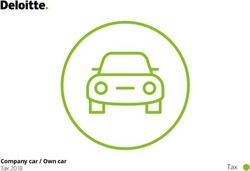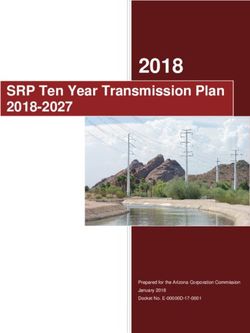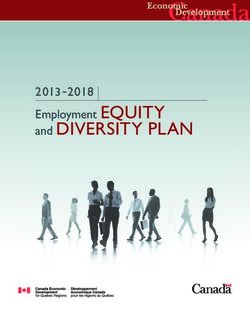2022 Annual Enrollment Employer Guide - ND Gov
←
→
Page content transcription
If your browser does not render page correctly, please read the page content below
Contents
Getting Started .............................................................................. 2
Preferred Method of Enrollment .................................................... 2
Health Insurance ........................................................................... 3
Life Insurance ................................................................................ 5
Dental Insurance ........................................................................... 7
Vision Insurance ............................................................................ 9
NDPERS Administered FlexComp Plan ..................................... 11
Late Filing Procedure .................................................................. 16
Other Plan Information ................................................................ 17
457 Deferred Compensation Plan .......................................... 17
NDQuits Tobacco Cessation Program ................................... 18
PeopleSoft Information................................................................ 19
State Agencies........................................................................ 19
North Dakota University System............................................. 22
Employer Self Service (ESS) ...................................................... 23
Benefit Enrollment Report....................................................... 23
Comprehensive Annual Enrollment Report ............................ 23Getting Started
This is your one-stop annual enrollment employer guide for plan year 2022. Find step-by-step
instructions to process enrollments correctly and deadline information for each plan.
The annual enrollment period is from October 18 – November 5, 2021.
Employees and employers can find detailed information on the NDPERS website on Monday, October
18, 2021.
• Employee page: https://www.ndpers.nd.gov/active-members/annual-enrollment
• Employer page: https://www.ndpers.nd.gov/employers/annual-enrollment-information-
employers
Questions? Contact the NDPERS office through the messaging option in Employer Self Service
(ESS) or call us at 701.328.3900.
Preferred Method of Enrollment: Member Self Service (MSS)
Employees are encouraged to use the Member Self Service (MSS) online portal to complete
their benefit elections.
The annual enrollment feature will be available on MSS for employees to make their enrollments
starting at 8:00 a.m. October 18 through November 5, 2021. Enrollments made online, will appear
on the benefit enrollment report available through PERSLink Employer Self Service (see page 23).
You will use the benefit enrollment report to update your payroll system (except State Agencies on
PeopleSoft – see page 19). There is also a comprehensive annual enrollment report you can
access to see your employee’s annual enrollment elections.
Paper forms
If an employee is unable to use MSS to complete their benefit elections, the employee must
download, complete and submit a form to your Human Resources or Payroll Department.
If a paper application is submitted to NDPERS, it is the responsibility of the Authorized Agent or
Payroll Personnel in your organization to review all enrollment forms for proper completion and to
ensure that the “Annual Enrollment” box is checked. Incomplete or improperly completed forms
will be returned, which will result in a delay in processing. All forms must be signed and dated by
the employee no earlier than October 18 and no later than November 5, 2021.
Employees must submit forms to their payroll office by Friday, November 5, 2021 (no
exceptions). Please do not print any applications from the website until the week of annual
enrollment. We will have the new applications on the NDPERS website on Monday, October 18,
2021.
NDPERS 2022 Annual Enrollment Employer Guide 2Just to reiterate - - during the Annual Enrollment Season members complete
enrollment ONLY if they are:
enrolling in insurance plans for which they are eligible but not currently enrolled,
adding a dependent,
changing or canceling their current coverage,
electing to pre-tax insurance premiums for the 2022 plan year, or
enrolling in the FlexComp plan for the 2022 plan year.
We hope you find this information helpful. If you have any questions, be sure to contact the
NDPERS office. Thank you for your assistance!
NDPERS Benefits Division
Reminder: If you have a new hire, they must complete
their initial “new hire” elections through MSS
NDPERS Plans if they wish to participate for the
remainder of 2021 plan year prior to making their
annual enrollment elections for the 2022 plan year.
NDPERS 2022 Annual Enrollment Employer Guide 3Health Insurance
Employees of the State of North Dakota, the University System, District Health
Units, Garrison Diversion Conservancy District, members of the Legislative Assembly and
participating Political Sub-divisions are eligible to participate in this plan.
The carrier for the NDPERS Health Insurance is Sanford Health Plan. Employees of the State of
North Dakota, the University System, District Health Units, and Garrison Diversion Conservancy
District are also eligible to enroll or discontinue participation in the High Deductible Health Plan
(HDHP/HSA). NDPERS may require account verification, such as a physical address, in order to
establish the employee’s HSA. However, if the HSA cannot be established, employer contributions
will not be made for the employee but the employee will remain in the HDHP Plan. HSAs cannot
be established if the employee is a non-resident alien. An eligible employee that elects to
participate in the HDHP will be permitted to defer pre-tax payroll deductions to their HSA if the
employer has notified NDPERS that they allow this option.
To Enroll: Complete enrollment on Member Self Service (MSS)
OR
Health Insurance Application or Change SFN 60036
Remit Forms to: NDPERS daily/weekly
Filing Deadline: Online Portal Enrollments - Friday, November 5
Paper Forms - Friday, November 5
Effective Date: January 1, 2022
NDPERS 2022 Annual Enrollment Employer Guide 4Life Insurance
Employees of the State of North Dakota, the University System, District Health Units, Garrison
Diversion Conservancy District, members of the Legislative Assembly and participating Political
Sub-divisions are eligible to participate in this plan.
The carrier for the NDPERS Life Insurance Plan is Voya Financial.
Employee Supplemental Coverage
• For employees that only have Basic $7,000 and want to add supplemental life insurance, an
Evidence of Insurability (EOI) form is required
• For employees that have Basic $7,000 plus employee supplemental and want to increase
their supplemental coverage by $25,000 (up to $200,000 guarantee issue), an EOI is not
required*
*This type of coverage will be automatically approved and effective January 1,
2022 so you will not receive an approval letter from NDPERS.
• For employees that have total employee life insurance $200,000 or more, an EOI is
required (maximum is $400,000)
If an employee is wanting to increase their existing supplemental life insurance by more
than $25,000 and total is under $200,000, employee should:
o Submit first application for the $25,000 increment (applicable only up to the
guarantee issue of $200,000 and only if they have existing employee supplemental
coverage)
o Submit second application for the additional increase requested. This guarantees the
employee to receive the $25,000 increase in life insurance coverage and becomes
effective January 1, 2022. The employee must still wait for approval by the carrier on
the additional increase requested.
The employee supplemental life insurance premium up to the first $50,000 of coverage is a pre-tax
deduction unless the employee declines this action through the MSS Life Insurance Enrollment or
by submitting the Annual FlexComp Enrollment 2022 Plan Year (SFN 17759).
Dependent Supplemental Coverage
Employees may enroll or increase their dependent supplemental coverage during annual
enrollment without an EOI.
Spouse Supplemental Coverage
All increases in spouse supplemental coverage will require EOI.
NDPERS 2022 Annual Enrollment Employer Guide 5Evidence of Insurability (EOI) Submission
The following circumstances will require completion of the “Life Insurance Evidence of Insurability
form (EOI)”:
• Adding employee supplemental life insurance (employee only has Basic $7,000)
• Increasing existing employee supplemental life insurance above $25,000
• Increasing existing employee supplemental life insurance above $200,000 guarantee issue
• Adding or increasing spouse supplemental coverage (any amount)
EOIs must be submitted to NDPERS, not to Voya Financial. The use of whiteout is not permitted.
NDPERS will require a new form be completed. Employees should NOT complete section “B” on
the EOI as NDPERS staff will complete.
An increase to supplemental life insurance coverage that requires EOI will not be effective
until the coverage is approved by the carrier. Do not set up any payroll deductions for
increased coverage until you receive notification from our office that the increase in
coverage has been approved by Voya Financial.
To Enroll: Complete enrollment on Member Self Service (MSS) ; however, if EOI is required,
this form must be sent to NDPERS separately, but can be obtained through MSS
under the Forms Tab.
OR
Life Insurance Enrollment/Change (SFN 53803)
Group Life Insurance Evidence of Insurability (do not complete Section B)
Remit Forms to: NDPERS daily/weekly (including EOI forms – DO NOT send to Voya
Financial)
Filing Deadline: Online Portal Enrollments - Friday, November 5
Paper Forms - Friday, November 5
Effective Date: Employee supplemental increases that do not require EOI will be effective
January 1, 2022. Increases that require EOI will be effective upon approval
by the carrier.
Enrollment and increases in dependent supplemental will be effective
January 1, 2022.
All spouse supplemental increases in coverage require EOI and will be
effective upon approval by the carrier.
NDPERS 2022 Annual Enrollment Employer Guide 6Dental Insurance
Employees of the State of North Dakota, the University System, District Health
Units, Garrison Diversion Conservancy District and members of the Legislative Assembly are
eligible to participate in this plan.
The carrier for the NDPERS Dental Insurance Plan is Delta Dental of Minnesota.
Employees have been confused when selecting between Delta Dental and Total Dental
Administrators (TDA) so please take actions necessary to ensure that your employees review their
enrollment, verify it is for the correct plan and pretax premium amount.
Individuals that participate in the NDPERS dental or vision plan will be required to have coverage
for the full calendar year. Coverage may only be cancelled during the calendar year if the
individual terminates employment or becomes ineligible due to employment status change.
Individuals will be able to increase or decrease (not cancel) their level of coverage subject to
qualifying events and application within 31 days of the event.
The following monthly premiums apply January 1, 2022 through December 31, 2022:
Active
Individual Only $39.80
Individual & Spouse $76.82
Individual & Child(ren) $89.18
Family (employee, spouse, & child(ren) $127.00
To Enroll: Complete enrollment on Member Self Service (MSS)
OR
Dental/Vision Insurance Application or Change (SFN 58792)
Reminder: Elections to pre-tax the
dental premium must be made every
year.
NDPERS 2022 Annual Enrollment Employer Guide 7Remit Forms to: NDPERS daily/weekly
Filing Deadline: Online Portal Enrollments - Friday, November 5
Paper Forms - Friday, November 5
Effective Date: January 1, 2022
NDPERS 2022 Annual Enrollment Employer Guide 8Vision Insurance
Employees of the State of North Dakota, the University System, District Health
Units, Garrison Diversion Conservancy District and members of the Legislative Assembly are
eligible to participate in this plan.
The carrier for the NDPERS Vision Insurance Plan is Superior Vision.
Individuals that participate in the NDPERS dental or vision plan will be required to have coverage
for the full calendar year. Coverage may only be cancelled during the calendar year if the
individual terminates employment. Individuals will be able to increase or decrease their level of
coverage subject to qualifying events and application within 31 days of the event.
The following monthly premiums apply January 1, 2022 through December 31, 2022.
Active
Individual Only $ 6.57
Individual & Spouse $13.15
Individual & Child(ren) $11.98
Family (employee, spouse, & $18.55
child(ren))
Reminder: Elections to pre-tax the vision
premium must be made every year.
NDPERS 2022 Annual Enrollment Employer Guide 9To Enroll: Complete enrollment on Member Self Service (MSS)
OR
Dental/Vision Insurance Application or Change SFN 58792
Remit Forms to: NDPERS daily/weekly
Filing Deadline: Online Portal Enrollments - Friday, November 5
Paper Forms - Friday, November 5
Effective Date: January 1, 2022
NDPERS 2022 Annual Enrollment Employer Guide 10NDPERS Administered FlexComp Plan
Employees of the State of North Dakota (excluding University System employees), participating
District Health Units, and members of the Legislative Assembly are eligible to participate in the
plan.
The Third Party Administrator for processing claims for the NDPERS FlexComp Plan is ASIFlex.
To Enroll: Complete enrollment on Member Self Service (MSS)
OR
Annual FlexComp Enrollment 2021 Plan Year (SFN 17759)
Remit Forms to: NDPERS daily/weekly
Filing Deadline: Online Portal Enrollments - Friday, November 5
Paper Forms - Friday, November 5
Effective Date: January 1, 2022
NDPERS has recognized in the past that employees may need to make changes to their pre-tax
benefits after the annual enrollment season ends. Employees changing their pre-tax benefits must
complete a new enrollment form. The new form must have REVISED written across the top and
should include all elections being made by the employee, not just those being changed. In order
for the new benefit election to be uploaded from PERSLink to PeopleSoft, the form must be
received at NDPERS no later than December 3, 2021.
Whether or not to allow employees to make changes after December 3, 2021, will be left up to the
discretion of the employer and the employer will be responsible to update PeopleSoft. OMB
payroll is locked to agencies at 3:00 pm on December 28, 2021.
NDPERS 2022 Annual Enrollment Employer Guide 11Medical Flexible Spending Account (FSA) – Annual maximum $2,750.
Dependent Care Flexible Spending Account (FSA) – Annual maximum $5,000 for a single
parent, $5,000 for a married couple filing a joint tax return, $2,500 for a married person filing a
single tax return.
NDPERS Group Life Plan – The employee supplemental life insurance premium up to the first
$50,000 of coverage is a pre-tax deduction unless the employee declines this action on the Life
Insurance Plan Enrollment through MSS or by signing in Part B of the paper application.
NDPERS sponsored Delta Dental and Superior Vision plans are eligible for pre-tax payroll
deduction by electing the Dental or Vision Plan Enrollment through MSS online portal. The
election to pre-tax the premiums must be made each year; if the employee does not take action to
pre-tax the premium, it will be an after tax deduction.
NDPERS 2022 Annual Enrollment Employer Guide 12Other insurance products eligible for payroll deductions are listed below. The election to
pre-tax the premiums must be made each year; if the employee does not take action to pre-
tax the premium, it will be an after tax deduction. Only those products marked ‘yes’ are
eligible to be set up as a pre-tax deduction:
AFLAC Company Representative – Lynn Brokaw
400 E Broadway, Ste 307
Bismarck ND 58501
701-258-6040
E-Mail: lynn_brokaw@us.aflac.com
Product Name Pretax
Product Description Eligibility
Cancer Cancer indemnity policies providing benefits for Yes
diagnosis of skin cancer, internal cancer as well as
annual screening benefits.
Hospital Confinement Indemnity benefits whether hospitalized days or Yes
weeks.
Hospital Intensive Care Provides coverage in the event of a sickness or injury Yes
and is admitted to the ICU unit.
Accident Accident indemnity policies providing benefits for Yes
accident/injury.
Lump Sum Critical Illness Pays a lump sum benefit for code red major critical Yes
illness event. (Heart attack, stroke, coma, paralysis, major
organ transplant, end stage renal failure. Riders available
for cancer, sudden cardiac death.)
Personal Sickness Indemnity Indemnity policy for sickness related hospital No
confinement, major diagnostic exams, in & out-patient
surgeries.
Specified Health Event Critical care, recovery indemnity policies for major Yes
critical illness.
Disability All disability policies that are specific replacement of No
income benefits.
Dental Voluntary dental. No networks, no deductibles, no No
pre-certifications.
Vision Now Vision indemnity policy providing vision insurance, No
vision correction benefits.
Life All life policies. No
NDPERS 2022 Annual Enrollment Employer Guide 13Central United Company Representative – James M Kasper
C/O Asset Management Group Inc.
PO Box 9016
Fargo ND 58106--9016
701-232-6250 Pretax
Product Name
Eligibility
E-Mail: jmkasper@amg-nd.com
Product Description
Cancer Insurance Provides cash benefits to covered persons for Yes
treatment of cancer.
Colonial Life Company Representative – John Guzman
Famer’s Union Insurance
4141 38th St S Ste C
Fargo ND 58104
Pretax
Product Name E-Mail: john.guzman@fumic.com Eligibility
Product Description
Accident Composite rated, guaranteed renewable accident Yes
product with choice of plan levels and optional riders.
It provides indemnity benefits for on and off the job
accidents.
Cancer Composite rated, guaranteed renewable specified Yes
disease product with choice of plan levels and
optional riders. Provides benefits for expenses
related to cancer.
Disability Age banded, guaranteed renewable short-term No
disability income product.
Medical Bridge Age banded, guaranteed renewable hospital Yes
confinement indemnity product. Choice of plans,
levels. Includes confinement, rehab unit, surgical and
diagnostic procedures.
NDPERS 2022 Annual Enrollment Employer Guide 14Critical Illness Specified disease product with a lump sum benefit No
upon diagnosis of a covered specified disease with a
choice of plan options for reoccurrence, cancer, face
amounts, and optional riders.
Life All life insurance policies. No
Total Dental Administrators Company Representative – Logan Stucki
2800 N 44th Street Ste 500
Phoenix, AZ 85008
801-268-9740 Ext 306
Pretax
Product Name E-Mail: lstucki@TDAdental.com Eligibility
Product Description
Elite Choice Fully insured dental program. Yes
USABLE Company Representative – Matthew Sullivan
Azurance Group
4510 13 Ave S
Fargo ND 58121
701-277-2319
Pretax
Product Name E-Mail: Matthew.Sullivan@AzuranceGroup.net Eligibility
Product Description
Accident Elite Employees can get help prevent financial hardship Yes
due to medical/travel expenses caused from an
accident. Payments direct to employee.
Cancer Care Elite Payments direct to employee for new and Yes
experimental treatment, travel, lodging, out of pocket
medical costs, deductibles, co-pay amounts.
Hospital Confinement Plan Payment direct to employee for costs related to Yes
intensive care, hospitalization, birth of a child,
accidents.
NDPERS 2022 Annual Enrollment Employer Guide 15Late Filing Procedure
If the Authorized Agent is going to be unavailable during the pertinent filing dates, when
possible, please make arrangements so that any paper applications are still filed on time.
NDPERS will allow Authorized Agents a filing “grace period” until Friday, November 12, at 5:00
p.m. to forward all enrollment materials to the NDPERS office. Note: Any forms filed within this
“grace period” are required to be dated by the employee no later than November 5 and must be on
file in the NDPERS office by 5:00 p.m. on November 12.
In the event you attempt to file enrollment forms later than Friday, November 12, 2021, NDPERS
has established the following procedure to address late enrollment processing issues for the
Health, Life, Dental and Vision plans. FlexComp is covered on page 11. Because annual
enrollment will not be accessible through MSS online after November 5, if a change is made a
paper application MUST BE submitted.
1. NDPERS needs to be advised by the appointing authority that:
a. They have reviewed the situation and determined that the enrollment form was filed
with their department within the enrollment period and in a manner that meets the
requirement for participation.
b. They have identified the problem that occurred and put into place procedures to
ensure that it will not occur in the future. (A description of what happened should be
provided in sufficient detail so NDPERS can determine that an administrative error
occurred that warrants allowing processing. In addition to describing what
happened, a description of the administrative remedy should also be supplied.)
c. The enrollment process could not be completed through MSS and therefore, the
member was instructed by NDPERS staff to submit a paper application.
2. The appointing authority shall file the above information with the Executive Director of
NDPERS.
3. Upon review by the NDPERS Director, the enrollment form will be approved/denied.
NDPERS will notify the appointing authority and NDPERS designated authorized agent of
its decision. If approved, the enrollment form will be processed.
NDPERS 2022 Annual Enrollment Employer Guide 16Other Plan Information
457 Deferred Compensation Plan
Employees of the State of North Dakota, the University System, District Health Units, Garrison
Diversion Conservancy District, members of the Legislative Assembly and participating Political
Sub-divisions are eligible to participate in this plan. Temporary employees and independent
contractors are not eligible to participate in the plan.
Employees must be working at least 20 or more hours a week for 20 or more weeks per year and
filling a permanent position that is regularly funded and not of limited duration.
This program allows employees to defer a portion of salary on a pretax basis through convenient
payroll deductions. Starting supplemental savings early is important for any employee to prepare for
their financial future. The earlier someone gets started the greater the potential for savings!
To Enroll: Complete enrollment on Member Self Service (MSS)
OR
457 Deferred Compensation Plan Quick
Enrollment/Waiver (SFN-54362) with TIAA
457 Deferred Compensation Plan Enrollment/Change
Form (SFN-3803) with selected eligible providers from
Provider Representative List to open an account
Remit Forms to: NDPERS daily/weekly
Filing Deadline: Online Portal or Paper Forms – must be submitted to
NDPERS the month prior to the pay period in which
income is earned (deferred)
Effective Date: Enrollments processed any time throughout year
NDPERS 2022 Annual Enrollment Employer Guide 17NDQuits Tobacco Cessation Program
Residents of North Dakota are eligible to participate in the NDQuits tobacco cessation program
administered by the Department of Health. For more information, please visit their website at
https://ndquits.health.nd.gov/.
Your employees may enroll in the program two ways:
Online: https://ndquits.health.nd.gov/get-started/enroll-online/
Phone: https://ndquits.health.nd.gov/get-started/enroll-via-phone/
NDPERS 2022 Annual Enrollment Employer Guide 18PeopleSoft Information
State Agencies
This information is for State Agencies who are on the PeopleSoft Payroll System.
Upload from PERSLink into PeopleSoft
All benefit elections for benefit plans sponsored by NDPERS, which are made by permanent
employees as part of the annual enrollment season, will be uploaded from the PERSLink system to
PeopleSoft by Friday, December 10, 2021. NDPERS will email the primary authorized agents to
notify you when the upload is complete. The upload from PERSLink will include the following:
• FlexComp medical & dependent care spending annual pledges.
• Health insurance, including enrollment in the High Deductible Health Plan and HSA
• Dental insurance (Delta Dental)
• Vision insurance (Superior Vision)
• Elections to pre-tax premiums for dental insurance with Delta Dental and vision
insurance with Superior.
• If the employee was participating in a FlexComp spending account and chose not to
participate in 2022, the coverage will be ended
• If the employee was pre-taxing a dental or vision premium in 2021 and did not elect to
pre-tax for 2022, the coverage will be changed from pre-tax to after tax
• The first $50,000 of supplemental life insurance coverage will be pre-taxed unless the
employee opted out of this
The upload from PERSLink will not include the following:
• Temporary employee annual enrollment elections. Refer to your ESS Benefit Enrollment
Reports (see page 23) for details on changes for temporary employees.
• Pretax premiums for voluntary insurance products not sponsored by NDPERS (AFLAC,
Colonial, TDA, etc.) or any benefit elections for temporary employees. The steps for
entering this information are under the ‘Instructions for Entering Open Enrollment Elections’
that follow.
• Dependent information for health, dental or vision coverage. PERSLink will be the system
of record for dependent information therefore dependent information will not be required to
be maintained in PeopleSoft.
• Life Insurance requiring underwriting if approval is received by NDPERS after December 1.
NDPERS will notify you of underwriting approval by the carrier as it is received. To update
life insurance elections in PeopleSoft, do a manual event with an Event Date of 12-01-2021
and a BAS Action of PRN for coverage that is effective January 1, 2022.
NDPERS 2022 Annual Enrollment Employer Guide 19Verification by Employees
Please notify your employees that starting on Monday, December 13, they can verify their elections
for 2022 through the PeopleSoft Hub. Here are the steps they need to follow:
1. Log into PeopleSoft.
2. On the Employee Self Service Page, Click on the Benefit Details Tile, the Benefits Summary
will open automatically.
3. Change the date on the Benefits Summary page to 01/01/2022 and click on the Refresh
button. NOTE: If you do not change the date, you will not see your new elections.
4. The benefits that will be deducted as of 1/1/2022 will be displayed. This will only be the
PERS benefits, it will not include deductions for AFLAC or TDA. You can see AFLAC
and TDA in your Voluntary Deductions in the Payroll Tile.
5. Please notify me if you find any errors
Handling Errors
If there are enrollment errors, it is important that both PeopleSoft and PERSLink are updated. It will
be necessary for each agency to update PeopleSoft and PERS staff will update PERSLink. .
Follow these procedures if an employee notifies you of incorrect enrollments:
a. Verify enrollment information from PERSLink and PeopleSoft
• Check the benefit enrollment report to verify the employee’s enrollment
information from PERSLink.
• Verify the benefit enrollments on PeopleSoft (Benefits>Enroll in Benefits) If
the information on PeopleSoft is incorrect, then you must enter the correct
information prior to the cutoff for the December paid January advanced
payroll (by 3:00 pm on December 28).
b. To correct the benefit election(s) for health, dental, life or vision, do a base benefit
election with a deduction begin date of 12-01-2021 and a coverage begin date of
1/1/2022.
c. To correct the benefit election(s) for FlexComp, do a base benefit election with a
deduction begin date of 12/31/2021 and a coverage begin date of 1/1/2022.
d. If you are cancelling coverage for FlexComp, do a base benefit termination with a
deduction begin date of 12-31-2021 and a coverage begin date of 1/1/2022.
e. If you are cancelling coverage for health, dental, life, or vision, do a base benefit
termination with a deduction begin date of 12-01-2021 and coverage begin date of
1/1/2022.
NDPERS 2022 Annual Enrollment Employer Guide 20Incorrect Forms
If the employee notifies you that the information on the original form is incorrect, then a new form
needs to completed by the employee, with ‘REVISED’ written on the form, and submitted to
NDPERS. The employee should include all elections being made for the plan year, not just those
that are being changed. You will need to enter the information into PeopleSoft. NDPERS will use
the REVISED form to enter the information into PERSLink.
INSTRUCTIONS FOR ENTERING OPEN ENROLLMENT ELECTIONS
Health and Life insurance for temporary employees
Refer to your Employer Self Service Benefit Enrollment Report to identify temporary employees
who have made benefit elections during annual enrollment.
To add or change coverage, you will do an entry in base benefits with a deduction begin date of
12-1-2021 for coverage that is effective for the December paid January 2022 payroll. To terminate
coverage, you will do a base benefits entry with a deduction begin date of 12-1-2021 to stop the
coverage for the December paid January 2022 payroll.
Refer to Benefits Administration in Base Benefits on the NDPERS website.
Health Insurance (Plan type 10) for temporary employees
• Changing level of coverage (ex: single to family). Enter the new option code.
• Dropping health insurance. In base benefits select waive and a deduction begin date of
12/1/2021 with a coverage begin date of 1/1/2022.
• If no changes are made, current coverage will remain in force. You do not need to do
anything.
Supplemental life insurance (Plan type 21) for temporary employees
• Increasing/decreasing amount of coverage. Enter the option code and new coverage
amount.
• Dropping supplemental life insurance. In base benefits select waive and a deduction begin
date of 12/1/2021 with a coverage begin date of 1/1/2022. If no changes are made, current
coverage will remain in force. You do not need to enter anything.
Dependent life insurance (Plan Type 25) for temporary employees
• Increasing/decreasing amount of coverage In base benefits select waive and a deduction
begin date of 12/1/2021 with a coverage begin date of 1/1/2022.
• Dropping dependent life insurance. In election entry, remove the election so it is blank.
NDPERS 2022 Annual Enrollment Employer Guide 21• If no changes are made, current coverage will remain in force. You do not need to enter
anything.
Spouse life insurance (Plan Type 2A) for temporary employees
• Increasing/decreasing amount of coverage. In base benefits select waive and a deduction
begin date of 12/1/2021 with a coverage begin date of 1/1/2022.
• If no changes are made, current coverage will remain in force. You do not need to enter
anything.
Pre-tax insurance premiums not sponsored by NDPERS (AFLAC, Colonial, etc) for eligible
employees
An employee can only pre-tax the premium if they have elected to do so through MSS online or by
completing Part C of the FlexComp Annual Enrollment Form.
• Adding a pre-tax premium, changing from pre-tax to after tax, or changing from after tax to
pre-tax. These insurance premiums are handled as general deductions. Make changes to
these plans by using this navigation: Payroll for North America>Employee Pay Data
USA>Deductions>Create General Deductions.
North Dakota University System
The campuses will receive Open Enrollment planning instructions including deadlines from the
NDUS HRMS team. The campus Open Enrollment processing instructions can be found in the
NDUS Benefits Training Manual. The Open Enrollment processing instructions are different for the
campuses and state agencies. It is important to use the correct set of processing instructions.
NDPERS 2022 Annual Enrollment Employer Guide 22Employer Self Service (ESS)
Benefit Enrollment Report
Generate your PERSLink Employer Self Service Benefit Enrollment Report:
1. Log into your PERSLink Employer Self Service
2. Navigate to the “View or Generate Benefit Enrollment Report” menu option on your home
page
3. Select the “Generate” button in the Generate Reports Panel
a. Print your generated report
b. Update your Payroll System based on the Report (State agencies on PeopleSoft)
c. Keep a copy of employee’s individual benefit report in their personnel file
The Benefit Enrollment Report will sort as follows:
1st: New Temporary Employee Enrollment, alphabetically
2nd: 2022 Annual Enrollments, alphabetically
3rd: New Permanent Employees Enrollments or New Enrollments based on a qualifying
event, alphabetically
Annual Enrollment Summary Report
Generate your comprehensive annual enrollment summary report in Employer Self Service. This
report will give a full list of all of your employees’ latest annual enrollment elections.
1. Log into your PERSLink Employer Self Service
2. Navigate to the “Other Reports” menu option under the Reports and Resources tile on your
home page
3. Select the Annual Enrollment Report option
NDPERS 2022 Annual Enrollment Employer Guide 23You can also read