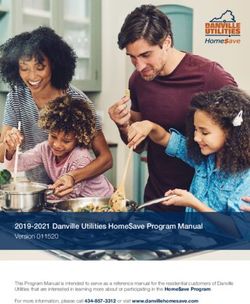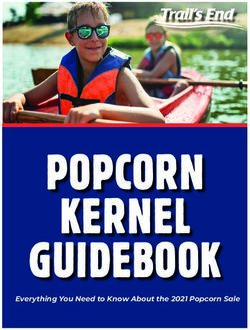2018 Popcorn Leaders Guide Five Rivers Council
←
→
Page content transcription
If your browser does not render page correctly, please read the page content below
Index
Scout Executive Letter 2 Thank you for your participation in the Five Rivers Council 2018 Popcorn
Popcorn Sale Calendar 2 Sale. Each year the sale achieves three main objectives for our organization.
Unit Popcorn Kernel 3
First, the sale raises over $150,000 profit for our units, equating to an
average of about $1,500 per unit who participates. Second, the money
Product Catalog 4
made by your unit is matched back to the council by Camp Masters Popcorn
2018 Prize Program 5 Company, which allows us to support your units. Third, the sale gives us the
Commissions 5 opportunity to instill a strong work ethic in our youth, encouraging Scouts
Show ‘N’ Sell Timeline 6 to learn the value of earning their own way.
Show ‘N’ Sell Tips 7 Thanks to the fact that over two-thirds of the sale comes back to us, our
Take Order Timeline 8 annual popcorn sale is a huge resource for our local Scouting program.
Take Order Tips 9 By participating in the sale you guarantee:
Credit Card Program 10
• Your unit a good revenue stream
Individual Scout Online 11
Sales • Lower prices for programs (such as subsidizing summer camp)
Unit Online Ordering 12 • Camperships can continue to be available for needy Scouts
Prize Brochures 14 • Services and training are available for your leaders
Fund your Adventure 15
On behalf of all our members, thank you for your leadership and
Worksheet
involvement in this important program.
Don Quick Gary Decker Jon Beckman
Council President Scout Executive VP Fund Development
POPCORN SALES CALENDAR
CONTACT INFORMATION June Council Membership & Popcorn Kickoff 6/10
Popcorn Staff Advisors Horseheads High School
Gary Decker
Gary.Decker@Scouting.org
August Show ‘N’ Sell Orders Due 8/16
Chris Theurich
Show ’N’ Sell Distribution 8/31
Chris.Theurich@scouting.org
District Back to Scouting Roundtables
Popcorn Support Staff
Orders & Prizes: Karen Neiley September Take Order & Online Sales Begin 9/1
Karen.Neiley@Scouting.org Unit Popcorn Kickoffs Unit Mtg.
Billing: Shirley Blakeman
October Show ‘N’ Sell Sale Ends 10/19
Shirley.Blakeman@Scouting.org
Show ‘N’ Sell Payments Due 10/19
Five Rivers Council Take Order Sale Ends 10/28
Scout Service Center Arnot
Mall Take Order & Prize Orders Due 10/29
3300 Chambers Rd, Suite 5190 November Take Order Distribution 11/9
Horseheads, NY 14845
www.FiveRivers.org
Phone: 607-796-0699 December Take Order Payment Due 12/1
Page 2 2018 Popcorn Leaders GuideUNIT POPCORN KERNEL RESPONSIBILITES
1. Attend the Council’s Popcorn & Membership Kickoff event to prepare for a successful sale.
2. Work with unit committee to develop a unit sales goal then divide that goal into a “per Scout” goal.
3. Develop a unit incentive plan for your Scouts in addition to the Council prize program.
4. Arrange Show ‘N’ Sell locations (i.e. Walmart, Dunkin Donuts, any high traffic area, etc.). Decide on how much product
your unit needs and place your Show ‘N’ Sell order by August 16th.
5. Establish unit deadlines for Take Orders, money and prize forms. Take orders are due to the Council by October 29th.
6. Prepare a unit kickoff for both leaders, Scouts and parents. Units will be provided with a kickoff kit to help with this event.
Additionally, you should provide:
• Timeline showing sale dates and date orders are due
• Unit goal and per Scout sales goal
• 1 order form and 1 prize flyer per Scout (electronic copies available on the Council’s website at www.FiveRivers.org)
• Display highlighting the Prize Program
7. Hold unit kickoff to discuss sales techniques, money collection , safety suggestions, unit
recognitions and per Scout goals.
8. Collect Scout order forms and total amount of product to order prior to due date.
9. Submit all popcorn and prize orders through the Camp Masters website by October 29th.
10. Pick up popcorn at the designated site on pickup date. Make sure to bring vehicles large enough for your order.
11. Distribute popcorn to your Scouts for distribution to their customers.
12. Remind Scouts of money due dates. Make sure check is made payable to the unit itself. The Council office will only accept
checks from units.
13. Collect and tally money by due date, and submit one check made payable to Five Rivers Council, BSA to the Scout Service
Center at Arnot Mall, 3300 Chambers Rd, Suite 5190, Horseheads NY no later than December 1st. Note that late payments
will be assessed a 5% late fee.
Additional Sale Information
Additional materials are available at www.campmasters.org. Log on to find additional flyers,
handouts, and presentations to help provide your unit with the best popcorn kickoff.
2018 Popcorn Leaders Guide Page 3CAMP MASTERS PRODUCT CATALOG
5 Way Chocolatey Trail Mix *
Treasures Tin 8 per case
1 per case $20
$55
3 Way Premium Tin White Cheddar Cheese Tin*
1 per case 8 per case
$45 $20
3 Way Cheese Tin* 12 Pack Microwave Kettle Corn*
1 per case 6 per case
$35 $15
Mauve Variety, Real Butter Mauve Sea Salt Tin*
& Kettle Corn Tin* 8 per case
1 per case $15
$30
22 Pack Movie Theatre Gourmet Mauve Popping Corn Jar*
Extra Butter* 6 per case
6 per case $15
$25
Chocolatey Drizzled 14 Pack Microwave Extra Butter
Caramel w/ Nuts Roasted Summer Corn *
8 per case 8 per case
$25 $15
Supreme Caramel Crunch* Caramel Corn Tin*
8 per case 8 per case
$25 $10
Support the Military and
* = Products for Show ‘N’ Sell
Scouting Too!
$30 Military Donation
Choose item ZZ and CAMP MASTERS will send popcorn to
our military personnel stationed around the world.
Page 4 2018 Popcorn Leaders Guide2018 PRIZE PROGRAM
In addition to the standard popcorn prize program (prizes and prize levels are listed on the prize form),
Scouts may qualify for the following additional special prizes provided by the Five Rivers Council:
NOTE: ALL PRIZES MUST BE ORDERED BY DECEMEBER 5TH (NO EXCEPTIONS!!)
SALE PATCH
Every Scout who sells at least one item will receive the 2018 Popcorn Sale Patch.
WEEKLY FILL A SHEET DRAWING
Drawings will be held every Friday from September 7th to October 26th for all Scouts who Fill a Sheet. To enter,
Scouts must provide copies of their order forms to the Council office by noon on Friday each week. Order forms must
be taken to the Scout Service Center—Arnot Mall or emailed to Karen.Neiley@Scouting.org.
$650 CLUB
Every Scout who sells $650 will receive a Helix Power Swing.
$1,000 CLUB
Scouts who sell $1,000 worth of product will be entered into a drawing and
given the opportunity to win one (1) of three (3) Great Prizes: I-Pad, Kindle or a Nintendo handheld game. Scouts
must provide copies of their order forms to the Council office by Friday October 26th, to be entered in the drawing.
COMMISSIONS
$3,000 CLUB
Base Commission 30%
Scouts who sell $3,000 or more will receive either a
Unit sends 2 representatives to +2%
specialty Camping Package or American Express Gift
June 10th Council Kickoff
Cheques for 5% of total sales. Example $3,000 = $150 gift
(1 who attends Popcorn
cheques. Gift Cheques are rounded up to the nearest $10. session and 1 who attends
Membership session)
Unit Kernel attends District +1%
Back to Scouting Kickoff in
Top Seller in Each District August
The Top Selling Scout per district will receive a Watkins Glen Race Weekend
Unit sells an average of +2%
Package for two (2) people
$250/registered Scout*
Late Payment -5%
(Pay after either due date)
Top Selling Unit in the Council *Unit size is based on the number
of registered Scouts in the unit as
The Top Selling Unit in the Council will receive a one day pass to Greek Peak of July 31st, 2018
Mountain Resort Cascades Indoor Waterpark for all registered Scouts and
registered leaders.
2018 Popcorn Leaders Guide Page 5SHOW ‘N’ SELL TIMELINE
During the Show ‘N’ Sell Sale, which runs from September 1st to October 19th, units sell popcorn in front of
businesses or at events. Groups pre-order their popcorn from the Council by August 16th and receive it on
August 31st ready for selling.
AUGUST
Decide with your unit leaders how many Show ‘N’ Sell locations and dates your unit will sell.
Be sure to only sign up for 4 hour blocks at a time to prevent burnout and boredom by your Scouts.
Log on to www.campmasters.org, follow the online instructions, and order your popcorn no later than
August 16th. (see page 12 for more details).
The Council will contact you with a pick-up time for your Show ‘N Sell Popcorn.
Pick up your popcorn at the distribution site on August 31st. Be sure to bring a large enough vehicle to haul
your order and be on time to ensure timely distribution.
SEPTEMBER
Create a sign-up sheet for your sale dates and have unit parents and youth sign-up for time slots.
Conduct a Unit Kickoff to train youth on salesmanship techniques and to highlight the product for sale and
prizes Scouts can earn. Have Scouts memorize and practice the sales script.
Store product in a cool and clean location to keep sweeter, coated items from melting.
Conduct Show ‘N’ Sell events.
OCTOBER
Conduct Show ‘N’ Sell events
Make payment to Five Rivers Council for your Show ‘N’ Sell order by October 19th.
2018 Popcorn Leaders Guide Page 6UNIT TIPS
FOR A SUCCESSFUL SHOW ‘N’ SELL
1. Identify a location that has high foot traffic and is safe for the Scouts to participate.
2. Sign your Unit up to accept Credit Card payments for Show ‘N’ Sell sales (see page 10 for additional
information).
3. Contact store or event organizer to gain permission to sell popcorn and talk about setup times and dates.
4. Set up a schedule for Scouts with specific times of participation, i.e. 2-4 Scouts per 2-hour shift. Put more
extroverted Scouts with introverted Scouts to help build confidence.
5. When you arrive on site:
Arrive early and check in with store manager.
Clean site.
Set up location. Be sure to organize product in a neat and orderly fashion. Do not setup any chairs or
tables. (They create unnecessary barriers between the Scouts and the customers.)
Let the youth do the selling. Its easy for adults to say no to adults but, very tough for adults to say no to
Scouts in uniform.
Display pictures of Scouting events you have participated in or are planning to attend. Be specific on what
you are fundraising for.
Display banners advertising your sale and what will be done with the money earned.
Be sure to pickup and be done on time. Clean up after yourselves and take all garbage with you.
6. Have the Scouts practice what they are going to say to the customers. Make sure Scouts always mention
Scouting in their sales pitch: “Would you like to support Scouting by purchasing popcorn today? Would you like
to help us go to camp by purchasing popcorn today?”
7. Be sure to have these items on hand: posters, activity displays, tape, product for samples, sample cups, petty
cash, and pens.
8. Make sure Scouts are in their uniforms and appear neat and clean.
9. Use any left over product from the Show ‘N’ Sell to fulfill some of your Take Order needs. Just reduce the
amount that you order for the Take Order Sale by the amount left over.
10. Always emphasize safety. Review the safety information provided in the sales material and online at
www.campmasters.org. Adult supervision is required for all aspects of the sale.
2018 Popcorn Leaders Guide Page 7TAKE ORDER TIMELINE
During the Take Order Sale, Scouts travel door to door with order forms collecting orders and return in November to deliver
the product and collect money. The Take Order Sale begins September 1st and concludes October 28th. Orders must be
placed using the online ordering system no later than October 29th and popcorn can be picked up on November 9th for
distribution.
AUGUST
Pick up popcorn and packet supplies from the Council. Familiarize yourself with all printed materials especially
the Popcorn Leader’s Guidebook. Additional materials and aids are available at www.campmasters.org.
SEPTEMBER
Create Unit Level sales incentives in addition to the Council’s Prize Program and procure weekly prizes for
your Scouts.
Conduct a Unit Kickoff to pass out order forms and prize vouchers to all unit youth emphasizing the
importance of the sale to parents and the benefits the unit and Scouts will receive. Make sure each parent
and unit leader are aware of deadlines for handing in popcorn orders, prize orders, bonus prizes and weekly
drawings.
Share and post a chart with your unit goal and individual Scout goals in your meeting place or have it on
hand during meetings. As the sale progresses be sure to update the chart.
OCTOBER
Each week show the unit goal chart and check on your Scouts progress. Present Unit level prizes and rewards
as soon as they are earned. Make sure to collect any Fill a Sheet forms for the weekly drawing and get copies
of them to the Council Service Center by noon on Friday each week.
After the final week of sales collect all popcorn order forms and prize orders from the Scouts. Total all of the
orders onto a single order form to make entering the orders on line simpler.
Enter popcorn orders and prize orders on line following the ordering instructions (pages 12-13). The last day
to order is October 29th.
NOVEMBER
The Council will contact you with a pick up time for your popcorn order.
Pickup your popcorn at your distribution location on November 9th. Be sure to being a large enough vehicle
to haul your order and be on time to insure timely distribution.
Distribute your popcorn to your youth at a pre scheduled time. Make sure you have copies of your Scouts
order forms.
Collect payments from your Scouts and make payment to the Council by making one check payable to Five
Rivers Council by December 1st. Units with outstanding payments after December 5th will incur a 5% penalty.
Additional late penalties may be imposed at the Council’s discretion.
2018 Popcorn Leaders Guide Page 8UNIT TIPS
FOR A SUCCESSFUL TAKE ORDER POPCORN SALE
1. Set a unit budget and establish a unit goal
2. Use the “Fund Your Adventure Worksheet” to plan the money you need to earn to have a great Scouting year
(available on Council website at www.FiveRivers.org or on the last page of this guide).
3. H0ld a big Unit Kickoff for the youth to get all materials and GET EVERYBODY EXCITED! All youth should receive
the Prize Brochure and Take Order Form. Review all prizes available to the youth. Set per Scout sales goals.
4. Educate parents of the direct benefits to them—i.e. Billy sells $x amount and gets to go to camp. Explain why
this is such an important fundraiser, state goal, uses, explain High Achiever’s Program, Bonus Awards Pro-
gram, Achievements that can be earned, etc. Show how this fundraiser gives more back to their Scout than
other fundraisers.
5. Have a unit “Blitz Day” where every Scout in the unit goes out selling and whomever sells the most that day
gets a prize.
6. Establish a unit prize program in addition to the Council prize program.
7. Write a letter that all of your Scouts can use which explains the popcorn sale and why they are selling, tells the
dates of delivery, and explains the benefits for your unit and the Council. Have your Scouts leave a copy of this
letter with an Order Form copy at the houses of people who are not home.
8. Ask parents to take Popcorn Order Forms to work to sell to their friends and colleagues.
2018 Popcorn Leaders Guide Page 9CREDIT CARD READER PROGRAM
Accept Credit Cards During Your Popcorn Sale!!!
The Council has arranged for each Unit to utilize Credit Card Readers in this year’s Popcorn sales free of
charge! The readers will allow you to accept credit card payments from any smartphone or tablet. The
opportunity for people to use a credit card to buy popcorn increases your sales and fundraising profits.
The Council and Camp Masters Popcorn are pleased to continue partnering with PayAnywhere, LLC to
provide you with Credit Card Readers with no monthly fees, monthly minimums or cancellations fees.
Why buy a credit card reader for $15-$20 each and then pay a usage fee? When you sign up for the
Council’s program you are simply charged 2.69% per credit card swipe (the lowest rate in the industry)
and can begin accepting credit cards as soon as you download the free application. Further, you can get
as many as 4 readers for free—get one for every Show ‘N’ Sell location or one for each neighborhood!!
Funds from transactions will be posted to your unit’s checking account the next business day and both
you and your customer can receive a real time receipt for your transaction. When you are done using the
readers for the popcorn sale, feel free to keep them for your unit’s continued use.
To learn more about this program and to sign up for your free Readers today please visit the PayAny-
where link on the Council website at www.FiveRivers.org or www.PayAnywhere.com/campmasters.
Please note that you must have your sponsoring organization’s Federal ID Number when registering
(this # comes from your sponsoring organization). Sign up today and begin taking credit card orders
throughout your Popcorn sale.
If at any time during your sale you have an issue using the Credit Card Reader, you can get help from
PayAnywhere by contacting them at 877-236-9302 or www.payanywhere.com/campmasters.
2018 Popcorn Leaders Guide Page 10INDIVIDUAL SCOUT ONLINE SALES
www.popcornordering.com
This site allows Scouts to sell CAMP MASTERS products to friends and relatives across the country! Here are a few key
points on how the site works and benefits Scouts and Scouting.
Unit Leader—Steps to sign up Scouts for online selling
Step 1: Go to www.campmasters.org
Step 2: Click “Council and Unit Ordering” - log in using your user ID and password
Step 3: Click on “Admin” at the bottom of your screen (in the middle)
Step 4: Click “Scout” - check the list to see if this is a new Scout, and then click “Add”
You will need to enter all the Scout’s information in the required fields, including a valid e-mail address. The
Unit leader will assign a Username and password. Each must be UNIQUE. A 10 digit “Key Code” will also be
displayed on the screen & will be the Key Code for the Scout you
are entering. Click “Update”
Step 5: You will then be able to give the Scout their username, password,
and Key Code.
Step 6: The Scout can now log-in to www.popcornordering.com and
e-mail customers their Key Code. The Key Code is used to track
Scouts sales and is how they receive credit for all online sales. If
they do not give their Key Code to the customer, they will not
receive credit for the sale.
Step 7: The Unit Leader and the Scout will each have the ability to log in
later to track their online sales.
Step 8: Customers will pay for product online with their credit card and
the order will be shipped directly to their home.
Step 9: You will receive credit for your sales from the Council based on
the online sales commission structure.
Step 10: The Unit Leader will combine the online sales with traditional
popcorn sales to calculate “Prizes”
70% of all product sales benefit our local Scouts!!
2018 Popcorn Leaders Guide Page 11EASY STEPS FOR UNIT ONLINE ORDERING
CAMP MASTERS POPCORN
YOU WILL HAVE JUST ONE UNIT LEADER LOG-IN/USER ID.
GET READY
PC REQUIREMENTS
• Minimum of 128 MB memory
• Minimum screen resolution of 1024 x 768
• HIGH color (16 bit) advised but required color is 256
• Hard disk space: Minimum 100 MB free hard disk space required
• Modem speed 56 Kbps or faster
SOFTWARE REQUIREMENTS
• Internet Browser—Internet Explorer, version 5.5 with SP2 or greater with latest patches.
• Adobe Acrobat Reader, version 5.0 or later (to view/print reports)
GET SET
1. Log-on to the website: www.campmasters.org
2. Navigation Bar is on the bottom; find “Council and Unit Ordering” and “click”
3. This brings you to the “LOG-IN” page
4. “SELECT COUNCIL” - scroll down list and select “Five Rivers Council”
5. USER ID—Type in the ID number the Council has given to you
6. “PASSWORD” - The first time you log-in type in “hello”. You will see a message that says your login was
successful. For security reasons, you will need to change your password and choose a question from the list
and provide an answer. (If you forget your password, you will be prompted to answer the question that you
choose. An e-mail with your user ID and new password will then be sent to your e-mail address.) Once you have
changed your password you will be logged in to the ordering system.
ENTER ORDERS
Please be sure you click the appropriate order type for the order you are entering.— “Unit Show ‘N’ Sell” or “Unit
Take Order”. Dates for each Sale Type are preset by the Council so the system will only allow you to enter orders
during the correct dates. Select the appropriate Sale Type and then “click” to begin entering your order.
SHOW ‘N’ SELL ORDERS
1. UNIT SHOW ‘N’ SELL ORDERS—Once you have logged in as the Unit User, on the left hand navigation bar, click
“place unit show-n-sell”. SHOW ‘N’ SELL products must be ordered in full cases.
2. Contact information will be displayed. Please review for accuracy. If you need to make changes, click on
“CHANGE CONTACT INFO” and proceed with necessary changes. Also, at the bottom of the page be sure
“PROFILE” has the correct e-mail address.
2018 Popcorn Leaders Guide Page 12EASY STEPS FOR UNIT ONLINE ORDERING
CAMP MASTERS POPCORN
3. Scroll down the page to see the list of products available and pricing. Type in your order quantity for each item.
As you enter the order, the system will show you the total price and total number of cases and containers you
are ordering.
4. At the bottom of the page you will see a dollar total. If this is correct, select “PREVIEW ORDER”; if not, select
“CANCEL” and start over. You will also have to choose if you are participating in the COUNCIL PRIZE PROGRAM.
All units are encouraged to participate in the Prize Program. There are no alternatives for Units not taking prizes.
*SEE PRIZE ORDERING BELOW*
5. If “PREVIEW ORDER” is ok, then click “SUBMIT ORDER”. This will send the order to the Council and you will not
be able to make changes. If the “PREVIEW” is not ok, you can select “MAKE CHANGE”. This will take you back to
your order where you can change quantities and then select “PREVIEW ORDER” again. Once you “SUBMIT
ORDER” the system will give you an ORDER NUMBER on the screen—please note this order number for future
reference.
6. After you “SUBMIT ORDER” you can PRINT a copy for your records. At the top of the page, select “PRINT” key.
The form will be displayed in a pdf format; select “PRINT”.
7. Once you SUBMIT the order, if you find any errors please do not place a 2nd order, please contact us immediately
at 607-796-0699.
8. When you are finished, please click “LOGOUT”, located on the bottom, right-hand side of the page.
ENTER YOUR UNITS TAKE ORDER
To enter a Take Order, on the left hand navigation bar you will select “place unit take order”. You will follow the
same basic steps as for “Show ‘N’ Sell” noted above.
PRIZES
1. Before you logout place your prize orders. On the left-hand navigation bar, select “PRIZES” to enter your prize
orders. This link will take you directly to the ordering page for the prizes. Before ordering prizes, check your
e-mail address under “PROFILE” at the bottom of the page to be sure it is correct.
2. Total up each Scouts’ Take Order sales, their credit for Show ‘N’ Sell sales and their online credit card sales from
www.popcornordering.com; then order prizes for each of your Scouts.
3. For the $3,000 Club, please complete the High Achiever Prize form (download from www.campmasters.org) and
turn it in to the Council Office by December 5th.
2018 Popcorn Leaders Guide Page 13Five Rivers Council
3300 Chambers Rd, Suite 5190
Horseheads, NY 14845
www.FiveRivers.org
Phone: 607-796-0699You can also read