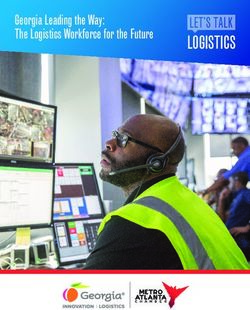2003 TECHNICAL MANUAL GEAR HUB SYSTEMS - Sram Service Archive
←
→
Page content transcription
If your browser does not render page correctly, please read the page content below
2003
TECHNICAL MANUAL
GEAR HUB SYSTEMS
ENGLISHThis Technical Manual is
intended for bicycle factories
and qualified bicycles dealers
only!
© Copyright SRAM Corporation 2002
Publ. No. 8034 E
Information may be enhanced
without prior notice.
Released August 2002
SRAM Technical Documentation,
Schweinfurt/Germany
EXA-Drive is a trademark of Campagnolo S.R.L., Italia.
Grilon is a trademark of EMS-Chemie AG, Switzerland.
MAGURA is a trademark of MAGURA GmbH & Co., Germany
HAYES is a trademark of der HAYES BRAKE Inc., U.S.A.
Dacromet is a tradename of Metal Coatings International, U.S.A.
Shimano, HG, IG is a trademark of Shimano Inc., Japan.CONTENTS
GEAR HUB SYSTEMS
GEAR HUBS AND SHIFTERS
DualDrive 3
Spectro S7 13
Spectro P5 21
CARGO
Spectro P5 Cargo 29
Spectro T3 37
Sparc 45
SPECTRO SYSTEM COMPONENTS
Front Hubs with Drum Brake 53
Two-Axis Brake Levers 56
SmartBar 59
Power Chain 70
SUPPORT
Distributors 78
✆ Who to call / Warranty / Spare Parts 80
Technical Manual 2003 12 Technical Manual 2003
DUALDRIVE
TECHNICAL DATA / ASSEMBLY REQUIREMENTS
• Expanded gear range
• Efficient design
• Stand-still shifting (mode selector)
• Single chainring design
• Sealed system
• Easy wheel removal
• ESP 1:1 actuation ratio technology 182.6
• Improved material use 135
• Outward facing limit screws 67.5
• Low system weight 44.5 4.6
Chainline
33 18 67
Caution:
Not suitable for tandems, trademen’s
delivery bicycles and similar.
Cycle frame:
The strength must be such that with a maxi-
mum braking torque of 250 Nm (2200 in.lbs.)
on the rear wheel no residual deformation
can occur on the rear structure.
DualDrive 27/24 · without brake DualDrive 27/24 · disc brake compatible
Part No.
Brake
—
None
❘ — — ❘—
Interface for Disc brakes
Over Locknut Dim. 135 mm 135 mm
Length 182.6 mm 182,6 mm
Axle
Ends Diameter FG 10.5 FG 10.5
Holes
Hole Diameter
36
2.6 mm
❘ 32 36
2.6 mm
❘ 32
Spoke
Hole Ref. ø 67 mm 67 mm
Flange Dist. to 1/2 OLD 33 mm / 18 mm 33 mm / 18 mm
Totally 576 % (27spd) / 542 % (24spd) ➔
H Totally hub 186 % ➔
U
Ratio
Speed 1 73 % ➔
B Speed 2 100 % ➔
S Speed 3 136 % ➔
Chainline 45 mm 45 mm
Crankset 33 / 38 Teeth ➔
Cogset 9 / 8 Speed, 11-34/32 Teeth ➔
Cogset Compatib. DualDrive 27 / DualDrive 24 ➔
Shifter Compatib. DualDrive 27 / DualDrive 24 ➔
Sealing Extra sealed ➔
Tandem compatib. — —
Disc compatib. — SRAM / Magura / Hayes / Shimano
Weight 970 g 970 g
Hub Shell Aluminum Aluminum
Finish
Shifting device Composite Composite
Technical Manual 2003 3DUALDRIVE
TECHNICAL DATA / ASSEMBLY REQUIREMENTS
DualDrive 27 DualDrive 24 NEW
NEW
D Speeds 9 8
E Shifter Compatibility DualDrive 27 DualDrive 24
R Cage Length Short, 75 mm Short, 75 mm
Sprocket, max. 34 Teeth 32 Teeth
A Sprocket, min. 11 Teeth 11 Teeth
I Pulleys Exchangeable / Bushing Exchangeable / Bushing
L Direct Mount ● ●
Weight 260 g 220 g
L Upper Knuckle Aluminum Grilon Composite silver
E Lower Knuckle Grilon Composite silver Grilon Composite silver
U Outer Link Aluminum Grilon Composite silver
Design
Inner Link Steel / Zinc coat Steel / Zinc coat
R Outer Cage Forged Aluminum Grilon Composite black
S Inner Cage Grilon Composite black Grilon Composite black
Hanger Bolt Aluminum Steel
DualDrive 27 DualDrive 24
Part No. — —
Largest Cog 34 Teeth 32 Teeth
C Speeds 9 8
A Cogs 11/12/14/16/18/21/24/28/34 11/12/14/16/18/21/26/32
S Spacers Blue Black
Chain compatib. 9spd, HG/IG/PG II comp. 8spd, HG/IG/PG II comp.
S
. Weight 320 g 270 g
Cogs SAPH 440 steel ➔
Design
Screws Steel / Zinc Coat ➔
Finish Matte Nickel Plated Chrome
DualDrive 27 DualDrive 24
Part No. —
❘ 1500 mm ❘ 1600 mm ❘ 1700 mm ❘ 2100 mm
— — — — —
❘ 1500
—
❘— ❘— ❘—
Clickbox Cable
Shifter Type
1400 mm
❘ ❘ ❘
SRS Twistring-Thumbshifter-Combo (2in1)
❘ 1400 mm
❘ ❘ ❘
SRS Twistring-Thumbshifter-Combo (2in1)
❘
mm 1600 mm 1700 mm 2100 mm
Arrangement Handlebar, right Handlebar, right
S Gear Hub DualDrive DualDrive
Com-
pat.
Derailleur DualDrive 9spd DualDrive 8spd
H Gear Indication Der. Window Printed
I Riding Mode Indic. Printed Printed
F Barrel Adj. Gear Hub None None
Barrel Adj. Derailleur Indexing Indexing
T Clamping Diameter 22.3 mm 22.3 mm
E Handlebar, Straight Area Minimum length for shifter = 150 mm Minimum length for shifter = 150 mm
R Cable Routing, Gear Hub Continuous housing (preassembled) Continuous housing (preassembled)
Cable Routing, Der. Open or continuous Open or continuous
S Weight N/A N/A
Cables Stainless steel Stainless steel
Housing Glass filled PA – Silver painted Glass filled PA – Silver painted
Design
Grip Cover Thermoplastic elastomer, Overmolded Thermoplastic elastomer, Overmolded
Clamping Collar Aluminum Aluminum
Clickbox Composite Composite
4 Technical Manual 2003DUALDRIVE
TECHNICAL DATA / ASSEMBLY REQUIREMENTS
Cable routing
1 DualDrive 27 DualDrive 24
Hub cable Along chainstay only Along chainstay only
1 Derailleur cable Along chainstay only Along chainstay only
2
3
Cable attachement
see Fig. 1 Cable housing Attachement points Cable stops
5 4 Hub Continuous 1 / 2 / 3 / 4 (see Fig. 1) —
Derailleur Continuous 1 / 2 / 3 / 4 / 5 (see Fig. 1) —
Open — 1 /5 (Fig. 1)
2 CABLE HOUSING FOR DERAILLEUR
Rear cable stop position Rear housing length (only DualDrive 27)
200
180
160
140
120
L (mm)
X
R2 L
100
90 100 110 120 130
X (mm)
R1 90˚ Length X min. 90 mm. Example: Distance X = 100 mm ➔ cable
A X Cable stop below or beside chainstay. housing length L = 140 – 165 mm.
CABLE HOUSING Recommended cranks:
3 15
• Use only new high quality cable and Cyclone:
• DualDrive crank for chainguard, 33 T, Part
com-pressionless cable housing with
end caps. No. CPI-104 (chain guide fork necessary).
• When choosing cable housing lengths, • DualDrive crank for Trekking, 33 T,
14 be sure to allow enough housing for an Part No. CY-100W.
• DualDrive crank for MTB, 33 T,
60
extreme turn of the handlebars in both
13 directions. Part No. CF-100W.
45
32
• Note also, that different stem lengths Truvativ:
25
and cable stop positions effects cable • CR-02-XF-SS or CR-02-XF-SSA
housing length.
DualDrive crank supplier:
DROPOUT Cyclone Precision Inc.
Only flat and no off-set versions. P.O. Box 3-41 · Nantou 540 · Taiwan
Dropout thickness: 7 – 8 mm. Tel.: +886-49-257-829 · Fax: +886-49-257-832
Vertical or horizontal dropout slot. eMail: justin@cpi-cw.com.tw
Dropouts must be parallel. http://www.cpi-cw.com
or Truvativ · http://www.truvativ.com
4 Dropout dimensions: see Fig. 2 and 3.
L X A R1 R2 CHAIN GUIDE FORK
28 6–10 25˚–30˚ 8.5 max 11.5 –13.5 It prevents chain from jumping off front
30 7.5 –10 25˚–30˚ 8.5 max 11.5 –13.5 chainring, is bolted inside the chain
case (1, Fig. 4).
CRANKSET HANDLEBAR
Bicycle without chain case:
Diameter: 22.3 mm.
1 Use a chain guard disc (at the outer
Minimum length of straight area for shifter:
surface of chainring, material no resin)
dA max. 220 mm 150 mm.
Use only standard chainring version (non-
Check the compatibility of intended
shifting teeth).
handlebars and brake levers.
Chainline = 45 mm.
Technical Manual 2003 5DUALDRIVE
ASSEMBLY
A S S E M B LY H U B A S S E M B LY S H I F T E R
1 1 2 • Lace the wheel as normal. • Slide the shifter (1, Fig. 6) onto the
3 • Place spoke protector disc (1, Fig. 1) on handlebar.
shoulder of hub, fit cassette (2) onto • Rotate the shifter until the barrel
driver profile. Screw lock nut (3) with adjuster (4) is beneath (but out of the
cassette tool (Park Tool FR-5 or SRAM way of) the brake lever.
Part No. 4624 411 010), tightening torque: • Tighten the 3 mm hex clamp bolt (2) to
40 Nm (350 in.lbs.). 1.9 Nm (17 in.lbs.).
• Screw shifting rod (1, Fig. 2) into the hub • Slide the handlebar grip (3) onto the
axle and tighten it with 0.2 Nm (1.8 in.lbs.). handlebar.
• Fit wheel in dropouts.
2 • Place retaining washers (Fig. 2) on both Caution:
sides of the axle – the serrations must • Never use lubricants or solvents to
bear against the dropout. install handlebar grips.
– Version for horizontal dropouts (2): the Handlebar grips provide an axial safety
lug must engage in the dropout slot. function. For this reason, they should be
– Version for vertical dropouts (3): mounted in such a way as to make sure
2
without lug. they do not slip off handlebar.
• Tighten up axle nuts. Tightening • Check that the shifter and brake lever
1 torque 30 – 40 Nm (266 – 350 in.lbs.). function properly and are unobstructed
3 0,2 Nm (realign if necessary).
1,8 in.lbs.
• Never ride without the handlebar grips
A S S E M B LY D E R A I L L E U R this can result in severe injury or death.
3 Advice:
Check the rear derailleur hanger
alignment. A bent rear derailleur hanger INSTALLING CLICKBOX
will result in inaccurate index shifting. • Fit the cable and avoid small radius.
• Attach the rear derailleur to the frame’s • Cable attachment points see Page 5 /
5 mm rear derailleur hanger using a 5 mm hex Fig. 1.
8 – 10 Nm head wrench (Fig. 3). Cable housing must be movable inside
70 – 85 in.lbs. • Check that the b-adjust washer tab attachment.
(b-adjust screw at DualDrive 24) is clear • Place shift lever in uphill riding mode /
of the rear derailleur dropout tab (Fig. 4). gear position “1“ (Fig. 7).
• Tighten the 5 mm hex hanger bolt to • Push Clickbox button down (Fig. 7).
8 – 10 Nm (70 – 85 in.lbs.). • Push on Clickbox to the stop on the hub
axle.
• Press button up.
CHAIN LENGTH • Place thumb shift lever in standard
• Bypassing the rear derailleur, run the
4 chain around the largest cog/chainring
riding mode / gear position “2“ (Fig. 8).
• Match up the marks in the Clickbox
combination (Fig. 5). viewing window by twisting the
– For rear suspension frames, position barrel adjuster (Fig. 8).
the rear suspension for the greatest
chain length required.
DualDrive 24 • Add 4 LINKS or 3 links + Power Link to
this length for proper chain length.
DualDrive 27
5
(4 Links)
6 1 3
2
4
6 Technical Manual 2003DUALDRIVE
ASSEMBLY
D E R A I L L E U R A D J U S T M E N T Index shifting adjustment:
7 Limit screw adjustment: • Check that the chain and the rear
• View the rear derailleur and pulleys from derailleur are in the smallest cog position.
behind the rear of the bicycle (Fig. 9). • Measure and cut the rear piece of
• Using a small screwdriver, turn the limit cable housing. Make sure that it is not
screw marked ’H’ on the outer link of the too short or long (DualDrive 27: see
derailleur to align the upper guide pulley page 5 for figure and chart).
center with the outboard edge of the • Rotate the twist shifter until the largest
smallest cog – clockwise moves the number and gear indication tab/dash
guide pulley inboard towards the wheel. line up.
• While turning the crank, push the rear • Turn the twist shifter barrel adjuster (4,
derailleur towards the larger cogs by hand. Fig. 6) clockwise fully into the shifter,
• Align the upper guide pulley under the then turn counterclockwise 1 full turn.
largest cog, center to center, by turning • Feed the shifter cable through the rear
the limit screw marked ’L’ on the outer derailleur cable housing, stops and
link – clockwise moves the guide pulley cable guides.
outboard away from the spokes. • Feed the rear derailleur cable through
the rear derailleur-housing stop and
8 Chain gap adjustment:
Chain gap is the distance between the upper
through the cable guide on the fin.
• Pull the cable tight and position it
guide pulley and the cog the chain is riding under the cable anchor washer (Fig. 11).
on. Optimal chain gap is small enough to • Tighten the 5 mm hex cable anchor bolt
allow quick, efficient shifts to and from any to 4 – 5 Nm (35 – 45 in.lbs.).
cog, but large enough to allow smooth • Rapidly shift the chain and derailleur up
shifts to and from the largest cog. and down the cassette several times. If the
cable slips repeat the two former steps.
• Shift chain to the small chain ring. • Shift the chain to the smallest cog.
• While turning the crank, push the rear • While pedaling, move the shifter up one
derailleur inboard by hand to the largest detent.
cog. – If the chain hesitates or does not shift
• Hold the derailleur in this position while to the second cog, increase the cable
making the following adjustment. tension by turning the shifter barrel
• Use a 3 mm hex wrench, turn the b-adjust adjuster counterclockwise.
screw until the chain gap equals – If the chain shifts beyond the second cog,
approximately 6 mm (1/4”) from tip of the decrease the cable tension by turning
9 cog to tip of upper guide pulley (Fig. 10). the shifter barrel adjuster clockwise.
– Turn the b-adjust screw clockwise to • Repeat the two former steps until
increase the chain gap. shifting and cable tension is accurate.
– Turn the b-adjust screw counterclock- • While turning the crank, shift the chain
wise to decrease the chain gap. up and down the cassette and chain
rings several times to ensure that your
Advice: derailleur is indexing smoothly.
Do not use the b-adjust screw to adjust
the rear derailleur to act as a chain-
tensioning device or to prevent chain
suck. This increases the chain gap
causing poor shifting performance.
10
11
6 mm
( 1/ 4" )
5 mm
3 mm 4 – 5 Nm
35 – 45 in.lbs.
Technical Manual 2003 7DUALDRIVE
MAINTENANCE
1
11
4 19
3 18
2
1 10 17
9
16
15
8
20
7 14
6 13
5
12
REMOVE WHEEL R E A S S E M B LY H U B
2 • Rotate the twist shifter to the highest see Fig. 1
gear position (speed “8/9“).
Lubrication see “ LUBRICATION GEAR HUB“.
• Place shift lever in uphill riding mode /
• Clamp axle with the two axle flats
gear position “1“ (Fig. 2).
(longer axle thread).
• Push Clickbox button down (Fig. 2).
• Fit shift sleeve (12), bushing (13) with small
• Pull Clickbox off the axle.
diameter first, compression spring (15),
• Screw out shifting rod (20, Fig. 1).
coupling gear clutch (14), and driver (17).
• Dismantle wheel.
• Mount cone (18) and lock nut (19).
Tightening torque 15 – 20 Nm
DISMANTLING HUB (133 – 177 in.lbs.).
see Figure 1 • Clamp other axle end (driver side facing
• Dismantle cassette lock nut with downwards).
cassette tool (Park Tool FR-5 or • Mount ball retainer (16), pawl carrier
SRAM Part No. 4624 411 010). (10) and washer (9).
• Remove cassette and spoke protector • Press pawls against spring force and
disc. mount gear ring (8) with smaller
• Clamp hub with the two axle flats diameter first.
(driverside facing downwards). Rotate gear ring counterclockwise until
• Remove cap (1), unscrew lock nut (2), pawls engage inside the gear ring.
screwed adjusting cone (3) and hub • Fit planetary gear carrier (7) and
3 shell (4). washer (6).
Lubricate the shifting • Dismantle retaining washer (5), remove • Press and rotate planetary gear carrier
joints regularly
washer (6), planetary gear carrier (7) until axle groove is visible.
and gear ring (8). • Mount retaining washer (5).
• Squeeze down pawls and remove pawl • Mount hub shell (4), obligatory with a
carrier (10) with washer (9) and ball re- slight counterclockwise turn.
tainer (16). • Mount adjusting cone (3).
• Clamp other axle end (longer axle • Screw on counternut (2), adjust bearings
thread). to be free of play and tighten with a
• Dismantle lock nut (19) and cone (18). torque of 15 – 20 Nm (133 – 177 in.lbs.).
• Remove driver (17), compression spring • Mount cap (1).
(15), coupling gear clutch (14) and shift • Unclamp hub and mount shifing rod (20)
sleeve (12) with bushing (13). with a torque of 0,2 Nm (1.8 in.lbs.).
When disassembled –
use a waterproof grease Mount spoke protector disc and
cassette.
8 Technical Manual 2003DUALDRIVE
MAINTENANCE
LUBRICATION CABLE CHANGE
4 GEAR HUB Advice:
2 Hubs are provided with permanent Use only new high quality cable and
lubrication and maintenance-free under compressionless cable housing with
normal conditions. end caps.
Cleaning of parts: Twist shifter (rear derailleur):
• All parts – except the planetary gear • Detach the cable from the derailleur.
carrier and the driver – can be degreased • Cut cable off 15 cm (6") from shifter
in a cleaning bath. barrel adjuster. Discard old cable and
• Planetary gear carrier and driver only cable housing.
1
need to be cleaned on the outside with • Remove screw (1, Fig. 4) and pull open
a brush so as not to degrease the the cable change sleeve (2).
bearings. • Rotate the shifter fully in the cable
release direction (gear position “8/9“).
Lubrication of parts: • Look for cable head entry (3, Fig. 5).
Use only SRAM grease (Part No. 0369 135 201) • Push cable up/out of the shifter and
and standard bicycle oil. discard.
5 • To lubricate the bearing points on • Feed the new cable through the cable
3
the planetary gear sets, position the entry and out the barrel adjuster (4).
planetary gear carrier pawls upside and • Pull cable snug.
apply 2 – 3 drops of oil to the bearing • Install cable change sleeve (2, Fig. 4).
4 bolts – at the same time turning the • Feed the cable through the new cable
planetary gears so that the bearing housing and frame stops.
points are completely wet. Oil axle slot, • Attach cable to the derailleur.
apply a thin coating of grease to the • Adjust indexing per derailleur instruction.
outside.
• Grease the teeth of the axle (fill the Thumb shift lever (gear hub):
gaps). • Place thumb shift lever (5, Fig. 6) in
• Apply grease to gear ring teeth but just uphill riding mode / gear position “1“.
oil the pawls and pawl teeth. • Snap open Clickbox-cover (8, Fig. 7)
• Oil pawl carrier pawls and pawl (no need to move Clickbox from the
6 bearings. axle end).
• Oil cartridge bearing. • Unscrew clamping bolt (9).
• Regrease ball retainers, line ball • Remove the shifter escape hatch (6, Fig. 6).
bearing running tracks with grease. • Remove and discard the old cable.
• Feed the new cable through the cable
Caution: entry (7, Fig. 6), the new calbe housing
Do not use high-pressure water when and pull the cable snug.
cleaning the gear hub (e.g. strong water • Attach the escape hatch.
jets, high-pressure cleaners etc.) – • Pull the cable tight and position it under
if water penetrates it could lead to the cable anchor washer (10, Fig. 7).
5 functional problems. • Tighten the 4 mm hex cable anchor bolt
to 4 – 5 Nm (35 – 45 in.lbs.).
7 • Cut off cable end to 1 – 3 mm.
LUBRICATION • Snap in Clickbox-cover (8).
REAR DERAILLEUR • Place thumb shift lever in standard
6 • Do not use solvants or corrosive riding mode / gear position “2“.
materials to clean the components. • Match up the marks in the Clickbox
• Lubricate the shifting joints regularly viewing window (11, Fig. 7) by turning
(Fig. 3). the barrel adjuster (12).
7 • Grease any cable guides (e.g. beneath
the bottom bracket).
11 12
10
9
8
4 mm
4 – 5 Nm
35 – 45 in.lbs.
Technical Manual 2003 9DUALDRIVE
MAINTENANCE
TROUBLESHOOTING
Problem Cause Remedy
Hub:
Shifting difficulties Incorrect gear setting Adjust shifting system, oil
control cable, check that cable
stop is fastened correctly.
Pedals are carried forward Bearings set too tight Re-adjust bearing
when freewheeling Loose lock nuts Tighten lock nuts (15 – 20 Nm,
133 – 177 in.lbs.)
Rear frame dropouts non Bend / reorient dropouts
parallel
Derailleur:
Chain jumps from smallest High gear limit screw is not Turn in screw H until the
sprocket to frame dropout. adjusted properly. guide pulley is aligned with
the smallest sprocket.
Difficult or impossible to High gear limit screw is not Unscrew screw H until the
shift chain onto smallest adjusted properly. guide pulley is aligned with
sprocket. the smallest sprocket.
Chain jumps over largest Low gear limit screw is not Turn in screw L until the
sprocket and falls between adjusted properly. guide pulley is aligned with
the spokes and largest the largest sprocket.
sprocket or inner cage Rear derailleur or derailleur Straighten or replace.
plate scrapes on spokes. hanger is bent.
Delayed shifting. Clearance between guide Adjust b-adjust screw by
pulley / sprocket is too large. rotating counterclockwise.
Rough shifting behavior. Clearance between guide Adjust b-adjust screw by
pulley / sprocket is too small. rotating clockwise.
Chain jumps two gears on Shift cable insufficiently Turn barrel adjuster on the
small sprocket tensioned. shifter counterclockwise.
Delayed shifting onto Shift cable insufficiently Turn barrel adjuster on the
larger sprocket tensioned. shifter counterclockwise.
Delayed shifting onto Shift cable is too tight. Turn barrel adjuster on the
smaller sprocket shifter clockwise.
Excessive cable friction, Lubricate or replace cable
pinched or poorly routed and housing. Check for
cable. excessive bending of cable
housing.
10 Technical Manual 2003DUALDRIVE MAINTENANCE Technical Manual 2003 11
12 Technical Manual 2003
SPECTRO S7
TECHNICAL DATA / ASSEMBLY REQUIREMENTS
• Comfort Action Shifting
• Improved Ergonomics
• Optimal Gear Ratio
• Spectro Design
• Matte Chrome Finish
• Reliable Brake Performance
• Most Efficient Hub In Its Class
L Version with Coaster Brake
OLD
Caution: HR
• Spectro S7 hubs are not suitable for C
1/2 OLD D DS
tandems, trademen’s delivery bicycles E
and similar. min. 13.5
7
• Use always 2 retaining washers.
Alternatively assemble both retaining
washers on the left axle end (Fig. 5).
T
Cycle frame:
• Dropouts must be parallel.
• Slot width at rear dropout max. 10,5 mm.
• The strength must be such that with a maxi-
mum braking torque of 250 Nm (2200 in.lbs.)
on the rear wheel no residual deformation 0
can occur on the rear structure.
F2 F1 Ø 7.3 10
R
A 2 max A 1 max
Spectro S7 with coaster brake Spectro S7 with drum brake Spectro S7 without brake
Type MH 7215 MH 7225 MH 7205
Over Locknut Dim., OLD
Brake Coaster
130 mm
Drum
135 mm
„D“ ❘ „NL“ None
130 mm
Length, L 183.4 mm 188.5 mm 183.4 mm
Axle
Ends Diameter, T FG 10.5 FG 10.5 FG 10.5
Dropout Width Dim. A1 max. = 12.5 mm / A2 max. = 12 mm A1 max. = 12.5 mm / A2 max. = 12.2 mm A1 max. = 12.5 mm / A2 max. = 10 mm
Holes 36 36 36
Hole Diameter, DS 3.0 mm 2.9 mm 3.0 mm
Spoke
Hole Ref. ø, HR 75 mm 89 mm 75 mm
Flange Dist. to 1/2 OLD F1 = 33 mm / F2 = 34 mm F1 = 34.8 mm / F2 = 35.7 mm F1 = 33 mm / F2 = 34 mm
H Totally 303 % ➔ ➔
Speed 1 57 % ➔ ➔
U
Gear Hub Ratio
Speed 2 68 % ➔ ➔
B Speed 3 81 % ➔ ➔
S Speed 4 100 % ➔ ➔
Speed 5 124 % ➔ ➔
Speed 6 148 % ➔ ➔
Speed 7 174 % ➔ ➔
1/
2" x 1/8" or 1/2" x 3/32" 1/
2" x 1/8" or 1/2" x 3/32" 1/
Usable Dimensions 2" x 1/8" or 1/2" x 3/32"
Chain
Line, C/D/E 54 / 51 / 48 mm 55.5 / 52.5 / 49.5 mm 54 / 51 / 48 mm
Ratio 24", 26", 28"= 1.83 – 1.90 / 20"= 1.83 – 2.00 ➔ ➔
Shifter Compatib. Spectro Grip 7 ➔ ➔
Clickbox Compatib. Clickbox S7 ➔ ➔
Tandem Compatib. — — —
Weight 1714 g 1737 g 1556 g
Hub Shell Material Steel Aluminum Steel
Finish
Finish Matt Chrome Plated Clear Coat Matt Chrome Plated
Technical Manual 2003 13SPECTRO S7
TECHNICAL DATA / ASSEMBLY REQUIREMENTS
Spectro Grip 7
S Part No. —
❘— ❘— ❘— ❘— ❘— ❘— ❘—
H Shifter Type Twist Shifter
I Cable
Gear Indication
1450 mm
Window
❘ 1550 mm ❘ 1650 mm ❘ 1750 mm ❘ 1850 mm ❘ 1950 mm ❘ 2050 mm ❘ 2150 mm
F Clamping Diameter 22.3 mm
T Handlebar, Straight Area Minimum length for shifter = 150 mm
E Weight 89g
Housing Glass filled PA
R
Design
Grip PP
S Grip Cover Thermoplastic elastomer, Overmolded
Clamping Collar Aluminum
SPECTRO S7
ASSEMBLY
A S S E M B LY H U B • Fit retaining washers (1, Fig. 4) on both
1 1 2 • Lace the wheel as normal. See spoke axle ends. The serrations must bear
length table. against the dropout and the lug must
• Place the dust cap (1, Fig. 1) and engage in the dropout slot.
sprocket (2) on the driver. In case of exceeding the dimension A 1
• Push sprocket circlip (3, Fig. 2) onto the max. = 12.5 mm (see Page 13), e.g. by thick
cone of tool sleeve (4). Place tool sleeve dropouts, both retaining washers should
with large diameter on the driver. be assembled on the left axle end (Fig. 5).
• Push the spring end of sliding sleeve (5) • On the sprocket side fit the protective
of the tool over the tool sleeve. Thrust bracket (1, Fig. 6) directly below the
2 4 3 5
sliding sleeve in direction (6), this forces
circlip into the recess of the driver.
fixing nut. Tightening torque on acorn or
hex nuts 30 – 40 Nm (266 – 350 in.lbs.).
• Remove tool and check that the circlip is • Mount the brake lever using a suitable
6 seated correctly. frame clamp (2, Fig. 4 resp. Fig. 10).
• Turn dust cap (7, Fig. 3) until the three Caution:
Mounting Tool
lugs (8) are between the three beads (9) Mount the brake lever between the two
Part No. 0582 104 000 on the sprocket (10). straps of the frame clamp.
• Position dust cap and push towards The clamp must be seated on the frame
sprocket until it is felt to lock into place. without play.
• Placing the wheel in the rear frame. Use a self-locking nut! Tightening
3 • Mount the chain. torque: 2 – 3 Nm (18 – 27 in.lbs.).
8 7
9 Spoke length table:
Tire Size Cross Length MH 7215/7205 Length MH 7225
47–406 20" x 1.75 x 2 3x 181 mm 179 mm
10 37–490 22" x 1 3 / 8 3x 225 mm 222 mm
47–507 24" x 1.75 x 2 3x 232 mm 229 mm
37–540 24" x 1 3 / 8 3x 251 mm 248 mm
47–559 26" x 1.75 x 2 3x 259 mm 256 mm
4 5 37–590 26" x 1 3 / 8 3x 275 mm 272 mm
47–622 28" x 1.75 3x 289 mm 286 mm
37–622 28" x 1 3 / 8 x 1 5 / 8 3x 289 mm 286 mm
28–622 28" x 1 1 / 8 3x 289 mm 286 mm
32–622 28" x 1 5 / 8 x 1 1 / 4 3x 289 mm 286 mm
28–630 27" x 1 1 / 4 fifty 3x 294 mm 291 mm
1 32–630 27" x 1 1 / 4 3x 294 mm 291 mm
2
Spoke lengths are approximate values. They must be checked through lacing attempts
and adjusted accordingly.
14 Technical Manual 2003SPECTRO S7
ASSEMBLY
Advice: • Turn locating sleeve on the axle until the
6 • If a different protective bracket (1, Fig. 6) guiding rib (4) is facing roughly upwards.
is used the thickness of the attachment • Place shifter in gear position “1“.
plate must be max. 3 mm. • Push on Clickbox (2, Fig. 6) to the stop on
• Do not use additional washers. the hub axle. The guiding rib (4, Fig. 9) of
• At least the beginning of the axle thread the locating sleeve thereby engages in
must be visible in front of the axle nut. the slot on the housing. In the end position
tighten up the knurled bolt (3, Fig. 6) by
hand (0,3 Nm / 2,7 in.lbs.).
1 A S S E M B LY S H I F T E R S
3 2 Advice:
• Contrary to the old shifter version the ADJUSTMENT
shifter cable of the new version runs • Be sure to reset rotational shifter from
above the brake lever. Maybe you need 5th. to 4th gear.
7 4 50 mm more cable length. • Match up the marks in the Clickbox
5 • When choosing cable housing lengths, viewing window (4, Fig. 7) by turning
be sure to allow enough housing for an the adjusting screw (5).
extreme turn of the handlebars in both
directions.
3 2 • Note also, that different stem lengths CONNECTING DRUM BRAKE
1 Caution:
and handlebar positions effects cable
housing length. Only use brake levers with a cable
• Slide shifter (1, Fig. 7) onto handlebar. moving distance of at least 15 mm and a
• Mount fixed grip (2) onto end of handlebar. minimum leverage of 3.8.
• Slide shifter against fixed grip, adjust • Fit cable stop (1, Fig. 10) with adjusting
shifter on handlebar and tighten with bolt (2) and nut (3) and insert into the slot
bolt (3) with a torque of 1.5 Nm (13 in.lbs.). on the brake anchor plate.
8 • Turn adjusting bolt down by approx. 2/3
and route the brake cable from the
Caution:
2 1
• Never use lubricants or solvents to brake handle.
install fixed grips. • Push lower brake cable end through
Fixed grips provide an axial safety adjusting bolt (2) and insert lower cable
function. For this reason, they should be housing end into adjusting bolt.
mounted in such a way as to make sure • Thread brake cable end (4) into
they do not slip off handlebar. fork unit (5).
• Check that the shifter and brake lever • Tighten screw (6) slightly.
function properly and are unobstructed • Attach fork unit to brake lever (7).
(realign if necessary). • Pull brake cable end taut with pliers
• Never ride without the fixed grips. The so that fork unit can still be attached and
9 7 turning grip may loosen from housing removed (important for changing wheel).
and slip off handlebar – this can result • Tighten screw (6).
in severe injury or death.
6 Caution:
4 • When fitting the cable avoid small radius. For NL version drum brake hub with
Attach the cable 3 times to the down special lever (8), only use original NL
tube (1, Fig. 8). brake cable (fork unit (5) is not suitable).
2
1 • Last attachment point is on the lower
3 rear wheel fork (2, Fig. 8) immediately
5
behind the chain wheel. ADJUSTMENT DRUM BRAKE
Cable housing must be movable inside • Unscrew adjusting screw (2, Fig. 10)
10 attachment. until the brake pads drag lightly.
• Actuate the hand brake lever forcefully
2 several times and then, if necessary,
3
1 INSTALLING CLICKBOX turn the adjusting screw further in just
• Insert shift rod (1, Fig. 9) in shift tube (2) until the wheel starts spinning freely.
4 6
(oil parts lightly) and then push into axle • Lock hex nut (3).
bore as far as the stop. Turn slot (6) in
5
shift tube to a position where it is easily
visible.
7
• Push locating sleeve (3) with guiding rib
(4) to the front onto the hub axle – making
sure that the internal lug (5) is guided in
the slot (6) of the shift tube until it can be
8 felt – and heard – to engage.
Technical Manual 2003 15SPECTRO S7
MAINTENANCE
8
7
1 31
32
CH
S
30
SA
6 29
28
5
27
4
3 26
20 25
19
18 24
2 23
22 41 42
17 21
1
16
15
40
39
14
13 38
12
11
10
37
35 36
9
34
33
REMOVE WHEEL • Remove cover (26), spring (25) and
2 • Place shifter in gear position “1“. cover (24).
• Dismantle retaining washer (23).
• Loosen the knurled screw and pull the
Spectro S7 mounting aid Clickbox off the axle. • Remove thrust washer (22) and plastic
Part No. 65 0324 103 000 profile washer (21).
• Disengage the location sleeve and pull it off.
Remove shift rod/tube out of the axle bore. • Unscrew grub screw (16) (Caution: It is
• Remove wheel. subject to spring pressure) – and dis-
mantle the long compression spring (17)
DISMANTLING HUB guide pin (18), thrust block (19) and the
see Fig. 1 short compression spring (20).
• Remove circlip (38), sprocket (37) and
R E A S S E M B LY H U B
X dust cap (36) as normal.
see Fig. 1
• Withdraw locating sleeve (42) (latched)
• Take out shift rod/tube (40/41). Lubrication see “MAINTENANCE /
• Clamp hub by the axle between aluminum LUBRICATION“.
jaws with sprocket side facing downwards. • Insert into the axle (on the side with the
• Unscrew both locknuts (1). internal thread):
• Remove lever cone (2) ball retainer (3) • Short compression spring (20).
and brake shell (4). • Thrust block (19) – it is the same both sides.
• Withdraw hub sleeve (5) upwards. • Guide rod (18) – it is the same both sides.
• Unscrew brake cone (6) from flat thread. • Long compression spring (17).
• Take out retaining washer (7) and thrust • Compress spring and fit grub screw (16).
washer (8). • Clamp axle, end for clickbox facing
3 • Remove planetary gear carrier (9), upwards.
washer (10) compression spring (11) and • Fit plastic profile washer (21) with its
the three sun gears (12, 13, 14). large diameter upwards.
• Clamp other axle end. • Fit thrust washer (22) and retaining
• Unscrew fixed cone (35). washer (23).
• Remove driver (34), compression spring • Locate cover (24), compression spring (25)
(32) with cover (31), large compression with 7 turns, cover (26, insides to the
spring (30), ball retainer (33), gear ring (29) spring).
and coupling gear (28). • Compress spring and position thrust
• Compress spring (25) and remove thrust block (27) – it is the same both sides –
block (27). centrally in the axle.
16 Technical Manual 2003SPECTRO S7
MAINTENANCE
• Clamp other axle end. CABLE CHANGE
4 • Fit large sun gear (14), with deflector Dismantling shifter cable:
2 bevels upwards. • Place shifter in gear position “1“.
3
• Position medium sun gear (13), with • Do not remove the Clickbox from the axle
1
deflector bevels upwards. end.
• Fit small sun gear (12) – with recesses in • Unscrew the adjusting screw (1, Fig. 4)
front, thrust block engages in the slots. completely. Unscrew the cover screw (2),
• Position smallest compression spring (11). brush aside the adjusting screw (1) and
• Fit 1 mm thick washer (10). remove the cover (3).
• Fit planetary gear carrier (9). • Withdraw shifter cable and clamping
• Place the mounting aid(Fig. 2) on the bolt (1, Fig. 5) upwards, loosen clamp
planetary gear carrier such that the and pull clamping piece from the cable.
markings (X) on the 3 small planet gears • Slightly lift the grip cover (Fig. 6), push
and the mounting aid match up. the cable out and discard.
• Turn planetary gear carrier and at the
5 same time push it downwards over the Assembly shifter cable:
sun gears. • Route new cable through shifter housing
1 • Fit thrust washer (8) and retaining and pull cable to seat cable head
washer (7) in the undercut. completely into cable recess.
Only now remove the mounting aid. Feed the cable through the new cable
housing and adjusting screw.
Advice: • Position clamping bolt (1, Fig. 7) at a
2 If the gears are not accurately assembled distance of 90 mm, tighten up with
the hub may feel tight in use. This may 1.5 Nm (13 in.lbs.) and cut off cable ends
lead to gear wheel damage during travel. to 2 – 3 mm. For positioning the clamping
bolt use adjust gauge (Fig. 8). (Part. No.
• Reclamp axle (Clickbox end facing 65 0324 107 000)
upwards) • Locate clamping bolt (1, Fig. 5) and place
• Fit coupling gear (28) with carrier plate shifter cable around the carrier cylinder
downwards
6 • Push ring gear (29) over the coupling gear.
(counter-clockwise winding).
• Position the cover (3, Fig. 4) and tighten
• Locate large spring (30). up with the cover screw (2).
• Fit largest ball retainer (33) with balls Torque 0.35 – 0.45 Nm (3.1 – 4.0 in.lbs.).
underneath. Screw in the adjusting screw (1)
• Fit cover (31, inside to the spring). completely.
• Assemble the compression spring (32)
with 12 turns. Advice:
• Position driver (34) – push it down – and • If you want to remove the Clickbox from
screw on fixed cone (35) to the stop, the axle end for changing the cable, do
tightening torque 20 Nm (177 in.lbs.). as follows:
• Clamp other axle end. – Place shifter in gear position “1“.
• Screw brake cone (6) onto the flat thread. – Loosen the knurled screw and pull the
• Assemble hub shell – with a slight Clickbox off the axle.
counter-clockwise movement. – Now it’s essential to push the end (1,
In case the hub shell jams, position the Fig. 8) of the adjust gauge completey
7 plastic ring (Fig. 3) correctly.
• Insert brake shell (4, Fig. 1) – retaining
into the Clickbox and tighten up the
knurled bolt (so that you maintain the
lugs upwards, thereby the friction spring initial tension of the spring inside the
2 +1 mm 90 ±0,5 mm on the brake cone must engage in the Clickbox).
slot on the brake shell. – Change cable as per description above.
• Locate ball retainer (3) (balls underneath), • If you remove the Clickbox from the
position lever cone (2), thereby turn it axle and change the cable without
clockwise until the retaining lugs engage. using the end of the adjust gauge, then
1 • Screw on locknuts (1), adjust bearing you will lose the initial tension of the
so that there is no play and lock nuts spring inside the Clickbox. In this case
together with 15 – 20 Nm you must assemble the cable by placing
(133 – 177in.lbs.). it around the carrier cylinder with an
8 additional winding (Fig. 5).
Advice:
Dismantling and reassembly of hub types
MH 7205 / MH 7225 should be carried out
in the same way. Differences: Instead of
brake shell/cone a click-and-pawl carrier
is installed on the planetary gear carrier
here. Without flat thread – fixed with a re-
taining washer.
1
Technical Manual 2003 17SPECTRO S7
MAINTENANCE
EXCHANGEABILITY ADJUSTMENT
9 SHIFTER / CLICKBOX • Be sure to reset rotational shifter from
Produced till 1998 (Fig. 9): 5th. to 4th gear.
Dont’t combine with newer versions! • Match up the marks in the Clickbox
viewing window (Fig. 12) by turning
TILL 1998
Produced till end 2002 and as of 2003 (Fig. 10):
the adjusting screw (1).
Combine shifter and Clickbox only accor-
ding to Fig. 10.
Distance of the clamping bolt:
Each Clickbox version needs its specific
distance of the clamping bolt:
• Till 1998: Distance 68,5 mm
Don’t combine with newer versions!
• Till end 2002: Distance 89 mm
• As of 2003: Distance 90 mm
10 REPLACEMENT BY A
NEW CLICKBOX (AS OF
2003)
• Place shifter in gear position “1“.
TILL END 2002
• Loosen the knurled screw and pull the
Clickbox off the axle.
• Unscrew the adjusting screw (1, Fig. 12)
completely. Unscrew the cover screw (2),
brush aside the adjusting screw (1) and
remove the cover (3).
• Push the end (1, Fig. 11) of the adjust
!
ay gauge (Part. No. 65 0324 107 000) com-
t w pletely into the Clickbox and tighten up
t ha
n ly the knurled bolt (so you maintain the
n eo initial tension of the spring inside the
m bi Clickbox).
co
• Withdraw shifter cable and clamping
bolt (1, Fig. 5) upwards.
AS OF 2003
• Locate clamping bolt (1, Fig. 5) in the
new Clickboxh and place shifter cable
around the carrier cylinder (counter-
clockwise winding).
Advice:
If you remove the Clickbox from the
axle and change the cable without
using the end of the adjust gauge, then
11 you will lose the initial tension of the
spring inside the Clickbox. In this case
you must assemble the cable by placing
it around the carrier cylinder with an
additional winding (Fig. 5).
• Position the cover (3, Fig. 12) and tighten
up with the cover screw (2).
Torque 0.35 – 0.45 Nm (3.1 – 4.0 in.lbs.).
Screw in the adjusting screw (1)
1 completely.
• Loosen the knurled screw on the Click-
box and pull the adjust gauge off.
• Push on Clickbox on the hub axle.
12 Tighten up the knurled bolt by hand.
2
3
1
18 Technical Manual 2003SPECTRO S7
MAINTENANCE
DRUM BRAKE • Oil the inside of the sun gears, grease
13 Install brake anchor plate (or exchange it): the outside teeth (fill the gaps in the
• Place thrust washer (8, Fig. 13) over the teeth).
axle on the adjusting cone and fit • Oil outside teeth and carrier plate on
2
3 complete brake anchor plate. Position the coupling gear and lightly grease the
1
washer (9) distance sleeve (10) and borehole from right and left.
4 6 screw on locknut (11). • Do not apply grease to ring gear but just
• Push brake lever (7) to the stop and hold oil the pawl pockets.
5 it there to center the brake jaws in the • Grease the brake cone in the borehole
8 brake drum – tighten up locknut with a and the friction spring.
torque of 15 – 20 Nm (133 – 177 in.lbs.). • Spread grease on the inside and outside
9 7 of the brake shell.
10 ADJUSTMENT DRUM BRAKE • Fill lever cone with grease reserves for
11
• Unscrew adjusting screw (2, Fig. 13) brakes
until the brake pads drag lightly. • Regrease ball retainer, line ball bearing
• Actuate the hand brake lever forcefully running tracks with grease.
several times and then, if necessary,
turn the adjusting screw further in just
until the wheel starts spinning freely.
• Lock hex nut (3).
Caution:
Check that all the brake system
components are functioning properly!
MAINTENANCE /
LUBRICATION
Caution:
The Spectro hubs are provided with
permanent lubrication and under normal
conditions is maintenance-free. If the
coaster brake is loaded excessively its
effect can be too strong, the hub may lock.
In such a case the brake shell should be
lubricated with a special grease (Part No.
0369 135 201). Renew brake shell, when
rhombic pattern is worn out.
Cleaning of parts:
• All parts – except for the planetary gear
carrier – can be degreased in a cleaning
TROUBLESHOOTING
bath. Problem Cause Remedy
• The planetary gear carrier only needs to Shifting Damaged Replace
be cleaned on the outside with a brush difficulties control cable control cable
so as not to degrease the planetary gear Incorrect Adjust shift.
bearing. gear setting system
To much ad- Beginning of
Caution: ditional axle axle thread
Do not use high-pressure water when attachments must be visi-
cleaning the gear hub (e.g. strong water between hub ble in front of
jets, high-pressure cleaners etc.) – and axle nut the axle nut
if water penetrates it could lead to Pedals are Bearings Re-adjust
functional problems. carried set too tight bearings
forward Loose Tighten
Lubrication of parts: when free- lock nuts lock nuts
• To lubricate the bearing points on wheeling (15 – 20 Nm)
the planetary gear sets, position the Chain is over- Reduce
planetary gear carrier on its crown and tensioned chain tension
apply 2 – 3 drops of oil to the bearing
Hub locks Brake shell Wash out
bolts – at the same time turning the has run dry hub sleeve,
when
planetary gears so that the bearing braking repolish and
points are completely wet. Oil axle (coaster relubricate
through the axle bore and axle slot, brake) brake cylin-
apply a thin coating of grease to the der, renew
outside. brake shell
Technical Manual 2003 1920 Technical Manual 2003
SPECTRO P5
TECHNICAL DATA / ASSEMBLY REQUIREMENTS
• Comfort Action Shifting
• Improved Ergonomics
• Optimal Gear Ratio
• Spectro Design
• Matte Chrome Finish
• Reliable Brake Performance
• Most Efficient Hub In Its Class
Version Spectro P5 Cargo: L Version with coaster brake
see page 29.
OLD
C
TK
Caution: 1/2 OLD D
• Spectro P5 hubs are not suitable for E DS
tandems, trademen’s delivery bicycles min. 13.5
7
and similar.
• Use always 2 retaining washers.
Alternatively assemble both retaining
washers on the left axle end (Fig. 5).
T
Cycle frame:
• Dropouts must be parallel.
• Slot width at rear dropout max. 10,5 mm.
• The strength must be such that with a maxi-
mum braking torque of 250 Nm (2200 in.lbs.) 0
on the rear wheel no residual deformation
F2 F1 Ø 7.3 10
R
can occur on the rear structure. A 2 max. A 1 max.
Spectro P5 with coaster brake Spectro P5 with drum brake Spectro P5 without brake
Type MH 5215 MH 5225 MH 5205
Over Locknut Dim., OLD
Brake Coaster
122 mm
Drum
126 mm
„D“ ❘ „NL“ ❘ „NL“ None
122 mm
Length, L 175 mm 179 mm 175 mm
❘ FG 10.5 toothed cone
Axle
Ends Diameter, T FG 10.5 FG 10.5 FG 10.5
Dropout Width Dim. A1 max. = 12.5 mm / A2 max. = 11.5 mm A1 max. = 12.5 mm / A2 max. = 12.5 mm A1 max. = 12.5 mm / A2 max. = 10.5 mm
Holes 36 36 36
Hole Diameter, DS 3.0 mm 2.9 mm 3.0 mm
Spoke
Hole Ref. ø, HR 75 mm 89 mm 75 mm
H Flange Dist. to 1/2 OLD F1 = 28.5 mm / F2 = 29.5 mm F1 = 30.5 mm / F2 = 29.5 mm F1 = 29 mm / F2 = 29 mm
Totally 251 % ➔ ➔
U
Gear Hub Ratio
Speed 1 63 % ➔ ➔
B Speed 2 78 % ➔ ➔
S Speed 3 100 % ➔ ➔
Speed 4 128 % ➔ ➔
Speed 5 158 % ➔ ➔
Usable Dimensions 1
/2" x 1/8" or 1/2" x 3/32" 1
/2" x 1/8" or 1/2" x 3/32" 1
/2" x 1/8" or 1/2" x 3/32"
Chain
Line, C/D/E 49 / 45.5 / 43 mm 51.5 / 48.5 / 45.5 mm 49 / 45.5 / 43 mm
Ratio 24", 26", 28"= 1.8 – 1.9 / 20"= 1.8 – 2.0 ➔ ➔
Shifter Compatib. Spectro Grip 5 ➔ ➔
Clickbox Compatib. Clickbox P5 ➔ ➔
Tandem Compatib. — — —
Weight 1495 g 1536 g 1330 g
Hub Shell Material Steel Aluminum Steel
Finish
Finish Matt Chrome Plated Clear Coat ❘ ❘
Clear Coat Black Painted Matt Chrome Plated
Technical Manual 2003 21SPECTRO P5
TECHNICAL DATA / ASSEMBLY REQUIREMENTS
Spectro Grip 5
S
H
Part No.
Shifter Type
—
Twist Shifter
❘— ❘— ❘— ❘— ❘— ❘— ❘—
I Cable
Gear Indication
1450 mm
Window
❘ 1550 mm ❘ 1650 mm ❘ 1750 mm ❘ 1850 mm ❘ 1950 mm ❘ 2150 mm ❘ 2350 mm
F Clamping Diameter 22.3 mm
T Handlebar, Straight Area Minimum length for shifter = 150 mm
E Weight 89g
Housing Glass filled PA
R
Design
Grip PP
S Grip Cover Thermoplastic elastomer, Overmolded
Clamping Collar Aluminum
SPECTRO P5
ASSEMBLY
A S S E M B LY H U B • Fit retaining washers (1, Fig. 4) on both
1 1 2 • Lace the wheel as normal. See spoke axle ends. The serrations must bear
length table. against the dropout and the lug must
• Place the dust cap (1, Fig. 1) and engage in the dropout slot.
sprocket (2) on the driver. In case of exceeding the dimension A 1
• Push sprocket circlip (3, Fig. 2) onto the max. = 12.5 mm (see Page 21), e.g. by thick
cone of tool sleeve (4). Place tool sleeve dropouts, both retaining washers should
with large diameter on the driver. be assembled on the left axle end (Fig. 5).
• Push the spring end of sliding sleeve (5) • On the sprocket side fit the protective
of the tool over the tool sleeve. Thrust bracket (1, Fig. 6) directly below the
2 4 3 5
sliding sleeve in direction (6), this forces
circlip into the recess of the driver.
fixing nut. Tightening torque on acorn or
hex nuts 30 – 40 Nm (266 – 350 in.lbs.).
• Remove tool and check that the circlip is • Mount the brake lever using a suitable
6 seated correctly. frame clamp (2, Fig. 4 resp. Fig. 10).
• Turn dust cap (7, Fig. 3) until the three Caution:
lugs (8) are between the three beads (9) Mount the brake lever between the two
Mounting Tool
on the sprocket (10). straps of the frame clamp.
Part No. 0582 104 000
• Position dust cap and push towards The clamp must be seated on the frame
sprocket until it is felt to lock into place. without play.
• Placing the wheel in the rear frame. Use a self-locking nut! Tightening
3 • Mount the chain. torque: 2 – 3 Nm (18 – 27 in.lbs.).
8 7
9 Spoke length table:
Tire Size Cross Length MH 5215/5205 Length MH 5225
47–406 20" x 1.75 x 2 3x 181 mm 179 mm
10 37–490 22" x 1 3 / 8 3x 225 mm 222 mm
47–507 24" x 1.75 x 2 3x 232 mm 229 mm
37–540 24" x 1 3 / 8 3x 251 mm 248 mm
47–559 26" x 1.75 x 2 3x 259 mm 256 mm
4 5 37–590 26" x 1 3 / 8 3x 275 mm 272 mm
47–622 28" x 1.75 3x 289 mm 286 mm
37–622 28" x 1 3 / 8 x 1 5 / 8 3x 289 mm 286 mm
28–622 28" x 1 1 / 8 3x 289 mm 286 mm
32–622 28" x 1 5 / 8 x 1 1 / 4 3x 289 mm 286 mm
28–630 27" x 1 1 / 4 fifty 3x 294 mm 291 mm
1 32–630 27" x 1 1 / 4 3x 294 mm 291 mm
2
Spoke lengths are approximate values. They must be checked through lacing attempts
and adjusted accordingly.
22 Technical Manual 2003SPECTRO P5
ASSEMBLY
Advice: • Push locating sleeve (3) with guiding rib
6 • If a different protective bracket (1, Fig. 6) (4) to the front onto the hub axle – making
is used the thickness of the attachment sure that the internal lug (5) is guided in
plate must be max. 3 mm. the slot (6) of the shift tube until it can be
• Do not use additional washers. felt – and heard – to engage.
• At least the beginning of the axle thread • Turn locating sleeve on the axle until the
must be visible in front of the axle nut. guiding rib (4) is facing roughly upwards.
• Place shifter in gear position “2“.
• Push on Clickbox (2, Fig. 6) to the stop on
1 A S S E M B LY S H I F T E R S the hub axle. The guiding rib (4, Fig. 9) of
3 2 Advice: the locating sleeve thereby engages in
• Contrary to the old shifter version the the slot on the housing. In the end position
shifter cable of the new version runs tighten up the knurled bolt (3, Fig. 6) by
above the brake lever. Maybe you need hand (0,3 Nm / 2,7 in.lbs.).
7 4 50 mm more cable length.
5 • When choosing cable housing lengths,
be sure to allow enough housing for an ADJUSTMENT
extreme turn of the handlebars in both • Be sure to reset rotational shifter from
directions. 4th. to 3th gear.
3 2 • Note also, that different stem lengths • Match up the marks in the Clickbox
1
and handlebar positions effects cable viewing window (4, Fig. 7) by turning
housing length. the adjusting screw (5).
• Slide shifter (1, Fig. 7) onto handlebar.
• Mount fixed grip (2) onto end of handlebar.
• Slide shifter against fixed grip, adjust CONNECTING DRUM BRAKE
shifter on handlebar and tighten with Caution:
bolt (3) with a torque of 1.5 Nm (13 in.lbs.). Only use brake levers with a cable
8 moving distance of at least 15 mm and a
minimum leverage of 3.8.
Caution:
2 1
• Never use lubricants or solvents to • Fit cable stop (1, Fig. 10) with adjusting
install fixed grips. bolt (2) and nut (3) and insert into the slot
Fixed grips provide an axial safety on the brake anchor plate.
function. For this reason, they should be • Turn adjusting bolt down by approx. 2/3
mounted in such a way as to make sure and route the brake cable from the
they do not slip off handlebar. brake handle.
• Check that the shifter and brake lever • Push lower brake cable end through
function properly and are unobstructed adjusting bolt (2) and insert lower cable
(realign if necessary). housing end into adjusting bolt.
• Never ride without the fixed grips. The • Thread brake cable end (4) into
9 7 turning grip may loosen from housing fork unit (5).
and slip off handlebar – this can result • Tighten screw (6) slightly.
in severe injury or death. • Attach fork unit to brake lever (7).
6 • Pull brake cable end taut with pliers
4 • When fitting the cable avoid small radius. so that fork unit can still be attached and
Attach the cable 3 times to the down removed (important for changing wheel).
2 tube (1, Fig. 8). • Tighten screw (6).
1 • Last attachment point is on the lower
3 rear wheel fork (2, Fig. 8) immediately Caution:
5
behind the chain wheel. For NL version drum brake hub with
Cable housing must be movable inside special lever (8), only use original NL
10 attachment. brake cable (fork unit (5) is not suitable).
2
3
1 INSTALLING CLICKBOX ADJUSTMENT DRUM BRAKE
• Insert shift rod (1, Fig. 9) in shift tube (2) • Unscrew adjusting screw (2, Fig. 10)
4 6
(oil parts lightly) and then push into axle until the brake pads drag lightly.
bore as far as the stop. If the shifting rod • Actuate the hand brake lever forcefully
5
is sticking up out of the axle end: apply several times and then, if necessary,
slight pressure on the shift rod with its turn the adjusting screw further in just
7
threaded section and screw inwards in until the wheel starts spinning freely.
a clockwise direction until it can again • Lock hex nut (3).
be moved axially (valid for older hub
versions). Turn slot (6) in shift tube to a
8 position where it is easily visible.
Technical Manual 2003 23SPECTRO P5
MAINTENANCE
1 8
7
6
5 29
28
4
27
3
2
1 26
17 25
24
16 23 39
15 22 41
21 38
14 20
19
18
40
13 37
36
35
12
11
10 34
32 33
9
31
30
2
REMOVE WHEEL • Take out thrust block (24), (to do this
Spectro P5 mounting aid • Place shifter in gear position “2“. compress the spring). Remove spring
Part No. 5024 300 000 • Loosen the knurled screw and pull the (22) and the two covers (23/21).
Clickbox off the axle. • Dismantle retaining washer (20), washer
• Disengage the location sleeve and pull it (19), conical compression spring (18),
off. Remove shift rod/tube, if necessary and the large sun gear (12). Clamp other
pull shift rod outwards and unscrew in a axle end (thrust block visible).
counter-clockwise direction. • Unscrew grub screw (14) – Dismantle
• Remove wheel. spring (15), guide bolt (16) and thrust
block (17).
X DISMANTLING HUB • Remove small sun sun gear (11).
see Fig. 1
R E A S S E M B LY H U B
• Remove circlip (35), sprocket (34) and
see Fig. 1
dust cap (33).
• Clamp hub with sprocket side facing Lubrication see “MAINTENANCE /
downwards with the two axle flats. LUBRICATION“.
• Unscrew the two locknuts (1). • Clamp axle with internal thread up-
• Remove lever cone (2), ball retainer (3) wards.
and brake shell (4). • Position small sun gear (11) with crown
• Withdraw hub sleeve (5) upwards. gears to the front.
• Unscrew brake cone (6) from flat thread. • Position thrust block (17) in the slotted
3 • Remove retaining washer (7), thrust hole (is laterally guided when the sun
washer (8). gear is screwed in).
• Remove planetary gear carrier (9) and • Locate bolt (16), then spring (15) in the
thrust washer (10). axle and screw in grub screw (14) until
• Clamp other axle end. it is flush with the axle.
• Unscrew fixed cone (32). • Reclamp axle. Fit large sun gear (12) (it
• Remove driver (31), compression spring is the same both sides). Position conical
(29), large compression spring (27) and ball compression spring (18), with the large
retainer (30). – Withdraw gear ring (26) diameter first. Press spring together and
and coupling gear (25) and then remove fit washer (19) and retaining washer (20).
cover (28) from the coupling gear.
24 Technical Manual 2003SPECTRO P5
MAINTENANCE
• Assemble cover (21), compression CABLE CHANGE
4 spring with 7 turns (22) and the second Dismantling shifter cable:
2 cover (23, insides to the spring). • Place shifter in gear position “2“.
3
• Compress spring and position thrust • Do not remove the Clickbox from the axle
1
block (24) (it is the same both sides) in end.
the center of the slotted hole. • Unscrew the adjusting screw (1, Fig. 4)
• Position coupling gear (25) with carrier completely. Unscrew the cover screw (2),
plate facing downwards. brush aside the adjusting screw (1) and
• Fit cover (28, inside to the spring) for remove the cover (3).
compression spring. • Withdraw shifter cable and clamping
• Position gear ring (26) over the teeth of bolt (1, Fig. 5) upwards, loosen clamp
the coupling gear. and pull clamping piece from the cable.
• Place ball retainer (30), with balls below • Slightly lift the grip cover (Fig. 6), push
on the gear ring. the cable out and discard.
• Position large compression spring (27)
5 on gear ring. Assembly shifter cable:
• Mount compression spring with 13 turns • Route new cable through shifter housing
1 (29) on the axle. (Is supported in the and pull cable to seat cable head
coupling wheel by the cover). completely into cable recess.
• Locate driver (31), press it down and Feed the cable through the new cable
screw on fixed cone (32) as far as the housing and adjusting screw.
stop. Tightening torque 20 Nm. (Then • Position clamping bolt (1, Fig. 7) at a
2 reclamp hub.) distance of 80 mm, tighten up with
• Push on thrust washer (10) and fit 1.5 Nm (13 in.lbs.) and cut off cable ends
planetary gear carrier (9). In doing this: to 2 – 3 mm. For positioning the clamping
Position mounting aid (Fig. 2) on the bolt use adjust gauge (Fig. 8). (Part. No.
planetary gear carrier so that the (X) 65 0324 107 000)
markings on the threeplanetary gears • Locate clamping bolt (1, Fig. 5) and place
match with the mounting aid. shifter cable around the carrier cylinder
• Insert planetary gear carrier, place
6 thrust washer (8) on it and mount
(counter-clockwise winding).
• Position the cover (3, Fig. 4) and tighten
retaining washer (7) in recess. up with the cover screw (2).
Only now remove the mounting aid. Torque 0.35 – 0.45 Nm (3.1 – 4.0 in.lbs.).
Screw in the adjusting screw (1)
Advice: completely.
If the gears are not accurately installed
the hub may be tight to move. Advice:
This could lead to damage to the gear- • If you want to remove the Clickbox from
wheels in operation. the axle end for changing the cable, do
as follows:
• Screw brake cone (6) onto flat threads. – Place shifter in gear position “2“.
• Mount hub sleeve (5), with a slight – Loosen the knurled screw and pull the
counter-clockwise turn. Clickbox off the axle.
In case the hub shell jams, position the – Now it’s essential to push the end (1,
plastic ring (Fig. 3) correctly. Fig. 8) of the adjust gauge completey
7 • Locate brake shell (4, Fig. 1) – with retai-
ning lugs uppermost –, then the friction
into the Clickbox and tighten up the
knurled bolt (so that you maintain the
spring on the brake cone must engage initial tension of the spring inside the
2 +1 mm 80 ±0,5 mm with the slot on the brake shell. Clickbox).
• Insert ball retainer (3) – with balls below. – Change cable as per description above.
• Position lever cone (2) – in doing this • If you remove the Clickbox from the
turn it clockwise until the retaining axle and change the cable without
lugs engage. using the end of the adjust gauge, then
1 • Screw on counternuts (1), adjust bearings you will lose the initial tension of the
to be free of play and tighten lock nuts. spring inside the Clickbox. In this case
Tightening torque 15 – 20 Nm you must assemble the cable by placing
(133 – 177in.lbs.). it around the carrier cylinder with an
8 additional winding (Fig. 5).
Advice:
The dismantly and reassembly of the hub
types MH 5205 / MH 5225 should be
carried out in the same way. Differences:
Instead of brake shell/cone a click-and-
pawl carrier is installed on the planetary
gear carrier here. Without flat thread –
fixed with a retaining washer.
1
Technical Manual 2003 25You can also read