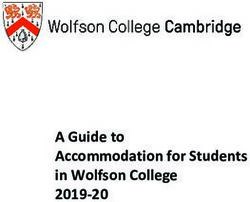TRACK SURFACE AND PENDANT MOUNTED TRACK
←
→
Page content transcription
If your browser does not render page correctly, please read the page content below
TRACK
SURFACE AND PENDANT MOUNTED TRACK
INSTALLATION SAFETY WARNING
This product must be installed in
Before beginning any track installation, accordance with applicable electrical
disconnect electrical power at main and installation codes by a person
switch or circuit breaker. familiar with the construction and
A. CAUTION operation of the product and the
To reduce the risk of fire, electric shock, hazards involved.
and potential damage to assembly when “CAUTION– RISK OF FIRE”
electrical power is re-connected, DO NOT C. DESCRIPTION
ATTEMPT TO CONNECT the following on Surface and Pendant mounted track
branch circuit serving track assembly:
assemblies available with various
•Motors •Power tools •Extension cords connectors for continuous track
•Appliances or similar electronics
assemblies. Track assemblies are
Fixtures to be mounted in conditions where compatible with all Lucifer Lighting
ambient temperatures do not exceed 40°C. track heads, specified separately.
Ensure AC input voltage is protected against
surges & load shifts prior to power supply D. MOUNTING
input. Surface Track may be mounted
to any suitable ceiling and wall
B. SAFETY INSTRUCTIONS surface. Pendant Track may be
1. Read installation instructions mounted to horizontal and sloped
completely before attempting ceilings. Track and track connectors
installation. specified separately according to
field application conditions. Junction
2. Failure to follow instructions may
box connectors provide a minimalist
result in improper installation and void
warranty. transition from customer supplied
4” octagon box and accomodates
3. Contact Lucifer Lighting Company ceiling thicknesses of .44” (12mm) to
with any questions or concerns before
.75” (20mm). Pendant track requires
beginning any installation.
customer supplied 4” junction box and
4. Ensure qualified electrician will perform accommodates ceiling thicknesses of
all electrical procedures. .625” (16mm) to .75” (20mm).
5. Disconnect electrical power circuit
before attempting to install track, E. VOLTAGE AND POWERFEEDS
or if adding to or changing track Track is available for use with 120V
configuration.
60hz and 240V 50hz systems. At
6. CAUTION: When fixture is on for long least one live feed connector must
periods track head surfaces will be hot. be selected to provide power to track
Take care when making adjustments. assembly. Current limiters available,
where required by energy code or
specification criteria.
1F. SURFACE TRACK CONNECTORS AND COMPONENTS
Power provided to track assembly via live feed or junction box connectors. Track
assembly should be laid out to verify conductors and busbar are properly aligned
prior to installation (see section H and I).
Note: Connectors are secured to track sections, do not drill through connectors.
1. SURFACE LIVE FEED CONNECTORS
Variety of live feed connectors available and specified separately. T Connector and
X Connector are pre-wired with 14 gauge internal wiring.
End Connector Inline Connector
Corner Connector T Connector
X Connector
Connector barrel requires 0.80” diameter cutout and accepts 3/8” flex or romex.
Recommend 12 or 14 gauge wires.
3/8” flex
or romex
0.80”(20mm)
Ø0.80”(20mm)
22. SURFACE LIVE FEED CEILING CONDUIT CONNECTORS
Ceiling conduit end connector available for either 1/2” EMT or 3/4” EMT.
Connectors available in left orientation and specified separately. Connector ships
with 1/2” EMT fitting installed and 3/4” EMT fitting included in packaging.
End Connector T Connector
3. SURFACE JUNCTION BOX CONNECTORS
Variety of junction box connectors available and specified separately. T Connector
pre-wired with 14 gauge internal wiring.
End Connector Corner Connector
Inline Connector T Connector
Mounts to bottom of customer furnished 4” octagon box.
34. SURFACE CURRENT LIMITERS
Variety of current limiters available and specified separately. All current limiters
are pre-wired with 14 gauge internal wiring.
End
Current Limiter
Inline
Current Limiter
Corner
Current Limiter
T Current Limiter
Circuit Breaker
Mounts to bottom of customer furnished 4” octagon box.
45. SURFACE NO FEED CONNECTORS
No feed connectors join two or three sections of track. All connectors are pre-
wired with 14 gauge internal wiring.
Track Jumper Corner Connector
T Connector
X Connector
Vertical Connector
Flexible Connector
5G. PENDANT TRACK CONNECTORS AND COMPONENTS
Power provided to track assembly via live feed or junction box connectors. Track
assembly should be laid out to verify conductors and busbar are properly aligned
prior to installation (see section H and I).
Note: Connectors are secured to track sections, do not drill through connectors.
Note: Pendant track only available for North America installations.
1A. PENDANT POWER KIT - JUNCTION BOX MOUNTING PLATE (JBMP)
Mounts to bottom of “customer-supplied” 4” junction box and provides power to the
track system with the integral live feed connector. Requires 2.750” (70mm) cutout.
1B. PENDANT POWER KIT - CEILING MOUNT JUNCTION BOX (CMJB)
Installed where conduit and junction boxes are installed exposed on finished ceiling
plane. For use with 1/2” and 3/4” EMT conduit only, features 2 entrances.
Not intended for installation onto existing junction box; CMJB serves as junction box.
JBMP CMJB
OR
STEP 1B (CMJB) - 3/4” CONDUIT
For 3/4” conduit, remove mounting plate,
loosen clamps and conduit locking screw,
discard applicable blank-off plug(s).
NOTE: Maximum 3/4” conduit throat
diameter is 0.819” (20.8 mm), per UL code.
6STEP 1B (CMJB)- 1/2” CONDUIT
Scan QR code and reference knock-
out removal video. Loosen clamp and
locking screw to remove plug(s). On
a protected concrete surface, remove
knock-out from plug using 1/2” conduit
and reinstall in reverse orientation.
NOTE: Maximum 1/2” conduit throat
diameter is 0.622” (15.8 mm), per UL
code.
Knock-out Removal 1/2” Conduit Knock-out
STEP 1C (CMJB) - TOP FEED Knock-out
Remove the mounting plate, place
CMJB on a soft surface and remove
top knock out.
STEP 2
Ensure the ceiling area is level and
free from debris, secure j-box to
ceiling.
Screws
(supplied
by others)
STEP 3
Run conduit and / or wiring to the
CMJB. On applications using conduit
tighten clamp screws and conduit
locking screw. Install mounting plate
or mounting adaptor as applies.
72. PENDANT MECHANICAL SUSPENSION KIT
Installed in ceiling to provide mounting for track sections. Requires 5/8” (16mm)
cutout.
3. PENDANT CURRENT LIMITER
Mounts to bottom of “customer-supplied” 4” junction box (JBMP) or directly
to ceiling surface (CMJB, SEE MOUNTING INSTRUCTIONS 1B ON PAGE 6) and
provides power to the track system with the integral live feed connector. Requires
2.750” (70mm) cutout. Current limiter is pre-wired.
JBMP OR CMJB
Circuit Breaker
84. PENDANT NO FEED CONNECTORS
No feed corner connector for joining two sections of suspended track. T
Connector and Corner Connector contain 14 gauge internal wiring.
Track Jumper T Connector
Corner Connector X Connector
9H. SURFACE TRACK INSTALLATION
1. SURFACE TRACK - LAYOUT
Track sections available in 4’ and 8’ field cuttable lengths. Connectors are left
orientated. Track assembly should be laid out to verify conductors and busbar are
properly aligned prior to installation.
Conductors
Busbar
180° rotated view
2. SURFACE TRACK - FIELD CUTTING
Using a chopsaw with fine tooth blade, cut track to desired length.
Cut must be an
exact 90° angle
Ensure rotation of saw blade is directed towards busbar.
Busbar
103. SURFACE TRACK - END CAP
Install end caps as needed with supplied screws.
4. SURFACE TRACK - DRILL MOUNTING HOLES
Track sections require 2 mounting holes spaced a maximum of 6” (152mm)
from the ends of the track section with additional mounting holes spaced every
2 feet along the length of the track section. Use the drill block tool guide to drill
3/16” (5mm) holes through bottom of track channel centered directly on ridge,
removing any burrs produced from drilling.
Using a 4” long (or longer) #4 (5/16” (8mm)) drill-point countersink (recommend
McMaster-Carr# 2756A25), countersink holes from bottom of track channel.
Note: Take care to not damage busbar during drilling. If damaged, discard track
section.
Note: If screw heads are not countersunk, track heads will not properly adjust
the length of the track.
Drill Block
Tool Guide
Max 6”
Max 2’
Max 2’
Max 2’
Max 6”
Ridge
Drill-point
Countersink
115. SURFACE TRACK - REMOVE COVER
Gently pull down to release power feed connector(s) cover.
6. SURFACE TRACK - CONNECT TRACK
Insert applicable power feed connector(s) and coupler(s) into track and tighten
locking screw. Power feed connectors include 1/16“(1.5mm) and couplers include
5/64“(2mm) hex key.
Locking Screw
127. SURFACE TRACK - MOUNT
Note: Factory recommends using two installers for track applications of 8’ or
greater lengths.
Wallwash: Factory recommends track utilized with wallwash trackheads be
mounted at 36” setback from wall plane, and trackheads be spaced at 36” on
center.
WALL / SLOPED CEILING MOUNTING ORIENTATION
For applications with track mounted horizontally onto walls or sloped ceilings,
ensure busbar on live end connector / track is oriented up or towards peak.
Failure to mount in this orientation can lead to intermittent track head
connections.
Busbar
Busbar
13Option 1: Drywall Anchors (supplied by others)
Designate drywall anchor locations on ceiling substrate. Install drywall anchors
per the manufacturers instructions ensuring they are flush with ceiling substrate.
Drywall Anchor
Align mounting holes with drywall anchors. Using screwdriver, secure track
section to ceiling by incrementally hand tightening alternate screws to draw track
uniformly to ceiling ensuring screw heads are fully countersunk.
Mounting
holes
14Option 2: #8 Toggle Bolts (supplied by others)
Designate toggle bolt hole locations on ceiling substrate and drill 5/8” holes.
Insert #8 toggle bolts through mounting holes located on track section. Screw
bolts into wings nuts a few turns to ensure they do not come loose during
installation. Push toggle bolts into holes drilled in ceiling and tighten by
incrementally hand tightening alternate bolts to draw track uniformly to ceiling
ensuring bolt heads are fully countersunk.
Wing Nuts
Toggle
Bolts
158. SURFACE TRACK - MAKE WIRING CONNECTIONS
If using MC Cable on surface live feed connectors, feed directly into connector. If
using romex on surface live feed connectors, attach strain relief to end of romex
and feed wiring into connector.
Strain
Relief
With bottom cover removed, bring line, neutral and ground wires into track
connector via conduit or junction box and secure to terminals. With wires secure,
tighten locking screw on connector and replace bottom cover. Make connections
on all other connectors as applies.
Locking
Screw
Black - Line/Mains
White - Neutral
Green - Ground
Line Neutral Ground
169. SURFACE TRACK - CURRENT LIMITER INSTALLATION
Remove T-20 security screws, remove cover plate and track cover. Make line,
neutral and ground connections in 4/0 junction box, attach mounting plate to
4/0 junction box. Make track connections to current limiter, ENSURE TRACK
CONNECTIONS ARE CORRECT, tighten one-way mounting screws. Reinstall track
cover and cover plate, secure with T-20 security screws.
Mounting Plate
One-way
Screw
Track
Cover
Cover Plate
T-20 Security
Screws
17I. PENDANT TRACK INSTALLATION
Wallwash: Factory recommends track utilized with wallwash trackheads be
mounted at 36” setback from wall plane, and trackheads be spaced at 36” on
center.
1. PENDANT TRACK - INSTALL J-BOX MOUNTING PLATE OR CEILING MOUNT
JUNCTION BOX
Install junction box mounting plate to 4” J-box (supplied by others) prior to installing
substrate or ceiling mount junction box directly to ceiling (page 6, instructions 1B)..
JBMP Requires 2.750” (70mm) cutout.
Note: Pendant track only available for North America installations.
J-Box
Junction Box Mounting Plate
Ceiling Mount Junction Box
2B. PENDANT TRACK - LAYOUT
Track sections available in 8’ field cuttable length. Connector is oriented left. Track
assembly should be laid out to verify conductors and busbar are properly aligned
prior to installation.
Conductors
Busbar
180° rotated view
183. PENDANT TRACK - FIELD CUTTING
Using a chopsaw with fine tooth blade, cut track to desired length.
Cut must be an
exact 90° angle
Ensure rotation of saw blade is directed towards busbar.
Busbar
4. PENDANT TRACK - END CAP
Install end caps as needed with supplied screws.
195. PENDANT TRACK - DRILL MOUNTING HOLES
The first section of track requires a 3/16” (5mm) mounting hole 3.1” (79mm) to
3.3” (84mm) from the end that will connect to the power feed connector. The
opposite end of the first section of track and each additional section require one
3/16” (5mm) mounting hole 3.1” (79mm) to 7.5” (191mm) at the same interval
on each section if possible. Use the drill block tool guide to drill holes through
bottom of track channel centered directly on ridge, removing any burrs produced
from drilling.
Using a 4” long (or longer) #4 (5/16” (8mm)) drill-point countersink (recommend
McMaster-Carr# 2756A25), countersink holes from bottom of track channel.
Note: Take care to not damage busbar during drilling. If damaged, discard track
section.
Note: If screw heads are not countersunk, track heads will not properly adjust
the length of the track.
Drill Block First Track Section
Tool Guide Power Feed End
Min 3.1” / Max 3.3”
Ridge
End of First Section and Drill-point
Each Additional Section Countersink
Min 3.1” / Max 7.5”
206. PENDANT TRACK - PREPARE TO MOUNT
Insert applicable power feed connector(s) and coupler(s) into track and tighten
locking screw. Power feed connectors include 1/16“(1.5mm) and couplers include
5/64“(2mm) hex key. Attach leveling brackets to the track with the supplied
screws as pictured below.
Note: First section of track requires two leveling brackets.
ENSURE TRACK CONNECTIONS ARE CORRECT, current limiter features tamper
resistant cover.
Locking Screw
217. PENDANT TRACK - MAKE WIRING CONNECTIONS
Determine the desired length of the pendant power kit / current limiter drop.
Install a zip tie on the cord above the track mounting plate to mark it. Cut cable
and strip wires as required and make electrical connections in the J-Box.
Black - Line/Mains
White - Neutral
Green - Ground
JBMP CMJB
Black - Line/Mains
White - Neutral
Zip Tie Green - Ground
Track Mounting
Plate
Concealer Plate
8. PENDANT TRACK - MOUNT POWER KIT / CURRENT LIMITER
Attach safety lanyard to track mounting plate and install the track mounting plate
using the supplied mounting screws, tighten securely. Cover with the magnetic
concealer plate.
JBMP
CMJB
Track Mounting
Plate
Concealer
Plate
229. PENDANT TRACK - ADHERE CURRENT LIMITER TAMPER RESISTANT COVER
Peel film off tamper resistant cover and press firmly against bottom of connector
to adhere. Reinstall track cover.
Tamper Resistant Cover
Film
10. PENDANT TRACK - ADHERE TITLE 24 LABELING TO PANEL
Adhere provided Title 24 label to the panel supplying line voltage to current
limiters.
NOTICE: CURRENT LIMITING DEVICES INSTALLED IN
TRACK LIGHTING INTEGRAL CURRENT LIMITERS
CONNECTED TO THIS PANEL SHALL ONLY BE
REPLACED WITH THE SAME OR LOWER
AMPERAGE. ADDING TRACK OR REPLACMENT OF
EXISTING CURRENT LIMITERS WITH HIGHER
CONTINUOUS AMPERE RATING WILL VOID THE
TRACK LIGHTING INTEGRAL CURRENT LIMITER
CERTIFICATION, AND WILL REQUIRE RE-SUBMITTAL
OF COMPLIANCE DOCUMENTATION TO THE
ENFOREMENT AGENCY RESPONSIBLE FOR
COMPLIANCE WITH THE CALIFORNIA TITLE 24,
PART 6 BUILDING ENERGY EFFICIENCY
STANDARDS. Label
11. PENDANT TRACK - MOUNT OUTER SUSPENSION KIT RETAINER
Drill a 5/8” (16mm) hole into the ceiling substrate. Install the outer retainer of the
mechanical suspension kit by carefully pushing the wing nut through the hole.
Seat the retainer by hand tightening the toggle bolt.
JBMP
2312. PENDANT TRACK - MOUNT INNER SUSPENSION KIT RETAINER
Install the inner cable retainer in the previously installed outer cable retainer
and tighten the set screw with the supplied 1/16” (1.5mm) hex key. For CMJB
applications, 3/16” concrete screws and 5/32” drill bit recommended for anchor
installation.
JBMP CMJB
Concrete screw
(not included)
13. PENDANT TRACK - SET SUSPENSION KIT CABLE HEIGHT
With the leveling brackets turned to the same side of the track, press cable
release and adjust track to desired height.
Caution: Do not cut cable until track heads are installed and track is leveled in
SECTION L.
Cable
Release
24J. TRACK HEAD INSTALLATION
Wallwash: Factory recommends track utilized with wallwash trackheads be
mounted at 36” setback from wall plane, and trackheads be spaced at 36” on
center.
1. RETRACT CONDUCTORS
Pull down on locking tab and slide out from interface to retract conductors.
Interface
Locking tab Conductors
2. INSTALL TRACKHEAD
With conductors retracted and track head in a tilted position, align conductors
with busbar and gently push track head adaptor into track section. Slide locking
tab back into place. Reverse process to remove track heads by sliding locking tab
open and pulling straight down on fixture.
Busbar Retracted
Conductors
25K. TRACK HEAD ADJUSTMENT
1. CT1 ADJUSTMENT
Loosen hex screw with 1/16” allen wrench. Adjust trackhead as required and
tighten hex screw.
CT1: Tilts up to 60° and rotates 370°.
Wallwash: Factory recommends 15° tilt for optimal performance.
Loosen /
Tighten
2. CT2 ADJUSTMENT
Employs tooless friction locking, adjust trackhead as required.
CT2: Tilts up to 90° and rotates 370°.
Wallwash: Factory recommends 15° tilt for optimal performance.
L. TRACK HEAD ADJUSTMENT
1. LEVEL PENDANT TRACK
Once trackheads are installed and adjusted, rotate the leveling brackets to level
the track system. Once final positioning of track and track heads is achieved,”cut
the remainder of cable off beneath the leveling brackets.
Note: Ensure leveling brackets are turned to the same side of the track.
Cut Here
26M. WALL MOUNT
1. LOCK ROTATION
Once the track head has been aimed, tighten rotation-lock screw utilizing
supplied .050” Allen tool. Track head may need to be tilted to tighten rotation-lock
screw and can be tilted back into place after it is tightened. Tighten 1/16” tilt-lock
allen screw on CT1 track heads upon completion.
CT1
Rotation-lock CT2
Tilt-lock
Screw
Screw
Rotation-lock
Screw
2. LOCK TRACKHEAD
Once track head adjustments are complete, flip locking tab out and tighten
vertical locking screw utilizing supplied 1/16” Allen tool.
Tab
Vertical lock screw
27N. TRACK GAP COVER INSTALLATION
1. CUT GAP COVER
With trackheads installed, measure the distance between trackheads and cut
track gap cover to the required lengths. Ensure that a 0.50” gap is left in the track
cover system to allow for removal of fixtures.
Cuts must be an
exact 90° angle
2. CUT NOTCH
Cut a notch into the end of the track gap cover that will be installed over the dead
end fitting.
3. INSTALL GAP COVER
Snap one end of cover into the track grooves and carefully snap the rest of cover
into place.
Track
Grooves
28Please consult website for full warranty terms and conditions:
www.luciferlighting.com/warranty
[06102024] ®
3750 IH 35 North
San Antonio, Texas 78219 USA
©2024 Lucifer Lighting Company
[ P H ] +1 210 227 7329 As part of its policy of continuous research
[FAX] +1 210 227 4967 and product development, the Company
reserves the right to change or withdraw
www.luciferlighting.com specifications without prior notice.
29You can also read