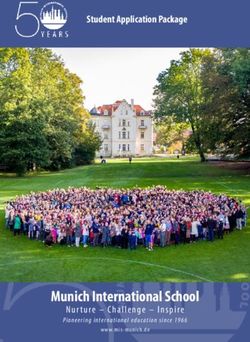Model 391 Dante Alerting Unit - User Guide - Studio Technologies
←
→
Page content transcription
If your browser does not render page correctly, please read the page content below
Model 391 Dante Alerting Unit
User Guide
Issue 1, May 2018
This User Guide is applicable for serial numbers
M391-00151 and later with application firmware 1.1 and later
and Dante® firmware 1.0.0 (UltimoX2 4.1.2.1) and later
Copyright © 2018 by Studio Technologies, Inc., all rights reserved
www.studio-tech.com
50661-0518 Issue 1This page intentionally left blank.
Table of Contents
Revision History ............................................................ 4
Introduction ................................................................... 5
Getting Started .............................................................. 8
Dante Configuration ...................................................... 9
Model 391 Configuration .............................................. 10
Operation ...................................................................... 14
Technical Notes ............................................................. 16
Specifications ................................................................ 21
Model 391 User Guide Issue 1, May 2018
Studio Technologies, Inc. Page 3Revision History Issue 1, May 2018: 1. Initial release. Issue 1, May 2018 Model 391 User Guide Page 4 Studio Technologies, Inc.
Introduction 371 Intercom Beltpacks. These Dante-
connected user devices generate 20 kHz
The Model 391 Dante Alerting Unit builds tones whenever their call button is pressed.
on the limited capabilities of the “beacon” Model 391 applications can also employ
or “strobe” devices that are ubiquitous with the Studio Technologies Model 45DC or
analog party-line (PL) intercom systems and Model 45DR Intercom Interface units to
adds a broad range of new and enhanced provide compatibility with legacy analog
features. The Model 391 will respond to PL intercom systems. The Model 45DC is
20 kHz “call” signals that are commonly compatible with Clear-Com® PL circuits
utilized in both legacy analog and modern that use a DC voltage to indicate call activ-
digital party-line intercom circuits. Upon ity. The Model 45DR supports the TW-series
detecting a call signal the Model 391 can PL intercom circuits from RTS® which
provide a visual indicator, enable an audio directly use 20 kHz tones for call activity.
sounder output, and even activate an analog Both interfaces will convert the associated
line output. Each of the Model 391’s alert- analog PL circuit’s audio and call signals
ing resources can be individually optimized to Dante digital audio. Once in the Dante
to meet the unique requirements of many “world” the call signals and user audio is
applications. The STcontroller personal compatible with the Model 391 Dante Alert-
computer application is used to select from ing Unit as well as user beltpacks such as
a wide range of operating choices. The the Model 370 and Model 371.
compact, portable unit is compatible with
Dante audio-over-Ethernet installations and Applications
requires only an Ethernet connection with The most-typical application for the Model
Power-over-Ethernet (PoE) capabilities for 391 is to alert users that a call signal on an
operation. Typically applications will find intercom channel is active. Some techni-
the Model 391 applicable for use in theater, cians and engineers associated with the-
sports, and broadcast facilities. ater, entertainment, and corporate events
The Model 391 is directly compatible with won’t always stay “on headset” and may
the call signals generated by the popular need to be alerted when their presence
Studio Technologies Model 370 and Model on the production’s intercom system is
Figure 1. Model 391 Dante Alerting Unit front and back views
Model 391 User Guide Issue 1, May 2018
Studio Technologies, Inc. Page 5needed. As an example, a front-of-house Features
audio mixer could find value by placing a
For visual alerting the Model 391 incorpo-
Model 391 unit on their audio console or
rates a trapezoidal-prism-shaped polycar-
associated equipment rack. They would
bonate lens with multiple red/green/blue
then be able to quickly respond to an
(RGB) LEDs. The unit is typically placed
intercom call request while not having to
on an audio console, lighting board, or
continuously wear a headset that would
on top of an equipment rack. The visual
interfere with their normal work.
indicator provides a highly visible 360-
The Model 391 can also be used as a degree viewing field. Configuration
general-purpose status indicator for choices allow selection of the exact color,
various live-event applications. Instead of intensity, and lighting cadence. Another
responding to intercom call signals, the selection determines what action will
STcontroller application can be used to cause the LEDs to activate. It can respond
select the real-time action of the visual to a call signal or can remain enabled as
indicator, audio sounder, and line output. a status indication. This allows the Model
For example, a Model 391 placed in a 391 to be used in a variety of alerting ap-
theater’s “green room” could provide a plications, ranging from a request to join
visual “quiet on the set” indication. an intercom conversation to providing a
“rehearsal in progress” or “closed set”
This might be useful to provide an on-air
indication.
or program audio feed to inputs on vari-
ous pieces of audio equipment. The line The Model 391 includes an audio sounder
output can also be configured to be active whose output will “cut through” ambi-
only when a call signal is present. This ent audio to gain the attention of nearby
could serve as a paging output or allow personnel. The character of the sounder
an audio call function to be implemented. was selected to be effective at gaining
attention rather than being pleasant. The
In addition to responding to intercom
overall level range of the sounder can be
beltpack call requests, the Model 391 can
configured while the precise value can be
also be used in many other applications.
set by the user by way of a rotary potenti-
These include allowing one of the contact
ometer. The action of the sounder can be
closure inputs on a Studio Technologies
configured from among multiple choices,
Model 44D Interface to trigger the alerting
including continuous, beep, and pulse.
functions on a Model 391. Being Dante
A delay can also be selected so that the
networked audio devices, the units will
visual indicator can activate first while the
function together as long as they are
sounder will enable only after the selected
located on same network, whether the
period of time has elapsed. This could
devices are in the same room or on the
help prevent users from being annoyed
opposite sides of a university campus.
by the sounder if they are able to quickly
The Model 391’s analog line output offers
respond to the visual alert.
a unique resource. It can be configured
as an always-active output that follows A unique Model 391 feature is the line
one of the audio inputs associated with output. Interfaced using a standard 3-pin
the Model 391. XLR audio connector, the balanced analog
Issue 1, May 2018 Model 391 User Guide
Page 6 Studio Technologies, Inc.line-level output signal is compatible with application. The Model 391 is compatible
inputs on devices such as audio consoles with Dante digital audio sources that have
and amplified speakers. A configuration a sampling rate of 48 kHz and a bit depth
choice allows the on/off status of the line of up to 24. Two bi-color LEDs provide an
output to be selected. One choice desig- indication of the Dante connection status.
nates that the line output be active only
when a call signal is received. This al- Ethernet Data and PoE
lows voice signals to be provided to users The Model 391 connects to an Ethernet
simultaneously with visual and sounder ac- data network using a standard 100 Mb/s
tivation. The line output can also be config- twisted-pair Ethernet interface. The physi-
ured to be continuously active, acting as a cal interconnection is made by way of a
general-purpose analog output signal from Neutrik® etherCON® RJ45 connector.
either of the two Dante input channels. While compatible with standard RJ45
The Model 391 provides two operating plugs, etherCON allows a ruggedized and
modes, each with a fully-independent op- locking interconnection for harsh or high-
erating configuration. A pushbutton switch reliability environments. An LED displays
and two associated LED indicators on the the status of the network connection.
Model 391’s front panel allows observa- The Model 391’s operating power is pro-
tion and selection of the desired operat- vided by way of the Ethernet interface
ing mode. By allowing two independent using the 802.3af Power-over-Ethernet
configurations the Model 391 can offer two (PoE) standard. This allows fast and ef-
unique sets of application-specific alerting ficient interconnection with an associated
conditions. As an example, Mode 1 might data network. To support PoE power man-
be considered a “rehearsal” mode where agement, the Model 391’s PoE interface
both a bright visual indicator and a loud reports to the power sourcing equipment
sounder output are desired whenever a (PSE) that it’s a class 1 (very low power)
call signal is received. Mode 2 could be device. If a PoE-enabled Ethernet port
configured as a “performance” mode and can’t be provided by the associated Ether-
enabled whenever an event is actively tak- net switch a low-cost PoE midspan power
ing place. The configuration for this mode injector can be utilized.
might have the audio sounder disabled
and the intensity, color, and action of the
Setup, Configuration, and
visual indicator selected to be unobtrusive.
Operation
Dante Audio-over-Ethernet Setup, configuration, and operation of the
Audio and related data is sent to the Model Model 391 is simple. An etherCON RJ45
391 using the Dante audio-over-Ethernet jack is used to interconnect the network
media networking technology. As a Dante- interface with a standard twisted-pair
compliant device, the Model 391’s two Ethernet cable associated with a port on
input (Dante receiver) audio channels a PoE-enabled network switch. This con-
can be assigned (routed) from source de- nection provides both network data and
vices using the Dante Controller software power. A 3-conductor XLR connector pro-
vides access to the analog, electronically
Model 391 User Guide Issue 1, May 2018
Studio Technologies, Inc. Page 7balanced line output. The Dante Control-
ler personal computer application is used Getting Started
to route (“subscribe”) one or two audio What’s Included
sources to the Model 391’s inputs. Included in the shipping carton are a Model
All Model 391 features are configured 391 Dante Alerting Unit and a printed copy
using the STcontroller personal computer of this guide. As a device that is Power-
software application. An extensive set of over-Ethernet (PoE) powered, no external
parameters allows the unit’s operation power source is provided. In most applica-
to be tailored to meet the needs of many tions an Ethernet switch with PoE capability
applications. STcontroller, compatible with will be utilized. If that’s not available a PoE
version 7 and later of the Windows® oper- midspan power injector can be used.
ating system, is a fast and simple means
of confirming and revising the unit’s oper- Connections
ating parameters. Signal interconnections will be made us-
A pushbutton switch is used to select the ing the two connectors located on the back
operating mode. A rotary potentiometer of the Model 391’s enclosure. An Ethernet
(“pot”) makes it easy for the user to set data connection with Power-over-Ethernet
the level of the audio sounder. Three sta- (PoE) capability will be made using either a
tus LEDs provide a clear indication of the standard RJ45 patch cable or an etherCON
unit’s operating mode and alerting status. protected RJ45 plug. If desired, the Model
The Model 391’s compact enclosure is 391’s analog line-level output may be inter-
made from steel, whose mass that helps faced with other equipment using a cable
to keep it stable at whatever location it is terminated with a standard 3-pin female
deployed. XLR connector.
Ethernet Connection with PoE
Future Capabilities and
A 100BASE-TX Ethernet connection that
Firmware Updating supports Power-over-Ethernet (PoE) is
The Model 391 was designed so that required for Model 391 operation. This one
its capabilities and performance can be connection will provide both the Ethernet
enhanced in the future. A USB connector, data interface and power for the Model
located on the unit’s main circuit board 391’s circuitry. A 10BASE-T connection is
(underneath the unit’s cover), allows the not sufficient and a 1000BASE-T (“GigE”)
application firmware (embedded software) connection is not supported unless it can
to be updated using a USB flash drive. automatically “fall back” to 100BASE-TX
operation. The Model 391 supports Ether-
To implement the Dante interface the
net switch power management, enumerat-
Model 391 uses Audinate’s Ultimo™ inte-
ing itself as a PoE class 1 device.
grated circuit. The firmware in this integrat-
ed circuit can be updated via the Ethernet The Ethernet connection is made by way
connection, helping to ensure that its of a Neutrik etherCON protected RJ45
capabilities remain up to date. connector that is located on the back of
the Model 391’s enclosure. This allows
Issue 1, May 2018 Model 391 User Guide
Page 8 Studio Technologies, Inc.connection by way of a cable-mounted free of charge at www.audinate.com.
etherCON connector or a standard RJ45 Versions of Dante Controller are available
plug. The Model 391’s Ethernet interface to support Windows and OS X® operating
supports auto MDI/MDI-X so that a “cross- systems. The Model 391 uses the Ultimo
over” or “reversing” cable will never be integrated circuit to implement the Dante
required. architecture. The Model 391 can also be
configured to meet the requirements of the
Ethernet Connection without PoE AES67 standard. This requires a setting to
As previously discussed in this guide, the be enabled within the Device Info section
Model 391 was designed such that the of the Dante Controller application.
Ethernet connection will provide both data
Audio from one or two Dante transmitter
and Power-over-Ethernet (PoE) power.
(Tx) channels can be routed to the Model
There may be situations where the asso-
391’s two Dante receiver (Rx) channels.
ciated Ethernet switch does not provide
(The Model 391 does not have any Dante
PoE power. In such cases an external PoE
transmitter (output) channels.) The trans-
midspan power injector can be used. If the
mitter channel(s) on associated equipment
selected midspan power injector is 802.3af-
are used to supply the Model 391 with the
compatible it should function correctly.
call signaling tones and, if applicable, the
Midspan units are available from a variety
audio signals to be sent to the unit’s line
of sources, including many online retailers.
output. Some applications will need only
Line Output one audio source to be routed to the
Model 391 while others may utilize both.
A cable-mounted 3-pin female XLR con-
nector is used to interface with the Model The Model 391 supports an audio sample
391’s line-level analog output. The elec- rate of 48 kHz with no pull-up/pull-down
tronically-balanced output has a nominal values available. While technically the
level of 0 dBu with significant headroom. It Model 391 can serve as a clock master for
allows connection to a variety of amplified a Dante network (as can all Dante-enabled
speakers, audio consoles, wired or wire- devices) in virtually all cases the unit will be
less IFB systems, etc. configured to receive “sync” from another
device.
Dante The Model 391 has a default Dante device
name of ST-M391 along with a unique suf-
Configuration
fix. The suffix identifies the specific Model
391 that is being configured. The suffix’s
For call signaling tones and audio signals actual alpha and/or numeric characters
to pass to the Model 391, several Dante- relate to the MAC address of the unit’s
related parameters must be configured. Ultimo integrated circuit. The two Dante
These configuration settings will be stored receiver (Rx) audio input channels have
in non-volatile memory within the Model default names of Ch1 and Ch2. Using
391’s circuitry. Configuration will typically Dante Controller the default device name
be done with the Dante Controller software and channel labels can be revised as
application which is available for download appropriate for the specific application.
Model 391 User Guide Issue 1, May 2018
Studio Technologies, Inc. Page 9Model 391 configuration change is made the Model
391’s visual indicator will momentarily flash
Configuration
yellow to indicate that a command from
STcontroller has been received.
The STcontroller software application is
used to configure the way in which the Using STcontroller
Model 391 functions. No DIP switch settings Immediately after starting STcontroller the
or other local actions are used to configure application will locate the devices that it
the unit. This makes it imperative that ST- can control. The Model 391 unit or units will
controller be available for convenient use appear in the device list. Use the identify
in a personal computer that’s connected command to allow easy recognition of a
to the related LAN. specific Model 391 unit. Upon receiving an
STcontroller is available free of charge identify command a Model 391 will momen-
on the Studio Technologies website tarily flash its visual indicator with a green
(www.studio-tech.com/stcontroller) and color. Double-clicking on a device name will
is compatible with personal computers run- cause the associated configuration menu
ning Windows operating systems that are to appear. Review the current configuration
version 7 and later. STcontroller versions and make changes as required.
1.05.00 and later will fully support the
Model 391. If required, download and install Active Mode
STcontroller onto a designated personal Choices are: Mode 1 and Mode 2; also can
computer. This personal computer must be disable access to Mode 2
on the same local area network (LAN) and
The active mode section of the Model 391
subnet as the Model 391 unit or units that
configuration screen within STcontroller will
are to be configured.
display the mode that is currently active.
STcontroller allows observation and selec- The choices are Mode 1 and Mode 2 with
tion of whether Mode 1 or Mode 2 is active. Mode 1 as the default. The active mode
Another selection allows access to Mode can be changed by clicking on the desired
2 to be disabled. In addition, the following radio button. If the pushbutton on the Model
operating parameters can be independently 391’s front panel is used to change the ac-
configured for Mode 1 and Mode 2: tive mode (press and momentarily hold the
button to make a change) the status will be
• Call Source
updated on the STcontroller screen.
• Line Out
There may be applications where only one
• Visual Alert Status, Minimum On Time, active mode is desired. In this case simply
Intensity, Action, and Color enable the check box for Disable Mode 2.
• Audio Alert Status, Action, and On Delay When selected, this will force the unit to
operate in Mode 1 only. The configuration
Operating mode and configuration changes settings for Mode 2 will not be disturbed,
will immediately be reflected in the unit’s remaining for future use if desired. These
operation. No Model 391 “reboot” or settings can be changed as designed
other action is required. Each time a although they won’t be utilized.
Issue 1, May 2018 Model 391 User Guide
Page 10 Studio Technologies, Inc.Call Source Status
Choices are: Channel 1 and Channel 2 Choices are: Off, On When Call Active, and
Always On
A call signal (20 kHz tone contained within
an audio channel) is used by the Model The Status configuration allows the over-
391 to activate the call functions. These call all operation of the visual indicator to be
functions, depending on the configuration, selected. When selected for Off the visual
can consist of the visual indicator, audio indicator will never light. When selected for
sounder, and line output. The Call Source On When Call Active the visual indicator
configuration allows selection of which will be enabled whenever a call signal is
audio input source (Dante receiver channel) received. When selected for Always On
will be designated to supply the call signal. the visual indicator will always be active.
The default configuration for both Mode 1 The default configuration for both Mode 1
and Mode 2 is Channel 1. and Mode 2 is On When Call Active. Note
that the exact action of the visual indicator
Line Out when it’s active will follow the Intensity,
Choices are: Off, On When Call Active, Action, and Color configuration parameters,
Always On–Ch 1, and Always On–Ch 2 described next in this guide.
This setting allows the operation of the line- The Always On configuration can be use-
level analog output to be configured. If On ful for a number of purposes. One example
When Call Active is selected audio from the is to make it easier to observe the action
designed Call Source Dante receiver chan- of the visual indicator as its intensity, ac-
nel will be present on the line output when- tion, and color configurations are selected.
ever a call is detected. If the call function is “Forcing” the visual indicator to be active
not active then no audio will be present on simulates what will occur when a call signal
the line output. If either of the Always On is active. This configuration choice also
choices is selected any audio present on allows the visual indicator to serve as a
the specified Dante receiver channel will be general-purpose, local, or remotely-
sent to the line output. These two always- controlled indicator or “beacon.” Informing
on configuration choices allow the line out- users about a “closed set” or “rehearsal
put to serve as a general-purpose Dante-to- in progress” situation could be easily
analog output converter. The default con- accomplished.
figuration for both Mode 1 and Mode 2 is
On When Call Active. Minimum On Time
Choices are: Follow Call, 2 Seconds,
Visual Alert 4 Seconds, and 6 Seconds
To provide a visual indication that a call The Minimum On Time configuration can
signal is active a set of five red/green/blue be useful in situations where it’s important
(RGB) LEDs can project a full range of col- for users to be aware that a call signal has
ors into a futuristic polycarbonate lens as- been received. In the Follow Call configura-
sembly. Five configuration parameters allow tion the on/off status of the visual indicator
the action of the visual indicator assembly will directly respond to an incoming call sig-
to be optimized for the desired applications. nal. So, as an example, a very short (e.g.,
Model 391 User Guide Issue 1, May 2018
Studio Technologies, Inc. Page 11less than one second) call signal will result Action
in a very short “burst” of light from the visual Choices are: Continuous, Slow Flash,
indicator. The Follow Call setting is the de- Fast Flash, and Pulse
fault for both Mode 1 and Mode 2. It might
be the correct setting for some applications, The four Action choices allow the charac-
but may allow situations where users can ter of the visual indicator to be selected.
be unaware that call activity took place. Select the configuration that best fits the
application. When selected for Continu-
The configuration choices for two, four, or ous the visual indicators will light steadily
six seconds ensures that the visual indicator whenever it is enabled. (Remember, de-
will light for a “reasonable” amount of time. pending on the configuration of the Status
Selecting one of these values will ensure configuration, it can be enabled whenever
that the visual indicator will activate for a a call signal is present or could be active
minimum period of time. As an example, all the time.) When selected to Slow Flash
if set for four seconds and a call signal is the visual indicator will alternate between
received for three seconds, the visual in- on and off two times per second. In Fast
dicator will stay active for an extra one Flash the visual indicator will alternate
second. (It would stay enabled for four between on and off a little more than four
seconds.) Should, in this same example, times per second. In the Pulse configura-
the call signal remain active for five seconds tion the visual indicator will light twice
the visual indicator will immediately turn followed by a short pause, repeating a
off at the end of the five seconds. (The five little more once per second. The Pulse
second call signal would exceed the four setting can be effective in gaining a view-
second minimum on time.) er’s attention. The default configuration
Technically, the three minimum time is Continuous for Mode 1 and Fast Flash
choices could be considered to provide for Mode 2.
non-retriggerable one-shot actions. This
Color
is effectively a logical “OR” function with
the call signal and either a two, four, or six Choices are: 20 standard colors and
second timer serving as the inputs. The Windows Color Selector
call signal also serves as the timer start trig- The Color configuration allows the color
ger. (But ignore this description if you’re a) of the visual indicator’s red/green/blue
not an engineer and/or b) don’t appreciate (RGB) LEDs to be selected. There are ap-
this kind of obscure technical stuff!) proximately 20 standard colors to choose
from. Should none of these meet the
Intensity
application’s needs using the color palette
Choices are: Low, Medium, and High can provide many more choices. Note
The brightness (amount of lumens) emit- that selecting black will result in the visual
ted by the visual indicator can be selected indicator producing a dark gray color. This
using the Intensity configuration. Select the seemed to be more reasonable than trying
value that’s appropriate for the application. to generate black which is the absence of
The default intensity value for both Mode 1 light! The default color for Mode 1 is green
and Mode 2 is High. while the default for Mode 2 is purple.
Issue 1, May 2018 Model 391 User Guide
Page 12 Studio Technologies, Inc.These two colors were selected just to audio sounder will alternate between on
highlight the possibilities that the flexible and off twice per second. The Fast Beep
configuration choices allow. pattern will cause the audio sounder to
alternate between on and off a little more
Audio Alert than four times per second. The Pulse
Three configuration choices allow the char- configuration will cause the audio sounder
acter of the audio sounder to be selected. to be active for two short intervals follow
by a pause. This will continuously repeat
Status a little more than once per second. The
Choices are: Off, Low Range, and High default configuration for both Mode 1 and
Range Mode 2 is Continuous.
The Status choices allow selection of the On Delay
overall operation and output level of the Choices are: Follow Call, 2 Seconds,
audio sounder. The Off choice should be 4 Seconds, and 6 Seconds
selected if the audio sounder should never
activate. A rotary control on the front panel This configuration choice was included
of the Model 391 allows the user to select as a user convenience feature, helping to
the desired output level. Two configuration prevent the audio sounder from activat-
choices allow the level adjustment range ing unless it’s absolutely necessary. The
of the audio sounder to be selected. This Follow Call choice configures the audio
helps the user select a final level that best sounder to function as one might expect;
meets the needs of an application while whenever a call signal is detected the
not exceeding what is considered reason- audio sounder will become active. It’s the
able. In most applications it’s expected that default setting for both Mode 1 and Mode
the Low Range will be appropriate. When 2 so that “out of the box” operation will
the audio sounder has to “cut through” be readily understood. The other choices,
other audio content the High Range can be delays of two, four, and six seconds, are
useful. But at its maximum level the audio quite unique. They support situations
sounder can be quite annoying and should where an operator is in close proximity to
be selected with care! The default configu- the Model 391 and can respond quickly to
ration for Mode 1 is Low Range while the a visual call indication without needing the
default for Mode 2 is Off. prompting of the audio sounder. Select-
ing a delay value will allow that person to
Action respond to a call request without always
Choices are: Continuous, Slow Beep, being annoyed by the audio alerting func-
Fast Beep, and Pulse tion. Only if the call request exceeds the
delay time of two, four, or six seconds will
Four Action choices allow the character of the audio sounder become active. The
the audio sounder to be selected. Select concept of this configuration choice is that
the configuration that best fits the applica- as soon as personnel responds to a call
tion. When selected for Continuous the request it’s expected that the person initi-
audio sounder will be constant whenever it ating the call function will stop the request.
is active. When selected for Slow Beep the The visual indicator is designated as the
Model 391 User Guide Issue 1, May 2018
Studio Technologies, Inc. Page 13primary alerting method with the audio Model 391’s enclosure, will light, starting
sounder only activating if the specified time with red then changing to green and then
interval has passed. to blue, “cycling” through the colors be-
fore going dark. The three green LEDs on
the front panel will light in a sequence to
Operation display that they are functioning correctly.
At this point all connections and configura-
tion steps should have been completed
How to Identify a Specific
and everything should be ready for Model Model 391
391 operation to commence. An Ether- Functions within the Dante Controller and
net connection with Power-over-Ethernet STcontroller software applications allow
(PoE) capability should have been made. a specific Model 391 unit to be identified.
Alternately, a midspan power injector, in Each application provides an “eyeball”
“series” with the Ethernet connection, icon that when clicked will activate the
should have been put into place. If desired, identify function. When identify is selected
a connection to the line output should have it will send a command to a specific Model
been made. 391 unit. On that unit the visual indicator
The Model 391 should have been placed will flash green in a pattern four times. In
in the desired physical location. Using addition, the SYS and SYNC status LEDs,
the Studio Technologies STcontroller soft- located directly below the etherCON RJ45
ware application the unit’s configuration connector on the back panel, will slowly
should have been set to meet the needs flash green. After a few seconds the LED
of the specific application. The Model 391’s identification pattern will cease and normal
Dante configuration settings should have Model 391 LED operation will resume.
been selected using the Dante Controller
software application. In this way either or Ethernet and Dante Status
both of the unit’s two audio input channels LEDs
(Dante receiver channels) should have Three status LEDs are located below the
been routed, by way of Dante “subscrip- etherCON RJ45 connector on the Model
tions,” to the transmitter channels on 391’s back panel. The LINK/ACT LED will
associated Dante-enabled equipment. light green whenever an active connection
to a 100 Mb/s Ethernet network has been
Initial Operation established. It will then flash in response
The Model 391 will start to function as soon to all Ethernet data packet activity. The
as a Power-over-Ethernet (PoE) power SYS and SYNC LEDs display the oper-
source is connected. However, it may take ating status of the Dante interface and
20 to 30 seconds for full operation to com- its associated network activity. The SYS
mence. Upon initial power up the three sta- LED will light red upon Model 391 power
tus LEDs, located on the back panel below up to indicate that the Dante interface is
the RJ45 jack, will begin to light as network not ready. After a short interval it will light
and Dante connections are established. green to indicate that it is ready to pass
The visual indicator, located on top of the data with another Dante device. The SYNC
Issue 1, May 2018 Model 391 User Guide
Page 14 Studio Technologies, Inc.LED will light red when the Model 391 is Visual Alert
not synchronized with a Dante network. It
As expected, the action of the Visual Alert
will light solid green when the Model 391
section will follow the configuration choic-
is synchronized with a Dante network and
es made for the operating mode that has
an external clock source (timing reference)
been selected. There are many different
is being received. It will slowly flash green
operating choices, such as color, intensity,
when this specific Model 391 is part of a
and on/off action, that should work togeth-
Dante network and is serving as the clock
er to provide optimal performance in many
master. It’s possible that up to 30 seconds
different applications. What’s presented
may be required for the SYNC LED to reach
to the user will be just a subset of all the
its final state.
choices that are available.
Operating Modes 1 and 2 Audio Alert
The Model 391 can be configured to oper-
The Audio Alert section consists of three
ate in two unique operating modes, named
items on the front panel. A small rectangu-
Mode 1 and Mode 2. The configuration of
lar hole is used by the audio sounder as
the operating modes should have previ-
the exit point for the alert audio. A green
ously been selected using the STcontroller
LED displays the status of the audio alert
software application. The operating mode
function. And a rotary “trim” potentiometer
that the Model 391 is actively following can
(pot) is provided for the user to adjust the
be selected either using the pushbutton
level of the audio sounder. The status LED
switch located on the front panel or a com-
provides a number of indications which
mand made within STcontroller. Two green
are important to understand. The LED
LED indicators, located adjacent to the
will not be lit if the active operating mode
pushbutton switch, are used to display
is configured such that the status of the
the active operating mode. To change
audio alert is turned off. Should a call sig-
the operating mode simply requires the
nal be received by the Model 391 the LED
pushbutton switch to be pressed and mo-
will remain off; adjusting the trim pot will
mentarily held; a quick “tap” of the button
not result in any operating change.
will not change the operating mode. This
feature helps to ensure that a random press If the status is configured for Low Range
of the push-button switch will not change or High Range the user can use the trim
the operating mode. pot to adjust the output level of the audio
sounder. If the trim pot is not set to its fully
A configuration choice within STcontroller
counterclockwise position, the status LED
allows disabling access to operating
will be lit steadily. This indicates that the
Mode 2. If this feature is enabled and the
audio sounder is “ready” to be activated
pushbutton switch is pressed and held the
by a call signal. If the status of the audio
Mode 1 LED will remain lit while the Mode 2
alert function is configured for Low Range
LED will quickly flash four times to indicate
or High Range and the trim pot is set to
that access to it has been disabled.
its fully counterclockwise position the
status LED will flash. This condition is
provided to inform the user that although
Model 391 User Guide Issue 1, May 2018
Studio Technologies, Inc. Page 15the configuration is selected for the audio It is also sometimes referred to as auto-IP
sounder to be active the trim pot is set (PIPPA). Link-local will randomly assign
such that no audio will be generated. Set- a unique IP address in the IPv4 range of
ting the trim pot to its fully counterclock- 169.254.1.0 to 169.254.254.255. In this
wise position is certainly a valid means way multiple Dante-enabled devices can
of turning off the audio sounder and the be connected together and automatically
flashing LED will highlight this condition. function, whether or not a DHCP server
If the audio alert status LED is either lit or is active on the LAN. Even two Dante-
flashing, it will change to a fast-flash ca- enabled devices that are directly intercon-
dence whenever a call signal is received. nected using an RJ45 patch cord will,
This helps to identify when the audio alert in many cases, correctly acquire IP
function is receiving a call signal request addresses and be able to communicate
and, depending on the setting of the trim with each other.
pot, the sounder may be generating an
An exception does arise when trying to
audio output.
directly interconnect two Dante-enabled
devices that use Ultimo integrated circuits
Line Output to implement Dante. The Model 391 uses
What is present on the line output con- Ultimo and, as such, a direct one-to-one
nection will depend on the configuration interconnection to another Ultimo-based
settings associated with the active Model product is not supported. An Ethernet
391 operating mode. Some applications switch linking the two units is required
will have no audio present on the line out- to successfully interconnect two Ultimo-
put. Other configurations will have audio based devices. The technical reason that
from Dante receiver channel 1 or channel a switch is required relates to the need
2 present at all times on the line output. In for a slight latency (delay) in the data flow;
other cases audio will be present on the an Ethernet switch will provide this.
line output only when a call signal is being
received. Using the Dante Controller software ap-
plication the Model 391’s IP address and
related network parameters can be set for
Technical Notes a fixed (static) configuration. While this
is a more involved process than simply
letting DHCP or link-local “do their thing,”
IP Address Assignment
if fixed addressing is necessary then this
By default the Model 391’s Ethernet inter- capability is available. But in this case it’s
face will attempt to automatically obtain an highly recommended that every unit be
IP address and associated settings using physically marked, e.g., directly using a
DHCP (Dynamic Host Configuration Pro- permanent marker or “console tape,” with
tocol). If a DHCP server is not detected an its specific static IP address. If knowledge
IP address will automatically be assigned of a Model 391’s IP address has been
using the link-local protocol. This proto- misplaced there is no reset button or
col is known in the Microsoft® world as other method to easily restore the unit
Automatic Private IP Addressing (APIPA). to a default IP setting.
Issue 1, May 2018 Model 391 User Guide
Page 16 Studio Technologies, Inc.In the unfortunate event that a specific prove to be useful when working with fac-
Model 391’s IP address is “lost,” the tory personnel on application support and
Address Resolution Protocol (ARP) net- troubleshooting.
working command can be used to “probe”
As part of the Model 391’s power-up
devices on a network for this information.
sequence the unit’s application firmware
For example, in Windows OS the arp –a
can be directly displayed. Before connect-
command can be used to display a list of
ing the PoE-enabled Ethernet cable, press
LAN information that includes MAC ad-
and hold the operating mode button. Then
dresses and corresponding IP addresses.
connect the Ethernet cable. Upon applica-
The simplest means of identifying an un-
tion of PoE power the Model 391 will first
known IP address is to create a “mini” LAN
go through its normal power-up sequence
with a small PoE-enabled Ethernet switch
and then will display the firmware ver-
connecting a personal computer to the
sion. The visual indicator on the top of the
Model 391. Then by using the appropriate
unit will first “flash” green in color to dis-
ARP command the required “clues” can
play the major version number and then
be obtained.
“flash” yellow to display the minor version
number. After this is completed the visual
Optimizing Network indicator will remain off until the operating
Performance mode button is released. Once the operat-
For best Dante audio-over-Ethernet per- ing mode button is released normal opera-
formance a network that supports VoIP tion will take place. As an example of what
QoS (voice-over-internet-protocol quality of would be a typical firmware display, if the
service) capability is recommended. This visual indicator “flashes” once green and
can typically be implemented on virtually all then “flashes” twice yellow it would indi-
contemporary managed Ethernet switches. cate that application firmware version 1.2
There are even specialized switches that is present in the Model 391.
are optimized for entertainment-associated A selection in the STcontroller software
applications. Refer to the Audinate website application allows the Model 391’s ap-
(www.audinate.com) for details on optimiz- plication firmware version to be identified.
ing networks for Dante applications. Connect the Model 391 unit to the network
and let it connect and start to function.
Application Firmware Version Then, after starting STcontroller, review
Display the list of identified devices and select the
There are two ways in which the version specific Model 391 for which you want to
number of the Model 391’s application firm- determine its application firmware version.
ware (embedded software) can be identi- Then select Version under the Device
fied. One requires only the Model 391 unit tab. A page will then display the version
and involves a button-press sequence per- number of the application firmware as well
formed upon power up. The other method as additional details including the version
utilizes the Model 391 and the STcontroller number of the Dante interface firmware.
software application. Either method may
Model 391 User Guide Issue 1, May 2018
Studio Technologies, Inc. Page 17Application Firmware Update guide. After the firmware update process
has been performed it’s recommended
Procedure that confirmation be done to ensure that
It’s possible that updated versions of the the desired application firmware version
application firmware (embedded software) has been correctly stored. The version
that is utilized by the Model 391’s proces- number can be identified using either of
sor (microcontroller or MCU) integrated two simple methods. Both were described
circuit will be released to add features or in detail in previous paragraphs of this
correct issues. Refer to the Studio Tech- user guide.
nologies website for the latest application
firmware file. The unit has the ability to To install an application firmware file follow
load a revised file into the MCU’s non-vol- these steps:
atile memory by way of a USB interface. 1. Disconnect power from the Model 391.
The Model 391 implements a USB host This will entail removing the Ethernet
function that directly supports connec- connection that is providing PoE
tion of a USB flash drive. The Model 391’s power.
MCU updates its firmware using a file
named m391.bin. 2. Remove the cover from the Model 391.
Use a 5/64-inch hex driver to remove
The update process begins by preparing four hex-head machine screws and
a USB flash drive. The flash drive doesn’t associated lock washers, two on each
have to be empty (blank) but must be in side of the cover. Be certain to save the
the personal-computer-standard FAT32 screws and lock washers so that re-as-
format. Save the new firmware file in the sembly will be fast and painless. Then
root directory with a name of m391.bin. carefully slide the cover forward and,
Studio Technologies will supply the ap- once it is cleared away from the op-
plication firmware file inside a .zip archive erating mode pushbutton switch and
file. While the firmware file inside of the zip rotary level control, rotate it 90 degrees
file will adhere to the naming convention to the left (pushbutton) side. Be very
required by the Model 391, the name of careful not to kink, damage, or discon-
the zip file itself will include the file’s ver- nect the miniature ribbon interconnect-
sion number. For example, a file named ing cable.
m391v1r2MCU.zip would indicate that
version 1.2 of the application firmware 3. Locate the USB connector on the main
(m391.bin) is contained within this zip file. circuit board. It’s at the front of the unit,
between the left side of the enclose
Once the USB flash drive is inserted into and the pushbutton switch. Insert the
the USB interface, located on the main prepared USB flash drive into the
circuit board under the cover, the unit connector.
must be powered off and again powered
on. At this point the file will automatically 4. Apply power to the Model 391 by con-
load. The precise steps required will be necting to a Power-over-Ethernet (PoE)
highlighted in the next paragraphs of this Ethernet source.
Issue 1, May 2018 Model 391 User Guide
Page 18 Studio Technologies, Inc.5. After a few seconds the Model 391 will up the green LED will flash on and off
run a “boot loader” program that will rapidly to indicate this condition and then
automatically load the new application normal operation using the unit’s existing
firmware file (m391.bin) into internal application firmware will begin.
memory. During this time period an
LED, located adjacent to the USB con- Ultimo Firmware Update
nector, will slowly flash green. Once As previously discussed in this guide, the
the loading process is over, taking Model 391 implements Dante connectivity
approximately 10 seconds, the Model using the 2-input/2-output Ultimo integrat-
391 will restart using the newly-loaded ed circuit from Audinate. The Dante Con-
application firmware. troller software application can be used
6. At this time the Model 391 is function- to determine the version of the firmware
ing with the newly-loaded application (embedded software) that resides in the
firmware and the USB flash drive can Ultimo “chip.” The STcontroller software
be removed. But to be conservative, application can also be used to identify
remove PoE power first and then the firmware version. (Use the Version
remove the USB flash drive. selection under the Device tab.) The Dante
firmware can be updated by way of the
7. Confirm that the desired firmware ver- Model 391’s Ethernet connection. The
sion has been correctly loaded. This latest Dante firmware file is available on
can be done by pressing and holding the Studio Technologies website. The
the operating mode button, apply- Dante Firmware Update Manager (FUM)
ing power to the Model 391, and then application can be used to install the
“reading” the application firmware firmware. This program is also available
version number by observing the visual for download on the Studio Technologies
indicator. Alternately, the STcontroller website. It’s anticipated that a more auto-
application can be used to identify the mated method of updating Dante firmware
application firmware version number. will become available. It this comes to frui-
Whatever method you use, ensure that tion then it might offer a much simplified
the desired version is present. method of keeping the firmware current.
8. Once the update process has been
completed reverse the steps and re- Restoring Factory Defaults
attached the cover using the four A command in the STcontroller software
previously-removed machine screws application allows the Model 391’s config-
and lock washers. Ensure that each uration settings to be reset to the factory
end of the miniature ribbon cable default values. From STcontroller select
remains fully mated with its associated the specific Model 391 that you wish to
connectors. restore to the factory default values.
Note that if a connected USB flash drive Select the Device tab and then select
doesn’t have the correct file (m391.bin) in the Factory Defaults feature. Then click
its root folder no harm will occur if power on the OK box.
is applied to the Model 391. Upon power
Model 391 User Guide Issue 1, May 2018
Studio Technologies, Inc. Page 19The values shown on the screen will reflect the default values. They are: Active Operating Mode: Mode 1 Disable Mode 2: Box not checked Configuration Operating Mode 1: Call Source: Channel 1 Line Out: On When Call Active Visual Alert – Status: On When Call Active Visual Alert – Minimum On Time: Follow Call Visual Alert – Intensity: High Visual Alert – Action: Continuous Visual Alert – Color: Green Audio Alert – Status: Low Range Audio Alert – Action: Continuous Audio Alert – On Delay: Follow Call Configuration Operating Mode 2: Call Source: Channel 1 Line Out: On When Call Active Visual Alert – Status: On When Call Active Visual Alert – Minimum On Time: Follow Call Visual Alert – Intensity: High Visual Alert – Action: Fast Flash Visual Alert – Color: Purple Audio Alert – Status: Off Audio Alert – Action: Continuous Audio Alert – On Delay: Follow Call Issue 1, May 2018 Model 391 User Guide Page 20 Studio Technologies, Inc.
Specifications Line Output:
Type: analog, electronically balanced, capacitor
Power Source: coupled, intended to drive balanced or unbalanced
loads of 2 k ohms or greater
Power-over-Ethernet (PoE): class 1 (very low
power, ≤3.84 watts) Source Impedance: 200 ohms
Nominal Level: 0 dBu, reference –20 dBFS
Network Audio Technology:
Maximum Level: +20 dBu, 0 dBFS input,
Type: Dante audio-over-Ethernet measured at 1 kHz
AES67-2013 Support: yes Dynamic Range: >106 dB, A-weighted
Dante Domain Manager (DDM) Support: yes Distortion (THDS+N): 0.0011% (–99 dB),
Bit Depth: up to 24 measured at –1 dBFS, 22 kHz bandwidth
Sample Rate: 48 kHz Frequency Response: +0/–1.5 dB, 20 Hz to
Number of Receiver (Audio Input) Channels: 2 20 kHz
Dante Audio Flows: 2 receiver Connectors:
Network Interface: Line Output: 3-pin male XLR
Type: 100BASE-TX, twisted-pair Ethernet, Power- Ethernet: Neutrik etherCON RJ45
over-Ethernet (PoE) supported USB: type A receptacle (located inside Model
Data Rate: 100 Mb/s (10 Mb/s and 1000 Mb/s 391’s enclosure and used only for updating
“GigE” Ethernet not supported) firmware)
Call Activation: Configuration: requires Studio Technologies
STcontroller personal computer application,
Method: in-band tone, receiver channel 1 or
version 1.05.00 and later (STcontroller compatible
channel 2, selectable
with Windows version 7 and later)
Tone Characteristics: 20 kHz ± 800 Hz
Dimensions (Overall):
Minimum Level: –27 dBFS
3.4 inches wide (8.6 cm)
Detect Time: 10 milliseconds, minimum 3.5 inches high (8.9 cm)
Visual Alert: 5.1 inches deep (13.0 cm)
Type: qty 5, red/green/blue (RGB) LEDs Mounting: intended for tabletop applications
Color: adjustable, 20 standard colors and Weight: 1.0 pound (0.46 kg)
Windows® color picker
Intensity: adjustable
Specifications and information contained in this
Action: adjustable User Guide subject to change without notice.
Audio Alert:
Type: electromagnetic sounder
Action: adjustable
Frequency: 2.7 kHz, nominal, square wave
Level: adjustable, 2 level ranges
Maximum Level: 85 dB SPL @ 3.9 inches (10 cm)
Action: adjustable
Model 391 User Guide Issue 1, May 2018
Studio Technologies, Inc. Page 21You can also read