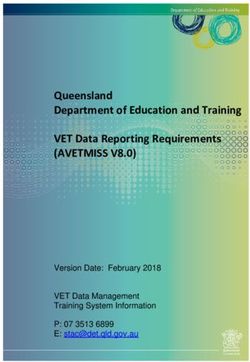JUNOS PYEZ DOCUMENTATION - RELEASE 2.6.3+18.GFD81D47.DIRTY JUNIPER NETWORKS, INC - READ THE DOCS
←
→
Page content transcription
If your browser does not render page correctly, please read the page content below
Junos PyEZ Documentation
Release 2.6.3+18.gfd81d47.dirty
Juniper Networks, Inc.
Nov 26, 2021Contents
1 jnpr.junos 3
1.1 jnpr.junos.factory . . . . . . . . . . . . . . . . . . . . . . . . . . . . . . . . . . . . . . . . . . . . . 3
1.2 jnpr.junos.facts . . . . . . . . . . . . . . . . . . . . . . . . . . . . . . . . . . . . . . . . . . . . . . 10
1.3 jnpr.junos.utils . . . . . . . . . . . . . . . . . . . . . . . . . . . . . . . . . . . . . . . . . . . . . . 13
1.4 jnpr.junos.device . . . . . . . . . . . . . . . . . . . . . . . . . . . . . . . . . . . . . . . . . . . . . 31
1.5 jnpr.junos.exception . . . . . . . . . . . . . . . . . . . . . . . . . . . . . . . . . . . . . . . . . . . 34
1.6 jnpr.junos.jxml . . . . . . . . . . . . . . . . . . . . . . . . . . . . . . . . . . . . . . . . . . . . . . 37
1.7 jnpr.junos.rpcmeta . . . . . . . . . . . . . . . . . . . . . . . . . . . . . . . . . . . . . . . . . . . . 37
2 Table & View 41
2.1 Table & View for Structured output . . . . . . . . . . . . . . . . . . . . . . . . . . . . . . . . . . . 41
2.2 Table & View for UnStructured output . . . . . . . . . . . . . . . . . . . . . . . . . . . . . . . . . 41
3 Indices and tables 65
Python Module Index 67
Index 69
iii
Junos PyEZ Documentation, Release 2.6.3+18.gfd81d47.dirty Junos PyEZ is a Python library to remotely manage/automate Junos devices Contents: Contents 1
Junos PyEZ Documentation, Release 2.6.3+18.gfd81d47.dirty 2 Contents
CHAPTER 1
jnpr.junos
1.1 jnpr.junos.factory
1.1.1 jnpr.junos.factory.cfgtable
class jnpr.junos.factory.cfgtable.CfgTable(dev=None, xml=None, path=None,
mode=None)
Bases: jnpr.junos.factory.table.Table
__init__(dev=None, xml=None, path=None, mode=None)
Dev Device instance
Xml lxml Element instance
Path file path to XML, to be used rather than :dev:
Use_filter Default usage is SAX parsing, disable this variable to use DOM
append()
It creates lxml nodes with field name as xml tag and its value given by user as text of xml node. The
generated xml nodes are appended to configuration xml at appropriate hierarchy.
Warning: xml node that are appended cannot be changed later hence care should be taken to assign
correct value to table fields before calling append.
get(*vargs, **kvargs)
Retrieve configuration data for this table. By default all child keys of the table are loaded. This behavior
can be overridden by with kvargs[‘nameonly’]=True
Parameters
• vargs[0] (str) – identifies a unique item in the table, same as calling with
:kvargs[‘key’]: value
3Junos PyEZ Documentation, Release 2.6.3+18.gfd81d47.dirty
• namesonly (str) – OPTIONAL True/False*, when set to True will cause only the the
name-keys to be retrieved.
• key (str) – OPTIONAL identifies a unique item in the table
• options (dict) – OPTIONAL options to pass to get-configuration. By default {‘in-
herit’: ‘inherit’, ‘groups’: ‘groups’} is sent.
get_table_xml()
It returns lxml object of configuration xml that is generated from table data (field=value) pairs. To get a
valid xml this method should be used after append() is called.
keys_required
True/False - if this Table requires keys
load(**kvargs)
Load configuration xml having table data (field=value) in candidate db. This method should be used after
append() is called to get the desired results.
Parameters
• overwrite (bool) – Determines if the contents completely replace the existing config-
uration. Default is False.
• merge (bool) – If set to True will set the load-config action to merge. the default
load-config action is ‘replace’
Returns Class object.
Raises
ConfigLoadError: When errors detected while loading configuration. You can use the Ex-
ception errs variable to identify the specific problems
RuntimeError: If field value is set and append() is not invoked before calling this method,
it will raise an exception with appropriate error message.
required_keys
return a list of the keys required when invoking :get(): and :get_keys():
reset()
Initialize fields of set table to it’s default value (if mentioned in Table/View) else set to None.
set(**kvargs)
Load configuration data in running db. It performs following operation in sequence.
• lock(): Locks candidate configuration db.
• load(): Load structured configuration xml in candidate db.
• commit(): Commit configuration to runnning db.
• unlock(): Unlock candidate db.
This method should be used after append() is called to get the desired results.
Parameters
• overwrite (bool) – Determines if the contents completely replace the existing config-
uration. Default is False.
• merge (bool) – If set to True will set the load-config action to merge. the default
load-config action is ‘replace’
• comment (str) – If provided logs this comment with the commit.
4 Chapter 1. jnpr.junosJunos PyEZ Documentation, Release 2.6.3+18.gfd81d47.dirty
• confirm (int) – If provided activates confirm safeguard with provided value as timeout
(minutes).
• timeout (int) – If provided the command will wait for completion using the provided
value as timeout (seconds). By default the device timeout is used.
• sync (bool) – On dual control plane systems, requests that the candidate configuration
on one control plane be copied to the other control plane, checked for correct syntax, and
committed on both Routing Engines.
• force_sync (bool) – On dual control plane systems, forces the candidate configura-
tion on one control plane to be copied to the other control plane.
• full (bool) – When true requires all the daemons to check and evaluate the new con-
figuration.
• detail (bool) – When true return commit detail as XML
Returns Class object:
Raises
ConfigLoadError: When errors detected while loading configuration. You can use the Ex-
ception errs variable to identify the specific problems
CommitError: When errors detected in candidate configuration. You can use the Exception
errs variable to identify the specific problems
RuntimeError: If field value is set and append() is not invoked before calling this method,
it will raise an exception with appropriate error message.
Warning: If the function does not receive a reply prior to the timeout a RpcTimeoutError will be
raised. It is possible the commit was successful. Manual verification may be required.
1.1.2 jnpr.junos.factory.factory_cls
jnpr.junos.factory.factory_cls.FactoryCMDChildTable(title=None, regex=None,
key=’name’, delimiter=None,
table_name=None, view=None,
key_items=None, item=None,
eval=None)
jnpr.junos.factory.factory_cls.FactoryCMDTable(cmd, args=None, item=None,
key_items=None, key=’name’,
view=None, table_name=None,
title=None, delimiter=None,
eval=None, platform=’juniper_junos’,
use_textfsm=False, **kwargs)
jnpr.junos.factory.factory_cls.FactoryCMDView(fields, **kvargs)
Fields dictionary of fields, structure of which is ~internal~ and should not be defined explicitly.
use the RunstatMaker.Fields() mechanism to create theserather than hardcoding the dictionary
structures; since they might change over time.
Kvargs ‘view_name’ to name the class. this could be useful for debug or eventual callback mecha-
nisms.
‘groups’ is a dict of name/xpath assocaited to fields this technique would be used to extract fields
from node-set elements like port .
1.1. jnpr.junos.factory 5Junos PyEZ Documentation, Release 2.6.3+18.gfd81d47.dirty
‘extends’ names the base View class to extend. using this technique you can add to existing
defined Views.
jnpr.junos.factory.factory_cls.FactoryCfgTable(table_name=None, data_dict={})
jnpr.junos.factory.factory_cls.FactoryOpTable(cmd, args=None, args_key=None,
item=None, key=’name’, view=None,
table_name=None, use_filter=True)
jnpr.junos.factory.factory_cls.FactoryTable(item, key=’name’, view=None, ta-
ble_name=None, use_filter=True)
jnpr.junos.factory.factory_cls.FactoryView(fields, **kvargs)
Fields dictionary of fields, structure of which is ~internal~ and should not be defined explicitly.
use the RunstatMaker.Fields() mechanism to create theserather than hardcoding the dictionary
structures; since they might change over time.
Kvargs ‘view_name’ to name the class. this could be useful for debug or eventual callback mecha-
nisms.
‘groups’ is a dict of name/xpath assocaited to fields this technique would be used to extract fields
from node-set elements like port .
‘extends’ names the base View class to extend. using this technique you can add to existing
defined Views.
1.1.3 jnpr.junos.factory.factory_loader
This file contains the FactoryLoader class that is used to dynamically create Runstat Table and View objects from a
of data. The can originate from any kind of source: YAML, JSON, program. For examples of YAML
refer to the .yml files in this jnpr.junos.op directory.
class jnpr.junos.factory.factory_loader.FactoryLoader
Bases: object
Used to load a of data that contains Table and View definitions.
The primary method is :load(): which will return a of item-name and item-class definitions.
If you want to import these definitions directly into your namespace, (like a module) you would do the following:
loader = FactoryLoader() catalog = loader.load( ) globals().update( catalog )
If you did not want to do this, you can access the items as the catalog. For example, if your
contained a Table called MyTable, then you could do something like:
MyTable = catalog[‘MyTable’] table = MyTable(dev) table.get() . . .
__init__()
Initialize self. See help(type(self)) for accurate signature.
load(catalog_dict, envrion={})
1.1.4 jnpr.junos.factory.optable
class jnpr.junos.factory.optable.OpTable(dev=None, xml=None, path=None,
use_filter=True)
Bases: jnpr.junos.factory.table.Table
6 Chapter 1. jnpr.junosJunos PyEZ Documentation, Release 2.6.3+18.gfd81d47.dirty
get(*vargs, **kvargs)
Retrieve the XML table data from the Device instance and returns back the Table instance - for call-
chaining purposes.
If the Table was created with a :path: rather than a Device, then this method will load the XML from that
file. In this case, the *vargs, and **kvargs are not used.
ALIAS: __call__
Vargs [0] is the table :arg_key: value. This is used so that the caller can retrieve just one item
from the table without having to know the Junos RPC argument.
Kvargs these are the name/value pairs relating to the specific Junos XML command attached to
the table. For example, if the RPC is ‘get-route-information’, there are parameters such as
‘table’ and ‘destination’. Any valid RPC argument can be passed to :kvargs: to further filter
the results of the :get(): operation. neato!
NOTES: If you need to create a ‘stub’ for unit-testing purposes, you want to create a subclass of your
table and overload this methods.
jnpr.junos.factory.optable.generate_sax_parser_input(obj)
Used to generate xml object from Table/view to be used in SAX parsing Args: obj: self object which contains
table/view details
Returns: lxml etree object to be used as sax parser input
1.1.5 jnpr.junos.factory.table
class jnpr.junos.factory.table.Table(dev=None, xml=None, path=None, use_filter=True)
Bases: object
D
the Device instance
ITEM_NAME_XPATH = 'name'
ITEM_XPATH = None
RPC
the Device.rpc instance
USE_FILTER = None
VIEW = None
__init__(dev=None, xml=None, path=None, use_filter=True)
Dev Device instance
Xml lxml Element instance
Path file path to XML, to be used rather than :dev:
Use_filter Default usage is SAX parsing, disable this variable to use DOM
get(*vargs, **kvargs)
hostname
is_container
True if this table does not have records, but is a container of fields False otherwise
1.1. jnpr.junos.factory 7Junos PyEZ Documentation, Release 2.6.3+18.gfd81d47.dirty
items()
returns list of tuple(name,values) for each table entry
key_list
the list of keys, as property for caching
keys()
savexml(path, hostname=False, timestamp=False, append=None)
Save a copy of the table XML data to a local file. The name of the output file (:path:) can include the name
of the Device host, the timestamp of this action, as well as any user-defined appended value. These ‘add-
ons’ will be added to the :path: value prior to the file extension in the order (hostname,timestamp,append),
separated by underscore (_).
For example, if both hostname=True and append=’BAZ1’, then when :path: = ‘/var/tmp/foo.xml’ and the
Device.hostname is “srx123”, the final file-path will be “/var/tmp/foo_srx123_BAZ1.xml”
Path file-path to write the XML file on the local filesystem
Hostname if True, will append the hostname to the :path:
Timestamp
if True, will append the timestamp to the :path: using the default timestamp format
if the timestamp will use the value as the timestamp format as defied by strf-
time()
Append any value that you’d like appended to the :path: value preceding the filename
extension.
to_json()
Returns JSON encoded string of entire Table contents
values()
returns list of table entry items()
view
returns the current view assigned to this table
1.1.6 jnpr.junos.factory.view
class jnpr.junos.factory.view.View(table, view_xml)
Bases: object
View is the base-class that makes extracting values from XML data appear as objects with attributes.
D
return the Device instance for this View
EVAL = {}
FIELDS = {}
GROUPS = None
ITEM_NAME_XPATH = 'name'
T
return the Table instance for the View
__init__(table, view_xml)
Table instance of the RunstatTable
8 Chapter 1. jnpr.junosJunos PyEZ Documentation, Release 2.6.3+18.gfd81d47.dirty
View_xml this should be an lxml etree Elemenet object. This constructor also accepts a list with
a single item/XML
asview(view_cls)
create a new View object for this item
items()
list of tuple(key,value)
key
return the name of view item
keys()
list of view keys, i.e. field names
name
return the name of view item
refresh()
~~~ EXPERIMENTAL ~~~ refresh the data from the Junos device. this only works if the table provides
an “args_key”, does not update the original table, just this specific view/item
to_json()
Returns JSON encoded string of entire View contents
updater(fields=True, groups=False, all=True, **kvargs)
provide the ability for subclassing objects to extend the definitions of the fields. this is implemented as a
context manager with the form called from the subclass constructor:
with self.extend() as more: more.fields = more.groups = # optional
values()
list of view values
xml
returns the XML associated to the item
1.1.7 jnpr.junos.factory.viewfields
class jnpr.junos.factory.viewfields.ViewFields
Bases: object
Used to dynamically create a field dictionary used with the RunstatView class
__init__()
Initialize self. See help(type(self)) for accurate signature.
astype(name, xpath=None, astype=, **kvargs)
field string value will be passed to function :astype:
This is typically used to do simple type conversions, but also works really well if you set :astype: to a
function that does a basic converstion like look at the value and change it to a True/False. For example:
astype=lambda x: True if x == ‘enabled’ else False
end
flag(name, xpath=None, **kvargs)
field is a flag, results in True/False if the xpath element exists or not. Model this as a boolean type
group(name, xpath=None, **kvargs)
field is an apply group, results in value of group attr if the xpath element has the associated group attribute.
1.1. jnpr.junos.factory 9Junos PyEZ Documentation, Release 2.6.3+18.gfd81d47.dirty
int(name, xpath=None, **kvargs)
field is an integer
str(name, xpath=None, **kvargs)
field is a string
table(name, table)
field is a RunstatTable
1.1.8 Module contents
jnpr.junos.factory.loadyaml(path)
Load a YAML file at :path: that contains Table and View definitions. Returns a of item-name anditem-
class definition.
If you want to import these definitions directly into your namespace, (like a module) you would do the following:
globals().update( loadyaml( ))
If you did not want to do this, you can access the items as the . For example, if your YAML file contained
a Table called MyTable, then you could do something like:
catalog = loadyaml( ) MyTable = catalog[‘MyTable’]
table = MyTable(dev) table.get() . . .
class jnpr.junos.factory.FactoryLoader
Bases: object
Used to load a of data that contains Table and View definitions.
The primary method is :load(): which will return a of item-name and item-class definitions.
If you want to import these definitions directly into your namespace, (like a module) you would do the following:
loader = FactoryLoader() catalog = loader.load( ) globals().update( catalog )
If you did not want to do this, you can access the items as the catalog. For example, if your
contained a Table called MyTable, then you could do something like:
MyTable = catalog[‘MyTable’] table = MyTable(dev) table.get() . . .
__init__()
Initialize self. See help(type(self)) for accurate signature.
load(catalog_dict, envrion={})
1.2 jnpr.junos.facts
A dictionary-like object of read-only facts about the Junos device.
These facts are accessed as the facts attribute of a Device object instance. For example, if dev is an instance of a Device
object, the hostname of the device can be accessed with:
dev.facts['hostname']
Force a refresh of all facts with:
dev.facts_refresh()
10 Chapter 1. jnpr.junosJunos PyEZ Documentation, Release 2.6.3+18.gfd81d47.dirty
Force a refresh of a single fact with:
dev.facts_refresh(keys='hostname')
Force a refresh of a set of facts with:
dev.facts_refresh(keys=('hostname','domain','fqdn'))
NOTE: The dictionary key for each available fact is guaranteed to exist. If there is a problem gathering the value
of a specific fact/key, or if the fact is not supported on a given platform, then the fact/key will have the value
None (the None object, not a string.)
Accessing a dictionary key which does not correspond to an available fact will raise a KeyError (the same
behavior as accessing a non-existent key of a normal dict.)
The following dictionary keys represent the available facts and their meaning:
2RE A boolean indicating if the device has more than one Routing Engine installed.
_iri_hostname A dictionary keyed by internal routing instance ip addresses. The value of each key is the
internal routing instance hostname for the ip
_iri_ip A dictionary keyed by internal routing instance hostnames. The value of each key is the internal
routing instance ip for the hostname
_is_linux A boolean indicating if the device is running linuxkernel.
current_re A list of internal routing instance hostnames for the current RE. These hostnames identify
things like the RE’s slot (‘re0’ or ‘re1’), the RE’s mastership state (‘master’ or ‘backup’), and node
in a VC (‘member0’ or ‘member1’)
domain The domain name configured at the [edit system domain-name] configuration hierarchy.
fqdn The device’s hostname + domain
HOME A string indicating the home directory of the current user.
hostname A string containing the hostname of the current Routing Engine.
hostname_info A dictionary keyed on Routing Engine name. The value of each key is the hostname of
the Routing Engine.
ifd_style The type of physical interface (ifd) supported by the device. Choices are ‘CLASSIC’ or
‘SWITCH’.
junos_info A two-level dictionary providing Junos software version information for each RE in the sys-
tem. The first-level key is the name of the RE. The second level key is ‘text’ for the version as a
string and ‘object’ for the version as a version_info object.
master On a single chassis/node system, a string value of ‘RE0’ or ‘RE1’ indicating which RE is master.
On a multi-chassis or multi-node system, the value is a list of these strings indicating whether RE0
or RE1 is master. There is one entry in the list for each chassis/node in the system.
model An uppercase string containing the model of the chassis in which the current Routing Engine
resides.
model_info A dictionary keyed on Routing Engine name. The value of each key is an uppercase string
containing the model of the chassis in which the Routing Engine resides.
personality A string which is generally based on the platform and indicates the behavior of the device.
RE0 A dictionary with information about RE0 (if present). The keys of the dictionary are: master-
ship_state, status, model, up_time, and last_reboot_reason.
1.2. jnpr.junos.facts 11Junos PyEZ Documentation, Release 2.6.3+18.gfd81d47.dirty
RE1 A dictionary with information about RE1 (if present). The keys of the dictionary are: master-
ship_state, status, model, up_time, and last_reboot_reason.
RE_hw_mi (Routing Engine hardware multi-instance) A boolean indicating if this is a multi-chassis
system.
re_info A three-level dictionary with information about the Routing Engines in the device. The first-level
key is the chassis or node name. The second-level key is the slot number, the third-level keys are:
mastership_state, status, model, and last_reboot_reason. A first-level key with a value of ‘default’
will always be present and represents the first chassis/node of the system (Note: the first chasis/node
of the system is not necessarily the ‘master’ node in a VC.) A second-level key with a value of
‘default’ will always be present for the default chassis/node and represents the first Routing Engine
on the first node/chassis. (Note: the first RE of a chassis/node is not necessarily the ‘master’ RE of
the chassis/node. See the RE_master fact for info on the ‘master’ RE of each chassis/node.)
re_master A dictionary indicating which RE slot is master for each chassis/node in the system. The
dictionary key is the chassis or node name. A key with a value of ‘default’ will always be present
and represents the first node/chassis of the system. (Note: the first chassis/node of the system is not
necessarily the ‘master’ node in a VC. See the vc_master fact to determine which chassis/node is
the master of a VC.)
serialnumber A string containing the serial number of the device’s chassis. If there is no chassis serial
number, the serial number of the backplane or midplane is returned.
srx_cluster A boolean indicating if the device is part of an SRX cluster.
srx_cluster_id A string containing the configured cluster id
srx_cluster_redundancy_group A multi-level dictionary of information about the SRX cluster redun-
dancy groups on the device. The first-level key is the redundancy group id. The second-level keys
are: cluster_id, failover_count, node0, and node1. The node0 and node1 keys have third-level keys
of priority, preempt, status, and failover_mode. The values for this fact correspond to the values of
the ‘show chassis cluster status’ CLI command.
switch_style A string which indicates the Ethernet switching syntax style supported by the device. Pos-
sible values are: ‘BRIDGE_DOMAIN’, ‘VLAN’, ‘VLAN_L2NG’, or ‘NONE’.
vc_capable A boolean indicating if the device is currently configured in a virtual chassis. In spite of the
name, this fact does NOT indicate whether or not the device is CAPABLE of joining a VC.
vc_fabric A boolean indicating if the device is currently in fabric mode.
vc_master A string indicating the chassis/node which is currently the master of the VC.
vc_mode A string indicating the current virtual chassis mode of the device.
version A string containing the Junos version of the current Routing Engine.
version_info The Junos version of the current Routing Engine as a version_info object.
version_RE0 A string containing the Junos version of the RE in slot 0. (Assuming the system contains
an RE0.)
version_RE1 A string containing the Junos version of the RE in slot 1. (Assuming the system contains
an RE1)
virtual A boolean indicating if the device is virtual.
12 Chapter 1. jnpr.junosJunos PyEZ Documentation, Release 2.6.3+18.gfd81d47.dirty
1.3 jnpr.junos.utils
1.3.1 jnpr.junos.utils.config
class jnpr.junos.utils.config.Config(dev, mode=None, **kwargs)
Bases: jnpr.junos.utils.util.Util
Overview of Configuration Utilities.
• commit(): commit changes
• commit_check(): perform the commit check operation
• diff(): return the diff string between running and candidate config
• load(): load changes into the candidate config
• lock(): take an exclusive lock on the candidate config
• pdiff(): prints the diff string (debug/helper)
• rescue(): controls “rescue configuration”
• rollback(): perform the load rollback command
• unlock(): release the exclusive lock
__init__(dev, mode=None, **kwargs)
Parameters
• mode (str) –
Can be used only when creating Config object using context manager
– ”private” - Work in private database
– ”dynamic” - Work in dynamic database
– ”batch” - Work in batch database
– ”exclusive” - Work with Locking the candidate configuration
– ”ephemeral” - Work in default/specified ephemeral instance
• ephemeral_instance (str) – ephemeral instance name
# mode can be private/dynamic/exclusive/batch/ephemeral
with Config(dev, mode='exclusive') as cu:
cu.load('set system services netconf traceoptions file xyz',
format='set')
print cu.diff()
cu.commit()
Warning: Ephemeral databases are an advanced Junos feature which if used incorrectly can have
serious negative impact on the operation of the Junos device. We recommend you consult JTAC and/or
you Juniper account team before deploying the ephemeral database feature in your network.
commit(**kvargs)
Commit a configuration.
1.3. jnpr.junos.utils 13Junos PyEZ Documentation, Release 2.6.3+18.gfd81d47.dirty
Parameters
• comment (str) – If provided logs this comment with the commit.
• confirm (int) – If provided activates confirm safeguard with provided value as timeout
(minutes).
• timeout (int) – If provided the command will wait for completion using the provided
value as timeout (seconds). By default the device timeout is used.
• sync (bool) – On dual control plane systems, requests that the candidate configuration
on one control plane be copied to the other control plane, checked for correct syntax, and
committed on both Routing Engines.
• force_sync (bool) – On dual control plane systems, forces the candidate configura-
tion on one control plane to be copied to the other control plane.
• full (bool) – When true requires all the daemons to check and evaluate the new con-
figuration.
• detail (bool) – When true return commit detail as XML
• ignore_warning – A boolean, string or list of string. If the value is True, it will
ignore all warnings regardless of the warning message. If the value is a string, it will
ignore warning(s) if the message of each warning matches the string. If the value is a list
of strings, ignore warning(s) if the message of each warning matches at least one of the
strings in the list.
For example:
cu.commit(ignore_warning=True)
cu.commit(ignore_warning='Advertisement-interval is '
'less than four times')
cu.commit(ignore_warning=['Advertisement-interval is '
'less than four times',
'Chassis configuration for network '
'services has been changed.'])
Note: When the value of ignore_warning is a string, or list of strings, the string is ac-
tually used as a case-insensitive regular expression pattern. If the string contains only
alpha-numeric characters, as shown in the above examples, this results in a case-insensitive
substring match. However, any regular expression pattern supported by the re library may
be used for more complicated match conditions.
Returns
• True when successful
• Commit detail XML (when detail is True)
Raises CommitError – When errors detected in candidate configuration. You can use the
Exception errs variable to identify the specific problems
Warning: If the function does not receive a reply prior to the timeout a RpcTimeoutError will be
raised. It is possible the commit was successful. Manual verification may be required.
14 Chapter 1. jnpr.junosJunos PyEZ Documentation, Release 2.6.3+18.gfd81d47.dirty
commit_check(**kvargs)
Perform a commit check. If the commit check passes, this function will return True. If the commit-check
results in warnings, they are reported and available in the Exception errs.
Parameters timeout (int) – If provided the command will wait for completion using the
provided value as timeout (seconds).
Returns True if commit-check is successful (no errors)
Raises
• CommitError – When errors detected in candidate configuration. You can use the Ex-
ception errs variable to identify the specific problems
• RpcError – When underlying ncclient has an error
diff(rb_id=0, ignore_warning=False, use_fast_diff=False)
Retrieve a diff (patch-format) report of the candidate config against either the current active config, or a
different rollback.
Parameters
• rb_id (int) – rollback id [0..49]
• ignore_warning (bool) – Ignore any rpc-error with severity warning
• use_fast_diff (bool) – equivalent to “show | compare use-fast-diff”
Returns
• None if there is no difference
• ascii-text (str) if there is a difference
load(*vargs, **kvargs)
Loads changes into the candidate configuration. Changes can be in the form of strings (text,set,xml, json),
XML objects, and files. Files can be either static snippets of configuration or Jinja2 templates. When using
Jinja2 Templates, this method will render variables into the templates and then load the resulting change;
i.e. “template building”.
Parameters
• vargs[0] (object) – The content to load. If the contents is a string, the framework
will attempt to automatically determine the format. If it is unable to determine the format
then you must specify the format parameter. If the content is an XML object, then this
method assumes you’ve structured it correctly; and if not an Exception will be raised.
• path (str) – Path to file of configuration on the local server. The path extension will be
used to determine the format of the contents:
– ”conf”,”text”,”txt” is curly-text-style
– ”set” - ascii-text, set-style
– ”xml” - ascii-text, XML
– ”json” - ascii-text, json
Note: The format can specifically set using format.
• format (str) – Determines the format of the contents. Supported options - text, set,
xml, json
If not provided, internally application will try to find out the format
1.3. jnpr.junos.utils 15Junos PyEZ Documentation, Release 2.6.3+18.gfd81d47.dirty
• overwrite (bool) – Determines if the contents completely replace the existing config-
uration. Default is False.
Note: This option cannot be used if format is “set”.
• merge (bool) – If set to True will set the load-config action to merge. the default
load-config action is ‘replace’
• update (bool) – If set to True Compare a complete loaded configuration against the
candidate configuration. For each hierarchy level or configuration object that is different in
the two configurations, the version in the loaded configuration replaces the version in the
candidate configuration. When the configuration is later committed, only system processes
that are affected by the changed configuration elements parse the new configuration.
Note: This option cannot be used if format is “set”.
• patch (bool) – If set to True will set the load-config action to load patch.
• template_path (str) – Similar to the path parameter, but this indicates that the file
contents are Jinja2 format and will require template-rendering.
Note: This parameter is used in conjunction with template_vars. The template filename
extension will be used to determine the format-style of the contents, or you can override
using format.
• template (jinja2.Template) – A Jinja2 Template object. Same description as
template_path, except this option you provide the actual Template, rather than a path to
the template file.
• template_vars (dict) – Used in conjunction with the other template options. This
parameter contains a dictionary of variables to render into the template.
• ignore_warning – A boolean, string or list of string. If the value is True, it will
ignore all warnings regardless of the warning message. If the value is a string, it will
ignore warning(s) if the message of each warning matches the string. If the value is a list
of strings, ignore warning(s) if the message of each warning matches at least one of the
strings in the list.
For example:
cu.load(cnf, ignore_warning=True)
cu.load(cnf, ignore_warning='statement not found')
cu.load(cnf, ignore_warning=['statement not found',
'statement has no contents; ignored')
Note: When the value of ignore_warning is a string, or list of strings, the string is ac-
tually used as a case-insensitive regular expression pattern. If the string contains only
alpha-numeric characters, as shown in the above examples, this results in a case-insensitive
substring match. However, any regular expression pattern supported by the re library may
be used for more complicated match conditions.
16 Chapter 1. jnpr.junosJunos PyEZ Documentation, Release 2.6.3+18.gfd81d47.dirty
• url (str) – Specify the full pathname of the file that contains the configuration data to
load. The value can be a local file path, an FTP location, or a Hypertext Transfer Protocol
(HTTP). Refer Doc page for more details.
For example:
cu.load(url="/var/home/user/golden.conf")
cu.load(url="ftp://username@ftp.hostname.net/filename")
cu.load(url="http://username:password@hostname/path/filename")
cu.load(url="/var/home/user/golden.conf", overwrite=True)
Returns RPC-reply as XML object.
Raises ConfigLoadError: When errors detected while loading candidate configuration. You can
use the Exception errs variable to identify the specific problems.
lock()
Attempts an exclusive lock on the candidate configuration. This is a non-blocking call.
Returns True always when successful
Raises LockError – When the lock cannot be obtained
pdiff(rb_id=0, ignore_warning=False, use_fast_diff=False)
Helper method that calls print on the diff (patch-format) between the current candidate and the provided
rollback.
Parameters
• rb_id (int) – the rollback id value [0-49]
• ignore_warning (bool) – Ignore any rpc-error with severity warning
• use_fast_diff (bool) – equivalent to “show | compare use-fast-diff”
Returns None
rescue(action, format=’text’)
Perform action on the “rescue configuration”.
Parameters
• action (str) – identifies the action as follows:
– ”get” - retrieves/returns the rescue configuration via format
– ”save” - saves current configuration as rescue
– ”delete” - removes the rescue configuration
– ”reload” - loads the rescue config as candidate (no-commit)
• format (str) –
identifies the return format when action is ”get”:
– ”text” (default) - ascii-text format
– ”xml” - as XML object
Returns
• When action is ‘get’, then the contents of the rescue configuration is returned in the spec-
ified format. If there is no rescue configuration saved, then the return value is None.
• True when action is “save”.
1.3. jnpr.junos.utils 17Junos PyEZ Documentation, Release 2.6.3+18.gfd81d47.dirty
• True when action is “delete”.
Note: True regardless if a rescue configuration exists.
• When action is ‘reload’, return is True if a rescue configuration exists, and False oth-
erwise.
Note: The rescue configuration is only loaded as the candidate, and not committed. You
must commit to make the rescue configuration active.
Raises ValueError – If action is not one of the above
rollback(rb_id=0, ignore_warning=False)
Rollback the candidate config to either the last active or a specific rollback number.
Parameters
• rb_id (int) – The rollback id value [0-49], defaults to 0.
• ignore_warning – A boolean, string or list of string. If the value is True, it will
ignore all warnings regardless of the warning message. If the value is a string, it will
ignore warning(s) if the message of each warning matches the string. If the value is a list
of strings, ignore warning(s) if the message of each warning matches at least one of the
strings in the list.
Returns True always when successful
Raises ValueError – When invalid rollback id is given
unlock()
Unlocks the candidate configuration.
Returns True always when successful
Raises UnlockError – If you attempt to unlock a configuration when you do not own the
lock
1.3.2 jnpr.junos.utils.fs
class jnpr.junos.utils.fs.FS(dev)
Bases: jnpr.junos.utils.util.Util
Filesystem (FS) utilities:
• cat(): show the contents of a file
• checksum(): calculate file checksum (md5,sha256,sha1)
• cp(): local file copy (not scp)
• cwd(): change working directory
• ls(): return file/dir listing
• mkdir(): create a directory
• pwd(): get working directory
• mv(): local file rename
18 Chapter 1. jnpr.junosJunos PyEZ Documentation, Release 2.6.3+18.gfd81d47.dirty
• rm(): local file delete
• rmdir(): remove a directory
• stat(): return file/dir information
• storage_usage(): return storage usage
• directory_usage(): return directory usage
• storage_cleanup(): perform storage storage_cleanup
• storage_cleanup_check(): returns a list of files which will be removed at cleanup
• symlink(): create a symlink
• tgz(): tar+gzip a directory
cat(path)
Returns the contents of the file path.
Parameters path (str) – File-path
Returns contents of the file (str) or None if file does not exist
checksum(path, calc=’md5’)
Performs the checksum command on the given file path using the required calculation method and returns
the string value. If the path is not found on the device, then None is returned.
Parameters
• path (str) – file-path on local device
• calc (str) – checksum calculation method:
– ”md5”
– ”sha256”
– ”sha1”
Returns checksum value (str) or None if file not found
cp(from_path, to_path)
Perform a local file copy where from_path and to_path can be any valid Junos path argument. Refer to
the Junos “file copy” command documentation for details.
Parameters
• from_path (str) – source file-path
• to_path (str) – destination file-path
Returns True if OK, False if file does not exist.
cwd(path)
Change working directory to path.
Parameters path (str) – path to working directory
directory_usage(path=’.’, depth=0)
Returns the directory usage, similar to the unix “du” command.
Returns dict of directory usage, including subdirectories if depth > 0
1.3. jnpr.junos.utils 19Junos PyEZ Documentation, Release 2.6.3+18.gfd81d47.dirty
ls(path=’.’, brief=False, followlink=True)
File listing, returns a dict of file information. If the path is a symlink, then by default followlink will
recursively call this method to obtain the symlink specific information.
Parameters
• path (str) – file-path on local device. defaults to current working directory
• brief (bool) – when True brief amount of data
• followlink (bool) – when True (default) this method will recursively follow the
directory symlinks to gather data
Returns dict collection of file information or None if path is not found
mkdir(path)
Executes the ‘mkdir -p’ command on path.
Warning: REQUIRES SHELL PRIVILEGES
Returns True if OK, error-message (str) otherwise
mv(from_path, to_path)
Perform a local file rename function, same as “file rename” Junos CLI.
Returns True if OK, False if file does not exist.
pwd()
Returns The current working directory path (str)
rm(path)
Performs a local file delete action, per Junos CLI command “file delete”.
Returns True when successful, False otherwise.
rmdir(path)
Executes the ‘rmdir’ command on path.
Warning: REQUIRES SHELL PRIVILEGES
Parameters path (str) – file-path to directory
Returns True if OK, error-message (str) otherwise
stat(path)
Returns a dictionary of status information on the path, or None if the path does not exist.
Parameters path (str) – file-path on local device
Returns status information on the file
Return type dict
storage_cleanup()
Perform the ‘request system storage cleanup’ command to remove files from the filesystem. Return a
dict of file name/info on the files that were removed.
Returns dict on files that were removed
20 Chapter 1. jnpr.junosJunos PyEZ Documentation, Release 2.6.3+18.gfd81d47.dirty
storage_cleanup_check()
Perform the ‘request system storage cleanup dry-run’ command to return a dict of files/info that would
be removed if the cleanup command was executed.
Returns dict of files that would be removed (dry-run)
storage_usage()
Returns the storage usage, similar to the unix “df” command.
Returns dict of storage usage
symlink(from_path, to_path)
Executes the ‘ln -sf from_path to_path’ command.
Warning: REQUIRES SHELL PRIVILEGES
Returns True if OK, or error-message (str) otherwise
tgz(from_path, tgz_path)
Create a file called tgz_path that is the tar-gzip of the given directory specified from_path.
Parameters
• from_path (str) – file-path to directory of files
• tgz_path (str) – file-path name of tgz file to create
Returns True if OK, error-msg (str) otherwise
1.3.3 jnpr.junos.utils.scp
class jnpr.junos.utils.scp.SCP(junos, **scpargs)
Bases: object
The SCP utility is used to conjunction with jnpr.junos.utils.sw.SW when transferring the Junos image
to the device. The SCP can be used for other secure-copy use-cases as well; it is implemented to support the
python context-manager pattern. For example:
from jnpr.junos.utils.scp import SCP
with SCP(dev, progress=True) as scp:
scp.put(package, remote_path)
__init__(junos, **scpargs)
Constructor that wraps paramiko and scp objects.
Parameters
• junos (Device) – the Device object
• scpargs (kvargs) – any additional args to be passed to paramiko SCP
close()
Closes the ssh/scp connection to the device
open(**scpargs)
Creates an instance of the scp object and return to caller for use.
1.3. jnpr.junos.utils 21Junos PyEZ Documentation, Release 2.6.3+18.gfd81d47.dirty
Note: This method uses the same username/password authentication credentials as used by jnpr.
junos.device.Device. It can also use ssh_private_key_file option if provided to the
jnpr.junos.device.Device
Returns SCPClient object
1.3.4 jnpr.junos.utils.start_shell
class jnpr.junos.utils.start_shell.StartShell(nc, timeout=30)
Bases: object
Junos shell execution utility. This utility is written to support the “context manager” design pattern. For example:
def _ssh_exec(self, command):
with StartShell(self._dev) as sh:
got = sh.run(command)
return got
__init__(nc, timeout=30)
Utility Constructor
Parameters
• nc (Device) – The Device object
• timeout (int) – Timeout value in seconds to wait for expected string/pattern.
close()
Close the SSH client channel
open()
Open an ssh-client connection and issue the ‘start shell’ command to drop into the Junos shell (csh). This
process opens a paramiko.SSHClient instance.
run(command, this=’(%|#|\\$)\\s’, timeout=0, sleep=0)
Run a shell command and wait for the response. The return is a tuple. The first item is True/False if
exit-code is 0. The second item is the output of the command.
Parameters
• command (str) – the shell command to execute
• this (str) – the expected shell-prompt to wait for. If this is set to None, function will
wait for all the output on the shell till timeout value.
• timeout (int) – Timeout value in seconds to wait for expected string/pattern (this). If
not specified defaults to self.timeout. This timeout is specific to individual run call. If
this is provided with None value, function will wait till timeout value to grab all the
content from command output.
• sleep (seconds) – Time to wait after initial call to receive data from buffer. This value
can help stabilize the output when multiple calls to run() are looped but will increase the
time spent receiving output. This value can be a floating point number for subsecond
precision.
Returns (last_ok, result of the executed shell command (str) )
22 Chapter 1. jnpr.junosJunos PyEZ Documentation, Release 2.6.3+18.gfd81d47.dirty
with StartShell(dev) as ss:
print ss.run('cprod -A fpc0 -c "show version"', timeout=10)
Note: as a side-effect this method will set the self.last_ok property. This property is set to True
if $? is “0”; indicating the last shell command was successful else False. If this is set to None, last_ok
will be set to True if there is any content in result of the executed shell command.
send(data)
Send the command data followed by a newline character.
Parameters data (str) – the data to write out onto the shell.
Returns result of SSH channel send
wait_for(this=’(%|#|\\$)\\s’, timeout=0, sleep=0)
Wait for the result of the command, expecting this prompt.
Parameters
• this (str) – expected string/pattern.
• timeout (int) – Timeout value in seconds to wait for expected string/pattern. If not
specified defaults to self.timeout.
• sleep (seconds) – Time to wait after initial call to receive data from buffer. This value
can help stabilize the output when multiple calls to run() are looped but will increase the
time spent receiving output. This value can be a floating point number for subsecond
precision.
Returns resulting string of data in a list
Return type list
Warning: need to add a timeout safeguard
1.3.5 jnpr.junos.utils.sw
class jnpr.junos.utils.sw.SW(dev)
Bases: jnpr.junos.utils.util.Util
Software Utility class, used to perform a software upgrade and associated functions. These methods have been
tested on simple deployments. Refer to install for restricted use-cases for software upgrades.
Primary methods:
• install(): perform the entire software installation process
• reboot(): reboots the system for the new image to take effect
• poweroff(): shutdown the system
Helpers: (Useful as standalone as well)
• put(): SCP put package file onto Junos device
• pkgadd(): performs the ‘request’ operation to install the package
• validate(): performs the ‘request’ to validate the package
1.3. jnpr.junos.utils 23Junos PyEZ Documentation, Release 2.6.3+18.gfd81d47.dirty
Miscellaneous:
• rollback: same as ‘request software rollback’
• inventory: (property) provides file info for current and rollback images on the device
__init__(dev)
Initialize self. See help(type(self)) for accurate signature.
halt(in_min=0, at=None, all_re=True, other_re=False)
Perform a system halt, with optional delay (in minutes) or at a specified date and time.
Parameters
• in_min (int) – time (minutes) before halting the device.
• at (str) – date and time the halt should take place. The string must match the junos cli
reboot syntax
• all_re (bool) – In case of dual re or VC setup, function by default will halt all. If all
is False will only halt connected device
• other_re (str) – If the system has dual Routing Engines and this option is C(true),
then the action is performed on the other REs in the system.
Returns
• rpc response message (string) if command successful
install(package=None, pkg_set=None, remote_path=’/var/tmp’, progress=None, validate=False,
checksum=None, cleanfs=True, no_copy=False, issu=False, nssu=False, time-
out=1800, cleanfs_timeout=300, checksum_timeout=300, checksum_algorithm=’md5’,
force_copy=False, all_re=True, vmhost=False, **kwargs)
Performs the complete installation of the package that includes the following steps:
1. If :package: is a URL, or :no_copy: is True, skip to step 8.
2. computes the checksum of :package: or :pgk_set: on the local host if :checksum: was not provided.
3. performs a storage cleanup on the remote Junos device if :cleanfs: is True
4. Attempts to compute the checksum of the :package: filename in the :remote_path: directory of the
remote Junos device if the :force_copy: argument is False
5. SCP or FTP copies the :package: file from the local host to the :remote_path: directory on the remote
Junos device under any of the following conditions:
a) The :force_copy: argument is True
b) The :package: filename doesn’t already exist in the :remote_path: directory of the remote Junos
device.
c) The checksum computed in step 2 does not match the checksum computed in step 4.
6. If step 5 was executed, computes the checksum of the :package: filename in the :remote_path: direc-
tory of the remote Junos device.
7. Validates the checksum computed in step 2 matches the checksum computed in step 6.
8. validates the package if :validate: is True
9. installs the package
Warning: This process has been validated on the following deployments.
24 Chapter 1. jnpr.junosJunos PyEZ Documentation, Release 2.6.3+18.gfd81d47.dirty
Tested:
• Single RE devices (EX, QFX, MX, SRX).
• MX dual-RE
• EX virtual-chassis when all same HW model
• QFX virtual-chassis when all same HW model
• QFX/EX mixed virtual-chassis
• Mixed mode VC
Known Restrictions:
• SRX cluster
• MX virtual-chassis
You can get a progress report on this process by providing a progress callback.
Note: You will need to invoke the reboot() method explicitly to reboot the device.
Parameters
• package (str) – Either the full file path to the install package tarball on the lo-
cal (PyEZ host’s) filesystem OR a URL (from the target device’s perspcective) from
which the device retrieves installed. When the value is a URL, then the :no_copy:
and :remote_path: values are unused. The acceptable formats for a URL value
may be found at: https://www.juniper.net/documentation/en_US/junos/topics/concept/
junos-software-formats-filenames-urls.html
• pkg_set (list) – A list/tuple of :package: values which will be installed on a mixed
VC setup.
• remote_path (str) – If the value of :package: or :pkg_set: is a file path on the local
(PyEZ host’s) filesystem, then the image is copied from the local filesystem to the :re-
mote_path: directory on the target Junos device. The default is /var/tmp. If the value
of :package: or :pkg_set: is a URL, then the value of :remote_path: is unused.
• progress (func) – If provided, this is a callback function with a function prototype
given the Device instance and the report string:
def myprogress(dev, report):
print "host: %s, report: %s" % (dev.hostname, report)
If set to True, it uses sw.progress() for basic reporting by default.
• validate (bool) – When True this method will perform a config validation against
the new image
• checksum (str) – hexdigest of the package file. If this is not provided, then this method
will perform the calculation. If you are planning on using the same image for multiple
updates, you should consider using the local_checksum() method to pre calculate
this value and then provide to this method.
• cleanfs (bool) – When True will perform a ‘storage cleanup’ before copying the file
to the device. Default is True.
1.3. jnpr.junos.utils 25Junos PyEZ Documentation, Release 2.6.3+18.gfd81d47.dirty
• no_copy (bool) – When the value of :package: or :pkg_set is not a URL, and the
value of :no_copy: is True the software package will not be copied to the device and
is presumed to already exist on the :remote_path: directory of the target Junos device.
When the value of :no_copy: is False (the default), then the package is copied from the
local PyEZ host to the :remote_path: directory of the target Junos device. If the value of
:package: or :pkg_set: is a URL, then the value of :no_copy: is unused.
• issu (bool) – (Optional) When True allows unified in-service software upgrade (ISSU)
feature enables you to upgrade between two different Junos OS releases with no disruption
on the control plane and with minimal disruption of traffic.
• nssu (bool) – (Optional) When True allows nonstop software upgrade (NSSU) enables
you to upgrade the software running on a Juniper Networks EX Series Virtual Chassis or
a Juniper Networks EX Series Ethernet Switch with redundant Routing Engines with a
single command and minimal disruption to network traffic.
• timeout (int) – (Optional) The amount of time (seconds) to wait for the :package:
installation to complete before declaring an RPC timeout. This argument was added since
most of the time the “package add” RPC takes a significant amount of time. The default
RPC timeout is 30 seconds. So this :timeout: value will be used in the context of the SW
installation process. Defaults to 30 minutes (30*60=1800)
• cleanfs_timeout (int) – (Optional) Number of seconds (default 300) to wait for the
“request system storage cleanup” to complete.
• checksum_timeout (int) – (Optional) Number of seconds (default 300) to wait for
the calculation of the checksum on the remote Junos device.
• checksum_algorithm (str) – (Optional) The algorithm to use for computing the
checksum. Valid values are: ‘md5’, ‘sha1’, and ‘sha256’. Defaults to ‘md5’.
• force_copy (bool) – (Optional) When True perform the copy even if :package: is
already present at the :remote_path: directory on the remote Junos device. When False
(default) if the :package: is already present at the :remote_path:, AND the local checksum
matches the remote checksum, then skip the copy to optimize time.
• all_re (bool) – (Optional) When True (default) install the package on all Routing
Engines of the Junos device. When False perform the software install only on the current
Routing Engine.
• vmhost (bool) – (Optional) A boolean indicating if this is a software update of the
vhmhost. The default is vmhost=False.
• **kwargs (kwargs) – (Optional) Additional keyword arguments are passed through to
the “package add” RPC.
Returns tuple(, ) * status : True when the installation is successful and False
otherwise * msg : msg received as response or error message created
inventory
Returns dictionary of file listing information for current and rollback Junos install packages. This infor-
mation comes from the /packages directory.
Warning: Experimental method; may not work on all platforms. If you find this not working, please
report issue.
classmethod local_checksum(package, algorithm=’md5’)
Computes the checksum value on the local package file.
26 Chapter 1. jnpr.junosJunos PyEZ Documentation, Release 2.6.3+18.gfd81d47.dirty
Parameters
• package (str) – File-path to the package (*.tgz) file on the local server
• algorithm (str) – The algorithm to use for computing the checksum. Valid values
are: ‘md5’, ‘sha1’, and ‘sha256’. Defaults to ‘md5’.
Returns checksum (str)
Raises IOError – when package file does not exist
classmethod local_md5(package)
Computes the MD5 checksum value on the local package file.
Parameters package (str) – File-path to the package (*.tgz) file on the local server
Returns MD5 checksum (str)
Raises IOError – when package file does not exist
classmethod local_sha1(package)
Computes the SHA1 checksum value on the local package file.
Parameters package (str) – File-path to the package (*.tgz) file on the local server
Returns SHA1 checksum (str)
Raises IOError – when package file does not exist
classmethod local_sha256(package)
Computes the SHA-256 value on the package file.
Parameters package (str) – File-path to the package (*.tgz) file on the local server
Returns SHA-256 checksum (str)
Raises IOError – when package file does not exist
pkgadd(remote_package, vmhost=False, **kvargs)
Issue the RPC equivalent of the ‘request system software add’ command or the ‘request vmhost software
add’ command on the package. If vhmhost=False, the RPC is used and the The
“no-validate” options is set. If you want to validate the image, do that using the specific validate()
method. If vmhost=True, the RPC is used.
If you want to reboot the device, invoke the reboot() method after installing the software rather than
passing the reboot=True parameter.
Parameters
• remote_package (str) – The file-path to the install package on the remote (Junos)
device.
• vhmhost (bool) – (Optional) A boolean indicating if this is a software update of the
vhmhost. The default is vmhost=False.
• kvargs (dict) – Any additional parameters to the ‘request’ command can be passed
within kvargs, following the RPC syntax methodology (dash-2-underscore,etc.)
Warning: Refer to the restrictions listed in install().
pkgaddISSU(remote_package, vmhost=False, **kvargs)
Issue the RPC equivalent of the ‘request system software in-service-upgrade’ command or the ‘request
1.3. jnpr.junos.utils 27You can also read