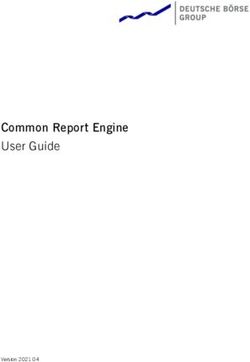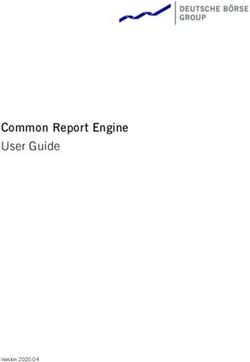Privileged Remote Access 1.22.1 API Programmer's Guide
←
→
Page content transcription
If your browser does not render page correctly, please read the page content below
Privileged Remote Access 1.22.1
API Programmer's Guide
©2003-2021 BeyondTrust Corporation. All Rights Reserved. Other trademarks identified on this page are owned by their respective owners. BeyondTrust is not a chartered bank or trust company, or TC:1/19/2022
depository institution. It is not authorized to accept deposits or trust accounts and is not licensed or regulated by any state or federal banking authority.PRIVILEGED REMOTE ACCESS 1.22.1
API PROGRAMMER'S GUIDE
Table of Contents
BeyondTrust Privileged Remote Access API Programmer's Guide 4
Version 1.22.1 (for BeyondTrust PRA 22.1.x) 4
Authenticate to the Privileged Remote Access API 5
Configuration API 7
View the Configuration API Documentation in /login 7
Access the YAML file via API 7
Download the YAML file 8
Command API 9
API Command: get_logged_in_reps 9
API Command: set_session_attributes 10
API Command: get_session_attributes 11
API Command: import_jump_shortcut 12
API Command: terminate_session 20
API Command: get_connected_client_list 20
API Command: get_connected_clients 22
API Command: check_health 26
API Command: get_api_info 27
API Command: set_failover_role 28
Access Console Scripting and Client Scripting API 30
API Script Command: login 32
API Script Command: start_jump_item_session 33
API Script Command: push_and_start_local 35
API Script Command: push_and_start_remote 35
API Script Command: start_shell_jump_session 36
Reporting API 38
Download Reports with AccessSession 38
Download Reports with AccessSessionListing 45
Download Reports with AccessSessionSummary 47
Download Reports with AccessSessionRecording 48
Download Reports with CommandShellRecording 49
Download Reports with Team 50
SALES: www.beyondtrust.com/contact SUPPORT: www.beyondtrust.com/support DOCUMENTATION: www.beyondtrust.com/docs 2
©2003-2021 BeyondTrust Corporation. All Rights Reserved. Other trademarks identified on this page are owned by their respective owners. BeyondTrust is not a chartered bank or trust company, or TC: 1/19/2022
depository institution. It is not authorized to accept deposits or trust accounts and is not licensed or regulated by any state or federal banking authority.PRIVILEGED REMOTE ACCESS 1.22.1
API PROGRAMMER'S GUIDE
Vault Account Configuration APIs 54
API Account Permission for Vault Configuration APIs 54
Backup API 55
Test Scenario 56
Privileged Remote Access API Change Log 57
Privileged Remote Access API Version Reference 58
Appendix: Require a Ticket ID for Access to Jump Items 59
What Users See 59
How It Works 59
Create a Jump Policy Requiring Ticket ID Approval 59
Connect External Ticket ID System to Jump Policies 60
API Approval Request 61
API Approval Reponse 62
Error Messages 62
Disclaimers, Licensing Restrictions and Tech Support 64
SALES: www.beyondtrust.com/contact SUPPORT: www.beyondtrust.com/support DOCUMENTATION: www.beyondtrust.com/docs 3
©2003-2021 BeyondTrust Corporation. All Rights Reserved. Other trademarks identified on this page are owned by their respective owners. BeyondTrust is not a chartered bank or trust company, or TC: 1/19/2022
depository institution. It is not authorized to accept deposits or trust accounts and is not licensed or regulated by any state or federal banking authority.PRIVILEGED REMOTE ACCESS 1.22.1
API PROGRAMMER'S GUIDE
BeyondTrust Privileged Remote Access API Programmer's
Guide
Version 1.22.1 (for BeyondTrust PRA 22.1.x)
Front-end integration of the BeyondTrust API enables customers to correlate BeyondTrust sessions with third-party or in-house
developed applications to pull report data, issue commands, or automatically save a backup of the B Series Appliance's software
configuration on a recurring basis.
One common example of API integration would be linking a customer relationship management ticketing system to BeyondTrust
sessions.
You could also add a feature to an application to enable the user to start a session from directly within that program instead of the
BeyondTrust access console.
To use the BeyondTrust API, ensure that the Enable XML API option is
checked on the Management > API Configuration page of the /login
administrative interface.
For the examples in the following pages, a sample URL of access.example.com is used. Please replace this URL with your B Series
Appliance's public site URL.
The command and reporting APIs return XML responses that declare a namespace. If you are parsing these responses with a
namespace-aware parser, you will need to set the namespace appropriately or ignore the namespace while parsing the XML.
l Reporting API: https://www.beyondtrust.com/namespaces/API/reporting
l Command API: https://www.beyondtrust.com/namespaces/API/command
Note: The above namespaces are returned XML data and are not functional URLs.
SALES: www.beyondtrust.com/contact SUPPORT: www.beyondtrust.com/support DOCUMENTATION: www.beyondtrust.com/docs 4
©2003-2021 BeyondTrust Corporation. All Rights Reserved. Other trademarks identified on this page are owned by their respective owners. BeyondTrust is not a chartered bank or trust company, or TC: 1/19/2022
depository institution. It is not authorized to accept deposits or trust accounts and is not licensed or regulated by any state or federal banking authority.PRIVILEGED REMOTE ACCESS 1.22.1
API PROGRAMMER'S GUIDE
Authenticate to the Privileged Remote Access API
API requests are executed by sending an HTTP request to the B Series Appliance. Send the request using any HTTPS-capable socket
library or scripting language module, URL fetcher such as cURL, or an OAuth library specific to your platform. BeyondTrust's web APIs
use OAuth as the authentication method.
To authenticate to the API, you must create an API account on the /login > Management > API Configuration page (see
www.beyondtrust.com/docs/privileged-remote-access/getting-started/admin/api-configuration.htm). The account must have permission
to access the necessary APIs. API requests require a token to be first created and then submitted with each API request. An example API
request can be seen in the "Test Scenario" on page 56.
Create a Token
Create a token by POSTing to the URL of your BeyondTrust site followed by /oauth2/token:
https://access.example.com/oauth2/token
The OAuth client ID and client secret associated with the API account should be base64 encoded and included in an HTTP basic
authorization header:
Authorization: Basic
The request should include the following POST body:
grant_type=client_credentials
If the request is processed without error, you will get an access token JSON response:
{
"access_token":""
"token_type":"Bearer"
"expires_in":3600
}
Note: This token expires after one hour. Any calls to the API past that point must have a new token. Each API account can
have a maximum of 30 valid tokens. If an API account attempts to generate more than 30 tokens, then the oldest token is
invalidated before a new one is generated.
Note: The client secret cannot be modified, but it can be regenerated on the /login > Management > API Configuration
page. Regenerating a client secret and then saving the account immediately invalidates any OAuth tokens associated with the
account. Any API calls using those tokens will be unable to access the API. A new token must be generated using the new
client secret.
SALES: www.beyondtrust.com/contact SUPPORT: www.beyondtrust.com/support DOCUMENTATION: www.beyondtrust.com/docs 5
©2003-2021 BeyondTrust Corporation. All Rights Reserved. Other trademarks identified on this page are owned by their respective owners. BeyondTrust is not a chartered bank or trust company, or TC: 1/19/2022
depository institution. It is not authorized to accept deposits or trust accounts and is not licensed or regulated by any state or federal banking authority.PRIVILEGED REMOTE ACCESS 1.22.1
API PROGRAMMER'S GUIDE
Request an API Resource
Now that you have an access token, you can make GET/POST requests via HTTPS to the web API:
https://access.example.com/api/command
The obtained token is used for HTTP authentication and must be included in an HTTP authorization header with each request:
Authorization: Bearer
If the token is valid, you gain access to the requested URL.
Authentication Errors
Requests made to the web API with expired or invalid tokens result in a JSON error response:
{
"error":"access_denied"
"message":"The resource owner or authorization server denied the request."
}
IMPORTANT!
When making consecutive API calls, you must close the connection after each API call.
SALES: www.beyondtrust.com/contact SUPPORT: www.beyondtrust.com/support DOCUMENTATION: www.beyondtrust.com/docs 6
©2003-2021 BeyondTrust Corporation. All Rights Reserved. Other trademarks identified on this page are owned by their respective owners. BeyondTrust is not a chartered bank or trust company, or TC: 1/19/2022
depository institution. It is not authorized to accept deposits or trust accounts and is not licensed or regulated by any state or federal banking authority.PRIVILEGED REMOTE ACCESS 1.22.1
API PROGRAMMER'S GUIDE
Configuration API
The Configuration API is written according to OpenAPI standards, and enables end users to view documentation for the API using their
preferred OpenAPI tool, such as Swagger, Postman, or RediDoc. You can either view the Configuration API documentation directly in the
product (/login), or download the YAML file and use a tool of your choice to view the documentation.
View the Configuration API Documentation in /login
Log into your site (for example, https://example.com/login/apidocs.html)
and enter your credentials. You can find lists, descriptions, and examples
for all available APIs.
You can click the link to view the in-product Config API documentation.
Access the YAML file via API
By following the steps below and referring to the documentation for the OpenAPI tool of your choice, you can view the API documentation
and even try out features of the API using an intuitive browser user interface.
1. Go to /login > Management > API Configuration.
2. Under API Accounts, click Add.
3. Enter a name to identify your new API account.
4. Make sure the Configuration API > Allow Access box is checked.
5. Click Save.
6. Download and install your favorite software for running API calls. Please refer to the documentation for your selected software
before proceeding, if needed.
7. In /login > Management > API Configuration, select the new API account you just created and click the edit icon.
8. Copy the OAuth Client ID and paste it into your selected software.
9. Back in /login, click Generate New Client Secret, copy it, and paste it into you selected software.
10. Click Save to save your API account.
11. Import the OpenAPI.yaml file from your site, using your preferred OpenAPI tool. The OpenAPI.yaml file can be accessed by
creating a new GET request with the URL format https://example.com/api/config/v1/openapi.yaml. Once imported, the
documentation for the Configuration APIs will be automatically generated. Follow the instructions in your API call software in order
to complete these steps.
SALES: www.beyondtrust.com/contact SUPPORT: www.beyondtrust.com/support DOCUMENTATION: www.beyondtrust.com/docs 7
©2003-2021 BeyondTrust Corporation. All Rights Reserved. Other trademarks identified on this page are owned by their respective owners. BeyondTrust is not a chartered bank or trust company, or TC: 1/19/2022
depository institution. It is not authorized to accept deposits or trust accounts and is not licensed or regulated by any state or federal banking authority.PRIVILEGED REMOTE ACCESS 1.22.1
API PROGRAMMER'S GUIDE
Download the YAML file
Alternatively, you can download the YAML file by clicking the Download
the Configuration API's OpenAPI YAML file
SALES: www.beyondtrust.com/contact SUPPORT: www.beyondtrust.com/support DOCUMENTATION: www.beyondtrust.com/docs 8
©2003-2021 BeyondTrust Corporation. All Rights Reserved. Other trademarks identified on this page are owned by their respective owners. BeyondTrust is not a chartered bank or trust company, or TC: 1/19/2022
depository institution. It is not authorized to accept deposits or trust accounts and is not licensed or regulated by any state or federal banking authority.PRIVILEGED REMOTE ACCESS 1.22.1
API PROGRAMMER'S GUIDE
Command API
The command API is designed to send commands to your BeyondTrust site from an outside application. Commands can get or set
session attributes, join an existing session, or terminate a session. You can also check the health of your B Series Appliance or get
information about your BeyondTrust API version.
Commands are executed by sending an HTTP request to the B Series Appliance. Send the request using any HTTPS-capable socket
library, scripting language module, or URL fetcher such as cURL or wget. Use either GET or POST as the request method.
POST requests must include a "Content-Type: application/x-www-form-urlencoded" HTTP header when supplying parameters in the
request body, and the parameters must be url-encoded. Multipart POST requests are not supported.
IMPORTANT!
When making consecutive API calls, you must close the connection after each API call.
The command API URL is https://access.example.com/api/command.
The command API is an authenticated API. For instructions on using authenticated APIs using OAuth, please see
"Authenticate to the Privileged Remote Access API" on page 5.
Required Parameter for Command API
The type of action to perform. Can be join_session, set_session_attributes, get_session_attributes,
action=[string]
import_jump_shortcut, terminate_session, check_health, set_failover_role, or get_api_info.
The command API returns XML responses that declare a namespace. If you are parsing these responses with a namespace-aware
parser, you need to set the namespace appropriately or ignore the namespace while parsing the XML.
l Command API: https://www.beyondtrust.com/namespaces/API/command
Note: The above namespace is returned XML data and is not a functional URL.
API Command: get_logged_in_reps
The get_logged_in_reps request returns XML data about all logged-in representatives. It requires no additional parameters.
The command API is an authenticated API. For instructions on using authenticated APIs using OAuth, please see
"Authenticate to the Privileged Remote Access API" on page 5. The API account must have read-only or full access to the
command API.
XML Response for get_logged_in_reps Query
Returns a element for each logged-in representative. If no representatives are
SALES: www.beyondtrust.com/contact SUPPORT: www.beyondtrust.com/support DOCUMENTATION: www.beyondtrust.com/docs 9
©2003-2021 BeyondTrust Corporation. All Rights Reserved. Other trademarks identified on this page are owned by their respective owners. BeyondTrust is not a chartered bank or trust company, or TC: 1/19/2022
depository institution. It is not authorized to accept deposits or trust accounts and is not licensed or regulated by any state or federal banking authority.PRIVILEGED REMOTE ACCESS 1.22.1
API PROGRAMMER'S GUIDE
logged in, this element will contain no elements. If an error occurs, it will contain
an element describing the problem.
Element Names and Attributes
/logged_in_reps/rep
id (attribute) Unique ID assigned to the representative.
This element is deprecated as of API version 1.10.0 but still exists for backwards
compatibility. Its value is the same as that of .
The public display name currently assigned to the representative.
The private display name currently assigned to the representative.
The type of rep logged in. Types include Normal and Invited.
An HTML anchor tag containing the URL that customers can use to download the
customer client to connect directly to the representative.
The date and time at which the representative logged in.
The number of active presentations the representative is currently running.
The number of active sessions the representative is currently running.
Integer value (1 or 0) indicating if the rep has permission to show on the public site and
has the Showing On Representative List option checked in the access console.
Query Example: get_logged_in_reps
https://access.example.com/api/command?
get_logged_in_reps
action=get_logged_in_reps
IMPORTANT!
If you experience a high volume of support requests, repeatedly calling a command such as get_logged_in_reps might bottleneck
your system. Therefore, a best practice is to not request a list of representatives or teams with each support request. Instead, if
making the same API call in succession, consider caching the results for a period of time and reusing them. New sessions requests
should reference the cached list instead of calling for the list each time.
API Command: set_session_attributes
The set_session_attributes command sets the external key and other custom attributes for an active session.
The API account used to issue this command must have full access to the command API.
SALES: www.beyondtrust.com/contact SUPPORT: www.beyondtrust.com/support DOCUMENTATION: www.beyondtrust.com/docs 10
©2003-2021 BeyondTrust Corporation. All Rights Reserved. Other trademarks identified on this page are owned by their respective owners. BeyondTrust is not a chartered bank or trust company, or TC: 1/19/2022
depository institution. It is not authorized to accept deposits or trust accounts and is not licensed or regulated by any state or federal banking authority.PRIVILEGED REMOTE ACCESS 1.22.1
API PROGRAMMER'S GUIDE
Required Parameter for set_session_attributes
The ID of the session whose attributes you wish to set. The session must currently be
lsid=[string]
active.
Optional Parameters for set_session_attributes
An arbitrary string that can link this session to an identifier on an external system, such
session.custom.external_key=[string] as a customer relationship management ticket ID. This has a maximum length of 1024
characters.
The code name and value of any custom fields. These fields must first be configured in
/login > Management > API Configuration.
session.custom.[custom field]=[string] Each attribute must be specified as a different parameter. Each custom field has a
maximum length of 1024 characters. The maximum total size of all combined custom
fields, including the external key, must be limited to 10KB.
Note: If an attribute is not listed in the URL, it will keep its existing value. To clear an attribute, you must set the attribute to an
empty string.
XML Response for set_session_attributes Query
Returns a message of Session attributes were set if the attributes were set
successfully.
Returns an error message if the attributes were not set successfully.
Query Examples: set_session_attributes
https://access.example.com/api/command?action=
Set external key for session set_session_attributes&lsid=
c69a8e10bea9428f816cfababe9815fe c69a8e10bea9428f816cfababe9815fe&
session.custom.external_key=ABC123
https://access.example.com/api/command?action=
Set a custom value for session set_session_attributes&lsid=
c69a8e10bea9428f816cfababe9815fe c69a8e10bea9428f816cfababe9815fe&
session.custom.custom_field1=Custom%20Value
API Command: get_session_attributes
The get_session_attributes command returns attributes set for an active session.
SALES: www.beyondtrust.com/contact SUPPORT: www.beyondtrust.com/support DOCUMENTATION: www.beyondtrust.com/docs 11
©2003-2021 BeyondTrust Corporation. All Rights Reserved. Other trademarks identified on this page are owned by their respective owners. BeyondTrust is not a chartered bank or trust company, or TC: 1/19/2022
depository institution. It is not authorized to accept deposits or trust accounts and is not licensed or regulated by any state or federal banking authority.PRIVILEGED REMOTE ACCESS 1.22.1
API PROGRAMMER'S GUIDE
In order to issue the get_session_attributes command, you must supply the username and password for a BeyondTrust user account.
That account must have the permission Allowed to Use Command API along with the permission Administrator.
The API account used to issue this command must have read-only or full access to the command API.
Required Parameter for get_session_attributes
The ID of the session whose attributes you wish to get. The session must currently be
lsid=[string]
active.
XML Response for get_session_attributes Query
Contains a element for each custom attribute set for the session.
Returns an error message if the attributes were not retrieved successfully.
Element Names and Attributes
/custom_attributes/custom_attribute
display_name (attribute) The display name assigned to the custom attribute.
code_name (attribute) The code name assigned to the custom attribute.
Query Example: get_session_attributes
Get custom attributes for session https://access.example.com/api/command?action=get_session_
c69a8e10bea9428f816cfababe9815fe attributes&lsid=c69a8e10bea9428f816cfababe9815fe
API Command: import_jump_shortcut
The import_jump_shortcut command creates a Jump shortcut. When dealing with a large number of Jump shortcuts, it may be easier to
import them programmatically than to add them one by one in the access console.
The API account used to issue this command must have full access to the command API.
Required Parameters for import_jump_shortcut - Local Jump
The name of the endpoint to be accessed by this Jump Item. This name identifies the
name=[string]
item in the session tabs. This string has a maximum of 128 characters.
The hostname of the endpoint to be accessed by this Jump Item. This string has a
local_jump_hostname=[string]
maximum of 128 characters.
group=[string] The code name of the Jump Group with which this Jump Item should be associated.
SALES: www.beyondtrust.com/contact SUPPORT: www.beyondtrust.com/support DOCUMENTATION: www.beyondtrust.com/docs 12
©2003-2021 BeyondTrust Corporation. All Rights Reserved. Other trademarks identified on this page are owned by their respective owners. BeyondTrust is not a chartered bank or trust company, or TC: 1/19/2022
depository institution. It is not authorized to accept deposits or trust accounts and is not licensed or regulated by any state or federal banking authority.PRIVILEGED REMOTE ACCESS 1.22.1
API PROGRAMMER'S GUIDE
Note: When using the import method, a Jump Item cannot be associated
with a personal list of Jump Items.
Optional Parameters for import_jump_shortcut - Local Jump
You can organize your Jump Items into categories by adding a tag. This string has a
tag=[string]
maximum of 1024 characters.
You can add comments to your Jump Items. This string has a maximum of 1024
comments=[string]
characters.
The code name of a Jump Policy. You can specify a Jump Policy to manage access to
jump_policy=[string]
this Jump Item.
The code name of a session policy. You can specify a session policy to manage the
session_policy=[string]
permissions available on this Jump Item.
Required Parameters for import_jump_shortcut - Remote Jump
The name of the endpoint to be accessed by this Jump Item. This name identifies the
name=[string]
item in the session tabs. This string has a maximum of 128 characters.
The hostname of the endpoint to be accessed by this Jump Item. This string has a
remote_jump_hostname=[string]
maximum of 128 characters.
jumpoint=[string] The code name of the Jumpoint through which the endpoint is accessed.
The code name of the Jump Group with which this Jump Item should be associated.
group=[string] Note: When using the import method, a Jump Item cannot be associated
with a personal list of Jump Items.
Optional Parameters for import_jump_shortcut - Remote Jump
You can organize your Jump Items into categories by adding a tag. This string has a
tag=[string]
maximum of 1024 characters.
You can add comments to your Jump Items. This string has a maximum of 1024
comments=[string]
characters.
The code name of a Jump Policy. You can specify a Jump Policy to manage access to
jump_policy=[string]
this Jump Item.
session_policy=[string] The code name of a session policy. You can specify a session policy to manage the
SALES: www.beyondtrust.com/contact SUPPORT: www.beyondtrust.com/support DOCUMENTATION: www.beyondtrust.com/docs 13
©2003-2021 BeyondTrust Corporation. All Rights Reserved. Other trademarks identified on this page are owned by their respective owners. BeyondTrust is not a chartered bank or trust company, or TC: 1/19/2022
depository institution. It is not authorized to accept deposits or trust accounts and is not licensed or regulated by any state or federal banking authority.PRIVILEGED REMOTE ACCESS 1.22.1
API PROGRAMMER'S GUIDE
permissions available on this Jump Item.
Required Parameters for import_jump_shortcut - VNC
The hostname of the endpoint to be accessed by this Jump Item. This string has a
remote_vnc_hostname=[string]
maximum of 128 characters.
jumpoint=[string] The code name of the Jumpoint through which the endpoint is accessed.
The name of the endpoint to be accessed by this Jump Item. This name identifies the
name=[string]
item in the session tabs. This string has a maximum of 128 characters.
The code name of the Jump Group with which this Jump Item should be associated.
group=[string] Note: When using the import method, a Jump Item cannot be associated
with a personal list of Jump Items.
Optional Parameters for import_jump_shortcut - VNC
port=[integer] A valid port number from 100 to 65535. Defaults to 5900.
You can organize your Jump Items into categories by adding a tag. This string has a
tag=[string]
maximum of 1024 characters.
You can add comments to your Jump Items. This string has a maximum of 1024
comments=[string]
characters.
The code name of a Jump Policy. You can specify a Jump Policy to manage access to
jump_policy=[string]
this Jump Item.
Required Parameters for import_jump_shortcut - Remote Desktop Protocol
The name of the endpoint to be accessed by this Jump Item. This name identifies the
name=[string]
item in the session tabs. This string has a maximum of 128 characters.
The hostname of the endpoint to be accessed by this Jump Item. This string has a
remote_rdp_hostname=[string]
maximum of 128 characters.
jumpoint=[string] The code name of the Jumpoint through which the endpoint is accessed.
The code name of the Jump Group with which this Jump Item should be associated.
group=[string] Note: When using the import method, a Jump Item cannot be associated
with a personal list of Jump Items.
SALES: www.beyondtrust.com/contact SUPPORT: www.beyondtrust.com/support DOCUMENTATION: www.beyondtrust.com/docs 14
©2003-2021 BeyondTrust Corporation. All Rights Reserved. Other trademarks identified on this page are owned by their respective owners. BeyondTrust is not a chartered bank or trust company, or TC: 1/19/2022
depository institution. It is not authorized to accept deposits or trust accounts and is not licensed or regulated by any state or federal banking authority.PRIVILEGED REMOTE ACCESS 1.22.1
API PROGRAMMER'S GUIDE
Optional Parameters for import_jump_shortcut - Remote Desktop Protocol
rdp_username=[string] The username to sign in as.
domain=[string] The domain the endpoint is on.
The resolution at which to view the remote system. Can be primary (default - the size
display_size=[string] of your primary monitor), all (the size of all of your monitors combined), or XxY (where
X and Y are a supported width and height combination - e.g., 640x480).
The quality at which to view the remote system. Can be low (2-bit gray scale for the
lowest bandwidth consumption), best_perf (default - 8-bit color for fast performance),
quality=[string] perf_and_qual (16-bit for medium quality image and performance), best_qual (32-bit
for the highest image resolution), or video_opt (VP9 codec for more fluid video). This
cannot be changed during the remote desktop protocol (RDP) session.
1: Starts a console session.
console=[boolean]
0: Starts a new session (default).
1: Ignores certificate warnings.
ignore_untrusted=[boolean]
0: Shows a warning if the server's certificate cannot be verified.
You can organize your Jump Items into categories by adding a tag. This string has a
tag=[string]
maximum of 1024 characters.
You can add comments to your Jump Items. This string has a maximum of 1024
comments=[string]
characters.
The code name of a Jump Policy. You can specify a Jump Policy to manage access to
jump_policy=[string]
this Jump Item.
The hostname of the SQL Server used to access SQL Server Management Studio.
sql_server_hostname=[string]
This string has a maximum of 64 characters.
The port used to access the SQL Server instance. The port value accepts only integers
sql_server_port=[integer]
in the range of 1-65535, with 1433 as the default value.
The database name of the SQL Server instance being accessed.. This string has a
sql_server_database=[string]
maximum of 520 characters.
The name of the remote application being accessed. This string has a maximum of 520
custom_app_name=[string]
characters.
A space-separated list of parameters to pass to the remote application. Parameters
custom_app_params=[string] with spaces can be delimited using double-quotes. This string has a maximum of
16,000 characters.
Required Parameters for import_jump_shortcut - Shell Jump Shortcut
The name of the endpoint to be accessed by this Jump Item. This name identifies the
name=[string]
item in the session tabs. This string has a maximum of 128 characters.
SALES: www.beyondtrust.com/contact SUPPORT: www.beyondtrust.com/support DOCUMENTATION: www.beyondtrust.com/docs 15
©2003-2021 BeyondTrust Corporation. All Rights Reserved. Other trademarks identified on this page are owned by their respective owners. BeyondTrust is not a chartered bank or trust company, or TC: 1/19/2022
depository institution. It is not authorized to accept deposits or trust accounts and is not licensed or regulated by any state or federal banking authority.PRIVILEGED REMOTE ACCESS 1.22.1
API PROGRAMMER'S GUIDE
The hostname of the endpoint to be accessed by this Jump Item. This string has a
shelljump_hostname=[string]
maximum of 128 characters.
jumpoint=[string] The code name of the Jumpoint through which the endpoint is accessed.
protocol=[string] Can be either ssh or telnet.
The code name of the Jump Group with which this Jump Item should be associated.
group=[string] Note: When using the import method, a Jump Item cannot be associated
with a personal list of Jump Items.
Optional Parameters for import_jump_shortcut - Shell Jump Shortcut
shelljump_username=[string] The username to sign in as.
A valid port number from 1 to 65535. Defaults to 22 if the protocol is ssh or 23 if the
port=[integer]
protocol is telnet.
terminal=[string] Can be either xterm (default) or VT100.
The number of seconds between each packet sent to keep an idle session from ending.
keep_alive=[integer]
Can be any number from 0 to 300. 0 disables keep-alive (default).
You can organize your Jump Items into categories by adding a tag. This string has a
tag=[string]
maximum of 1024 characters.
You can add comments to your Jump Items. This string has a maximum of 1024
comments=[string]
characters.
The code name of a Jump Policy. You can specify a Jump Policy to manage access to
jump_policy=[string]
this Jump Item.
The code name of a session policy. You can specify a session policy to manage the
session_policy=[string]
permissions available on this Jump Item.
Required Parameters for import_jump_shortcut - Protocol Tunnel Jump Shortcut
Field Description
The hostname of the endpoint to be accessed by this Jump Item. This string has a
protocol_tunnel_hostname
maximum of 128 characters.
jumpoint The code name of the Jumpoint through which the endpoint is accessed.
The list of one or more tunnel definitions. A tunnel definition is a mapping of a TCP port
on the local user's system to a TCP port on the remote endpoint. Any connection made
tcp_tunnels
to the local port causes a connection to be made to the remote port, allowing data to be
tunnelled between local and remote systems. Multiple mappings should be separated
SALES: www.beyondtrust.com/contact SUPPORT: www.beyondtrust.com/support DOCUMENTATION: www.beyondtrust.com/docs 16
©2003-2021 BeyondTrust Corporation. All Rights Reserved. Other trademarks identified on this page are owned by their respective owners. BeyondTrust is not a chartered bank or trust company, or TC: 1/19/2022
depository institution. It is not authorized to accept deposits or trust accounts and is not licensed or regulated by any state or federal banking authority.PRIVILEGED REMOTE ACCESS 1.22.1
API PROGRAMMER'S GUIDE
Field Description
by a semicolon.
Example: auto->22;3306->3306
In the example above, a randomly assigned local port maps to remote port 22, and
local port 3306 maps to remote port 3306.
The name of the endpoint to be accessed by this Jump Item. This name identifies the
name=[string]
item in the session tabs. This string has a maximum of 128 characters.
The code name of the Jump Group with which this Jump Item should be associated.
group Note: When using the import method, a Jump Item cannot be associated
with a personal list of Jump Items.
Optional Parameters for import_jump_shortcut - Protocol Tunnel Jump Shortcut
Field Description
The address from which the connection should be made. This can be any address
local_address
within the 127.x.x.x subrange. The default address is 127.0.0.1.
You can organize your Jump Items into categories by adding a tag. This string has a
tag
maximum of 1024 characters.
You can add comments to your Jump Items. This string has a maximum of 1024
comments
characters.
The code name of a Jump Policy. You can specify a Jump Policy to manage access to
jump_policy
this Jump Item.
Required Parameters for import_jump_shortcut - Web Jump Shortcut
Field Description
The name of the endpoint to be accessed by this Jump Item. This name identifies the
web site_name
item in the session tabs. This string has a maximum of 128 characters.
jumpoint The code name of the Jumpoint through which the endpoint is accessed.
url The URL of the web site. The URL must begin with either http or https.
group The code name of the Jump Group with which this Jump Item should be associated.
SALES: www.beyondtrust.com/contact SUPPORT: www.beyondtrust.com/support DOCUMENTATION: www.beyondtrust.com/docs 17
©2003-2021 BeyondTrust Corporation. All Rights Reserved. Other trademarks identified on this page are owned by their respective owners. BeyondTrust is not a chartered bank or trust company, or TC: 1/19/2022
depository institution. It is not authorized to accept deposits or trust accounts and is not licensed or regulated by any state or federal banking authority.PRIVILEGED REMOTE ACCESS 1.22.1
API PROGRAMMER'S GUIDE
Field Description
Note: When using the import method, a Jump Item cannot be associated
with a personal list of Jump Items.
Optional Parameters for import_jump_shortcut - Web Jump Shortcut
Field Description
1: The site certificate is validated before the session starts; if issues are found, the
verify_certificate session will not start.
0: The site certificate is not validated.
You can organize your Jump Items into categories by adding a tag. This string has a
tag
maximum of 1024 characters.
You can add comments to your Jump Items. This string has a maximum of 1024
comments
characters.
The code name of a Jump Policy. You can specify a Jump Policy to manage access to
jump_policy
this Jump Item.
The code name of a session policy. You can specify a session policy to manage the
session_policy
permissions available on this Jump Item.
XML Response for import_jump_shortcut Query
Returns a message of Successfully imported Jump Item shortcut if the import
succeeded.
Returns an error message if the import failed.
Query Examples: import_jump_shortcut
Import Local Jump shortcut "Endpoint" to the https://access.example.com/api/command?action=
endpoint with hostname "ABCDEF02", import_jump_shortcut&name=Endpoint&local_jump_hostname=
pinning it to Jump Group "remote_access" ABCDEF02&group=remote_access
Import Local Jump shortcut "Endpoint" to the https://access.example.com/api/command?action=
endpoint with hostname "ABCDEF02", import_jump_shortcut&name=Endpoint&local_jump_hostname=
pinning it to Jump Group "remote_access" ABCDEF02&group=remote_access&tag=Frequent%20Access&
and specifying its tag, comments, Jump comments=Web%20server&jump_policy=Notify&
Policy, and session policy session_policy=Servers
Import Remote Jump shortcut "Endpoint" to https://access.example.com/api/command?action=
the endpoint with hostname "ABCDEF02", import_jump_shortcut&name=Endpoint&remote_jump_hostname=
SALES: www.beyondtrust.com/contact SUPPORT: www.beyondtrust.com/support DOCUMENTATION: www.beyondtrust.com/docs 18
©2003-2021 BeyondTrust Corporation. All Rights Reserved. Other trademarks identified on this page are owned by their respective owners. BeyondTrust is not a chartered bank or trust company, or TC: 1/19/2022
depository institution. It is not authorized to accept deposits or trust accounts and is not licensed or regulated by any state or federal banking authority.PRIVILEGED REMOTE ACCESS 1.22.1
API PROGRAMMER'S GUIDE
accessed through Jumpoint "London",
ABCDEF02&jumpoint=London&group=remote_access
pinning it to Jump Group "remote_access"
Import VNC shortcut "Endpoint" to the
https://access.example.com/api/command?action=
endpoint with hostname "ABCDEF02",
import_jump_shortcut&name=Endpoint&remote_vnc_hostname=
accessed through Jumpoint "London",
ABCDEF02&jumpoint=London&group=remote_access
pinning it to Jump Group "remote_access"
Import VNC shortcut "Endpoint" to the
endpoint with hostname "ABCDEF02", https://access.example.com/api/command?action=
accessed through Jumpoint "London", import_jump_shortcut&name=Endpoint&remote_vnc_hostname=
pinning it to Jump Group "remote_access" ABCDEF02&jumpoint=London&group=remote_access&port=100
and specifying its port
Import RDP shortcut "Endpoint" to the
https://access.example.com/api/command?action=
endpoint with hostname "ABCDEF02",
import_jump_shortcut&name=Endpoint&remote_rdp_hostname=
accessed through Jumpoint "London",
ABCDEF02&jumpoint=London&group=remote_access
pinning it to Jump Group "remote_access"
Import RDP shortcut "Endpoint" to the
https://access.example.com/api/command?action=
endpoint with hostname "ABCDEF02",
import_jump_shortcut&name=Endpoint&remote_rdp_hostname=
accessed through Jumpoint "London",
ABCDEF02&jumpoint=London&group=remote_access&rdp_username=
pinning it to Jump Group "remote_access"
admin&domain=example&display_size=1280x720&quality=
and specifying its username, domain, display
perf_and_qual&console=1&ignore_untrusted=1&
size, quality, console session, untrusted
sql_server_hostname=example.local&sql_server_port=1500&
certificate action, sql server name, sql server
sql_server_database=example&custom_app_name=sql_server&
port, sql server database name, remote app
custom_app_params=x,y,z
name, and remote app parameters
Import Shell Jump shortcut "Endpoint" to the
endpoint with hostname "ABCDEF02", https://access.example.com/api/command?action=
accessed through Jumpoint "London" over import_jump_shortcut&name=Endpoint&shelljump_hostname=
SSH, pinning it to Jump Group "remote_ ABCDEF02&jumpoint=London&protocol=ssh&group=remote_access
access"
Import Shell Jump shortcut "Endpoint" to the
https://access.example.com/api/command?action=
endpoint with hostname "ABCDEF02",
import_jump_shortcut&name=Endpoint&shelljump_hostname=
accessed through Jumpoint "London" over
ABCDEF02&jumpoint=London&protocol=ssh&group=remote_access&shelljump_
SSH, pinning it to Jump Group "remote_
username=admin&port=25&terminal=vt100&
access", and specifying its username, port,
keep_alive=120
terminal type, and keep-alive settings
Import Protocol Tunnel Jump shortcut
"Endpoint" to the endpoint with hostname https://access.example.com/api/command?action=
"ABCDEF02", accessed through Jumpoint import_jump_shortcut&name=Endpoint&
"London", pinning it to Jump Group "remote_ protocol_tunnel_hostname=ABCDEF02&jumpoint=London&
access", with a randomly assigned local port group=remote_access&tcp_tunnels=auto->22
mapping to remote port 22
Import Protocol Tunnel Jump shortcut https://access.example.com/api/command?action=
"Endpoint" to the endpoint with hostname import_jump_shortcut&name=Endpoint&
"ABCDEF02", accessed through Jumpoint protocol_tunnel_hostname=ABCDEF02&jumpoint=London&
"London", pinning it to Jump Group "remote_ group=remote_access&tcp_tunnels=auto->22;3306->3306&
access", with a randomly assigned local port local_address=127.0.0.5
SALES: www.beyondtrust.com/contact SUPPORT: www.beyondtrust.com/support DOCUMENTATION: www.beyondtrust.com/docs 19
©2003-2021 BeyondTrust Corporation. All Rights Reserved. Other trademarks identified on this page are owned by their respective owners. BeyondTrust is not a chartered bank or trust company, or TC: 1/19/2022
depository institution. It is not authorized to accept deposits or trust accounts and is not licensed or regulated by any state or federal banking authority.PRIVILEGED REMOTE ACCESS 1.22.1
API PROGRAMMER'S GUIDE
mapping to remote port 22, local port 3306
mapping to port 3306, and a local address of
127.0.0.5
Import Web Jump shortcut "Endpoint" to the
https://access.example.com/api/command?action=
endpoint with URL "example.com", accessed
import_jump_shortcut&web site_name=Endpoint&url=
through Jumpoint "London", pinning it to
example.com&jumpoint=London&group=remote_access
Jump Group "remote_access"
Import Web Jump shortcut "Endpoint" to the
https://access.example.com/api/command?action=
endpoint with URL "example.com", accessed
import_jump_shortcut&web site_name=Endpoint&url=
through Jumpoint "London", pinning it to
example.com&jumpoint=London&group=remote_access&
Jump Group "remote_access" and not
verify_certificate=0
requiring certificate validation
API Command: terminate_session
The terminate_session command terminates a session that is in progress.
The API account used to issue this command must have full access to the command API.
Required Parameter for terminate_session
lsid=[string] The unique ID representing the session you wish to terminate.
XML Response for terminate_session Query
Returns a message of Successfully terminated if the termination was successful.
Returns an error message if the termination was not successful.
Query Examples: terminate_session
Session
https://access.example.com/api/command?action=
da4b510978a541d49398e88c66e28475
terminate_session&lsid=da4b510978a541d49398e88c66e28475
terminated
API Command: get_connected_client_list
The get_connected_client_list command returns XML data containing a summary or list of all connected BeyondTrust clients.
The command API is an authenticated API. For instructions on using authenticated APIs using OAuth, please see
"Authenticate to the Privileged Remote Access API" on page 5. The API account must have read-only or full access to the
command API.
SALES: www.beyondtrust.com/contact SUPPORT: www.beyondtrust.com/support DOCUMENTATION: www.beyondtrust.com/docs 20
©2003-2021 BeyondTrust Corporation. All Rights Reserved. Other trademarks identified on this page are owned by their respective owners. BeyondTrust is not a chartered bank or trust company, or TC: 1/19/2022
depository institution. It is not authorized to accept deposits or trust accounts and is not licensed or regulated by any state or federal banking authority.PRIVILEGED REMOTE ACCESS 1.22.1
API PROGRAMMER'S GUIDE
Optional Parameters for get_connected_client_list
The types of clients to return in the results. Can be a comma-separated list of values.
Supported values are all (default), representative, support_customer,
presentation_attendee, and push_agent.
type=[string]
Note: Currently, pinned_client is not a possible value. If the count of
pinned Jump Clients is needed in the summary, then all must be specified.
summary_only=[boolean] To return only a summary, set this to 1.
XML Response for get_connected_client_list
Contains a element with a summary of the data. Also
contains a element for each client currently connected to the B
Series Appliance. If an error occurs, it will contain an element describing the
problem.
Element Names and Attributes
/connected_client_list/connected_client_summary
An element is created for each connected B Series
Appliance.
/connected_client_list/connected_client_summary/appliance_summary
id (attribute) The B Series Appliance's GUID.
A element is created for each type of client connected to this B Series
Appliance.
/connected_client_list/connected_client_summary/appliance_summary/count
The type of client connected to the B Series Appliance. Can be one of representative,
type (attribute)
support_customer, presentation_attendee, push_agent, or pinned_client.
/connected_client_list/connected_client
The type of client connected to one of the clustered B Series Appliances. Can be one of
type (attribute)
representative, support_customer, presentation_attendee, or push_agent.
id (attribute) A unique identifier which remains valid only while the client is connected.
Query Examples: get_connected_client_list
https://access.example.com/api/command?
Get a list of all connected clients
action=get_connected_client_list
SALES: www.beyondtrust.com/contact SUPPORT: www.beyondtrust.com/support DOCUMENTATION: www.beyondtrust.com/docs 21
©2003-2021 BeyondTrust Corporation. All Rights Reserved. Other trademarks identified on this page are owned by their respective owners. BeyondTrust is not a chartered bank or trust company, or TC: 1/19/2022
depository institution. It is not authorized to accept deposits or trust accounts and is not licensed or regulated by any state or federal banking authority.PRIVILEGED REMOTE ACCESS 1.22.1
API PROGRAMMER'S GUIDE
https://access.example.com/api/command?
Get a list of all connected representatives
action=get_connected_client_list&type=representative
https://access.example.com/api/command?
Get a list of all connected representatives
action=get_connected_client_list&
and support customers
type=representative,support_customer
https://access.example.com/api/command?
Get a summary of all connected clients
action=get_connected_client_list&summary_only=1
https://access.example.com/api/command?
Get a summary of all connected
action=get_connected_client_list&summary_only=1&
representatives
type=representative
https://access.example.com/api/command?
Get a summary of all connected
action=get_connected_client_list&summary_only=1&
representatives and support customers
type=representative,support_customer
API Command: get_connected_clients
The get_connected_clients command returns XML data containing details of all connected BeyondTrust clients.
The command API is an authenticated API. For instructions on using authenticated APIs using OAuth, please see
"Authenticate to the Privileged Remote Access API" on page 5. The API account must have read-only or full access to the
command API.
Required Parameters for get_connected_clients
The types of clients to return in the results. Can be a comma-separated list of values.
type=[string] Supported values are all (default), representative, support_customer,
presentation_attendee, and push_agent.
The ID of the client. To get client IDs, see "API Command: get_connected_client_list"
on page 20. Can be a comma-separated list of values. A maximum of 100 IDs is
id=[string]
supported. This ID is a unique identifier which remains valid only while the client is
connected.
If this is set to 1, then the client's list of connections to B Series Appliances and an
include_connections=[boolean]
event log about those connections will be included in the results.
XML Response for get_connected_clients
Contains a child element for each connected client, including , , , and .
SALES: www.beyondtrust.com/contact SUPPORT: www.beyondtrust.com/support DOCUMENTATION: www.beyondtrust.com/docs 22
©2003-2021 BeyondTrust Corporation. All Rights Reserved. Other trademarks identified on this page are owned by their respective owners. BeyondTrust is not a chartered bank or trust company, or TC: 1/19/2022
depository institution. It is not authorized to accept deposits or trust accounts and is not licensed or regulated by any state or federal banking authority.PRIVILEGED REMOTE ACCESS 1.22.1
API PROGRAMMER'S GUIDE
Element Names and Attributes
/connected_clients/connected_representative
id (attribute) A unique identifier which remains valid only while the client is connected.
Contains a element and an element. This
element is returned only if the query specifies include_connections.
The hostname of the representative’s computer.
The operating system of the representative’s computer. Also contains an id attribute
that briefly notes the selected platform for the client.
The number of seconds away from UTC.
The date and time at which this connection was made. Data is returned in ISO 8601
format. Also contains a ts attribute which displays the connection start time as a UNIX
timestamp (UTC). This element is returned only if the query specifies include_
connections.
Unique ID assigned to the representative.
The type of account the representative is using. Can be one of Normal or Invited.
The username assigned to the representative.
The public display name assigned to the representative. Note that this field contains
the public display name's value at the time of the conference, which may not match the
current value if the public_display_name has subsequently been changed.
The private display name assigned to the representative. Note that this field contains
the private display name's value at the time of the conference, which may not match the
current value if the private_display_name has subsequently been changed.
A URL that can be sent to a customer to start a support session with the representative.
The number of presentations the representative is performing. Can be either 0 or 1.
The number of sessions the representative is participating in.
Integer value (1 or 0) indicating if the representative appears in the representative list
on the public site.
Integer value (1 or 0) indicating if the representative has a status of idle.
Integer value (1 or 0) indicating if the representative has a status of busy.
Integer value (1 or 0) indicating if the representative has automatic session assignment
enabled or disabled.
Integer value (1 or 0) indicating if the representative is available to have sessions
automatically assigned.
The type of license used by the representative.
SALES: www.beyondtrust.com/contact SUPPORT: www.beyondtrust.com/support DOCUMENTATION: www.beyondtrust.com/docs 23
©2003-2021 BeyondTrust Corporation. All Rights Reserved. Other trademarks identified on this page are owned by their respective owners. BeyondTrust is not a chartered bank or trust company, or TC: 1/19/2022
depository institution. It is not authorized to accept deposits or trust accounts and is not licensed or regulated by any state or federal banking authority.PRIVILEGED REMOTE ACCESS 1.22.1
API PROGRAMMER'S GUIDE
Contains an element for each session in which the representative is
participating. This field corresponds with the field of the element.
/connected_clients/connected_support_customer
id (attribute) A unique identifier which remains valid only while the client is connected.
Contains a element and an element. This
element is returned only if the query specifies include_connections.
The hostname of the customer’s computer.
The operating system of the customer’s computer. Also contains an id attribute that
briefly notes the selected platform for the client.
The number of seconds away from UTC.
The date and time at which this connection was made. Data is returned in ISO 8601
format. Also contains a ts attribute which displays the connection start time as a UNIX
timestamp (UTC). This element is returned only if the query specifies include_
connections.
The name which the customer entered in the Your Name field of the front-end survey
or which was assigned programmatically.
Indicates if the session is a remote desktop protocol (RDP) session or a Shell Jump
session. Can be either rdp or shelljump. If neither, this element is not returned.
A string which uniquely identifies this session. This field corresponds with the
field of the element.
/connected_clients/connected_presentation_attendee
id (attribute) A unique identifier which remains valid only while the client is connected.
Contains a element and an element. This
element is returned only if the query specifies include_connections.
The hostname of the attendee’s computer.
The operating system of the attendee’s computer. Also contains an id attribute that
briefly notes the selected platform for the client.
The number of seconds away from UTC.
The date and time at which this connection was made. Data is returned in ISO 8601
format. Also contains a ts attribute which displays the connection start time as a UNIX
timestamp (UTC). This element is returned only if the query specifies include_
connections.
The name which the attendee entered when joining the presentation or which was
assigned programmatically.
/connected_clients/connected_push_agent
id (attribute) A unique identifier which remains valid only while the client is connected.
SALES: www.beyondtrust.com/contact SUPPORT: www.beyondtrust.com/support DOCUMENTATION: www.beyondtrust.com/docs 24
©2003-2021 BeyondTrust Corporation. All Rights Reserved. Other trademarks identified on this page are owned by their respective owners. BeyondTrust is not a chartered bank or trust company, or TC: 1/19/2022
depository institution. It is not authorized to accept deposits or trust accounts and is not licensed or regulated by any state or federal banking authority.PRIVILEGED REMOTE ACCESS 1.22.1
API PROGRAMMER'S GUIDE
Contains a element and an element. This element
is returned only if the query specifies include_connections.
The hostname of the Jumpoint’s host computer.
The operating system of the Jumpoint’s host computer. Also contains an id attribute
that briefly notes the selected platform for the client.
The number of seconds away from UTC.
The date and time at which this connection was made. Data is returned in ISO 8601
format. Also contains a ts attribute which displays the connection start time as a UNIX
timestamp (UTC). This element is returned only if the query specifies include_
connections.
The Jumpoint's name.
/client_connection
The GUID of the B Series Appliance to which the client is connected.
The reason the representative is connected to this B Series Appliance. Can be either
primary or traffic. If not part of a cluster, this will always be primary.
Integer value (1 or 0) indicating whether this is the client's default traffic node or not. If
not part of a cluster, this will always be 0.
The date and time at which the client connected. Data is returned in ISO 8601 format.
Also contains a ts attribute which displays the connection start time as a UNIX
timestamp (UTC).
The client's private IP address that was used to connect to the B Series Appliance.
/event_log
An element is created for each event that took place during this connection.
Up to the last 20 events are returned.
Events detail when and why a client connected to a B Series Appliance. Events also
include failures to connect to nodes and normal disconnects.
Includes a ts attribute which displays the timestamp of the event.
Query Examples: get_connected_clients
https://access.example.com/api/command?
Get a detailed list of all connected clients
action=get_connected_clients
Get a detailed list of all connected https://access.example.com/api/command?
representatives action=get_connected_clients&type=representative
Get a detailed list of all connected https://access.example.com/api/command?
representatives and support customers action=get_connected_clients&
SALES: www.beyondtrust.com/contact SUPPORT: www.beyondtrust.com/support DOCUMENTATION: www.beyondtrust.com/docs 25
©2003-2021 BeyondTrust Corporation. All Rights Reserved. Other trademarks identified on this page are owned by their respective owners. BeyondTrust is not a chartered bank or trust company, or TC: 1/19/2022
depository institution. It is not authorized to accept deposits or trust accounts and is not licensed or regulated by any state or federal banking authority.You can also read