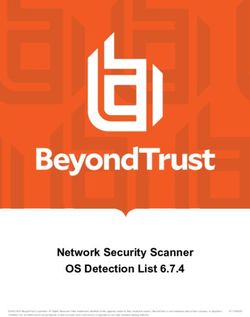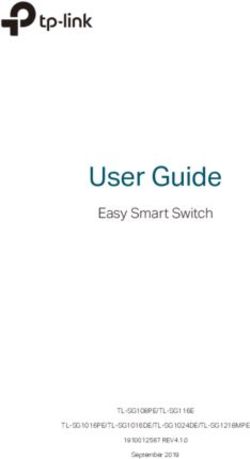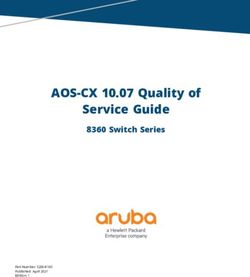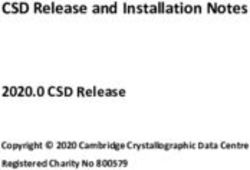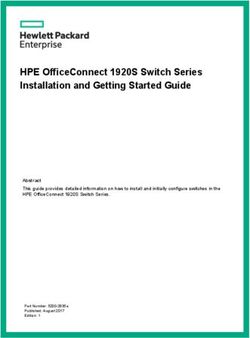Cisco Nexus 5600 Series NX-OS Software Upgrade and Downgrade Guide, Release - 7.3(3)N1(1)
←
→
Page content transcription
If your browser does not render page correctly, please read the page content below
Cisco Nexus 5600 Series NX-OS Software Upgrade and Downgrade Guide, Release 7.3(3)N1(1) First Published: May 9, 2018 This document describes how to upgrade or downgrade Cisco NX-OS software on Cisco Nexus devices and Cisco Nexus Fabric Extenders. Use this document in combination with documents listed in the “Obtain Documentation and Submit a Service Request” section on page 52. This document includes these sections: • Information About Software Images, page 2 • Supported Hardware, page 2 • Upgrade Guidelines, page 3 • Using the Install All Command, page 5 • Supported Upgrade and Downgrade Paths for Cisco NX-OS Release 7.3(3)N1(1), page 7 • In-Service Software Upgrades, page 9 • Upgrading Procedures, page 26 • Disruptive Installation Process, page 35 • Forcing an Upgrade, page 36 • Monitoring the Upgrade Status, page 48 • Downgrading from a Higher Release, page 50 • Troubleshooting ISSUs and Disruptive Installations, page 50 • Related Documentation, page 51 • Obtain Documentation and Submit a Service Request, page 52 Americas Headquarters: Cisco Systems, Inc., 170 West Tasman Drive, San Jose, CA 95134-1706 USA
Information About Software Images
Information About Software Images
Cisco Nexus devices are shipped with the Cisco NX-OS software preinstalled on the switches. Before
upgrading or downgrading from an existing image, you should read through the information in this
document to understand the guidelines, prerequisites, and procedures for upgrading the software. For
updated information about the Cisco NX-OS software for the Cisco Nexus device, see the Cisco Nexus
5600 Series Release Notes.
The Cisco NX-OS software consists of the kickstart image and the system image. The system image
includes the software for the Cisco Nexus device and the Cisco Nexus Fabric Extenders (FEXs) that are
connected to the switch. The images contain a major release identifier, a minor release identifier, and a
maintenance release identifier, and they can also contain a rebuild identifier, which may also be referred
to as a support patch. The following figure shows the version identifiers that are used with a combination
of platform-independent and platform-dependent schemes for the Cisco NX-OS software.
Figure 1 Cisco NX-OS Version Identifies
The platform designator is N for the Nexus Series Switches, E for the Nexus 4000 Series Switches, and
S for the Nexus 1000 Series Switches. Applicable features, functions, and fixes in the
platform-independent code are present in the platform-dependent release.
Supported Hardware
Cisco Nexus devices are shipped with the Cisco NX-OS software preinstalled. Cisco NX-OS upgrades
and downgrades are supported on the hardware listed in the following sections:
Cisco Nexus 5600 Series Switches and Associated Expansion Modules
• Cisco Nexus 5672UP-16G (N5K-C5672UP-16G)
• Cisco Nexus 5648Q (N5K-C5648Q)
• Cisco Nexus 5624Q (N5K-C5624Q)
• Cisco Nexus 5696Q (N5K-C5696Q)
• Cisco Nexus 5672 (N5K-C5672UP)
• Cisco Nexus 56128 (N5K-C56128P)
• Cisco Nexus 5624Q Gigabit Ethernet Linecard Expansion Module (N56-M12Q)
• Cisco Nexus 5648Q Gigabit Ethernet Linecard Expansion Module
Cisco Nexus 5600 Series NX-OS Software Upgrade and Downgrade Guide, Release 7.3(3)N1(1)
2Upgrade Guidelines
• Cisco Nexus 5696Q Unified Port Linecard Expansion Module (N5696-M20UP)
• Cisco Nexus 5696Q 40 Gigabit Ethernet Linecard Expansion Module (N5696-M12Q)
• Cisco Nexus 5696Q 100 Gigabit Ethernet Linecard Expansion Module (N5696-M4C)
• Cisco Nexus 56128P Gigabit Ethernet Linecard Expansion Module
Cisco Nexus Fabric Extenders
• Cisco Nexus 2348TQ-E Fabric Extender
• Cisco Nexus N2332TQ Fabric Extender
• Cisco Nexus 2348TQ Fabric Extender
• Cisco Nexus 2348UPQ Fabric Extender
• Cisco Nexus 2148T Fabric Extender
• Cisco Nexus 2248TP Fabric Extender
• Cisco Nexus 2224TP Fabric Extender
• Cisco Nexus 2232PP Fabric Extender
• Cisco Nexus 2232TM Fabric Extender
• Cisco Nexus 2232TT Fabric Extender
• Cisco Nexus 2248T Fabric Extender
• Cisco Nexus 2248TP-E Fabric Extender
• Cisco Nexus 2232TM-E Fabric Extender
• Cisco Nexus 2248PQ Fabric Extender
Upgrade Guidelines
When upgrading system software, follow these guidelines:
• Configuration changes
You cannot enter global configuration mode during an upgrade. You should save, commit, or discard
any active configuration sessions before upgrading or downgrading the Cisco NX-OS software
image. The active configuration session is deleted without a warning during a reload.
Use the show configuration session summary command to verify that there are no active
configuration sessions.
switch# show configuration session summary
There are no active configuration sessions
For more information on configuration sessions, see the Cisco Nexus 5600 Series NX-OS System
Management Configuration Guide, Release 7.0.
Note CLI and SNMP configuration change requests are denied during an in-service software
upgrade (ISSU).
Cisco Nexus 5600 Series NX-OS Software Upgrade and Downgrade Guide, Release 7.3(3)N1(1)
3Upgrade Guidelines
• Topology—You should make topology changes such as Spanning Tree Protocol (STP) that affect
zoning or Fabric Shortest Path First (FSPF) before you perform an upgrade. You should perform
module installations or removals only before or after an upgrade.
• Scheduling—You should upgrade when your network is stable and steady. Ensure that everyone who
has access to the switch or the network is not configuring the switch or the network during this time.
You cannot configure a switch during an upgrade.
• Space—Verify that sufficient space is available in the location where you are copying the images.
The internal bootflash requires approximately 200 MB of free space. Also, run the show system
internal flash command to check that the threshold limit for the filesystems /bootflash/mnt/pss
/var/tmp and /var/sysmgr are met.
• Bootflash—During ISSU, bootflash must be free. Bootflash can be busy due to open or active SFTP
session, file operation, and so on.
• Hardware—Avoid power interruptions during an installation procedure. Power interruptions can
corrupt the software image.
• Connectivity to remote servers
Configure the IPv4 address or IPv6 address for the 10/100/1000 BASE-T Ethernet port connection
(interface mgmt0). Ensure that the switch has a route to the remote server. The switch and the remote
server must be in the same subnetwork if you do not have a router to route traffic between subnets.
• Software image—Ensure that the specified system and kickstart images are compatible with each
other as follows:
– If the kickstart image is not specified, the switch uses the current running kickstart image.
– If you specify a different system image, ensure that it is compatible with the running kickstart
image.
• Retrieve compatible images in one of two ways:
– Locally—Images are locally available on the switch.
– Remotely—Images are in a remote location and you specify the destination using the remote
server parameters and the filename to be used locally.
• Command—Use the following commands to prepare for and install the new software:
– Use the ping command to verify connectivity to the remote server.
– Use the dir command to verify the required space is available for the image files to be copied.
– Use the show install all impact command to identify the upgrade impact. This command
displays information describing the impact of the upgrade on each Fabric Extender such as the
current and upgrade-image versions. This command also displays if the upgrade is disruptive or
the reason why the upgrade is disruptive, if the Fabric Extender needs to be rebooted, and the
reason why it needs to be rebooted.
Note We recommended that you log in to the console port to begin the upgrade process. In Virtual Port
Channel (vPC) topologies, the first upgrade can be performed on either the primary or secondary switch
in the topology
• Terminology
Table 1 summarizes the terms used in the install all command output to verify module and software
image compatibility.
Cisco Nexus 5600 Series NX-OS Software Upgrade and Downgrade Guide, Release 7.3(3)N1(1)
4Using the Install All Command
Table 1 install all Commands and Output Terminology
Term Definition
bootable Ability of the module to boot or not boot based on image compatibility.
Impact Type of software upgrade mechanism—disruptive or nondisruptive.
install-type reset Resets the module.
sw-reset Resets the module immediately after a switchover.
rolling Upgrades each module in sequence.
copy-only Updates the software for BIOS, loader, or boot ROM.
force Option to force a disruptive upgrade, even when an ISSU is possible.
Note If you are upgrading from an earlier release version to Cisco NX-OS Release 7.3.x and later, delete the
reserved VLANs 4048 and 4049 before upgrading. In some scenarios, the reserved VLANs could vary
based on the range configured in the system vlan reserve command. We recommend
that you verify the reserved VLANs on the system before upgrading. To view the reserved VLANs, use
the show system vlan reserved command. If the difference between the reserved VLAN range is 79,
then delete the two VLANs after the reserved range. Post the upgrade, the two deleted VLANs will be
available in the reserved VLAN range.
Step 1 Verify the reserved VLANs list in the existing image (Cisco NX-OS 7.x or earlier) before upgrading.
switch# show running-config | i system
system vlan 2000 reserveUpgrading the BIOS and Power Sequencer Images
• Power sequencers on the system
The install-all command provides the following benefits:
• You can upgrade the Cisco Nexus devices and the Cisco Nexus Fabric Extenders using just one
command.
• You can receive descriptive information about the intended changes to your system before you
continue with the installation. For example, it identifies potential disruptive upgrades.
• You can continue or cancel the upgrade when you see this question (the default is no):
Do you want to continue (y/n) [n] : y
• You can upgrade the Cisco NX-OS software using a nondisruptive procedure, when supported.
• The command automatically checks the image integrity, which includes the running kickstart and
system images. The command sets the kickstart and system boot variables.
• The command performs a platform validity check to verify that a wrong image is not used.
• Pressing Ctrl-C gracefully ends the install all command. The command sequence completes the
update step in progress and returns to the EXEC prompt.
• After entering the install all command, if any step in the sequence fails, the upgrade ends.
• The following message appears to warn you about the impact of upgrading the power sequencer:
Warning: please do not remove or power off the module at this time.
Note: Power-seq upgrade needs a power-cycle to take into effect.
Note After a successful power sequence upgrade, you must switch off the power to the system and
then power it up.
• You can force a disruptive upgrade. For information on forcing an upgrade, see Forcing an Upgrade,
page 36.
Upgrading the BIOS and Power Sequencer Images
Changes to BIOS and power sequencers are rare; however, when they occur, they are included in the
Cisco NX-OS system image, and the BIOS and power sequencer are upgraded. The summary displayed
by the installer during the installation process indicates the current version of the BIOS and power
sequencer and the target version.
Note After a successful power sequence upgrade, you must switch off the power to the system and
then power it up.
BIOS Revision for Cisco NX-OS 7.3(3)N1(1)
For Cisco NX-OS Release 7.3(3)N1(1), the BIOS versions have not been revised, and the following table
shows the latest BIOS versions for the various Nexus 5600 and Nexus 6000 series platforms.
Cisco Nexus 5600 Series NX-OS Software Upgrade and Downgrade Guide, Release 7.3(3)N1(1)
6Supported Upgrade and Downgrade Paths for Cisco NX-OS Release 7.3(3)N1(1)
.
Table 2 BIOS Revision for Cisco NX-OS Release 7.3(3)N1(1)
Reload
Platform Latest BIOS Version ISSU Required?
Cisco Nexus 5672 UP 2.1.7 Nondisruptive Yes
Cisco Nexus 6001 2.5.0 Nondisruptive Yes
(Base-T supervisor)
Cisco Nexus 6001 2.5.0 Nondisruptive Yes
Cisco Nexus 6004 3.3.0 Nondisruptive Yes
Cisco Nexus 5696 2.6.0 Nondisruptive Yes
Cisco Nexus 56128P 3.7.0 Nondisruptive Yes
Cisco Nexus 5624Q 1.1.6 Nondisruptive Yes
Cisco Nexus 5648Q 1.1.7 Nondisruptive Yes
Cisco Nexus 0.2.0 Nondisruptive Yes
5672UP-16G
Note If you upgrade from an earlier release to Cisco NX-OS release 7.3(3)N1(1), the older BIOS version will
be upgraded to the current release BIOS version. For the new BIOS version to take effect, you need to
reload the device.
Note If Cisco Nexus 5624Q and 5648Q switches have an older BIOS version, then ISSU to Cisco NX-OS
release 7.3(3)N1(1) may be disruptive for some releases. To avoid the disruptive upgrade, upgrade the
BIOS version manually before you upgrade the release version. For assistance, please contact the Cisco
Technical Assistance Center (TAC).
Supported Upgrade and Downgrade Paths for Cisco
NX-OS Release 7.3(3)N1(1)
Cisco NX-OS supports in-service software upgrades (ISSUs) that allow a Cisco Nexus device and any
connected FEXs to be upgraded without any traffic disruption (with a brief control plane disruption). A
few conditions have to be met for the system to be upgraded via an ISSU process—the access layer
topology should be ISSU compliant, the current and target versions should be ISSU capable, and the
network should be stable.
If the conditions required for ISSU are not met or if you intend to downgrade the software version, the
installation process will be disruptive. For example, rebooting the Cisco Nexus device and any connected
FEX causes a disruption. If Cisco’s virtual port channel (vPC) is configured on Cisco Nexus devices, it
is possible to achieve an upgrade/downgrade with very minimal traffic disruption to servers/hosts.
Cisco Nexus 5600 Series NX-OS Software Upgrade and Downgrade Guide, Release 7.3(3)N1(1)
7Supported Upgrade and Downgrade Paths for Cisco NX-OS Release 7.3(3)N1(1)
Table 3 Supported Upgrade and Downgrade Paths for Cisco NX-OS Release 7.3(3)N1(1)
Downgrade from NX-OS
Current Cisco NX-OS Release Upgrade to NX-OS Release 7.3(3)N1(1) Release 7.3(3)N1(1)
7.3(2)N1(1) Nondisruptive upgrade (ISSU) Disruptive downgrade1
7.1(5)N1(1)
7.1(4)N1(1)
1. In-service software downgrade (ISSD) from Cisco NX-OS Release 7.3.x to any earlier releases is not supported. All incompatible configurations will be
lost in the target release. Performing a downgrade will also result in loss of certain configurations such as unified ports, breakout, and FEX configurations.
See CSCul22703 for details. For more information on restoring the configuration, see the “Restoring the Configuration” section in the Cisco Nexus 6000
Series Software Upgrade and Downgrade Guide, Release 7.3(3)N1(1).
Note If you want to upgrade from a release on Cisco NX-OS release 7.1 train or earlier, you must first upgrade
to Cisco NX-OS release 7.1(4)N1(1) and then to 7.3(3)N1(1). If you want to upgrade from a release on
Cisco NX-OS release 7.2 train or earlier, you must first upgrade to Cisco NX-OS release 7.3(2)N1(1)
and then to 7.3(3)N1(1).
Note When a switch is connected to Cisco Nexus 2348UPQ, 2348TQ, and 2332TQ Fabric Extender, and you
perform a nondisruptive upgrade to Cisco NX-OS Release 7.0(7)N1(1), 7.1(2)N1(1), 7.2(0)N1(1), or
7.3(0)N1(1) and later, then must reload the mentioned FEXs after the nondisruptive upgrade for the
CSCut90356 fix to be effective; alternatively, you must do a disruptive upgrade for these releases.
Note If you are performing a nondisruptive upgrade from Cisco NX-OS release 7.0(6)N1(1) to 7.0(7)N1(1)
and later release, or from Cisco NX-OS release 7.0(6)N1(1) to a 7.1, 7.2, or 7.3 release, then you must
reload the switch for the CSCur26244 fix to be effective; alternatively, you must perform a disruptive
upgrade.
Note If you want to upgrade from a release, that is not listed in the “Current Cisco NX-OS Release” column
in Table 2 under the “Supported Upgrade and Downgrade Paths for a Cisco NX-OS Release” section to
the latest Cisco NX-OS release version, then you must first upgrade to a release that is listed in the
“Current Cisco NX-OS Release” column and then to the latest release version.
Note If a supported upgrade or downgrade path is not taken, then certain configurations, especially related to
unified ports, Fibre Channel (FC) ports, breakout, and FEX may be lost.
Note Doing a disruptive upgrade between incompatible images will result in loss of certain configurations
such as unified ports, breakout, and FEX configurations. See CSCul22703 for details.
Cisco Nexus 5600 Series NX-OS Software Upgrade and Downgrade Guide, Release 7.3(3)N1(1)
8In-Service Software Upgrades
Note The Cisco Nexus 5696Q switch cannot be downgraded from Cisco NX-OS release 7.0(4)N1(1). The
Cisco Nexus 56128 cannot be downgraded from release 7.0(2)N1(1). The Cisco Nexus 5672 cannot be
downgraded from release 7.0(1)N1(1a).
In-Service Software Upgrades
With a single supervisor system, such as the Cisco Nexus device, an ISSU on the Cisco Nexus device
causes the supervisor CPU to reset and load the new software version. The control plane is inactive, but
the data plane keeps forwarding packets that lead to an upgrade with no service disruption. After the
CPU loads the updated version of Cisco NX-OS, the system restores the control plane to a previously
known configuration and the runtime state and the data plane are synchronized. Because the data plane
keeps forwarding packets while the control plane is upgraded, any servers connected to the Cisco Nexus
device access layer should see no traffic disruption.
ISSU and Layer 3
Cisco Nexus devices support Layer 3 functionality. The system cannot be upgraded with the ISSU
process (nondisruptive upgrade) when Layer 3 is enabled. You must unconfigure all Layer 3 features,
remove the L3 license, and reload the switch, to be have a nondisruptive upgrade with an ISSU.
ISSU Supported Topologies
This section includes the following topics:
• ISSU Support For Cisco Nexus Fabric Extenders, page 9
• ISSU Support for vPC Topologies, page 10
• ISSU Support for vPC Topologies with Fabric Extenders, page 11
• ISSU Support With FCoE Topologies, page 12
• Summary of ISSU-Supported Topologies, page 12
• Summary of ISSU Unsupported Topologies, page 16
• Management Services After an ISSU, page 19
• Fibre Channel/FCoE Protocol and Services During an ISSU, page 20
• Layer-2 Protocols Impact, page 21
• Ethernet Interfaces on the Switch and the Fabric Extenders, page 22
ISSU Support For Cisco Nexus Fabric Extenders
Cisco Nexus Fabric Extenders act as line cards to Cisco Nexus devices. The Fabric Extenders add
flexibility to the data center networking infrastructure by decoupling the physical and logical (Layer 2)
topology, reducing the operation expense by lowering management and troubleshooting points, and
building a larger Layer 2 fabric that is loop free, with a single layer of switching.
The ISSU process initiated on the Cisco Nexus devices upgrades the entire access layer including the
switch and the FEXs that are connected to the switch.
Cisco Nexus 5600 Series NX-OS Software Upgrade and Downgrade Guide, Release 7.3(3)N1(1)
9In-Service Software Upgrades
An ISSU first upgrades the switches. Once the switch is operational with the upgraded software, the
FEXs are upgraded. The FEX upgrades are done in a rolling fashion, one FEX at a time. This upgrade
on the Fabric Extenders is nondisruptive, which is similar to the upgrade of the switch.
The time required for an ISSU to complete depends on the number of FEXs that are connected. You
should plan a maintenance window with the total upgrade time in mind. The entire upgrade is
nondisruptive and is not expected to cause any outage to connected servers.
ISSU Support for vPC Topologies
An ISSU is completely supported when two switches are paired in a vPC configuration. In a vPC
configuration, one switch functions as a primary switch and the other functions as a secondary switch.
They both run the complete switching control plane but coordinate forwarding decisions to have optimal
forwarding to devices at the other end of the vPC. Additionally, the two devices appear as a single device
that supports EtherChannel (static and 802.3ad) and provide simultaneously data forwarding services to
that device.
While upgrading devices in a vPC topology, you should start with the switch that is the primary switch.
The vPC secondary device should be upgraded after the ISSU process completes successfully on the
primary device. The two vPC devices continue their control plane communication during the entire ISSU
process (except when the ISSU process resets the CPU of the switch being upgraded).
This example shows how to determine the vPC operational role of the switch:
switch-2# show vpc brief
Legend:
(*) - local vPC is down, forwarding via vPC peer-link
vPC domain id : 777
Peer status : peer adjacency formed ok
vPC keep-alive status : peer is alive
Configuration consistency status : success
Per-vlan consistency status : success
Type-2 consistency status : success
vPC role : primary
Number of vPCs configured : 139
Peer Gateway : Disabled
Dual-active excluded VLANs : -
Graceful Consistency Check : Enabled
Auto-recovery status : Enabled (timeout = 240 seconds)
vPC Peer-link status
---------------------------------------------------------------------
id Port Status Active vlans
-- ---- ------ --------------------------------------------------
1 Po1012 up 1,1001,1009-1029,2000-2019
vPC status
You can monitor the status of an ISSU on the primary switch, after the primary switch reloads by using
the show install all status command.
Any attempt to initiate an upgrade on the vPC peer switch, when an ISSU is in progress on the other
switch, is blocked.
Note During an upgrade, the configuration on peer switches is locked and the vPC state on vPC peer switches
is suspended until the upgrade is complete.
Cisco Nexus 5600 Series NX-OS Software Upgrade and Downgrade Guide, Release 7.3(3)N1(1)
10In-Service Software Upgrades
Verifying the vPC Status on a Peer Switch During an Upgrade
To view the vPC status, enter the show vpc command on a peer switch as follows:
switch-2# show vpc
Legend:
(*) - local vPC is down, forwarding via vPC peer-link
vPC domain id : 777
Peer status : peer adjacency formed ok
vPC keep-alive status : peer is alive
Configuration consistency status : success
Per-vlan consistency status : success
Type-2 consistency status : success
vPC role : primary
Number of vPCs configured : 139
Peer Gateway : Disabled
Dual-active excluded VLANs : -
Graceful Consistency Check : Enabled
Auto-recovery status : Enabled (timeout = 240 seconds)
vPC Peer-link status
---------------------------------------------------------------------
id Port Status Active vlans
-- ---- ------ --------------------------------------------------
1 Po1012 up 1,1001,1009-1029,2000-2019
vPC status
The following message is displayed on the vPC peer switch when an ISSU is started on the other switch:
switch-2# 2018 Jan 26 10:46:08 switch-2 %$ VDC-1 %$ %VPC-2-VPC_ISSU_START: Peer vPC switch
ISSU start, locking configuration
Viewing System Messages on Peer Switches
A keepalive message such as the following may appear on a peer switch during an upgrade:
2018 Feb 4 00:09:26 MN5020-4 %$ VDC-1 %$ %VPC-2-PEER_KEEP_ALIVE_RECV_FAIL: In domain
1000, VPC peer keep-alive receive has failed
Installation status messages such as the following may appear on peer switches as the primary switch is
upgraded.
switch-2# 2018 Jun 10 18:27:25 switch%$ VDC-1 %$ %SATCTRL-2-SATCTRL_IMAGE: FEX100 Image
update in progress.
switch-2# 2018 Jun 10 18:32:54 switch%$ VDC-1 %$ %SATCTRL-2-SATCTRL_IMAGE: FEX100 Image
update complete. Install pending
ISSU Support for vPC Topologies with Fabric Extenders
An ISSU is supported in vPC topologies that include FEXs that are connected in dual-homed topologies
to a parent switch and when the FEX is in a single-homed topology.
To perform a nondisruptive upgrade, in a vPC environment that has FEXs connected to a switch, perform
the following steps:
1. Perform a nondisruptive upgrade on the first switch.
2. Check the status of FEXs on the second switch prior to performing a nondisruptive upgrade on it. If
any of the FEXs are in Active-Active (AA) version mismatch state, shut the corresponding NIF ports
of the impacted FEXs.
Cisco Nexus 5600 Series NX-OS Software Upgrade and Downgrade Guide, Release 7.3(3)N1(1)
11In-Service Software Upgrades
3. Perform a nondisruptive upgrade on the second switch using the install all command.
4. After the upgrade is complete on the second switch, bring up the ports that were shut in the Step 2.
Note After the upgrade procedure, ensure all the FEX ports are in online state, including the Active-Active
version mismatch ports.
Note From Cisco NX-OS Release 7.1(4)N1(1) onwards, during a nondisruptive upgrade, if one or more FEX
fails, the install process will display the upgrade failure for the failed FEX, but will continue with the
upgrade process for other FEXs.
ISSU Support With FCoE Topologies
ISSUs are supported on access layer switches when Fibre Channel over Ethernet (FCoE) is enabled. You
must ensure that the FCoE fabric is stable before initiating an ISSU in this topology.
Summary of ISSU-Supported Topologies
The following figure shows an access switch topology.
Figure 2 Access Switch Topology
Aggregation
Cisco Nexus
Device
336043
The following figure shows a vPC peering topology.
Cisco Nexus 5600 Series NX-OS Software Upgrade and Downgrade Guide, Release 7.3(3)N1(1)
12In-Service Software Upgrades
Figure 3 vPC Peering Topology
Aggregation
Cisco Nexus Cisco Nexus
Device Device
336044
The following figure shows a virtual modular system with static fabric connectivity for FEXs.
Figure 4 Virtual Modular System with Static Fabric Connectivity for FEXs
Cisco Nexus Device
Cisco Nexus Cisco Nexus
Fabric Extender Fabric Extender
336045
Hosts Hosts
The following figure shows a vertical modular system.
Cisco Nexus 5600 Series NX-OS Software Upgrade and Downgrade Guide, Release 7.3(3)N1(1)
13In-Service Software Upgrades
Figure 5 Virtual Modular System
Cisco Nexus Device
Cisco Nexus Cisco Nexus
Fabric Extender Fabric Extender
336046
Hosts Hosts
The following figure shows a vPC-peered dual-supervisor virtual modular system with dual-homed
FEXs.
Figure 6 vPC-Peered Dual-Supervisor Virtual Modular System Dual-Homed FEXs
Aggregation
Cisco Nexus Cisco Nexus
Device Device
Cisco Nexus Cisco Nexus
Fabric Extender Fabric Extender
336047
The following figure shows a vPC-peered dual-supervisor virtual modular system with dual-homed and
single-homed FEXs.
Cisco Nexus 5600 Series NX-OS Software Upgrade and Downgrade Guide, Release 7.3(3)N1(1)
14In-Service Software Upgrades
Figure 7 vPC-Peered Dual-Supervisor Virtual Modular System Dual-Homed and Single-Homed FEXs
Aggregation
Cisco Nexus Cisco Nexus
Device Device
Cisco Nexus Cisco Nexus
Fabric Extender Fabric Extender
336048
The following figure shows a vPC-peered dual-supervisor virtual modular system with dual-homed
FEXs.
Figure 8 vPC Peered Dual-Supervisor Virtual Modular System Dual-Homed FEXs
Aggregation
Cisco Nexus Cisco Nexus
Device Device
Cisco Nexus Cisco Nexus
Fabric Extender Fabric Extender
336049
Cisco Nexus 5600 Series NX-OS Software Upgrade and Downgrade Guide, Release 7.3(3)N1(1)
15In-Service Software Upgrades
Summary of ISSU Unsupported Topologies
Two important spanning tree-related requirements for a Cisco Nexus device undergoing an ISSU are as
follows. Note that a switch undergoing an ISSU has its control plane inactive while the switch is reset
and the new software version is loaded. Not having these restrictions could render the network unstable,
if there are any unexpected topology changes:
• STP-enabled switches cannot be present downstream to the switch undergoing an ISSU.
• The STP Bridge Assurance feature cannot be configured except on a vPC peer link. Bridge
Assurance is enabled by configuring an interface as a spanning-tree port type network.
If the STP conditions are not met, the installation check will indicate that the upgrade would be
disruptive. In this case, you can perform an upgrade at a later time after making necessary changes to
the topology to meet these conditions or perform a disruptive upgrade.
The following figure shows a Cisco Nexus device that is connected to a blade switch that is running STP.
Figure 9 Connection to a Blade Switch That is Running STP
Cisco Nexus Device
336050
Blade Switches
The following figure shows a Cisco Nexus device that is connected to a downstream switch that is
running STP.
Figure 10 Connection to a Downstream Switch That is Running STP
Cisco Nexus Device
336051
Downstream switch
The following figure shows a Cisco Nexus device that is running Bridge Assurance with another switch.
Cisco Nexus 5600 Series NX-OS Software Upgrade and Downgrade Guide, Release 7.3(3)N1(1)
16In-Service Software Upgrades
Figure 11 Cisco Nexus Device Running Bridge Assurance with Another Switch
Aggregation
Bridge assurance
enabled
Cisco Nexus
Device Undergoing
ISSU
336052
The following figure shows dual-homed FEXs connected to a stub switch.
Figure 12 Dual-Homed FEXs Connected to a Stub Switch
Cisco Nexus
Device
Cisco Nexus
Fabric Extender
336053
The following figure shows a single-homed FEX that is connected to stub switches.
Cisco Nexus 5600 Series NX-OS Software Upgrade and Downgrade Guide, Release 7.3(3)N1(1)
17In-Service Software Upgrades
Figure 13 Single-Homed FEX Connected to Stub Switches
Cisco Nexus Cisco Nexus
Device Device
Cisco Nexus
Fabric Extender
336054
The following figure shows a dual-homed FEX that is connected to stub switches.
Figure 14 Dual-Homed FEX Connected to Stub Switches
Cisco Nexus Cisco Nexus
Device Device
Cisco Nexus
Fabric Extender
336055
ISSU Prerequisites
Follow all the upgrade guidelines listed in the “Upgrade Guidelines” section on page 3 so that ISSU goes
smoothly. Make sure that the network is stable and no changes are made while an ISSU is in progress.
In addition, make sure that you check for feature compatibility between the current running release and
the target release.
The following figure shows upgrade restrictions.
Cisco Nexus 5600 Series NX-OS Software Upgrade and Downgrade Guide, Release 7.3(3)N1(1)
18In-Service Software Upgrades
Figure 15 Upgrade Restrictions
In addition, there are some specific requirements for a nondisruptive upgrade (ISSU).
Topology requirements— A Cisco Nexus device on which an ISSU is being initiated should not be in
one of the unsupported topologies listed in the previous figure. No interface should be in a spanning-tree
designated forwarding state. Also, bridge assurance should not be configured on any interface of the
Cisco Nexus device. vPC peer-link is an exception to these requirements.
Layer 2 requirement— The ISSU process will be aborted if the system has any Link Agregration
Control Protocol (LACP) fast timers configured.
FCoE requirements—Check that the topology is stable for an ISSU to work smoothly. The following
is a list of things you must check:
Domain Manager—As part of the installation process, domain manager checks if the fabric is in a
stable state. If the fabric is not stable, the installation will abort.
CFS—As part of the installation process, CFS checks if any application (ntp,fsm, rcsn, fctime) is
locked. If any application is holding a CFS lock, the installation will abort.
Zone Server— The installation process aborts if a zone merge or zone change request is in progress.
FSPF—As part of the upgrade process, Fabric Shortest Path First (FSPF) verifies if the configured
interface dead interval is more than 80 seconds; otherwise, installation will abort.
Management Services After an ISSU
Before the switch is reset for an ISSU, inband and management ports are brought down and are brought
back up after the ISSU completes. Services that depend on the inband and management ports are
impacted during this time.
Cisco Nexus 5600 Series NX-OS Software Upgrade and Downgrade Guide, Release 7.3(3)N1(1)
19In-Service Software Upgrades
Table 4 Inband and Management Ports Services Impacted During ISSU Reset
Service Description
Telnet/SSH When an ISSU resets the system to load the target Cisco NX-OS version, all
Telnet/SSH sessions are disconnected and need to be reestablished after the
ISSU completes.
AAA/RADIUS Applications that leverage the AAA Service (such as login) are disabled
during an ISSU. Because all Network Management services are disabled
during this time, this behavior is consistent.
HTTP HTTP sessions to the switch are disconnected during an ISSU reboot. After
the reboot, the HTTP is restarted and the switch will accept HTTP sessions.
NTP NTP sessions to and from the switch are disrupted during an ISSU reboot.
After the reboot, NTP session are reestablished based on the saved startup
configuration.
Fibre Channel/FCoE Protocol and Services During an ISSU
During an ISSU, the control plane is offline for up to 80 seconds. Any state changes in the network
during this time are not processed. Depending on the change, the impact may vary. We recommend that
you ensure a stable fabric during an ISSU. See the following table for other ISSU impacts.
Table 5 ISSU Impact to Fibre Channel and FCoE Services
Service Description
Name Server When a new switch in the fabric is brought up and queries the Name Server
on the ISSU switch, the ISSU switch cannot respond and does not receive
Nx_port information.
Domain Manager Domain Manager on a switch undergoing an ISSU does not process any
BF/RCF/DIA/RDI caused by topology changes, which might result in traffic
disruption in the fabric.
CFS During an ISSU upgrade, CFS applications on other switches cannot obtain
CFS locks on the ISSU switch, which might result in CFS distribution
failures until the ISSU completes.
N-Port Virtualization During an ISSU, the NPV process is down. Any FLOGI/fdisc or logo request
from a server fails until the ISSU completes.
Zone Server During an ISSU, because EPP and merge requests are not processed, the peer
switch cannot bring up E and TE ports connected to the ISSU switch until
the ISSU completes.
A peer switch zone change request is not answered by the switch undergoing
an ISSU. Any zone configuration changes on other switches connected to the
ISSU switch fails until the ISSU completes.
FSPF Before the switch reboots for an ISSU, the switch transmits a FSPF hello on
all interfaces to prevent neighbor switches from marking routes to the ISSU
switch as down. Any topology changes during this time are also not acted
upon until the ISSU completes.
Cisco Nexus 5600 Series NX-OS Software Upgrade and Downgrade Guide, Release 7.3(3)N1(1)
20In-Service Software Upgrades
Table 5 ISSU Impact to Fibre Channel and FCoE Services
Service Description
EPP During an ISSU process, EPP messages are not received/transmitted on the
ISSU switch. New ports in FCoE port channels are not negotiated until the
ISSU completes. Additionally, FC Trunk Mode changes (E port to TE Port
and vice versa and the allowed VSAN list) are also not processed.
FCoE NPV Links When the NPV/FCoE NPV switch is logged into a core switch through an
FCoE NPV link, it will punch heartbeats (FIP keepalives - FKA), toward the
core switch for its own internal login session and all the host login sessions
pinned through this FCoE NPV link. This FKA interval of 8 seconds is less
than the ISSU downtime. Set disable-fka on the core switch VFC
parameters to ensure that the core switch ignores any FKA events.
Layer-2 Protocols Impact
The following table lists the ISSU impacts to Layer 2 protocols.
Table 6 ISSU Impact to Layer 2 Protocols
Protocol Description
LACP IEEE 802.3ad provides for the default slow aging timers to be transmitted
once every 30 seconds in steady state and to expire after 90 seconds. An
ISSU should not impact peers that rely on LACP because the recovery time
is less than 90 seconds.
Note that a Fast LACP timers (hello=1 sec, dead=3 sec) are not supported
with a nondisruptive ISSU.
IGMP IGMP does not disrupt existing flows of multicast traffic that are already
present, but new flows are not learned (and are dropped) until an ISSU
completes. New router ports or changes to router ports are not detected
during this time.
DCBX and LLDP DCBX uses LLDP to exchange parameters between peer devices. Because
DCBX is a link-local protocol, when the switch undergoes an ISSU, the age
time is increased on all ports on the switches and FEXs that are being
upgraded.
Manual configurations are ignored during this time.
CDP During an ISSU, the time-to-live value is increased (180 seconds) if it is
less than the recommended timeout value. The configuration is ignored if
manually specified.
L2MP IS-IS Before a switch reboots for an ISSU, the switch transmits L2 IS-IS hellos
on all interfaces to prevent neighbor switches from marking routes to the
ISSU switch as down. Any topology changes during this time are also not
acted upon until the ISSU completes.
Cisco Nexus 5600 Series NX-OS Software Upgrade and Downgrade Guide, Release 7.3(3)N1(1)
21In-Service Software Upgrades
Ethernet Interfaces on the Switch and the Fabric Extenders
To avoid link down to link up transitions during the control plane outage time, the laser is turned off for
administratively up ports that are operationally down. This situation occurs during the ISSU reboot
starting state when the switch and the FEX applications stop communicating with each other. After the
ISSU reboot and a stateful restart, the laser is turned back on. This action prevents the link state from
transitioning from down to up during an ISSU.
PreInstallation Checks
You should do certain sanity checks to ensure that the system is ready for an ISSU and to understand the
impact of ISSU:
• Enter the show incompatibility command to verify that the target image is feature-wise compatible
with the current image.
• Enter the show logging level command to ensure that the severity level for all processes is set to 5
or below.
• Enter the show install all impact command to identify the upgrade impact.
• Enter the show fex command to verify that all the FEXs are online.
• Enter the show vpc role command to verify the vPC switch role in a vPC topology.
• Enter the install all command to update to the latest Cisco NX-OS software.
• Review the installer impact analysis and choose to continue.
Note The switch might reload at this time and cause a traffic disruption if the upgrade is not an ISSU.
• Monitor the installation progress.
• Verify the upgrade.
• Enter the show install all status command to verify the status of the installation
The following table lists the show commands that identify the impact or potential problems that may
occur when performing an ISSU.
Table 7 Upgrade show Commands
Command Definition
show incompatibility system Displays incompatible configurations on the current system that
will impact the upgrade version.
show logging level Displays the facility logging severity level configuration.
Logging levels for all processes must be set at 5 or below when
performing an ISSU. Processes with a logging level greater than 5
are not displayed when you enter the show install all impact
command.
Cisco Nexus 5600 Series NX-OS Software Upgrade and Downgrade Guide, Release 7.3(3)N1(1)
22In-Service Software Upgrades
Table 7 Upgrade show Commands
show install all impact Displays information that describes the impact of the upgrade on
each Fabric Extender including the current and upgrade-image
versions. This command also displays if the upgrade is disruptive
or not and if the Fabric Extender needs to be rebooted and the
reason why.
show spanning-tree issu-impact Displays the spanning-tree configuration and whether or not there
are potential STP issues.
show lacp issu-impact Displays the port priority information and whether or not there are
potential issues.
show fcoe-npv issu-impact Checks whether disable-fka is set on any of the FCoE NPV (VNP)
ports as a pre-ISSU check.
You can also perform the following tasks to identify potential problems before they occur:
• Ensure that you have enough space to store the images on bootflash:
• Display incompatible configurations on the current system that will impact the upgrade version.
switch# show incompatibility system bootflash:n6000-uk9.7.3.3.N1.1.bin
No incompatible configurations
• Display the status of FEXs connected to the system.
switch# show fex
FEX FEX FEX FEX
Number Description State Model Serial
--------------------------------------------------------------------------------------
100 FEX0100 Online N2K-C2224TP-1GE JAF1427BQME
101 FEX0101 Online N2K-C2224TP-1GE JAF1427BQMK
• Display the STP configuration and whether potential STP issues exist.
switch# show spanning-tree issu-impact
For ISSU to Proceed, Check the Following Criteria :
1. No Topology change must be active in any STP instance
2. Bridge assurance(BA) should not be active on any port (except MCT)
3. There should not be any Non Edge Designated Forwarding port (except MCT)
4. ISSU criteria must be met on the VPC Peer Switch as well
Following are the statistics on this switch
No Active Topology change Found!
Criteria 1 PASSED !!
No Ports with BA Enabled Found!
Criteria 2 PASSED!!
No Non-Edge Designated Forwarding Ports Found!
Criteria 3 PASSED !!
ISSU Can Proceed! Check Peer Switch.
Use the show lacp issu-impact command to display if any port or a peer switch is configured in rate
fast mode.
Cisco Nexus 5600 Series NX-OS Software Upgrade and Downgrade Guide, Release 7.3(3)N1(1)
23In-Service Software Upgrades
• Verify that ISSU is nondisruptive. By displaying the information about the impact of the upgrade on
each FEX including details such as upgrade image versions. This command also displays if the
upgrade is disruptive/nondisruptive and the reason why.
switch# show install all impact kickstart bootflash:n6000-uk9-kickstart.7.3.3.N1.1.bin
system bootflash:n6000-uk9.7.3.3.N1.1.bin
Verifying image bootflash:/n6000-uk9-kickstart.7.3.3.N1.1.bin for boot variable
"kickstart".
[####################] 100% -- SUCCESS
Verifying image bootflash:/n6000-uk9.7.3.3.N1.1.bin for boot variable "system".
[####################] 100% -- SUCCESS
Verifying image type.
[####################] 100% -- SUCCESS
Extracting "system" version from image bootflash:/n6000-uk9.7.3.3.N1.1.bin.
[####################] 100% -- SUCCESS
Extracting "kickstart" version from image
bootflash:/n6000-uk9-kickstart.7.3.3.N1.1.bin.
[####################] 100% -- SUCCESS
Extracting "bios" version from image bootflash:/n6000-uk9.7.3.3.N1.1.bin.
[####################] 100% -- SUCCESS
Extracting "fex3" version from image bootflash:/n6000-uk9.7.3.3.N1.1.bin.
[####################] 100% -- SUCCESS
Extracting "fexth" version from image bootflash:/n6000-uk9.7.3.3.N1.1.bin.
[####################] 100% -- SUCCESS
Extracting "fex4" version from image bootflash:/n6000-uk9.7.3.3.N1.1.bin.
[####################] 100% -- SUCCESS
Performing module support checks.
[####################] 100% -- SUCCESS
Notifying services about system upgrade.
[####################] 100% -- SUCCESS
Module bootable Impact Install-type Reason
------ -------- -------------- ------------ ------
1 yes non-disruptive reset
101 yes non-disruptive rolling
102 yes non-disruptive rolling
103 yes non-disruptive rolling
104 yes non-disruptive rolling
105 yes non-disruptive rolling
106 yes non-disruptive rolling
107 yes non-disruptive rolling
108 yes non-disruptive rolling
109 yes non-disruptive rolling
110 yes non-disruptive rolling
111 yes non-disruptive rolling
112 yes non-disruptive rolling
113 yes non-disruptive rolling
114 yes non-disruptive rolling
115 yes non-disruptive rolling
116 yes non-disruptive rolling
117 yes non-disruptive rolling
118 yes non-disruptive rolling
Cisco Nexus 5600 Series NX-OS Software Upgrade and Downgrade Guide, Release 7.3(3)N1(1)
24In-Service Software Upgrades
119 yes non-disruptive rolling
120 yes non-disruptive rolling
121 yes non-disruptive rolling
122 yes non-disruptive rolling
123 yes non-disruptive rolling
124 yes non-disruptive rolling
Images will be upgraded according to following table:
Module Image Running-Version New-Version Upg-Required
------ ---------------- ---------------------- ---------------------- ------------
1 system 7.3(2)N1(1) 7.3(3)N1(1) yes
1 kickstart 7.3(2)N1(1) 7.3(3)N1(1) yes
1 bios v2.1.7(06/16/2016) v2.1.7(06/16/2016) no
1 power-seq v4.0 v4.0 no
1 fabric-power-seq v4.0 v4.0 no
101 fex3 7.3(2)N1(1) 7.3(3)N1(1) yes
102 fex3 7.3(2)N1(1) 7.3(3)N1(1) yes
103 fexth 7.3(2)N1(1) 7.3(3)N1(1) yes
104 fexth 7.3(2)N1(1) 7.3(3)N1(1) yes
105 fexth 7.3(2)N1(1) 7.3(3)N1(1) yes
106 fexth 7.3(2)N1(1) 7.3(3)N1(1) yes
107 fexth 7.3(2)N1(1) 7.3(3)N1(1) yes
108 fexth 7.3(2)N1(1) 7.3(3)N1(1) yes
109 fexth 7.3(2)N1(1) 7.3(3)N1(1) yes
110 fexth 7.3(2)N1(1) 7.3(3)N1(1) yes
111 fexth 7.3(2)N1(1) 7.3(3)N1(1) yes
112 fexth 7.3(2)N1(1) 7.3(3)N1(1) yes
113 fex4 7.3(2)N1(1) 7.3(3)N1(1) yes
114 fex4 7.3(2)N1(1) 7.3(3)N1(1) yes
115 fex4 7.3(2)N1(1) 7.3(3)N1(1) yes
116 fexth 7.3(2)N1(1) 7.3(3)N1(1) yes
117 fex4 7.3(2)N1(1) 7.3(3)N1(1) yes
118 fex4 7.3(2)N1(1) 7.3(3)N1(1) yes
119 fexth 7.3(2)N1(1) 7.3(3)N1(1) yes
120 fexth 7.3(2)N1(1) 7.3(3)N1(1) yes
121 fexth 7.3(2)N1(1) 7.3(3)N1(1) yes
122 fexth 7.3(2)N1(1) 7.3(3)N1(1) yes
123 fexth 7.3(2)N1(1) 7.3(3)N1(1) yes
124 fexth 7.3(2)N1(1) 7.3(3)N1(1) yes
1 microcontroller v0.0.0.15 v0.0.0.15 no
• Check whether disable-fka is set on any of the FCoE NPV (VNP) ports as a pre-ISSU check.
switch# show fcoe-npv issu-impact
show fcoe-npv issu-impact
-------------------------
Please make sure to enable "disable-fka" on all logged in VFCs
Please increase the FKA duration to 60 seconds on FCF
Active VNP ports with no disable-fka set
----------------------------------------
Cisco Nexus 5600 Series NX-OS Software Upgrade and Downgrade Guide, Release 7.3(3)N1(1)
25Upgrading Procedures
Upgrading Procedures
The ISSU process is triggered when you enter the install all command. This section describes the
sequence of events that occur when you upgrade a single Cisco Nexus device or a single Cisco Nexus
device that is connected to one or more FEXs.
The section includes the following topics:
• Installation At-A-Glance, page 26
• Copying the Running Configuration from an External Flash Memory Device, page 27
• Copying the Startup Configuration from an External Flash Memory Device, page 28
• Upgrade Process in a Non-vPC Topology, page 29
• Upgrade Process for a vPC Topology on the Primary Switch, page 33
• Upgrade Process for a vPC Topology on the Secondary Switch, page 34
• Forcing an Upgrade, page 36
• Minimizing the Impact of a Disruptive Upgrade, page 36
• Upgrading a Direct vPC or a Single-Homed FEX Access Layer, page 36
• Upgrading a Dual-Homed FEX Access Layer, page 38
• Monitoring the Upgrade Status, page 48
Installation At-A-Glance
The following table shows an overview of the upgrade process.
Cisco Nexus 5600 Series NX-OS Software Upgrade and Downgrade Guide, Release 7.3(3)N1(1)
26Upgrading Procedures
Table 8 Upgrade Process At-a-Glance
1. Log in to the first Cisco Nexus device. We recommend that you log in
to the console port. In vPC topologies, the first upgrade can be
performed on either the primary or secondary switch in the topology.
2. Log in to Cisco.com to access the Software Download Center. To log
in to Cisco.com, go to http://www.cisco.com/ and click Log In at the
top of the page. Enter your Cisco username and password.
3. Choose and download the kickstart and system software files to the
server.
4. Verify that the required space is available in the bootflash: directory for
the image file(s) to be copied.
5. If you need more space in the bootflash: directory, delete unnecessary
files to make space available.
6. Copy the Cisco NX-OS kickstart and system images to the bootflash
using a transfer protocol such as ftp:, tftp:, scp:, or sftp.
7. Compare the file sizes of the images that were transferred using the dir
bootflash command. The file sizes of the images obtained from
Cisco.com and the image sizes of the transferred files should be the
same.
Upgrade Preparation 8. Complete the above steps for each Cisco Nexus device in the topology.
1. Enter the show incompatibility command to verify that the target
image is feature-wise compatible with the current image.
2. Enter the show install all impact command to identify the upgrade
impact.
3. Enter the show spanning-tree issu-impact command to display the
impact of the upgrae impact.
4. Enter the show lacp issue-impact command to display the impact of
the upgrade.
Pre-ISSU Checks 5. Enter the show fex command to verify that all the FEXs are online.
1. Enter the show vpc role command to verify the vPC switch role.
2. Enter the install all command to update to the latest Cisco NX-OS
software.
3. Peruse the installer impact analysis and accept to proceed.
The Installer for the Cisco Nexus 6000 upgrades the software. The switch
Upgrade Begins will now run a new version of the software.
1. Enter the show install all status command to verify the status of the
Upgrade Verification installation.
Copying the Running Configuration from an External Flash Memory
Device
You can copy configuration files from an external flash memory device.
Cisco Nexus 5600 Series NX-OS Software Upgrade and Downgrade Guide, Release 7.3(3)N1(1)
27Upgrading Procedures
Before You Begin
Insert the external flash memory device into the active supervisor module.
Command or Action Purpose
Step 1 dir usb1:[directory/] (Optional) Displays the files on the external flash
Example: memory device.
switch# dir usb1:
Step 2 copy {usb1:[directory/]filename Copies the image from an external flash memory
{bootflash:}[directory/]filename device into the bootflash. The filename argument is
Example: case sensitive.
switch# copy usb1:n6000-uk9.7.3.3.N1.1.bin
bootflash:n6000-uk9.7.3.3.N1.1.bin
Step 3 copy {usb1:[directory/]filename running-config Copies the running configuration from an external
Example: flash memory device. The filename argument is case
switch# copy usb1:dsn-config.cfg running-config sensitive.
Step 4 copy {usb1:[directory/]filename running-config (Optional) Copies the running configuration from an
Example: external flash memory device to the bootflash.
switch# copy usb1:dsn-config.cfg running-config
Step 5 show running-config (Optional) Displays the running configuration.
Example:
switch# show running-config
Step 6 copy running-config startup-config (Optional) Copies the running configuration to the
Example: startup configuration.
switch# copy running-config startup-config
Step 7 show startup-config (Optional) Displays the startup configuration.
Example:
switch# show startup-config
Copying the Startup Configuration from an External Flash Memory
Device
You can recover the startup configuration on your Cisco NX-OS device by downloading a new startup
configuration file saved on an external flash memory device.
Before You Begin
Insert the external flash memory device into the active supervisor module.
Cisco Nexus 5600 Series NX-OS Software Upgrade and Downgrade Guide, Release 7.3(3)N1(1)
28Upgrading Procedures
Command or Action Purpose
Step 1 dir {usb1: | usb2:}[directory/] (Optional) Displays the files on the external flash
Example: memory device.
switch# dir usb1:
Step 2 copy {usb1: | usb2:}[directory/]filename Copies the image from an external flash memory
{bootflash:}[directory/]filename device into the bootflash. The filename argument is
case sensitive.
Example:
switch# copy usb1:n6000-uk9.7.3.3.N1.1.bin
bootflash:n6000-uk9.7.3.3.N1.1.bin
Step 3 copy {usb1: | usb2:}[directory/]filename startup-config Copies a saved configuration from an external flash
Example: memory device to the startup configuration. The
switch# copy usb1:dsn-config.cfg startup-config filename argument is case sensitive.
Step 4 copy {usb1: | usb2:}[directory/]filename startup-config (Optional) Copies a saved configuration from an
Example: external flash memory device to the bootflash. The
switch# copy usb1:dsn-config.cfg bootflash-config filename argument is case sensitive.
Step 5 show startup-config (Optional) Displays the startup configuration.
Example:
switch# show startup-config
Step 6 copy running-config startup-config (Optional) Copies the running configuration to the
Example: startup configuration.
switch# copy running-config startup-config
Step 7 show startup-config (Optional) Displays the startup configuration.
Example:
switch# show startup-config
Upgrade Process in a Non-vPC Topology
The following list summarizes the upgrade process in a non-vPC topology:
1. The install all command triggers the installation upgrade.
2. The compatibility checks display the impact of the upgrade.
3. The installation proceeds or not based on the upgrade impact.
4. The current state is saved.
5. The system unloads and runs the new image.
6. The stateful restart of the system software and application occurs.
7. The installer resumes with the new image.
8. The FEXs are upgraded sequentially.
9. The installation completes.
The following example displays the ISSU process:
switch# install all kickstart n6000-uk9-kickstart.7.3.3.N1.1.bin system
n6000-uk9.7.3.3.N1.1.bin
Verifying image bootflash:/n6000-uk9-kickstart.7.3.3.N1.1.bin for boot variable
"kickstart".
[####################] 100% -- SUCCESS
Cisco Nexus 5600 Series NX-OS Software Upgrade and Downgrade Guide, Release 7.3(3)N1(1)
29Upgrading Procedures
Verifying image bootflash:/n6000-uk9.7.3.3.N1.1.bin for boot variable "system".
[####################] 100% -- SUCCESS
Verifying image type.
[####################] 100% -- SUCCESS
Extracting "system" version from image bootflash:/n6000-uk9.7.3.3.N1.1.bin.
[####################] 100% -- SUCCESS
Extracting "kickstart" version from image bootflash:/n6000-uk9-kickstart.7.3.3.N1.1.bin.
[####################] 100% -- SUCCESS
Extracting "bios" version from image bootflash:/n6000-uk9.7.3.3.N1.1.bin.
[####################] 100% -- SUCCESS
Performing module support checks.
[####################] 100% -- SUCCESS
Notifying services about system upgrade.
[####################] 100% -- SUCCESS
Compatibility check is done:
Module bootable Impact Install-type Reason
------ -------- -------------- ------------ ------
1 yes non-disruptive reset
Images will be upgraded according to following table:
Module Image Running-Version New-Version Upg-Required
------ ---------------- ---------------------- ---------------------- ------------
1 system 7.3(2)N1(1) 7.3(3)N1(1) yes
1 kickstart 7.3(2)N1(1) 7.3(3)N1(1) yes
1 bios v2.1.7(06/16/2016) v2.1.7(06/16/2016) no
1 power-seq v4.0 v4.0 no
1 fabric-power-seq v4.0 v4.0 no
101 fex3 7.3(2)N1(1) 7.3(3)N1(1) yes
102 fex3 7.3(2)N1(1) 7.3(3)N1(1) yes
103 fexth 7.3(2)N1(1) 7.3(3)N1(1) yes
104 fexth 7.3(2)N1(1) 7.3(3)N1(1) yes
105 fexth 7.3(2)N1(1) 7.3(3)N1(1) yes
106 fexth 7.3(2)N1(1) 7.3(3)N1(1) yes
107 fexth 7.3(2)N1(1) 7.3(3)N1(1) yes
108 fexth 7.3(2)N1(1) 7.3(3)N1(1) yes
109 fexth 7.3(2)N1(1) 7.3(3)N1(1) yes
110 fexth 7.3(2)N1(1) 7.3(3)N1(1) yes
111 fexth 7.3(2)N1(1) 7.3(3)N1(1) yes
112 fexth 7.3(2)N1(1) 7.3(3)N1(1) yes
113 fex4 7.3(2)N1(1) 7.3(3)N1(1) yes
114 fex4 7.3(2)N1(1) 7.3(3)N1(1) yes
115 fex4 7.3(2)N1(1) 7.3(3)N1(1) yes
116 fexth 7.3(2)N1(1) 7.3(3)N1(1) yes
117 fex4 7.3(2)N1(1) 7.3(3)N1(1) yes
118 fex4 7.3(2)N1(1) 7.3(3)N1(1) yes
119 fexth 7.3(2)N1(1) 7.3(3)N1(1) yes
120 fexth 7.3(2)N1(1) 7.3(3)N1(1) yes
121 fexth 7.3(2)N1(1) 7.3(3)N1(1) yes
122 fexth 7.3(2)N1(1) 7.3(3)N1(1) yes
123 fexth 7.3(2)N1(1) 7.3(3)N1(1) yes
124 fexth 7.3(2)N1(1) 7.3(3)N1(1) yes
1 microcontroller v0.0.0.15 v0.0.0.15 no
Do you want to continue with the installation (y/n)? [n] y
Cisco Nexus 5600 Series NX-OS Software Upgrade and Downgrade Guide, Release 7.3(3)N1(1)
30You can also read