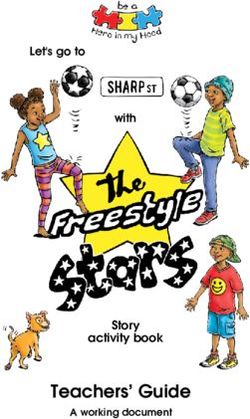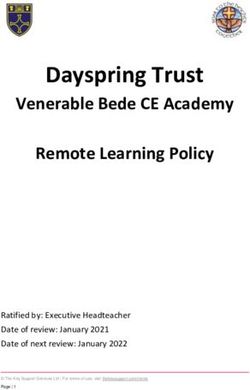Myths 20 - You Should Leave Behind in - Prosite
←
→
Page content transcription
If your browser does not render page correctly, please read the page content below
SEO in 2018
Introduction
To say SEO has “changed a lot” would be the understatement of the decade.
We’ll often see multiple updates per year from Google – including the mobile
intrusive interstitials penalty roll out at the beginning of January, the unconfirmed
“Fred” update in March, and the October launch of Chrome 62, which raised the
importance of protecting content with SSL encryption (HTTPS).
As a result, marketers are faced with the challenge of educating themselves
about each update, adapting their SEO strategy accordingly, and solving for any
reduction in organic traffic.
Sounds like a lot of work? Well, truthfully, maintaining an effective SEO strategy
does require a close eye and a commitment to quality. And because SEO has
changed so much in the past several years, many marketers aren’t sure what’s
outdated, what’s important, what will actually move the needle, and what’s simply
wasted effort.
This guide is going to point out all of the most common myths and assumptions
about how SEO works and debunk them for you, so you’re not wasting a single
moment on things that simply don’t matter for SEO in 2018. Let’s get started.
2Myth #1:
“I must submit my site to Google.”
“
When you do a Google search,
you aren’t actually searching The idea that you need to submit your website to Google in order to appear
the web. You’re searching in search results (or rank) is nonsense.
Google’s index of the web,
or at least as much of it as we While a brand new site can submit its URL to Google directly, a search
engine like Google can still find your site without you submitting it. Matt
can find. Cutts’ quote over there on the left explains exactly how this works.
We do this with software Even if you do submit
your site to Google, a
programs called spiders. submission does not
Spiders start by fetching a few guarantee anything.
web pages, then they follow Crawlers will find your
the links on those pages and site and index it in
due time, so don’t
fetch the pages they point worry about this idea
to; and follow all the links on of needing to “tell”
those pages, and fetch the Google about your site.
pages they link to, and so on, If you’d like to hear
until we’ve indexed a pretty more from Matt Cutts
big chunk of the web; many about “How Google
billions of pages stored on Works,” check out this
video.
thousands of machines.”
- Matt Cutts in Lesson 1.3 of
How Search Works
3Myth #2:
“More links are better than more content.”
In the past, building as many links as possible without analyzing the linking
domain was how SEO typically worked. By doing this, your website was sure
to rank higher. Building links is still a very important part of ranking factors.
It is among the top five most important ranking factors, according to a
correlational study on ranking factors by Searchmetrics, which is a company
that provides SEO analytics and reporting tools for large enterprises. But
you must build links in a much different manner than you used to.
When Penguin 2.0 was released in May 2013, all of this changed.
Nowadays, it is important to focus on the quality of links you are obtaining,
rather than the quantity. Sometimes less can be more if you know how
exactly to build links the proper way.
This is something that often comes along with the question, “Which should I
invest in, link building or content generation?” Links are an important part of
your website’s authority (even with the changing link landscape). However,
if you have budget to invest in your website, I would say, “Hire someone to
write for you.”
Too often, when businesses hire someone to do link building, they focus on
the quantity of links rather than their quality. But linking is not a numbers
game anymore. Far from it, actually. You should focus on having relevant
and diverse sources that link to relevant pages.
When you invest in content, that content can be used for webpages, blog
posts, lead generation offers, and guest posts on other sites – all content
types that will bring more links with them over time.
Image source: Searchmetrics
4Myth #3:
“Having a secure (HTTPS encrypted)
site isn’t important for SEO.”
“
Have you ever noticed that some URLs start with “http://” while others start with
SSL is the standard security “https://”? Perhaps you noticed that extra “s” when you were browsing websites
that require giving over sensitive information, like when you were paying bills
technology for establishing an online.
encrypted link between a web
server and a browser. This link To put it simply, the extra “s” means your connection to that website is encrypted
so hackers can’t intercept any of your data. The technology that powers that little
ensures that all data passed “s” is called SSL, which stands for Secure Sockets Layer.
between the web server and
In August of 2014, Google announced that it had started using HTTPS as a signal
browser remain private.” in their ranking algorithms. At the time, this meant that if your website still relied
on standard HTTP, your rankings could suffer as a result.
- SSL.com Then, in October of 2017, Google release a new version of their popular Chrome
browser, version 62, which now indicates that a page is not secure if it contains a
form, but does not have SSL-enabled.
From an SEO perspective, Google has publicly stated that two websites which are
otherwise equal in search results, if one has SSL enabled it may receive a slightly
rank boost to outweigh the other. Not to mention, up to 85% of people stated
that they will not continue browsing if a site is not secure, according to a recent
survey from HubSpot Research.
As a result, there is a clear SEO benefit to enabling-SSL on your website, and
across all your content.
Want to know if your website has SSL? Visit out our free SSL checker to find out.
(HubSpot Customers: Depending on your subscription and security needs, you
can enable SSL across all of your HubSpot-hosted content – such as website,
landing pages, and blog. To find out more, contact your Customer Success
Manager, or visit our SSL page. Not hosting your content on HubSpot? Request a
time to speak with a HubSpot Website Specialist to get started.)
5Myth #4:
“SEO is all about ranking.”
“
While there’s a strong correlation between search results placement and
Ranking for what? I’m sure clickthrough rates, ranking is not the supreme end goal that it used to be.
we all remember those Studies of clickthrough rates and user behavior have shown that searchers
‘Guaranteed to get you to favor the top search results – particularly the top-three listings. However, it’s
#1 on Google!’ ads. But also been shown that on subsequent pages, being listed toward the top of the
page shows similar click behavior.
they never said what for.
Rather than obsessing about Even before all of that was applied, rankings did not guarantee success.
ranking, be useful – then your Theoretically, you could rank quite well for a term, get tons of traffic, and not
make a dime from it. Is that what you really want? I don’t think so.
readers will bring about more
consumers because they’ll This is a big misconception: that higher rankings mean more search traffic. It
share your stuff.” is true that people will see your listing, but it does not mean you will get more
clickthroughs. There are a couple of reasons for this:
1. You’re trying to rank for keywords that are unrelated to your
- Alisa Meredith field. To address this, make sure you pick and choose your
keywords carefully by conducting keyword research for SEO.
2. Your meta descriptions are not appealing and inviting for the
user. To solve this, be sure to think about what language will
compel people to click through to your page.
3. The top result isn’t always an organic listing. This is especially
true when product listing ads steal away clicks from organic
search results). To combat this, consider paid search on
queries that are mobile-oriented with four ads on top.
4. The top result could be a Featured Snippet, which can garner
more clicks than a #1 listing. To address this problem, make
sure your content is ranking on Page 1 and is well structured.
6Myth #5:
“Meta descriptions have a huge
impact on search rankings.”
Meta descriptions are HTML attributes that concisely explain the contents of webpages. You’ve seen them before on Google’s search engine
results pages (SERPs), where they’re commonly used as preview snippets. So, it’d make sense that Google’s algorithm would take these meta
descriptions into account when determining search rankings … right? Well, not so much.
All the way back in 2009, Google announced that meta descriptions (and meta keywords) have no bearing on search rankings. That’s not
to say that these descriptions aren’t important for SEO, though. On the contrary, in fact: Meta descriptions present a major opportunity
to separate yourself from the riff-raff and convince searchers that your page is worth navigating to. And in December of 2017, Google
announced that it would be increasing the length of meta descriptions to allow for more descriptive snippets.
Although meta descriptions may not affect rankings, they do affect clickthrough rates, which are important. Having a relevant, compelling
meta description can be the difference between a searcher who clicks through to your page and one who clicks elsewhere. And guess what:
Bing and other search engines evaluate clickthrough rate as a ranking factor. Unfortunately, Google has been avoiding giving a straight answer
to the question of whether their algorithm rewards sites with higher clickthrough rates. In his well known presentation “How Google Works,”
long-time Google software engineer Paul Haahr explained that his team at Google conducts live experiments of SERP ranking where they look
for changes in click patterns, but it’s unclear whether their algorithm actually rewards search results that get more clicks based on these tests.
7Myth #6:
“Pop-ups will always hurt my ranking in search.”
As inbound marketers, we care about creating lovable experiences for our
website visitors – and, at the same time, we also want to generate leads for our
sales teams. To help generate these leads, many marketers have put pop-up
forms on their website pages. (After all, pop-ups work.) But the misuse of pop-
ups has led to a lot of controversy over whether marketers really should use
them.
Even Google had to weigh in on it all by announcing in August 2016 that they
would begin to penalize websites that use what they call “intrusive interstitials.”
(We call these “crappy pop-ups.”) This penalty eventually rolled out in January
of 2017.
For marketers, the key word here is “intrusive.” Google doesn’t penalize all
pop-ups -- just the ones that get in the way of a user’s ability to easily access
the content on the page when they search on mobile.
For example, pop-ups that a mobile user has to dismiss before being able to
access the main content of the page will get you in trouble with Google. On
the other hand, pop-ups (including banners and slide-ins) that use a reasonable
amount of screen space and don’t disrupt the mobile user experience are just
fine.
(Note: The pop-ups you can create with HubSpot CRM Free or any
other qualifying Marketing Hub plans are not affected at all by Google’s
announcement, even for mobile users.)
When they’re used in a way that’s helpful instead of disruptive, pop-ups can be
a healthy part of your inbound strategy. Be sure yours offer something valuable
and relevant to the people visiting that particular site page, and fit them
seamlessly into the context of what your users are doing already so as not to
sacrifice user experience.
8Myth #7:
“Keyword optimization is THE key to SEO.”
It used to be important that you write your content with exact matches of your keyword. But now, Google uses RankBrain, which is its machine-learn-
ing algorithm. RankBrain most likely uses a variation of Word2vec to find keyword topics that are related to one another.
RankBrain uses artificial intelligence to embed vast amounts of written language into mathematical entities, called vectors, that the computer can
understand. If RankBrain sees a word or phrase it isn’t familiar with, the machine can make a guess as to what words or phrases might have a similar
meaning and filter the result accordingly, making it more effective at handling never-before-seen search queries.
And RankBrain represents just one way that search practices are changing and shifting away from exact match keyword optimization. Amplified by
the rise of mobile and voice search, queries have become more and more conversational. A few years ago many people entered fragmented terms
into search engines. Now, it’s more common for people to ask complex questions using full sentences.
Google’s updates over the past 2-3 years have focused on understanding these types of queries better through natural language processing, most
notably with the rollout of Hummingbird in 2013.
The introduction of this new search algorithm, which began analyzing phrases instead of solely relying on keywords, marked a major switch for the
search giant from keyword to topic-focused SEO. In 2016, Google CEO Sundar Pichai announced that one out of five queries on its mobile app and
on Android devices were voice searches. Based on these new developments, the increasing importance of search topics shows no signs of slowing.
The takeaway here for marketers? The traditional view of “keywords” in search has changed. Where a few years ago there were maybe 10-20 “big
keywords” that would be sought after for ranking within a topic, there are now hundreds or thousands of long-tail variations that are regularly
searched within a topic and change based on location.
Simply dominating a few words is no longer enough to produce successful results, and while search engines of the future aren’t going to punish folks
for under using keywords or failing to have an expertly crafted, keyword-optimized page title ... they will continue to punish folks for overusing key-
words.
9Myth #8:
“Keywords need to be an exact match.”
Keywords do not need to be repeated verbatim
throughout a piece of content. In a headline,
in particular, you want to use a keyword (or
keywords) in a way that makes the most sense
to your audience. The goal should be to write a
stellar headline (somewhere between 4-9 words)
that clearly explains what the piece of content is
about.
Nothing is more of a buzzkill than having a
headline that’s awkwardly framed around one
keyword phrase; or worse, one that forcibly
repeats a keyword phrase.
This rule applies not only to headlines, but also the content on the
page. The goal should be to inform the reader, not to inform the search
engines.
Keyword-stuffing is the act of shoving as many keywords onto the page
as possible. Google’s own Matt Cutts warned us in 2007 against stuffing
your page with keywords to rank higher in the search results. Some
webmasters did not take this to heart; that is, until Google continuously
came out with new algorithm updates like Panda every year that were
meant to target bad content.
Keyword-stuffing is 100% against Google’s Webmaster Guidelines and
is a dangerous game. Because of Google’s algorithm getting more
advanced each year, you are likely to get your website penalized.
10Myth #9:
“The H1 is the most important on-page element.”
Your H1 is still important, but it’s not the most important element on your
pages. Think of the content structure on your webpage as an outline. It’s a
tiered approach to presenting information to users and search engines. Which
header tag your headline is wrapped in has little to no influence on your overall
SEO. That header tag (whether it ís an H1, H2, H3, and so on) is only used for
styling purposes.
The H1 is part of your CSS (Custom Style Sheet) that a designer puts together
to reference what font styling and size will
be applied to a particular piece of content.
This used to be more important, but
search engines are smarter these days and
realized that web designers are more likely
to use header tags to define style. (And,
unfortunately, people also spammed this to
death.)
So it really doesn’t matter what header tag
Moz’s Search you use, so long as you present your most
Engine Ranking important concepts upfront and closer to
Factors 2015: the top of the page. Remember: You’re
https://moz. optimizing your page for users first and
com/search-rank- foremost, which means that you want to
ing-factors
tell them ASAP what your page is about
through a clear headline. From a purely
SEO perspective, though, it now matters
much less to have your target keyword as
the first word in an H1 tag.
11Myth #10:
“My homepage needs a lot of content.”
Have you ever come across a homepage littered with copy? Or, on the opposite spectrum, a homepage with barely any content at all? Think
of your homepage as the gateway to your business. Visualize it! This is your chance to make a first impression and convey what you’re all
about. Maybe your value proposition is simplicity – in that case, just a single login makes sense (especially if your name is Dropbox).
For most marketers, however, there is a need for a bit more content and context than that. Your homepage content should be long enough
to clarify who you are, what you do, where you’re located (if you’re local), your value proposition, and what visitors should do next. These
visitors should leave satisfied, not overwhelmed or underwhelmed – and certainly not confused.
12Myth #11:
“The more pages I have, the better.”
“QualitY
In the past, SEO was all Some people have the notion that if you have more pages, you will get
more traffic to your website. Just like link-building, creating content just
about manipulating data to have more pages isn’t enough. Make sure you are focusing not just on
and keywords to gain search quantity, but on quality, too. If you don’t have good content, you will not
engine rankings. However rank well and all those pages you created won’t help your cause.
with the leak of Google’s Logically, you would think that the larger the footprint of your website, the
Quality Rating Guide back in better you would rank – but that’s simply not true.
over
August, it has become crystal
QuAntity
clear that modern SEO is all First, not everything you publish gets indexed (and rightfully so). Second,
sometimes, pages get indexed, but they don’t remain in the index. For
about adding quality rather example, search engines may omit your page to users because it is too
than quantity. We shifted similar to content already indexed. And third, just because you have pages
our entire content marketing indexed doesn’t mean they will drive qualified traffic and leads.
strategy to be about the user, Unfortunately, those who strive to have lots of pages on their website also
creating engaging content tend to overlook the quality of that content – and realistically, it’s difficult to
that compels our audience to strive for both. The aim should be to publish what is most relevant. Have
take action. your content be at its best.
First introduced in February 2011, Google’s Panda algorithm has been
- Phil Laboon, Eyeflow Internet getting better and better at detecting content that does not help users.
Marketing Nowadays, if you have poor content, it is possible you may face a Google
penalty. So make sure you are creating great content that users want to
read.
13Myth #12:
“Good user experience is an
added bonus, not a requirement.”
“
Where do take your SEO As Google began to provide better results to its users, they were able
to invest more in their search algorithm. Through this investment, they
strategy when you’ve got were able to qualitatively assess the effectiveness of their algorithm, and
links, titles, and content then make quantitative adjustments to the weights of ranking signals
covered? Recently we’ve for particular query intents. As a result, a good user experience is more
important than ever.
revamped our site to offer
a better user experience. It makes sense. If Google sends you to a webpage, they want to make sure
Within three months of rolling you have a good experience on that page. They are after all a business too,
out the changes, time on site and thus they want to delight their users. Think about it from the search
engine’s point of view: they didn’t create the webpage themselves, but they
is up 30% and our bounce are endorsing it. They need to ensure that users have a good experience on
rate is down 9%, all while our that page to keep people coming back to Google.
search traffic is up almost
To improve your website’s user experience, you’ll want to focus on things
110%. Google is looking for like page load time, bounce rate, time on page, page views per visit, and
quality indicators. Make sure how far a person scrolls down the page.
your user experience isn’t
sending the wrong ones. As long as you satisfy the number one goal of creating quality content
that people can easily digest and enjoy, your content will naturally satisfy a
search engine’s ranking algorithms, helping your content to organically rise
- Nick Reese, BroadbandNow to the top.
14Myth #13:
“Local SEO doesn’t matter anymore.”
“
If you are a local business, This myth couldn’t be further from the truth. If you’re a local business,
optimizing for local search won’t only help you get found, but it will help
having a website isn’t enough you get found by people who are nearby and more likely to buy from you.
to rank well in Google’s local And if you’re a national or global business trying to rank for a local term,
search listings. If you want to you might as well give up. Local SEO is that important now.
rank well you need to unlock,
Looking forward, Google will
verify, and optimize a Google+ continue to take steps to bubble
Business Page (referred to the best local content to the surface
more recently as a Google of search results. Need some proof?
In July of 2014, Google took a
My Business Page). If you major step in this direction with
want to maximize your search the release of its Pigeon algorithm.
traffic from Google, treat The algorithm treats local search
your Google Business Page as rankings more like traditional
search rankings, taking hundreds
you would your website, and of ranking signals into account.
optimize accordingly. Pigeon also improved the way
Google evaluates distance when
- Kristopher Jones, LSEO.com determining rankings.
The bottom line? Local SEO matters
more now than ever before.
15Myth #14:
“Google will never know if I
have bad sites linking to me.”
“
With penalty algorithms, Yes, they will!
negative SEO can now Just like Santa Claus knows if you’ve been good or bad. Just like the Tooth
impact businesses that are Fairy knows when you’ve lost a tooth. Just like your parents can sense when
not carefully watching their you’ve missed your curfew.
backlinks and other metrics. The point is Google knows (everything). Don’t try to fool them – especially
There have even been studies following Google’s Penguin algorithm update – or you will be sent to your
of sites hit by negative SEOs room (well, in this case, penalized).
that sent bogus traffic and
If you know you have bad sites linking to you, that’s okay. It’s not too late.
negatively impacted bounce Just make sure you disavow them!
rate and CTR from Google
SERPs. Watch your link
profile, analytics, and be on
the lookout for misuse.
– Marcela DeVivo, Gryffin
Media
16Myth #15:
“Images don’t require any optimization.”
For a long time, it was okay to neglect the images
on your site and still rank without using alt text and
image file names to boost your page relevance. On-
page SEO is more important than ever, so excluding
images will prevent your website’s SEO from being
the best it can be.
Search engines cannot see images on websites,
so it is important to give the image an alt text and
relevant file name to ensure Google knows what the
image is about. By not creating this text, you lose a
huge opportunity to be as visible as possible online.
It helps Google if the text on the page where the
image is located mentions the image, too, so
always try to reference your images in your text,
close to where it lives on the page, using keywords
similar to the alt text/filename of the image. Google
also recommends providing descriptive titles and
captions for your images, so consider adding those
when relevant.
The image types Google can index include BMP,
GIF, JPEG, PNG, WebP, and SVG, so be sure to only
use these image file types on your website to make it possible for Google to
index them.
Name your image files something that is indicative of what the image is
itself, rather than something like IMG2394870.jpg. Yes, keywords matter
here!
17Myth #16:
“Featured Snippets only matter if you’re Wikipedia.”
In the past few years Google has been refining the way that it displays results to
users. In particular, Google has been increasing the number of Featured Snippets
that it displays for queries.
A featured snippet is shown in some search engine results pages (SERPs), usually
when a question-based query is being searched for. The snippet displays content
from within one of the pages ranking on page one that directly answers the
question searched for without the user having to visit the actual page.
If you fail to optimize you content for the snippet (check out this post for tips on
how to do just that), your content is at risk of losing a lot of clicks in the SERP --
even if you’re ranking #1 in the natural search results.
Research from Ahrefs, a data-driven marketing toolset, revealed that while a
regular #1 ranking page with no snippet above it receives ~26% of all clicks,
introducing a snippet reduces that number to ~19.6%.
In other words, the featured snippet is stealing clicks from the #1 search result.
Below you’ll see what happened to one of the HubSpot Marketing Blog’s top or-
ganic blog posts (featured left) after we failed to capture the featured snippet on a
page where we’d remained in position #1 for a while:
Query: “how to make a graph in excel”
Monthly search volume: over 8,000
How we appeared in the SERP: Position #1 -- but didn’t capture the fea-
tured snippet
The result: 38% decrease in visits from 2016 to 2017
18Myth #17:
“I don’t need a mobile optimization strategy.”
In the spring of 2015, Google had a
algorithm update called “Mobilegeddon,”
which expanded Google’s use of mobile-
friendliness as a ranking signal. The update
rewards mobile-friendly websites and
penalizes those that aren’t fully optimized
for mobile in mobile search results.
After an analysis of more than 15,000
of our customers’ websites, here’s what
we found: Websites that aren’t mobile
Check to see if your site is mobile-friendly here: optimized had an average of 5% decline in organic traffic.
https://www.google.com/webmasters/tools/mo-
bile-friendly/
If your web presence screams 2009, you should be thinking about a
comprehensive strategy to modernize your site and bring it in line with
consumer expectations. If you’re limited by the technology you have in
place, it may even be time to move to a modern website platform that
delivers a responsive experience.
The optimal experience for your visitors and your own performance is
to implement responsive design. Responsive design makes your page
adapt to the visitor and will display information that is sized and zoomed
appropriately so it’s easy to read on whatever device he or she is using.
Free Guide! Note: For customers hosting your website with HubSpot, you automatically
get responsive design included with your COS Website. Your website
For more tips, download our should be mobile-friendly by default and look beautiful for visitors from any
free mobile-friendly guide device.
here: http://offers.hubspot.
com/mobile-friendly 19Myth #18:
“SEO is something I can hand off to IT.”
“
SEO is one of those acronyms that There seems to be a perception that SEO requires some technical expertise,
sounds like a flavor of rocket fuel – and since it is technical, IT can just do the work. While there is a technical
something that belongs in the hands component to SEO, it requires way more than just technical chops, so
of technoids with html street cred. I’d think long and hard before handing an entire project to IT or a web
designer.
With every new iteration of Google
algorithms though, we are learning Though you may need some of those individuals to assist you during the
that SEO should really stand for course of optimizing your website, it’s far from ideal to just give SEO duties
to IT and expect best practices to be adhered to.
being Simply Excellent Online. In
other words, create remarkable While many IT professionals are adept in many technical areas – for instance,
content first, THEN work with the IT making sure your website is crawlable and setting up redirects and XML
folks to make sure that what reads sitemap files – just remember that many IT personnel also work on things
like setting up printers, which is … well ... a different skill set than what’s
well also scores well technically. needed to effectively run an SEO strategy.
- Paul Furiga
mobile
20Myth #19:
“The age of my mobile
domain will help me rank.”
“
Many people believe that older domains perform better in search results or
Does Google care if you registered are given praise by Google simply because of their age. However, according
your site in 1998 or 2008 or 2016? No, to Matt Cutts, domain age is a pretty insignificant factor, especially after a
they don't care at all. They only care site has been around for two or three months.
the degree to which your content ac- For new sites, domain age matters a little bit more, as most new sites
tually helps people and that you have contain little content and it takes time for them to build up a valuable
links and authority signals and those resource base to be indexed.
kinds of things.
If you’re worried about a lag, Cutts encourages you to buy the domain
you’re after and launch it as a “coming soon” page while you develop it out.
- Rand Fishkin In most cases, this will take a couple of months, and provide you with that
initial foundation you need to start showing up in Google’s index.
Overall, Cutts urges marketers and SEOs to focus less on domain age and
more on the factors that carry some weight, including: unique, high quality
content, the quantity of content, and external back-links to your content.
21Myth #20:
“Google holds grudges.”
So you got slapped with a Google penalty -- or a “manual action,” as Googlers refer to it. As long as you fix the problem as soon as possible,
Google isn’t going to disown you. In fact, resolving a manual action is actually quite simple. If you notice a manual action has been placed on
your website in Search Console, you have the ability to resolve the action, and then submit a reconsideration request. If Google can confirm
that you’ve fixed the issue, the action will be lifted.
Does that mean you’ll return right back to your previous position in SERPs? Maybe -- or maybe not. The key thing to remember here is that
your search visibility is constantly changing, regardless of manual actions. So if you don’t end up in the exact spot you were before the penalty,
it’s totally natural.
Check out the full
Google Webmasters
video on this topic
here.
22SEO in 2018
Conclusion
Now that you know what the common SEO myths are, what are you doing
that isn’t moving the needle? Or worse, what are you doing that’s making
your SEO efforts worse? Understanding these SEO truths will make you both
more effective and more efficient with your organic search strategy.
If you can take one thing away from this guide, it’s this: More than anything
else, SEO is about the overall experience for a searcher, and that experience
starts the moment they enter a search query. The better their experience
with you – from your SERP listing, to the quality and relevancy of the content
on your site, to the ease with which they can move through your site – the
better your SEO will be, too.
23You can also read