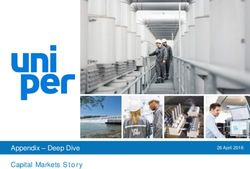Wood Pellet Grill OWNER'S MANUAL
←
→
Page content transcription
If your browser does not render page correctly, please read the page content below
EX4
EX6
Wood Pellet Grill
OWNER’S MANUAL
A MAJOR CAUSE OF FIRES IS FAILURE TO
MAINTAIN REQUIRED CLEARANCES (AIR SPACES)
TO COMBUSTIBLE MATERIALS. IT IS OF UTMOST 51779
IMPORTANCE THAT THIS PRODUCT BE INSTALLED ONLY US
IN ACCORDANCE WITH THESE INSTRUCTIONS. 06/06/20m CAUTION! Do not use accessories not specified m DANGER! Never perform maintenance on this
SAFETY for use with this appliance.
m WARNING! Follow these guidelines to prevent
grill while it is plugged into a power source.
Always unplug the grill before servicing.
carbon monoxide, a colorless, odorless gas m DANGER! Hazardous voltage is present within
READ ALL INSTRUCTIONS BEFORE INSTALLING from poisoning you, your family or others. the grill and can shock, burn or cause death.
AND USING THE APPLIANCE. This Owner’s Always unplug the grill from the power source
• Know the symptoms of carbon monoxide
Guide contains important product dangers, before servicing or cleaning.
poisoning: headache, dizziness, weakness,
warnings, and cautions. Please read this entire
nausea, vomiting, sleepiness, and confusion.
manual before assembly and use of this pellet
fuel-burning appliance. Failure to follow these
Carbon monoxide reduces the blood’s ability WARNINGS
to carry oxygen. Low blood oxygen levels can m WARNING! Do not use this grill unless all
instructions could result in property damage,
result in loss of consciousness and death. parts are in place. This grill must be properly
bodily injury or even death. Contact local building
or fire officials about restrictions and installation • See a doctor if you or others develop cold or flu assembled according to the assembly
inspection requirements in your area. For like symptoms while cooking or in the vicinity instructions. Improper assembly may be
assembly instructions, refer to the Assembly of this appliance. Carbon monoxide poisoning, dangerous.
Guide. SAVE THESE INSTRUCTIONS. which can easily be mistaken for a cold or flu, is m WARNING! Never operate this grill without the
often detected too late. ash and grease system in place. Always use a
Visit weber.com, select your country of origin,
and register your grill today. • Alcohol consumption and drug use increase the drip pan to collect grease within the drawer.
effects of carbon monoxide poisoning. m WARNING! Never remove the ash and grease
DANGER, WARNING, and CAUTION statements
are used throughout this manual to emphasize m WARNING! Carbon monoxide is especially toxic system while operating the grill.
critical and important information. The to mother and child during pregnancy, infants, m WARNING! Do not use charcoal briquettes,
statements are defined as: the elderly, smokers, and people with blood or liquid fuel or lava rock with this grill.
circulatory system problems, such as anemia,
m DANGER!: Indicates a hazardous situation
or heart disease. m WARNING! Do not use this grill under any
which, if not avoided, will result in death or
overhead combustible construction including
serious injury. m WARNING! Do not use the grill in a confined ceilings and overhangs.
and/or habitable space e.g. houses, tents,
m WARNING!: Indicates a hazardous situation
caravans, motor homes, boats. Danger of m WARNING! The use of alcohol, prescription,
which, if not avoided, could result in death or
carbon monoxide poisoning fatality. or non-prescription drugs may impair the
serious injury.
consumer’s ability to properly assemble or
m CAUTION!: Indicates a hazardous situation safely operate the grill.
which, if not avoided, could result in minor or
m WARNING! Exercise caution when operating
moderate injury.
your grill. It will be hot during preheating,
cooking or cleaning, and should never be left
unattended or moved while in use.
m DANGER! Keep flammable vapors and liquids
away from the grill. Never use gasoline, m WARNING! Keep children and pets away.
gasoline-type lantern fuel, kerosene, charcoal
m WARNING! This grill is not intended to be
lighter fluid, or similar liquids to start or
installed in or on recreational vehicles and/or
’freshen up’ a fire in this appliance. Keep all
boats.
such liquids well away from the appliance
when in use. m WARNING! Do not use this grill within 2
feet (61cm) of any combustible material.
m WARNING! For outdoor use only. The
Combustible materials include, but are not
installation of the pellet grill shall be located
so flue gases including smoke will not Only applicable to customers in limited to, wood or treated wood decks, patios,
porches, vinyl siding, and patio doors.
communicate or enter any building. Consult Mexico: m WARNING! Keep the grill on a secure, level
with the local fire or building codes for
additional requirements. m WARNING! This equipment is not intended surface at all times, clear of combustible
for use by persons (including children) whose materials.
m WARNING! Creosote – Formation and need for physical, sensory or mental capacities are
removal. When wood pellets are burned slowly, impaired or reduced, or who lack experience m WARNING! Do not use the grill in high winds.
they produce tar and other organic vapors and knowledge, unless such individuals receive m WARNING! Do not wear clothing with loose
that combine with expelled moisture to form supervision or training on the operation of the flowing sleeves while lighting or operating the
creosote. When ignited, this creosote makes an equipment by a person responsible for their grill.
extremely hot fire. security.
m WARNING! Never touch the cooking grates,
m WARNING! The ash and grease system and m WARNING! Children should be supervised to burn pot, glow plug, ash and grease system, or
cookbox should be inspected before each cook ensure that they do not use this equipment as grill to see if they are hot.
to determine when grease and/or creosote a toy.
buildup has occurred. When grease or creosote m WARNING! When finished cooking, use the
main menu or push and hold the dial to run the
has accumulated, it should be removed to
reduce the risk of fire.
DANGERS shutdown procedure and extinguish any fuel.
m DANGER! Do not use indoors! This grill is
m WARNING! Disposal of ashes - Always wait m WARNING! Use heat-resistant barbecue mitts
designed for outdoor use in a well-ventilated
for the grill to completely cool after proper or gloves while cooking and handling lid,
area and is not intended for and should never
shutdown. Do not dispose of any grease or ash warming rack, thermometer, or temperature
be used as a heater. If used indoors, toxic
until they are fully cooled. probes.
fumes will accumulate and cause serious
m WARNING! Use only WEBER SMOKEFIRE ALL bodily injury or death. m WARNING! Maximum side table load is 40
NATURAL HARDWOOD PELLETS in this grill. Do pounds. Do not lean on or overload the side
m DANGER! This grill is not intended for
not use pellet fuel labeled as having additives. table.
commercial use and is designed for outdoor
m WARNING! Remove pots and pans while the household use only. m WARNING! Do not move, cover or store the
operating appliance is unattended, to reduce grill until all fuel is extinguished and the grill is
m DANGER! Do not use this grill in a garage,
the risk of fire. completely cool.
building, breezeway, tent, lanai, screened in
porch, or any other enclosed area.
2m WARNING! Do not use water to control flare m WARNING! To decrease the chance of a grease
ups or to extinguish fuel.
m WARNING! Use this grill only as described in
fire, be sure the ash and grease system, heat
diffuser, and all FLAVORIZER bars are all Table of Contents
properly installed.
this manual. Misuse may cause fire, electric
shock or injury.
CAUTIONS 2 Safety
m WARNING! This appliance should only be
connected to a grounded outlet. Do not use
plug adapters. If an extension cord is needed,
m CAUTION! Make sure all electrical connections
are kept dry and off of the ground. 4 Warranty
only use a 14-gauge cable with a grounded m CAUTION! Observe all local laws and
plug, suitable for use with outdoor appliances.
The maximum length for the extension cord
regulations when using this appliance. 5 Cooking System
is 13 feet (4 meters). Keep the extension cord m CAUTION! When connecting this appliance to a
as short as possible. Examine the extension power supply, ensure that the supply voltage 6 Special Features
cord before use and replace if damaged. To corresponds with the voltage rating marked on
minimize the risk of property damage and/ the appliance label. WEBER CONNECT Controller
or personal injury, do not use an extension m CAUTION! Always unplug the grill from the
power-supply cable unless it conforms to the
specifications listed in this manual.
outlet when not in use and before cleaning. 8 Before Igniting
Allow the grill to cool before performing
maintenance.
Choose a Proper Location to Cook
m WARNING! Inspect the power cord and plug
regularly for any signs of damage. Do not m CAUTION! Use extreme caution when removing Preparing Grill for First Time Startup
operate appliance with damaged cord or plug. the ash and grease system and disposing of Meal to Meal Maintenance Every Time
m WARNING! Do not operate the unit if the hot grease or ashes.
electrical outlet is damaged. m CAUTION! Always store WEBER SMOKEFIRE You Cook
m WARNING! Always unplug the grill by pulling ALL NATURAL HARDWOOD PELLETS in a WEBER CONNECT App
from the plug. Do not pull from the cord. dry place located away from heat-producing
appliances and moisture. Connecting Your Grill to Bluetooth® or
m WARNING! Do not use the grill within 10 feet
(3m) of any body of water, such as a pool or Wi-Fi Network
pond. CALIFORNIA PROPOSITION 65
m WARNING! Keep the power cord and extension
cord away from any heated surfaces or water
m WARNING! This product can expose you to
chemicals including wood dust, which is known
11 Grill Operation
and arranged so as not to cause a tripping to the State of California to cause cancer. For First Time Startup Procedure
hazard. Use the power cord management strap more information go to www.P65Warnings.
to avoid these hazards. ca.gov. Every Time You Cook
m WARNING! The food temperature probes are m WARNING! This product can expose you to Cooking With Temperature Probes
very sharp and can become hot when in use. chemicals including combustion by-products
(including soot and carbon monoxide), which Shutting Down Your Grill
Use care when handling the probes to avoid the
risk of injury. are known to the state of California to cause Changing Pellets / Purging Hopper
cancer and birth defects or other reproductive
m WARNING! Do not allow the hopper to empty harm. For more information go to www. Grilling Methods
during operation of this grill. P65Warnings.ca.gov.
m WARNING! The power cord supplied with your
Explore Your Settings
m WARNING! This product can expose you to
grill has a three-prong (grounding) plug for
your protection against electrical shock hazard
chemicals including nickel, which is known
to the state of California to cause cancer. For 15 Controller Settings
and should be plugged directly into a grounded more information go to www.P65Warnings.
three-prong outlet. Do not cut, remove or ca.gov.
Dashboard
modify the plug in any way.
Main Menu
m WARNING! WEBER recommends that you
regularly check the burn pot, auger and • 110 -127 Setting Up a Probed Cook
cookbox for any obstructions that might • 50/60 Hz Probed Cook Settings
block and prevent proper air flow. See the
RECOMMENDED CLEANING section for more • 85 W Cook Programs
details. • 2402.0 - 2480.0 MHz
Timers
m WARNING! If the grill is stored outside during
periods of non-use, rain or high humidity, Regulatory Information
the wood pellets should be inspected within
the hopper to ensure they are dry. Hardwood
pellets, when wet or exposed to high humidity,
17 Troubleshooting
can expand, break apart and clog or obstruct
the auger feeding system. 32 Maintenance
m WARNING! If using the WEBER CONNECT app
to monitor the operation of the grill, make sure
that all safety precautions otherwise applicable
33 Grillmaster Tips
to the operation of the grill have been observed
prior to using the grill. Someone familiar with 34 Replacement Parts
the operation of the grill must be in close
proximity of the grill in order to address any
emergencies that could arise. Do not leave the
grill unattended.WARRANTY
This Warranty only applies if the Owner takes
Welcome to Weber
reasonable care of the Weber product by following
all assembly instructions, usage instructions,
and preventative maintenance as outlined in the
accompanying Owner’s Manual, unless the Owner
can prove that the defect or failure is independent
WEBER is proud to have you with us as you explore all of your future grilling experiences. We of non-compliance with the above mentioned
pride ourselves on two things; making grills that last and providing quality customer service obligations. If you live in a coastal area, or have
care for a lifetime. Our commitment to excellence and quality is unmatched and we stand by our your product located near a pool, maintenance
products with a world class warranty. Feel confident in your decision to buy a WEBER and enjoy includes regular washing and rinsing of the
your journey to grilling happiness. exterior surfaces as outlined in the accompanying
Owner’s Manual.
This WARRANTY lapses if there are damages,
Warranty PRODUCT WARRANTY PERIODS deteriorations, discolorations, and/or rust for
Cook box and all components not covered below: which Weber is not responsible caused by:
Thank you for purchasing a Weber product.
5 years • Abuse, misuse, alteration, modification,
Weber-Stephen Products LLC, 1415 S. Roselle
Road, Palatine, Illinois 60067 pride ourselves on Electrical components: misapplication, vandalism, neglect, improper
delivering a safe, durable, and reliable product. 3 years assembly or installation, and failure to properly
perform normal and routine maintenance;
This is Weber’s Voluntary Warranty provided to Cooking grates, pellet slide, burn pot, heat baffle,
you at no extra charge. It contains the information pellet grate, controller bezel: • Insects (such as spiders) and rodents (such as
you will need to have your Weber product repaired 3 years squirrels).
or replaced in the unlikely event of a failure or • Exposure to salt air and/or chlorine sources
Weber stands by its products and is happy
defect. such as swimming pools and hot tubs/spas;
to provide you with the Warranty described
Pursuant to applicable laws, the Owner has for material defects in the grill or its relevant • Severe weather conditions such as hail,
several rights in case the product is defective. components, normal wear and tear excepted. hurricanes, earthquakes, tsunamis or surges,
Those rights include supplementary performance tornadoes or severe storms.
•‘Normal wear and tear’ includes cosmetic and
or replacement, abatement of the purchasing
other immaterial deterioration that may come • Acid rain and other environmental factors
price, and compensation. These and other
with ownership of your grill over time, such as
statutory rights remain unaffected by this The use and/or installation of parts on your Weber
surface rust, dents / scratches, etc.
Warranty provision. In fact, this Warranty product that are not genuine Weber parts will void
grants additional rights to the Owner that are However, Weber will honor this Warranty for the this Warranty, and any damages that result hereby
independent from statutory Warranty provisions. grill or its relevant components where damage or are not covered by this Warranty.
dysfunction results from a material defect.
WEBER’s Voluntary Warranty Weber Stephen Mexico may only claim exemption
•‘Material defect’ includes rust through or burn from honoring the warranty in the following cases:
Weber warrants, to the purchaser of the Weber through of certain parts, or other damage or
product (or in the case of a gift (of a new grill) failure inhibiting your ability to safely / properly a) When the product has been used outside
or promotional situation, the person for whom use your grill. normal operating conditions.
it was purchased as a gift or promotional item)
Owner’s Responsibilities Under this b) When the product has not been used
(“Owner”), that the Weber product is free from
in accordance with the accompanying
defects in material and workmanship for the Warranty / Exclusion of Warranty instructions for use.
periods of time set forth in the chart below,
from the date of purchase when assembled and To ensure trouble-free Warranty coverage, it is c) When the product has been altered or
operated in accordance with the accompanying important (but not required) that you register your repaired by persons not authorized to do
Owner’s Manual, normal wear and tear excluded. Weber product online at www.weber.com. Please so by the relevant domestic manufacturer,
(Note: If you lose or misplace your Weber Owner’s also retain your original sales receipt and/or importer or retailer.
Manual, a replacement is available online at www. invoice. Registering your Weber product confirms
weber.com) Weber agrees within the framework your warranty coverage, will expedite any War- Warranty Processing
of this Warranty to repair or replace the part ranty claims you may need to make, and provides
If you believe that you have a part which is
that is defective in material or workmanship a direct link between you and Weber in case we
covered by this Warranty, please contact Weber
subject to the limitations, and exclusions need to contact you. If you have not had time
Customer Service using the contact information
listed below. TO THE EXTENT ALLOWABLE to register your grill before calling for Warranty
on our website (www.weber.com) Weber will, upon
BY APPLICABLE LAW, THIS WARRANTY IS service, please have the following information
investigation, repair or replace (at its option) a
EXTENDED ONLY TO THE ORIGINAL PURCHASER available when you do call:
defective part that is covered by this Warranty.
AND IS NOT TRANSFERABLE TO SUBSEQUENT Name – Address – Phone Number – Email – Serial In the event that repair or replacement are not
OWNERS, EXCEPT IN THE CASE OF GIFTS AND Number – Purchase Date – Purchase Dealer – possible, Weber may choose (at its option) to
PROMOTIONAL ITEMS AS NOTED ABOVE. Model – Color – Primary Issue replace the grill in question with a new grill of
equal or greater value. Weber may ask you to
return parts for inspection, shipping charges to be
pre-paid by Owner.
When you contact Customer Service, please have
the following information available:
Name – Address – Phone Number – Email – Serial
Number – Purchase Date – Purchase Dealer –
Model – Color – Primary Issue
4COOKING SYSTEM
Disclaimers A Porcelain Enameled Lid and Cookbox
APART FROM THE WARRANTY AND DISCLAIMERS Built to outlast the competition, SMOKEFIRE’s shine goes far beyond looks. The
AS DESCRIBED IN THIS WARRANTY STATEMENT, exclusive WEBER Porcelain-Enameled finish withstands the elements and helps
THERE ARE EXPLICITLY NO FURTHER WARRANTY prevent rusting and cracking over time.
OR VOLUNTARY DECLARATIONS OF LIABILITY
GIVEN HERE WHICH GO BEYOND THE STATUTORY
LIABILITY APPLYING TO WEBER. THE PRESENT
B Large Hopper
WARRANTY STATEMENT ALSO DOES NOT The large capacity hopper holds an entire 20 pound bag of pellets, and then some -
LIMIT OR EXCLUDE SITUATIONS OR CLAIMS perfect size for all day smoking.
WHERE WEBER HAS MANDATORY LIABILITY AS
PRESCRIBED BY STATUTE.
C Responsive Incline Drive Engine
NO WARRANTIES SHALL APPLY AFTER THE
PERIODS OF THIS WARRANTY STATED ABOVE. This DC powered engine was built to heat hotter and faster than most pellet grills
NO OTHER WARRANTIES GIVEN BY ANY PERSON, in order to reach a 200º-600°F (93º-315°C) temperature range. This gives you the
INCLUDING A DEALER OR RETAILER, WITH versatility to sear steaks, smoke BBQ ribs, bake pizza, and everything in between.
RESPECT TO ANY PRODUCT (SUCH AS ANY
“EXTENDED WARRANTIES”), SHALL BIND WEBER.
THE EXCLUSIVE REMEDY OF THIS WARRANTY
D Easy-Clean Ash and Grease System
IS REPAIR OR REPLACEMENT OF THE PART OR With superior ash and grease removal, the ash and grease are channeled into an
PRODUCT. external, contained drawer for a quick and easy cleanup. This means not having to
IN NO EVENT UNDER THIS VOLUNTARY look at all that nasty grease in a bucket hanging from the side of your beautiful new
WARRANTY SHALL RECOVERY OF ANY KIND BE pellet grill. This unique system also prevents ash from blowing up into the cookbox
GREATER THAN THE AMOUNT OF THE PURCHASE and onto your food.
PRICE OF THE WEBER PRODUCT SOLD.
YOU ASSUME THE RISK AND LIABILITY FOR
E Large Grilling Area
LOSS, DAMAGE, OR INJURY TO YOU AND YOUR
Two large levels of cooking space will hold enough food to feed everyone at the party.
PROPERTY AND/OR TO OTHERS AND THEIR
PROPERTY ARISING OUT OF THE MISUSE OR
ABUSE OF THE PRODUCT OR FAILURE TO F Glow Plug Ignition
FOLLOW INSTRUCTIONS PROVIDED BY WEBER IN
THE ACCOMPANYING OWNER’S MANUAL. The glow plug provides ignition for the fuel in your pellet grill, similar to a heating
element in a electric oven.
PARTS AND ACCESSORIES REPLACED UNDER
THIS WARRANTY ARE WARRANTED ONLY FOR
THE BALANCE OF THE ABOVE MENTIONED
WARRANTY PERIODS.
THIS WARRANTY APPLIES TO PRIVATE SINGLE
FAMILY HOME OR APARTMENT USE ONLY AND
DOES NOT APPLY TO WEBER GRILLS USED IN A
COMMERCIAL, COMMUNAL OR MULTI-UNIT
SETTINGS SUCH AS RESTAURANTS, HOTELS,
RESORTS, OR RENTAL PROPERTIES.
WEBER MAY FROM TIME TO TIME CHANGE THE
DESIGN OF ITS PRODUCTS. NOTHING CONTAINED
IN THIS WARRANTY SHALL BE CONSTRUED B
AS OBLIGATING WEBER TO INCORPORATE
SUCH DESIGN CHANGES INTO PREVIOUSLY E
MANUFACTURED PRODUCTS, NOR SHALL SUCH
CHANGES BE CONSTRUED AS AN ADMISSION
C 1 2 3 4
THAT PREVIOUS DESIGNS WERE DEFECTIVE.
Weber-Stephen Products LLC
Customer Service Center
F
1415 S. Roselle Road
Palatine, IL 60067
U.S.A.
For replacement parts, call:
1-800-446-1071
D
weber.com 5SPECIAL FEATURES
A WEBER CONNECT Controller A
The WEBER CONNECT controller (A) gives you complete control over how your
WEBER SMOKEFIRE grill operates. Use the controller to start up your grill, select
temperature settings, monitor your cook, and more. Explore more options within
the main menu of the controller.
1
2
3
B Integrated Wi-Fi and Bluetooth®
4
Using your smartphone, login to the WEBER CONNECT app (B) to get the latest
software and connect to your grill. The WEBER CONNECT app tells you when it’s
time to flip, rest, and serve directly from your smartphone. The remote grilling
access feature gives you the freedom to walk away, monitor, and even adjust the
heat from the palm of your hand. B
C FLAVORIZER Bars and Heat Diffuser
The FLAVORIZER bars and heat diffuser (C) direct heat to every inch of the cooking
grate so that your entire meal cooks evenly, with no worry of hot or cold spots.
While grilling at high heat, drippings are also caught and sizzle, creating an
amazing boost of flavor.
D Ambient and Food Temperature Probes
In order to remotely monitor your grill temperature and internal food
temperatures, your SMOKEFIRE grill comes with an attached ambient temperature
probe and a food temperature probe (D) that will directly connect and interact with C
the controller (the controller can hold up to 4 separate food temperature probes
sold separately).
E Large Side Table with Tool Hooks
Use the side table (E) to keep platters, seasonings, and tools within arm’s reach, or
use it as a workspace for prep. The tool hooks are also a great place to hang your
grilling tools for when you need them.
F Accessories
Add on to your SMOKEFIRE grill to customize your grilling experience. Visit
www.weber.com to find all of your favorite WEBER accessories.
D
E
6SPECIAL FEATURES
WEBER CONNECT CONTROLLER
C G
B
D
A
E
1 2 3 4
F
A Dashboard
The LCD display dashboard on your controller is where you can visually check temperatures,
receive notifications, view connectivity status, explore menu options, and check the status of your
cook.
B Selection Dial
Turn the selection dial to adjust grill temperature, navigate through the dashboard, select menu
options, and more. Push the dial to confirm a selection. Push and hold the dial to initiate the
shutdown procedure.
C Main Menu / Back
From the dashboard, pressing the button takes you to the main menu. As you navigate through
menu options using the dial, pressing the button again will take you one step back. Press and
hold the button to return to the dashboard. From the main menu, pushing the button takes
you back to the dashboard.
D Cook Program
Push the button to engage with WEBER cook programs such as fish, poultry, red meat,
vegetables, and more. Download the WEBER CONNECT app using your smartphone to follow the
programed grilling steps displayed on the controller and on your app.
E Timer
Push the button to start a new timer. Use the dial to increase or decrease the desired amount of
time. Push the dial to select and start your timer.
F Food Temperature Probes
Your new WEBER SMOKEFIRE grill can handle up to four separate food temperature probes (one
probe included) to gain superior control over your grill for perfect results every time.
G SMOKEBOOST
A flavor mode that adds an extra kick of smoky, wood fired taste to your food for low and slow
cooks.
NOTE: Download the WEBER CONNECT app to get the latest grill software and controller features.
weber.com 7BEFORE IGNITING
Choose A Proper Location To Cook
In order to ensure a safe and enjoyable grilling experience, it is important to B
remember these rules when choosing a location for your WEBER SMOKEFIRE:
• Do not use indoors! This grill is designed for outdoor use in a well-ventilated
area and is not intended for and should never be used as a heater. If used
indoors, toxic fumes will accumulate and cause serious bodily injury or
death.
• Do not use in a garage, building, breezeway, tent, or any other enclosed area.
• Do not use this grill within 2 feet (70 cm) of any combustible material.
Combustible materials include, but are not limited to, wood or treated wood
decks, patios, and porches.
• Keep the cooking area clear of flammable vapor and liquids, such as
gasoline, alcohol, etc.
• Do not use this grill under any overhead combustible construction including
ceilings, overhangs, a lanai or screened in porch.
• Do not use the grill within 10 feet (3.05 m) of any body of water, such as a
pool or pond.
C
• Do not use the grill in a confined and/or habitable space e.g. houses, tents,
caravans, motor homes, boats. Danger of carbon monoxide poisoning fatality.
• Always store WEBER SMOKEFIRE ALL NATURAL HARDWOOD PELLETS in a
dry place located away from heat-producing appliances and moisture.
Preparing Grill For First Time Startup
Before the first startup of your WEBER SMOKEFIRE grill, there are some
necessary steps to be followed:
1. Remove all packaging materials from the grill.
2. Open the grill lid and make sure the heat baffle, heat diffuser,
FLAVORIZER bars and cooking grates are properly installed inside the
cookbox (A).
3. Plug the power cord into the bottom of the hopper before plugging it
into a grounded electrical outlet. With the power supply switch in the off D
position, plug your grill into a grounded outlet (B).
4. Open the hopper lid and check the bottom inside of the hopper to ensure
there are no foreign objects obstructing the auger and that the hopper
finger safety guard is in place. (C).
NOTE: Make sure the hopper slide door is closed before filling the hopper with
pellets.
5. Fill the hopper with your choice of WEBER SMOKEFIRE ALL NATURAL
HARDWOOD PELLETS (D). Close the hopper lid when filled.
6. Turn the power supply switch, located on the bottom of the hopper, to the
ON position (E).
A E
1 2 3 4
8BEFORE IGNITING
Meal to Meal Maintenance Every Time You Cook
To ensure that your WEBER SMOKEFIRE grill operates safely and smoothly B
every time you start it up, here are some steps to follow before you start
grilling:
1. Visually check the cookbox and clean the ash and grease system drawer
before every cook (A). If the disposable drip pan has grease in it, discard
it and replace with a new one.
NOTE: ALWAYS USE A DISPOSABLE DRIP PAN INSIDE THE ASH AND GREASE
SYSTEM DRAWER.
WARNING: DO NOT REMOVE THE ASH AND GREASE SYSTEM DRAWER WHILE
OPERATING THE GRILL, OR IF STILL HOT AFTER SHUTDOWN. Frequently replace
the disposable drip pan before igniting the grill to reduce the risk of a grease fire.
2. Make sure the hopper is filled with your choice of WEBER SMOKEFIRE
ALL NATURAL HARDWOOD PELLETS (B).
3. Check that the power cord is connected to the bottom of the hopper
before plugging it into an electrical outlet (C).
m WARNING! Keep the power cord and extension cord away from any heated C
surfaces or water and arranged so as not to cause a tripping hazard. Use
the power cord management strap to avoid these hazards (D).
4. Turn the power supply switch, located on the bottom of the hopper, to the
on position (E). 1 2 3 4
A
D
E
weber.com 9BEFORE IGNITING
WEBER CONNECT App
First things first.
Download the WEBER CONNECT app.
To fully activate and update your new WEBER CONNECT controller, it is
important to first download the WEBER CONNECT app.
Download, connect and register to receive:
• Flip and Serve Notifications
• Food Readiness Countdowns
• Custom Food Doneness Alerts
• Step-by-step Grilling Assistance
Connecting Your Grill To Bluetooth® or Wi-Fi Network ®
To connect your WEBER SMOKEFIRE grill via Bluetooth® or your local Wi-Fi
network, follow these steps:
NOTE: WEBER recommends that your smartphone be running the latest version of
its operating system before attempting to connect your grill to Bluetooth® or your
Wi-Fi network.
1. Turn on the grill’s power supply switch located under the hopper.
2. Verify that your smartphone is connected to Bluetooth® or your local
Wi-Fi network.
3. From your smartphone, download the WEBER CONNECT app from
the App Store on Apple smartphones, or the Play Store on Android
smartphones.
4. Open the WEBER CONNECT app and follow the in-app instructions for
connecting to your SMOKEFIRE grill.
NOTE: In order to successfully connect your smartphone to your grill via a local
Wi-Fi network, first make sure your grill is paired via Bluetooth® and that your
grill is within range of your Wi-Fi router. If your attempts to connect have been
unsuccessful, try moving the grill within range of the Wi-Fi router or adding a
signal extender for a stronger signal. Be sure to locate the grill at least 2 feet
away from any combustible materials and flammable liquids.
Remote Temperature Control
Whether prepping dessert from the kitchen or relaxing in the sun, you can now
adjust the temperature of SMOKEFIRE from wherever you are.
Remote Barbecue Shut Down
Whether setting the table, or way too comfortable on the couch, you can now
shut down SMOKEFIRE from wherever you are.
SMOKEBOOST
A flavor mode that adds an extra kick of smoky, wood fired taste to your
food for low & slow cooks. Use at the start of a low & slow cook with food
such as brisket, pork shoulder, poultry, and fish that will be smoked at low
temps. When activated, it cools and adjusts to a temperature range between
165º-200ºF (74º-93ºC), dependent on ambient condition.
10GRILL OPERATION
First Time Startup Procedure
Once all of the setup steps have been followed in the previous section, A
BEFORE IGNITING, you can now initiate the startup procedure to preheat your
SMOKEFIRE grill for the first time.
NOTE: If this is the very first time starting your SMOKEFIRE grill, WEBER
recommends that you season your grill on the high temperature setting
(600°F/315ºC) for at least 30 to 40 minutes with the grill lid closed.
Please follow these steps the very first time you ignite your grill:
1. Make sure the hopper is filled with your choice of WEBER SMOKEFIRE
ALL NATURAL HARDWOOD PELLETS (A).
2. Open the grill lid.
3. Using the dial on the controller, choose the highest temperature available
(600°F/315ºC), and push the dial to select it (B).
NOTE: Do not push and hold the dial as it will begin the shutdown procedure.
4. Once smoke becomes visible, close the grill lid and let the grill run for at
least 30 to 40 minutes to season your grill (C). B
5. When the grill has been seasoned, open the grill lid and clean the
cooking grates using a grill brush or wood scraper (D).
6. With the grill lid open, push and hold the dial to shutdown your grill.
Alternatively, you can push the main menu button . Using the dial Turn dial to set grill
on the controller, scroll through the main menu and push to select
“Shutdown”. -- temperature, push to
confirm.
7. Once your grill has completed a proper shut down and completely cooled,
power off the grill and unplug from the power source.
WARNING: ALWAYS MAKE SURE THE GRILL IS COMPLETELY COOLED
AND UNPLUGGED FROM A POWER SOURCE BEFORE PERFORMING ANY
MAINTENANCE OR CLEANING.
8. Remove internal grill components and clean your cookbox by pushing
the ash into the ash and grease system drawer with the provided WEBER
scraper. Follow the “RECOMMENDED CLEANING” section at the rear of this
Owner’s Guide for additional tips.
C
9. Now that your grill is cleaned and all internal grill components are
properly reinstalled, you can start cooking, connect food temperature
probes, start a timer, or select a cook program, all from the controller.
Every Time You Cook
Once all of the setup steps have been followed in the previous section, BEFORE
LIGHTING, you can now initiate the startup procedure to preheat your grill.
Please follow these steps every time you operate your SMOKEFIRE grill: 1 2 3 4
1. Make sure the hopper is filled with your choice of WEBER SMOKEFIRE
ALL NATURAL HARDWOOD PELLETS (A).
2. Clean any ash or grease from the ash and grease system drawer.
3. Open the grill lid.
4. Using the dial on the controller, select your desired temperature and
push the dial to select it (B).
D
NOTE: Do not push and hold the dial as it will begin the shutdown procedure.
5. Once smoke becomes visible, close the grill lid and let the grill preheat to
the selected temperature (C).
6. When the grill has been preheated, open the grill lid and clean the
cooking grates using a grill brush or wood scraper (D).
NOTE: WEBER recommends always cooking with the grill lid closed and letting 1 2 3 4
your grill preheat before cleaning your cooking grates.
7. Start grilling! You can now connect food temperature probes, start a
timer, or select a cook program all from the controller.
weber.com 11GRILL OPERATION
Cooking with Temperature Probes
Use the included food temperature probe to gain complete control of your A
WEBER SMOKEFIRE for the perfect food, every time.
WARNING: Handling the food temperature probes without hand protection will
result in severe burns. Always wear heat protective barbecue mitts or gloves
when handling temperature probes.
Please follow these steps for using food temperature probes:
1. Once the grill has been preheated, open the grill lid and clean the cooking 1 2 3 4
grates using a grill brush or wood scraper (A), then place your food on
the grates.
2. Plug the food temperature probe(s) into the bottom of the controller
and, using heat resistant barbecue mitts or gloves, route the probe(s)
between the grill lid and the top of the cookbox (B).
3. Insert food temperature probe(s) into the center of the thickest part of
your food (C).
4. Close the grill lid.
B
NOTE: Be sure to route food temperature probe wires through the channel in the
grill lid to avoid damaging them.
5. From the dashboard on the controller display, select the corresponding
tile to set a desired food temperature or select a cook program for each
food temperature probe (D). Simply turn the dial left or right to navigate
through menu options until the desired settings are displayed, then push
the dial to select. On the controller display, and when connected to the
WEBER CONNECT app, you will receive a notification when your food has
reached the set temperature(s).
1 2
C
D
375˚ F
550°
76° 79°
Probe 1 Probe 2
12GRILL OPERATION
Shutting Down Your Grill
When your cook has ended, your WEBER SMOKEFIRE must be properly A
powered down to clear the auger and burn pot of any remaining pellets and
ashes. This helps your grill be ready to go the next time you want to start it up.
Please follow these steps to properly shut down your WEBER SMOKEFIRE:
1. When your food is cooked to your desired internal temperature, using
heat resistant barbecue mitts or gloves, open the grill lid, remove and
unplug any food temperature probes from the food and cookbox, and
remove all food off of the cooking grates (A).
WARNING: Food temperature probes, grill handles and grill surfaces will be hot.
Always use heat resistant barbecue mitts or gloves before handling, cleaning,
moving, or storing the grill or its parts.
NOTE: For food temperature probe cleaning instructions, see the MAINTENANCE
section later in this manual.
2. With the grill lid open, push and hold the dial to shutdown your grill
(B). Alternatively, you can push the main menu button . Using the
dial on the controller, scroll through the main menu and push to select B
“Shutdown”.
CAUTION: Always engage the shutdown procedure with the grill lid open to
properly shutdown your grill when finished cooking. Frequently interrupted cook
cycles could cause component failure.
3. Your SMOKEFIRE grill will run through a series of steps in order to
properly and safely shutdown your grill. Once the shutdown procedure
is complete and the grill has cooled, power off your grill (C) and unplug 1
2
3
4
from the power source.
4. Close the grill lid (D).
C
D
1 2 3 4
weber.com 13GRILL OPERATION
Changing Pellets/Purging Hopper
There may be times when you want to change the WEBER SMOKEFIRE ALL A
NATURAL HARDWOOD PELLET flavor for your next grilling session, or purge
the hopper for a thorough cleaning or maintenance.
1. From the rear of your SMOKEFIRE grill, set a large container underneath
the middle of the hopper (A).
2. Pull the hopper slide door located on the rear of the hopper to release
the pellets into the container below (B).
WARNING: Before filling your hopper with WEBER SMOKEFIRE ALL NATURAL
HARDWOOD PELLETS, visually inspect the hopper finger safety guard to ensure
it is in place and not damaged (C). If damaged, immediately contact the Customer
Service Representative in your area using the contact information on our website
for a replacement.
We recommend using WEBER SMOKEFIRE ALL NATURAL HARDWOOD
PELLETS with your SMOKEFIRE grill. For best results, store your pellets in an
air tight container to prevent moisture from impacting pellet performance.
Always check the condition of your pellets before grilling. The best way to
judge the freshness of pellets is to break one in half. Pellets should break
B
with a snap, not crumble in your hand. Pellets that crumble in your hand may
impact the performance of your grill.
Grilling Methods
Your WEBER SMOKEFIRE is capable of many different cooking methods
such as grilling, searing, smoking, baking, braising, and roasting. Part of the
excitement of pellet grilling is that you get to enjoy all of your favorite recipes
infused with real hardwood flavor. This element of flavor can elevate your
average meal and make it something extraordinary.
NOTE: When grilling or smoking over a longer period of time, WEBER encourages
the use of our large WEBER foil pans between the FLAVORIZER bars and cook
grates to catch drippings and grease for easier clean up.
Explore Your Settings
There are many more features to be explored on the controller and the WEBER C
CONNECT app. From programmable timers to cook programs, there are more
reasons to love your WEBER SMOKEFIRE grill. Explore and experiment with all
of the possibilities.
14CONTROLLER SETTINGS
NOTE: Download the WEBER CONNECT app to get the latest grill software and
controller features.
Dashboard Main Menu
The dashboard shows all of the current grill info on the controller display.
Here you will find your current and target grill temperature, device Push the main menu button to navigate through all of the available
connectivity status, and separate tiles that can be setup to display guided settings on the controller. Simply turn the dial and then push it to select
cook programs, timers and food temperature probe information. your options.
375˚ F
550°
Menu
Home
76° Temperature 350°F
Probe 1 SMOKEBOOST Off
Language English
Setting Up A Probed Cook Probed Cook Settings
Once you plug a food temperature probe into any of the four available Once a food temperature probe is selected from the dashboard, you have
ports on the controller, turn and push the dial to select the tile that the option to select a cook program or simply set a temperature alarm to
corresponds with the probe number you want to set options for. notify you when your food has reached the desired temperature.
375˚ F
550°
Probe 1
Add Program
76° 79° Set Temperature Alert
Probe 1 Probe 2 Temperature 75°F
SMOKEBOOST
Add an extra kick of smoky, wood fired taste by selecting SMOKEBOOST
on the controller’s main menu. SMOKEBOOST is a flavor mode to use
at the start of a low & slow cook. When activated, it cools and adjusts
to a temperature range between 165º-200º F (74º- 93º C), dependent on
ambient condition.
Menu SMOKEBOOST
Home Off
Temperature 350°F On
SMOKEBOOST Off
Language English
weber.com 15CONTROLLER SETTINGS
Cook Programs
If selecting a guided cook program, push the button. Turn and press
the dial to select the type of food that you will be cooking. Recently used
cook programs will be saved within your controller for quick access to
frequently cooked foods.
After selecting your cook program, you can adjust the desired food settings
to your personal preference.
NOTE: Some foods will only allow you to select one temperature doneness
choice in order to ensure safe food temperatures when the food has
completed cooking.
Once all of your desired settings have been chosen, turn and press the dial
to select the “Start Cooking” option.
NOTE: When using a guided cook program, you will receive timely tips and
notifications throughout your grilling experience to help guide you to perfectly
cooked food, every time.
Programs Beef Tenderloin
Beef Tenderloin Start Cooking 10-12m
Chicken Breast Doneness Medium
Chicken Wings Thickness 1”
Baked Potato Probe
Timers Regulatory Information
Press the button to add a new timer(s). Turn the dial and press it to To access regulatory information, press the main menu button. Turn and
select the amount of time desired. From the dashboard or through the press the dial to select “Regulatory”.
main menu, you can select your active timer to adjust the amount of time
left or stop it.
New Timer Menu
0:00 Language
Get the App
English
About
0 5 10 15 20 Regulatory
16TROUBLESHOOTING
NOTE: Download the WEBER CONNECT app to get the latest grill software and controller
features.
The controller uses advanced technology capable of troubleshooting your SMOKEFIRE grill.
If a problem is detected with your grill, your controller will display and send an error code to
notify you of the error before automatically beginning the necessary procedure. Refer to this
troubleshooting section and follow the “SOLUTION“ column associated with the error code
displayed, along with the following instructions to remedy and clear errors.
Error Code Cause Solution
E1 Auger Jam Auger jam has been detected. The grill will attempt to clear the auger jam.
1. The grill will automatically run the shutdown procedure if the grill is still hot. Open
the grill lid and wait until the grill has completed the shutdown procedure and
completely cooled.
CAUTION: Do not unplug the grill or power it off during the shutdown procedure.
2. Once the shutdown procedure is complete, power off the grill and unplug from
power source.
3. Remove the cooking grates, FLAVORIZER bars, heat diffuser, and heat baffle from the
cookbox.
Auger Jam Cleared
4. Clean the cookbox and burn pot of any ash or debris using a grill brush or scraper to
or direct it into the ash and grease system.
Auger Jam Cannot Be Cleared CAUTION: Allow time for the ash and debris to fully extinguish before cleaning the grill.
5. Reinstall the heat baffle, heat diffuser, FLAVORIZER bars and cooking grates inside
the cookbox.
6. Remove and clean any ash or grease from inside the ash and grease system. Once
cleaned, reinstall the drawer. Replace disposable drip pans as needed.
7. Plug the grill into the power source and power on the grill to begin your cook.
If the grill is unable to clear the auger jam, please refer to the following instructions on
how to manually clear the auger.
The grill will automatically run the shutdown procedure if the grill is still hot. Open the
grill lid and wait until the grill has completed the shutdown procedure and completely
cooled.
E2 Fan Error CAUTION: Do not unplug the grill or power it off during the shutdown procedure.
See the following instructions on how to check the fan’s electrical connection. If the fan is
not operating after securing fan connection, contact the Customer Service Representative
in your area using the contact information on our website for fan replacement.
1. The grill will automatically run the shutdown procedure if the grill is still hot. Open
the grill lid and wait until the grill has completed the shutdown procedure and
completely cooled.
CAUTION: Do not unplug the grill or power it off during the shutdown procedure.
E3 Grill Flame is Out
See the following instructions on the Grill Flame Out procedure. If your grill is still
unable to stay ignited after completing the procedure, contact the Customer Service
Representative in your area using the contact information on our website for further
troubleshooting assistance.
weber.com 17TROUBLESHOOTING
Error Code Cause Solution
1. The grill will automatically run the shutdown procedure if the grill is still hot. Open
the grill lid and wait until the grill has completed the shutdown procedure and
completely cooled.
CAUTION: Do not unplug the grill or power it off during the shutdown procedure.
E4 Communication Failure
2. Once the shutdown procedure is complete, power off the grill and unplug from
power source.
3. Wait one minute, then plug the grill back into the power source and power on the
grill to begin your cook.
1. The grill will automatically run the shutdown procedure if the grill is still hot. Keep
the grill lid closed and wait until the grill has completed the shutdown procedure
and completely cooled.
CAUTION: Do not unplug the grill or power it off during the shutdown procedure.
2. Once the shutdown procedure is complete, power off the grill and unplug from
power source.
3. Open the grill lid and remove the cooking grates, FLAVORIZER bars, heat diffuser,
and heat baffle from the cookbox.
E5 Grill is too Hot
4. Clean the cookbox and burn pot of any ash or debris using a grill brush or scraper to
direct it into the ash and grease system.
CAUTION: Allow time for the ash and debris to fully extinguish before cleaning the grill.
5. Reinstall the heat baffle, heat diffuser, FLAVORIZER bars and cooking grates inside
the cookbox.
6. Remove and clean any ash or grease from inside the ash and grease system. Once
cleaned, reinstall the drawer. Replace disposable drip pans as needed.
7. Plug the grill into the power source and power on the grill to begin your cook.
1. The grill will automatically run the shutdown procedure if the grill is still hot. Open
the grill lid and wait until the grill has completed the shutdown procedure and
completely cooled.
CAUTION: Do not unplug the grill or power it off during the shutdown procedure.
2. Once the shutdown procedure is complete, power off the grill and unplug from
power source.
3. Open the grill lid and remove the cooking grates, FLAVORIZER bars, heat diffuser,
and heat baffle from the cookbox.
4. Clean the cookbox and burn pot of any ash or debris using a grill brush or scraper to
direct it into the ash and grease system.
CAUTION: Allow time for the ash and debris to fully extinguish before cleaning the grill.
5. Remove and clean any ash or grease from inside the ash and grease system. Once
cleaned, reinstall the drawer. Replace disposable drip pans as needed.
E6 Start Up Failure
6. Plug the grill into the power source and power on the grill.
7. Turn and push the dial on the controller to select 400°F as your grill temperature.
8. As the grill starts to preheat, visually inspect the glow plug at the bottom of the
cookbox.
WARNING: Do not touch the glow plug to check if it is hot. If the glow plug is operating
correctly, it will start to glow in color as it heats.
If the glow plug is operating correctly:
9. Reinstall the heat baffle, heat diffuser, FLAVORIZER bars and cooking grates inside
the cookbox.
If the glow plug is not operating correctly:
• The grill will remain cool and will not ignite. Shutdown the grill by pressing and holding
the dial on the controller. Contact the Customer Service Representative in your area
using the contact information on our website for glow plug replacement.
18TROUBLESHOOTING
Error Code Cause Solution
The grill will automatically run the shutdown procedure if the grill is still hot. Open the
grill lid and wait until the grill has completed the shutdown procedure and completely
cooled.
CAUTION: Do not unplug the grill or power it off during the shutdown procedure.
E7 Motor Failure
See the following instructions on how to check the motor’s electrical connection. If the
motor is not operating after securing the motor connection, contact the Customer Service
Representative in your area using the contact information on our website for motor
replacement.
The grill will automatically run the shutdown procedure if the grill is still hot. Open the
grill lid and wait until the grill has completed the shutdown procedure and completely
cooled.
E8 Thermocouple Error
CAUTION: Do not unplug the grill or power it off during the shutdown procedure.
Contact the Customer Service Representative in your area using the contact information
on our website to replace the thermocouple.
The grill will automatically run the shutdown procedure if the grill is still hot. Open the
grill lid and wait until the grill has completed the shutdown procedure and completely
cooled.
CAUTION: Do not unplug the grill or power it off during the shutdown procedure.
E9 Low Fuel Detection Error
See the following instructions on how to clean the low fuel sensor window. If the low
fuel sensor is not operating properly after cleaning, contact the Customer Service
Representative in your area using the contact information on our website for low fuel
sensor replacement.
CALL REPLACEMENT
CUSTOMER PARTS
SERVICE To obtain replacement parts,
If you are still experiencing any contact the local retailer
problems, contact the Customer Service in your area or log onto
Representative in your area using weber.com.
the contact information on
weber.com.
weber.com 19TROUBLESHOOTING
E1 Auger Jam
Clearing an Auger Jam B
To clear the E1 error code from the controller, please follow these steps:
1. When the grill has completed the shutdown procedure and
completely cooled, power off the grill and unplug from power source.
2. Remove the cooking grates, FLAVORIZER bars, heat diffuser, and heat
baffle from the cookbox. (A).
3. From the rear of your SMOKEFIRE grill, place a large bucket or
container underneath the middle of the hopper (B).
4. Pull the hopper slide door located on the rear of the hopper to
release the pellets into the container below (C).
5. From the rear of your SMOKEFIRE grill, remove the rear access panel
by removing four screws (D).
6. Disconnect wire connection from the motor by pinching the clip and
pulling the quick disconnect plug. (E).
C
A
1 2 3 4
D
E
20TROUBLESHOOTING
7. Remove the auger/motor assembly by first removing two screws and
washers from the mounting bracket (F). Carefully slide and twist the
auger/motor assembly out and away from the grill (G).
H
NOTE: Visually note the orientation of the motor when installed on the grill.
8. Clean the auger tube and auger/motor assembly to remove any pellets
and debris that may have been jamming the auger.
9. Before reinstalling the auger/motor assembly back into the auger tube,
verify that the shear pin is still intact (H). Both sides of the pin should be
fully engaged and visible. The auger should not pull away from the motor.
If the shear pin is broken, it should be replaced before reassembling.
Contact a WEBER Customer Service Representative in your area using
the contact information on our website for a replacement.
10. Reinstall the auger/motor assembly by sliding the auger through the
auger tube and fastening the assembly with two screws and washers (I).
CAUTION: Make sure the auger/motor assembly is in the correct orientation when
reinstalling into the auger tube. See illustration (J).
11. Connect the motor’s electrical connection. Make sure the connector is
securely joined to the motor (K).
I
F
J
G
K
weber.com 21TROUBLESHOOTING
Continued...
L
12. Reinstall the rear access panel (L).
13. Push the hopper slide door closed (M).
14. Open the hopper lid and fill the hopper with your choice of WEBER
SMOKEFIRE ALL NATURAL HARDWOOD PELLETS (N).
15. Reinstall the heat baffle, heat diffuser, FLAVORIZER bars and cooking
grates inside the cookbox. (O).
16. Plug in, power on the grill, and begin a cook to allow the controller to run
diagnostics. If the E1 error code still remains on the controller, contact
the Customer Service Representative in your area using the contact
information on our website.
M
N
O
1 2 3 4
22TROUBLESHOOTING
E2 Fan Error
Checking Fan Electrical Connection A
To clear the E2 error code from the controller, please follow these steps:
1. When the grill has completed the shutdown procedure and
completely cooled, power off the grill and unplug from power source
(A).
2. From the rear of your SMOKEFIRE grill, remove the rear access panel
by removing four screws (B).
3. Check the electrical connection to the fan (C). Make sure the
connector is securely joined to the fan’s connection point.
4. Reinstall the rear access panel (D).
5. Plug in, power on the grill, and begin a cook to allow the controller to
run diagnostics.
6. If the E2 error code still remains on the controller, contact the
Customer Service Representative in your area using the contact
information on our website for fan replacement.
B
C
D
weber.com 23TROUBLESHOOTING
E3 Grill Flame is Out
Grill Flame Out Procedure
C
To clear the E3 error code from the controller, please follow these steps:
1. The grill will automatically run the shutdown procedure if the grill is
still hot. Open the grill lid and wait until the grill has completed the
shutdown procedure and completely cooled.
CAUTION: Do not unplug the grill or power it off during the shutdown
procedure.
2. Once the shutdown procedure is complete, power off the grill and
unplug from power source (A).
3. Open the grill lid and remove the cooking grates, FLAVORIZER bars,
heat diffuser, and heat baffle from the cookbox (B).
4. Clean the cookbox and burn pot of any ash or debris using a grill
brush or scraper to direct it into the ash and grease system (C).
CAUTION: Allow time for the ash and debris to fully extinguish before cleaning D
the grill.
5. Reinstall the heat baffle, heat diffuser, FLAVORIZER bars and cooking
grates inside the cookbox (D).
6. Remove and clean any ash or grease from inside the ash and grease
system. Once cleaned, reinstall the drawer (E). Replace disposable
drip pans as needed.
1 2 3 4
7. Plug the grill into the power source and power on the grill to begin
your cook.
A
E
B
1 2 3 4
24TROUBLESHOOTING
E7 Motor Failure
Checking Motor Electrical Connection
A
To clear the E7 error code from the controller, please follow these steps:
1. When the grill has completed the shutdown procedure and
completely cooled, power off the grill and unplug from power source
(A).
2. From the rear of your SMOKEFIRE grill, remove the rear access panel
by removing four screws (B).
3. Check the electrical connection on the motor (C). Make sure the
connector is securely joined to the motor.
4. Reinstall the rear access panel (D).
5. Plug in, power on the grill, and begin a cook to allow the controller to
run diagnostics.
6. If the E7 error code still remains on the controller, contact the
Customer Service Representative in your area using the contact B
information on our website for motor replacement.
C
D
weber.com 25TROUBLESHOOTING
E9 Low Fuel Detection Error
Cleaning Fuel Sensor Window A
To clear the E9 error code from the controller, please follow these steps:
1. When the grill has completed the shutdown procedure and
completely cooled, from the rear of your SMOKEFIRE grill, set a large
bucket or container underneath the middle of the hopper (A).
2. Pull the hopper slide door located on the rear of the hopper to
release the pellets into the container below (B).
3. Using a dry cloth or paper towel, wipe the low fuel sensor window
until cleaned (C).
4. Push the hopper slide door closed (D), and refill the hopper with your
choice of WEBER SMOKEFIRE ALL NATURAL HARDWOOD PELLETS.
5. Power on the grill and begin a cook to allow the controller to run
diagnostics.
6. If the E9 error code still remains on the controller, Contact the B
Customer Service Representative in your area using the contact
information on our website for low fuel sensor replacement.
C
1
2
3
4
D
26You can also read