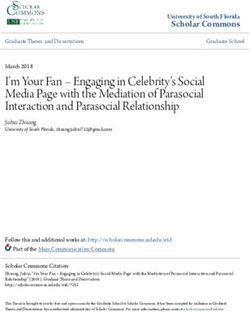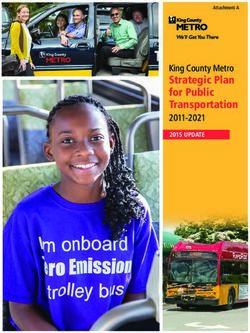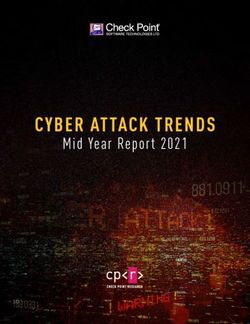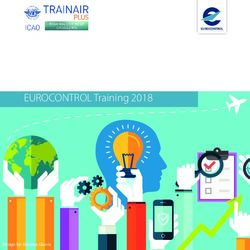What the App is That? Deception and Countermeasures in the Android User Interface
←
→
Page content transcription
If your browser does not render page correctly, please read the page content below
What the App is That?
Deception and Countermeasures
in the Android User Interface
Antonio Bianchi, Jacopo Corbetta, Luca Invernizzi, Yanick Fratantonio, Christopher Kruegel, Giovanni Vigna
Department of Computer Science
University of California, Santa Barbara
{antoniob,jacopo,invernizzi,yanick,chris,vigna}@cs.ucsb.edu
Abstract—Mobile applications are part of the everyday lives of the two apps apart is crucial. At the same time, it is important for
billions of people, who often trust them with sensitive information. these apps to have user-friendly interfaces that make the most of
These users identify the currently focused app solely by its visual the limited space and interaction possibilities.
appearance, since the GUIs of the most popular mobile OSes do not
show any trusted indication of the app origin. Let us assume that a victim user is playing the game, which
is malicious. When this user switches to another app, the game
In this paper, we analyze in detail the many ways in which
will remain active in the background (to support background
Android users can be confused into misidentifying an app, thus,
for instance, being deceived into giving sensitive information to a processing and event notifications). However, it will also silently
malicious app. Our analysis of the Android platform APIs, assisted by wait for the user to login into her bank. When the malicious game
an automated state-exploration tool, led us to identify and categorize detects that the user activates the banking app, it changes its own
a variety of attack vectors (some previously known, others novel, such appearance to mimic the bank’s user interface and instantly “steals
as a non-escapable fullscreen overlay) that allow a malicious app to the focus” to become the target with which the victim interacts. The
surreptitiously replace or mimic the GUI of other apps and mount user is oblivious to this switch of apps in the foreground, because
phishing and click-jacking attacks. Limitations in the system GUI she recognizes the graphical user interface (GUI) of the banking
make these attacks significantly harder to notice than on a desktop application. In fact, there have been no changes on the user’s display
machine, leaving users completely defenseless against them. throughout the attack at all, so it is impossible for her to detect it:
To mitigate GUI attacks, we have developed a two-layer defense. she will then insert her personal banking credentials, which will
To detect malicious apps at the market level, we developed a tool that then be collected by the author of the malicious app.
uses static analysis to identify code that could launch GUI confusion
attacks. We show how this tool detects apps that might launch GUI In this paper, we study this and a variety of other GUI confusion
attacks, such as ransomware programs. Since these attacks are meant attacks. With this term, we denote attacks that exploit the user’s in-
to confuse humans, we have also designed and implemented an ability to verify which app is, at any moment, drawing on the screen
on-device defense that addresses the underlying issue of the lack of a and receiving user inputs. GUI confusion attacks are similar to social
security indicator in the Android GUI. We add such an indicator to engineering attacks such as phishing and click-jacking. As such, they
the system navigation bar; this indicator securely informs users about are not fundamentally novel. However, we find that the combination
the origin of the app with which they are interacting (e.g., the PayPal of powerful app APIs and a limited user interface make these
app is backed by “PayPal, Inc.”). attacks much harder to detect on Android devices than their “cousins”
We demonstrate the effectiveness of our attacks and the proposed launched on desktop machines, typically against web browsers.
on-device defense with a user study involving 308 human subjects,
The importance of GUI-related attacks on Android has been
whose ability to detect the attacks increased significantly when using
a system equipped with our defense. pointed out by several publications in the past, such as [3], [4]
(with a focus on “tapjacking”), [5] (with a focus on phishing attacks
I. INTRODUCTION deriving from control transfers), and [6] (with a focus on state
disclosure through shared-memory counters). Our paper generalizes
Today, smartphone and tablet usage is on the rise, becoming the these previously-discovered techniques by systematizing existing
primary way of accessing digital media in the US [1]. Many users exploits. Furthermore, we introduce a number of novel attacks. As
now trust their mobile devices to perform tasks, such as mobile an extreme example of a novel attack, we found that a malicious app
banking or shopping, through mobile applications, typically called has the ability to create a complete virtual environment that acts as a
“apps.” This wealth of confidential data has not gone unnoticed by full Android interface, with complete control of all user interactions
cybercriminals: over the last few years, mobile malware has grown and inputs. This makes it very hard for a victim user to escape the
at an alarming rate [2]. grip of such a malicious application. Even though at the time of this
writing the number of known samples performing GUI confusion
Popular mobile operating systems run multiple apps concurrently.
attacks is limited, we believe (as we will show in this paper) that
For example, a user can run both her mobile banking application
this is a real, currently unsolved, problem in the Android ecosystem.
and a new game she is checking out. Obviously, a game should not
receive financial information. As a consequence, the ability to tell This paper also introduces two novel approaches to defendagainst GUI confusion attacks. The first approach leverages static
code analysis to automatically find apps that could abuse Android
APIs for GUI confusion attacks. We envision that this defense could
be deployed at the market level, identifying suspicious apps before
they hit the users. Interestingly, we detected that many benign apps
are using potentially-dangerous APIs, thus ruling out simple API
modifications as a defense mechanism.
Fig. 1: Comparison between how SSL Extended Validation
Our static analysis approach is effective in identifying potentially- information is shown in a modern Browser (Chrome 33) and what
malicious apps. More precisely, our technique detects apps that our implemented defense mechanism shows on the navigation bar
interfere with the UI in response to some action taken by the user of an Android device.
(or another app). The apps that we detect in this fashion fulfill two
necessary preconditions of GUI confusion attacks: They monitor the
user and other apps, and they interfere with the UI (e.g., by stealing
the focus and occupying the top position on the screen). However, • We propose an on-device defense that allows users to securely
these two conditions are not sufficient for GUI confusion attacks. It identify authors of the apps with which they interact. We compare
is possible that legitimate apps monitor other apps and interfere with our solution with the current state of the art, and we show that
the UI. As an example, consider an “app-locker” program, which our solution has the highest coverage of possible attacks.
restricts access to certain parts of the phone (and other apps). When • In a user study with 308 subjects, we evaluate the effectiveness
looking at the code, both types of programs (that is, malicious apps of these attack techniques, and show that our on-device defense
that launch GUI confusion attacks as well as app-lockers) look very helps users in identifying attacks.
similar and make use of the same Android APIs. The difference is in
the intention of the apps, as well as the content they display to users. For the source code of the proof-of-concept attacks we
Malicious apps will attempt to mimic legitimate programs to entice developed and the prototype of the proposed on-device defense,
the user to enter sensitive data. App-lockers, on the other hand, will refer to our repository1.
display a screen that allows a user to enter a PIN or a password to
unlock the phone. These semantic differences are a fundamental II. BACKGROUND
limitation for detection approaches that are purely code-based.
To understand the attack and defense possibilities in the Android
To address the limitations of code-based detection, we devised platform, it is necessary to introduce a few concepts and terms.
a second, on-device defense. This approach relies on modifications
to the Android UI to display a trusted indicator that allows users The Android platform is based on the Linux operating system
to determine which app and developer they are interacting with, and it has been designed mainly for touchscreen mobile devices.
attempting to reuse security habits and training users might already Unless otherwise noted, in this paper we will mainly focus on
have. To this end, we designed a solution (exemplified in Figure 1) Android version 4.4. When relevant, we will also explain new
that follows two well-accepted paradigms in web security: features and differences introduced by Android 5.0 (the latest
available version at the time of writing).
• the Extended Validation SSL/TLS certification and visualization
(the current-best-practice solution used by critical businesses to In an Android device, apps are normally pre-installed
be safely identified by their users) or downloaded from the Google Play Store or from another
• the use of a “secure-image” to established a shared secret between manufacturer-managed market, although manual offline installation
the user interface and the user (similarly to what is currently and unofficial markets can also be used. Typically, each app runs iso-
used in different websites [7], [8] and recently proposed for the lated from others except for well-defined communication channels.
Android keyboard [9])
Every app is contained in an apk file. The content of this file
We evaluate the effectiveness of our solution with a user study is signed to guarantee that the app has not been tampered with and
involving 308 human subjects. We provided users with a system that it is coming from the developer that owns the corresponding
that implements several of our proposed defense modifications, and private key. There is no central authority, however, to ensure that
verified that the success ratio of the (normally invisible) deception the information contained in the developer’s signing certificate is
attacks significantly decreases. indeed accurate. Once installed on a device, an app is identified by
its package name. It is not possible to install apps with the same
To summarize, the main contributions of this paper are: package name at the same time on a single device.
• We systematically study and categorize the different techniques Apps are composed of different developer-defined components.
an attacker can use to mount GUI deception attacks. We describe Specifically, four types of components exist in Android: Activity,
several new attack vectors that we found, and we introduce a tool Service, Broadcast Receiver, and Content Provider. An Activity
to automatically explore reachable GUI states and identify the defines a graphical user interface and its interactions with user’s
ones that can be used to mount an attack. This tool was able to actions. Differently, a Service is a component running in background,
automatically find two vulnerabilities in the Android framework performing long-running operations. A Broadcast Receiver is a
that allow an app to gain full control of a device’s UI. component that responds to specific system-wide messages. Finally,
• We study, using static analysis, how benign apps legitimately use a Content Provider is used to manage data shared with other
API calls that render these attacks possible. Then, we develop components (either within the same app or with external ones).
a detection tool that can identify their malicious usage, so that
suspicious apps can be detected at the market level. 1 https://github.com/ucsb-seclab/android ui deceptionApps draw graphical elements by instantiating system-provided
St
atusBa
r
components: Views, Windows, and Activities.
Views. A View is the basic UI building block in Android.
Buttons, text fields, images, and OpenGL viewports are all examples
of views. A collection of Views is itself a View, enabling hierarchical
layouts.
Activities. An Activity can be described as a controller in a
Model-View-Controller pattern. An Activity is usually associated
with a View (for the graphical layout) and defines actions that happen
when the View elements are activated (e.g., a button gets clicked).
Top
Ac
tiv
ity Activities are organized in a global stack that is managed by the
ActivityManager system Service. The Activity on top of the stack
is shown to the user. We will call this the top Activity and the app
controlling it the top app.
Activities are added and removed from the Activity stack in
many situations. Each app can reorder the ones it owns, but separate
permissions are required for global monitoring or manipulation.
T
oas
t
Users can request an Activity switch using the navigation bar buttons:
• The Back button (bottom left in Figure 2) removes the top Activity
from the top of the stack, so that the one below is displayed. This
Na
vig
ati
on default behavior can be overridden by the top Activity.
Bar
• The Home button lets the user return to the base “home” screen,
usually managed by a system app. A normal app can only replace
Fig. 2: Typical Android user interface appearance. The status bar the home screen if the user specifically allows this.
is at the top of the screen, while the navigation bar occupies the • The Recent button (bottom right in Figure 2) shows the list of
bottom. A browser app is open, and its main Activity is shown in top Activities of the running apps, so the user can switch among
the remaining space. them. Activities have the option not to be listed. In Android 5.0,
applications can also decide to show different thumbnails on
the Recent menu (for instance, a browser can show a different
thumbnail in the Recent menu for each opened tab).
To perform sensitive operations (e.g., tasks that can cost money
or access private user data), apps need specific permissions. All Windows. A Window is a lower-level concept: a virtual surface
the permissions requested by a non-system app must be approved where graphical content is drawn as defined by the contained Views.
by the user during the app’s installation: a user can either grant all In Figure 2, the Status Bar, the Navigation Bar and the top Activity
requested permissions or abort the installation. Some operations are all drawn in separate Windows. Normally, apps do not explicitly
require permissions that are only granted to system apps (typically create Windows; they just define and open Activities (which in
pre-installed or manufacturer-signed). Required permissions, turn define Views), and the content of the top Activity is drawn in
together with other properties (such as the package name and the system-managed top-activity Window. Windows are normally
the list of the app’s components), are defined in a manifest file managed automatically by the WindowManager system Service,
(AndroidManifest.xml), stored in the app’s apk file. although apps can also explicitly create Windows, as we will show
later.
A. Android graphical elements III. GUI CONFUSION ATTACKS
Figure 2 shows the typical appearance of the Android user In this section, we discuss classes of GUI confusion attacks
interface on a smartphone. The small status bar, at the top, shows that allow for launching stealthy and effective phishing-style or
information about the device’s state, such as the current network click-jacking-style operations.
connectivity status or the battery level. At the bottom, the navigation
bar shows three big buttons that allow the user to “navigate” among In our threat model, a malicious app is running on the victim’s
all currently running apps as well as within the focused app. Android device, and it can only use APIs that are available to any
benign non-system app. We will indicate when attacks require par-
Details may vary depending on the manufacturer (some devices ticular permissions. We also assume that the base Android operating
merge the status and navigation bars, for instance, and legacy devices system is not compromised, forming a Trusted Computing Base.
may use hardware buttons for the navigation bar). In this work we
will use as reference the current guidelines2, as they represent a We have identified several Android functionalities (Attack
typical modern implementation; in general, our considerations can Vectors, categorized in Table I) that a malicious app can use to
be adapted to any Android device with minor modifications. mount GUI confusion attacks. We have also identified Enhancing
Techniques: abilities (such as monitoring other apps) that do not
2 http://developer.android.com/design/handhelds/index.html , present a GUI security risk in themselves, but can assist in making
http://developer.android.com/design/patterns/compatibility.html attacks more convincing or stealthier.TABLE I: Attack vectors and enhancing techniques. We indicate to show toast messages. Their malicious usage has been presented
with a dash attacks and techniques that, to the best of our knowledge, by previous research (refer to Table I).
have not been already mentioned as useful in GUI confusion attacks. Two other types of attack are possible:
• UI-intercepting draw-over: A Window spawned using, for
Category Attack vector Mentioned in instance, the PRIORITY PHONE flag can not only overlay the
top-activity Window with arbitrary content, but also directly steal
UI-intercepting draw-over [3], [5] information by intercepting user input.
Draw on top Non-UI-intercepting draw-over [3], [4], [5] • Non UI-intercepting draw-over: By forwarding all user input
Toast message [3], [10] to the underlying Windows, classical “click-jacking” attacks are
possible. In these attacks, users are lured to perform an unwanted
startActivity API [6] action while thinking they are interacting with a different element.
Screen pinning —
App switch 2) App switch: Attacks that belong to this category aim to
moveTaskTo APIs —
steal focus from the top app. This is achieved when the malicious
killBackgroundProcesses API — app seizes the top Activity: that is, the malicious app replaces the
Back / power button (passive) — legitimate top Activity with one of its own. The malicious app that
Sit and wait (passive) — we developed for our user study (Section VII) uses an attack in this
category: it waits until the genuine Facebook app is the top app, and
non-“immersive” fullscreen — then triggers an app switch and changes its appearance to mimic
Fullscreen “immersive” fullscreen — the GUI of the original Facebook app.
“inescapable” fullscreen —
Replacing the currently running app requires an active app
getRunningTask API [5] switch. Passive app switches are also possible: in this case, the
Enhancing Reading the system log [11] malicious application does not actively change the Activity stack,
techniques
Accessing proc file system [6], [12]
nor it shows new Windows, but it waits for specific user’s input.
App repackaging [13], [14], [15] We have identified several attack vectors in this category:
startActivity API. New Activities are opened using the
startActivity API. Normally, the newly opened Activity does not
A. Attack vectors appear on top of Activities of other apps. However, under particular
conditions the spawned Activity will be drawn on top of all the
1) Draw on top: Attacks in this category aim to draw graphical existing ones (even if belonging to different apps) without requiring
elements over other apps. Typically, this is done by adding graphical any permission. Three different aspects determine this behavior: the
elements in a Window placed over the top Activity. The Activity type of the Android component from which the startActivity API
itself is not replaced, but malware can cover it either completely is called, the launchMode attribute of the opened Activity, and flags
or partially and change the interpretation the user will give to certain set when startActivity is called.
elements.
Given the thousands of different combinations influencing this
Apps can explicitly open new Windows and draw content in behavior and the fact that the official documentation4 does not state
them using the addView API exposed by the WindowManager clearly when a newly Activity will be placed on top of other apps’
Service. This API accepts several flags that determine how the new Activities, we decided to develop a tool to systematically explore
Window is shown (for a complete description, refer to the original the conditions under which this happens.
documentation3). In particular, flags influence three different aspects
of a Window: Our tool determined that opening an Activity from a Service,
a Broadcast Receiver, or a Content Provider will always place it
• Whether it is intercepting user input or is letting it “pass through” on top of all the others, as long as the NEW TASK flag is specified
to underlying Windows. when the startActivity API is called. Alternatively, opening an
• Its type, which determines the Window’s Z-order with respect Activity from another one will place the opened Activity on top
to others. of all the others if the singleInstance launch mode is specified. In
• The region of the screen where it is drawn. addition, our tool found other, less common, situations in which
an Activity is placed on top of all the others. For more details and
Non-system apps cannot open Windows of some types, while a description of our tool, refer to Section IV-A.
Windows with a higher Z-order than the top-activity Window
require the SYSTEM ALERT WINDOW permission. moveTaskTo APIs. Any app with the REORDER TASKS
permission can use the moveTaskToFront API to place Activities
Windows used to display toasts, text messages shown for a on top of the stack. We also found another API, moveTaskToBack,
limited amount of time, are an interesting exception. Intended to requiring the same permission, to remove another app from the top
show small text messages even when unrelated apps control the of the Activity stack.
main visualization, toast messages are usually created with specific
APIs and placed by the system in Windows of type TOAST, drawn Screen pinning. Android 5.0 introduces a new feature called
over the top-activity Window. No specific permission is necessary “screen pinning” that locks the user interaction to a specific app.
Specifically, while the screen is “pinned,” there cannot be any switch
3 http://developer.android.com/reference/android/view/WindowManager.Layou
tParams.html 4 http://developer.android.com/guide/components/tasks-and-back-stack.htmlto a different application (the Home button, the Recent button, and to the user to close it or to switch to another application. We call a
the status bar are hidden). Screen pinning can be either manually en- Window with these properties an “inescapable” fullscreen Window.
abled by a user or programmatically requested by an app. In the latter
case, user confirmation is necessary, unless the app is registered as a Our tool works by spawning Windows with varying input
“device admin” (which, again, requires specific user confirmation). values of GUI-related APIs and, after each invocation, determines
whether an “inescapable” fullscreen mode is entered. By using it,
killBackgroundProcesses API. This API (requiring the several such combinations were found, thus leading to the discovery
KILL BACKGROUND PROCESSES permission) allows killing of vulnerabilities in different Android versions. Upon manual
the processes spawned by another app. It can be used maliciously investigation, we found that Google committed a patch5 to fix a bug
to interfere with how benign apps work: besides mimicking their present in Android 4.3; however, our tool pointed out that this fix
interface, a malicious app could also prevent them from interacting does not cover all possible cases. In fact, we found a similar problem
with the user. Android does not allow killing the app controlling that affects Android versions 4.4 and 5.0. We notified Google’s
the top Activity, but other attack vectors can be used to first remove Security Team: a review is in progress at the time of this writing.
it from the top of the stack.
Section IV-B presents more technical details about the tool we
Back/Power Button. A malicious app can also make the user developed and its findings.
believe that an app switch has happened when, in fact, it has not.
There is effectively no limit to what a malicious programmer
For example, an app can intercept the actions associated with the
can achieve using an “inescapable” fullscreen app. For instance, one
back button. When the user presses the back button, she expects
can create a full “fake” environment that retains full control (and
one of two things: either the current app terminates, or the previous
observation powers) while giving the illusion of interacting with
Activity on the stack is shown. A malicious app could change its
a regular device (either by “proxying” app Windows or by relaying
GUI to mimic its target (such as a login page) in response to the user
the entire I/O to and from a separate physical device).
pressing the back button, while at the same time disabling the normal
functionality of the back button. This might make the user believe
that an app switch has occurred, when, in fact, she is still interacting B. Enhancing techniques
with the malicious app. A similar attack can be mounted when the Additional techniques can be used in conjunction with the
user turns off the screen while the malicious app is the top app. aforementioned attack vectors to mount more effective attacks.
Sit and Wait. When a malicious app is in the background, it 1) Techniques to detect how the user is currently interacting with
can change its GUI to that of a victim app, so that when the user the system: To use the described attack vectors more effectively, it
switches between apps looking, for example, for the legitimate is useful for an attacker to know how the user is currently interacting
banking application, she could inadvertently switch to the malicious with the device.
version instead. This type of attack is known in the browser world
as tabnabbing [16]. For instance, suppose again that a malicious app wants to steal
bank account credentials. The most effective way would be to
3) Fullscreen: Android apps have the possibility to enter the so wait until the user actually opens the specific login Activity in the
called fullscreen mode, through which they can draw on the device’s original app and, immediately after, cover it with a fake one. To do
entire screen area, including the area where the navigation bar is so, it is necessary to know which Activity and which app the user
usually drawn. Without proper mitigations, this ability could be is currently interacting with.
exploited by malicious apps, for example, to create a fake home
screen including a fake status bar and a fake navigation bar. The We have identified a number of ways to do so: some of them
malicious app would therefore give the user the impression she is have been disabled in newer Android versions, but others can still
interacting with the OS, whereas her inputs are still intercepted by be used in the latest available Android version.
the malicious app. Reading the system log. Android implements a system log
Android implements specific mitigations against this threat [17]: where standard apps, as well as system Services, write logging and
An app can draw an Activity on the entire screen, but in principle debugging information. This log is readable by any app having the
users always have an easy way to close it and switch to another relatively-common READ LOGS permission (see Table IV in the
app. Specifically, in Android versions up to 4.3, the navigation bar next section). By reading messages written by the ActivityManager
appears on top of a fullscreen Activity as soon as the user clicks Service, an app can learn about the last Activity that has been drawn
on the device screen. Android 4.4 introduces a new “immersive” on the screen.
fullscreen mode in which an Activity remains in fullscreen mode Moreover, apps can write arbitrary messages into the system log
during all interactions: in this case, the navigation bar is accessed and this is a common channel used by developers to receive debug
by performing a specific “swipe” gesture. information. We have observed that this message logging is very
Given the large number of possible combinations of flags that commonly left enabled even when apps are released to the public,
apps are allowed to use to determine the appearance of a Window and this may help attackers time their actions, better reproduce the
in Android, these safety functionalities are intrinsically difficult status of an app, or even directly gather sensitive information if
to implement. In fact, the implementation of the Android APIs in debug messages contain confidential data items.
charge of the creation and display of Windows has thousands of lines Given the possible malicious usage of this functionality, an app
of code, and bugs in this APIs are likely to enable GUI confusion can only read log messages created by itself in Android version 4.1
attacks. Therefore, we used our API exploration tool to check if it and above.
is possible to create a Window that covers the entire device’s screen
area (including the navigation bar) without giving any possibility 5 https://android.googlesource.com/platform/frameworks/base/+/b816bedgetRunningTasks API. An app can get information about TABLE II: Component types, flags, and launchMode values tested
currently running apps by invoking the getRunningTasks API. In by our tool
particular, it is possible to know which app is on top and the name
of the top Activity. The relatively-common GET TASKS permission
Component type Activity, Service, Content Provider, Broadcast Receiver
is required to perform such queries.
launchMode standard, singleTop, singleTask, singleInstance
The functionality of this API has been changed in Android attribute
5.0, so that an app can only use it to get information about its own
Activities. For this reason, in Android 5.0 this API cannot be used startActivity flags MULTIPLE TASK, NEW TASK, CLEAR TASK,
anymore to detect which application is currently on top. CLEAR TOP, PREVIOUS IS TOP,
REORDER TO FRONT, SINGLE TOP,
Accessing the proc file system. It is possible to get similar TASK ON HOME
information by reading data from the proc file system, as previous
research [6], [12] studied in detail both in a generic Linux system
and in the specific setup of an Android device. a remote location. To be stealthier, it informs Android that it should
For instance, an app can retrieve the list of running applications not be listed in the Recent Apps view.
by listing the /proc directory and reading the content of the file: We also developed a proof-of-concept malicious app that covers
/proc//cmdline. However, most of the apps have and mimics the home screen of a device, and demonstration videos.
a process running in the background even when a user is not The displayed attack uses the “immersive” fullscreen functionality,
interacting with them, so this information cannot be used to detect but it can be easily adapted to use the “inescapable” fullscreen mode
the app showing the top Activity. described in Section III-A3.
More interestingly, we have identified a technique to detect
which is the app the user is currently interacting with. In particular, IV. STATE EXPLORATION OF THE ANDROID GUI API
the content of the file /proc//cgroups changes (from We have developed a tool to study how the main Android
“/apps/bg non interactive” to “/apps”) when the app on top is run by GUI APIs can be used to mount a GUI confusion attack. The tool
the . This is due to the fact that Android (using Linux automatically performs a full state exploration of the parameters
cgroups) uses the specific “/apps” scheduling category for the app of the startActivity API, which can be used to open Activities on
showing the top activity. We have tested this technique in Android top of others (including Activities of different apps). Also, our tool
5.0 and, to the best of our knowledge, we are the first one pointing systematically explores all Window-drawing possibilities, to check
out the usage of this technique for GUI-related attacks in Android. if it is possible to create Windows that:
Finally, as studied in [6], by reading the content of 1) entirely cover the device’s screen;
/proc//statm, an application can infer the graphical 2) leave the user no way to close them or access the navigation bar.
state of another app, and precisely identify the specific Activity with
which a user is interacting. In the following two sections, we will explain our tool in detail,
and we will show what it has automatically found.
2) Techniques to create graphical elements mimicking already
existing ones: To effectively replace an Activity of a “victim A. Study of the startActivity API
app,” a convincing copy is necessary. Of course, an attacker could
develop a malicious app from scratch with the same graphical First, using the documentation and the source code as references,
elements as the original one. However, it is also possible to take we determined that three different aspects influence how a
the original app, change its package name, and just add the attack newly-started Activity is placed on the Activities’ stack:
and information-gathering code. • The type of Android component calling startActivity.
The procedure of modifying an existing app (called repackaging) • The launchMode attribute of the opened Activity.
is well-known in the Android ecosystem. In the context of this • Flags passed to startActivity.
paper, repackaging is a useful technique to expedite development Table II lists the possible Android component types, all the
of interfaces that mimic those of other apps. Note, however, that relevant flags and launchMode values an app can use.
the attacks described in this section are entirely possible without
repackaging. Detecting and defending from repackaging is outside Our tool works by first opening a “victim” app that controls the
the scope of this paper. top Activity. A different “attacker” app then opens a new Activity
calling the startActivity API with every possible combination of the
listed launch modes and flags. This API is called in four different
C. Attack app examples
code locations, corresponding to the four different types of Android
In practice, malicious apps can combine multiple attack vectors components. Our tool then checks if the newly-opened Activity has
and enhancing techniques to mount stealthy attacks. For instance, been placed on top of the “victim” app, by taking a screenshot and
the attack app we implemented for our user study portraits itself analyzing the captured image.
as a utility app. When launched, it starts to monitor other running
Our tool found, in Android version 4.4, the following three
apps, waiting until the user switches to (or launches) the Facebook
conditions under which an Activity is drawn on top of every other:
app. When that happens, it uses the startActivity API to spawn a
malicious app on top of the genuine Facebook app. The malicious 1) The Activity is opened by calling the startActivity API from a
app is a repackaged version of the actual Facebook app, with the Service, a Broadcast Receiver, or a Content Provider and the
additional functionality that it leaks any entered user credentials to NEW TASK flag is used.TABLE III: Window types and flags. Flags in italics are only 4.3. To specifically address this problem, a patch has been committed
available starting from Android version 4.4, whereas TYPEs in in the Android code before the release of the version 4.4. This patch
bold require the SYSTEM ALERT WINDOW permission. limits the position and the size of a Window (so that it cannot cover
the navigation bar) if it has this specific combination of type and flag.
TYPEs TOAST, SYSTEM ERROR, PHONE, However, this patch does not cover all the cases. In fact, the
PRIORITY PHONE, SYSTEM ALERT, “immersive” fullscreen mode introduced in Android 4.4 opens
SYSTEM OVERLAY
additional ways to create “inescapable” fullscreen Windows,
Layout flags IN SCREEN, NO LIMITS, such as using the SYSTEM ERROR type and then calling the
setSystemUiVisibility API to set the LAYOUT HIDE NAVIGA-
System-UI HIDE NAVIGATION, FULLSCREEN, TION, HIDE NAVIGATION, LAYOUT FULLSCREEN, and
Visibility flags LAYOUT HIDE NAVIGATION, IMMERSIVE STICKY flags. We verified that the same parameters
LAYOUT FULLSCREEN, IMMERSIVE,
IMMERSIVE STICKY create an “inescapable” fullscreen Window in Android 5.0 as well.
It is important to notice that all the ways we discovered to
create “inescapable” fullscreen Windows require using the SYS-
2) The Activity is opened by calling the startActivity API from TEM ERROR type. To fully address this problem, we propose re-
another Activity and it has the singleInstance launch mode. moving this type or restricting its usage only to system components.
3) The Activity is opened by calling the startActivity API from
another Activity and one of the following combinations of V. DETECTION VIA STATIC ANALYSIS
launch modes and flags is used:
• NEW TASK and CLEAR TASK flags. We developed a static analysis tool to explore how (and whether)
• NEW TASK and MULTIPLE TASK flags, and launch mode real-world apps make use of the attack vectors and enhancing
different from singleTask. techniques that we previously explained in Section III. Our goals
• CLEAR TASK flag and singleTask launch mode. with this tool are two-fold:
We are only aware of one previous paper [6] that (manually) 1) Study if and how the techniques described in Section III are used
studies the behavior of this API for different parameters and under by benign apps and/or by malicious apps, to guide our defense
different conditions. Interestingly, the authors do not find all the design.
conditions that we discovered. This underlines how the complexity 2) Automatically detect potentially-malicious usage of such
of the Android API and omissions in the official documentation techniques.
are prone to creating unexpected behaviors that are triggered using
undocumented combinations of flags and APIs. Such behaviors A. Tool description
are hard to completely cover through manual investigation. Hence,
our API exploration tool can effectively help Android developers to Our tool takes as input an app’s apk file and outputs a summary
detect these situations. As one example, we will now discuss how our of the potentially-malicious techniques that it uses. In addition, it
tool revealed the existence of an “inescapable” fullscreen possibility. flags an app as potentially-malicious if it detects that the analyzed
app has the ability to perform GUI confusion attacks.
B. Study of “inescapable” fullscreen Windows Specifically, it first checks which permissions the app requires
We first checked the documentation and source code to in its manifest. It then extracts and parses the app’s bytecode,
determine the three different ways in which an app can influence and it identifies all the invocations to the APIs related to the
the appearance of a Window that are relevant to our analysis: previously-described attack techniques. Then, the tool applies
backward program slicing techniques to check the possible values
• Modifying the Window’s TYPE. of the arguments for the identified API calls. The results of the static
• Specifying certain flags that determine the Window’s layout. analyzer are then used to determine whether a particular technique
• Calling the setSystemUiVisibility API with specific flags to (or a combination of them) is used by a given application. Finally,
influence the appearance and the behavior of the navigation bar by analyzing the app’s control flow, it decides whether to flag it as
and the status bar. (potentially) malicious.
Table III lists all the relevant flags and Window types an app can use. In this section, we will discuss the static analyzer, the attack tech-
niques that we can automatically detect, and the results we obtained
Our tool automatically spawns Windows with every possible
by running the tool on a test corpus of over two thousand apps. We
combination of the listed types and flags. After spawning each
would like to note that the implementation of the basic static analysis
Window, it injects user input that should close a fullscreen Window,
tool (namely, the backward program slicer) is not a contribution
according to the Android documentation (e.g., a “slide” touch from
of this paper: We reused the one that Egele et al. developed for
the top of the screen). It then checks if, after the injection of these
Cryptolint [18], whose source code was kindly shared with us.
events, the Window is still covering the entire screen, by taking a
screenshot and analyzing the captured image. 1) Program slicer: The slicer first decompiles the Dalvik
bytecode of a given app by using Androguard [19]. It then constructs
Using our tool we were able to find ways to create an
an over-approximation of the application’s call graph representing
“inescapable” fullscreen Window in Android 4.3, 4.4 and 5.0, which
all possible method invocations among different methods in the
we will now briefly describe.
analyzed app. Then, a backward slicing algorithm (based on [20])
In particular, a Window of type SYSTEM ERROR created with is used to compute slices of the analyzed app. Given an instruction
the flag NO LIMITS, can cover the device’s entire screen in Android I and a register R, the slicer returns a set of instructions thatcan possibly influence the value of R. The slice is computed by not necessary for GUI confusion attacks. If desired, our system can
recursively following the def-use chain of instructions defining R, be completed with detection methods as those presented in [13], [14].
starting from instruction I. If the beginning of a method is reached,
During our study, we found that some apps do not ask (on
the previously-computed call graph is used to identify all possible
installation) for the permissions that would be necessary to call
calling locations of that method. Similarly, when a relevant register
certain APIs for which we found calls in their code. For instance,
is the return value of another method call, the backward slicer
we found some applications that contain calls to the getRunningTask
recursively continues its analysis from the return instruction of the
API, without having the GET TASKS permission. The reason
invoked method, according to the call graph.
behind this interesting behavior is that this API is called by library
As most of the static analysis tools focusing on Android, the code that was included (but never used) in the app.
slicer may return incomplete results if reflection, class loading, or In the threat model we consider for this paper, we assume that
native code are used. Dealing with such techniques is outside the the Android security mechanisms are not violated. So, calling an
scope of this project.
API that requires a specific permission will fail if the app does not
2) Detecting potential attack techniques: In the following, we have it. For this reason, we do not consider an app as using one of
describe how our tool identifies the different attack vectors and the analyzed techniques if it lacks the necessary permissions.
enhancing techniques. Since the version 5.0 of Android has been released too close to
Draw on top. We detect if the addView API, used to create the time of the writing of this paper, we expect only a very limited
custom Windows, is invoked with values of the TYPE parameter (and not statistically significant) number of applications using
that give to the newly-created Window a Z-order higher than that techniques introduced in this version. For this reason, we decided
of the top-activity Window. not to implement the detection of the techniques only available in
Android 5.0.
In addition, to detect potentially-malicious usage of a toast
message, we first look for all the code locations where a toast App classification. We classify an app as suspicious if the
message is shown, and then we use the slicer to check if the setView following three conditions hold:
API is used to customize the appearance of the message. Finally, 1) The app uses a technique to get information about the device
we analyze the control flow graph of the method where the message state.
is shown to detect if it is called in a loop. In fact, to create a toast 2) The app uses an attack vector (any of the techniques in the Draw
message that appears as a persistent Window, it is necessary to call on top, App Switch, Fullscreen categories)
the show API repeatedly. 3) There is a path in the call graph of the app where Condition 1
App Switch. Our tool checks if: (check on the running apps) happens, and then Condition 2 (the
attack vector) happens.
• The startActivity API is used to open an Activity that will be
shown on top of others. As we already mentioned, three aspects Intuitively, the idea behind our classification approach is that, to
influence this behavior: the type of the Android component from perform an effective attack, a malicious app needs to decide when to
which the startActivity API is called, the launchMode attribute of attack (Condition 1) and then how to attack (Condition 2). Also, the
the opened Activity, and flags set when startActivity is called. We check for when an attack should happen is expected to influence the
determine the first aspect by analyzing the call graph of the app, actual launch of this attack (hence, there is a control-flow dependency
the launchMode is read from the app’s manifest file, whereas of the attack on the preceding check, captured by Condition 3).
the used flags are detected by analyzing the slice of instructions It is important to note that our tool (and the classification rules)
influencing the call to the startActivity API. are designed to identify the necessary conditions to perform a GUI
• The moveTaskToFront API is used. confusion attack. That is, we expect our tool to detect any app
• The killBackgroundProcesses API is used. that launches a GUI confusion attack. However, our classification
We do not use as a feature the fact that an app is intercepting the rules are not sufficient for GUI confusion attacks. In particular, it
back or power buttons, as these behaviors are too frequent in benign is possible that our tool finds a legitimate app that fulfills our static
apps and, being passive methods, they have limited effectiveness analysis criteria for GUI confusion attacks. Consider, for example,
compared to other techniques. applications of the “app-locker” category. These apps exhibit a
behavior that is very similar to the attacks described in Section III.
Fullscreen. Our tool checks if the setUiVisibility API is called They can be configured to “securely lock” (that is, disable) certain
with flags that cause it to hide the navigation bar. other apps unless a user-defined password is inserted. To this end,
Getting information about the device state. Our tool checks they continuously monitor running applications to check if one of
if: the “locked” apps is opened and, when this happens, they cover
it with a screen asking for an unlock password. At the code level,
• The getRunningTasks API is used. there is no difference between such apps and malicious programs.
• The app reads from the system log. Specifically, since the native The difference is in the intent of the program, and the content shown
utility logcat is normally used for this purpose, we check if to users when the app takes control of the screen.
the Runtime.exec API is called specifying the string “logcat” as
parameter. We envision that our tool can be used during the market-level vet-
ting process to spot apps that need manual analysis since they could
• The app accesses files in the /proc file system. We detect this by
be performing GUI confusion attacks. App-lockers would definitely
looking for string constants starting with “/proc” within the app.
need this analysis to check whether they are behaving according to
We did not use as a feature the fact that an app is a repackaged their specification. In the following evaluation, we do not count app-
version of another, as its usage, even if popular among malware, is lockers and similar programs as false positives. Instead, our systemhas properly detected an app that implements functionality that is
similar to (and necessary for) GUI confusion attacks. The final deci-
sion about the presence of a GUI confusion attack has to be made by
a human analyst. The reason is that static code analysis is fundamen-
tally unable to match the general behavior of an app (and the content
that it displays) to user expectations. Nonetheless, we consider our
static analysis approach to be a powerful addition to the arsenal of
tools that an app store can leverage. This is particularly true under the
assumption that the number of legitimate apps that trigger our static
detection is small. Fortunately, as shown in the next section, this
assumption seems to hold, considering that only 0.4% of randomly
chosen apps trigger our detection. Thus, our tool can help analysts to
focus their efforts as part of the app store’s manual vetting process.
One possibility to address the fundamental problem of static code
analysis is to look at the app description in the market6. However,
this approach is prone to miss malicious apps, as cybercriminals
can deceive the detection system with a carefully-crafted description
(i.e., disguising their password-stealer app as an app-locker).
A second possibility to address this fundamental problem
is to devise a defense mechanism that empowers users to make Fig. 3: A screenshot acquired while the sample of the svpeng
proper decisions. One proposal for such a defense solution is based malware family, detected by our tool, is attacking the user. The
on the idea of a trusted indicator on the device that reliably and Activity shown in the picture (asking, in Russian, to insert credit
continuously informs a user about the application with which she is card information) is spawned by the malware while the user is on
interacting. We will discuss the details of this solution in Section VI. the official Google Play Store. Data entered in this Activity is then
sent to a malicious server.
B. Results
We ran our tool on the following four sets of apps:
not perform a GUI confusion attack (since they do not mimic
1) A set of 500 apps downloaded randomly from the Google Play the appearance of another application), they are both app-lockers.
Store (later called benign1). Hence, we expect our tool to report them.
2) A set of 500 apps downloaded from the “top free” category on
the Google Play Store (later called benign2). On the benign2 set, the tool detected 26 applications. When
3) A set of 20 apps described as app-lockers in the Google Play reviewing these apps, we found that two of them are app-lockers, ten
Store (later called app-locker). of them are chat or VOIP apps, which display custom notifications
4) A set of 1,260 apps from the Android Malware Genome project using a separate mechanism than the status bar (such as stealing
[22] (later called malicious). focus on an incoming phone call), four are games with disruptive ads,
and four are “performance enhancers” (which monitor and kill the
The top part of Table IV shows the usage of five key permissions background running apps and keep a persistent icon on the screen).
that apps would need to request to carry out various GUI confusion We also detected two anti-virus programs (which jump on top when
attacks, for each of the four different data sets we used to evaluate a malicious app is detected) and one (annoying) keyboard app that
our tool. From this data, it is clear that three out of five permissions jumps on top to offer a paid upgrade. We also had three false pos-
are frequently used by benign applications. As a result, solely itives; two apps that could be used to take pictures, and one browser.
checking for permissions that are needed to launch attacks cannot These three apps satisfy the three conditions used to flag an app as
serve as the basis for detection, since they are too common. potentially-malicious, but they do not interfere with the device’s GUI.
The bottom part of Table IV details how frequently apps call
The difference between results on sets benign2 and benign1 is
APIs associated with the different techniques. Again, just looking
due to the fact that popular apps are significantly bigger and more
at API calls is not enough for detection. Consider a simplistic
complex than the randomly-selected ones. In general, they do more
(grep-style) approach that detects an app as suspicious when it
and call a larger variety of APIs. Nonetheless, the total number of
uses, at least once, an API to get information about the state of the
apps that would need to be manually analyzed is small, especially
device and one to perform an attack vector. This would result in
considering the set of random apps. Hence, an app store could use
an unacceptable number of incorrect detections. Specifically, this
our system to perform a pre-filtering to check for apps that can
approach would result in classifying as suspicious 33 apps in the
potentially launch GUI confusion attacks, and then use manual
benign1 (6.6%) set and 95 in the benign2 set (19.0%).
analysis to confirm (or refute) this hypothesis.
On the benign1 set, our tool flagged two apps as suspicious.
Manual investigation revealed that these applications monitor To evaluate the detection capabilities (and false negative rate) of
the user’s Activity and, under specific conditions, block normal our tool, we randomly downloaded from the Google Play Store a set
user interaction with the device. Even though these samples do of 20 apps (called app-locker), described as app-lockers on the store.
Since, as previously explained, this category of applications exhibits
6 A similar concept has been explored in Whyper [21], a tool to examine whether a behavior that is very similar to the attacks described in Section III,
app descriptions indicate the reason why specific permissions are required. we expected our tool to detect them all. Our tool detected 18TABLE IV: Number of apps requesting permissions used by GUI confusion attacks and number of apps using each detected technique
in the analyzed data sets
permission name benign1 set benign2 set malicious set app-locker set
GET TASKS 32 6.4% 80 16.0% 217 17.2% 19 95.0%
READ LOGS 9 1.8% 35 7.0% 240 19.1% 13 65.0%
KILL BACKGROUND PROCESSES 3 0.6% 13 2.6% 13 1.0% 5 25.0%
SYSTEM ALERT WINDOW 1 0.2% 34 6.8% 3 0.2% 10 50.0%
REORDER TASKS 0 0.0% 4 0.8% 2 0.2% 2 10.0%
technique benign1 set benign2 set malicious set app-locker set
startActivity API 53 10.6% 135 27.0% 751 59.6% 20 100.0%
killBackgroundProcesses API 1 0.2% 8 1.6% 6 0.5% 4 20.0%
fullscreen 0 0.0% 22 4.4% 0 0.0% 1 5.0%
moveToFront API 0 0.0% 0 0.0% 1 0.1% 1 5.0%
draw over using addView API 0 0.0% 9 1.8% 0 0.0% 3 15.0%
custom toast message 0 0.0% 1 0.2% 0 0.0% 1 5.0%
getRunningTasks API 23 4.6% 68 13.6% 147 11.7% 19 95.0%
reading from the system log 8 1.6% 18 3.6% 28 2.2% 8 40.0%
reading from proc file system 3 0.6% 26 5.2% 43 3.4% 4 20.0%
TABLE V: Detection of potential GUI confusion attacks.
Dataset Total Detected Correctly Detected Notes
benign1 set 500 2 2 The detected apps are both app-lockers.
benign2 set 500 26 23 10 chat/voip app (jumping on top on an incoming phone call/message), 4 games (with disruptive
ads), 4 enhancers (background apps monitoring and killing, persistent on-screen icon over any app),
2 anti-virus programs (jumping on top when a malicious app is detected), 2 app-lockers, and 1
keyboard (jumping on top to offer a paid upgrade).
app-locker set 20 18 18 Of the two we are not detecting, one is currently inoperable, and the other has a data dependency
between checking the running apps and launching the attack (we only check for dependency in the
control flow).
malicious set 1,260 25 21 21 of the detected apps belong to the DroidKungFu malware family, which aggressively displays
an Activity on top of any other.
out of 20 samples. Manual investigation revealed that of the two sample known to interfere with the GUI (Android.Fakedefender).
undetected samples, one is currently inoperable and the other has a As expected, our tool correctly flagged the app as suspicious, since
data dependency between checking the running apps and launching it uses an enhancing technique (detecting if the user is trying to
the attack (we only check for dependency in the control flow). uninstall it) and an attack vector (going on top of the uninstall
Activity to prevent users from using it).
Finally, we tested our tool on the malicious set of 1,260 apps
from the Android Malware Genome project [22]. Overall, most Finally, we used our tool to check for the “inescapable”
current Android malware is trying to surreptitiously steal and fullscreen technique. Our tool did not find evidence of its usage in
exfiltrate data, trying hard to remain unnoticed. Hence, we would any of the analyzed sets. This suggests that removing the possibility
not expect many samples to trigger our detection. In this set, we of using this very specific functionality (as we will propose in the
detected 25 apps as suspicious. Upon manual review, we found next section) will not break compatibility with existing applications.
that 21 of the detected samples belong to the malware family
DroidKungFu. These samples aggressively display an Activity on
top of any other, asking to the user to either grant them “superuser” VI. UI DEFENSE MECHANISM
privileges or enable the “USB debugging” functionality (so that the
root exploit they use can work). Due to code obfuscation, we could As mentioned, we complete our defense approach with a system
not confirm whether the other four samples were correct detections designed to inform users and leave the final decision to them,
or not. To be on the safe side, we count them as incorrect detections. exploiting the fact that the Android system is not being fooled by
GUI attacks: Recall from Section II-A that all user-visible elements
We also ran our tool on a sample of the svpeng [23] malware are created and managed via explicit app-OS interactions.
family. To the best of our knowledge, this is the only Android
malware family that currently performs GUI confusion attacks. What compromises user security (and we consider the root
Specifically, this sample detects when the official Google Play Store cause of our attacks) is that there is simply no way for the user
is opened. At this point, as shown in Figure 3, the malicious sample to know with which application she is actually interacting. To
spawns an Activity, mimicking the original “Enter card details” rectify this situation, we propose a set of simple modifications to
Activity. As expected, our tool was able to detect this malicious the Android system to establish a trusted path to inform the user
sample. Furthermore, we tested our tool on an Android ransomware without compromising UI functionality.You can also read