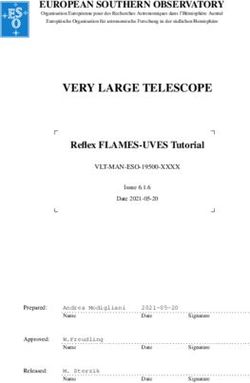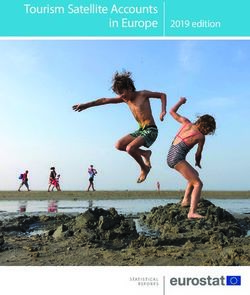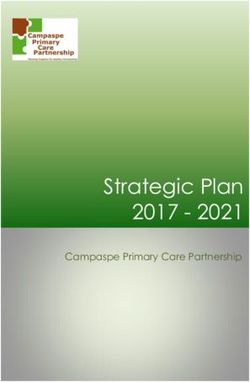Viresclient Documentation - Ashley Smith - Apr 06, 2023
←
→
Page content transcription
If your browser does not render page correctly, please read the page content below
viresclient Documentation
Ashley Smith
Apr 06, 2023VIRTUAL RESEARCH ENVIRONMENTS
1 How to acknowledge VirES 3
1.1 Installation and First Usage . . . . . . . . . . . . . . . . . . . . . . . . . . . . . . . . . . . . . . . 3
1.2 Configuration Details . . . . . . . . . . . . . . . . . . . . . . . . . . . . . . . . . . . . . . . . . . . 7
1.3 Access Token Management . . . . . . . . . . . . . . . . . . . . . . . . . . . . . . . . . . . . . . . 9
1.4 VirES capabilities . . . . . . . . . . . . . . . . . . . . . . . . . . . . . . . . . . . . . . . . . . . . 11
1.5 Available parameters for Swarm . . . . . . . . . . . . . . . . . . . . . . . . . . . . . . . . . . . . . 12
1.6 Available parameters for Aeolus . . . . . . . . . . . . . . . . . . . . . . . . . . . . . . . . . . . . . 19
1.7 Introduction to notebooks . . . . . . . . . . . . . . . . . . . . . . . . . . . . . . . . . . . . . . . . 19
1.8 Release notes . . . . . . . . . . . . . . . . . . . . . . . . . . . . . . . . . . . . . . . . . . . . . . . 19
1.9 API Reference . . . . . . . . . . . . . . . . . . . . . . . . . . . . . . . . . . . . . . . . . . . . . . 25
1.10 Command Line Interface (CLI) . . . . . . . . . . . . . . . . . . . . . . . . . . . . . . . . . . . . . 40
Index 45
iii
viresclient Documentation
pip install viresclient
conda install -c conda-forge viresclient
viresclient is a Python package which connects to a VirES server, of which there are two: VirES for Swarm (https://
vires.services) and VirES for Aeolus (https://aeolus.services), through the WPS interface. This package handles product
requests and downloads, enabling easy access to data and models from ESA’s Earth Explorer missions, Swarm and
Aeolus. This service is provided for ESA by EOX. For enquiries about the service and problems with accessing your
account, please email info@vires.services. For help with usage, please email ashley.smith@ed.ac.uk (for Swarm data)
or raise an issue on GitHub.
For code recipes and more, see Swarm Notebooks & Aeolus Notebooks. To start experimenting right away, viresclient
is installed on the “Virtual Research Environment” (VRE), which is a managed Jupyter-based system provided for ESA
by EOX. The service is free and open to all, accessible through your VirES account - check the notebooks to read more
and get started.
Data and models are processed on demand on the VirES server - a combination of measurements from any time interval
can be accessed. These are the same data that can be accessed by the VirES GUI. viresclient handles the returned data
to allow direct loading as a single pandas.DataFrame, or xarray.Dataset.
from viresclient import SwarmRequest
# Set up connection with server
request = SwarmRequest()
# Set collection to use
# - See https://viresclient.readthedocs.io/en/latest/available_parameters.html
request.set_collection("SW_OPER_MAGA_LR_1B")
# Set mix of products to fetch:
# measurements (variables from the given collection)
# models (magnetic model predictions at spacecraft sampling points)
# auxiliaries (variables available with any collection)
# Optionally set a sampling rate different from the original data
request.set_products(
measurements=["F", "B_NEC"],
models=["CHAOS-Core"],
auxiliaries=["QDLat", "QDLon"],
sampling_step="PT10S"
)
# Fetch data from a given time interval
# - Specify times as ISO-8601 strings or Python datetime
data = request.get_between(
start_time="2014-01-01T00:00",
end_time="2014-01-01T01:00"
)
# Load the data as an xarray.Dataset
ds = data.as_xarray()
VIRTUAL RESEARCH ENVIRONMENTS 1viresclient Documentation Dimensions: (NEC: 3, Timestamp: 360) Coordinates: * Timestamp (Timestamp) datetime64[ns] 2014-01-01 ... 2014-01-01T00:59:50 Dimensions without coordinates: NEC Data variables: Spacecraft (Timestamp)
CHAPTER
ONE
HOW TO ACKNOWLEDGE VIRES
You can reference viresclient directly using the DOI of our zenodo record. VirES uses data from a number of different
sources so please also acknowledge these appropriately.
“We use the Python package, viresclient [1], to access [. . . ] from ESA’s VirES for Swarm service [2]”
[1] https://doi.org/10.5281/zenodo.2554162
[2] https://vires.services
1.1 Installation and First Usage
Note: For VRE users (it’s free! read more: Swarm, Aeolus), viresclient is already installed and configured so skip
these steps
1.1.1 1. Installation
Python 3.6 is required. Testing is primarily on Linux, but macOS and Windows should also work. Available through
both pip and conda (conda-forge).
pip
pip install viresclient
conda
conda install --channel conda-forge viresclient
mamba
mamba install --channel conda-forge viresclient
3viresclient Documentation
Recommended setup if starting without Python already
There are many ways to work with Python. We recommend using conda/mamba to manage your programming envi-
ronment because of the availability of many data science packages through conda.
conda
1. Install Miniconda: https://docs.conda.io/en/latest/miniconda.html
2. Set the conda-forge channel as the priority to install packages from:
conda config --add channels conda-forge
conda config --set channel_priority strict
You should do this to avoid mixing packages from the anaconda channel (which can result in broken environments),
and try to get all packages from conda-forge where available for consistency.
3. Create a new conda environment with some recommended packages, including viresclient:
conda create --name myenv python=3.10 jupyterlab scipy matplotlib pandas xarray␣
˓→cartopy h5py netCDF4 pytables ipywidgets viresclient
4. Activate the new environment (you do this each time you want to use it):
conda activate myenv
mamba
Mamba is a drop-in replacement for conda. You can install it into an existing (base) conda environment (conda
install -c conda-forge mamba) and then just use mamba in place of conda in any commands - mamba is signif-
icantly faster. You can also install mambaforge directly to get mamba and conda-forge immediately configured in the
base environment.
1. Download and install the mambaforge installer or check the mamba documentation
2. Create a new environment for your development work:
mamba create --name myenv python=3.10 jupyterlab scipy matplotlib pandas xarray␣
˓→cartopy h5py netCDF4 pytables ipywidgets viresclient
3. Activate it to use it:
mamba activate myenv
1.1.2 2. First usage / Configuration
Swarm
Note: For Jupyter notebook users, just try:
from viresclient import SwarmRequest
request = SwarmRequest()
and you will automatically be prompted to set a token.
A first usage guide is provided as a Jupyter notebook (view). To run the notebook on your computer running Jupyter
locally, right click here to download, or use git to get the whole example repository:
4 Chapter 1. How to acknowledge VirESviresclient Documentation
git clone https://github.com/Swarm-DISC/Swarm_notebooks.git
Access to the service is through the same user account as on the web interface (https://vires.services/) and is enabled
through an access token (essentially a password). To get a token, log in to the website and click on your name on the top
right to access the settings (or follow this link). From here, click on “Manage access tokens” and follow the instructions
to create a new token.
To set your token in the client, use either the Python interface:
from viresclient import set_token
set_token("https://vires.services/ows")
# (you will now be prompted to enter the token)
or the command line tool:
$ viresclient set_token https://vires.services/ows
Enter access token: r-8-mlkP_RBx4mDv0di5Bzt3UZ52NGg-
$ viresclient set_default_server https://vires.services/ows
See also: see Configuration Details and Access Token Management
Aeolus
Note: For Jupyter notebook users, just try:
from viresclient import AeolusRequest
request = AeolusRequest()
and you will automatically be prompted to set a token.
A first usage guide is provided as a Jupyter notebook (view). To run the notebook on your computer running Jupyter
locally, right click here to download, or use git to get the whole example repository:
git clone https://github.com/ESA-VirES/Aeolus-notebooks.git
Access to the service is through the same user account as on the web interface (https://aeolus.services/) and is enabled
through an access token (essentially a password). To get a token, log in to the website and click on your name on the top
right to access the settings (or follow this link). From here, click on “Manage access tokens” and follow the instructions
to create a new token.
To set your token in the client, use either the Python interface:
from viresclient import set_token
set_token("https://aeolus.services/ows")
# (you will now be prompted to enter the token)
or the command line tool:
$ viresclient set_token https://aeolus.services/ows
Enter access token: r-8-mlkP_RBx4mDv0di5Bzt3UZ52NGg-
$ viresclient set_default_server https://aeolus.services/ows
1.1. Installation and First Usage 5viresclient Documentation
See also: see Configuration Details and Access Token Management
1.1.3 3. Example use
Note: A brief introduction is given here. For more possibilities, see Introduction to notebooks, and VirES capabilities.
Swarm
See also Swarm access through VirES
Choose which collection to access (see Available parameters for Swarm for more options):
import datetime as dt
from viresclient import SwarmRequest
request = SwarmRequest()
request.set_collection("SW_OPER_MAGA_LR_1B")
Next, use .set_products() to choose a combination of variables to retrieve, specified by keywords.
• measurements are measured by the satellite and members of the specified collection
• models are evaluated on the server at the positions of the satellite
• auxiliaries are additional parameters not unique to the collection
• if residuals is set to True then only data-model residuals are returned
• optionally use sampling_step to specify a resampling of the original time series (an ISO-8601 duration).
request.set_products(
measurements=["F", "B_NEC"],
models=["MCO_SHA_2C", "MMA_SHA_2C-Primary", "MMA_SHA_2C-Secondary"],
auxiliaries=["QDLat", "QDLon", "MLT", "OrbitNumber", "SunZenithAngle"],
residuals=False,
sampling_step="PT10S"
)
Set a parameter range filter to apply. You can add multiple filters in sequence.
request.set_range_filter(parameter="Latitude", minimum=0, maximum=90)
request.set_range_filter("Longitude", 0, 90)
Specify the time range from which to retrieve data, make the request to the server:
data = request.get_between(
start_time=dt.datetime(2016,1,1),
end_time=dt.datetime(2016,1,2)
)
Transfer your data to a pandas.DataFrame, or a xarray.Dataset, or just save it as is:
df = data.as_dataframe()
ds = data.as_xarray()
data.to_file('outfile.cdf', overwrite=False)
6 Chapter 1. How to acknowledge VirESviresclient Documentation
The returned data has columns for:
• Spacecraft, Timestamp, Latitude, Longitude, Radius
• those specified by measurements and auxiliaries
. . . and model values and residuals, named as:
• F_ – scalar field
• B_NEC_ – vector field
• F_res_ – scalar field residual (F - F_)
• B_NEC_res_ – vector field residual (B_NEC - B_NEC_)
Aeolus
See Aeolus access through VirES
1.2 Configuration Details
Attention: Be careful not to accidentally add your credentials to online repositories or containers. You can use
the CLI command viresclient clear_credentials to remove them from your environment. By default, this
is just a file located at ~/.viresclient.ini, where ~ is your home directory which is dependent on the operating
system.
Tip: To get started quickly in Jupyter notebooks:
from viresclient import SwarmRequest
r = SwarmRequest("https://vires.services/ows")
OR:
from viresclient import AeolusRequest
r = AeolusRequest("https://aeolus.services/ows")
. . . then follow automatic instructions to configure token if not already set
Note: URL’s on this page assume using VirES for Swarm. If using Aeolus instead, replace {https://vires.
services/ows and SwarmRequest} with {https://aeolus.services/ows and AeolusRequest}
While it is possible to enter the server URL and access credentials (see Access Token Management) each time a new
request object is created,
from viresclient import SwarmRequest
# both URL and access token passed as request object's parameters
request = SwarmRequest(
url="https://vires.services/ows",
token="r-8-mlkP_RBx4mDv0di5Bzt3UZ52NGg-"
)
1.2. Configuration Details 7viresclient Documentation
it is more convenient to omit them from the code and store them in a private configuration file. This configuration can be
done using the viresclient.set_token() convenience function, the underlying viresclient.ClientConfig()
module, or the command line interface (CLI) - see below. These will all set the configuration options in a file which is
by default located at ~/.viresclient.ini which can be edited directly, containing for example:
[https://vires.services/ows]
token = r-8-mlkP_RBx4mDv0di5Bzt3UZ52NGg-
[default]
url = https://vires.services/ows
When creating the configuration file manually make sure the file is readable by its owner only:
$ chmod 0600 ~/.viresclient.ini
$ ls -l ~/.viresclient.ini
-rw------- 1 owner owner 361 May 12 09:12 /home/owner/.viresclient.ini
When the configuration file is present, then the url and token options can be omitted from requests:
# access token read from configuration
request = SwarmRequest(url="https://vires.services/ows")
# both default URL and access token read from configuration
request = SwarmRequest()
The following sections describe how to set the configuration.
1.2.1 Configuration via CLI
The viresclient shell command can be used to set the server access configuration:
$ viresclient set_token https://vires.services/ows
Enter access token: r-8-mlkP_RBx4mDv0di5Bzt3UZ52NGg-
$ viresclient set_default_server https://vires.services/ows
Clear the configuration from the default location with:
$ viresclient clear_credentials
See also: Command Line Interface (CLI)
1.2.2 Configuration via Python
Use the following code to store the token in the viresclient configuration:
from viresclient import ClientConfig
cc = ClientConfig()
cc.set_site_config("https://vires.services/ows", token="r-8-mlkP_RBx4mDv0di5Bzt3UZ52NGg-
˓→")
cc.default_url = "https://vires.services/ows"
cc.save()
8 Chapter 1. How to acknowledge VirESviresclient Documentation
Alternatively, use the convenience function:
from viresclient import set_token
set_token("https://vires.services/ows")
# (you will now be prompted to enter the token)
which calls the same code as above, but makes sure the token remains hidden so that it can’t accidentally be shared.
1.2.3 For developers & DISC users
The accounts for the staging server (staging.vires.services), and DISC server (staging.viresdisc.vires.
services) are separate. Tokens can be similarly generated on these and stored in the same configuration file alongside
the others:
$ viresclient set_token https://staging.vires.services/ows
Enter access token: r-8-mlkP_RBx4mDv0di5Bzt3UZ52NGg-
$ viresclient set_token https://staging.viresdisc.vires.services/ows
Enter access token: VymMHhWjZ-9nSVs-FuPC27ca8C6cOyij
Using SwarmRequest() without the url parameter will use the default URL set above. To access a non-default server
the URL parameter must be used:
from viresclient import SwarmRequest
# request using the default server (https://vires.services/ows)
request = SwarmRequest()
# request to an alternative, non-default server
request = SwarmRequest(url="https://staging.viresdisc.vires.services/ows")
1.3 Access Token Management
An access token is required to access the VirES server. The tokens are managed via the web user interface.
Assuming you have an existing VirES account and you can access the VirES web client (https://vires.services or https:
//aeolus.services), you get to token manager via Manage access tokens item in your account menu (displaying your
username)
1.3. Access Token Management 9viresclient Documentation The token manager user interface allows creation of new tokens by pressing the Create New Access Token button To distinguish different tokens, it is recommended to tag a new token by a brief label indicating its purpose Once the Create New Access Token button has been pressed, a new token is generated and displayed to the user As this point, you should copy the token to its destination. The token manager list the active access tokens and allows their revocation 10 Chapter 1. How to acknowledge VirES
viresclient Documentation
Note: The tokens are secret. Therefore, do not keep thier copies or share them with others. When a token is needed
generate new one. When a token is no longer needed revoke it.
1.4 VirES capabilities
VirES provides more than just access to data. Some operations can be peformed on the data in-situ on the server side
before being delivered to you.
Swarm
Data subsetting/filtering
Select data satisfying given conditions (e.g. searching a geographical range; selecting by quality flags)
viresclient.SwarmRequest.set_range_filter()
viresclient.SwarmRequest.set_choice_filter()
viresclient.SwarmRequest.set_bitmask_filter()
viresclient.SwarmRequest.add_filter() (for arbitrary filters)
Data resampling
Time series can be resampled to a given cadence
See sampling_step option in viresclient.SwarmRequest.set_products()
Querying information about data
For example:
viresclient.SwarmRequest.available_times()
viresclient.SwarmRequest.get_orbit_number()
viresclient.SwarmRequest.get_times_for_orbits()
Geomagnetic model evaluation
Forwards evaluation of magnetic field models when a magnetic dataset is selected (e.g. MAGx_LR)
viresclient.SwarmRequest.available_models()
viresclient.SwarmRequest.get_model_info()
models option in viresclient.SwarmRequest.set_products()
Identifying conjunctions between spacecraft
viresclient.SwarmRequest.get_conjunctions()
Synchronous and asynchronous processing When using viresclient.SwarmRequest.get_between() with
small requests, change the default of asynchronous=True to asynchronous=False to process faster (no progress
1.4. VirES capabilities 11viresclient Documentation
bar). By default, jobs are processed asynchronously (i.e. entered into a queue) which is appropriate for longer
requests. You can only have two asynchronous jobs running at one time.
Aeolus
Data subsetting/filtering
Select data satisfying given conditions (e.g. searching a geographical range; selecting by quality flags)
viresclient.AeolusRequest.set_range_filter()
viresclient.AeolusRequest.set_bbox()
Querying information about data
For example:
viresclient.AeolusRequest.available_times()
Synchronous and asynchronous processing When using viresclient.AeolusRequest.get_between() with
small requests, change the default of asynchronous=True to asynchronous=False to process faster (no progress
bar). By default, jobs are processed asynchronously (i.e. entered into a queue) which is appropriate for longer
requests. You can only have two asynchronous jobs running at one time.
Uploading data
Data of certain formats can be uploaded to the server and then manipulated like existing datasets (available
privately within your account)
See Command Line Interface (CLI) and viresclient.DataUpload()
1.5 Available parameters for Swarm
Tip: Did you know? The VirES for Swarm service provides data not only from Swarm but also INTERMAGNET
ground observatories (search below for AUX_OBS), and recalibrated platform magnetometer data from selected LEO
missions (search below for MAG_).
Note:
See also: Jupyter notebook about data and model availability - check out the other demo notebooks there too.
You can check which parameters are available with:
from viresclient import SwarmRequest
request = SwarmRequest()
request.available_collections()
request.available_measurements("MAG")
request.available_measurements("SW_OPER_MAGA_LR_1B")
request.available_models()
request.available_auxiliaries()
The available measurements are segregated according to the “collection” (essentially Swarm products): each
collection has a number of measurements associated with it, and the appropriate collection must be set in order to
access the measurements. auxiliaries are available together with any set collection. models provide magnetic
model evaluation on demand, at the locations of the time series which is being accessed (when accessing magnetic field
data such as MAG or MAG_HR). Standard positional variables always returned, such as Timestamp, Spacecraft, geocentric
Latitude, Longitude, Radius.
12 Chapter 1. How to acknowledge VirESviresclient Documentation
See the Swarm Data Handbook for details about the products and Swarm Product Demos (Jupyter notebooks) for basic
recipes to get started.
1.5.1 collections
Collections are grouped according to a type containing similar measurements (i.e. the same product from different
spacecraft). The collection type can be given to viresclient.SwarmRequest.available_collections() to re-
trieve the full collection names. These cover the Swarm data products as below (replace x with A, B, or C for Alpha,
Bravo, or Charlie):
Collection full name Collection Description
type
SW_OPER_MAGx_LR_1B MAG Magnetic field (1Hz) from VFM and ASM
SW_OPER_MAGx_HR_1B MAG_HR Magnetic field (50Hz) from VFM
SW_OPER_EFIx_LP_1B EFI Electric field instrument (Langmuir probe measurements at 2Hz)
SW_OPER_EFIxTIE_2_ EFI_TIE Estimates of the ion temperatures
SW_EXPT_EFIx_TCT02 EFI_TCT02 2Hz cross-track ion flows
SW_EXPT_EFIx_TCT16 EFI_TCT16 16Hz cross-track ion flows
SW_PREL_EFIxIDM_2_ EFI_IDM 2Hz ion drift velocities and effective masses (SLIDEM project)
SW_OPER_IPDxIRR_2F IPD Ionospheric plasma characteristics (derived quantities at 1Hz)
SW_OPER_TECxTMS_2F TEC Total electron content
SW_OPER_FACxTMS_2F FAC Field-aligned currents (single satellite)
SW_OPER_FAC_TMS_2F FAC Field-aligned currents (dual-satellite A-C)
SW_OPER_EEFxTMS_2F EEF Equatorial electric field
SW_OPER_IBIxTMS_2F IBI Ionospheric bubble index
SW_OPER_MODx_SC_1B MOD_SC Spacecraft positions at 1Hz
The AEBS (auroral electrojets and boundaries) products are a bit more complicated:
Collection full name Collection type
Description
SW_OPER_AEJxLPL_2F AEJ_LPL Auroral electrojets line profile - Line cur-
rent method (LC)
SW_OPER_AEJxLPL_2F:Quality AEJ_LPL:Quality -> Quality indicators per orbital section
from LC
SW_OPER_AEJxPBL_2F AEJ_PBL -> Peaks and boundaries from LC
SW_OPER_AEJxLPS_2F AEJ_LPS Auroral electrojets line profile - SECS
method
SW_OPER_AEJxLPS_2F:Quality AEJ_LPS:Quality -> Quality indicators per orbital section
from SECS
SW_OPER_AEJxPBS_2F AEJ_PBS -> Peaks and boundaries from SECS
SW_OPER_AEJxPBS_2F:GroundMagneticDisturbance
AEJ_PBS:GroundMagneticDisturbance
-> Location and strength of peak ground
disturbance per pass
SW_OPER_AOBxFAC_2F AOB_FAC Auroral oval boundaries derived from
FACs
The PRISM (Plasmapause Related boundaries in the topside Ionosphere as derived from Swarm Measurements) prod-
ucts are provided as:
1.5. Available parameters for Swarm 13viresclient Documentation
Collection full name
Collection Description
type
SW_OPER_MITx_LP_2F
MIT_LP Minima of the Midlatitude Ionospheric Trough (MIT) - derived from Lang-
muir Probe (LP) measurements
SW_OPER_MITx_LP_2F:ID
MIT_LP:ID -> Boundaries of the MIT - derived from the LP
SW_OPER_MITxTEC_2FMIT_TEC Minima of the MIT - derived from Total Electron Content (TEC)
SW_OPER_MITxTEC_2F:ID
MIT_TEC:ID -> Boundaries of the MIT - derived from TEC
SW_OPER_PPIxFAC_2FPPI_FAC Midnight Plasmapause Index (PPI)
SW_OPER_PPIxFAC_2F:ID
PPI_FAC:ID -> Boundaries of the Small-Scale Field Aligned Currents (SSFAC)
The AUX_OBS collections contain ground magnetic observatory data from INTERMAGNET and WDC. Please note
that these data are provided under different usage terms than the ESA data, and must be acknowledged accordingly.
Collection full name Collection Description
type
SW_OPER_AUX_OBSH2_ AUX_OBSH Hourly values derived from both WDC and INTERMAGNET
data
SW_OPER_AUX_OBSM2_ AUX_OBSM Minute values from INTERMAGNET
SW_OPER_AUX_OBSS2_ AUX_OBSS Second values from INTERMAGNET
The AUX_OBS collections contain data from all observatories together (distinguishable by the IAGA_code vari-
able). Data from a single observatory can be accessed with special collection names like SW_OPER_AUX_OBSM2_:ABK
where ABK can be replaced with the IAGA code of the observatory. Use viresclient.SwarmRequest.
available_observatories() to find these IAGA codes.
The VOBS collections contain derived magnetic measurements from Geomagnetic Virtual Observatories and have a
similar interface as the AUX_OBS collections. The data are organised across several collections:
Collection full name Collection type
Description
SW_OPER_VOBS_1M_2_ VOBS_SW_1MSwarm (1-monthly cadence)
OR_OPER_VOBS_1M_2_ VOBS_OR_1MØrsted (1-monthly cadence)
CH_OPER_VOBS_1M_2_ VOBS_CH_1MCHAMP (1-monthly)
CR_OPER_VOBS_1M_2_ VOBS_CR_1MCryosat-2 (1-monthly)
CO_OPER_VOBS_1M_2_ VOBS_CO_1MComposite time series from Ørsted, CHAMP, Cryosat-
2, & Swarm (1-monthly)
SW_OPER_VOBS_4M_2_ VOBS_SW_4M Swarm (4-monthly)
OR_OPER_VOBS_4M_2_ VOBS_OR_4M Ørsted (4-monthly)
CH_OPER_VOBS_4M_2_ VOBS_CH_4M CHAMP (4-monthly)
CR_OPER_VOBS_4M_2_ VOBS_CR_4M Cryosat-2 (4-monthly)
CO_OPER_VOBS_4M_2_ VOBS_CO_4M Composite time series from Ørsted, CHAMP, Cryosat-
2, & Swarm (4-monthly)
SW_OPER_VOBS_1M_2_:SecularVariation
VOBS_SW_1M:SecularVariation
Secular variation (B_SV) from Swarm 1-monthly
(ditto for the others)
Each VOBS product (e.g. Swarm 1-monthly) is split into two collections (e.g. SW_OPER_VOBS_1M_2_ (contain-
ing B_OB & B_CF) and SW_OPER_VOBS_1M_2_:SecularVariation (containing B_SV)) because of the different
temporal sampling points (i.e. differing Timestamp) of these measurements. Data can also be requested for a
specific virtual observatory alone (distinguishable by the SiteCode variable) with special collection names like
SW_OPER_VOBS_1M_2_:N65W051 and SW_OPER_VOBS_1M_2_:SecularVariation:N65W051.
Calibrated magnetic data are also available from external missions: Cryosat-2, GRACE (A+B), GRACE-FO (1+2),
GOCE:
14 Chapter 1. How to acknowledge VirESviresclient Documentation
Collection full Col- Available measurement names
name lection
type
CS_OPER_MAG MAG_CS F,B_NEC,B_mod_NEC,B_NEC1,B_NEC2,B_NEC3,B_FGM1,B_FGM2,
B_FGM3,q_NEC_CRF,q_error
GRACE_x_MAG MAG_GRACE
F,B_NEC,B_NEC_raw,B_FGM,B_mod_NEC,q_NEC_CRF,q_error
(x=A/B)
GFx_OPER_FGM_ACAL_CORR
MAG_GFOF,B_NEC,B_FGM,dB_MTQ_FGM,dB_XI_FGM,dB_NY_FGM,dB_BT_FGM,
(x=1/2) dB_ST_FGM,dB_SA_FGM,dB_BAT_FGM,q_NEC_FGM,B_FLAG
GO_MAG_ACAL_CORR
MAG_GOCEF,B_MAG,B_NEC,dB_MTQ_SC,dB_XI_SC,dB_NY_SC,dB_BT_SC,
dB_ST_SC,dB_SA_SC,dB_BAT_SC,dB_HK_SC,dB_BLOCK_CORR,
q_SC_NEC,q_MAG_SC,B_FLAG
GO_MAG_ACAL_CORR_ML
MAG_GOCE_ML
B_MAG,B_NEC,q_FGM_NEC,B_FLAG,KP_DST_FLAG,NaN_FLAG,
Latitude_QD,Longitude_QD
The measurements, models, and auxiliaries chosen will match the cadence of the collection chosen.
1.5.2 measurements
Choose combinations of measurements from one of the following sets, corresponding to the collection cho-
sen above. The collection full name or collection type can be given to viresclient.SwarmRequest.
available_measurements() to retrieve the list of available measurements for a given collection (e.g. request.
available_measurements("SW_OPER_MAGA_LR_1B"))
Col- Available measurement names
lec-
tion
type
MAG F,dF_Sun,dF_AOCS,dF_other,F_error,B_VFM,B_NEC,dB_Sun,dB_AOCS,dB_other,B_error,
q_NEC_CRF,Att_error,Flags_F,Flags_B,Flags_q,Flags_Platform,ASM_Freq_Dev
MAG_HR F,B_VFM,B_NEC,dB_Sun,dB_AOCS,dB_other,B_error,q_NEC_CRF,Att_error,Flags_B,
Flags_q,Flags_Platform,ASM_Freq_Dev
EFI U_orbit,Ne,Ne_error,Te,Te_error,Vs,Vs_error,Flags_LP,Flags_Ne,Flags_Te,Flags_Vs
EFI_TIELatitude_GD,Longitude_GD,Height_GD,Radius_GC,Latitude_QD,MLT_QD,Tn_msis,
Te_adj_LP,Ti_meas_drift,Ti_model_drift,Flag_ti_meas,Flag_ti_model
EFI_TCTyy
VsatC,VsatE,VsatN,Bx,By,Bz,Ehx,Ehy,Ehz,Evx,Evy,Evz,Vicrx,Vicry,Vicrz,Vixv,
Vixh,Viy,Viz,Vixv_error,Vixh_error,Viy_error,Viz_error,Latitude_QD,MLT_QD,
Calibration_flags,Quality_flags
EFI_IDMLatitude_GD,Longitude_GD,Height_GD,Radius_GC,Latitude_QD,MLT_QD,V_sat_nec,
M_i_eff,M_i_eff_err,M_i_eff_Flags,M_i_eff_tbt_model,V_i,V_i_err,V_i_Flags,
V_i_raw,N_i,N_i_err,N_i_Flags,A_fp,R_p,T_e,Phi_sc
IPD Ne,Te,Background_Ne,Foreground_Ne,PCP_flag,Grad_Ne_at_100km,Grad_Ne_at_50km,
Grad_Ne_at_20km,Grad_Ne_at_PCP_edge,ROD,RODI10s,RODI20s,delta_Ne10s,delta_Ne20s,
delta_Ne40s,Num_GPS_satellites,mVTEC,mROT,mROTI10s,mROTI20s,IBI_flag,
Ionosphere_region_flag,IPIR_index,Ne_quality_flag,TEC_STD
TEC GPS_Position,LEO_Position,PRN,L1,L2,P1,P2,S1,S2,Elevation_Angle,Absolute_VTEC,
Absolute_STEC,Relative_STEC,Relative_STEC_RMS,DCB,DCB_Error
FAC IRC,IRC_Error,FAC,FAC_Error,Flags,Flags_F,Flags_B,Flags_q
EEF EEF,EEJ,RelErr,Flags
IBI Bubble_Index,Bubble_Probability,Flags_Bubble,Flags_F,Flags_B,Flags_q
1.5. Available parameters for Swarm 15viresclient Documentation
AEBS products:
Collection type Available measurement names
AEJ_LPL Latitude_QD,Longitude_QD,MLT_QD,J_NE,J_QD
AEJ_LPL:Quality RMS_misfit,Confidence
AEJ_PBL Latitude_QD,Longitude_QD,MLT_QD,J_QD,Flags,PointType
AEJ_LPS Latitude_QD,Longitude_QD,MLT_QD,J_CF_NE,J_DF_NE,J_CF_SemiQD,
J_DF_SemiQD,J_R
AEJ_LPS:Quality RMS_misfit,Confidence
AEJ_PBS Latitude_QD,Longitude_QD,MLT_QD,J_DF_SemiQD,Flags,PointType
AEJ_PBS:GroundMagneticDisturbance
B_NE
AOB_FAC Latitude_QD,Longitude_QD,MLT_QD,Boundary_Flag,Quality,
Pair_Indicator
PRISM products:
Collection Available measurement names
type
MIT_LP Counter,Latitude_QD,Longitude_QD,MLT_QD,L_value,SZA,Ne,Te,Depth,DR,Width,
dL,PW_Gradient,EW_Gradient,Quality
MIT_LP:ID Counter,Latitude_QD,Longitude_QD,MLT_QD,L_value,SZA,Ne,Te,Position_Quality,
PointType
MIT_TEC Counter,Latitude_QD,Longitude_QD,MLT_QD,L_value,SZA,TEC,Depth,DR,Width,dL,
PW_Gradient,EW_Gradient,Quality
MIT_TEC:ID Counter,Latitude_QD,Longitude_QD,MLT_QD,L_value,SZA,TEC,Position_Quality,
PointType
PPI_FAC Counter,Latitude_QD,Longitude_QD,MLT_QD,L_value,SZA,Sigma,PPI,dL,Quality
PPI_FAC:ID Counter,Latitude_QD,Longitude_QD,MLT_QD,L_value,SZA,Position_Quality,
PointType
AUX_OBS products:
Collection type Available measurement names
AUX_OBSH B_NEC,F,IAGA_code,Quality,ObsIndex
AUX_OBSM B_NEC,F,IAGA_code,Quality
AUX_OBSS B_NEC,F,IAGA_code,Quality
AUX_OBSH contains a special variable, ObsIndex, which is set to 0, 1, 2 . . . to indicate changes to the observatory
where the IAGA code has remained the same (e.g. small change of location, change of instrument or calibration
procedure).
VOBS products:
Collection full name Available measurement names
SW_OPER_VOBS_1M_2_ SiteCode,B_CF,B_OB,sigma_CF,sigma_OB
SW_OPER_VOBS_1M_2_:SecularVariation SiteCode,B_SV,sigma_SV
(ditto for the others)
16 Chapter 1. How to acknowledge VirESviresclient Documentation 1.5.3 models Models are evaluated along the satellite track at the positions of the time series that has been requested. These must be used together with one of the MAG collections, and one or both of the “F” and “B_NEC” measurements. This can yield either the model values together with the measurements, or the data-model residuals. Note: For a good estimate of the ionospheric field measured by a Swarm satellite (with the core, crust and mag- netosphere effects removed) use a composed model defined as: models=["'CHAOS-full' = 'CHAOS-Core' + 'CHAOS-Static' + 'CHAOS-MMA-Primary' + 'CHAOS-MMA-Secondary'"] (click for more info) This composed model can also be accessed by an alias: models=["CHAOS"] which represents the full CHAOS model See Magnetic Earth for an introduction to geomagnetic models. IGRF, # Comprehensive inversion (CI) models: MCO_SHA_2C, # Core MLI_SHA_2C, # Lithosphere MMA_SHA_2C-Primary, MMA_SHA_2C-Secondary, # Magnetosphere MIO_SHA_2C-Primary, MIO_SHA_2C-Secondary, # Ionosphere # Dedicated inversion models: MCO_SHA_2D, # Core MLI_SHA_2D, MLI_SHA_2E # Lithosphere MIO_SHA_2D-Primary, MIO_SHA_2D-Secondary # Ionosphere AMPS # High-latitude ionosphere # Fast-track models: MMA_SHA_2F-Primary, MMA_SHA_2F-Secondary, # Magnetosphere # CHAOS models: CHAOS-Core, # Core CHAOS-Static, # Lithosphere CHAOS-MMA-Primary, CHAOS-MMA-Secondary # Magnetosphere # Other lithospheric models: MF7, LCS-1 # Aliases for compositions of the above models (shortcuts) MCO_SHA_2X # 'CHAOS-Core' CHAOS-MMA # 'CHAOS-MMA-Primary' + 'CHAOS-MMA-Secondary' CHAOS # 'CHAOS-Core' + 'CHAOS-Static' + 'CHAOS-MMA-Primary' + 'CHAOS-MMA-Secondary' MMA_SHA_2F # 'MMA_SHA_2F-Primary' + 'MMA_SHA_2F-Secondary' MMA_SHA_2C # 'MMA_SHA_2C-Primary' + 'MMA_SHA_2C-Secondary' MIO_SHA_2C # 'MIO_SHA_2C-Primary' + 'MIO_SHA_2C-Secondary' MIO_SHA_2D # 'MIO_SHA_2D-Primary' + 'MIO_SHA_2D-Secondary' SwarmCI # 'MCO_SHA_2C' + 'MLI_SHA_2C' + 'MIO_SHA_2C-Primary' + 'MIO_SHA_2C-Secondary' + ˓→'MMA_SHA_2C-Primary' + 'MMA_SHA_2C-Secondary' Custom (user uploaded) models can be provided as a .shc file and become accessible in the same way as pre-defined models, under the name "Custom_Model". Flexible evaluation of models and defining new derived models is possible with the “model expressions” functionality 1.5. Available parameters for Swarm 17
viresclient Documentation
whereby models can be defined like:
request.set_products(
...
models=["Combined_model = 'MMA_SHA_2F-Primary'(min_degree=1,max_degree=1) + 'MMA_SHA_
˓→2F-Secondary'(min_degree=1,max_degree=1)"],
...
)
In this case, model evaluations will then be available in the returned data under the name “Combined_model”, but you
can name it however you like.
NB: When using model names containing a hyphen (-) then extra single (') or double (") quotes must be used around
the model name. This is to distinguish from arithmetic minus (-).
1.5.4 auxiliaries
SyncStatus, Kp10, Kp, Dst, dDst, IMF_BY_GSM, IMF_BZ_GSM, IMF_V, F107, F10_INDEX,
OrbitDirection, QDOrbitDirection,
OrbitSource, OrbitNumber, AscendingNodeTime,
AscendingNodeLongitude, QDLat, QDLon, QDBasis, MLT, SunDeclination,
SunHourAngle, SunRightAscension, SunAzimuthAngle, SunZenithAngle,
SunLongitude, SunVector, DipoleAxisVector, NGPLatitude, NGPLongitude,
DipoleTiltAngle
Note:
• Kp provides the Kp values in fractional form (e.g 2.2), and Kp10 is multiplied by 10 (as integers)
• F107 is the hourly 10.7 cm solar radio flux value, and F10_INDEX is the daily average
• QDLat and QDLon are quasi-dipole coordinates
• MLT is calculated from the QDLon and the subsolar position
• OrbitDirection and QDOrbitDirection flags indicate if the satellite is moving towards or away from each
pole, respectively for geographic and quasi-dipole magnetic poles. +1 for ascending, and -1 for descending (in
latitude); 0 for no data.
Note: Check other packages such as hapiclient and others from PyHC for data from other sources.
18 Chapter 1. How to acknowledge VirESviresclient Documentation
1.6 Available parameters for Aeolus
Note: Details to follow. See https://notebooks.aeolus.services for examples.
1.7 Introduction to notebooks
Jupyter notebooks are a convenient tool for interactive data exploration, rapid prototyping, and producing reports. The
Virtual Research Environment (VRE) provides free JupyterLab instances with persistent storage where you can run
notebooks.
The VRE is a whole analysis suite, including many other libraries from the Python ecosystem. We provide recipes in
the form of noteboooks compiled into a “Jupyter Book” to show how viresclient can be blended together with other
libraries to access, visualise, and analyse data.
Table 1: Notebook repositories
Name / GitHub View Interact
Swarm-DISC/Swarm_notebooks
ESA-VirES/Aeolus-notebooks
Note: The nbgitpuller links above perform git operations for you, applying updates when you re-click the link using
special automatic merging behaviour. Sometimes it may be necessary to perform the git operations directly instead.
To clear any changes you made and fetch the latest version, from within Swarm_notebooks or Aeolus-notebooks
run from a terminal:
git fetch
git reset --hard origin/master
1.8 Release notes
1.8.1 Change log
Changes from 0.11.0 to 0.11.1
• viresclient package now available through conda-forge
• Added parameter to Swarm MAG collections: dF_Sun
• Added GOCE ML magnetic dataset: GO_MAG_ACAL_CORR_ML
1.6. Available parameters for Aeolus 19viresclient Documentation
Changes from 0.10.3 to 0.11.0
• Breaking change:
– viresclient.ReturnedData() property .range_filters changed to .data_filters
– Xarray datasets attributes (.attrs property) have "RangeFilters" changed to "AppliedFilters"
• Added new arbitrary data filter functionality, with new methods:
– viresclient.SwarmRequest.set_range_filter()
– viresclient.SwarmRequest.set_choice_filter()
– viresclient.SwarmRequest.set_bitmask_filter()
– viresclient.SwarmRequest.add_filter()
• Added new collections for Swarm:
– SW_PREL_EFIxIDM_2_ (type EFI_IDM: ion drift velocities & effective masses, SLIDEM project)
– GO_MAG_ACAL_CORR (type MAG_GOCE: magnetic data from the GOCE mission)
• Added new collections for Aeolus:
– ALD_U_N_1A
• Fixed bug in merging multi-file datasets when loading as xarray
Changes from 0.10.2 to 0.10.3
• Added new collections:
– SW_OPER_EFIxTIE_2_ (type EFI_TIE: ion temperatrues)
– SW_EXPT_EFIx_TCT02 & SW_EXPT_EFIx_TCT16 (types EFI_TCT02, EFI_TCT16: cross-track ion flows)
Changes from 0.10.1 to 0.10.2
• Removed upper version limits for dependencies
Changes from 0.10.0 to 0.10.1
• Update Jinja2 dependency
Changes from 0.9.1 to 0.10.0
• Added functionality to support VirES for Aeolus. See https://notebooks.aeolus.services
• Added dependency: netCDF4
20 Chapter 1. How to acknowledge VirESviresclient Documentation
Changes from 0.9.0 to 0.9.1
• Added viresclient.SwarmRequest.get_conjunctions() to fetch Swarm A/B conjunctions
• Fixed compatibility with xarray v0.19 of reshape kwarg in viresclient.ReturnedData.as_xarray()
Changes from 0.8.0 to 0.9.0
• Added support for:
– PRISM products (SW_OPER_MITx_LP_2F, SW_OPER_MITxTEC_2F, SW_OPER_PPIxFAC_2F)
– Multi-mission magnetic products (CS_OPER_MAG, GRACE_x_MAG, GFx_OPER_FGM_ACAL_CORR)
– Swarm spacecraft positions (SW_OPER_MODx_SC_1B)
• Fixed missing auxiliary “dDst”
• Fixed fetching longer time series of hourly observatory products
• Added new progress bar that tracks processing of chunks in long requests
Changes from 0.7.2 to 0.8.0
• Added support for:
– VOBS products (Virtual Observatories), e.g. collection SW_OPER_VOBS_1M_2_
– AUX_OBSH products (hourly ground observatory data)
• Added viresclient.SwarmRequest.available_times() to query temporal availability of any collection
• Added new reshape=True kwarg to viresclient.ReturnedData.as_xarray() to enable optional reshap-
ing of xarray datasets loaded from VOBS and AUX_OBS collections to higher-dimensional objects containing
a new dimension (IAGA_code for AUX_OBS and SiteCode for VOBS)
• Added command line tool, viresclient clear_credentials, to help delete the stored credentials
• Changed tqdm progress bars to use tqdm.notebook when in Jupyter notebook (otherwise still uses plain tqdm)
• Dropped "Timestamp" variable attribute "units" (i.e. ds["Timestamp"].attrs["units"]) when loading
as xarray.Dataset, for compatibility with xarray 0.17 when saving as netcdf
Changes from 0.7.1 to 0.7.2
• Fix usage of cdflib v0.3.20
Changes from 0.7.0 to 0.7.1
• Fix use of expand in .as_dataframe() for AUX_OBS
1.8. Release notes 21viresclient Documentation
Changes from 0.6.2 to 0.7.0
• Added support for:
– AUX_OBS products
– AEBS products
– MLI_SHA_2E
• See Available parameters for Swarm for details of the collection and measurement names
• Added viresclient.SwarmRequest.available_observatories() to query the AUX_OBS collections to
identify IAGA codes available within each collection
Changes from 0.6.1 to 0.6.2
• Added automatic initialisation of access token when running on VRE
• Added new composed model aliases (shortcuts)
Changes from 0.6.0 to 0.6.1
• Fix to support the new EEFxTMS_2F baseline 02:
– Product now available for Swarm Charlie (C)
– EEF unit changed from V/m to mV/m
– New measurement, EEJ
– Variable renamed: flag to Flag
Changes from 0.5.0 to 0.6.0
• Provides access to MAGx_HR collections (50Hz magnetic measurements)
• Allows pandas v1.0+
• Dataframe index name is now set to “Timestamp” (fixes regression in a previous version)
Changes from 0.4.3 to 0.5.0
• IGRF model series have changed name: IGRF-12 is dropped in favour of IGRF which now provides the latest
IGRF (currently IGRF-13)
• request.available_collections("MAG") can now be called to filter by collection groups, and now returns
a dict instead of a list
• Improvements for xarray.Dataset support:
– NEC now provided as named coordinates for B_NEC-type variables
– Similarly (VFM, quaternion, WGS84) coordinates also provided for the variables [“B_VFM”, “dB_Sun”,
“dB_AOCS”, “dB_other”, “B_error”], [“q_NEC_CRF”], [“GPS_Position”, “LEO_Position”] respectively
– Metadata (units and description) are now set for each variable
– (With xarray 0.14+, try xarray.set_options(display_style="html") for nicer output)
22 Chapter 1. How to acknowledge VirESviresclient Documentation
Changes from 0.4.2 to 0.4.3
• AMPS is now accessible as a regular model on the DISC server, see:
request = SwarmRequest("https://staging.viresdisc.vires.services/ows")
request.get_model_info(["AMPS"])
• xarray.Dataset objects now contain dimension names for all variables. Variables containing B_NEC get the NEC
dimension name.
• CHAOS model series have changed name: CHAOS-6-Core etc. is dropped for CHAOS-Core etc. which provides
the latest version of the CHAOS models (currently CHAOS-7)
• Better error message when authentication with server fails.
• When in notebooks: Detect empty or invalid credentials (e.g. on first usage), direct user to the token generation
page, and prompt for token input.
• Added request.list_jobs() to give info on previous two jobs on the server (failed/running/succeeded).
Changes from 0.4.1 to 0.4.2
• Fixed orbit number queries (get_orbit_number)
• Added model sources to model info
Changes from 0.4.0 to 0.4.1
• Added low level data upload API and CLI
• Added set_token convenience function for quick configuration
• Changed list of accessible models:
– Removed MCO_SHA_2F, SIFM
– Added MF7, LCS-1
Changes from 0.3.0 to 0.4.0
• Fixed issues with running on Windows
• Enforcing Python v3.5+ for installation
• Allowing higher versions of cdflib, pandas, and xarray
• Added CLI configuration for setting server address and token
• Metadata for source lineage is now easier to access (names of original ESA data files, details of models used,
and filters applied). These are set as properties of viresclient.ReturnedData() (i.e. data) and as metadata
(.attrs) in the Dataset returned from .as_xarray():
data.sources
data.magnetic_models
data.range_filters
ds = data.as_xarray()
ds.Sources
(continues on next page)
1.8. Release notes 23viresclient Documentation
(continued from previous page)
ds.MagneticModels
ds.RangeFilters
• Added access to collections SW_OPER_IPDxIRR_2F
• Added auxiliary data F107 which is the hourly F10.7 value. This is in addition to F10_INDEX which was already
present, which is a daily average.
• Added possibility of accessing multiple collections simultaneously, e.g.:
request.set_collection("SW_OPER_MAGA_LR_1B", "SW_OPER_MAGC_LR_1B")
• Added optional “expansion” of dataframes with:
data.as_dataframe(expand=True)
This expands columns which contain vectors (e.g. B_NEC) into separate columns named like: B_NEC_N,
B_NEC_E, B_NEC_C. This is recommended so that numpy operations will work on the columns. The default
is expand=False to preserve the older behaviour.
Changes from v0.2.6 to 0.3.0 ^^^^^^^^^^^^^^^^^^^^^^^^^^^-
• Service officially open to public through self-registration on https://vires.services
• Token-based authentication added
Changes from v0.2.5 to 0.2.6 ^^^^^^^^^^^^^^^^^^^^^^^^^^^-
• New model composition behaviour is implemented, extending what is possible with the models kwarg in
viresclient.SwarmRequest.set_products() (with backwards compatibility). See demo in https://github.
com/smithara/viresclient_examples/blob/master/model_residuals_and_cartopy.ipynb
• New method viresclient.SwarmRequest.get_model_info() to fetch model details from server.
• viresclient.SwarmRequest.available_models() is updated with these details.
• New parameters in TEC collections: Elevation_Angle, Absolute_VTEC.
• New parameters in auxiliaries: OrbitDirection, QDOrbitDirection.
• The auxiliary Kp is now provided as the proper Kp value, and Kp10 is provided with the old behaviour with the
value of Kp*10.
• Updated dependency on cdflib to v0.3.9, and xarray to allow both v0.10.x and v0.11.x.
Changes from v0.2.4 to 0.2.5 ^^^^^^^^^^^^^^^^^^^^^^^^^^^-
• EFI collections have changed from SW_OPER_EFIx_PL_1B to SW_OPER_EFIx_LP_1B, with different measure-
ment variables
• Added support for user-defined models by providing a .shc file path as the custom_model in viresclient.
SwarmRequest.set_products(). Model evaluations and residuals will then be returned, named as “Cus-
tom_Model”, in the same way as other models behave.
• Added alternative input start and end times as ISO-8601 strings to viresclient.SwarmRequest.
get_between()
• Minor bug fixes
Changes from v0.2.1 to v0.2.4 ^^^^^^^^^^^^^^^^^^^^^^^^^^^–
• Added models CHAOS-6-MMA-Primary and CHAOS-6-MMA-Secondary
Changes from v0.2.0 to v0.2.1 ^^^^^^^^^^^^^^^^^^^^^^^^^^^–
24 Chapter 1. How to acknowledge VirESviresclient Documentation
• Improved performance of pandas and xarray loading from cdf.
• Added nrecords_limit option to viresclient.SwarmRequest.get_between() to override the default
maximum number of records in each request. Use this if a request is failing with a server error that the maximum
allowable number of records has been exceeded - but this means that there is probably duplicate data on the server
(old and new versions), so check the data that gets returned:
data = request.get_between(start_time, end_time, nrecords_limit=3456000)
ds = data.as_xarray()
# Identify negative time jumps
np.where(np.diff(ds["Timestamp"]).astype(float) < 0)
# e.g [2519945, 5284745, 5481414]
for i in [2519945, 5284745, 5481414]:
print(ds.isel(Timestamp=i))
# Length of day should be 86400
ds.sel(Timestamp='2014-02-02')
• Added tmpdir option to viresclient.SwarmRequest.get_between() to override the default temporary
file directory. The default is selected automatically according to https://docs.python.org/3/library/tempfile.html#
tempfile.mkstemp (usually /tmp). This may not be suitable when fetching large amounts of data as some machines
may have limited space available in /tmp or there may be a higher performance or preferred location.
Changes from v0.1.0 to v0.2.0 ^^^^^^^^^^^^^^^^^^^^^^^^^^^–
• Now use SwarmRequest instead of ClientRequest.
• kwarg subsample changed to sampling_step.
• Added references to .available_collections() and .available_models().
• User credentials are automatically stored in a configuration file ~/.viresclient.ini.
• Downloads are streamed to temporary files instead of being held in memory.
• Any size request is now supported. Large requests are automatically chunked up.
• Added download progress bar indicating size in MB.
• xarray added as a dependency and .as_xarray() method added.
1.9 API Reference
1.9.1 SwarmRequest
class viresclient.SwarmRequest(url=None, token=None, config=None, logging_level='NO_LOGGING')
Bases: viresclient._client.ClientRequest
Handles the requests to and downloads from the server.
1.9. API Reference 25viresclient Documentation
Examples
Retrieve data:
from viresclient import SwarmRequest
# Set up connection with server
request = SwarmRequest("https://vires.services/ows")
# Set collection to use
request.set_collection("SW_OPER_MAGA_LR_1B")
# Set mix of products to fetch:
# measurements (variables from the given collection)
# models (magnetic model predictions at spacecraft sampling points)
# auxiliaries (variables available with any collection)
request.set_products(
measurements=["F", "B_NEC"],
models=["CHAOS-Core"],
auxiliaries=["QDLat", "QDLon"],
sampling_step="PT10S"
)
# Fetch data from a given time interval
data = request.get_between(
start_time="2014-01-01T00:00",
end_time="2014-01-01T01:00"
)
# Load the data as an xarray.Dataset
ds = data.as_xarray()
Check what data are available:
request.available_collections(details=False)
request.available_measurements("MAG")
request.available_auxiliaries()
request.available_models(details=False)
Parameters
• url (str) –
• token (str) –
• config (str or ClientConfig) –
• logging_level (str) –
add_filter(filter_)
Add an arbitrary data filter.
Parameters filter (str) – string defining the filter, as shown below
Filter grammar:
filter: predicate
predicate:
variable == literal |
variable != literal |
variable < number |
(continues on next page)
26 Chapter 1. How to acknowledge VirESviresclient Documentation
(continued from previous page)
variable > number |
variable = number |
variable & unsigned-integer == unsigned-integer |
variable & unsigned-integer != unsigned-integer |
(predicate AND predicate [AND predicate ...]) |
(predicate OR predicate [OR predicate ...]) |
NOT predicate
literal: boolean | integer | float | string
number: integer | float
variable: identifier | identifier[index]
index: integer[, integer ...]
Both single- and double quoted strings are allowed.
NaN values are matched by the ==/!= operators, i.e., the predicates
are internally converted to a proper "IS NaN" or "IS NOT NaN"
comparison.
Examples
“Flags & 128 == 0” Match records with Flag bit 7 set to 0.
“Elevation >= 15” Match values with values greater than or equal to 15.
“(Label == “D” OR Label == “N” OR Label = “X”)” Match records with Label set to D, N or X.
“(Type != 1 AND Type != 34) NOT (Type == 1 OR Type == 34)” Exclude records with Type set to 1 or
34.
“(Vector[2] = 0.5)” Match records with Vector[2] values outside of the (-0.1, 0.5)
range.
applied_filters()
Print currently applied filters.
available_auxiliaries()
Returns a list of the available auxiliary parameters.
available_collections(groupname=None, details=True)
Show details of available collections.
Parameters
• groupname (str) – one of: (“MAG”, “EFI”, etc.)
• details (bool) – If True then print a nice output. If False then return a dict of available
collections.
available_measurements(collection=None)
Returns a list of the available measurements for the chosen collection.
Parameters collection (str) – one of: (“MAG”, “EFI”, “IBI”, “TEC”, “FAC”, “EEF”)
available_models(param=None, details=True, nice_output=True)
Show details of avalable models.
1.9. API Reference 27viresclient Documentation
If details is True, return a dictionary of model names and details. If nice_output is True, the dictionary is
printed nicely. If details is False, return a list of model names. If param is set, filter to only return entries
including this
Note:
F = Fast-Track Products
C = Comprehensive Inversion
D = Dedicated Chain
MCO = Core / main
MLI = Lithosphere
MMA = Magnetosphere
MIO = Ionosphere
Parameters
• param (str) – one of “F C D MCO MLI MMA MIO”
• details (bool) – True for a dict of details, False for a brief list
• nice_output (bool) – If True, just print the dict nicely
available_observatories(collection, start_time=None, end_time=None, details=False, verbose=True)
Get list of available observatories from server.
Search availability by collection, one of:
"SW_OPER_AUX_OBSH2_"
"SW_OPER_AUX_OBSM2_"
"SW_OPER_AUX_OBSS2_"
Examples
from viresclient import SwarmRequest
request = SwarmRequest()
# For a list of observatories available:
request.available_observatories("SW_OPER_AUX_OBSM2_")
# For a DataFrame also containing availability start and end times:
request.available_observatories("SW_OPER_AUX_OBSM2_", details=True)
# For available observatories during a given time period:
request.available_observatories(
"SW_OPER_AUX_OBSM2_", "2013-01-01", "2013-02-01"
)
Parameters
• collection (str) – OBS collection name, e.g. “SW_OPER_AUX_OBSM2_”
• start_time (datetime / ISO_8601 string) –
• end_time (datetime / ISO_8601 string) –
• details (bool) – returns DataFrame if True
• verbose (bool) – Notify with special data terms
28 Chapter 1. How to acknowledge VirESviresclient Documentation
Returns IAGA codes (and start/end times)
Return type list or DataFrame
available_times(collection, start_time=None, end_time=None)
Returns temporal availability for a given collection
Parameters
• (str) – collection name
• start_time (datetime / ISO_8601 string) –
• end_time (datetime / ISO_8601 string) –
Returns DataFrame
clear_filters()
Remove all applied filters.
clear_range_filter()
Remove all applied filters.
get_between(start_time=None, end_time=None, filetype='cdf', asynchronous=True, show_progress=True,
show_progress_chunks=True, leave_intermediate_progress_bars=True, nrecords_limit=None,
tmpdir=None)
Make the server request and download the data.
Parameters
• start_time (datetime / ISO_8601 string) –
• end_time (datetime / ISO_8601 string) –
• filetype (str) – one of (‘csv’, ‘cdf’)
• asynchronous (bool) – True for asynchronous processing, False for synchronous
• show_progress (bool) – Set to False to remove progress bars
• show_progress_chunks (bool) – Set to False to remove progress bar for chunks
• leave_intermediate_progress_bars (bool) – Set to False to clean up the individual
progress bars left when making chunked requests
• nrecords_limit (int) – Override the default limit per request (e.g.
nrecords_limit=3456000)
• tmpdir (str) – Override the default temporary file directory
Return type ReturnedData
get_conjunctions(start_time=None, end_time=None, threshold=1.0, spacecraft1='A', spacecraft2='B',
mission1='Swarm', mission2='Swarm')
Get times of the spacecraft conjunctions.
Currently available for the following spacecraft pairs:
• Swarm-A/Swarm-B
Parameters
• start_time (datetime / ISO_8601 string) – optional start time
• end_time (datetime / ISO_8601 string) – optional end time
1.9. API Reference 29You can also read