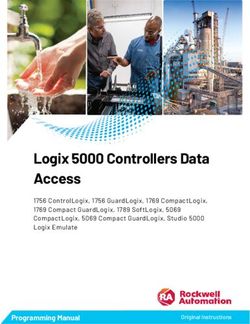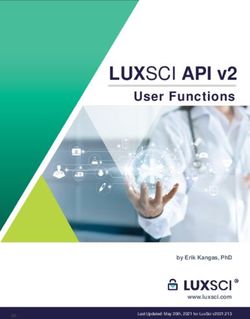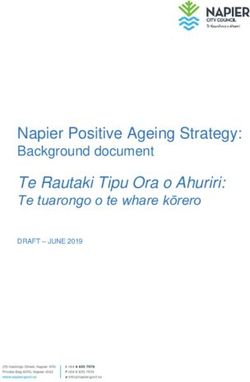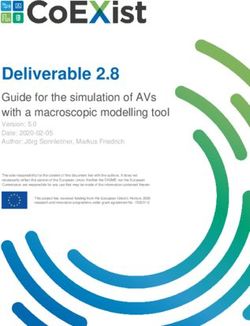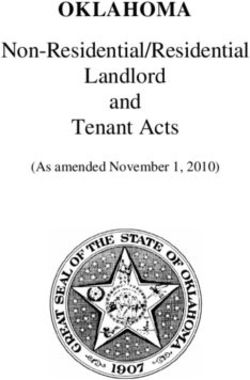THESIS & DISSERTATION MANUAL - ogaps
←
→
Page content transcription
If your browser does not render page correctly, please read the page content below
Spring 2020
THESIS & DISSERTATION
MANUAL
Instructions Concerning the Preparation of Electronic
Theses, Dissertations, and Records of Study (ETDs)
Office of Graduate and http://ogaps.tamu.edu
Professional Studies
Thesis & Dissertation Services (979)845-3631
iiACADEMIC AFFAIRS
GRADUATE AND PROFESSIONAL STUDIES
The Mission of Thesis and Dissertation Services is to provide effective and efficient
guidance and support to students and advisors with the preparation and review of a
scholarly manuscript. The office ensures adherence to university guidelines for quality
and uniformity of style and format, while facilitating clearance for graduation and
timely availability for public access to the manuscript.
Office of Graduate and Professional Studies Hours: Monday - Friday
112 Jack K. Williams 8 AM – 12PM & 1PM - 5PM
(979) 845-3631 E-mail: thesis@tamu.edu
Fax: (979) 862-3124 http://ogaps.tamu.edu
iii
iiTABLE OF CONTENTS
Page
THESIS AND DISSERTATION SERVICES ........................................................................... 1
Required Forms ................................................................................................................ 1
Contact Us with Questions or Problems .......................................................................... 2
WRITING THE THESIS OR DISSERTATION ........................................................................ 3
TAMU Standards and Requirements ............................................................................... 3
Presentation of the Material ............................................................................................. 3
Selecting and Using a Style Guide ................................................................................... 3
Publication of the Research; Copyright Issues................................................................. 5
Registering Copyright ...................................................................................................... 7
Including a Copyright Notice on the Title Page ............................................................... 7
THESIS OR DISSERTATION SUBMITTAL AND REVIEW.................................................. 8
Committee Review and Approval of the Thesis .............................................................. 8
Submitting the ETD (Electronic Thesis/Dissertation) as a PDF File ............................... 8
Availability of the Thesis/Dissertation to the Public ....................................................... 9
Submittal and Review Process ......................................................................................... 9
Requirements for Submittal of Thesis/Dissertation/Record of Study .............................. 10
Deadlines.......................................................................................................................... 10
Thesis and Dissertation Corrections................................................................................. 10
Unacceptable Manuscripts ............................................................................................... 11
Thesis and Dissertation Review Time.............................................................................. 11
Final Clearance for Graduation ........................................................................................ 11
Thesis and Dissertation Processing Fee ........................................................................... 11
ORGANIZING AND FORMATTING THE MANUSCRIPT .................................................... 12
Thesis/Dissertation Content Organization ....................................................................... 12
Chapter or Section Method .............................................................................................. 12
Page Size .......................................................................................................................... 12
Text—Generally............................................................................................................... 13
Type Style ....................................................................................................................... 13
Type Style Exceptions ..................................................................................................... 13
Use of Bold and Italics ..................................................................................................... 13
Type Size.......................................................................................................................... 13
Type Size Variations ........................................................................................................ 13
Vertical Spacing ............................................................................................................... 14
Minimum Page Length..................................................................................................... 14
iiiPage
Margins ............................................................................................................................ 14
Page Numbers .................................................................................................................. 14
Page Number Placement .................................................................................................. 14
Paragraph: Spacing and Indention ................................................................................... 15
Major Headings ................................................................................................................ 15
Subheadings ..................................................................................................................... 15
Figures/Tables: Color, Size, and Legibility ..................................................................... 16
Figures/Tables: Text Mention .......................................................................................... 16
Figures/Tables: Placement in Text ................................................................................... 16
Figures/Tables: Long and Continued ............................................................................... 16
Figures/Tables: Landscape ............................................................................................... 17
Figures/Tables: In Appendix ............................................................................................ 17
Figures/Tables: Titles and Numbering ............................................................................. 17
Figure/Table Titles: Placement ........................................................................................ 17
Figure Titles: Large Figure Title/Long Caption on a Separate Page ............................... 17
Lists of Figures and Tables .............................................................................................. 18
Equations.......................................................................................................................... 18
Footnotes .......................................................................................................................... 18
Notes/Endnotes ................................................................................................................ 18
References… .................................................................................................................... 19
Text Mention of References ............................................................................................. 19
Supplemental Sources ...................................................................................................... 19
Appendices ....................................................................................................................... 20
Appendix Headings .......................................................................................................... 20
Appendix Figures and Tables........................................................................................... 20
Large Appendix Files ....................................................................................................... 21
Audio, Movie Files, Graphics, Animation or Large Appendix Files ............................... 21
Separate Files: Examples ................................................................................................. 21
Embedded Media Files..................................................................................................... 21
FORMAT INSTRUCTIONS AND SAMPLES FOR SPECIFIC PDF PAGES ......................... 22
Title Page ......................................................................................................................... 23
Abstract ............................................................................................................................ 25
Optional Preliminary Pages.............................................................................................. 27
Mandatory Preliminary Pages .......................................................................................... 29
Table of Contents ............................................................................................................. 33
List of Figures and List of Tables .................................................................................... 36
Page 1, Chapter Method ................................................................................................... 38
Page 1, Section Method ................................................................................................... 39
Page Showing Subheadings ............................................................................................. 40
Pages with a Figure and a Table ...................................................................................... 41
INDEX......................................................................................................................................... 44
ivTHESIS AND DISSERTATION SERVICES
Office of Graduate and Professional Studies Hours: Monday - Friday
112 Jack K. Williams 8 AM – 12PM & 1PM – 5 PM
(979) 845-3631 Website: http://ogaps.tamu.edu
Fax: (979) 862-1692
Email: thesis@tamu.edu
To assist students, the Thesis and Dissertation Services team offers the following services:
Help with specific thesis style and formatting questions. Students may call, email or
come by the Thesis and Dissertation Services office with questions.
Microsoft Word and LaTeX templates are available to assist students during the writing
and preparation phases of their degree program and can significantly aid in meeting Thesis
and Dissertation Services format requirements. These may be accessed and downloaded
from our website.
The group pre-submittal conference – Students meet with a reviewer for an overview
of thesis and dissertation submittal and clearance requirements, deadlines and formatting
requirements prior to the final defense and before the manuscript is submitted. This
conference is strongly recommended. See scheduled dates and register online at
ers.tamu.edu. If you are not able to attend an in-person conference, you may utilize the
online pre-submittal conference tutorial on our website.
Required Forms
The following required forms are available on the Office of Graduate and Professional Studies
website:
• Approval Form
• TAMU Copyright and Availability Form
• Survey of Earned Doctorates and AAUDE Survey (for Doctoral Students),
combined and administered online
1Contact Us with Questions or Problems
If there is anything that seems out of the ordinary in your document, it is important to check with
Thesis and Dissertation Services well in advance of deadlines to work through potential
difficulties. The following is a partial list of situations when a student needs to contact Thesis and
Dissertation Services:
Problems having the Approval Form signed
Multimedia to be added as separate non-PDF file(s)
Audio or video files embedded in the PDF
Copyright questions
2WRITING THE THESIS OR DISSERTATION
TAMU Standards and Requirements
This manual was written by the Office of Graduate and Professional Studies of Texas A&M
University to help graduate students and their committee members prepare theses, dissertations,
and records of study. Its purpose is to define uniform standards of style and format and to allow
enough flexibility to satisfy the practices of each academic discipline.
Texas A&M University requires a dissertation or record of study from all doctoral candidates and
a thesis from all thesis option master's candidates. The dissertation, record of study, or thesis
should be presented in a scholarly, well-integrated, and properly documented manner and should
report the original work done by the student under the supervision of the advisory committee.
Because Texas A&M University is a public institution, the research conducted here is ultimately
for the benefit of the public. To support this goal, all theses, dissertations, and records of study are
made available through open access by TAMU libraries and the Texas Digital Library. The
availability may be delayed temporarily only for patent/proprietary or publication reasons.
TAMU requires that all theses, dissertations, and records of study be submitted electronically, with
the main document consisting of a single PDF file.
Presentation of the Material
The finished manuscript is to be an independent professional effort. In the thesis, the student must
use clear English, show an overall understanding of the literature in the field, and present clearly
the method, significance and results of the research. Full documentation and useful tables and/or
figures are especially important. The document should not be longer than is necessary to present
the research thoroughly. Thesis length can vary widely depending on the research topic, academic
discipline, and the degree sought. There is no specific minimum or maximum length.
The thesis should be presented as a single unit, and continuity from chapter to chapter is important.
Several studies or experiments may be presented in separate chapters. Each chapter may have
subdivisions such as Introduction, Materials and Methods, Discussion and Summary. References
may be at the end of the main text or at the end of each chapter under a subheading such as
“References” or “Bibliography”. The thesis must have only one Abstract. The one inclusive
Abstract and the Introduction and Conclusion provide continuity in the thesis. Refer to the Thesis
and Dissertation Services handout on journal article style theses or dissertations for additional
guidance.
Selecting and Using a Style Guide
The student must consult with the department and/or committee to select an appropriate style guide
to be used in writing the thesis. The table below provides some guidelines as to appropriate styles
per College or University Campus.
3College or Campus Allowable Format/Style Options
Agriculture and Life Each student, in consultation with the committee, will follow the style
Sciences of a single, scholarly journal, well known in the major field.
Architecture Each student, in consultation with the committee, will follow the style
of a single, scholarly journal, well known in the major field.
Education and Human Students will utilize the appropriate style guide, as noted below, based
Development on their departmental affiliation.
EAHR: American Psychological Association (APA)
TLAC: American Psychological Association (APA), Modern
Language Association (MLA), or Chicago Style (the most
recent)
EPSY: American Psychological Association (APA)
HLKN: American Psychological Association (APA), American
Physiological Society (APS), or American Medical
Association (AMA)
Engineering Each student, in consultation with the committee, will follow the style
of a single, scholarly journal, well known in the major field.
Geosciences Students may utilize Harvard or Chicago styles.
Liberal Arts Each student, in consultation with the committee, will follow the style
of a single, scholarly journal, well known in the major field.
Mays Business School Except for Accounting, each student, in consultation with the
committee, will follow the style of a single, scholarly journal, well
known in the major field.
Accounting students should consult with the department regarding the
style to be selected.
Science Each student, in consultation with the committee, will follow the style
of a single, scholarly journal, well known in the major field.
Veterinary Medicine & Each student, in consultation with the committee, will follow the style
Biomedical Sciences of a single, scholarly journal, well known in the major field.
Health Science Center CLMD, SPH, CLDN: Students should consult with the department
regarding the style to be selected.
Texas A&M University at Each student, in consultation with the committee, will follow the style
Galveston of a single, scholarly journal, well known in the major field.
Texas A&M University at Each student, in consultation with the committee, will follow the style
Qatar of a single, scholarly journal, well known in the major field.
Follow the style guide for:
Location of table titles (above or below table)
Location of figure titles (above or below figure)
Format and content of the Reference section
Text mention of reference citations
Whenever there are differences in format and layout between the specifications of the Thesis &
Dissertation Manual and the style guide, the Thesis & Dissertation Manual overrules the style
guide. For example, the more sophisticated publication and layout practices of some journals are
not accepted in theses. Some examples of format common in journals but not allowed in theses
are: large and small capital letters for major headings and subheadings, figure captions beside the
figures, text in double columns and text beside figures.
4A journal's “Instructions to Contributors” information is not to be followed exactly when writing
a thesis. (These instructions are for the convenience of the editors and printers of a journal and do
not necessarily apply to the format of a thesis.)
The Thesis & Dissertation Manual does not address all questions pertaining to style and format
for the preparation of a thesis. Many manuals and handbooks are available for this purpose. For
specific questions not answered in the Thesis & Dissertation Manual, the current editions of the
following may be helpful: Turabian's A Manual for Writers of Term Papers, Theses, and
Dissertations; Scientific Style and Format: the CBE Manual for Authors, Editors and Publishers;
Publication Manual of the APA; The MLA Style Manual; The ACS Style Guide; and The Chicago
Manual of Style.
Publication of the Research; Copyright Issues
It is the student’s responsibility to be aware of and adhere to U.S. copyright laws regarding the
thesis and its contents.
If you publish material that will be part of your thesis or dissertation before you submit the final
document (TAMU policy):
The TAMU policy is that graduate students may publish material that will later be used as part of
the thesis or dissertation. However, you must be aware of the agreement you sign when a journal
accepts an article for publication. TAMU Libraries make all manuscripts available to the public
on the web. Do not sign any agreement that limits TAMU’s rights to provide research results to
the public.
If you are using your already published material in the thesis or dissertation (journal policies):
Students should be aware of the publishing agreement you sign when a journal accepts an article
for publication. At that time, the student/lead author typically transfers copyright to the journal as
publisher, and you may no longer possess the right to use this material without permission.
However, the publishing agreement form can be modified before it is signed so that the student
retains the right to include the material in the thesis. The publisher would still have the rights it
needs to print, distribute, and sell the work. When negotiating with the publisher, remember to
inform them that the thesis/dissertation will be available worldwide through the Internet
(dissertations will be sent to ProQuest/UMI and can be purchased through them).
If you have not retained the right to use your previously published material in the thesis, you must
get permission from the copyright holder to include it. A written statement of permission (email
is accepted) should be provided to Thesis and Dissertation Services. See the Permission to Use
Copyright Material information available from Prepare Your Document section on the OGAPS
website for more information about obtaining permission and a sample letter requesting
permission. If the journal retains the right to an article and does not allow its exact reproduction
in your thesis, we recommend that you contact them to ascertain whether a revised or reworded
chapter is acceptable.
Regardless of which rights you have retained, Thesis and Dissertation Services will require written
documentation as evidence you have appropriate rights to include the pre-published material in
your thesis. This evidence might be a copy of the publication agreement, website documentation
about author retained rights, emails or other forms of written permission from the publisher.
5If you are planning to use your thesis or dissertation material in a future publication:
Students who plan to publish thesis or dissertation material in future articles need to investigate
whether the journal of choice will publish material already made available to the public and
consider this when choosing an option for making the thesis available after graduation. You have
the option to restrict full-text access to your thesis or dissertation for a period of time before
releasing it to the Internet to allow time to publish in journals whose policy is to be first publisher.
See the TAMU Copyright and Availability Form and instructions (on the OGAPS website under
“Forms and Information”) for allowable restriction periods and before choosing an option.
If you plan to include others’ copyrighted material in the thesis or dissertation:
If the manuscript contains any material (figures, tables, text, etc.) taken from copyrighted sources,
the student has the responsibility to determine if permission from the copyright holder is needed.
The student should consider a number of factors when utilizing material from other sources,
including whether or not the material is in the public domain or can be used under the provisions
of Fair Use. Regardless of whether or not permission is required, proper credit must be given in
the text. For material which requires permission, acknowledgment should be included in the text,
per the instruction of the copyright holder or as noted in the Permission to Use Copyright Material
handout on the OGAPS website. An extra copy of the letter (or an email) must be provided to
Thesis and Dissertation Services. For additional information regarding copyright and fair use,
refer to Texas A&M University Libraries Copyright Resources LibGuide, linked from our website.
To summarize, if using published material:
Determine if the material is copyrighted or not. Non-copyrighted material may be reused
freely, as long as credit is given to the original source
If the material is copyrighted, determine if it may be included in your thesis under the
provisions of Fair Use. If Fair Use applies, do not seek permission.
If Fair Use does not apply, obtain permission (in either the publisher agreement or in a
letter or email from the copyright holder).
Give proper acknowledgment of all work created by others and included in the thesis or
dissertation.
Provide Thesis and Dissertation Services with a copy of the permission letter or email (or
publisher agreement form).
Doctoral students must inform the copyright holder that the dissertation will be sent to,
and sold on demand by, ProQuest/UMI.
6Registering Copyright
Your manuscript is automatically protected under U.S. copyright as soon as the work is created in
a fixed form. Masters and doctoral candidates may wish to take additional steps to register their
copyright through the U.S. Copyright Office. Information is available at http://copyright.gov.
Although it is not required, there are benefits to registering your copyright, including additional
legal remedies if you face copyright infringement.
Including a Copyright Notice on the Title Page
Students may include copyright information on the title page, which consists of the word
‘Copyright’, the student’s name, and the year of graduation.
The copyright notice indicates that the student owns copyright to the thesis as an original work of
authorship. It is included regardless of whether the student has officially registered copyright with
the U.S. Copyright Office and regardless of whether portions of the document are copyrighted by
others.
It is good practice to include it in the thesis or dissertation because it informs the public that the
work is protected by copyright, identifies the student as copyright holder, and shows the year of
original publication.
Additionally, students may wish to include a Creative Commons license in the same location as
the copyright notice. Creative Commons licenses allow the author to retain copyright, while
authorizing specific uses of the work to others, such as downloading, printing, or sharing with a
colleague. More information about Creative Commons licenses can be found at
http://creativecommons.org/. For the proper format for these notices, please contact Thesis and
Dissertation Services directly.
For additional information, see Texas A&M University Libraries Copyright Resources LibGuide.
Contact Thesis and Dissertation Services at thesis@tamu.edu, if you have questions about any
copyright issue relating to theses and dissertations.
7THESIS OR DISSERTATION SUBMITTAL AND REVIEW
Committee Review and Approval of the Thesis or Dissertation
After the student has passed the final defense and the committee has approved the written thesis
or dissertation, the committee and department head (or chair of intercollegiate faculty) signs the
Written Thesis/Dissertation Approval Form. This form is available online from the Forms and
Information section of the OGAPS website. The student, or designee, should hand deliver the
signed original form to the Office of Graduate and Professional Studies. A listing of the committee
members (no signatures) is included on the first page of the thesis PDF file (see pages 23-24).
Each chair, co-chair, and committee member must sign the Approval Form for him/herself.
There are no exceptions.
All committee members must sign the Written Thesis/Dissertation Approval Form before the
thesis can be submitted electronically. While one Approval Form with all original signatures is
preferred, we can accept multiple Approval Forms with faxed/scanned signatures for all signees
except for the department head or chair of intercollegiate faculty. At a minimum, the department
head/intercollegiate faculty chair signature must be original. In addition, if the head of the
department is also a committee member, the department head must sign twice, once as a member
and once as the head of the department. For more information on Office of Graduate and
Professional Studies minimum original signature requirements go to
ogaps.tamu.edu/Buttons/Forms-Information.
All signatures are needed before Thesis and Dissertation Services can accept a manuscript for
review. Any student who is having trouble obtaining signatures should contact Thesis and
Dissertation Services for guidance.
In certain cases, if a committee member is willing but unavailable to sign at the time of submittal,
the student may obtain the chair’s or authorized signer’s (must be of the same department as the
committee member) signature in place of the committee member who is unavailable as a temporary
measure. The absent member’s signature will be needed on the Written Thesis/Dissertation
Approval Form before the student’s final clearance. This process cannot be used for the
committee chair.
Submitting the ETD (Electronic Thesis/Dissertation) as a PDF File
The student converts the thesis or dissertation from the original format to PDF using PDF
conversion software. Adobe Acrobat can be found on all computers at the Open Access Labs.
The student then uploads the PDF file to the Thesis and Dissertation Services ETD Submittal
System, Vireo (http://etd.tamu.edu). If you have trouble uploading, contact Thesis and
Dissertation Services. The recommended maximum file size is 30 MB. No individual file may
exceed 512 MB. Call the office if you are having problems with submitting because of excessive
file size.
8Availability of the Thesis/Dissertation to the Public
After the student has graduated, the final approved manuscript will be available via the Internet
from the Texas A&M University Libraries (http://library.tamu.edu) and the Texas Digital Library
(http://repositories.tdl.org/tdl). Additionally, dissertations will be available from ProQuest/ UMI.
All theses and dissertations will eventually be available to the public. At the time of submittal,
the student has the option to release the document immediately, have the document held for a
limited period of time for publishing purposes (as specified in the TAMU Copyright and
Availability Form), or have the full record held for a limited period of time for patent/proprietary
issues. Except in cases of full record holds, information about the work (title, author, abstract, etc.)
will be made available to the public during the embargo period.
Submittal and Review Process
Overview of the Submittal Process
Attend a pre-submittal conference (optional).
Successfully defend your research.
Make any changes to the written thesis/dissertation required by the committee.
Obtain appropriate signatures on the Written Thesis/Dissertation Approval Form:
committee chair and members, head of department (or chair of intercollegiate
faculty).
The paper form Written Thesis/Dissertation Approval Form with original
signatures must be received by the Office of Graduate and Professional Studies on
or before the submittal deadline.
Convert the final thesis to a PDF file.
Upload the file to the ETD Submittal System, Vireo (http://etd.tamu.edu) for
Thesis and Dissertation Services review.
Overview of the Correction Process
Receive the necessary changes from Thesis and Dissertation Services after the
manuscript has been reviewed. (Student and chair receive an email from Thesis
and Dissertation Services.)
Make the requested corrections to the original document.
Convert the changed document to a PDF file.
Upload the new PDF file to the ETD Submittal System, Vireo
(http://etd.tamu.edu).
Thesis and Dissertation Services will review again; if further corrections are
required, the correction process will be repeated.
9Requirements for Submittal of Thesis/Dissertation/Record of Study
Items Required to Begin the Review Process (Needed by Submittal Deadline)
Upload a PDF file of the complete manuscript on the ETD Submittal System,
Vireo (http://etd.tamu.edu).
A paper Written Thesis/Dissertation Approval Form with original signatures must
be received by the Office of Graduate and Professional Studies on or before the
submittal deadline.
* Additional forms & fees are required for final clearance for graduation (see page 11).
Deadlines
To maintain eligibility to graduate in a given semester, students must meet the scheduled deadline
for submittal of (1) the signed paper form, Written Thesis/Dissertation Approval Form with
original signatures and (2) the thesis in final form as a PDF file. This date, along with other dates
of interest, is posted on the Office of Graduate and Professional Studies (OGAPS) dates and
deadlines calendar (http://ogaps.tamu.edu). There are no exceptions for late submittal.
Students should only submit in the semester they are intending to graduate.
The thesis/dissertation submittal site is shut down for a few weeks after Deadline Day. Students
wanting to submit a thesis/dissertation for the next semester may consult the OGAPS dates and
deadlines calendar for information about the next semester’s first day for submittal.
Thesis and Dissertation Corrections
Students may make only those corrections required by Thesis and Dissertation Services after the
manuscript is submitted electronically. Additional corrections requested by the student, the chair,
or other committee members will not be accepted.
Thesis and Dissertation Services will contact the student via email after the review of the
manuscript. The student will make requested corrections in the original Word (or other) file,
convert the revised document to a new PDF file and upload the new PDF to the ETD Submittal
System, Vireo.
All corrections must be made promptly and meet the deadlines on the Office of Graduate and
Professional Studies calendar (http://ogaps.tamu.edu). Graduation will be postponed if corrections
are not made on time. (Keep in mind that the Title page must be changed to reflect the correct
date of graduation in the event of a graduation postponement.)
10Unreviewable Manuscripts
A thesis or dissertation may be declared unreviewable by Thesis and Dissertation Services and
returned to the student and chair with a list of needed changes if the requirements outlined in this
manual are not followed. Manuscripts declared unreviewable must be resubmitted with the
needed changes to undergo a full review.
Thesis and Dissertation Review Time
The following are approximate turn-around times after the manuscript and the signed approval
form have been submitted to Thesis and Dissertation Services. Manuscripts are reviewed in the
order received.
Early in semester (non-peak) - 5-10 working days
Deadline Day (peak) - 15-20 working days
If a manuscript is submitted in the semester before the semester you plan to graduate, turn-around
time may be as long as six weeks because no corrections can be given out for the next semester
until all students are cleared for the current semester. Please understand that all available
resources are being utilized for students intending to graduate in the current semester. Call
us if you have questions about this.
Final Clearance for Graduation
In addition to making corrections, students must:
Register for the semester
Apply for graduation in the semester graduating through the Howdy portal
Submit the Copyright and Availability Form: Complete and have form signed
by student and committee chair/co-chair. *
Submit the Survey of Earned Doctorates and AAUDE Survey completion
certificate via email (Doctoral students)**
* Forms are available in our office or online.
** Forms are combined and administered online only.
Thesis and Dissertation Processing Fee
A processing fee ($110 masters / $170 doctoral) is posted to all student accounts approximately 3-
5 working days after the manuscript has been successfully submitted for the semester to Thesis
and Dissertation Services. The processing fee is payable at Student Business Services or online
through the Howdy portal.
11ORGANIZING AND FORMATTING THE MANUSCRIPT
Thesis/Dissertation Content Organization
The following list gives the contents in the proper order of presentation with the exception of
references. All sections marked with an asterisk (*) must be included in the manuscript.
Preliminary Pages (with Roman numeral page numbers)
* Title Page
* Abstract
Dedication
Acknowledgments
* Contributors and Funding Sources
* Table of Contents
* List of Figures (if there are two or more figures in text)
* List of Tables (if there are two or more tables in text)
Text (with Arabic numeral page numbers)
* Introduction (as first chapter or section)
* Main body of text divided into various chapters or sections
* Summary or Conclusion (as last chapter or section)
References and Supplemental Sections
* References (at the end of the main text or at the end of each chapter)
Appendix material
Chapter or Section Method
Divide the text of the thesis or dissertation into either chapters or major sections; a
combination is not acceptable.
If the chapter method is used, number the chapters with Roman numerals.
If you choose the section method, options are to use Roman numerals, Arabic numbers or
no numbers for major sections.
The first chapter (or major section) needs to be INTRODUCTION.
The last chapter (or major section) needs to be SUMMARY or CONCLUSIONS (In some
cases a chapter discussing future research following the concluding chapter might be
appropriate.).
See pages 38 and 39 for sample first pages of chapter and section methods.
Page Size
The entire document will be in 8.5'' x 11'' (letter) page size.
Pages may be set in “landscape” position (11” x 8.5”) for figures and tables that do not fit
optimally in “portrait” position.
A page size exception is made for figures or tables that need to be larger. These may be
11'' x 17.'' Call Thesis and Dissertation Services or see our handout on oversized
illustrative material on our website.
12Text—Generally
When creating the PDF file, make certain all fonts and symbols are embedded.
Do not scan the text of your document into PDF. This will cause your text to be
unsearchable.
Type Style
Choose one type style (font) and use it throughout the text of the manuscript.
The type style selected must be one found in a scholarly journal (two examples are Times
New Roman and Arial).
Broken, colored or faint print is not acceptable for text.
Type Style Exceptions
The following are not considered text and may be different type styles and sizes:
Figures, tables and their captions.
Appendix material.
Use of Bold and Italics
Boldface may be used for major headings
Bold or italics may be used for subheadings and for emphasis in the text.
The use of italics for et al., in vivo, in vitro, and other Latin and foreign words is
determined by the style guide being followed or common practice in your field of study.
Consistency is needed in the thesis (exception: keep the original style (italic or not) of
foreign words in a publication title listed in the reference section of the thesis.)
Type Size
Use 12 point type size throughout the text of the manuscript. In the case of long
documents, 11 point type will be allowed with approval of OGAPS Thesis and
Dissertation Services.
The type on preliminary pages, narrative text, subheadings, equations, and the reference
section cannot be reduced or enlarged.
Type Size Variations
Major headings may be up to two points larger than the text (maximum size is 14 point)
and may be boldface. (See p.15 for an explanation of “major headings.”)
Tables, figures and their captions and Appendix material are not considered text and
can vary in point size. The minimum size for numbers and upper-case letters in tables,
figures, footnotes, and appendixes is 1.5 millimeters. (No less than 7 point type
recommended.)
Footnotes and endnotes may be up to two points smaller than text.
13Vertical Spacing
The text of the manuscript must be double-spaced. In the case of long documents, space-
and-a-half spacing will be allowed with approval of OGAPS Thesis and Dissertation
Services.
Block quotations, lists in text, and table and figure titles can be single-spaced. Spacing
may also vary in Appendix material.
Subheadings more than one line in length must have the same vertical spacing as text
between the lines (not single-spaced).
Footnotes must be single-spaced (with a single space or spacing of text between
footnotes).
Endnotes may be single-spaced with spacing of text between the notes--or the whole
section may be in the spacing of the text.
Reference Section may be the spacing of the text throughout or single space within each
reference and spacing of the text around them.
Figure and Table Titles: It is recommended that they be single-spaced to help
differentiate them from text.
Minimum Page Length
Each text page needs at least 4 1/2 inches of text (about half a page) unless there is a table or a
figure on the page or the next text begins a new chapter (or major section, if the section method is
used).
Margins
Margins must be a minimum of 1” on all sides and consistent throughout the document.
If binding, a left margin of 1.4” is recommended.
All writing (text, tables, figures, Appendixes, etc.) must be placed within the margins--
with the exception of the page numbers.
Check the PDF file to make sure that the converted file contains these margins.
Right margins may be justified or ragged. If justified, be sure there is regular and
consistent spacing between words in text.
Page Numbers
Every page in the thesis (except the Title Page) must be numbered. The Title Page is
considered to be page i, but no page number is shown on this page.
Preliminary pages are numbered with lower case Roman numerals, beginning with the
Abstract (numbered ii).
Text pages are numbered with Arabic numerals, beginning with the first page of text
(numbered 1). Every page following will have a page number, including Appendix pages.
14Page Number Placement
Page numbers are to be placed outside the bottom margin and centered, approximately one
inch from the bottom edge of the page. (See pages 38 and 39 for sample first pages.)
Paragraph: Spacing and Indention
Acceptable paragraph styles are either to indent the first line of each paragraph or leave extra space
between paragraphs. Do not combine the styles. (The first paragraph under each subheading does
not need to be indented. However, the indention style must be consistent throughout the
document.)
Major Headings
“Major headings” in a thesis include the following:
TITLE of the thesis or dissertation on the Title Page
Headings ABSTRACT, DEDICATION, ACKNOWLEDGMENTS,
CONTRIBUTORS AND FUNDING SOURCES, TABLE OF CONTENTS,
LIST OF FIGURES, LIST OF TABLES, NOMENCLATURE on the
preliminary pages
CHAPTER designations and titles (or major section titles; see pages 38 and 39
for the difference in formatting)
The word REFERENCES (or LITERATURE CITED, etc.) on the first page of
references (if the citations are placed after the main text).
APPENDIX designations and titles
The rules for major headings are:
All must be centered at the top of a new page and in ALL CAPITAL letters (exception:
genus and species)
They may be either the same size as text or up to two point sizes larger than the text.
Major headings may be in bold type—but they may not be in italic type (exception: genus
and species, literary titles and ship names)
No punctuation after a major heading.
All major headings must be handled consistently regarding type size and the use of bold
type.
If major headings are more than one line, use the spacing of the text (space-and-a-half or
double space) between the lines.
Subheadings
Subheadings are used throughout the thesis or dissertation to organize chapters into different
sections/parts.
The formatting rules for subheadings are:
Subheadings cannot be centered and all capital letters (as this defines major headings);
first-order subheadings may be in all capital letters provided they are placed flush left.
Use 12 point type size for all subheadings.
Boldface and italics may be used for subheadings. Be consistent for each level of
subheading.
Do not put punctuation after a major heading or subheading that is on a line by itself.
Use consistent capitalization for each level of subheading.
15 The style used for subheadings must clearly show their various levels and must be
consistent throughout the thesis or dissertation from chapter to chapter.
Include the chapter/major section number if numbering or lettering the subheadings, ex.
I.1, II.1. or 1.1, 2.1 (first level subheadings) and I.1.1, II.1.1 or 1.1.1, 2.1.1 (second level
subheadings)
Use the same vertical spacing as text for subheadings more than one line in length.
Maintain consistency in vertical spacing above and below major headings and
subheadings.
Subheadings/subsections do not need to begin on a new page; text continues within a
chapter or section.
A subheading at the bottom of a page must have at least one line of text under it.
Figures/Tables: Color, Size, and Legibility
Color is acceptable in figures and tables.
The minimum size for capital letters and numbers is 1.5 mm. (7 point type or more is
recommended).
All lettering must be of publishable quality; this includes scanned images. Images must
be clear; no blurred or dark areas.
Figures/Tables: Text Mention
Each figure and table must be mentioned in text in order by its number.
First text mention of each table or figure must be within 1 ½ pages of text before it appears
or on the next page of text following its appearance (figures and tables themselves are
not considered text).
Appendix figures and tables do not need to be mentioned in text, and they do not need to
be listed in Lists unless they are numbered consecutively after text figures and tables.
Figures/Tables: Placement in Text
Tables and figures may be included on pages with text, with other figures and tables or on
separate pages.
If a table or figure is placed on a page with other material, the table or figure should be
separated from the text (or other material) by a minimum of a triple space (3 single
spaces) above and below.
Tables and figures may be placed in an Appendix. If so, the numbering may follow the
last text table/figure, may be numbered by Appendix (e.g., A-1, A-2) or may be
unnumbered.
Figures/Tables: Long and Continued
Tables or figures longer than one page have the complete title and the number on the first
page only. (See pages 41-43 for examples.)
Subsequent pages have the table or figure number (but not the title) and the word
"Continued," plus (for tables) the necessary column headings for ease of reading.
The end line of the completed table appears only on the last page of the table.
16Figures/Tables: Landscape
If the table or figure is placed lengthwise (landscape position), the top of the table or figure
must be at the left-hand, “binding” side of the page and facing in the same direction as the
figure or table.
Except for the title/caption, do not put text on the same page as a landscaped figure.
Figures/Tables: In Appendix
These may be numbered consecutively following the text or they may be numbered with
an Appendix designation (A-1, for example) or unnumbered.
They must be included in the List of Figures and List of Tables if they are numbered
consecutively from text. (If they are numbered by Appendix designation, including them
in the Lists is optional.)
Appendix figures/tables do not need to be mentioned in text.
If they are mentioned in text, they do not need to be mentioned in order.
Figures/Tables: Titles and Numbering
Each table and figure in the text must have a separate number and a unique title.
It is recommended that titles be single spaced to further differentiate them from text.
Figures and tables are numbered consecutively throughout the text, and each table or
figure must be mentioned in order and by number in the text.
In text, figure/table numbering style may be consecutive (1, 2, 3) or by chapter/major
section (1.1, 1.2, 2.1).
Do not number figures and tables by subsection.
The chosen numbering style must be used for both figures and tables (by chapter or
consecutive).
Appendix figures and tables may be numbered consecutively after text (if not numbered
by chapter in text), numbered A-1, A-2, etc. or unnumbered.
Figures/Tables in the Appendix do not need to be mentioned in text.
Figure/Table Titles: Placement
Placement of titles on tables and figures (above or below) must be consistent throughout
the document. Exception: Placement of titles beside figures and tables is not acceptable
in a thesis or dissertation.
Consistency is needed in the formatting of table/figure titles--capitalization, boldface,
italics, placement, spacing, use of period at end.
Type size and style of titles may vary from one to another.
Figure Titles: Large Figure Title/Long Caption on a Separate Page
This format may be used only when there is not enough space for the caption on the page
with the figure, even if the type size is reduced.
If the title (or caption) must go on a separate page, place it on the page preceding the
figure, facing in the same direction as the figure (portrait or landscape).
17 There should be no other text on a page with a separate figure title
The pages are consecutively numbered, with the page numbers in the standard position.
In the List of Figures, the number of the page on which the figure itself appears is the page
number listed.
The format is never used with tables.
Lists of Figures and Tables
Lists are necessary if there are two or more figures or tables in text. (If there is only one,
the List is optional.)
Lists of Figures and Tables must agree word for word with figure and table titles in the
text.
The entire title up to the first period must be included in the List (exception: parenthetical
information may be excluded from the List).
Figures and tables must be found on the page given in the List.
Appendix tables and figures must be in the List if they are numbered consecutively after
the text tables and figures.
If numbered as A-1, A-2 or any other way that indicates they are in the Appendix, figures
and tables do not need to be included in the Lists.
If all figures (or all tables) are in the Appendix, no lists are needed, regardless of
numbering.
Equations
Equation numbering is optional and may be consecutive (1, 2, 3) or by chapter/major
section (1.1, 1.2, 2.1).
No two equations may have the same number unless identical, term for term.
The point size and type style of the equation and its number must match text.
Placement of equation numbers needs to be consistent throughout the thesis or dissertation
(to the left or to the right of the equation).
Footnotes
Footnotes appear at the bottom of each affected page
They may be numbered throughout the text or begin with “1” for each chapter.
They are in a smaller type size than the text.
They are single spaced.
Notes/Endnotes (See also the handout “Notes and Endnotes” on our website.)
Notes have the same content as footnotes, except they are a separate section placed either
at the end of each chapter or at the end of the last chapter of the thesis or dissertation.
They are single spaced
They may be called “Notes” or “Endnotes.”
They may be numbered throughout the text or begin with “1” for each chapter.
18References
Each thesis or dissertation must contain a formal reference section in one of two locations: at the
end of the main text or at the end of each chapter. If the references appear at the end of each
chapter, they should be located under a subheading such as “References” or “Bibliography”.
Numbered references will restart with each chapter. (A notes section is not a substitute for the
formal reference section.) The reference list should be consistent, accurate and complete.
Use consistency for the following:
Title (major heading) of this section—use the same wording typically found in your field
of study, such as REFERENCES, LITERATURE CITED, or WORKS CITED. (Major
heading is in all capital letters and bold if major headings are bold.)
Capitalization, punctuation and ordering of information within each citation
The order of citations (alphabetized, alphabetized and numbered or non-alphabetized
and numbered)
The use of italics, quotation marks, and bold type.
Contents of each citation. Include the following regardless of the style guide being followed:
Volume number and page range for journal articles
Publisher and city for books; city for universities, labs or corporations
Sufficient information for retrieval of unpublished material
Author or entity, title, date or date accessed and the specific web address for Internet
material
At least five authors before using et al. in a multi-authored publication (exception: SPE
style uses three)
A date (year) for every citation
Consistency in designation of state names (abbreviated or not)
Consistency in journal names or abbreviations
Consistency in ordering multiple entries with same first author.
Spacing:
Use a single space within citations and at least one double space between citations or
Use double spacing throughout the entire section.
Text Mention of References
All references must be cited in the text, and all text citations must be referenced.
All text citations must be from sources the student has actually used.
Text mention of citations must follow the style guide approved by your
College/department/campus (numbered, dated, etc.).
The use of first author and et al. for references of three or more authors is acceptable in
text mention of references.
Supplemental Sources
General references consulted and used as background study (but not cited in text) should
be listed under a separate subdivision of the reference section/subheading.
19 A first level subheading, such as “Supplemental Sources Consulted,” can be added at the
end of the sources cited section.
Follow the same citation style used in the reference section (although this list will be
alphabetical by author name, regardless of listing method of the general reference section).
Since this is a section within the references, it will not be included in the Table of Contents.
Appendices
Appendixes are optional and used for supplementary material.
Place the Appendixes after the reference section.
All Appendix pages need to be numbered; page numbers are continued from the last page
of the references.
All material must be within prescribed margins and be readable in size and legibility (1.5
mm or larger).
Appendix Headings
Appendix headings (Appendix designations and titles) should be all capital letters (and
bold if major headings (chapter or section titles) are bold).
Titles more than one line in length must be double spaced, as chapter titles.
Appendix designations (APPENDIX A, for example) are centered.
Appendix titles are centered, all capital letters and at least one double space below
designation:
APPENDIX A
FIGURES
Appendix headings/titles may be either on a separate title/cover page before the Appendix
material or on the top of the first page of each Appendix. Be consistent from Appendix to
Appendix.
The appendix designation (APPENDIX or APPENDIX A, etc.) is required in the Table
of Contents.
Appendix titles are optional in the Table of Contents.
Appendix subheadings may be listed in the Table of Contents, but only if the titles are
listed.
Appendix Figures and Tables
These may be numbered consecutively following the text, or they may be numbered with
an Appendix designation (A-1, for example).
If numbered consecutively from the text, they must be included in the List of Tables or
List of Figures. (This is optional otherwise.)
Appendix material may be reduced, but must conform to minimum size (1.5 mm ; this
equates to approximately 7 point type) and legibility requirements.
Material may have mixed fonts and point sizes and may be single spaced.
20Large Appendix Files
Appendix material that is very large (around 30 MB) may need to be in a separate PDF file. (Please
contact Thesis and Dissertation Services to discuss if the material should be in a separate PDF
file.) If the thesis or dissertation includes separate files, a description of these files will be placed
in the main document or in the Appendix section. For example, “Ten years of weather data
collected in September 2009 and discussed in Chapter III is included as a separate file.”
Audio, Movie Files, Graphics, Animation, or Large Appendix Files
These may be added as separate files but will not be linked to the PDF document. Text in the
thesis and/or a page in the Appendix will have a statement describing the separate files that will
accompany the manuscript. Please contact Thesis and Dissertation Services if you have questions
about the best way to include your multimedia file(s) with your manuscript.
See below for a list of examples of separate files.
Separate Files: Examples (This is not a complete list of all possible types of separate files)
Adobe Acrobat File (PDF)
o Containing: Appendix material large in file size
figures below minimum size requirement
handouts, questionnaires, etc… .
Audio File
o Containing: songs, interviews, lectures, etc… .
o Common Audio File Types: .wav, .mp3, .wma, .midi
Graphic File
o Containing: pictures, drawings, graphs, figures, etc... .
o Common Graphic File Types: .gif, .jpeg, .png, .tiff
Microsoft Excel File
o Containing: raw data, graphs, interactive forms that generates information, etc…
Microsoft PowerPoint File
o Containing: presentations, tables, figures, etc… .
Text File
o Containing: raw data, specially formatted data for use in a specialty program,
etc…
o Common Text File Types: .rtf, .txt
Video File
o Containing: animations, presentations, movies, interviews, etc… .
o Common Video File Types: .asf, .avi, .mov, .mp4, .mpeg, .rm, .swf, .wmv
Embedded Media Files
Media files may be embedded in the PDF file. Please create a List of Video or Audio files in the
Preliminary Pages (use the List of Figures or List of Tables as the template). Also, upload the
original video or audio file to the submission system as well.
21You can also read