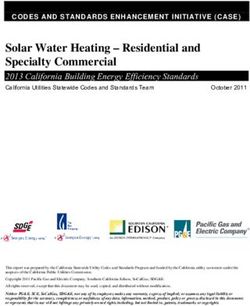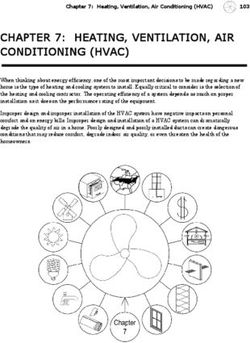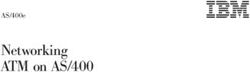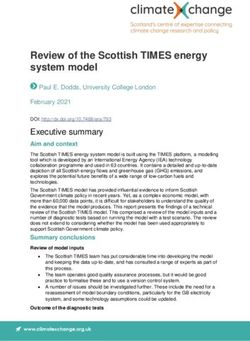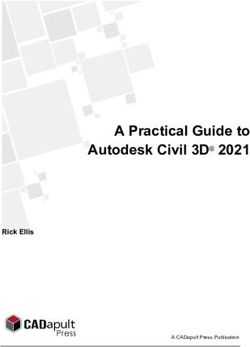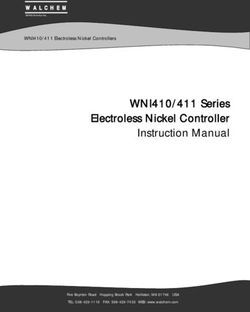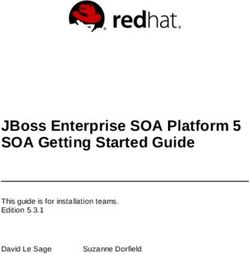The Purge Threat: Scientists' Thoughts on Peta-Scale Usability
←
→
Page content transcription
If your browser does not render page correctly, please read the page content below
The Purge Threat: Scientists’ Thoughts on
Peta-Scale Usability
Alexandra Holloway
Jack Baskin School of Engineering
University of California, Santa Cruz
1156 High Street · Santa Cruz, CA 95064
fire@soe.ucsc.edu
ABSTRACT which scientists consider important, and what the human-
In high-performance scientific computing, users output mil- computer interaction trend is in high-performance parallel
lions of files per project or simulation, resulting in petabytes scientific computing.
of information. Little is known about how users make sense In the system studied through interviews, users interface
of it all, and what the major usability issues are in inter- the parallel peta-scale file system remotely, often from a pri-
acting with a file system at scale. We conducted interviews mary remote location, such as an NFS server. The peta-scale
with scientists at national laboratories to identify common scratch file system is not backed up, though the much smaller
practices and issues with current peta-scale file system us- NFS system has nightly or more frequent backups. Data are
age. The major usability problem encountered in the inter- written in parallel to the peta-scale file system and can be
views was the purge threat, triggered when the parallel file read in parallel or sequentially. Most often, data are trans-
system reaches capacity, and warning users about impend- ferred from the parallel system to the smaller serial system
ing data loss. We show that the threat is not communi- for analysis, and to tape for archival.
cated to the users of the system in a meaningful way. We We conducted a series of interviews to consider the cur-
present three methods scientists used to address the purge rent state of interaction with the system, including usability
threat—analysis, automation, and subversion—and discuss concerns, and asked scientists how they would propose to
how subversion of the purging system is a clear indication of modify the system to have a better interactive experience
its lack of utility and indicative of its cognitive complexity. with it. The research questions with which we conducted
We define reactionary and cautionary archiving and draw interviews were as follows.
a parallel between archiving methods and data production RQ1. How do scientists interact with the parallel file sys-
paradigms. Finally, we propose two non-hierarchical file and tem currently? Users and developers mainly interact with
directory representation models to address the purge threat. the system through the command line, with scripting and
automation a major part of the interaction paradigm. The
use of graphical interfaces among developers of high-perform-
Categories and Subject Descriptors ance computing applications is rare.
H.5.0 [Information interfaces and presentation]: Gen- RQ2. What are the biggest usability problems of the peta-
eral scale file system? Peta-scale file systems introduced prob-
lems related to decision-making and usability surrounding
General Terms file system purges and associated data loss, which we call
the purge threat. The way that the gravity and the scope
Human Factors
of the purge threat are communicated to the user are lack-
ing in efficacy; participants discuss user interface enhance-
Keywords ments including two alternate file system views (time- and
Interaction, high-performance computing, peta-scale, file sys- space-oriented), presented in Section 5. Other issues are file
tem, data purge lookup problems, system performance, and trusting the sys-
tem. Finally, the command-line user interface was not seen
1. INTRODUCTION as a problem, but as a control-affording benefit of interacting
The growing size of peta-scale file systems has introduced with the system.
usability problems to the domain of high-performance com- RQ3. How do scientists address the major usability con-
puting (HPC). Little is known about the usability factors cerns? Three ways scientists deal with the purge threat are
a) analysis, in which users archive manually with significant
thought and attention paid to the affected files; b) automa-
tion, when users archive automatically via a script; and c)
Permission to make digital or hard copies of all or part of this work for subversion, when users perform specific actions to place their
personal or classroom use is granted without fee provided that copies are own data out of risk at the expense of other users’ data and
not made or distributed for profit or commercial advantage and that copies system integrity. System subversion is a keen sign that the
bear this notice and the full citation on the first page. To copy otherwise, to archival process lacks utility. Users’ archiving patterns are
republish, to post on servers or to redistribute to lists, requires prior specific
permission and/or a fee. reactionary or cautionary in nature, paralleling data cre-
PDSW’11, November 13, 2011, Seattle, Washington, USA. ation paradigms. Reactionary archiving is used more heav-
Copyright 2011 ACM 978-1-4503-1103-8/11/11 ...$10.00.ily than cautionary because of the length of time that jobs Pseudonym Org. Role
run, and the cognitive load on analyzing, moving, and re- Aaron LANL Developer
membering files. Bruce LANL Developer
RQ4. What are the valuable usability features of the peta- Charlie LANL User
scale file system? We found that scientists value an intimate Donald LANL User
knowledge of their own state in the system (especially in re- Erin’s team LANL User Team
lation to their files’ integrity), command-line compatibility, Farhad Affiliate Researcher
remote access, speed and robustness, and user control and Grisham LANL User
freedom. Harry LANL User
Ian LANL User
Jake LANL User, Developer
2. RELATED WORK Kelsey LLNL Consultant
As file systems grow and expand to accommodate peta- Leslie LLNL User
bytes of data generated by scientific computing and simu- Mark LLNL User
lation, usability problems emerge relating to the number of Nate LLNL User, Developer
files and how they are accessed [1]. Gibson’s and Norman’s
methods are helpful in understanding users’ perceptions of Table 1: Participants and their roles
a system. Gibson’s affordances are defined as an action pos-
sibility or offering – that is, interface elements that commu-
nicate to the user the intended design of the element. Nor- tape recording was not permitted, themes were extracted
man’s affordances suggest actions within a system, intended from written notes.
or otherwise, and are perceived as suggestions. There is a
distinction between system utility and usability: affordances
relate to the usefulness (or utility) of a system, while the in- 4. USABILITY CONCERNS
formation the system presents specifies its usability [2]. In The major usability issue in using large-scale file systems
this paper, we wish to focus on the usability of the current is how to create, store, and access the files created by the
peta-scale file system and methods of user interaction. user and by running experiments on an HPC system. When
an experiment runs, it potentially creates millions of files.
3. PARTICIPANTS AND METHOD Restart files, which are like save points or checkpoints gen-
erated at certain intervals to allow the user to re-start a
Thirteen participants were recruited from Los Alamos Na- simulation from a later point in the experiment, make up
tional Lab (LANL) and affiliated projects in July 2011. Four the majority (75%) of the data written to disk and can be
of the participants were interviewed in a group (the research the same size as the job’s memory size. Restart files are per-
team together); the others were interviewed one at a time. sistent and, as we will show, are kept in great numbers as a
Hence, there were 10 interview sessions at LANL. Two of strategy. Visualization dumps are much smaller, with 1% to
the participants were developers; nine of the participants 10% of the size of a restart dump and comprising the bulk
were users; one participant had a dual role of both user and of productive I/O – data the user needs to perform analyses
developer; and one participant was a file systems researcher and draw conclusions [3]. Other files include time history
(neither user nor developer) and is marked as an affiliate. files, parallel output data, as well as any data the software
Four more participants—a consultant, two users, and a outputs directly (i.e., standard out) (Nate). The exact num-
person in a unique role of being a user of his own devel- ber of files created by an experiment depends on the time
opment tools—were interviewed at Lawrence Livermore Na- steps and the number of processors, leading to potentially
tional Laboratory (LLNL) in September 2011.1 In the text millions of files associated with a single project (Kelsey).
below, the participants’ real names were replaced with pseu- Moreover, some apps use a single file with all results and
donyms, with the four-person research team represented by data values aggregated into it; others use multiple input
one name. One participant (Erin) was female (though her files. One participant suggested that 90% of these data are
teammates were male), and all other participants were male. never used after creation (Kelsey). Our interview results
The summary of the participants is found in Table 1. confirm previous work in this area [1].
One to four participants at a time were brought in to a There are two reasons so much data, much of it interme-
room for about an hour each. The LANL interviews were diate, and the majority of it unread, are kept. First, keeping
conducted by four researchers in person and one by phone; frequent checkpoints is important to prevent loss of time. In
the LLNL interviews had one interviewer. the event of a file system crash (the parallel system is not
Participants were interviewed in a semi-structured setting, backed up), or if an experiment is progressing abnormally, a
with certain themes and topics discussed at length as the op- scientist must roll back to the last “good” checkpoint without
portunity allowed. Questions included describing the home wasting a lot of compute time. Second, scientists must save
directory structure and locations of certain key files on the all data that led to a decision – that is, they must be able to
different file systems, strategies of when to back up (archive) reproduce all results or show proof that results were obtained
or purge documents, naming schemes, and sharing and per- through deterministic means [4]. This pre-emptive saving of
missions. Participants were asked about their opinions of data is referred to as defensive I/O [3]. It is not until much
how the knowledge of their interactions with the file system later that a user knows whether or not the data are worth
will be passed on to other scientists. Finally, we asked par- keeping. In some cases, a checkpoint can be deleted after
ticipants to describe properties of the ideal file system. As then next subsequent checkpoint is created; in other cases,
1 scientists wish to keep checkpoints for longer so that an ear-
We received IRB exemption for these studies. Exemption
HS1671. lier time in the simulation can be accessed (Nate). Figure 1of utility. This has an interesting parallel to security sys-
tems: despite traditional or novel security and permission
measures, a system’s security may be threatened if the shar-
ing system is not easy to use [5].
Nate said he manually moved affected files, sorting through
them carefully: if the size of a data set was large, for him,
that translated to “real money in tapes.” He said it forced a
conscious decision to migrate the data. Other participants
had a more disaffected approach to space and set up cron
jobs to migrate the data automatically, with the feeling that
when a file is archived, it is gone forever, never to be accessed
again – though preserved in the unlikely scenario it is needed
in the future. Charlie, Leslie, and Mark were pained by the
latency to archive data saying it can take days, but Jake
had no such concerns because his archival jobs completed
overnight.
4.2 Archiving With the Purge Threat
From the conversations with scientists we gleaned that
there were two archiving methods for data (i.e., reasons for
Figure 1: Create-analyze-purge work flow diagram moving data from the parallel system to long-term storage
on tape).
shows the work flow diagram of creating data (a side-effect • Cautionary archiving was meant to protect against sys-
of running an experiment), recalling the data, analyzing the tem crashes or other sources of unanticipated data loss,
data, and deciding between archiving and deleting it. as the parallel storage system had no backup source.
• Reactionary archiving was a result of a system purge
4.1 Addressing the Purge Threat threat and was done to guarantee that no data loss
When the parallel scratch file system fills up, the system would occur for the reason of a scheduled purge.
must decide which files to keep and which to discard – thus
purging old files. Data are scheduled to be purged from with One reason archiving was seen as the most pressing is-
a least-recently-accessed policy. The list of files that will be sue on the HPC system was that, once objects have been
affected are published in a file on the file system, and the archived, accessing them is slow and difficult. Hence, reac-
system users are responsible for checking if any of their files tionary archiving was mentioned in interviews more often
are affected by the purge. If they are, the users must decide than cautionary archiving. The overall feeling from the par-
between archiving the data or deleting it. Thus, the decision ticipants about archived data was that documents in the
is transferred to the users, and poses a real usability concern. archive were gone forever though could be recovered with
If users do nothing, the system deletes the least accessed great pains if necessary. Mark related the work flow for
files, regardless of their relative location on the system and archiving data (shown in Figure 2):
importance to the user. This threat of data loss is what we
call the purge threat. The users’ decision-making strategies 1. Knowing the oldest files will be purged, the user must
surrounding the purge threat on the peta-scale file system determine the affected files and their size.
are the focus of the following sections. 2. The user must decide whether the files are meant to
Participants named three ways of addressing the purge be kept.
threat: analysis, automation, and subversion. Interestingly,
not one participant named the fourth method—doing noth- 3. The user must determine where to put these files and
ing and letting the files perish—as a valid way of dealing how he or she will remember where they were placed
with the purge threat.
4. The user must move the files and subsequently (often,
1. Analysis: Considering the affected files and moving days later) verify that all files were successfully moved.
them manually into archival storage (i.e., to tape).
Mark and all other participants recounted the inefficient
2. Automation: Archiving some or all files affected by the and complicated procedure surrounding archiving.
purge with an automated script to move files regardless 4.3 Other Issues
of contents (thus circumventing the analysis step in
Figure 1). Participants mentioned several other issues as contribu-
tors to poor utility.
3. Subversion: Using the touch command to refresh the Usability and file lookup. As a scientist creates more and
access date on the files, thus removing the threat to more files, experiments, and runs, it becomes increasingly
one’s own files and passing the threat on to a colleague. difficult to recall file locations in the system, especially across
multiple systems. Aaron said, dismissively, “Bookkeeping
The latter point was particularly noteworthy because it and file management is the user’s problem,” and Nate agreed,
showed that the system was not working for the users, and adding that each scientist has to come up with his or her
users were deliberately subverting the system due to its lack own system over time. “I had lost a lot of data early on,” hemajor topic of discourse, yet no real solution was proposed
to it. Participants mentioned some usability enhancements
to make the purge threat less threatening.
At the next level of scale [in the ideal system],
walking through the file system and directory
structure, we’ve thought about how we do our
clean-up... The next generation may be the break-
ing point from “barely doable” to “what do we do
next?” (Kelsey)
It is clear that archiving is a performance issue with a bot-
tleneck at I/O. But is archiving a usability issue as well? One
of the problems with the purge threat is that the user is not
notified well. A system purge is important because poten-
tially, files are permanently deleted – files that the user cre-
ated either through reactionary or cautionary means. The
following are among the reasons the purge threat is a usabil-
ity problem in HPC.
1. The user must retrieve the information about affected
files, rather than have the list delivered.
2. The user may not understand the gravity or serious-
ness of the threat (that files will be deleted unless user
action is taken).
Figure 2: Deciding to archive work flow diagram 3. The user may not understand the scope of the treat
(which files are at risk).
In the section below, we discuss two participant-proposed
said. The methods used by the participants to keep track of
representations of the file system to help users address the
the experiment particulars and resulting simulations’ output
purge threat.
files varied widely and included directory structure or hier-
Time-oriented file structure. When the system reaches ca-
archy to describe experiment parameters, electronic note-
pacity, the system administrators publish a list of files that
book or README file, explicit file names containing meta-
will be affected at the next system purge. It is up to the user
information about the experiment, and paper notebooks [6].
to check if any of his or her files are on the list. Nate argued
Having to keep track of file names and their relative loca-
that the list should be “in your face:” it should be pushed to
tions was considered time-consuming and cumbersome.
the user and the user should be notified, rather than leaving
System performance. The overabundance of files, num-
it up to the user to retrieve the information. Furthermore,
bering in the hundreds of millions of files in the user base
the list should be of an acceptable granularity so as not to
(Kelsey), generate usability problems in the areas of space
overwhelm the user with pages of file names that are irrel-
and I/O performance. All participants had experienced a
evant or repetitive. Kelsey proposed a policy-driven time-
loss of performance related to space considerations (such as
oriented view of data, that would display documents “with-
running out of space and hard directory limitations). Perfor-
out having to walk the directory structure,” avoiding the
mance loss manifested itself as severe latency when listing a
bottleneck. Thus, the pre-indexed and cached time-oriented
directory, for example, to an inability to complete the com-
directory structure would display the files in chronological
mand when reaching wildcard limitations.
(last access) order and would highlight the files that are af-
Trusting the system. Trust (i.e., integrity and availabil-
fected by the next upcoming purge. The user could then
ity) was an important aspect of a file system (Donald, Mark,
browse the files in any chosen granularity.
Nate). Participants said the storage system must be trusted
Space-oriented file structure. Automatic migration would
against crashing, data corruption, and file system downtime,
be a benefit to some users, though others feel that the pro-
and system contents should be visible for verification when-
cess of selecting files for archival or deletion, thus separating
ever desired, with minimal latency.
“important” from “unimportant” results and data, is a nec-
essary part of the job. Nate proposed a tool that would
5. PROPOSED SOLUTIONS quickly display each directory’s size, which would be useful
Participants had some ideas about solutions to the usabil- in determining the larger files one is storing on the paral-
ity concerns mentioned in Section 4. Usability enhancements lel system. Removing the largest file may help to alleviate
participants considered included alternate representations of the purge threat. One can use ls -laSh to sort files in de-
the directory structure and graphical or more user-focused creasing order, but the bottleneck is in walking the directory
interfaces. structure. This tool would pre-index and cache, creating a
sort of linked list of files arranged by size. When looking for
5.1 The Purge Threat Has No Solution the largest (or smallest) directory or file, to delete or archive,
Kelsey warned about the purging problem, citing it as the tool would answer the question, “How far down (in the
the biggest danger at the peta scale. The system purge hierarchy) must I go to reach a directory with at least the
associated with a file system filled to near capacity was a specified size?”5.2 Addressing User Experience, Expertise virtually-indexed system-wide desktop search for Mac OS X, At LANL, most participants seemed confused when asked using system metadata, extended metadata, and file con- about the user interface: The UNIX-style command-line in- tents. Grisham and Jake both used their Macs specifically terface (CLI) was seen as an integral part of the experience. because of fast searches by context and contents – in fact, It was so integral that users of the system tended to forget when a job completed, both moved the results from the par- all about it, even when using it for multiple hours a day. allel file system to the home directory, and then to the Mac At LLNL, the discussion about the dream system was much desktop, as an easily-searchable archival space, for inspec- more focused and all participants admitted to having spent tion. Ian also mentioned the discontinued Google Desktop some time thinking about the issue previously. model as useful and spoke of it interchangeably with Spot- Despite the feeling that the user interface is an immutable light search. At LLNL, where the primary desktop was a part of the computing experience, participants brainstormed Windows-based PC, speculation around Spotlight was re- changes they felt would be beneficial. placed with the Google search paradigm but still echoed the We considered the topics of how user experience and ex- concerns of the LANL participants. Mark said: “The Google pertise contributed to the participants’ feelings about system [search] approach opens up a world of possibilities in terms utility. Expertise was loosely defined by the amount of code of non-hierarchical file management.” written, from a user that writes only small scripts to a de- veloper that contributes to a project with thousands of lines 6. CONCLUSION of code. Donald, Jake, and Nate suggested that scientists On interviewing the participants, we considered how the at the labs are intimately familiar with the current system kinds of interactions that scientists have with their file sys- and would need a very compelling reason to use something tems on a daily basis informs the storage interfaces that they otherwise. Jake suggested that there is no such thing as an use. We found that most participants claim to be satisfied ideal system, saying, with a smirk, that the dream has al- with their interactions with the file system, but at least three ready been achieved. Donald said that what he uses now participants admitted to moving a small subset of their data works, and he—or anyone—would need a compelling reason to their laptops or desktops to do the “real” interactions. In- to switch: “I would use a GUI to a limited degree, but I terestingly, interactions, perceived problems, and solutions don’t see the reason.” Jake said, “There’s nothing I can’t to problems at the peta scale were similar across participants make work for me. I’m not bothered by doing things man- from two national labs. ually.” He was referring to the system being able to work The most pressing concern was the purge threat, fear of around the oriented user – that is, the user that is able data loss in a mass deletion of least-accessed files triggered and willing to learn a particular system and to use it for its when the non-backed-up parallel file system fills up. Partic- strengths. Participants preferred the current command-line ipants identified three ways to address the threat, including interface to the system over any new or “improved” interface a) analysis and manual archiving, b) automation by archiv- because they would rather have robustness and limited fea- ing through scripts, and c) subversion through passing the tures over a feature-rich system that performs poorly (Jake, responsibility on to a colleague by changing the access time Leslie, Mark). on files; and we indicated that the means of addressing the User interface. In Nate’s group, the rule is to show and purge threat do not meet participants’ usability demands. replicate all GUI-based instructions on the command-line so We identified two paradigms of decision influences on archiv- that the tool becomes a crutch and can be discarded with ing: namely, reactionary archiving and cautionary archiving practice. GUIs were considered slower to use, offer less con- and showed heavier bias towards the former due to inefficient trol, and are more cumbersome to use remotely (Donald, task breakdown surrounding archiving. Erin, Nate); however, GUIs are useful for monitoring exper- We showed that participants view the purge threat as iments and viewing the summary of results (Erin). Erin’s poorly-communicated to the users, and identified three rea- team and Nate noted that the CLI is the preferred way to sons for its poor usability: a) The user must retrieve the interact with the system because “a GUI slows me down” information, rather than have the information delivered; b) (Nate). Donald said he is used to using a command line and the user may not understand the severity of the situation feels more control than when using a GUI. He said that GUIs and the necessity for user action; and c) the user may not are “nice” with limited use of the system, but with advanced understand the scope of the threat. The threat should be users that interact with the system daily for extended peri- presented to the user clearly and concisely, and the severity ods of time, GUIs are not useful. Kelsey, who uses a GUI of the effect of the purge should be conveyed. called Hopper that aids in file transfer and management by Although no solution to the purge threat was proposed, making the underlying protocol transparent to the user, said enhancements to the user interface were discussed: a) a he has seen both novices and experts use it. Bruce suggested time-oriented rather than hierarchical view of the file sys- that a graphical interface would be useful, but only for those tem, including a concise grouping of the affected files pushed who are less experienced or tech-savvy – the “manager but- to the user, and b) a size-centric view of the file system. ton,” for managers that have less computing experience than Other participant-identified concerns included file recall, their team members. such as remembering where files are, recalling them, and Fast context- and content-aware search. When we asked keeping track of them; and other issues such as trusting the questions not directly related to the user interface, par- system and system performance, including hard constraints ticipants at LANL had a different, and more explicit, an- such as wildcard limitations. File lookup and overall system swer. At LANL, where scientists use Macs as their pri- utility was affected by user expertise. The more the par- mary desktop machines, participants thought Spotlight-like ticipants contributed to code, whether from a development search would make an excellent contribution to the user ex- role or through scripting, the more the participants were perience (Erin’s team, Grisham, Ian, Jake). Spotlight is a set with respect to their interface and their unique systems
of storing file information for later retrieval. Participants This report was prepared as an account of work sponsored
with little coding experience were more likely to claim to be by an agency of the United States Government. Neither the
adaptable to a different interface; those with more experi- United States Government nor any agency thereof, nor any
ence were unwavering in their laud for the command line. of their employees, makes any warranty, express or implied,
Overall, scientists were found to be intimately familiar with or assumes any legal liability or responsibility for the accu-
the current system and would need a very compelling reason racy, completeness, or usefulness of any information, appa-
to switch. Unfortunately, analysts and visualization experts ratus, product, or process disclosed, or represents that its
were not included in the interview set; these personnel may use would not infringe privately owned rights. Reference
be more adept in (or prefer) a graphical user interface. herein to any specific commercial product, process, or ser-
All but one participant were reluctant to be accepting or vice by trade name, trademark, manufacturer, or otherwise
excited about a potential new user interface on their exist- does not necessarily constitute or imply its endorsement, rec-
ing file system or even their ideal file system. The scientists ommendation, or favoring by the United States Government
were adamant about keeping the CLI a top priority for any or any agency thereof. The views and opinions of authors
project changes. The reluctance to change was explained expressed herein do not necessarily state or reflect those of
by the scientists’ priorities in their interactions with brows- the United States Government or any agency thereof.
ing and searching a file system: a) command-line interface
compatibility; b) remote access; c) speed and robustness; 8. REFERENCES
and d) user control and freedom. However, the way users
[1] P. Gunda, L. Ravindranath, C. Thekkath, Y. Yu, and
find files clearly needed improvement as users were found
L. Zhuang, “Nectar: automatic management of data
to augment, with pencil and paper, the file system to keep
and computation in datacenters,” in Proceedings of
track of files. Better searching algorithms and interfaces,
OSDI, 2010.
including context- and content-sensitive search common in
popular search engines, were proposed. The user interface [2] J. McGrenere and W. Ho, “Affordances: Clarifying and
was not seen as a problem; instead, it was seen as a way to evolving a concept,” in Graphics Interface. Citeseer,
afford freedom of expression. 2000, pp. 179–186.
[3] Lawrence Livermore National Laboratory (LLNL),
“Draft Statement of Work: Advanced Simulation and
7. FUTURE WORK Computing (ASC): B563020,” https:
We will study the topic of usability of peta-scale systems //asc.llnl.gov/sequoia/rfp/02 SequoiaSOW V06.doc,
with more participants in different labs, and with survey. Livermore, CA, May 2008.
We will use a focus group following the Delphi method [7], [4] I. Adams, D. Long, E. Miller, S. Pasupathy, and
which will provide depth of data about user experience and M. Storer, “Maximizing efficiency by trading storage for
predict the future of scientific human-computer interaction. computation,” in Proceedings of the 2009 conference on
Additionally, surveys distributed to scientists both at LANL, Hot topics in cloud computing. USENIX Association,
LLNL, and at other facilities will provide a general idea of 2009, pp. 17–17.
the current attitudes on interacting with peta-scale systems. [5] M. Johnson, S. Bellovin, R. Reeder, and S. Schechter,
“Laissez-faire file sharing: access control designed for
Acknowledgments individuals at the endpoints,” in Proceedings of the
This material is based upon work supported in part by: 2009 workshop on New security paradigms workshop.
the Department of Energy under Award Number DE-FC02- ACM, 2009, pp. 1–10.
10ER26017/DE-SC0005417, the Department of Energy’s Pe- [6] C. Strong, S. Jones, A. Parker-Wood, A. Holloway, and
tascale Data Storage Institute (PDSI) under Award Number D. D. E. Long, “Los Alamos National Laboratory
DE-FC02-06ER25768, and the National Science Foundation Interviews,” University of California, Santa Cruz, Tech.
under awards CCF-0937938 and IIP-0934401 (I/UCRC Cen- Rep. UCSC-SSRC-11-06, Sep. 2011.
ter for Research in Intelligent Storage). [7] H. Linstone and A. Turoff, The Delphi Method:
We extend our gratitude to Meghan (Wingate) McClel- Techniques and Applications. Addison Wesley
land for her assistance in the project and arranging the in- Longman Publishing Co., 2002.
terviews at LANL. We wish to thank the interview partici-
pants at the two national labs for their time and contribu-
tions. Special thanks to Alex Nelson for his valuable insights
into this manuscript. Thanks to and Caitlin Sadowski and
Jaeheon Yi for their suggestions.You can also read