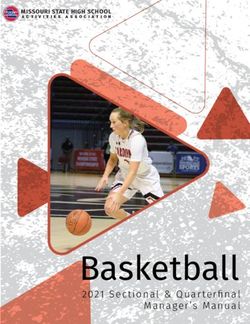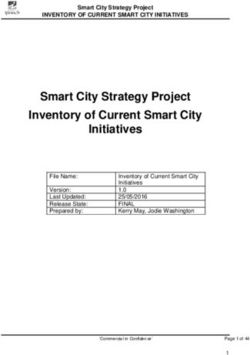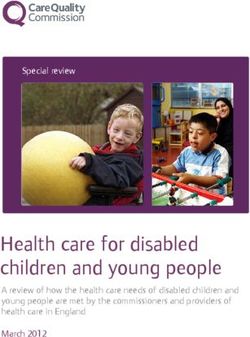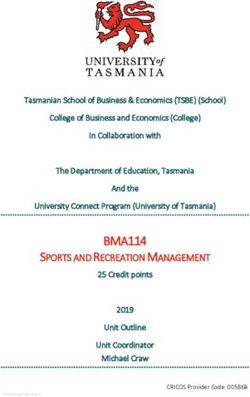Sylphyo Font Folio - User's Guide Page 1 of 34 - Flutopedia.com
←
→
Page content transcription
If your browser does not render page correctly, please read the page content below
Sylphyo Font Folio – User’s Guide The Sylphyo is an electronic wind instrument designed and produced by Aodyo Instruments in France. This Sylphyo Font Folio is a collection of free fonts with fingering diagrams (such as and ) for the Sylphyo electronic wind instrument. These fonts are specifically intended for authors who are writing documents related to the Sylphyo, such as engraving sheet music and authoring educational material. These fonts are particularly useful for people who use Microsoft Word to publish PDF documents (such as this User’s Guide). The Sylphyo fonts are available at https://www.Flutopedia.com/sylphyo_fonts.htm. The collection includes three core typefaces: • Sylphyo Text, a modern typeface designed to make body text pleasant and easy to read. I consider Sylphyo Text to be my primary go-to font for typesetting body text. • Sylphyo Book – a classic “old-style” serif typeface based on an Italian Renaissance design, • Sylphyo Sans – a clean, Gothic, sans-serif design focused on readability, … and six additional typefaces: • Sylphyo Arte – an alternative book typeface with a particular flair, • Sylphyo Curv – a relaxed Humanist design suitable for informal body text or headings, • Sylphyo News – a contemporary newsprint design based on Times New Roman, • Sylphyo Roma – an old-style typeface based on the Clarendon designs of the 17th century, • Sylphyo Seri – a Humanist, “semi-serif” design with tapered strokes and very modest serifs, • Sylphyo Type – a “faux-monospace” typeface design that evokes a typewritten feel. You can choose the typeface that suits your needs, and then write in a mixture of text and finger diagrams without switching fonts to access those finger diagrams. You can mix any of the typefaces in your document without the pitfalls often associated with using multiple fonts in a document. Each of the fonts has diagrams for all the fingering patterns that are available on the Sylphyo (recorder, flute, trumpet, Native American flute, etc.) The Sylphyo fonts are and always will be free. The fonts are available to anyone at no charge and licensed under the SIL Open Font License Version 1.1. Sylphyo fonts may be used, studied, copied, merged, modified, and redistributed. You may download and embed these fonts in digital documents, use them in commercial projects (including mobile apps), and bundle them (with or without modification) for re-distribution under the terms of the SIL Open Font License Version 1.1. I hope you find these fonts useful! ― Clint Goss [clint@goss.com], as of February 27, 2021, Font version Sylphyo Font Folio – User’s Guide Page 2 of 34 Printed February 27, 2021 at 1:42 PM
If you wish to get started quickly, feel free to use this Quick Start Guide and start using the fonts. You will need to come back to this document for addition information – in particular, how to access the finger diagram characters. Quick Start Guide – Sylphyo Font Folio 1. Download the release package from https://Flutopedia.com/sylphyo_fonts.htm/ 2. Unpack the release package .zip file into a directory and navigate to that directory. 3. Navigate to the /Fonts subdirectory. 4. Install the fonts in this directory. You can install all the fonts, or as little as one typeface (I recommend Sylphyo Text or Sans). On Windows, I recommend: [Select fonts] ➟ [Right-click] ➟ [Install for all users] (shown above) On iOS/Apple systems, Right-click (or Control-click) on the font files and choose to open with Font Book. The Sylphyo User’s Guide (Sylphyo_UserGuide.pdf) contains more information on installing fonts as well as how to access the finger diagrams. 5. Restart your system (to ensure that your editing application will see the new fonts). 6. Edit a document in your favorite editing application (Microsoft Word, OpenOffice, WordPerfect, etc.) Check that the Sylphyo fonts are shown in your application’s list of available fonts. 7. Consult the Sylphyo Character Map PDF document for the codes needed to enter finger diagrams in your document. Sylphyo Font Folio – User’s Guide Page 3 of 34 Printed February 27, 2021 at 1:42 PM
Copyright ©2020–2021, Clinton F. Goss (clint@goss.com, www.goss.com) with Reserved Font Name Sylphyo. This Font Software is licensed under the SIL Open Font License Version 1.1, which is copied below and is also available with an FAQ at: http://scripts.sil.org/OFL. END OF TERMS AND CONDITIONS Excel®, Microsoft®, OpenType®, Outlook®, and Windows®, are registered trademarks of Microsoft Corporation in the United States and/or other countries. Cambria™, Calibri™, and Georgia™ are trademarks of the Microsoft group of companies. TrueType™ is a trademark of Apple Inc. PostScript® and Adobe PDF® are registered trademarks of Adobe Systems Incorporated. Times®, Palatino®, and Helvetica® are registered trademarks of Linotype- Hell AG and/or its subsidiaries. Arial™, Courier New™, and Times New Roman™ are trademarks of The Monotype Corporation. Monotype Garamond® is a trademark of Monotype Typography, Ltd which may be registered in certain jurisdictions. Unicode® is a registered trademark of Unicode, Inc. in the United States and other countries. The wording "SYLPHYO" typeset in stylized form is a trademark of Aodyo Instruments (Reg #5952256, S/N 79248808). All other product names, trademarks, and registered trademarks are the property of their respective owners. Note that “open source” is not a trademark (see the discussion at https://opensource.org/pressreleases/certified-open-source.php). Legal Disclaimer I do not have formal training in intellectual property law or any other branch of law. Nothing in this document should be considered authoritative legal advice. Sylphyo Font Folio – User’s Guide Page 4 of 34 Printed February 27, 2021 at 1:42 PM
----------------------------------------------------------- SIL OPEN FONT LICENSE Version 1.1 - 26 February 2007 ----------------------------------------------------------- PREAMBLE The goals of the Open Font License (OFL) are to stimulate worldwide development of collaborative font projects, to support the font creation efforts of academic and linguistic communities, and to provide a free and open framework in which fonts may be shared and improved in partnership with others. The OFL allows the licensed fonts to be used, studied, modified and redistributed freely as long as they are not sold by themselves. The fonts, including any derivative works, can be bundled, embedded, redistributed and/or sold with any software provided that any reserved names are not used by derivative works. The fonts and derivatives, however, cannot be released under any other type of license. The requirement for fonts to remain under this license does not apply to any document created using the fonts or their derivatives. DEFINITIONS "Font Software" refers to the set of files released by the Copyright Holder(s) under this license and clearly marked as such. This may include source files, build scripts and documentation. "Reserved Font Name" refers to any names specified as such after the copyright statement(s). "Original Version" refers to the collection of Font Software components as distributed by the Copyright Holder(s). "Modified Version" refers to any derivative made by adding to, deleting, or substituting -- in part or in whole -- any of the components of the Original Version, by changing formats or by porting the Font Software to a new environment. "Author" refers to any designer, engineer, programmer, technical writer or other person who contributed to the Font Software. PERMISSION & CONDITIONS Permission is hereby granted, free of charge, to any person obtaining a copy of the Font Software, to use, study, copy, merge, embed, modify, redistribute, and sell modified and unmodified copies of the Font Software, subject to the following conditions: Sylphyo Font Folio – User’s Guide Page 5 of 34 Printed February 27, 2021 at 1:42 PM
1) Neither the Font Software nor any of its individual components, in Original or Modified Versions, may be sold by itself. 2) Original or Modified Versions of the Font Software may be bundled, redistributed and/or sold with any software, provided that each copy contains the above copyright notice and this license. These can be included either as stand-alone text files, human-readable headers or in the appropriate machine-readable metadata fields within text or binary files as long as those fields can be easily viewed by the user. 3) No Modified Version of the Font Software may use the Reserved Font Name(s) unless explicit written permission is granted by the corresponding Copyright Holder. This restriction only applies to the primary font name as presented to the users. 4) The name(s) of the Copyright Holder(s) or the Author(s) of the Font Software shall not be used to promote, endorse or advertise any Modified Version, except to acknowledge the contribution(s) of the Copyright Holder(s) and the Author(s) or with their explicit written permission. 5) The Font Software, modified or unmodified, in part or in whole, must be distributed entirely under this license, and must not be distributed under any other license. The requirement for fonts to remain under this license does not apply to any document created using the Font Software. TERMINATION This license becomes null and void if any of the above conditions are not met. DISCLAIMER THE FONT SOFTWARE IS PROVIDED "AS IS", WITHOUT WARRANTY OF ANY KIND, EXPRESS OR IMPLIED, INCLUDING BUT NOT LIMITED TO ANY WARRANTIES OF MERCHANTABILITY, FITNESS FOR A PARTICULAR PURPOSE AND NONINFRINGEMENT OF COPYRIGHT, PATENT, TRADEMARK, OR OTHER RIGHT. IN NO EVENT SHALL THE COPYRIGHT HOLDER BE LIABLE FOR ANY CLAIM, DAMAGES OR OTHER LIABILITY, INCLUDING ANY GENERAL, SPECIAL, INDIRECT, INCIDENTAL, OR CONSEQUENTIAL DAMAGES, WHETHER IN AN ACTION OF CONTRACT, TORT OR OTHERWISE, ARISING FROM, OUT OF THE USE OR INABILITY TO USE THE FONT SOFTWARE OR FROM OTHER DEALINGS IN THE FONT SOFTWARE. Sylphyo Font Folio – User’s Guide Page 6 of 34 Printed February 27, 2021 at 1:42 PM
The Release Packages A Sylphyo release package is a .ZIP file that can be downloaded from https://Flutopedia.com/sylphyo_fonts.htm. The .ZIP file contains all the files of that release. A .ZIP file has a name such as: Sylphyo_v1.001_Full.zip The blue characters indicate the version of the release package. This will match the version number embedded in every font in that release package since all fonts are built from scratch for a release. Even if a particular font has not been altered since a prior release, it will carry this new version number. The dark red characters indicate the “flavor” of the package. The “Full” flavor of the Sylphyo fonts is the only flavor that is currently distributed. Installing Fonts There are many Web-based resources and streaming videos on how to install TrueType fonts on various systems. This section provides one way to install fonts on two of the most common systems. Windows 10 My preference is to install fonts on Windows systems using the Install for all users command. This avoids some rather daunting complexities associated with installing fonts “for the Current User”. However, you will need to be logged in to an account with Administrator privileges: 1. Download the release package from www.Flutopedia.com/sylphyo_fonts.htm. 2. Unpack the release package from the .zip file. This can be done on most Windows systems by right-clicking on the .zip file you downloaded and selecting Extract All … . If this does not work, there are many Web-based resources on how to accomplish this step. If you need an unzip utility, 7-Zip is a good option. 3. Open Windows Explorer (the Windows “File Manager”) and navigate to the directory (folder) where you unpacked the .zip file. Then move down to the /Fonts sub-directory. 4. Right click (or you may be able to press and hold) on the XXX.ttf font files you want to install. Sylphyo Font Folio – User’s Guide Page 7 of 34 Printed February 27, 2021 at 1:42 PM
5. Click/tap on Install for all users menu item. (The Install menu item would install for the current user only). See the context menu at the right. 6. If this font is already installed, you may this dialog box.1 Click/tap on Yes to replace it: 7. The font should now install: If you encounter issues installing on Windows or have a non-standard Windows setup, the suggestions in the Windows Font Installation section might be helpful. 1 The exact behavior depends on the version numbers of the installed and new fonts. If you are installing a later version, the install may proceed without a warning dialog box. If you are installing the same version, you will be prompted with the warning dialog. If you are overwriting a later version of the font with an earlier (older) version, Windows may refuse to install the older font and you will need to explicitly uninstall the font to complete the installation. See Windows Font Installation for more details. Sylphyo Font Folio – User’s Guide Page 8 of 34 Printed February 27, 2021 at 1:42 PM
iOS / Mac Systems Since I do not work on Apple systems, I am including install instructions from David J. Perry: Mac OS X: The easiest way is to right-click (or Control-click) on the font file(s) and choose to open with Font Book, which will typically be the default. You can also drag the font(s) from your folder into Font Book. The file will be validated and then appear in the list of fonts. There are other ways to install fonts in OS X by copying the font file to various locations. You can use this method if you know what you’re doing. Alternately, here is a page on the Apple web site on installing fonts: https://support.apple.com/en-us/HT201749 On-Screen Display Sylphyo fonts are optimized for print rendering. For best on-screen rendering, it helps to have ClearType set up properly on Windows. When you bring up the ClearType interface, you can immediately see the effect of the changes you make. To get started, click on the Windows start menu or in the lower left and type “ClearText in the search box. You are looking for “Adjust ClearType Text / Control Panel”. Here are some web references on setting up ClearType: • https://www.boxaid.com/blog/how-to-fix-jagged-poor-quality-fonts-or-text-on-windows/ • https://www.winhelp.us/change-font-smoothing-in-windows.html • https://superuser.com/questions/807951/fonts-smoothing-on-windows-how-to-disable-cleartype- but-still-get-a-smoothing • https://superuser.com/questions/803637/how-to-disable-directwrite-in-google-chrome-37 • https://support.google.com/chrome/answer/95290?hl=en Viewing PDF Files On-Screen I have been able to dramatically improve the look of PDFs on computer monitors by setting a few configuration parameters. These parameters are in the application you use to view the PDF files (the “PDF viewer”). One drawback of this situation is that the viewing experience of users of your published PDF files is dependent on them to set the parameters on their PDF viewer. You might consider providing them with a version of these instructions, but that is likely to help only a small fraction of your users. Sylphyo Font Folio – User’s Guide Page 9 of 34 Printed February 27, 2021 at 1:42 PM
It is beyond the scope of this document to provide specific advice across the huge variety of PDF viewers. However, the general approach is to find the configuration parameters in your PDF viewer, experiment with the settings, and re-open the document to see the effect. Here is one example that has worked for me: For Adobe Acrobat Pro v9.0, open a PDF file and select Edit ➟ Preferences ➟ Page Display. The Preferences window (shown at the right) has a section for “Rendering”: It is not always obvious what settings will improve your on-screen renderings … you may need to experiment and re-load your PDF reader to see the results. Sylphyo Font Folio – User’s Guide Page 10 of 34 Printed February 27, 2021 at 1:42 PM
Using Unicode An important part of good typesetting is using the full range of Unicode characters that are available. Getting set up with an easy way to (A) locate and (B) enter Unicode characters into your documents will go a long way to achieving that goal. Locating Unicode Characters To locate Unicode characters – in particular the finger diagrmas – the main resource should be the Sylphyo Character Map, included as a PDF with the release package. For access to general Unicode characters, you might also consider these resources: • the Unicode Code Charts documents or on-line resources, • the Sylphyo_CodeChart_XXX.pdf documents, • the BabelMap application, or • one of the Sylphyo map files for the specific font I am using (included in the release packages). Text Input, or “How to Type Unicode Characters” To get enter Unicode text, you will want to set up your keyboard for your primary writing system. If you use multiple writing systems, it helps to have a smooth way to switch your keyboard between the writing systems that you use most. In addition, you will need a tool to assist in entering Unicode characters into your document. Microsoft Word To enter a code point such as U+ED02, type E D 0 and 2 . This will enter “ED02” into your document. Then hold down the Alt key and type X (this is often written as Alt + X ). Word will convert the “ED02” into “ ” – the character in Sylphyo Text Hzt at the code point ED02. There are some understandable “gotcha’s” with this system. When you type Alt + X , Word will interpret whatever digits precede the cursor as a Unicode code point. For example, if you type the text “1ED02”, the Alt + X approach will get you the code point for U+1ED02, which will be “ ” – a box indicating a missing character. In this situation, I will typically add a space character before your code point to get the character you want and then remove the extra space after the character is converted. Web Pages If you are editing HTML documents for web pages, you can enter any Unicode code point using the syntax, for example, Ӓ. However, the number in this syntax is a decimal (base 10) version of the code point number. Sylphyo Font Folio – User’s Guide Page 11 of 34 Printed February 27, 2021 at 1:42 PM
So, if you wish to enter 永 – the Han Chinese kanji character for “eternal”2 at code point U+6C38 – you can translate the hexadecimal 6C38 into decimal 27,704 and enter 永 into your HTML source code. You can do this conversion using an on-line “hex-to-decimal” conversion utility. As of this writing, some (but not all) browsers will interpret the syntax 永 as a hexadecimal number. Adobe and Open Office I do not currently use these applications, but I have been told that Adobe InDesign and OpenOffice (www.OpenOffice.org) have custom displays of the palette of glyphs in a given font. You can select the characters and enter them by clicking on the code point you want. Windows For other applications on Windows, you may need to use a separate application to produce the character so that it can be entered into your text. Character Map is a standard Windows application to display the characters of any font. If you check the Advanced View option, you can select Unicode for the Character Set. Once you locate a character, you can copy it to the clipboard and paste it into your document. However, as of January 2020 in Windows 10, Character Map has numerous flaws that limit its usefulness: • Characters are displayed in a single, tiny, fixed size. • The application does not show any characters above U+FFFF. • For reasons unexplained, it does not display certain Windows Character Map characters in that range below U+FFFF. These limitations severely limit the usefulness of Character Map for practical typesetting. 2 See https://en.wiktionary.org/wiki/%E6%B0%B8. Sylphyo Font Folio – User’s Guide Page 12 of 34 Printed February 27, 2021 at 1:42 PM
An excellent alternative is Andrew West’s BabelMap, freely available at Andrew West’s BabelMap http://www.Babelstone.co.uk/. It is similar in intent to Windows Character Map, but has vastly more functionality, features, and support. The Keyman program (https://Keyman.com/ from SIL International) is another Windows application that I have not explored, but appears to be useful. It supports over 1,000 keyboard layouts. Linux and MacOS I do not currently used Linux systems for font development, so I cannot offer advice. However I have heard good reports on these options: • On Linux systems such as Ubuntu, KMFL (http://kmfl.sourceforge.net/) is available. • Ukelele (http://scripts.sil.org/ukelele) is available for Mac OS X versions 10.2 and later. • XKB (http://www.x.org/wiki/XKB) may be useful. • The utilities gucharmap and kcharselect let you access the full Unicode range on Ubuntu systems. Sylphyo Font Folio – User’s Guide Page 13 of 34 Printed February 27, 2021 at 1:42 PM
About these Fonts “With twenty-six soldiers of lead I have conquered the world” – James Mosley3 This project grew out of the intersection of: • My need for a finger diagram font so I could easily document mappings I was developing for my Sylphyo to control various software synthesizers, samplers, sequencers, and other digital music goodies, and • My experience developing Kurinto – a very large set of pan-Unicode fonts (see www.Kurinto.com – the image at the right was while researching historical writing systems in Myanmar). The fonts are based on nine of the typefaces in Kurinto: KURINTO ARTE CORE, KURINTO BOOK CORE, KURINTO CURV CORE, etc. The characters (other than the finger diagrams) are derived directly from those Kurinto fonts. Contemporary Myanmar and Historic Pyu writing Kurinto itself is composited from a systems at the Myanmar National Museum, Yangon, wide range of Open Source fonts, December 2018. Photo: Vera Shanov involving hundreds of typeface designers. The file Contributors.txt included in the release package documents those source fonts, both directly from Kurinto and indirectly from the fonts that make up Kurinto. Some Details Using the Sylphyo fonts should be straightforward, but there are a few things you should note: Private Use Area The finger diagrams all reside in the “Private Use Area” of the fonts – an area of code points set aside for characters that do not warrant inclusion in the Unicode standard because the size of their audience is limited. This Private Use Area uses code points in the range U+E000 to U+F8FF. All the finder diagrams reside in this range. 3 James Mosley. The Caslon foundry in 1902: selections from an album, Matrix 13 (1993), pp. 34–42. Sylphyo Font Folio – User’s Guide Page 14 of 34 Printed February 27, 2021 at 1:42 PM
What the Symbols Mean Each of the finger diagrams – eg. – have symbols that indicate how each of the finger pads on the Sylphyo is covered: • The triangle at the top represents the upper five thumb pads. • The main six finger pads are represented by round circles. • The two smaller oblong circles represent the two pads for the pinky fingers. Each pad shows one of these symbols: represents an “open pad”, i.e. not touching the pad. represents a “closed pad”, i.e. substantially covering the pad. The next two symbols represent a “don’t care”. You may play it as or and the results will be the same: This version is used in cases where the pad is most conveniently played open. This version is used in cases where the pad is most conveniently played closed. Here are some other symbols that are not currently in use, but may be used in the future: represents a “don’t care” – you may play it as or and the results will be the same. This symbol was used through release 1.007, and has since been replaced by and . represents a “partially covered pad” or a “half-hole” situation. This symbol is not currently in the fonts but may be used in the future. represents a trill. This symbol is not currently in the fonts but may be used in the future. indicates an “overblow”. This symbol is not currently in the fonts but may be used in the future. Also note that, based on my experience on the Sylphyo, if you use a fingering pattern that is not specified for the fingering you currently have selected, the Sylphyo will play (or produce the MIDI for) the most recently played note. Special Symbols The Sylphyo fonts include several special symbols – here are their code points and meaning: U+10FF08 This “NotDef” symbol indicates an undefined character. You will typically see if you make a mistake entering a code point. U+10FF00 The “Folio Identification” character. Sylphyo Font Folio – User’s Guide Page 15 of 34 Printed February 27, 2021 at 1:42 PM
U+10FF01 The “Font Identification” character. U+10FF01 The “Font Version Number” character. Orientation There are two types of fonts in the package: ones with vertical finger diagrams (such as ) and ones with horizontal finger diagrams (such as ). The vertical finger diagrams are great for scoring music, but are too small for use in-line in text. If you boost the point size of the vertical finger diagrams, they wreak havoc with your page layout: The fonts with “Hzt” at the end of their name have the horizontal finger diagrams, and the others have vertical finger diagrams. Styles The bold, italic, and bold-italic styles of each typeface affect all the characters of the font, including the finger diagrams. For example: • Regular: • Bold: • Italic: • Bold-Italic: … and vertically oriented: Regular: Bold: Italic: Bold-Italic: Notice that the Bold version is only slightly bolder than the Regular. Making these symbols more bold made them too muddy to read. Source of Information The information used in the finger diagrams comes directly from the definition files used by Aodyo in developing the Sylphyo. For this version of the Sylphyo fonts, the information was available for Flute, Saxophone, and Native American flute. It is my hope to be able to implement more of the fingerings in later releases. Sylphyo Font Folio – User’s Guide Page 16 of 34 Printed February 27, 2021 at 1:42 PM
Sylphyo Font Folio – User’s Guide Page 17 of 34 Printed February 27, 2021 at 1:42 PM
Roadmaps This section provides roadmaps to the blocks of Unicode code points and how they are used in Sylphyo fonts. This information is current as of Unicode version 12.1. Unicode Planes This first roadmap shows the overall structure of the 17 Unicode “planes” and how they are currently allocated. Roadmap of All Unicode Planes U+ __0_ __1_ __2_ __3_ __4_ __5_ __6_ __7_ __8_ __9_ __A_ __B_ __C_ __D_ __E_ __F_ 00__ Private ... Plane 0 - Basic Multilingual Plane (BMP) Use Area FF__ (PUA) 100__ ... Plane 1 - Supplementary Multilingual Plane (SMP) 1FF__ 200__ ... Plane 2 - Supplementary Ideographic Plane (SIP) 2FF__ 300__ ... Plane 3 - Tertiary Ideographic Plane (TIP) 3FF__ 400__ ... Planes 4-13 - Unassigned / Reserved DFF__ E00__ ... Plane 14 - Supplementary Special-Purpose Plane (SSP) EFF__ F00__ ... Plane 15 - Supplementary Private Use Area - A (SPUA-A) FFF__ 1000__ ... Plane 16 - Supplementary Private Use Area - B (SPUA-B) 10FF__ __0_ __1_ __2_ __3_ __4_ __5_ __6_ __7_ __8_ __9_ __A_ __B_ __C_ __D_ __E_ __F_ Assigned (partially) Private Use (unassigned) The green areas contain code points assigned by The Unicode Standard. Not all code points in these areas are currently assigned to characters. However, those not currently assigned are reserved for future allocation. The pink zones are set aside for “private use” by organizations and font designers. Sylphyo Font Folio – User’s Guide Page 18 of 34 Printed February 27, 2021 at 1:42 PM
Sylphyo Fonts – Full Roadmap This Roadmap shows the assigned code points in each of the Sylphyo fonts: Roadmap of All Core Variant Fonts U+ __0_ __1_ __2_ __3_ __4_ __5_ __6_ __7_ __8_ __9_ __A_ __B_ __C_ __D_ __E_ __F_ 00__ Basic Latin (95 of 95) Latin-1 Supplement (96 of 96) 01__ Latin Extended-A (128 of 128) Latin Extended-B (7 of 208) 02__ Spacing Modifier Letters (9 of 80) 03__ Combining Diacritical Marks (1 of 112) Greek and Coptic (72 of 135 - all Greek) 04__ Cyrillic (98 of 256) 05__ 1D__ 1E__ Latin Extended Additional (8 of 256) 1F__ General Punctuation Superscripts and Currency Symbols 20__ Subscripts (1 of 42) (50 of 111 of which 23 are WGL4) (4 of 32) 21__ Letterlike Symbols (6 of 80) Number Forms (4 of 60) Arrows (7 of 112) 22__ Mathematical Symbols (17 of 256) 23__ Miscellaneous Technical (4 of 256) 24__ Blocks 25__ Box Drawing (40 of 128) (8 of 32) Geometric Shapes (15 of 96) 26__ Miscellaneous Symbols (11 of 256) 27__ DF__ E0__ Private Use Area (2 of 6400) F8__ F9__ FA__ Alphabetic Presentation Forms FB__ (2 of 58) FC__ FD__ FE__ Arabic Presentation Forms B (1 of 141) Specials FF__ (5 of 5) 100__ 10FE__ Font Visual Font 10FF__ Ident Metrics __0_ __1_ __2_ __3_ __4_ __5_ __6_ __7_ __8_ __9_ __A_ __B_ __C_ __D_ __E_ __F_ All characters are WGL4 Mix of WGL4 and non-WGL4 Non-WGL4 Sylphyo (unused) The Sylphyo fonts variants contain all the characters in the WGL4 subset plus some additional characters. Sylphyo Font Folio – User’s Guide Page 19 of 34 Printed February 27, 2021 at 1:42 PM
Private Use Area Characters The finger diagrams of Sylphyo fonts are contained in the Private Use Area. This chart provides a roadmap to the fingerings and ranges that are currently allocated and that are planned for future releases: Roadmap for the Private Use Area in the Sylphyo Fonts U+ __0_ __1_ __2_ __3_ __4_ __5_ __6_ __7_ __8_ __9_ __A_ __B_ __C_ __D_ __E_ __F_ E0__ 256 E1__ 256 E2__ 256 E3__ 256 E4__ 256 E5__ 256 E6__ 256 E7__ 256 E8__ 256 E9__ 256 EA__ 256 EB__ 256 EC__ 256 ED__ Utility Saxophone Flute Recorder Clarinet Oboe EWI EE__ Nat Am. Flute (Basic) Native Am. Flute (Extended) Trumpet (EVI) Hulusi Celtic EF__ Oriental Clarinet Whistle 176 F0__ WGL4 (Reserved for Microsoft Symbol Fonts) F1__ 256 F2__ 256 F3__ 256 F4__ 256 F5__ 256 F6__ 256 F7__ 256 F8__ 256 __0_ __1_ __2_ __3_ __4_ __5_ __6_ __7_ __8_ __9_ __A_ __B_ __C_ __D_ __E_ __F_ Finger Diagrams Finger Diagrams - Planned for future releases WGL4 Reserved (unused) Sylphyo Font Folio – User’s Guide Page 20 of 34 Printed February 27, 2021 at 1:42 PM
Frequently Asked Questions Licensing Is it free? Yes. The Sylphyo fonts are free like beer and free like liberty. Enjoy! I want to use Sylphyo fonts in my publication – can I? Yes. Sylphyo is released under the SIL Open Font License Version 1.1 (“the OFL”), which permits use in any publication, whether electronic or printed. For more answers question about using the fonts, see FAQ-OFL.txt or visit https://scripts.sil.org/ofl-faq_web. The text of the OFL is distributed in each release package in the OFL.txt file. I would like to bundle Sylphyo fonts with my application – can I? Yes. The SIL Open Font License Version 1.1 allows bundling of the licensed fonts with applications, subject to some restrictions. This permission to bundle applies even for commercial, closed-source applications. See the OFL.txt and the FAQ-OFL.txt files. Can I use the font on my web site? Yes. You can create web pages that use Sylphyo fonts to display text. This works both if that font is already available on the user's system or if it is delivered via CSS directives such as @font-face. According to the SIL Open Font License Version 1.1, you may also place the Sylphyo fonts on your server for people to download. There is further discussion of web-font issues in the FAQ-OFL.txt file. Is Sylphyo going to stay unrestricted and available at no cost? There is no intention to ever charge users for using Sylphyo and its variants. The current version is licensed under a free/open license and the intent is that future versions will be similarly unencumbered. Can I send you money? No, but thank you for the thought. Please consider supporting the Unicode Consortium at http://unicode.org/consortium/donations.html. Why does the free, open-source license for Sylphyo have a copyright statement? A central concept of the Open Source movement is how it uses existing copyright law to guarantee the free and open access to and redistribution of software. This may seem counterintuitive, since copyrights have traditionally been used to restrict the rights of access and redistribution. Sylphyo fonts are accessible to anyone, in exchange for abiding by the terms of the OFL. The OFL uses copyright law to guarantee that no party may restrict or curtail anyone else’s right to copy, use, modify, and redistribute the font Sylphyo Font Folio – User’s Guide Page 21 of 34 Printed February 27, 2021 at 1:42 PM
software. A party that violates the terms of the OFL (for example, by restricting the rights of others) loses their rights under the License, placing them in violation of copyright law, and opens the possibility of prosecution. To further promote open collaboration and development, the guarantees of the OFL extend to the source code of the software. Why isn’t this software simply released into the Public Domain? While it might appear that releasing software into the public domain would be a more noble approach, this path tends not to serve the community as well as the OFL. • The concept of public domain is not universally recognized. • The mechanism of making a public domain declaration is problematic in many situations, and even illegal in some countries. • The authors cannot apply a warranty clause and open themselves to litigation by making the code available under a Public Domain declaration. • Public domain places no restrictions on use. This freedom allows anyone to apply legal restrictions that prevent others (even the original authors) from using the software. Anyone may even claim authorship of the software, making the history of its development unclear. There are many notable cases of these perverse situations involving public domain content. • Many commercial enterprises avoid using public domain content, because it opens them to subsequent litigation by others who have subsequently applied copyright and trademark restrictions. For these reasons, I am using the well-established tradition of the OFL to promote continued, open development of Sylphyo. Modification I would like to modify Sylphyo to add a couple of characters I need. Can I? Yes. Modifications are allowed, as long as you abide by the conditions of the SIL Open Font License Version 1.1. Can I send you work I've done to be incorporated into Sylphyo Fonts? Yes. See the Fontlog.txt file for information on becoming a contributor. Technical Can you help me get Sylphyo fonts working on my system? I cannot afford to offer individual technical support. However, we do want to hear of any problems you encounter, so that I can add them to the list of bugs to fix in later releases. Our contact address is clint@goss.com. Please understand that I cannot guarantee a personal response. Sylphyo Font Folio – User’s Guide Page 22 of 34 Printed February 27, 2021 at 1:42 PM
Technical Details This section has information that is intended primarily for font developers and users with more technical background. Font Settings This section describes how various fields are set in Sylphyo fonts. These design choices echo the settings use in the Kurinto fonts, from which Sylphyo inherits. Rationale is provided in some cases. UnitsPerEm All Sylphyo fonts use a Head.UnitsPerEm setting of 2048 (211). This was chosen based on: • the general convention in the font design community, • on the advice that a power of two may (still) have a performance advantage in some rendering engines, and • to provide a reasonable level of detail when performing transformations on glyph contours (see the next section on Contour Degradation). Name Table Based on the SIL/NRSI recommendations for name table platforms4, Sylphyo fonts include name table entries for platform 3 (Windows) using the UniBMP encoding. Entries that contain line breaks use the Windows standard of the two charters CR and LF (U+000D and U+000A). Head Table The Flags field of the head table is set so that bits 0 and 1 are on. This indicates that the baseline for all glyphs in the font is at y = 0 and the left side bearing point is at x = 0. The modification date of each font is set to the time that the font was generated in the Kurinto pipeline. The creation date is set to Greenwich Mean Time 00:00 on the same date as the modification date. OS/2 Table The achVendID field is set to “Goss”, for “Goss Typography”, a registered foundry. The Sample Text field is taken from Genesis 11:1 (New International Version Bible): Now the whole world had one language and a common speech. 4 See https://silnrsi.github.io/FDBP/en-US/Font_Naming.html#about-name-strings-stored-in-opentype-fonts. Sylphyo Font Folio – User’s Guide Page 23 of 34 Printed February 27, 2021 at 1:42 PM
DSIG Table In addition to providing digital signatures in a few fonts, this table served to flag the font as having OpenType tables in Microsoft Word 2013 and before. Fonts without this table would not be recognized by those earlier version of Word as supporting OpenType features such as ligatures, alternate forms of figures (Lining, Old-style, Proportional, Tabular), or stylistic sets, even if the font has a GSUB table. For this reason, the fontbakery testing tool used by Sylphyo still flags FAIL for fonts without a DSIG table. This shortcoming has been corrected in Microsoft Word 2016 and later. However, since Microsoft Word 2013 is still under extended support through May 2023, all Syphyo fonts provide a vestigial DSIG table to allow users of Word 2013 to access these features. See https://github.com/googlefonts/fontbakery/issues/1845 for an extended discussion of these issues. Font Names Long font names can raise issues in some application, especially Microsoft Word. These issues are described in https://github.com/googlefonts/noto-fonts/issues/1566, which reads in part: Fonts with a family name that is too long cannot be selected on MS-WORD. The cause is that Name ID 1 is not unique within 31 characters. For example, typefaces that shorten "Condensed" to "Cond" etc. can be used without problems with MS-WORD. My ideal is that all font's Name ID 1 fits within 31 characters. If font name ID 1 is 32 characters or more, even if the font can be used, it is not displayed correctly. Because of these issues, the Font Family Name (‘name’ table ID 1) are no more than 28 characters long and the Full Font Name (‘name’ table ID 4) of all Sylphyo fonts are unique even if truncated to the first 30 characters. Range Bits One holdover from the pre-Unicode era lives inside OpenType files in the form of the 64 Code Page Bits in the fields OS/2.ulCodePageRange1 and OS/2.ulCodePageRange2. Some applications (including Microsoft Word as of February 2020) still use these bits to control font selection. Each of the Code Page Range bits for Sylphyo fonts is set if the font maps at least 70% of the code points for that range, based on the code page mappings files provided on Unicode.org as of Unicode version 12.1 (https://www.unicode.org/Public/MAPPINGS/). Sylphyo Font Folio – User’s Guide Page 24 of 34 Printed February 27, 2021 at 1:42 PM
OpenType files also have a set of OS/2.ulUnicodeRange… bits that indicate the presence of characters in various Unicode blocks. The Unicode Range bits are set based on the presence of any mapped code point in the corresponding Unicode block. Glyph Names Fonts in the release packages have glyph names based on this priority list: • The name for the glyph in the Adobe Glyph List (the “AGL”). The AGL contains specific glyph names for 586 code points specified in the aglfn.txt file retrieved from https://github.com/adobe-type-tools/agl-aglfn on April 10, 2019. • For glyphs mapped to a code point, a standard name composed from the lowest mapped code point for the glyph. The standard name has the format “uniXXXX” for code points U+FFFF and below and “uXXXXX” for higher code points. The XXXX is the code point in hexidecimal. • For unmapped glyphs, the name “_NNNN” where NNNN is the index if the glyph (often called the “glyph ID”) in decimal. Script Codes The Map.txt in each release package provides a roster of the writing systems (scripts) that make up each Sylphyo font. It also lists which specific source fonts contributed each of those writing systems. Each writing system is identified by a script code. These script codes are specific to Sylphyo and, while they are related to the script codes used by Unicode, there are significant differences. Sylphyo adds script codes to handle the division of Unicode scripts along block boundaries, the subset of Core Character Set, divisions across Sylphyo font variants, allocation of non-Unicode blocks for auxiliary writing systems, and for convenience when composing fonts from various sources. The script codes used in Sylphyo are listed in the Scripts.txt file in each release package. Sylphyo script codes are organized into: Unicode Scripts and Sub-scripts Unicode Script: A script defined in Unicode. Note that many of these scripts have been segmented so that some (or all) of the characters have been relocated to other scripts. Sub-script: A script composed of characters extracted from Unicode scripts for the purposed described above. Common Sub-script: A sub-script made up of characters from the Zyyy (Common) and Zinh (Inherited) Unicode scripts. WGL4 Sub-script: A sub-script containing characters from the Windows Glyph List 4 character set. These characters are part of the Core Character Set that are present in all Core variant fonts. NRSI Sub-script: A sub-script containing characters from the core set recommended by NRSI. These characters are part of the Core Character Set that are present in all Core variant fonts. Sylphyo Font Folio – User’s Guide Page 25 of 34 Printed February 27, 2021 at 1:42 PM
Google Sub-script: A sub-script containing characters from the core set recommended by Google. These characters are part of the Core Character Set that are present in all Core variant fonts. Non-Unicode Scripts Sylphyo PUA Script: Other blocks of code points allocated in the Private Use Area in Sylphyo fonts. The Pipeline Versions of these Sylphyo fonts are constructed in a pipeline that is controlled by a set of perl scripts. As of February 2021, a full build of the Sylphyo fonts take about 27 minutes on a 10-core, Intel Core i9-9900X processor at 3.5GHz. Very generally, the pipeline involves these technologies: Microsoft Excel workbooks, for tables of information relating to Unicode (characters, glyph names, blocks, scripts), settings to be applied (e.g. the static contents of TrueType information tables), license management, and general control of the rest of the pipeline (e.g. the sequence of subset, merge, and transformations to be performed. This document contains some worksheets that are linked to those .xlsx documents. Perl tools. The majority of work in running the pipeline, transforming fonts, producing releases, rights-management, database management, and various housekeeping functions is done by custom perl scripts I developed, using the Perl interpreter packaged by ActiveState. These tools are based on the open source FontUtils (Font::TTF) library developed initially by SIL International (https://scripts.sil.org/FontUtils) and augmented by many contributors. Python tools. Some use is made of the Python-based FontTools package (https://github.com/fonttools/fonttools), in particular the merge utility developed by Behdad Esfahbod and Roozbeh Pournader. FontCreator. My main tool for font authoring and examination is the commercial FontCreator Pro application by High-Logic, developed by Erwin Denissen (https://www.high-logic.com/). Microsoft Word. Used for general documentation, development of the Specimen Book, and testing. Sylphyo Font Folio – User’s Guide Page 26 of 34 Printed February 27, 2021 at 1:42 PM
Corel Draw. Used for authoring document that require extensive formatting, diagrams, and font control that is beyond the scope of Word. FreeType. An open source software library to render outline fonts on raster displays. This is used by Font Validator. http://freetype.org/. Font Validator. An open-source tool sponsored by Microsoft for verifying glyph consistency within a font. See https://github.com/microsoft/Font-Validator. Font Bakery. An open-source tool sponsored by Google for reporting various consistency checks on fonts. See https://github.com/googlefonts/fontbakery. While the Sylphyo Font Folio is an open-source project in the sense that derivative work can be developed based on the fonts, I have not seen a clear way to release the font-production pipeline itself. I believe that the complexity of the pipeline structure is too varied for me to reliably document (and support) how other developers might re-create the pipeline environment on their own systems with a likelihood of success. Windows Font Installation The font installation instructions for Windows 10 will work in most cases. However, users who repeatedly install and uninstall fonts may encounter frustrating situations: • Fonts files are loaded into /Windows/Fonts, but do not show up in an application’s font list. • Font installation says that a font is already installed when it is not, and clicking Yes to replace the font fails to install the font. • You find many duplicated fonts in /Windows/Fonts with extensions such as _0, _1, … • Windows shows only some of the installed fonts in a typeface. • And (particularly frustrating) your application winds up accessing the wrong version of an installed font. There are many Web-based sources of information on these situations which provide more detailed and timely information than I can cover in this document. However, here are some basic things to note: Sylphyo Font Folio – User’s Guide Page 27 of 34 Printed February 27, 2021 at 1:42 PM
• Current versions of Windows use a completely different directory structure for fonts that are installed for a single user versus for all users. • When fonts are installed, Windows copies the font file into a system folder and also updates a list of available fonts in the Windows registry. Many bizarre issues arise if the list of fonts in the registry gets out of step with the font files in the system folder. • Windows does not delete superseded fonts – it renames the font files. It can also restore previously “replaced” fonts, making the job of actually deleting a font difficult. • Fonts listed in the registry with incorrect information (such as referring to a .ttf font when the actual file name is .otf) can render the font inaccessible. Here are some pointers to resources that I have come across: • “Fonts Seem to Install, but Don’t” - https://forums.adobe.com/thread/951333 • How to Delete Fonts using the Windows Registry – https://www.maketecheasier.com/delete- fonts-using-windows-registry/ • What is the purpose of the Fonts key in the Registry? – https://superuser.com/questions/813039/what-is-the-purpose-of-the-fonts-key-in-the-registry In addition, the font installation instructions for Windows 10 will only work if the default viewer for fonts is set to Windows Font Viewer. If the default view has been changed to another application, the context menu items Install and Install for all users will not be available. Testing Testing is done using a set of Microsoft Word document and a set of automated font testing tools. Testing Documents The testing documents include this User Guide and related user documentation, the array of Specimen Book documents, and the Publication Sample documents included in the /Misc directory of the distribution package. Testing Tools All fonts are tested using these tools. Public versions of Sylphyo are not released until all tests are passed. • FontValidator. See https://github.com/HinTak/Font-Validator/ • Font Bakery. The Google open source fontbakery toole is executed with -check-universal. See https://github.com/googlefonts/fontbakery • kval (kmet -v) – Kurinto’s own testing software, which primarily applies checks against the recommendations in the Character Design Standards section of Microsoft Topography’s OpenType Font Development standards. See https://docs.microsoft.com/en- us/typography/develop/character-design-standards/. Sylphyo Font Folio – User’s Guide Page 28 of 34 Printed February 27, 2021 at 1:42 PM
• kismet – A tool specific to Kurinto that tests for inconsistencies in metric compatible fonts against the model fonts. References [CDS 2018] Microsoft Typography, Character Design Standards, retrieved February 2, 2019 from https://docs.microsoft.com/en-us/typography/develop/character-design-standards/. [Evans 2013] Lorna Evans, Recommended Characters for Non-Roman Fonts, retrieved January 21, 2018 from https://scriptsource.org/entry/gg5wm9hhd3. See also subsequent comments and updates on the cited web page that modify the recommendations of the posted document. [FF 2017] FontForge Community, Design with FontForge – A Book About How to Create New Typefaces Using FongForge, 205 pages, 2017, retrieved May 19, 2020 from http://designwithfontforge.com/ebook/design-with-fontforge_en-US.pdf. [GPO 2016] U.S. Government Publishing Office, Style Manual: An Official Guide to the Form and Style of Federal Government Publications, 2016, 461+xiii pages. ISBN 978-0-16-093601-2, retrieved from https://www.govinfo.gov/content/pkg/GPO-STYLEMANUAL-2016/pdf/GPO-STYLEMANUAL- 2016.pdf on April 9, 2020. [Kellman 2016] Steven G. Kellman, Omnilingual Aspirations: The Case of the Universal Declaration of Human Rights, Critical Multilingualism Studies, Volume 4, Number 1 (2016), pages 5–24. [PRC-Edu 2013] Ministry of Education of the People’s Republic of China, 通用规范汉字表 «Table of General Standard Chinese Characters», published June 18, 2013, http://www.gov.cn/gzdt/att/att/site1/20130819/tygfhzb.pdf. See also https://en.wikipedia.org/wiki/Table_of_General_Standard_Chinese_Characters. [SIL 2020] SIL / NRSI, Font Development Best Practices, Technical Guidance Regarding Font Development And Production, https://silnrsi.github.io/FDBP/en-US/, retrieved March 15, 2020. [Unicode 2019] The Unicode Consortium, The Unicode® Standard, Version 12.0 – Core Specification, March 2019, 1018+xxviii pages, ISBN 978-1-936213-22-1, http://www.unicode.org/versions/Unicode12.0.0/. Sylphyo Font Folio – User’s Guide Page 29 of 34 Printed February 27, 2021 at 1:42 PM
Appendix 1 – The Core Character Set Each of the Sylphyo fonts has a set of 810 characters from the Core Character Set. The set of characters is a union of character sets from these sources: • The WGL4 character set, retrieved from https://en.wikipedia.org/wiki/Windows_Glyph_List_4 on January 22, 2020. WGL4 was designed by Microsoft to cover ranges of characters for Eastern Europe, Cyrillic, ANSI, Greek, and Turkish.5 • Recommended Characters for Non-Roman Fonts, by NRSI (the Non-Roman Script Initiative) of SIL International, retrieved from https://scriptsource.org/entry/gg5wm9hhd3 on February 28, 2020. See also subsequent comments and updates on the cited web page that modify the recommendations of the posted document. • The Core Latin glyph set from Google Fonts 2016 Glyph Sets, retrieved from https://github.com/googlefonts/gftools/ on February 19, 2020. • A few additional characters in the BMP that I consider useful. • Two ligatures in the Private Use Area (PUA) that have become widely used standards. See Note 4 below. • A block of additional characters in the Supplementary Private Use Area-B that provide a range of capabilities. See Font Identification and Visual Font Metrics for a description of these characters. Note that characters from the Unicode IPA Extensions block are not included in the Core character set. This is based on the SIL / NRSI recommendation: Since the IPA Extensions block is designed for linguistic phonetics, individual characters should not be included in a core font – the entire block should be sourced from a single font so that the characters work together. The core character set supports these languages: Latin: Afrikaans, Albanian, Alsatian, Arumanian, Asturian, Basque, Bosnian, Breton, Catalan, Cebuano, Chichewa, Cornish, Corsican, Croatian, Czech, Danish, Dutch, English, Esperanto, Estonian, Faroese, Filipino, Finnish, French, Frisian, Friulian, Gaelic, Gagauz (Latin), Galician, German, Greenlandic, Hungarian, Icelandic, Indonesian, Irish, Italian, Karelian, Ladin, Latin (Lingua Latina), Latvian, Lithuanian, Luba, Maltese, Moldavian (Latin), Norwegian, Occitan, Polish, Portuguese, Rheto-Romance, Romanian, Sámi (Lule), Sámi (Northern), Sámi (Southern), Serbian, Slovak, Slovenian, Sorbian, Spanish, Swahili, Swedish, Turkish, Turkmen (Latin), Vepsian, Welsh, Wolof, Zulu. Cyrillic: Agul, Avar, Balkar, Belarusian, Bulgarian, Chechen, Erzya, Gagauz, Ingush, Karachay, Khvarshi, Komi, Komi-Permyak, Lezgian, Macedonian, Moldavian, Nenets Tundra, Ossetian, Russian, Rutul, Serbian, Ukrainian. Greek. The roadmap charts on the next four pages identify each character in the core font. Except where noted, characters can be cut from these charts and pasted into your document. 5 Windows code pages 1250 (Central European), 1251 (Cyrillic), 1252 (Western European), 1253 (Greek), 1254 (Turkish), as well the MS-DOS glyphs from code page 437. WGL4 is equivalent to the Win95 character set. Sylphyo Font Folio – User’s Guide Page 30 of 34 Printed February 27, 2021 at 1:42 PM
Character Roadmap of All Core Variant Fonts
U+ 0 1 2 3 4 5 6 7 8 9 A B C D E F Unicode Block
002_ ␠ ! " # $ % & ' ( ) * + , - . /
003_ 0 1 2 3 4 5 6 7 8 9 : ; < = > ?
004_ @ A B C D E F G H I J K L M N O
Basic Latin
005_ P Q R S T U V W X Y Z [ \ ] ^ _
006_ ` a b c d e f g h i j k l m n o
007_ p q r s t u v w x y z { | } ~ 95
0 1 2 3 4 5 6 7 8 9 A B C D E F
00A_ ¡ ¢ £ ¤ ¥ ¦ § ¨ © ª « ¬ ® ¯
00B_ ° ± ² ³ ´ µ ¶ · ¸ ¹ º » ¼ ½ ¾ ¿
00C_ À Á Â Ã Ä Å Æ Ç È É Ê Ë Ì Í Î Ï Latin-1
00D_ Ð Ñ Ò Ó Ô Õ Ö × Ø Ù Ú Û Ü Ý Þ ß Supplement
00E_ à á â ã ä å æ ç è é ê ë ì í î ï
00F_ ð ñ ò ó ô õ ö ÷ ø ù ú û ü ý þ ÿ 96
010_ Ā ā Ă ă Ą ą Ć ć Ĉ ĉ Ċ ċ Č č Ď ď
011_ Đ đ Ē ē Ĕ ĕ Ė ė Ę ę Ě ě Ĝ ĝ Ğ ğ
012_ Ġ ġ Ģ ģ Ĥ ĥ Ħ ħ Ĩ ĩ Ī ī Ĭ ĭ Į į
013_ İ ı IJ ij Ĵ ĵ Ķ ķ ĸ Ĺ ĺ Ļ ļ Ľ ľ Ŀ Latin
014_ ŀ Ł ł Ń ń Ņ ņ Ň ň ʼn Ŋ ŋ Ō ō Ŏ ŏ Extended-A
015_ Ő ő Œ œ Ŕ ŕ Ŗ ŗ Ř ř Ś ś Ŝ ŝ Ş ş
016_ Š š Ţ ţ Ť ť Ŧ ŧ Ũ ũ Ū ū Ŭ ŭ Ů ů
017_ Ű ű Ų ų Ŵ ŵ Ŷ ŷ Ÿ Ź ź Ż ż Ž ž ſ 128
0 1 2 3 4 5 6 7 8 9 A B C D E F
019_ ƒ
Latin Extended-B
01F_ Ǻ ǻ Ǽ ǽ Ǿ ǿ 7
02B_ ʻ ʼ
Spacing
02C_ ˆ ˇ ˉ Modifier Letters
02D_ ː ˘ ˙ ˚ ˛ ˜ ˝ 12
0 1 2 3 4 5 6 7 8 9 A B C D E F
A White = core characters. You can usually cut these
characters and paste them into your document.
space Blue indicates a special spacing or separator character. = character not included
Sylphyo Font Folio – User’s Guide Page 31 of 34 Printed February 27, 2021 at 1:42 PMCharacter Roadmap of All Core Variant Fonts - page 2 U+ 0 1 2 3 4 5 6 7 8 9 A B C D E F Unicode Block 034_ Comb. Diacritical Marks 1 038_ ΄ ΅ Ά · Έ Ή Ί Ό Ύ Ώ 039_ ΐ Α Β Γ Δ Ε Ζ Η Θ Ι Κ Λ Μ Ν Ξ Ο 03A_ Π Ρ Σ Τ Υ Φ Χ Ψ Ω Ϊ Ϋ ά έ ή ί Greek and Coptic 03B_ ΰ α β γ δ ε ζ η θ ι κ λ μ ν ξ ο 03C_ π ρ ς σ τ υ φ χ ψ ω ϊ ϋ ό ύ ώ 72 040_ Ѐ Ё Ђ Ѓ Є Ѕ І Ї Ј Љ Њ Ћ Ќ Ѝ Ў Џ 041_ А Б В Г Д Е Ж З И Й К Л М Н О П 042_ Р С Т У Ф Х Ц Ч Ш Щ Ъ Ы Ь Э Ю Я 043_ а б в г д е ж з и й к л м н о п Cyrillic 044_ р с т у ф х ц ч ш щ ъ ы ь э ю я 045_ ѐ ё ђ ѓ є ѕ і ї ј љ њ ћ ќ ѝ ў џ 049_ Ґ ґ 98 0 1 2 3 4 5 6 7 8 9 A B C D E F 1E8_ Ẁ ẁ Ẃ ẃ Ẅ ẅ Latin Extended Additional 1EF_ Ỳ ỳ 8 200_ 201_ ‐ - ‒ – —― ‗ ‘ ’ ‚ ‛ “ ” „ 202_ † ‡ • … ‧ General Punctuation 203_ ‰ ′ ″ ‹ › ‼ ‾ (note 1) 204_ ⁄ 205_ 206_ 67 207_ ⁴ ⁿ Superscripts & Subscripts 2 20A_ ₣ ₤ ₧ € Currency Symbols 4 0 1 2 3 4 5 6 7 8 9 A B C D E F White = core characters. You can usually cut these A characters and paste them into your document. Blue indicates a spacing or separator char. The abbrev. in space = character not included red indicates the function of the char. See below. Tan characters serve a special function. These will not usually display as they are shown on this chart. = unassigned code point Note 1: The 17 spacing characters are: En Quad, Em Quad, En Space, Em Space, Three-per-Em Space, Four-per-Em Space, Six-per-Em Space, Figure Space, Punctuation Space, Thin Space, Hair Space, Zero Width Space, Line Separator, Paragraph Separator, Narrow No-Break Space, Medium Mathematical Space, and Word Joiner. Sylphyo Font Folio – User’s Guide Page 32 of 34 Printed February 27, 2021 at 1:42 PM
You can also read