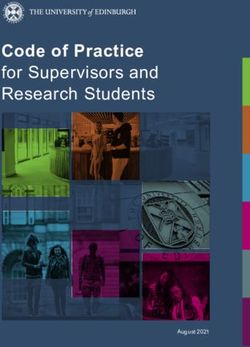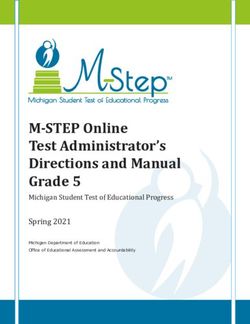SPRING2022 Course Information - Explore. Experience. Excel - ENMU Portal
←
→
Page content transcription
If your browser does not render page correctly, please read the page content below
TABLE OF CONTENTS Accessing the Course Schedule.......................................................................................................................... 2 Academic Calendar................................................................................................................................................. 3 Registration Information.......................................................................................................................................4 Online Registration Preparation, Procedure and Worksheet.................................................................... 7 Payment Information.............................................................................................................................................9 Refunds..................................................................................................................................................................... 10 Additional Fees.......................................................................................................................................................11 Admission Information....................................................................................................................................... 13 Financial Aid Information.................................................................................................................................. 14 Building and Location Key..................................................................................................................................20 General Information .............................................................................................................................................20 Taking Online Classes..........................................................................................................................................26 Family Educational Rights and Privacy Act of 1974 (FERPA).................................................................28 Title IX Statement..................................................................................................................................................28 Affirmative Action and Equal Opportunity Employer Statement.........................................................28 Criminal Activity Statistics................................................................................................................................28 Graduation and Retention Rates.......................................................................................................................29 Drugs/Alcohol.........................................................................................................................................................29 Information in this document is subject to change. Students should contact offices directly to review any changes to regulations that might supersede the information provided in this document. Each student is solely responsible for complying with all regulations of the University as stated in their catalog of record and the individual degree plan selected. ACCESSING THE COURSE SCHEDULE The searchable course schedule can be accessed online at enmu.edu/Classes. Current students can also view the schedule through MyENMU Portal (my.enmu.edu) or in Self Service Banner (SSB).
3
ACADEMIC CALENDAR
The most current academic calendar information is located online at enmu.edu/AcademicCalendar.
16 Weeks First 8 Weeks Second 8 Weeks
Semester dates Jan. 18 (T) Jan. 18 (T) March 21 (M)
to May 13 (F) to March 11 (F) to May 13 (F)
Registration .
Graduates/Seniors Oct. 31 (Su) Oct. 31 (Su) Oct. 31 (Su)
Juniors Nov. 1 (M) Nov. 1 (M) Nov. 1 (M)
Sophomores Nov. 2 (T) Nov. 2 (T) Nov. 2 (T)
Continuing Freshmen Nov. 3 (W) Nov. 3 (W) Nov. 3 (W)
New Freshmen/Transfers Nov. 29 (M) Nov. 29 (M) Nov. 29 (M)
Martin Luther King Jr. Day Jan. 17 (M) Jan. 17 (M) N/A
(University closed)
Late registration and drop/add Jan. 18 (T) Jan. 18 (T) March 21 (M)
to Jan. 25 (T) to Jan. 25 (T) to March 28 (M)
Refunds for class withdrawals . . .
100% refund Through Jan. 25 (T) Through Jan. 25 (T) Through March 28 (M)
90% refund Through Feb. 1 (T) N/A N/A
50% refund Through Feb. 8 (T) Through Feb. 1 (T) Through April 4 (M)
25% refund Through Feb. 15 (T) Through Feb. 3 (T) Through April 11 (M)
Payment arrangement deadline Jan. 25 (T) Jan. 25 (T) March 28 (M)
President's Day Feb. 21 (M) Feb. 21 (M) N/A
(University closed)
Last day to apply for Graduation March 31 (R) March 31 (R) March 31 (R)
Midterms March 7–11 (M–F) N/A N/A
Spring Break March 14–18 (M–F) N/A N/A
(No classes)
Registration for next semester begins April 3 (Su) April 3 (Su) April 3 (Su)
Last day to withdraw April 8 (F) Feb. 11 (F) April 8 (F)
Last day of classes May 6 (F) March 11 (F) May 6 (F)
Final exams May 9–13 (M–F) March 7–11 (M–F) May 9–13 (M–F)
Commencement May 14 (S) May 14 (S) May 14 (S)
KEY: M = Monday | T = Tuesday | W = Wednesday | R = Thursday | F = Friday | S = Saturday | Su = Sunday
Graduate thesis calendar information and resources are online at enmu.edu/ThesisResources.4
REGISTRATION INFORMATION
Prior to registration, all undergraduate students must be advised and cleared for registration by their advisor.
Registration times and advising information is available on Page 5.
Last Day to Register for:
16-week session and first 8-week session................................................................................................................................Jan. 25
Second 8-week session............................................................................................................................................................... March 28
Fall/Spring Credit Loads
Credit loads for the fall/spring semester are as follows:
Undergraduates Graduates
Part time 1–11 credit hours 1–8 credit hours
Full time 12–18 credit hours 9–12 credit hours
Overload 19 credit hours or more 13 credit hours or more
(additional tuition is charged) (additional tuition is charged)
Course Levels
Courses are numbered according to levels.
100–199 primarily for freshmen (0–29 credit hours)
1000–1999 primarily for freshmen (0–29 credit hours)
200–299 primarily for sophomores (30–59 credit hours); freshmen may register
2000–2999 primarily for sophomores (30–59 credit hours); freshmen may register
300–399 primarily for juniors (60–89 credit hours); sophomores may register
400–499 primarily for seniors (90+ credit hours); juniors may register
500–599 for graduate students only (students are required to apply to the graduate program to register for
500-level courses)
Students wishing to register otherwise must secure approval from the instructor of the course.
Undergraduate students wishing to enroll in graduate courses for graduate credit must secure approval from
the dean of the Graduate School.
Methods of Registration
Students can register either online or at the Office of the Registrar, Administration Building (ADM), Room 105.
Continuous registration for this semester begins on Oct. 31 by classification. Please note the time frame on the
Academic Calendar. All students must see their assigned advisor before registration. If students register online, it
is their responsibility to make sure they have registered for the correct class(es).
Registering for or adding classes
Registering for or adding classes from part time to full time or adding a class that has a course fee will increase
the cost of attendance. Students who register for 19 hours or more will need to obtain the appropriate dean's
signature for permission to register for an overload. Additional tuition is charged for 19 hours or above.
Closed classes
Adding or registering for closed class(es) requires approval by the class instructor. The individual granting the
approval may contact the Office of the Registrar by email or note approval on the registration or drop/add forms.
Office of the Registrar personnel will input the approved closed class(es).5 Registration Times and Advising Students must take following steps before registering for class: 1. Check the calendar on Page 3 for your registration beginning time. 2. Update address (online or at the Office of the Registrar). 3. Check and clear any registration holds (students can view holds online, via the MyENMU Portal). 4. All undergraduate students must be advised and cleared for registration by their advisor. Graduate students currently enrolled, new or readmitted students who have cleared admission without holds can register or add classes online or at the Office of the Registrar, Administration Building (ADM), Room 105, any time after their classification beginning time. Current senior, junior and sophomore students with declared majors must be advised and cleared registration by their advisor. Once advising/clearance has been completed the student can register online or at the Office of the Registrar, ADM 105. Current freshman students (0–29 hours) cannot register online. Currently enrolled freshman students who attended the previous semester can register (with advisor's signature) any time after their classification beginning time in the Advising Center, Student Academic Services (SAS), Room 214. New freshman students, with or without concurrent/dual enrollment credits, who are clear for admission must schedule an advising appointment by calling 575.562.2338 or 888.ENMU.ADV (888.3668.238). Advising appointments will be available from 8 a.m. to 5 p.m., Monday through Friday, after their classification beginning time. New freshmen will receive a Golden Student Success Center (GSSC)/library orientation as part of their First-year Seminar class. New transfer students who are cleared for admission must schedule an advising appointment with the Transfer Center by calling 575.562.2856. All transfer students will meet with an advisor prior to registration. Advising appointments will be available from 8 a.m. to 5 p.m., Monday through Friday, after their classification beginning time. Transfer students can declare their major during their appointment. Transfer students should schedule a GSSC/library orientation. Students may schedule the orientation with Christy Ruby by calling 575.562.2640 or emailing christy.ruby@enmu.edu. Dropping Classes Approval for drops is not necessary except for freshmen. Dropping from a course or courses can lead to a change in enrollment status (full-time to part-time), which could lead to changes in federal aid, scholarships, athletic eligibility or veteran’s benefits. Please contact the Office of Financial Aid at 575.562.2194 for more information. Dropping classes is allowed during the first three business days of the semester. Students may contact the Office of the Registrar at 575.562.2175 or Advising Center at 575.562.2338 for more information. Withdrawing from Classes If students withdraw from a class(es) after the last day of late registration, the withdrawal will be recorded as a "W" on their permanent record (transcript). Withdrawing from a course or courses can lead to a change in enrollment status (full-time to part-time), which could lead to changes in federal aid, scholarships, athletic eligibility or veteran’s benefits. Students may contact the Office of Financial Aid at 575.562.2194 for more information. Late Registration and Drop/Add Students are encouraged to register before classes begin. Late registration can be processed online or at the Office of the Registrar, ADM 105, during normal office hours, 8 a.m. to 5 p.m., Monday through Friday, Jan. 18–25. Freshmen should register in the Advising Center, SAS 214. Advising Center appointments can be made by calling 575.562.2338 or 888.ENMU.ADV (888.3668.238). Transfer students should register in the Transfer Center, SAS 107. Transfer Center appointments can be made by calling 575.562.2856 or 800.367.3668.
6
Holds
A student may be denied the right to register for academic, financial, disciplinary and/or other reasons. The
holds and the areas that control the holds are listed below.
Code Hold Location to Clear Hold Phone
AC Advising Center Advising Center, SAS 214 562.2338
AD Admissions Office of Enrollment Services, SAS 107 562.2178
AE Athletic Hold Office of the Registrar, ADM 105 562.2175
AH Advising Hold Faculty Advisor
AV Address Verification Update online or in Office of the Registrar, ADM 105 562.2175
BU Student Accounts Office of Student Accounts, ADM 114 (arrangements 562.2615
made with Student Accounts)
CP Assessment Testing Office of Academic Affairs 562.2312
DM Declare Major Advising Center, SAS 214 562.2338
DS Disciplinary Vice President for Student Affairs, SAS 194 562.2221
FA Financial Aid Office of Financial Aid, SAS 107 562.2194
GA Graduate Admissions Graduate School, ADM 212 562.2147
GG College of Business MBA Business MBA Coordinator 562.2702
IN International International Advising, ADM 216 562.4697
PU Traffic Violations Department of Public Safety (3rd and Ave K) 562.2392
TC Transfer Center Office of Enrollment Services, SAS 107 562.2856
VA Veterans Certified Office of the Registrar, ADM 105 562.2175
Students can view holds by logging onto the MyENMU Portal and selecting "registration" link within the
launchpad and selecting "view holds."
Academic Suspension
Students on academic suspension should contact the GSSC coordinator at 575.562.4399.7 ONLINE REGISTRATION PREPARATION, PROCEDURE AND WORKSHEET Currently enrolled ENMU students (with the exception of freshman students, newly admitted students and undeclared students) will have an opportunity to register online. As students prepare to register online, they should read all instructions carefully and complete the "Online Registration Worksheet" on Page 8 before logging into the system. 1. Consult with an advisor. Declared students must obtain registration clearance from their advisor before registering online or at the Office of the Registrar. Students should contact their advisor by phone, correspond by email or visit their advisor in person for registration/degree plan advice. The importance of visiting with an advisor cannot be overstated. Advisors can assist with selection of an appropriate sequence of classes in order to complete a degree in an appropriate time frame. Advisors can assist students if substitutions need to be considered, and they can help students work toward a degree. 2. Be aware of course restrictions, corequisites and prerequisites. Corequisites — A course required to be taken simultaneously with another. If students register for a class that has a corequisite (for example, the lab BIOL 2110L is a corequisite of BIOL 2110) and if either the class or the corequisite is closed, then the system will drop both classes and not allow registration for the class until an open class is selected for both the lecture and the lab. Prerequisites — A course that must be completed prior to registering for another. It is the student’s responsibility to be aware of and to accommodate enrollment restrictions for all courses. Information on prerequisite requirements can be determined by reading the course description for a course, accessible online from either the University catalogs or by checking on a course CRN (Course Reference Number) in the schedule. 3. Be aware of record holds. Students will not be able to enroll if their record has any holds. These holds include: Admission (both graduate and undergraduate), Suspension (graduate and undergraduate), and Disciplinary. See Page 6 for a list of holds and where they can be released. 4. Update address, online at my.enmu.edu, or at the Office of the Registrar. Classes are subject to change or be canceled at any time and may not be offered each semester or every year. Any course may be withdrawn from current offerings due to legislative action or enrollment too small to justify conducting the course.
8
Online Registration Restrictions
1. Classification is based on hours earned and is not affected by the hours of current enrollment.
2. Undergraduate students cannot register for graduate courses online.
3. A class that requires clearance (i.e., an overload, directed study, individual research or internship) must be
cleared through the appropriate dean’s office.
Online Registration Procedure
To register for classes online, students should do the following:
1. Log in to the MyENMU Portal at my.enmu.edu.
2. Choose from the menu option Registration on the left side of the page.
3. Choose Add/Drop Classes.
4. Select Term and Campus.
6. Select Add/Drop Class.
7. Enter CRNs in boxes provided and submit.
8. View/print class schedule – click on Student Schedule to view or print a copy of the class schedule.
Online Registration Worksheet
To aid in online registration, students should complete this form with alternate choices before logging in to the
Portal to register for classes.
Course
Reference
Number Course
(CRN) Course Discipline Number Session M T W R F S SU Time
Changes to Course Numbers
Course numbers are in the process of being converted to a new subject code, number, etc. to follow the state-wide
common course numbering system (CCNS). For example, ENG 102 is now ENGL 1110.
When searching for available courses online, please note that some courses in one discipline may appear under
multiple subject codes. For example, English courses will show up under both the "English (ENG) – Portales" and
"English (ENGL) – Portales" searches.9 PAYMENT INFORMATION Confirmation/Payment Deadline............................................................. Jan. 25, 2022 Payment Options Online Payments ENMU offers an online student account management/payment system at enmu.edu/OnlinePayments. This payment system is also accessible through the MyENMU Portal (after signing into the Portal, students should click "Financial Resources" then "Pay Bill"). The online payment system allows students to: • Make payments • Enroll in a payment plan • Set up direct deposit of refund checks • View current account activity • View and print billing statements Payment Plan ENMU offers an online payment plan that divides the account balance into four equal payments due as follows: • First payment due: Jan. 25 • Second payment due: Feb. 25 • Third payment due: March 25 • Fourth payment due: April 25 Payment Can Also Be Made: • In Person at the Cashier window in the Administration Building (ADM) Foyer • By Phone to Cashier at 575.562.2619 or 575.562.2620 • By Mail to Cashier, ENMU Station 4, 1500 S Ave K, Portales, NM 88130 Third-Party Payments Billing information must be provided to the Office of Student Accounts, Administration Building (ADM), Room 114, 575.562.2615, by the Confirmation/Payment Deadline shown above. Financial Aid Payments The initial disbursement of financial aid and scholarships will credit student accounts after Jan. 25 when Drop/Add ends. If the student account is overpaid, refund checks and direct deposits will be processed by Jan. 28. Information on this page is subject to change. Any questions regarding student accounts, payments or billing should be referred to Student Accounts at 575.562.2615.
10
REFUNDS
Refund Schedule
16-Week Session
Classes begin Tuesday, Jan. 18.
100% refund.........................................................................................................................................................................through Jan. 25
90% refund..............................................................................................................................................................................through Feb. 1
50% refund............................................................................................................................................................................. through Feb. 8
25% refund............................................................................................................................................................................through Feb. 15
First 8-Week Session
Classes begin Tuesday, Jan. 18.
100% refund.........................................................................................................................................................................through Jan. 25
50% refund..............................................................................................................................................................................through Feb. 1
25% refund............................................................................................................................................................................. through Feb. 8
Second 8-Week Session
Classes begin Monday, March 21.
100% refund.................................................................................................................................................................... through March 28
50% refund........................................................................................................................................................................... through April 4
25% refund.......................................................................................................................................................................... through April 11
Refund Details
Refunds are determined by the date a status change occurs at the Office of the Registrar.
• Refund percentages are applied to total charges assessed and not the amount paid.
• The student is responsible for the total charges assessed regardless of whether the installment
payment plan is used.
• A student who withdraws before paying all installment plan payments may receive a bill rather than a refund.
• Absence from classes does not constitute official withdrawal.
Any change in enrollment status may result in a decrease or loss of financial aid eligibility. Students
should refer questions about financial aid eligibility to the Office of Financial Aid at 575.562.2194.
Tuition information is available online: enmu.edu/Tuition11
ADDITIONAL FEES
Special Fees
Challenging a course (per credit hour).............................................................................................................................................. $15
Dishonored check handling fee...........................................................................................................................................................$30
Transcripts (per copy)..........................................................................................................................................................................$7.25
Graduation Fees
Graduation application (includes diploma).....................................................................................................................................$30
Late graduation application..........................................................................................................................................................$50
Duplicate diploma.................................................................................................................................................................................... $15
Bindery (master’s thesis, projects, etc., per copy).......................................................................................................................... $15
Cap and gown................................................................................................................. Available at the ENMU Campus Bookstore
General Fees
New ENMU ID card...................................................................................................................................................................................$25
Replacement of ENMU ID card............................................................................................................................................................. $10
Payment plan installment..................................................................................................................................................................... $10
Registration (one time only)
New students enrolled in under 30 hours................................................................................................................................$95
Transfer students enrolled in up to 6 credit hours................................................................................................................$35
Transfer students enrolled in over 6 credit hours.................................................................................................................$60
Online and Mediasite course ............................................................................................................additional $17 per credit hour
Online course proctoring..............................................................................................................................................................variable
Reinstatement fee....................................................................................................................................................................................$5012
Course Fees
AG 325, 331, 450..............................................................$10 CA 104, 120, 125, 204, 220, 325, 327, 410, 470.........$150
AG 348, 349, 350, 351, 433........................................... $20 CDIS 446..............................................................................$25
AG 421.............................................................................. $30 CDIS 445, 501, 502, 503, 505, 589..................................$100
AG 300.............................................................................. $50 CHEM 2310L, 593.................................................................. $15
AG 315...............................................................................$75 CHEM 1110L, 125L, 1215L, 1225L....................................... $20
AGRI 1120.............................................................................$10 CHEM 321L, 341L, 342L, 450L, 550L.................................$25
AGRI 1210, 1220.................................................................. $50 CHEM 401L, 505L................................................................. $30
ALC 102, 104, 202, 204, 210, 212, 290, 293.................. $30 COMM 1120, 1140, 2230, 2220, 2182, 302, 303, 304,
311, 327, 344 A–D, 360 A–C, 401, 402,
ANTH 1120C...........................................................................$10 410, 412, 420, 422, 460............................................ $15
ANTH 1190C.......................................................................... $20 ECED 2121, 2131....................................................................$10
ANTH 522, 597, 599.............................................................$25 ECED 485.............................................................................. $20
ANTH 482, 583...................................................................$400 ECED 487.............................................................................$100
ANSC 1120, 2320..................................................................$10 EDUC 2116C......................................................................... $110
ARTH 364, 367..................................................................... $40 EET 110L, 131, 210L, 237L, 241L, 242, 302L,
310L, 337L, 340L, 342L, 357L, 402L,
ARTS 1810, 318.................................................................... $70 437L, 441, 450L, 457L, 472L, 490L.......................$25
ARTS 1610, 1240, 1250, 1310, 1520, 2610......................... $90 ELED 535, 537..................................................................... $20
ARTS 312, 316, 324............................................................. $90 ELED 460, 523....................................................................$100
ARTS 1410, 1630, 1840, 2120, 2125, 2630, 2996, 306, 307, FCST 304L............................................................................$25
314, 326, 329, 330, 340, 406, 407, 417, 419, 423,
452, 482, 493...........................................................$100 FCST 213L, 323, 335L........................................................ $50
AXED 2110.............................................................................$75 FDMA 1525, 1620, 2996, 312, 313, 314, 320, 350, 360,
375, 376, 475, 476, 480, 493...................................$25
BCIS 1110, 2217, 315, 343, 420, 430, 435, 440, 460...... $10
FREN 1110, 1120................................................................... $30
BIOL 300L, 303L, 411L, 433L, 460L, 510L,
511L, 524L, 531L, 533L, 536L, 542L.......................$10 HLED 2410............................................................................. $15
BIOL 301L, 341L, 525L....................................................... $15 HLED 1120.............................................................................$25
BIOL 2210L, 2225................................................................ $18 HORT 1110..............................................................................$25
BIOL 424L........................................................................... $20 MUED 372...............................................................................$25
BIOL 2110L, 2610L, 2630L 307L, 405L, 425L, MUSC Private lessons/per hour.................................... $50
431L, 436L, 442L......................................................$25
MUSC 1160, 1165, 2270, 2310, 2710H, 341, 342, 362,
BIOL 409L, 422L, 509L, 522L, 550L.............................. $30 381, 382, 458, 470..................................................... $15
BIOL 410L, 420L.................................................................$35 SED 532, 535, 537............................................................. $20
BIOL 304L........................................................................... $40 SED 450, 460, 597...........................................................$100
BIOL 521L.............................................................................$52 SPAN 1110, 1120, 2110, 2120............................................... $30
BIOL 306L........................................................................... $62 SPED 445, 547....................................................................$100
CA 225, 330, 375, 425, 450, 455.................................. $50 THEA 310, 468, 493, 2993, 2996...................................... $4013 ADMISSION INFORMATION Undergraduate Admission Undergraduate applications for admission are processed in the Office of Enrollment Services, Student Academic Services (SAS), Room 107. Students may apply online at enmu.edu/ApplyNow. More information about how to apply is available at enmu.edu/Apply. All students must be admitted to the University prior to registration. Admission requirements are listed in the current Undergraduate Catalog. For additional undergraduate information, students should call 575.562.2178 or 800.367.3668. Graduate Admission Graduate applications for admission are processed in the Graduate School, Administration Building (ADM), Room 212. Students may apply online at enmu.edu/GradApply. Admission requirements are listed in the current Graduate Catalog. Students who need additional information should call 575.562.2148 or 800.367.3668, ext. 1. Application for Readmission Former students (undergraduate and graduate) not enrolled at ENMU must reapply for admission. Admission requirements are listed in the current Undergraduate Catalog and current Graduate Catalog for returning students. ENMU-Roswell or ENMU-Ruidoso Students Students attending classes at ENMU-Roswell or ENMU-Ruidoso may change attendance to ENMU-Portales without charge. The Intra-Campus Transfer Form is available for degree or non-degree Portales attendance. Students who become degree-seeking at ENMU-Portales will need to take a majority of their classes from ENMU-Portales. This form is available online at enmu.edu/InterCampusTransfer. Application for New Mexico Residency To facilitate early approval of residency for tuition purposes, out-of-state students should apply for residency before classes begin. While the requirements for residency must be completed before the institution's census date, a petition received after that date will not be considered for the current semester, but applied to the next regular semester (fall/spring). A petition for residency must be completed with proper documentation. Undergraduates will need to contact the Office of Enrollment Services, SAS 107, at 575.562.2178 to make an appointment. Graduate students will need to contact the Graduate School, ADM 212, at 575.562.2147 to make an appointment. Active duty military personnel and their dependents stationed in New Mexico can petition for the out-of-state tuition waiver upon their first enrollment. The military waiver requirements must be completed before the institution’s census date. A military waiver received after that date will not be considered for the current semester. A new military waiver will need to be completed ensuring military affiliation for any future semesters. The initial military waiver, once on file, will remain valid as long as the student is continuously enrolled. A semester without enrollment, however, will require a new military waiver upon the next enrollment. Active duty National Guardsmen, but not their dependents, are eligible for the waiver following the same procedures. Undergraduates will need to contact the Office of Enrollment Services, SAS 107, at 575.562.2178 for additional information. Graduates will need to contact the Graduate School, ADM 212, at 575.562.2147 for additional information. The Military Waiver Form is available online at enmu.edu/MilitaryWaiverForm.
14
New Freshman Students
All entering freshman students must make an appointment for individual advising at the Advising Center,
SAS 214. Students should call 575.562.2338 or 888.ENMU.ADV (888.3668.238) for more information on setting up
an appointment. Students must be fully admitted to ENMU before their advising and registration appointment.
New freshman will receive a GSSC/library orientation as part of their First-year Seminar class.
Transfer Students
All entering transfer students must make an appointment for individual advising at the Transfer Center,
SAS 107. Students should call 575.562.2856 for more information on setting up an appointment. Students
must be fully admitted to ENMU before their advising and registration appointment. Transfer students
should schedule a GSSC/library orientation. Please schedule the orientation with Christy Ruby by calling
575.562.2640 or emailing christy.ruby@enmu.edu.
FINANCIAL AID INFORMATION
Please note: Students should contact the Office of Financial Aid directly at 575.562.2194 to review any changes to
regulations that might supersede the information provided in this document.
The U.S. Department of Education Federal Student Aid programs and the state of New Mexico provide
scholarships, grants, loans and work-study employment assistance to qualifying students. Federal and state aid
can help cover expenses such as tuition and fees, room and board, books and supplies, personal expenses and
transportation. Go to studentaid.gov or hed.state.nm.us for more information on these programs.
• The Free Application for Federal Student Aid (FAFSA) should be completed annually at fafsa.ed.gov.
• Verification processing must be finished before federal student aid will be awarded.
• The FAFSA academic aid year at ENMU is fall, spring, summer.
Eligibility Requirements
• Students must be fully admitted into a degree-seeking program and meeting the Satisfactory Academic
Progress (SAP) requirements of their degree program to receive federal student aid funds.
• Students must have a FAFSA before their SAP status will be updated for a new term.
• Students must be registered for summer courses before remaining aid eligibility will be reviewed.
• There are maximum eligibility limits for some federal student aid funds. Students will not be awarded in
excess of any federal limitations. Students can view their financial aid history at nslds.ed.gov.
• Federal student aid will pay one time for students to repeat a previously passed course. Grades of “A,” “B,” “C,”
“D,” “S” and “CRE” are considered passing whether that is the grade required by the degree program or not.
Awarding
Many financial aid award offers are based on the financial need resulting from the costs of the academic aid
year. Therefore, award offers for the aid year will be split evenly between the fall and spring semesters. Outside
scholarships are also applied this way unless the donor stipulates otherwise.
• Summer loans are available to eligible students who have not borrowed their annual limit in the fall and
spring semesters. Summer Pell Grant funds may be available to eligible students even if they have already
received their full-time award offers for the fall and spring semesters.
• Students who plan to leave ENMU during the aid year should advise the Office of Financial Aid in writing as
soon as possible so any future term’s aid may be canceled.
• Students entering ENMU in the spring or summer term must notify Financial Aid about awards already
received at another school within the same aid year.
• Fall/Spring award offers are made to students who are admitted to ENMU. Fall award offers are made to
students who are admitted and registered for classes.
• Students may view their financial aid award offers and eligibility status online: Go to my.enmu.edu, select the
“Financial Resources” menu and choose “Financial Aid Status.”15
All financial aid award offers are based on information provided by students, and/or spouses and parents of
students, availability of funds and eligibility requirements. Any award offer may be revised based on changes
in enrollment, cost of attendance, family contribution or failure to meet satisfactory academic progress.
Withdrawals or reductions in enrollment may affect an accepted award or any future awards. Financial aid will
not pay for audited or some repeated courses. Award offers are subject to revision at any time due to changes in
policy, law, regulations, additional resources, calculation or funding.
Other Financial Assistance (Resources)
Other financial assistance refers to any outside scholarships, tuition waivers, stipends, state or federal program
awards (including WIOA or DVR), participation awards or assistance received by the student other than federal or
state financial aid. These amounts are required by law to be included as financial aid resources for the academic
aid year even if they are not paid through the ENMU Office of Financial Aid.
Failure to notify ENMU about these resources could jeopardize students' financial aid award offers and lead to
adjustments in the amount of aid they receive. To report additional resources, students should email the Office of
Financial Aid at financial.aid@enmu.edu or call 575.562.2194 or 800.367.3668.
Required Enrollment
• Pell grants are awarded with 12 hours as the full-time financial aid enrollment standard for all terms,
including summer. Disbursement will be prorated for students who are enrolled part-time (less than
12 credit hours). Summer Pell grants, if awarded, require a minimum half-time enrollment, six credit hours.
• Student loans require a minimum half-time enrollment, six credit hours for undergraduates, five credit hours
for graduates.
• Students classified as graduates or levelers must be taking at least six hours of coursework toward their
program of study.
• Student attendance will be reported by faculty at the end of the drop/add period. If reported enrollment is less
than full time, federal financial aid awards will be recalculated.
Student Loans
Students will be offered federal Direct Loans based on financial need, dependency status and grade
classification. Undergraduates may be offered subsidized or unsubsidized Direct Loans, while graduates are only
eligible to receive unsubsidized Direct Loan offers. ENMU suggests students use subsidized loan funds first as
the U.S. Department of Education pays the interest on these loans under certain conditions. More information is
available at studentaid.gov.
Federal Direct Loan funds must be disbursed in two payments as follows: Students who borrow for the fall/spring
academic aid year will receive their first loan payment in the fall semester and their second loan payment in
the spring semester. Students who borrow for one semester will receive their first loan payment at the end of the
semester’s drop/add period and their second loan payment at the end of the semester’s midpoint. One-semester
loans are for students who graduate in the fall, students who enter ENMU in the spring, students who begin
a new ENMU degree program in spring, and students who take summer courses. These dates are available at
enmu.edu/AcademicCalendar. First-time Direct Loan borrowers will receive their first disbursement 30 days
following the beginning of their first semester.
ENMU encourages frugal borrowing practices when considering a loan of any type. Students and/or parents
should borrow only what is necessary to cover actual educational expenses.16
Scholarship Continuation
• Students should review their award letters for scholarship continuation criteria. These criteria should be
considered before making any changes to enrollment.
• Continuing ENMU scholarships will be reviewed after grades post at the end of each semester.
• Transfer students should provide any required forms and/or transcripts from their prior school if they have
scholarships which will continue at ENMU.
Aid Disbursement
At the end of the drop/add period each semester, ENMU will automatically transfer student’s financial aid and
scholarship awards to their student account to pay toward allowable institutional expenses for courses the
student is attending. Allowable institutional costs may include: tuition, student fees and on-campus room and
Board. Students may also authorize their aid to pay a portion of non-institutional charges for the current or prior
year’s expenses.
Any aid received in excess of posted, allowable institutional costs will be refunded to students in the form of a
check or direct deposit from the Office of Student Accounts approximately 10 days after the beginning of each
semester. If financial aid and scholarship awards will not cover the entire semester’s costs, students are liable
for their student account balance.
Returning Title IV Federal Student Aid (R2T4)
Title IV Federal Student Aid funds are awarded under the assumption students will attend classes for the entire
period for which the aid is awarded. When students completely withdraw, officially or unofficially, they may no
longer be eligible to receive the full amount of Title IV aid originally awarded. Academically related attendance
activities are recorded by physically attending classes, taking exams, submitting required assignments,
attending school-assigned study groups, etc.
When students who begin the academic period do not complete at least 60 percent of the period, a recalculation
must occur to show the percentage of aid which was earned. This percentage is derived by dividing the number
of days the student attended by the number of days in the period.
If the amount of aid disbursed to the student is greater than the amount of aid the student earned, any unearned
funds must be returned to the appropriate aid program. If the amount disbursed to the student is less than the
amount the student earned, and for which the student is otherwise eligible, any earned funds may be made
available to the student as a post-withdrawal disbursement.
Students who receive all “F” grades for the semester will be considered as unofficially withdrawn.
Unearned funds will be returned to the U.S. Department of Education Title IV programs in this order:
• Unsubsidized Direct Stafford Loan
• Subsidized Direct Stafford Loan
• Graduate PLUS Loan
• PLUS Loan
• Pell Grant
• SEOG Grant
• TEACH Grant
• Iraq and Afghanistan Service Grant
Students withdrawing from classes are liable for any balance due to ENMU after the return of federal student aid
funds. The current ENMU R2T4 policy is available at enmu.edu/R2T4.17
Satisfactory Academic Progress
Satisfactory academic progress (SAP) standards are measured at the end of each semester to ensure students
receiving federal student aid funds-grants, work-study, Stafford, PLUS and Perkins Loans are meeting
these requirements:
Completion Rate – Attempted hours should be completed.
GPA – Grades earned should be sufficient to apply to degree or certificate plan.
Maximum Time Frame – Degree program must be completed in a timely manner.
Following is the policy used by Eastern New Mexico University in compliance with federal regulations to
determine students are meeting SAP and should be considered to receive Title IV Federal Student Aid:
SAP Requirements
Completion
Degree GPA Maximum Time Frame
Rate
2-Year Certificate 67% 2.0 56 attempted hours
Associate 67% 2.0 106 attempted hours
Bachelor's 67% 2.0 196 attempted hours
Second Bachelor's 67% 2.5 Appeal required
Teacher Certification 67% 3.0 30 attempted hours
Preparatory Leveling 100% --- 1 calendar year
Master's 67% 3.0 70 attempted hours
Second Master’s 67% 3.0 Appeal required
Cumulative Completion Rate
The percentage of work a student has successfully completed at all post-secondary institutions. All attendance,
including part-time coursework, remedial coursework, repeated coursework, coursework waived under academic
amnesty and periods when students did not receive financial aid, are counted in the cumulative hours attempted
and other SAP rules.
Completion Rate = Cumulative Hours Passed Example: 60 Passed = 81%
Cumulative Hours Attempted 74 Attempted
Cumulative GPA
Cumulative Grade Point Average earned on all coursework at all post-secondary institutions.
Maximum Time Frame
Maximum Time Frame is calculated as 150 percent of the hours necessary to complete the degree program
and includes all attempted hours from all post-secondary institutions. Title IV Federal Student Aid expires
when students appear to lack more hours than they can complete within the maximum time frame limit for
their degree program. Students will begin to be monitored when they reach approximately 120 percent of the
hours necessary to complete their program. Students may be asked to petition for reinstatement and provide
supporting documentation to show their degree program can be completed within the maximum time frame.
Students who lack more hours than can be completed before reaching the maximum time frame limit may
petition for reinstatement to receive an extension of Federal Student Aid. The procedure for reinstatement of18
financial aid includes submitting a Petition for Reinstatement, an Academic Success Action Plan (ASAP) and a
current Degree Plan Checklist or CAPP Degree Evaluation Report. If approved, students must only enroll in the
hours listed on their ASAP and complete all attempted hours with the GPA required by their program in order to
continue receiving Federal Student Aid. Students pursuing a second bachelor’s degree or second master’s degree
must petition for reinstatement and should thoroughly explain and document the need for the subsequent degree
including any extreme mitigating circumstances.
Teacher Certification and Preparatory Leveling
Teacher Certification applies to students who already have a bachelor’s degree and are returning for certification
only. Preparatory Leveling applies to students who already have a bachelor’s degree but must complete
undergraduate prerequisite courses before enrolling in an eligible program. Prerequisite courses must be
completed with a grade of “B” or above for the student to continue receiving federal student aid funds for one
calendar year.
Grade Calculation and Completion
Grades of “F,” “I,” “U” and “W” are considered unsuccessful completion of the course and count against a student’s
completion rate and maximum time frame calculations. Grade of “S” will count as work completed and will be
counted as successful completion of the course. Since no grade point is given for the grade, it is not calculated
into the GPA. Successful completion of the term is defined as completion of all attempted hours with grades
sufficient to satisfy the degree plan requirements. The Title IV Federal Student Aid funds may be awarded once
for a previously passed course.
ENMU Financial Aid SAP Status
Students must be enrolled and have a current FAFSA before their SAP status can be reviewed. ENMU updates
SAP status for continuing students at the end of each semester, following the official posting of grades. New
students and transfer students will be assigned a SAP status based on their cumulative transcript history.
SAP Status
Academic Progress Status Result
Meeting Completion Rate and GPA Eligible: Meeting SAP Policy Eligible
Not Meeting Completion Rate and/or GPA Ineligible: Rate/GPA Not Eligible
(Continuing Students)
First Failure Completion Rate and/or GPA Warning: Meet SAP by Next Term 1 Semester Provisional Eligibility
(Continuing Students)
Second Failure Completion Rate Ineligible: Rate/GPA Not Eligible
and/or GPA (Continuing Students)
May Exceed Maximum Time Frame Ineligible: May Exceed Max Time Not Eligible
Exceed Maximum Time Frame Ineligible: Over Max Time Limit Not Eligible
Approved Petition/Academic Plan Probation/Follow Plan 1 Semester Provisional Eligibility
Students may review their financial aid academic progress online by accessing their MyENMU Portal account
and following links to the financial aid area. Students with Provisional Eligibility should use this opportunity
to prove they can make successful progress. Ineligible students will lose Title IV Federal Student Aid funding
eligibility and have to pay for classes on their own until they are meeting SAP requirements or completing a
successful reinstatement request.19 Reinstatement The Scholarship and Financial Aid Committee will review written requests for reinstatement from students who have extreme mitigating circumstances which prevented them from complying with the SAP Policy. Mitigating circumstances are defined as unanticipated and unavoidable events beyond a student’s control. An approved petition will not extend eligibility that has exceeded federal limitations. Petitions for Reinstatement will not be accepted beyond the midpoint of each semester. Contact the ENMU Office of Financial Aid at 575.562.2194 for more information. Academic Progress Academic progress maintained by Financial Aid is not the same as Academic Standing which is maintained by the Office of the Registrar. Students must be academically eligible and registered at ENMU before written requests concerning academic progress will be reviewed. The current ENMU SAP Policy can be accessed online at enmu.edu/SAP. Contacting the Office of Financial Aid Because financial aid is unique to each student, it’s important to contact the experts with questions concerning awards or processes. Students may contact Financial Aid to schedule an appointment by calling 575.562.2194 or 800.367.3667, or by emailing financial.aid@enmu.edu.
20 BUILDING AND LOCATION KEY PAA........................... Art and Anthropology PCTS.........................................Tennis Courts PRCM...............Roosevelt County Museum PAG.................................................Agriculture PCUB......................................Campus Union PRH.................... Roosevelt Science Center PAAX...............................................Art Annex PCUR...............................................Curry Hall PSAS..............Student Academic Services PADM...................Administration Building PED................................ Education Building PS........................................Science Building PAPF.........................Athletic Practice Field PEH...................................................Eddy Hall PT................................ Technology Building PAWTH........ Ath Weight Training Facility PFH.............................................. Field House PTC........................................... Trinity Center PBC.................................... Broadcast Center PFS...........................................Food Sciences PTMNC.... Thomas More Newman Center PBF........................................... Baseball Field PGA................................... Greyhound Arena PTRK........................................................Track PBH..........................................Bernalillo Hall PJWLA.......Jack Williamson Liberal Arts PUCC............University Computer Center PBKST............................................. Bookstore PLH......................................................Lea Hall PUTC.................University Theatre Center PBSU....................... Baptist Student Union PGSSC...................................................... GSSC PSWEB....... Mediasite/Synchronous Web PBWDM........... Blackwater Draw Museum PMB....................................... Music Building PWC..................West Campus Apartments PBWD........................Blackwater Draw Site PNAT............................................. Natatorium PWEB......................................................Online PCC............................Church of Christ Bible POR JAMES.................. James Elementary PWEBVD........Mediasite/Web Video View PCCH.................. Campus Christian House PPCMC..... Presbyt. Campus Ministry Ctr. PWF............................... Wesley Foundation PCDC................ Child Development Center PPP...........................................Physical Plant PZSF...................Greyhound Softball Field PCOB..............................College of Business PPUR............................................ Purchasing PCOM.................... Communication Center PQH...................................................Quay Hall Meeting Days Abbreviation Guide M ............................................................................................................................................................................................................Monday T ........................................................................................................................................................................................................... Tuesday W ..................................................................................................................................................................................................... Wednesday R .........................................................................................................................................................................................................Thursday F ...............................................................................................................................................................................................................Friday S .......................................................................................................................................................................................................... Saturday U .............................................................................................................................................................................................................Sunday College Abbreviations CET................................................................................................................................................ College of Education and Technology CFA..................................................................................................................................................................................College of Fine Arts COB..................................................................................................................................................................................College of Business CLAS............................................................................................................................................... College of Liberal Arts and Sciences GENERAL INFORMATION MyENMU Portal Students have access to MyENMU Portal which allows them to easily log in to all ENMU services with a single login. Students can use the portal to get University announcements, use Canvas, check email, change personal ENMU account information, update mailing addresses, check account balance and more. Accessing the MyENMU Portal Generally, a student's username is the last name followed by the first initial, the same as the student's computer login. The username is always in lowercase. For example, Jason Beach might have a username of beachj. For help with correct username or password information, students should call the ITS HelpDesk at 575.562.HELP (575.562.4357).
You can also read