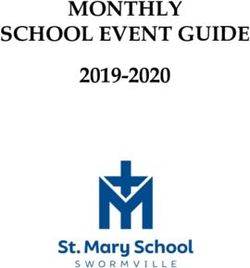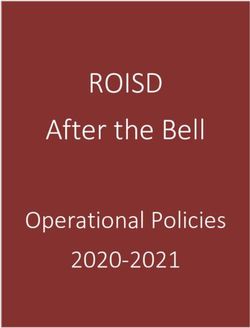School Photography With GotPhoto - The modern solution for school photography - Alkit Pro Lab
←
→
Page content transcription
If your browser does not render page correctly, please read the page content below
School Photography
With GotPhoto
The modern solution for school photography
2nd Edition: Online Proofing Updated December 2019
Michelle Lynn Morris
Stephanie McCauley
Erica Morrow
Michelle Lynn MorrisA Quick Note from GotPhoto
Hello from all of us here at GotPhoto! We are excited that you are interested in our School Photography Guide and want to learn
more about how you can be more successful in your photography business. In this guide, we outline what being a volume
school photographer entails, and how you can use GotPhoto to reduce admin work by 50% while increasing your sales.
The main question stands: Why volume photography?
For you For us
We believe that a school photoshoot doesn’t have to be im- Though we initially began offering a solution for portrait pho-
personal, rushed, and run-of-the-mill. When you have an tographers in general, we realized that our system offers the
efficient workflow, it gives you more time with each child, most value for volume photographers. The daily challen-
which in return enables you to take beautiful photos and ges of volume photographers are different than the ones
create memories that the parents will be happy to pur- boutique portrait photographers face. By focusing on this
chase. This means that volume photography can be an ex- specific group, we make sure that we are able to build the
tremely lucrative business, as either a full time focus or as best system for your particular needs. We do this by offering
a side job to your studio work, as well as one that lets you simple workflow solutions with a modern, and user friendly
bring out your creative side. online shop interface that will help you be more successful.
At the end of the day, your success is what matters to us. We only grow when you grow, which is why we are committed to
providing you with outstanding service while delivering the best possible workflow and sales solution on the market. Our cus-
tomer support team will be there to help you every step of the way. Earn more, save time with GotPhoto.
Benedikt Michael Marco Xenia
Matthew Jana Melissa JennyContent
School Photography 4
What are the main issues a school photographer faces?
Who we are 5
Your Online Shop 7
Acquiring Customers 8
Your School Photo Shoot 9
Prepare
1. Setting Up Your Job with GotPhoto 10
One Time Setup
Product Portfolio
Price Profiles
Upselling
Communication Profiles
Before Your Shoot
Names list
Pre-registration
Blank cards
2. Inform Parents 12
Capture
Picture Day
3. Organization on Site 12
4. Taking Photos Using Automated Tagging 13
5. Distribute Access Cards 14
Post Shoot
6. Preparation and Upload 14
7. Access Code Activation 15
Sell
8. Job Activation 16
Fulfill
9. GotPhoto does the Rest 17
Our Partners 18
3School Photography
School photography is a segment of portrait photogra- What are the main issues a school
phy that deals with photographing students of all school photographer faces?
grades, from elementary to high school. Back-to-school
picture day, spring photo days, and senior portraits are the Only having a few seconds to capture
main business periods for school photographers. At Got- a beautiful photo
Photo, we differentiate between photo shoots at elemen-
Manual admin work
tary, middle, and high schools vs. preschools and seniors
photography. If you want to learn more about Preschool or Complex workflow
Seniors Photography, check out our dedicated whitepapers
Photo editing
on www.gotphoto.com/resources.
The school photography industry possesses many oppor- Photo sorting
tunities for photographers looking to grow and expand their
Creating password-protected galleries
businesses.
for each student
Erica Morrow
4Who we are
GotPhoto is an all-in-one workflow and sales solution for Why GotPhoto is the Best Choice for You
school and volume photographers. We help you save time
More options for your customers: Offer a wider
and earn more by managing your workflow and sales on one
selection of photos, increasing the likelihood of sales.
easy-to-use platform. Why? Because less time behind the
desk means more time for doing what you love. Save time: We believe handling orders doesn’t need
to be complicated or time-consuming. Make your life
What sets us apart from the rest? easier with automatic orders, payment, invoicing,
production and post-shoot delivery.
We help you reduce your effort by 50%
Automatic sorting of photos: GotPhoto’s intelligent
We provide the best service in the business
QR-Tagging feature automatically sorts your photos
We see ourselves as part of your team - we are only into the correct order according to child and class.
successful when you are successful With personal access cards, you can guarantee that
parents will only have access to their child’s photos.
Increase sales with email notifications: Set up
“Switching to GotPhoto has been a game changer!
email and text notifications to inform customers
With online proofing, I increased the average reve-
when their photos are available to purchase. You can
nue per head photographed by 22% in just the first
also let them know about deadline dates, seasonal
year alone.”
offers, as well as when their coupon is about to ex-
-Stephanie McCauley, iSmile Studios, NY
pire. Such notifications increase the sense of buying
urgency and allow you to directly market to parents
effectively. We have also designed email templates
that you can customize according to your needs.
“Since we started with GotPhoto our workflow has
Personal onboarding: Our support team will help
become constant and easy. The time it has freed
you find out how GotPhoto can work for you and your
up for us to focus on photographing, generating
particular business. We offer free demo and consul-
more accounts, and letting our online storefront
tation calls to show you how our system works, but
provide our customers with a seamless expe-
the support doesn’t stop once you decide to sign
rience, has been invaluable. We photograph almost
up with us. We provide customer service for any
1000 HS Seniors, and 30,000 elementary, middle,
concerns that may come up along the way, because
underclass students, and would not be able to do
we want our photographers to feel confident and
this without GotPhoto.”
comfortable using GotPhoto.
-Tim Macdonald, Image Art Studio
Interested in learning what else we offer? You can down-
load a complete list of GotPhoto’s features:
https://www.gotphoto.com/downloads/features-sheet/
5Free Educational Resources Active Community Group: Our community group
on Facebook is a place where you can exchange
Webinars: Attend our regular live webinars where
and share your knowledge with us and other school
we speak with photographers and other industry
photographers that are using or interested in using
experts. We cover topics ranging from shoot set up,
GotPhoto. It is also a place where we learn from each
lighting, and posing to business planning, pricing and
other every day! Join our group here:
how to work with our system. Find upcoming dates
https://www.facebook.com/groups/gotphoto
and past recordings here:
https://www.gotphoto.com/webinars
Whitepapers: We provide you with numerous in-
depth whitepapers containing useful information on
topics such as how to grow your photography bu-
siness and how to fully optimize the use of your online
shop. You can find our whitepapers here:
https://www.gotphoto.com/resources
Special Webinar with Erica Morrow
How to Successfully
Survive High Season
6Your Online Shop
2
Donʼs Photography My Account Wish List Cart
Overview Package Single Item 5 09 19 56
DAYS HR MIN SEC
Your Logo
Order photos individually
Elementary School
To Items
Photos: Janine Wienick
Photo Download
$25.00
In den Warenkorb
From $7.50
Print 8x10
The online shop is the core feature of GotPhoto. This is Secure customer access with personal codes
where you present the final photos to parents and show-
Ability to choose from a large set of product options
case your product offerings. This is a key moment in the
customer journey for school photography, and is an im- Allow customers to choose favorite photos for year-
portant milestone where you have the opportunity to book and school IDs
“wow” parents. Our updated, modern shop has been de-
signed to provide the best usability possible as well as a Photo downloads and package bundles
high-quality customer experience. Some features of the
See more on our website:
online shop include:
www.gotphoto.com/features
7Acquiring customers
Taking professional pictures for schools is a lucrative Be active on social media: Having a professional
business, which is why many schools receive so many social media presence is a good way to promote your
emails and phone calls from competing photographers. business online. Platforms like Facebook, Instagram,
Here are some useful tips to keep in mind: or Pinterest are powerful tools to showcase your
work and get in touch with existing and potential
Introduce yourself personally: Visit the school on
customers. Read more about using Facebook as to
location and use relevant arguments for why the
support your marketing efforts:
school should hire you as their photographer. For
https://www.gotphoto.com/blog/facebook-without-budget/
example, show them your portfolio, preferably of
school photos you have taken previously. Some pho- Use your community power: As a local photo-
tographers offer to shoot an additional group photo grapher, you are part of the community in your town
or give a small product to staff, such as a calendar. or city. Tell people about your business - word of
mouth is still a great way to find new clients. You ne-
Explain the benefits of online sales:
ver know, it could turn out that someone can make
• Staff no longer have to collect money and an introduction to a school for you.
distribute presale envelopes whilst still being
Feel free to reach out to us if you want to discuss your cur-
able to fundraise (gain a commission).
rent sales approach. We are happy to help you where we can!
• Parents have the freedom to choose and or-
der the pictures and products they like best.
Use your network of parents: Let your friends
and acquaintances help establish contact with the
schools their children attend.
Example post from Slow Road Photo
Example post from GotPhoto
8Your School Photo Shoot
After you have acquired the school and agreed on a date, there are a couple of things you should take care of in order to en-
sure an uncomplicated and hassle-free photo day for everyone involved.
Prepare Capture Sell Fulfill
1 Set up your photo job 5 Distribute access cards 6 Prepare & upload photos 9 GotPhoto does the rest
2 Inform parents 4 Take the photos 7 Activate access codes 8 Activate job
3 Organize on site
9Prepare
1. Set Up Your Job with GotPhoto Individual Products / A la carte items - While we normally
recommend using our product packages, we understand
Once you have an upcoming shoot, make sure to put aside
that you know best what your customers want. That’s why
some time to prepare and set up your job in the GotPhoto
we offer you complete freedom over your product portfolio
backend (Config). You can prepare multiple price lists and
allowing you to also offer individual products. Do not forget
communication profiles for different job types that can be
to set your minimum order value here as well so that pa-
reused for most of your upcoming jobs. Of course, you can
rents cannot just buy one single item.
always adjust them if needed.
Price Profiles
1.1 One Time Setup
Take the time to define price profiles for recurring jobs, e.g.
Product Portfolio for your preschool shoots. This way you can continue to rely
on them without investing time on each job. Alternatively,
Product selection and pricing is entirely up to you when
we have a set of predefined price profiles that you can ac-
using GotPhoto. Our partner labs will produce the photo
cess and adjust in the GotPhoto backend (config).
products and either send them directly to your customers
using white-label packaging or, if you choose batch ship- Tip: You can choose whether you want to activate a
ping, to your studio or the school. minimum order value per access code or per order. We
recommend opting for per access code. This is espe-
Tip: Offer your customers more than just traditional
cially useful if you are photographing siblings and want
prints. Why not try products like mugs, keychains, and
to avoid having parents who have already met the mi-
more?
nimum order value for one of their children to buy only
Product Packages - A package consists of a combina-
one product of their other child.
tion of various individual products sold at a discounted
price. You can set your product packages how you please. Upselling
Whether all prints, all downloads, or a mix of prints and digi-
Our upselling functionalities allow you to offer additional
tals, you choose how you want them to look and how much
products to the parents during the shopping process
you want to charge for them.
which can help you increase your sales per customer. With
With your shop, you can show customers how much they GotPhoto, you can offer different forms of upselling:
will save with each package rather than purchasing those
items individually. These combos often lead to the cus- Product Packages: Create packages across a va-
tomer getting a great deal and you higher sales - a win-win riety of price points with an array of different prints,
opportunity that many competing systems don’t offer. products and gifts to suit parents in all budgets.
Tip: You can make the purchase of a pack mandatory. Upselling on Digitals and Prints: If you offer a
With this function, you can prevent your customers “download all” package, offer prints as an upselling
from only purchasing individual products (á la carte). option. If you offer a print package, offer downloads
This is helpful if you want to offer cheap individual as an add-on.
products or to indirectly achieve a minimum shopping
cart value for each order. You can activate this feature
based on access code or order.
10Multiple Poses: Start with a single pose package
and offer additional poses using our upselling fea-
ture. Time in Days
s
te
la e
dl re
da e
ire
ai ar
g or
Multiple Backgrounds: Taking photos using green
da
ea fo
e
e
te
xp
in f
bl
in
av tos
r d be
i v be
g
re
in
o
he ys
ch ys
iv
he
Ph
screen is a great way to offer some free backgrounds
uc da
ar da
ch
uc
Ar
vo 3
3
Vo
but also give parents the option to purchase “pre-
mium backgrounds” for an additional charge. You can 1.2 Before Your Shoot
read more about our green screen functionality in
our dedicated Green Screen Whitepaper.
“Parents have way too much information to read as
Tip: Tiered Discounts allow you to set multiple discount
it is - and your flyers likely could be one more piece
amounts in relation to the order size. When activated,
of paper they ignore. So get to the point - and get
the discounts available will be displayed in your online
there quickly - and do it with loud colors and at-
shop so the parents can see how much they are saving
tention grabbing font! This is what I communicate
in real-time, incentivizing a higher spend which ultima-
to parents: Announcing the Service, Reminder of
tely increases your basket size.
Picture Day, Announcing the Proof Release, Re-
Communication Profiles
minder of Deadline, Announcing the Delivery.”
GotPhoto’s communication are predefined automated - Michelle Morris, Unpacked, the Catalogue
email and sms notifications which promote sells. They allow
you to automate all customer communication by defining
Names list
specific “events”. Thus, messages will be automatically trig-
gered and sent to selected customers. Besides encoura- Getting names lists in advance and importing them into
ging them to purchase their photos, this is also a great way GotPhoto directly can make your life easier but is not man-
for you to build up a long-term relationship with parents datory. After importing the information, our system can au-
as you can incorporate them into your customer database, tomatically print student names and class information on
while also being able to advertise other photo services you the access cards which means less manual work for you!
can provide, i.e. family sessions. You will also need these lists if the school requires a PSPA
export.
Main events include:
Having names lists in advance also allows you to utilize
“Your photos are online!” - Parents may log into your our automated email notifications to their fullest potential.
online shop before you have uploaded the photos. These will help you to increase participation by reminding
GotPhoto will prompt the parent to register them- parents of important events like:
selves for notifications, this way they will receive
an alert when the photos are available to view and Picture day
purchase. The system then saves that parent into
Pictures are live
your contact database.
Deadlines
“Your coupon is about to expire” - Everyone likes a
good deal, and reminding parents of coupon expira- Coupons
tion is one way to inspire them to act soon.
“Your photos are about to be archived!” - Remind
them of this last opportunity to purchase in order to
try and get some last-minute orders.
11Pre-registration Tip: Try to obtain a class list from the school and email
If the school cannot provide you with a name list, you can addresses and possibly cell phone numbers of the pa-
use our pre-registration feature. By sending parents to your rents. These can be uploaded into your photo job which
shop URL, you give them the opportunity to register their will generate individual QR code cards containing the
child in advance. It is also a useful way for you to gather child’s name and class. With emails and phone numbers,
parents’ email addresses and cell phone numbers in order you can make optimal use of the communication profiles
to utilize our powerful email notifications. to inform parents when their photos go live. You can also
ask that this information is shared with you as it is nee-
Tip: Ask the school or PTA/PTO/HSO to put out notifi-
ded for the PSPA exports, which most schools require.
cations with your Shop URL asking parents to register.
If you can, have them send out an email in your brand If you are unable to gain access to a class list and parent
design and include as much information for the shoot as emails in advance - don’t worry! Check out our pre-regis-
you can. If you have special offers like discounts, include tration feature which allows you to capture students’ and
it here as well as a way to incentivize people to sign up. parents’ data upfront. This ensures that you only print QR
cards for the students that will attend picture day. If that is
Blank cards not an option for you, you can always write the names of
You have no way of getting the data prior to the shoot? Or the children on the QR codes on the day of the shoot and
just want to be prepared if additional students are present? collect the parents email addresses by making them provi-
No problem! You can print blank cards to take with you. de it upon login to your shop.
2. Inform Parents
Do not forget to inform the parents prior to picture day so "Besides utilizing email addresses and cell phone
they know which day to prepare their child for the photo numbers, I post to social media groups and hang
shoot. photo day posters throughout the school with the
dates on them."
- Tim Macdonald, Image Art Studio, NJ
Capture
Picture Day
3. Organization on Site your mobile studio all set up and ready before the child-
ren arrive. Have a helper or assistant with you to write any
Picture day is here, and you’ve arrived at the school - now
names that are missing on the access cards.
what? We recommend getting staff familiar with how you
will work by taking them through your itinerary for the day. Setup - How you arrange your setup is entirely your choice.
They can also help you establish a separate location where Some photographers like to keep it simple by either having a
you can take the group photos. plain backdrop, a green screen background, or by shooting out-
side with a nice bokeh effect while others opt for props or even
Then, locate where you will be taking the photos and get
more extensive sets, especially for seasonal or themed shoots.
12Important: Have a clear concept of how and where you Group pictures - As these pictures will be accessible to all
want to take individual photos and group photos so that parents of the class, you do not need to use QR cards here.
you can keep the shoot organized and efficient. We usually
Individual portraits - The QR cards work as a shoot-in-
suggest you begin with the group photos and then conti-
sequence system. What does that mean? First, you take a
nue onto individual portraits. However, if you have the re-
photo of the child’s access card which includes their in-
sources, you might also want to think about having two
dividual QR code, their name, and class/group. Then you
sets set up, where you and your team take group photos
take the photos of the child - all the photos taken after the
of a class with one and individuals of another class simul-
access card will be linked to that specific QR code. After the
taneously.
shot, you give each child their access card and move onto
the next child by taking a photo of their access card so that
4. Taking Photos Using Automated Tagging a new series is started.
It’s picture time! Now that you are all ready to tackle the
best part of the job, you should know how to capture the
photos using automated tagging to make this process as
seamless as possible.
PHOTO SHOOT You take the photos in this order
WXYZ
UPLOAD GotPhoto recognizes the QR code automatically
SET-UP The parents only see the pictures of their children
13Family or sibling sessions - Offering an additional family Additionally, you should use the following methods in order
or sibling session after the regular school photo shoot is a to inform parents how to access their photos:
great way to generate additional revenue. By using custom
Email - Send the parents the login link via email if
price profiles specifically set up for these extra sessions,
you obtained their email addresses in advance.
you can make sure that your pricing fits a more boutique,
individual photo shoot experience. This is also an opportu- Contact sheets - Create contact sheets for each
nity to expand your business and win follow-up customers child using the GotPhoto system and have them dis-
for in studio sessions. tributed in the school. These contain a preview image
Additional Info - You already have an automated tagging and are a great way to boost sales.
system in place? Awesome! You can use your current sys- Naturally, you will need some time to upload the photos to
tem (e.g. Flow, Timestamp) as long as it has a metadata ex- your online shop. Parents who log into their album before
port function. The metadata file (CSV file) will include the photos are available will automatically see a registration
child’s access code, name, and all the data you have in your form in which they can register with name, email address
workflow tool. Our system can match the data in the CSV and phone number. This enables you to inform parents
file with the photo filenames and build your unique galleries via the GotPhoto communication profiles (email or SMS)
per child with one click. If you want to learn more about this, as soon as the photos are online.
please reach out to our team directly - we are happy to help
you set this up!
Post Shoot
5. Distribute Access Cards
You are almost done! There are only a few more steps you
have to take until you can start selling your photos.
Your Logo Emma P. 4
Photos of Class/Group/Teacher
1
Visit your photographer's online shop
thomastestet.fotograf.de
http://
6. Preparation and Upload
*******
Access to
Enter your personal access code
http://
your photos! Aim to upload ready-to-sell photos within 4 days. Our data
2 ATDETPMS
Please hold
Discover products onto this! shows this is when you will receive the highest revenue per
3 Order your favourite photos!
head.
## JOB00041 - #2 - ATDETPMS
Tip: Don’t forget to edit your photos so that they’re ready
Coupon Don't feel like typing?
2€ discount
for a min. purchase of 20€
Just scan your QR code and
you're ready to go!
to sell. GotPhoto provides an outsourced editing service
Coupon code
47127601
Questions about how to order? if you don’t want to do it yourself. If you are interested in
Valid until 12/09/2020 using this, please reach out to support@gotphoto.com.
Upload - Choose between four options to upload your photos.
Our customizable access cards fulfill two major functions.
First, they serve as a marketing measure giving parents so- EasyUpload (App)
mething to remember you by. Second, they provide parents
SFTP
with the access code to securely access their child’s indivi-
dual gallery and buy the photos. Lightroom Plugin
Always make sure to hand these access cards back to Via browser
the student/teacher after the shoot to pass along to the
We recommend using EasyUpload, which is GotPhoto’s
parents.
own uploader tool. This tool is easy to use and allows you
to transfer all your photos at once as well as structure them
all into folders of the separate class groups, automatically
creating an individual online gallery for each child.
147. Access Code Activation 3. Activate access codes
After you have uploaded the photos to GotPhoto, QR card Complete the QR code recognition by activating the
images are automatically recognized and highlighted. To access codes which will then link to the photos. If
prepare your photos for selling, complete the following necessary, you can still move photographs to ano-
steps: ther access code after activation.
1. Check sorting of photos Common Questions Answered
The displayed order of the images is crucial for cor- What if I do not have a QR card for every child that
rect QR code recognition. Once uploaded, make sure is due to have their photo taken? Make sure to
each QR code corresponds with the child’s photo always bring plenty of blank QR cards. That way, you
series. If the order of photos is disrupted after the can handwrite students’ information on the card if
upload, you can sort the photos by the file name or you missed someone before.
date.
What if some students miss picture day? Not a
2. Verify QR code recognition problem. You can easily use GotPhoto for your retake
Ensure that all QR codes have been detected and shoots, as well making sure the retake photo goes
highlighted in green. Please note that, in some into the same job as the originals.
cases, the recognition of the QR codes can take se-
What do I do for group pictures? For larger groups,
veral minutes. If you still have undetected QR codes,
you will take the group photo without a correspon-
these must be tagged manually.
ding QR card. That way, the group photo will be
available for everyone in that job.
15 photos with access code G7FD3B
G7FD3B
7 photos with access code B3H8M2
B3H8M2
8 photos with access code H6GZ5G
Erica Morrow
15Sell
8. Job Activation You do not understand your KPIs or are not happy with
them? Do not hesitate to give us a call and let’s discuss
Everyone makes mistakes every once in a while, which is
how we can work together to make you more successful!
why we strongly recommend you double check all of your
settings before your move forward. Everything looks good? Common Questions Answered:
Great! You can activate your access codes and your job is
ready to go live. Simply activate the job and with the help of What can I do if job does not perform as expected?
your communication profiles, customers will automatically This could have various reasons. If you see a low lo-
be notified about their available images by email. gin rate, try using our contact sheets with a preview
image in order to motivate parents to sign in. Is the
We want you to understand your jobs’ performance. That
buying rate the problem? Give us a call, we would be
is why the GotPhoto interface provides you with detailed,
happy to discuss potential improvements.
real-time statistics for each job. Here, you can monitor KPIs
(Key Performance Indicators) such as: What can I do to support marketing? There are
several GotPhoto features that can support your
Login rate: You photographed 150 children. How
marketing efforts. Have you tried the following?
many people actually login to your shop to look at the
pictures? • Contact sheets
• Newsletters
Buy rate: How many of the people who logged in
end up buying something? • E-mail & text notifications
• Upselling
Average order value: How much does each cus-
tomer spend on average?
Have more questions?
Revenue: How much money are you making with Reach out to us at support@gotphoto.com
this job?
Erica Morrow
16Fulfill
9. GotPhoto Does the Rest Tip: You can switch from batch to direct shipping at any
time. With batch shipping, parents don’t have to pay for
Order fulfillment has never been easier than with GotPho-
shipping costs, so by switching to direct at a certain
to. You have complete freedom to decide how you want to
point, you can incentivize parents to purchase earlier
fulfill your orders.
when there is no fee.
Fulfillment with GotPhoto - Producing your photos with
Vertical Production/Self Fulfillment - Do you handle your
GotPhoto means you don’t have to do anything after you
production in-house? No problem! GotPhoto allows you to
have set your job to selling (unless you want to offer manual
self-fulfill through our system. Just get in touch with us so
retouching). Instead, after an order gets placed and is paid
we can help you set this up.
successfully, it automatically gets sent to your preferred
lab. You don’t need to lift a finger! Customer Feedback Management System - If customers
have an issue with their order, they can submit them
Batch Shipping - Do you want to offer free shipping as a
through our customer feedback management system. This
financial incentive to the customer without taking a hit on
way you don’t miss any complaints in your inbox, and labs
the shipping fee for every order? Batch shipping allows you
are notified automatically if they need to remedy an order.
to hold all orders until a certain date, before they get trans-
ferred to the lab in a single batch and are then sent to your
studio or the school - the choice is yours.
Tip: Some photographers like to add custom frames or
packaging to the orders, and since the batch is usually
delivered to the photographer, you can easily do this be-
fore sending it on to the school!
Direct Shipping - If you want the order to simply be sent
directly to your customers individually, you can select direct
(drop) shipping.
17service@gotphoto.com
+ 1 646 - 741 - 0074 + 1 646 - 741 - 0074
www.gotphoto.com
service@gotphoto.com service@gotphoto.com
Our Partners
www.gotphoto.com www.gotphoto.com
Partners and labs in US International associations
(USA) (Germany) (France)
Labs
Partners and labs in US Partners and labs in US
International associations International associations
(USA) (Germany) (USA) (France) (Germany)
Other Partners
Meet us at
1819
Want to see the best solution
for school photography in action?
Give us a call or book a free individual consultation at www.gotphoto.com/consulting
Contact our Team Phone (646) 362 1537
Email business@gotphoto.com
Melissa Matthew Xenia Michael Website www.gotphoto.comYou can also read