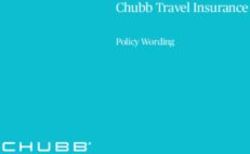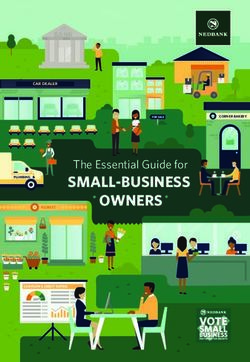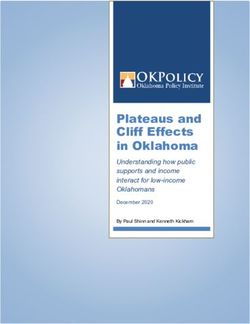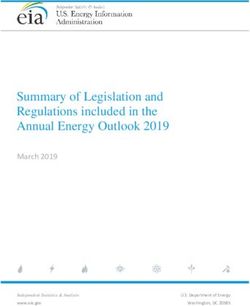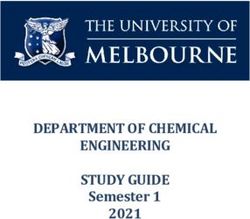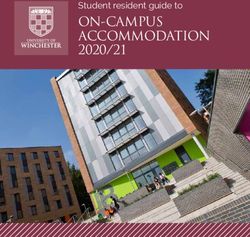Procurement Services Credit Card Solutions Office of the Controller - April 2021
←
→
Page content transcription
If your browser does not render page correctly, please read the page content below
Procurement Services Credit Card Solutions Office of the Controller http://finance.fiu.edu/controller/ Revised April 2021
TABLE OF CONTENTS
1. Program Overview ..................................................................................................................................................5
1.1 Purpose ......................................................................................................................................................5
1.2 Card Setup .................................................................................................................................................5
1.3 Program Benefits .......................................................................................................................................5
1.4 Credit Card Provider ..................................................................................................................................5
2. Departmental Card Program Controls ....................................................................................................................6
2.1 Responsibilities of the Credit Card Solutions Administrator .....................................................................6
2.2 Responsibilities of the Business Unit Approver (VP, Deans and Directors) ...............................................6
2.3 Department Internal Controls ...................................................................................................................6
2.4 Responsibilities of Cardholders .................................................................................................................6
2.5 Responsibilities of Approvers and Reconcilers ..........................................................................................7
2.6 Credit Card Limits and Billing Cycle ...........................................................................................................7
2.7 Card Inactivity ............................................................................................................................................8
2.8 Credit Card Monthly and Per Transaction Limit Reviews ..........................................................................8
2.9 Card Security..............................................................................................................................................8
2.10 Employment or HR Change/Transfer/Termination/Leave/ Cancellation Protocol....................................9
2.11 Type of Funds that can be used with the Departmental Card .................................................................10
2.12 Encumbrances .........................................................................................................................................11
2.13 Financial Responsibility and Ownership of the Departmental Card ........................................................11
3. Departmental Card Policies and Procedures ........................................................................................................12
3.1 Who Should Have a Departmental Card..................................................................................................12
3.2 How to Apply for a Card ..........................................................................................................................12
3.3 Training ....................................................................................................................................................12
3.4 Personal Credit ........................................................................................................................................14
3.5 Renewal Cards .........................................................................................................................................14
3.6 Adding/Removing Approvers from a Cardholder Profile.........................................................................14
3.7 Tax Exemption ............................................................................................................................................14
3.8 Exemptions .................................................................................................................................................15
3.9 Restricted/Blocked Merchant Categories ...................................................................................................15
3.10 Rejected Transactions and Declines ...........................................................................................................16
3.11 Splitting Transactions ..................................................................................................................................16
3.12 Lost, Stolen or Misplaced Departmental Cards ..........................................................................................16
3.13 Fraudulent or Unauthorized Transactions ..................................................................................................16
3.14 Contact with the Card Issuer’s Fraud Department .......................................................................................17
3.15 Disputing a Transaction ................................................................................................................................17
2|G u i d e l i n e s & P r o c e d u r e s3.16 Purchasing Best Practices ...........................................................................................................................18
3.17 Internet/Online Purchases ..........................................................................................................................19
3.18 Required Documentation .............................................................................................................................19
3.19 Incomplete Card Transaction Reconciliations ..............................................................................................21
3.20 Record Retention ..........................................................................................................................................21
4. Commodity Specific Purchases ...............................................................................................................................22
4.1 Allowable Purchases ...................................................................................................................................22
4.2 Hand Sanitizers, Tissues, and PPE ...............................................................................................................22
4.3 PayPal and Other Third-Party Credit Card Processors ................................................................................22
4.4 Purchase of Software ..................................................................................................................................23
4.5 Processing purchases with “click thru” agreements ...................................................................................23
4.6 Auto-recurring Payments ........................................................................................................................23
4.7 Purchasing OCO .......................................................................................................................................23
4.8 Purchase of Attractive Property ..................................................................................................................23
4.9 Purchasing Computers ................................................................................................................................24
4.10 Purchasing Hazardous Materials ...............................................................................................................24
4.11 Office Supplies ...........................................................................................................................................24
4.12 Amazon (Dual and Commodity Use Only)...................................................................................................24
4.13 Purchase of Food & Non-Alcoholic Beverages ............................................................................................25
4.13 Purchasing from Foreign Merchants .......................................................................................................26
4.14 International Transaction Fees ................................................................................................................26
4.15 Memberships ................................................................................................................................................27
5. Travel Specific Purchases .......................................................................................................................................30
5.1 Introduction to Travel Use (Applies to Dual or Travel Use Cards Only) .......................................................30
5.2 Role of the Departmental Cardholder (Dual or Travel Use Only) ...............................................................30
5.3 Travel Authorizations ..................................................................................................................................30
5.4 Allowable Purchases ....................................................................................................................................31
5.4 Restricted Travel Expenses..........................................................................................................................33
5.5 Cardholders Responsibility for Unauthorized Transactions ........................................................................33
5.6 Non-Employee and Student Travel ..............................................................................................................33
5.7 Group Student travel ....................................................................................................................................34
5.8 Cancellation of travel ....................................................................................................................................34
5.9 Travel Expense Reports-Fax Imaging ............................................................................................................34
6. Sanctions for Failure to Comply with Program Guidelines ...................................................................................35
6.1 Cardholder ...............................................................................................................................................36
6.2 Departmental ..........................................................................................................................................37
3|G u i d e l i n e s & P r o c e d u r e s7. Fraud Awareness ..................................................................................................................................................37
7.1 What is the difference between fraud and abuse? .................................................................................37
7.2 Red Flags: Identifying Misuse ..................................................................................................................38
7.3 Take Action: Ways to Report Fraud and/or Abuse ..................................................................................38
8. Accounting Adjustments for Departmental Card Transactions ............................................................................39
9. Reconciling Transactions in PantherSoft 9.0 ........................................................................................................40
9.1 Processing card transactions when a Cardholder has failed to provide the required documentation, or
the charge is questionable....................................................................................................................................40
9.2 Processing Card Transactions: Basic Navigation, Reconciliation and Approval of Charges .....................41
Personalization and Getting Started .................................................................................................................. 41
Reconciliation and Approving Monthly Card Activity......................................................................................... 42
Using the Template Tool to Update Chartfield Information for Multiple Card Transactions............................. 45
10. JP Morgan Chase PaymentNet System.............................................................................................................49
10.1 Logging into PaymentNet4 ......................................................................................................................49
10.2 Filing a Formal Dispute Online .................................................................................................................51
10.3 Viewing Transactions, Running Queries & Downloading a Copy of the Billing Statement......................52
11. Queries .............................................................................................................................................................52
12. Glossary of Terms .............................................................................................................................................53
12. Departmental Forms Annex .............................................................................................................................54
13. Key Program Contacts ......................................................................................................................................55
4|G u i d e l i n e s & P r o c e d u r e s1. PROGRAM OVERVIEW
1.1 PURPOSE
The Florida International University Departmental Card Program is designed to provide a more efficient
means of making routine small and large dollar purchases, which allows more control at the department
level, defrays travel expenses, and streamlines the procurement cycle. Cardholders can use the Department
Card to purchase allowable goods and services as long as departments follow all the required State and
University regulations and guidelines.
This manual outlines the benefits of the Departmental Card
program; describes the responsibilities of Cardholders,
Approvers and departments; and enumerates the rules of the
program.
The guidelines and procedures contained in this manual apply
to all Cardholders and those who have direct or delegated
responsibilities under the card program. Section 13 of this
manual lists the key contacts for the card program.
1.2 CARD SETUP
The Departmental Card is a one card solution available in 3 categories of authorization: Commodity
Purchases only, Travel Purchases only and Dual Use (for those Cardholders authorized to make both
Departmental Commodity and Travel purchases).
1.3 PROGRAM BENEFITS
The Departmental Card program provides the following benefits:
Streamlines the processes for most small and some large dollar transactions. The cost of purchasing
goods/services with a Departmental Card is significantly less than purchasing items via a purchase
order. This allows departmental personnel more time to perform other important tasks related to
the University’s educational mission. This also expands the vendor base by enabling Cardholders to
buy in person from local vendors, by telephone, or online. Cardholders may also receive the lowest
discounted price from vendors, since vendors will be paid quickly.
Merchants receives their payment within 24 to 72 hours, depending upon how fast they transmit the
transaction to their servicing bank and how quickly the bank routes transactions to Visa. Since
merchants will be paid promptly, they should be more inclined to accept Cardholders’ orders.
When used for travel, JP Morgan Chase and Visa provide additional travel insurance including travel
accident, lost baggage reimbursement, and hotel burglary reimbursement at no cost to the Cardholder
or FIU.
1.4 CREDIT CARD PROVIDER
The University utilizes a VISA card platform and has selected JP Morgan Chase to provide Credit Card
Management Services.
5|G u i d e l i n e s & P r o c e d u r e s2. DEPARTMENTAL CARD PROGRAM CONTROLS
2.1 RESPONSIBILITIES OF THE CREDIT CARD SOLUTIONS ADMINISTRATOR
The FIU Credit Card Solutions Assistant Director oversees the program, establishes rules, issues guidelines,
provides reports and statistics and assists Cardholders with problem resolution. The Credit Card Solutions Team
is responsible for monitoring the effectiveness of the Departmental Card Program and user compliance with
the procedures as outlined in this manual. The Controller’s Office will initiate the monthly electronic payment
to JP Morgan Chase.
2.2 RESPONSIBILITIES OF THE BUSINESS UNIT APPROVER (VP, DEANS AND DIRECTORS)
Business Unit Approvers are responsible for overseeing the Departmental Card program in their department,
division, or college. They should make sure that Cardholders are employees who can be trusted to spend
department funds and that the Cardholder is the appropriate individual responsible for making purchases on
behalf of their departments or areas. They should also ensure that the Approvers assigned to a Cardholder are
not a subordinate.
2.3 DEPARTMENT INTERNAL CONTROLS
Each department should establish internal controls sufficient to regulate its card activities. The responsibility for
appropriate use of the card lies not only with the Cardholder, but also with the approving department. Individual
departments are encouraged to establish their own procedures in addition to those required by The Office of the
Controller in order to ensure effective control over their credit card usage. Departments are also responsible to
ensure that they have the sufficient resources to manage program oversight and deadlines. When a card needs
to be cancelled due to a cardholder transferring to another department or termination of employment,
the approver or Department MUST notify the CCS team in an email immediately, prior to any Card
Cancellation Form being sent.
2.4 RESPONSIBILITIES OF CARDHOLDERS
The Cardholder accepts the responsibility for the protection and proper use of the Departmental Card upon
signing the Departmental Cardholder Agreement, after attending a training session, and upon receipt of the
Departmental Card. Cardholders are responsible for:
Completing a Cardholder Application, including a Cardholder Agreement to acknowledge their
responsibilities associated with using a Departmental Card.
Participating in University Card training for Cardholders.
Following all FIU Purchasing Guidelines, making purchases of goods and/or Travel in accordance with
University guidelines and State regulations to meet their departmental purchasing needs.
Providing the original documentation for each purchase to their Approver in a timely manner to meet
monthly deadlines.
Reviewing their monthly statements to ensure that all transactions listed are valid, making sure that
their transactions are reconciled and approved within program guidelines.
Ensuring the physical security of the card and protecting the account number and not sharing the
card/card number with other employees.
Identifying disputed items and contacting the merchant directly to resolve disputes and filing a formal
dispute within 5 days of the billing Statement.
Immediately reporting lost/stolen or compromised cards to the Credit Card Solutions Office, the
Cardholder's approving official, and JP Morgan Chase.
Requesting bids for charges exceeding the bid threshold and obtaining quotes when applicable.
6|G u i d e l i n e s & P r o c e d u r e s2.5 RESPONSIBILITIES OF APPROVERS AND RECONCILERS
Completing a Processor Application and participating in University card program training.
Reviewing all Cardholder transactions with the cardholder and reconciling the individual receipts to
the online transactions in PantherSoft Financials system in accordance with program requirements.
Tracking disputed items to ensure proper credit is received.
Approving only charges for which they have a detailed receipt/proof of purchase and any applicable
supporting documentation prior to reconciliation.
Notifying their Cardholder, Cardholder’s supervisor, Credit Card Solutions Team and/or Internal Audit
(as appropriate) of charges that do not appear to be legitimate or in violation to state and/or university
policy.
Looking for signs of fraud, such as purchases that are sent to a home rather than to the office, items
that appear personal in nature and purchases made on holidays or weekends.
Review for restricted items and for appropriateness of purchase.
Contacting the Credit Card Solution staff if you are unsure as to the validity of purchases.
Looking for split purchases and Florida sales Tax.
Reconcile statements monthly and on time.
Reporting suspected fraud activity.
Maintain organized records (refer to section 3.19 of this guide)
When a card needs to be cancelled due to a cardholder transferring to another department or
termination of employment, the Approver or Department MUST notify the CCS team in an email
immediately, prior to the Card Cancellation Form being sent.
2.6 CREDIT CARD LIMITS AND BILLING CYCLE
The dollar limits assigned to a Departmental Card are based on the limits approved for each Cardholder on
the Departmental Cardholder Application and approved by the Credit Card Solutions Administrator.
The monthly credit limit sets a restriction on the total amount of spending that can occur during the statement
period. The single purchase limit restricts the total amount of a single transaction. The single transaction limit
does not affect how much can be spent per day; it only affects how much can be spent per transaction. The
standard limits assigned to the Departmental Card are as follows:
SINGLE TRANSACTION LIMITS
The single transaction amount is the total dollar allowable per single transaction.
$1,000 - The standard per transaction limit for commodity use only
$5,000- The standard per transaction limit for travel only use and dual use
MONTHLY CREDIT LIMIT
$5,000 - The standard monthly limit for commodity only use only
$10,000 - The standard monthly limits for travel only use and dual use
Under no circumstances shall the Cardholder request the merchant/vendor to split
charges to avoid the single transaction limit (see section 3.11 for additional
information).
The monthly billing cycle for the Departmental Card runs from the first day of the month and closes on the
last day of the month. On the first day of the month, a Departmental Cardholder’s limit amounts will be
restored to the full amount.
7|G u i d e l i n e s & P r o c e d u r e s• Every department should keep track of its credit balance, or call JP Morgan Chase at the number
shown on the reverse side of the Departmental Card to inquire on the remaining balance. Credit
limits can be adjusted based on a departmental budget and
purchasing needs.
• If a Cardholder has a specific requirement for higher limits, the
Temporary Account Maintenance Request form must be
completed and submitted to their Business Unit Approver for
authorization, and then forwarded to the Credit Card Solutions
Team. These requests must be made prior to the purchase.
• If a permanent increase is needed, based on historical spend or
new purchasing duties, the Cardholder must submit a completed
CCS01 Cardholder Application eForm, which allows for changes
to the Cardholder’s information.
2.7 CARD INACTIVITY
Annually, a Card Inactivity Review is conducted by the Credit Card Solutions Team. Cardholders who have
not had card activity during the consecutive 12-month period prior to the review will be sent an Inactivity
Notification via email. Cardholders must reply with a justification as to why the card account must remain
open. Cardholders may also reply to the notification indicating that the card is no longer needed. If no
response is received within three weeks of the notification, the card account will be automatically cancelled,
and the Cardholder will receive notification.
2.8 CREDIT CARD MONTHLY AND PER TRANSACTION LIMIT REVIEWS
Credit limits are assigned to Cardholders based on their purchasing needs. The Credit Card Solutions Team
conducts reviews to analyze the Cardholder’s transactional spend in comparison to their assigned credit
limits.
If it is determined that the Cardholder is not utilizing the majority of their credit limit in a span of a year, the
Cardholder’s credit limits will automatically be adjusted to fit their card spend. The Cardholder will be
notified via email of any change to their credit limits.
If it is determined that the Cardholder
2.9 CARD SECURITY
Each Cardholder is responsible for the security of the Departmental Card assigned to them. All precautions
should be used to maintain confidentiality of all information relating to the card, such as the Cardholder
account number and expiration date. Since the Departmental Card is a regular VISA card, it can be mistaken
for a personal card. For this reason, it is recommended that the Departmental Card be kept separate from
any personal credit cards.
A Departmental Card and/or number should always be protected and kept in a
secure location. The only person authorized to use an FIU Departmental Card is the
Cardholder whose name appears on the face of the card. Under no circumstances
will the Departmental Card and/or card number be given or loaned out to another
person or e-mailed in its entirety.
Any Cardholder sharing their Departmental Card information or allowing another
individual to use their Departmental Card for purchases may have their
Departmental Card cancelled.
8|G u i d e l i n e s & P r o c e d u r e s2.10 EMPLOYMENT OR HR CHANGE/TRANSFER/TERMINATION/LEAVE/ CANCELLATION PROTOCOL
PROCESS FOR CARD CANCELLATION
Departments that fail to follow the correct and timely card cancellation protocols risk losing the card
privileges for their entire unit
The Credit Card Solutions Team must be notified immediately
by the Cardholder, their Approver, or by the Cardholder’s
department whenever the Cardholder retires, resigns,
terminates employment, transfers to another department, or
assumes different duties that do not require using the
Departmental Card. This notification MUST be sent to the
Credit Card Solutions Team PRIOR to the card cancellation
form.
Complete the CCS08 Departmental Card Cancellation Form:
o Cut the card in half and attach the pieces to the
form.
o Obtain Supervisor or Business Unit Approvers
Signature.
o Send completed CCS08 Card Cancellation form
to the Credit Card Solutions Team, to complete
the cancellation process.
PROCESS FOR TRANSFERS
If a Cardholder transfers to another department within the University, they are not required to cancel their
Departmental Card unless their new Business Unit Approver will not approve the individual for a
Departmental Card.
The Cardholder will need to take the following actions PRIOR to any departmental transfer:
Stop using the Departmental Card immediately or a minimum of two weeks prior to their last working date in
the Department.
Notify the Credit Card Solution Team; a temporary suspension will be applied to the card account during the
employee’s transition period.
The Cardholder must turn in all receipts and supporting documentation for outstanding purchases to the
Departmental Approver.
After the employee transfer is complete, complete a CCS01 Departmental Cardholder Application eForm,
marking Update Cardholder Information from the Action Requested box and Card Profile based on the new
card duties. The form should populate with the new department’s information. Complete all sections of the
form, including new default accounting information, justification, and Approver Information.
If the new supervisor does not approve the employees’ continuation as a Cardholder, the employee must notify the
Credit Card Solutions Team immediately, copying the prior department into the cancellation communication, and
follow the process for card cancellation (refer to P.10 of this guide for additional instructions).
9|G u i d e l i n e s & P r o c e d u r e sPROCESS FOR HR CHANGE/UPDATES WITHOUT TRANSFER
Even if there is not a transfer to a different department, when an employee HR change/update occurs, their
Cardholder, Approver, and/or reconciler roles will be purged in the PantherSoft System.
If the employee is in the same position with the same supervisory hierarchy and same card program
functionality:
An email must be sent to ccsteam@fiu.edu with their supervisor on copy that explains that due to an HR
update their program role has been purged from PantherSoft. It should verify that there has been no
change in Department, Supervisor, or program duties. The email must also include the Panther ID# and
specific roles that need reinstatement ( Cardholder, Approver, and/or Reconciler).
If the employee is in the same department but there has been a change in position or supervisory hierarchy:
The applicable eform (CCS01, CCS02, CCS03 or CCS04) will need to be completed and approved for access
to be reestablished. Please review all prepopulated information on the form to ensure it is reflective of the
HR updates.
PROCESS FOR TERMINATIONS
If a Cardholder terminates their employment with the University, they must:
Stop using the Departmental Card immediately or a minimum of two weeks prior to their last working date.
The Cardholder or their Department must notify the Credit Card Solutions Team for cancellation.
The Cardholder must turn in all receipts and supporting documentation for outstanding purchases to the
Departmental Approver.
Follow the process for card cancellation (refer to P.10 of this guide for additional instructions).
PROCESS FOR EXTENDED LEAVE/ABSENCE
If a Cardholder is going to be absent for an extended period
of time, including on absence/leave, the Cardholder (or
department) must submit a Temporary Maintenance
Request form, requesting that the card be temporarily
suspended for the period that the employee will be absent.
Additionally, the department should consider requesting the
issuance of a Departmental Card for another qualified staff
member, either temporarily or permanently to facilitate the
departmental purchases during the primary Cardholder’s
extended absence.
2.11 TYPE OF FUNDS THAT CAN BE USED WITH THE DEPARTMENTAL CARD
Departmental Card purchases may only be made with money from designated funding sources in FIU01.
Generally, these sources are Educational & General Use (E&G), Auxiliary, Sponsored Research, Contracts and
Grants, and Local and Concession.
Foundation Funds may not directly be used for Departmental Card Transactions.
10 | G u i d e l i n e s & P r o c e d u r e s2.12 ENCUMBRANCES
The Departmental Card Program was established, in part, to lessen the amount of paperwork and processing
time currently needed for small dollar purchases, therefore, Departmental Card charges are not encumbered
at any time during the process. Since the payment is processed after the items are received, the Cardholder
must be careful to not overspend their departmental budget at any time.
Departmental Cards are tied to a valid FIU Activity Nbr or Project number (fund 653,654, or 655 only). A
default Activity nbr or Project ID (fund 653,654, or 655 only) is assigned when the Departmental Card
Application is processed.
Transactions may be processed against this Department number or may be charged to another Activity nbr
or Project ID number when the Approver processes the charges. A single transaction can be split across
multiple account and/or Activity or Project numbers.
2.13 FINANCIAL RESPONSIBILITY AND OWNERSHIP OF THE DEPARTMENTAL CARD
The University is responsible for the Departmental Card Program and all transactions, including payment to
the bank for the monthly billing statement.
11 | G u i d e l i n e s & P r o c e d u r e s3. DEPARTMENTAL CARD POLICIES AND PROCEDURES
3.1 WHO SHOULD HAVE A DEPARTMENTAL CARD
The Departmental Card is available to full-time A&P, USPS or Faculty members
with approval of their Business Unit Approver.
Part-time staff, students, research assistants, and non-University employees are
NOT eligible to receive a Departmental Card.
Commodity Use Only Profile: Issued only to University Employees responsible for
making purchases on behalf of their departments or program. It requires the
Cardholder to understand the Commodity Card rules and regulations and to
provide documentation for all transactions. As part of the Cardholder application and training process, the
Cardholder will be advised of all rights and responsibilities, including the penalties for misuse of the card.
Travel Use Only Profile: Issued only to University Employees responsible for making travel arrangements for
their departments or program. It requires the Cardholder to understand the University Travel Policy and
Procedures and the Departmental Travel Card rules and regulations. They are required to provide
documentation for all transactions. As part of the Cardholder application and training process, the
Cardholder will be advised of all rights and responsibilities, including the penalties for misuse of the card.
Dual Use Profile: Issued to University Employees responsible for making commodity purchases and travel
arrangements for their department and/ or program.
3.2 HOW TO APPLY FOR A CARD
Eligible University staff may apply for a Departmental Card by completing the Departmental Card
Application, which is located on the Office of the Controller’s Website. The Cardholder Applicant must sign
in with their AD credentials. After they have completed the form, it will be sent electronically via the
workflow for appropriate approvals. The completed and approved Application is then sent to the Credit Card
Solutions Team, Office of the Controller via workflow for processing.
As part of the application process:
Each Cardholder must justify the need for the Departmental Card, including having it noted in the job
descriptions for these employees to reflect that they will be using a University credit card.
Complete and pass a level II background Check with fingerprinting.
For additional information on adding the duties to a job description and to schedule your background check
with fingerprinting, please contact Human Resources at 305-348-2500.
All applications must have the name of a Departmental Card Main Approver and a Back-up Approver who
will review the Cardholder’s transactions for compliance to the Departmental Card Guidelines, reconcile the
transactions to the funding source and maintain the Departmental Card transaction files for each Cardholder
for audit and/or review purposes. These individuals should demonstrate the ability and willingness to follow
the University’s policies and procedures, be able to question the Cardholder’s transactions and have access
to the PantherSoft Financials System.
A Departmental Card Main Approver and the Back-up may be assigned to one or more Cardholders, and
cannot report to the Cardholder, directly or indirectly (subordinate).
3.3 TRAINING
12 | G u i d e l i n e s & P r o c e d u r e sAll Departmental Card Cardholders and Approvers must attend a training session on the guidelines and
procedures associated with the Card Program.
The training session is a self-paced online course with an assessment that will take approximately 1-2 hours
to complete. An 80% Assessment score is required for course credit.
The Approvers will participate in the same training as the Cardholder in order to receive training in the
responsibilities and processing of the Departmental Card transactions in the PantherSoft Financials system.
Cardholders must submit a completed Departmental Cardholder Application for review and approval by the
Credit Card Solutions Administrator. Once approved, the Cardholder Applicant will be contacted by e-mail
with information regarding future Departmental Card training sessions. The list of future training sessions
can be found on the Financial Systems and Support Services webpage under the Office of the Controller
website.
The Cardholder/Approver/Reconciler applicant can sign up for the training session using FIU Develop
website. Login using FIU AD Credentials> Departmental Credit Cards> Go to Course
A Departmental Card will be ordered once the following have been completed:
The Departmental Cardholder Application with Cardholder Agreement has been completed.
The Cardholder Applicant has attended the required training session.
The Main and Back-up Approvers have attended the required Approver training session.
Once the Departmental Card has been ordered, it will arrive to the Cardholder’s campus address within 7-
10 business days from the date it was ordered. If the Cardholder has not received their new card, the
Cardholder is responsible for contacting a member of the Credit Card Solutions Team to inquire about the
status of the card. The Credit Card Solutions Team will contact the Bank issuer to resolve the issue.
Approvers and Reconcilers must submit the Departmental Card Approver
or Reconciler Application to the Credit Card Solutions Administrator.
Once received, they will be notified by e-mail about the training
schedule. Both the Main Approver and the Back-up Approver must
attend training in order to gain access to approve charges. If the
Main Approver or the Back-up Approver has previously attended a
training session, they are not required to attend another session;
however, they are strongly encouraged to attend the training if it has
been more than a year since they last attended training. After the
application and training is completed, the Approver/Reconciler must
submit a CCS05 Departmental Cardholder Approver/Reconciler Update
Form to request addition to cardholder profiles.
All program participants are required to complete periodic retraining and as deemed necessary by the Office
of The Controller.
13 | G u i d e l i n e s & P r o c e d u r e s3.4 PERSONAL CREDIT
FIU neither evaluates nor considers an employee’s personal credit when a request for a Departmental Card
is made. The Cardholder’s personal information (social security number, home mailing address and phone
number) will not be made available to JP Morgan Chase. Transactions placed on the Departmental Card will
not affect the Cardholder’s personal credit history.
For bank security purposes, your personal identification is the last 4 digits of your Panther ID# and
FIUXXXXXXX X=Your Panther ID#. You will be asked to verify this when activating your card or when calling
into the customer service line.
3.5 RENEWAL CARDS
The Departmental Card will be issued to the Cardholder for a period of three (3) years. Approximately one
month prior to the Departmental Card’s expiration date, the Bank will mail a new card to the Cardholder at
the campus address on file. It is therefore important to notify the Credit Card Solutions Team when the
Cardholder changes departments or relocates to another campus location.
Any location or transfer information notification should be done by completing a CCS01 Departmental
Cardholder Application eForm and selecting Update Cardholder Info on the Action Requested section. The
new card will be mailed to the University address on file for the Cardholder.
3.6 ADDING/REMOVING APPROVERS FROM A CARDHOLDER PROFILE
To add or remove established Approvers and/or Reconcilers from a Cardholder profile, the Cardholder must
submit a CCS05 Departmental Cardholder Approver/Reconciler Request Form to the credit Card Solutions
Team. As a reminder, Approvers cannot hold subordinate positions to their assigned cardholder.
3.7 TAX EXEMPTION
All transactions made within the State of Florida or that are shipped to the University directly are exempt
from the State of Florida Sales and Use tax. A copy of the University’s Certificate of Exemption is available
under the Controller’s Website.
If the Cardholder is placing an order and they are physically in a location outside of the State of Florida, then
they may be charged that State’s sales tax or any other applicable taxes from other countries. Any Federal
or local taxes may not be exempt. The Cardholder should always inform the vendor
that the purchase is tax-exempt before the transaction is completed. A
copy of the tax-exempt certificate should be presented to the vendor
when placing an order in person or the certificate can be faxed or
e-mailed to the vendor.
If the vendor will not deduct the sales tax or will not honor the
Florida Tax Exemption without additional paperwork, the
Cardholder may continue with the purchase, but should note on
the receipt that they requested that the sales tax not be charged
and that the vendor refused. This notation documents that an
attempt was made not to have the sales tax charged.
14 | G u i d e l i n e s & P r o c e d u r e s3.8 EXEMPTIONS
There will be times when this manual does not provide specific guidance for a situation a Cardholder or
traveler may encounter. The traveler’s Budget Administrator and supervisor may determine proper guidance
for that situation as long as such guidance is consistent with the prevailing principles that no unnecessary cost
is to be charged to a University budget, the expenses are reasonable, and the guidance does not contradict
any provision within this manual. Cardholders should request an exception to the Departmental Card
Procedures by contacting the Credit Card Solutions Team.
The Credit Card Solutions Assistant Director or their designee has authority to grant
exceptions and/or to waive restrictions for use of the Departmental Card.
3.9 RESTRICTED/BLOCKED MERCHANT CATEGORIES
The merchant code is assigned by VISA and identifies the type of business. The University has blocked access
to certain merchant categories which might generally be considered inappropriate purchases.
If a Cardholder attempts to place an order with one of these blocked merchant categories, the transaction
will be declined. Under certain circumstances, this restriction may be waived by the Credit Card Solutions
Administrator or their designee by completing and submitting a Temporary Account Maintenance Request
form. The following table represents merchant categories have been blocked as part of the Departmental
Card Program:
All Entertainment Providers Freezer Locker Meat Providers
Accounting Auditing, Bookkeeping Services, & Tax
Funeral Services
Preparation Services
Antique Reproduction/Shops - Sales, Repairs &
Gift Card, Novelty, and Souvenir Shops
Services
Government Services - Court Costs & Fines, Intra-Government
Art Dealers & Galleries
Purchases
Babysitting Services, Child Care Services, Dating &
Jewelry - Watches, Clocks & Silverware Stores
Escort Services
Bail & Bond Payments, Government Loan Payments Luggage & Leather Goods Stores
Beauty Shops, Health & Beauty Spas, Massage
Package Stores, Beer, Wine & Liquor Stores
Parlors
Candy, Nut & Confectionary Stores Political & Religious Organizations / Religious Good Stores
Cigar Stores & Stands Savings Bonds
Counseling Services Shoe Repair, Wig, & Toupee Shops
Drinking Places - Bars, Taverns, Night Clubs,
Telecommunication Equipment & Services
Lounges, Discos
Duty Free Stores Trailer Parks, Campgrounds, Sporting & Recreational Camps
Financial Institutions, ATMs, Insurance Sales, Real
Estate Agents, Payment Service Providers, Money Used Merchandise Stores, Consignment, & Pawn Shops
Transfers, Merchant Payment
Florists, Florist Supplies, Nursery Stock & Flowers Wrecking & Salvage Yards
15 | G u i d e l i n e s & P r o c e d u r e s3.10 REJECTED TRANSACTIONS AND DECLINES
If the Departmental Card is rejected, call the toll-free number 1-800-270-7760 on the back of the card to
request a reason for the rejection. The Bank will not be able to fix any problems resulting from a rejected
transaction and they will direct the Cardholder to contact the Credit Card Solutions Team. You may also log
into the PaymentNet system to view declines.
The most common reasons that a transaction is rejected include:
Exceeding the single or monthly transaction limits.
The merchant falls under a restricted merchant category code. Certain vendor types have been
restricted from use by the Cardholders due to the type of items or services being sold (refer to section
3.9 of this manual).
There is no record of the decline which indicates that there is a problem with the data connection
between the merchant and the Card Issuer.
3.11 SPLITTING TRANSACTIONS
A Cardholder should never ask a merchant to split a charge into two or more charges to circumvent their card
limits. If a charge exceeds the single or monthly card limits, the Cardholder should submit a Temporary
Maintenance Request form to the Credit Card Solutions Team.
This rule applies to all funding sources.
3.12 LOST, STOLEN OR MISPLACED DEPARTMENTAL CARDS
If a Cardholder loses a Departmental Card, or if it is stolen or misplaced, the Cardholder should notify JP Morgan
Chase immediately by calling the toll-free number 1-800-270-7760. The Cardholder should be prepared to
provide the following information to the Bank representative: The last 4 digits of their Panther ID#, Campus
address, telephone number and a brief summary of what happened.
Lost or stolen cards reported by telephone are cancelled immediately. A replacement card will be issued and
mailed to the Cardholder’s Campus address within seven to ten working days after being reported.
The Cardholder and Approver should closely monitor all transactions posted in FIU Financials and dispute
charges that appear to be fraudulent.
The Cardholder will be liable for all charges incurred if a fraudulent transaction is not disputed within 5 days
following the end of the billing cycle in which the disputed transaction occurred.
You should also notify the Credit Card Solutions Administrator as soon as possible to confirm that the card has
been cancelled.
3.13 FRAUDULENT OR UNAUTHORIZED TRANSACTIONS
These are transactions which appear on the Cardholder’s account as the result of the Departmental Card
information being acquired and orders being placed without the Cardholder’s knowledge. Once the Cardholder
is aware of these charges, they must notify JP Morgan Chase Customer Service Department at 1-800-270-7760
to inform them that their Card has been compromised. The Bank will issue credits for all charges that the
Cardholder identifies as being a fraudulent transaction.
16 | G u i d e l i n e s & P r o c e d u r e sIt is very important for the Cardholder and their Approver to review all transactions in a timely manner and to
notify the Bank as soon as they become aware of these types of transactions.
The Cardholder may be liable for all charges incurred if a fraudulent transaction is not disputed within 5 days
following the end of the billing cycle in which the disputed transaction occurred.
When the Bank is notified that a Departmental Card has been compromised, the Card will be cancelled, and a
new Departmental Card will be sent to the Cardholder’s Campus address within seven to ten working days. It
is very important that the Cardholder confirms their mailing address when contacting the Bank to ensure that
the new Departmental Card is sent to the correct address.
3.14 CONTACT WITH THE CARD ISSUER’S FRAUD DEPARTMENT
JP Morgan Chase continuously reviews Cardholder transactions to spot potential fraudulent use of the
Departmental Card. These may be multiple uses of the card for Internet purchases or repetitive purchases
from an unusual source or several one-dollar transactions. In these instances, a representative from the JP
Morgan Chase’s Fraud Department will attempt to contact the Cardholder about any suspicious charge and
until they are able to speak to the Cardholder or to the Credit Card Solutions Administrator, the Departmental
Card will be placed on hold.
When contacted by the Fraud Department, the individual calling will identify themselves as a bank
representative and will state that they are calling regarding the Departmental Card account and will provide
the last four digits of the Departmental Card account number.
The Cardholder will be questioned about the charges, and if the transactions were placed by the Cardholder,
the transactions will be authorized by the Bank and the hold on the Departmental Card will be removed. If the
Cardholder has no knowledge of the transactions, then the Bank will begin the process of cancelling the
Departmental Card. The Bank will send a new Departmental Card directly to the Cardholder and issue credits
for all of the fraudulent transactions.
When a new Departmental Card is issued under these circumstances, the new Departmental Card will be sent
to the Cardholder’s Campus address. The Bank will mail or fax a report on the charges identified as fraudulent
and the Cardholder will be required to sign the report and return it to the Bank’s Fraud Department.
3.15 DISPUTING A TRANSACTION
The Cardholder should attempt to resolve any disputes or billing errors directly with the vendor. In most cases,
the vendor will issue a credit to the Departmental Card account. If an agreement cannot be reached with the
vendor, the Cardholder should complete the formal dispute process in the PaymentNet System. For detailed
instructions on this process, please see page 44 of this manual.
Formal disputes must be done within 5 days of the billing close date in order to be accepted by the JP Morgan
Chase. Most Departmental Card issues can be resolved using this process. If you are unable to obtain an
acceptable resolution, the Cardholder or their Approver should contact a member of the Credit Card Solutions
Team.
17 | G u i d e l i n e s & P r o c e d u r e sAll disputed transactions must be expensed in the PantherSoft Financials System even if the credit has not been
received. When the credit is received, it should be expensed to the same accounting (Account # and Activity
nbr or Project ID #) as the original transaction when it is posted in the PantherSoft Financials System.
Since all transactions must be expensed in the PantherSoft Financials System prior to the close of the month,
it is in the Cardholder’s best interest to file the Statement of Disputed Transactions form as quickly as possible
to ensure that credits are posted back to the Cardholder’s Departmental Card.
3.16 PURCHASING BEST PRACTICES
Purchases may be made from any vendor that accepts VISA unless
the type of business falls under one of the business categories that
are blocked from usage. When making the decision on where to
purchase, the Cardholder must keep in mind the following:
Items that are available on State and University contracts
should be purchased from the vendors listed on the contracts.
Pricing under these contracts should reflect the best price
available. A list of these contracts can be found on the
Purchasing Services E-Mall under Contracts or under Click here to access the E-MALL
Business Services.
Cardholders are encouraged to use certified State of Florida
minority vendors, RESPECT (commodities made by blind or
other physically challenged), PRIDE of Florida (commodities
made by prisoners), and purchase commodities that are made of recycled material or content. These
contracts are listed on the Purchasing Services Website under Contracts.
The Cardholder may order materials or services as required to support their department or areas, except for
those items and services that are listed as Restricted Purchases under this program. The Cardholder may
contact one or more vendors to request a price quote that includes freight or other costs to ensure that they
receive the best price. No formal documentation needs to be submitted to the vendor when placing an order.
When ordering, the Cardholder must give the vendor detailed delivery instructions for the materials or
services, which should include their name, department and complete shipping address. Items should be
shipped to the Cardholder’s Campus address, but items may be shipped to another FIU business address if
required. This information should be clearly marked on the outside of all packages.
Materials must NOT be shipped to the Cardholder’s home address or to the University’s Receiving
Department.
The Cardholder should inform the vendor that they are not authorized to charge the Departmental Card until
they have shipped the items ordered or provided the service. Any item(s) back ordered must not be charge to
the Departmental Card until they are shipped.
If assistance is needed with a purchase, the Cardholder should contact the Credit Card Solutions Team before
placing the order. The Cardholder should obtain the best price for the items or services that are being
purchased and to spend wisely.
18 | G u i d e l i n e s & P r o c e d u r e s3.17 INTERNET/ONLINE PURCHASES
The Departmental Card may be used for making purchases through the Internet. The Cardholder must protect
their card information. When using the web for purchases, the Cardholder should:
Use good judgment. Do not use your Departmental Card if you would not use your own personal credit
card at the Internet site.
Always select vendors who have secure Internet sites. Look for the closed lock symbol usually found in
the lower right hand portion of the screen or a site address/URL that starts with “https://”.
Before completing the transaction, the Cardholder should make a print screen of the information or use
the confirmation email as this will serve as your receipt/invoice. This document should be submitted to
the Cardholder’s Approver as documentation of the transaction.
Payment should not be made to the vendor until the goods/services have been provided/shipped.
When an online service has a “click thru” agreement, you must ensure that procedure is followed.
(Refer to “click thru” agreements).
3.18 REQUIRED DOCUMENTATION
RECEIPT/INVOICE REQUIREMENTS
Receipts/invoices are a critical part of the
Departmental Card Program as it documents the
transaction information. Accurate and detailed
records of Departmental Card purchases allows
the Credit Card Solutions Accountants, FIU and
State auditors to verify and audit Cardholder
purchases for compliance with University, State
and Federal policy, statutes, rules and
regulations. All receipts/invoices must contain
the following information:
Vendor Name and Address
Date of Purchase and/or Date of Good
Received
Description of each item purchased
Unit Cost of each item purchased
Total Cost of the purchase charged to the
Departmental Card
Receipts may be a cash register receipt, fax
confirmation, E-mail, completed Web order
form, completed mail order form or a company
invoice. All of the information on the receipt
must be clear and legible.
19 | G u i d e l i n e s & P r o c e d u r e sUpon delivery of the order and a receipt/invoice is received, the Cardholder will verify:
If the receipt does not clearly indicate the purpose of the purchase, then documentation should be
attached to state the reason for the purchase.
By submitting the receipts to the Approver, the Cardholder is acknowledging the goods or services were
received and the charges comply with university policies and procedures. They are also authorizing the
Approver to expense the transaction in the PantherSoft Financials System, and that the transaction
provides a benefit to the University.
All original receipts must be submitted to the Cardholder’s Approver, if possible, within three (3) days after
receipt of items or services.
If the Cardholder’s receipts are incomplete, and/or the Departmental Card transactions are not approved
in a timely manner, this is considered misuse of the Departmental Card and the privileges may be
cancelled.
Individual departments are encouraged to establish their own procedures in order to ensure effective control over
their credit card usage.
BANK STATEMENTS
The Cardholder will receive a Departmental Card statement from the financial institution by the 10th of each month,
reflecting all transactions made during the billing cycle. The statement should be reviewed by the Cardholder for
accuracy of all transactions authorized. The original or a copy of the Bank Statement must be submitted by
Cardholder to the Departmental Card Approver for reconciliation against transaction documents previously filed by
the Cardholder. An electronic .pdf copy of the statement may be obtained from the PaymentNet system. For
detailed instructions on this process, please see page 42 of this manual.
MISSING RECEIPTS
If the Cardholder loses the receipt or invoice for a transaction, the Cardholder should attempt to obtain a copy of
the receipt from the vendor. If the receipt or invoice cannot be obtained through other means, then the Cardholder
must complete and submit to their Card Approver a Replacement Receipt Form, located at the Office of the
Controller’s Website.
This Replacement Receipt Form must contain a detailed
description and pricing of all items received and it must be
signed by the Cardholder’s supervisor.
The continued use of the Replacement Receipt Form will
not be acceptable.
Submission of more than three (3) Replacement Receipts
during a billing period will be seen as misuse under the
Departmental Card Program and should be reported to
the Credit Card Solutions Team by the Approver via
email.
20 | G u i d e l i n e s & P r o c e d u r e sYou can also read