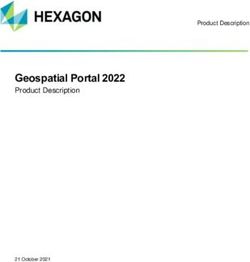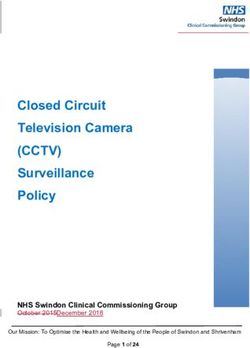Preserving GIS Data Types Series - Artefactual Systems and the Digital Preservation Coalition
←
→
Page content transcription
If your browser does not render page correctly, please read the page content below
http://doi.org/10.7207/twgn21-16
Preserving GIS
Data Types Series
Artefactual Systems and the Digital
Preservation Coalition
DPC Technology Watch
Guidance Note
July 2021
© Digital Preservation Coalition 2021 and Artefactual Systems 2021
ISSN: 2048-7916
All rights reserved. No part of this publication may be reproduced, stored in a retrieval system, or transmitted, in any form or by any means,
without prior permission in writing from the publisher. The moral rights of the author have been asserted.
First published in Great Britain in 2021 by the Digital Preservation Coalition.The Data Type Guidance Note Series
Each Guidance Note in the Data Types series is designed to provide a primer on the current state of
community knowledge about data types commonly encountered by those seeking to preserve digital
holdings. Digital preservation is about keeping information findable, usable, and trustworthy over
the long-term. The best approach for any repository will vary according to the scope and content of
its holdings, available resources, and the expectations of its funders and users. There are however,
broadly applicable good practices that have been established as a result of many years of research,
practical implementation, and consensus building. These are presented here as a starting point,
along with additional resources for further exploration.
This series of Data Type Guidance Notes has been authored by staff at Artefactual Systems in
collaboration with the Digital Preservation Coalition. These notes have been developed in
conjunction with the UK Nuclear Decommissioning Authority.
Digital preservation is an evolving field and continues to change and develop in response to external
drivers and fresh challenges. New formats, standards, and examples of good practice will emerge
over time and the information contained within this report will need to be updated. We welcome
comments and feedback to: info@dpconline.org.
11 Overview of data type
Geographic Information Systems (GIS) are multi-user software tools that provide the ability to
capture and analyse geographic and spatial (geospatial) data. They present this information as multi-
faceted, interactive maps. Geospatial data represents information about locations (latitude,
longitude, altitude, temporal) within set geographical boundaries (extents). The distinguishing
characteristic of a GIS is that it uses a space-time location as the common key to which all other
information in the system is cross-indexed. GIS maps are organized into data layers such as streets,
restaurants, rivers, trees, or fire hydrants that can be toggled on or off to overlay information on a
single map. GIS data is timestamped, enabling the layers to illustrate changes over time.
A GIS may consist of some or all of the following:
● one or more databases for information persistence (see also: Guidance Note on Preserving
Databases (DPC, 2021)).
● middleware software for business logic.
● map tiles.
● aerial/satellite photograph tiles.
● vector shape files.
● map graphic assets.
● several graphical user interfaces for data entry and display.
A GIS might depend on an online, third-party platform to render its maps. The two most commonly
used are Google Earth (Google Earth, 2021) and OpenStreetMap (OpenStreetMap, 2021). Non-GIS
applications also make use of these platforms in a practice referred to as “geo-tagging” to embed
maps with location points into any web-accessible software.
GIS are used heavily in applications for the management of property boundaries, urban planning,
licensing administration, public utilities, emergency response, meteorology data, natural resource
and historic environment management, and more. GIS are also widely used by engineering,
transportation, logistics, insurance, and telecommunications businesses.
A helpful introduction to geospatial resources and formats has been produced by the Library of
Congress (LoC, 2017).
2 Preservation challenges
The challenges with preserving GIS are summarised below and include issues frequently
encountered with complex data types such high volume of files, relationships between files and links
with external systems and data.
2.1 Ambiguous scope
GIS data are often used in applications ranging far beyond those initially intended. Their location-
based time-series information tends to have high utility in other contexts, which means that GIS
often spiral out and spread into many other applications, such as document management systems,
computer-aided design (CAD) software, building information modelling (BIM) systems, enterprise
resource planning (ERP) systems, shared file directories, mobile apps, or online mapping services.
This often means that there are no clear delineations of where GIS starts and ends, which makes
appraisal and capture difficult. More information on 3D models and CAD can be found in Guidance
Notes on 3D (Artefactual & DPC, 2021a) and CAD (Artefactual & DPC, 2021b).
22.2 Volume and volatility
A GIS is typically large in terms of number of files, and can be large in size where raster image files
are heavily represented. Geospatial information is frequently updated, and many data producers
overwrite existing data values rather than versioning them. Practitioners use the term ‘archiving’ to
refer to specific application functionality (ESRI, 2021). This may create challenges for capturing GIS
data for historical or evidentiary purposes.
2.3 Content copyright
Some GIS content, such as aerial photographs and LiDAR surveys, might be protected under
copyright. In this case, use of this content may be limited to the licensees of the source GIS.
2.4 Complex data relationships
For most user interaction with a GIS, multiple files with different formats are brought together in
one map-centric view. Managing the data required to recreate these views accurately is complex.
Simply preserving GIS database snapshots along with copies of their raster tiles and vector shape
files is often not enough to provide adequate access to historical geospatial information. A
functioning GIS is needed to orchestrate the relationships and behaviours between these
components. However, many organisations responsible for digital preservation do not operate GIS
software.
3 File formats
There is no single perfect format for the preservation and future use of GIS. Decisions made on file
formats should be dependent on the features and functionality to be preserved and the future use
cases to be supported. Note that the table below does not provide an exhaustive list of formats
suitable for preservation and access. The most suitable format for preserving the important features
and functionality of a file may be the original format that it was created in. The Library of Congress
(2020-2021) recommends target preservation formats that maintain the completeness of the data,
‘with a preference for preserving the native format and projection of the data.’ This includes the use
of proprietary file formats of the native version. It is recommended therefore that careful research
and analysis is carried out before migrating files to a new format.
File format Extensions Brief summary
ArcGIS Pro .aprx APRX project files contain maps, toolboxes, databases, folders, and
project file styles. They can also contain connections to databases, servers, and
folders, and can include multiple maps and layouts in a single project.
They are intended as a container to “archive” all the assets associated
with a project. However, APRX project files are a proprietary format
that requires the ESRI ArcGIS Pro application to render them with their
functionality intact.
ASPRS LiDAR .las, Light Detection and Ranging (LiDAR) is an optical remote sensing
Data Exchange technology that is used in a wide variety of sectors to visualize the
Format .lasd, earth's surface and to make high-definition maps. LiDAR data can be
.laz imported into applications like ArcGIS to add rich new layers to maps.
LiDAR consists of a dense network of three-dimensional point cloud
coordinates with elevation values.
3The Lidar Data Exchange Format (LAS) is a binary file format which has
replaced proprietary and ASCII-based formats as the industry-standard
exchange format for LiDAR data (ASPRS, 2021). Using the LAS file
format, compression is applied to LAS files to save significant storage
space without information loss. LAS Datasets (LASD) reference a set of
LAS files to enable the examination of three-dimensional point cloud
properties, visualization of triangulated surfaces, and statistical
analysis.
ESRI .gdb The ESRI geodatabase is the native data structure for ArcGIS
Geodatabase applications (LC, 2020). It is the physical store of geographic
information, primarily using a DBMS or file system. ESRI geodatabases
are the most ubiquitous examples of spatial databases, database
management systems that are optimized for storing and querying data
that represent objects in a geometric space.
ESRI enables users to create “datasets” to organize and manage
geographic information. The three primary dataset types are feature
classes, raster datasets, and attribute tables. Users extend the
datasets in their geodatabase with more advanced capabilities (by
adding topologies, networks, or domain-specific schemas, for
example) to model GIS behaviour, maintain data integrity and work
with a set of spatial relationships.
ESRI Shapefile .shp, Shapefile is by far the most ubiquitous geospatial file format. It is the
industry standard and recommended as a preservation format for GIS
.dbf, feature data (LC, 2020). A shapefile stores a feature’s geometry as a
.shx set of vector coordinates. It must include three sub-files to be
functional: SHP (feature geometry), SHX (shape index position), and
DBF (attribute data).
GeoTIFF .tif GeoTIFF (GeoTIFF, 2021) is an extension of the TIFF raster image
format which associates its content to a map projection by using a
.tiff predefined set of extended TIFF tags that are embedded into the file’s
header.
GeoTIFF has become the industry standard for GIS image files, and is
recommended as a preservation format for raster data (LC, 2009). It is
supported by all major GIS software applications. Most agencies and
services that produce geospatial data provide their imagery in GeoTIFF
format (LC, 2009).
Cloud Optimized GeoTIFF (COG) is another noteworthy TIFF variant. It
is a regular GeoTIFF file that is hosted on an HTTP file server. It uses
HTTP GET range requests to retrieve just the specific parts of a
GeoTIFF file that are required for a cloud-based workflow (Cloud
Optimized GeoTIFF, 2021).
4Geography .gml The Geography Markup Language (GML) is an XML schema defined by
Markup the Open Geospatial Consortium (OGC) to express geographical
Language features (GML, 2021). The core GML geometry object types are points,
(GML) line strings, and polygons. They define locations or extents (regions).
GML also includes feature objects to represent physical entities (e.g.
buildings and rivers), which may or may not have geometric aspects.
GML serves as a modelling language and an open interchange format.
It is cross-published as ISO 19136:2007.
GML is suitable for preservation because its XML format is compatible
with older and disparate GIS. It also enables the integration of multiple
forms of geographic information, including, for example, vector
objects, coverages, and sensor data. Specific communities of interest
(e.g. tourism) have created their own XML application schemas based
on GML to describe the object types that their community GIS
applications must be able to process and expose.
GeoJSON .json GeoJSON is a geospatial data interchange format maintained as an
open standard by the Internet Engineering Task Force as RFC 7946
(IETF, 2016). GeoJSON represents geographic features and their
nonspatial attributes, supporting the following feature types: point,
line string, polygon, and topologies. Since JSON is more compact than
XML, it is ideal for transferring spatial data to web and mobile
applications. GeoJSON is widely used in the GIS community, and both
ArcGIS and QGIS support it. It is considered an acceptable preservation
format (LC, 2020-2021).
Google .kml KML was developed by Keyhole Inc., which was acquired by Google
Keyhole (Wikipedia, 2021). KML is an XML format used predominantly in the
Markup .kmz Google Earth browser, which has ensured a large user base for the
Language format. KML has been maintained by the Open Geospatial Consortium,
(KML/KMZ) Inc. (OGC) since 2008.
KML files are often distributed in compressed, zipped containers with
a KMZ extension. The contents of a KMZ file are a single root KML
document and optional overlays, images, icons, or COLLADA 3D model
files. KML can be used to render GML content, but differs significantly
from GML in that it is first and foremost a 3D rendering format, not a
data exchange format. Data creators should therefore avoid encoding
GML content for portrayal with KML as this results in significant and
unrecoverable loss of content and context.
PostGIS + https://ww PostGIS is a free and open-source software application that provides
PostgreSQL w.postgres support for geographic objects in the PostgreSQL object-relational
ql.org/ database. PostGIS adds geometry, geography, raster, and other
geospatial types to the PostgreSQL database, along with dedicated
functions, operators, and index enhancements that apply to them.
These features allow location queries to be run in SQL. PostGIS follows
the Open Geospatial Consortium’s Simple Features set of standards
which specify a common storage and access model for geographic
5features. Many GIS, including ArcGIS and QGIS, can use PostGIS as
their database backend. PostGIS + PostgreSQL is recommended as a
preservation format for tabular GIS data.
QGIS project .qgs, QGS project files store the project’s map layers with links to the
file underlying datasets and other layer properties including the map layer
.qgz tree, extents, spatial reference system, coordinate reference system,
styles, renderers, blend modes, and opacity values. It also contains
print layouts, table relations, project macros, plugin settings, and QGIS
server settings (QGIS.org Association, 2020).
The QGS project file is saved in an XML format that can be edited
outside of QGIS. The application default is to compress project files
into a QGZ zipped format containing a QGS file and a QGD file. The
QGD file is the associated SQLite database of the QGIS project which
contains project auxiliary data. The QGZ file can be opened with any
ZIP utility.
Adobe .pdf Geospatial PDF is a set of geospatial extensions to the Portable
Geospatial Document Format (PDF) 1.7 specification that enables the ability to
PDF relate a region in the document page to a region in physical space
(Adobe, 2021). This is often referred to as “geo-tagging” or
“georeferencing”. Note that “GeoPDF” is a different format which
refers specifically to files produced by TerraGo applications (TerraGo,
2021).
A geospatial PDF can contain geometry such as points, lines, and
polygons that may represent features such as buildings, roads, or city
boundaries. These files can be written using Adobe Acrobat or GIS
applications such as ArcGIS and QGIS. While Adobe offers its own
extension, the Open Geospatial Consortium’s (OGC, 2021) standards
should be used when adding geospatial metadata to PDF documents.
This is an acceptable access format, but preference for the native file
format for preservation is recommended (LC, 2020-2021).
MapInfo TAB .tab This is a proprietary format developed for use with the popular
MapInfo GIS software application. (LC, 2011). While Mapinfo files can
.dat be opened in the free and open-source QGIS software, it is a closed
.id format without a complete specification, so not recommended for
long-term preservation. It may however be used as an access format.
.map
.ind
64 Metadata standards
International metadata standards exist for geospatial data:
● ISO 19115-1:2014 Geographic information — Metadata — Part 1: Fundamentals articulates
the schema for describing geographic information and services (ISO, 2014).
● ISO 19115-2:2019 Geographic information — Metadata — Part 2: Extensions for acquisition
and processing extends the ISO 19115-1:2014 schema to include acquisition and processing
metadata, such as numerical methods and computational procedures used to derive
geographic information (ISO, 2019).
Other national or regional standards may also be relevant. These are often based on the ISO 19115
family of standards but are tailored for specific regions and/or use cases.
• INSPIRE is a European Commission Directive to create a European Union spatial data
infrastructure to enable the sharing of environmental spatial information among public
sector organizations, facilitate access to spatial data and assist in policy making across
boundaries.
• UK GEMINI is the UK geographic metadata standard, providing guidance on how to publish
geographic metadata in a way that conforms to UK government guidelines and the relevant
ISO standards.
5 Tips for creators
● Creators should document their GIS architecture and processes. For archivists it is critical to
understand the context of creation and use of records. However, most GIS architecture and
business process information is implicit. If explicit GIS user instructions are proactively
preserved and maintained, this will go a long way towards helping archivists make historical
copies of the GIS more understandable to future users.
● Wherever possible, document the contents and metadata of specific GIS layers. If the GIS
was deployed using formal architecture and business process methodology, then retaining
this documentation will be of great assistance in understanding and re-rendering the original
GIS interfaces and information. If it is important to future users that changes to GIS content
over time can be tracked, and GIS data producers should enable the versioning features
offered by GIS platforms. This ensures that historical data is not overwritten.
● Use open or industry standards. Creators should confirm that the tools they are using enable
saving or exporting in open or industry standard formats such as Shapefile, GeoJSON, and
GeoTIFF. Using open standards will increase the likelihood of keeping GIS data accessible
and usable over the long term in current or future applications.
6 Tips for archivists
6.1 General guidance
● The following resources provide guidance on preserving and providing access to GIS:
● Geospatial Multistate Archive and Preservation Partnership’s (2011) Key Findings and Best
Practices.
● Library of Congress’ (2020-2021) Recommended formats statement: GIS, Geospatial and
Non-GIS Cartographic.
● North Carolina Geospatial Data Archiving Project’s (2010) Final Report.
76.2 Community assistance
Engage with the community for advice and support. Professional communities can provide a wealth
of specialist knowledge on the topic and often provide useful publications and ways to get involved:
• The Open Geospatial Consortium is an international consortium with more than 500
members with an interest in making geospatial information and services FAIR – Findable,
Accessible, Interoperable and Reusable.
• The Research Data Alliance Geospatial Interest Group is a domain-oriented interest group
with a specific interest in data interoperability and quantifying uncertainty in datasets.
6.3 Access
● Consider installing a copy of the free and open-source QGIS software to provide access to
GIS data. QGIS can open ESRI Shapefiles, PostGIS, SpatiaLite, Oracle Spatial, MSSQL Spatial,
AutoCAD DXF, and many more proprietary and open formats. QGIS supports vector layers as
point, line, or polygon features, as well as multiple raster image formats. The software can
also georeference image files and interface with web-mapping services, including the Google
Geocoding API.
● QGIS will need to be installed on a desktop workstation in the reference room because there
is no fully-featured web-accessible version. Using a virtual machine tool like VirtualBox or a
container platform like Docker can simplify the deployment of a QGIS instance.
6.4 Acquisition and appraisal
● Perform a business function analysis of the creating organization to determine where and
when GIS records should be captured, unless this information is already available in the
organization’s record retention schedules. Such an analysis should attempt to capture user
documentation, business process documentation, and information about the types and
frequency of data updates.
● Suggested criteria for appraisal and selection of geospatial data are listed in a report from
the National Digital Stewardship Alliance (NDSA, 2013).
● Identify reports or screengrabs which can be captured from the GIS in TIFF or PDF format to
supplement the GIS data and documentation.
● To capture GIS data for ingest into a digital repository, use utilities that export data or
application programming interfaces (APIs) that make SQL data, vector shapes, and raster
tiles available to external applications.
● The Open Geospatial Consortium (OGC) has published a family of API standards to enable
uniform programmatic access to geospatial data across applications and services. Data
creators can be encouraged to make their systems compatible with them.
6.5 Characterization
Characterization can be useful to identify file formats, extract metadata, identify broken or
encrypted content, or check conformance to profiles or standards. Tool support and effectiveness
can vary considerably for different file formats.
8● Identify file formats with a tool such as DROID, FIDO, or Siegfried that uses the PRONOM file
format registry.
● Validation tools for GIS formats are not available at this time.
6.6 Metadata
● Be aware of the different types of metadata required. All GIS contain a common core set of
spatial-temporal data about locations. Core metadata may be supplemented by sector-
specific data. This wide scope can make it challenging to import, normalize, process, or
provide access to GIS metadata in a consistent manner.
7 References
Artefactual & DPC (2021a) Preserving 3D. Available at: http://doi.org/10.7207/twgn21-14
Artefactual & DPC (2021b) Preserving CAD. Available at: http://doi.org/10.7207/twgn21-15
ASPRS (2021) LASer (LAS) File Format Exchange Activities. Available at:
https://web.archive.org/web/20200922151120/https://www.asprs.org/divisions-committees/lidar-
division/laser-las-file-format-exchange-activities
ESRI (2021) What is archiving? Available at:
https://web.archive.org/web/20210202215457/https://pro.arcgis.com/en/pro-
app/latest/help/data/geodatabases/overview/what-is-archiving-.htm
Geospatial Multistate Archive and Preservation Partnership (2011) Key Findings and Best Practices.
Available at:
https://web.archive.org/web/20200502204535/https://files.nc.gov/ncdit/documents/files/GeoMAP
P-Best-Practices-2011-12-31.pdf
GISGeography (2020) The Ultimate List of GIS Formats and Geospatial File Extensions. Available at:
https://gisgeography.com/gis-formats/
Internet Engineering Task Force (2016) The GeoJSON Format. Available at:
https://web.archive.org/web/20210104100025/https://tools.ietf.org/html/rfc7946
ISO (2019) ISO 19115-2:2019 Geographic information — Metadata — Part 2: Extensions for
acquisition and processing. Available at:
https://web.archive.org/web/20201206022231/https://www.iso.org/standard/67039.html
ISO (2014) ISO 19115-1:2014 Geographic information — Metadata — Part 1: Fundamentals.
Available at:
https://web.archive.org/web/20210320110509/https://www.iso.org/standard/53798.html
Library of Congress (2020-2021). Recommended formats statement: GIS, Geospatial and Non-GIS
Cartographic. Available at:
https://web.archive.org/web/20210320174757/https://www.loc.gov/preservation/resources/rfs/ge
o-carto.html
Library of Congress (2020) ESRI Shapefile. Available at:
https://web.archive.org/web/20201117143240/https://www.loc.gov/preservation/digital/formats/f
dd/fdd000280.shtml
9Library of Congress (2017) Introduction to Geospatial Resources and Formats. Available at:
https://www.loc.gov/preservation/digital/formats/content/gis_intro.shtml
Library of Congress (2011) MapInfo Dataset format. Available at:
https://web.archive.org/web/20200223233237/https://www.loc.gov/preservation/digital/formats/f
dd/fdd000300.shtml
Library of Congress (2009) GeoTIFF, Revision 1.0. Available at:
https://web.archive.org/web/20201030114515/https://www.loc.gov/preservation/digital/formats/f
dd/fdd000279.shtml
National Digital Stewardship Alliance (2013) Issues in the Appraisal and Selection of Geospatial Data.
Available at:
https://web.archive.org/web/20170102034153/https://www.digitalpreservation.gov/documents/N
DSA_AppraisalSelection_report_final102413.pdf?loclr=blogsig
North Carolina Geographic Information Coordinating Council, Archival and Long Term Access Ad Hoc
Committee (2008) Final Report. Available at:
https://web.archive.org/web/20200706080529/https://files.nc.gov/ncdit/documents/files/GICC-
Archival-Long-Term-Access-Report-11-08.pdf
North Carolina Geospatial Data Archiving Project (2010) Final Report. Available at:
https://web.archive.org/web/20130130005923/https://www.digitalpreservation.gov/partners/docu
ments/ncgdap_final_report.pdf
PostgreSQL Global Development Group (2021) PostgreSQL: The World's Most Advanced Open Source
Relational Database. Available at:
https://web.archive.org/web/20210201221045/https://www.postgresql.org/
QGIS.org Association (2020) Working with Project Files. Available at:
https://web.archive.org/web/20201129005713/https://docs.qgis.org/3.16/en/docs/user_manual/in
troduction/project_files.html
TerraGo (2021) TerraGo. Available at:
https://web.archive.org/web/20201127085818/https://terragotech.com/
Wikipedia (2021) Keyhole Markup Language. Available at:
https://web.archive.org/web/20210308184851/https://en.wikipedia.org/wiki/Keyhole_Markup_Lan
guage
Wikipedia (2020) Geographic Information System. Available at:
https://web.archive.org/web/20201205232727/https://en.wikipedia.org/wiki/Geographic_informati
on_system
10You can also read