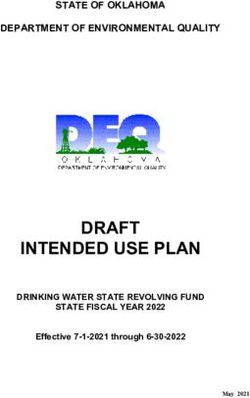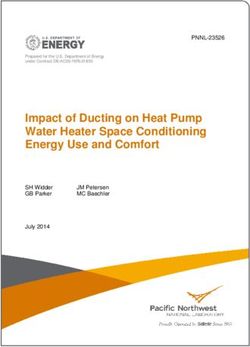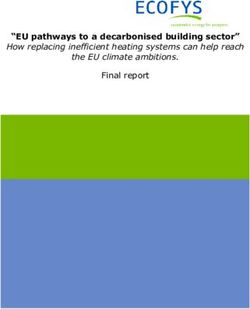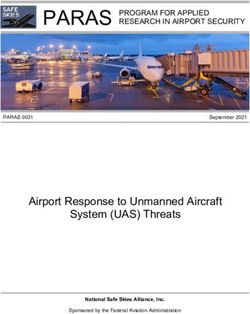Presentation accuracy of Web animation methods - Springer ...
←
→
Page content transcription
If your browser does not render page correctly, please read the page content below
Behavior Research Methods, Instruments, & Computers
2001, 33 (2), 187-200
Presentation accuracy of Web animation methods
WILLIAM C. SCHMIDT
State University of New York, Buffalo, New York
Several Web animation methods were independently assessed on fast and slow systems running two
popular Web browsers under MacOS and Windows. The methods assessed included those requiring
programming (Authorware, Java, Javascript/Jscript), browser extensions (Flash and Authorware), or
neither (animated GIF). The number of raster scans that an image in an animation was presented for
was counted. This was used as an estimate of the minimum presentation time for the image when the
software was set to update the animation as quickly as possible. In a second condition, the image was
set to be displayed for 100 msec, and differences between observed and expected presentations were
used to assess accuracy. In general, all the methods except Java deteriorated as a function of the speed
of the computer system, with the poorest temporal resolutions and greatest variability occurring on
slower systems. For some animation methods, poor performance was dependent on browser, operat-
ing system, system speed, or combinations of these.
As the Internet has become more commonplace in con- languages (i.e., Java, Javascript, and JScript), versions of
temporary society, there has been an associated increase browser (e.g., Netscape 1.0, 2.0, 3.0, 4.x, etc.), language
in the interest of psychologists in using the World-Wide interpreter manufacturers (e.g., Symantec Java, Micro-
Web for data collection. As the graphics capabilities of soft Java, Netscape Javascript, Microsoft JScript, etc.),
Web browsers (e.g., Netscape Navigator, Microsoft In- plug-ins (e.g., Flash, Shockwave, Authorware Web Player,
ternet Explorer, Opera Software, etc.) and associated net- etc.), and combinations of these that potential subjects
work-based display presentation methods increase, the are using (e.g., Microsoft Internet Explorer 4.5 for
opportunity for psychologiststo carry out precisely timed, MacOS with Apple’s Macintosh Runtime for Java 2.2, or
graphics-intensive experiments on the World-Wide Web Netscape Navigator for Windows98 with Microsoft Java
becomes more attractive. Reports of experiments using 1.2, etc.)?
the Java programming language (Francis, Neath, & Sur- Similarly, if data differ between Web-based versus
prenant, 2000; Hecht, Oesker, Kaiser, Civelek, & Stecker, laboratory-based collection methods, is the source pos-
1999; Stevenson, Francis, & Kim, 1999), client-side Java- sibly due to the technology involved? Could subjects be
script programs (Baron & Siepman, 2000; Horswill & unrepresentative in some experiments, not only because
Coster, 2001), Macromedia Authorware programs (Mc- they are self-selected volunteers, but also because, once
Graw, Tew, & Williams, 2000a, 2000b; Williams, Mc- arriving at the experiment Web site, they were allowed to
Graw, & Tew, 1999), and server-based experiment deliv- participate only because they had an adequate browser
ery (Krantz, Ballard, & Scher, 1997) have made graphical configuration (or the computer skills, motivation, and
experiments on the World-Wide Web a reality. patience to upgrade) to participate in an experiment? What
At the same time that mainstream experimenters are is the level of accuracy for various response time collec-
interested in tapping the Web medium for experiment de- tion methods? Are inaccuracies introduced by different
livery, critical questions about the control of stimulus de- stimulus delivery methods?
livery and the collection of response time data remain The present work addresses only the last of the above
unanswered. Can the methods reported be trusted to elicit questions: What degree of accuracy exists in common
representative data of even restricted population sub- stimulus delivery methods that are available for use in
groups, given the wide diversity of hardware (e.g., Intel- Web experiments? And if there are inaccuracies, to what
compatible vs. PowerPC-based systems with heteroge- degree do they exist, and can any compensatory measures
neous clock speeds, screen refresh rates, monitors, etc.), be taken to minimize increased variability? Note that this
operating systems (e.g., various versions of Windows, problem is part of what is generally referred to when re-
MacOS, Linux, Solaris, etc.), Web browsers, client-side searchers consider timing accuracy. If response time data
collection is the goal, the researcher wishes to synchro-
nize the stimulus presentation with the clock being used
to record durations. One problem is verifying that the sys-
Thanks to Sam Folby and Tom Fritz for building the photo detector tem accurately began stimulus delivery at a given time,
hardware. Correspondence concerning this article should be addressed
to W. C. Schmidt, Department of Psychology, State University of
and a second problem is verifying that stopping the clock
New York, 355 Park Hall, Buffalo, NY 14260 (e-mail: wcswcs@acsu. was accurately triggered by the subject’s response. The
buffalo.edu). present paper is concerned with only the first of these
187 Copyright 2001 Psychonomic Society, Inc.188 SCHMIDT
issues—presentation accuracy, regardless of whether the be controlled. For instance, given the vertical refresh rate
dependent measure is response time or report-based mea- of the monitor (the frequency of updating by the electron
sures. Presentation accuracy (McKinney, MacCormac, gun that fires electrodes at the cathode ray tube), an ex-
& Welsh-Bohmer, 1999) and response detection accuracy perimenter knows that stimulus durations can roughly be
(Myors, 1999) have recently been examined for Windows- multiples of whole-screen presentations, or frames. As
based computer systems, and reports exist on response Krantz (2000) demonstrated, even then there is variability
detection accuracy for a variety of different computer plat- owing to hardware (i.e., phosphor persistence). For Web
forms (e.g., Eichstaedt, 2001, for Java; Finney, 2001, for presentation, however, this problem is compounded be-
Linux; Graves & Bradley, 1991, for DOS). cause neither the software implementing the experiment
nor the hardware (or its settings) that the experiment is
Auditory Versus Visual Stimuli run on can be precisely controlled or held constant.
Auditory stimulus delivery is highly accurate, owing An array of software animation methods suitable for
to the inherently temporal nature of the stimulus. Inter- delivering stimuli on networked systems is surveyed below.
net experiments often rely on the playing of specialized Methods include those requiring programming (Java,
files (e.g., .wav, .au) that encode the temporal frequency Javascript /JScript, and Authorware) or browser exten-
of the stimulus as a part of their basic structure and store sions (Flash and Authorware), as well as those that do not
the raw digital data that is to be turned into sound. These (animated GIF). How to produce animations by using
files are played back in accurate manner by necessary each method is briefly discussed, and the level of pre-
components of the operating system that generally han- sentation accuracy obtainable is determined on the basis
dle sound presentation on specialized hardware and are of an assessment that uses fast, up-to-date client com-
likely to be as precise as the operating system and hard- puter systems and slower systems in order to get an idea
ware permit (Welch & Krantz, 1996). In contrast, meth- of the range of performance that can be expected in a het-
ods that rely on third-party players that interpret and im- erogeneous environment. Each system was first assessed
plement the encoded sounds (e.g., MIDI) may not be as in terms of the fastest animation performance that it
accurate, since the playback algorithms may introduce could produce, in an effort to estimate the minimal du-
timing inaccuracies or may vary on the basis of processor rations achievable by the method. In addition, each sys-
speed. Nonetheless, researchers at least know that they tem was assessed when a particular timing interval was
can trust the accuracy of sound formats that store the raw specified. In this case, the error between the timing stip-
digital information and can minimize variability in pre- ulated in the stimulus generation and that actually obtained
sentation by using such formats. For this reason the ac- across several browser versions, operating system plat-
curacy of auditory stimulus delivery will not be exam- forms, and speeds of computer systems was used to esti-
ined further. mate presentation timing accuracy. The conclusions sum-
In contrast to auditory stimuli, graphical stimuli are marize the findings by contrasting the accuracy of different
inherently spatial. Any changes introduced in the stimulus animation methods.
over time to produce animation require unique approaches
implemented at the level of the software presenting the GENERAL METHOD
stimulus. As was mentioned, researchers have used Java
(Francis et al., 2000; Hecht et al., 1999; Stevenson et al., The general approach to examining presentation ac-
1999), Javascript/JScript (Horswill & Coster, 2001), and curacy relied on determining the fastest possible screen
Authorware (McGraw et al., 2000a, 2000b) programs for updating achieved for each of several popular visual pre-
visual stimulus delivery. Another popular candidate sentation methods. In addition, for a particular specified
method is dynamic hypertext markup language (DHTML), duration, the difference between the stipulated presenta-
which involves browser-implemented rendering methods tion timing (e.g., programmed or specified on the basis
that are activated and controlled by Javascript/Jscript pro- of the particular method) and the actual timing obtained
grams. Additional Web animation possibilities are pro- was assessed.
vided by Flash movies and animated graphic interchange Obtained timing in all conditions was measured using
format (GIF) images. Because the delivery of such stim- a photo detector system pointed at the client computer’s
uli are somewhat dependent on the particular underlying monitor. The photo detector system signaled abrupt
software layers (i.e., browser manufacturer and version, changes in input with under a 100-μsec level of accuracy
as well as Java or Javascript/JScript interpreters and the (McKinney et al., 1999). The photo detector system’s sig-
operating system), there is a need to evaluate the precision nal was input to a Macintosh 3400c powerbook’s audio
of such methods. In addition to varying levels of software, input, where the waveform was digitized and the deliv-
the hardware used presents additional variability (see ered timing assessed using Soundedit16 (Macromedia).
Krantz, 2000). The input was sampled at a rate high enough (44 kHz) that
How temporally accurate is the presentation of graph- the measurements made were accurate to under 1 msec.
ical material on the Web? This is of importance to any re- When a white stimulus was presented on the computer
searcher wishing to control the durations or intervals of monitor, the photo detectors signaled each pass of the
a series of images presented to their subjects. On labo- raster gun—a component of cathode ray tube displays that
ratory computers, the hardware and software settings can paints the phosphor screen with a stream of electronsWEB ANIMATION METHODS 189
starting from the top left corner and proceeding rightward supported example of this approach. Included within an
and to the bottom in sequential lines. When a black image animated GIF file is a specification of the duration to pre-
was presented, no signal was registered by the photo de- sent each image in the animation. Client-side programs are
tectors. Hence, by oscillating white versus black stimuli a second approach to Web animation. These animations
in a square wave, it was possible to determine the timing rely on an interpreter’s automatically being accessed by
achieved for an average cycle. the browser when the Web user downloads a program
For each of the animation methods examined, a black embedded within a Web page. Execution of the program
to white screen transition was presented to be detected renders an animation on the client computer. Javascript/
by the photo detector system. This black to white presen- JScript and Java animations are examples of client-side
tation was stipulated to be cycled repeatedly in a square- program solutions. Finally, browser plug-ins are a third
wave with wavelengths of 0 msec (or the fastest possible method for delivering animations. This approach extends
time specifiable) and 200 msec. This was done to deter- the capabilities of Web browsers so that they can present
mine the fastest possible delivery time of the software in specialized content that has been retrieved from the server.
the former case and the accuracy of the software, given Authorware, Flash, and Shockwave animations represent
a 100-msec screen duration, in the latter. Actual transition some examples of this approach.
times achieved were averaged over the first stable 25 cy- The animation methods examined in the present paper
cles. Note that because monitor refresh rates (the rate at will now be presented in turn, with browser-implemented
which the raster gun refreshes the entire screen) did not methods (animated GIF) first, followed by client-side
synchronize with the timing requested of the software program approaches (Javascript/JScript and Java), and
(i.e., the 100-msec duration requested did not coincide then specialized plug-in approaches (Flash and Author-
with a nonfractional number of screen refreshes), the ware). In all cases, the Web pages and, where applicable,
times achieved are typical of those that would be encoun- the source code that was used to produce these bench-
tered in a heterogeneous environment such as the Web, marks can be found at http://survey.psy.buffalo.edu:8080/
where there is little control over hardware settings on client speed/ in the appropriately labeled directory.
systems.
Various characteristics of the computer systems tested Animated GIF
are listed in Table 1. For each of the MacOS and Windows The GIF was originally created to allow images to be
operating systems, a recent machine was tested, as well downloaded and presented. Extensions to this format in-
as an older, slower model, in an effort to provide some troduced later (the GIF89a convention) allowed multiple
boundary information on systems that would likely be images to be included within a single file, along with in-
encountered on the Web. To the same end, performance formation about order and how long each image should
under both Internet Explorer and Netscape Communicator be presented. Browsers since Netscape Navigator 2.0 and
was assessed. In all cases, the browser technology was Internet Explorer 1.0 have included the capability of de-
up to date and near the most recent release. For informa- coding and presenting animated GIFs.
tion regarding the capabilities of various browser and op- Several programs are available, both commercially
erating system combinations, the reader is directed to and for free, that allow one to arrange the still images to
http://browserwatch.internet.com/, the source for much be presented and to specify timing between frames. Such
of the information presented in this article regarding programs generally take as input image files that can be
browser versions and their capabilities. created using many different drawing or paint programs.
Among the applications available for producing ani-
WEB ANIMATIO N METHODS mated GIFs are the freeware and shareware GIF Builder
and Graphic Converter 4.0 (Lemkesoft) under MacOS and,
There are three broad approaches to Web animation: for Windows, commercial ventures such as GIF Anima-
browser-implemented approaches, client-side programs, tor (Ulead Systems) and GIF Construction Set (Alchemy
and browser extensions. Browser-implemented approaches Software). Many good tutorials about making animated
present an animation by using code that is built into the GIFs are available on the Web, and each of the mentioned
browser’s display capabilities. Animated GIF is the best- programs has excellent documentation.
Table 1
Computer Configurations Examined
Clock Operating Internet Netscape Monitor
Speed System RAM Explorer Communicator Refresh Rate
CPU (MHz) Version (MB) Version Version (Hz)
Power PC
Apple G4 400 MacOS 9.04 128 5.01 4.6 67
Apple 6100 60 MacOS 8.51 70 5.01 4.7 67
Windows
Compaq AMD 500 Windows 98 64 5.0 4.7 75
Gateway Pentium 75 Windows 95 32 5.5 4.7 60190 SCHMIDT
As with the other Web animation methods, there are when the Web page is loaded. Second, even within differ-
caveats associated with animated GIFs. First, recognize ent versions of the same browser, there are subtle differ-
that such animations are presented without any control ences. Third, there are frequently differences in program
once the animation has begun—hence, there is no way to behavior across operating system implementations of the
synchronize something like the collection of response browsers. The resolution to this problem is to ensure that
times with these animations—whereas there would be such one’s program works under different versions of the
a capability using the methods that involve programming browsers and, if it does not, rewrite it so as to maximize
languages. Second, although generally not a worry, one proper behavior everywhere. Many sources of example
may want to preload the entire GIF to ensure that it does Javascript /JScript code can be found on the Web, and
not start being presented until all of the image compo- frequently such code has been tested or modified to work
nents have been downloaded to the client computer. This with numerous system configurations.Reusing such code
can be done by loading the image early in the Web page generally saves time and trouble, as compared with writ-
in an image tag that specifies a picture of no size: . To cut Browsers supporting Javascript/JScript style client-
down on transmission time for users with slow connec- side scripting are required for this method of Web-based
tions, various methods to decrease the size of such files animation, and in addition, such implementations of the
are documented. For nonphotographic stimuli, animated language must support the Image object, or else errors
GIF file sizes are generally not large to begin with. will ensue. Netscape products greater than Version 3.0
A final concern about using animated GIFs is a legal (under all operating systems except OS/2, which re-
one. The service provider CompuServe originally created quires browser Version 2.02 or greater) support Java-
the format, and subsequently the rights to the encoding script and the “Image object,” as does Opera 3.0 and above.
algorithms and format were sold to Unisys. For many Versions of Internet Explorer 4.0 or greater support JScript
years, copyright issues were not pursued or noted, but as and the Image object.
the Web became popular and GIF usage increased, Unisys Javascript/JScript animation is accomplished by suc-
began to view their legal rights as a potential source of cessively presenting images as quickly as possible. Pre-
revenue and began demanding royalties from programs loading images (called caching) is an important step in
that output GIF files. So, technically speaking, if the soft- ensuring that images are replaced quickly; otherwise, the
ware one uses to create GIF files has not paid its licens- presentation is delayed by the time needed to retrieve and
ing fees, any GIFs created with it are illegal (Inside Web decode the next image. Caching can be done within the
Development, 2000). The reader is welcome to investigate Javascript/JScript program to ensure optimal performance.
whether the tools they use are lawfully legitimate. Through the use of timers, Javascript/JScript animation
A set of animated GIF files was created, with each can ensue in a controlled fashion. In addition, as with the
stipulating one of the presentation durations examined. other programming approaches, additional code can be
A part of the animated GIF standard is the specification used to make animationscontingenton other system events
of the duration to present each image. This is specified such as user actions.
in hundredths of a second; hence, the resolution is spec- Several Javascript/JScript programs that present graph-
ified on the order of centiseconds. The GIFs evaluated ical images (one black and one white) in successive 0- or
had settings of 0 and 10 csec for each of the black and 100-msec durations were created (modified from scripts
white frames, and the presentation was set to repeat in- found at http://www.schrenk.com/js/ ) and delivered
definitely. The GIF was then simply loaded from a Web from a Web server. Animation was accomplished by suc-
server by the browser on the platform to be tested. cessively presenting the images for their specified dura-
tion (expressed in milliseconds), using Javascript/JScript
Javascript/JScript timers.
Javascript is a client-side scripting language originated
by Netscape Communications that can be embedded Java
within Web pages. Javascript-enabled browsers recognize Java is a full-featured, platform-independent program-
the program code and execute it when rendering a Web ming language that was developed by Sun Microsystems.
page. Non-Javascript browsers simply ignore the em- Java applets are programs that are delivered over the Web
bedded code. JScript is Microsoft’s implementation and to run on the client computer within the browser’s pro-
extension of Javascript, which differs in numerous subtle gram space. Graphical browsers since Version 3 of Nav-
ways. Both Javascript and JScript are interpreted, with igator and Version 4 of Internet Explorer have contained
the interpreter being embedded within the Web browser some version of a Java interpreter. The manufacturer of
program. the interpreter frequently varies with the browser and op-
There are several caveats to using Javascript/JScript erating system, and some later versions of the browser
for Web-based animation. First, as one might guess, the allow the user to specify the interpreter to be used coop-
two main browsers mentioned earlier are not equivalent eratively under the browser program’s command.
in their implementation of these languages. Hence, one Although reference is made to the Java interpreter, Java
must ensure that any programs written will work on ei- gains its speed by executing programs that have been
ther browser; otherwise, error messages will be issued compiled into a universal byte-code that is interpreted onWEB ANIMATION METHODS 191
the client platform. Hence, although strictly interpreted, quires an additional plug-in and is a proprietary format.
the code that is executed has been optimized and con- Shockwave animations are produced by Macromedia’s
densed into a simpler form. Even further speed gains can Shockwave Internet Studio, as well as Macromedia
be accomplished by using a Java Just-In-Time (JIT) com- Director 8.
piler on the client, which takes compiled byte-code and Several Flash movies that present graphical images
recompiles at run time for the target machine. Later ver- (one black and one white) in succession for 0 or 100 msec
sions of many browsers allow JIT compilers to be used in each were created using Macromedia Flash 5.0. The re-
the place of standard Java interpreters. quested frame rate was 67 Hz. These animation f iles
The main drawback of Java involvesthe degree to which were then delivered to the browsers tested from a Web
program code that works under one system configura- server. Only the plug-in version of the Flash player was
tion will work under others. Although originally touted evaluated. That is, no Java Flash player implementations
as running on any platform after having been written, were considered.
Java programs frequently misbehave in seemingly un-
predictable ways when run on other systems or using Authorware
other interpreters than those for which they were designed. Authorware is a commercially available graphical pro-
The best resolution to this problem is simply to exhaus- gram development system (Macromedia). Although
tively test the code on a number of platforms and to write originally popular for delivering computer-based teach-
and rewrite it so as to maximize properly working code. ing and training, Authorware has been adopted by a de-
A related problem involves variability in the way the pro- vout group of users for a large number of general purpose
gram will actually look across different platforms. Again, tasks, including running demonstrations and experiments
the best resolution to this problem is heavy testing. (McGraw et al., 2000a, 2000b; Williams et al., 1999). Be-
Java has been successfully used to deliver both tutor- cause Authorware provides a method of delivering pro-
ial (Francis et al., 2000; Stevenson et al., 1999) and orig- grams created with it over multiple Web platforms, ani-
inal research (Hecht et al., 1999) experiments on the Web. mations created with this tool can be extended to the
A simple Java applet was created to accomplish the dis- Web medium. For a client computer to be able to execute
play presentation by showing a repeating series of black an Authorware program, the appropriate plug-in is needed.
and then white images, with the duration of the presen- Currently, Authorware uses Macromedia’s Authorware
tation stipulated in milliseconds (0 or 100 per frame). The Web player plug-in, which is available for MacOS and
timing for this sample was controlled by the client sys- Windows operating systems.
tem’s clock, accessed through the Java interpreter run- Caveats to using Authorware lie in the sophistication
ning under control of the Web browser tested. and system configurations of one’s clients. First, as with
Java and Javascript/JScript, there are version issues. In
Flash this case, however, rather than operating partially or un-
Flash is a commercially designed (Macromedia) Web expectedly, if the potential subject does not have the re-
animation protocol that is implemented by the appropri- quired version of the plug-in, he or she will be required
ate flash plug-in. Although commercially produced, the to acquire it before proceeding. A second caveat is that
Flash format has become an open standard, which means a Web user who wishes to participate in an experiment
that anybody can use it to create Flash-compatible movies. must be fairly dedicated to go through the process of down-
The Flash movie is interpreted by the plug-in and dis- loading the plug-in software (about 5.5 MB), quitting his
played through the viewer’s Web browser. Both Macro- or her Web browser and installing the software (requires
media’s Flash and Adobe’s LiveMotion programs write 10 MB of hard disk space and may require allocating
Flash movies primarily, and other products are beginning greater memory than before installation), rerunning the
to provide the option of exporting this type of animation. browser, and revisiting the experiment’s Web site. In ad-
The Macromedia (2001) Web site makes claims that dition, one faces the possibility that potential subjects
96.4% of Web users operate Flash-enabled browsers. Al- will not be capable of doing the above, thereby causing a
though it is questionable whether the sample used for selection bias toward more computer literate or better-
their survey is representative of Web users at large, it is equipped subjects. A final caveat with Authorware is that
the case that many of the more recent distributionsof Web although it provides a graphical programming environ-
browsers and operating systems include the Flash plug- ment that some find easier to use, it is nonetheless a pro-
in preinstalled. This format promises to reach a wide num- gramming language that requires learning to become
ber of users and to provide an accessible alternative Web adept. Furthermore, such skills are particular to Author-
animation method. For users whose operating system is ware and may be less likely to transfer to more main-
not supported by the Flash plug-in, or for those who do stream programming languages like Java or C++.
not have the plug-in, there is a freely available Java pro- A simple program was created using Authorware 5.1
gram that can present Flash movies. that would repeatedly present black and white images for
Flash is designed for animation and allows minimal 0 or 100 msec each. The program was then packaged for
interactivity.For interactive animations, Macromedia de- the Web with a large package size to avoid delays in the
signed the Shockwave animation system. Shockwave re- animation while further code or graphics were retrieved192 SCHMIDT
over the network connection. This turned out to be an im- requested number that were presented on average, along
portant step with regard to timing, because animations with the associated variability in this presentation. Hence
produced with the default Authorware settings reflected a value of 3 ± 1 reveals that the method was, on average,
a large performance hit, owing to the simultaneous down- off by three full frame presentations (full raster images)
loading of content while the Authorware code was exe- and that this generally varied by up to one full frame.
cuting, resulting in choppy animations and poor timing The third measure is the proportion of time that white
resolution on even the fastest systems. The appropriate images were presented, as compared with black images.
files were uploaded to the Web server, and the Web server Again, if the software is faithfully presenting all compo-
was configured to deliver Authorware content. Once this nents of the animation, equal time should be provided to
was achieved and once Web pages containing references white and black images, yielding a proportion of .5.
to the programs created were made, these pages were ac- Finally, the modal cycle is presented. For this most
cessed by the browsers used in the tests. often occurring sequence, the cycle duration and pro-
portion of white to black image presentations are re-
RESULTS ported as before. This time, however, because the data
are based on particular cycles, the duration of the white
For each of the animation methods examined, a break- presentation is stipulated accurately in terms of the exact
down of the results is presented, with the data for the max- number of frames of the white image that was presented.
imum system performance presented first (0-msec dura- Note that the duration can be achieved by taking the time
tions) and the specified intervals (100-msec durations) per frame (15 msec for 60-Hz, 16.667 msec for 67 Hz,
presented second. Where difficulties arose, these are men- and 13.333 msec for 75-Hz displays) and multiplying by
tioned first, since they often give insight into the results. the number of frames. Clearly, one desires the modal cycle
For each of the system and software combinations ex- to be an accurate animation, since this is the presentation
amined, several types of summary information are pre- that the majority of any data collected would be based
sented. In an effort to keep discussion down, a descrip- on. The mode was computed separately for each of these
tion of the measures and their importance is now measures, so the combination of values is not necessarily
provided. First, the mean duration of one animation reflective of a single most frequently presented sequence.
cycle is reported. In the case of fastest possible updating,
this value gives insight into the average fastest possible Animated GIF
animation cycle that this method can achieve. The stan- The animated GIF approach produced the results in
dard deviation of the cycle yields insight into how con- Table 2 when it was set to update as quickly as possible.
sistent the method was at delivering a stable animation. This should ideally uncover a lower limit of accuracy for
This value represents how far errors were generally from the presentation method. The results suggest that for fast
the mean. hardware, the method can achieve single image presen-
The second major measure reported is the average du- tations as low as 2 frames on the Mac G4, with an upper
ration of the white image in the animation. Ideally, this bound of 7 frames on the Compaq. These image presen-
is half of the duration of the animation cycle, because the tations generally varied by under 2 frames. For slower
software stipulates that white and black images should hardware, the data indicate a range of 7–15 frames per
be presented for equal durations. Next, for the 100-msec image of the animation, frequently off by 1–3 frames.
image duration condition,there is a column roughly sum- The proportion of white to black in the animations was
marizing the error level of the white image presentation frequently off the .5 target, regardless of the platform.
in terms of the number of frames away from the target or Modal cycle performance was in line with the means.
Table 2
Animated GIF With Updating Set to as Fast as Possible
Modal Cycle
Cycle Duration Duration White Cycle
System Browser M SD White W:B Frames Duration W:B
Power PC
Apple G4 IE 126.0 13.7 64.2 .51 4 135 .44
NC 66.6 7.6 31.8 .48 2 60 .50
Apple 6100 IE 216.6 10.7 104.4 .48 7 210 .50
NC 291.6 41.3 110.4 .38 7 300 .35
Windows
Compaq AMD IE 199.0 30.3 114.0 .58 8 215 .50
NC 108.6 6.5 72.0 .67 5 105 .63
Gateway Pentium IE 198.5 38.8 97.3 .49 7 216 .50
NC 477.8 37.3 206.4 .43 15 495 .40
Note—Durations are in milliseconds. IE refers to Internet Explorer, and NC to Netscape Communicator.
W:B is the ratio of white to black image presentation in the animation. White Frames refers to the number of
white frames presented per cycle.WEB ANIMATION METHODS 193
The animated GIF results for files set to present each relative to the faster G4, it was perfectly synchronized
image for only 100 msec (200 msec per animation cycle) with the display.
support the suggestion that accurate animations require Variability was low throughout, demonstrating that
at least 200-msec durations. As can be seen in Table 3, the Javascript/JScript animation was about as consistent
at these duration levels, the MacOS animations on fast as possible, given the mismatch between specified tim-
hardware were, on average, from one to two frames longer ing and the monitor’s vertical refresh rate. Both browsers
than stipulated, and the Windows animations were up to varied by less than a single frame in general, except for
four frames off target. On top of this, variation was gen- Netscape Communicator on the slowest PC hardware.
erally under one frame under MacOS and under two on Both Internet Explorer and Netscape Communicator
Windows, regardless of the browser used. did a good job of balancing the distribution of the im-
Internet Explorer produced very good results on slower ages throughout the cycle; however, as with animated
hardware—even more accurate than those on faster sys- GIFs, Netscape Communicator did more poorly when it
tems. Netscape Communicator’s performance, on the was running on the slower systems.
other hand, was extremely poor on slower systems, tak- Results for the Javascript/JScript animation specify-
ing between two and three times the requested duration ing 100-msec presentation of each animation image ap-
to present an animation. In addition, the presentation pear in Table 5. In general, the animations were fairly ac-
timing was highly variable on the slower Macintosh Net- curate under Internet Explorer, regardless of the hardware.
scape Communicator combination, and the balance of On the more powerful systems, images were, on average,
white to black presentation under Windows was inaccu- presented less than a single frame longer than specified—
rate. Perhaps, rather than using a system clock for up- error attributable to the mismatch between the software
dating, Netscape Communicator is using to loop to imple- settings and the monitor refresh rate. Even on the slower
ment timing. Examination of the Netscape Communicator Apple 6100, the software was generally off only by a lit-
source code could give further insight if one were so in- tle more than one frame.
clined. Again, the modal cycle performance was rep- On all systems except the G4, each of the animation
resentative of the mean animation statistics. images was presented at least 50% longer than specified
in the software when run under Netscape Communicator.
Javascript/JScript Animation This problem was present regardless of whether the sys-
The Javascript/JScript animation results showed this tem was powerful or not. In addition, variability was low
approach to be surprisingly accurate. Table 4 presents for Internet Explorer regardless of the client system ex-
the results when the Javascript/JScript timer was set to amined, whereas variability for Netscape Communica-
0 msec—requiring an update as fast as possible. The data tor was related to system speed. Given the earlier results
show that for fast hardware, the method can achieve sin- with animated GIFs, it is becoming apparent that Net-
gle image presentations with durations as low as a single scape Communicator is not the browser of choice for ac-
frame on the Mac G4. On the Compaq, about four frames curate animations.
per image presentation were achieved. For slower hard-
ware, the data indicate a range of four to eight frames per Java
animation image. This suggests that presentation dura- The Java animation results suggest that durations around
tions lower than about 120 msec will be inaccurate overall. 100 msec should be achievable by this method regard-
Remarkably, although Internet Explorer on the Apple 6100 less of the hardware used. Durations for a single anima-
lengthened the duration for which it showed each image tion image in the fastest possible updating conditions
Table 3
Animated GIF With Settings of 100 msec per Image
Modal Cycle
Cycle Duration Duration White Cycle
System Browser M SD White Error W:B Frames Duration W:B
Power PC
Apple G4 IE 221.2 11.1 111.0 1±1 .50 – – .50
NC 233.4 7.6 112.8 1±1 .48 8 240 .50
Apple 6100 IE 216.7 9.6 108.0 1±1 .50 7 212 .50
NC 480.5 153.6 229.8 9 ± 10 .45 13 450 .43
Windows
Compaq AMD IE 199.7 28.9 111.6 1±2 .50 8 213 .50
NC 254.0 28.9 136.8 3±2 .54 8 280 .38
Gateway Pentium IE 201.0 25.8 98.0 0±2 .48 7 216 .54
NC 665.4 12.2 281.4 11± 1 .42 19 667 .38
Note—IE refers to Internet Explorer, and NC to Netscape Communicator. W:B is the ratio of white to black
image presentation in the animation. Error is in average number of frames from the target ±1 standard devi-
ation from the target. Durations are in milliseconds.194 SCHMIDT
Table 4
Javascript/JScript Animations Updating as Fast as Possible
Modal Cycle
Cycle Duration Duration White Cycle
System Browser M SD White W:B Frames Duration W:B
Power PC
Apple G4 IE 30.6 8.1 15.0 .53 1 30 .50
NC 66.6 7.6 34.2 .51 3 75 .50
Apple 6100 IE 240.0 0.0 120.0 .50 8 240 .50
NC 127.2 8.8 63.0 .50 4 135 .44
Windows
Compaq AMD IE 108.6 5.3 56.0 .52 4 106 .50
NC 109.1 5.7 53.9 .49 4 106 .50
Gateway Pentium IE 250.3 4.4 128.0 .51 8 249 .54
NC 112.9 14.9 57.3 .51 3 116 .50
Note—Durations are in milliseconds. IE refers to Internet Explorer, and NC to Netscape Communicator.
W:B is the ratio of white to black image presentation in the animation. White Frames refers to the number of
white frames presented per cycle.
were between 30 msec on the fastest systems and 70 msec fast updating, MacOS performance was slightly less ac-
on the slowest (see Table 6). Entire animation cycles curate than Windows, and the proportion of white to black
were, at maximum, about 110 msec. in the image presentation was somewhat off. No system-
Tempering these positive results, variability was fairly atic differences between Internet Explorer and Netscape
high with lows of 6 msec (under one frame) on faster Communicator were obvious.
Windows systems, but up to 80 msec (under six frames)
on slower Mac hardware. Macintosh systems were in Flash Animation
general more variable, as is the case with custom pro- Despite claims by Macromedia that 96.4% of brows-
gramming as well, owing to the MacOS’s lack of true ers are Flash equipped, the MacOS systems still required
multitasking. In addition, the proportion of white to a download and install of the plug-in. This aside, the ac-
black image presentation was slightly skewed. Modally, curacy data obtained with the Flash plug-in were mixed.
images were presented for durations of from one to four Capabilities across the different systems are revealed in
screen refreshes. Table 8 in the data with the fastest possible animation up-
Table 7 contains the results of stipulating animation dating. Updating is extremely fast with the fast Mac sys-
frame durations of 100 msec. Performance was consis- tem, but much slower on slower Mac systems and the
tent regardless of whether the hardware tested was fast or Windows systems. Speed of image presentation on the
slow. Windows systems were, on average, within one G4 was down to a single frame. The lower bound of the
screen refresh of their target duration for the presenta- faster PC system was between four and eight frames, de-
tion of the white animation frame, and MacOS systems pending on the browser used. Upper bounds on anima-
were generally within about three screen refreshes of tion updating come from the slower systems, with 10–11
their target. Variability was low regardless of the system, screen refreshes on the Mac 6100 and 15 on the Gateway
browser, or hardware combination examined, with the system. This suggests a lower bound on timing accuracy
complete animation being off by under one frame. As with of at least 250 msec.
Table 5
Javascript/JScript Animations With Settings of 100 msec per Image
Modal Cycle
Cycle Duration Duration White Cycle
System Browser M SD White Error W:B Frames Duration W:B
Power PC
Apple G4 IE 205.6 6.8 103.2 0±1 .50 7 210 .50
NC 232.8 7.6 117.0 1±1 .50 8 240 .50
Apple 6100 IE 240.0 0.0 120.0 1±0 .50 8 240 .50
NC 312.0 58.4 150.0 3±4 .49 10 302 .50
Windows
Compaq AMD IE 220.0 6.8 113.1 1±1 .51 8 213 .50
NC 331.4 4.3 167.0 5± 1 .50 13 333 .52
Gateway Pentium IE 330.0 5.6 163.3 5±1 .50 10 332 .50
NC 333.5 11.8 168.6 5±1 .51 10 332 .50
Note—IE refers to Internet Explorer, and NC to Netscape Communicator. W:B is the ratio of white to black
image presentation in the animation. Error is in average number of frames from the target ±1 standard devi-
ation from the target. Durations are in milliseconds.WEB ANIMATION METHODS 195
Table 6
Java Animations Updating as Fast as Possible
Modal Cycle
Cycle Duration Duration White Cycle
System Browser M SD White W:B Frames Duration W:B
Power PC
Apple G4 IE 49.2 30.2 29.4 .54 1 30 .50
NC 95.4 18.3 49.2 .51 3 90 .50
Apple 6100 IE 84.6 7.4 42.6 .50 3 90 .50
NC 107.4 79.3 63.0 .54 3 90 .50
Windows
Compaq AMD IE 110.1 5.7 53.3 .49 4 107 .50
NC 110.1 5.7 53.9 .49 4 107 .50
Gateway Pentium IE 116.6 31.5 67.3 .57 3/4 116 .58
NC 109.9 8.3 56.0 .51 3 116 .51
Note—Durations are in milliseconds. IE refers to Internet Explorer, and NC to Netscape Communicator.
W:B is the ratio of white to black image presentation in the animation. White Frames refers to the number of
white frames presented per cycle.
Variability was low for faster systems, suggesting that Deterioration in accuracy was marked in slower sys-
presentation was as good as it could be, given the mismatch tems, with durations of presentation two to three times that
of the monitor refresh and the software settings. Variabil- stipulated in the software—that is, two orders of magni-
ity on slower systems was markedly increased, with tude in the error! Variability was also generally high un-
frames frequently off by as much as eight frames. In ad- der these conditions—from a low of one screen refresh
dition, whereas faster systems presented a temporally on the slower Pentium system to a high of nine frames on
balanced animation sequence, Flash disproportionately the older Mac system with Internet Explorer. In addition,
biased the presentation of certain frames on slower sys- the animation was again biased toward presenting the
tems so that there was a greater proportion of the white white frame for a substantially longer period of time than
than of the black image. If this were an experiment, the the black frame, regardless of the browser used.
implication would be that one of these two durations was
generally too long and the other too short. Authorware
There was not much difference based on the browser A number of problems were encountered when testing
interfaced to the plug-in, suggesting that the Flash anima- the Authorware animation. The Authorware Web Player
tion method was at the source of variation in these data. had to be downloaded and installed separately for each
The results of the Flash animations specifying 100-msec browser and each system. Even after numerous installa-
presentations of each image show similar trends to those tion attempts with Netscape Communicator on the G4
with the fastest possible updating, as can be seen in (all of which indicated no errors in installation), the Au-
Table 9. On average, animation images were presented thorware Web Player failed to launch, and the browser
for one to two frames longer than specified in the software failed to indicate that it could handle Authorware ani-
on fast systems, although variability around this error was mations. As a result, there are no data reported for this
low. This was the case regardless of the browser used. system and browser combination.
Table 7
Java Animations With Settings of 100 msec per Image
Modal Cycle
Cycle Duration Duration White Cycle
System Browser M SD White Error W:B Frames Duration W:B
Power PC
Apple G4 IE 207.6 12.8 111.6 1±1 .54 7 210 .50
NC 293.4 10.7 148.2 3±1 .51 10 285 .53
Apple 6100 IE 250.8 6.9 125.4 2±0 .50 8 255 .47/.53
NC 284.4 14.7 143.4 3±4 .50 9 285 .53
Window
Compaq AMD IE 224.0 16.5 112.0 1±1 .50 8 213 .50
NC 221.8 14.0 109.3 1±1 .49 8 213 .50
Gateway Pentium IE 224.4 14.2 112.7 1±1 .50 7 216 .46
NC 222.5 14.2 114.0 1±1 .51 7 216 .54
Note—IE refers to Internet Explorer, and NC to Netscape Communicator. W:B is the ratio of white to black
image presentation in the animation. Error is in average number of frames from the target ±1 standard devi-
ation from the target. Durations are in milliseconds.196 SCHMIDT
Table 8
Flash Animations With Updating Set to as Fast as Possible
Modal Cycle
Cycle Duration Duration White Cycle
System Browser M SD White W:B Frames Duration W:B
Power PC
Apple G4 IE 27.6 7.1 15.0 .59 1 30 .50
NC 26.4 6.5 15.0 .62 1 30 .50
Apple 6100 IE 228.6 79.2 160.8 .74 11 215 .77
NC 189.2 16.3 160.8 .85 10 180 .83
Windows
Compaq AMD IE 218.3 5.9 107.7 .49 8 214 .50
NC 108.6 6.5 56.0 .52 4 105 .51
Gateway Pentium IE 309.6 15.4 257.3 .83 15 315 .85
NC 477.2 41.0 186.1 .39 15 500 .40
Note—Durations are in milliseconds. IE refers to Internet Explorer, and NC to Netscape Communicator.
W:B is the ratio of white to black image presentation in the animation. White Frames refers to the number of
white frames presented per cycle.
The Authorware player seemed to take a fair bit of time power or memory, the player ran out of memory only part
to initialize on most of the systems examined. It was not way into the animation. Nonetheless, the data are pre-
uncommon for the system to take 20–30 sec before launch- sented omitting this glitch.
ing the window leading to the animation, and noticeable From an examination of the data in Table 10, one can
delays were encountered throughout on the slower systems. gain insight into the level of accuracy that the software
In theory, Authorware has an intelligent stream man- is capable of delivering when specified to update the an-
ager that is designed to get the animation started quickly imation as quickly as possible. Although the player did a
and to conduct further interactions with the Web server fairly good job of balancing the ratio of time that each
in the background in an optimized manner. To use the image was presented, regardless of the power of the com-
streamer requires that browsers support streaming con- puter system, there was a clear performance difference
tent and that the Web server support the installation of the for slow versus fast technology.
Authorware Advanced Streamer. To do this was a greater Slower systems were extremely slow to present an an-
undertaking than the author wished to attempt. The pres- imation cycle. The average cycle was over 800 msec.
ent tests used the simple version of the technology, so This provides accuracy for a single frame of about half a
perhaps with further work the timing achieved could be second, more than double the least accurate updating of
better than the values presented. However, it should be the other methods. In addition, the updating was highly
noted that the animations were constructed with the stip- variable—with most updates generally varying by 2–25
ulation that they be loaded in full before execution, so any frames or 30– 400 msec. On slower systems, Netscape
inaccuracies are unlikely to be reduced by use of the Ad- Communicator seemed to interface with the Web Player
vanced Streamer. better than did Internet Explorer, regardless of platform.
An additional problem encountered was that, on all of With faster technology, performance was markedly
the MacOS systems on which it worked, regardless of improved, with the Windows implementation of the Web
Table 9
Flash Animations With Settings of 100 msec per Image
Modal Cycle
Cycle Duration Duration White Cycle
System Browser M SD White Error W:B Frames Duration W:B
Power PC
Apple G4 IE 232.8 7.7 118.8 1±1 .51 8 240 .50
NC 232.2 7.7 120.0 1±1 .52 8 225 .53
Apple 6100 IE 334.2 135.0 270.0 11 ± 9 .83 16 285 .84
NC 274.2 21.5 276.0 12 ± 1 1.00 18 280 .96
Windows
Compaq AMD IE 219.8 6.2 111.5 1±1 .51 8 213 .50
NC 220.6 7.9 113.6 1±1 .52 8 213 .50
Gateway Pentium IE 385.1 11.0 333.3 14 ± 1 .87 20 381 .88
NC 382.6 7.3 332.7 14 ± 1 .87 20 381 .88
Note—IE refers to Internet Explorer, and NC to Netscape Communicator. W:B is the ratio of white to black
image presentation in the animation. Error is in average number of frames from the target ±1 standard devi-
ation from the target. Durations are in milliseconds.WEB ANIMATION METHODS 197
Table 10
Authorware Animations With Updating Set to as Fast as Possible
Modal Cycle
Cycle Duration Duration White Cycle
System Browser M SD White W:B Frames Duration W:B
Power PC
Apple G4 IE 85.2 11.2 43.2 .51 3 90 .50
NC – – – – – – –
Apple 6100 IE 851.0 171.7 444.6 .51 25/27 375 .50
NC 537.6 28.6 265.8 .50 17/18 525/540 .50
Windows
Compaq AMD IE 42.6 8.4 17.6 .52 1 50 .51
NC 47.3 9.4 18.1 .48 1 50 .33
Gateway Pentium IE 1,023.9 412.0 558.7 .52 29 929 .52
NC 925.8 57.2 466.7 .50 31 945 .49
Note—Durations are in milliseconds. IE refers to Internet Explorer, and NC to Netscape Communicator.
W:B is the ratio of white to black image presentation in the animation. White Frames refers to the number of
white frames presented per cycle.
Player faring better than the MacOS version. Variability generally low, within about a single frame. There were no
was also down to under a single frame in general, indicat- great differences in performance between the browsers in
ing the importance of having a fast system for this method. which these Authorware animations were presented.
These mixed data suggest wildly different accuracy
levels for this method from fast versus slow hardware DISCUSSIO N
and Windows versus Macintosh operating systems. With
a fast system, accuracy is about as good as it can be, given As the results from the many tests of presentation po-
a mismatch to the raster scan of the monitor, and the tential and accuracy revealed, error, in terms of deviation
method would be expected to be fairly accurate for du- from stipulated durations and variability, is generally
rations over 100 msec. On slower systems however, the high across different hardware, browser, operating sys-
Authorware player degraded rapidly, with durations of tem, and Web animation methods. Different methods
under a second unlikely to be properly presented. demonstrated different patterns of variability across sub-
A test of these claims came directly from the anima- sets of these variables. Table 12 provides a summary of
tion designed to present each animation frame for only the combinations of these variables that, for each method
100 msec. As would be expected from the results of Ta- examined, were found to produce trends toward lower
ble 10, the Web Player fared poorly on slower systems— than baseline performance. An examination of the table
presenting a 100-msec image for approximately 500 msec. reveals that all of the methods except Java performed
Again, as can be seen from Table 11, variability was high, more poorly on slower hardware than on faster hardware.
with presentations frequently within four frames on older Other than this general trend, browser and operating sys-
hardware. tem only raised problems in particular combinations.
With fast hardware, animation frames that were to be Netscape Communicator was generally inferior to Inter-
presented for 100 msec were presented, on average, net Explorer for Animated GIF and Javascript/JScript ani-
about 25 msec longer (one or two frames). Variation was mations, particularly for GIF animation on slow systems
Table 11
Authorware Animations With Settings of 100 msec per Image
Modal Cycle
Cycle Duration Duration White Cycle
System Browser M SD White Error W:B Frames Duration W:B
Power PC
Apple G4 IE 267.6 19.2 131.4 2±1 .49 9 270 .50
NC – – – – – – – –
Apple 6100 IE 998.3 46.8 494.4 26 ± 3 .50 33 975 .49
NC 723.0 26.7 406.7 20 ± 2 .51 24 720 .50
Windows
Compaq AMD IE 239.1 8.2 120.7 1±1 .50 7 233 .50
NC 238.4 8.0 120.7 1±1 .51 7 233 .50
Gateway Pentium IE 1,107.4 76.7 550.7 32 ± 6 .50 85 1127 .52
NC 1,071.6 63.8 539.3 31 ± 5 .50 30 1011 .49
Note—IE refers to Internet Explorer, and NC to Netscape Communicator. W:B is the ratio of white to black
image presentation in the animation. Error is in average number of frames from the target ±1 standard devi-
ation from the target. Durations are in milliseconds.198 SCHMIDT
Table 12
Summary of Browser, Operating System (OS), and Hardware Combinations
Producing Notably Poor Performances as a Function of Animation Method
Speed of Speed 3 Speed 3 Browser Speed 3 Browser
Method System Browser OS OS Browser 3 OS 3 OS
Animated GIF slow NC slow, NC
Javascript/JScript slow NC slow, NC, MacOS
Java NC, MacOS
Flash slow slow, IE, MacOS
Authorware slow slow, Windows slow, IE
Note—IE refers to Internet Explorer, and NC to Netscape Communicator.
and for Javascript/JScript on slower Macs. Internet Ex- able presentation for both fast updating (Table 13) and
plorer was inferior to Netscape Communicator for Flash fixed duration animations (Table 14). Only the variabil-
on slower Macs and for Authorware on slower systems in ity of Java was unaffected by system speed when a fixed
general. Authorware animations were executed excep- duration animation was examined. Both Java and Java-
tionally poorly on slower Windows systems, and Java fared script/JScript modal performance on slow systems was
poorest with Netscape Communicator under MacOS, re- good, and modal performance of Java on fast systems
gardless of the hardware. was fairly good.
A summary of the poorest performance observed, eval- The performance of all animation methods except Java
uated in terms of the cycle duration and associated stan- was dependent on system speed, which is a worrisome
dard deviation, as well as the modal performance for both finding when one considers that the World-Wide Web is
fast and slow systems considered separately, is presented a heterogeneous environment in which one is guaranteed
for each animation method in Tables 13 and 14. These to encounter a wide range of different systems and, con-
data are presented in this manner because system speed sequently, different system speeds.
was the single factor observed to affect almost all of the
animation types. In addition, the poorest performance in- Is Animation Presentation Really
dicates the worst case results that can be expected to con- This Inaccurate and Variable?
taminate data from an animation method. Table 13 sum- Yes. In fact, these are likely to be conservative data,
marizes the data acquired for animations set to update as since they were collected on systems that were running
quickly as possible, and Table 14 summarizes the data for no other applications or background processes beyond
animations with image durations set at 100 msec. those required by the operating system. In addition, the
A quick scan down the cycle duration columns of ei- communication links of these systems were all fast Eth-
ther table reveals that only Java and Javascript /JScript ernet. World-Wide Web users cannot be guaranteed to be
produced durations that were largely unaffected by sys- running only their browsers (e.g., consider all of those
tem speed and that these two methods were associated system tray applications on your Windows machine, or
with the greatest accuracy and the lowest presentation extensions on your Macintosh that start up each time you
times, although Java’s accuracy was lower under MacOS boot your system), and their connection speeds are un-
than under Windows. Even for these methods, accuracy likely to be as fast as those on the systems examined. In-
was off by about a third of the timed duration when ani- sofar as connection speed interacts with these methods
mation frame durations were set to 100 msec (Table 14). (i.e., the downloading of animation frames or the com-
Although these represent worst case conditions, as can munication of other information in the background), it
be seen from Tables 2–11, inaccuracy was the norm. will interact with the timing achieved.
Turning to variability related to cycle duration, Java- An implication of the present work is that any meth-
script/JScript, Java, and Flash produced the least vari- ods that aspire to accurately measure response time in-
Table 13
Minimum Cycle Duration and Modal Performances of Each Animation Method
as a Function of System Speed, When Animations Were Updated as Quickly as Possible
Cycle Standard Slow System Minimum Fast System Minimum
Duration Deviation Modal Performance Modal Performance
Method Slow Fast Slow Fast FPI Duration W:B FPI Duration W:B
Animated GIF 478 200 41 30 15 495 .35 8 215 .63
Javascript/JScript 240 109 15 8 8 240 .44 4 106 .50
Java 116 110 79 30 4 116 .58 4 107 .50
Flash 477 218 79 7 15 500 .83 8 214 .51
Authorware 1,024 85 412 11 31 945 .52 3 90 .33
Note—Durations and standard deviations are in milliseconds. FPI is frames per image of the animation, and
W:B is the ratio of white to black image presentation.You can also read