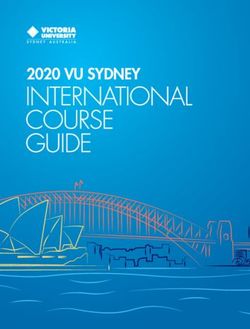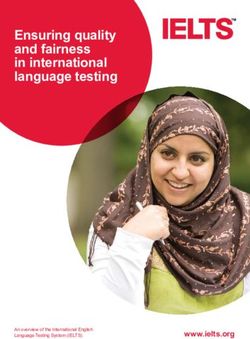Pedagogical Evaluation and Recommendations on Software Design for English Intonation Learning
←
→
Page content transcription
If your browser does not render page correctly, please read the page content below
Article JELITA: Journal of English Language Teaching and Literature P-ISSN 2721-1096 Volume 2, Number 1, February 2021, pages 69-94 E-ISSN 2721-1916 Pedagogical Evaluation and Recommendations on Software Design for English Intonation Learning Nawel Bengrait University 8 Mai 1945-Guelma Abstract Learning prosody with the integration of computer technologies, mainly speech processing, gained interest among Foreign Language (FL) learners and teachers. The present paper aims at (i) evaluating different set of speech technologies that were used by the researcher in English Foreign Language (EFL) classroom during courses of phonetics, and (ii) providing pedagogical suggestions on how to design software for the teaching and learning of English intonation that suits Algerian non-native speakers’ needs. The adopted approach is qualitative in nature that employs observation of the pronunciation software based on checklist criteria. The materials include Pronunciation Power, Rosetta stone, Better Accent Tutor, RTPitch, Speech Analyzer, and Praat. In light of this, the results exhibit the pros and cons of each speech program and recommendations are proposed on the criteria to select Computer Assisted Language Learning (CALL) devices for teaching English intonation. The findings revealed that Pronunciation Power and Rosetta stone focus more on the teaching of English segmental over prosodic features except for Better Accent Tutor that stresses the learning of intonation. Other speech tools as Speech Analyzer, Praat, and RTPitch provide automatic audio-visual assessment of intonational patterns and measurement of pitch and intensity values. As a result, more focus is to be given to the teaching of discourse intonation and developing materials with the employment of technological tools in order to supplement textbook instructions, and what the teacher and learner should be aware of when teaching and learning English intonation. Keywords CALL evaluation, English intonation, pronunciation software Corresponding author: Nawel Bengrait, University 8 Mai 1945-Guelma, Guelma, Algeria Email: linguisticstoday@gmail.com
JELITA: Journal of English Language Teaching and Literature
ISSN: 2721-1096 (Print), 2721-1916 (Online)
INTRODUCTION
The 21st century knew growing interest in integrating intonation instruction with
the application of the new technologies as computer devices materials that deal with the
production, perception, and comprehension of intonation. The utilization of Computer-
Aided Pronunciation (CAP) programs dates back to the early 1970s and 1980s where
speech technological tools were more accessible to listen and visualize rendered speech.
The crucial role played by the pronunciation aspect in speaker identity, speech
perception, and recognition called for investigating how Computer-Assisted
Pronunciation Teaching (CAPT) is beneficial by providing automatic feedback and
analyzing the phonological errors, and how pedagogical objectives can be drawn to
develop the practices and research in Second Language Acquisition theories. To fulfill
this purpose, CALL programs are required to be assessed. The reported reviews will
enable EFL learners and teachers to use the most appropriate program that meets their
needs; in addition, software designers will provide better functionalities for CAP
applications.
LITERATURE REVIEW
Computer-based learning programs refer to the learning of language with,
through, or around computer technological devices. History exhibits a wide range of
CALL programs developed for pronunciation pedagogical purposes and speech analysis
software designed depending on SLA theories and FL teaching instruction and
approaches. Only recently, the intonation feature is acknowledged to be an
indispensable component of spoken language and communication, and research in this
area employed acoustic phonetic technologies that are embedded in CALL.
In a study on the analysis of Algerian students’ English intonation, Better Accent
Tutor, Speech Analyzer, and Praat were used and are found beneficial to a considerable
degree ((Hamlaoui & Bengrait, 2016); (Bengrait, 2020)). The audio-visual technology
was effective in data gathering, measurement, and synthesis in terms of students
rendered intensity and pitch values, and which enabled the examination of intonation
errors in order to suggest some remedies.
This function is applicable with the use of Automatic Speech Recognition (ASR)
system which refers to recognizing human speech via computer/ program analysis tools;
however, speech synthesis stands for the process used to generate artificial speech
signals (Crystal, 2008). Some research studies focused on the examination of computers
to assess learners’ pronunciation and speaking proficiency in order to limit the teacher’s
role as the main model in the classroom. For instance, as cited in Chun (2002), in a pilot
study on pronunciation, scores generated by machine or CALL programs were found
equivalent with rates collected by human tutor.
The integration of computer-based software into intonation teaching curriculum
provides the speakers with opportunities to interact among each other. Accordingly, the
use of computer devices was supported to facilitate the practice of production and
perception and promote interaction (Chun, 2002). That researcher focused on the
Volume 2, Number 1, February 2021 | 70JELITA: Journal of English Language Teaching and Literature
ISSN: 2721-1096 (Print), 2721-1916 (Online)
necessity to employ language-learning programs that deal with task-based and skill-
based exercises, practices about language structures, listening comprehension,
phonemes contrasts, or various meanings marked by intonation in context.
Chun (2002) claimed that new technologies were incorporated in intonation
instruction to foster learners’ perceptual skill. The speech input presented to the learners
should be authentic as short dialogues occurring between native speakers, and retrieved
from reliable corpora, for instance, Corpus of Spoken American English (CSAE). In
light of this, non-native learners can listen to the conversation repeatedly, visualize, and
analyze the pitch curves. In addition, the learners can be provided with acoustic
information regarding the intonation patterns as the difference between male and female
pitch contours. On the other hand, learners can be given sentences and asked to
distinguish variations in attitudes that are conveyed through pitch range.
Other tools that can be used besides computer-based programs involve lower-
tech multimedia devices as videotapes and audiotapes that are digitized today.
Multimedia aims at displaying authentic speech in addition to cultural input including
discourses that can be found in talk shows, interviews, or television news. These
digitalized means provide verbal materials that describe gestural features and cultural
norms. In this regard, a videodisc package has been developed as a learning material for
French and German, which is centered on the non-verbal features of language, oral
production, and oral comprehension (Chun, 2002). This computer program involves
tasks as speaking activities dealing with body language or gestures, pronunciation, and
intonation. Moreover, the users are exposed to listening comprehension of unscripted
dialogues between native speakers of different languages. The approach adopted in this
software is called method acting which prompts the learners to internalize and mimic
the non-verbal and verbal structures of native speech. The software also contains a
speech analysis aspect devised to enable the learners dealing with native-like intonation
categories.
In brief, speech technological programs can be used as a research tool to develop
the learning and teaching of intonation. For instance, pitch tracking devices that are
built into computer programs function as a testing tool, a data collector, and a
pedagogical instrument (Chun, 2002). The software can store the speakers’ speech and
arrange the data in a chronological order for comparing and assessing improvement
through time.
Many language teachers are beginners in using CALL programs and they often
view it from the learners’ perspective, and they consider the software system difficult to
be manipulated and to browse into its content. Bradin (1999) assumed that language
teachers who are not accustomed to looking at CALL software may perceive its purpose
very differently than those who are more experienced. Evaluation of computer-based
programs enables teachers to judge its suitability to be used in particular language-
learning environment. In addition, teachers can implement ways to employ CALL
software and to estimate or assess the level of success or failure in order to utilize it in
language classrooms or to adjust it for future applications.
Volume 2, Number 1, February 2021 | 71JELITA: Journal of English Language Teaching and Literature
ISSN: 2721-1096 (Print), 2721-1916 (Online)
The primary reason for teachers to evaluate language-learning software is to
select the suitable one for FL learners. The teachers need to be equipped with
knowledge regarding the language learning theories, objectives, and materials of the
course, students’ characteristics, in addition to hardware or software technology
infrastructure. Reviews are another type of assessment that are centered on judging the
computer program rather than the setting in which it is applied. For example, Computer-
Assisted Language Instruction Consortium Journal (CALICO) and CALICO Review
web page publish reviews about CALL that are a significant source of knowledge
(Hubbard, 1996).
Levy and Stockwell (2006) proposed three main approaches to CALL program
assessment. These are checklists, language teaching methodological frameworks or
research-based criteria, and SLA theory. A checklist is a form composed of categories
and questions subject to assessment and the evaluator’s answers are based on
information collected during the reviewing stage. Checklists comprise series of yes/no
or Likert Scale question types; in addition, some checklists may include open-ended
questions to comment particular aspect. As cited in McMurry, Williams, Rich, and
Hartshorn (2016), a number of checklists are criticized for emphasizing the technical
facet over the pedagogical functions of the software. Several checklists forms for
software evaluation are downloadable online as the one suggested by the International
Society for Technology in Education (ISTE). Another checklist proposed by the
National Foreign Language Resource Center in Hawaii, makes use of research findings
in language learning. Moreno Fuentes and Risueño Martínez (2018) believed that
checklists are not necessarily to be adopted as they are but these forms can be updated
to serve a specific purpose. As a result, the effectiveness of the checklists is reflected in
raising teachers’ awareness about certain software features and to trigger the re-
evaluation of their own hypotheses and perspectives about CALL.
Computer-based software evaluation had been viewed in terms of checklists
with reference to general education and no ties with language learning. Phillips (1985)
proposed a framework related to methodology of language teaching that describes the
language learning standards of the CALL software in connection to language focus (e.g.
grammar, lexis, and discourse), learner focus (skills as speaking, reading, listening, and
writing), and language difficulty.
The employment of software in language classrooms is another language
teaching tool and it is built upon SLA instructions and research theories. Limited
research studies are found to deal with the link between software and learning;
therefore, the approach makes use of research findings retrieved from non-CALL fields
and explained in CALL setting. In this regard, Chapelle (2001) suggested criteria of six
principles to evaluate the appropriateness of the language learning software tasks in
terms of SLA theories. She described the criteria in relation to both the aspects of the
task defined by the software and those defined by the teacher. Chapelle’s evaluation
criteria framework is in accordance with approaches of checklists and methodological
framework mentioned previously. These criteria are as follows:
Volume 2, Number 1, February 2021 | 72JELITA: Journal of English Language Teaching and Literature
ISSN: 2721-1096 (Print), 2721-1916 (Online)
1) Language learning potential: The degree of opportunity present for beneficial focus
on form;
2) Learner fit: The amount of opportunity for engagement with language under
appropriate conditions given learner characteristics;
3) Meaning focus: The extent to which learners’ attention is directed toward the
meaning of the language;
4) Authenticity: The degree of correspondence between the learning activity and target
language activities of interest to learners out of the classroom;
5) Positive Impact: The positive effects of the CALL activity on those who participate
in it;
6) Practicality: The adequacy of resources to support the use of the CALL activity.
RESEARCH METHOD
CALL assessment serves as the foundation for CALL designers, developers,
teachers, and students to select materials that suit non-native learners’ learning
objectives (Curtain & Dahlberg, 2004). Thus, this study has two aims, namely:
1) to present the features involved in CALL programs and the components that help
Algerian students improve their English intonation,
2) to find out the criteria to develop and choose appropriate English intonation
teaching and learning software.
Materials
A set of speech programs were employed by the researcher in EFL classroom,
and the results are drawn from observations of Algerian students’ use of CALL and
researcher judgments. These programs involve the latest versions of Pronunciation
Power, Rosetta Stone, Better Accent Tutor, RTPitch, Speech Analyzer, and Praat.
Procedure
The evaluation of CALL process is drawn from approved models of materials
applicability, instructional design, aesthetics, pedagogy, learning activities, and teaching
practices ((Hubbard, 1987); (Pederson, 1987); (Thompson, 1999); (Chapelle, 2001);
(Heift & Schulze, 2015); (McMurry et al., 2016); (Umale, 2019)). In this regard, a
number of speech software are evaluated in order to help Algerian EFL teachers to find
the appropriate CALL software that matches EFL teaching methods, course syllabus,
and Algerian students’ needs.
The evaluation is based on Hubbard (1987) checklist criteria that involve
learning strategies, SLA approach, and pedagogical considerations. Accordingly,
Hubbard (1996) criteria comprise three main sections: operational description of the
software, teacher fitand learner fit. The assessment procedure adopts the following
stages:
1. Technical Preview. It is running the software with available equipment.
2. Operational description. It is to understand how parts of the software operate, be
more cooperative at first, record first impression before making any judgment, and
be less cooperative later.
Volume 2, Number 1, February 2021 | 73JELITA: Journal of English Language Teaching and Literature
ISSN: 2721-1096 (Print), 2721-1916 (Online)
3. Teacher fit. It is to draw opinions about the language teaching approach reflected
by the software, and the extent to which the program is compatible or incompatible
with the teacher’s teaching approach.
4. Learner fit to note the degree to which the software suits the students learning styles
and interests, and how well the program language level, skills and curriculum
content fit the learners’ needs.
5. Implementation schemes. It is to reflect how CALL program is integrated into
curriculum or course and what knowledge the learners need to be equipped with to
ensure effective use of the software; also, to provide an account about the time
spent to accomplish this process.
6. Appropriateness judgments. It is a decision to be made about the software
applicability or not depending on learner fit, teacher fit and the program
implementation and costs. It is important to bear in mind that the software is not
perfect and criticizing its flaws should be from an objective point of view as
judging a human teacher.
FINDINGS AND DISCUSSION
The pronunciation and speech analysis programs were evaluated in terms of its
features and applicability, and presented in relation to pros and cons through the
following figures.
1. Pronunciation power
English Computerized Learning Inc. (1995) elaborated Pronunciation Power
package in Edmonton, Alberta, Canada. Over 4000 institutions as schools, colleges, and
universities use the software. The following assessment illustrates the positive and
negative functions of the program regarding English intonation teaching and learning.
Pros
Learning levels: include beginner, intermediate, advanced.
Instructions: are in 13 languages including MSA (Figure 1)
Instructions manual: provides information on Stress, Time, Articulation,
Intonation and Rhythm (S.T.A.I.R). (Figure 2)
Animated lessons
Listening exercises
English dictionary
Games
Graphics and photos
Thousands of sentences and words
Speech Analysis function: a sound is recorded, visualized, and compared
(waveform) to the American native speaker model (Figure 3, Figure 4)
Pitch curves are presented
Pitch quality: is exemplified in voice stays the same, voice raises, voice drops,
voice raises then drops
A special note to drive the users’ attention about pitch changes at the end of the
sentence.
Volume 2, Number 1, February 2021 | 74JELITA: Journal of English Language Teaching and Literature
ISSN: 2721-1096 (Print), 2721-1916 (Online)
Dragging and aligning the waveforms with that of native speaker’s model (Figure
5).
Cons
Missing information about:
- Linguistic type of the sentence
- Why the intonation pattern is used
- No corrective feedback to the students renditions
Language structures are employed in isolation and not in discourse or situational
contexts.
Waveforms acoustic details as mean pitch and intensity average are not provided.
Software Speech Analysis function deals only with segmental and neglects
intonation.
ASR system is designed to recognize FL speech and not non-native productions
resulted from FL and L1 interference.
Pronunciations are restricted to male and NAE variety
Figure 1. Pronunciation Power Instructions in Arabic
Volume 2, Number 1, February 2021 | 75JELITA: Journal of English Language Teaching and Literature
ISSN: 2721-1096 (Print), 2721-1916 (Online)
Figure 2. Example of Instruction Page
Figure 3. S.T.A.I.R of the Consonant Sound /ʒ/
Volume 2, Number 1, February 2021 | 76JELITA: Journal of English Language Teaching and Literature
ISSN: 2721-1096 (Print), 2721-1916 (Online)
Figure 4. Pronunciation Power Speech Analysis Function of American English Vowels
and Consonants Sounds
Figure 5. Acoustic Analysis of Students’ Sound Segment Pronunciation
2. Rosetta stone
Rosetta stone is a computer language learning software developed by Rosetta
Stone Inc (1991). It teaches up to 30 languages. The Algerian students practiced the
pronunciation and speaking exercises of American English level 1 of core lesson 1
(Figure 6) and tested the use of Automatic Speech Recognition in the learning of
Volume 2, Number 1, February 2021 | 77JELITA: Journal of English Language Teaching and Literature
ISSN: 2721-1096 (Print), 2721-1916 (Online)
English Intonation. The following is a representation of the advantageous and
disadvantageous of the program.
Pros
It adopts the Dynamic Immersion approach that implies learning FL as children
Lesson involves the four skills + review (Figure 6)
Speech Lab: Listen and record (Figure 7)
American female and male model speakers
The accuracy level is demonstrated in colors (Figure 8)
The use of speech models of many languages to provide high level of speech
recognition.
Real-time evaluation: allows to compare with millions of samples of native and
non-native speakers i.e. corrective feedback.
Visualizing waveforms, pitch curves, and formants (Figure 9).
Dialogue simulation: offers virtual and contextualized conversation.
Live Tutoring Sessions that is an online learning environment with a native
speaker.
Cons
User input evaluation is limited to how well segmental are pronounced regardless
of pitch curve matching or non-matching with the American native speaker’s
production.
ASR system focuses on the segmental aspect as accurate pronunciation regardless
of pitch curve mismatching with the native speaker model (Figure 10).
No interpretation of pitch display
It does not encourage translation to Algerian Arabic L1 or MSA
Figure 6. Rosetta Stone Core Lesson 1
Volume 2, Number 1, February 2021 | 78JELITA: Journal of English Language Teaching and Literature
ISSN: 2721-1096 (Print), 2721-1916 (Online)
Figure 7. Rosetta Stone Listen and Record Functions
Figure 8. User Pronunciation Evaluation
Volume 2, Number 1, February 2021 | 79JELITA: Journal of English Language Teaching and Literature
ISSN: 2721-1096 (Print), 2721-1916 (Online)
Figure 9. Rosetta Stone Speech Lab
Figure 10. Differences in Intonation Contours of American Native speaker and Algerian
Non-native Speaker
Volume 2, Number 1, February 2021 | 80JELITA: Journal of English Language Teaching and Literature
ISSN: 2721-1096 (Print), 2721-1916 (Online)
3. BetterAccent Tutor 2.0
Better Accent Tutor, invented by Komissarchik and Komissarchik (1997), is a
program that focuses on the learning of suprasegmental features. The program is found
to focus on some speech-related aspects and neglect others; some of these are presented
as follows:
Pros
American English stress, rhythm, and primary focus on intonation.
Mimicking and audio-visualization of pitch and intensity
Two separate windows, restart, repeat the rendition, synchronous pitch analysis
(Figure 11)
Highlighting the played back syllables (Figure 12)
Show explanation box: provides information about stress placement, and the
nucleus of intonation contour (Figure 12).
ASR system detects word boundaries and segments including vowels, consonants,
and syllables, in addition to pause, voice, nasal, burst, noises, etc.
Cons
No instructions on speech visualization, syllable length, loudness, pauses, rising,
and falling tone.
No corrective feedback
Program curriculum is not designed in relation to particular level as beginner,
intermediate, or advanced
Comparison with native speaker’s pitch curves, intensity and rhythm except for
contrasting both speakers’ waveforms
It focuses on the teaching of American English and it neglects other English
varieties
Algerian students’ errors are not detected or explained
No practice is provided in discourse intonation
It teaches intonation separately from other language aspects as grammar,
vocabulary, discourse, and pragmatics
No phonetic transcription of the utterances is provided.
Volume 2, Number 1, February 2021 | 81JELITA: Journal of English Language Teaching and Literature
ISSN: 2721-1096 (Print), 2721-1916 (Online)
Figure 11. BetterAccent Tutor Comparison of American Native Speaker and Algerian
Student English Intonation
Figure 12. BetterAccent Tutor Highlighting American Native Speaker’s Produced
Syllables and the Intonation Pattern Center
4. SFS/RTPitch
RTPitch is a free windows tool developed by Huckvale (2011) at the University
College London. The program main functions analyze pitch and intensity. Some of the
program positive and negative functions are indicated in the following:
Pros
It Analyzes pitch and intensity
Real-time display of frequency tracking, spectrums, and waveforms visualized in
one or two track channels (Figure 13).
It can be applied on discourse input (Figure 14).
Volume 2, Number 1, February 2021 | 82JELITA: Journal of English Language Teaching and Literature
ISSN: 2721-1096 (Print), 2721-1916 (Online)
Cons
A speech analysis program designed with no reference to language/pronunciation
learning program.
Figure 13. SFS/RTPitch Real-time Analysis of Tag Question Pitch Contours
Figure 14. RTPitch Comparison of American Native Speaker and Algerian Non-native
Speaker’s Intonation
5. Speech Analyzer
The program Speech Analyzer version 3.1 was developed by SIL International
(2012). The software is a useful tool for linguists and ethnomusicologists to record,
transcribe, and analyze acoustically speech signals and music recordings.
Pros
It requires a user with the least knowledge s/he has in acoustic phonetics to
measure pitch and intensity of speech signals
Annotation of pitch
Volume 2, Number 1, February 2021 | 83JELITA: Journal of English Language Teaching and Literature
ISSN: 2721-1096 (Print), 2721-1916 (Online)
Information is provided about:
- Fundamental frequency (F0)
- Spectral/ spectrographic investigations
- Duration of measurements, gloss and tone transcriptions
- Sound phonemic, phonetic, and orthographic representations
Mimicking speech sounds
Software functions as overlays, repetition of loops, and recordings playback
(Figure 15)
wav and mp3 files
Comparison in one editing window (Figure 17)
Cons
The subject has to start recording immediately with the use of record overlay
function in which the occurred sounds or noises in the surrounding are detected as
well (Figure 17).
Figure 15. Speech Analyzer
Volume 2, Number 1, February 2021 | 84JELITA: Journal of English Language Teaching and Literature
ISSN: 2721-1096 (Print), 2721-1916 (Online)
Figure 16. Recording Mono and Stereo Sounds
Figure 17. Speech Analyzer Record Playback and Record Overlay Functions
Volume 2, Number 1, February 2021 | 85JELITA: Journal of English Language Teaching and Literature
ISSN: 2721-1096 (Print), 2721-1916 (Online)
6. Praat
Praat is an open source package elaborated by Boersma and Weenink (1993) at
the University of Amsterdam, and it is a useful tool for linguists to analyze speech.
Pros
The least knowledge s/he has in acoustic phonetics to measure pitch and intensity
of speech signals
Recording of speech:
Microphone function Object>New > Record mono sound (or stereo sound)
Import audio file:
Microphone function Object >Open > New> Read from File (Figure 16)
Imported long file displayed in parts through: Object > Open > Open long file
Editor window Object > View and Edit, in which the sound waveform, pitch
and intensity are automatically presented (Figure 18, Figure 19).
Cons
Record a sound file of one minute long: long chunks cannot be recorded.
Waveforms or pitch curves as the productions are performed and displayed in
separate windows.
Figure 18. Measurement of Mean Pitch
Volume 2, Number 1, February 2021 | 86JELITA: Journal of English Language Teaching and Literature
ISSN: 2721-1096 (Print), 2721-1916 (Online)
Figure 19. Measurement of Average Intensity
The compiled results from different CAP and speech software revealed that
signal analysis program effectiveness is linked not only to the learning of English
intonation at sentence-level but also at discourse-level. Acoustic phonetics tools and
discourse analysis principles are integrated to ameliorate the design of speech analysis
software. Preliminary criteria for software design to learn discourse intonation may
incorporate speech analysis program that is accessible for the learner and its content is
generated on the basis of experimentation and evaluation of different speech
technologies.
The scope of intonation training has extended sentence level to involve context
and distinguishing the contrastive acoustic features of English intonation. Intonational
distinctions between English and Arabic, in the context of the present study, can result
in a sociocultural misunderstanding as Arab speakers in general often use low pitch and
dropping loudness that signifies in English turn-relinquishing signals; therefore, native
speakers of English may misinterpret this as an attempt to have control over the
conversation. Research is to be carried out in acoustic parameters studies and
developing tools for data collection with the use of speech analysis software. Integrating
technology to promote intonation instruction requires computer software or hardware to
function as facilitator, recorder, and analyzer of speakers’ interactions.
Volume 2, Number 1, February 2021 | 87JELITA: Journal of English Language Teaching and Literature
ISSN: 2721-1096 (Print), 2721-1916 (Online)
Pitch tracking component in speech analysis software should be built in relation
to sociocultural differences of intonation patterns and communicative discourse or
spontaneous speech. CALL programs should be able to interpret intonation patterns in
terms of (1) pitch direction change from level and rise to fall contours; (2) pitch range
from low and mid to high; (3) pitch change speed as whether it is gradual or abrupt; and
(4) pitch change placement within syllables in a sentence. Additionally, the software
should deal with intonation at sentence level as well as at sociolinguistic, grammatical,
attitudinal, and discourse levels.
Pronunciation software should expose EFL students to authentic corpus or
natural speech in cultural situations at later stages of learning English intonation, instead
of employing only carefully formulated dialogues. The teacher can select a natural
conversation performed by two native speakers of English in which the utterances are
analyzed acoustically by providing immediate audio-visual feedback and intonation
contours interpretation.
ASR models are used in controlled situations mainly in evaluating and scoring
learners’ performance. However, ASR may not be adequate in dialogues practices due
to the complexity in discriminating out-of-context utterances. There are number of
constraints concerning ASR systems use in CALL programs as these systems are built
on recognizing native speakers’ speech and may not distinguish FL learners accented
speech. The reliability is very important in understanding correct rendition of the
learner; nonetheless, if these systems fail, the learner would be frustrated and interaction
is reduced.
The adopted type of User Interface (UI) plays a role in motivating the learners;
thus, it should focus on encouraging them rather than stressing punishment or reward. In
order to meet this goal, the representation of the content in terms of sounds, pictures,
curriculum content, and tools should raise the learners’ attention and enthusiasm
towards the learned pronunciation aspect. Similarly, model speaker’s voice or speech
interface is significant in providing instructions and creating a relaxing atmosphere that
would urge the learners to interact better with human voice rather than a machine voice.
The speaker’s intelligible voice enables the learners to grasp and perform better the
pronunciation tasks.
Materials and tips can be presented with a cartoon character or Animated
Pedagogical Agent (APA) that is similar to human person in a face-to-face interface.
Other tools may be effective as employing a video with speaking avatar, emoji, or
emoticons to react to the learners’ input. For instance, the program Virtual Language
Learning Entity (VILLE) aims at teaching Swedish. The conversational agent Ville has
characteristics as lip synthetic and synchronization of natural speech, nodding, frowning
face, eyebrow movements, and others.
Volume 2, Number 1, February 2021 | 88JELITA: Journal of English Language Teaching and Literature
ISSN: 2721-1096 (Print), 2721-1916 (Online)
Figure 20. The Virtual Language Tutor Ville
The presentation of software learning materials in different colors motivates the
learners to complete the tasks. Highlighting common information with particular color
enables the student to master easily knowledge as in the mentioned description of
Rosetta stone the mispronunciations are indicated in red or yellow depending on the
error degree and accurate pronunciation is shown in green. However, involving more
than 10 colors may cause the student to misinterpret the information and fail to link the
knowledge with its corresponding color.
The pronunciation software involves teaching styles that permit the FL learner to
combine words and images with knowledge stored in long-term memory. Information is
transferred from long-term memory to the working memory that serves as a cognitive
system responsible for holding, processing, and manipulating knowledge. The following
features and objectives are suggested to be checked by the teacher or the student:
Pronunciation and Intonation Software General Description
User Age:
Children
Adult
Learning Level
Beginner
Intermediate
Advanced
Technical Requirements
Computer Type……………………………………………………………
Computer Operating System ………………………………………………
Software version……………………………………………………………
Drive: CD-ROM or DVD-ROM……………………………………………
Memory ……………………………………………………………………
Volume 2, Number 1, February 2021 | 89JELITA: Journal of English Language Teaching and Literature
ISSN: 2721-1096 (Print), 2721-1916 (Online)
Program installation………………………………………………………
Program removal…………………………………………………………
Other………………………………………………………………………
Documentation
Description of the software goals and content (lesson plans and exercises)
Program appropriateness
Program tutorial
Program review
Copyrights
Developer (s) ……………………………………………………………
Funder (s) ………………………………………………………………
Year of Release …………………………………………………………
License
License and password
Open source
Pedagogical Features
Motivation
Interaction
Intelligibility
Learner control
Flexibility
Native language sensitivity
Sociocultural differences
Feedback
Automatic feedback
Marking the correct and incorrect answer
Request repetition
Explaining inaccurate responses
Suggesting materials or items to improve the incorrect answers
Exit option
Pronunciation Input
Lesson: presentation of materials accompanied with activities
Suprasegmentals: Stress, Rhythm and Intonation
Different model speakers male and female
Different varieties of English language
Structured Activities: organized from easiest to the more challenging ones
Teacher Fit Approach: evaluation of the program compatibility with SLA
theories
Learner Fit Approach
Learner variables: gender, age, interests, needs, proficiency level, L1
Learning styles: learning strategies, motivation, cognitive styles, etc.
Linguistic objectives: phonology, discourse, syntax, text, etc.
Volume 2, Number 1, February 2021 | 90JELITA: Journal of English Language Teaching and Literature
ISSN: 2721-1096 (Print), 2721-1916 (Online)
Classroom management: independent use or in pairs.
Intonation Input
Authentic speech
Audio-visual representation of intonation patterns: pitch, waveform, and
intensity
Measuring pitch and intensity
Intonation errors detection and assessment
Interpretation of pitch curves depending on knowledge provided by the software
manual
How to align and compare native speaker’s and non-native speaker’s waveforms
How to improve intonation
Real-time speech or pitch analysis
Scoring: indicating proficiency level
Intonation Activities
Exercises in relation to other language aspects as vocabulary, grammar,
pragmatics, stress, rhythm, and language skills.
Exercises on word and sentence-level intonation.
Contextualized learning: discourse-level intonation, dialogues simulations, role-
play, live chat.
Linking exercises to real-life environment and communicative situations.
Exercises involve listen, record, visualize and compare speech.
User can select the exercise
User can revise and review the materials
Opportunities or trials to rehearse before being evaluated
Tasks-based on automatic speech recognition system
Pronouncing one word separately
Pronouncing several words
Pronouncing one sentence separately
Pronouncing several sentences
Tests/Quiz
Revision of the learned materials
Scoring answers
Interface
Animation and graphic representation including images, videos, EMOJI and
emoticons, etc., and articulatory representation of sounds.
Animated pedagogical agent: talking head.
Background music with less noise and distraction factors
Coloring materials
Combination of auditory and visual tools
Automatic Speech Recognition (ASR) system:
Treats native speakers’ utterances and non-native speakers accented speech
Errors are recognized and marked
Volume 2, Number 1, February 2021 | 91JELITA: Journal of English Language Teaching and Literature
ISSN: 2721-1096 (Print), 2721-1916 (Online)
Asks to repeat the pronunciation
Does not recognize errors
Recognizes noises in the surrounding environment
Aims at accuracy
Aims at intelligibility
Corrective feedback presented in waveform, pitch, and articulatory movements.
Technical Features
Use instructions are provided in software manual or program description
Individual use in laboratory
Use in laboratory or class under teacher supervision
Independent use in personal computer
High quality of the voice
Recording and saving data in audio files and screenshots of synthesized speech
Readable text inserted in dark color on a light background
Using hypertext links
Help button: provide assistant to a given item
Security
Accessibility and Cost
CD-ROM
Web-based tutorial
Download free demo
CONCLUSION
Technological devices to language learning and teaching are found to assist
learners improving the TL proficiency at syntactic, semantic, and pronunciation levels.
Research on language and speech reviewed how the use of computer-aided instruction
can enhance L2/FL communicative competence with the availability of low cost
computers. Previous research literature on intonation training recognized the
effectiveness of audio-visual display and some technical difficulties and pedagogical
deficiencies that may occur during the employment of computer-based language
learning programs. The assessment of CALL materials reflected the application of one-
sided approach and promoted the utilization of checklists; moreover, the evaluation
revealed the complexity of L2/FL classroom and the context in which computer
program is used. Consequently, this allowed the researcher to determine strengths and
weaknesses of CAP pedagogy in the past and recent studies and for which research is to
be continued with this respect.
Volume 2, Number 1, February 2021 | 92JELITA: Journal of English Language Teaching and Literature
ISSN: 2721-1096 (Print), 2721-1916 (Online)
REFERENCES
Bengrait, N. (2020). Analysis of Algerian Students English Intonation Deviations with
the Employment of Speech Analyzer and Praat Programmes. Journal of Studies
in Language, Culture and Society, 3(1), 27- 65.
Boersma, P., & Weenink, D. (1993). Praat [Computer Program]. from
http://www.fon.hum.uva.nl/praat/
Bradin, C. (1999). CALL issues: Instructional aspects of software evaluation. In J.
Egbertand & E. Hanson-Smith (Eds.), CALL environments: Research, practice,
and critical issues (pp. 159-175). Alexandria, VA: Teachers of English to
Speakers of Other Languages.
Chapelle, C. (2001). Computer applications in second language acquisition:
Foundations for teaching, testing and research. Cambridge: Cambridge
University Press.
Chun, D. M. (2002). Discourse Intonation in L2. From Theory and Research to
Practice. Amsterdam/ Philadelphia: John Benjamins Publishing Company.
Clark, R. C., & Mayer R. E. (2011). E-Learning and the Science of Instruction (3rd ed.).
San Francisco: Pfeiffer.
Crystal, D. (2008). A dictionary of linguistics and phonetics (6th ed.). Malden, MA
Blackwell Pub.
Curtain, H., & Dahlberg, C. (2004). Languages and children, making the match: New
languages for young learners (3rd ed.). Boston: Pearson.
Griffin, M. (2006). Background music and the learning environment: borrowing from
other disciplines. (Master). Retrieved from
https://pdfs.semanticscholar.org/e77f/68fc7d914320556f7c08827ee4b7a287093
b
Hamlaoui, N., & Bengrait, N. (2016). Using Better Accent Tutor and Praat for the
Learning of English Intonation. Arab World Journal of English Studies, 7(3),
99-112.
Heift, T., & Schulze, M. (2015). Tutorial Computer-assisted language learning.
Language Teaching, 48(4), 471-490.
Hubbard, P. (1987). Language teaching approaches, the evaluation of CALL software,
and design impli¬cations. In W. F. Smith (Ed.), Modern media in foreign
language education: Theory and implementation (pp. 227-254). Lincolnwood,
IL: National Textbook Company.
Hubbard, P. (1996). Elements of CALL methodology: Development, evaluation, and
implementation. In M. Pennington (Ed.), The power of CALL (pp. 15-33).
Bolsover, TX: Athelstan.
Volume 2, Number 1, February 2021 | 93JELITA: Journal of English Language Teaching and Literature
ISSN: 2721-1096 (Print), 2721-1916 (Online)
Hubbard, P. (2006). Evaluating CALL software. In L. Ducate & N. Arnold (Eds.),
Calling on CALL: From theory and research to new direction in foreign
language teaching. Calico monograph series (Vol. 5, pp. 313–338). San
Marcos, TX: Computer Assisted Language Instruction Consortium.
Huckvale, M. (2011). RTPitch [Computer Program]. from
http://www.phon.ucl.ac.uk/resource/sfs/rtpitch/
Inc., E. C. L. (1995). Pronunciation Power. Alberta: Canada: Edmonton.
Inc., R. S. (1991). Rosetta Stone Totale [Computer Program]. from
http://www.rosettastone.com/
International, S. (2012). Speech Analyzer [Computer Program]. from
https://software.sil.org/speech-analyzer/
Komissarchik, J., & Komissarchik, E. (1997). Better Accent Tutor [Computer Program].
from http://www.betteraccent.com/
Levy, M., & Stockwell, G. (2006). CALL dimensions: Options and issues in computer
assisted language learning. Mahwah, NJ: Lawrence Erlbaum.
Mayer, R., E. (2014). Cambridge Handbook of Multimedia Learning. Cambridge:
Cambridge University Press.
McMurry, B. L., Williams, D. D., Rich, P. J., & Hartshorn, K. J. (2016). An Evaluation
Framework for CALL. The Electronic Journal for English as a Second
Language, 20(2), 3-18.
Moreno Fuentes, E., & Risueño Martínez, J. J. (2018). Design of a Checklist for
Evaluating Language Learning Websites. Porta Linguarum, 30, 23-41.
Pederson, K. M. (1987). Research on CALL. In W. F. Smith (Ed.), Modern media in
foreign language education: Theory and implementation (pp. 99-131).
Lincolnwood, IL: National Textbook Company.
Phillips, M. (1985). Logical possibilities and classroom scenarios for the development
of CALL. In C. Brumfit, M. Phillips & P. Skehan (Eds.), Computers in English
language teaching (pp. 25-46). New York: Pergamon.
Sklar, J. (2005). Principles of Web Design (J. Sklar Ed. 3rd ed.). Boston: Course
Technology.
Thompson, I. (1999). Foreign language multimedia software. NFLRC: University of
Hawaii.
Umale, J. (2019). Developing Criteria for Evaluating CALL Software. International
Journal of Humanities and Social Science Invention (IJHSSI), 8(3), 44-51.
Volume 2, Number 1, February 2021 | 94You can also read