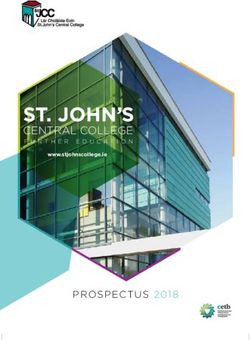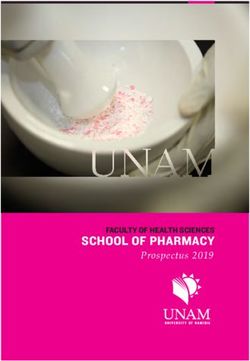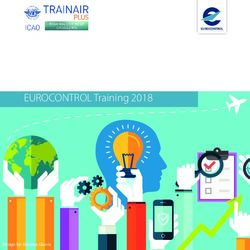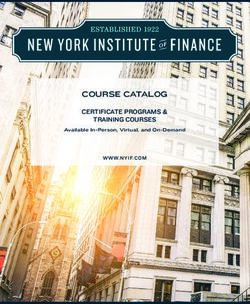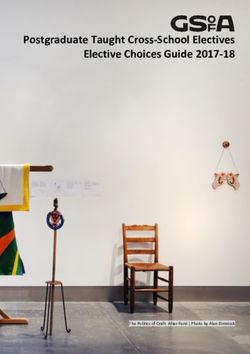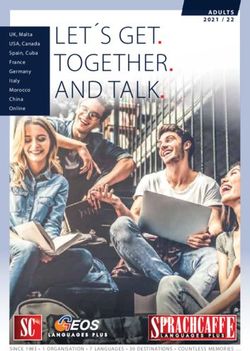Optimizing High-Quality Digital Learning Experiences A Playbook for Faculty - Every ...
←
→
Page content transcription
If your browser does not render page correctly, please read the page content below
Faculty Playbook
Contents
Executive Summary Course Management
• Characteristics of High-Quality • Setting Expectations
Digital Learning Experiences • Student-Instructor Communication
• Who You Are • Academic Support Resources
• Who We Are • Online-Specific Course Policies
• How this Playbook Defines • Online-Specific Course Resources
Minoritized Students
Evaluation and Continuous Improvement
• Acknowledgments • Course-Level Evaluation
Introduction • Instructional Evaluation
How to Use This Playbook Summary and Next Steps
Getting Started: Checklist for Optimizing Additional Resources
High-Quality Digital Learning Experiences References
Course Design
• Designing with Equity in Mind
• Designing for Accessibility
• Designing to Create a Community of Learners
• Instructional Design Principles and Strategies
• Instructional Strategies
• Evidence-Based Instructional Strategies
Course Components
• Adaptive Courseware and
Digital Learning Tools
• Course Materials: Selecting
Textbooks, OER, and Courseware
• Course Organization and Content
• Welcome and Start Here
• Syllabus
• Course Interaction
• Assessments
Optimizing High-Quality Digital Learning Experiences / Page 2Faculty Playbook
Executive Summary
Characteristics of High-Quality Digital Optimizing online learning experiences to ensure
Learning Experiences equity, inclusivity, and accessibility, particularly
for minoritized students, is a continuous process
High-quality digital learning experiences are
with many benefits:
built on the foundational principles of providing
equitable, inclusive, accessible learning environ- • limiting potential academic disruption if the
ments for all students. In addition, high-quality course modality unexpectedly shifts
digital learning experiences are well-organized • providing students course materials in effi-
and thoughtfully designed. These experiences cient and accessible ways
rely on instructional design principles and strat-
egies to align learning outcomes with learning • giving students more flexibility, control, and
assignments, activities, and assessment prac- options regarding when and how they learn
tices. In these ways, high-quality digital courses • allowing faculty to engage in the process of
provide robust learning experiences for students, building their courses over time
not only through strategic design, but also
through integrating intentional opportunities for Optimizing High-Quality Digital Learning
community-building and interaction in the digital Experiences: A Playbook for Faculty aims to
environment. guide faculty in thinking and designing strate-
gically to amplify the opportunities the online
Student and faculty feedback from remote
environment provides in both their digital spaces
teaching during the COVID-19 pandemic further
and physical classrooms. By integrating teaching
revealed an equity gap and became a call to
and design principles, this guide assists faculty
action to focus on optimizing the quality of
in positively impacting student learning, espe-
digital learning experiences for minoritized stu-
cially for students who are minoritized because
dents1 (see the following page for how we define
of race, gender, disability, or socioeconomic
minoritized students). As a result, more than ever
status.
before, it is now essential that faculty meet the
learning needs of minoritized students through
effective digital course design and teaching
Pro tip:
strategies.2 ,3 Building on these principles and
the urgency to provide improved and equitable The OLC’s Quality Course Teaching and Instructional
digital learning, the focus of this playbook is to Practice (QCTIP) Scorecard can be used to evaluate the
help faculty strategically embed technologies comprehensive overview of the learning environment
with learning outcomes to amplify the effective- in ten key areas: course design; Accessibility, ADA
compliance, and Universal Design; course learning
ness of student learning experiences, especially
outcomes; course content; assignments; instructor role;
for minoritized students. class discussion and engagement; community building;
communication; and continuous course improvement.
Optimizing High-Quality Digital Learning Experiences / Page 3Who You Are Who We Are
Whether you are continuing to teach online or This playbook is a collaboration between
have returned to in-person instruction and you the Online Learning Consortium (OLC),
want to continue developing digital learning the Association of Public and Land-grant
practices, Optimizing High-Quality Digital Universities (APLU), and the Every Learner
Learning Experiences: A Playbook for Faculty Everywhere Digital Learning Network. This play-
will help you create an equitable digital learning book is designed to serve as a concise guide to
experience for students. Whether you teach at address faculty needs for online course design,
a public university, private college, community teaching, and continuous improvement.
college, or technical college, this playbook will
help you design, enhance, and optimize your
online courses and provide resources for apply-
ing teaching and design principles.
How this Playbook Defines Minoritized Students
In this playbook, we aim to heighten institutional and individual effectiveness in creating digital learning
experiences and promoting achievement of learning outcomes for students from diverse racial,
social, economic, and cultural backgrounds. Throughout this text, we intend to promote equitable and
inclusive digital learning experiences that support minoritized students who have been historically
marginalized, such as Black, Indigenous, Latinx, Asian, Pacific Islander, poverty-impacted, transgender,
first-generation, international, those for whom English is a Second Language (ESL), student parents,
student veterans, students with disabilities, or neurodiverse students.
For students who are members of multiple minoritized communities, we recognize the marginalization
they experience is complex and intersectional. In referencing the term “minoritized students,” we strive
to include diverse perspectives and experiences from many identities. In doing so, our purpose is not
to erase the lived and unique experiences of racially and socioeconomically minoritized students but to
streamline phrasing. See the Getting Started with Equity Guide for specific strategies.
Some of the terms we use in this playbook have been in use for decades, while others are relatively
new. We suspect, in a future time, some of the terms we use will be obsolete. We particularly struggle
with terms around race, which can be too vague, too specific, too outdated, too trendy, too exclusive,
too general, and too simple.
Race is connected to the creation of systemic oppressive power dynamics in our society that under-gird
many policies and practices in higher education institutions. We have two positions regarding terms
describing race:
1. We honor the terms by which people wish to be called, with an understanding that these terms
change over time.
2. We understand the debate over terms is sometimes a distraction. We aim not to deny the power of
words and naming, but we remain focused on action, real change, and justice.
Optimizing High-Quality Digital Learning Experiences / Page 4Faculty Playbook Acknowledgments Authors Angela Gunder Chief Academic Officer at the Online Learning Consortium Karen Vignare Vice President, Digital Transformation for Student Success & Executive Director, Personalized Learning Consortium (PLC) at the Association of Public & Land-grant Universities Susan Adams Associate Director of Teaching and Learning at Achieving the Dream Abby McGuire Educational Researcher at the Online Learning Consortium Jennifer Paloma Rafferty Director of the Institute for Professional Development at the Online Learning Consortium Contributors We would like to thank the contributors who helped to guide the initial work on this playbook, as well as those who reviewed this guide and offered their feedback to make it valuable and actionable: Lynette O’Keefe, Associate Director, Partnerships & Development at The University of Texas at Austin; Sarah Kinnison, Education Consultant: Equity & Program Development, Achieving the Dream; Tia Holiday, Postsecondary Education Project Lead, Intentional Futures; Tynan Gable, Senior Strategist, Intentional Futures; and Every Learner Student Fellows Mark Lannaman and Venus Rodriguez. Recommended citation: Gunder, A., Vignare, K., Adams, S., McGuire, A., & Rafferty, J. (2021, June 8). Optimizing high-quality digital learning experiences: A playbook for faculty. Every Learner Everywhere. https://www.everylearn- ereverywhere.org/resources/. Optimizing High-Quality Digital Learning Experiences / Page 5
Faculty Playbook
Introduction
The process of creating high-quality online Horizon Report: Teaching and Learning Edition,
instruction, at its core, is profoundly simple. It which identifies Quality Online Learning as the
necessitates a shift away from thinking and top key technology and practice.4
reflecting on how to translate the content of a
The purpose of this playbook, Optimizing High-
face-to-face course to an online environment.
Quality Digital Learning Experiences: A Playbook
It instead focuses on answering the question
for Faculty, is to move higher education individ-
of how to maximize the opportunities available
ually and collectively forward, helping faculty
to students to achieve learning outcomes in
embrace the process of implementing design
the digital environment. Since the onset of the
principles in order to enhance and optimize
pandemic, many instructors have developed
digital learning experiences for their students. In
and applied online course design in their remote
short, this playbook is designed to help faculty
courses. As the crisis phase of the pandemic
think and design strategically to amplify the
begins to fade, many educators are emerging on
opportunities of the online environment.
the other side changed.
Enhancing online course design and instruc-
Indeed, faculty have had the chance to pivot
tional practices — the focus of this guide — will
the modalities of their courses in all directions.
help educators embrace the future of digital
Through this experience, much has been gained.
learning, providing a sense of stability in an
Many faculty have renewed and focused their
ever-changing world. Dr. Brian Beatty, Associate
energy around creating more effective online
Professor of Instructional Technologies in the
experiences designed through evidence-based
Department of Equity, Leadership Studies, and
practices. In addition, many are leveraging digital
Instructional Technologies at San Francisco
technologies to improve student outcomes
State University, credited with creating the
and ensure that digital learning environments
HyFlex teaching modality, calls this principle
are equitable for all learners, especially for
“dynamic stability,” a principle that originated in
minoritized students. Faculty may have also
aviation. “Dynamic stability” refers to the neces-
begun to reflect on what worked best in their
sity that the materials used to construct a plane
synchronous and asynchronous online learning
are both strong and flexible for successful flight.
environments. Perhaps, some faculty have
In writing for higher education leaders, Beatty
begun to identify gaps in their knowledge and
analogizes this principle of “dynamic instability”
practices regarding online learning, and they
to refer to the ability to maintain a strategic direc-
may have started setting goals toward improving
tion — to in effect, stay on course — relying on
design and practice. These goals coalesce with
embracing and planning for potential disruption,
technologies and methods for advancing higher
necessitating that our design and methods be
education, according to the 2021 EDUCAUSE
both strong and flexible.5
Optimizing High-Quality Digital Learning Experiences / Page 6This concept of strength and flexibility is also guide, which aims to empower faculty to con-
echoed within the content of this playbook. tinue effective work to integrate the affordances
In the spring of 2020, during the onset of the of digital learning.
crisis phase of the pandemic, collaborators
Whether an instructor has been teaching online
from the Every Learner Everywhere Network
for the last year or a decade, whether they
(Every Learner), the Online Learning Consortium
are new to online teaching or have returned to
(OLC), and the Association of Public Land
in-person instruction but are looking for ways to
Grant Universities (APLU) published Delivering
keep and develop digital learning, this playbook
High-Quality Instruction Online in Response to
is a valuable resource. No matter instructors’
COVID-19 Faculty Playbook. The resource was
levels of expertise, elements of this playbook will
written for instructors who charged forth bravely
help address their students’ needs and address
to transition their face-to-face courses online,
challenges and goals in creating effective digital
and it was frequently downloaded and cited.
learning experiences.
This updated playbook, Optimizing High-Quality
Digital Learning Experiences: A Playbook for
Faculty, is a continued collaboration between
ELE, the OLC, and the APLU. This playbook is a
revised version of the original online teaching
Optimizing High-Quality Digital Learning Experiences / Page 7Faculty Playbook
How to Use This Playbook
Learning to teach online is a developmental process, an iterative course refinement process. As
such, the authors of this guide encourage faculty to embrace this learning on multiple levels. This
updated playbook is organized to guide educators through the learning process to help operationalize
best practices in online instruction through a stepwise process: design, enhance, and optimize.
This process allows educators to build their courses and develop their online teaching practice in
layers. In this way, this playbook presents design principles that offer fundamental guidance for
teaching a course online and presents strategies to improve continuously, resulting in a course with
evidence-based practices of the highest quality.
Many topics covered in this
playbook are organized DESIGN
Guides immediate and basic needs for mov-
according to these three ing a course online.
different levels: Most useful for emergent and immediate
translation of F2F or blended courses to fully
Design-Enhance-Optimize: online.
An Iterative Process of Online
Course Design
Figure 1.1. The Design-Enhance-Optimize process ENHANCE
offers an iterative, layered approach to online course
design by encouraging faculty reflection and reflex-
Provides options to enhance the learning
iveness. This process allows educators to employ environment and experience.
design principles, enhance the learning environment
and experience, and optimize their courses with Most useful for improving F2F elements that
evidence-based practices. do not translate well, or beginning to custom-
ize course quality for online.
OPTIMIZE
Offers tips and resources for online teaching
and learning that aligns with the highest-qual-
ity practices.
Most useful for continuous improvement and
maintaining best practices.
Optimizing High-Quality Digital Learning Experiences / Page 8These levels are designed to guide faculty to Recognizing that every faculty member, course, the resources that they need most quickly. Each and situation is unique, it is essential for faculty builds upon the previous, providing a path for to consider the ideas in this book within the continuous improvement along a continuum context of the needs of their students and within of increasing quality. The first level, “design,” the context of their communities and institutions provides foundational information and resources to ensure that equity-related objectives are for developing an online course. The next level, achieved. “enhance,” offers information to either continue quality course development or to improve the initial elements of a course. Finally, the “optimize” level provides resources for the design of a course in alignment with the highest-quality recommendations and evidence-based prac- tices, as well as for evaluation and continuous improvement. Optimizing High-Quality Digital Learning Experiences / Page 9
Faculty Playbook
Getting Started
A Checklist for Optimizing High-Quality Digital Learning Experiences
The Key to Success
Ż Embrace the Design-Enhance-Optimize framework to adopt a continuous improvement
process to build your course and its digital interface. Building your course and its digital
interface over time necessitates flexibility and adaptability, as well as planning, preparation, and
technical support. This playbook and its iterative framework guide you through the improve-
ment process. Applying the principles of the Design-Enhance-Optimize process affords you a
strategy to develop your teaching, your course, and your course interface.
Supporting Student Learning through Effective Design
Ż Design, create, and maintain an inclusive and equitable digital learning environment.
Support the needs of minoritized students by creating a welcoming environment that rep-
resents and celebrates diverse perspectives and includes explicit actions to eliminate bias.
Ensure that your students have the support they need to achieve success, regardless of indi-
vidual or experiential differences. Students’ intersectional identities might make these needs
different, which is the reason that it is vital to get to know your students and to adjust the
learning experience to maximize their access and engagement.
Ż Strive for alignment between learning outcomes, learning experiences, assessment
practices, and technology integration. Allow the learning outcomes to drive the design of your
course, incorporate technology, center diverse student feedback, and design synchronous and
asynchronous learning experiences in ways that allow your students to effectively meet these
outcomes. To do so, repeatedly reflect: “How do I maximize the opportunities available to my
students to meet course learning outcomes in the digital environment?”
“
STUDENT VOICES
It is so important to get feedback (and listen to it) coming from
your students. My favorite classes have always been the ones
where my professors are always allowing us to give our opinions
on projects, assignments, test dates, etc., and they are more
understanding.
Venus Rodriguez
Integrated Health Sciences, Kennesaw State University
Every Learner Everywhere Student Fellow
”
Optimizing High-Quality Digital Learning Experiences / Page 10Ż Be consistent. Regardless of the technology that you integrate, using synchronous or
asynchronous tools to teach course content, students can succeed if the course is designed to
provide consistency. Aim for clarity and consistency in due dates, expectations, assignments,
and learning experiences, along with regular and reliable access to you.
“
STUDENT VOICES
I have greatly appreciated professors who have been available as
if it were in person. I did not expect professors to be on standby
24/7, but being able to reach them (preferably on video chat) in
a reasonable time, if needed, made it feel like professors had
my back and did not just send me off to use the technology and
”
teach myself.
Mark Lannaman
Journalism, Georgia State University
Every Learner Everywhere Student Fellow
Building Your Online Syllabus, Course Schedule, & Communication Plan
Ż Build your course with predictable learning cycles to help students find rhythm and con-
sistency with assignments and due dates. Consider scheduling assignments due dates for
specific types of assignments on the same day of the week (e.g., quizzes on Mondays, discus-
sion board posts due on Wednesdays, final drafts of assignments due on Fridays). Maintain
the consistency of due dates across all course documents: assignment sheets, calendars,
announcements, syllabi, and course policies.
“
STUDENT VOICES
I had a professor this semester who was very unpredictable with
her tests, which made it very stressful and difficult to study. For
the important tasks such as tests and quizzes, it is crucial to be
consistent, like having a similar style or format for each test, and
to not make the class more frustrating for your students (since
being online is hard enough already)!
Venus Rodriguez
Integrated Health Sciences, Kennesaw State University
Every Learner Everywhere Student Fellow
”
Optimizing High-Quality Digital Learning Experiences / Page 11Ż Include a statement on your syllabus about expected email response times to let students
know how much time might pass before receiving a response from you. The inclusion of this
statement helps build student expectations and consistency. It also ensures that your students
receive timely answers to their questions.
Ż Provide clear expectations for when students can expect to receive feedback on their work.
Including this information in your syllabus helps build consistency into your course, helps set
student expectations, and ensures that your students have the availability of feedback to inform
their learning.
Ż Create conditions to encourage your students to log into the digital classroom each day.
Acknowledging that students have various life responsibilities, setting clear due dates, and main-
taining flexibility will ensure that they can authentically engage and succeed in the class. Where
applicable, offer your students an understanding of the learning process. For example, James
Gray from Community College of Aurora introduces his course by stating: “This class is set up
so you do a small amount of work over a greater number of days. An hour's worth of learning
done over four days will provide more benefit than four hours of work done on a single day. It is
my job to provide just the right amount of work, and it is your job to do that work in a good-faith
way."This information helps build habits of engagement for students. To accomplish this, con-
sider building a table of what a typical lesson looks like and sharing it with your students.
“
STUDENT VOICES
Reminders can help your students be more on top of deadlines by
adding it to the calendars of the course homepage. Though I would
not recommend having students do a discussion post every day,
perhaps a short one every week on a topic that might be on the test
or quizzes or even counting that for credit or participation points
can encourage them to be more active.
Venus Rodriguez
Integrated Health Sciences, Kennesaw State University
Every Learner Everywhere Student Fellow
”
Optimizing High-Quality Digital Learning Experiences / Page 12“
STUDENT VOICES
[Setting clear due dates and maintaining flexibility are] crucial
for online! As I am sure we all can relate, I have 15+ tabs open at
any given moment, making it easy to miss random assignments.
One of my classes did not announce quizzes and scheduled them
sporadically, which no one in my class appreciated.
Mark Lannaman
Journalism, Georgia State University
Every Learner Everywhere Student Fellow
”
Ż Ensure that your digital classroom, such as your learning management system (LMS)
course shell, is well-organized. Students who have difficulty locating resources within the
digital course shell may become frustrated or disengaged. Aim to organize your course logi-
cally and consistently into weekly or topic-based modules. Be sure to set up each module using
the same organizational structure and pattern (e.g., lectures, readings, learning activities, and
assessments). Also, add context to each item, describing the assignment or the lecture and its
purpose towards completing the course.
Creating Instructor Presence and A Sense of Community
Ż Use active learning strategies during synchronous meetings. If your course includes syn-
chronous sessions, build student engagement and sense of community by integrating active
learning experiences during this time. Hold class discussions or facilitate a generative, group
activity using an interactive virtual whiteboard or collaborative document.
Ż Be easily accessible to your students. Provide multiple regular opportunities for connection
and support via email, virtual office hours, prompt feedback, and virtual study sessions or
student conferences.
“
STUDENT VOICES
Virtual study sessions are such a good idea to not only get closer to
your students, but to make the professor seem more approachable
or “human”! It is such a great way to hear what your students have
to say and get good feedback.
Venus Rodriguez
Integrated Health Sciences, Kennesaw State University
Every Learner Everywhere Student Fellow
”
Optimizing High-Quality Digital Learning Experiences / Page 13Ż Send weekly announcements or a weekly task checklist to your students. When sent at the
beginning of each week, these announcements and weekly checklists remind your students
of their goals, assignments, and tasks for the week. They also may be used to provide encour-
agement to your students and present them with tips for the challenges that they may face in
working through the weekly assignments and materials.
“
STUDENT VOICES
In theory, this is a great resource for specific types of students who
are very active with their tasks and goals. However, I would say the
most important thing is to, for sure, use the calendar function to put
all due dates for assignments that are coming up in the front of the
course homepage and make the deadlines clear.
Venus Rodriguez
Integrated Health Sciences, Kennesaw State University
Every Learner Everywhere Student Fellow
”
Ż When communicating with your students in writing, aim to use a welcoming and
encouraging tone. It is not just what you write to your student that matters; it is how you
write it. The tone that you convey can be a tool to help encourage and provide guidance in
meaningful ways.6 Try not to write something like, “I provided feedback on your Assignment
2 essay. Please look over my comments and use them to revise your work.” Instead, try
writing something like, “The draft you submitted of your Assignment 2 essay is beginning
to take shape. I know you have high standards and the ability to meet them, so I encourage
you to revise your work using the comments and feedback I suggested to make your work
even more effective. I look forward to reading your revision! If you have any questions or
need help along the way, just let me know. I am happy to help.”
Optimizing High-Quality Digital Learning Experiences / Page 14Course Design This section contains an overview of key course design principles and approaches to course design to help guide your course development process. It also offers resources for making your course equitable, inclusive, and accessible, using Universal Design for Learning (UDL) strategies whenever possible. Delivering High-Quality Instruction Online in Response to COVID–19 / Page 15
Course Design
Designing with
Equity in Mind
Diversity initiatives speak to access and representation. Equity initiatives
Key Takeaways
highlight the need to interrogate and dismantle the structural racism and
1
systemic poverty that reproduce historic and persistent inequities that
Equitable design takes manifest in teaching and learning processes.
student differences in
race, gender, identity, age,
Currently, equity is a trendy buzzword in education, and it is often misused
background, ability, and and more often misunderstood. University of Southern California’s Center
individual experiences into for Urban Education has created a short series of images to help illuminate
account and explicitly works the concept of equity in a way that informs action that is aligned with the
to provide opportunities for principle and distinguishes it from other related values:
success.
Figure 1.2.
2
Equity and
Equitable course design Student Success
encompasses considerations
spanning technology, the Equity centers the out-
students as individuals, and comes of minoritized
course design and pedagogy. students to achieve
parity of educational
outcomes. Improving
3 student success
There are concrete steps you requires identifying
can take to design, enhance, inequities and providing
and optimize equity in your necessary resources
course. See the Getting and student support.
Started with Equity Guide for
Source:
specific strategies. Center for Urban
Education
Optimizing High-Quality Digital Learning Experiences / Page 16Course Design The terms equity and equality are often used interchangeably, but
Designing with understanding the distinction between these two concepts is critical to
Equity in Mind resolving issues that minoritized students face in the classroom. While
many educational programs and interventions strive for equality, this infers
a level playing field. If everyone is treated the same, everyone will have what
they need to be successful. Equality does not consider that some students
have to navigate ineffective institutions, discriminatory policies, structural
barriers, and inadequate academic and social support to secure an educa-
tion. These images also show the limitations of diversity as an end goal,
since increasing access to a biased and racist system does not remove the
predictability of success associated with students’ social or cultural identi-
ties. The broken ladder and the repaired ladder images speak directly to the
central aspect of equity, requiring educators to identify, critically evaluate,
and change the policies and practices that students experience as inequita-
ble barriers to their persistence and success.
Equity-minded teaching practices offer targeted support to students,
thereby addressing and mitigating the specific barriers they encounter by
providing resources that meet their needs. Equity has the power and poten-
tial to significantly impact the academic, economic, and social opportunities
of students who have been, at best, ignored and, at worst, treated unjustly
throughout their educational experiences. Equity work requires thoughtful
and intentional effort to identify and address specific issues that targeted
groups or individuals experience in the learning environment.
What can be done at the course level to support equity in students’ learning
experiences? Equity-minded practice requires educators to acknowledge
that traditional academic curricula privileges students who have academic,
social, financial, and cultural advantages. As institutions of higher learning
were intentionally built for Eurocentric, upper-class, Christian males, it is
essential to identify ways to include students’ diverse backgrounds, expe-
riences, interests, and ways of knowing to create more equitable student
outcomes.
To take this into account in your teaching, you might try:
• Naming and identifying specific groups, as well as acknowledging
intersectionality, instead of using coded language;
• Transitioning from a traditional, one-size-fits-all curriculum to one that
supports culturally responsive teaching practices (See the section
"Discover New Approaches for Caring for Students" in the Caring for
Students companion resource); and
• Acknowledging white fragility and adopting anti-racist practices.
Optimizing High-Quality Digital Learning Experiences / Page 17Course Design
Designing for Accessibility
Designing your course for accessibility means building your course to
Key Takeaways
ensure that everyone, regardless of their abilities, can utilize, navigate, and
1
interact with the course materials and information.
Universal Design for “‘Accessible,’” as defined by the U.S. Department of Education Office of Civil
Learning, as a course design
strategy, ensures maximum
Rights,7 “means a person with a disability is afforded the opportunity to
broad accessibility and acquire the same information, engage in the same interactions, and enjoy
benefits for all students — the same services as a person without a disability in an equally effective
not just for those requiring and equally integrated manner, with substantially equivalent ease of use.
accommodations. The person with a disability must be able to obtain the information as
2
fully, equally and independently as a person without a disability. Although
According to section 504 this might not result in identical ease of use compared to that of persons
of the Rehabilitation Act of without disabilities, it still must ensure equal opportunity to the educational
1973 and the Americans benefits and opportunities afforded by the technology and equal treatment
with Disabilities Act, 1990, in the use of such technology.”
2008, all learners are legally
entitled to accessible Following accessibility principles and guidelines can help ensure that
courses and course
your course fulfills the ethical and legal obligations to students as
materials. As such, providing
accessible materials to all
students is an ethical and
legal responsibility. Faculty
should follow Universal
Design for Learning (UDL)
principles and institutional
guidelines to ensure all
course materials are
accessible.
Optimizing High-Quality Digital Learning Experiences / Page 18Course Design regards making information accessible to everyone, no matter ability. The
Designing for Association on Higher Education and Disability (AHEAD) Online & Distance
Accessibility Learning Knowledge & Practice Community offers five tips for increasing
accessibility in digital courses:
1 Use descriptive hyperlinks that provide information for readers about
the hyperlink content (e.g., five tips for increasing accessibility) instead
of vague link names (e.g., click here).
2 Include transcripts for audio content. In other words, ensure that
all audio content is also available in text form for all communicated
information.
3 Include transcripts and closed captions for all video content. Closed
captions allow readers to view the video and read the content, while
transcripts allow users to read the content without requiring them to
watch the video.
4 Include alternative text for graphics and images. All images and
graphics that communicate content (decorative images are the excep-
tion) must include alternative text to describe the visual content to
users.
5 Use only accessible PDF documents. Accessible PDF documents
allow users who rely on assistive technology to access the contents of
the document, a feature not available with traditional PDF documents.8
Using the principles of Universal Design for Learning (UDL), a framework
to optimize teaching and learning for all people, can help faculty design
courses that provide quality accessible learning experiences for neurodi-
verse students, students with disabilities, and for all students. Just as we
would never dream of constructing buildings without sidewalk curb-cut
ramps, or only choose to add them on later, whenever an individual in a
wheelchair would like to access the building, we should strive to make all
course content accessible to everyone, starting with the design phase.
While universal design benefits students with disabilities, there are advan-
tages for others as well.
Instructors should, regardless of teaching modality, follow institutional
guidelines for accessibility requirements.
Optimizing High-Quality Digital Learning Experiences / Page 19Course Design
Designing for DESIGN
Accessibility Implement the principles of UDL in your course to anticipate the diversity
of students who may enroll in your course and plan accordingly. These ten
key elements will significantly enhance the accessibility and usability of
your course for students with and without disabilities.
ENHANCE
This comprehensive Accessibility Toolkit is a compilation of helpful
resources and tutorials for diving deeper into the key aspects of acces-
sibility, including the Web Content Accessibility Guidelines (WCAG), the
creation of accessible documents, closed captioning and transcription,
and commonly used accessibility evaluation tools.
OPTIMIZE
Universal Design for Learning (UDL) is a specific framework to improve
and optimize teaching and learning for all people, based on scientific
insights into how humans learn. The UDL Guidelines from CAST offer a
set of concrete suggestions that can be applied to any discipline to ensure
that all learners can access and participate in meaningful and challenging
learning opportunities.
Optimizing High-Quality Digital Learning Experiences / Page 20Course Design
Designing to Create a
Community of Learners
Key Takeaways
The Community of Inquiry framework, a research-based model that
has been used extensively in online and blended education, highlights
1
the importance of three interdependent elements that facilitate suc-
The Community of Inquiry cessful learning experiences: social presence, teaching presence,
Framework provides a and cognitive presence.
model for finding an optimal
balance between teaching,
social, and cognitive
presence.
Community of Inquiry
2
Create opportunities for
students to engage with you
and each other.
SOCIAL COGNITIVE
PRESENCE Supporting
PRESENCE
Discourse
Engagement with participants Exchanging information
Risk-free expression Applying new ideas
Encouraging EDUCATIONAL Connecting ideas
collaboration
EXPERIENCE
Setting Selecting
Climate Content
TEACHING
PRESENCE
Setting curriculum Sharing personal
meaning
Focusing discussion
Figure 1.3. The Community of Inquiry Model
This theoretical framework depicts the intersections of social presense, teaching presence,
and cognitive presence in creating a meaningful educational experience for students.
Adapted from: Garrison, D.R., Anderson, T., Archer, W. (1999) Critical inquiry in a text-based environment:
Computer conferencing in higher education. The Internet and Higher Education 2(2), 87–105
Optimizing High-Quality Digital Learning Experiences / Page 21Course Design Teaching Presence — how you design your course
Designing • Nurturing the class climate/culture
to Create a
Community • Coaching students through learning activities
of Learners
• Making sure social interactions enhance their learning
• Involving direct instruction to define and initiate discussion topics, build
understanding, and share personal meaning
Social Presence — opportunities to be “real people”
• Opportunities to project their personality to the community
• Outlets for creating social cohesion to reinforce learning
• Opportunities for open communication by inviting personal stories and
encouraging collaboration to create group cohesion
Cognitive Presence — foster the construction of meaning
• Various avenues for idea exchange and building knowledge together
• Opportunities for students to ask and answer one another’s questions
• Integration of course concepts by helping students connect ideas,
exploration with information exchange, and resolution by applying
emerging ideas
Optimizing High-Quality Digital Learning Experiences / Page 22Course Design
Instructional Design
Principles and Strategies
Understanding by Design, by Grant Wiggins and Jay McTighe,9 offers a
Key Takeaways
course design planning framework called Backward Design, which invites
1
you to consider the course learning goals.
Use measurable learning Starting with the end in mind, it is possible to find an effective blend of con-
objectives/outcomes.
tent and performance. By placing the learning outcomes at the forefront of
2 the planning process, you can create an assessment strategy that fosters
Align content and learning and provides ample opportunity for accurate measurement of
assessments to learning student learning. Then, you can decide the most effective instructional
objectives/outcomes. choices for teaching the content that sets the stage for building an interac-
3
tive, inclusive learning community.
Consider how your course
Each step of the way, consider how your course elements can be
elements can be developed
to be culturally responsive developed to be culturally responsive to your students, while breaking
and affirming to your down stereotypes and white normative constructs. From the beginning of
students. your design process, consider that it takes intentional effort to prioritize
minoritized students’ voices that are silenced within education due to
systemic racism.10
Starting with your learning objectives provides a solid foundation. Keep in
mind that you will want to align instruction and assessment with these
objectives and practices rooted in the learning sciences in order to ensure
a successful course design process.
“
STUDENT VOICES
Lecture videos are better when shorter, or broken up into sec-
tions. Anytime I had to watch an hour-long video lecture, it was
hard for me to stay engaged. In a classroom, I have the option
of raising my hand to ask questions, where, in hour-long videos
lectures, I do not.
Mark Lannaman
Journalism, Georgia State University
Every Learner Everywhere Student Fellow
”
Optimizing High-Quality Digital Learning Experiences / Page 23Course Design
Instructional
Design Principles Learning Goals
& Objectives
and Strategies
ALIGN
Teaching & Feedback &
Learning Activities Assessment
Figure 1.4. Alignment of Learning Goals, Activities, and Assessment
To ensure learning goals drive the design of your course, align learning goals with learning
activities and assessment. Note the interrelationship between learning objectives, learning
activities, and assessment. Adjusting one of these components will require adjustment of
the other two components to preserve alignment.
Backward Course Design
Determine Plan Learning
Identify Desired
Assessment Experiences &
Results
Evidence Instruction
Figure 1.5. Principles of Backward Course Design
Faculty engaging in backward course design begin the design process by identifying learn-
ing outcomes. Faculty then use the learning outcomes to determine assessment evidence,
which is used to plan learning experiences.
Optimizing High-Quality Digital Learning Experiences / Page 24Course Design
Instructional DESIGN
Design Principles Review and Communicate Your Learning Objectives: Focusing the design
and Strategies of your course around well-written and measurable learning objectives/
outcomes helps both students and instructors by providing a structure for
the course and clear goals.
The Backward Design planning framework presented above is an effective
start. Here is a short introduction to Backward Design, including a few sim-
ple questions to get you started. As you begin a more in-depth and inten-
tional course design process, there are many resources to help you learn
more about Backward Design and guide your course development. Here
are two that you may find useful: Understanding by Design and Backward
Course Design. Optimal course design is dependent on aligned learning
outcomes, instructional activities, and assessments. As you evaluate your
course for quality and best practices, following the Backward Design model
allows you to continuously improve in an effective, efficient way.
ENHANCE
Use your learning objectives to create a “map” of your course that outlines
the associated course content and learning objectives. Mapping your
course provides a template to organize content and design for an effective
teaching and learning experience. To guide your thinking around culturally
responsive course design, use the Culturally Responsive Curriculum
Scorecard. Although framed for the K-12 space, it offers criteria to support
centering multiple perspectives in the course content, aligning clear
prompts and activities that connect student learning to real-life issues and
experiences. For those in the STEAM fields, here is the STEAM Scorecard.
OPTIMIZE
Another asset to optimize your course design process is to use the
section on “Learning Foundations” in OLC’s Quality Course Teaching
and Instructional Practice (QCTIP) Scorecard to evaluate the quality of
your course design. Evaluating quality is an essential part of continuous
improvement. Using tools such as the Scorecard helps ensure that your
course aligns with research-based best practices (see Instructional
Strategies on the following page).
Optimizing High-Quality Digital Learning Experiences / Page 25Course Design
Instructional Strategies
Instructional strategies define ways to approach the facilitation of learning.
Key Takeaways
Many of the instructional strategies used in a face-to-face setting can
1
also be used in an online course, such as group discussions, writing
Consider how your teaching activities, and project-based learning. For further development, consider
strategies can be enhanced incorporating active learning and other evidence-based practices into your
by the thoughtful use of course design to enhance learning further. Examples include differentiated
digital spaces to support instruction, inquiry-based learning, service-learning, and project-based
online learning. Think
strategically about the
learning,which can all be facilitated in online digital classrooms.
advantages that the online
environment affords your Evidence-Based Instructional Strategies
teaching and your students’
learning.
Here are seven teaching strategies that researchers have shown to be
beneficial to students:
2
Active learning strategies 1 Active learning11
and findings from neuro,
cognitive, and learning
2 Intentionally scaffolded collaborative learning (especially peer-to-peer
research can help shape learning)12
effective online learning.
3 Learning made relevant by triggering student curiosity13
3
4 Provision of more formative practice, including the use of digital
Culturally Responsive
Teaching encourages learning tools. Student practice of skills in ways that provide timely and
students to embrace their targeted feedback to nudge them toward mastery.14
culture in order to fuel their
learning. 5 Limiting of cognitive overload15
6 Transparency to provide students with a clear understanding of the
course’s content, learning outcomes, and assessment criteria.16
7 Meta-cognition, self-regulation, and agency through practices that help
students learn to be better learners and take control of the learning
process.17
Optimizing High-Quality Digital Learning Experiences / Page 26Course Design These additional strategies benefit minoritized students, while remaining
Instructional impactful and effective for all students:
Strategies
1 Sense of belonging and inclusive environment through practices that
enable all students to feel that they and their unique background have a
place in the life of the classroom.18
2 Individualized, on-demand support (personalized learning systems,
adaptive learning courseware, and searchable just-in-time resources on
a website)
3 Peer learning supports such as tutors and undergraduate assistants
4 Structural supports that ensure student engagement and progress
(learning labs, task lists, digital nudges, early-alert interventions, and
automated and immediate feedback)19
Recall that a combination of strategies, groupings, and multimodal
approaches is vital to ensure that you are reaching a diverse range of
learners. An equity-minded instructional approach, known as culturally
responsive teaching, utilizes inclusive curriculum design to connect the
realms of the socio-emotional and information processing.
To apply culturally responsive teaching to your courses, you can start by
reflecting on culture as a cognitive tool, not only analyzing how culture
and diversity are portrayed, but also examining how students’ cultures
and lived experiences are positioned in the curriculum. You can position
cultural knowledge as a cognitive tool to support performance and
scaffold learning. This approach requires paying constant attention to the
social and cultural capital that African American, Latinx, Asian, Indigenous,
first-generation, poverty-impacted, multilingual learners, non-gender
conforming, and other minoritized students bring to the learning process.
Culturally responsive pedagogy creates space within the curriculum that
includes and invites cultural displays of learning (e.g., norms, values,
beliefs, language, tradition, and art), while designing learning activities that
are meaningful and authentic. By foregrounding students’ culture in course
materials, assessments, and teaching processes, you create opportunities
for students to connect new material to their prior knowledge and existing
cultural schemas, which strengthens comprehension and retention.20
There has been much research into the connection between neuroscience,
brain-based learning, and education. In Culturally Responsive Teaching and
the Brain, Zaretta Hammond21 explains how one’s culture programs the
brain to process data in specific ways. This research can further be used to
inform our continued teaching and design practices.
Optimizing High-Quality Digital Learning Experiences / Page 27Course Design
Instructional DESIGN
Strategies Review your course learning objectives and use that as a basis for select-
ing online instructional strategies to employ in your course design.
ENHANCE
Determine what types of active learning strategies can be used in your
course, while employing culturally responsive teaching approaches that
position cultural knowledge as a cognitive tool, to support performance
and scaffold learning.
OPTIMIZE
Adopt inclusive curriculum design to connect the socio-emotional and
information-processing realms and strategies from the neuro, cognitive,
and learning sciences into your course design.
Optimizing High-Quality Digital Learning Experiences / Page 28Course Components This section includes an overview of course components common across disciplines and course types. Online course components are similar to face-to-face and hybrid courses, but there are special considerations for a successful online experience. Delivering High-Quality Instruction Online in Response to COVID–19 / Page 29
Course Components
Adaptive Courseware and
Digital Learning Tools
When teaching online, it is helpful to consider designing digital learning
Key Takeaways
spaces that may support face-to-face learning or be the primary “home”
1
for its content and learning. Optimizing a digital learning space can include
Become familiar with the providing easy-to-navigate signals to access course content, participating
Learning Management in synchronous activities such as live class sessions, providing oppor-
System (LMS), along with tunities for students to engage with peers and with the instructor, and
other available educational engaging in virtual office hours, online discussion boards, and formative
technologies your institution
offers and allows.
assessments and activities.
2 The Learning Management System (LMS) is most likely the primary envi-
Select other digital learning ronment for the online portion of your course. Your institution may license
tools, such as adaptive an LMS — such as Canvas, Blackboard, or Moodle — or may use free
courseware, based on your courseware like Google Classroom. By integrating adaptive courseware
course outcomes and goals.
into your digital classroom, students can be provided with a highly respon-
3 sive tool that answers students immediately. The responses provide them
Consider the impact that new with feedback offering a personalized learning path to mastery. Adaptive
tools will have on students. courseware can be used in many ways to enable a variety of content
provision and learning activities, provide opportunities for independent
practice, more effectively personalize learning, and provide faculty with
valuable data on student learning.
You may also want to consider other technology tools to enhance your
course. These tools may be integrated with the LMS or used independently
and may be either synchronous or asynchronous. Remember that, with
any tool you evaluate for use in your course, your learning goals, not the
technology, should be the deciding factor for whether you use it. Beyond
learning goals, consider any costs associated with your selected tools
and how the tool will be integrated with your course — especially if it is not
connected and integrated into the LMS.22 Additionally, evaluate the use
of synchronous versus asynchronous tools. While synchronous options
like virtual classrooms within the LMS and web conferencing can provide
direct interaction opportunities, they also often require more bandwidth for
students and regular meeting schedules. Keep in mind that synchronous
requirements may be challenging for students with work or family commit-
ments, international students, students on active military deployment, and
students joining from other time zones.
Optimizing High-Quality Digital Learning Experiences / Page 30Course For some online learners, flexibility is a crucial benefit, and synchronous
Components meetings may not be possible. You will want to ensure that any synchro-
Adaptive nous requirements are communicated before or during registration for the
Courseware course. You should also consider offering other equal means of engaging
and Digital students, such as recording synchronous sessions and providing oppor-
Learning Tools tunities for asynchronous engagement. In an emergent situation, students
who have been attending face-to-face courses may also be experiencing
disruption in their personal and professional lives, and they may not be
able to meet synchronous requirements for a distance course on the same
schedule that they had followed on campus. For example, students who
are simultaneously primary caretakers, working, and attending classes
may struggle to participate in synchronous meetings; therefore, the flexibil-
ity of asynchronous options can be essential to a successful experience.
Considerations for a wide range of situations and iterative learning from
students about how their needs are met are key to covering the needs of
learners from a wide variety of backgrounds. Asynchronous tools offer
a wide range of options for learning, and you will want to consider costs,
technical support (if needed), and the ways in which you will manage
deliverables from students on an asynchronous schedule.
When making technology decisions, consider whether the tool will be easy
to use or if it will create unnecessary stress for you or your students.
“
STUDENT VOICES
[Flexibility] is very important for hybrid classes. I got sick a few
times during the semester, and I was not given much flexibility with
my work/exams. Although it may not be an emergency situation,
there are many occurrences in which you cannot necessarily bring a
doctor’s note to excuse an absence.
Venus Rodriguez
Integrated Health Sciences, Kennesaw State University
Every Learner Everywhere Student Fellow
”
Optimizing High-Quality Digital Learning Experiences / Page 31Course
Components DESIGN
Adaptive It can be challenging and overwhelming to identify technology tools that
Courseware meet your needs — especially if you need to do so quickly. This guide to the
and Digital top tools used in education can help you find what you need.
Learning Tools
ENHANCE
Once you have selected and incorporated technology tools into your online
classroom, you can ensure that they are effective through evaluation. This
Checklist for Evaluating Tech Tools, Apps, Software, and Hardware can
help you determine how well a tool fits your course.
OPTIMIZE
Evaluation tools like the OLC Digital Courseware Instructional Practice
Scorecard, the Adaptive Courseware Implementation Guide Workbook,
and the CourseGateway can help you further refine your course technology
selections by providing key considerations for evaluation and use.
Optimizing High-Quality Digital Learning Experiences / Page 32You can also read