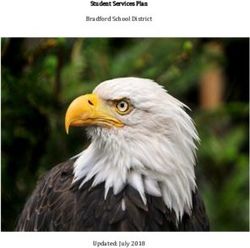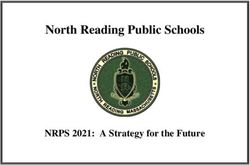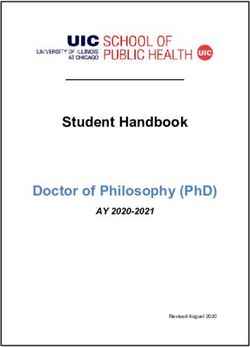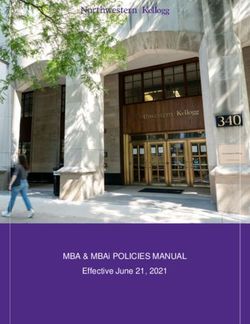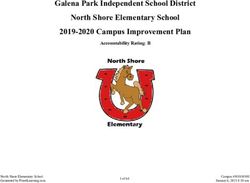ONLINE TEST ADMINISTRATION MANUAL-SPANISH - 2018 NSCAS Summative English Language Arts, Mathematics, and Science - Amazon S3
←
→
Page content transcription
If your browser does not render page correctly, please read the page content below
ONLINE TEST
ADMINISTRATION
MANUAL—SPANISH
2018 NSCAS Summative
English Language Arts, Mathematics, and Science
2017–2018Contributors
Nebraska Student-Centered Assessment System Summative assessments are administered by
the Nebraska Department of Education (NDE):
301 Centennial Mall South
Lincoln, Nebraska 68509
(402) 471-2495
The assessment contractor is NWEA. NWEA can be reached by calling Customer Service at
(855) 225-9926, or by emailing NWEANebraska@nwea.org.
2 OF 38 | ONLINE TEST ADMINISTRATION MANUAL—SPANISH © 2017–2018 NEBRASKA DEPARTMENT OF EDUCATIONTable of Contents
Part 1—General Information 5
Who Should Read This Manual? 5
NSCAS Summative Test Administration Key Dates 6
Student Participation in the Test 6
Scheduling the Test 7
Student Withdrawal/Enrollment During Testing Window 8
Participation with Accommodations 9
Participation of English Language Learners 10
Participation of Recently Arrived Limited English Proficient Students 11
NSCAS Security 11
General Test Settings 13
Part 2—District Assessment Contact and School Assessment Coordinator
Responsibilities 14
District Assessment Contact 14
School Assessment Coordinator 15
Part 3—Preparing Students for Testing 17
Student Tutorials 17
NSCAS Practice Tests 17
Part 4—Administering the NSCAS English Language Arts, Mathematics, and
Science Tests 18
Administering the NSCAS Tests 18
Proctor Responsibilities 18
Prepare Testing Location 19
Student Test Tickets 19
Monitoring Test Sessions 20
Testing Availability 20
Part 5—Test Administration Instructions 21
Instructions for NSCAS English Language Arts 22
Instructions for NSCAS Mathematics 26
Instructions for NSCAS Science 30
Additional Questions 34
Appendix A—Suggestions for a Smooth Testing Process 35
Appendix B—NSCAS Security Procedures 36
Introduction 36
3 OF 38 | ONLINE TEST ADMINISTRATION MANUAL—SPANISH 2017–2018Test Security 36
The Do’s and Don’ts of Security 37
Test Security Agreement 38
Breaches in Test Security 38
Reporting and Investigating Test Security Violations 38
Consequences of Test Security Violations 38
4 OF 38 | ONLINE TEST ADMINISTRATION MANUAL—SPANISH 2017–2018Part 1—General Information
The Nebraska Student-Centered Assessment System (NSCAS) Summative assessments are
developed specifically for Nebraska to provide teachers, students, and parents with an assessment
of student progress in mastering basic skills based on Nebraska’s Academic Standards in science,
as well as college and career-ready skills based on Nebraska’s Academic Standards in English
language arts and mathematics.
The 2018 NSCAS Summative operational tests for English Language Arts, Mathematics, and
Science are comprised of items that were field tested during previous administration years.
Additional items are field tested in each operational year to expand the number of available items for
subsequent NSCAS Summative assessments. In the 2017–2018 school year, the NSCAS English
Language Arts and NSCAS Mathematics tests are to be administered to all students in grades 3
through 8, and NSCAS Science tests are to be administered to students in grades 5 and 8.
NWEA is the provider of the printed and online versions of the NSCAS English Language Arts,
Mathematics, and Science tests through NWEA’s Comprehensive Assessment Platform (CAP).
This 2018 NSCAS Online Test Administration Manual has been designed to help you administer the
online version of the NSCAS Summative assessments accurately and efficiently. There are
additional manuals for the paper/pencil assessment and the NSCAS Alternate assessment. Please
take the time to read this manual to become familiar with the administration of the NSCAS
Summative assessments. Completing the steps in administering the NSCAS Summative
assessments is essential to the success of the NSCAS program.
Proctors are strongly urged to become thoroughly familiar with their responsibilities in the 2018
NSCAS Online Test Administration Manual before the first day of testing.
Who Should Read This Manual?
The NSCAS Online Test Administration Manual (this manual) is intended for use by District
Assessment Contacts, School Assessment Coordinators, and Proctors responsible for
administering the NSCAS English Language Arts, Mathematics, and Science tests to students.
District Assessment Contacts, School Test Coordinators, and Proctors should become familiar with
the contents of this manual. A brief description of the responsibilities of each role follows.
l District Assessment Contacts are responsible for coordinating the testing activities of all
schools within their districts. Responsibilities include but are not limited to coordinating the test
schedules of the schools within the district and setting up test sessions.
l School Assessment Coordinators serve as single points of contact at the schools for the
District Assessment Contacts and are responsible for coordinating the testing activities within
their schools. Responsibilities include but are not limited to secure handling of test materials
such as test tickets and coordination of Proctors. A School Assessment Coordinator and a
District Assessment Contact might be the same person depending on the district’s decisions.
l Proctors are responsible for administering the tests to students.
5 OF 38 | ONLINE TEST ADMINISTRATION MANUAL—SPANISH 2017–2018NSCAS Summative Test Administration Key Dates
Date Activity
Starting February 2, 2018 Complete rostering activities
February 19, 2018 Online Practice Tests available through the Nebraska Assessment
Portal
Starting February 26, 2018 Begin Test Session Management Activities
March 19–April 27, 2018 NSCAS English Language Arts, Mathematics, and Science Testing
Window
April 30–May 4, 2018 NSCAS English Language Arts, Mathematics, and Science Make-up
Window
Student Participation in the Test
The purpose of the NSCAS Summative assessments is to assess student progress in mastering
basic skills based on Nebraska’s Content Standards in science, and to assess student progress in
mastering college and career-ready skills based on Nebraska’s Content Standards in English
language arts and mathematics. Each district must return either a paper/pencil answer sheet or
online student record for the 2018 NSCAS English Language Arts and Mathematics tests for all
grade 3–8 students enrolled in the district, and in grades 5 and 8 for NSCAS Science. If any student
is not tested, the reason for not testing as noted in the table below should be recorded in the
Comprehensive Assessment Platform (CAP) where districts manage students and tests.
Code Description Explanation of Use
ALT Alternate Student participated in the Alternate assessment*
Assessment
EMW Emergency Student not tested because of an approved Emergency Medical Waiver (excluded
Medical Waiver from reporting)
NLE No Longer Enrolled Student not tested because of relocation after data submission but prior to testing
(excluded from reporting)
PAR Parent Refusal Student not tested because of a written request from parent or guardian (included
in reporting as a scale score of 0 and performance level of 3)
SAE Student Absent for Student not tested because student was absent from school from the beginning of
the Entire Testing testing until the end of testing (included in reporting as a scale score of 0 and
Window performance level of 3)
UTT District Unable to District was unable to test the student during the testing window and none of the
Test Student other not-tested codes is applicable
———————————————————————
* This code should be used if there is a change in student status or an error in the initial roster file.
6 OF 38 | ONLINE TEST ADMINISTRATION MANUAL—SPANISH 2017–2018Scheduling the Test
Even though the NSCAS English Language Arts, Mathematics and Science tests are not timed
tests, and students are to be allowed as much time as necessary to complete them, the estimated
test-taking time is no more than 90 minutes. The table below lists the approximate number of test
questions per content area and the estimated time to complete each content area. Some students
may require more time than others. When scheduling test sessions, these variances should be
considered.
Approximate Number Estimated
Grade Level Content Area
of Test Questions Test-Taking Time
3–8 Mathematics 48 90 minutes
3–8 English Language Arts 48 90 minutes
5/8 Science 50/60 60 minutes
While each content area will only be one test session, there is flexibility in test scheduling. Some
students may be able to complete a test in one sitting but other students may benefit from multiple
sittings. Schools should prioritize student’s needs and not adult convenience when building a
schedule. All schedules need to account for students that may need additional time to complete the
test. For example, given the 90-minute estimated test-taking time, a school may decide to schedule
two 45-minute sittings or three 30-minute sittings, pausing the test in between those periods.
Students will begin where they left off when they resume testing.
Note: Due to the adaptive nature of the online assessment, students will not be able to go back
to previous items.
It is recommended that schools schedule one to two sittings per content area with additional
make-up opportunities for students that may need additional time. Students may take all content
area tests in the same mode (either online or, if allowed the accommodation, paper/ pencil) or in
mixed mode.
Here are some guidelines for scheduling:
l The test may be scheduled any day, Monday through Friday, during the first six weeks of the
testing window, but preferably not on a Monday.
l Other schedules may be used, such as those specified in a student’s IEP or those used for
English Language Learners.
l Younger students will be more likely to need multiple test sessions.
l Districts should not wait until the end of the testing window. The final week of each test
window is a make-up week. No regular sessions should be scheduled in the make-up week.
l Students who are not tested due to sickness in the final week of a test window will not be
eligible for an Emergency Medical Waiver.
l All testing must be scheduled within the testing windows, as students will be scored on the
items completed, with no credit for incomplete items.
7 OF 38 | ONLINE TEST ADMINISTRATION MANUAL—SPANISH 2017–2018l Since districts know their students best, they should base scheduling needs on that
information. Students who finish testing early may read or work on other assignments.
l The testing window runs through all days of the published timeline. Since NSCAS Summative
materials can be ordered through April 24th, any student who moves into a district after April
24th will not be expected to test. That means the Nebraska Student and Staff Record System
(NSSRS) will expect a score for all students enrolled during the testing window.
l When students arrive at a new school, the receiving school should contact the previous school
to determine what NSCAS Summative assessments have already been completed. Students
are to be enrolled at the time of their arrival. There is no “waiting” for the testing process to be
over. It is not ethical or fair to delay or adjust an enrollment based upon the arrival of the
student and testing schedule.
l Regardless of the schedule used, the test administration must be consistent and
standardized, and the scripted directions must be followed. This is true for both online and
paper/pencil testing.
l Student benefit should always be considered first with regard to scheduling.
Whenever possible, it is recommended that the first half of the testing window be used for
administering tests, leaving the remainder of the testing window open for unforeseen rescheduling.
It may be advisable to postpone the test if a large percentage of the school population is absent on
any selected day or days, or if an event causes a level of disruption or distress that could result in
students performing below their capabilities. District personnel are urged to keep the best interests
of the students in mind when deciding to reschedule test dates. Early use of the testing window
should eliminate most scheduling problems.
As noted, the tests are untimed. Students may be given additional time if needed, and can complete
the test in another test session, if necessary. Students may request extended time if they indicate
that they have not completed all the items in a test. Such requests should be granted if the Proctor
finds the request to be educationally valid. Scheduled extended time can be arranged in advance for
students who typically require additional time to complete similar tests. When such accommodations
are made, school personnel must ensure that students are monitored at all times to prevent sharing
of information.
When individual students have finished testing early, they may read or work on other assignments.
Student Withdrawal/Enrollment During Testing Window
If a student enrolls during the established testing window, it is the new school’s responsibility to
determine whether the student was tested at his or her previous school. If the new student has not
yet taken, or partially completed, the NSCAS Summative assessment for a required subject, it is the
new school’s responsibility to administer the test in its entirety to the student before the last day of the
testing window (May 4, 2018). If the school has not yet completed testing, the newly enrolled student
should participate in the regularly scheduled test sessions with the rest of the student population.
8 OF 38 | ONLINE TEST ADMINISTRATION MANUAL—SPANISH 2017–2018If the student was already administered the NSCAS Summative assessment for a required subject
in its entirety at his or her previous school but the new school has not completed its scheduled
testing, it is appropriate to make other educational arrangements for the student while the rest of the
student’s classmates are testing. The receiving district should enter the NLE non-tested code for this
student to capture their participation. It is the new school’s responsibility to complete the necessary
research to avoid retesting a student who has already completed the test.
If a student transfers to a new school after completing only part of a NSCAS Summative assessment
for a required subject, the new school will need to re-administer the entire test to the student in order
for that student to receive a score. This scenario should be avoided whenever possible.
Participation with Accommodations
All students with disabilities are expected to participate in the Nebraska Student-Centered
Assessment System (NSCAS). No student, including students with disabilities, may be excluded
from the state assessment and accountability system. All students are required to have access to
grade-level content, instruction, and assessment.
Students with disabilities may be included in state assessment and accountability in the following
ways:
l Students may be tested on the NSCAS Summative assessments without accommodations.
l Students may be tested on the NSCAS Summative assessments with approved
accommodations specified in the student’s IEP. Accommodations provided to students must
be specified in the student’s IEP and used during instruction throughout the year.
Accommodations may require paper/pencil testing.
For additional information, see NSCAS Summative & Alternate Accessibility Manual.
l Students may be tested with the NSCAS Alternate assessment if they qualify for these
assessments. Only students with the most significant cognitive disabilities (typically less than
1% of students) may take these tests. The NSCAS Alternate test is distributed and
administered by DRC. Instructions for the NSCAS Alternate test are available in another
manual.
Use of accommodations that are not approved may invalidate the student’s score. Non-approved
accommodations used in state testing result in both a zero score and no participation credit.
Note that districts must be aware of the differences between accommodations and modifications.
Accommodations provide adjustments and adaptations to the testing process that do not change the
expectation, the grade level, the construct, or the content being measured. Accommodations should
only be used if they are appropriate for the student and used during instruction throughout the year.
Modifications are adjustments or changes in the test that affect test expectations, the grade level, or
the construct of content being measured. Modifications are not acceptable in the NSCAS
assessments.
9 OF 38 | ONLINE TEST ADMINISTRATION MANUAL—SPANISH 2017–2018Participation of English Language Learners
According to the Elementary and Secondary Education Act (ESEA), English language learners
(ELLs) are students who have a native language other than English, OR who come from an
environment where a language other than English has had a significant impact on their level of
English proficiency, AND whose difficulties in speaking, reading, writing, or understanding the
English language may be sufficient to deny the individual (i) the ability to meet the state’s proficient
level of achievement on state assessments, (ii) the ability to successfully achieve in classrooms
where the language of instruction is English, or (iii) the opportunity to participate fully in society. (For
full text of the definition, please see Public Law 107-110, Title IX, Part A, Sec. 9101, (25) of the No
Child Left Behind Act of 2001.)
Each district with ELL students should have a written operational definition used for determining
services and meeting Office of Civil Rights requirements.
Note: Foreign exchange students are NOT considered ELL students and should be included in
the state assessment process.
Both state and federal laws require the inclusion of all students in the state testing process. ELL
students must be tested in NSCAS Summative. Districts should review the following guidelines:
l In determining appropriate linguistic supports for students in the NSCAS system, districts
should use the NSCAS Summative & Alternate Accessibility Manual, found on the Nebraska
Department of Education Assessment website: http://www.education.ne.gov/Assessment.
l Districts must be aware of the difference between linguistic supports (accommodations for
ELs) and modifications.
l For students learning the English language, linguistic supports are changes to testing
procedures, testing materials, or the testing situation that allow the students meaningful
participation in the assessment. Effective linguistic supports for EL students address their
unique linguistic and socio-cultural needs. Linguistic supports for EL students may be
determined appropriate without prior use during instruction throughout the year. For a
detailed discussion of linguistic supports for EL students on state content assessments,
please refer to the NSCAS Summative & Alternate Accessibility Manual, found on the
Nebraska Department of Education Assessment website:
http://www.education.ne.gov/Assessment.
l Modifications are adjustments or changes in the test or testing process that change the test
expectation, the grade level, or the construct or content being measured. Modifications are
not acceptable in the NSCAS assessments.
10 OF 38 | ONLINE TEST ADMINISTRATION MANUAL—SPANISH 2017–2018Participation of Recently Arrived Limited English Proficient
Students
Recently Arrived Limited English Proficient (RAEL) Students are defined by the U.S. Department of
Education as students with limited English proficiency who attended schools in the United States for
fewer than 12 months. The phrase “schools in the United States” includes only schools in the 50
states and the District of Columbia. The term “schools in the United States” does NOT include
Puerto Rico.
Districts must assess all RAEL students on all NSCAS assessments each year based on the grade
level of the student using linguistic supports.
RAEL students are included in accountability, but the categorization has changed and is detailed
below.
l In Year 1: Students are included in participation calculations, but results are excluded on the
English Language Arts and Math assessments in the state accountability system.
l In Year 2: Students are included in participation calculations, and results are used in growth
measures but not achievement indicators in the state accountability system.
l In Year 3: Students are included in all accountability calculations.
NSCAS Security
In a centralized testing process, it is critical that equity of opportunity, standardization of procedures,
and fairness to students is maintained. Therefore, the Nebraska Department of Education is asking
that all school districts review the information in Appendix B—NSCAS Security Procedures on
page 36. It is critical that all administrators and teachers read the procedures, especially those who
are administering the assessment.
Breaches in security are taken very seriously and must be quickly identified and reported to the
Nebraska Department of Education’s Statewide Assessment Office. From there the determination is
made as to whether a professional practices complaint will be filed. See Appendix B—NSCAS
Security Procedures on page 36 for more detail on this process.
Districts should also maintain a set of policies that includes a reference to Nebraska’s NSCAS
Security Manual. A sample district testing and security policy is included in Nebraska’s Standards,
Assessment, and Accountability Updates posted on the NDE website at
https://www.education.ne.gov/assessment/. Whether districts use this sample, the procedures
offered by the State School Boards Association, or policies drafted by other law firms, local district
policy should address the NSCAS Security document. The Department would encourage all
districts with questions to contact their own local school attorney for customization of such a policy.
11 OF 38 | ONLINE TEST ADMINISTRATION MANUAL—SPANISH 2017–2018Test Security Agreement
The principal of each school participating in the NSCAS Summative assessments should have
completed and signed a “Building Principal Security Agreement” and returned it to the Statewide
Assessment Office by November 22, 2017. District Assessment Contacts should have completed
and signed the “District Assessment Contact Confidentiality of Information Agreement” and returned
it to the Statewide Assessment Office by November 22, 2017. Sample copies of the “Building
Principal Security Agreement” and ”District Assessment Contact Confidentiality of Information
Agreement” are posted on the NDE website.
Testing Ethics and Appropriate Practice
It is important to note that all teachers need to be familiar with appropriate testing ethics and security
practices related to testing. Professionalism, common sense, and practical procedures will provide
the right framework for testing ethics. It is also important to note that school districts are bound to
hold all certificated staff members in school districts accountable for following the Regulations and
Standards for Professional Practice Criteria as outlined in Rule 27. The NSCAS Security Manual is
intended to outline clear practices for appropriate security.
Online Security
Student Test Tickets contain student-level password information for accessing the tests and must be
kept secure. Proctors should be given the Student Test Tickets prior to test administration, allowing
them ample time to review and organize the tickets for distribution before the test begins. Once a test
session is started, only the student taking the test is allowed to view the student’s screen. No one is
allowed to view or copy test content while a student is testing.
This Online Test Administration Manual is not considered a secure test material and should be
provided to Proctors for review prior to testing.
Student Test Security
Students should look only at their individual computers. For further security, folders may be set up
around each computer screen to eliminate any possibility of students looking at other computer
screens. For larger groups, it is advisable to have one adult assistant for every 12 students tested, in
addition to the Proctor. Para-educators under the supervision of a certified teacher may be used as
Test Proctors.
Returning/Destroying Secure Materials
While schools do not need to return any online testing materials to NWEA, District Assessment
Contacts, School Test Coordinators, and Proctors should be sure to collect all Student Test Tickets,
copies of the NSCAS Mathematics Reference Sheets, and scratch paper from students after testing
so that those materials may be securely destroyed.
12 OF 38 | ONLINE TEST ADMINISTRATION MANUAL—SPANISH 2017–2018General Test Settings
There are supports available to students, such as linguistic supports and aids for English learners,
both universally or according to need (504/IEP). Accommodations appropriate for the NSCAS are
found in the NSCAS Summative & Alternate Accessibility Manual on the Nebraska Department of
Education Assessment and Accountability website: https://www.education.ne.gov/Assessment/.
Students may also use approved non-embedded resources, such as multiplication charts or noise
buffers, as specified by NDE policy. A complete list of non-embedded universal tools, linguistic
supports, and accommodations are included in the NSCAS Summative & Alternate Accessibility
Manual .
Take note of the following important test settings:
l Visual Display Settings—All students testing online have access to the magnification
feature to adjust their visual display.
l Audio Accommodation—A Text-to-Speech (TTS) tool is available for English learners and
students with IEPs or 504 Plans that allow for test content to be read to them. Audio is
provided for directions, questions, and answer choices, but is not provided for passages in the
English Language Arts test.
l Spanish—There are translated versions of the online NSCAS English Language Arts,
Mathematics, and Science tests.
NOTE: Spanish translations are not provided for English Language Arts items or
passages. Only the directions are translated.
Assigning Test Settings
Directions on how to set these accommodations and aids can be found in the Proctor Guide. They
can be set for individual students or groups of students.
Also, students should familiarize themselves with test aids, such as Text-to-Speech, when they take
the Practice Tests, as explained in the Practice Test Manual.
13 OF 38 | ONLINE TEST ADMINISTRATION MANUAL—SPANISH 2017–2018Part 2—District Assessment Contact and School
Assessment Coordinator Responsibilities
District Assessment Contact
Schedule the Test
As noted in Part 1—General Information, the District Assessment Contact is typically responsible for
scheduling the test for all schools within the district in order to coordinate the efficient distribution and
collection of test materials.
School Assessment Coordinator Orientation
It is recommended that the District Assessment Contact conduct an orientation session for School
Assessment Coordinators prior to their meetings with Proctors. Meet to review and/or discuss the
following topics:
l District test schedule
l Part 1—General Information in this manual
l Procedures for distribution and collection of test materials
l Procedures for maintaining security, outlined in Appendix B and the NSCAS Security Manual
l Proctor orientation
School Assessment Coordinators should be given ample time to distribute copies of the 2018
NSCAS Online Test Administration Manual to Proctors and to schedule a Proctor orientation
session prior to the testing window.
District Assessment Contact Checklist
The following checklist is intended as a suggested set of dates and tasks for District Assessment
Contacts.
Activity Date
Complete rostering activities. After February 2, 2018
Work with technology coordinators to verify system and bandwidth After February 2, 2018
readiness, including download of the latest version of the lockdown
browser. Refer to the System Technology Guide.
Attend one of the five virtual summative test administration trainings. February 19–26, 2018
Additional information will be provided with specific training dates,
times, and access information.
14 OF 38 | ONLINE TEST ADMINISTRATION MANUAL—SPANISH 2017–2018Activity Date
Begin Test Session Management Activities. After February 26, 2018
Read the 2018 NSCAS Online Test Administration Manual. By February 27, 2018
Distribute the 2018 NSCAS Online Test Administration Manual to By March 5, 2018
Proctors.
Conduct district’s School Assessment Coordinator orientation. Week of March 5, 2018
Assist and supervise Proctors during the NSCAS English Language Test Window: March 19–April 27,
Arts, Mathematics, and Science Testing Window and Make-up Window. 2018
Make-up Window: April 30–May
4, 2018
Enter accommodations and not tested codes in CAP. By May 4, 2018
Securely destroy 2018 NSCAS online test materials such as test tickets By May 8, 2018
and scratch paper. (Also securely destroy any paper/pencil test
materials that you did not return to the vendor.)
School Assessment Coordinator
School Assessment Coordinators will be responsible for providing secure test materials to Proctors.
In the case of the online assessment, test tickets will need to be distributed. Do not distribute any test
materials except the 2018 NSCAS Online Test Administration Manual until the day of each session.
On the day of the test, the School Assessment Coordinator should distribute the correct test tickets
for that day’s test to each Proctor.
After each day of testing is complete, all test materials should be returned to the School Assessment
Coordinator for secure storage as soon as possible. Be sure to return all materials, including test
tickets and scratch paper.
Proctor Orientation
Prior to the scheduled test dates, School Assessment Coordinators should conduct an orientation
session for Proctors using the NDE-provided training materials. Any teachers, counselors,
administrators, or other qualified education personnel may act as Proctors.
15 OF 38 | ONLINE TEST ADMINISTRATION MANUAL—SPANISH 2017–2018In this orientation session, please discuss the following topics:
l Test Schedule—Be certain that Proctors know the test schedule.
l Administration Preparation—Proctors are to have received and studied this 2018 NSCAS
Online Test Administration Manual prior to orientation.
l Students with Special Needs—Explain what support may be provided for students with
special needs (see Student Participation in the Test on page 6).
l Testing Conditions—Impress upon Proctors the importance of good testing conditions
(e.g., a comfortable, quiet room) and a positive approach to the test.
l Scratch Paper—Remind Proctors that lined or blank scratch paper or blank graph paper
may be provided to students for use during the test, but that it must be collected and returned
to the School Assessment Coordinator.
l Security—Emphasize that all test materials must be kept secure at all times prior to and
during the test. Review required security procedures. For additional information, please see
Appendix B—NSCAS Security Procedures on page 36.
School Assessment Coordinator Checklist
The following checklist is intended as a suggested set of dates and tasks for School Assessment
Coordinators.
Activity Date
Allow students to view the Online Student Tutorial. Beginning February 19, 2018
Allow students to access the online Practice Tests. Beginning February 19, 2018
Read the 2018 NSCAS Online Test Administration Manual. By February 27, 2018
Distribute the 2018 NSCAS Online Test Administration Manual to By March 5, 2018
Proctors.
Attend district’s School Assessment Coordinator orientation. Week of March 5, 2018
Conduct orientation session for Proctors. Week of March 5, 2018
Assist and supervise Proctors during the NSCAS English Language Test Window: March 19–April
Arts, Mathematics, and Science Testing Window and Make-up Window. 27, 2018
Make-up Window: April 30–May
4, 2018
Securely destroy 2018 NSCAS test materials such as test tickets and By May 8, 2018
scratch paper.
16 OF 38 | ONLINE TEST ADMINISTRATION MANUAL—SPANISH 2017–2018Part 3—Preparing Students for Testing
Student Tutorials
The student tutorial is an interactive video that is intended to provide training for students on how to
navigate the test environment and use item aids within the platform. It demonstrates:
l logging in to and navigating a test;
l how to answer various types of test questions;
l the tools available during the test.
The tutorial will be available from the Nebraska State Portal from February 2018 onward.
NSCAS Practice Tests
NSCAS Practice Tests are designed to provide an introductory experience in preparation for taking
the NSCAS Summative assessments. They allow students to practice various item types and try out
tools of the testing software prior to the actual NSCAS administration. They can also be used to
allow other stakeholders, such as parents and administrators, to experience the test environment.
The online Practice Tests exemplify the format and content of the NSCAS English Language Arts,
Mathematics, and Science tests. School Assessment Coordinators, Proctors, and students are
strongly encouraged to experience the Practice Tests for all subjects before the testing window for
the NSCAS English Language Arts, Mathematics, and Science tests .
Spanish translations of the Practice Tests are also available for students.
Access is available through the Nebraska State Portal
(https://community.nwea.org/community/nebraska), as well as through the Comprehensive
Assessment Platform. The portal also includes access to a separate paper/pencil Practice Test.
Please refer to the Practice Test Manual for additional information.
17 OF 38 | ONLINE TEST ADMINISTRATION MANUAL—SPANISH 2017–2018Part 4—Administering the NSCAS English Language
Arts, Mathematics, and Science Tests
Administering the NSCAS Tests
In order to ensure accurate results, it is essential that Proctors follow the same procedures when
administering the test. Those directions can be found in Part 5—Test Administration
Instructions on page 21. For information on setting up and monitoring test sessions, please see
the Assessment Coordination Guide.
Proctor Responsibilities
Some of the major tasks Proctors are responsible for include:
l Arranging the testing room
l Ensuring that all students have scratch paper
l Ensuring accommodations are assigned correctly and provided during testing, including
headphones for students assigned Text-to-Speech
l Distributing Student Test Tickets to students at the time of testing
l Restricting electronic devices of any type (smart phones, cell phones, PDAs, wristwatches
with electronic displays, calculators, iPods®, MP3 players, etc.). These devices should be
placed into secure storage, or into student backpacks, and kept elsewhere throughout the
test.
l Administering the NSCAS English Language Arts, Mathematics, and Science tests, as
outlined in this manual
l Monitoring the test session in the Proctor interface
l Prohibiting talking or sharing of responses
l Returning all test materials, such as test tickets, to the School Test Coordinator when testing
is complete
l Adhering to all security requirements
Prepare students for testing by informing them of the scheduled tests in advance. Explain to the
students why they are being tested and how the results will be used. Students can sense the
importance the Proctor places on the tests, and their performance may be affected accordingly.
Students should realize that doing their best is important.
18 OF 38 | ONLINE TEST ADMINISTRATION MANUAL—SPANISH 2017–2018Prepare Testing Location
Good organization of test materials and well-executed procedures will help the administration
proceed smoothly. The following guidelines are recommended:
l Provide a testing location that has comfortable seating, sufficient workspace, and good
lighting.
l Arrangements for rooms and seating should be announced in advance in order to eliminate
confusion when testing begins. The room where students take the test should be as free from
outside disturbance as possible.
l Students should be seated so they have enough room and will not be able to view other
students’ computer monitors.
l Visual aids and clues should be removed or covered and remain hidden throughout the
administration of all tests.
l A “Testing in Progress” sign should be posted on the door to prevent interruptions.
l For larger groups, it is advisable to have one adult assistant for every 12 students testing, in
addition to the Proctor.
l Write the test session name and password where students can see them.
Student Test Tickets
The NSCAS English Language Arts, Mathematics, and Science tests require one Student Test
Ticket per student. The information on the test ticket will be used for all tests for that student. Student
Test Tickets are printed from the Comprehensive Assessment Platform. Please refer to the Proctor
Guide for additional information about how to print tickets. The information on the Student Test
Ticket is critical and confidential.
Proctors should:
l review the individual Student Test Tickets for accuracy;
l distribute the Student Test Tickets to students and verify that each student has received his or
her unique ticket;
l ensure students enter information from their tickets correctly when logging in to the test;
l in between test sessions, collect test tickets and securely store them for the next test session;
l upon completion of all tests, return all Student Test Tickets to the School Test Coordinator for
secure disposal.
19 OF 38 | ONLINE TEST ADMINISTRATION MANUAL—SPANISH 2017–2018Monitoring Test Sessions
A primary responsibility of Proctors is to monitor test sessions during administration within the online
Proctor environment. This allows Proctors to see student progress as they make their way through
the test session and assist them as needed.
Test Proctors will be able to monitor all student activity directly through the Proctor Console within
the CAP. For more information on the features available to Proctors, please see the Proctor Guide.
Testing Availability
The hours that summative testing can take place are between 6:00 a.m. and 7:00 p.m. Central
Standard Time (CST). Students that begin testing before 7:00 p.m. CST may complete their tests
after 7:00 p.m. CST. However, if at any point they exit or are exited from the test after 7:00 p.m.
CST, they will not be able to resume summative testing until the next day.
20 OF 38 | ONLINE TEST ADMINISTRATION MANUAL—SPANISH 2017–2018Part 5—Test Administration Instructions
Administration of the NSCAS is an important professional responsibility. The usefulness of the test
results depends on the accuracy of each student’s performance. Experience shows that student
performance is highly dependent upon the student’s motivation and attitude toward the test, the
preparedness of the Proctor, the physical arrangements for testing, and adherence to instructions.
To ensure accurate and reliable results, the Proctor must become thoroughly familiar with the
procedures described in this manual before administering the test.
Distribute Student Test Tickets to students after they are seated at computers to take the test.
The Student Test Tickets provide part of the login information needed to begin testing. Please verify
each student receives his or her correct Student Test Ticket (student name is on each ticket). You
will also need to write the session name and password where students can see them.
As a reminder: Once a test is started during test administration, only the student taking the
test is allowed to view that student’s screen. No one is allowed to view or copy items.
Before students arrive—Log in to CAP and start the test session from the Proctor Console.
Details are in the Proctor Guide.
When the test session is started—Follow the script appropriate to each subject:
l Instructions for NSCAS English Language Arts on page 22
l Instructions for NSCAS Mathematics on page 26
l Instructions for NSCAS Science on page 30
In order to ensure accurate achievement results, it is essential that all Proctors follow the same
procedures when administering the tests.
21 OF 38 | ONLINE TEST ADMINISTRATION MANUAL—SPANISH 2017–2018Instructions for NSCAS English Language Arts
Read aloud word for word the material that is printed in bold type and preceded by the word
“SAY.”
The material that is italicized is information for you and should not be read to the students.
Read the directions to the students exactly as they are written using a natural tone and manner. If
you make a mistake in reading a direction, stop and say, "No, perdón. Escucha nuevamente." Then
read the direction again. Be sure students understand the directions and how to respond. Be careful
not to inadvertently give hints or clues that indicate an answer. Begin the test when all students are
present.
SAY: Hoy realizarás la Evaluación sumativa de Artes del Lenguaje Inglés del Sistema de
Evaluación Centrado en el Alumno del Estado de Nebraska (NSCAS). Esfuérzate al
máximo en la prueba. Algunas preguntas serán sencillas, otras serán más
complicadas. Asegúrate de leer con atención la pregunta en su totalidad y TODAS
las opciones de respuesta. Si no sabes la respuesta a una pregunta, usa tus
mejores estrategias a la hora de tomar exámenes para eliminar algunas de las
opciones. Luego elige la mejor respuesta entre las opciones restantes. No olvides
que no pierdes puntos por tratar de adivinar. Debes contestar cada pregunta antes
de que puedas pasar a la siguiente pregunta y no podrás volver atrás después de
contestar una pregunta.
Puedes usar papel borrador en esta prueba.
No hay límite de tiempo en la prueba y tendrás tiempo para terminar.
Si necesitas ayuda una vez que la prueba haya comenzado, levanta la mano y el
supervisor maestro se acercará. El supervisor maestro no puede darte
información adicional durante la prueba. El supervisor maestro no puede aclarar
palabras que no entiendas.
¿Tienes preguntas?
Answer all questions. When all students are ready, continue.
SAY: Empezaremos por acceder a la página de la prueba.
Windows™ desktop: –or– Mac® desktop: –or– Chromebook™ or
iPad® :
Desde el menú de Haz doble clic en el icono Esto abrirá la
Start (Inicio), del navegador NWEA aplicación de
selecciona el Secure Testing (Pruebas NWEA Secure
navegador NWEA Seguras de NWEA) en la Testing (Pruebas
Secure Testing pantalla de tu escritorio. Seguras de
(Pruebas Seguras de NWEA).
NWEA).
Deberías ver en tu pantalla la página para iniciar sesión. ¿Hay alguien que no
pueda ver la página de inicio de sesión?
Assist students as needed.
22 OF 38 | ONLINE TEST ADMINISTRATION MANUAL—SPANISH 2017–2018Next, students enter the Test Session Name and Session Password from your Proctor Console.
You should have already written it on a board for all students to see.
SAY: Introduce el Nombre de sesión (Session Name) y la Contraseña de sesión (Session
Password) exactamente como las ves escritas. Haz clic en la flecha para pasar a la
siguiente página.
Next, students enter the IDs from their Student Test Tickets.
SAY: Ahora teclea tu Número de identificación de estudiante (State Student ID) y tu
Código de estudiante (Student Code) exactamente como los ves en tu boleto de
admisión a la prueba (Student Test Ticket).
Assist students as needed, but do not type in any information for them. Only students that
experience extreme difficulty may have an adult type the information into the computer. This
information is unique to each student.
SAY: Haz clic en la flecha para pasar a la siguiente pantalla.
Todos deberán ver ahora la Página de Verificación del Alumno (Student
Verification Page). En esta página debería aparecer tu nombre. ¿Todos ven su
nombre?
Assist students as needed.
23 OF 38 | ONLINE TEST ADMINISTRATION MANUAL—SPANISH 2017–2018SAY: Verifica que la información que aparece en la pantalla corresponde con la
información de tu boleto de admisión a la prueba (Student Test Ticket). ¿Es
correcta esta información?
Assist students as needed.
SAY: Esta prueba incluirá distintos tipos de preguntas. Algunas de las preguntas están
basadas en una o dos pasajes. Puede que tengas que desplazar la página hacia
abajo para leer los pasajes más largos. En las preguntas de opción múltiple se te
pedirá que selecciones una respuesta entre cuatro opciones. En las preguntas de
selección múltiple se te pedirá que selecciones varias respuestas correctas entre
cinco o más opciones.
Algunas preguntas tienen dos partes: Parte A y Parte B. Cada parte tiene una
pregunta de opción múltiple o de selección múltiple. En algunas preguntas se te
pedirá que elabores una respuesta siguiendo las instrucciones que se te dan. Para
contestar estas preguntas avanzadas, sigue las instrucciones de cada pregunta.
En la pantalla de la computadora, solo se mostrará una pregunta a la vez.
l Las herramientas en la parte superior de la pantalla pueden ayudarte a
responder la pregunta.
l Usa la herramienta Pointer (Puntero) para seleccionar o cambiar tu respuesta.
l Para ayudarte durante la prueba, usa las herramientas como Answer Eliminator
(Eliminador de respuestas), Highlighter (Resaltador), Eraser (Borrador),
NotePad (Bloc de notas), Zoom y Line Reader (Lector de líneas).
l Para pasar a la siguiente pregunta, haz clic en Siguiente (Next). No podrás
volver atrás a las preguntas ya contestadas ni saltarte preguntas. Debes
contestar todas las preguntas.
l Si necesitas levantarte de la computadora, levanta la mano y pídele al
supervisor que pause tu prueba. El supervisor reanudará la prueba cuando
vuelvas. Si no estás delante de tu computadora durante más de 10 minutos,
necesitarás volver a iniciar sesión.
l Esta prueba no tiene límite de tiempo. Sabrás que has terminado la prueba
cuando veas en la pantalla el mensaje: "Felicitaciones, has terminado la
prueba" (Congratulations, you have finished the test).
Cuando termines la sesión, permanece sentado en silencio o lee un libro hasta que
el supervisor maestro dé más instrucciones.
¿Tienes preguntas?
24 OF 38 | ONLINE TEST ADMINISTRATION MANUAL—SPANISH 2017–2018Assist all questions. When all students are ready, continue.
SAY: Voy a darte acceso para que puedas empezar la prueba. Cuando estés listo/a, haz
clic en la flecha para empezar la prueba.
While students are working, walk around the room to see that they are following directions and that
they are not looking at any other students' tests. For the Summative assessment, the content of all
passages and items are secure and should not be read by anyone but the student taking the
assessment. Do not read or give help on specific test questions. As students complete the test,
please follow your school’s plan for dismissing students.
Also use the controls provided in the Proctor Console to monitor testing, pause testing, and use
other controls. See the Proctor Guide.
At the end of testing, collect test tickets from students and either securely store them for the next test
session or give them to the School Test Coordinator to be destroyed. Scratch paper should also be
collected and given to the School Test Coordinator for secure disposal.
25 OF 38 | ONLINE TEST ADMINISTRATION MANUAL—SPANISH 2017–2018Instructions for NSCAS Mathematics
Read aloud word for word the material that is printed in bold type and preceded by the word
“SAY.”
The material that is italicized is information for you and should not be read to the students.
Read the directions to the students exactly as they are written using a natural tone and manner. If
you make a mistake in reading a direction, stop and say, "No, perdón. Escucha nuevamente." Then
read the direction again. Be sure students understand the directions and how to respond. Be careful
not to inadvertently give hints or clues that indicate an answer. Begin the test when all students are
present.
Note: A printed Mathematics Reference Sheet must be provided for grades 4 and up (available
from https://community.nwea.org/community/nebraska). These should be printed and available
for students for when they begin testing.
SAY: Hoy realizarás la Evaluación sumativa de Matemáticas del Sistema de Evaluación
Centrado en el Alumno del Estado de Nebraska (NSCAS). Esfuérzate al máximo en
la prueba. Algunas preguntas serán sencillas, otras serán más complicadas.
Asegúrate de leer con atención la pregunta en su totalidad y TODAS las opciones
de respuesta. Si no sabes la respuesta a una pregunta, usa tus mejores estrategias
a la hora de tomar exámenes para eliminar algunas de las opciones. Luego elige la
mejor respuesta entre las opciones restantes. No olvides que no pierdes puntos
por tratar de adivinar. Debes contestar cada pregunta antes de que puedas pasar a
la siguiente pregunta y no podrás volver atrás después de contestar una pregunta.
No hay límite de tiempo en la prueba y tendrás tiempo para terminar.
Puedes usar papel borrador en esta prueba.
Read to grades 3 to 5:
l No puedes usar calculadora en esta prueba.
Read to grades 6 to 8:
l Podrás utilizar la calculadora SOLAMENTE en algunas preguntas, cuando
aparezca en la parte superior de la pantalla. NO puedes usar calculadora para
ninguna otra pregunta del resto de la prueba.
Si necesitas ayuda una vez que la prueba haya comenzado, levanta la mano y el
supervisor maestro se acercará. El supervisor maestro no puede darte
información adicional durante la prueba. El supervisor maestro no puede aclarar
palabras que no entiendas.
¿Tienes preguntas?
Answer all questions. When all students are ready, continue.
26 OF 38 | ONLINE TEST ADMINISTRATION MANUAL—SPANISH 2017–2018SAY: Empezaremos por acceder a la página de la prueba.
Windows™ desktop: –or– Mac® desktop: –or– Chromebook™ or
iPad® :
Desde el menú de Haz doble clic en el icono Esto abrirá la
Start (Inicio), del navegador NWEA aplicación de
selecciona el Secure Testing (Pruebas NWEA Secure
navegador NWEA Seguras de NWEA) en la Testing (Pruebas
Secure Testing pantalla de tu escritorio. Seguras de
(Pruebas Seguras de NWEA).
NWEA).
Deberías ver en tu pantalla la página para iniciar sesión. ¿Hay alguien que no
pueda ver la página de inicio de sesión?
Assist students as needed.
Next, students enter the Test Session Name and Session Password from your Proctor Console.
You should have already written it on a board for all students to see.
SAY: Introduce el Nombre de sesión (Session Name) y la Contraseña de sesión (Session
Password) exactamente como las ves escritas. Haz clic en la flecha para pasar a la
siguiente página.
Next, students enter the IDs from their Student Test Tickets.
SAY: Ahora teclea tu Número de identificación de estudiante (State Student ID) y tu
Código de estudiante (Student Code) exactamente como los ves en tu boleto de
admisión a la prueba (Student Test Ticket).
Assist students as needed, but do not type in any information for them. Only students that
experience extreme difficulty may have an adult type the information into the computer. This
information is unique to each student.
27 OF 38 | ONLINE TEST ADMINISTRATION MANUAL—SPANISH 2017–2018SAY: Haz clic en la flecha para pasar a la siguiente pantalla.
Todos deberán ver ahora la Página de Verificación del Alumno (Student
Verification Page). En esta página debería aparecer tu nombre. ¿Todos ven su
nombre?
Assist students as needed.
SAY: Verifica que la información que aparece en la pantalla corresponde con la
información de tu boleto de admisión a la prueba (Student Test Ticket). ¿Es
correcta esta información?
Assist students as needed.
SAY: Esta evaluación incluirá distintos tipos de preguntas. En las preguntas de opción
múltiple se te pedirá que selecciones una respuesta entre cuatro opciones. En las
preguntas de selección múltiple se te pedirá que selecciones varias respuestas
correctas entre cinco o más opciones.
En algunas preguntas se te pedirá que elabores una respuesta siguiendo las
instrucciones que se te dan. Para contestar estas preguntas avanzadas, sigue las
instrucciones de cada pregunta. Algunas preguntas tienen dos partes: Parte A y
Parte B. Cada parte tiene una pregunta de opción múltiple, selección múltiple o
avanzada. Solo aparecerá una pregunta o una pregunta con dos partes en la
pantalla a la vez.
l Las herramientas en la parte superior de la pantalla pueden ayudarte a
responder la pregunta.
l Usa la herramienta Pointer (Puntero) para seleccionar o cambiar tu respuesta.
l Para ayudarte durante la prueba, usa las herramientas como el Answer
Eliminator (Eliminador de respuestas), Highlighter (Resaltador), Eraser
(Borrador), NotePad (Bloc de notas), Zoom, Line Reader (Lector de líneas),
Protractor (transportador) y Ruler (Regla).
l Para pasar a la siguiente pregunta, haz clic en Siguiente (Next). No podrás
volver atrás a las preguntas ya contestadas ni saltarte preguntas. Debes
contestar todas las preguntas.
l Si necesitas levantarte de la computadora, levanta la mano y pídele al
supervisor que pause tu prueba. El supervisor reanudará la prueba cuando
28 OF 38 | ONLINE TEST ADMINISTRATION MANUAL—SPANISH 2017–2018vuelvas. Si no estás delante de tu computadora durante más de 10 minutos,
necesitarás volver a iniciar sesión.
l Esta prueba no tiene límite de tiempo. Sabrás que has terminado la prueba
cuando veas en la pantalla el mensaje: "Felicitaciones, has terminado la
prueba" (Congratulations, you have finished the test).
Read to Grades 4 and up only:
l Te proporcionaremos una Hoja de Referencia de Matemáticas para que la uses.
Puedes consultar esta página en cualquier momento durante la prueba.
Cuando termines la sesión, permanece sentado en silencio o lee un libro hasta que
el supervisor dé más instrucciones.
¿Tienes preguntas?
Assist all questions. When all students are ready, continue.
SAY: Voy a darte acceso para que puedas empezar la prueba. Cuando estés listo/a, haz
clic en la flecha para empezar la prueba.
While students are working, walk around the room to see that they are following directions and that
they are not looking at any other students' tests. For the Summative assessment, the content of all
passages and items are secure and should not be read by anyone but the student taking the
assessment. Do not read or give help on specific test questions. As students complete the test,
please follow your school’s plan for dismissing students.
Also use the controls provided in the Proctor Console to monitor testing, pause testing, and use
other controls. See the Proctor Guide.
At the end of testing, collect test tickets from students and either securely store them for the next test
session or give them to the School Test Coordinator to be destroyed. Scratch paper should also be
collected and given to the School Test Coordinator for secure disposal.
29 OF 38 | ONLINE TEST ADMINISTRATION MANUAL—SPANISH 2017–2018You can also read