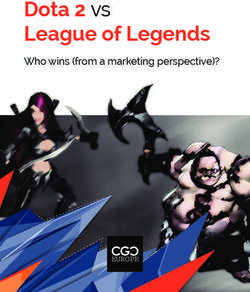ONLINE GAMING Tips for Protecting Children - Beau Biden Foundation
←
→
Page content transcription
If your browser does not render page correctly, please read the page content below
Do you remember the first time you played a video game?
Maybe it was on an Atari®, a Sega® or a Game Boy®… or even
Pac-man®. You probably played with a friend, sitting next
to you. Maybe your first experience with a video game was
taking your (now adult) child to an arcade.
Chances are your first experience with a video game was profoundly different than that of
a child’s today. Gaming today happens on devices as large as a computer or as small as a
smartphone. The majority involve an online component. Today, gaming is a mix of classic
arcade-style competition and the teamwork and collaboration found on the ball field or
basketball court. It involves communication and sharing information - things adults typically
associate with social media platforms, not necessarily gaming.
Online gaming can be a great way for children to learn and develop new skills. It can also be
dangerous, if adults do not monitor what children are doing. This eBook will help you ensure
children are gaming safely.
In this eBook, you’ll learn:
1. What gaming looks like today (it’s online).
2. What the risks are of gaming in our hyper-connected world (hint – there
are 3 facts you should keep in mind before letting your child game online).
3. What you can do right now – today – to protect your child from these risks
(hint – you’re probably already doing some of them).
You will also learn about four of the most common games children play online, and what you
can do to ensure these games are safe for the children and teens in your life.1 Chapter
ONLINE GAMING 101
Quick Fact: More than 40% of gamers are 36 or older.
Before we get to the risks of gaming today, let’s take a step back. Gaming is a lot different
today than it was just a few years ago.
First, children have access to games just about everywhere they go. Some games are web-
based or live inside a social media platform (remember Farmville®?). There are gaming apps
for phones and tablets. Console based gaming (Xbox®, PlayStation®) and handheld gaming
(Nintendo’s Switch®) still dominate the arena.
Many of the most popular app-based games have versions for
the web (that integrate with Facebook®, for example) or that
can be downloaded to consoles. A child can start a game on
an iPhone®, play on the laptop in school during study hall, and
finish later that night on Xbox.
Second, the most popular games rely heavily on the built-in
chat function. Some games – typically console-based – feature
voice chat. Many games with text-based chat, which is
sometimes “asynchronous” - not in real-time - have the ability
to filter out explicit language.
Let that sink in for a moment. Children are not sitting in their
basements, playing NBA Jam with their friend from down
ONLINE GAMING Tips for Protecting Children Copyright © Beau Biden Foundation 2020 03the street. They’re on their laptop, possibly in
their bedroom, likely chatting with a 36-year-
old adult 3,000 miles away. And this is the
most troubling aspect of online gaming today:
children are having conversations, often very
private and unsupervised conversations, with
adults they do not know.
This reality is complicated further by the fact
that few platforms verify that a user is who
they say they are.
Online gaming has become quite an industry
(but you probably already know that because
of the cost). There are live streaming platforms,
like Twitch, that allow children to watch and chat with people essentially screen sharing
their video gaming (Twitch offers a lot of other content as well, ranging from cooking shows
to talk shows). YouTube® also has a popular gaming channel.
Both Twitch and YouTube’s gaming channel have given rise to a generation of professional
gamers, some with tens of thousands of followers – children who tune in to watch live
streams and chat with one another. Many of these gamers advertise on behalf of all sorts of
companies – they offer affiliate links for children to download games or purchase gear.
Now that you have a general sense of what the gaming universe looks like today, are you
beginning to think about dangers to children? Let’s talk about the risks children face when
gaming online.
ONLINE GAMING Tips for Protecting Children Copyright © Beau Biden Foundation 2020 042 Chapter
THREE FACTS ABOUT ONLINE GAMING THAT
ALL PARENTS SHOULD KNOW
Children face incredible risk every time they open their laptop, scroll through Instagram®,
or do a Google® search. But the risks of online gaming are enormous – from accidentally
engaging with one of the 500,000 child predators (yes, 500,000 child predators) online every
day to racking up thousands of dollars in iTunes® purchases. In this chapter, we’ll cover three
facts you should keep in mind when your children are gaming.
FACT 1 – Your child will be playing with people they (and
you) don’t know - including 500,000 child predators online
at any given time.
Many multiplayer games involve working as a team to achieve a goal. While some games
(like Minecraft®, for example) allow parents to limit children to playing only with people they
know, and some (Fortnite®, for example), allow children to pick the squad they compete
with, many games allow children to essentially roam freely through the game’s universe –
interacting with anybody.
This is incredibly dangerous. Child predators go where their victims are, and the world of
gaming is the easiest and best place to meet and engage — unsupervised — with children.
Child predators use techniques to hunt, lure, and groom children for future abuse (you can
download our eBook Online Predators: What You Need To Know To Protect Your Child to
learn more). Remember: children may not understand that the people they meet online may
not be who they say they are. In other words, when a child is gaming, he may think he’s
ONLINE GAMING Tips for Protecting Children Copyright © Beau Biden Foundation 2020 05interacting with a child his age – but is, in fact, playing with
a child predator, who will use the time they spend together
Four questions to ask
online grooming him for sexual abuse.
about a child’s profile:
Three things make online games a fertile field for child • Are they listing their
predators: your child’s profile, the chat function and in- interests? Favorite band
or sports team?
app purchases. Child predators learn information about
• What image are they
your child from her profile. Do you know what personal using as their profile
information your child is sharing? What you consider picture?
personal information and what your child considers • Does their screen name
reveal anything about
personal information — especially teenagers — may be
themselves?
two entirely different things. Armed with personal details
• Have you reviewed and
about your child, the child predator uses the chat function approved the child’s
to ask probing questions – building trust based on common profile?
interests.
In-app purchases (of powerups, character upgrades, or in-game currency) offer another
opportunity for child predators to lure and groom a child. By offering or sharing these items
with a child, the predator establishes trust and builds a connection with a child. Your child
knows not to accept candy from a stranger, right? This is essentially the same thing. Now
is the time to teach a child how to be safe online - if they are not educated before they get
online, children will have difficulty avoiding danger.
One additional note on in-app purchases. You’ve probably read a story about a parent who
looks at their credit card statement and finds a $1,000 (!) charge from iTunes for Fortnite
purchases. You don’t want to be that parent – make sure in-app purchases are disabled.
Quick Tips:
Talk to your child about the anonymity the Internet and online games afford people.
Remind them that not everyone is who they say they are, or who their picture
represents. They should not be fooled by a profile picture.
Talk to your child about what sort of questions they could be asked in a chat that
should be red flags. Remind them they should never accept anything for free from
someone they don’t know. Roleplay these situations to prepare them.
Teach children how to block other players in the platform and how to report
harassment or inappropriate behavior. Talk with them about bullying behaviors online.
ONLINE GAMING Tips for Protecting Children Copyright © Beau Biden Foundation 2020 06FACT 2 – Your child will see inappropriate content.
The Internet is full of content that’s inappropriate for children and online gaming is no
exception. Not only will they see it, but they will also interact with people who encourage it
(see Fact 1).
In games that feature video or text chat, players will use foul or overly aggressive language.
In many games, children will be exposed to violence beyond their understanding. Several
studies have shown that children exposed to violence may have increased aggressive
behavior and desensitization to violence.
In games where players can create avatars, children can be exposed to over-sexualized
characters, establish an unrealistic understanding of body image, and perhaps pique sexual
curiosity at younger, not developmentally appropriate, ages.
When watching a live stream on a platform like Twitch, a child may see an advertisement or
chat directing them to an adult website or containing adult content.
One other thing to monitor when allowing your child to watch a live stream – what games
are they watching being played? Is your eight-year-old watching a stream of a game rated
Mature? Many adults ignore the suggested age ratings, but most simply don’t know what
games children are playing (or watching in a live stream).
Quick Tips:
Check the privacy settings on the device (phone, tablet, console) or in the game.
Adults should ensure filters are in place to weed out inappropriate language in
chats or deactivate voice chats entirely.
Before allowing your child to download, purchase, or play a game, check the age
rating. Some games geared toward older children have stripped-down versions for
younger children.
Games like Minecraft have specific servers for younger children – think of it as a
supervised “backyard” meant for young children to play the game without fear of
being exposed to inappropriate content.
ONLINE GAMING Tips for Protecting Children Copyright © Beau Biden Foundation 2020 07FACT 3 – Your child could
become addicted to
gaming.
“Just one more game mom, I promise!” “This will
be quick – just one more before dinner, please?”
In 2018, the World Health Organization
recognized “gaming disorder” as an actual
diagnosable condition. At the risk of diving
too far into how the brain works, video games
(like so many addictive products) are designed
to keep players engaged and coming back for
more.
Violent games or ones that involve working as a team to kill an enemy are often the most
addictive - and dangerous for a child’s development. Of course, there are other concerns
parents should have about violence in video games (that’s why the video game content
rating system exists, after all). Some research shows avid gamers become desensitized to
violence, engage in aggressive/violent behavior, or have difficulties discerning the difference
between fantasy and reality.
Addictive gaming behaviors typically manifest
themselves in a couple of ways - some of which seem
very much like typical teenage behavior.
• Anxiety, anger or sadness when a child is no
longer allowed to play online games
• Playing online games at the expense of other
once-popular activities
• Using online gaming to alleviate guilt, sadness or
other strong emotions
ONLINE GAMING Tips for Protecting Children Copyright © Beau Biden Foundation 2020 08One key thing to keep in mind: as a parent, it’s
important to know how a child predator will
use a child’s willingness to break the rules to
continue playing the game. The child predator
will strengthen their online connection with
the child, and turn it to an off-line (in real life)
connection.
“Your Mom won’t let you play games after
9 pm? I can send you a phone, you can hide
it from her, and we can play without her
knowing.” This is how the child predator breaks
down the trust between you and the child while
building a secret relationship with the child. All
in your house, without you ever knowing.
ONLINE GAMING Tips for Protecting Children Copyright © Beau Biden Foundation 2020 093 Chapter
SIX THINGS YOU CAN DO TODAY TO KEEP
CHILDREN SAFE WHILE GAMING ONLINE
1. Establish clear time limits or a schedule for gaming online, just as you do with other
activities your children engage in. It is absolutely necessary to set a clear time limit. Some
games are short, some are more involved and take more time. Consider setting a timer or
a set number of matches or mini-games. The more you know about the games your child
plays, the more easily you can enforce the rules. Consider an Electronic Device Agreement
to establish the ground rules and expectations around gaming (and all device use). Apple®
and AndroidTM devices, and most consoles, allow you to schedule downtime (disabling the
device) and report on screen time use. Check these reports (Apple users can have screen
time reports pushed to their phones as frequently as they’d like).
2. Check the profile or avatar your child is using. If he’s new to gaming, help him build
his first profile or avatar, and use this time to reinforce the importance of not revealing too
much personal information in a profile. This should be familiar to many children because,
as concerned adults, we should be talking to our children
about their social media profiles as well.
3. Express interest in the games your child plays. Know
the age ratings of these games (explain why the ratings
are important, if necessary) and observe your child playing
them. Depending on the game, plop yourself on the couch
next to your son and play the game with him.
ONLINE GAMING Tips for Protecting Children Copyright © Beau Biden Foundation 2020 104. Establish clear rules around accepting
friend or follower requests. Talk to your child
about how she connects with fellow gamers.
Treat an online game as you would any social
media platform your child uses – they must not
accept friend requests from strangers. Friends
in Fortnite should stay in Fortnite. Discourage
your child from connecting with gaming friends
on other social media platforms.
5. Talk to your child’s older siblings, family
members, or friends (or friends’ older siblings,
for that matter) to make sure they’re not sharing games with your child that are too
mature for them. All the parental settings in the world can’t protect your 8-year-old if your
15-year-old nephew is playing Call of Duty® in front of him.
6. The more children learn about good digital citizenship, the more likely those lessons
will stick. Use conversations about safe online gaming to reinforce what you teach and
model good digital citizenship. Online gaming also offers an opportunity to reinforce good
sportsmanship. Not all games happen on a field, after all.
ONLINE GAMING Tips for Protecting Children Copyright © Beau Biden Foundation 2020 114 Chapter
PARENTAL CONTROL TIPS FOR FOUR
COMMON GAMES
Now that you have the lay of the land, understand some of
the risks with online gaming, and have ways to protect your
online gamer, let’s take a look at four of the most common
games your child is likely to play. In this section, you’ll learn
a couple of hacks to each game to make them a bit safer
for your child. You’ll also get direct links to parental control
FAQs for each game.
Fortnite
Fortnite’s parental settings allow you to easily
turn off voice and text chat (regardless of the
platform your child is playing on). It allows you to
hide both your child’s screen name from players
not in their squad (team) and the screen names
of everyone not in their squad.
ONLINE GAMING Tips for Protecting Children Copyright © Beau Biden Foundation 2020 12Call of Duty: Modern Warfare and
Call of Duty: Warzone
The titles in the Call of Duty series are rated 18+
because of graphic violence, violence against
vulnerable characters, and strong language.
It is not for children under 18. Call of Duty’s parental controls allow you to set a schedule
for your child’s playing – there are preset options (afterschool and weekends, for example)
or you can build your own customized schedule of down-time and active time. You can also
turn off some of the more graphic content (dismemberments, violence against children and
civilians). Be aware though that not all in-game privacy settings are password protected –
which means your child could turn them back on.
RobloxTM
Anyone can create an account in Roblox,
regardless of their age. If a child creates a
profile and they’re under the age of 13, some
safety controls default to the most strict – but
they can easily be changed unless a parent
sets a password. Roblox is heavily dependent
on chat, and while the game has strong filters and human moderators, turning off chat for
younger gamers is wise.
Minecraft
All Minecraft players – regardless of the platform
they play the game on – need to create an
Xbox Live profile (Microsoft bought Minecraft in
2014). Xbox Live has robust parental controls.
For parents of children under 7, it’s important
to make sure your child is playing in a realm
(server) meant for children. There are a couple of things you should check to ensure a server
is safe for kids: players must be invited and only invited players may log in, the server should
be moderated by a parent and the server should have a clear code of conduct. There are
(ever-changing) lists of kid-friendly servers on the web – a quick search should help you find
one or two for your young gamer to enjoy.
ONLINE GAMING Tips for Protecting Children Copyright © Beau Biden Foundation 2020 13Conclusion
Thank you for downloading and reading this eBook.
At the Beau Biden Foundation, we realize monitoring
a child’s digital life can be daunting. The games, apps,
platforms and consoles are constantly changing - it’s not
easy to keep up. We hope this ebook helps guide your
conversations with your child about their digital life - be
it in gaming or on social media. Ongoing conversations
between parents and children, particularly as children
grow and mature serves as the basis for trust.
Used correctly and safely, there is some positive educational value for online gaming. Games
like Minecraft and Roblox teach children problem-solving and design skills. Fortnite and other
collaborative games teach children how to work in groups to solve problems and achieve goals.
One benefit to multi-player, online games is that children have a chance to interact with a
diverse set of people (ideally their age). Fifteen years ago it was really hard for a child in Texas to
collaborate with a child in Thailand – but online gaming has made that possible. Just remember
that “the child in Thailand” may not be a child and may not be in Thailand.
As with anything when it comes to raising a child, limits and boundaries must be
established. It certainly makes it easier when you take an interest in what your child does,
and it is essential that children have trusted and responsible adults monitor what they do
and where they go online, as well as offline.
Finally, think back to when your parents first handed you the keys to the car so you could
drive to work or to school for the first time – by yourself. How many hours had you logged
behind the wheel with an adult in the passenger seat? Your parents were probably pretty
confident you knew the rules of the road.
When you allow your child to game online for the first time, you’re essentially handing them
the keys to their first car. I hope this eBook will give you the basics to help ensure the safety
of children online.
Thank you!
Patricia Dailey Lewis, Esq.
Executive Director
Beau Biden Foundation for the Protection of Children
ONLINE GAMING Tips for Protecting Children Copyright © Beau Biden Foundation 2020 14You can also read