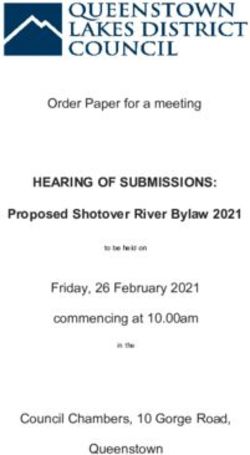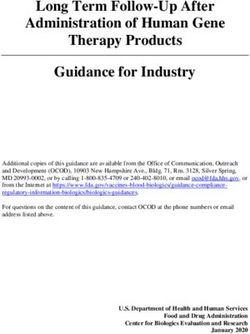October 27-29, 2019 Omni Louisville Louisville, KY - cgi.comus/en-us/forum2019
←
→
Page content transcription
If your browser does not render page correctly, please read the page content below
Contents
SECTION PAGE
Overview ..................................................... 3
Steering Committee ..................................... 4
Schedule-at-a-Glance ................................. 5
Sessions by Field of Study ........................... 6
Session Descriptions ................................... 8
Collaboration ............................................. 26
Attendees from Forum 2018 ...................... 27
Networking Events .................................... 28
Plan to Attend ........................................... 29
Build Your Schedule .................................. 30
2 CGI Forum 2019Overview Why attend? CGI Forum 2019 is the premier networking and educational event for the CGI Advantage® community. With numerous in-depth product sessions and abundant networking opportunities, the Forum is the must-attend event for government professionals to share experiences and best practices with peers and experts in the field. This can’t-miss event provides a unique experience including: Education • Select from numerous product-focused breakout sessions covering all CGI Advantage modules • Earn Continuing Professional Education (CPE) credits Collaboration • Hear best practices & lessons learned from your peers • Provide suggestions for future product releases Community • Join the onsite community of 350+ CGI Advantage users • Network with and learn from the 60+ state and local organizations in attendance Best of all, each CGI Advantage client site receives one complimentary registration, making it easy to participate in this important event. The program will begin late Sunday afternoon and conclude Tuesday evening. Please make travel arrangements accordingly. Dates October 27 – 29, 2019 Location Reflecting the past, present and future of its vibrant Kentucky location, Omni Louisville is the new cornerstone of downtown Louisville. Located in the heart of downtown, you’ll be within walking distance of some of Louisville’s best restaurants, shopping and attractions. Or stay in and enjoy all that the Omni has to offer. As a major dining destination in downtown, Omni Louisville provides everything from a premier steakhouse to poolside fare to a speakeasy-style bowling lounge. Blending its historic surroundings with modern comforts, the Omni Louisville reflects the essence of the city and invites you into an unforgettable stay. Register by August 31 to receive the early bird registration rate cgi.com/us/en-us/forum2019 3
Meet the 2019 Steering Committee Members
Members of the CGI Advantage Steering Committee serve a very important role in representing the
user community in interactions with CGI. The activities of the committee include evaluating proposed
enhancements for future releases of CGI Advantage products, assisting in the creation of session
content for the CGI Forum, and acting as a channel of communication between the Users’ Group and
CGI. Each year the user community elects members of the user community to represent them on the
CGI Advantage Steering Committee for rotating 3 year terms.
Application / Administration Technical Financial Management
Michelle Venditto Romeo Martinez
Wake County, NC (2019) Los Angeles County, CA (2019)
michelle.venditto@wakegov.com rmartinez@auditor.lacounty.gov
Phillip Daigneau Angela Dillard
Orange County, CA (2021) State of Arizona (2020)
phillip.daigneau@ac.ocgov.com angela.dillard@azdoa.gov
Budget Functional Lori McClannahan
State of Iowa (2021)
Ruth Schwartz lori.mcclannahan@iowa.gov
State of Michigan (2019)
schwartzr1@michigan.gov
Human Resource Management
Eric Wagner Leah Metzger
State of West Virginia (2020) Baltimore County Public Schools, MD
eric.wagner@wvoasis.gov (2019)
lmetzger@bcps.org
Business Intelligence Idalia Ow
Robin Morgan Monterey County, CA (2020)
Southwest Florida Water Management owim@co.monterey.ca.us
District (2020)
robin.morgan@swfwmd.state.fl.us Kathleen Orndorff
Anne Arundel County Public Schools,
Ed Quedens MD (2021)
City of Mesa, AZ (2021) korndorff@aacps.org
ed.quedens@mesaaz.gov
4 CGI Forum 2019Schedule-at-a-Glance
Sunday, October 27 Tuesday, October 29
Registration ......................... 2:00 PM ......... 8:00 PM Registration ......................... 7:00 AM ......... 5:45 PM
Internet café ........................ 2:00 PM ......... 8:00 PM Internet café ........................ 7:00 AM ......... 5:45 PM
First timers reception ........... 3:30 PM ......... 4:30 PM Continental breakfast ........... 7:00 AM ......... 8:00 AM
Showcase ........................... 4:00 PM ......... 6:00 PM General session ................... 8:00 AM ......... 9:15 AM
Showcase reception ............ 5:00 PM ......... 6:00 PM Showcase ........................... 9:15 AM ....... 12:00 PM
Welcome reception .............. 6:00 PM ......... 8:00 PM Breakout sessions ............... 9:30 AM ....... 10:30 AM
Networking break .............. 10:30 AM ....... 11:00 AM
Monday, October 28 Breakout sessions ............. 11:00 AM ....... 12:00 PM
Registration ......................... 7:00 AM ......... 4:30 PM Peer-to-peer
roundtable luncheon .......... 12:00 PM ......... 1:15 PM
Internet café ........................ 7:00 AM ......... 4:30 PM
Showcase ........................... 1:15 PM ......... 5:15 PM
Continental breakfast ........... 7:00 AM ......... 8:00 AM
Breakout sessions ............... 1:30 PM ......... 2:30 PM
General session ................... 8:00 AM ......... 9:15 AM
Breakout sessions ............... 2:45 PM ......... 3:45 PM
Showcase ........................... 9:15 AM ....... 12:00 PM
Networking break ................ 3:45 PM ......... 4:15 PM
Breakout sessions ............... 9:30 AM ....... 10:30 AM
Breakout sessions ............... 4:15 PM ......... 5:15 PM
Networking break .............. 10:30 AM ....... 11:00 AM
Closing general session ....... 5:15 PM ......... 5:45 PM
Breakout sessions ............. 11:00 AM ....... 12:00 PM
Users’ group luncheon ...... 12:00 PM ......... 1:15 PM
Showcase ........................... 1:15 PM ......... 4:30 PM
Breakout sessions ............... 1:30 PM ......... 2:30 PM
Networking break ................ 2:30 PM ......... 3:00 PM
Breakout sessions ............... 3:00 PM ......... 4:00 PM
General session ................... 4:00 PM ......... 4:30 PM
Offsite special event ............ 6:00 PM ....... 10:00 PM
cgi.com/us/en-us/forum2019 5Forum 2019 Sessions by Field of Study
Budget Financial
114 Product Direction: CGI Advantage Performance 111 Product Direction: CGI Advantage Financial
Budgeting Management
124 A Closer Look at Budget Forms 121 Financial Data Management: Plan to Execute
134 Ask the Expert: CGI Advantage Performance 131 Transitioning to New CGI Advantage 1099
Budgeting
141 How Many Ways Are There to Split Costs?
144 Building up the Capital Budgeting Process
211 From Basic to Advanced: Accounts Receivable
214 Advantage 4 Deep Dive: CGI Advantage Features & Benefits
Performance Budgeting
221 The Inside Scoop on the Disbursement Lifecycle
224 Budget Forecasting
231 How to Get the Most Out of Check Writer
234 Salary Projections
241 Vendor Hierarchy
244 Best Budgeting Practices
251 Tracking Internal Costs Beyond COA Choices
254 Budget Reporting Needs
General Interest
Business Intelligence 117 Maximizing CGI Advantage Support
115 Product Direction: CGI infoAdvantage
127 Transforming the Grants Management Process
125 Using Power BI (bring your laptop) using CGI Case Management Integrated with
Advantage
135 Ask the Expert: CGI Advantage infoAdvantage
128 Upgrade CGI Advantage 4
145 HRM Universe Overview
137 CGI Advantage 4 Transformation: Insights from
215 CGI infoAdvantage Reporting Tips and Tricks the Field
225 CGI infoAdvantage Security and Monitoring 138 CGI Advantage Obligation Recovery Overview
235 Financial Universe Overview 147 State and Large Government User Group
Meeting
245 CAFR
148 Small and Mid-Sized Government and K-12 User
255 Report Best Practices
Group Meeting
217 Transforming Your Enterprise Solutions
218 Advantage Cloud and Hybrid Services: Explore
Options for Your Future
6 CGI Forum 2019227 Overview of Behavioral Sciences Procurement
228 Agile OCM Best Practices for Advantage 4 112 Product Direction: CGI Advantage Procurement
Implementations
122 Vendor Self Service 4 Upgrade: Lessons Learned
237 Emerging Technologies Overview
132 Req to Check: Solicitation Lifecycles
238 Advantage Cloud and Hybrid Services: A Proud
Past, a Transformed Future 142 VSS Financial Transactions
247 Developing a Strategic Roadmap 212 Master Agreements: From the Simple to the
Complex
257 Maintaining Momentum and Influencing
Motivation during Advantage Implementations 222 The Solicitation Process in VSS 4
258 Make Your Communications Work 232 Preventing Errors, Anomalies, and Fraud on
Vendor Records: A Panel Discussion
242 Grantor: Updates and Follow-Up from the Field
HR/Payroll
113 Product Direction: CGI Advantage Human 252 Vendor Performance Evaluations
Resource Management
123 Leave Management: Y ‘all Come Back Now Technology & Architecture
133 Rider’s Up! With Retroactive Processing 116 Product Direction: CGI Advantage Technology
and Architecture
143 Benefits Administration: Run for the Roses
126 Advantage Cloud Strategy
213 Labor Distribution Corrections: Keep Calm and
Derby On 136 Data Management and Tuning
223 Little Known HRM Features: The Triple Crown of 146 Spreadsheet Uploads
Advantage
216 Robotic Process Automation (RPA)
233 Timesheet Tailored for Data Entry and Validations
226 Integration Advancements
the Most Exciting Two Minutes in Advantage
236 Application Performance Monitoring
243 Payroll Validation for a Successful Payroll Run
Along the Bourbon Trail 246 Full Stack Security
253 Position Management: Break Out the Mint Juleps 256 BIRT
and Big Hats
cgi.com/us/en-us/forum2019 7Session Descriptions • Explain the timeline and key features in the CGI Advantage
roadmap
• Discuss the CGI Advantage product vision for the
Procurement, Inventory, Vendor Self Service and Grantor
MONDAY, OCTOBER 28 modules
SESSION BLOCK 1
113 Product Direction: CGI Advantage Human
Resource Management
111 Product Direction: CGI Advantage Financial Monday 9:30 AM – 10:30 AM
Management
Field of Study: HR/Payroll
Monday 9:30 AM – 10:30 AM Type/Level: Update
Field of Study: Financial CPE Subject Area: Non CPE Eligible
Type/Level: Update Duration in hours: 1.0 hour
CPE Subject Area: Non CPE Eligible In CGI Advantage 4, there is a UI/UX transformation and
Duration in hours: 1.0 hour enhanced core functionality. Attend this session to learn about
CGI Advantage Financial Management has continued to transform key enhancements in Advantage 4 and many of the other exciting
the user experience. Attend this session to see a demonstration features planned for the future of Advantage Human Resource
of the UX changes in Financial Management. We will also share Management.
information on the new enhancement request approval process. Learning Objectives
Join us to hear about all of the exciting new functionality planned After attending this session, you should be able to:
and where the product is heading in the future!
• Discuss industry trends
Learning Objectives • Discuss the direction for Human Resource Management
After attending this session, you should be able to:
• Describe usability improvements with Advantage 4
• Develop familiarity with role based navigation
• Describe different configuration points in Financial
Management 114 Product Direction: CGI Advantage
• Understand the new enhancement request process Performance Budgeting
• Identify new features in Financial Management Monday 9:30 AM – 10:30 AM
Field of Study: Budget
112 Product Direction: CGI Advantage Type/Level: Update
Procurement CPE Subject Area: Non CPE Eligible
Duration in hours: 1.0 hour
Monday 9:30 AM – 10:30 AM
As the budgetary landscape changes with CGI Advantage 4 on
Field of Study: Procurement the horizon, Performance Budgeting continues to evolve to stay
Type/Level: Update ahead of the curve. In this session, we’ll highlight functionality
CPE Subject Area: Non CPE Eligible in Advantage 4 and review the product roadmap specific to
Duration in hours: 1.0 hour Performance Budgeting. We’ll also share information on the
Learn about the latest and greatest features in Procurement, new new Enhancement Request approval process. Attend to hear all
functionalities and features coming in both Release 3.11 and the exciting new functionality planned and where the product is
Advantage 4. With Advantage 4, see the new look and features of heading in the future!
your favorite Procurement tables and transactions. Come see the Learning Objectives
future vision of the Advantage Procurement application and the After attending this session, you should be able to:
exciting places it’s going.
• Develop familiarity with role based navigation
Learning Objectives • Define the strategic direction and key upcoming features for
After attending this session, you should be able to: Performance Budgeting
• Define the key enhancements for CGI Advantage Procurement,
Inventory, Vendor Self Service and Grantor modules in Release
3.11.1x and Advantage 4
8 CGI Forum 2019115 Product Direction: CGI infoAdvantage 117 Maximizing CGI Advantage Support
Monday 9:30 AM – 10:30 AM Monday 9:30 AM – 10:30 AM
Field of Study: Business Intelligence Field of Study: General Interest
Type/Level: Update Type/Level: Basic
CPE Subject Area: Non CPE Eligible CPE Subject Area: Non CPE Eligible
Duration in hours: 1.0 hour Duration in hours: 1.0 hour
Time to get excited! Do you want to know what’s coming next Ready to tap into valuable resources and best practices? Join this
for your CGI infoAdvantage solution? There have been exciting session as Client and Project Support (CAPS) navigates through
new capabilities added and improvements to existing features the different tools CGI Advantage support has to offer. We’ll take
for infoAdvantage. This session provides the future vision for a tour through the CAPS organization, inclusive of CGI Solutions
infoAdvantage, including advanced analytics, an overview of new Support Center, CGI Download Center and the CGI Resource
features available in Release 3.11 and Advantage 4, information Library to showcase the different features that can benefit you.
on interaction with the user community and the CGI team and a A panel of your peers will provide input along the way, sharing
discussion on how business intelligence can help transform the how their site has utilized these tools for efficient issue resolution,
way users will interact with Advantage. enhancement request processing and effective communication with
support staff and the CGI Advantage community.
Learning Objectives
After attending this session, you should be able to: Learning Objectives
• Describe the key new infoAdvantage enhancements for After attending this session you should be able to:
business intelligence • Understand the CAPS organizational model, inclusive of
• Explain some of the new infoAdvantage tools available that escalation process
provide information about reports and universes • Identify ways to improve support efficiencies through effective
• Understand the importance of visualized data and predictive communication and tools
analytics • Discuss opportunities for peer-to-peer feedback and
• Discuss the product strategy and direction for the business interaction
intelligence solution component • Understand the Enhancement Request process
116 Product Direction: CGI Advantage
Technology and Architecture
Monday 9:30 AM – 10:30 AM
Field of Study: Technology & Architecture
Type/Level: Update
CPE Subject Area: Non CPE Eligible
Duration in hours: 1.0 hour
Wondering what is changing in Advantage 4 and what will
remain the same? Join this session to take a look at the impacts
to architecture, infrastructure, sizing, third party software and
administration capability.
Learning Objectives
After attending this session, you should be able to:
• Recall the Advantage 4 third party stack
• Describe the infrastructure and sizing impacts
• Recall the framework impacts
• Describe the key technical enhancements
MONDAY, OCTOBER 28 –
cgi.com/us/en-us/forum2019 9MONDAY, OCTOBER 28
123 Leave Management: Y ‘all Come Back Now
SESSION BLOCK 2
Monday 11:00 AM – 12:00 PM
Field of Study: HR/Payroll
Type/Level: Intermediate
121 Financial Data Management: Plan to CPE Subject Area: Personnel/HR
Execute
Duration in hours: 1.0 hour
Monday 11:00 AM – 12:00 PM Onsite Credits: 1.0 credit
Field of Study: Financial This panel session will discuss changing regulations that require
Type/Level: Basic employers to offer new types of leave. How can CGI Advantage
Human Resource Management help with the creation and
CPE Subject Area: Finance
maintenance of new leave plans? This client panel can offer help
Duration in hours: 1.0 hour with how they solved this issue in their own state.
Onsite Credits: 1.0 credit
Hear about how different sites have evaluated what they want to Learning Objectives
archive/clean, how they navigated record retention rules, chose After completing this session, the attendee should be able to:
what and where to retain and how they are achieving their goals of • Gain tips and tricks for rolling out new types of leave
database size reduction. • Discuss best practices of leave management
Learning Objectives • Discuss simplification techniques to assist with leave
processing
After attending this session, you should be able to:
• List the different system processes to manage data
• Recall how sites analyzed, chose to manage and why 124 A Closer Look at Budget Forms
• Understand when output was retained, why and how
Monday 11:00 AM – 12:00 PM
Field of Study: Budget
122 Vendor Self Service 4 Upgrade: Lessons Type/Level: Intermediate
Learned CPE Subject Area: Finance
Monday 11:00 AM – 12:00 PM Duration in hours: 1.0 hour
Onsite Credits: 1.0 credit
Field of Study: Procurement
Join us to see how you can fully leverage budget form functionality
Type/Level: Basic to help simplify and streamline processes. We will highlight some of
CPE Subject Area: Non CPE Eligible the UI improvements around the budget form area in Advantage 4.
Duration in hours: 1.0 hour Is Advantage 4 not in your pipeline yet? No worries, we will discuss
Are you ready for CGI Advantage Vendor Self Service (VSS) 4? some of the key enhancements we did around budget forms in
Come hear from a client that went through the VSS 4 upgrade Release 3.10 and 3.11 to refresh your mind.
process as they share their thoughts and experiences on making
the jump to 4.
Learning Objectives
After attending this session, you should be able to:
Learning Objectives • Describe new UI features available in Advantage 4 for budget
After completing this session, the attendee should be able to: forms
• Discuss the key differences between 3.x and 4 Vendor Self • Apply budget form enhancements to simplify and streamline
Service budget process
• Define the key technical features that drives 4 UI/UX
• Discuss some of the considerations and decision points when
upgrading to Vendor Self Service 4
10 CGI Forum 2019125 Using Power BI (bring your laptop) 127 Transforming the Grants Management
Process using CGI Case Management
Monday 11:00 AM – 12:00 PM
Integrated with Advantage
Field of Study: Business Intelligence
Type/Level: Intermediate Monday 11:00 AM – 12:00 PM
CPE Subject Area: Computer Software & Applications Field of Study: General Interest
Duration in hours: 1.0 hour Type/Level: Basic
Onsite Credits: 1.0 credit CPE Subject Area: Specialized Knowledge
Want to learn more about the newest analytic tool available in the Duration in hours: 1.0 hour
Advantage ERP suite? This interactive session will allow users Onsite Credits: 1.0 credit
to follow along with their laptops (optional). Power BI is a robust, Join the State of Colorado as they describe their vision to
highly visual and user interactive tool that gives users easy access transform the State’s Grants Management Program. Using CGI
to their data. Attend this session to learn more about how to Case Management, the State streamlined business processes
configure Power BI, create robust analytics and understand the and standardized the grant application process as well as the
next steps to start using this analytic tool. reporting and reimbursement processes. Using Case Management
features, such as SmartForms, reminders, Word templates along
Learning Objectives
with integration to Advantage, they changed the way grants are
After attending this session, you will be able to:
processed and monitored, making it easier for applicants, grantees
• Describe one of the analytic tools infoAdvantage supports
and grant managers.
• Describe how to add and use slicers to filter analytics
Learning Objectives
• Explain how to apply conditional formatting
After attending this session, you should be able to:
• Describe how to add and format charts and graphs
• Envision how transformational changes can positively impact
operations
• Learn how others tackled challenges to make needed
progress
126 Advantage Cloud Strategy
Monday 11:00 AM – 12:00 PM 128 Upgrade CGI Advantage 4
Field of Study: Technology & Architecture Monday 11:00 AM – 12:00 PM
Type/Level: Intermediate
Field of Study: General Interest
CPE Subject Area: Computer Software & Applications
Type/Level: Overview
Duration in hours: 1.0 hour
CPE Subject Area: Non CPE Eligible
Onsite Credits: 1.0 credit
Duration in hours: 1.0 hour
Join us for this exciting session that digs in to some of the exciting
There is a lot of buzz about Advantage 4 and the great benefits it
technology around the Cloud. This session will provide an overview
will offer; but are you ready? This session will discuss what your site
of the CGI Advantage cloud strategy, including the technology,
can do to get ahead of the game and prepare for a CGI Advantage
the benefits and examples. Learn about containers, Kubernetes,
4 upgrade. We’ll also get an update on clients who are in the
DevOps and architecting for high-availability/disaster recovery.
process of upgrading to Advantage 4 the approach and strategies
Learning Objectives and approach they employed for a successful upgrade!
After attending this session, you should be able to:
Learning Objectives
• Explain the Advantage cloud strategy After attending this session, you should be able to:
• Describe what containers and Kubernetes are • Understand the different areas of focus that can be worked on to
• Describe how deploying in a container platform provides prepare for an Advantage 4 upgrade
resiliency and streamlines updates
• Describe the Advantage DevOps tool chain
cgi.com/us/en-us/forum2019 11MONDAY, OCTOBER 28
133 Rider’s Up! With Retroactive Processing
SESSION BLOCK 3
Monday 1:30 PM – 2:30 PM
Field of Study: HR/Payroll
Type/Level: Advanced
131 Transitioning to New CGI Advantage 1099 CPE Subject Area: Personnel/HR
Monday 1:30 PM – 2:30 PM Duration in hours: 1.0 hour
Field of Study: Financial Onsite Credits: 1.0 credit
Type/Level: Intermediate Looking to save some time in your workday by automating
processes? CGI Advantage Human Resource Management
CPE Subject Area: Finance
(HRM) has comprehensive retroactive adjustment processing for
Duration in hours: 1.0 hour pay, deductions and leave. Advantage HRM has the ability to
Onsite Credits: 1.0 credit automatically calculate retroactive adjustments for pay, leave and/or
Join this session to learn all about the table structure and process deduction processing. This session will showcase pay, deduction
flow for the new CGI Advantage 1099 feature. Sites that will be and leave retro processes and demonstrate how to implement all
moving from Taxport/Sovos for 1099 issuance can learn about three retro processes for a comprehensive solution to automated
the requirements to prepare for the transition and hear from a site retroactive calculations.
already using the functionality.
Learning Objectives
Learning Objectives After completing this session, the attendee should be able to:
After attending this session, you should be able to:
• Describe the retroactive processing features of CGI Advantage
• Understand the CGI Advantage tax solution structure and HRM
process
• Describe how all retroactive processes can now work together
• Recall how others have made the transition from Taxport/
• Identify implementation considerations for using the features at
Sovos
their site
132 Req to Check: Solicitation Lifecycles 134 Ask the Expert: CGI Advantage Performance
Monday 1:30 PM – 2:30 PM Budgeting
Field of Study: Procurement Monday 1:30 PM – 2:30 PM
Type/Level: Intermediate Field of Study: Budget
CPE Subject Area: Finance Type/Level: Overview
Duration in hours: 1.0 hour CPE Subject Area: Non CPE Eligible
Onsite Credits: 1.0 credit Duration in hours: 1.0 hour
Are your looking for ways to streamline your existing procurement Have a burning question you want answered? Want an opportunity
and bid processes? This session will discuss the way sites use to quiz our experts? Increase your knowledge by joining us for this
the solicitation-specific functionality to publish bids, receive open-ended interactive session where you will have an opportunity
responses and make their evaluations for awards. Hear strategies to ask our experts how you can more effectively leverage
and approaches used by other sites to systemize their process for Performance Budgeting.
efficiency.
Learning Objectives
Learning Objectives After attending this session, you should be able to:
After completing this session, the attendee should be able to:
• Describe best practices from peers and CGI
• Describe the baseline solicitation process
• Explain solutions to questions asked during the session
• Define key features of the solicitation process
• Network with peers and experts
• Summarize the client approach and workflow usage
12 CGI Forum 2019135 Ask the Expert: CGI Advantage 137 CGI Advantage 4 Transformation: Insights
infoAdvantage from the Field
Monday 1:30 PM – 2:30 PM Monday 1:30 PM – 2:30 PM
Field of Study: Business Intelligence Field of Study: General Interest
Type/Level: Overview Type/Level: Overview
CPE Subject Area: Non CPE Eligible CPE Subject Area: Non CPE Eligible
Duration in hours: 1.0 hour Duration in hours: 1.0 hour
We have rounded up some of the best and brightest of your CGI CGI is partnering with Wake County on the initial implementation of
infoAdvantage peers and invite you to come participate in this the transformed Advantage 4 release. Wake County and CGI will
year’s panel discussion to learn their tricks of the trade. During this discuss this collaborative initiative including the overall Advantage
interactive session, the audience is invited to ask questions of the 4 implementation, approach to business process reengineering,
panelists who will share their insights and discuss lessons learned customizations and change management. This session will also
based on their collective experiences. cover an update on Wake County’s Advantage 4 Vendor Self
Service implementation.
Learning Objectives
After attending this session, you will be able to: Learning Objectives
• Describe how other sites leverage infoAdvantage After attending this session, you should be able to:
• List tips and tricks for getting the most out of infoAdvantage • Better understand the Wake County Advantage 4
implementation
• Connect with the infoAdvantage user community
• Discuss elements to consider in adopting Advantage 4 –
before, during and after the upgrade
136 Data Management & Tuning
Monday 1:30 PM – 2:30 PM 138 CGI Advantage Obligation Recovery
Field of Study: Technology & Architecture Overview
Type/Level: Intermediate Monday 1:30 PM – 2:30 PM
CPE Subject Area: Specialized Knowledge Field of Study: General Interest
Duration in hours: 1.0 hour Type/Level: Overview
Onsite Credits: 1.0 credit CPE Subject Area: Specialized Knowledge
Join this session for a deep dive into how to best manage your Duration in hours: 1.0 hour
data for performance. We will cover topics such as archiving, table
Onsite Credits: 1.0 credit
cleanup and database tuning (i.e., partitioning and compression).
Do you have a growing receivable balance and are struggling to
We will also share lessons learned - what to do and what not to do!
find ways to manage? This session covers the Obligation Recovery
Learning Objectives solution(s) available to improve your collections operation.
After attending this session, you should be able to:
Learning Objectives
• Discuss techniques and strategies for managing data in the file After attending this session, you should be able to:
system
• Describe at a high level what Obligation Recovery software
• Discuss techniques and strategies for tuning the database does
• List steps for archiving and purging Advantage data • Discuss new features and functionality of Obligation Recovery
• Discuss the product direction for Obligation Recovery
cgi.com/us/en-us/forum2019 13MONDAY, OCTOBER 28
143 Benefits Administration: Run for the Roses
SESSION BLOCK 4
Monday 3:00 PM – 4:00 PM
Field of Study: HR/Payroll
Type/Level: Intermediate
141 How Many Ways Are There to Split Costs? CPE Subject Area: Personnel/HR
Monday 3:00 PM – 4:00 PM Duration in hours: 1.0 hour
Field of Study: Financial Onsite Credits: 1.0 credit
Type/Level: Basic CGI Advantage Human Resource Management (HRM) provides the
benefit administrators flexibility and employee eligibility definition
CPE Subject Area: Finance
needed to manage a comprehensive benefits program. The
Duration in hours: 1.0 hour Benefits Enrollment Wizard enables employees to enroll in benefit
Onsite Credits: 1.0 credit plans based on eligibility and include any eligible dependents.
From a manual to a front end split, there are many ways to ensure In this session we will take a look at how to get the most out of
that costs are split out correctly, either up front or later. This session Advantage HRM benefits management.
will detail each of these options so that you can choose the most
appropriate option based on your situation. Learning Objectives
After completing this session, the attendee should be able to:
Learning Objectives
• List key functions supported in Advantage HRM - benefits
After completing this session, you should be able to: administration
• List and describe each accounting split option • Describe how to setup benefits administration in Advantage
• Select and apply the most suitable accounting split option for HRM and Self Service
your site • Identify best practices to for employee communications and
• Understand which split options apply to revenues follow up
142 VSS Financial Transactions 144 Building up the Capital Budgeting Process
Monday 3:00 PM – 4:00 PM Monday 3:00 PM – 4:00 PM
Field of Study: Procurement Field of Study: Budget
Type/Level: Intermediate Type/Level: Intermediate
CPE Subject Area: Finance CPE Subject Area: Finance
Duration in hours: 1.0 hour Duration in hours: 1.0 hour
Onsite Credits: 1.0 credit Onsite Credits: 1.0 credit
Do you want to allow your vendors to see a summary view of their Capital budgeting and planning is an integral part of the strategic
financial transactions? Or do you want to allow them to drill down planning process. Come explore the capabilities of CGI Advantage
and see the details of a scheduled payment or check/EFT? See Performance Budgeting, which can help you track and plan for
how the various financial transactions pages in CGI Advantage capital projects, and learn how the out-of-the-box models can
Vendor Self Service (VSS) allow you to share more detailed help in allocating costs. Join this session to hear from the client
information about activities with your vendors. community on how they are leveraging Performance Budgeting
to address their project management needs. We will also share a
Learning Objectives sneak preview of some upcoming project functionality.
After completing this session, the attendee should be able to:
• Define the key features of financial transaction pages Learning Objectives
After attending this session, you should be able to:
• Describe what can be enabled/disabled on the financial
transaction pages • Leverage Performance Budgeting to streamline the capital
budgeting process
• Describe the financial transaction approach and usage by
client sites • Identify configuration options related to capital budgeting
14 CGI Forum 2019145 HRM Universe Overview 147 State and Large Government User Group
Meeting
Monday 3:00 PM – 4:00 PM
Field of Study: Business Intelligence, Monday 3:00 PM – 4:00 PM
Field of Study: HR/Payroll Field of Study: General Interest
Type/Level: Basic Type/Level: Update
CPE Subject Area: Computer Software & Application CPE Subject Area: Non CPE Eligible
Duration in hours: 1.0 hour Duration in hours: 1.0 hour
Gain key insights with this client-led state and large government
Onsite Credits: 1.0 credit
user group meeting as we discuss topics submitted by you. This
Accelerate your success with CGI infoAdvantage Human Resource
interactive meeting provides the opportunity to ask questions
Management (HRM) users. Learn about new enhancements that
and discuss relevant trends and topics with your peers. A survey
will improve your ability to address your HRM reporting needs and
will be sent out in September to collect topics and questions for
discover unknown areas that you already have, but may not be
discussion.
using. This functionally-focused session covers numerous HRM
areas including Labor Cost Reporting, updates to the Payroll
Accounting Management (PAM) universes and many other areas.
148 Small and Mid-Sized Government and K-12
Examples of client created reports and baseline reports will be
demonstrated. User Group Meeting
Learning Objectives Monday 3:00 PM – 4:00 PM
After completing this session, you will be able to: Field of Study: General Interest
• Describe the labor cost universe and understand the available Type/Level: Update
baseline reports CPE Subject Area: Non CPE Eligible
• Understand the functionality of the timesheet universe and the Duration in hours: 1.0 hour
associated baseline report Gain key insights with this client-led small and mid-sized
• Describe important reporting and ETL areas for Advantage government and K-12 user group meeting as we discuss topics
HRM and learn how to leverage them better submitted by you. This interactive meeting provides the opportunity
• Increase knowledge of infoAdvantage HRM archiving to ask questions and discuss relevant trends and topics with your
• Provide input on new enhancements for the infoAdvantage fellow peers. A survey will be sent out in September to collect
HRM area topics and questions for discussion.
146 Spreadsheet Uploads
Monday 3:00 PM – 4:00 PM
Field of Study: Technology & Architecture
Type/Level: Intermediate
CPE Subject Area: Computer Software & Applications
Duration in hours: 1.0 hour
Onsite Credits: 1.0 credit
Working with Excel is something we all do almost daily; this session
will help you work with it in a more efficient way. Join this session
for an end-to-end practical example of a spreadsheet upload. We
will share specific lessons learned - what to do and how to avoid
problems!
Learning Objectives
After attending this session, you should be able to:
• Describe the Advantage spreadsheet upload process
• Recall the use cases and benefits of spreadsheet upload
• List the step-by-step process for spreadsheet upload
• List spreadsheet upload best practices and common
challenges to avoid
cgi.com/us/en-us/forum2019 15TUESDAY, OCTOBER 29
213 Labor Distribution Corrections: Keep Calm
SESSION BLOCK 5
and Derby On
Tuesday 9:30 AM – 10:30 AM
Field of Study: HR/Payroll
211 From Basic to Advanced: Accounts Type/Level: Intermediate
Receivable Features & Benefits CPE Subject Area: Personnel/HR
Tuesday 9:30 AM – 10:30 AM Duration in hours: 1.0 hour
Field of Study: Financial Onsite Credits: 1.0 credit
Type/Level: Intermediate New labor distribution features provide tools to help sites manage
and correct payroll related expenses. This includes automatic
CPE Subject Area: Finance
updating and syncing with Financial Management and mass
Duration in hours: 1.0 hour change for labor distribution. This session will discuss key
Onsite Credits: 1.0 credit implementation considerations and demonstrate how PAM
Join us for a high level overview of the different functionalities in reconciliation and mass change for labor distribution can help your
accounts receivable, including invoices, statements, past due site manage payroll expense corrections.
invoice/statement, auto netting, finance charges, collections and
write offs. Listen to your peers describe the different ways they use Learning Objectives
the various functionalities. After completing this session, the attendee should be able to:
• Understand the data flow from payroll to financial and back to
Learning Objectives HRM using Advantage PAM
After attending this session, you should be able to:
• Identify the different expense record statuses
• Describe the basics of receivables management
• Perform labor distribution corrections
• Explain billing options, including statements and invoices
• Understand the features and setting of the Labor Cost
• Discuss some of the more advanced options including finance Redistribution Request (LCRR) document
charges, past due billing, aging and consolidated statements
• Apply best practices when using mass change for labor
• Recall how one of your peers implemented and the benefits distribution
they gained
214 Advantage 4 Deep Dive: CGI Advantage
212 Master Agreements: From the Simple to the Performance Budgeting
Complex
Tuesday 9:30 AM – 10:30 AM
Tuesday 9:30 AM – 10:30 AM
Field of Study: Budget
Field of Study: Procurement Type/Level: Intermediate
Type/Level: Advanced
CPE Subject Area: Computer Software & Applications
CPE Subject Area: Finance
Duration in hours: 1.0 hour
Duration in hours: 1.0 hour
Onsite Credits: 1.0 credit
Onsite Credits: 1.0 credit In this session we will take a deep dive into Advantage 4
Join us in this session to hear how different sites use the Master functionality. We will discuss how you can configure business
Agreement (MA) document to gain a real production boost. roles around your business processes. We will also take a look at
Get inspired with some creative ideas for how to utilize the MA extensibility and how easy it is to tailor Performance Budgeting to
document for your own site’s needs. suit your business needs.
Learning Objectives Learning Objectives
After completing this session, the attendee should be able to: After attending this session, you should be able to:
• Discuss the various features of the Master Agreement • Describe what business roles are and how they work
document
• Utilize the extensibility designer in Advantage 4
• Describe the MA approach and usage by client sites
16 CGI Forum 2019215 CGI infoAdvantage Reporting Tips and 217 Transforming Your Enterprise Solutions
Tricks Tuesday 9:30 AM – 10:30 AM
Tuesday 9:30 AM – 10:30 AM Field of Study: General Interest
Field of Study: Business Intelligence Type/Level: Basic
Type/Level: Advanced CPE Subject Area: Business Management &
CPE Subject Area: Computer Software & Applications Organization
Duration in hours: 1.0 hour Duration in hours: 1.0 hour
Onsite Credits: 1.0 credit Onsite Credits: 1.0 credit
Increase your knowledge of CGI infoAdvantage and optimize Transformation can occur not only within the enterprise solution
your business intelligence content. Learn more about creating but complementary to the enterprise leveraging a human centered
robust reports and review new features that are available. Discover design approach in conjunction with technologies such as robotics
what techniques other members of the infoAdvantage user process automation and advanced analytics. This session gives
community are doing with their reports. This session is for report an overview of different solutions, leveraged within our industry
developers and people interested in getting the most out of the CGI and across industries that your site can consider to enhance your
infoAdvantage toolset. enterprise applications.
Learning Objectives Learning Objectives
After attending this session, you will be able to: After attending this session, you should be able to:
• Provide more value to your existing reports and have ideas for • Describe and discuss execution approaches and solutions that
future enhancements can transform your site
• Create and deploy database hints to a universe • Understand how transformational approaches and solutions
• Understand how to use BusinessObjects global attributes could benefit your site
• Discuss some of the new reporting features available with • Understand solutions that are implemented across industries
infoAdvantage
218 Advantage Cloud and Hybrid Services:
216 Robotic Process Automation (RPA) Explore Options for Your Future
Tuesday 9:30 AM – 10:30 AM Monday 9:30 AM – 10:30 AM
Field of Study: Technology & Architecture Field of Study: General Interest
Type/Level: Basic Type/Level: Overview
CPE Subject Area: Specialized Knowledge CPE Subject Area: Non CPE Eligible
Duration in hours: 1.0 hour Duration in hours: 1.0 hour
Onsite Credits: 1.0 credit Curious about what moving to the cloud can do for you and your
Curious what RPA is? Join this session for an introduction to RPA organization? Interested in learning more about cloud and hybrid
where we will discuss use cases, associated benefits and see a solutions and what CGI Advantage Cloud and Hybrid Services
real world example! has to offer? Join us for an overview of our service catalog and
learn how we can help transform and support your business by
Learning Objectives leveraging the best technologies and solutions for you - whether
After attending this session, you should be able to: that is SaaS, cloud or a hybrid solution.
• Describe the basics and benefits of RPA
Learning Objectives
• Recall practical use cases for RPA After attending this session, you should be able to:
• Describe the RPA value proposition • Understand current ACHS performance improvements and the
• Describe CGI’s experience with various DevOps practices and future roadmap for the ACHS program
tools • Identify possible offerings and tools that may benefit their
organization
• Understand how to take next steps on enhanced and
expanded offerings
cgi.com/us/en-us/forum2019 17TUESDAY, OCTOBER 29
223 Little Known HRM Features: The Triple
SESSION BLOCK 6
Crown of Advantage
Tuesday 11:00 AM – 12:00 PM
Field of Study: HR/Payroll
221 The Inside Scoop on the Disbursement Type/Level: Basic
Lifecycle CPE Subject Area: Specialized Knowledge
Tuesday 11:00 AM – 12:00 PM Duration in hours: 1.0 hour
Field of Study: Financial Onsite Credits: 1.0 credit
Type/Level: Basic Join us to learn more about the Personnel Action Request
(PAR) document, workflows worklist pipeline and dual factor
CPE Subject Area: Finance
authentication. The PAR document allows you to streamline the
Duration in hours: 1.0 hour personnel action request process by initiating an online workflow
Onsite Credits: 1.0 credit approval process for personnel action requests. The worklist
With all the great enhancements to accounts payable and pipeline allows users with sufficient workflow authority to bypass
disbursements in the last few releases, come hear what has been lower approval routings for a work item and approve/reject. And
recently added in terms of disbursement planning, execution, dual factor authentication can make CGI Advantage Human
reclassification and reconciliation to take home new ideas and tools Resource Management (HRM) and Employee Self Service (ESS)
for consideration. more secure.
Learning Objectives Learning Objectives
After completing this session, you should be able to: After attending this session, you should be able to:
• Start the discussion on how to improve your disbursement • Understand Personnel Action Request Transaction and how it
request management process can help streamline employee or position personnel actions
• Understand the options available in a disbursement run • Recall how the worklist pipeline can reduce corrections and
• Take the appropriate action in the event a disbursement is improve efficiency by obtaining approving of documents
incorrect or un-redeemed pending approval in workflow
• Demonstrate to others recent updates in the reconciliation • Speak about how dual factor authentication can improve
process information security for employees, managers and HR users
222 The Solicitation Process in VSS 4 224 Budget Forecasting
Tuesday 11:00 AM – 12:00 PM Tuesday 11:00 AM – 12:00 PM
Field of Study: Procurement Field of Study: Budget
Type/Level: Basic Type/Level: Intermediate
CPE Subject Area: Finance CPE Subject Area: Finance
Duration in hours: 1.0 hour Duration in hours: 1.0 hour
Onsite Credits: 1.0 credit Onsite Credits: 1.0 credit
Are you currently using the Solicitation (SO) and Solicitation The ability to forecast revenue and expenses, run what-if analyses
Response (SR) features in CGI Advantage Vendor Self Service to calculate the risks and benefits of various scenarios and
(VSS)? If not, are you interested in using it in the future? Hear about perform trend and predictive analysis is a critical function of budget
clients’ experience implementing the SO/SR module for the first development and monitoring. Join us in this session to hear more
time and with VSS 4. about how modeling functionality can help with these important
functions. We’ll walk through some cool examples of predictive
Learning Objectives analysis where you can take third party data and overlay it on top of
Afteattending this session, the attendee should be able to: data captured under CGI Advantage Performance Budgeting.
• Describe the SO transaction in VSS 4
Learning Objectives
• Describe the SR transaction in VSS 4
After attending this session, you should be able to:
• Describe the various considerations and decision points when
implementing the SO/SR functionality in VSS 4 • Describe forecasting capability in Performance Budgeting
• Describe the options available to perform predictive analysis
18 CGI Forum 2019225 CGI infoAdvantage Security and Monitoring 227 Overview of Behavioral Sciences
Tuesday 11:00 AM – 12:00 PM Tuesday 11:00 AM – 12:00 PM
Field of Study: Business Intelligence Field of Study: General Interest
Type/Level: Intermediate Type/Level: Overview
CPE Subject Area: Specialized Knowledge CPE Subject Area: Business Management &
Duration in hours: 1.0 hour Organization
Onsite Credits: 1.0 credit Duration in hours: 1.0 hour
Do you want to be proactive with monitoring performance and Onsite Credits: 1.0 credit
unlock what infoAdvantage reports your users are running? Then Looking to get more response and involvement from your
this is the session for you. Improve your understanding of the constituents? This session covers how to adapt your business
infoAdvantage security universe, discover how to use administrative processes to take into account human behaviors of the population
tools like auditor and QueryBuilder and learn performance you serve. If you are taking actions but your constituents are not
monitoring techniques to keep infoAdvantage in tip-top shape. responding, this is the session for you!
Learning Objectives Learning Objectives
After completing this session, the attendee will be able to: After attending this session, you should be able to:
• Describe how to track activity in the system and how this • Understand human behavior of the population you serve
information can be used for cleaner upgrades
• Adapt business processes to increase response rate
• Learn how to use the ETL framework reports for obtain
process status, track performance and better understand the • Discuss how human behavior affects action/response rate
amount of data being processed
• List examples of how BusinessObjects QueryBuilder can be
used to provide create informative queries 228 Agile OCM Best Practices for Advantage 4
implementations
Tuesday 11:00 AM – 12:00 PM
226 Integration Advancements
Field of Study: General Interest
Tuesday 11:00 AM – 12:00 PM Type/Level: Basic
Field of Study: Technology & Architecture CPE Subject Area: Business Management &
Type/Level: Update Organization
CPE Subject Area: Computer Software & Applications Duration in hours: 1.0 hour
Duration in hours: 1.0 hour Onsite Credits: 1.0 credit
Onsite Credits: 1.0 credit Implementing Advantage 4 is an exciting adventure, one which
This session will cover an overview of integration architecture will provide the latest and greatest tools and functionality to your
changes, real time interfaces and observability. We will also show a stakeholders. It will also present a challenge in developing a flexible
demonstration of building an integration without code! and proven framework for supporting the “people side” of change
that aligns with an Agile delivery approach. This session will review
Learning Objectives
best practices for crafting an Organizational Change Management
After attending this session, you should be able to:
(OCM) approach that is both structured and iterative in order to
• Explain the new Advantage integration architecture best align to the roll-out of your implementation or upgrade. These
• Describe the new real-time integration API principles can be applied to any transformation your organization is
• Discuss strategies for developing integration connectors going through.
Learning Objectives
• After attending this session, you should be able to:
• Identify key components of an effective OCM framework
• Explain how to align Agile OCM efforts into the larger project
plan
cgi.com/us/en-us/forum2019 19TUESDAY, OCTOBER 29
233 Timesheet Tailored for Data Entry and
SESSION BLOCK 7
Validations the Most Exciting Two Minutes in
Advantage
Tuesday 1:30 PM – 2:30 PM
231 How to Get the Most Out of Check Writer Field of Study: HR/Payroll
Tuesday 1:30 PM – 2:30 PM Type/Level: Advanced
Field of Study: Financial CPE Subject Area: Personnel/HR
Type/Level: Intermediate Duration in hours: 1.0 hour
CPE Subject Area: Finance Onsite Credits: 1.0 credit
CGI Advantage HRM has unparalleled configuration options to
Duration in hours: 1.0 hour
tailor each timesheet to specific employee needs. Learn how
Onsite Credits: 1.0 credit to leverage easy fill and the numerous configuration options to
This session will cover an overview of check writer functionality,
ensure that data can be easily entered on the timesheet with
where it is best used and what has been added in the 3.11
upfront validations and avoid costly corrections later! This session
releases. See an analysis of agency payments currently being
will demonstrate the timesheet entry process with easy fill and
interfaced as journal vouchers and whether it is a candidate for
validations available on the timesheet.
check writer or automatic disbursement.
Learning Objectives
Learning Objectives After completing this session, the attendee should be able to:
After completing this session, you should be able to:
• Understand the capabilities of timesheet process
• Summarize the benefits of check writer and when it is a good
fit • Setup easy fill configuration tables
• Analyze your different types of payments for best fit, even if • Tailor timesheet to control behavior
that isn’t check writer • Setup timesheet edits to validate data
232 Preventing Errors, Anomalies, and Fraud on 234 Salary Projections
Vendor Records: A Panel Discussion
Tuesday 1:30 PM – 2:30 PM
Tuesday 1:30 PM – 2:30 PM Field of Study: Budget
Field of Study: Procurement Type/Level: Intermediate
Type/Level: Basic CPE Subject Area: Finance
CPE Subject Area: Specialized Knowledge Duration in hours: 1.0 hour
Duration in hours: 1.0 hour Onsite Credits: 1.0 credit
Onsite Credits: 1.0 credit Employee salaries and benefits make up the majority of public
CGI Advantage captures vendor data in multiple ways. But how are sector operating budgets, making it essential to effectively budget
you ensuring the vendor provides all the information needed and these costs and monitor expenses. In this session, we will take a
that it is accurate? Join the Advantage community in a discussion deeper look at CGI Advantage Performance Budgeting’s salary
to learn about how others are entering, reviewing and verifying their projection functionality and discuss how it can be used to ensure
vendors’ information. that costs and adjustments are effectively tracked. Learn how the
ability to budget position costs using hours or other units would
Learning Objectives
provide flexibility that budget assignments based on allocated
After completing this session, the attendee should be able to:
hours rather than Full Time Equivalent (FTE).
• Discuss the vendor registration and maintenance processes in
both CGI Advantage Financial Management and Vendor Self Learning Objectives
Service After attending this session, you should be able to:
• Describe the approach and usage by client sites • Define the configurations needed to support the salary
• Identify key tools used by client sites to improve the vendor projection functionality
review and maintenance process • Describe configuration options available for transferring data
to/from Performance Budgeting
20 CGI Forum 2019235 Financial Universe Overview 237 Emerging Technologies Overview
Tuesday 1:30 PM – 2:30 PM Tuesday 1:30 PM – 2:30 PM
Field of Study: Business Intelligence, Field of Study: General Interest
Field of Study: Financial Type/Level: Overview
Type/Level: Basic CPE Subject Area: Computer Software & Applications
CPE Subject Area: Computer Software & Applications Duration in hours: 1.0 hour
Duration in hours: 1.0 hour Onsite Credits: 1.0 credit
Onsite Credits: 1.0 credit CGI’s Emerging Technology Team will walk you through new
Improve your understanding of key CGI infoAdvantage financial technologies entering the market and how these tools can help you
areas and discover new ones. This session will highlight highly better achieve your mission.
used and new financial universes like travel and expense, check Learning Objectives
reconciliation and accounts receivables. You will gain valuable After attending this session, you should be able to:
insights with examples of existing baseline reports and by having a
• Discuss emerging technology in the market
better understanding of what is being used by the user community.
• Describe emerging technology tools
Learning Objectives • Understand how emerging technology can help achieve your
After completing this session, the attendee will be able to: agencies mission
• Describe the ERP universe and understand the available
baseline reports
• Understand the functionality of the new check reconciliation 238 Advantage Cloud and Hybrid Services:
universe and the associated baseline report A Proud Past, a Transformed Future
• Describe important reporting areas of infoAdvantage Financial
Tuesday 1:30 PM – 2:30 PM
and how clients are using them
• Increase knowledge of infoAdvantage Financial archiving Field of Study: General Interest
Type/Level: Overview
CPE Subject Area: Non CPE Eligible
236 Application Performance Monitoring Duration in hours: 1.0 hour
Tuesday 1:30 PM – 2:30 PM Join us in reflecting on nearly 20 years of CGI Advantage hosting
and managed services as we review where we began, reflect on
Field of Study: Technology & Architecture current performance improvement processes and outline in-flight
Type/Level: Advanced and future initiatives for the ACHS program. We will share our
CPE Subject Area: Computer Software & Applications technology roadmap including expanded offerings, new tools and
Duration in hours: 1.0 hour enhanced services.
Onsite Credits: 1.0 credit Learning Objectives
Want to know more on how to track Advantage application After attending this session, you should be able to:
performance? This session will explore important performance
• Understand options with Advantage Cloud and Hybrid
metrics and performance troubleshooting tips. Services solution offerings
Learning Objectives • Identify and prioritize use cases that could benefit their
After attending this session, you should be able to: organization
• List tools and techniques for tracking Advantage application • Understand how to take next steps with exploring Advantage
performance Cloud and Hybrid Services
• Describe metrics used to proactively track performance
• List best practice tips for improving application performance
cgi.com/us/en-us/forum2019 21You can also read