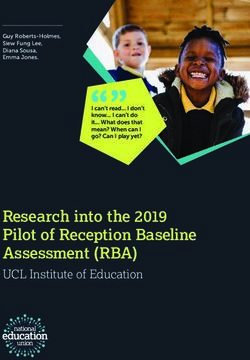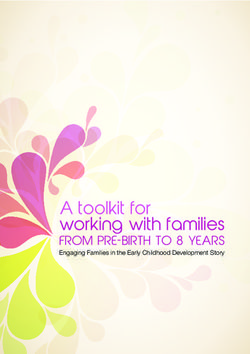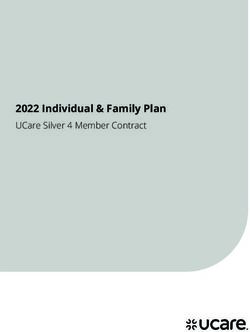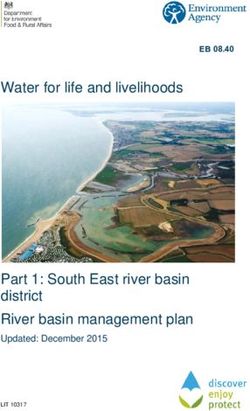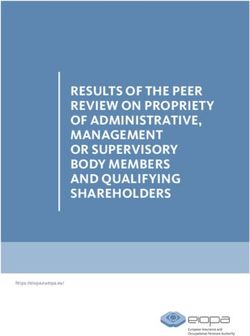Obstacle cuing in Augmented Reality Head Up Displays
←
→
Page content transcription
If your browser does not render page correctly, please read the page content below
Chetana Karande 2021 Master's thesis
NTNU
Norwegian University of
Science and Technology
Faculty of Architecture and Design
Master's thesis
Department of Design
June 2021
Chetana Karande
Reality Head Up Displays
Perceptual tunnelling and effect of cuing
Obstacle cuing in AugmentedObstacle cuing in Augmented Reality
Head Up Displays
Perceptual tunnelling and effect of cuing
Chetana Karande
Master in Interaction Design
Submission date: June 2021
Supervisor: Assistant professor Ole Edward Wattne
Co-supervisor: University lecturer Giovanni Pignoni,
Associate Professor Frode Volden
Norwegian University of Science and Technology
Department of DesignAbstract
The use of Augmented Reality (AR) has increased over last decade. Now the applications are not limited
just to the aviation industry and the military but are used in consumer market as well. A lot of research is
being taken place in automobile industry. Latest development is use of AR on Head-up Displays inside
car for showing information related to navigation and speed, fuel etc. AR has large potential in
enhancing the performance of driving and helping keep the eyes of the driver on the road which helpful
in avoiding accidents. By analyzing advantages and disadvantages of the AR HUD, it was found that
perceptual tunneling is a serious problem from safety perspective (Pullukat, Tanaka and Jiang, 2020,
Wickens and Alexander, 2009). Many luxury cars of BMW, Mercedes, Panasonic and more are
introducing information on windscreen of the car. If the perceptual tunneling persists for long time, it
can have adverse effect of situational awareness leading the driver to not notice upcoming obstacle. This
might lead in accidental situations. One of the possibilities of reduced situational awareness can be not
noticing obstacle reaching close or car or suddenly appearing on or near the road. Many algorithms have
been explored to highlight or cue the obstacle. This should help identify potential collision scenario and
alert the driver about the same. This study explores effective way to make a car driver aware of the
obstacle in low visibility driving conditions. In order to derive that effective way to show obstacle on AR
HUD, expert interview was conducted to understand what should be considered while designing for AR
HUD. Literature review was done to identify specific research problem and identify important saliency
features of AR object to present on AR HUD. The experiment result indicated that AR objects help get
attention of driver towards the pedestrians but do not directly influence reducing the response time to
the obstacles. In the end this study presents a dos and don’ts when it comes to designing for AR HUDs
and stated guidelines.
vPreface
This master thesis is the last work of two-year Master of Science in Interaction Design program at the
Design Department of Norwegian University of Science and Technology (NTNU). With this, the
master’s study is concluded. Although this thesis has been a 6-month long coursework during spring
2021, it actually has been a yearlong project. The Research Project Planning began in fall 2020 with
which the foundation and planning of this thesis was created.
Studying in this program has been one of the most honest learning phases that I wanted to be in.
Studying in Norway for two years has not only been the unique experience. With all the enthusiasm, I
landed on this particular topic because of two reasons. The first reason is that I wanted to explore what
is it like working with disruptive technologies like AR and VR. The second reason is that having worked
as a UX Designer prior to studying masters I had designed interfaces for phone, tablets and desktops. I
was very curious to see how design can be applied to products other than phones, tablets, desktops.
While working on the project of Experts in Teams class in Autonomous transport specific village, I
realized there is much potential to solve complex problems in automobiles with design skills and
knowledge. With the freedom to choose a topic, I kept exploring design opportunities and challenges in
automobiles. With more reading and guidance from my supervisors and co supervisors, I landed on this
topic.
With this work, I hope to establish importance of prioritizing design centric approach to solve safety
related problems. I hope to highlight the need to define standards for interface design when it comes to
Augmented Reality Head Up Displays in automobiles.
viiAcknowledgement
Writing this thesis and conducting scientific experiment has been a long journey filled with confusion,
uncertainties and happy surprises. I want to thank following people as completing this journey would not
have been possible without them.
I want to thank my supervisor Ole Edward Wattne for his continuous guidance and support. He has
been excellent at giving good directions. His positive approach in all the meetings, even though I was
delayed in achieving planned checkpoints from the project plan has given me hope.
I want to thank Giovanni Pignoni who is my co-supervisor for influencing me to think critically while
taking important decisions during this thesis. Thanks for your patience when going through NSD
application. Thank you for being the go-to person and helping me understand about the eye tracker.
Your support for taking driving footage is priceless.
I want to thank Frode Volden who is also my co-supervisor for showing enthusiasm for this thesis and
experiment and helping with data analysis. His expertise in data analysis have helped me visualize how to
process and analyze data. Figuring out SPSS would have been very difficult without your help. Thank
you for giving me the GoPro for the experiment and helping with taking driving footage.
I want to thank my mother Indumati and brother Parikshit for supporting my decision to pursue
master’s at NTNU. I am sure my father Pandit Karande would have been happy to read this thesis.
Thanks to my well-wishers who brought enthusiasm during dark winter and while I wrote this thesis.
Thank you Pegasus the cat for giving me company every now and then, there was no dull moment in
your company.
Thank you, Institute of Design – NTNU for giving space to all master’s students. Having a place to go to
study has helped me during this pandemic.
Thank you to the experts who took out their valuable time to talk with me.
Thank you to all the participants who took efforts to come to experiment room and participant.
ixTable of Contents
Abstract..................................................................................................................................................... v
Acknowledgement ................................................................................................................................... ix
List of Figures..................................................................................................................................... xiii
List of Tables ..................................................................................................................................... xiii
List of Abbreviations (or Symbols) ..................................................................................................... xiii
1 Introduction .................................................................................................................................... 15
1.1 Research question ................................................................................................................. 16
1.2 Assumptions .......................................................................................................................... 17
1.3 Planned contributions ........................................................................................................... 17
1.4 Thesis outline ........................................................................................................................ 18
2 Background ..................................................................................................................................... 19
2.1 Immersive technology: AR and VR ....................................................................................... 19
2.2 Definition of Augmented Reality........................................................................................... 20
2.3 Types of Augmented Reality ................................................................................................. 20
2.4 Head Up Displays ................................................................................................................. 22
2.5 Recent developments and safety concerns ............................................................................ 23
2.5.1 Change of context from aviation industry to automobile industry ..................................... 23
2.5.2 Level of automation .......................................................................................................... 24
2.5.3 Effect of impaired vision or sight on driving...................................................................... 25
2.5.4 Information overload and effect of stress on peripheral vision ......................................... 25
2.5.5 Color and saliency of AR information .............................................................................. 26
2.5.6 Tunnel vision and cognitive capture ................................................................................. 27
2.5.6.1 Cognitive capture...................................................................................................... 27
2.6 Use of eye tracker for testing hypothesis ............................................................................... 29
3 Methods .......................................................................................................................................... 30
3.1 Research ................................................................................................................................ 30
3.1.1 Ethical considerations ....................................................................................................... 30
3.1.1.1 Protection from harm............................................................................................... 31
3.1.1.2 Volunatry and informed participation ...................................................................... 31
3.1.1.3 Right to withdraw...................................................................................................... 31
3.1.1.4 Right to privacy......................................................................................................... 31
3.1.1.5 Intellectual honesty .................................................................................................. 31
3.1.1.6 Contact with vulnerable user group .......................................................................... 31
3.1.2 Literature review ............................................................................................................... 31
xi3.1.3 Expert interview ................................................................................................................ 32
3.1.3.1 Recruiting process .................................................................................................... 32
3.1.3.2 Recruited experts ..................................................................................................... 32
3.1.3.3 Procedure................................................................................................................. 32
3.2 Experience prototyping ......................................................................................................... 33
3.2.1 Prototypy building ............................................................................................................. 33
3.2.1.1 Determinants of AR object and it’s saliency ............................................................. 33
3.2.1.2 Determinants of driving task .................................................................................... 34
3.2.1.3 Experimental setup .................................................................................................. 35
3.3 Testing................................................................................................................................... 36
3.3.1 Recruiting participants....................................................................................................... 36
3.3.1.1 Recruited sample...................................................................................................... 36
3.3.2 Pilot testing........................................................................................................................ 36
3.3.3 Experimental procedure ................................................................................................... 37
3.3.4 Eye-trackers for quantitative data gathering ....................................................................... 38
3.3.5 Assumptions ..................................................................................................................... 39
4 Result and Analysis .......................................................................................................................... 40
4.1 Result from literature reivew ................................................................................................. 40
4.2 Expert interviews ................................................................................................................... 40
4.3 Experiment............................................................................................................................ 44
4.3.1 Analysis of quantitative data .............................................................................................. 44
4.3.1.1 Descriptive statistics.................................................................................................. 45
4.3.1.2 Hypothesis testing .................................................................................................... 46
4.3.2 Analysis of qualitative data ................................................................................................ 47
5 Discussion ....................................................................................................................................... 49
5.1 Validity .................................................................................................................................. 50
5.2 Reliability............................................................................................................................... 51
5.3 Limitations ............................................................................................................................ 51
6 Conclusion ...................................................................................................................................... 53
6.1 Future work ........................................................................................................................... 53
References .............................................................................................................................................. 55
Appendices ............................................................................................................................................. 59
xiiList of Figures
Figure 2.1 Taxonomy of AR hardware by Ron Padzensky (Peddie, 2017) ............................................. 21
Figure 2.2 Hudway Glass offering information from a smartphone (Peddie, 2017) ............................... 22
Figure 2.3 Levels of driving automation (SAE International, 2018) ........................................................ 24
Figure 3.2 Process diagram ..................................................................................................................... 30
Figure 3.3 Icon augmented as pedestrian................................................................................................ 34
Figure 3.4 Experimental setup ................................................................................................................ 35
Figure 3.5 Pupil core eye-tracker ............................................................................................................ 36
Figure 3.7 Start and stop markers for calibration .................................................................................... 38
Figure 4.1 Process to analyze data gathered from literature review and expert interview ........................ 40
Figure 4.2 Themes from expert interview ............................................................................................... 43
Figure 4.3 Process to analyze data gathered from experiment ................................................................ 44
Figure 4.4 Descriptive statistics ............................................................................................................... 45
Figure 4.5 Result of paired sample t test from SPSS ............................................................................... 46
Figure 4.6 Result of Cohen’s d test from SPSS ....................................................................................... 47
Figure 4.7 Grouping of participants based on driving experience ........................................................... 47
Figure 4.8 Number of participants for each group if driving experience ................................................. 48
List of Tables
Table 3.1 Driving clips and duration ...................................................................................................... 34
Table 3.2 Experiment groups ................................................................................................................. 37
List of Abbreviations
AR Augmented Reality
VR Virtual Reality
HUD Head Up Display
HMD Head Mounted Display
POV Portable Document Format
GPS Global Positioning System
VES Vision Enhancement System
NTNU The Norwegian University of Science and Technology
xiii14
1 Introduction
Augmented Reality (AR) is a very popular field of study and experimentation. AR systems enhance the
real world by superimposing computer-generated information on top of the real-world view (Furht,
2006). Many researchers group AR under the category: Immersive technologies along with Virtual
Reality (VR). (Bark et al., 2014) found that vehicle navigation systems can be improved using AR as this
can reduce the ambiguity of instructions and directly point out intersections and turn locations in context
to what driver sees. Studies have found that Augmented Reality has been useful for improving
performance in terms of speed and accuracy of navigation (Goldiez et al., 2007) and providing a
medium to enhance real-world environment with virtual information (Lochhead and Hedley, 2018).
Many times, this AR technology is associated with Head Mounted Displays but (Krevelen and Poelman,
2010) argues that AR is not restricted to particular display technologies such as a Head Mounted Display
(HMD), nor is the definition limited to the sense of sight, as Augmented Reality can and potentially will
apply to all senses, including hearing, touch, and smell. The type of devices that support this technology
has been widened from just mobile phones or computers to tablets, holograms, smart glasses Head-Up
Displays (HUD) and more. Over the past few years, HUD have gained attention to demonstrate AR.
The use of Head Up Displays started in military aviation industry in planes, jet and they have been using
this for a number of years but, more recently, there has been a significant interest in their use in
commercial aircrafts and automobiles (Biswas and Xu, 2015). (Ward and Parkes, 1994) predicts that
with betterment in the technology and proliferation of intelligent vehicle highway systems (IVHS) that
help in collision avoidance, route navigation, driver status monitoring and vision enhancement systems
(VES), the HUD can be used as the primary display in the car. Much research has been done to make
use of AR HUDs for obstacle detection, increasing safety for elderly by cueing the elements in front
(George et al., 2012), (Schall et al., 2012) and also claiming for better user experience (VRROOM,
2020) (BMWUX, 2018).
(Narzt, Pomberger and Ferscha, 2006) mentions that the visualization paradigm put forward using AR
removes few constraints like seeing beyond the obstacle in front of the vehicle that gives a sense of how
much traffic is further or how long is the next turn, whereas there are also studies showing that use of AR
can be bad for safety. Studies that show AR can cause cognitive tunnelling with use of which the driver
just keeps eyes on AR objects shown on the HUD and may lose the context of what is happening in
surrounding (Pullukat, Tanaka and Jiang, 2020). Another drawback is how AR HUDs can direct the
drivers’ attention away from critical road elements that are not augmented by the display (Kim and
Gabbard, 2019). (Hwang, Park and Kim, 2016) found that all drivers belonging to all ages experience
distracted driving. A possible cause of this could be deficit in executive functions. Situational awareness
is important while driving therefore altering the attention of driver that may cause perceptual tunnelling
or inattentional bias towards other environmental elements is a hazard for safety of driver.
While the studies mentioned above state how usage of AR HUDs can introduce cognitive tunneling,
they open up a new area of finding solutions to these problems. (Kim and Gabbard, 2019, Wolffsohn,
1998 as cited in Kim and Gabbard, 2019) (Schall et al., 2012) Show how AR objects were able to draw
attention of drivers on a very specific object from outside for example pedestrians, road signs.
Highlighting such objects, in this case using AR objects, is called cueing.
Then the natural question is how can we make the driver aware of the obstacle using this technology
while there might or might not be effect of perceptual tunneling?
This study focuses on finding effective way to highlight an obstacle on AR HUD to the car driver in low
visibility conditions, specifically nighttime driving. In addition, this study recommends considerations
while designing for AR HUDs.
151.1 Research question
What is the effective way to make a car driver aware of obstacle in low visibility conditions using
Augmented Reality (AR) technology?
Research hypothesis
Obstacle cuing using AR objects on AR HUD is effective way to alert a car driver about the obstacle.
Independent variable
1. AR object
Dependent variables
1. Noticeability
2. Response time
Operationalization of variables
1. AR object: Icon or graphic used to augment the obstacle on AR HUD. More specifically, the
color and shape if the icon used in the experiment.
2. Noticeability: Time taken to establish gaze on the AR object after it appears for the first time in
the scene in the video footage.
3. Response time: The time taken to press brake to skip the pedestrian after establishing gaze on
the pedestrian. (Park, Kim and Kwon, 2017) defines the driver’s response time as “The amount
of time that elapsed between the presentation of an unexpected or dangerous event and the
application of the brake.”
Along with the main research questions there are many underline questions that come along the way that
are important to answer too, such as,
1. How can we reduce perceptual tunnelling?
2. Does saliency of cued pedestrian increase or decrease by changing color, line thickness, shape
of the icon used to cue?
1.2 How is this topic relevant to Interaction Design?
“Augmented-reality interfaces are an example of noncommand user interfaces in which tasks are
accomplished using contextual information collected by the computer system, and not through
commands explicitly provided by the user.” – (Nielson Normal Group, 2016)
(Nielson Norman Group, 2016) states one of the benefits of AR as decrease in the interaction cost.
Decrease in interaction implies more reliance on effective communication of the information. Study of
AR Interfaces and specifically the HUD in car navigation is significant and important as it is one the
most important channel through which the human and the machine communicate. The HUD differs
16from other type if user interfaces as there is no keyboard, mouse, touch to interact with it. Instead, the
AR HUD is an important interface that’s established communication with the driver. The
communicated information can influence what action the driver needs to take. Contrastingly, actions of
the driver reflect parameters like speed and distance till the next turn or roundabout. The design and
visualization on AR HUD are very critical due to the fact that driving a car is very complex task and this
is related to safety critical system. Therefore, even a minor mistake in design of functioning can lead to
high cost causing fatal accidents. In this 21 st century, humans are fairly good at interpreting information
on computer, mobile and display interfaces. There exist guidelines to structure information on
computer and mobile interfaces based on which humans have learned where to expect what
information. For example, when one is using Apple laptop, to know what time and date is today, one
can expect to find it on the top right corner of the screen. When it comes to windows PCs, one can
expect to find it on bottom right corner mostly. But when it comes to finding information related to
obstacle on AR HUD, no guidelines have been formally established. Therefore, effective
communication through AR HUD is very important. This requires good information design for given
task in given context of the safety critical system. Therefore, this topic is important in Interaction Design.
This thesis follows a User Centered Design approach. The goal is not to design a new AR interface
completely but to find effective way to visualization obstacle cues so that the driver can react to avoid
accident situation. Section 2 details out each step and the method used to address the research problem,
evaluate the solution and draw the results.
1.3 Assumptions
This study assumes pedestrians as obstacle whereas obstacle could be road sign, animals, other cars or
other objects coming on the road. In addition, this study assumes that the perceptual tunneling occurs
with the persistent Augmented information shown on AR HUD, which is speed and speed limit
information used in the experiment. See section 3.2.
1.4 Planned contributions
This thesis intends to highlight importance of design aspect while solving problems related with AR
HUD features.
• This study confirms the findings done by other studies about AR cuing being useful at drawing
quick attention of the driver.
• This study opens paths to do further research and conduct experiment. Section 6.1 Future
work frames possible questions to follow for future studies.
• It is hoped that this study influences automobile companies to pay attention to possible safety
issues that AR HUD technology is imposing and hence attempt to form common guidelines
that work for all cars as a common safety critical system.
• With this thesis, the researcher also hopes that existing design processes, user centered design
can be followed to address and solve problems related with automobile industry, more
specifically information design on AR HUDs.
171.5 Thesis outline
The thesis is divided in 6 chapters as follows
Chapter 1: Introduction
Introduces the technology and domain in focus. Funnels down to problem area and then research
question. Furthermore, specifies the dependent and independent variables along with their
operationalization. Finally states the assumptions and planned contributions.
Chapter 2: Background
Builds a thorough context of the technology in focus. Covers a part of history of AR, presents different
types, recent developments and various issues that are faces currently specific to usage of AR in HUDs.
Finally details out tunnel vision aspect. Introduces the technology and domain in focus. Funnels down to
problem area and then research question. Highlight usefulness of eye tracker for this study.
Chapter 3: Methods
Shows overall process followed to define research problem and conduct rest of the study. Explains
purpose and details about each method followed during each phase of design process. Details out
methods used to collect data as well as analyze and process the collected data. Covers ethical and legal
consideration in the study.
Chapter 4: Result and Analysis
Is divided into 3 parts. Described what type of data was gathered form qualitative and quantitative
research methods. Shows how gathered data was processed and analyzed.
Chapter 5: Discussion
Is divided into 3 parts. First part shows outcomes seen in results and shows observations made.
Discusses in detail the result and why certain results might have been there. States what can be
improved. Second part critiques the validity and reliability of the study. Third part states the overall
limitation of the study.
Chapter 6: Conclusion
States the answers to the research question frames at the beginning of the study. States what could have
been improved. Frames a few questions that can be taken for future studies.
182 Background
2.1 Immersive technology: AR and VR
Augmented Reality and Virtual reality are mostly mentioned together whenever one of the technologies
is mentioned. Both of these technologies are part of immersive technologies that are increasingly
pervasive in our daily lives (Suh and Prophet, 2018) (Lelyveld, 2015). The first mention of Augmented
Reality was made by Philip K Dick somewhere between 1928 to 1982 in a science fiction book written
by him (Peddie, 2017). Not just the Augmented Reality but many technological advances were made
visual even before that technology came in existence through various science fiction movies, comics and
books.
Earlier on the Augmented Reality was used in military and for industrial and scientific purposes with
many limitations on the financial budget (Peddie, 2017). Although the use of AR through HUDs
Augmented Reality made its first presence in Gartner’s Hype Cycle for Emerging Technologies
(Gartner, 2016) since 2016 and it has been there till this date. Augmented Reality gained popularity
when it started reaching out in consumer markets in forms of apps and games. Pokémon Go is one of
the most popular game that most people know when it comes to Augmented Reality Games.
Supermarkets like IKEA uses the technology to create experience of visualizing the products in
customer’s home. Snapchat has and is coming up with many new face filters where users can augment
their face with digital object for beautification or other purposes.
Before we go into details about one technology in later chapters, it is important to understand what
Immersive Technology is and the difference between Virtual Reality and Augmented Reality is. (Lee,
Chung, et al., 2013 as cited in Suh and Prophet, 2018) defines the Immersive Technology as “the
technology that blurs the lines between the physical and virtual worlds”. Immersive technology such as
head-mounted displays, computer-generated kinesthetic and tactile feedback tends to increase the users’
subjective sense of presence (Soliman, Peetz and Davydenko, 2017).
The Virtual reality is defined as -
“The use of computer technology to create the effect of an interactive three-dimensional world in which
the objects have a sense of spatial presence.” (Bryson, 2013).
This means having existence of something without it being really present for real (Bryson, 2013). After
Bryson the definition of Virtual Reality had undergone many changes. (Lelyveld, 2015) states the Virtual
Reality being the art of stimulating a physical presence for the audience in places both real and
imaginary. But Augmented Reality differs from Virtual Reality. (Lelyveld, 2015) differentiates these two
technologies by identifying them to be on very opposite end on a spectrum of experiences. A simple way
to differ these two technologies by thinking about the relationship between where our body is located
and how much of what you experience is artificial. According to his terminology, when there is a little
window of additional (digital or augmented) information in your field of view, then that experience is
Augmented Reality Experience, but when you are only able see the projected objects regardless of if they
are live or computer generated then that experience is Virtual Reality Experience. Whereas (Peddie,
2017) differentiates these two technologies stating that Virtual Reality takes you totally out of actual
19reality and replaces the real world with a simulated one, whereas Augmented Reality enhances your
actual reality.
2.2 Definition of Augmented Reality
The Cambridge Dictionary defines the word ‘Augment’ as “to increase the size or value of something by
adding something to it”. The term Augmented Reality therefore implies that the reality getting
augmented by something.
(Furht, 2006) defines AR as “Augmented Reality is a system that enhances the real world by
superimposing computer-generated information on top of it”. The digital content for example text,
images, animation is superimposed on the real-world view of the user (Peddie, 2017).
(Peddie, 2017) predicts that Augmented Reality is going to disrupt various fields and use of Head-Up
Displays (HUD) in automobiles and various transport vehicles will become so common that it’s absence
will make us feel uncomfortable.
2.3 Types of Augmented Reality
(Peddie, 2017) categorizes AR into two types based on their wearable and non-wearable property.
Further these are categorized based on area of usage and context i.e., indoor or outdoor. In addition,
Ron Pandzensky has detailed out the taxonomy based on type, design, form factor, class, sensing and
control as shown in Figure 2.1. The type of hardware in consideration for this study is similar to
Vehicular Windscreen (Continental AR-HUD) under Projected category.
While talking about the social issues and user interactions of AR in real world, (Narzt, Pomberger and
Ferscha, 2006) states that in order to make the system react to person’s gestures, either the person
should be equipped with additional sensor on their body, or the person should be in an environment
that recognizes the gesture or other data input. This way a car is biggest accessible environment since it
has tracking equipment (GPS), and the windshield that can be the display showing AR objects on real
world view. Therefore, windshield as HUD suits best to show augmented objects in context to driving.
20Figure 2.1 Taxonomy of AR hardware by Ron Padzensky (Peddie, 2017)
212.4 Head Up Displays
Focus of this thesis is on the HUDs as these displays are used in car for superimposing the AR objects.
(Peddie, 2017) mentions two kinds of HUDs, the first one is low-cost retro-fit HUD that sits on the
dashboard of a vehicle and projects information such as speed, engine, water temperature, battery
voltage, instantaneous fuel consumption, average fuel consumption, mileage measurement, shift
reminder and other warning conditions as shown in figure 2.2. All this is projected on inside surface of
the windshield. The second kind uses a smartphone application that displays speed and navigation
information. The use of HUD is not limited to just cars, but it can be used in buses, trucks and even
ships. (Biswas and Xu, 2015) Explains two classes of HUD. The first one with a projection device
forming a small field of view (FOV) and the second one where an optical film coated with nanoparticles
is used on the windshield that gets illuminated by a light engine with invisible UV spectrum to form a
visible image. The second kind produces a real image and often creates a larger FOV. This study
assumes that the HUD in focus is similar to this second kind as mentioned by (Biswas and Xu, 2015)
Figure 2.2 Hudway Glass offering information from a smartphone (Peddie, 2017)
HUDs allow the driver to simultaneously visualize both the information on the HUD and the
background due to the fact that the HUD is transparent (Liu et al., 2019). On account of the fact that
HUDs allow simultaneous visualization as the distance and the time of the eye movement are reduced.
As a result of which the reaction time of the driver is improved as compared to when the information is
presented on a multi-information display of the car.
(Ward and Parkes, 1994) classifies the usage of the HUD application into two types –
1. A display to show coded information continuously (e.g., speedometer) or intermittently (e.g.,
route navigation and collision warning symbols
2. As a display for vehicle enhancement system (VES) for use in conditions of restricted visibility
(e.g., nighttime, fog)
This study focuses on usage of AR HUD during low visibility conditions such as nighttime driving.
222.5 Recent developments and safety concerns
While AR is enabling us to extend our vision when driving (Narzt, Pomberger and Ferscha, 2006) there
are many disadvantages to this. By bringing the information in the FOV of driver, the attention gets
divided. There are good and bad effects of this.
On the good side, many studies report that the navigation performance and visibility can be improved by
showing intersections, turn locations in context to what driver sees as it would reduce the ambiguity of
the instructions (Bark et al., 2014; George et al., 2012; Gregoriades and Sutcliffe, 2018; Biswas and Xu,
2015). The technology is not just enhancing the visualization for humans but for autonomous vehicles
too (Qiu et al., 2019). The cued objects using AR helped elderly people by improving response rate and
response time in contrast with un-cued conditions (Schall et al., 2012).
Whereas on the bad side there is bigger cost to pay if these augmented objects cause delay in the
decision making of driver when it comes to reacting fast in accidental situation. When the driver’s is not
able to quickly interpret meaning of hazard warning while driving then this is a problem of divided
attention. This divided attention makes the safety of the driver suffer (Wickens, 2002 as cited in
Gregoriades and Sutcliffe, 2018). In order to ensure the safety of the driver, the system should not take
driver’s attention away by making them compromise on the driving task. On the other hand, information
overload causes poor situational awareness, and this can reduce the information scanning capability of
the driver, eventually resulting in driver ignoring other important stimuli (Endsley and Jones 2012 as
cited in Gregoriades and Sutcliffe, 2018). This compromise on situational awareness worsens even more
for novice drivers as they have less than optimal visual search strategies than the experienced drivers
(Konstantopoulos and Crundall 2008 as cited in Gregoriades and Sutcliffe, 2018). Therefore, it is
important to find out how can we make the information easily scannable, easy to interpret, that does not
result in division of attention but instead enhances the situational awareness.
2.5.1 Change of context from aviation industry to automobile industry
(Pullukat, Tanaka and Jiang, 2020) The use of HUD has become popular in automobiles after getting
the inspiration from aviation, military industry but the context changes largely from a pilot flying a plane
and a driver driving a car. Pilots are trained to make sense of the information shown on HUDs whereas
training drivers is not a part of the driving class or examination. This opens doors for individuals to
interpret the information in a way that might not be common among many. The amount of information
shown on HUD of a plane is not comprehendible by a car driver due to the fact that it is too much
information. The external environment of a plane is more controlled, there are less and less frequent
surrounding objects like other planes, mountains. Whereas in the external environment of a car, the
number of potential obstacles is higher, there are more and more frequent obstacles and the reaction
time to those while driving has to be very low (Pullukat, Tanaka and Jiang, 2020). Therefore, the amount
of information, clarity of the information should be well thought of when introducing it on HUDs of
automobiles because that can have direct impact on the reaction time. Hence, to optimize the use of
HUDs, only the most useful and unambiguous visual cues should be shown to the car driver (Fadden,
Ververs, and Wickens, 1998 as cited in Gregoriades and Sutcliffe, 2018).
(Dellis 1988; Sojourner and Antin 1990; Swift and Freeman 1986; Weintraub and Ensing 1992;
Yamaguchi 1988 as cited in Ward and Parkes, 1994) The HUDs in automotive applications are used to
display vehicle speed, turn and hazard signals, headlight beam indication, and alerting messages to direct
the driver’s attention to relevant panel-mounted displays. Whereas those used in aviation applications
23tend to display information at a closer optical distance because much of what the driver needs to see is
closer than optical infinity.
(Ward and Parkes, 1994) derives from the literature review that it is not practical nor advisable to
transfer the HUD directly to the automobile from parallel aviation applications. It is further
recommended that the use of HUD needs to be fundamentally thought through so that performance
and safety benefits can actually be realized. (Ward and Parkes, 1994) The HUD should not be
considered simply as an alternative display opportunity to show information on. This need of
reconsideration necessitates the reconsideration of the fundamental characteristics of the HUD as a
display and the information to be shown on it.
(Ward and Parkes, 1994) states that there are significant differences between the driving task associated
with aviation and that of driving on the road although both require high level of visual attentions to the
outside world. One of these differences is that the pilot relies predominantly on flight instruments for
information, whereas the driver needs to pay continuous eye contact with the road to maintain proper
lane position. The use of peripheral vision may be much more important in driving for directing
selective attention to the various elements present in the driving environment that must be attended to.
The pilot’s forward view contains few obstacles whilst in flight (i.e., potential hazards to avoid).
2.5.2 Level of automation
(SAE International, 2018) also called as Society of Automation Engineers provide a taxonomy that
shows there are total 6 levels of automation when it comes to motor vehicles. See Figure 4-3. These
levels start from ‘level 0’ and end at ‘level 5’. Level 1 refers to no automation and level 5 refers to full
driving automation. The driving automation system can consist multiple features, each feature can
belong to different level of automation. The level of the automation at certain moment is determined by
the level of automation of feature that are engaged at that moment.
Figure 2.3 Levels of driving automation (SAE International, 2018)
242.5.3 Effect of impaired vision or sight on driving
(Ortiz-Peregrina et al., 2020) conducted a study to examine the association between age related vision
changes and simulated driving performance. The results of the study demonstrated that older drivers
drive less efficiently. The study further concluded that the older drivers were found to have diminished
visual acuity, poorer contrast sensitivity and were influenced more by the glare. Aging introduces changes
in the ocular structures that includes a marked loss of lens transparency, which causes a significant
increase in light scattering by the eye’s optical media, therefore aged people have more contrast
sensitivity (Martínez‐Roda et al., 2016). (Gruber et al., 2013) found the correlation between increased
glare sensitivity and impaired night driving. Since aging is one of the factors increasing the glare
sensitivity, the task of night driving stands challenging for aged ones. (Molina et al., 2021) the literature
informs that drivers who are visually impaired change their driving behavior in order to response to a
loss of visual function over time (reduced driving miles, lowering driving speed, increasing safety
margins). (Molina et al., 2021) conducted a study and found out that drivers, when facing deteriorated
binocular vision, experienced high task complexity while their subjective perception of driving safety was
significantly lower in monocular viewing conditions. Higher task complexity can potentially induce
higher workload on the driver. This evidence addresses the need of including the userbase having
impaired vision either due to age or impaired vision due to other factors. To make the design of HUD
interface universal, making the designs usable for all user groups is very important. (Ward and Parkes,
1994) recognizes the primary purpose of the HUD is to reduce time needed to obtain display
information with attention maintained on important outside world. Furthermore, it associates this as
helpful for older people since aging can cause degradation in accommodative mechanism.
2.5.4 Information overload and effect of stress on peripheral vision
The design of how the information is shown on HUD should be intuitive to the driver. The next natural
question is how much information too much and how much information is good to comprehend
without leading to information overload. (Park and Im, 2020) conducted a study where it found that in
semi-autonomous car, there should be maximum 6 symbols for effective understanding. But considering
a non-autonomous car there is scope to find out how many symbols are effectively understood.
(Ward and Parkes, 1994) found a few laboratory studies which demonstrated that performance of
peripheral visual detection might get significantly impaired under physical or emotional stress, or under
increased levels of information processing load. The cause of such degradation of peripheral
performance has been interpreted as a narrowing or focusing of attention. In a review of a series of
experiments on information processing, (Sanders, 1970 as cited in Ward and Parkes, 1994) discusses
the concept of the “functional” or “effective” field of view that shrinks or expands depending on the
perceptual load of the task.
This effect has been called “tunnel vision” (Mackworth 1965; Williams 1985a, 1985b as cited in Ward
and Parkes, 1994), “cognitive tunnelling” (Dirkin 1983 as cited in Ward and Parkes, 1994), or
“perceptual narrowing” (Lee and Triggs, 1976 as cited in Ward and Parkes, 1994).
There is a trade-off between the benefits of an enhanced central area within the field of view (e.g.,
increased target detection) and a reduction in attention to peripheral areas (Ward and Parkes, 1994).
This suggest that there should be balance between how much information to show in the field of view
versus how to make sure that the attention to peripheral areas still remains sufficient for situational
25awareness. This affects the speed and distance judgements of mis accommodation induced by the HUD
may have a serious impact on safe traffic negotiation and collision avoidance.
Effective driver behavior in traffic situations requires rapid response to cues that are embedded or
camouflaged in complex stimulus fields (Goodenough 1976 as cited in Ward and Parkes, 1994). In
relation to this, (Shinar et al., 1978 as cited in Ward and Parkes, 1994) have observed that field-
dependent (those who rely more on external referents or environmental cues) individuals have less
effective visual search patterns and require more time to process visual information available within the
driving environment. (Ward and Parkes, 1994) draws from the literature that that field-dependent
drivers are involved in more accidents than are field-independent drivers. Therefore, states that this
situation can be worsened by the additional need to extract critical information from virtual images
superimposed in space upon an already complex and taxing environment.
2.5.5 Color and saliency of AR information
(Ward and Parkes, 1994) It was reported in a literature that the color-coded objects used on HUD were
more easily and quickly distinguishable than those objects that differed by shape or size. Contrastingly
the author recommends use of monochromatic colors on HUDs. This although color coding has been
shown to be advantageous over shape coding in conventional displays, the advantages have not been
proven for HUDs specifically.
(Ward and Parkes, 1994) relates the issues in HUD applications to human factor issues as these relate to
the basic human information processing characteristics. These issues are-
1. Illumination and reflection
2. HUD size and placement
3. Binocular disparity and diplopia – double images resulting
4. Information clutter
5. Background scene complexity
6. Characteristics of use population
7. System fidelity and robustness
Author moreover discusses a few areas that highlight the issues and design specifications of the HUDs in
automobile industry and specifically for HUD optics it has been recommended viz. HUD optics, HUD
specifications, manual control, CRT luminance requirement, combiner transmittance, binocular
disparity, optical distance of display and HUD eye box. Among these factors, when focusing on the
HUD optics, the author highly recommends usage of monochromatic CRTs. The basis of this
recommendation is that, not only does the narrow band of a monochrome display result in greater
symbol reflectivity and scene transmissivity at the combiner, but color presentation has a number of
technical and functional disadvantages.
(Liu et al., 2019) After conducting an experiment realized that the saliency of blue color on black
background was lower than that of the others.
Red holds an important place when it comes to human-machine interfaces (Liu et al., 2019)
recommends using red color in HUDs with care as it’s saliency often gets reduced compared to other
colors. The reason being there are many warm light sources such as beak lights, sunset, yellow
streetlights that overlap in the background of the information shown on the HUDs
(Liu et al., 2019) observed that the saliency of the projected information on the HUD was significantly
lower than the saliency of the background. (Liu et al., 2019) there is a bigger disadvantage or limitation
26associated with HUDs and that is their transparency. This causes difficulty in visualizing projected
information such as texts, icons and graphs when it overlaps with a background of the same color. Most
HUDs used in the airplanes are monochromatic e.g., green or orange (Wood and Howells 2000 as cited
in Liu et al., 2019), on account of the fact that there is typically limited range of colors in the sky
background (white for clouds, blue for the sky, black for the night sky). In case of vehicles on the road,
there are many objects of various color, shape, sizes, speed for example trees, other vehicles,
pedestrians, traffic markers. Such environment is much more complex than the sky scene therefore the
overlap of such background with the information might affect the ability of the driver to recognize the
visual element of the HUD. This may result in potentially dangerous situation, especially in an emergent
case such as rush-out of a pedestrian in front of the vehicle.
(Liu et al., 2019) observed that the saliency of the projected information on the HUD was higher than
the saliency of the pedestrian component. This situation is likely to increase the risk of an accident when
the driver is distracted by the information on the HUD.
(Liu et al., 2019) In presence of the glare, the saliency of the projected information on the HUD
reduces. Glare refers to stray light not only from the sun, but also from the brake lights of proceedings
vehicles and the headlights of oncoming vehicles. It was further confirmed that the saliency of the
information on the HUD is reduced by the light conditions (glare from the sun, the brake light of a
vehicle, headlights in the opposite lane, etc.)
2.5.6 Tunnel vision and cognitive capture
Cognitive tunnelling (Pullukat, Tanaka and Jiang, 2020) and inattentional blindness due to frequently
changing information on HUD (Wolffsohn, 1998 as cited in Kim and Gabbard, 2019) raises serious
concern related to safety of the driver while using HUD. There are solutions proposed to detect the
obstacle of potential threat that can lead to collision. Many studies use cueing technique to highlight the
object from the environment which are either road signs or those with which the car might collide (Kim
and Gabbard, 2019; Park and Kim, 2013; Schall et al., 2012; Merenda et al., 2018; George et al., 2012;
Eyraud, Zibetti and Baccino, 2015; Park et al., 2015). On the contrary there are studies that have tested
their collision detection algorithms using a simulator that created environment as same as car using set of
monitor screens to depict windshield and addressed that cueing just attracted the gaze of the driver and
did not necessarily made the driver to immediately understand the meaning of the cued object.
2.5.6.1 Cognitive capture
(Ward and Parkes, 1994) Humans can only process limited amount of information at given time
therefore we would naturally require more time to process the information provided by assisting systems
in car. In addition, the increased information can result in diversion of usual attentional processes.
Hence, just as it can be beneficial to show important information, it also has the potential of
circumventing driver’s attention away from the important conventional information sources especially
those in the periphery of the driving scene.
HUDs can help facilitate fast switching between displayed information and the outside world. There are
both pros and cons to this as mentioned by (Ward and Parkes, 1994). On the positive side, the switching
is fast. On the flip side, this process disrupts the most common process of switching the attention that
involve three stages viz., (i) looking up, (ii)changing the accommodation, and (iii) changing convergence.
These act as a strong cue to indicate that the switch of the attention is taking place.
27Although HUDs were designed to facilitate rapid switching of attention between displayed information
and the outside world, the proximity of information from both sources may actually disrupt that process.
For example, when switching from conventional head-down (i.e., panel-mounted) displays to view the
outside scene, there are three strong cues that indicate that a switch of attention is taking place:
(i) looking up,
(ii) changing accommodation, and
(iii) changing convergence.
These may be powerful reminders to switch attention (Weintraub and Ensing 1992). With a HUD there
may be no such cues. Furthermore, humans may not be accustomed to dividing attention between
information that is superimposed in visual space; and the display of information in the visual field may
draw attention away from the outside scene without the vehicle operator being aware (Wierwille and
Peacock 1989; Weintraub 1987). This attention-grabbing effect of HUD images has been termed
“cognitive capture” in the literature.
An experiment at NASA showed the evidence of such cognitive capture where the subjects took more
time to detect obstacle when using HUD than when using conventional instrument (Fischer, Haines, and
Price 1980 as cited in Ward and Parkes, 1994). In addition, they suggest that the effect of cognitive
capture on performance may be restricted to low-probability or unexpected events (the type of event that
contributes to accidents) in both aviation and driving. (Ward and Parkes, 1994) it was not clear what
effect the HUD and its presented information will have upon the cognitive and behavioral functioning of
motorists. For example, provocative contact analogue images produced by VESs may appreciate
cognitive tunnelling.
28You can also read