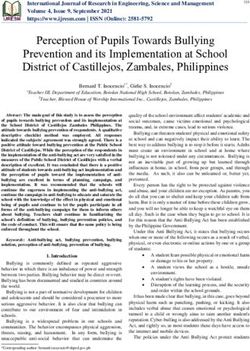Northside Christian College Short-Term Remote Learning Guide - 15th - 17th February 2021
←
→
Page content transcription
If your browser does not render page correctly, please read the page content below
Primary School Remote Learning
Short-term Remote Learning in What do I do if my child finishes all their work very
quickly and needs more?
the Primary School Students are encouraged to complete tasks within their
Northside Christian College will be delivering remote subscribed programmes (eg. Reading Eggs, Literacy Planet
learning to Year 1 to 6 students via the MyEdOnline or Essential Assessment) or independently read if they
platform through the SEQTA Learn Portal (link below). New complete their work and require more tasks. Please contact
students to the College and Prep families will have their your child’s teacher so that they can support continued
lessons delivered through email. learning at home and modify tasks if necessary. Please do
not complete additional tasks within student workbooks
https://learn.ncc.vic.edu.au/ unless you are directed to by your classroom teacher.
During a lockdown shorter than one week, teachers will
What if I cannot help my child because of the
provide a devotion and instructions along with a variety
of tasks each day centred on play-based learning themes. demands of working from home?
One submission is expected as evidence of learning each If you have any difficulty completing remote learning,
day - this will be through MyEdOnline or via email. please contact your child’s teacher to organise alternative
arrangements.
At Northside, we understand the importance of routine
in student learning and encourage families to develop a What if I do not have enough devices to support my
schedule that suits your family needs. child learning from home?
What do I do if I can’t access my child’s lessons through During periods of remote learning the college is able to loan
devices to families. Please contact the college office if you
Seqta Learn?
require a device and arrangements can be made.
Please email or SEQTA Direqt message your child’s teacher
and they will send you the work via email.
What do I do if my child can’t complete all their work?
Student work is given to help students continue the
learning process however your child might not complete all
their work. Please just let your child’s teacher know so that
they can support continued learning at home and modify
tasks if necessary.
Northside Christian College 2Secondary School Remote Learning
The overview below outlines the College’s approach to delivering remote learning to Secondary School students. A wide
range of learning activities with instructions will be available for students on Schoology. Please see below for additional
information about what the learning program will look like for students. The primary communication tool between
teachers and students will continue to be Schoology. Students are encouraged to be proactive in communicating with
teachers when they have questions or if assignments are unclear. Parents are welcome to communicate with teachers
through email or SEQTA Engage.
Year 7 – 10 Overview Year 7 - 10 Summary
In Years 7 – 10, students will be participating in a modified Modified learning tasks and content will be posted on
program during this phase of remote learning. Students Schoology
will participate in assigned online lessons with the content
Online lessons reduced to approximately 25 minutes
delivered on Schoology as prepared by staff at the
for core subject areas
College. The College will prioritise the delivery of English,
Mathematics, History, Geography and Science during this Some “hands-on” subjects will not be scheduled
time. Please note that online lessons will be scheduled for between Monday and Wednesday
approximately 25 minutes per period instead of the usual Each task on Schoology will have supporting resources
50 minutes. We trust this will assist students to complete
tasks with reduced levels of support from staff. Student An appropriate amount of work will be assigned to
attendance will be recorded based on students engaging ensure continuity of learning
with the assigned learning tasks on Schoology. Staff will continue to provide feedback via the College’s
Continuous Online Reporting Program
Study Tip Non-submission of work followed up by subject
Creating a physical space for Remote Learning teachers and Directors of Learning
Your child may have a regular place for doing homework An attendance roll will be documented during Home
under normal circumstances, but this space may or may Group, which will be facilitated on a Schoology course.
not be suitable for an extended period of time, as will
be the case if Remote Learning is implemented over
an extended period of time. We encourage families to
establish a space/location where their children will learn
most of the time. This should be a public/family space,
not in a child’s bedroom. It should be a place that can be
quiet at times and have a strong wireless internet signal,
if possible. Above all, it should be a space where parents
are present and monitoring their children’s learning when
feasible.
Northside Christian College 3VCE / VCAL VCE and VCAL students will be assigned online lessons in lieu of face-to-face lessons. Online lessons will be scheduled at the same time as the existing College timetable for VCE and VCAL classes. Resources and tasks will be available on Schoology. Students are reminded to refer back to the Student Course Outline documents posted on Schoology to ensure that they remain up to date with their study. The College is committed to ensuring the continuity of learning for all VCE and VCAL students. VCE students will also be supported with Zoom sessions during this period of time. VCE / VCAL Summary Online lessons will be scheduled and will follow the College timetable Regular learning tasks and content will be posted on Schoology Tasks referenced to appropriate Study Design Staff and students will continue to work towards staying up to date with the plan in the Student Course Outline document Flipped videos included where possible to support student learning Zoom sessions scheduled to support learning Digital content may also be delivered / supported through resources such as Edrolo Each task on Schoology will have supporting resources An appropriate amount of work will be assigned to ensure continuity of learning Staff will continue to provide feedback via the College’s Continuous Online Reporting Program Non-submission of work followed up by subject teachers and Directors of Learning An attendance roll will be documented during Home Group, which will be facilitated on a Schoology course. VCE Online Lessons Every online lesson has the following elements: A clearly articulated Learning Intention for the lesson. A way to measure whether this Learning Intention has been met (Success Criteria), therefore every lesson will have a Submission closely connected to the learning intention. Content delivery which moves the learning forward. The content can be Knowledge focussed or the development of an essential Skill or a combination of these two. At least one Task where students are required to apply, unpack, interpret, evaluate or apply the new content and/or practice the new skill. A clear link to the Study Design for VCE classes. Northside Christian College 4
Guidelines for Students Using Zoom Video Conferencing One of the biggest challenges with remote learning is the lack of face-to-face communication. One way we hope to address this in the return to remote learning is by having whole-class Zoom sessions for most VCE / VCAL subjects. To help students get the full benefit of these Zoom lessons, there are some guidelines that we all need to follow: Before you get started with video Zoom video conferencing Make sure that the room you are going to film in is clear of things that might embarrass you. Specifically, look at your walls and try to pick one that has a plain background that people will not take offense at or find humour in. An appropriate room for a video conference is a shared family space. It is not acceptable for a video conference to take place in a bedroom. Try before you go live! You can set up a Zoom meeting with no one in it except yourself. This way you can see what others see before you go live, and make alterations to make the image look better - https://zoom.us/test Tell others in your house what you are doing. Here your parents can help with controlling your siblings ... if your parents know and understand what it is you are trying to achieve, then they will help make sure that it all goes smoothly. Sit still and quietly for a moment and listen to the sounds around you ... if you can hear noises, then there is a high chance that people in your meeting will too. Before starting, see if you can find a quieter place or attempt to control what is happening in your surrounding environment. Consider using headphones so that you can hear clearly. Remember that you are going to be in an educational environment! Dress appropriately and act accordingly as the same rules at school apply in a virtual environment. When in Zoom meeting Make sure you are on time for your Zoom meeting. Start with your microphone muted and wait to be invited by the teacher. Turn on your camera. This helps your teacher and classmates communicate with you. Understand that the rules used at school also apply in a virtual classroom, and poor or unacceptable behaviour will carry consequences. Students should comply with all College policies and rules. Please be particularly mindful of College rules that apply to technology including the ICT and Internet Acceptable Use Policy (Policy No. 24) and the Social Media Policy (Policy No. 51). Use the nonverbal feedback tools in Zoom to alert teachers of your understanding in the Zoom meeting - hands up for questions, tick if they are saying yes, etc. Participate in the learning activities. After the Zoom meeting Make sure you use the Leave Meeting menu to exit the meeting when it is finished. Follow Up the learning activities and complete all assigned tasks. Northside Christian College 5
Remote Learning at School
Northside Christian College will continue to provide on-site supervision for students in the following categories:
• Children whose parents are considered essential workers as listed, cannot work from home and where no other
supervision arrangements can be made
• Vulnerable children, including children in out-of-home care, children deemed by Child Protection and/or Family
Services to be at risk of harm and children identified by the school as vulnerable (including via referral from a family
violence agency, homelessness or youth justice service or mental health or other health service).
If you believe that you fall into this category, please contact the College Office at ncc@ncc.vic.edu.au and we will talk
through the arrangements with you.
Students who are completing Remote Learning at School will meet in the Year 7 classrooms. Staff will be rostered on to
support students with their learning. Students attending on-site will be supervised at all times by staff with either current
Victorian Institute of Teaching (VIT) registration or a Working with Children Check. Learning Support staff may provide
support to the supervision of students, with the support of a VIT registered teacher.
Psalm 91 reminds us about how we can find peace in times of trouble.
He who dwells in the shelter of the Most High
will rest in the shadow of the Almighty.
I will say of the Lord,
“He is my refuge and my fortress,
my God, in whom I trust.”
Psalm 91:1-2
Northside Christian College 6Information for Parents
• Students are expected to set aside regular, focussed study time and submit work as usual. Submisison of tasks is
equivalent to attendance
• Please ensure that the children in your care are using their device in a “public” area of your home. Bedrooms and
bathrooms are inappropriate
• Please ensure that your child is dressed in appropriate day wear when using their device. Please check that you have
internet filtering, parent controls and privacy settings in place on the device that your child is using
• Students are not expected to work if they are unwell. Please email attendance@ncc.vic.edu.au to let the College know if
your child will not be studying due to illness.
• Online learning can be challenging for students for a variety of reasons. These are some things to take into
consideration:
• Student’s ability to learn and work independently
• Self motivation will vary according to your child’s age and maturity
• The home environment may be more distracting for some students, especially with sibilings in view
• Contact with peers during remote learning can distract from productive work habits. Be aware that not all
conversation is collaboration
• The amount of parent and teacher support will be limited
• Students can expect remote learning to be different from face-to-face learning in a classroom with “live”
discussion
• It will take a different amount of time for students to complete online learning - this may be longer or shorter,
depending upon the task
• Please check in with your child to see how they are going with their online learning
• Please check your email regularly so that you are receiving work for your children and other communication from
teachers
• Please check SEQTA regularly for additional information
• Lesson content is to be used for educational purposes only. College Policies regarding ICT and online safety
remain applicable during this time of remote learning
If you require information from the e-safety commission, please visit:
www.esafety.gov.au/about-us/blog/covid-19-keeping-schools-and-learning-safe-online
Copyright
• To remain compliant with copyright laws, we ask that you do not share any videos that we provide.
Privacy
• Please keep in mind that privacy applies to all Northside Christian College students and teachers. Please do not share
Remote Learning content on Social Media platforms or by email. Our College Community are also reminded to be
aware of intellectual property laws.
Northside Christian College 7Online Protocols
Policies
Everyone within the Northside Christian College school These Protocols apply to all students.
community is expected to abide by the College’s policies.
Policies are created to assist in creating a learning Use your laptop or desktop computer to access school
environment in which students can experience success in a work, not your phone.
safe and caring environment that supports their wellbeing Dress in appropriate day wear. This will help you to get
and achievement. While students are completing Remote in the right mindset to complete work.
Learning it is important to remain aware of a range of
College policies including the policies listed below. A range Use your computer in a “public space” at home
of College policies are published on the College website. Set up a work space at home with everything you need
• Academic Integrity and Plagiarism Policy in easy reach. Make this a space with limited distractions
• Behaviour Management Policy and noise
• Child Safe Policy Follow the teacher’s instructions when you’re doing
• ICT and Internet Acceptable Use Policy online work. If you need help, ask your parents or contact
• Student Ant-Harassment and Bullying Policy your teacher by email
Staff at the College will continue to implement a range of Submit the work that you are asked to do. This is how
pastoral care policies including the following: teachers are keeping a record of your attendance at
school.
• Gifted and Talented Education Policy
• Inclusive Education Policy Staff Availability
• Pastoral Care Policy
Staff will attempt to respond to student and parent emails
• Reportable Conduct Policy
during normal business hours. Staff will aim to respond to
• Social Media Policy
correspondence within 24 hours.
• Staff Contact with Students Policy
• Working with Children Policy
Northside Christian College 8Wellbeing at Home 1. CONNECTION is really important in building and • Play with a dog in the back yard maintaining a sense of community and support, especially • Walk around the block or yard collecting things when things are tough. We all need to feel close to others • Exercise with a game on TV e.g. Just Dance or tennis and to be valued by them. Try to keep relationships active • Set up an inhouse circuit despite physical distance. Think creatively how you might 4. GIVING is about creating a spirit of generosity and do this. support for others, while at the same time developing our • Zoom or FaceTime sense of purpose and self-worth. • Write a letter / text / email / create a card • Start and end the day with gratefulness. Write down a • Phone a friend list of things you are thankful for! • Play a game as a family • Highlight ways that the family can work together and • Create a “theme” meal with everyone contributing in a contribute to a happy and safe place small way (place cards, special foods, menus, dress up) • “Pay it forward” with a neighbour or someone else who • Family worship time may feel isolated at the moment 2. LEARNING is taking a different form in the short term, • Give a compliment, thank someone yet ongoing learning is important as it improves self- • Help a friend in their learning or work cooperatively with esteem, helps us to adapt to change and helps us to find a sibling the meaning in our lives. Being open to some new ideas 5. Being able to NOTICE and to live in the present moment and new ways of doing things can be overwhelming and may prove to be difficult due to overthinking all the unsettling. Through communication, though, early detection unpredictable and fast-changing events around us. and support will help a child’s or parent’s anxiety to reduce. But being able to think about “right now” increases our Asking the following questions can help you to check in with awareness of how we are feeling, connects us to the how your kids are experiencing this type of learning: positive things that are occurring, and reconnects us to the • What’s one new idea you had today? little things that are bringing happiness and satisfaction. • What’s one way you sharpened a skill today? • Listen to and enjoy music • How well did you face a new experience today? • Sit in the back yard and find things that activate all • What was one thing that made it easy/difficult in your 5 senses learning? • Create tech-free times • Did you ask for help or check in with someone? • Focus on one task at a time 3. Being ACTIVE will be important in helping to break up • Look for things of beauty the day, to shift mood, and to decrease stress and anxiety. • Self body scan for any tension or tight muscles These are unusual and prescriptive times at the moment. • Count your blessings and let yourself be OK even though Your children are used to plenty of movement throughout things are different their day at school. All your children will probably enjoy different forms of activity too. This is important for ALL ages. Northside Christian College 9
Northside Christian College 10
M
Key Contacts
Reception for General Enquiries Head of Student Wellbeing
03 9467 2499 Mrs Heather Cootee
ncc@ncc.vic.edu.au wellbeing@ncc.vic.edu.au
If your student is unwell and unable to complete the
assigned learning tasks, please email: College Chaplain
attendance@ncc.vic.edu.au Mr Jared Stocks
chaplain@ncc.vic.edu.au
Director of Primary School Learning
Mr Chris Simmons Upper Primary Co-ordinator and Primary Learning Support
csimmons@ncc.vic.edu.au Co-ordinator
Ms Serene Eng
Director of Middle School Learning seng@ncc.vic.edu.au
Ms Jo Westland
jwestland@ncc.vic.edu.au Lower Primary Co-ordinator
Ms Olivia Natoli
Director of Senior School Learning onatoli@ncc.vic.edu.au
Ms Lenna Waters
lwaters@ncc.vic.edu.au eLearning Co-ordinator
Mr Chris Gatt
Deputy Principal / Head of Secondary and Secondary cgatt@ncc.vic.edu.au
Learning Support Co-ordinator
Mr Michael Bond For any fee concerns, please contact the Finance Office:
mbond@ncc.vic.edu.au 03 9467 2499
accounts@ncc.vic.edu.au
Director of Teaching & Learning
Mrs Angela Eynaud
aeynaud@ncc.vic.edu.au
INSPiRE Coordinator
Mrs Amy Horneman
ahorneman@ncc.vic.edu.au
Northside Christian College 11Northside Christian College Remote Learning Guide Last updated 12th February 2021 This document includes a wide range of information and resources that may be of assistance to Northside Christian College students and families while the College is teaching remotely. Digital copies available at www.ncc.vic.edu.au
You can also read