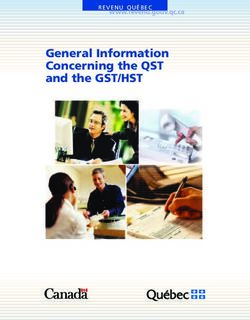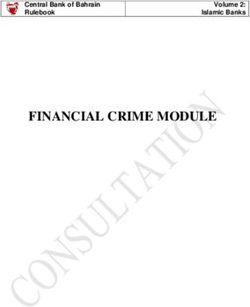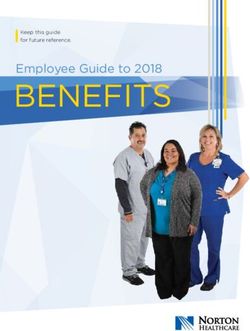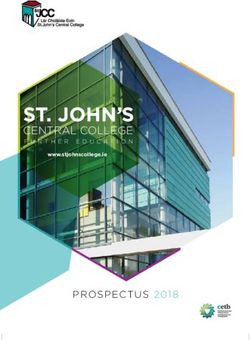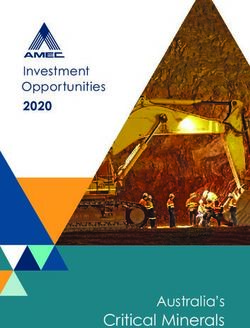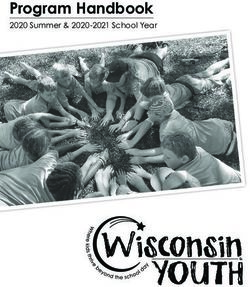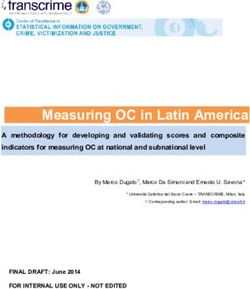North American Vendor Shipment Preparation and Transportation Manual
←
→
Page content transcription
If your browser does not render page correctly, please read the page content below
North American Vendor Shipment Preparation
and Transportation Manual
Last updated – September 1st 2016
The North American Vendor Shipment Prep and Transportation Manual provides Amazon’s Vendor partners
with information, best practice guidelines and requirements regarding fulfilling, preparing (i.e. picking, packing,
etc.) and transporting Purchase Orders to Amazon’s Fulfillment Centers (FCs). The policies and procedures
described in this manual are intended to maximize operational efficiencies and maintain the highest safety and
quality standards for both Amazon and our vendors. To ensure that these goals are met, please follow the
guidelines at all times. Please note that failure to comply with the requirements may cause a delay in receipt of
your goods, delay in payment and / or result in a chargeback
The shipping to Amazon Playbook is a wealth of information in only 30+ pages to not only avoid chargebacks,
but also to increase sales, improve the flow of goods through our network and increase your product's speed to
market, get paid timely and accurately and comply with the Amazon requirements that allows our competitive
advantage to work to grow your company, Where else can you find a more powerful document?
Save this to your browser favorites as the latest version of this file can be found at
https://vendorcentral.amazon.com/st/vendor/members/home Resource Center, Operations, North American
Vendor Shipment Guidelines, NA Vendor Prep and Trans Manual.Table of Contents
Summary of latest changes ........................................................................................................................................................................ 3
1. Fulfillment of Purchase Order ........................................................................................................................................................... 3
2. Packing Inventory .............................................................................................................................................................................. 4
2.1 Item Packaging ......................................................................................................................................................................... 4
2.2 Carton Packaging...................................................................................................................................................................... 5
2.3 Pallet Building .......................................................................................................................................................................... 6
3 Labeling Inventory ............................................................................................................................................................................. 7
3.1 General Labeling Requirements ............................................................................................................................................... 7
3.2 Item Labeling ............................................................................................................................................................................ 9
3.3 Carton Labeling ...................................................................................................................................................................... 11
3.4 Warning Labels on Cartons .................................................................................................................................................... 16
3.5 Pallet Labels ........................................................................................................................................................................... 17
4 Documents Required for Shipments – Bill of Lading (BOL) ............................................................................................................. 17
5 Information Required for Shipment - Advanced Shipment Notification (ASN) ............................................................................... 18
6 Transporting your shipments .......................................................................................................................................................... 20
6.1 Amazon Paid Freight [Collect / WePay] ................................................................................................................................. 20
6.2 Vendor Paid Freight [Prepaid / TheyPay] ............................................................................................................................... 21
6.3 Carrier Appointment Request Portal (CARP) ......................................................................................................................... 22
7 Loading Shipments .......................................................................................................................................................................... 23
7.1 Floor-Loading ......................................................................................................................................................................... 23
7.2 Clamp Truck Guidelines.......................................................................................................................................................... 23
8 Safety and Quality Requirements ................................................................................................................................................... 24
8.1 Trailer/Shipment Safety and Loading Requirements ............................................................................................................. 24
8.2 Quality Assurance .................................................................................................................................................................. 25
9 Returns 25
10 International Shipments .................................................................................................................................................................. 26
11 Glossary of Terms ............................................................................................................................................................................ 26
12 FAQs 28
13 Appendix 1 – BPS Sample (Barcode Packing Slip) ........................................................................................................................... 32
14 Appendix 2 – Sample Bill of Lading ................................................................................................................................................. 33
15 Quick Reference Shipment Checklist .............................................................................................................................................. 34
© 2016, Amazon.com, Inc. or its affiliates. All rights reserved. 2Summary of latest changes
Version Release Date Section # and Comments
2.1.5.1 – Tweaked existing information regarding SIOC shipments
2.2.2 –Added more information to handle the Prep items
2016 Q2 9/01/2016
3.3.2.4 – Added GTIN14 as a standard carton barcode compliant solution
Addendum 7 – Introduced vendor facing Intermodal loading guidelines
2.1.5.2 – Addition of SIOC product stack along with illustrative picture example
2.2.3 – Updated maximum carton weight and dimensions to avoid chargebacks
2016 Q1 5/30/2016 3.4 – Sample warning labels for ‘team’ / ‘mechanical’ lift and ANSI Z535 standards
Addendum 1 – Addition of Garment on Hanger (GOH) policy and updated prep charges
Addendum 6 – Perfect Inbound Playbook for ASN Match / Accuracy & Efficient Receive
2.1.5.1 – Specified Ship In Own Container (SIOC) packaging damage standards for team
and mech-lift items
2.2.5 – Provided minimum carton dimensions to avoid damage or misplace
2.3.6 – Added requirement to keep TVs upright on pallets during shipments
2015 Q4 2/15/2016 2.3.8 – Specified no pallets may be stacked on top of TVs in double stack guidelines
3.2.7.2 – New online resource for Apparel vendors instead of the legacy video
3.3.2 – Updated GTIN-14 carton labeling section with more details
3.4.4 – Added more clarifying information to ‘Sold As Set’ warning stickers
7.1.1 – Clarified floor loading guidelines for TVs
2.3.13 – Securing stacked pallets with load bars shown using illustrations
3.3.2 – Revised information for compliant carton labels
2015 Q3 10/19/2015 7 – Updated Loading Shipments section (Clamp Truck & Floor loading guidelines
revised and Slip Sheets section removed)
8.1.2 – Reiterated Trailer / Shipment Safety and Loading Requirements
3.3.2 – Table indicating compliant label format to EDI 856 ASN status
2015 Q2 7/15/2015
End of manual – Revamped quick reference shipments checklist
5 – Revised ASN section in tabular form based on new chargeback logic
2015 Q1 4/1/2015
3.2.3 – New text and Master / InnerPack FC pictures with illustrations
1. Fulfillment of Purchase Order
Ensure that all terms of the Purchase Order (PO) are met, including:
1.1. Exactly the same items (same UPC, EAN, ASIN, ISBN etc.) are being shipped in the same quantities that were ordered and
confirmed. Verify that the unit of measure (individual vs. case, for example) being shipped is consistent with the PO. In case you
shipped more quantities than the ones you actually confirmed, a chargeback for Overage will be incurred. It can also lead to
ASN (Advance Shipment Notification) and receive challenges, resulting in short payments.
1.2. Amazon does not accept substitutions or replacement products. Shipped products that were never ordered are subject to
disposal, or if received, subject to a chargeback fee and may result in liquidation from inventory. This includes product that was
ordered on the PO but we received a quantity in excess of expected quantity (overage). In case of disposal or liquidation,
Amazon will not pay vendors.
1.3. POs are required to be acknowledged, i.e., accept, reject, or backorder (if allowed) within one day of the order date. It is
acceptable for vendors to edit PO confirmation information up to two days after the order date or 14 days before the ASN Ship
Date, whichever is later. If you follow this accordingly, you will avoid Late Acknowledgement (accepting PO after one day of
order date) and Confirmation Change (modifying the availability and/or quantity of the PO) chargebacks. Please note that if you
edit PO confirmation information within the deadline, new quantities confirmed should never be higher (only equal or lower)
than previous quantities confirmed because Amazon could have already ordered the difference from other vendors.
© 2016, Amazon.com, Inc. or its affiliates. All rights reserved. 31.4. Accepted PO items are expected to ship or arrive at Amazon within the specified ship/delivery window that is defined in the PO
header. The ship/delivery window is defined by Amazon and updating your ESD (Expected Ship Date) / EDD (Expected Delivery
Date) does not extend your ship/delivery window.
1.5. An ESD or EDD must be provided every time a backordered PO acknowledgement is submitted. Backordered PO items are
expected to ship or arrive at Amazon within the ESD/EDD provided by the vendor so you avoid ‘Backordered without
Ship/Delivery date’ chargebacks. When some or all of the backordered PO are fulfilled, do not change the original
acknowledgement status.
1.6. If you are a collect vendor (Amazon arranges and pays for freight charges), freight must have a routing request freight ready
date within the shipping window. Routing requests must be submitted at least one day before freight ready date, no later than
10 AM PST for a Static Milk Run. If you are a prepaid vendor (Vendor arranges and pays for freight charges), your carrier must
request an appointment date in CARP (Carrier Appointment Request Portal – Section 6.3) that falls within the delivery window.
1.7. PO on-time compliance infraction will be incurred if a vendor ships/delivers outside the given window. In-stock managers are
not able to override windows on an ad-hoc basis.
1.8. Vendors will incur ‘Unfilled by cancel date’ chargebacks if Amazon has not received the full confirmed quantity for each line
item on a PO before the PO is auto-cancelled by Amazon systems. The timing of when a PO will auto-cancel is different for
different businesses. However, vendors can view their ‘Past Due’ PO Items within Vendor Central by going to Orders > Purchase
Orders > Update past due PO items.
1.9. All units must arrive free of damage or defects (see section 2 for packing instructions to help protect items in transit).
1.10. If for any reason you cannot fulfill the exact terms of the PO or you believe terms of the PO were created in error, please open
a ‘Contact Us’ feature in Vendor Central or Advantage website with ‘Purchase Order Management’ as Support Topic.
2. Packing Inventory
2.1 Item Packaging
2.1.1 Do not include any unauthorized marketing or promotional materials, such as pamphlets, display materials, price tags and/or
other non-Amazon stickers with any items.
2.1.2 If you believe any items will require special handling, notify your Retail Representative via the ‘Contact Us’ feature in Vendor
Central or Advantage website prior to shipping items.
2.1.3 Amazon requires vendors to comply with all applicable Federal, State, and Local laws, rules, regulations, ordinances, and
directives with respect to product packaging materials. Vendors should direct any related questions to their legal
counsel. Generally, suffocation warnings should be present on all plastic bags (1 mil or less thickness) that have a 5” or greater
opening. Meaning, if a bag is thicker than 1mil it will not need suffocation warning label regardless of the designed opening.
Required warning language and presentation may vary on the state and local levels. Required warning language and
presentation may vary on the state and local levels. At a minimum, Amazon requires that vendors include a message on plastic
bags consistent with the following:
WARNING – To avoid danger of suffocation, keep this plastic bag away from babies and children. Do not use this bag in cribs,
beds, carriages or play pens. This bag is not a toy.
2.1.4 General prep guidelines and special packaging requirements for liquids, sharp items (i.e. cutlery), breakables, perishables,
textiles, hazardous materials, batteries etc. can be found in ‘Addendum 1 - Amazon Product Restrictions and Special Packaging
Instructions’ document, downloaded with this manual whereas E-commerce ready & frustration free packaging (FFP) details
can be found in ‘Amazon Packaging Certification Guidelines’ document from Legal section of Vendor Central Resource Center.
2.1.5 Heavy and Bulky Products (H/B)
2.1.5.1 Cartons are classified as heavy and bulky products if the weight of the carton is more than 150 lbs (68kg) or any of the
carton dimensions are more than 108 inches. These cartons need special handling requirements. Ex: If you have multi
boxes flowing to any Non-sort or Special handling network, then all boxes need to be strapped to a pallet.
2.1.5.2 Amazon can reject the items (TheyPay) or liquidate (WePay) upon receiving damaged goods or if the criteria is not met.
2.1.6 Ship in Own Container (SIOC)
2.1.6.1 For items, with at least one dimension more than 25’’ or weight in excess of 50.0 lbs/22.7kg or greater, Ship in Own
Container (SIOC) packaging is required. This means that the item is sent to Amazon in ship-ready packaging, and is ready to
ship to the customers without any additional protection provided by Amazon. For items over 50 pounds, SIOC containers
must not have holes, rips, water damage, or crushed corners. These damage guidelines applies to carton packaging as well.
© 2016, Amazon.com, Inc. or its affiliates. All rights reserved. 42.1.6.2 SIOC container must have stack height; total number of same product units that can be vertically stacked without
damaging bottom unit.
2.1.6.3 To verify your package is ready for SIOC you can get the item tested against the ISTA 6-Amazon.com Series 6 Test
Standard or ISTA 3A in one of the ISTA labs. The entire list of labs can be found here. Test results to be sent to your Retail
Representative.
2.2 Carton Packaging
2.2.1 The following Sections utilize the term “carton”; however, the same information applies to all types of containers that might
hold individual items, even the direct import shipments that come from overseas to North America.
2.2.2 Pack cartons with items relating to only one PO. If cartons must contain items for more than one PO, ship items for no more
than 5 POs per carton and apply ‘Mixed SKU’ warning sticker. For 'Mixed SKU' product, do not mix product that requires PREP
or special handling. Doing so reduces the speed of receipt and forces Associates to handle product in the manual environment
vs. electronic receipt.
2.2.3 Cartons that contain more than one sellable unit must not weigh more than 50.0 lbs/22.7 kg. Also, cartons must not exceed
25” in length, width, or height, unless they contain sellable unit(s) that themselves measure more than 25". Such cartons put
Amazon’s FC Associates at risk of injury and FC equipment at risk of damage. You will incur chargebacks for cartons that
exceed these weight/dimension thresholds unless:
(a) The carton weighs over 50.0 lbs/22.7 kg because it contains a single sellable unit that itself weighs over 50.0lbs/22.7 kg
(Warning labels must be applied, refer to Section 3.4).
(b) The carton measures over 25" because it contains one or more sellable units that themselves measure over 25" (Warning
labels must be applied if a carton measuring over 25" weighs more than 35.0 lbs/15.8 kg, refer to Section 3.4).
2.2.4 Cartons containing jewelry or watches must be packed to weigh no more than 40.0 lbs/18.2 kg.
2.2.5 Cartons sent to Amazon FCs must have a minimum size of 6” x 4” x 1”. This is to prevent your shipments from getting damaged
or misplaced during the inbound receive process.
2.2.6 Cartons and packing materials (e.g. dunnage, void fill) must sufficiently protect items in transit. As an example of an
appropriate carton spec, we use an RSC (regular slotted carton), 32 ECT (edge crush test) or or 200 lb Mullen (burst strength)
in B flute. Use of unacceptable packaging materials for shipping products to our fulfillment center will attract chargebacks
2.2.7 Use large-sized dunnage, such as air pillows, full sheets of
paper, sheet foam or bubble wrap. Do not use loose fill of
any kind, such as styrofoam peanuts or shredded paper.
2.2.8 Choose a carton size which ensures minimum empty space
after items are placed inside it. Space utilization can also
be maximized by packing multiple units in single carton
whenever possible (without damaging the items). The
picture shown is an example of what NOT to do.
2.2.9 Cartons must not be bundled using bagging, elastic, tape or extra straps. Do not
use large staple pins or nylon fiber based tapes as they are safety hazards to our
FC associates. Cartons must be staged using standard pallet stacking requirements.
Image shown on right is an example of what NOT to do. Please refer to Section 2.3
for pallet building requirements.
2.2.10 Poly or plastic bags cannot be used as carton.
© 2016, Amazon.com, Inc. or its affiliates. All rights reserved. 52.2.11 Cartons that are intended to be sold together (i.e. a set) a total of 100.0 lbs/45.4 kg or greater must be placed on a single
pallet (one sellable unit on each pallet) or be clampable. (See Sections 2.3 for pallet requirements).
2.2.12 A single, non-clampable sellable carton or unit (e.g. furniture) weighing 100.0 lbs/45.4 kg or greater should always be
individually palletized. Do not ship items in gaylords (pallet-sized cartons).
2.3 Pallet Building
2.3.1 Palletize all LTL and TL shipments. Palletized loads are always preferred; however, Section 7 below presents instructions for
floor loaded shipments. Loaded pallets must have solid, flat tops that can be stacked for better truck utilization with the
exception of TV pallets which should never be double stacked.
2.3.1.1 When palletizing cartons for shipment, build pallets with the carton labels facing outwards to allow each barcode on
carton to be scanned without breaking down the pallet.
2.3.2 Use GMA grade B or higher, 40” x 48”/ 1m x1.25m 4-way access, wood pallets. GMA grade A pallets are required for grocery
items. If a single, large item has any overhang on a standard 40” x 48”/1m x1.25m pallet, use a pallet size and type that is
suitable for the item with no overhang and 5" maximum underhand on any one side.
2.3.2.1 Do not ever use pallets that are broken or pallets with missing slats.
2.3.2.2 CHEP or PECO pallets meeting GMA grade A and B industry standards are acceptable.
2.3.2.3 CHEP or PECO pallet returns or exchanges are also not supported by Amazon
2.3.2.4 Pallet slats should be less than 5” apart to reduce opportunity for compression damage.
2.3.2.5 Do not ship items on pallets made of weak materials, such as cardboard or particle board.
2.3.3 Any guidelines shown on the carton packaging must be followed, such as stack height maximums, carton orientation
requirements, and handling restrictions
2.3.4 When shipping multiple SKUs on a pallet, physically separate the SKUs so that they are unmistakably easy to differentiate
upon receipt. Affix a “Mixed SKU” warning label to the pallet (see Section 3.5).
2.3.5 Stack cartons on pallets so that they are stable and flush on all sides, whenever possible. Brick stacking, with heaviest items
on the bottom is recommended. When building TVs pallets, ensure that the outermost TV’s screens are facing inwards in
order to prevent clamp machines from touching the screen side of the TV and also to avoid damage during transit. TVs must
be upright on a pallet during transportation, with the TV height positioned vertically.
2.3.6 Do not let cartons overhang the edges of pallets.
2.3.7 Pallet Height Standards - Pallet height can be either 50” (Short) or 100” (Tall). Two Short pallets can be double stacked to be
one Tall pallet, with the exception of TVs, where pallets should never be placed on top of TVs. No random height pallets are
allowed. To allow for maximum truck cube, double stack pallets to maximize freight efficiency. Build pallets
to a height of 50” (45” of inventory + 5” of pallet height).
2.3.8 Pallets must be built to come as close to the standard height without going over to allow for lift clearance and stacking
opportunity. When double stacking of pallets is not possible due to product characteristics, pallets can be built to a height of
104” (99” of inventory +5” of pallet height) leaving a minimum clearance of 6” from top of pallets to roof of container
(standard trailer is 110” high).
2.3.9 All inventories on pallets above 72” must be approved for handling with a squeeze clamp truck and comply with the clamp
truck guidelines in Section 7.2 of this guide. Inventory that can’t be handled with a squeeze clamp truck may not use this
pallet option.
2.3.10 Regardless of pallet option, pallets may not exceed 1500.0 lbs/680.4 kg in gross weight.
2.3.11 Securely stretch-wrap cartons to pallets or secure larger items to pallets using non-metallic bands. Ensure that stretch-wrap
completely affixes product to the pallet, so as to prevent shifting during transit and creates stable platform for pallet stacking
© 2016, Amazon.com, Inc. or its affiliates. All rights reserved. 6in transit. The use of clear stretch-wrap (vs. black) is preferred. Use corner boards to help protect and maintain the stability
of cartons in transit. Inventory should be loaded on the pallet in a stable way so when the stretch wrap is removed inventory
will not easily fall over but remain stable on the pallet.
2.3.12 Arrange double stacked pallets so that both pallets are accessible by a forklift from the same side. Load bars, tension straps,
air pillows, and/or diamond corrugate shims must be used to secure any double stacked pallet that may shift in transit or has
a large void of space to the pallet’s front, rear, or sides. Load bars or tension straps must also be used to secure the final
pallets placed on a trailer in order to prevent freight from falling when doors are opened. Tension straps must not be hanging
free and should be secured if not used.
2.3.13 Pallet loading for TL shipments should use a “Straight” configuration. This is 2 rows of pallets with the 48” dimension running
on the width of the trailer and the 40” dimension running along the length dimension (see example below). This provides
the best overall mix of utilization and load stability. This will also allow for easy off-loading with PIT equipment, electric pallet
jacks or manual pallet jacks for a diversified handling scenario.
2.3.14 Refer to the Prep Instructions – Building a Pallet document in Vendor Central Resource Center under Operations section for
a short video demonstration on building pallets
3 Labeling Inventory
3.1 General Labeling Requirements
Printer Requirements
Use a thermal transfer or laser printer:
3.1.1 Each label must be readable and scannable for 24 months. This means that the label must not smudge or fade for at least
two years. To ensure that your labels last a long time, use the proper print media for your printer. For example, use laser
paper and laser toner with a laser printer.
3.1.2 Do not use inkjet printers. Inkjet printers are more susceptible to smearing and blurry images making the labels difficult to
read or scan.
© 2016, Amazon.com, Inc. or its affiliates. All rights reserved. 73.1.3 For supported printers and labels, check the software you're using to manage your inventory.
3.1.4 Amazon highly recommends periodically testing the scannability of the barcodes. Use a tethered scanner to ensure each
barcode scans properly.
3.1.5 Most labeling errors are caused by dirty printer heads. We recommend testing, cleaning, or replacing printer heads on a
regular basis.
3.1.6 Print a test page to ensure that your printer head is aligned properly.
3.1.7 Amazon reserves the right to dispose of or liquidate mislabeled units if the owner is unknown or re-label a product at the
vendor's expense (when ownership is known).
Printing Labels
3.1.8 When you print your labels, make sure print settings do not scale the image or make it smaller to fit within the printable area.
3.1.9 By default, many printers will try to scale PDF files to fit within the printable margins. This will cause the labels to be misaligned
when printed.
3.1.10 By default, many printers will try to scale PDF files to fit within the printable margins. Some printers might refer to this as
‘size to fit’ or ‘print to fit’. This will cause the labels to be misaligned when printed.
3.1.11 Depending on your printer and the software you are using, you should be able to set the scaling to ‘none’ or 100%.
3.1.12 If you are unable to locate printer settings and the labels are misaligning, we recommend contacting the printer
manufacturer's technical support department or seeking support locally for additional assistance.
Printing Your Own Labels
The label that you place on each Unit must include the
following information:
3.1.13 Barcode, with appropriate quiet zone areas.
3.1.14 FNSKU: An identifier used by Amazon fulfillment
centers to identify individual stock keeping units of a
specific retail sellable unit (ASIN). This is how Amazon
identifies every Unit you send to us.
3.1.15 Title and description
3.1.16 Unit specific information: This optional field is
reserved for text / numbers only. It can be used for
providing apparels’ size, expiry date for perishable products, etc. Do not use any additional barcodes. Any additional
information you provide may affect the accuracy and speed of inventory tracking.
3.1.17 Print Specifications:
Amazon supports ten label sizes:
30-up labels 1" x 2-5/8" on US Letter 21-up labels 63.5 mm x 38.1 mm on A4
24-up labels 63.5 mm x 33.9 mm on A4 24-up labels 64.6 mm x 33.8 mm on A4
24-up labels 66.0 mm x 33.9 mm on A4 24-up labels 70.0 mm x 36.0 mm on A4
24-up labels 70.0 mm x 37.0 mm on A4 27-up labels 63.5 mm x 29.6 mm on A4
40-up labels 52.5 mm x 29.7 mm on A4 44-up labels 48.5 mm x 25.4 mm on A4
SPECIFICATION DESCRIPTION
Label color White
Font type Consolas (Windows), Monaco (Mac), Andale Mono (Linux)
Font size Unless otherwise noted, we recommend that you use the normal font weight (not bold) and that the
font size be 8 point.
Label size Use a label with a height by width dimension between 1" x 2" and 2" x 3". For example, you could use a
label that is 1" x 3" or 2" x 2", as long as all the required information is included.
Label type Removable adhesive
3.1.18 Item Barcode Specifications
SPECIFICATION DESCRIPTION
Format Code 39, Code 128, UPC-A, EAN-13, GS1-128 (EAN-128)
© 2016, Amazon.com, Inc. or its affiliates. All rights reserved. 8Height Greater than 0.35"
Module Width (i.e., the width of the narrowest element) 0.010" (0.254 mm) whereas the optimal is twice 0.020" (0.508 mm)
Wide-to-narrow element ratio 3:1
Quiet zone (sides) Greater than 0.25"
Quiet zone (top and bottom) Greater than 0.125"
Barcode quality: ANSI Grade A or B, minimum. For reference see https://www.bar-code.com/verifiers/LaymansGuidetoANSI.pdf
Note: The barcode should only scan to the product. No extra characters should be present in the barcode.
Additional Information
For printing barcodes directly on units:
3.1.19 If you would like to print barcodes directly on Units, use the GS1-128 barcode. The GS1-128 barcode standards are available
on their site.
3.1.20 Amazon uses the GS1-128 barcode symbology to encode the ASIN in the barcode. However, we don't use any leading or
trailing digits (application identifiers or checksum digits).
3.1.21 If you are building the barcode from scratch, you can review the standards or purchase software (there are many barcode
applications available for free or at reasonable prices). GS1 Operational Guidance for Setting Up a Verification Service
3.1.22 ANSI-Compliant Barcode Verifiers in the marketplace (examples): Stratix and Webscan
Books Mass Market Paperback Barcode Policy
Our Item Packaging and Labeling requirements for books require that each shippable/sellable unit has an International Standard Book
Number (ISBN) that is barcoded, as well as printed numerically on an easily-visible and scannable part of the exterior of the item. With
Mass Market Paperbacks, there is often a barcode on the inside front cover and on the exterior of the book. Our Fulfillment Centers
standard process is to scan the barcode on the exterior of the units. Common errors occur when the exterior barcode does not scan
or will link to an incorrect unit. This slows down the process by which Amazon can receive your inventory and make it available for
sale.
3.2 Item Labeling
3.2.1 Ensure that each shippable/sellable unit has one product identification number (UPC, ISBN, EAN, ASIN etc.) that is barcoded,
as well as printed numerically on an easily-visible and scannable part of the exterior of the item or its point of sale packaging
(see 3.1 for barcode specifications).
3.2.2 DO NOT…
3.2.2.1 Place faded, torn, smudged labels on your Units.
3.2.2.2 Place the labels against a shiny or a very dull background that makes the label unscannable.
3.2.2.3 Wrap your label around corners or curves on the Unit because this makes the label unscannable.
3.2.3 Only one scannable and unique barcode is permitted on a single shippable/sellable unit. If the same barcode is also present
on the InnerPack and/or MasterPack, it must be covered over such that it cannot be scanned. You may apply a scannable
barcode on the InnerPack ONLY if it is different from the barcode on the single units contained within. Similarly, you may
apply a scannable barcode on the MasterPack ONLY if it is different from the barcodes on the InnerPacks AND single units
contained within. This applies to scenarios where there are InnerPacks (left picture) as well as scenarios where there are no
InnerPacks (right picture).
© 2016, Amazon.com, Inc. or its affiliates. All rights reserved. 9If the MasterPack or InnerPack is itself the sellable unit, it MUST have a unique scannable barcode. If the above guideline is
not followed properly, there is a very high risk of your InnerPacks & MasterPacks being incorrectly received as single units,
leading to shortages. This will impact the accuracy and timeliness of your payments.
3.2.4 Make sure those items intended to be sold together as a single SKU (i.e. sets) are packaged and uniquely barcoded as a single
unit. The product identification numbers of the units within the set should not be visible when the unit is packaged together.
This ensures that your merchandise can be received, stocked, and sold properly.
3.2.5 The expiration date is the date that determines the limit of consumption or use of a product. Its meaning is determined based
on the trade item context (e.g., for food, the date will indicate the possibility of a direct health risk resulting from use of the
product after the date, for pharmaceutical products, it will indicate the possibility of an indirect health risk resulting from the
ineffectiveness of the product after the date). It is often referred to as "use by date" or "maximum durability date”.
3.2.6 If you are shipping perishable items, explicitly mention the expiry dates information on every shippable/sellable unit. All units
must arrive at an Amazon Fulfillment Center at least 90 days before expiration. Failure to comply will result in
liquidation/destruction and chargebacks. Please refer the Prep Instructions - Items with Expiration Dates in the Vendor
Central Resource Center under the Operations section for more information.
Providing Expiration Dates on the ASN are mandatory for all perishable goods
Expiration dates should be provided within the EDI 856 v5010 in the YYYYMMDD Format.
ASIN/SKU/UPC should not have multiple expiration dates within the same carton when using SSCC, AMNCC or BPS
labels as carton label.
An ASIN/SKU/UPC should not have multiple expiration dates within the same shipment when using GTIN14 as carton
label.
3.2.7 For cylindrical shaped units (i.e. pill bottles, beverage cans, etc.) barcodes must be placed vertically along the axis rather than
horizontally around the cylinder to facilitate electronic scanning.
3.2.8 Cartons that have multiple individual units within the carton are required to be labeled on the outside of the carton. The
preferred label would state “MIXED PACK” in a highly visible color.
If appropriate for the type of item, also include style, size, color, etc. on the product label.
3.2.8.1 Watches are required to be inserted in their boxes with a product label on the outside of the box, not on the watch.
© 2016, Amazon.com, Inc. or its affiliates. All rights reserved. 103.2.8.2 Apparel vendors should reference the Prep Instructions – Apparel & Textiles video provided in
https://s3.amazonaws.com/vendorcentral/EN/shipping/apparel/story.html. In addition, detailed prep requirements for
Softlines GLs (apparel, shoes etc.) can be found at Resource center > Operations > North American Vendor Shipment
Guidelines > Addendum_1-Amazon_Product_Restrictions_Packaging_Instructions.pdf.
3.3 Carton Labeling
It is mandatory for vendors to provide the information about the contents of carton on a label pasted outside it. This label is required
for every carton sent to Amazon and must have information in both text (section 3.3.1) and barcode (section 3.3.2) on same label.
3.3.1 General Labeling Requirements:
3.3.1.1 Print or affix a carton label on the exterior of each carton in an un-obscured and easily visible location, preferably on the
side of the carton. Include a label on every carton.
3.3.1.2 Carton labels are recommended to be 4”x 6“/10.2cm x 15.2cm (including barcode), but can vary with different size boxes
as needed. The “quiet zone” or white space preceding and following each bar code is to be at least 0.25“/0.64cm wide
3.3.1.3 Bar codes must always be printed in black ink. Color ink bar codes are not read by the scanners and may cause delays in
receiving the product due to non-compliance.
3.3.1.4 All bar coded information, except PO, on the carton label is to be encoded in accordance with GS1-128 symbology
specifications. (20 mils) is required, to support high-speed scanning. For PO, Code39 or Code128 can be used.
3.3.1.5 Include the following information on carton labels in at least 12 point font:
Ship From : (Your Company’s Name and postal address with ZIP code)
Ship To : Amazon FC node (e.g. PHX6) with postal address and ZIP code.
PO# : (list of all PO#s both in text & barcode). No PO on cartons will attract chargebacks.
Carton# : (#_______ of total # __________)
BOL# : (include the BOL# whenever possible)
Carrier Name & PRO #: (include if available)
Lot ID : (if applicable)
Logistical unit identifier: Barcode format (it can be one of the four options mentioned in section 3.3.2)
3.3.1.6 For cartons that contain only one kind of item, also include:
Product ID# : (UPC / ASIN / EAN / ISBN, or another) in text and NOT as barcode
Quantity : (number of units contained)
3.3.1.7 For cartons or pallets that contain more than one kind of item, include Mixed SKUs instead of product ID#.
3.3.1.8 For items certified to Ship in Own Container (SIOC), where the inbound carton is itself shipped out to the customer
without additional over boxing, a scannable barcode identifying the product (UPC, EAN, GTIN, or ASIN) must be clearly
printed in the empty space on the carton shipping label, close to the PO barcode. Alternately, this scannable product ID#
can be applied as a separate label close to the carton shipping label.
3.3.1.9 No pricing information or the name of another retailer should appear anywhere on the label.
3.3.1.10 If the products shipped contain perishable items then explicitly mention the expiry date information in the master carton
label. All units must arrive at an Amazon Fulfillment Center at least 90 days before expiration. Refer to Prep Instructions
- Items with Expiration Dates in Vendor Central Resource Center under Operations section for more information.
3.3.1.11 Do NOT place carton labels over a seam or towards the corners of the carton. To preserve the machine readability of
carton labels, center them away from corners, edges or tape that may cover or distort the label. See diagrams below for
recommended and NOT recommended ways of placing top and side shipping labels:
© 2016, Amazon.com, Inc. or its affiliates. All rights reserved. 113.3.1.12 If shipping Small Parcel, each individual carton should have its own shipping label and PRO (tracking number). The earlier
picture from Section 2.2.9 of four cartons bundled together is an example of what NOT to do. Instead, each box should
be its own small parcel shipment with its own shipping label.
3.3.1.13 A complete list of Amazon North American FC names, addresses and EDI SAN codes can be found in the Amazon North
America Fulfillment Center Address List document, located in the in the Vendor Central or Advantage website Resource
Center http://vendorcentral.amazon.com (or http://vendorcentral.amazon.ca for Canadian vendors or
https://advantage.amazon.com for Advantage vendors).
3.3.2 Compliant carton labeling requirements
Vendors are required to provide identifiers on every carton shipped to Amazon. These identifiers carry carton content data in a
barcode format and MUST be provided in any one of the four formats (in ZONE F as shown in sample next page):
a) SSCC (Serial Shipping Container Code) for License Plate Receive
b) BPS (Barcode Packing Slips)
c) AMZNCC (Amazon Container Code) labels
d) GTIN14 Labels
These formats are guided by the EDI status of ASN along with size of the vendor’s shipments. Below is a table for quick reference. So
an EDI 856 live vendor must NOT use AMZNCC solution within Vendor Central. They must send SSCC labels. Failure to comply with any
of these four carton labeling solutions will lead to ‘No Carton Content Label’ chargeback of $5 per carton for US vendors. More details
on this infraction can be found within Vendor Central > Help > Vendor Operational Performance (chargebacks) > Chargeback - problem
with receive process > No carton content label
Label format EDI 856 ASN status Size of the shipment
SSCC EDI live (5010 version) only Any Carton count
AMZNCC Non-EDI (Vendor Central) only Carton count < 250
BPS Both EDI and non-EDI 2D data string < 1600 characters
GTIN EDI if perishable. Can be sent via Vendor central if non perishable Any Carton count
© 2016, Amazon.com, Inc. or its affiliates. All rights reserved. 12SSCC Labeling STANDARD
Carton
One SSCC
label per
carton
REQUIRED
Pallet
SSCC Serial Shipping Container Code
OPTIONAL. If applied, specify it is
Pallet Level SSCC and apply only 1
per pallet.
Do not apply to carton or box
SHIP FROM: SHIP TO:
ZONE A Happy Publisher Amazon.com ZONE B
Ship From 12 Bestseller Ln 123 Main Street Ship To
Pubsville, US Anytown, US
54321 12345
ZONE C CARRIER NAME ZONE D
Carrier Routing PRO#: 123456789 Carrier
Barcode Segment
BOL#: 654321
PURCHASE ORDER(S): A1234567 ZONE E
PO
UPC: 123456789123 / Mixed SKUs Barcode
QTY: 28
CARTON#: 1 of 10 Same SSCC
number must be
entered in EDI 856
ASN MAN*GM
segment
ZONE F
GS1-128
SSCC
Barcode
In the label above Zone C and D are strongly recommended (good to have) while Zone A, B, E and F are mandatory (must have).
3.3.2.1 SSCC (Serial Shipping Container Code) for LP Receive
License Plate (LP) receive is an industry-wide inbound process requiring Advance Shipment Notice (ASN) (refer section 5 for more
details) with unique Serial Shipping Container Code (SSCC) for every individual carton. This unique identifier SSCC must be mentioned
in ASN and provided in both text and barcode form on all cartons labels. By scanning this SSCC code, shipments can be linked to the
product information available in ASN and all items under shipment can be received into the building without having to scan each item.
For sending SSCCs on cartons and ASN, vendor has to be EDI856 enabled and must provide ASN with accurate carton level information
(PO, ASIN, quantity of the items in the carton, expiry date (if applicable)). Please ensure:
3.3.2.1.1 Each carton label must have a unique Serial Shipping Container Code (SSCC) number purchased from GS1. Refer to
http://www.gs1us.org/ for further information on GS1-128 standards and implementation.
3.3.2.1.2 Provide SSCC numbers at carton level hierarchy in EDI856 under MAN*GM section.
3.3.2.1.3 Each SSCC label must contain the following: The words ‘SSCC’, the numeric SSCC (in case the barcode doesn’t scan) and
a scannable SSCC-18 barcode preceded by the two leading 00s as the application identifier (AI). Sample carton label for
LP is shown in previous page.
3.3.2.1.4 Once assigned to a shipping container, an SSCC number must not be reused to identify another shipping container for a
minimum of 12 months from the time it is shipped to Amazon.
© 2016, Amazon.com, Inc. or its affiliates. All rights reserved. 133.3.2.1.5 The SSCC label must be placed away from the side, top edges of carton, and placed towards the center as shown in
Section 3.3.1.11. The label must not be placed over a carton seam, or in a place where it might become obstructed by
tape or another label, rendering it not scannable.
3.3.2.2 BPS (Barcode Packing Slips)
This is applicable for both EDI 856 ASN and Vendor Central (Non-EDI) enabled vendors. You can communicate the carton content
information using a 2D barcode shipping label. Amazon accepts three types of 2D barcode shipping label symbology (PDF417, data
matrix, and QR code). The barcode must meet the minimum standard below:
a) PDF417
Module Width Minimum: 0.020" (0.508 mm)
Row Height Minimum: 3 Modules
Error Correction Minimum: Level 6
b) Data matrix
Supported versions: 14x14, 16x16, 18x18,
20x20 or 22x22
Module Width and Height Minimum: 0.040"
(1.016 mm)
c) QR Code
Module Width and Height Minimum: 0.040"
(1.016 mm)
Error Correction Minimum: High Level
The above ‘minimum barcode set’ can be printed at 600
dpi from this PDF.
Data captured in these barcodes must follow this
hierarchy of variables:
- Starting 4 characters of every string should be
AMZN
- Purchase Order Number (Code: PO)
- Item identifier (Code: ASIN/UPC/EAN/ISBN)
- Quantities (Code: QTY)
- Expiry date of items, applicable for perishable items only (Code: EXP)
- LOT ID , applicable for perishable items only (Code: LOT)
Every segment of BPS hierarchy should be separated with Commas. Colons are to be used between code and its values. Sample Labels
and their desired output can be found in APPENDIX 1. Sample PDF417 label for BPS can be found on previous page.
© 2016, Amazon.com, Inc. or its affiliates. All rights reserved. 143.3.2.3 AMZNCC (Amazon Container Code) labels
This is applicable to non-EDI 856 ASN live vendors who use Vendor Central to submit
Advance Shipment Notifications. These vendors will be required to provide the detailed
item level information within Vendor Central Shipments workflow for every carton. This
information will be linked to a unique number generated by Amazon (AMZNCC) for every
carton and this label will be available for download in 1D barcode format. Vendors must
put this Amazon Container Code label on corresponding carton and complete ASN within
Vendor Central. AMZNCC will work exactly same way as SSCC for Amazon at our FCs.
Sample AMZNCC label can be found on right and step by step instructions to print AMZNCC
labels are here.
3.3.2.4 GTIN 14 labeling solution
Amazon is utilizing the GS1 standard GTIN-14 as one more form of carton compliant
labeling. More information on the Global Trade Item Number from GS1 website can be
found here. Note that we don’t accept GTIN-8 or GTIN-12 at the moment. GTIN-14
barcodes can be encoded in GS-128 or ITF14/Interleaved 2 of 5 format. GTIN14 barcodes
in GS-128 format needs to have an application identifier (01) prefixed to 14 digit code.
However apart from good physical GS1 GTIN-14 coverage, we need ASNs matching to carrier appointments (refer Section 5.1 for
information on ASN Match) for this solution to work. Vendors must also trade the 5010 version of the EDI 856 which contains both
the pallet and carton level hierarchy.
This is applicable to vendors who already have GTIN14 labels present on the cartons or are willing to provide GS-1 compliant GTIN14
labels on the master case. To help Amazon Auto Receive the cartons shipped it is mandatory for the vendor to comply on following
two points
o ASN: For vendors shipping perishable goods, need to submit ASN only via EDI856 in 5010 version with expiration dates. For
vendors with non-perishable items, vendors can submit the ASN using Vendor Central/ EDI.
o GTIN14 library: Vendor needs to download the GTIN14 template from here and submit the filled library to
gtinlibrary@amazon.com and contact the same email alias for further information. Please submit only .com ASIN's do not
include Pantry or Fresh ASIN's.
GTIN14 library received is validated by Amazon and uploaded. Our team will reach out to you acknowledging receipt of library and
upload. GTIN14 barcodes on the cartons need to be in compliance to following specifications.
Note: For best results, use a Module Width that is twice the minimum and print barcodes using a laser printer at 600 dpi.
1D: Interleaved 2 of 5, ITF-14
Module Width
o Minimum: 0.010" (0.254 mm)
o Optimal: 0.020" (0.508 mm)
© 2016, Amazon.com, Inc. or its affiliates. All rights reserved. 15 Bar Height
o Minimum: 0.35" (8.89 mm)
o Optimal: 0.70" (17.78 mm)
Bearer Bars (if present)
o Rectangle or Top/Bottom
o Left/Right Quiet Zone of 13 Modules, minimum
1D: GS1-128 (EAN-128) (With Application Identifier “01”)
Module Width (i.e., the width of the narrowest element)
o Minimum: 0.010" (0.254 mm)
o Optimal: 0.020" (0.508 mm)
Bar Height
o Minimum: 0.35" (8.89 mm)
o Optimal: 0.70" (17.78 mm)
3.4 Warning Labels on Cartons
Warning labels affixed to cartons (in addition to carton labels) help to ensure accuracy and safety at our FCs. Warning labels must be
impossible to miss. They should be large, brightly colored and positioned in multiple, prominent locations on all applicable cartons.
Information about recommended warning labels and compliance with the ANSI Z535 standard can be found here. Please ensure
warning labels are NOT covering carton or pallet labels. Affix the following warning labels, as appropriate, to each carton in your
shipment:
3.4.1 “Team Lift” –Affix this warning label to every carton that:
(a) Weighs between 50.0 lbs/22.7 kg and 100.0 lbs/45.4 kg. Note that this is allowed only if the carton contains a single
sellable unit OR
(b) Measures more than 25” on any side, and weights more than 35.0 lbs/15.8 kg. Note that this is allowed only if the carton
contains one or more sellable units themselves measuring over 25".
3.4.2 “Mechanical Lift” –Affix this warning label to every carton that weighs 100.0 lbs/45.4 kg or greater. Note that this is allowed
only if the carton contains a single sellable unit.
3.4.3 “Mixed SKUs” –Affix this warning label to every carton/pallet that contains more than one type of sellable unit (i.e. more than
one SKU).
3.4.4 “Sold as Set / Quantity 1” – Affix this warning label to every sellable unit that contains multiple items intended to be sold
together as a single SKU. For example: (1) special course materials or books for students (2) water bottle and bottle brush
combination. Additionally, items that are part of a set must be securely packaged together within the shipping carton in order
to prevent them from being separated. If your ASIN is a Pack of N (for example, a pack of 3 bottles of the same shampoo),
you must provide a unique scannable item identifier (UPC, EAN, GTIN, or ASIN) for the set, which must be different from the
scannable identifier on each individual bottle. Relying solely on a "Sold as Set" sticker is likely to cause errors, delay receipt
of your shipment, and subject you to chargebacks.
3.4.5 “Multi-box Item: Part X of X”– Affix this warning label to any single item being shipped in more than one carton. Contact your
Retail Representative via email prior to shipping multi-box items.
3.4.6 “ORM-D” -- Affix this warning label to every carton that contains product that has been classified as hazardous.
3.4.7 “Weights” – Affix this warning label to every carton that contains exercise/fitness weights such as dumbbells, etc.
Special packaging instructions can be found in the Amazon Product Restrictions and Special Packaging Instructions, located in the
Resource Center of Vendor Central or Advantage website.
© 2016, Amazon.com, Inc. or its affiliates. All rights reserved. 163.5 Pallet Labels
3.5.1 Every pallet must have a pallet label with the following information:
Pallet #______ of ______ total - Bill of Lading number (BOL#) - SKU# (if pallet contains single SKU)
or “Mixed SKU” label - PRO, waybill, or other carrier tracking number - PO number(s)
3.5.2 Pallet labels must be placed squarely (not on an angle) on two sides of the pallet on the fork lift entry sides. If the pallet is
wrapped in plastic, the pallet labels must be placed on the outside of the plastic wrap.
3.5.3 Vendors should provide pallet level SSCCs in case of single ASIN pallets. Pallet SSCCs must be clearly distinguishable from
carton level SSCCs or other labels on the carton.
3.5.4 A pallet SSCC must be accompanied by an EDI 856 (ASN) that conforms to the 5010 specifications. The SOPTI structure must
be used, with the pallet SSCC at the Tare level. For more details, refer the EDI Specification for 856 Advanced Shipment
Notification 5010 Version available in Vendor Central Resource Center.
3.5.5 Pallet SSCCs are NOT a substitute for the carton shipping labels mentioned in Section 3.3.2
SHIP FROM: SHIP TO:
Happy Publisher Amazon.com
12 Bestseller Ln 123 Main Street
Pubsville, US Anytown, US
54321 12345
Carrier: ABF PO(s):
Bill of Lading: 4007775
PRO: 012567201 Pallet Label for single ASIN pallets
ARN: 473486701
Pallet 1 of 5 SINGLE ASIN
Cartons on pallet: 15 SKU: 123456789123
Pallet SSCC:
4 Documents Required for Shipments – Bill of Lading (BOL)
4.1 The following information is required on all BOL’s. Information must be printed, NOT handwritten: BOL's missing the required
information will need to be corrected and reprinted at time of pickup:
Vendor Name Amazon FC Name
Street Address Street Address
City, State and Zip Code City, State and Zip Code
DC Contact Name and Phone
Carrier Name and SCAC
Amazon Reference Number(s) (Collect/ Wepay shipments only)
Carrier’s reference number (PRO #)
Specify freight terms: COLLECT, PREPAID, 3rd PARTY (check box on BOL form)
ALL Amazon Purchase Orders and invoice numbers (if you have invoice number at the time of shipping) contained in
the shipment
Handling unit quantity (pallet, carton, each) information. All 3 units of measure are required (not just pallet).
Trailer and seal number
All seals must be ISO 17712 compliant and meet the following criteria:
Strong and durable against weather, chemical action, and undetectable tampering.
Must be easy to apply and seal.
© 2016, Amazon.com, Inc. or its affiliates. All rights reserved. 17 Permanently and uniquely marked / numbered, and marked with an easily identifiable manufacturer’s logo.
All truckload shipments, high-value shipments (>$250,000 USD) and shipments traveling more than 250 miles
from origin to destination must receive a high-security bolt seal, with seal number notated on BOL.
“Shipper Load and Count” or “SLC” printed on BOL when trailer is loaded and sealed without driver being given the
opportunity to count or inspect freight
4.2 When shipping multiple orders from the same pick up location to the same FC on the same day, consolidate into a single shipment
and prepare one BOL document. For example, you can combine multiple Amazon Reference Numbers (ARNs) to a single BOL if
more than one ARN is going from same pickup location to the same FC on the same day.
4.3 Include the BOL number on the carton and pallet label(s), allowing for quick freight verification upon delivery.
4.4 Do not combine Amazon shipments with shipments for other sellers that fulfill through Amazon FCs. If shipping orders for a party
that fulfills through Amazon FCs, create a separate BOL.
4.5 Original BOL information must be made available to the carrier in order for carrier to arrange a delivery appointment at the FC.
4.6 All shipments whose BOL’s do not meet the above requirements will be refused upon delivery.
4.7 BOLs can also be printed within Vendor Central > Orders > Shipments > Last 10 or 90 days history > Actions button for shipments
which were submitted via Vendor Central only
4.8 Vendors are responsible for ensuring that pallet and carton count quantities listed on the BOL are correct. Shortages discovered
upon delivery may result in the filing of a freight claim.
4.9 A paper BOL must always include the BOL Number and Carrier Reference Number (PRO Number). A paper BOL must also reference
ALL Purchase Orders, invoice numbers (if you have invoice number at the time of shipping) and Amazon Reference Numbers
(Collect/WePay shipments only) that are included in a shipment so we may tie back to the invoice if there are any problems.
4.10 In turn, the EDI Advance Shipment Notification (ASN) must always reference ARN (Amazon Reference Number) for Collect
shipments, PRO number and BOL number for all shipments. Additionally, an ASN must provide details for all POs included on a
shipment. Vendors are expected to provide a valid PRO number for the carrier (SCAC) they are shipping under. A list of common
SCACs and their PRO number format is available in Vendor Central Resource Center under the Operations section.
A sample Bill of Lading has been provided in APPENDIX 2.
5 Information Required for Shipment - Advanced Shipment Notification (ASN)
5.1 ASN is a virtual notification message to communicate information about a shipment prior to delivery. Amazon matches ASNs from
Vendors to Shipment Delivery Notifications (SDNs) from Carriers based on ARN / PRO / BOL to support the shipment during the
receiving process. (i.e. ASN Match). Vendors are required to submit ASNs for all shipments, regardless of size or freight payment
terms.
5.2 ASNs must be sent within 30 minutes of departure from the vendor warehouse/distribution center or at least 6 hours prior to the
carrier appointment time at the Amazon destination warehouse, whichever is sooner. If the Amazon destination FC is in close
proximity to vendor’s shipping location, we recommend sending ASNs before the departure of the trailer from the shipping
location. Vendor must ensure all of the required ASN information is received by Amazon in advance to avoid chargebacks, i.e.,
you must get a Shipment Identifier (PRO) from the Transportation Carrier in advance. If a shipment is received without an on-
time or accurate ASN, it will be subject to chargebacks. For further information on ASN chargebacks, please refer to ‘Chargeback
- problem with ASN’ Help link within ‘Vendor Operational Performance (Chargebacks)’ Help section within Vendor Central.
5.3 ASNs should accurately reflect the following parameters:
Parameter Requirements Descriptions & Comments
ARN is generated at the time of routing request. Invalid or missing ARN in ASN
ARN (Amazon Mandatory for
can potentially lead to chargebacks. For more information, refer to file
Reference WePay / Collect
‘Addendum 2 - Amazon Shipping Process (Collect Freight only)’ available with this
Number) TL/LTL shipments
manual
© 2016, Amazon.com, Inc. or its affiliates. All rights reserved. 18You can also read