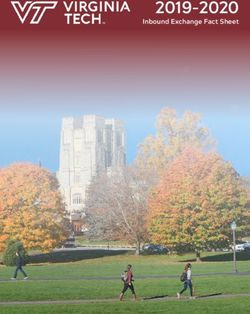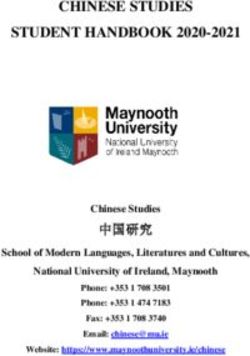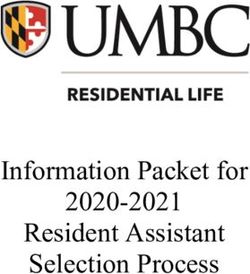Netbook computers as an appropriate solution for 1:1 computer use in primary schools
←
→
Page content transcription
If your browser does not render page correctly, please read the page content below
Contributed Paper (Reviewed)
Netbook computers as an appropriate solution for 1:1
computer use in primary schools
Abstract
As schools increasingly move towards 1:1 computing, research is required to inform the design
and provision of this access. Utilising the Activity Theory (AT) notion of contradictions and
expansion as a theoretical underpinning, this article suggests netbooks as a viable option to
provide 1:1 computing for primary school students. Decisions regarding the appropriateness
of the netbooks were made using a modified version of Keegan’s (2005) functionality / mobility and
Kevin Larkin
eLearning / mLearning continuum which categories mobile computing devices. Based on data collected
from 119 Year Seven students and their four classroom teachers, the study revealed that the netbooks Kevin.Larkin@usq.edu.au
were considered an appropriate computing device providing an ideal balance between functionality University of Southern
and mobility in meeting the computing needs of primary school students. Queensland
Introduction which endeavoured to improve school
Since the introduction of Information and Communication computer usage. A component of this
Technologies (ICT) in schools in the early 1980s, ‘revolution’ was the planned distribution of
considerable research relating to how ICT are used in laptop computers to all Year 9 - 12 students,
schools to enhance student learning has been undertaken. as a contribution to sustainable, meaningful
A key trend has been the increasing access by students to change to teaching and learning, ensuring
computing, which has seen moves to 1:1 computing access that students are “confident, creative and
as a desirable outcome. This presents challenges for schools productive users of new technologies”
and school systems, particularly in relation to the cost (Curriculum Corporation, 2005, p. 14).
and funding of that level of access. Schools and schooling As a consequence of the national scale of
systems are also faced with an increasing range of options, that project, as well as the broader political
including laptop computers, iPads, and netbooks. This and educational interest in 1:1 computing,
article makes a contribution to the 1:1 computing research contemporary Australian research into 1:1 Glenn Finger
and provides insights for schools, by providing evidence- computing is required (Oxley, 2008).
g.finger@griffith.edu.au
based research for the appropriateness of netbooks as a
computing device for primary school students. A review of the literature retrieved over 100 Griffith University
business type reviews regarding processing
Project Context power; cost versus benefit analysis; functionality
DComputing in schools has been available since the early issues; or maximising netbook performance, but
1980s. Bialo and Sivkin-Kachala (1996) noted that the no educational research. Likewise, no articles have
U.S. Office of Technology Assessment reported that the been published regarding netbooks in computing
percentage of schools with one or more computers grew journals including the Australasian Journal of
from approximately 18 percent in 1981 to 95 percent in Educational Technology (AJET), the British Journal
1987. While that trend of computing access has accelerated, of Educational Technology (BJET), Computers &
the provision of opportunities to engage with school based Education, or Australian Educational Computing
digital technologies appears problematic, as reflected in (AEC). The lack of research on netbooks may reflect
the title of Cuban’s (2001) book Oversold and Underused: assumptions in the literature that 1:1 computing
Computers in the Classroom. More recent studies have implicitly refers to laptop computers. Current
focused on the limitations of teacher education which research is therefore required regarding sustainable
primarily focuses on pedagogical content knowledge, and educationally appropriate models of computer
given the context of rapid and dynamic technological usage, which includes a consideration of both the
changes. This has been evidenced by Mishra and Koehler’s educational affordances of netbooks as a computing
influential Technological Pedagogical Content Knowledge device as well as the relative advantage (Roblyer,
(TPACK) conceptualisation (Mishra & Koehler, 2006). 2006) of purchasing computers in a 1:1 ratio. This
research will contribute knowledge regarding the use
To further increase access to computers, and to address of netbooks as an appropriate classroom computing
the imbalance between access to computers in the home as tool, maximising the benefits of handheld devices
opposed to in schools, the Federal government launched whilst limiting the problematic aspects of their use.
the ‘Digital Education Revolution’ (Department of
Education, Employment and Workplace Relations, 2008)
VOLUME 26 NUMBER 1 - JULY 2011
27Contributed Paper (Reviewed)
Netbook computers as an appropriate solution
Review of Relevant Literature – Functionality, Mobility and teacher unfamiliarity with the devices (Gaved, et al.,
and Netbooks 2010; Norris & Soloway, 2004; Oliver & Barrett, 2004; Serif
& Ghinea, 2005). Since the earlier emergence of PDAs, there
The use of netbooks is examined in this study to assess
have been considerable developments in mobile devices,
whether or not they are an appropriate device for providing
and the uptake of those mobile devices by young people in
increased mobility without sacrificing a significant degree
Australia has seen many young Australians use these devices
of functionality which occurs with the use of handheld
in their personal lives and at home. Whilst significant obstacles
devices such as Personal Digital Assistants (PDAs),
identified in the literature would be applicable to these devices,
iPads or iPhones (See Serif & Ghinea, 2005; Deegan &
it is unclear as to whether the factors related to PDA use are
Rothwell, 2010).An appropriate starting point for this
a similar obstacle to the use of netbooks in schools. The use
analysis is the literature concerning mLearning as it
of small, but more functional computing devices may be a
appears to offer learning opportunities unconstrained
significant factor in enhancing the educational integration of
by time or place (Deegan & Rothwell, 2010). Sharples
ICT (BECTA, 2004).
(2009) defines mLearning as “learning that happens
across locations, or that takes advantage of learning Netbooks – A Brief Description
opportunities offered by portable technologies” (p.
19). Although research in the use of handheld devices, The term ‘netbook’ was coined by Psion in 1999 (Monticello,
which much of the mLearning literature discusses, 2008) as a generic term for small, portable computers with
indicates enhanced student motivation and engagement sufficient processing power for web browsing and other core
(Swan, Hooft, Kratcoski & Schenker, 2007; Tsai, Tsai computing functions such as word processing . Unlike other
& Hwang, 2010), handheld devices have yet to be used computer technologies, appropriated from the business world
more broadly in primary school classrooms. Larkin for use in education, netbooks are specifically tailored for
(2007) investigated the use of PDAs as a mobile learning student usage (Gaved et al., 2010). Netbooks are envisaged
device appropriate for primary school students and as an essential mobile computing device for primary school
suggested a range of positive impacts in relation to students or a secondary device for students in secondary or
classroom communication, school structures and tertiary education (Merritt, 2008). To indicate where netbooks
student learning. It was considered, at that point are positioned in relation to laptops and Smartphones, we
in time, that PDAs offered the best combination have adapted Keegan’s (2005) diagrammatic representation
of mobility and functionality. This viewpoint was of eLearning and mLearning (see Figure 2).
supported by Keegan’s (2005) positioning of PDAs In positioning functionality/mobility and eLearning /
as the most appropriate mLearning tool in terms of a mLearning on a continua rather than as discrete constructs,
functionality / mobility balance (see Figure 1). we argue that the eLearning / mLearning and functionality /
Figure 1 Functionality and mobility in mobile learning mobility perspectives are relational, not dichotomous. Thus,
“tool selection” in classrooms is based on the needs of the user
Functionality Mobility in specific contexts rather than predetermined by notions of
functionality vs. mobility. From this viewpoint, a desktop
Computers Laptop PDAs Smartphones Mobile computer has limited mobility but high functionality, while a
Computers Phones mobile phone has high mobility and might have more limited
Handhelds
functionality. However, both devices have aspects of both
Palmtops perspectives. The use of netbooks in classrooms affords the
positive aspects of PDA use, for example, mobility, sense of
e-Learning m-Learning ownership, and 1:1 access (Abernathy, 2001; Roschelle, 2003),
whilst minimising many of the negative aspects of their use
noted earlier. An additional advantage of the netbooks is their
Figure 2 Functionality / Mobility and eLearning / mLearning similarity to the desktop or laptop computers already used
continua reconceptualised as relational rather than dichotomous
by teachers and students. This minimises the amount of time
Functionality Mobility which teachers need to spend teaching students how to use
the computing devices (Bick, 2005; Gaved, et al., 2010).
Computers Laptop PDAs Smartphones Mobile
Netbooks and Second Order Barriers
Computers Handhelds e.g. Phones
Blackberries In addition to the technical aspects related to netbook
Palmtops usage, there are also practical classroom implications of
or iPhones
implementing 1:1 computing, with research (Bateman &
e-Learning m-Learning Oakley, 2009) suggesting that there are substantial technical
and organisational challenges faced by classroom teachers in
Subsequent research indicated that the educational using mobile computing devices, particularly in a 1:1 scenario
potential of PDAs, and their applicability in schools is as researched in this study The practical appreciation of the
problematic due to factors including ergonomics, small complexities and difficulties implementing educational
screen size, slow processing speeds, lack of educational technologies, tempers some of the excitement about the
software, compatibility problems with desktop software, use of netbooks. History suggests that a range of previous
28 AUSTRALIAN EDUCATIONAL COMPUTINGContributed Paper (Reviewed)
technological innovations have proven difficult to use by Figure 3 An Activity System (Engestrom, 1987, p.37)
Netbook computers as an appropriate solution
a wide variety of teachers (Blumenfeld, Fishman, Krajcik,
Marx, & Soloway, 2000). Implementation difficulties can
occur because schools lack either the technological or
social capacity to implement them well; school policies
are incongruent with technology use; or the school
culture is unsupportive of technology adoption (Franklin,
2007). These barriers to school technology usage are
conceptualised by Ertmer (1999) as First or Second Order
Barriers. First Order Barriers relate specifically to technical
issues surrounding computer usage (bandwidth, access to
hardware and software, technical support), whilst Second
Order Barriers relate to the individual response of teachers to
these challenges and the degree to which classroom teachers
implement computing innovations. As this article addresses
the appropriateness of netbooks as a computing device, and,
given that second order barriers apply equally to netbooks
Data Collection
or laptops, Second Order Barriers are not discussed further.
The following sections detail the methodology employed, Data were collected throughout the 2009 school year
and the resultant findings, which indicate the affordances from four classroom teachers and 119 Year Seven
of the netbooks that suggest their appropriateness for use by students with pseudonyms for students and teachers
primary school students. used throughout. Student home access to and usage
of computers was high, with over 95% of the students
indicating that they had access to both computers and
Theoretical Framework – Activity Theory the Internet at home. Each of the four teachers was
Activity Theory, and, in particular, 3rd Generation Activity competent in the use of computers, but none had
Systems, is utilised as the conceptual and methodological been involved in 1:1 computing contexts. Although
framework in this study. Activity Systems enable a systematic expressing their willingness to be involved, the four
analysis of the different elements in the research context, and teachers were not specifically chosen to be part of
an examination of the relationships between these elements, the project and became involved because they were
to arrive at a holistic understanding from which future action the Year 7 teachers in 2009 when the study was
was planned. The elements of any Activity System include conducted. The project was conducted as a trial to
Subject (students and teachers), Object (searching the determine whether the school would embark on a
Internet), Tool (Netbooks), Rules, (when the netbooks can more substantive 1:1 program in subsequent years.
be used), Community (the school) and Division of Labour The following data collection methods were used:
(what students and teacher were responsible for). Activity
Systems theory has been used in a range of educational n Classroom Observations – (Prior to, during,
research (Latheef & Romeo, 2010; Lloyd & Cronin, 2002; and after netbook use)
Romeo & Walker, 2002 Sweeney, 2010; Zevenbergen & n Semi – structured interviews with teachers
Lerman, 2007) to explore the use of ICT in classrooms. and students, student forums, and surveys
The use of an Activity Systems framework provided a n Data Logging Software installed on each
structure for the examination of the activities occurring in netbook
the classrooms which were supported or distorted by the use A brief explanation of the three data collection
of the netbooks (Subject, Community and Object), and how methods is presented below.
the conduct of these activities was mediated by contextual
elements in these environments (Rules, Tool Use and Division Classroom observations
of Labour). The use of netbooks caused contradictions, i.e. Classroom observation data were collected via
misfits between elements within the system (Kuutti, 1996) standardised observation forms, adapted from the
for the teachers. The concept of contradictions is a useful Survey of Computer Use (SCU) which is a survey
analytical tool, enabling the identification and classification instrument used in a range of classroom computing
of particular instances of change and development in an research (Lowther & Ross, 2003). Each classroom was
activity system (Waycott, Jones & Scanlon, 2005). In this formally observed on 20 occasions prior to and during
research each classroom is conceived of as a similar, but the period of usage. Data were collected during these
separate, Activity System. As the focus of this article is the observation periods in relation to netbook usage patterns
appropriateness of the netbooks as a tool for students and (individual, paired, and whole class) and forms of use
teachers to achieve their object, this article focuses on the (typing, research, collaboration, social networking, and
Subject, Tools, Object component of the activity systems entertainment). In addition, classroom data was collected
triangle (See Figure 3). less formally via numerous incidental visits to the four
classrooms over the course of the 2009 school year.
VOLUME 26 NUMBER 1 - JULY 2011
29Contributed Paper (Reviewed)
Netbook computers as an appropriate solution
Interviews I think they are fine for Year 7 to use. We did
Each teacher was interviewed four times; namely, prior PowerPoint, watched videos on the Internet and
to, during and immediately after their netbook usage made brochures. (Belinda, Student, Class C, July
period, and again approximately six weeks later. Three 2009)
pairs of students were interviewed from each class; prior Table 1 presents data from the final surveys completed by
to, during and at the conclusion of their netbook usage all students at the end of netbook usage. The data is drawn
period. The six students in each class were randomly from the following three questions: What were the benefits of
chosen and interviewed in pairs to minimise potential using the netbooks?; What were the difficulties of using the
issues of power imbalance. These six students also took netbooks?; and Was there anything you wanted to do but the
part in a forum at the end of the period of netbook usage. netbooks could not do? The data excludes any information
Specific questions were asked during the interviews which could apply to alternative digital devices (laptops, tablet
and in the forum regarding the appropriateness of the PCs). For example, student comments such as “the netbooks
netbooks. Examples of these questions included, “Were meant we did not have to go to the lab” were excluded. For
the netbooks an appropriate device for Year Seven these students, the netbooks were clearly appropriate in
students?” or “Was there anything you wanted to do on assisting them to complete set tasks.
the netbooks that the netbooks were not capable of?” In
addition, all students completed an anonymous survey Table 1: Frequency data from post-use survey regarding capabilities
at the completion of their netbook usage period. of netbooks
Netbooks were
Data logging software There were problems using
Class appropriate to
Spy Keylogger software was installed on each netbook. the netbooks
use
This tool collected information on every keystroke and
provided a range of information indicating precisely 7A 21 4
how often the netbooks were used and for what 7B 25 5
purposes. The data revealed that the netbooks were
7C 28 3
used across a range of curriculum areas and also
that a range of software was used; e.g. Google Earth, 7D 32 4
GIMP, Microsoft Office Products, PhotoStory. Spy
The Microsoft Office Suite (Word, PowerPoint, Publisher, and
Keylogger also functioned as a pro-active research
Excel) was used extensively by the students as were Internet
tool by providing entry points into the experiences of
Explorer, Microsoft Media Player and Microsoft PhotoStory.
the students. The use of Spy Keylogger is considered
Spy KeyLogger software indicated no technical problems
a particular powerful research tool as it proved
during the widespread usage of these programs. The devices
difficult to manually observe, with a high degree of
were also able to successfully load Google Earth, Gimp,
accuracy, the computer usage of 30 students working
Java, Shockwave and QuickTime with no reported issues
simultaneously on the netbooks.
in watching embedded videos from various educational
Summary of the Results and Findings websites. What became apparent during the use of the
netbooks, from a device management perspective, was the
The findings presented here, are a subset of the
necessity to ensure that all Internet ‘plug-ins’ were installed
broader findings of the project and concern only
prior to the distribution of the netbooks. The teachers in
the functionality and mobility of the netbooks,
this study were very wary of installing any software from
establishing that they were highly appropriate for
the Internet, preventing student use of a variety of sites until
these Year 7 students and teachers. Such findings
approval from ICT personnel was attained.
concur with Gaved et al. (2010) who reported the
suitability of netbooks in lower secondary schools. Student feedback indicated that netbooks were popular with
These findings relate to the affordances provided the students due to their mobility, size, and reduced impact
by the netbooks and will assist schools in deciding on desk space. There were 22 specific comments in the
whether netbooks are an appropriate solution interview and survey data in relation to the portability and
to previously identified problems with laptops; weight of the netbooks and 18 specific comments regarding
size, weight, battery life and cost (Hill & Reeves, their size in relation to desk space. A further eight students
2002; Rockman, 1997) and whether the enhanced commented that they could store the netbooks in their tidy
mobility of the netbooks does not diminish their trays. For example:
functionality as a computing device. Students and I like the netbooks because you can take it, you can
teachers commented: walk back to your desk and the netbooks are really
The netbooks have been spot on. We have not fast and easy to carry around. I will be a bit sad
wanted for anything. They have been great. that we don’t have the computers to use every day.
(Vernon, Teacher, Class A, April 2009) (Student, Class A, April 2009)
We have been able to do everything I have wanted to The netbooks have been able to do everything that
do with them from a technical perspective. They have I have wanted them to do but plus it gives me much
been fine. (Neville, Teacher, Class C, June 2009) more space in the classroom to do things. Space
30 AUSTRALIAN EDUCATIONAL COMPUTINGContributed Paper (Reviewed)
becomes critical in Year Seven as they take up findings reported earlier in laptop-based projects such
Netbook computers as an appropriate solution
much more space as they grow through the year. as battery life and device mobility (see Dunleavy, et al.,
(Jasmine, Teacher, Class D, October 2009) 2007), or reported in projects using handheld devices
such as compatible software and input limitations (see
Minor issues with the 85% keyboard were reported by
Oliver & Barrett, 2004; Serif & Ghinea, 2005). One
six students (all of whom were fluent typists) as they
student was very impressed with the netbooks and
were accustomed to the location of the keys on a full size
commented:
keyboard. Approximately 20% of students preferred to
bring a mouse from home rather than use the track pad on These computers have been great to use so it’s
the devices. The netbooks have some ornamental elements, going to be hard without them. I feel like buying
such as rubber stoppers and silver caps on the hinges, which one myself! (Tenille, Student, Class B, June 2009)
many of the students removed. The on / off wireless switch
As reported in the findings, in terms of mobility, the
is located next to where user’s hands are positioned to type.
devices were highly mobile and utilised in a variety of
On occasions, the students absent-mindedly turned off the
learning spaces, for instance, in the Languages Other
wireless by fiddling with the switch. These were minor
Than English (LOTE) classroom, the library, and in
issues which were easily resolved by the teachers.
the students’ ‘buddy’ classrooms. Based on the survey
Discussion feedback, a significant student preference for netbooks
rather than laptops due to their mobility, size, and
In relation to the broader scope of the project, the
reduced use of desk space was evident. Many students
deployment of the netbooks caused a distinct dislocation
had prior experience with laptops either at home
in how the classrooms functioned. In Activity Theory
or via the use of the school’s trolley of six laptops.
terminology, these dislocations are referred to as tensions
Teachers also preferred the size of the netbooks as
or contradictions. These tensions included pressures to
they left space on students’ desks for workbooks and
integrate the netbooks into the existing curriculum, how to
text books. The teachers were also more comfortable
manage the classroom in a 1:1 environment, and the need to
allowing the devices to be carried around the school.
develop an appropriate pedagogy for 1:1 use. However, these
A student commented:
tensions were a consequence of computer usage in general,
rather than a consequence of the particular affordances of With the netbooks a good thing is that you can
the netbooks and many of the tensions evident in relation to stash them somewhere when you are not using
the use of the netbooks would likely be present regardless of them. It would be really hard to fit 32 laptops
the computing device. Cognisant of this, in discussing the in a classroom. Already with the netbooks you
appropriateness of the netbooks for school use, the focus for only just have enough room for your exercise
the remainder of the article concerns the appropriateness books. (Joe, Student, Class D, October, 2009)
of the netbooks as a computing device. This discussion is
In Figure 2, netbooks were situated as more mobile,
framed in terms of the functionality/ mobility and eLearning
but less functional, than laptops. Evidence presented
/ mLearning continua as depicted earlier in Figure 2.
in this study confirms this positioning in terms of
The netbooks were appropriate for the goals and motives of mobility, but the netbooks were found to be almost
the teachers, and for most of the students, in this study. These as functional as laptops for primary school computing
motives included productivity, social interaction, online tasks. The combination of mobility and functionality
research and enhanced communication. The netbooks were suggests that netbooks are highly appropriate devices
considered valuable by the teachers because they facilitated for primary school students. This finding corroborates
changes to classroom practices which enhanced student the similar findings of Gaved et al. (2010) who noted
learning and challenged pedagogic practices in ways which the positive impact of netbooks in their research of
were not evident prior to their use (Bateman & Oakley, student netbook usage in lower secondary schools.
2009; Sarker & Wells, 2003). Improvements were noted in Additionally, from a human computer interaction
relation to the quality and depth of student activities: perspective, the netbooks’ size and mobility also
affected how the students perceived the devices with
I think the quality of their work has definitely students exhibiting a sense of ‘ownership’ of a particular
improved. (Jasmine, Teacher, Class D, October netbook. Strategies by students for locating the same
2009) netbook which they wished to use each time were in
Absolutely, the increased depth of the ideas has evidence and mirror the findings of Fairman (2004) in
been very noticeable. (Wendy, Teacher, Class B, relation to student attachment to mobile devices. The
June 2009) emotional experience of using handheld technologies,
due to their size and mobility, seemed to be more
In this context, students were able to use the netbooks to personal than the experience of using larger computing
assist them in the completion of a variety of learning tasks devices and, consequently, usage of such devices
ranging from basic word processing to the use of more increases (Alexander, 2004; Swenson, Young, McGrail,
advanced software such as Google Earth, Gimp or Microsoft Rozema, & Whitin, 2006). Teachers commented on the
Photostory. In terms of functionality, the devices were similar enthusiasm of the students in using the netbooks in a
to laptops, and also there were minimal reports of technical range of learning activities.
problems. These findings differ from the problematic
VOLUME 26 NUMBER 1 - JULY 2011
31Contributed Paper (Reviewed)
The overall positive perspective on the netbooks is completed word processing, presentations, publications and
Netbook computers as an appropriate solution
tempered by two issues noted by a small percentage of research tasks on the netbooks, and incorporated sound
students; namely, the keyboard size (85% of the size of and images into their work. While the study noted minor
a normal keyboard) and the screen size. In relation to technical issues with the netbooks, they related more to
keyboard size, the following was noted: the existing school infrastructure, rather than the actual
netbooks. In cost analysis terms, netbooks are an attractive
When you try and touch type the keys are not the
proposition for primary schools, particularly those excluded
same as on a normal computer. (Christina, Student,
from government ICT funding. The 2010 Acer Inspires cost
Class B, June 2009)
$550 each in comparison to ACER or DELL laptops ($900
The problem of the smaller keyboard was only an initial - $1100) per device. In large-scale rollouts of 1:1 computing
issue for the few students who knew how to touch type devices such as those noted by Dawson, Cavanaugh, &
and they quickly adjusted to the netbook keyboard size. Ritzhaupt (2008: 2009), the decision to purchase netbooks
In contrast, many students who did not previously know results in significant financial savings with only a minimal
how to touch type reported a preference for the smaller decrease in functionality.
keyboard due to the size of their hands and the relative
Two caveats are noted in relation to recommending netbooks.
closeness of the keys:
Firstly, the netbooks were viewed positively by these students
I like typing on the netbooks because the keys are and the teachers due to their reliability. Such reliability,
a little smaller and it suits our hands, the keys critical for a mobile, wireless device, is only deliverable in a
are a lot closer and you can reach all the letters school context, if there is a strong technical infrastructure
easily. I can type more quickly on the netbook structure in place providing wireless connectivity, sufficient
and you get used to the keys very quickly. (Bob, and stable bandwidth, online data management, wireless
Student, Class D, October 2009) printing and on-site technical support (see Roschelle, 2003).
A strong infrastructure is critical in overcoming the First
The size of the screen, particularly whilst web
Order Barriers (Ertmer, 1999) which often derail computer
browsing, was the second concern reported by some
based activities (Bateman & Oakley, 2009). Secondly,
students. Because many web pages are not formatted
although the netbooks performed all computing tasks, these
for viewing on smaller screens, there were occasions
teachers did not ‘push the envelope’ in terms of higher end
when the students had to scroll side to side to read
computing; e.g. the creation of digital movies, music clips or
text or view images:
video conferencing. As the netbooks were untested for more
With the netbooks you have to scroll a lot technically difficult purposes, it is not possible to comment
because of the smaller screen. (Mitch, Student, on the technical abilities of the netbooks to complete tasks
Class B, August 2009) requiring greater processing power. However, Gaved et al.
(2010), who reported on usage of the netbooks by lower
Conclusions and Implications secondary students, reported no technical problems with
The evidence from this study suggests that netbooks the netbooks. It is suggested that further research should be
are appropriate for use by primary school students, conducted to determine the appropriateness of the netbooks
particularly when supported by a strong school based for ‘higher end’ computing tasks which may be required in
ICT infrastructure. The netbooks were found to be some school contexts.
robust, practical, and cost effective devices. The students .
Biography
Dr. Kevin Larkin is a Lecturer in Information and Communication Associate Professor Glenn Finger is Dean (Learning and
Technology (ICT) and Mathematics Education at the University of Teaching) of the Arts, Education and Law Group at Griffith
Southern Queensland. He teaches Maths Education, Technology University, Queensland. He has published extensively in
and ICT courses and his research interests include mLearning, relation to the use of ICT for improving learning and teaching.
eLearning, ICT in Education, Activity Theory, and 1:1 Computing. Among those publications, he is the lead author of the book
His doctoral thesis investigated 1:1 computing use in primary Transforming Learning with ICT: Making IT Happen, and the Co-
schools. Correspondence regarding this article should be Editor of Developing a Networked School Community: A Guide
addressed to Kevin Larkin, Faculty of Education, Springfield to Realising the Vision. For his outstanding teaching related to
Campus, USQ. PO Box 4196, Springfield Central, Queensland, ICT, A/Professor Finger has won various teaching awards and
Australia, 4300. Email : Kevin.Larkin@usq.edu.au citations, including the Australian Learning and Teaching Council
Award for Teaching Excellence (Social Sciences) in 2009.
32 AUSTRALIAN EDUCATIONAL COMPUTINGContributed Paper (Reviewed)
Netbook computers as an appropriate solution
References technology integration. Educational Technology,
Research and Development, 47(4), 47-61.
Alexander, B. (2004). Going Nomadic: Mobile
Retrieved on August 29, 2009 from http://
Learning in Higher Education. EDUCAUSE libraryproxy.griffith.edu.au/login?url=http://
Review, 39(5), 28-35. proquest.umi.com.libraryproxy.griffith.edu.au/
Bateman, D., & Oakley, C. (2009). Research Report pqdweb?
- The Classmate PC 1:1 eLearning Project in Fairman, J. (2004). Trading roles: Teachers and
Australia. Deakin University, Faculty of Arts and students learn with technology. Maine Learning
Education. Technology Initiative, Research Report #3.
Bialo, E.R. & Sivin-Kachala, J. (1996). The University of Maine Maine Education Policy
Effectiveness of Technology in Schools: A Research Institute. Retrieved on December 30,
Summary Report. SLMQ, 25(1). Retrieved 2008 from http://www.usm.maine.edu/cepare/
on June 6, 2011 from http://www.ala.org/ala/ Reports/MLTI_Report3.pdf.
mgrps/divs/aasl/aaslpubsandjournals/slmrb/ Franklin, C. (2007). Factors That Influence
editorschoiceb/infopower/slctbialohtml.cfm Elementary Teachers Use of Computers. Journal
Deegan, R., & Rothwell, P. (2010). A Classification of Technology and Teacher Education, 15(2), 267-
of M-Learning Applications from a Usability 294.
Perspective. Journal of the Research Center for Gaved, M., Collins, T., Mulholland, P., Kerawalla,
Educational Technology, 6(1), 16-27. C., Jones, A., Paxton, M., et al. (2010).
BECTA. (2004). What the Research says about Using netbooks to support mobile learners’
portable ICT devices in teaching and learning. investigations across activities and places. Open
Retrieved on September 12, 2007 from http:// Learning. Special Edition. Mobile learning: using
www.becta.org.uk/page_documents/research/ portable technologies to create new learning.,
wtrs_porticts.pdf. 25(3), 187-200.
Bick, A. (2005). The Impact of Personal Digital Hill, J., & Reeves, T. (2002). The impact of portable
Assistants on Academic Achievement. technologies on teaching and learning: Year
Retrieved on June 12, 2006 from http://eric. three report. Retrieved on December 30, 2008
ed.gov/ERICDocs/data/ericdocs2sql/content_ from http://lpsl.coe.uga.edu/Projects/AAlaptop/
storage_01/0000019b/80/1b/bf/37.pdf. pdf/EvalPropoal.pdf.
Blumenfeld, P., Fishman, B., Krajcik, J., Marx, R., & Keegan, D. (2005). The Incorporation Of Mobile
Soloway, E. (2000). Creating usable innovations Learning Into Mainstream Education And
in systemic reform: Scaling up technology- Training. Paper presented at the mLearn 2005
embedded project-based science in urban 4th World conference on mLearning Conference
schools. Educational Psychologist, 35(3), 149- theme: Mobile technology: The future of learning
164. Retrieved on January 1. 2009 from http:// in your hands, Capetown, South Africa.
pdfserve.informaworld.com.libraryproxy.griffith.
Kuutti, K. (1996). Activity Theory as a potential
edu.au/584527_775647534_784755057.pdf.
framework for human-computer interaction
Corporation, C. (2005). Pedagogy Strategy. Learning research. In B. Nardi (Ed.), Context and
in an online world., 12. Retrieved on March 29, Consciousness: Activity Theory and Human
2006 from http://www.mceetya.edu.au/verve/_
Computer Interaction (3rd ed., pp. 17-44).
resources/pedagogy_strategy_file.pdf
Cambridge: MIT Press.
Cuban, L. (2001). Oversold and Underused:
Latheef, I., & Romeo, G. (2010). Using Cultural
Computers in the Classroom. Cambridge,
Historical Activity Theory to Investigate
Massachusetts: Harvard University Press
Interactive Whiteboards. Paper presented at
Dawson, K., Cavanaugh, C., & Ritzhaupt, A. D. the ACEC 2010: Digital Diversity Conference,
(2008/2009). Florida’s EETT Leveraging Laptops 6-9 April 2010, Melbourne Convention Centre,
Initiative and Its Impact on Teaching Practices. Victoria.
Journal of Research on Technology in Education,
41(2), 143 - 159. Larkin, K. (2007). Using Wireless-enabled Personal
Department of Education, Employment and Digital Assistants (PDA) to Access Information
Workplace Relations (2008). Digital Education and Create Communication Patterns:
Revolution. Retrieved on January 5, 2009 from Constructing and transforming knowledge in a
www.digitaleducationrevolution.gov.au. Year Seven classroom. In R. Brown, Finger, G.
Dunleavy, M., Dexter, S., & Heinecke, W. F. (2007). & Rushton, C. (Ed.), Educational Research: Who
What added value does a 1:1 student to laptop Needs It? Proceedings from the inaugural, 2006
ratio bring to technology-supported teaching Research Higher Degree Conference held at the
and learning? Journal of Computer Assisted School of Education and Professional Studies,
Learning(23), 440-452. Gold Coast Campus of Griffith University,
Ertmer, P. A. (1999). Addressing first- and Queensland,, pp. 71-84. Teneriffe, Queensland:
second-order barriers to change: Strategies for Post Pressed.
VOLUME 26 NUMBER 1 - JULY 2011
33Contributed Paper (Reviewed)
Netbook computers as an appropriate solution
Lloyd, M., & Cronin, R. (2002). A community of Romeo, G., & Walker, I. (2002). Activity Theory
teachers: Using Activity Theory to investigate to Investigate the Implementation of ICTE.
the implementation of ICTE in a remote Education and Information Technologies, 7(4),
Indigenous school. Paper presented at the 323-332.
AARE, Brisbane, Queensland. Roschelle, J. (2003). Unlocking the learning
Lowther, D., Ross, S., & Morrison, G. (2003). value of wireless mobile devices. Journal of
When each one has one: The influences on Computer Assisted Learning, 19, 260-272.
teaching strategies and student achievement Sarker, S., & Wells, J. D. (2003). Understanding
of using laptops in the classroom. Educational Mobile Handheld Device Use and Adoption.
Technology, Research and Development, COMMUNICATIONS OF THE ACM, 46(12),
51(3), 23 - 44. Retrieved on January 1, 35-40.
2009 from http://libraryproxy.griffith.edu. Serif, T., & Ghinea, G. (2005). HMD versus
au/login?url=http://proquest.umi.com. PDA: a comparative study of the user out-
libraryproxy.griffith.edu.au/pqdweb?did=4495 of-box experience. Personal and Ubiquitous
45651&sid=3&Fmt=4&clientId=13713&RQT=
Computing, 9(4), 238 - 249.
309&VName=PQD.
Sharples, M. (2009). Methods for Evaluating
Merritt, R (2008) Notebooks surpass desktops
Mobile Learning. In G. N. Vavoula, N. Pachler
in strong quarter. EE Times. Retrieved
& A. Kukulska-Hulme (Eds.), Researching
on December 26, 2008 from http://www.
eetimessupplynetwork.com/212501850. Mobile Learning: Frameworks,Tools and
Research Designs (pp. 17-39). Oxford: Peter
Mishra, P., & Koehler, M. (2006). Technological Lang Publishing Group.
pedagogical Content Knowledge: A framework
for teacher knowledge. Teachers College Swan, K., Hooft, M. V. t., Kratcoski, A., &
Schenker, J. (2007). Ubiquitous Computing
Record, 108 (6), 1017 – 1054.
and Changing Pedagogical Possibilities:
Monticello, P. (2008). Diminutive netbooks sends Representations, Conceptualizations and
large ripples on digital pond. Business World. Uses of Knowledge. Journal of Educational
Retrieved on October 14, 2008 from http:// Computing Research, 36(4), 481-515.
proquest.umi.com.libraryproxy.griffith.edu.au.
Sweeney, T. (2010). Quality Teaching and
Norris, C., & Soloway, E. (2004). Envisioning
Interactive Whiteboards: Using Activity Theory
the Handheld-Centric Classroom. Journal of
to Improve Practice. Paper presented at the
Educational Computing Research, 30(4), 281- ACEC 2010: Digital Diversity Conference, 6-9
294. April 2010, Melbourne Convention Centre,
Oliver, B., & Barrett, C. (2004). Comfort + Victoria.
ubiquity = adoption : enhancing first year Swenson, J., Young, C. A., McGrail, E., Rozema,
students’ communication skills with handheld R., & Whitin, P. (2006). Extending the
computers. Paper presented at the ‘Beyond Conversation: New Technologies, New
the comfort zone : proceedings of the 21st Literacies, and English Education. English
Annual Conference of the Australasian Education, 38(4), 351.
Society for Computers in Learning in Tertiary
Tsai, P.-S., Tsai, C.-C., & Hwang, G.-H. (2010).
Education (ASCILITE). Retrieved from http://
Elementary school students’ attitudes and self-
www.ascilite.org.au/conferences/perth04/
efficacy of using PDAs in a ubiquitous learning
procs/oliver-b.htmlhttp://www.ascilite.org.au/
conferences/perth04/procs/pdf/oliver-b.pdf. context. Australasian Journal of Educational
Technology, 26(3), 297-308.
Oxley, J. (2008). Open Letter to Deputy Prime
Minister Julie Gillard. QUICK - Official Waycott, J., Jones, A., & Scanlon, E. (2005).
PDAs as lifelong learning tools: an activity
Magazine of QSITE, 107, 23.
theory based analysis. Learning, Media and
Rockman. (1997). Report of a Laptop Program Technology, 30(2), 107-130.
Pilot. A Project for Anytime Anywhere
Learning by Microsoft Corporation Notebooks Zevenbergen, R., & Lerman, S. (2007). Pedagogy
for Schools by Toshiba America Information and Interactive Whiteboards: Using an Activity
Systems. Retrieved on January 1, 2009 from Theory Approach to Understand Tensions in
www.microsoft.com/education/downloads/aal/ Practice. Mathematics: Essential Research,
resrch_1.rtf. Essential Practice, 2, 853 - 862.
Roblyer, M. D. (2006). Integrating Educational
Technology into Teaching, 4th edition. Upper
Saddle River, New Jersey: Pearson Merrill
Prentice Hall.
34 AUSTRALIAN EDUCATIONAL COMPUTINGYou can also read