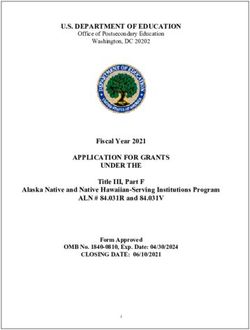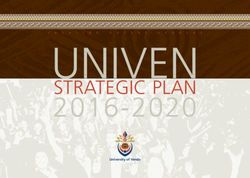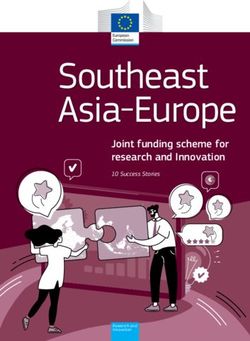National College of Ireland - Technical Report X17449342 Software Project Business Information Systems
←
→
Page content transcription
If your browser does not render page correctly, please read the page content below
National College of Ireland
Software Project
Business Information Systems
2020/2021
Sam Greenan
X17449342
X17449342@student.ncirl.ie
Technical ReportContents
Executive Summary................................................................................................................................. 2
1.0 Introduction ................................................................................................................................ 2
1.1. Background ............................................................................................................................. 2
1.2. Aims......................................................................................................................................... 3
1.3. Technology .............................................................................................................................. 4
1.4. Structure ................................................................................................................................. 6
2.0 System ......................................................................................................................................... 7
2.1. Requirements .......................................................................................................................... 7
2.1.1. Functional Requirements .................................................................................................... 7
2.1.2 Use Case Diagram ............................................................................................................... 8
2.1.2.1 Requirement 1 .................................................................. 9
2.1.2.2 Requirement 2 ....................................................................................... 11
2.1.2.3 Requirement 3 ......................................................................................... 13
2.1.2.4 Requirement 4 .......................................................................................... 15
2.1.2.5 Requirement 5 ........................................................................... 17
2.1.3 Data Requirements ........................................................................................................... 19
2.1.4 User Requirements ........................................................................................................... 19
2.1.5 Environmental Requirements ........................................................................................... 20
2.1.6 Usability Requirements ..................................................................................................... 20
2.1.7 Security Requirements ...................................................................................................... 20
2.1.8 Non-Functional Requirements .......................................................................................... 20
2.2 Design & Architecture ........................................................................................................... 21
2.3 Implementation .................................................................................................................... 22
2.4 Graphical User Interface (GUI) .............................................................................................. 39
2.5 Testing ................................................................................................................................... 45
2.6 Evaluation ............................................................................................................................. 52
3.0 Conclusions ............................................................................................................................... 53
4.0 Further Development or Research ........................................................................................... 54
5.0 References ................................................................................................................................ 55
6.0 Appendices ................................................................................................................................ 55
6.1 Project Proposal........................................................................................................................ 55
6.2 Ethics Approval Application ...................................................................................................... 70
6.3 Reflective Journals .................................................................................................................... 90
6.4 User Testing Consent and Survey form .................................................................................... 98
1Executive Summary
Sole Seeker is a community based web application designed for users who are interested in
the sneaker industry. This web application encompasses a wide range of services that would
attract sneaker enthusiasts. Our three main functionalities include a REST API sneaker search
function to help users find their perfect pair, a Scavenger Hunt Giveaway Competition utilising
a Maps API and a forum page that allows users to express their opinions and listen to others.
The application also includes a secure Login and Registration system developed with Mongo
DB, accompanied with encryption of personal information. My application also explores the
possible revenue streams that could be facilitated with my website. As a Business Information
Systems student, I wanted to focus on this area in depth. Areas such as PayPal Integration,
Google AdSense and sponsorships were the focus point of this aspect. The Sole Seeker
application was made using a wide range of technologies. One most prominent is Flask, a
micro framework that utilises the backend language Python. This partnership of framework
and language has grown immensely in the area of web development over the last few years.
1.0 Introduction
1.1. Background
Sole Seeker is a community based web application developed for the growing popularity of
designer sneaker enthusiasts. This project was created as a hub for enthusiasts to connect
and utilize valuable services. These services would range from giveaway activities, forum
communication and services to find the newest pair of sneakers for popular brands through
the manipulation of user specification. By utilizing a wide range of web API’s, different
functions and a secure storage system, these services could be created.
I decided to pursue this topic due to my massive interest in the sneaker industry. I always
keep up to date with all sneaker-related news and trends. Through this interest I noticed a
gap in the market for this type of application. Over the years, the sneaker community has
grown rapidly with the introduction of new exciting brands and shoe types.
After deciding on my project topic, I began researching existing applications surrounding my
area of interest. Websites, such as Reddit and Twitter have good instances of bringing like-
minded people together, I will take this into account when developing my application, in
particular my forum service. Other websites such as Shopstyle.com and TG4 solutions on
SwaggerHub.com are good examples of proving users with thousands of different pairs of
sneakers. These examples relate to the service of finding the newest pair of sneakers for
popular brands. Through this research I found that TG4 Solutions provide an online Sneaker
database API to developers. I noted this as it could replace my original idea of manual
database creation or web scraping. This would in turn save time and increase efficiency
through non manual creation and updates.
I knew straight away that this idea can be commercialised. Pursuing a degree in Business
Information Systems I felt as though this is quite an important factor of my project. I want to
delve deep into the marketing side of my application. Through research into different streams
of revenue for this type of application, it led me to look into PayPal ecommerce, sponsorships
and Google AdSense.
21.2. Aims
In short, I want to create a well-designed, secure, and adaptive web application for all types
of internet users. With the utilization of my chosen technologies, I hope to achieve this goal.
I aim to use the necessary measures relating to information security that most web
applications nowadays cater for. HTTPS will be incorporated into my final deployed website.
This will protect user information and destruction of services. Through encryption of personal
user information moving from my application to my database, this will ensure that the data
is kept confidential. For example, I aim to encrypt all user passwords as soon as they are
submitted.
I also want to explore the business side of my idea. Being a Business Information Systems
student, I feel as though this is a very important aspect. The market I hope to target is Male
and Female, aged 12 – 35 years old. The sneaker market is massive and is a great area to
venture into. I hope to gain traction and attention from my project idea. I want to learn about
how an application like this can gain revenue. In this case, it can be through Google Ad sense,
PayPal integration, sponsorships or even selling the idea.
I aim to use a wide variety of API’s to bring a range of different functionality into my web
application. These API’s can facilitate my services, such as a Maps API, PayPal API and shoe
repository database API.
Main Objectives to be completed:
• Build a user-friendly web application.
• Create a secure Login/Registration system that includes encryptions of the data.
• Retrieve and store relevant user information.
• Create a Giveaway function for my users with the utilization of a Map API.
• Create a program to compare users input with a database of sneakers.
• Develop a forum page to bring the sneaker community together to discuss recent
news or popular trends.
• Build a detailed and secure database to hold important user information.
• Import a Twitter API for Sneaker news/updates.
• Create a promotional video for the homepage to discuss the main functions of the
application.
• Input a donation link using the PayPal API for commercial use.
• Manipulate and Integrate a Sneaker REST API for sneaker results.
31.3. Technology
As soon as I solidified my project idea, I started to think of the different technologies I
could use. I knew from the start that I wanted to use the language Python. I never used
this language before in any college module; however, I noticed its growing popularity in
today’s industry. I started learning the language using a Udemy course the summer before
final year commenced. Through building mini projects and programs, I started to really
enjoy using the language.
With my idea and language of preference in mind, I had to brainstorm the type of
application I would create. Through extensive brainstorming into the types of applications
I enjoy developing and the suitability with my project idea, I landed on building a web
application with the framework Flask. I chose this as I have a lot of experience in web
development from different modules throughout my college career. For example, ASP.net
development and AWS development. I also feel that the types of services I want to provide
within my application are better showcased on a desktop computer rather than a
smartphone.
I will now go more into detail on my chosen technologies.
Front end
▪ HTML, CSS, BOOTSTRAP
In order to create a diverse and user-friendly experience, I must cater for the front end of
my web application. In order to create the templates for each web page, HTML and CSS
will be used to showcase them. I’ll also be using BOOTSTRAP for my base template that
will be inherited across all web pages for synergy.
Backend
▪ Python, JSON, jQuery, JavaScript
To create my specific functions, I require a large amount of back-end functionality. Python
is the main language used in the framework Flask. It is a well-known, extremely powerful
language. I will also be using JavaScript for perform some functions in my web application.
This ties well with the front-end language HTML. To facilitate my REST API, I will need to
use JSON. Lastly, for form validation I will require jQuery.
Frameworks
▪ Flask
Flask is a micro framework used in web application services. It utilizes the back-end
language Python. I chose this framework as it will work well with all of my chosen
functions. It also has a large community for development, which is quite useful for solving
Flask issues. The other framework I considered is Django, this framework also utilizes the
backend language Python. However, Django would have taken much longer to master and
contains features that my application deems unnecessary.
4Other
▪ Visual Studio Code, Mongo DB, TG4 Sneaker REST API, Heroku, PayPal API, Twitter
API
I will develop my project in Visual Studio Code. It is a free code editor that caters for a
wide range of frameworks and languages. To hold relevant user information, I will use
MongoDB as my database storage system. MongoDB is a document-oriented database
storage service. MongoDB’s cloud platform ATLAS is extremely useful for creating
database clusters. I’ll connect my application through the ‘MongoClient’ package in Flask.
Having a cloud supported database ensured high security in maintaining important user
information. Also, the online MongoDB interface is extremely user friendly. I can easily
create separate clusters for different parts of my application.
To obtain an online repository of sneakers I will use the REST API Sneaker database by TG4
Solutions. For deployment of my website, I will used Heroku. This is a free web hosting
service. This service is extremely useful and uncomplicated to update my site when I need
to.
For my home page, I will implement the Twitter API for embedded tweets and a tweet
function. The embedded tweets will preview tweets coming from large sneaker news
pages. The tweet function transfers the user to Twitter, drafting a tweet with the hashtag
#SoleSeeker tagged. Also within the homepage will be a donation link provided by the
PayPal API. This is an example of a revenue stream that my application can provide.
51.4. Structure
My report is structured as follows:
➢ Introduction
This section highlights the background, aims and technologies used in my final year project.
It gives a detailed run through of where I came up with the idea for Sole Seeker, what I want
to achieve in this project and the technologies that could facilitate this.
➢ System
This section looks at the many different types of requirements that Sole Seeker needs. Firstly,
I will discuss each one of my functional requirements, detailing the importance of each one.
After that I will show my overall Use case along with all use case scenarios. Each use case
scenario includes a description and priority in relation to my overall application. Furthermore,
I will highlight my other requirements relating to data, user, environmental, usability, security
and non-functionality. After discussing my requirements, the report showcases the design
and architecture, describing the system architecture and the components used to develop
the Sole Seeker application. The report then moves onto describe the implementation of my
main algorithms, functions and methods. I have included snippets of code where appropriate
to describes these processes. Following on from implementation are screenshots of the
Graphical User Interface with a description accompanied by them. Lastly the report discusses
the testing and evaluation carried out in my project.
➢ Conclusion
This section describes the advantages and disadvantages of my overall application, including
the limitations that were present.
➢ Further development or Research
This section describes what improvements will be seen in the future and the opportunities
to grow Sole Seeker.
62.0 System
2.1. Requirements
2.1.1. Functional Requirements
This section focuses on the functional requirements of my application. I will list out the
necessary function the system must accomplish. These functional requirements clearly define
what is required by the system to let the user interact with the services within the application.
1. Login/Registration function
• The system should allow the user to either create an account or log in when
entering the website. A user shall be able to enter their name, email and password
when creating an account. A user shall be able to enter their email and password
when logging into their account.
2. Sole Searcher function
• The system should allow the user to select certain criteria relating to a pair of
sneakers. Once submitted by the user, the system shall present at least 50 sneaker
results for the user to browse through. The system shall provide relative sneaker
information alongside each result given to the user.
3. Shoe Seeker(Giveaway function)
• The system shall provide steps to follow in order to take part in the giveaway
competition. The steps should inform the user about the prize of the competition
and the location at where the prize is hidden. The system shall provide a map
function to help the user locate the prize. The system shall also notify on the web
page, the company in which supplied the prize.
4. Forum function
• The system shall allow the user to make posts on the forum page once they are
signed in. The system shall showcase all posts made by all users on the forum page.
5. PayPal function
• The system shall allow users to access a link to sign into their PayPal account and
donate to the Sole Seeker application using a PayPal button. The current function
is sandbox with a dummy sender and receiver account.
72.1.2.1 Requirement 1
Description & Priority
This allows the actor to register their email to my website. Priority is high. A user must
register to enter the Sole Seeker web application.
Scope
The scope of this use case is to register and login a user.
Description
This use case describes the action of the user registering or logging into the
website. The user would enter a name, email, and password.
Use Case Diagram
Flow Description
Precondition
The system is active.
Activation
This use case starts when a user enters the Registration/Login page of the
website.
Main flow
1. The user enters the Login and Registration page.
2. The system loads the Login and Registration page.
3. The user enters their personal details to create an account.
4. The system accepts the user details and stores them into a database.
5. The user account is created.
6. The user is navigated to the User Information page.
9Alternate flow
A1:
1. The user enters the Login and Registration page.
2. The system loads the Login and Registration page.
3. The user enters their personal details to log into their account.
4. The system searches the database to locate the user’s login details.
5. The system accepts the user Login details.
6. The user is logged in.
7. The user is navigated to the User Information page.
Exceptional flow
E1
1. The user enters the Login and Registration page.
2. The system loads the Login and Registration page.
3. The user enters their personal details into the Registration fields.
4. The system refuses the user details.
5. The user is rejected to enter the site.
6. The system displays the relevant error message.
E2
1. The user enters the Login and Registration page
2. The system loads the Login and Registration page
3. The user enters their personal details into the Login fields.
4. The system refuses the user details.
5. The user is rejected to enter the site.
6. The system displays the relevant error message.
E3:
1. The user enters the Login and Registration page.
2. The system loads the Login and Registration page.
3. The user enters their personal details into the Registration fields.
4. The system refuses the user details.
5. The user is rejected to enter the site.
6. The system displays the ‘already account registered’ error message.
Termination
The system presents the User Information page with a user logged in.
Post condition
The system returns to the User Information page
102.1.2.2 Requirement 2
Description & Priority
This allows the actor to gain an output from the system. The user will input criteria
relating to a shoe, e.g., brand, gender and the system will give the user sneakers
on the market that relates to them specifics. Priority is high, as this is a large
function within my website.
Scope
The scope of this use case is to provide the user with their specified shoe output.
Description
This use case describes the function Sole Searcher. It shows how the user interacts
with the function to gather an output.
Use Case Diagram
Flow Description
Precondition
The system is active.
Activation
This use case starts when a user enters the Sole Searcher page of the website.
Main flow
1. The user enters the Sole Searcher page.
2. The system loads the Sole Searcher page.
113. The user enters necessary details on Shoe specifics (e.g., brand and
gender).
4. The system searches through the shoe API.
5. The system displays 50 separate outputs of sneakers.
Exceptional flow
E1: < User fails to enter a required field >
1. The user enters the Sole Searcher page
2. The system loads the Sole Searcher page
3. The user does not specify all requirements.
4. The page displays the error message ‘field not entered’.
Termination
The system presents 50 separate outputs to the user.
Post condition
The system goes into a wait state. Available to run the function again.
122.1.2.3 Requirement 3
Description & Priority
This allows the actor to utilize the features on the Shoe Seeker web page. Priority
for this function is medium, as it is not the main function.
Scope
The scope of this use case is to use the Shoe Seeker Giveaway function
Description
This use case describes the function reading the Shoe Seeker steps, revealing the
giveaway prize then showcasing the location of the prize.
Use Case Diagram
Flow Description
Precondition
The system is active.
Activation
This use case starts when a user enters the Shoe Seeker page of the website.
Main flow
1. The user enters the Shoe Seeker page.
2. The system loads the Review page.
3. The user reads the steps of the giveaway.
4. The user reveals the prize by hovering over the prize animation.
5. The user clicks the ‘Click me’ button to reveal the location of the prize.
13Termination
The system outputs the location of the prize giveaway.
Post condition
The system goes into a wait state. Available to run the function again.
142.1.2.4 Requirement 4
Description & Priority
This allows the actor to post within the forum page. Priority is high as it is a major function
within my application.
Scope
The scope of this use case is to post in the Forum.
Description
This use case describes a user making a post in the Forum page. A user can upload
a Forum Title, paragraph of text and a picture to be displayed on the page.
Use Case Diagram
Flow Description
Precondition
The system is active.
Activation
This use case starts when a user enters the Forum page of the website.
Main flow
1. The user enters the Forum page.
2. The system loads the Forum page.
3. The user enters a post.
4. System adds the forum to the database and tags a timestamp.
5. System adds the post to the Forum list.
15Exceptional flow
E1: < Required fields not filled out >
1. The user enters the Forum page.
2. The system loads the Forum page.
3. The user fails to enter all required fields.
4. The system checks that all required fields are entered.
5. The system presents a corresponding error code.
Termination
The system outputs the users post onto the Forum page.
Post condition
The system goes into a wait state. Available to run the function again.
162.1.2.5 Requirement 5
Description & Priority
This allows the actor to donate within the home page. Priority is low as it is not a
major function within my application.
Scope
The scope of this use case is to allow a user to donate using PayPal.
Description
This use case describes a user donating to the application using a PayPal donation
link. A user can access this button in the footer of the homepage.
Use Case Diagram
Flow Description
Precondition
The system is active.
Activation
This use case starts when a user enters the home page of the website.
Main flow
1. The user enters the Home page.
2. The system loads the Home page.
3. The user clicks on the PayPal donation button.
4. The user logs into their PayPal account.
5. The user pays the set donation fee of 5 euros to the Sole Seeker account.
17Termination
The system retrieves the donation from the user.
Post condition
The system goes into a wait state. Available to run the function again.
182.1.3 Data Requirements
My data requirements provide insight into the data needed to perform my functionalities.
While working with any data in my application, I will ensure the highest quality of
confidentiality, Integrity and availability. In order for the user to access my application, they
must first provide their name, email address and password, which is then stored within a
secure MongoDB database.
In relation to my Forum function, my application will take the currently logged in user’s name,
title of their post, forum post content and an image link if the user wishes to provide one. This
data is also stored within a MongoDB database and displayed on the forum page for all users
to view.
Another major data requirement is the Sneaker REST API for a repository of sneakers. This API
is linked to the Sole Searcher function, whereby a list of 50 pairs of sneakers are displayed on
the page relevant to user specification. This API provides multiple variables relating to the
results, for example gender, brand name and release date. My application requires a specific
API key that is provided by TG4 Solutions. One major challenge with this data requirement is
the monthly fee included. In order to use the plan that suits my application (1,000
requests/day), a monthly fee of 20 US Dollars was required.
2.1.4 User Requirements
The system will provide a place in which users can explore a wide range of useful services
relating to the sneaker franchise. I will now list out the main user requirements that the
application should cater for.
• A user is able to create an account and sign into the website.
• Once logged in a user is able to browse every page on the website.
• A user is able to create a post on the forum and browse through other posts made.
• A user is able to compete in the Shoe Seeker giveaway competition by the system
providing the prize being awarded and the location of where the prize is hidden.
• A user is able to make a donation using the PayPal link.
• A user is able to select criteria relating to a pair of sneakers and be provided with
at least 50 results.
192.1.5 Environmental Requirements
Environmental requirements are important factors to consider when developing and
implementing this application. I will now list the requirements below.
• Desktop Computer
o A desktop computer is required during development and implementation of
the application. A desktop/laptop is required when gaining access to the
website.
• Internet Access
o My application requires internet access at all times in order to use the specific
functions involved. The deployed URL address requires internet access to load
the information from the server. Internet access is also required when sending
and receiving information from the MongoDB database.
2.1.6 Usability Requirements
• Accessibility: The application must be accessible from different types of technology,
• User Friendliness: The application is easy to use with a simple navigational system to
view all application services.
• User Engagement: The application allows for consistent and available user
engagement.
• Performance: All functions must perform as described for the user
(Spacey, 2017)
2.1.7 Security Requirements
In terms of security requirements, our main requirement relates to personal data given by
the user upon entering the application. During Login/Registration, a user will give their name,
email and password. When this is entered, the data goes straight to an online MongoDB Cloud
database. This ensures high confidentiality, minimising the risks of losing personal data.
Additional, user passwords are fully encrypted when transferred to the MongoDB database.
2.1.8 Non-Functional Requirements
Encryption
• The system shall encrypt all user passwords that are passed to the user login
database. The data shall be kept confidential just to the user.
Promotional video
• The system shall display a promotional video highlighted in the home page
describing each service that the user can interact with.
20Twitter news and updates
• The system shall provide the user with recent sneaker-related news coming from
selected twitter accounts.
2.2 Design & Architecture
Below is my Design and architecture, that describes how my website will run. It shows the
backend, frontend and third-party services of my web application.
212.3 Implementation
➢ Login and Registration
User accounts are stored in a MongoDB Atlas Cloud Custer as seen below .
22Login/Registration Model Script
23Login/Registration Routes
Login/Registration Decorators
24Login/Registration Database connection and Cluster Creation
➢ Shoe Seeker Folium Map API Creation
Using the Folium package to create the radius for the prize location
25➢ PayPal API Integration
Importing the PayPal API
26Integration into the homepage template
27➢ Sole Searcher REST API function
As this is one of the applications main functions, I felt it was appropriate to highlight the
step by step progression of creating this function.
Step 1: Research
Instead of creating my own sneaker database, I decided on using an already existing one. This
reduces the need to manually update the database regularly. The database will be
automatically updated over time using a Sneaker database online API. I searched vigorously
to try and find the best API to suit my requirements. I decided to use ‘The Sneaker database’,
that can be found on Swaggerhub.com, created by TG4 Solutions.
Step 2: API Connectivity and choosing sneaker specifics.
I received an API key on the Swaggerhub page for the sneaker database. I also created two
variables for the ‘request.form’ for ease of use later on. At the beginning I chose brand and
gender as they worked with the API and would display many results.
Below is the raw data that I received when calling the Plain API key in my application. I then
used this data in my next phase when parsing the data.
28Step 3: Creating the JSON Object and parsing the data.
I first created a JSON object in order to assist in parsing the data.
json_object = r.json()
Then to get my results, I created variables for each parsed json object. For example,
‘name_result’, obtains the raw data then takes the name of the sneaker at position 0. I then
replicated this many times to get multiple results.
#sneaker 1
name_result = json_object['results'][0]['name']
shoe_result = json_object['results'][0]['media']['imageUrl']
color_result = json_object['results'][0]['colorway']
#sneaker 2
name_result2 = json_object['results'][1]['name']
shoe_result2 = json_object['results'][1]['media']['imageUrl']
color_result2 = json_object['results'][1]['colorway']
#sneaker 3
name_result3 = json_object['results'][2]['name']
shoe_result3 = json_object['results'][2]['media']['imageUrl']
color_result3 = json_object['results'][2]['colorway']
#sneaker 4
name_result4 = json_object['results'][3]['name']
shoe_result4 = json_object['results'][3]['media']['imageUrl']
color_result4 = json_object['results'][3]['colorway']
#sneaker 5
name_result5 = json_object['results'][4]['name']
shoe_result5 = json_object['results'][4]['media']['imageUrl']
color_result5 = json_object['results'][4]['colorway']
29Step 4: Taking in User input
In order to relate the API results to the user, I must create a form for the user to submit to
the application. The user must select a specific shoe brand and gender to receive results. If
the user fails to enter all criteria, an error message will appear.
Step 5: Relating User input to API database and posting the results.
In order to return the sneaker results, we need to redirect the user to the apiresult.html. This
page will hold the results coming from the user specification.
Below is the code snippet of displaying the results on the ‘apiresult’ page.
30The ends result can be seen below.
31Step 6: API Issues and Resolution
While I was conducting User Testing for my web application, a major error emerged from this
function. It stated that there was an Internal Server Error relating to the Sneaker results.
Through inspection, I found that no results were now being pulled from the TG4 Solutions
API.
Due to this I sent an email to the developer of the API, querying if the API was taken down.
His response can be seen below.
Due to this I had to alter my old code to facilitate this new API key. It took a while to try figure
out how facilitate this new type of API key into my code. However, I got it back working over
a couple days. I also now have to pay a monthly fee of 20 dollars to match the amount of API
requests my application requires. Below you can see the changes I made to my main python
script to adapt to this new API key.
32➢ Forum function
As this function plays a large importance in my application, I will follow the same format of a
step by step progression of the development of this service.
Step 1: Template creation
I first created the template for users to enter information about their post.
33Step 2: Cluster Collection, Creation and Connection
A Collection was created to store the posts made by the user. The collection then gets passed
to the forum template as a new variable ‘collectiontest’.
Step 3: Making user posts write to the MongoDB collection.
In order to get the posts to be sent to the database, we must create a Model script to facilitate
this.
34The above Python script firstly imports the necessary packages and features needed to run
the functions inside. The ‘Forum’ class is created to hold the ‘forumPost’ function. Within this
function the creation of the forum post object persists.
➢ _id: The ID is a hex digit that creates an individual ID for each post. This ID classifies
each post.
➢ forumName: This variable uses Flask sessions to grabs the name of the currently
logged in user.
➢ forumTitle: This variable gets the ‘forumTime’ from our Forum template in order to
grab what the user has entered.
➢ forumPost: This variable gets the ‘forumPost’ from our Forum template in order to
grab what the user has entered.
The script then inserts these variables to the Mongo DB database using the inser_one
method.
Step 4: Reading from the database and posting the forum posts onto the webpage.
I started off by implementing a simple For loop to grab all posts in the Collection database as
seen below.
I then displayed the results in a list format.
35Then to get the posts to print separately I wrapped the list in a card wrapper.
Step 5: Adding new variables.
The new variables that I wanted to add to the Forum were forumTime and forumImage.
➢ forumTime: In order to print the newest post at the top of the page, I realised I needed
to implement a time-variant variable. Through the creation of this I could set the
newest post to always be placed at the top of the page.
➢ forumImage: From research I have found that many Forum pages on the internet
allow the user to attach an image to their post.
To add in these variables, I went back to my Models script and made additions.
36Step 6: Design Implementation
Now that a user can post in the forum, have their post sent to the database then printed onto
the webpage, the next stage is design. I used different CSS techniques to create a new post
layout.
37➢ Sole Searcher Deployment
As Sole Seeker is a web application, it is essential that it is deployed when completed. In order
to deploy Sole Seeker, I used Heroku. Heroku is a cloud based deployment service that
performs as a Platform as a Service (PaaS). Using the basic, no fee subscription, I was able to
deploy my application allowing for 512MB of RAM. The deployed site runs smoothly;
however, it can get slow when a large number of users join at once. In the future as I develop
this application further, I will upgrade to allow for more users to visit the site at the same
time.
Below is a screenshot of the Heroku Interface, noting the number of deployments and the
successful builds over time.
Link to deployed site: https://soleseeker.herokuapp.com/
➢ Application Packages
Please see below the list of packages used during development. I used a virtual environment
to store these packages in order keep them isolated.
382.4 Graphical User Interface (GUI)
I will now go through each page of my website and highlight the functions included.
User Registration and Login page
This is the first page the user will see when they enter my website. A user must either log in
or register to view any page on the website. User information is validated and sent to an
online MongoDB database where it is stored correctly. Passwords are fully encrypted within
the database, utilizing the Flask passlib extension. Methods are also in place to ensure users
input a valid email address.
User Information page
39Once a user is logged in, they are presented with their current status and user information
that relates to their account. This reassures that a user is logged in and that they can now
enter any page on the website.
Home page
The homepage gives the user a brief overview of the many services within the website. Listed
on the page are the main functions that are within the website. The paragraph of text is
accompanied by a promotional video that goes into detail on the services and what Sole
Seeker is all about. Below this are three popular Twitter accounts that provide Sneaker news
and updates. Tweets are updated regularly due to the implementation of the Twitter API.
Towards the end of the page are contact details and a #SoleSeeker tweet button. Also, there
is a PayPal donation link utilizing the PayPal API.
40Shoe Seeker page
The Shoe Seeker page showcases the giveaway competition aspect of my application. This
is a chance for one of my users to win a pair of new sneakers. The user should follow the
steps laid out in order to take part in the giveaway. These steps gives the user the chance
to take part. The user will firstly reveal the prize through hovering over the present image.
Using CSS animation, the prize will pop out of the box. After that the user will press the
‘Click Me’ button to reveal the location of the prize. This will enable a Map API, showing
a circular radius around an area of Dublin. The prize can then be found anywhere within
that radius in real life. As stated on the page, the pair of sneakers will be wrapped in a red
and gold box, just like the one on the webpage. At the end of this web page is a special
shout out message to the sponsor of that week’s prize.
41Forum page
This page provides the service to allow Sole Seeker members to share their thoughts on
Sneaker related news and trends. When a user wants to write a post there is certain criteria
which must be filled out.
• Title: This input type gives the opportunity for the user to display the title of their
post. This I what will grab the other user’s attention when scrolling through the
forum. Users should keep this short and concise and try and convey what they’re
post will be based upon.
• Post: This is the content of the post. The user will enter their full post here.
• Image: Users also have the option to include an image with their post. A user shall
provide an ‘image address’ as the way in which to include their image.
Once the user submit their post, the contents will be sent to a MongoDB cluster for storage.
The server will then pull the post from the database and add it to the list of other posts on
42the page. Utilizing Flask sessions, the user who made the post will also have their name tagged
alongside the post.
Sole Searcher function page
Sole Searcher output Page
This is quite an important and useful service on Sole Seeker. Using the TG4 Solutions online
database, I was able to create a function whereby a user can choose their preferred shoe
brand and gender and be presented with 50 sneaker results that match their preference. I
used a REST API key to connect with the database and use different functions to provide the
service. I chose to only include shoe brand and gender in the search function for simplicity
and to maximise results.
43Once the API is called, 50 sneaker results are printed onto the web page. Each result previews
the sneaker name, sneaker image, colourway and release date. I chose these variables as they
best describe each pair of sneakers. I considered using another available variable ‘retailPrice’,
however the data provided was not consistent. Many results had a ‘retailPrice’ value of ‘0’ or
‘null’. As this was something I couldn’t change I decided on leaving this variable out to improve
data integrity.
Mongo DB Atlas Interface
Above are two snippets of the collection of posts and registered users in the Mongo DB Atlas
Cloud database. As an admin I can delete any posts or remove any user accounts.
442.5 Testing
The two type of testing techniques I have chosen to complete are Unit testing and User
Testing. I chose these as I feel they are most suitable for my type of project. Unit testing will
allow me to test evidence of rendering and functionality with different web pages. Whereas
Unit testing will help me garner feedback for my application. I will use this feedback to fix any
system bugs or facilitate user preferences. User testing will also let me know what I’m doing
right and get second opinions on different ideas.
➢ Unit testing
In order to test whether my pages were loading, I performed a unit test to measure if all pages
responded with a status code of 200. This means the HTTP was accepted. We will also test to
see if the data on the page is returning. We test this also to make sure the right page was
rendered during the test.
In order to test if the application pages were loading, I needed temporarily remove the
@login_manditory function from all ‘app.routes’. I needed to do this as all pages cannot be
accessed unless a user is logged in. After all unit testing was performed, I returned this
@login_maditory function to all ‘app.routes’.
Login/Registration Page:
45Homepage:
Shoe Seeker Page:
46Forum Page:
Sole Searcher:
47To conclude this, all application pages return the status code of 200 when tested, therefore
all pages are rendered properly.
➢ User Testing
I performed user testing for a sample size of five. I gained very informative feedback that
benefited the progress of my web application. It helped me find areas that were lacking and
areas in which were thriving. To facilitate the User testing I constructed the following steps
for the participants to follow:
Step 1: The user will agree to participate by signing the consent form.
Step 2: The user will receive a link to access the web application or test locally on a
development server.
Step 3: The user will browse the website how they please.
Step 4: The user will fill out the User testing survey and submit.
Total Time: 15 minutes
Application Testing: 10 Minutes
Survey: 5 Minutes
➢ The consent form was made using JOT form. A link of the form was sent to each user
participating in the test. The form required and name, last name, email and digital
signature.
➢ Once submitted the user was sent a link to the deployed web application or accessed
through a local server whereby, they would browse the website as they please.
➢ After testing the application, the participant was sent a Google forms survey. They
survey contained simple questions relating to their experience using the application.
➢ I would then take this information to better improve my web application.
A copy of the User Test consent form and Google forms survey can be seen in the appendices
of this report.
48User Testing Results:
I will now present a few example test cases to observe the feedback from the user testing
performed.
Test Case ID: 1
Test Priority: High
Test Title: Test Overall Application
Description: Test all function within the web
application
Preconditions: Consent form is signed and
submitted
Step 1: User navigates to Sole Seeker URL
Step 2: User creates an account
Step 3: User navigates through application testing
all functions available
Step 4: User fills out the application review form
and submits.
Expected Result: All feedback Is positive; User
specifies that all functions are working correctly.
Actual Result: All feedback Is positive. User
specifies that all functions are working correctly.
Status: Passed
Test Case ID: 2
Test Priority: High
Test Title: Test Overall Application
Description: Test all function within the web
application
Preconditions: Consent form is signed and
submitted
Step 1: User navigates to Sole Seeker URL
Step 2: User creates an account
Step 3: User navigates through application testing
all functions available
Step 4: User fills out the application review form
and submits.
Expected Result: All feedback Is positive; User
specifies that all functions are working correctly.
Actual Result: All feedback Is positive. User
specifies that all functions are working correctly.
Status: Passed
49Test Case ID: 3
Test Priority: High
Test Title: Test Overall Application
Description: Test all function within the web
application
Preconditions: Consent form is signed and
submitted
Step 1: User navigates to Sole Seeker URL
Step 2: User creates an account
Step 3: User navigates through application testing
all functions available
Step 4: User fills out the application review form
and submits.
Expected Result: All feedback Is positive; User
specifies that all functions are working correctly.
Actual Result: All feedback Is positive. User
specifies that all functions are working correctly.
Status: Passed
Test Case ID: 4
Test Priority: High
Test Title: Test Overall Application
Description: Test all function within the web
application
Preconditions: Consent form is signed and
submitted
Step 1: User navigates to Sole Seeker URL
Step 2: User creates an account
Step 3: User navigates through application testing
all functions available
Step 4: User fills out the application review form
and submits.
Expected Result: All feedback Is positive. User
specifies that all functions are working correctly.
Actual Result: Not all feedback was positive. User
specified that there was an internal server error
relating to the Sole Searcher page.
Status: Failed
50After test case 4 I went investigating the error that has occurred. At the time the error
persisted on both my deployed application and local server. The error stated that ‘cannot find
“results” ’. I double checked my code to further progress with mitigating this error but did not
find anything wrong. I concluded that the error must have been coming from the web API I
was pulling my results from. It seemed as though the API key I was working with no longer
worked.
As highlighted in the Implementation section of this report I sent an email to the developer
of the API, querying if the API was taken down and his response can be seen below.
Due to this I had to alter my old code to facilitate this new API key. It took a while to try figure
out how facilitate this new type of API key into my code. However, I got it back working over
a couple days. I also have to pay a monthly fee of 20 dollars to match the amount of API
requests my application requires.
This individual test case was extremely beneficial to conduct as it highlighted a pretty major
bug within my application.
Below are the overall results coming from the User Testing Survey.
512.6 Evaluation
To evaluate my web application, I submitted my deployed website to Page Speed Insights.
This service runs a program to test the performance of your application and gives advice on
how to improve in specific areas. The program will give a website URL a score out of 100. It’s
said that a score of 90 to 100 is good, 50 to 90 requires some improvements and below 50 is
said to be poor (About PageSpeed Insights | Google Developers, 2021). Below you can see
that my application secured a score of 94.
More information can be seen below, listing the different audits my application passed.
523.0 Conclusions
Advantage
Sole Seeker was aimed at providing a place for sneaker enthusiast of all kinds to come
together and utilize valuable services. From completion of my application, I feel I have
achieved this aim with functions such as Sole Searcher API function and my Forum page.
Sole Seeker provides an easy to use experience with great visualizations along with detailed
services.
The application highlights various avenues to gain revenue from providing an easy to use
application with interesting services. The application has a bright a vibrant theme to attract
the user’s eye and get them to revisit the site.
Disadvantage
The disadvantage of Sole Seeker lies around the opportunity to grow our services. Although
users can share their opinion on the forum, there’s no service to interact with other posts.
The forum page is lacking a comment section or like/dislike function. This would hugely
improve the quality of the website and broaden its capability.
Another major disadvantage of my application was the failure to include Google AdSense. I
submitted my website for approval at the start of April, as you can see below,
However, after a few days I got this reply below.
From research into this error, I found that Google will not put ads on websites in construction
or websites without at least 40 to 50 individual posts written onto the website over the period
53of several months. As this was the case, I was unable to facilitate this due to my project time
frame. Due to this I had to scrap the idea of incorporating Google AdSense into my web
application which negatively impacted my idea of integrating different types of revenue
streams.
Limitation and opportunities of the project
A large opportunity for this kind of application is the actual selling of sneakers. Incorporating
an ecommerce aspect to my application could help gain revenue and reputation. With the
already implementation of the PayPal API in my website, I could facilitate this type of service.
However, big websites like Schuh or Footlocker limit the chance of this idea becoming a
success due to harsh competition.
4.0 Further Development or Research
Just like any application, with more time, comes more improvements. Sole Seeker is no
exception. Below are further improvements that can be made in the future.
➢ Forum Comment Section.
A comment section for user posts on the forum would be beneficial in terms of user
connection. Also, a reaction element could be implemented, such as a like/dislike
button.
➢ Use of QR codes in the giveaway competition.
With the growing popularity and development of using QR codes in applications could
be considered in the ‘Shoe Seeker’ service. For example, instead of users trying to find
a red and gold box in a certain location, they could find a QR code to be entered into
the giveaway. Or even, first to scan the QR code wins.
➢ Ecommerce opportunity with the Sneaker API function.
This aspect is associated with my Sole Searcher API aspect, whereby users are given
50 sneaker results relating to the criteria they set. A future opportunity could involve
the selling of these sneaker results. However, this aspect would involve a large
investment and introduce harsh competition.
545.0 References
1. Spacey, J., 2017. 11 Examples of Usability Requirements. [online] Simplicable.
Available at: [Accessed 5
May 2021].
2. Google Developers. 2021. About PageSpeed Insights | Google Developers. [online]
Available at:
[Accessed 7 May 2021].
3. Herbert, A., 2021. Pretty Printed. [online] Prettyprinted.com. Available at:
[Accessed 10 May 2021].
4. MongoDB. 2021. The most popular database for modern apps. [online] Available at:
[Accessed 14 May 2021].
5. Flask.palletsprojects.com. 2021. Welcome to Flask — Flask Documentation (2.0.x).
[online] Available at: [Accessed 14 May
2021].
6. Mark Otto, a., 2021. Introduction. [online] Getbootstrap.com. Available at:
[Accessed 14
May 2021].
7. Rapidapi.com. 2021. V1 Sneakers API Documentation (tg4-solutions-tg4-solutions-
default) | RapidAPI. [online] Available at: [Accessed 14 May 2021].
8. Python-visualization.github.io. 2021. Folium — Folium 0.12.1 documentation.
[online] Available at: [Accessed 14
May 2021].
9. Developer.paypal.com. 2021. PayPal Commerce Platform for Business. [online]
Available at: [Accessed 14 May
2021].
6.0 Appendices
6.1 Project Proposal
55National College of Ireland
Project Proposal
Sole Seeker
31/10/2020
Software Project
Business Information Systems
2020/2021
Sam Greenan
X17449342
X17449342@student.ncirl.ie
56Objectives
The aim of this project is to develop and create a web application for users who are in the
market for a new pair of shoes/sneakers. The user will be able to design their own specific
shoe on my web application. The user will then be presented will five pairs of shoes that
already exist on the market that are like the users’ design. The list of shoes will vary from,
most like the designed shoe, to least like the designed shoe. Each pair of shoes presented on
the web page will have information alongside with several links to purchase that specific pair.
My main function I want to create is the shoe similarity algorithm. I hope to develop this using
Python and present it on the Home page of my website. I plan on doing much more research
into algorithms and improve my effectiveness with the language Python. I plan on completing
the Python crash course I am currently progressing through.
Another major factor I want to incorporate into my web application is creating a central hub,
where the sneaker community can come together to share opinions on sneakers and sneaker
trends. Over the last number of years, the interest in designer and collectable sneakers has
grown immensely, so I believe there is a missive market for this type of application.
I would also like to research into the business side of my application. I want to find ways of
commercialising my idea to gain capital. Some ideas I have in mind include, specific links for
websites to purchase sneakers. These specific links will notify a sneaker business that the user
has come from my website. This way I can receive commission if one of my users purchases a
shoe on their site. I would also like to investigate incorporating this idea into an in-store
application. For example, Footlocker or Schuh having a tablet that the shopper can use to
customize a pair of shoes. Once customized, it will present the user with shoes that resemble
their chosen design that are in stock at that time. Furthermore, I want to explore Google
AdSense and how that could possibly be included in my website.
To build my web application. I must use the languages Python, HTML, CSS with the framework
Flask. I will also populate any relevant information into a MongoDB database. To retrieve the
shoe data, I will use a webAPI or conduct Web scraping.
Main Objectives to be completed:
• Build a user-friendly web application.
• Retrieve and store relevant user information.
• Develop a shoe customization template for user input.
• Create the algorithm to compare the users input with the database of shoes.
• Create other services for shoe lovers on my web application, for e.g. mini games, blog
posts, forum page.
• Build a secure and detailed Mongo-DB database.
57You can also read