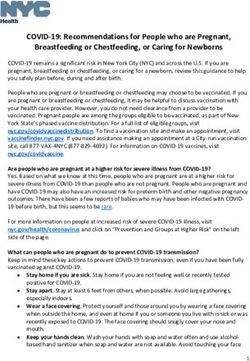Modernization Project - Tennessee Department of Human Services - Pilot Townhall Release 1 - TN.gov
←
→
Page content transcription
If your browser does not render page correctly, please read the page content below
Tennessee Department of Human Services Modernization Project Pilot Townhall Release 1 January 6th, 2022
Team Introduction
Gwen Laaser Jay Sirot Kristi Calvaruso
Director of Child Organizational Change Organizational Change
Care Services, Management and Management and
TDHS Training Team, Training Team,
Deloitte DeloitteWhat Will We Cover Today?
Zoom How- Project Pilot Intro to the Account Login and
To Overview Overview Provider Registration Navigation
Portal
Managing Customer/ Managing Managing Managing Final
Enrollments Provider Attendance EAVs Payments Remarks/
Mobile Apps Q&AZoom “How-To”
1 The Chat button allows you to
open the Zoom Chat option.
Clicking this button will open the
chat box where you can send a
message to all participants.
The Raise Hand button allows you
2 to signal that you need assistance.
Please select this button if you
need help with any Zoom settings
or other technical challenges.
The Q/A button will open a
3 window for you to ask a question.
Feel free to ask a question at any
time during the session.
When asking a question, please
provide your email address.
At the end of this Townhall, we will
answer as many questions as we
can. If there are ones we do not
get to, we will answer them in the
coming weeks via email.
1 2 3 4
The Leave button is used to exit
4 (or hang up) the Zoom meeting.Transforming your Customer Experience The TDHS Modernization Project is a major effort, undertaken for you – and by extension, the children of Tennessee. This project provided us the opportunity to develop new, everyday tools, which allows us to strengthen our relationship with you by reducing paperwork and implementing new tools to help you provide care that is safe, healthy, and educationally rich.
Modernization Project Overview
Online Tool for Child Care Mobile Tracking Apps for You
and Adult Day Services and Your Customers
Providers
• Consolidated location to
manage your participation in • Check-in/out tool for you and
the Certificate Program, your Customers to capture,
including submitting Electronic store, and view attendance
Attendance Verification (EAVs) records
and accessing payment data 2 New
• Centralized location to manage Provider Systems Mobile • Allows a customer to open a QR
Code on their mobile device
for
your compliance activities, Portal Providers
Apps for you to scan or enter a
including reviewing upcoming PIN code into your device
monitoring visits and to check the child in or out
addressing Plans of Corrective
Action (POCAs) • Captured attendance data will
automatically appear in your
• For new Child Care and Adult EAVs in the Provider Portal
Day Services Providers, a
streamlined location to apply
for a licenseSchedule of Releases
January February March April May
Pilot Go-Live
Jan 17
Release 1
Statewide Go-Live
Feb 28
Pilot Go-Live
Release 2 Apr 18
Statewide Go-Live
May 23Schedule of Releases
Release 1 Release 2
• Provider Portal for Time and Attendance features • eLicensing Part 2 for Providers to
including Enrollment and Attendance Management, as maintain their Licensing requirements
well as EAV Submission and Administration. and activities, manage their Compliance
and Annual Reporting needs, Monitoring
• Mobile Attendance App for Providers and Customers Visit alerts, and Profile information.
to automatically capture child attendance details using
a Customer’s unique QR Code or PIN Code, view
Enrollment details, and maintain Past Attendance
records.
Release 1 begins
on January 17th
for you!Why a Pilot Program? • Our Pilot Program provides our Staff and Providers time to utilize the new system for a few weeks at a smaller scale • The lessons we learn during Pilot will be used before the rest of the State begins using these systems in February Thank you for your participation in our exciting Pilot Program!
Your Role as a Pilot Provider
As a part of our Pilot Program, we ask that you all try to do the following:
Understand Seek Answers Mentor
• Spend time exploring • As you use the new • Encourage peers to
our newly modernized systems, keep track of explore the new
systems the questions you have systems and use our
• Use the resources we • Refer to our training resource materials
have created to resources, your peers, • Help teach system
accelerate your and our Site Support functionality to your
understanding Team to receive answers peers as you are able to
to your questionsThings to Keep in Mind
Understanding these new
systems will take time
There are tools available to
A few things to you to help accelerate your
understanding of the systems
remember
during our Pilot
Program Learn system functions one at a
time - Don’t try to learn each
part of the system at once
We encourage you to reach
out to our team as is neededIntroduction to the Provider Portal
Introduction to the Provider Portal
How will you
What is it? Who will use it?
use it?
The new Providers will
Provider Portal This tool will be manage their
is an Online utilized by all time and
System that will Child and Adult attendance
be the centralized Care Providers, data, license,
tool for Child & irrespective of if reporting and
Adult Care they participate in compliance
Providers to the Certificate activities, and
complete TDHS Program more through the
Requirements PortalProvider Managing Enrollments
Portal
You will track the enrollment records of all
children in your care.
Managing Attendance
You will access/enter/edit attendance data.
Managing EAVs
You will submit electronic attendance
verifications (EAVs).
Managing Payments
You will track Certificate payment amounts
and statuses.
Release 1 New Provider Licenses*
New Child and Adult Care Providers will
Features apply for a Temporary/Provisional License.
*While online Provisional/Temporary Licensing is a part of Release 1, this will not affect all of you, as you are already licensed Providers.Time to Get Ready!
These are the important activities you need to complete to use the Provider Portal:
EAV
Register and Grant Access Familiarize Mobile Apps for New EAV
Create Accounts for Staff Yourself Check In/Out Submission
• Primary Provider • Primary Provider • During the first few • If your facility plans on • 3 weeks after Pilot,
Contacts receive Contacts grant access weeks of Pilot, adopting the new submit your first EAV in
instructions via email to Staff familiarize yourself Mobile Apps, provide the Provider Portal
to create their account with the new system your staff with
resources to review More details coming later
• Other staff members • Validate automatically in today’s townhall!
register for their own transferred • Provide your
accounts and request information for customers instructions
site access Certificate Program to download the app.
children and add Identify the devices and
enrollment information processes you’ll use for
for Private Pay children automated check-in.
*More information about each of these steps is available in Quick Reference Guides, How-To Videos, User Guides and in this Town Hall.Provider Portal Account Set-up Overview
Follow the
Yes instructions you
receive on 1/17 via
email on how to
create an account
“I want to
create my Are you your
Provider’s Access
Provider Primary Granted!
Portal Contact?
account!”
Provider’s Primary
Contact receives a
Register for a
notification that you
Provider Portal
are requesting access
Account directly on
to their site. The
No the Provider Portal
Primary Contact
website
reviews and approves
this access.Special Case: Registering as a Provider Primary Contact
From: tdhs@service-now.com
Subject: Action Needed: Set up your TDHS Provider Portal Account Today!
Dear Tennessee Kids Care,
The Tennessee Department of Human Services (TDHS) is making an exciting announcement today. The new Provider
Portal is ready for you!
As a reminder, TDHS is rolling out the Provider Portal in two phases. During this first phase and after you create your new
account, you can use the Portal to manage your facility’s enrollments, monitor user access requests, and view profile
details. Beginning the week of February 4, 2022, you will be able to use the Portal to collect time and attendance details
for facility enrollees, as well as review, modify, and submit your weekly Electronic Attendance Verifications (EAVs).
As the Primary Contact for Tennessee Kids Care, you are the Provider Representative that creates the first Tennessee Kids
Care account in the Provider Portal. You will also be able to grant access to your other team members who need a
Provider Portal account.
To create this new account, complete your account registration and confirm your identity. To start the process, click HERE.
For step-by-step instructions, refer to the Account Creation Quick Reference Guide .
To access other reference materials, including the Provider Portal User Guide, more Quick Reference Guides and
recordings of the Provider Townhalls, go to TDHS’s website HERE.
If you believe you have received this email in error, please contact your designated Licensing Consultant.
Thank you again for your continued Care for our community! – TDHS Child and Adult Care TeamVerify Your Email Address
Introduction to the Provider/Customer Mobile Apps
Introduction to the Provider/Customer Mobile Apps
Who can use How can you use
What are they?
them? them?
The new Mobile All Child Care Quickly complete
Apps are Smart Providers and a check-in or
Device Tools for their Customers check-out for
Providers and can use the new enrolled
Customers Mobile Apps customers using a
QR Code or a
PIN CodeMobile App Adoption Checklist
Identify the Technology You Will Use to Check In/Out Customers
If adopting the Mobile Apps, you will be able to use an Apple or Android smart device to check
in/out children from your care. We encourage you to think through what technology works best for
your organization.
Note: TDHS sponsors a “Tech Goes Home” grant program to help finance technology needs
Communicate to Customers About the Change and How They Can Prepare
Customers participating in the Certificate Program will automatically receive an email to register for
the Mobile App. Private Pay Customers will receive an email to register after you add them into your
enrollments. We encourage you to tell customers that these emails will soon arrive, as well as send
them the flyer we have created to prepare them for the launch of the Mobile Apps.
Utilize Our Quick Reference Guides, How-To Videos, and Other Resources to Learn
How to Use the Mobile Apps
We have QRGs for both you and your customers to use to set up their Mobile Apps, how-to videos
on both the Provider and Customer Apps, and more detailed explanations on application
functionality in our Provider Portal User Guide. All these materials are available on the TDHS
website. Quick Reference
Guide
Manage and Review Your Enrollments in the Provider Portal
Review enrollments of children participating in the Certificate Program, ensuring the information is
accurate. Additionally, add Private Pay Children into the system so their
parents/guardians/associated individuals can set up their accounts.F E B R U A R Y 1 1 TH A N D
ONWARD
EAV Submission Timeline Continue to submit EAVs weekly
through the Provider Portal
FEBRUARY 4TH
Submit your first EAV through
the Provider Portal
J A N U A R Y 1 7 TH T O
FEBRUARY 3RD
Continue to use EAVPay to
submit EAVs. If adopting the
JANUARY 17TH Mobile Apps, begin collecting
attendance in them by 1/31.
New systems go live for Pilot
ProvidersWhat’s Next
What to Do Between Now and Go-Live on January 17th?
Check out the If Adopting the
TDHS Website for New Mobile Apps,
Modernization If you have not follow the Mobile
Project Resources already, confirm App Rollout Identify Questions
and Updates with your licensing Checklist and You Have on the
consultant that Review Resources New Systems and
your Provider’s on Application Reach Out to Us As
Primary Contact Setup Needed
Information is
CorrectWe’re Here For You!
Have a question or need help solving a problem? Call us!
Our team is available Monday to Friday between 8:00 AM and
5:00 PM (Central Time) to answer any questions you have on our
new systems. Simply join our Zoom link below or call us using
the Dial-In Number, Meeting ID, and Password.
We look forward to speaking with you!
Modernization Project Site Support Team Contact
Information
https://deloitte.zoom.us/j/92094735246?pwd
Zoom Link
=RDNVVnNjQUVnSHpOR2ZMV3pZQ2lxUT09
+1 646 518 9805 or
Dial-In #:
+1 720 928 9299
Meeting ID: 920 9473 5246
Password: 863180Thank You For Joining! TDHS Modernization Project Leadership
You can also read