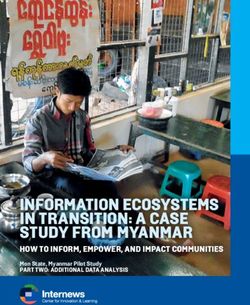Mobile Voting - Still Too Risky?
←
→
Page content transcription
If your browser does not render page correctly, please read the page content below
Mobile Voting – Still Too Risky?
Sven Heiberg1 , Kristjan Krips2,4 , and Jan Willemson3,4[0000−0002−6290−2099]
1
Smartmatic-Cybernetica Centre of Excellence for Internet Voting
2
Institute of Computer Science, University of Tartu
3
Software Technology and Applications Competence Center
4
Cybernetica
{sven.heiberg, kristjan.krips, jan.willemson}@cyber.ee
Abstract. This paper studies the challenges of creating a mobile de-
vice based voting client. We discuss the issues related to standalone and
mobile browser based voting applications. In both cases we discuss the
problems of vote privacy, integrity and voting channel availability. We
conclude that neither of the options can currently achieve the level of se-
curity PC-based voting clients can provide, with the attack surface being
larger in the case of mobile browser based voting application.
1 Introduction
Voting is the core method of delegating public power in modern democratic
societies. However, in the contemporary increasingly mobile world, relying only
on polling stations to vote is less and less of an option.
Physical polling station based elections were put into a completely new light
due to the SARS-CoV-2 virus outbreak in early 2020 when it suddenly became
strongly non-recommended for people to gather in small spaces. For example,
there were local elections in France on March 15th which were held under a
severe risk of spreading the virus [4]. A straightforward alternative is postal
voting (that was heavily used e.g. in 2020 US presidential elections).
History of postal voting goes back a long time. Voters in the Swiss canton
of St. Gallen are reported as having sent their ballots via mail as early as 1673;
however, postal voting became more widely used only in late 19th / early 20th
century [17]. Still, this method is not perfect. It is hard to remotely authenticate
the voter, reliability of postal services varies a lot across the world, there are
no good measures against vote selling, etc. Even the international postal service
can have severe disruptions as illustrated by the US Postal service temporarily
stopping its service to 102 countries during the pandemic in spring 20205 . Thus,
it is important to study alternatives for remote voting.
Recent decades have given us fast development in both computerized net-
works and strong electronic identification mechanisms. These together lay a foun-
dation for vote casting over Internet. And indeed, this approach has been tried
5
https : / / newjerseyglobe . com / campaigns / with - 102 - countries - not -
receiving - mail - from - u - s - military - and - overseas - voters - might - not - get -
primary-election-ballots/out in several parts of the World (e.g. Estonia, Norway, Switzerland, Australia,
etc.) using either a PC- or browser-based voting client software.
In addition, mobile technology has been used in several countries for the
purposes of democratic inclusion (e.g. campaigning and polling) since early
2000s [12]. The rise in mobile platforms usage has put forward a natural question
whether casting votes from mobile devices would be a viable option.
For example, in a number of African countries more people have mobile
phones than access to continuous electric supply [27]. At the same time, long
distances and poor transportation make remote voting a necessity in order to
achieve universal suffrage. Thus, the options for mobile voting have been studied
in Africa for a decade already [7,6,15]. However, the security issues of smartphone
based voting clients haven’t gotten much attention by the research community.
The paper is organised as follows. Section 2 gives an overview of the used
methodology. Next, Section 3, describes the issues of browser based voting. It
is followed by Section 4, which highlights the issues faced by a standalone vot-
ing application on the two most popular mobile platforms – iOS and Android.
Finally, Section 5 offers some discussion and conclusions.
2 Methodology
Voting software has to adhere to the the security principles of the corresponding
election system and jurisdiction. As a result, the list of requirements set for the
elections varies a bit between different authors and sources (see e.g. [21,3,25,10]).
In this paper we concentrate on the client side security of remote electronic
voting, hence we will focus on the following subset of general requirements.
1. Vote privacy is a measure to guarantee the freedom of choice.
2. Vote integrity in our setting means that the vote should reach the (digital)
ballot box in a way that corresponds to the voter’s real preference.
3. Availability means that voters should have access to the voting methods
and channels to guarantee both uniformity and generality of elections.
Some aspects remain outside of the scope of the current paper, most notably
tally integrity and verifiability issues. Eligibility verification and guaranteeing
uniformity are typically solved via voter authentication, and this is a vast area of
research on its own. Due to space limitations, we also leave mobile authentication
out of scope of the current paper.
To further focus our field of interest, we will concentrate on solutions where
the mobile device is used to directly implement the standard voting workflow
including proving eligibility, presenting the candidates, recording the voter pref-
erence, submitting it and presenting any information required for individual
verification of the vote. Under the hood, the voting software must also perform
security-related operations like establishing authenticated, secrecy-and-integrity-
protected channel to the server, protecting the vote from manipulation etc.
We note that in our setting, the voting application participates in the crypto-
graphic protocol as a voter’s tool to cast her preference as a vote, and to submitit into the digital ballot-box. This is different from e.g. code voting [11], where
the voting application is a mere transparent transportation channel of anony-
mous pre-encrypted data. As a consequence, the client application learns both
voter’s identity and her preferences, and is in the position to change the vote.
This problem can be mitigated by the voting protocol providing verifiability.
Given these limitations, we study two main alternative architectural solutions
– implementing the voting client based on a browser platform, or as a standalone
mobile application. In both cases, we will take a more detailed look at how the
three main requirements identified above can be satisfied, and what are the
residual risks given today’s level of mobile platforms and their security features.
3 Issues with browser based voting
We consider the voting application to be implemented as a dynamic webpage us-
ing HTML, JavaScript and CSS. The application is deployed to a web server and
the URL is published. Voters use browsers of their choice to visit the webpage.
Browser is responsible for downloading the application files and creating a
representation of the Document Object Model (DOM), which is made available
to JavaScript via standardised APIs. In the voting workflow, the voter’s ac-
tions activate JavaScript implementation of the protocol, which affect the DOM,
changing what is rendered to the voter. The voting application is executed in
the browser context and has limited access to the system level APIs.
While standalone applications can be analysed relative to the OS they are
running on, web applications are not tied to a single platform. Thus, the security
and privacy aspects of both mobile and desktop browsers have to be reviewed.
Usability In the context of voting, the lack of screen size creates challenges for
designing the user interface. For example, a desktop browser may display the
full list of candidates, while a mobile version can not. Thus, a question arises
which candidates should have the advantage of being displayed first.
The limitations on screen size have prevented mobile browsers from fully
adapting some standard functionalities of their desktop counterparts. For exam-
ple, it is common for mobile browsers to optimize the way how URL and URL bar
are displayed. In addition, mobile browsers usually do not allow the users to view
detailed information about the TLS connection. Such optimizations increase the
risk of voters being tricked by a phishing website.
Mobile browser issues Distributing the voting client as a standard web ap-
plication has the potential to simplify deployment to both desktop and mobile
platforms, unify user interface, and provide an option for easy hot-fixing. At the
same time, this introduces a middleman (browser) between the voting applica-
tion and the operating system, vastly increasing the attack surface.
Luo, Nikiforakis et al. published two longitudinal studies on security features
of mobile browsers [20,19]. They showed that, in general, mobile browsers lag
behind their desktop counterparts in the adoption of new security features.Thus, web applications used via mobile browsers are more vulnerable to a
variety of attacks (e.g. phishing, malicious scripts, etc.). In the context of mobile
voting this may create issues related with both ballot privacy and ballot integrity.
3.1 Privacy
Sandboxing The voting application has to be isolated from other web pages
and third party software. Browsers isolate content from different origins with
the help of Same-Origin Policy (SOP). However, vulnerabilities can be used to
bypass SOP6 . Thus, some desktop browsers provide additional sandboxing by
launching different web sites in different processes. Google Chrome does this
since version 67 by relying on Site Isolation, which provides protection against
multiple classes of attacks [23]. This feature was added to Android based Google
Chrome for devices that have at least 2 GB of RAM, but it only works on web
sites where users enter passwords7 . While Firefox does not yet have a similar
functionality, a project to add the feature is ongoing8 .
Even the extra measures do not provide absolute isolation. For example, ma-
licious browser extensions could violate ballot privacy by reading page contents,
as described in Section 3.2.
Telemetry A 2020 report by Leith gave an overview of the telemetry main-
stream browsers send back to the vendor or third parties [18]. The compari-
son showed that Brave Browser did the best when considering user’s privacy,
while Microsoft Edge and Yandex Browser were in the opposite end of the scale.
Chrome, Firefox and Safari all sent information about the query that was typed
to the URL bar to their respective vendors.
Google Chrome, Firefox and Safari rely on Google’s Safe Browsing service
to identify phishing sites and malware, while Microsoft Edge relies on Microsoft
Defender SmartScreen for the same features. While Google’s Safe Browsing uses
k-anonymity mechanism and local filtering, Microsoft’s SmartScreen uses local
filtering only for top traffic sites and known phishing sites. The rest of the URL-s
are sent to be analysed by the SmartScreen service9 .
In the context of voting, even the leakage of indirect information about the
voting habits of users may cause security issues. This kind of information could
be used in coercion attacks to detect whether a voter has abstained or re-voted.
Metadata about voters’ behaviour is also visible to Internet service and DNS
providers. Such data could be used to list eligible voters who abstain from voting.
The list could be used for targeted attacks in order to submit votes on behalf of
the abstained voters. This threat could be mitigated if all eligible voters would
get notifications when a vote has been submitted on their behalf. However, such
notifications would have organisational and privacy issues of their own.
6
https://cve.mitre.org/cgi-bin/cvekey.cgi?keyword=Same+Origin+Policy+
bypass
7
https://www.chromium.org/Home/chromium-security/site-isolation
8
https://wiki.mozilla.org/Project_Fission
9
https://docs.microsoft.com/en-us/microsoft-edge/privacy-whitepaperMan-in-the-middle attacks Real world examples show that TLS is often the
only defensive measure that protects submitted ballots [2]. In case of a standalone
voting application, the TLS certificate of the voting server can be pinned, i.e. the
application can be built to accept a limited set of certificates. To bypass pinning,
either the application or the operating system would have to be modified.
Mainstream browsers no longer support HTTP Public Key Pinning (HPKP).
As a replacement, it is recommended to rely on Certificate Transparency (CT)10
and DNS Certificate Authority Authorization (CAA)11 . However, CT is not
mandatory for locally issued certificates.
Thus, there is no straightforward way for pinning certificates for a browser
based voting application. This makes it difficult to prevent man-in-the-middle
(MITM) attacks by corporate middleboxes and anti-viruses that monitor the
messages exchanged inside TLS sessions. A study published in 2017 found that
such interception rate is in the range of 4-11% [5]. In 2019, Cloudflare reported
that this rate has significantly increased since the 2017 study was published12 .
TLS traffic is often monitored via a local MITM approach, affecting the
security guarantees provided by HTTPS [5]. Thus, in addition to the privacy
risks, there are also risks to the integrity of the vote.
A voter is also able to set up a proxy to intercept and modify API calls. Thus,
when designing API-s, it should be assumed that the queries may be intercepted.
3.2 Integrity
One of the main issues with online voting is the untrustworthiness of voter’s
device, which can affect the integrity of the ballot. The risks are even higher
when votes are cast through a web application. Browsers introduce an extra
layer that has to be protected in addition to the rest of the operating system.
Fortunately, security of mainstream browsers has improved over the years [19].
While zero-day vulnerabilities can not be ruled out, delivering patches to the end
users is easy due to the browsers getting automatic updates either directly from
the vendors or via the operating system. This holds both for mainstream desktop
browsers and for mobile browsers running on iOS and Android.
Web application integrity While the identity of a website can be verified by
inspecting its certificate, there is no assurance that the web content distributed
by the server is the one that was deployed by the election organizer. There are no
straightforward ways for voters to verify integrity of the JavaScript code. How-
ever, there are some mechanisms that provide partial solutions to the problem.
Scytl has proposed a tool (wraudit) to remotely verify that a proper web-
application is distributed by the web server [24]. However, it does not prevent
local tampering, and the voter can still access a tampered with web application.
10
https://tools.ietf.org/html/rfc6962
11
https://tools.ietf.org/html/rfc8659
12
https://blog.cloudflare.com/monsters-in-the-middleboxes/W3C recommendation of Subresource Integrity (SRI)13 defines a checksum-
based mechanism by which user agents may verify that a fetched resource has
been delivered without unexpected manipulation. However, SRI does not protect
against tampering caused by a compromised web server or a MITM attack.
Cross-Origin Resource Sharing (CORS)14 allows web servers to tell browsers
which resources can be shared cross-origin. A voting server could inform browsers
that it only accepts requests from the official voting web page. This would pre-
vent a fake voting application from sending messages to the real back-end. The
restriction could be circumvented by also using a fake back-end, either by prox-
ying queries to the true back-end or disenfranchising voters completely.
Browser extensions Browser behaviour can be modified by extensions that
may be able to interfere with web applications’ control flow and visuals. Most
mobile browsers do not support extensions, but there are a few exceptions15 .
Extensions can both read and modify the content of websites via DOM.
There are some methods to ensure DOM integrity16 , but this far they are still
experimental.
The current permission model for mainstream browsers allows extensions to
ask for far-reaching access. When installing an extension, the user has to either
accept the requested permissions, or retract from installing it altogether. While
Firefox does not allow to turn off permissions, Google Chrome lets the user to
configure on which web sites certain permissions may be used. However, the
option may not be available for extensions installed using an enterprise policy.
Firefox extensions can ask the permission to “Access your data for all web-
sites” and with other permissions it is also possible to change the content on
selected pages. A Google Chrome extension can ask for a permission to “Read
and change all your data on the websites you visit”.
The latter has significant side-effects for browser based voting applications.
It is a non-trivial task to protect the integrity and privacy of the ballot while a
browser has been augmented with extensions. To mitigate the implied risks, the
voter would have to make sure that browser extensions would not have access to
the content on the vote casting website. This is infeasible for an average user.
3.3 Availability
It is common for vendors to bundle browsers with their devices. This results in
tens of browsers being used only by a small fraction of users.
Additionally, it was recently shown by Kondracki et al. that data saving
browsers can affect both privacy and integrity of the transmitted content [16].
13
https://www.w3.org/TR/SRI/
14
https://fetch.spec.whatwg.org/
15
The Android version of Firefox supports extensions and there exist third-party
mobile browsers (e.g. Kiwi) that support Google Chrome extensions.
16
https://toreini.github.io/projects/domtegrity.htmlHowever, only some of these browsers intercepted TLS connections. This illus-
trates the need for separately validating browsers that can be used for voting.
On the other hand, monitoring the security of all marginally used browsers
is not realistic. Thus, in the context of voting, supporting only a limited number
of browsers seems unavoidable. At the same time, correctly detecting a browser
on server-side is not 100% reliable as browsers may lie about their identity.
Authenticity of the voting application A voter would have to check the
TLS certificate of the web site to validate its authenticity. However, it may not
be possible to view the full certificate on mobile browsers. By testing multiple
browsers on Android and iOS (Google Chrome, Firefox, Brave, Microsoft Edge,
UC Browser, Samsung Browser, Opera Mini/Touch, Safari), we discovered that
only Google Chrome, Brave and Samsung Browser running on Android display
detailed information about the certificate. Google Chrome on iOS and Firefox
on Android allowed the user to only view the issuer of the certificate. The rest of
the tested browsers only displayed a padlock icon on the URL bar. As it is trivial
to get a valid TLS certificate for one’s own domain, relying on the padlock icon
can create a false sense of security about the website’s trustworthiness [8].
URL bar visibility Browsers on smartphones are optimised to increase the
available screen area and thus limit the information displayed on the URL bar.
We tested multiple browsers on Android and iOS (Google Chrome, Firefox,
Brave, Microsoft Edge, UC Browser, Samsung Browser, Opera Mini/Touch, Sa-
fari) to see how their URL bar behaves.
It turned out that there is no common behaviour in this respect. Most of the
tested browsers hide the URL bar while scrolling or changing page orientation.
Only the iOS version of Chrome always displayed at least part of the URL.
It has been observed that some mobile browsers have issues with displaying
long URL-s [20], which can be abused by phishing attacks. To prevent confusion,
browsers should always display the domain name of the visited web site. Our
testing revealed that Safari, Firefox, Edge, Opera Touch and UC Browser on
iOS prioritize subdomains when using vertical layout as illustrated in Figure 1.
Testing the same layout in Android showed that Google Chrome, Firefox and
Samsung Browser display the domain name of the visited website, while Mi-
crosoft’s Edge, Opera Mini, UC Browser and Brave prioritize the left side of the
URL. Surprisingly, UC Browser on Android showed the title of the web page
instead of the URL, thereby making phishing attacks trivial, see Figure 1.
Such behaviour can be exploited by running targeted phishing campaigns to
trick voters into using a fake voting website. A successful attack could reveal
how these voters vote. It may also allow an attacker to block or change the vote
that is going to be cast, or interfere with the vote verification processes.(a) Microsoft Edge (iOS) (b) Microsoft Edge (Android)
(c) Opera Touch (iOS) (d) Opera Mini (Android)
(e) UC Browser (iOS) (f) UC Browser (Android)
(g) Firefox (iOS) (h) Brave (Android)
(i) Safari (iOS) (j) UC Browser (Android) – screenshot
is taken while visiting paypal.com
Fig. 1: URL bars of mobile browsers that do not display the domain of the
website. The screenshots were taken in June 2020.
4 Issues with a standalone voting application
The main alternative to the browser-based approach is to have a standalone
mobile application as a voting client. In this Section we will identify the main
issues that can be caused by running a voting client in either iOS or Android.
In the following we assume that a standalone voting application is imple-
mented as a native executable application, packaged for the given platform and
distributed via the mainstream appstore. Thus, the applications are distributed
as digitally signed packages (APK in Android, IPA in iOS).
Both Android and iOS applications are executed as isolated processes on the
OS level; tampering with these processes requires system level access. The OS
level APIs give fine-grained control over the voting application development and
enable e.g. certificate pinning for TLS connections.
Usability A standalone application can use slightly more screen area compared
to a browser, but still has the issue of being unable to display the full list of
candidates. In addition, smartphone applications are used in portrait mode by
default, whereas PC based applications are mostly used in landscape mode.
Users interact with smartphone applications via tapping and gestures, which
are not precise actions. Thus, the relative size of the UI elements has to be biggercompared to desktop applications. Therefore, complex interactions presented in a
single view on a PC need to be restructured into multiple views for smartphones.
4.1 Privacy
Sandboxing To protect the integrity and secrecy of the ballot, the voting ap-
plication should be isolated from non-system software. Such behaviour can be
provided by sandboxes isolating applications from each other. Unfortunately, re-
lying just on a sandbox is insufficient as malware with root access can influence
it.
Android and iOS sandbox all user installed applications while setting restric-
tions to getting root access. As a result, non-rooted mobile applications can not
significantly influence or monitor execution of the voting application.
Android isolates applications in the kernel level by assigning a unique user
ID to each application and running them in separate processes17 . In addition,
SELinux is used to enforce mandatory access control over Android processes.
iOS application sandbox is built on top of a mandatory access control sys-
tem [29]. Contrarily to Android, regular applications do not run as separate
users, instead they are executed as a user named mobile, while system pro-
cesses can run as root. iOS applications are isolated into chroot style jails, such
that each application is only able to access its own directory and has limited
access to system resources. While jailbreaking does not automatically disable
the application sandbox, it breaks the security model by allowing applications
to get root access and thereby influence other applications [29].
Third-party applications Privacy issues can also be caused by side-channel
leakages from legitimate applications. For example, it is common for Android
applications to silently request the list of other installed applications [26]. This
is usually done by the advertisement libraries by using an official Android API.
Information about the voting or vote verification app can be abused by an
attacker. When a user has not installed a voting application, an attacker may
attempt to cast a vote on voter’s behalf with a lower risk of the voter getting
a potential “You have already voted” message. In case an attacker can predict
which voters do not verify their votes, it is possible to run targeted vote manip-
ulation attacks without the risk of being caught by verification.
Another Android specific risk is non-removable bloatware pre-installed into
the device by the vendor. The risks of pre-installed applications were recently
studied by Gamba et al. by gathering 424,584 unique firmware samples [9]. They
found that 74% of the non-public pre-installed applications did not get security
updates, and 41% were not patched for at least 5 years. They also stated that
bloatware poses a threat to user’s privacy as it often contains third-party libraries
and custom permissions, which are not explained to the users.
17
https://source.android.com/security/featuresMan-in-the-middle attacks We mentioned in Section 3.1 that MITM attacks
pose a threat to the voting systems that rely on TLS to protect ballots [2]. How-
ever, in iOS and Android such attacks can be mitigated by certificate pinning.
In order to bypass certificate pinning in iOS, the device has to be jailbro-
ken [29]. The common way to bypass pinning is to use the tool SSL Kill Switch
2, which patches the API that is used for certificate validation18 .
Before Android 7, third-party VPN applications often violated user’s pri-
vacy [13]. Once an Android application had requested the BIND VPN SERVICE
permission, it was able to break sandboxing and redirect the traffic of other appli-
cations. There were also examples of VPN applications doing TLS-interception.
However, since the release of Android 7, root access is required to add new
root certificates that are trusted system-wide19 . After that change, malicious
TLS interception become significantly more difficult on Android devices.
4.2 Integrity
Risks somewhat similar to installing third party extensions to browsers (see
Section 3.2) also occur on the OS level where third party apps can be installed.
However, special attention is needed for applications that run in root privileges.
Rooting and malicious applications Applications running with root access
are a potential threat for the voting application. First, such malware can influ-
ence how other programs behave and thereby either drop or modify the ballot.
Second, by getting access to the voter’s credentials, it could cast a vote on behalf
of her. Third, by intercepting information, ballot privacy could be violated.
iOS has strict rules for installing applications, allowing installation only from
Apple’s App Store. This restriction can be bypassed by acquiring superuser
credentials on the device (jailbreaking). However, jailbreaking is non-trivial and
may not be available for all iOS versions.
In Android, getting root access is easier. However, rooting is not even nec-
essary in order to install third party application stores and applications on an
Android device. Third party application stores, in turn, have fewer restrictions
for uploading applications and provide a good distribution channel for malware.
On desktop platforms, anti-virus software can detect some types of malware.
Anti-virus-like solutions also exist for Android and iOS, but ironically, their
capabilities are limited as both of the OSes sandbox applications quite strictly.
A safer execution environment could be provided for the voting application
by not supporting rooted devices. While various heuristics can be used to detect
rooting, they are generally easy to circumvent [14]. Due to the threat of malware,
absolute ballot privacy can not be guaranteed unless code voting is used [11].
However, that would significantly complicate the voting process for the voters.
18
https://github.com/nabla-c0d3/ssl-kill-switch2
19
https://android-developers.googleblog.com/2016/07/changes-to-trusted-
certificate.htmlUpdate policy and legacy operating systems Android’s update policy
differentiates it from the other mainstream OSes. There is a problem of issuing
software updates due to multiple dependencies between the software vendor,
device manufacturers and the chip producer. Additionally, the business model of
many device manufacturers is built around short product lifetime. As a result,
updates and security patches are delayed or not available at all for many devices.
The situation with Android update policy has slightly improved during the
last few years due to the separation of hardware specific code from the rest of
Android20 and introduction of the Android Enterprise Recommended program21 .
The former makes it easier for the vendors to create updates, but it does not
force devices to be updated. The latter gives vendors the option to assign a
special label to the devices which are guaranteed to get regular security patches.
A significant percentage of Android devices run old Android versions that
contain severe vulnerabilities. While it would be preferable not to offer voting
software for such devices, in practice this is not possible (iOS devices without
jailbreaks being available being an exception). When an official voting applica-
tion is not offered, it is still possible to create an independent voting client that
follows the official API to communicate with the back-end server. The API can
be found either from the documentation or by reverse engineering the official
voting application as demonstrated e.g. for Voatz [28].
Authenticity and integrity of the voting application On desktop plat-
forms, the voting application can in principle be distributed via an unreliable
channel as the integrity and authenticity of the application can be verified post-
transit. It can be done by relying on checksums or signatures, given that the
information about how to verify is distributed over reliable channels. Windows
and macOS automatically verify integrity of the signed binaries at the load time.
Android applications have to be signed before being distributed through
Google Play Store. While the signature binds an application along with its up-
dated versions to a certain key, it does not give assurance about the identity
of the application developer as the signature can be issued with a self-signed
certificate22 . In addition, Android supports legacy signature schemes to pro-
vide backward compatibility. A recent study by Yoshida et al. showed that apps
signed using MD5 and 512-bit RSA can still be found on Google Play Store [30].
Android allows new applications signed with APK Signature scheme v2 (or
v3) to use RSA1024, although stronger alternatives are supported23 . However,
as RSA1024 provides only 80-bit security level, it is no longer recommended
for even mid-term applications; at least RSA3072 should be used instead [1].
Unfortunately, the issues with weak signatures do not seem to disappear as
applications uploaded to Google Play Store must be signed with a key that is
20
https://source.android.com/devices/architecture#hidl
21
https://www.android.com/enterprise/recommended/
22
https://source.android.com/security/apksigning
23
https://source.android.com/security/apksigning/v2valid at least until October 22nd 2033.24 While key rotation functionality was
added to APK Signature scheme v3 in August 2018,25 it does not resolve issues
with older signature schemes. There is no straightforward way to replace the
signing key of an application that is signed with an older signature scheme26 .
iOS applications have to be signed with a developer key certified by Ap-
ple. The digital identity used for signing must be available through keychain.
The macOS certificate assistant tool allows for requesting certificates with RSA
(bitlengths 2048 to 8192) and ECC (bitlengths 256 to 521) keys.
4.3 Availability
On desktop platforms, the easiest solution to distribute an application is to
allow it to be downloaded directly from its web page. In case of mobile platforms,
installing apps from non-official sources is either impossible or not recommended
due to security concerns. Thus, an official voting application would have to be
distributed via the application store, but this can cause unexpected side-effects.
There is a risk of installing a bogus voting application as the app stores are
not able to identify and remove all copycat applications. Counterfeit applications
exist both in Google Play and in Apple’s App Store27 . A recent study analysed
1.2 million Google Play applications and detected 49,608 that were similar to
one of the top 10,000 most popular applications in Google Play Store [22]. The
potential counterfeits were scanned by VirusTotal and out of these, 2040 were
classified to be malicious by at least 5 independent antivirus tools.
It should not be possible for third parties to issue updates for the voting ap-
plication. However, Google is promoting an app signing functionality that allows
application developers to out-source handling of the signing key to Google.28 Al-
though the developer can also use an upload key, this can be reset by Google.
Thus, when releasing an official voting application, the signing key must not be
disclosed to third parties and such functionality must not be used.
Additional risk lies in the limited control over the distribution channel. The
application stores decide which applications to host and thus it is not guaranteed
that a voting application is accepted in time. Similar problems may arise in case
a hot-fix is needed due to a reported bug or vulnerability.
Another aspect that may need to be considered is the leakage of app store
profiles of voters who have downloaded the voting application. When a malicious
actor gets access to such information, it may be possible to conduct targeted at-
tacks against eligible voters who have not installed a voting application similarly
to the attacks described in Sections 3.1 and 4.1.
24
https://developer.android.com/studio/publish/app-signing
25
https://source.android.com/security/apksigning/v3
26
http://support.google.com/googleplay/android-developer/answer/9842756
27
https : / / www . nytimes . com / 2016 / 11 / 07 / technology / more - iphone - fake -
retail-apps-before-holidays.html
28
https://developer.android.com/studio/publish/app-signing5 Discussion, conclusions and future work
Several recent developments like increased migration and SARS-CoV-2 virus
spreading have increased the motivation to introduce options for remote voting.
There are two main alternatives for absentee ballot delivery – postal system and
Internet – with both having their benefits and shortcomings.
In case remote voting is implemented via Internet, the main candidates for
the voting client platform are PCs and mobile devices. This paper focused on
the latter option, giving an overview of the arising issues in two main scenarios –
browser based and standalone voting application on mobile platforms. Although
mobile platforms are becoming more mature, they still have several shortcomings
when considering them for remote electronic voting.
Firstly, there are a lot of legacy OS versions around that the vendors have
no incentive to update, particularly in case of Android. However, in order to
provide the voting option for a significant part of the electorate, there would be
pressure to also support out-of date mobile OSes.
Second, smaller screen size makes it necessary to display only part of the
content. This is a challenge from both the voting application UI and security
point of view (as e.g. certificates and URLs can be displayed only partly).
When considering browser-based voting client as an alternative to a stan-
dalone app, one has to take into account that browsers extend the attack surface
significantly. Mobile browsers also lag behind their PC counterparts in adoption
of new security features. There is no standard way for users to check the integrity
of web applications, and browser behaviour can be easily changed by third-party
extensions that the users install without giving it much consideration.
As many of the shortcomings do not affect only voting, but have impact on
a much wider variety of use cases, they can be expected to be fixed over time. It
will be interesting to re-assess the situation in a few years to see if the situation
will have been improved.
There are also several areas that remained outside of the scope of current
paper and are left as subject for further research.
Voter authentication is likely to differ between desktop and mobile platforms.
Smartphones tend to have relatively high quality cameras and the integration of
fingerprint readers is becoming more widespread. As a negative side, it is difficult
to interface a smartphone with a smart card based electronic identity solution.
In addition, the mobile device itself is often used as a second authentication
factor, which may exclude some authentication methods.
When running cryptographic protocols, access to high-quality randomness
is important. While cryptographically strong random number generators are
increasingly available on mobile platforms, their usability by mobile browsers
still requires future research.
Acknowledgements This paper has been supported by the Estonian Research
Council under the grant number PRG920 and European Regional Development
Fund through the grant number EU48684 and EXCITE centre of excellence. Theauthors are grateful to the Estonian Information System Authority and State
Electoral Office for their support to the research process.
References
1. Abdalla, M., Bjrstad, T.E., Cid, C., Gierlichs, B., Hülsing, A., Luykx, A., Pater-
son, K.G., Preneel, B., Sadeghi, A.R., Spies, T., Stam, M., Ward, M., Warin-
schi, B., Watson, G.: Algorithms, Key Size and Protocols Report. Tech. rep.,
ECRYPT CSA (2018), https://www.ecrypt.eu.org/csa/documents/D5.4-
FinalAlgKeySizeProt.pdf
2. Cardillo, A., Essex, A.: The threat of SSL/TLS stripping to online voting. In:
Proceedings of E-Vote-ID 2018. pp. 35–50 (2018)
3. Cetinkaya, O.: Analysis of Security Requirements for Cryptographic Voting Pro-
tocols (Extended Abstract). In: Proceedings ARES 2008. pp. 1451–1456. IEEE
Computer Society (2008)
4. Corbet, S.: France Holds Local Elections Despite COVID-19 Outbreak Fears.
Time (March 2020), https://time.com/5803469/france- local- elections-
coronavirus/
5. Durumeric, Z., Ma, Z., Springall, D., Barnes, R., Sullivan, N., Bursztein, E., Bailey,
M., Halderman, J.A., Paxson, V.: The security impact of HTTPS interception. In:
Proceedings of NDSS 2017. The Internet Society (2017)
6. Eilu, E., Baguma, R.: Designing Reality Fit M-Voting. In: Proceedings of the 7th
International Conference on Theory and Practice of Electronic Governance. p.
326329. ICEGOV 13, ACM (2013)
7. Ekong, U.O., Ekong, V.: M-voting: a panacea for enhanced e-participation. Asian
Journal of Information Technology 9(2), 111–116 (2010)
8. Felt, A.P., Reeder, R.W., Ainslie, A., Harris, H., Walker, M., Thompson, C.,
Acer, M.E., Morant, E., Consolvo, S.: Rethinking connection security indicators.
In: Twelfth Symposium on Usable Privacy and Security (SOUPS 2016). pp. 1–
14. USENIX Association, Denver, CO (Jun 2016), https://www.usenix.org/
conference/soups2016/technical-sessions/presentation/porter-felt
9. Gamba, J., Rashed, M., Razaghpanah, A., Tapiador, J., Vallina-Rodriguez, N.: An
analysis of pre-installed android software. In: 2020 IEEE Symposium on Security
and Privacy (SP). pp. 197–213 (may 2020)
10. Heiberg, S., Willemson, J.: Modeling threats of a voting method. In: Design, De-
velopment, and Use of Secure Electronic Voting Systems, pp. 128–148. IGI Global
(2014)
11. Helbach, J., Schwenk, J.: Secure Internet Voting with Code Sheets. In: Alkassar,
A., Volkamer, M. (eds.) EProceedings of VOTE-ID 2007. LNCS, vol. 4896, pp.
166–177. Springer (2007)
12. Hermanns, H.: Mobile democracy: Mobile phones as democratic tools. Politics
28(2), 74–82 (2008)
13. Ikram, M., Vallina-Rodriguez, N., Seneviratne, S., Kâafar, M.A., Paxson, V.: An
analysis of the privacy and security risks of android VPN permission-enabled apps.
In: Proceedings of IMC 2016. pp. 349–364 (2016)
14. Kellner, A., Horlboge, M., Rieck, K., Wressnegger, C.: False Sense of Security: A
Study on the Effectivity of Jailbreak Detection in Banking Apps. In: Proceedings
of IEEE EuroS&P 2019. pp. 1–14. IEEE (2019)15. Kogeda, O.P., Mpekoa, N.: Model for A Mobile Phone Voting System for South
Africa. In: Proceedings of 15th Annual Conference on World Wide Web Applica-
tions, Cape Town, South Africa (2013)
16. Kondracki, B., Aliyeva, A., Egele, M., Polakis, J., Nikiforakis, N.: Meddling mid-
dlemen: Empirical analysis of the risks of data-saving mobile browsers. In: 2020
IEEE S&P. pp. 1678–1692. IEEE (may 2020)
17. Krimmer, R.: The evolution of e-voting: why voting technology is used and how it
affects democracy. Ph.D. thesis, Tallinn University of Technology (2012)
18. Leith, D.J.: Web browser privacy: What do browsers say when they phone home?
(2020), SCSS Technical Report, 24th Feb 2020
19. Luo, M., Laperdrix, P., Honarmand, N., Nikiforakis, N.: Time Does Not Heal
All Wounds: A Longitudinal Analysis of Security-Mechanism Support in Mobile
Browsers. In: Proceedings of NDSS 2019. The Internet Society (2019)
20. Luo, M., Starov, O., Honarmand, N., Nikiforakis, N.: Hindsight: Understanding
the Evolution of UI Vulnerabilities in Mobile Browsers. In: Proceedings of the
2017 ACM CCS. p. 149162. CCS 17, ACM (2017)
21. Mitrou, L., Gritzalis, D., Katsikas, S.K.: Revisiting Legal and Regulatory Require-
ments for Secure E-Voting. In: Ghonaimy, A., El-Hadidi, M.T., Aslan, H.K. (eds.)
Security in the Information Society: Visions and Perspectives, IFIP TC11 17th In-
ternational Conference on Information Security (SEC2002), May 7-9, 2002, Cairo,
Egypt. IFIP Conference Proceedings, vol. 214, pp. 469–480. Kluwer (2002)
22. Rajasegaran, J., Karunanayake, N., Gunathillake, A., Seneviratne, S., Jourjon, G.:
A Multi-modal Neural Embeddings Approach for Detecting Mobile Counterfeit
Apps. In: The World Wide Web Conference, WWW 2019, San Francisco, CA,
USA, May 13-17, 2019. pp. 3165–3171. ACM (2019)
23. Reis, C., Moshchuk, A., Oskov, N.: Site isolation: Process separation for web sites
within the browser. In: 28th USENIX Security Symposium (USENIX Security
19). pp. 1661–1678. USENIX Association, Santa Clara, CA (Aug 2019), https:
//www.usenix.org/conference/usenixsecurity19/presentation/reis
24. Salvador, D., Cucurull, J., Julià, P.: wraudit: A Tool to Transparently Monitor
Web Resources’ Integrity. In: Proceedings of MIKE 2018. LNCS, vol. 11308, pp.
239–247. Springer (2018)
25. Schryen, G.: Security Aspects of Internet Voting. In: 37th Hawaii International
Conference on System Sciences (HICSS-37 2004), CD-ROM / Abstracts Proceed-
ings, 5-8 January 2004, Big Island, HI, USA. IEEE Computer Society (2004)
26. Scoccia, G.L., Kanj, I., Malavolta, I., Razavi, K.: Leave my Apps Alone! A Study on
how Android Developers Access Installed Apps on User’s Device. In: Proceedings of
the 7th IEEE/ACM International Conference on Mobile Software Engineering and
Systems (2020), http://www.ivanomalavolta.com/files/papers/MOBILESoft_
iam_2020.pdf
27. Shapshak, T.: Africa not just a mobile-first continent – it’s mobile only (2012),
CNN Business, https://edition.cnn.com/2012/10/04/tech/mobile/africa-
mobile-opinion/index.html
28. Specter, M.A., Koppel, J., Weitzner, D.: The Ballot is Busted Before the
Blockchain: A Security Analysis of Voatz, the First Internet Voting Application
Used in US Federal Elections (2020)
29. Thiel, D.: iOS Application Security: The Definitive Guide for Hackers and Devel-
opers. No Starch Press (2016), https://nostarch.com/iossecurity
30. Yoshida, K., Imai, H., Serizawa, N., Mori, T., Kanaoka, A.: Understanding the
Origins of Weak Cryptographic Algorithms Used for Signing Android Apps. J. Inf.
Process. 27, 593–602 (2019)You can also read