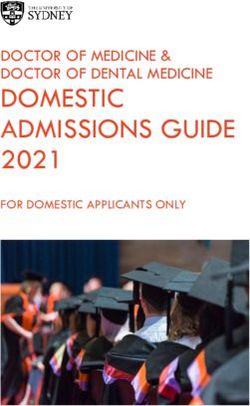MOBILE REAL-TIME OBJECT DETECTION WITH FLUTTER - Theseus
←
→
Page content transcription
If your browser does not render page correctly, please read the page content below
Bachelor’s thesis
Information and Communications Technology
2021
Daniel Kusnetsoff
MOBILE REAL-TIME OBJECT
DETECTION WITH FLUTTERBACHELOR’S THESIS | ABSTRACT TURKU UNIVERSITY OF APPLIED SCIENCES Information and Communications Technology 2021 | 42 pages, 1 page in appendices Daniel Kusnetsoff MOBILE REAL-TIME OBJECT DETECTION WITH FLUTTER The utilization of computer vision has significantly increased in everyday devices such as mobile phones. Computer vision, such as object detection, is based on deep learning models. These models have traditionally needed high-performance graphics processing units for training and utilization. However, even if it is still not possible to effectively train the models with lower- performance devices, it has lately become possible to use the models with them. It is critical for model performance to develop the mobile application optimally. The choice of the ideal framework and user interface is crucial as the user interface architecture sets the constraints for the model’s performance. The framework chosen in this thesis, Flutter has an architecture that benefits real- time features in object detection better than other frameworks. A mobile application was developed for this thesis to research the possibilities of using Flutter in mobile real-time object detection. The application presents two forms of computer vision: object detection and image captioning. For object detection, the application provides real-time predictions using the camera. The object detection feature utilizes transfer learning and uses two object detectors: Tiny-YOLO v4 and SSD Mobilenet v2. They are the most popular detectors and provide a balance between detection accuracy and speed. As a result of the thesis, a successful Flutter-based mobile application was developed. The application presents the differences between the YOLO-based and SSD-based models in accuracy and speed. Furthermore, the image caption generator shows how an external deep learning model can be utilized in mobile applications. As importantly, the image caption generator works near real-time by predicting the image caption with high accuracy. Both computer vision features function optimally due to the Flutter-based architecture and structure. Flutter provides high performance and reliability in both computer vision tasks featured in the application. KEYWORDS: Computer vision, object detection, Flutter, image captioning, deep learning, YOLO, SSD
OPINNÄYTETYÖ (AMK) | TIIVISTELMÄ TURUN AMMATTIKORKEAKOULU Tieto- ja viestintätekniikka 2021 | 42 sivua, 1 liitesivua Daniel Kusnetsoff FLUTTERIN HYÖDYNTÄMINEN MOBIILISSA HAHMONTUNNISTAMISESSA Tietokonenäön käyttö on kasvanut huomattavasti matkapuhelimissa. Tietokonenäön tärkein osa, hahmontunnistus, perustuu syviin oppimismalleihin. Nämä mallit ovat perinteisesti vaatineet tehokkaita grafiikkaprosessoriyksiköitä mallin koulutukseen ja käyttöön. Vaikka mallien tehokas kouluttaminen pienitehoisemmilla laitteilla, kuten matkapuhelimilla, ei ole mahdollista, on viime vuosina teknologia kehittynyt niin, että malleja voidaan hyödyntää mobiilisovelluksissa. Mallin suorituskyvyn kannalta on ratkaisevan tärkeää kehittää mobiilisovellus tekemällä oikeita valintoja. Sopivan kehysympäristön valinta on ratkaisevan tärkeää, koska ympäristön määrittämä käyttöliittymäarkkitehtuuri asettaa rajoitukset mallin suorituskyvylle. Opinnäytetyössä käytetty Flutter-kehysympäristön arkkitehtuuri hyödyntää reaaliaikaisia hahmojen tunnistustoimintoja paremmin kuin muut kilpailevat kehysympäristöt. Tätä opinnäytetyötä varten kehitettiin mobiilisovellus, jolla tutkittiin mahdollisuuksia käyttää Flutteria ja sen arkkitehtuurin mahdollistamaa nopeata reaaliaikaista kohteen tunnistusta. Sovelluksessa tutkittiin kahta tietokonenäön muotoa: esineiden havaitseminen ja kuvan tekstitys. Kohteen havaitsemiseksi sovellus näyttää reaaliaikaisia ennusteita kameran avulla. Kohteen tunnistusominaisuus hyödyntää siirto-oppimista ja käyttää kahta kohdeilmaisinta: Tiny-YOLO v4 ja SSD Mobilenet v2. Ne ovat suosituimpia ilmaisimia ja tuovat tasapainoa tunnistustarkkuuden ja nopeuden välillä. Opinnäytetyön tuloksena kehitettiin toimiva Flutter-pohjainen mobiilisovellus. Sovellus esittelee eroja YOLO- ja SSD-pohjaisten mallien välillä tarkkuuden ja nopeuden osalta. Lisäksi kuvatekstitysgeneraattori näyttää, kuinka ulkoista syväoppimisen mallia voidaan käyttää mobiilisovelluksissa reaaliaikaisesti. Tärkeintä on, että kuvatekstitysgeneraattori toimii lähes reaaliajassa ennustamalla kuvatekstin tarkasti. Molemmat tietokonenäköominaisuudet toimivat erinomaisesti Flutter-pohjaisen arkkitehtuurin ja rakenteiden ansiosta. Flutter-käyttöliittymä tuottaa korkean suorituskyvyn ja luotettavuuden molemmissa sovelluksessa esitetyissä tietokonenäkötoiminnoissa. ASIASANAT: Tietokonenäkö, hahmontunnistus, Flutter, kuvatekstitys, syväoppiminen, YOLO, SSD
CONTENTS
1 INTRODUCTION 7
2 DEEP LEARNING METHODS AND TECHNOLOGIES 8
2.1 Artificial intelligence and Machine Learning 8
2.2 Object recognition 11
2.2.1 Object detection frameworks 12
2.2.2 YOLO 13
2.2.3 SSD 14
2.3 TensorFlow and TensorFlow Lite 14
3 FLUTTER FRAMEWORK 16
4 APPLICATION PREREQUISITES AND GOALS 21
5 DEVELOPMENT OF THE OBJECT RECOGNITION APPLICATION 23
5.1 Flutter-based application development 23
5.2 Transfer Learning 25
5.3 The structure of the application 28
5.3.1 Object detection 28
5.3.2 Image caption generator 33
6 CONCLUSION 37
REFERENCES 39
APPENDICES
Appendix 1. Image caption generator architecture
FIGURES
Figure 1. Artificial intelligence and Machine Learning. 9
Figure 2. Example of a neural network. 10
Figure 3. Object recognition structure. 11Figure 4. Structure of the object detection-application. 17 Figure 5. Main components of mobile object detection. 23 Figure 6. Flutter architecture used in application. 24 Figure 7. Dataset labeling using Roboflow. 25 Figure 8. Training results of SSD-based model. 26 Figure 9. Training results of YOLO-based model. 26 Figure 10. Application home screen. 28 Figure 11. Working object detection using SSD-detector. 31 Figure 12. Object detection using SSD Mobilenet (40.0-120.0 FPS). 32 Figure 13. Object detection using Tiny-YOLO (60.0-120.0 FPS). 32 Figure 14. Flowchart of the image caption generator-part of the application. 33 Figure 15. Screen capture of the working image caption generator. 35 Figure 16. Image caption generator (24.0-30.0 FPS). 36 TABLES Table 1. Framework comparison between Flutter, React Native, and Ionic. 19 PROGRAMS Program 1. runModelOnStreamFrame-function. 29
LIST OF ABBREVIATIONS
AI Artificial Intelligence. Technology that resembles human
intelligence by learning.
CNN Convolutional neural network. A deep learning network
resembling the human brain. Often used for image
recognition tasks
COCO Common objects in contexts. A large well-versed dataset
containing everyday objects.
CPU Central processing unit. Processor or core on which the
microprocessor implements functions.
FPS Frames per second. The amount of times a device updates
the view on its display.
GPU Graphics processing unit. The component on computers that
is in charge of rendering images and videos.
iOS Mobile operating system developed for Apple devices.
mAP Mean Average Precision. The mean of the area under the
precision-recall curve. (Yohanandan, 2020)
NMS Non-maximum suppression. A technique to choose the best
bounding box of the proposed ones in object detection.
OEM Original equipment manufacturer. A company that produces
components to be used by other companies in their products.
pb Protobuf. A TensorFlow file type containing a graph definition
and model weights.
ROI Region of interest. Image part where the identified objects are
thought to be and whereas result bounding boxes are added.
SDK Software development kit. A package with collected tools for
software development.
SSD Single-shot detector. A single-stage object detector known for
its accuracy.
UI User Interface. The contact point a user interacts with a
device or an application.
YOLO You only look once. A single-stage detector known for its
speed.7
1 INTRODUCTION
Due to the current rising popularity of interest in artificial intelligence or AI, major
advancements have been made in the field, and the use of AI has become an
indispensable part of everyday life. These advancements have led to transferring AI and
Machine Learning features from high-performance devices to lower-performance
devices. However, AI and Machine Learning have traditionally relied on considerable
computing power. The developments in Machine Learning have transferred from the use
of central processing units (CPU) - to the use of servers and more effective graphics
processing units (GPU). CPUs are processors or cores on which a processor implements
functions and GPUs are components on computers in charge of rendering images and
videos. These advances in performance have advanced the field from the limitations of
just the local calculating power to the calculating power of servers end external GPUs.
This growth in calculation power has made it possible for complex Machine Learning
models to be developed. However, the development in technology has only partly made
it possible to transfer Machine Learning features to lower-performance devices such as
mobile phones due to the fact that the training still needs to be carried out on high-
performance devices. (Council of Europe, 2020.; Dsouza, 2020.)
The primary goal of this thesis is to combine and research complex Machine Learning
models and lower-performance devices through building a cross-platform mobile
application that uses Machine Learning. The application provides object detection -and
image caption predictions by pointing the mobile phone camera towards the targets.
Before the advancements in Machine Learning in recent years, this had been impossible
as mobile phones have not had enough calculating power to show the results in real-
time. The application is built using Flutter, which is a relatively new user interface or UI
developed by Google and has an architecture that should benefit object detection.
Searching through the work in Finnish universities, not a single research or thesis could
be found about combining the Flutter user interface and object detection. A secondary
goal for the thesis is to research the differences in real-time performance between the
object detection feature that is based on local Machine Learning models and the image
caption generator that uses a prebuilt external model. For the image caption generator,
the external online-based model should affect the speed of predicting the situation. The
developed application should provide concrete results if the Flutter UI framework is
optimal for mobile object detection. (Flutter, 2021a.)
TURKU UNIVERSITY OF APPLIED SCIENCES THESIS | Daniel Kusnetsoff8
2 DEEP LEARNING METHODS AND TECHNOLOGIES
2.1 Artificial intelligence and Machine Learning
Artificial intelligence or AI can be thought of as an autonomous tool between an input
such as sensors and images and an output such as action and text. The idea is that
using AI, machines are capable of performing tasks that previously would have required
human interference. AI can be divided into two categories: narrow AI and Artificial
General Intelligence. Narrow AI consists of applications within a limited context and
usually focuses on completing a single task according to the instructions. Applications
such as autonomously driving cars or a basic Google search are referred to as narrow
AI. On the other hand, artificial general intelligence are systems that can solve many or
all tasks and resemble human intelligence. (Built in, 2019.)
Machine Learning can be defined in different ways, but a relatively simple definition is
that Machine Learning is the programming of computers so that they can learn from data.
Machine Learning is based on feeding a computer as much data as possible for the
computer to learn the patterns and relationships of the data. Machine Learning is often
thought of as very difficult, as it is based on complex data. However, the main goal of
Machine Learning is to be able to predict the results without needing to understand all
parts of the data complexity. Artificial intelligence can be thought of as almost all learning
a computer does. However, there is a thin line between what simply has been stored in
memory and what a computed has processed and learned. For a system to have AI, it
needs to work independently. Additionally, this means the computer needs to learn to
utilize the data for it to be called Machine Learning. The main difference between
Machine Learning and AI is that Machine Learning is heavily instructed by humans.
There are still differences in the methods of different types of Machine Learning, for
example supervised and unsupervised learning. (Iriondo, 2018) As can be seen in Figure
1, Machine Learning is a significant component of artificial intelligence that also contains
deep learning and neural networks. (Géron, 2017, 3-4.)
TURKU UNIVERSITY OF APPLIED SCIENCES THESIS | Daniel Kusnetsoff9
Figure 1. Artificial intelligence and Machine Learning.
In Machine Learning, the data is usually divided into three datasets: training set, testing
set, and validation set. The training set is the largest of the sets, and it usually is around
70-80% of all data. The function of the training set is for an algorithm to learn the priorly
mentioned patterns and relationships from the data. After the algorithm has learned from
the training set, it is introduced to the validation set. The validation set is used to estimate
the model’s effectiveness unbiasedly while the parameters are tuned. After the validation
set, the model will go through the test set. The idea of the test set is that the final
performance of the model is assessed with the data it has not previously seen. After
going through these three datasets, the final model should provide as much accuracy in
its predictions as possible. This process will take a varied amount of time depending on
the choices and amount of data trained in the process. Training Machine Learning
models can often take days or weeks, depending on the setup. (Brownlee, 2017.)
Deep learning and neural networks
Deep learning is a part of both AI and Machine Learning and has been the key to
developing technologies such as autonomous driving and facial recognition. Deep
learning is based on the idea of successive layers in neural networks. Deep learning
models are usually built of tens or hundreds of these layers and have been trained using
massive labelled datasets and neural networks. These layers work like filters, as they
consist of mathematical functions that separate the features. For example, a single level
of layers can determine if a hand-drawn number has the features of number 0 or
1.(Géron, 2017, 87-88.)
TURKU UNIVERSITY OF APPLIED SCIENCES THESIS | Daniel Kusnetsoff10
Neural networks are structures that resemble the neural system of the human brain.
Each layer is built out of neurons that work as units. These neurons can be thought of
as mathematical functions that take an input and calculate together a sum using the
weight and activation function of the output at that layer. The output is then moved to the
following layers until it reaches the output layer. These networks are constructed out of
different layer types. The first layer in a neural network is an input layer, and the last
layer is an output layer. Between these layers are many hidden layers. The hidden layers
are built out of nodes with their determined weights and thresholds. Weights are the
connection strength between neurons and thresholds can be thought of as filters, that
according to the activation, decide if the input signal is sent to the next node. Starting
from the input layer, the nodes in the following layer are activated according to their
properties and send the data forward to the next layer. (Géron, 2017., 279-280;
Kavlakoglu, 2020.; Yiu, 2019.)
Deep learning and neural networks are often discussed as synonyms even though neural
networks is a subcategory of deep learning. A neural network with more than three layers
is considered a deep learning algorithm. As seen in Figure 2, the added layers reside in
the hidden layers and build up the deep learning algorithm. Adding and altering the
properties of the hidden layers results in more effective nodes in a model. Additionally, it
improves the training of the model to function more accurately. However, adding too
many layers might cause the model to overfit. Overfitting is when a model learns details
from a dataset too well and starts generalizing the details. (Brownlee, 2019b; Brownlee,
2019c.; Géron, 2017, 28-29.)
Figure 2. Example of a neural network.
TURKU UNIVERSITY OF APPLIED SCIENCES THESIS | Daniel Kusnetsoff11
2.2 Object recognition
Object recognition is the task of identifying objects from images, and it usually takes
place via a neural network. It is essential to understand that videos are thought of as a
series of images, and all video recognition tasks can be considered image recognition
tasks. These tasks can be divided into image classification, object localization, and object
detection. The image classification task focuses on identifying the object’s class in an
image. These objects in the image are given class labels. In object localization, the
objects in the image are located, and a bounding box is set around the object. In the third
task, object detection, the objects with bounding boxes and the class labels are located
in the image. (Brownlee, 2019a.; Fritz AI, 2020.)
Object detection is a combination of both image classification and object localization, as
can be seen in Figure 3. This process of object detection is possible using neural
networks. Object detection is usually carried out with the help of one or more
convolutional neural networks (CNN). A CNN is a neural network that has added
convolutional layers to the hidden layers. The convolutional layers differ from standard
hidden layers as there is an assumption that the input coming to the layers are images.
This means that the neuron architecture is built for specific properties such as width,
height, and depth. There are usually quite a few convolutional layers in a CNN, and they
have the function of transforming the input before it travels to the next layer. (Brownlee,
2019a.)
Figure 3. Object recognition structure.
TURKU UNIVERSITY OF APPLIED SCIENCES THESIS | Daniel Kusnetsoff12
2.2.1 Object detection frameworks
Object detection frameworks are combinations of tools that reduce the need to develop
every aspect of object detection and deep learning. An object detection framework is
based around neural networks, and it is usually built of four components. The first
component is the region proposal. During the region proposal, the deep learning model
thinks there might be an object in the image and proposes regions of interest (ROI). In
these regions, there are added bounding boxes, which are fed to the next layer of the
CNN. Bounding boxes are rectangles defined by x and y coordinates that surround the
objects in images. The second component of an object detection framework is the feature
extraction and the network predictions. At this point of the object detection process, the
visual features that are in the bounding boxes are focused on for a closer look. The
objects found in the bounding boxes’ visual features are then classified so that after this
step, there are several proposals for classified objects. The third component is the non-
maximum suppression (NMS). NMS combines the bounding boxes on top of each other
into a single bounding box for every classified object. The fourth and final part of the
object detection framework is the evaluation metrics. In the evaluation metrics part, the
model receives the metrics to find the quality of the measurements. The most usual
metrics are mean average precision (mAP), precision-recall curve, and intersection over
union. The mAP is the most important of these metrics. It is calculated by determining
the average precision of all measured classes separately and then calculating the mean
of all these average precisions. (Elgendy, 2019, 310.; Yohanandan, 2020.)
Object detection models can be divided according to how many stages they need for the
detection. Multi-stage detectors usually need two stages for the detection as single-stage
detectors need only one. The advantage of multi-stage detectors is the accuracy they
provide. However, the multi-stage detectors are too slow for real-time object detection.
Single-stage detectors are often several times faster than multi-stage detectors but have
had a relatively low object detection accuracy. The introduction and development of
single-stage object detection algorithms such as You only look once (YOLO) and Single-
shot detector (SSD) have made real-time object detection possible. (Hui, 2018.)
The architecture of the single-stage detectors resembles each other on a level that can
be compared to a human upper body. The network starts from the input layer and leads
to the backbone component of the network. The backbone is used for feature extraction.
As the efficiency of the backbone is critical for object detection performance, it often
TURKU UNIVERSITY OF APPLIED SCIENCES THESIS | Daniel Kusnetsoff13
consists of a model that has been priorly trained by a known successful deep learning
model. The backbone is followed by the neck component. The primary function of the
neck is feature extraction. Followed by the neck is the head component. The head is in
charge of the object detection as it does both the image classification and the image
regression by determining the properties of the bounding boxes. (Anka, 2020.)
2.2.2 YOLO
You Only Look Once (YOLO) is a real-time object detection model used in object
recognition. The name You Only Look Once is based on how the algorithm only looks
once at an image while many other algorithms need two looks. Technically, YOLO uses
only forward propagation for the prediction, while other models might also use backward
propagation for the prediction. Forward propagation means that data goes only from the
input layer to the output layer, while in backward propagation, the data goes from output
layer to input layer. In these multi-stage models with both forward and backward
propagation, the first look is for generating the region proposals, the second look for
detecting the objects for the proposals. (Redmon, 2018.)
YOLO, a single-stage model, uses a convolutional neural network (CNN) to make its
prediction and proposals. In the CNN, the input image is divided by YOLO into S x S grid
cells. These grid cells are all individually responsible for the objects. Dividing the grid
cells means that each of the cells will predict the bounding boxes, confidence scores,
and conditional class probabilities. The bounding boxes with the confidence scores and
the class probabilities are combined, and as a result, the correct class labels and
bounding boxes are presented. (Periwal, 2020.)
Overall, there is usually a trade-off between speed and accuracy in every deep learning
model. YOLO provides fast object detection, but the accuracy often falls short of its
competitors. To sum up, the strengths of YOLO are that it is sufficiently fast and accurate
for reliable real-time object detection. YOLO is often compared to SSD as they are the
most used detectors due to their accuracy, speed, and performance. The main difference
between YOLO and SSD is their structure. YOLO architecture is built out of two fully
connected layers, while SSD is built out of convolutional layers that are organized from
the largest to the smallest size. (Busireddy, 2019.)
TURKU UNIVERSITY OF APPLIED SCIENCES THESIS | Daniel Kusnetsoff14
2.2.3 SSD
Single-shot detector (SSD) is a neural network model designed for real-time object
detection. The strength of SSD is the accuracy it provides. However, compared to YOLO,
SSD is usually slower in its object detection process. The slower speed is due to the
architecture of the two detectors. (Busireddy, 2019.)
The SSD model architecture is built out of three parts. The first part is the base network
that has been pre-trained. The primary function of the base network is to extract feature
maps from images. The second part of the SSD model architecture is the multi-scale
feature layers. These feature layers are responsible for filtering the data into smaller
scales allowing detections to be more flexibly predicted. The third and final part of the
SSD model architecture is the non-maximum suppression. The non-maximum
suppression filters and eliminates bounding boxes that overlap each other. (ArcGIS
Developers, 2019; Elgendy, 2019, 336.)
The SSD model architecture differs from the object detection framework presented in
Section 2.2.1. These differences can be mainly explained by the fact that the model
architecture presented earlier considers a multi-stage object detection model. The
single-stage models have partly eliminated the first component, region proposals from
the architecture. (Jordan, 2018.)
2.3 TensorFlow and TensorFlow Lite
TensorFlow is a software library that is often used for Machine Learning and deep
learning. It is primarily used for training large datasets that are used in deep learning.
TensorFlow is also used for computations on dataflow graphs. To ease and improve the
Machine Learning and deep learning modeling and training, TensorFlow uses its own
data graph visualizer, Tensorboard. TensorFlow was developed by Google, and it is
known for its architectural flexibility as it provides computational benefits across several
platforms. (TensorFlow, 2021b.)
Models built for TensorFlow models can be thoughts of as rulebooks for the interpreter
on what to do with the data to receive the correct output. TensorFlow models are normally
designed to be run on desktop computers with powerful graphics processing units. As
machine and deep learning rely on GPU performance, so does TensorFlow. TensorFlow
TURKU UNIVERSITY OF APPLIED SCIENCES THESIS | Daniel Kusnetsoff15
requires an Nvidia GPU with a relatively recent Cuda architecture to work. Cuda
architecture is used for training in most object recognition models. Devices with Cuda
architecture have completely different kinds of components and performance than the
portable devices that run mobile applications. Consequently, a light, weight-optimized
version of TensorFlow called TensorFlow Lite was designed for smaller devices to run
the models. (TensorFlow, 2021a.)
TensorFlow Lite is built out of two main components: an interpreter and a converter. The
interpreter runs optimized models on lower-powered devices. The converter transforms
the TensorFlow models to a form that the interpreter can use. Additionally, the converter
improves optimizations and performance. (TensorFlow, 2021a.)
TensorFlow Lite does not currently support training models. The model has to be trained
on a computer with more performance than the relatively low-performance end device
and then converted to a TensorFlow Lite-file. Alternatively, The TensorFlow models can
be trained using Google Colab that provides an external online-based GPU with Cuda
architecture. The trained TensorFlow Lite-file is after the conversion sent to the device’s
interpreter. (TensorFlow, 2021a.)
TURKU UNIVERSITY OF APPLIED SCIENCES THESIS | Daniel Kusnetsoff16
3 FLUTTER FRAMEWORK
As the previous chapter has presented the theory and methods behind Machine
Learning, this chapter concentrates on Flutter, the framework used to develop the
application user interface and front end. More specifically, Flutter offers a user interface
(UI) Toolkit developed by Google in 2017 but actually released the first stable version in
2018. Flutter is used to develop natively compiling applications to desktop, mobile
devices, and the web. However, it is currently mainly used for mobile development. Both
Flutter development for desktop and web applications have though been announced by
Google to be developed further in 2021. As Flutter uses the same codebase for Android
and iOS applications, the application can be developed to both systems using the same
code. Flutter can be thought of as a tool that comprises of two parts. The first part is a
software development kit (SDK). The SDK makes it possible to use a single codebase
with the programming language Dart and compile the code to native machine code. This
process enables the code to work both on Android and iOS. The second part of Flutter
is a widget/framework library that provides widgets used to build the applications.
Widgets can be thought of as UI-building blocks, and they are most often, for example,
buttons, text, or containers. (Gaël, 2019.)
Flutter uses the Dart language to build the applications. Dart-language was developed
in 2011, and partly because of the rising popularity of Flutter, the language has
developed faster in recent years than before. The Dart language was also developed by
Google, and therefore, there was a clear connection between Dart and Flutter during the
development of Flutter. Dart is a strongly typed object-oriented language and has often
been compared to languages such as Java and C#. (Ford, 2019) While looking at the
structure of Flutter applications, there is also a great resemblance to JavaScript.
Additionally, the code structure for Flutter is relatively simple as the applications do not
need data-, style-, or template separation. (Moovx, 2020.)
As seen in Figure 4, the object detection feature of the application developed in this
thesis consists out of stateful and stateless widgets. These states are classes and define
the interactivity of the widgets in the application. Stateful widgets are widgets that can
change due to interaction with the user, and oppositely the stateless widget will not have
any changes with user interaction. The third widget class is the state, and it defines the
widgets state, and the widgets build() method. Flutter application structure is relatively
TURKU UNIVERSITY OF APPLIED SCIENCES THESIS | Daniel Kusnetsoff17
simple to create smaller applications and features such as object detection. The later
discussed image caption generator shows a bit more developed structure of a Flutter
application. The UML diagram of the image caption generator in appendix 1 shows how
the applications are built around stateless widgets, stateful widgets, and states. (Flutter,
2020a
Figure 4. Structure of the object detection-application.
Flutter is strongly typed, which means that it does not have a graphic design system that
can be used for designing the layout. Everything that can be seen in the application is
typed. This makes designing applications slower to start with than its competitors.
However, as everything is controlled through code, the developer has better cross-
platform control, and the applications can easily look exactly the same on both Android
and iOS. There are minor negative aspects in the UI look that Flutter provides. As Flutter
uses its own single codebase, it does not get the exact same iOS look as its competitors,
such as React native. Flutter works around this issue by having its own iOS type widgets.
These widgets are named Cupertino widgets and work both on Android and iOS.
Cupertino widgets let the UI imitate the platform-specific look, so it is nearly impossible
to recognize the differences between an app designed with Flutter or its native
competitors. What Flutter loses in some design aspects, it wins with its design flexibility.
(Flutter, 2021d.)
TURKU UNIVERSITY OF APPLIED SCIENCES THESIS | Daniel Kusnetsoff18
As Flutter does not have a visual developing interface that shows a layout of the
developed application, to ease developing Flutter application, there is a hot reload
feature. This means that applications do not need to be rebuilt for the minor changes to
show up on an emulator or debugging mobile device. The hot reload feature makes it
especially easy to debug on a real-world device, as the minor changes are shown in
merely just a couple of seconds. For major changes to be seen in the application,
rebuilding the application is necessary. (Flutter, 2021c.)
There are a few alternatives to Flutter when designing cross-platform mobile
applications. The main competitor is React Native that is more popular than Flutter.
However, React Native was published years earlier than Flutter. React Native also has
the advantage in the number of users as it uses a far more popular language, JavaScript.
A different kind of competitor also based on JavaScript is Ionic, as it takes the
development aspect to a more WebView-based direction. This direction has its benefits,
but it makes it nearly impossible to reach high speeds in real-time object detection. As
seen in Table 1, Flutter has the edge over its competitors when it comes to designing
cross-platform applications needing high speed and performance. However, React and
Ionic do have their benefits in other fields. (Demedyuk & Tsybulskyi, 2020; React Native,
2021; Ionic, 2021.)
The reason why Flutter is relatively fast compared to its competitors is that it takes
advantage of the Skia graphics library. It makes it possible for Flutter applications to
update the application view every time there is a change in the view. In addition to the
utilization of Skia-library, the Flutter architecture eliminates the use of a bridge and
minimizes the unnecessary data flow going forward and back. The architecture and
speed of updating the view make Flutter a top candidate for applications needing real-
time features. (Shah, 2020.)
TURKU UNIVERSITY OF APPLIED SCIENCES THESIS | Daniel Kusnetsoff19
Table 1. Framework comparison between Flutter, React Native, and Ionic.
Flutter React Native Ionic
Language Dart JavaScript JavaScript
Framework Flutter React.js Any or no framework
Application Compiled native Only partly compiled Not compiled, hosted
Compilation & applications native applications web applications inside
Nativity native applications
Cross-platform None for both Yes, for both Android None for both Android
compilation for Android and iOS and iOS and iOS
UI components
Platforms Mobile, web, Mobile Mobile, web, desktop
desktop
Performance Nativity of the React is only partly Wrapping the
application gives an compiled to native code, application causes
advantage in and the use of performance issues
performance JavaScript bridge
makes the performance
less competitive
Advertised Up to 120 frames per Up to 60 frames per Up to 60 frames per
Framerate second (Flutter, second (React Native, second (Ionic, 2021)
2021) 2021)
A significant advantage for Flutter is that it requires less manual testing than other
alternatives. As it functions with Dart, there are many automated testing alternatives
available. Flutter also provides automated testing features that can be used at unit,
TURKU UNIVERSITY OF APPLIED SCIENCES THESIS | Daniel Kusnetsoff20
widget, and integration levels (Shah, 2020). Unit tests test on the smallest level as they
can test functions, methods, and classes. Widget tests test the widgets on a component
level. Integration tests test the application as a whole or at least a large part of the
application. The provided several levels of automated testing make the debugging and
testing process relatively simple as the need of manual testing has been cut to minimum.
(Flutter, 2020a.)
TURKU UNIVERSITY OF APPLIED SCIENCES THESIS | Daniel Kusnetsoff21
4 APPLICATION PREREQUISITES AND GOALS
This chapter explains what are the planned technical requirements for the thesis and
clarifies what the targets are for creating the finished application successfully. The intent
is that all the requirements that are set in this chapter are achieved in the application.
The main goal of the thesis is to create a cross-platform mobile application that would
provide both object detection based on image classification and object localization using
the phone camera. The application should be fast enough to provide near real-time
detection to maximize the usability of the application. To achieve these goals, the
architecture should follow the Flutter architecture so that it can take advantage of the
optimized system performance. The Flutter-based application is programmed using the
Android Studio IDE due to the emulator it provides. Android Studio supports the
necessary plugins, and additional packages can be imported from pub.dev, a Dart
package hub. The testing of the application is done using both emulators and real-world
devices, so the application and specifically the UI works on all tested devices and
emulators.
A crucial part of the thesis is to find out if Flutter provides an optimal environment for
real-time object detection. The application needs to be able to be seen with a high
enough framerate as well it needs to provide a higher framerate than its competitors. The
higher framerate should be viewable in testing the application. The framerate is tested
on each deep learning model.
The used deep learning models are trained prior to the program calling them. Training
the models requires a computer with a reasonably new GPU. The use of a computer with
a GPU is not be necessary as the training is done via Google Colab Pro. Google Colab
provides an online environment used for Machine Learning. Using Google Colab, the
training is done online via an external GPU. This choice of Machine Learning
environment also makes the training faster than with a few years old GPU. After training
the models on a high-performance GPU, the trained models are converted to formats
that can, later on, be used on lower-performance mobile devices. Training on a separate
device also results in minimizing the calculations and performance needed by the mobile
device.
TURKU UNIVERSITY OF APPLIED SCIENCES THESIS | Daniel Kusnetsoff22
The real-time object detection feature in the mobile application utilizes two algorithms:
YOLO and SSD. Comparing the algorithms on accuracy and speed while using the
application should tell if the differences in accuracy and speed are as expected or does
the flutter application architecture tighten the gap between the expected speed of Yolo
and the accuracy of SSD. The versions of the used algorithms are Tiny-YOLO and SSD
Mobilenet. Both versions of the algorithms are designed for mobile devices as they use
relatively little CPU power and have a performance according to the mobile device’s
CPU. Both Tiny-YOLO’s and SSD Mobilenet’s accuracy and speed do unfortunately
differ from the bigger-sized original detectors even though the models are initially trained
using the original models. As the application is designed for mobile phones, the size of
the application is also critical. The recommended size constraints affect the design of the
application. The trained models are trained on a computer and then transferred to the
end device.
As the object detection models YOLO and SSD are trained to a limited amount of objects,
the detection of objects are limited. The number of detectable objects shall be decided
according to the training constraints. As both algorithms are designed for detecting
several objects simultaneously, the goal is to be able to recognize the objects in the
same image simultaneously. The accuracy of the models are measured using mAP.
To widen the perspective of object detection, an image caption generator is added to the
application features. The MAX-image caption generator is trained by IBM using Common
objects in context (COCO) 2017-dataset and accessed by contacting a remote
Kubernetes container. A Kubernetes container is a way of packaging applications, so
they are extracted from the environment they are run in. Therefore, the application is
architecturally different in the image caption generator part compared to the object
detection part. All in all, the application has three sections of interest: Object detection
with YOLO, Object detection with SSD, and Image caption generator.
TURKU UNIVERSITY OF APPLIED SCIENCES THESIS | Daniel Kusnetsoff23
5 DEVELOPMENT OF THE OBJECT RECOGNITION
APPLICATION
This chapter describes the development of the mobile application in this thesis. It
presents the choices and solutions used in the execution of application. In addition, the
structure and operation of the computer vision application components are presented.
As seen in Figure 5, the technical aspect of the object detection part of the thesis is built
out of several components that together result in a real-time object detection application.
The development of the image caption generator feature for the application is described
later in this chapter. Furthermore, the results of the tests on the application are explained.
Figure 5. Main components of mobile object detection.
5.1 Flutter-based application development
The UI of the application was built using Flutter, a UI toolkit that is only a couple of years
old. A significant benefit of Flutter is that even a single developer can build applications
with it relatively fast using the easily modifiable Flutter widgets. The widgets work as the
basic building blocks for all applications, as can be further seen with the object
recognition application created.
The main reason Flutter was chosen in this project was that it works best for cross-
platform systems that need quick calculations as real-time object detection needs. Even
though creating the Flutter application is timewise after the training of the deep learning
models, it is essential to inform why it is the base for the thesis and why here it is
explained before the deep learning. Flutter provides an architecture that should provide
TURKU UNIVERSITY OF APPLIED SCIENCES THESIS | Daniel Kusnetsoff24
an optimal environment for the previously mentioned deep learning models. Its most
significant competitor React Native is more popular for cross-platform development but
is usually several times slower than Flutter when processing data. This advantage in
performance is largely due to that Flutter follows the same reactive development
architecture as its competitors but does not use a JavaScript bridge to access the original
equipment manufacturer (OEM) widgets. Hence, As Flutter utilizes custom widgets, it
gains choices the OEM do regulate. The object recognition application takes advantage
of the fact that Flutter has its own widgets and platform channels. As seen in Figure 6,
the application does not need to access the OEM widgets using a bridge, and therefore
it has better performance than others using the reactive development architecture. By
eliminating the data flow forward and back from a bridge and the widgets, Flutter saves
precious time in the dataflow of the application.
Figure 6. Flutter architecture used in application.
The layout for the application is developed using the layout widgets. As the application
layout is built entirely in code and not using any visual tool, creating the layout was a little
trial and error. However, Flutter uses an easily understandable hierarchal system to build
the visual layout for the applications. By using the hierarchal design and the hot reload
function, it is relatively easy to create a clear and functional layout for a smaller screen.
If there are any minor layout issues as there were in the development of this application,
the debugger shows relatively clearly where the issue is located in code and on the
debugging device’s screen.
TURKU UNIVERSITY OF APPLIED SCIENCES THESIS | Daniel Kusnetsoff25
5.2 Transfer learning the dataset
As training any computer vision application, it is possible to build the CNN from the
beginning and train the model from scratch. This, however, takes a very long time and
often requires weeks or months of testing that would not be possible for this thesis. A
more effective method in model training is to download a pre-trained neural network that
has already been trained on a large dataset. This way of training is called transfer
learning, and in this thesis, the model is trained using transfer learning and then
converted and added to the developed object recognition application.
The transfer learning in this thesis utilizes the COCO-2017 dataset. This means that the
training of our dataset benefits from the COCO datasets already trained and tested
labelled images. The COCO dataset is built out of approximately 120 000 pre-labelled
images and it was chosen because it has a large variety of images that have labelled
everyday objects. Additionally, the dataset is large enough to have relatively accurate
results on the objects. Without using transfer learning, there would have also been a
computational issue as the training of the images would have taken several weeks or
months, even if there would have been several GPUs available. Even then, the results
would most likely been worse than without using transfer learning. Using transfer learning
also had the benefit of avoiding overfitting, which is a common issue in deep learning.
The dataset trained to COCO-2017 was initially built using Roboflow, a service that
makes dataset building easier and
quicker. As seen in Figure 7, by
gathering the dataset images into
Roboflow, labeling is made relatively
simple as the bounding boxes can
be set and labelled. Roboflow also
allows transforming the dataset to
the correct format, so utilizing YOLO
and SSD is possible. Utilizing the
dataset building using Roboflow, the
dataset is divided into training,
testing, and validation set.
Figure 7. Dataset labeling using Roboflow.
TURKU UNIVERSITY OF APPLIED SCIENCES THESIS | Daniel Kusnetsoff26
The initial idea of the dataset contents was to build it entirely from everyday images taken
from web image searches and label them using Roboflow. This turned to be a too time-
consuming task, and by testing the transfer learning with about 200 self-labelled images
on objects in offices, it turned out that the mean average precision 0.5 (mAP 0.5) for SSD
was around 0.15. This result leads to the conclusion that either the dataset would need
to be several times larger or a larger prelabelled dataset could be used.
The necessary choice was to transfer to a prelabelled dataset. The best overall dataset
found for the purpose was the PASCAL VOC 2007-dataset, as it contains thousands of
everyday images. To utilize the self-labelled images from Roboflow, the images were
added to the Pascal VOC 2007-dataset. The final used dataset contains the 200 self-
labelled images and the thousands of images from the Pascal VOC 2007-dataset. The
transfer to a prelabelled dataset affected the accuracy of the models positively. As can
be seen from Figure 8, the transfer to a larger dataset proved to work, as the SSD-based
model had the mAP 0.5 or mean average precision 0.5 of almost 70 % at its best. The
Yolo-based model reaches nearly the same results in training as the SSD-based model.
As shown in Figure 9, at the end of the training with tens of thousands of images, the
best result the YOLO-based model reaches is around 65 %. The average loss (avg loss)
in both models is around the same 1,34-1,47, proving the model is working. The average
loss measures the distance of a single example in the model to the correct prediction on
a curve based on all predictions. Hence, the lower this value is, the better.
Figure 8. Training results of SSD-based model.
Figure 9. Training results of YOLO-based model.
Roboflow also provides Google Colab notebooks that can be used for training the
different format datasets using transfer learning. The created dataset is trained using the
notebooks after making some changes to them. The transfer learning guarantees much
better results in accuracy, as the training of the relatively small, labelled dataset is done
to the enormous COCO dataset. The transfer learning also shortens the time used for
training. (Roboflow, 2020a; Roboflow, 2020b)
TURKU UNIVERSITY OF APPLIED SCIENCES THESIS | Daniel Kusnetsoff27
The dataset training utilized the COCO dataset early in training, so the trained model for
both Tiny-YOLOv4 and for SSD Mobilenet v2 should have better results than with just
without it. The training process for both does resemble each other. However, they have
their issues. As a Tiny-YOLO model is not meant for training, the initial training is done
using YOLO v4 and then transformed to YOLOv4-Tiny. This causes the biggest issue
with Tiny-YOLO. Even though the model has been trained using YOLO, the accuracy
and mAP can not be repeated on Tiny-YOLO. After getting the converted Tiny-YOLO
file, the file with the model must be transformed to a protocol buffers-file (pb-file). The
pb-file is used to store TensorFlow-based models. However, as a pb-file can not directly
be used in a mobile application, it has to be converted into a TensorFlow Lite -file that
can be directly embedded into the application. A TensorFlow Lite-file is a TensorFlow
model-file that can be used on mobile devices. The mAP0.5 of the final converted
dropped sharply to averaging around 22%.
The transforming process for the SSD Mobilenet v2 is much simpler compared to YOLO
as a trained SSD model can be transformed into a TensorFlow Lite model-file with just
one step. However, the model does suffer a bit from the transformation to the TensorFlow
Lite model as the architecture of SSD has to go through minor adjustments to function
on a mobile platform. After the conversion to a TensorFlow Lite-file, the models mean
average precision with a 0,5 threshold for correct detection (mAP0.5) was around 53%
on average. This means the conversion resulted in a ten percent drop in accuracy. The
trained models can be fed to the application but do need some adjustments to work as
planned. These adjustments will be described later in the thesis.
TURKU UNIVERSITY OF APPLIED SCIENCES THESIS | Daniel Kusnetsoff28
5.3 The structure of the application
At the beginning of development, the object
recognition application was built as two
separate applications: Object detection
application and image caption generator. Both
the object detection and the image caption
generator display the different features of
mobile object recognition. To make the object
recognition application more versatile and
consistent for testing purposes, both object
recognition features are combined into a single
application. As seen in Figure 10, the
application home screen icons offer the
promised object recognition alternatives in a
single application. The home screen icons are
divided into two rows. The first row provides the
object detection alternatives and the second
row the image captioning alternatives.
Combining the features into a single application
makes the testing results more comparable to
Figure 10. Application home screen. each other. In addition, the application structure
was developed to present how Flutter makes
these features as effective as
possible.
5.3.1 Object detection
Creating the object detection feature in the object recognition application starts with
building the front-end for the application. Building a layout using Flutter, where it is
possible to call for the deep learning models by pushing buttons, does not need a
particularly complex layout structure. As earlier mentioned, the Flutter-based widgets
provide building blocks where the deep learning components can be inserted into.
TURKU UNIVERSITY OF APPLIED SCIENCES THESIS | Daniel Kusnetsoff29
The most important part of application functionality is to connect the camera and gallery
to the deep learning models. Both the SSD- and YOLO-based deep learning models do
work without changes necessary to the application itself but to give the model the best
chance to work. However, some optimization is necessary to get the same level results
gotten during the training and testing of the models. The models need optimizations
depending on what UI and end-platform they will be used on. A major optimization is to
normalize the models so they will work on mobile devices. In this case, the SSD-model
needs normalization for it to work. As the model is trained and converted, the color values
are changed to values between -1 and 1. However, the model is designed to have values
between 0 and 255. Hence, a normalization of the color values is necessary. This
optimization is especially necessary due to the use of Flutter as the UI. As Flutter is in
charge of updating every pixel, the normalization of making 127,5 the center value
especially important. If the value would not be set to 127,5 the model would see the
image overly bright and could not detect or recognize all the objects. This means the
object detection feature in the mobile application would have poor accuracy and miss
objects that it can recognize normally. As seen in program 1, the
Tflite.detectObjectOnFrame-method is called, and it runs the camera stream through the
trained model. Without the normalization value correctly set, the image would be much
brighter than normal, and the object detection would give a bad result.
Program 1. runModelOnStreamFrame-function for object detection using SSD.
runModelOnStreamFrame() async
{
imgMaxHeight = imgCamera.height + 0.0; //default set 1280
imgMaxWidth = imgCamera.width + 0.0; // set 720
recogList = await Tflite.detectObjectOnFrame(
bytesList: imgCamera.planes.map((plane) {
return plane.bytes;
}).toList(),
model: "SSDMobileNet",
imageHeight: imgCamera.height,
imageWidth: imgCamera.width,
Program continues.
TURKU UNIVERSITY OF APPLIED SCIENCES THESIS | Daniel Kusnetsoff30
imageMean: 127.5, //input normalization(model trained -1 - 1)
imageStd: 127.5, // Otherwise -> too bright -> lower accuracy
numResultsPerClass: 1, // Gives only one prediction
threshold: 0.45, // Tested on 0.4 - 0.6
);
The code structure of the YOLO feature of the application resembles the SSD feature.
However, the YOLO-part does not need the same normalization as the SSD. As the
model is trained with the non-negative values 0,0-255,0, the pixel color value stays the
same from the original training device to the mobile end-device. Some minor adjustments
to the model are necessary. The YOLO model automatically rotates the camera by 90
degrees. The rotation is easily fixed by changing the model-values in
Tflite.detectObjectOnFrame. A larger issue with the YOLO-Tiny-model is with both the
accuracy and the speed it provides. The accuracy of the trained YOLO model is not
good. Unfortunately, the accuracy can not be helped, as many of the original YOLO-
model features are not available in the converted tflite-based model. As the model does
not recognize the detected object with a high probability, the detection threshold must be
set low to 0,15. Compared to the SSD model threshold at 0,45, it is clear that SSD is a
clear winner in accuracy. However, the YOLO-based object detection feature works
sufficiently in the application with objects that are easy to recognize.
The YOLO model provides approximately 200-250 frames per second (FPS) and
therefore creates problems with the application keeping in the pace of the model. Without
any changes in the application properties, there rises an issue with scheduling. Mobile
phones can currently show a maximum of 120 FPS on their screens. Therefore, the
model can not display 200-250 FPS. By minor changes in asynchronous scheduling, the
issue with scheduling is fixed, and the model works as planned.
TURKU UNIVERSITY OF APPLIED SCIENCES THESIS | Daniel Kusnetsoff31
A crucial task of the thesis was to implement object detection successfully into a Flutter
mobile application, as shown in Figure 11, and test if Flutter provides an optimal
environment for it. A secondary part of the task was to test if the Flutter architecture
provides a better environment for computer vision and object detection than its
competitors, React Native and Ionic. During
testing, Flutter offers a frame rate up to 120 FPS
for object detection, as seen in Figure 12 and
Figure 13. Testing the object detection
application frame rate separately on SSD, the
results varied from 60 FPS to 120 FPS with a
couple of minor quick slips down to 40 FPS.
While testing the Tiny YOLO-based feature,
Flutter did provide a more stable stream of frame
rate between 60 and 120 frames per second.
Newer mobile phones do currently have a 120
FPS maximum framerate for their screens, as
did the tested device. Therefore, it can be stated
that both SSD and YOLO are successful in
providing near maximum frame rate. During
further testing of the UI average frame rate, the
average is between the values of 3,5 ms and 4,5
ms. This means that, on average, Flutter would
provide clearly more than the 120 frames per
second. Both React.JS and Ionic have a
promised maximum framerate of 60 FPS, and
Figure 11. Working object detection
using SSD-detector. therefore the results are clear. (React Native,
2021; Ionic, 2021) Flutter offers the best object detection speeds and mobile applications
if the CPU provides over 60 FPS for the model, as the application is capable of displaying
predictions over 60 times per second. However, these high frame rates are currently
scarce on mobile devices and therefore often irrelevant.
The results of the object detection application were as expected but did provide some
surprises. As expected, the SSD-based model performed better in both accuracy and
mAP. It provided around 50-70% accuracy when detecting objects correctly. The
recognition threshold was set to 45% to improve the viewing of the results. As the
reliability of the prediction varied every frame per prediction, the bounding box showing
TURKU UNIVERSITY OF APPLIED SCIENCES THESIS | Daniel KusnetsoffYou can also read