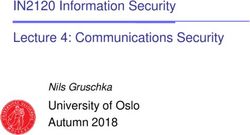MDU Guidelines - MDU (Multi Dwelling Unit) - Fibre to the Premises - MDU Guidelines - OptiComm
←
→
Page content transcription
If your browser does not render page correctly, please read the page content below
Contents Document Control........................................................................................................................... 3 Definitions ....................................................................................................................................... 4 Purpose ........................................................................................................................................... 5 Roles and Responsibilities Overview .............................................................................................. 6 Building Cable Pathway Specification .............................................................................................. 7 OptiComm Headworks – MDU ................................................................................................... 11 Headworks Equipment Dimensions .......................................................................................... 12 Headworks Roles & Responsibilities ......................................................................................... 14 OptiComm Pathway & Riser Spatials ........................................................................................... 15 Pathway Definition.................................................................................................................... 15 Lead in Conduit ......................................................................................................................... 15 Cable Tray – Horizontal & Vertical ............................................................................................ 15 End User Conduit/Apartment Conduit ..................................................................................... 15 Conduit Bend Radius ................................................................................................................. 16 Minimum Separation Requirements ........................................................................................ 17 RDT – Rapid Distribution Terminal ........................................................................................... 19 FDH – Fibre Distribution Hub .................................................................................................... 19 Wall Mounted Rack................................................................................................................... 20 Summary of Comms Riser Equipment Dimensions .................................................................. 21 Typical Riser Design RDT Only................................................................................................... 22 Typical Riser Design RDT & Multiport ONT Only ...................................................................... 23 Typical Riser Design FDH/RDT/Wall Mounted Rack & ONT...................................................... 24 OptiComm Apartment Spatials – MDU ....................................................................................... 25 Apartment Responsibility Matrix .............................................................................................. 25 Apartment Equipment Dimensions .......................................................................................... 26 UPS – Uninterrupted Power Supply .......................................................................................... 27 2|Page MDU Guidelines
ONT – Optical Network Terminal .............................................................................................. 28 ONT – Optical Network Terminal (Continued) ......................................................................... 28 Typical Apartment Equipment layouts ..................................................................................... 29 In Apartment Cabling .................................................................................................................... 33 Simple Guidelines for telecoms ‘category cable’ (Internet) ..................................................... 33 Simple Guidelines for telecoms ‘category cable’ (Phone) ........................................................ 33 Simple Guidelines for Foxtel cable............................................................................................ 34 Document Requirements From The Developer .......................................................................... 34 Documents Required: - ............................................................................................................. 34 OptiComm Services Directory .................................................................................................... 35 Retail Services ........................................................................................................................... 35 Product Tick Box .......................................................................................................................... 36 Contact Us .................................................................................................................................... 37 Document Control Document Title: MDU Guidelines Issue Date: 04 May 2020 Version Number: 6.2 Disclaimer: This document is subject to constant review and improvement as Technology advances. The recipient must exercise its own due diligence to ensure any of the requirements described in this document do no breach its obligations under local and federal laws. The recipient must exercise its own judgement to ensure all activities described in this document are undertaken in a safe manner and not cause harm to persons or the environment. 3|Page MDU Guidelines
Definitions BAS – Building Automation Services. RSP – Retail Service provider. FTTP – Fibre to the Premises. ITU – The International Telecommunications Union is the international body that sets telecommunications standards. GPON – Gigabit Passive Optical Network (GPON) is covered by ITU standards and is the Optical Fibre Network standard adopted for the NBN in Australia ICN - Integrated Communication Network where the FTTP network is also utilised to transport the BAS services via Ethernet on the GPON. MDU – Multi Dwelling Unit – any development where two or more premises are joined by a common wall and managed by a Body Corporate. Open Access – The separation of wholesale and retail functions under the Telecommunications Act is to ensure that all RSPs have open access to the NBN on equitable commercial terms. ONT – Optical Network Terminal. The device that interfaces the Optical Network to Ethernet, Phone, and TV services. (Also referred to as a Network Termination Unit (NTU), or Optical Network Unit (ONU)). Fibre Pathway - The physical conduit and cable tray pathway between the end user interface such as the NTD or ONT to the point of boundary/building entry. POTS – Plain Old Telephone Service. UPS – Uninterruptable Power Supply. 4|Page MDU Guidelines
Purpose This document provides information on equipment space requirements and cable pathways for Multi Dwelling Unit developments intending on deploying an OptiComm Fibre to the Premises (FTTP) solution. Its intended audience is Consultants, Builders, Electrical Contractors, and Developers. The document is intended to provide general information on the building design requirements to support Residential Services like Internet, Phone, Pay-TV, and Free to Air TV. As an option Building Automation Services (BAS) may be transported across the FTTP via what is termed an Integrated Communications Network (ICN). This uses the common Fibre infrastructure that is installed for the Telecommunications services but requires some additional equipment to be mounted in risers/and or communications cupboards. 5|Page MDU Guidelines
Roles and Responsibilities Overview
The below Matrix outlines the roles and responsibilities of the parties involved in successful deployment of and OptiComm FTTP solution in an
MDU.
Line Item Role Component Specify Supply Install Commission Test Sign Off
1 Backhaul Provider Backhaul connectivity to Site Opticomm Opticomm Opticomm Opticomm Opticomm Opticomm
2 Backhaul Connection Optical Fibre interlink from external Splice Point to MDF room Opticomm Opticomm Opticomm Opticomm Opticomm Opticomm
3 Backhaul Containment Pit and Pipe connection from MDF room to Property Boundary Opticomm Builder/Developer Builder/Developer Builder/Developer Builder/Developer Opticomm
4 MDF Room Suitable Air-Conditioned MDF Room with Single Phase Power Builder/Developer Builder/Developer Builder/Developer Builder/Developer Builder/Developer Opticomm
5 Headworks Install Headworks Active Equipment Opticomm Opticomm Opticomm Opticomm Opticomm Opticomm
Min. 23mm I/D Conduit from ONT location in Apartment to Comm. Riser
Developer/ Developer/ Developer/ Developer/ Developer/
6 Cable Pathways cupboard per floor with draw string. Cable tray in comm. riser cupboard. Opticomm
Fire Sealing and Certification Electrical Contractor Electrical Contractor Electrical Contractor Electrical Contractor Electrical Contractor
7 Passive Optical Network Fibre connection from each floor to basement Opticomm Opticomm Opticomm Opticomm Opticomm Opticomm
8 Passive Optical Network Fibre connection from Apartment to comm. riser Opticomm Opticomm Opticomm Opticomm Opticomm Opticomm
9 Customer Equipment Supply and install Optical Network Terminal Opticomm Opticomm Opticomm Opticomm Opticomm Opticomm
Apartment copper cabling, TV - Phone/ Internet - Data from ONT location
to wall outlet. Plus termination of cables onto 4 gang wall plate at ONT Developer/ Developer/ Developer/ Developer/ Developer/
10 In Apartment Cabling Opticomm
location and patch leads into ONT. All TV cabling to conform to Foxtel Electrical Contractor Electrical Contractor Electrical Contractor Electrical Contractor Electrical Contractor
Satellite Multi Stacker (SMS) spec and labelling of all wall plates.
Where MATV is fed from an RF ONT in riser instead the Apartment ONT
Developer/ Developer/ Developer/ Developer/ Developer/
11 In Riser RF ONT provide Amplifers, Splitters and RG6 Cable tested and terminated at the Opticomm
outlet. Electrical Contractor Electrical Contractor Electrical Contractor Electrical Contractor Electrical Contractor
Double GPO outlet at ONT location in apartment for ONT & Intercom Developer/ Developer/ Developer/ Developer/ Developer/
12 In Apartment Cabling Opticomm
Power injector Electrical Contractor Electrical Contractor Electrical Contractor Electrical Contractor Electrical Contractor
Developer/ Developer/ Developer/ Developer/
13 In Apartment Cabling Internal ONT enclosure in apartment if required Builder/Developer Opticomm
Electrical Contractor Electrical Contractor Electrical Contractor Electrical Contractor
FIP and Lift Copper cabling to ONT location in MDF and GPO to service Developer/ Developer/ Developer/ Developer/ Developer/
14 Essential Services Opticomm
ONT Electrical Contractor Electrical Contractor Electrical Contractor Electrical Contractor Electrical Contractor
15 Essential Services FIP and Lift call ONT's - Builder to confirm location Builder/Developer Opticomm Opticomm Opticomm Opticomm Opticomm
16 BAS Supply and Install POE Multiport ONT including Rack and UPS Opticomm Opticomm Opticomm Opticomm Opticomm Opticomm
17 BAS Network Integration to 3rd Party Systems Opticomm Opticomm Opticomm Opticomm Opticomm Opticomm
18 BAS System Integration to OptiComm supplied and installed building systems Opticomm Opticomm Opticomm Opticomm Opticomm Opticomm
Developer/BAS Developer/BAS Developer/BAS Developer/BAS Developer/BAS
19 BAS System Integration to 3rd Party supplied and installed building systems Opticomm
Contractor Contractor Contractor Contractor Contractor
Builder/Developer Builder/Developer Builder/Developer Builder/Developer Builder/Developer Builder/Develop
20 Documentation Customer hand-over documentation
& OptiComm & OptiComm & OptiComm & OptiComm & OptiComm er& OptiComm
6|Page MDU GuidelinesOptiComm Headworks – MDU
OptiComm Headworks in MDU developments are typically located in the basement or MDF room and must meet the below requirements.
1. The Community Association must grant OptiComm a perpetual fee free license for use of a space in each building to accommodate up to four
600x600x2100mm equipment racks with access to front and rear in a secure room.
2. OptiComm must be granted unhindered access to the room 24/7. Wherever possible OptiComm prefer a room with exclusive access.
3. The Developer must supply and install suitable local dedicated air-conditioning equipment with redundancy (filtered passive ventilation is
acceptable) to support a 3kW heat load from the OptiComm equipment and maintain a room temperature of not greater than 30 deg C.
4. OptiComm will install a reed switch to the door and CCTV in this room to monitor access.
5. The Developer must ensure that the room is painted and finished, with all surfaces and penetrations sealed.
6. The Developer must provide a metered Single phase power connection for OptiComm use (20A min peak capacity) with three 15A GPO circuits
provided to the power rack location. The GPO circuits must be non-RCD protected.
7. A Communications Earth Terminal (16mm2) must be provided from the Mains Distribution Board to a position adjacent to the Rack location.
8. The room must be available for occupation, including air-conditioning, and permanent power at least 2 months prior to commissioning of the
network or any floor within the building.
9. OptiComm will install a UPS system in the comms room. The battery capacity of this UPS system typically exceeds 200Ah and 48V.
10. Where MATV is supplied via the Fibre network OptiComm must be granted unhindered access to the MDU roof to install and maintain antennas.
Where no Comms room is available, or the MDU is adjacent to an existing OptiComm network, the MDU may be serviced from a Roadside Cabinet, either
within the MDU property boundary or in a road reserve or Public Open Space. This option has limitations on the network supporting extensive BAS
services.
11 | P a g e MDU GuidelinesHeadworks Equipment Dimensions
Head End Equipment Equipment Dimensions (HxWxD)(mm)
Product Name Acronym H (mm) W (mm) D (mm) Space Requirements
42-47 RU Rack TV/DATA/OLT 1991 600 1070
max 2400(H) x 2500(W) x 3000(D) mm
Power Rack PWR 2000 600 600
Free to Air Antenna FTA Site Specific 1.2m²
Satellite Dish DISH 1200 1360 1.4m²
Alternative where a comms room is not available - Roadside cabinet. May be mounted external to the building or in a carpark.
12 | P a g e MDU GuidelinesHeadworks Floor Plan (Typical examples)
13 | P a g e MDU GuidelinesHeadworks Roles & Responsibilities
14 | P a g e MDU GuidelinesOptiComm Pathway & Riser Spatials
OptiComm’s fibre cables are deployed & installed to industry specific standards. A minimum of
a 100mm cable tray space is required for the fibre network. All cables used are low smoke zero
halogen and comply with building standards.
Pathway Definition
Telecommunications pathway means the physical conduit and cable tray pathway between the
end user interface such as the network termination device (NTD) or optical network terminal
(ONT) to the point of boundary/building entry. A pathway must be provided for every end point
in the building.
Lead in Conduit
• Minimum 1x P100 from a P6 pit on the property boundary to the comms room/MDF
< 1000 end points.
• Minimum 2x P100 from a P6 pit on the property boundary to the comms room/MDF
> 1000 end points.
Cable Tray – Horizontal & Vertical
• Continuous accesible perferated cable tray min 100mm wide.
• A shared cable tray with a minimum of 100mm dedicated portion/side allocated to
OptiComm.
End User Conduit/Apartment Conduit
• Continuous minimum P20 conduit (23mm Inner diameter) for exclusive use by
OptiComm.
• Sweeping bends of min 300mm only - no right angles.
• Industry standards state no more than 3 sweeping bends from riser to apartment
without a access openeing for hauling. The conduit may sweep at a large radius of
greater than 2m and not be counted as a bend.
• Mandril of 90% diameter of the conduit must be able to be passed through.
• A draw string must be installed in every conduit.
• The conduit must be labelled with apartment and/or lot number at the riser end.
• OptiComm is not responsible for firestopping of the apartment conduits but may seal
the conduit ends in some installations.
15 | P a g e MDU GuidelinesConduit Bend Radius
The below table is extracted from AS/CA S009:2013 Installation requirements for customer cabling (Wiring Rules).
16 | P a g e MDU GuidelinesMinimum Separation Requirements
The below diagrams and tables are extracted from AS/CA S009:2013 Installation requirements for customer cabling (Wiring Rules)
17 | P a g e MDU Guidelines18 | P a g e MDU Guidelines
RDT – Rapid Distribution Terminal An RDT is installed in the riser Comms cupboard at every level where a fibre service is required. FDH – Fibre Distribution Hub The FDH houses passive equipment and can feed up to 16 12 Fibre RDT’s. 19 | P a g e MDU Guidelines
Wall Mounted Rack A wall mounted rack is installed in the Comms riser cupboard wherever a BAS multiport ONT is required. Slimline optional alternative rack for limited riser space. 20 | P a g e MDU Guidelines
Summary of Comms Riser Equipment Dimensions
Comms Riser Equipment Equipment Dimensions (HxWxD)(mm)
Product Name Acronym H (mm) W (mm) D (mm) Notes
BUDI-M FDH 550 360 175
Rapid Deployment Fibre Terminal RDT 281 155 60
Wall Mounted Rack BAS 900 600 600
Slimline rack BAS 900 600 150 Cannot house UPS
21 | P a g e MDU GuidelinesTypical Riser Design RDT Only
22 | P a g e MDU GuidelinesTypical Riser Design RDT & Multiport ONT Only
23 | P a g e MDU GuidelinesTypical Riser Design FDH/RDT/Wall Mounted Rack & ONT
24 | P a g e MDU GuidelinesOptiComm Apartment Spatials – MDU
Apartment Responsibility Matrix
Line Item Component Specify Supply Install Commission Test Sign Off
1 Fibre optic Link from Headend To Risers OptiComm OptiComm OptiComm OptiComm OptiComm OptiComm
All fibre pathways from Head-end to comms
Developer/ Electrical Developer/ Electrical Developer/ Electrical Developer/ Electrical
2 riser and apartments including all cable tray, Builder/Developer OptiComm
Contractor Contractor Contractor Contractor
conduits and draw strings.
Double GPO outlet at ONT location within
apartment, also location and space (as per Developer/ Electrical Developer/ Electrical Developer/ Electrical Developer/ Electrical Developer/ Electrical
3 OptiComm
attachment below) allowance for ONT and Contractor Contractor Contractor Contractor Contractor
power supply installation within apartment
ONT enclosure if required within Apartment Developer/ Electrical Developer/ Electrical Developer/ Electrical Developer/ Electrical
4 Builder/Developer OptiComm
(see below attachment) Contractor Contractor Contractor Contractor
Comms Riser RDT's/ Cable to FDH in MDF
5 OptiComm OptiComm OptiComm OptiComm OptiComm OptiComm
room
Lateral Fibre cable from Apartment to
6 OptiComm OptiComm OptiComm OptiComm OptiComm OptiComm
Comms. Riser RDT - RWT
7 ONT and mains PSU - no battery OptiComm OptiComm OptiComm OptiComm OptiComm OptiComm
8 ONT Testing and Record of Serial Number OptiComm OptiComm OptiComm OptiComm OptiComm OptiComm
Sample testing of TV and data points within
9 OptiComm OptiComm OptiComm OptiComm OptiComm OptiComm
each apartment
TCA 1 Form by electrical contractor for all Developer/ Electrical Developer/ Electrical Developer/ Electrical Developer/ Electrical
10 OptiComm OptiComm
data and phone points Contractor Contractor Contractor Contractor
Developer/ Electrical Developer/ Electrical Developer/ Electrical Developer/ Electrical Developer/ Electrical
11 Apartment Cabling OptiComm
Contractor Contractor Contractor Contractor Contractor
Apartment Patching from ONT to apartment
data, phone and TV points. Note all TV
equipment, wall plates, splitters, cabling Developer/ Electrical Developer/ Electrical Developer/ Electrical Developer/ Electrical Developer/ Electrical
12 OptiComm
etc. to be Foxtel Multistacker approved Contractor Contractor Contractor Contractor Contractor
components - see Foxtel website for latest
info. TV wall plates to be feed via 12dB
25 | P a g e MDU GuidelinesApartment Equipment Dimensions
Apartment Equipment Equipment Dimensions (HxWxD)(mm)
Product Name Acronym H (mm) W (mm) D (mm) Notes
Face Plate RFP 75 115 15
ONT ONT 140 90 40
ONT Housing ONT 262 302 65 Optional - In lieu of builder enclosure
UPS UPS 190 241 76 Optional - on individual owner request
26 | P a g e MDU GuidelinesUPS – Uninterrupted Power Supply 27 | P a g e MDU Guidelines
ONT – Optical Network Terminal ONT – Optical Network Terminal (Continued) 28 | P a g e MDU Guidelines
Typical Apartment Equipment layouts
29 | P a g e MDU Guidelines30 | P a g e MDU Guidelines
31 | P a g e MDU Guidelines
Essential Services Telephone Lines
Telephone services for Fire Information Panels, Lift Phones, and Security Panels may be delivered
via the FTTP network to either a standard ONT (2 lines), or in the case of a requirement more
than 4 lines serviced by two standard ONT’s, an optional multiport ONT capable of delivery eight
lines per unit. The Multiport ONT is a standard 19” rack mount module while the standard ONT
is wall mount. An extended run UPS is provided to support essential services ONT’s.
The spatial requirement for a standard 2 line Essential Services ONT is the same as the apartment
ONT. The multiport ONT and UPS occupies 6RU of a 19” rack for 8 lines.
Multiport ONT for Essential Services 8 lines
32 | P a g e MDU GuidelinesIn Apartment Cabling
In apartment cabling is the responsibility of developer/builder/electrician however apartment
cabling installation should follow a few basic rules and more specifically industry standard
installation practices.
Simple Guidelines for telecoms ‘category cable’ (Internet)
• Low smoke zero halogen category 5e or 6 should be used where possible
• Required minimum separation from power and other services must be
maintained
• RJ45 sockets/plugs to be used
• All Ethernet terminations to be terminated to T568A standard unless
otherwise specified
• Twists should be maintained as close to the termination as physically
possible
• Runs must be continuous and no more than 90 metres in length
• All cables & sockets to be clearly labelled
• For in apartment cabling advice refer to:
http://www.commsalliance.com.au/__data/assets/pdf_file/0017/39203/S00
9_2013.pdf
• TCA1 forms to be supplied:
http://www.acma.gov.au/webwr/_assets/main/lib310111/t019-
telecomms_cabling_advice-tca1.pdf
Simple Guidelines for telecoms ‘category cable’ (Phone)
• Low smoke zero halogen category 5e or 6 should be used where possible
• Solid core conductors no greater than 24 AWG (not stranded core) should be
used
• Required minimum separation from power and other services must be
maintained
• RJ12 sockets/plugs to be used
• All cables & sockets to be clearly labelled
• TCA1 forms to be supplied:
http://www.acma.gov.au/webwr/_assets/main/lib310111/t019-
telecomms_cabling_advice-tca1.pdf
33 | P a g e MDU GuidelinesSimple Guidelines for Foxtel cable
• All components must be from the Foxtel Multistacker approved parts list:
https://www.foxtel.com.au/content/dam/foxtel/support/pdf/installer-
product-list.pdf
• Quad shield RG6 Cable to be used
• All TV points to be terminated with Foxtel approved products
• Required minimum separation from power and other services must be
maintained
• All cables & sockets to be clearly labelled
• All Foxtel installations should follow the Foxtel Multistacker standard:
https://www.foxtel.com.au/content/dam/foxtel/support/pdf/FXTL-T-
0219%20Satellite%20Multistacker%20Installation%20Requirements%20Issue
%201%20rev....pdf
Document Requirements From The Developer
OptiComm require the following documents to be completed and supplied by the Developer.
Documents Required: -
• Apartment Matrix (OptiComm document supplied to Developer to be
completed & returned)
• Address List (OptiComm document supplied to Developer to be completed &
returned)
• Electrical/cable tray reticulation design of every floor
• Riser layout design & dimensions
• Apartment end point location and dimensions
• Headend/MDF room design & dimensions
34 | P a g e MDU GuidelinesOptiComm Services Directory Retail Services Please check the OptiComm website for internet/retail service providers (ISP’s/RSP’s) as new providers are added daily. *Check http://opticomm.net.au/index.php/communities/retail-partners for updates. 35 | P a g e MDU Guidelines
Product Tick Box
Essentials
• Phone
• Broadband
Essentials + Entertainment
• Phone • Freeview
• Broadband • Foxtel
Essentials + Entertainment + Wi-Fi
• Phone • Foxtel
• Broadband • Public Wi-Fi
• Freeview
Essentials + Entertainment + Wi-Fi + Metering
• Phone • Foxtel
• Broadband • Public Wi-Fi
• Freeview • Metering
Essentials + Entertainment + Wi-Fi + Metering + BMS
• Broadband • Intercom
• Freeview • CCTV
• Foxtel • BMS
• Public Wi-Fi • Lift/FIP Phone
• Metering
36 | P a g e MDU GuidelinesContact Us Additional information is available on the OptiComm website at www.opticomm.net.au 37 | P a g e MDU Guidelines
You can also read