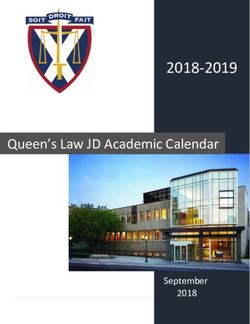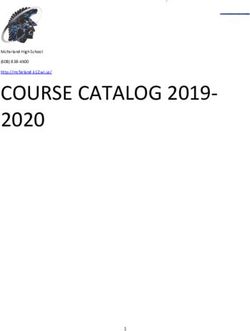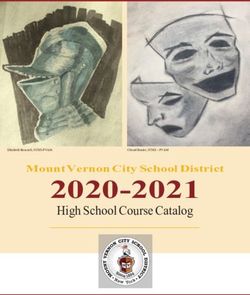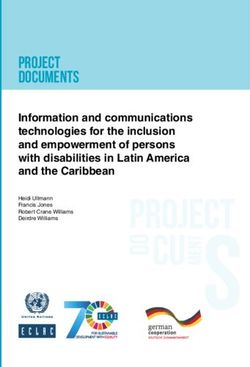Living Schools Lab Observation Case Studies - Living Schools Lab - Observation Case Studies - Future ...
←
→
Page content transcription
If your browser does not render page correctly, please read the page content below
Living Schools Lab – Observation Case Studies
Living Schools Lab
Observation Case Studies
1Living Schools Lab – Observation Case Studies
Introduction
With the participation of 15 partners, the two-year Living Schools Lab project promoted a whole school
approach to ICT use, scaling up best practices in the use of ICT between schools with varying levels of
technological proficiency. Visits to the project’s Advanced Schools in 12 countries were carried out to
observe school’s best practices leading to a report and recommendations on developing and
mainstreaming of whole school approaches to ICT.
In addition to this, twelve case studies present the evidence gathered as part of the school observation
visits to two Advanced Schools in each of the 12 countries: Austria, Belgium, Cyprus, Czech Republic,
Finland, France, Ireland, Italy, Lithuania, Norway, Portugal, and the United Kingdom. Alongside the
case studies, each Link Observation Visit was detailed in a blog post, along with useful links and
practical ideas to try in the classroom: http://lsl.eun.org/observation-visits.
A framework of eight main questions was used to develop the case studies:
1. What types of technologies and resources are available in the Advanced Schools?
2. Are there recent national initiatives that have had an impact upon whole school
development of ICT?
3. Who leads the decisions about the development of ICT?
4. What types of training and professional development are available to teachers?
5. How is ICT being used in different subjects?
6. What kinds of research and development are the teachers engaged with?
7. Are the Advanced Schools engaged in any partnerships or networks?
8. Are there particular areas that could be mainstreamed or replicated?
All case studies contain information that has been reviewed by National Co-ordinators. The studies
outline evidence gathered as part of the Link Observation Visits and throughout the Living Schools Lab
project. Further information is available on each school website about the individual school, although
this may be in the home language.
All of the school visits were undertaken by Diana Bannister MBE, University of Wolverhampton. These
case studies should be read in conjunction with the project’s Link Observation Visits final report
available at http://fcl.eun.org/lsl.
Author - Diana Bannister MBE, University of Wolverhampton; reviewed by National Co-ordinators for the LSL
project
Publisher - European Schoolnet (EUN Partnership AISBL), Rue de Trèves 61, 1040 Brussels, Belgium
This work is licensed under a Creative Commons Attribution-ShareAlike 3.0 Unported License:
http://creativecommons.org/licenses/by-sa/3.0/
The work presented in this publication is supported by the European Commission’s FP7 programme – project
Living Schools Lab (Grant agreement Nº 317587). The content of this document is the sole responsibility of the
consortium members and it does not represent the opinion of the European Commission and the Commission
is not responsible for any use that might be made of information contained herein.
NB: Websites are referenced throughout this report; these were checked prior to publication. The reference to
the website does not constitute an endorsement of the product or organisation.
2Living Schools Lab – Observation Case Studies
Observation Case Studies: United Kingdom
June 2013
Broadclyst Community Primary School, Exeter, UK
Number of students 439 (+65 children in the Nursery)
Age group of students 4-11 years
School website http://www.bcps.org.uk
Name of principal Mr Jonathan Bishop
LSL project Lead Teacher Mr David James
Shireland Collegiate Academy, Sandwell, UK
Number of students 1198
Age group of students 11-19 years
School website http://thelearningbank.co.uk/shireland
Name of principal Sir Mark Grundy
LSL project Lead Teachers Kirsty Tonks, Lewis Moore
3Living Schools Lab – Observation Case Studies
1. What types of technologies and resources are available in the Advanced Schools?
Both of the Advanced Schools in the UK are equipped with a wide range of technologies. It is significant
that the Principal of the secondary school and the headteacher of the primary school have both been
in the schools for more than fifteen years. This means that both headteachers have ultimately been
responsible for the implementation and maintenance of technology since it was first introduced into
schools in the UK. The resources have grown since the late 1990s and new technologies have been
consistently introduced. Older technologies have been replaced and additional equipment has been
purchased. Technology is integrated across all areas of the school for administration, learning and
teaching. It is included as part of the whole school development plan cycle within the financial plan
and the curriculum progress.
In Year Three at Broadclyst Community Primary School, most classrooms are equipped with ten PCs at
the side and the students can access these as directed by the teacher. In Year Four the students have
1:1 access to laptops, but this equipment does not go home. In Years Five and Six, each individual
student has access to their own PC and desk area for work. There is a room for TV broadcasts and this
is used by all the students. There is 100 Mb leased broadband line. Teachers have access to a wide
range of technologies including projectors, plasma screens, iPads, touch screens, voting buttons,
visualizers, sound systems, TV studio, recording studio, digital cameras and video calling.
At Shireland Collegiate Academy in Years 7, 8 9, 10 and 11 students have laptops or netbooks (which
belong to the school). In post-16 the students have iPads or laptops. All of the staff use Microsoft’s
Learning Suite and are provided with a laptop and iPad which they use in all lessons. The school of the
campus is wireless enabled including an area outside.
2. Are there recent national initiatives that have had an impact upon whole school
development of ICT?
In the UK, the national agency for ICT was BECTA; however, a change of government meant that this
agency was closed in 2010. It was replaced by the Technology Policy Unit, but this was closed in spring
2013. Schools had formerly looked to the information, research and development provided by BECTA
to inform developments within the school. Leading schools at the forefront of using technology had
previously worked with BECTA to explore and provide exemplars to demonstrate how ICT could be
mainstreamed across the UK schools.
Teaching Schools are an avenue for outstanding schools to share good practice and support others.
Both Advanced Schools have been designated as such and so support others to make better use of
technology for learning and school improvement. There is funding to do this.
During the interviews at the beginning of the project, Kirsty Tonks, one of the lead teachers in the UK
said that “there is a lack of clear direction in terms of technology for school improvement and
innovation for teaching and learning. There is an inconsistency that is greater than ever before.”
The leading teacher suggested that at a national level in the UK, technology itself has allowed schools
to know who is actively developing the use of technology in teacher professional development. For
4Living Schools Lab – Observation Case Studies
example: “Twitter gives voice to people” [and makes it easier to share ideas at a national level.]
Teachers are able to move forward on their own initiative and use the technologies to collaborate and
for their own professional development.
The lead teacher in the UK stated that local support can be very inconsistent. Some local authorities
still provide ICT support for schools, but they usually pay a subscription for this service. There has been
a growing movement of schools to have chosen to become academies and this means that they are
completely autonomous. There are some schools that form part of an academy chain or cluster and
this can mean that groups of schools are able to access ICT expertise. Kirsty Tonks commented
“…autonomy is fine, if you have the expertise.” Some secondary schools have provided support for
local primary schools to fill the vacuum left by the local authorities.
As an Advanced School, Shireland Collegiate Academy positions itself as a centre of excellence for ICT.
The school is a Department for Education Teaching School1 in the UK which means that it can provide
training for trainee teachers. The school has worked with commercial partners including Microsoft and
Steljes.
A significant number of the staff are used to demonstrate at regional and national events. The
E-learning director, an Assistant Principal and four other staff all presented at the UK launch of
Microsoft’s Shape the Future programme in November 2012.
3. Who leads the decisions about the development of ICT?
At a national level, schools have grown in autonomy and now have to make their own decisions about
ICT. In the UK primary school, the decisions are made by the headteacher who works closely with his
deputy and the senior management team. As a headteacher, Jonathan Bishop says that “It is important
to choose people who can lead on certain aspects of the projects.” Staff are encouraged to understand
that “Teaching is bigger than me and my room.” The Headteacher believes that real system change
takes over five years, to allow groups of students and staff to adopt and integrate the ideas. Subject
leaders are encouraged to write about and present evidence of what they are learning.
The headteacher states that it is pivotal to look at how to meet the wide diverse spectrum of student
needs. “People try to bolt on the technology without realising the change management that is
required.”
In the secondary school, there is the Principal and the Director of E-Learning. However, there are a
number of other staff who are involved in the whole school plan for development from different
subject departments within the school.
4. What types of training and professional development are available to teachers?
At Shireland Collegiate Academy, one of the leading teachers in the Advanced School is responsible for
a team of nine staff who provide ICT support for teachers. Whilst there are Continuing Professional
Development providers within the region, the school generally provides their own support to individual
1
https://www.gov.uk/teaching-schools-a-guide-for-potential-applicants
5Living Schools Lab – Observation Case Studies
staff. The leading teacher is non-class based and therefore can be part of new projects and initiatives.
The leading teacher provides opportunities through events for example, a marketplace of current ICT
resources that are being used by staff is offered for all teachers to attend. Keynote speakers are invited
into school to speak to all staff as part of the professional development.
Continuing Professional Development (CPD) is done with all the staff and it is important that it covers
the learning support as well as the IT support. There are drop-in sessions where people can find out
about particular software or technologies. The school delivers professional development sessions for
staff including those from other local schools on a regular basis. The school is working with Warwick
University to develop a Masters level Leadership and Management programme for the staff, and staff
from local schools where the key focus will be e-learning supported school improvement.
Shireland Collegiate Academy has five teacher training days per year, but two of these days are
delivered as twelve twilight sessions. This allows for the training to be regular and throughout the year.
Shireland Collegiate Academy supported six primary schools locally initially, but this has grown to
eleven primary schools where they provide primary curriculum support, dance art, music technology
and drama and deliver this support in the Primary Schools.
At Broadclyst Community Primary School, the headteacher says that ultimately “nobody and
everybody is responsible for the training.” There is no particular member of staff who is responsible
for the training, but staff are expected to “want to know.” Staff are given additional training if there is
a need. The deputy headteacher provides support for staff and they are encouraged to ask if they need
additional help. The headteacher places an emphasis on recruiting staff who are self-motivated to
develop their own practice.
5. How is ICT being used in different subjects?
At Shireland Collegiate Academy, there has been the full integration of ICT across the change of
curriculum model – Literacy for Life model; initially this was Year 7 and 8 and a curriculum restructure
for Year 8 and now in Year 9. This means that students who join the secondary school in Year 7 are
based in one area of the school and do not move to different buildings for their lessons.
E-learning is used across all subjects. Over 300 different families access the school’s Learning Gateway
each month via the family portal. The school’s Raising Achievement Plan has e-learning elements in all
of the strands as do all of the Subject plans which are held in the Learning Gateway. The Learning
Gateway is used to drive learning across all subjects and years and receives almost two million student
hits per year. The Learning Gateway is used to collect evidence of achievement and has the
Management Information System (MIS) integrated within it.
The Learning Platform has enabled the teacher to address how to personalize learning for the students.
On the Learning Gateway there are subject sites for staff where they can upload ideas on a topic that
they are going to teach. Teachers can collate resources together and share materials. Resources have
been collated with teaching and learning ideas for the entire curriculum. Students are able to access
all their materials through “Class Sites”. Students can go to the “Resource Sites” and find all the
materials for the topic. This means that where the teacher has identified that the student may require
6Living Schools Lab – Observation Case Studies
additional support, the materials have been identified. On a daily basis, the teacher can make specific
materials available on the “Class Sites”.
The school has established “exemplification sites” which demonstrate what the student needs to do
to achieve a particular examination grade. This enables student to access real examples of other
students’ work who have previously achieved the same target grade.
In Key Stage 3 (Years 7, 8 and 9) all of the students use their netbooks to deliver the competency based
thematic curriculum. This means that for 19 hours a week (mornings and Wednesdays all day), it is
delivered by some primary practitioners and some secondary practitioners. They use the netbooks to
support Assessment for Learning and peer assessment. There are a number of examples of student
authored resources both in class and after school.
In Mathematics, one of the teachers has been looking at different ways to give the students feedback
for their work. The teacher has given the students feedback by creating a tutorial video to highlight
some of the common mistakes. The teacher makes the videos himself using the video function on the
iPad. These are then made available via YouTube.
In Year 11, students created a website called Further Your Maths2. This gave the students the
opportunity to set up a website and support each other with their mathematics.
Shireland Collegiate Academy has worked for a number of years on the development of provision to
support what is now being called Flipped Classroom. The school has used the Learning Gateway to
provide resources to stimulate learning and then to support and monitor the process.
In Art and Design, one of the teachers described the use of technology as a three-way conversation
that is essential to professional learning; students use the technology, technology for the teacher use
and technology for the “person”.
In this school, there has been a considerable connection made between technology and classroom
support as a “joint investment.” This means that staff who have been employed as teaching assistants
in the classrooms have been trained to use the technologies.
At Shireland Collegiate Academy, the lesson journey is clearly visible to everyone. Students are able to
access materials through the Learning Gateway and their class sites. There is a defined starter activity
where the WALTs (What are we learning today?) and WILFs (What I’m looking for?) are displayed at
the beginning of every lesson and more importantly discussed with the students. The competencies
are made visible to the students. Students are working with MS OneNote and can include a recorded
audio or video within their work.
At Broadclyst Community Primary School, parents have access to the learning platform and can access
work assigned and support their child’s learning. Across the curriculum the headteacher has worked
to encourage communication and collaboration combined with problem solving activities. The
headteacher Jonathan Bishop says, “Our approach is to give them something to do and solve that is
worth talking about.”
2
http://furtheryourmaths.co.uk
7Living Schools Lab – Observation Case Studies
In Year 6, the two classes are joined together in one large teaching area where each student has a desk
with their own PC. However, the school provides two full time teachers in this area and up to five
teaching assistants. This means that activities can be divided into smaller groups using additional
learning spaces across the school with the students working with a teaching assistant. It means that
subject knowledge and expertise can be divided between the practitioners.
The school has a photography club teaching students to take work with digital media. This encourages
the students to capture the community of the school. There have been video projects were student
produce a video documentary.
Students at Broadclyst Community Primary School describe how they use the TV broadcast equipment
to create World News and Local News. Students use “Mathletics” and like to be able to compete with
other students in other schools. One student said that “using ICT has opened our eyes to the world,
and opened up more opportunities for us.”
6. What kinds of research and development are the teachers engaged with?
Many staff at Shireland Collegiate Academy are engaged with developmental projects. The school runs
a programme after school called iFamilies where students are invited into school with their parents to
explore new software and applications. The activities enable parents and students to produce
something together. The school believes that iFamilies has helped them to maintain a continued
dialogue with parents and encouraged them to come into school. One student during the interviews
commented: “iFamilies has made me feel more confident, I now want to achieve more.”
Year 7 and 8 students have been involved in Kodu Kup3 – a competition run by Microsoft to create a
game around one of three themes. The students had six sessions over a period of six weeks. This has
enabled the school to ascertain the current level of programming skills of these students and to
consider the progression levels to help them design a pathway for all students.
In Year 9, the students are involved with a competition called “Apps for Good”. This was initially
created as an after school activity, but it is now part of the curriculum for the students. It is delivered
through “focus days” and “achievement days”.
The school regularly invites in external speakers to talk to all the staff, including Alan November and
Professor Dylan Wiliam.
Recently Shireland Collegiate Academy has teamed up with one of the examining bodies, OCR,4 to help
support the development of six research projects across the academy. All of them involve the use of
technology; from using video and audio to provide more effective feedback to developing an online
family literacy project.
At Broadclyst Community Primary School, some teachers are involved in research projects through
Exeter University. The teachers have been involved with observations in school to look at Lesson Study.
3
http://www.kodukup-europe.org/
4
www.ocr.org.uk/
8Living Schools Lab – Observation Case Studies
The school has recently been awarded $25,000 funding to lead a global project with Microsoft about
student entrepreneurship.5 This aim is for 20 schools across 20 countries (1,000 students) to create
and develop ten international enterprises with project management, communication and
collaboration between schools being dependent on technology.
7. Are the Advanced Schools engaged in any partnerships or networks?
Shireland has a partnership arrangement with Microsoft, Steljes/SMART, Tute, a SharePoint developer
and a group of primary and secondary schools. Whilst there are no monetary benefits, it does mean
that the school can access specialist support, training, cascade training and provides the venue if they
want to deliver the course at the school.
Shireland Collegiate Academy is involved in a project called Apps for Good6 and within this they are
classified as a Ninja School. The school provides the regional training for the Midlands.
Through the Teaching School initiative they were successful in bidding for a grant to support 25 local
primaries in preparing for the new computing curriculum and provided a series of eight workshops
across 6 months.
Broadclyst Community Primary School has partnerships with Microsoft, Exeter University, South West
Grid for Learning; the school partners with primary and secondary schools in the area and in Holland.
This provides an opportunity for extended curriculum activities as the students work together on
projects and it includes a face to face visit.
8. Are there particular areas that could be mainstreamed or replicated?
The timing of lessons is structured, but technology is a tool within the lesson and it is not the focus
of the lesson content.
“Stuck Powerpoints” have been created on the main teaching topics in school. During the lesson,
these are readily accessible on a PC in the corner of the classroom. The teacher can direct a student
to the materials or the student can access them independently during the lesson.
The Learning Gateway is the virtual hub of the school. All of the lesson materials and resources are
fully accessible through the learning environment. Teachers share lesson materials, resources have
been collated for the curriculum topics and these are accessible to all staff.
Students are encouraged to enter local and national competitions using technology. Some of these
activities have become curriculum activities to enable students and staff to have time to engage in
relevant projects. Within Broadclyst Community Primary School, there is an example of an
enterprise project where students have used technology to design a product and create a
prototype.
Physical learning spaces have been configured to embrace the learning technologies in schools.
Students are able to work together and this is encouraged in the layout of some classrooms as well
as the organisation of particular activities.
5
http://globalenterprisechallenge.education/
6
www.appsforgood.org/
9Living Schools Lab – Observation Case Studies
Tablet devices are not always available for 1:1 use, but the primary school uses the devices within
group work to encourage students to collaborate.
Tablet devices are used to capture evidence of progress within the lesson with photos and videos.
Learner response systems and Web-based voting activities are used within various subjects.
In the secondary school, assessment is made visible to the students and the language of
assessment is shared and understood by all (Emerging, Developing, Proficient, Advanced).
There are examples of staff from the secondary school working with local primary schools; this is
for a variety of subjects. In some cases, the primary school students visit the Shireland Collegiate
Academy for particular subjects, e.g. Music. However, there is evidence of the secondary teachers
working with primary school practitioners in their own classrooms.
Students have connected school and home through learning activities. In the two Advanced
Schools, the students and parents expect to be able to access the learning activities beyond the
school day.
In both schools, technology is used to celebrate student achievement using digital displays around
the schools. These are accessible to students, staff, parents and the wider communities of the
schools.
10Living Schools Lab – Observation Case Studies
Observation Case Studies: Austria
January 2014
Volksschule Gutenberg an der Raabklaam, Austria
Number of students 66
Age group of students 6-11 years
School website http://vs-gutenberg.at
Name of principal Manfred Fleck
LSL project Lead Teacher Katharina Fasching-Suzzi
Salzburg Tourismusschulen, Austria
Number of students 320
Age group of students 14-19 years
School website http://www.ts-salzburg.at/standorte/bad-hofgastein
Name of principal Maria Weisinger
LSL project Lead Teacher Silvia Listberger
11Living Schools Lab – Observation Case Studies
1. What types of technologies and resources are available in the Advanced Schools?
The primary school is a small school with only five teachers. All teachers have access to a personal
laptop to prepare and conduct their lessons; they can use the laptop at home as well. The school has
a WiFi connection in all classrooms and the staffroom available for everyone. There are six to eight
computers in each classroom. All computers have an Internet connection and are connected to the
school network. On the network there are files for the teachers and students to share. Three
classrooms have access to interactive whiteboards. In the other classrooms, there is a computer with
a data projector. In addition there are ten iPads available across the school for teachers to reserve and
use with the students. The school uses a Moodle platform for staff and students. In the primary
curriculum, IT is not a separate subject, but schools are expected to use technologies across all areas
of the curriculum. Each student is equipped with a USB stick to store and transport files between home
and school.
The secondary school has developed a standard classroom provision to ensure that all teachers know
what is available within each teaching room. Most classrooms have interactive whiteboards, or at least
the provision of PC and data projector. At the side of each interactive whiteboard is a dry wipeboard.
The school has a wireless network throughout. The school has also been operating with notebook
classes for more than ten years. Students are allowed to bring their own device into lessons for learning
including mobile phones and tablets.
The learning management system that has been adopted by the secondary school is lms.at;7 this has
been developed by the regional education authority in Burgenland and is in use in Lower Austria. It has
been implemented in this school over the last two years. The lms.at platform provides a
communication system for the school to enable the teacher to discuss learning with the student
beyond the formal lesson time. The electronic register is directly linked with the calendar and the
different levels of detail enable the teacher to be able to ascertain where a particular student should
be. The school believes that this means teachers can save resources consistently and the students
know where to find materials. Students can access course materials away from the school, and this is
particularly important because a number of students spend time away from the school site as part of
their course. Some teachers have started to develop their own e-books within the system. Whilst
lms.at is targeted at secondary schools, there is a similar system called SKOOLY8 for the primary
schools.
2. Are there national initiatives that have had an impact upon whole school development
of ICT?
The Austrian Federal Ministry of Education and Women's Affairs (Bundesministerium für Bildung und
Frauen – BMBF) has eFit219 as a national initiative, which covers all areas integrating ICT as tool into
education, culture and arts. There are also other initiatives such as EDUGroup10 and TIBS.11 In addition
7
https://lms.at
8
https://skooly.at
9
https://www.bmbf.gv.at/schulen/efit21/index.html
10
www.edugroup.at/praxis/portale.html
11
www.tibs.at
12Living Schools Lab – Observation Case Studies
school clusters have been established like eLSA12 (mostly the secondary one grades), eLearning
Cluster13 (mostly vocational education) and ENIS Austria14 which covers all grades and type of schools.
Another initiative, which includes primary schools into mobile media is “mobile Lernbegleiter” (mobile
learning tutors), a one-to-one project with primary school pupils and mentoring by higher grade
students (secondary one). Both Advanced Schools in the LSL project belong to the European Network
of Innovative Schools15 (ENIS) in Austria. This is a growing national network of schools that have
achieved a particular status at a national level in Austria for their provision and use of ICT. The schools
have to provide evidence of the provision of appropriate equipment in school by meeting a defined list
of criteria.
Austria is made up of nine federal states which differ greatly. The lead teacher said that “Schools are
supported locally and there is an expectation of 15 hours of Continuing Professional Development
(CPD) offered by teacher training institutes. There is an expectation for all schools to use modern
multimedia.”
The learning management system lms.at provides a common platform for schools. It makes
information highly visible across the school and the headteacher believes that it becomes easier to
maintain the profiles and evidence of student achievement.
There is an Austrian wide initiative called COOL16 (Cooperative Open Learning): a specific number of
teachers attend the course for the school to be certified as a COOL school. There is a similar scheme
that looks directly at digital competencies called e-COOL; this is largely focussed on encouraging digital
assignment of work, electronic feedback and collating evidence within eportfolios for all students.
Within the next years the ICT infrastructure should be enhanced to offer better Internet access. Next
year 16% of all government owned schools should get an enhanced WLAN network in their schools in
order to offer better Internet access to teachers and students. An education cloud will be offered as
an additional service (tests are running in a few schools to test the access abilities).
3. Who leads the decisions about the development of ICT?
The federal Ministry of Education has an ICT department that provides advice and support to schools.
School development is divided into two sectors:
- Government owned schools (gymnasiums and vocational education schools)
- Regional owned schools – on regional basis by county, but funded on municipal level (primary and
secondary one schools primarily)
School development is therefore dependent on the funding of ICT infrastructure (the Ministry is only
responsible for the government owned schools)
12
http://elsa20.schule.at/
13
eLC: elearningcluster.weebly.com
14
European Network of Innovative Schools: www.enis.at
15
www.enis.at
16
www.cooltrainers.at
13Living Schools Lab – Observation Case Studies
4. What types of training and professional development are available to teachers?
Schools are encouraged to belong to the ENIS network to show that they are committed to developing
the use of technology for staff and students.
It is the job of all teachers, but ultimately of the headteacher to motivate and improve skills. The
headteacher of the primary school says “It is the goal of the school to make the students able to access
the technologies of real life and to have these technologies at school so that the students develop skills
for lifelong learning.” The use of ICT has been a key part of the school vision and strategy for 10 years,
with active involvement of all staff. The strategic vision for the school is decided by a panel of teachers
and parents (Schulforum).
Both headteachers in the LSL Advanced Schools have held leadership positions for more than 15 years
and the use of technology within learning and teaching continues to be a significant part of the vision
for whole school development. There is an expectation from the leaders that teachers and students
will have experience of technologies in school to prepare them with lifelong skills.
The lead teacher in Austria described training courses as well organised and of good quality. Teachers
are expected to demonstrate 15 hours of CPD per year across all subjects. However, the headteacher
believes that there is less funding available; some of the ICT courses are technical and do not cover the
pedagogical aspects. Teachers want courses that are much more practical: “Teachers want things for
now and the next two days,” he commented. Sometimes the courses are in free time and on Saturdays
and this can be a barrier to enabling some teachers to attend.
As a lead school, one of the best kinds of training that the head benefits from is the opportunity to
work with other colleagues. In Austria there is a professional learning network called ENIS which is
primarily for secondary schools, but includes some primary schools. The headteacher says “Colleagues
begin to understand how to broaden their horizons by having the opportunity to network with other
schools.”
Within the school there are workshops on different ICT topics. Teachers take part in different seminars
at the Teachers’ University. In recent years, there have been a lot of courses for all teachers and
everyone has been encouraged to participate. The headteacher has delivered training in the use of ICT
at the University for trainee teachers.
The learning management system lms.at was implemented and the training was paid for by the
pedagogical high school and delivered to all staff. The headteacher tries to ensure that all staff have
access to appropriate training as a whole team.
The headteacher directs teachers to go on specific courses, but equally, there are staff who make
requests to attend courses. The school has access to three pedagogical experts to provide ICT training.
The teacher training institutes offer ICT related training to all teachers, in some cases (dependent on
funding) international training is available for teachers.
14Living Schools Lab – Observation Case Studies
Online Campus-Virtuelle PH17supports teacher training with eLectures for all teachers in Austria.
5. How is ICT being used in different subjects?
According to the Austrian curricula regulations ICT has to be integrated in all grades and subjects; there
are descriptions in the curriculum for the different grades.
The lead teacher from the primary school in Austria says that students are able be self-paced within
their learning at least one day a week. Each classroom has ten or twelve different “stations” which
operate freely with different learning activities. The student is able to work through them at his or her
own pace. When the school put this system into operation, some students automatically chose to use
the computer first; however, the children realised that they have to do all of the activities and only use
the technology when it is appropriate.
Teachers have created a significant number of files for the interactive whiteboard. The teacher uses
these with the whole class, but small groups work on the IWB during the self-paced activities. All staff
have been trained to use programs such as MS Photo Story and Audacity as these can be used for
different subjects.
In the secondary school, the students bring their own device to all lessons. Students use a range of
devices including tablets, notebooks or laptops. The students have a “student plan” online and this
gives details of their timetable. Students are taught about safe use of the Internet.
Technology is used for all communication across the school and teachers are encouraged to use
resources online with less dependence on textbooks. There are examples of teachers creating
interactive ebooks and these can be embedded within the learning management system. The teachers
recognise that whilst it can take a considerable amount of time to create such resources, they can be
changed and adapted for individual students. It means that the teacher can edit or update resources
easily. At present, resources are created by teachers individually and the school has begun to identify
how they could work together to produce digital content.
There is a class chat system within lms.at and the teacher can send messages to each student and the
students can communicate with each other.
The use of the learning management system means that teachers can assign tasks to individual
students for all different subjects. The teacher can create a library of resources for each course; this
serves as a guide to the students.
In the secondary school, the staff and students are using technology across all areas of curriculum and
administration.
17
www.virtuelle-ph.at
15Living Schools Lab – Observation Case Studies
The school is using Sprongo18 as a video platform; this enables the students to upload video materials
to review their performance and reflect on their progress. This is particularly helpful for sports
activities.
6. What kinds of research and development are the teachers engaged with?
At a national level, the Austrian headteacher raised the importance of being engaged with research in
the ENIS network. The leading teacher confirmed that the school is involved with Comenius projects
involving contact with teachers from 6-7 countries and school visits from other countries.
As the LSL project has developed, the Ministry of Education has actively encouraged teachers to be
involved in “synergy meetings” where teachers share best practice and findings from within different
ICT projects across the schools. This allows for discussion across the schools, and enables a continuous
dialogue about real practice between the schools and the Ministry. Workshops are open for all grades
and different types.
Teachers are engaged in evaluation and research in different national (e.g. Danube University research)
and international projects (e.g. iTEC19).
7. Are the Advanced Schools engaged in any or networks?
The primary school headteacher has worked hard to develop partnerships with the secondary schools.
The secondary school has invited the primary school to attend training because there are only a small
number of additional staff. The school has been able to work with other schools to develop
partnerships and has been successful with Comenius projects. The headteacher believes that it is not
common practice in Austria for primary schools to work with commercial partners. This is because the
schools work with local distributors or suppliers of equipment.
The secondary school is a private school and is one of four schools in Salzburg owned by the Chamber
of Commerce. The Chamber of Commerce are responsible for the provision of technology within the
school. The teachers are employed by the Ministry of Education. All business partnerships are
therefore developed through the school board of management. The school benefits from belonging to
an international network of tourism schools; this gives opportunities for the leaders to work together
and share examples of best practice.
8. Are there particular areas that could be mainstreamed or replicated?
18
https://sprongo.com/
19
http://fcl.eun.org/itec
16Living Schools Lab – Observation Case Studies
The use of a learning management system enables the school to be consistent and transparent
with the access to learning resources for all staff and students. This has potential to be
extended further to encourage staff to share resources and materials both within and beyond
the school.
The secondary school works with a local business to provide work experience for the students.
The mentor/co-ordinator is able to update a work experience profile and submit records
online.
The weekly plan allows the primary school students to make decisions about their learning and
work at their own pace. This should be a digital resource and connected to the student
portfolio.
The primary school has distributed equipment throughout the school to ensure that each
teaching room has access to a range of technologies.
17Living Schools Lab – Observation Case Studies
Observation Case Studies: Belgium Flanders
November 2013
De Klare Bron and De Grasmus, Belgium Flanders
Number of students De Klare Bron: 240 students
De Grasmus: 160 students
Age group of students 2 ½ - 12 years
School website http://www.degrasmus.be/
http://www.deklarebron.be/
Name of principal Begga Willems
LSL project Lead Teachers Hans Gelder, Cindy Persoons
Middenschool Campus Minneplein, Ieper, Belgium Flanders
Number of students 189
Age group of students 12-14 years
School website http://msieper.campusminneplein.be/home/
Name of principal Ann Dejaegher
LSL project Lead Teachers Philip Everaerts, Sabine Buseyne, Emely Laheye
18Living Schools Lab – Observation Case Studies
1. What types of technologies and resources are available in the Advanced Schools?
Two Advanced Primary Schools were identified in Belgium which both have the same headteacher.
The schools have access to a broad range of technologies including MacBooks, laptops, 20 iPads (10
per school), Apple TV, data projectors and screens, and interactive whiteboards. There is WiFi access
in both schools.
In the secondary school every room has at least one PC, there are 2 rooms with PC and data projector,
five classrooms with an interactive whiteboard. There are 3 computer labs with PCs, IWB and Apple TV
and 20 iPads available for all students. The school has developed its own curriculum called Active
Learning with ICT which embraces a number of subjects and a project based approach to using
technology within learning. Students are taught about e-safety. Alongside this, the ICT
co-ordinator has made the first steps towards creating a “Future Classroom” in school where teachers
can access a range of technologies and try to integrate them in the lesson.
The secondary school has been recognised as a SMART Showcase School by the manufacturer of
SMART interactive whiteboards. Teachers in the school deliver training courses to other schools on the
effective use of the interactive whiteboard.
The secondary school is a leading ICT innovator in “Scholengroep 28”, introducing the use of tablet PCs
for technology enhanced learning.
2. Are there national initiatives that have had an impact upon whole school development of
ICT?
The Department for Education provides advice to schools about ICT. There is an educational
organisation which provides training programmes for teachers, but this is across all areas of the
curriculum and schools feel that they still need to find further external support. It does tackle some
innovative areas of ICT, for example, the use of tablets. The partner in this project is not the Flemish
Ministry of Education but GO!, Flemish Community Education. GO! represents:
28 groups of schools
Approximately 1,000 educational institutions
Approximately 300,000 pupils and trainees
15% to 20% of the total number of students in Flanders and Brussels
Approximately 32,000 staff members
In the secondary school, the headteacher has released one of the lead teachers from teaching for 1/5
each week to support the development and use of ICT. Teachers have taken the responsibility to train
as trainers to be able to support other staff.
19Living Schools Lab – Observation Case Studies
The primary school was recognised as a pilot school in the region introducing the use of iPads for
technology enhanced learning.
3. Who leads the decisions about the development of ICT?
In Belgium, the Department for Education provides advice for ICT. At a school level, the secondary
school has created a vision for the integration of technology across the school. The ICT co-ordinator
has written a new curriculum called “Active Learning” which looks at how the use of technology can
be introduced across a range of disciplines.
In the primary school, the headteacher began by buying a laptop for every teacher. Alongside this, staff
were given a digital template for lesson planning and provided with access to an electronic diary.
The vision was to develop opportunities for students to create materials, to use the Internet safely and
to be prepared for life with digital skills. The school policy supports an integrated way to use various
media in daily classroom practice. The headteacher observes classroom practice approximately twice
per year to see how ICT is being used within lessons.
One lead teacher in school has been given a reduced teaching timetable to provide eight hours
coaching to other staff. This role is not given additional funding.
4. What types of training and professional development are available to teachers?
In Belgium there is no set number of hours expected for ICT professional development. Some schools
provide no training at all for their teachers. The Advanced Secondary school within the LSL project
provides lots of training and teachers ask for courses in ICT depending on their interest and subjects.
Some of the training is delivered by teachers within the school. Students are provided with training
and support for teachers; this is particularly in the areas of e-safety, blogging, IWB and active learning.
Some students then go on to provide training for the teachers. In this school, the lead teachers have
provided training videos and homework assignments for the teachers – more than
50 % participate. There is basic training available to a group of 16 schools for common ICT programmes,
for example MS Word/MS Excel. In the primary school, there has been a focus to deliver skills based
training to enable staff to use the technology. For example, there have been four sessions of team
training to use the iPad. Staff have been trained to use a range of applications such as Garageband,
Stopmotion, iMovie and iBooks Author.
In the Advanced Secondary school in Belgium, the lead teacher has developed a new course called
“Active learning with ICT.” The school organises many of its own workshops to train and help teachers
who would like to use more ICT. Teachers also frequently participate in training which is organised by
external experts.
ICT-Atelier20 – an external partner – provides the school with a network of teachers who exchange new
ideas about the use of ICT in education through the organisation of very popular ICT weekends and
shorter CPD21 trainings.
20
http://ictatelier.be/
21
Continuing Professional Development
20Living Schools Lab – Observation Case Studies
In the staff meetings there is a fixed agenda and this includes time to look at the classroom activities
that have been supported by media. Staff are asked to exchange experiences and share their findings.
Some of the leading teachers in schools can train as trainers and this can be very helpful because the
headteacher can encourage staff to support teachers in other schools too.
There is a cluster of schools at a regional level who work together to improve practice. The leading
teacher suggests that “there are a lot of teachers who are scared” and it would be useful for the school
to establish a virtual training school.
5. How is ICT being used in different subjects?
In the Advanced Primary schools in Belgium, there is a range of content involving ICT: board books
linked to language and calculation method, learning about news in online news comprehension, use
of several educational apps on iPad. Each teacher uses the online information to enrich projects, to
find material for children in an appropriate way, to visualize topics or search for visual support of the
lessons, illustration material for projects.
The Advanced Primary school in Belgium is able to provide many examples of effective use of ICT in
different curriculum subjects:
• ICT to support writing: report of excursions, group discussions, class council, newsletters or articles
for class newspaper.
• ICT to support the creation of ideas: making movies, animations, photo reports, presentations, or
recording of an interview in connection with a project and then assembling a movie with iMovie.
• ICT to support learning language and communication: Dutch and French, recording presentations.
In the library, students are helping to create QR codes and videos; they have made little movies with
instructions for borrowing books.
In the secondary school, ICT is accessible and being used across all areas of the curriculum. The school
has a learning platform, provided at a national level in Belgium called “Smartschool”.22 Teachers share
their lessons and individual materials through this virtual learning environment. The national
government has advisers who post documents, lessons and tips centrally. The learning platform can
be used at school level, but also to access the wider teaching community within Belgium. Schools have
to pay a subscription to use parts of it; this is calculated on a fee per student, per account.
Students and teachers also use social media including Facebook and Twitter. Students can use Google
Apps to create their own documents. Different apps are used to do research for different subjects (e.g.
YouTube, Speedclock, etc.)
6. What kinds of research and development are the teachers engaged with?
22
www.smartschool.be
21Living Schools Lab – Observation Case Studies
In Belgium there is an organisation called EduBIT which produces a monthly journal that is read by
teachers in school. The leading primary school recognised the need to consult parents on a regular
basis. The headteacher said “There is not enough information available about research.”
The primary schools have been able to secure additional funding from a Comenius project (November
2013 – 2015) to look at assessment and student feedback in lessons.
The secondary school are involved with other European research projects (e.g. Creative Classrooms
Lab) and believe that this kind of collaboration supports whole school developments.
7. Are the Advanced Schools engaged in any partnerships or networks?
The Advanced Primary Schools have developed a partnership with Easy-M for technical support and
supply of materials. There is an ICT co-ordinator who is employed across a group of schools to provide
technical support equivalent to one day per week each.
The school communicates with parents via a weekly newsletter using an online communication
channel called Gimme.23 Some teachers use a classblog and classmail to communicate with students
beyond the school day.
SMART has provided the secondary school with extra materials so that they can do a SMART Board
conference seminar every year. The school has signed a charter to agree the ways in which they will
promote the use of SMART Boards.
The secondary school has also established a link with VOKA24 (society of the Chamber of Commerce)
as the patron of the new class “Active learning with ICT.”
Parents can communicate with the school through the electronic learning environment Smartschool.
They can see the different exercises students can download.
There has been external fundraising by parents and this is reinvested in the purchase of new
equipment.
8. Are there particular areas that could be mainstreamed or replicated?
Videos and homework assignments for the teachers – more than 50 % participate
Identifying a teacher trainer/coach to have a reduced teaching timetable to deliver training
or team teach with colleagues and develop the use of ICT across the school.
Using QR codes to provide access to additional information, for example, in lessons display
QR codes to give supporting materials, strategies for problem solving or access to
solutions. In specific areas, use QR codes to provide advice or guidance, e.g. libraries,
community rooms, the sports hall.
Use learner response systems to capture student response within lessons; some of these
solutions are now Web-based and do not require additional purchase.
23
www.gimme.eu
24
www.voka.be
22Living Schools Lab – Observation Case Studies
Observation Case Studies: Cyprus
November 2013
Geroskipou A’ Primary School, Paphos, Cyprus
Number of students 327
Age group of students 6-11 years
School website http://dim-geroskipou1-paf.schools.ac.cy
Name of principal Keti Neocleous
LSL project Lead Teacher Skevi Demetriou
Palouriotissa Gymnasium, Nicosia, Cyprus
Number of students 423
Age group of students 12-15 years
School website http://gym-palouriotissa-lef.schools.ac.cy/
Name of principal Despina Papayianni
LSL project Lead Teacher Josephine Pavlou
23Living Schools Lab – Observation Case Studies
1. What types of technologies and resources are available in the Advanced Schools?
The primary school in Cyprus has six interactive whiteboards; two portable projectors and a large
projector in a room that is used for many purposes including staff training and information for visitors.
There is fast Internet access across the school and this is available in all teaching rooms. (At present,
the school sets up only temporary wireless access for teaching rooms for the purposes of specific
lessons.) Each classroom is equipped with one or two desktop computers. There is a computer lab and
in addition there are five laptops available for timetabled use. In every classroom there is a laser
printer. Throughout the school, there is access to photocopiers, scanners and digital cameras. There is
also a digital screen in the staffroom and this is used to share new ideas. Some of the schools do not
have this level of equipment, but there is an expectation from the government to be able to provide
better access to the technology.
In the last year, the school has initiated a scheme to allow students to bring a laptop or a tablet in from
home on certain days of the week. This has to be with a prearranged agreement that the parents take
responsibility for the insurance.
The headteacher of the primary school has been keen to influence the use of technology by all
teachers. There is an expectation that email will be used for staff communication; there is a closed
Facebook group for the teachers and SMS is used by the teachers. The headteacher is specialised on
ICT integration in teaching and learning and strongly encourages technological innovations by the
school teachers in their practice. ICT is embedded in the school management process.
The Advanced Secondary school in Cyprus has three computer science labs. The Physics Lab, History
classroom, Design and Technology Labs, Home Economics Lab, Chemistry Lab, the Biology Lab, the
Music room, Mathematics classrooms and the Multimedia room are equipped with ICT. The
classrooms have Internet access and WiFi access is available in the main school building area.
In addition, the students have their own laptops or tablets (they can bring them to school as
requested), bought on a basis of a financing programme by Ministry of Education and Culture.
There are 6 digital projectors and screens, 20 laptops and 4 digital cameras available for teachers to
use as necessary through timetabled access.
2. Are there national initiatives that have had an impact upon whole school development of
ICT?
In Cyprus, the education system is centralised and this means that there is a top-down approach to
information about school organisation and new initiatives stem directly from the Ministry of Education
and Culture. There has been an ICT team within the Ministry since 2002 and this connects to other
centralised teams, for example the inspectorate. There are advisers for digital education and content.
Whilst the schools retain their autonomy in developing their vision for the use of technologies within
learning and teaching, there is an expectation from the schools to receive advice and support from the
centralised teams.
In Cyprus, one of the most noticeable aspects is the speed of change. “We’ve gone from none to
many,” remarked Skevi Demetriou – Advanced Primary school teacher. Whilst the PCs in the
classrooms have access to the Internet, there is not yet a policy for WiFi in school, but this is currently
24Living Schools Lab – Observation Case Studies
under consideration. In the Advanced Primary school, there has been a move towards one or two
computers in every classroom. One of the potential challenges is the rate of growth of the amount of
equipment; e.g. in the last three years, the school has doubled the number of PCs, enabled teachers
to access laptops and had 6 interactive whiteboards. In the Advanced Secondary School, the number
of PCs has doubled in the specialist rooms and the labs along with the purchase of additional interactive
whiteboards. This all places demands on training and professional development for teachers and the
appropriate level of technical support.
3. Who leads the decisions about the development of ICT?
Whilst the education system is predominantly centralised, this does not prevent the schools retaining
some autonomy and needing a vision for whole school development. The vision for ICT is developed
within the school. At both primary and secondary level, the headteacher is considered to be
instrumental in leading the change in schools. Both schools have a vision to make effective use of ICT
tools by staff and students. In the Advanced Primary school, the lead teacher discusses the importance
of how the headteacher shares the school vision with all staff and not just the enthusiasts.
The secondary school LSL teacher recognises that there is a “constant effort” required for teachers to
upskill themselves and to participate in projects both locally and further afield to bring new knowledge
into school. The headteacher said, “The school gets inspiration from teachers and students; we want
to replicate the technologies that are accessible outside school so that learning in school is not
detached.”
In Cyprus, each school has an ICT co-ordinator who is allocated time away from teaching duties. The
first line support in school is provided by the ICT co-ordinator. However, if this cannot be resolved
there are ICT advisers who help with visiting the schools to resolve technical and pedagogical problems.
There are clusters of neighbouring schools who liaise including joint staff meetings to exchange ideas
and practices. The school has created a Dropbox account to share ideas and also uses other cloud tools
such as Google Drive. The lead school has worked with support from local industry to develop the
website. In both of the Advanced Schools the headteacher takes a key role to encourage innovative
ideas in school and develop the use of ICT. This means that the ICT co-ordinator does not work in
isolation, but is able to access guidance and support.
In the Advanced Primary school in Cyprus, the lead teacher provides “first line, first fix” technical
support. If the teacher is unable to resolve the problem, she notifies the ICT adviser and he visits the
school. The school has a resources committee who will provide people with technical skills when
additional support is needed. The costs of this are met by the Ministry of Education and Culture, but
this is only for a limited amount each year. In the Advanced Secondary School the ICT teachers are
given a number of non-teaching hours for maintaining the school website and the technical support of
the PCs and laptops belonging to the school. When they are unable to resolve problems, external
technicians are called in.
4. What types of training and professional development are available to teachers?
There is both obligatory and non-mandatory training available. The reform of the curricula has led to
mandatory training and some ICT training is included within this. The pedagogical institute exists
alongside the Ministry of Education and Culture to support for subject implementation and this
25You can also read