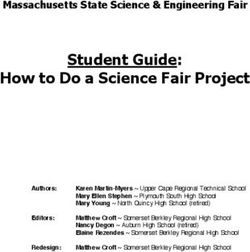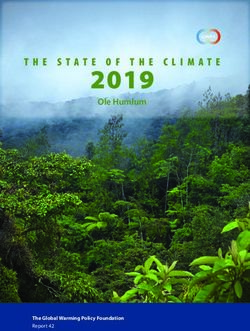List & t o - reporting tool for software developers
←
→
Page content transcription
If your browser does not render page correctly, please read the page content below
Fast. .
plete
Com to
Easy te.
ra
integ
List & ®
Report Generator for Software Developers
1 DE
EA
R
R
S
HOIC
C
E
HOIC
E
C
EA
SR
R
1 1 DE“ Our vision for List & Label:
To be the best reporting tool in the world.
That’s what we work on everyday.
Jochen Bartlau,
Managing Director and Head of Development List & Label
2Directory Selected Customer Quotes
05 Functional Principle
06 Data Binding “We have been using “List & Label is the
List & Label both perfect tool to gener-
07 Database Independent asynchronously and ate high quality docu-
synchronously to ments. Our software provides the data and
08 Web Reporting create a large number of PDF documents in end users can design the layout. Through-
the course of the past 4 years. Our report out the years we saw that List & Label
09 Repository generation is very stable and reliable. Simply continuously delivers stable new releases
an outstanding product!” with outstanding help for the developer.”
10 The Designer
Mario Andenmatten, Peter Van Vlierberghe,
12 Ribbon Swiss National Science Foundation (SNF) Cerm Benelux
13 Charts
14 Data Analysis
“List & Label is easy to “List & Label is very
16 More Designer Objects
program and provides powerful, flexible
all the functions you and easy to use.”
17 Barcodes
could ever want.”
Klaus Mueller,
18 Forms & Labels
Bernd Bierhoff, Lear Corporation
Bizerba
19 Preview
20 Output
22 Export
“It was extremely easy “combit provides
23 Internationalization to implement List & terrific support! Our
Label into our software, suggestion for a new
24 DOM and the Designer is a feature was im-
joy to use.” mediately included and implemented in
25 Development Environments the current version. Once again, we are
Karsten Lundsgaard, completely wowed by List & Label!”
26 Code Samples Kamstrup
Max Gest,
28 Licensing & Support Swiss Life
29 Editions
3List & Label 22:
Full-Powered Reporting Functionality
TOP: Designer for end users included
1 DE
EA
R
R
S
HOIC
C
E
HOIC
E
C
Thousands
EA of development teams worldwide successfully use List & Label. There are many benefits
SR
R
DE
1for you and your customers:
eport Designer in the Microsoft Office look & feel
R P
rofessional reports and interactive dashboards
can be redistributed with no extra cost
Fast performance, scalability and always up to date For desktop, web and cloud
4The List & Label Reporting Tool
Structure :: Functionality :: Introduction
Preview-Functions Object Model Design, Print & Export
VCL Control
ActiveX Control .NET Control JAVA JNI
DataBinding
VCL Control
Application
List & Label, a reporting tool for de- You are free to redistribute the List & Label is available in three edi-
velopers, is simple to implement and use esigner without paying additional li-
D tions. The Standard edition is a cost-
in most development environments and cense fees. The tool’s full-fledged logging effective, entry-level offering. Enterprise,
programming languages (see page 25). and analysis features integrate easily into by contrast, is a full-powered subscription
It lets you add sophisticated print, export existing applications and frameworks. edition that gives you every option (see
and preview functionality to your desk- We have been developing List & Label in page 29 for a comparison of the edi-
top, server and/or web-server applica- Germany for some 25 years. The result tions).
tions. The integrated Designer, which has is a proven, feature-rich, and award-
the look and feel of a Microsoft Office winning development tool. What’s more,
product, gives your customers a conve- you benefit from direct contact with our
nient way of creating report templates. development team.
5Ready to Go in No Time with Data Binding …
DataSource :: .NET :: VCL
DataSource
ODBC Oracle
OLE DB MS SQL Server
Other providers
ADO.NET MS Access
Business objects MS Excel
Cassandra MySQL
CData No-SQL:
CSV NuoDB,
DB2 CouchDB,
Mixed data MongoDB
sources OData
List & Label within Visual Studio 2015
Google Analytics ORM/EF
Google Spread- PostgreSQL
sheets REST
In-Memory MS SharePoint
.NET: The DataSource component gives Special localization features assist with JSON SQLite
you direct access to a database. You can implementing projects in other languages LINQ XML
then select the data source in the LL com- (see p. 23).
ponent’s SmartTag. Start the LL Designer
from the development environment using The SQL and ADO.NET data providers
the SmartTag link. It only takes a moment and the object data provider allow CPU-
to incorporate the Designer into your intensive aggregations to be performed
application. in the database system best suited to
them – resulting in a huge improvement
Providers pass your data directly to in the speed of report execution.
the Designer, including all relations.
The interfaces are published and docu- VCL: The VCL component makes it easy
mented, so you can easily write your own to bind both ADO-Recordsets and BDE
provider, and link up List & Label to any TDataSource descendants. With VCL, all List & Label has long been one of the
content. When you begin working with master-detail relationships are automati- most powerful report generators on
List & Label using .NET, the help system cally analyzed and passed, too. the market.
and the .NET source code provided (with
Enterprise Edition) give you a head start.
6… or Independently of a Database
Direct data transfer
List & Label gives you every option with
unbounded data, as well.
All fields, tables and relations you wish
to make available must be transferred
manually to the Designer. Users can then
work with these elements there. Before
printing, the application requests the
sequence of objects the user has selected
within the Designer, and the data is
transferred in the correct order. Busi-
Independently of a database:
ness objects can also be used easily and Your application passes data
conveniently. directly to List & Label.
Benefits of all integration types
You are not tied to a specific database format. You manage data transfer, and are free to add further data at any time.
Stability. Your reports continue to work correctly if a new field is added to the underlying database.
One report, diverse databases. This saves time and makes your application universally deployable.
Straightforward. Your application’s database drivers are used, which eliminates duplicate loading and conflicts between drivers.
Lean redistribution. Redistribution is simple and lean. List & Label only adds from 50 MB to your application.
7Cloud
Web Reporting :: Web Designer :: Azure
HTML5 Viewer Web Designer
Web reporting and the cloud. The Web Services Sample shows viewer provide a clear overview, sim-
Printing and exporting are possible how List & Label is used with .NET Web plifying navigation through multi-page
without any user interaction. List & Label Services and diverse data sources. Existing reports.
works the same in server and web server reports can be processed asynchronously.
applications as it does in regular client They are imported automatically and
applications. Project files can be freely made available with previews.
exchanged between clients and servers,
if they share the same data source. Code The Web Designer works without
samples are provided for reporting in a browser, as it is installed locally on
Windows Azure, PHP, Microsoft Share-
Point, ASP.NET and ASP.NET/MVC. It is
simple to install the software on a server:
Windows. This means that at the design
stage, WYSIWYG is possible in a Web ap-
plication, and real data can be previewed.
“ List & Label is the most important devel-
opment tool made in Germany due to its
excellent product support, it’s continu-
without registering any services, you ous perfective maintenance and further
development.
simply copy the List & Label modules to The HTML5 Viewer enables reports
your application’s binary directory (xcopy to be viewed in practically any browser,
Andreas Maslo, graduate engineer,
deployment), and you’re ready to go. including on mobile devices. This means Journalist at PC Magazine, CHIP,
you can offer users interactive features on dotnetpro and author of technical
all operating systems. Thumbnails in the literature for developers
8Virtual File System – Repository
Web design with no compromises
The virtual file system
(Repository) enables the Web Designer
to offer users nearly the same functional
scope as the classic desktop designer.
Standard desktop/server applications also
benefit from the repository, as it allows all
elements of a project to be streamed.
Includes
Files are supplied via the virtual file
system at all key places in the Designer
where they can be selected. To use this Drilldown support
feature, you only need to implement the
interface for the repository. List & Label
performs all other tasks automatically. Table of contents
Code samples for an SQLite datebase are
provided with the tool.
Index
9Designer Features for Powerful Reports
Intuitive :: Comprehensive :: Universal
Even first-time users will quickly become familiar with this
intuitive tool. A page is a page, not a collection of sections. A va-
riety of aids, including rulers, guides, zoom, and grouping func-
tions make it easier for you and your end users to design highly
effective reports. All objects are shown in the object window,
simplifying management of complex reports.
Real-data preview, printing and exporting are integrated into
Overview: Flexible report structure the Designer, saving time. In touch mode, the preview can be
moved around intuitively, even between pages.
Tables of contents and indexes (including active links in PDF
documents and previews) can be automatically generated with
the help of an easy-to-use wizard.
Layout regions and issue control make it possible to mix
layouts and print targets – for example, front page on printer A,
subsequent pages on printer B, and last page on printer C for
payment orders, and additionally, output the entire document to
a PDF file for archiving. Conditional printer and layout changes
Font settings are also supported.
Add custom functions, objects and actions with the
corresponding components in .NET, VCL and OCX. They will ap-
pear exactly the same to users as List & Label’s native functions.
Sample .NET code is provided for connecting to GMap.NET (for
various map service providers).
Offer a lean, simplified Designer to your end users by
using favorites in property windows. All hidden properties are
just one click away.
Property favorites
10Use the formula wizard to easily create formulas to include
in commercial forms, row filters in lists, etc. You can also provide
your own help texts. In addition to the LL formula language, C#,
VBScript, and other scripting languages are supported.
In the format editor, you can quickly format dates, times,
currencies, numbers, etc. by selecting from options familiar to
Microsoft Office users.
Conditional formatting
Project includes save time whenever groups of objects, such
as letterheads, are used, with no modifications, in multiple
projects. Subsequent design or other changes are made once,
centrally, and automatically propagated to all reports.
Conditional formatting: formulas can be used to define
almost all of the properties supported by the Designer. For con-
venience, predefined conditions are provided for font properties,
background colors, and borders.
Reverse-side printing makes it possible to print general Formula wizard - even applicable aside from List & Label
in the Enterprise Edition
terms and conditions, for example, on the reverse side of the first,
last, or any other page in a project. A duplex printer is required.
The browser-independent Web Designer enables genu-
ine design functionality in a web application. By using the virtual
file system (repository), any web application can provide almost
the entire functional scope of the classic desktop Designer (see p.
8).
Included projects
11State-of-the-Art User Interface
Optional ribbon in the Designer
The ribbon in the Designer
Adding the sophisticated ribbon Developers whose applications Context sensitive tabs in the ribbon
to the List & Label Designer gives users don’t yet use a ribbon shouldn’t expose hidden functions relevant to the
an interface they are familiar with. simply disable this option without consid- current task.
ering its benefits. Quick and easy access
Developers whose applications to functions is what everybody prefers, The ribbon requires Windows Vista or
incorporate a ribbon can integrate from beginner to power user. later. A traditional user interface with
the Designer in a completely seamless menus and toolbars is provided for ap-
way. Users then find functions where plications running on older versions of
they are usually located in Microsoft Of- Windows. The List & Label Viewer has a
fice applications. The use of icons makes ribbon interface.
the functions much easier to see than
on traditional menus, where it can take
several clicks to reach them. A ribbon is
“ List & Label is a universal tool that is very
reliable and delivers high performance.
Andreas Pfitz,
also more suitable for touch navigation
solid IT
(from Windows 8, with corresponding
hardware), as elements can be selected
with one tap.
12Charts – Visualizing Data
Line :: Pie :: Bubble :: Area :: Bar:: Shapefiles :: Pipeline :: Donut :: Radar :: Treemap
Labels within the chart
Turnover
0€ 50.000 € 100.000 € 150.000 € 200.000 € 250.000 € 300.000 € 350.000 €
Dairy Products 133.606,10 €
Beverages 114.889,05 €
Category
Meat/Poultry 90.351,81 €
Others 333.328,82 €
Varied and interesting reports with a clickable preview (a shapefile, only with Enterprise Edition). Bar chart
Charts can be rotated around either Even four-dimensional data
Ipoh Coffee
Lousiana Fl... Vegie-spread
8.941, 65 € 10.244,10 €
Sir Rodney‘s 11.932,40 €
12.830,40 €
Others Wimmers gute...
15.665,50 € 15.566,90 €
axis. Chart types include bar (verti- can be visualized with bubble charts: Others Others
Others 47,788,77 € Côte de Blaye 54.736,15 €
41.443,40 € Tarte au sucre 48.220,50 €
22.474,20 €
cal and horizontal), pie, donut, cone, x- and y-axis positions, and the color
Gnocchi di n...
21.059,60 €
shapefile, area, octahedron, pipeline/ and size of the bubbles, are derived
Ikura Camar von Ti... Camembert Pi...
12.989,00 € 16.450,00 €
Alice Mutton Others 21.494,80 €
Rozzie Sauer...
14.242,50 €
Others
16.057,90 €
13.010,40 €
24.114,75 €
funnel, spider/radar, treemap, and from the data. Geovisualization is easy
Others
66.164,30 €
Others Raclette Cou...
Manjimup Dri... 47.934,00 €
Thüringer Ro... 45.947,00 €
line. They can be 2D or 3D, multi- to implement with shapefiles, and you 29.351,40 € 53.226,66 €
row, clustered, simple or stacked. can also use your own shapefiles.
Treemap
Mixed charts show lines of best fit, ag- Collection variables offer a simple
gregated values or moving averages super- way of categorizing data. For instance,
imposed on a bar chart. You can limit the additional properties, such as color, can List & Label lets you create more com-
data shown using Top-N, and consolidate be assigned. The Designer supports ad- plex and flexible reports than any other
the rest as “Other”. Line types can be se- ditional information of this kind for chart reporting tool.
lected for horizontal and vertical coordinate colorings, labels in crosstabs, etc.
lines, and symbols can be defined for use Alex Singer e.K.
in charts. You can assign fixed colors, print WebDatabases GmbH
long axis labels diagonally, create multiple
y-axes, and scale axes logarithmically.
13Data Analysis
Report containers :: Tables and subtables :: Drilldown :: Crosstabs :: Gantt charts
Table properties Selecting predefined design schemes
Report containers accelerate the creation With drilldown reports, you can however extensive and complex the data may
and organization of reports. Regardless of create easy-to-read reports that include be.
their sequence in the report, charts and tables hierarchical and relational data, such as
can be populated with the same code. Use customers, orders, and order details. It Design schemes offer a quick way to
either .NET or VCL databinding or one of the is simple to pass data by means of data assign suitable color combinations to charts,
provided samples to print: binding in .NET or VCL. In other program- crosstabs, etc. Use the color schemes pro-
ming languages, special commands en- vided, or define your own with the corporate
T ables and subtables able you to pass database tables to List & colors.
Tables, charts and crosstabs Label, complete with all relationships and
Almost all Designer objects even if placed sort orders. Virtually every property of a table ob-
in table columns ject can be individually configured: the data
Free text, graphics, barcodes and variable End users can work with relational data- row area, group or table headers and footers,
content bases easily and intuitively in the Designer and the overall layout. With .NET and C++,
and the preview. They click through the each cell can contain further tables and
With .NET and C++ (and with a data provi- links until they reach the required level of subtables. You can pull columns to the re-
der), you can use multiple report containers detail. From there, they can send the data quired width, or enter precise dimensions in
to, e.g. create side-by-side reports. You simply to a printer, or output it in PDF format. a dialog box. Titles can spread across multiple
determine, via a data filter, what data should Thanks to drilldown, you can be confident columns, and tables across multiple pages.
be used where. The Precalc function enables that all users will be able to find and use
calculations to be performed before printing. the information they are looking for – During the design process, you can hide
142015 2015 2016 2017
Total
2016 201
Total Total Total Units Revenue
Beverages 805 1769 2152 4726 114889,05
Q-2 Q-3 Q-4 Gesamt Condiments Q-1
502 1335 951 Q-2
2788 60629,15 Q-3 Q-4 Gesamt Gesam
Confections 499 1723 1556 3778 83093,37
Dairy Products 612 2328 1765 4705 133606,10
270 ... 535 805 Grains/Cereals
328
208 1260 860
483
2328 52582,00
530 428 1769 2152
Meat/Poultry 273 914 758 1945 90351,81
Produce 212 731 666 1609 59651,30
220 ... 282 502 Seafood
282
535 1799 1709
428
4043 77373,00
246 379 1335 951
Total 3646 11859 10417 25922 672175,78
183 Nested table
... 316 499Crosstab 676 352 268 427
Create timelines with Gantt charts
1723 1556
distracting data rows. In the preview, sional format. They can answer questions have plenty of scope to implement your
data can be sorted interactively via the such as “How do product sales vary across design ideas.
179 ... (if the data 433
header fields source supports 612several years?”
660 and “How do 565product sales 580 553 2328 1765
this), enabling one report to be used for vary between employees?” More complex Gantt charts show time/activity relation-
multiple purposes. data structures can be represented by ships. They are highly flexible, and can
9 ... 199 208adding further
334 levels, such as403
year and 181 342of scenarios1260
be used for a range – from 860
Conditions can be used in the De- quarter groupings. Data can be sorted by project plans and vacation schedules
signer to determine when a new group the values in one or more results columns, to machine maintenance plans. Design
is started. Where there are multiple which makes Top-N reports possible. Users schemes are supported and diverse proper-
111 ... rows, conditions
group or data 162 can be 273can freely choose 428 to show or 123 hide levels. 182 181such as row-specific
ties can be defined, 914 758
employed to enable, disable and switch Missing data can be automatically filled start and end points, time units, and bar
between differing row layouts. In addi- to make comparisons easier. Moreover, types - including hotspot preview.
92 tion, page...breaks can be 120
controlled to 212a number of 99 267been
special features have 193 172 731 666
keep a group or subtable together. included to make working with crosstabs
simpler. For instance, you can flip columns
Crosstabs display data in a multi-dimen- and rows with the pivot feature. And you
171 ... 364 535 422 428 465 484 1799 1709
1235
! See for yourself in your trial version:
...Sample application:
2411 Design >3646 3229
Extended Samples: 3019
From here, you 2645report types
can select different 2966 11859 1041
15Further Designer Objects
RTF :: PDF :: Gauges :: Data graphics :: HTML :: Text :: Graphics :: Checkboxes :: Custom objects
RTF editor Data graphics Gauges
The RTF object in the Designer reverse-side printing. More objects
allows you to create mail merges and
more. By linking multiple RTF objects and Gauges and data graphics show HTML, text
allowing text wrap, you can also have users at a glance how a figure compares
multiple columns, and text flow around to target, minimum and maximum values. Line, rectangle, circle, ellipse
graphics and tables. The RTF control gives The feature-rich gauge object provides
end users a simple word processor – as round and semicircular speedometer-like Graphic formats: JPEG, PNG, BMP, TIFF,
a standalone or an in-place control. This elements, vertical and horizontal scales, GIF, EMF, ICO, WMF, PCX, PCD, DIB, RLE
way, you can allow text input only via the with a wide range of design options. Data
RTF control, for example. graphics let you define bars, stars, check- Checkbox object
marks, etc. for a given target range as
The PDF object comes with exten- quickly and easily as with Microsoft Excel. Form control, completed by the user
sive options. You simply use your PDF as in the print preview
background, position text-entry fields, You can integrate your own objects
and you’re done. It is simple to reduce seamlessly with List & Label’s .NET, VCL Template: graphic, e.g. a scanned
the size of existing PDF files and merge and OCX components. With the .NET bitmap, shown in the background as a
multiple pages into a single page. You component, even with full property positioning aid
can also create your own List & Label support.
reports in PDF format, and embed them OLE object: container for OLE server
in other reports. PDF files (e.g. general documents for integrating Word, Excel,
terms and conditions) can also be used in or Visio files, etc. (also available as 64-bit
version)
16A Leader in Barcodes
GS1 :: 2-of-5 :: Code 39 :: EAN :: GTIN :: DataMatrix :: QR Code :: and more
The barcode object supports more than 50 barcode formats, making List & Label the leading report generator in this respect. No
barcode fonts are required. Where permitted by the barcode type, you can define both the bar width and the bar width ratio. As the
barcodes are optimized for output resolution, they normally meet ISO/IEC 15416 criteria for best grade “A” quality.
Barcode formats
2 -of-5: DataLogic | Interleaved | M SI | MSI Plain | MSI+10+10
Industrial | Matrix M SI+10+CD | MSI+11+10
DataMatrix Maxicode
3 -of-9 alias Alpha 39 alias Code 39 with N VE | SSCC
CRC | without CRC P ZN (Pharma Zentral Nummer)
C odabar P ZN 8
C odablock F R oyal Mail
C ode 11 U PC-A/E
C ode 93 | Code 93x 0 U S-FIM PDF417 QR Code
C ode 128 U S-Postnet
D eutsche Post Identcode
D eutsche Post Leitcode Additional 2D barcodes
G TIN 8 | EAN 8 | UCC-8 | JAN-8 in the Professional and
G TIN 13 | EAN 13 | UCC-13 | JAN-13 Enterprise Edition MicroPDF417 GS1 DataBar
E AN-13 P2 (ISSN) magazines
E AN-13 P5 (Bookland, ISBN) books P DF417
G S1 128 | EAN 128 M icroPDF417
G erman Parcel M axicode
G S1 DataBar: Simple | Expanded | D ataMatrix
GS1 DataBar Composite EAN 128
Limited | Stacked | Stacked Omni | A ztec
Truncated Q R Code (configurable
Intelligent Mail ® (IMB) minimum version)
ISBN D eutsche Post Premiumadress
J apanese postcode
K IX ®, Dutch postcode Code 39 2-of-5 DataLogic
EAN 13 Codablock F
17Further features Labels & Forms
Label templates :: Complete existing forms
in the Designer
DTP control with 3 design modes:
layout, layout preview, preview, all freely
zoomable
Precise positioning to the nearest 1/100
mm or 1/1000 inch
Objects automatically align
with each other
Free positioning grid and snap-to-grid
Rotation of text and barcode in 90°
increments
Quick search in the properties window
Smart context menus A label project in the Designer
Appearance condition of layers, single
objects or multiple objects simultane- End-to-end support for labels When completing existing forms
ously, or combinations and forms. Simply fill out one of the you can save yourself the trouble of
over 2000 standard label templates measuring every field by displaying a
Sum variables: group, page or from german and international manu- scanned form in the background via a
project totals facturers (Avery, Boeder, Devauzet, special template object. You can then
Dymo, ERO, Herma, Leitz, May+Spiess, position your objects to the nearest
User variables e.g. to store subtotal Seiko, Sigel). Additional formats can 1/1000 inch.
formulas or formula components be defined as required. Data sorting
is supported. In addition to standard It is even simpler with a PDF object – in-
Rapid localization of variable names via features, such as font type and line sert the PDF (e.g. customs or tax form),
translation tables spacing for each line, more sophisticat- position your text objects on it, and your
ed functions are available: suppression form is ready for automatic printing.
Over 200 functions and 20 operators of unwanted blank lines and spaces,
for calculations, conditions and filters, omit used labels from the beginning of
plus custom functions in conjunction a sheet, and define a print sequence.
with one of the components
18Page Preview
Report parameters :: Multi-page previews :: Touch mode
Multi-page preview
Report parameters in the preview Animations in the preview
Give your customers a clearer More preview features The HTML5 Viewer :: clearly displays
overview. Decreasing the preview’s single- and multi-page reports with
zoom level lets them see multiple pages Save the preview :: mail it, and dis- thumbnails in a browser
at once. On touchscreens, they can con- play it with the viewer
trol the preview with gestures. Create a presentation :: from a
Search :: on current or all pages report, with support for full-screen mode
Via report parameters, users can and several of the slide transitions offered
interactively change what is displayed Create a table of contents :: as by PowerPoint
or the amount of data in a report. The common in PDF documents
parameters, shown in a separate bar, Animations :: individual objects can be
can also be set by users and employed For your own dialogs :: use the in- animated in the preview
in filters or for drilldown. The selectable place preview control provided as part of
values can also be populated from a the components Create interactive forms :: position
database. Dependent parameters are also objects in the Designer for end users to
supported, such as products associated The WPF Viewer :: integrates seam- enter data
with product categories. lessly into your Windows Presentation
Foundation application
19When it Comes to Output, The Choice is Yours
Print :: Print preview :: Export
Preview with search One dialog for
everything
Output targets with List & Label are Word and Excel formats are supported
traditional printing, print preview (see with data binding. You can view the first
page 19), and exporting (for formats, see pages while the print job is still running
page 22). in the background (see page 19 for
more information on the preview).
Just one parameter specifies the tar-
get, List & Label handles everything else. Issue control in the Report Designer
That means less work for you, and more lets you specify the number of copies
convenience for your end users. to print. Every copy can be printed on a
different output device, and you can use
The preview is included in the De- conditions to select which elements to
signer. You can also integrate it into your include. For example, an invoice can be
application as a control, or offer it as a printed by an office printer on regular
standalone viewer application. The stand- paper, the associated delivery note print-
alone viewer is ideal for users who do not ed in the shipping department, and the
have your application. address used to produce shipping labels
on two different media. For archiving
In the preview, users can continuously purposes, the invoice and delivery note
zoom into the report for review. Then can be output to a PDF document and
they can initiate printing or export in saved in a designated folder – all with a
PDF, text and graphics formats. XHTML, single click.
20Drilldown reporting Export and sign
Drilldown reporting is configured in esiCAPI® from e.siqia technologies. Print-job monitoring :: after the job is
design mode and supported by the pre- PDFs can also include a signature field passed to the spooler, one event in the
view and the HTML5 Viewer. Drilldown to initiate the signing process within the .NET, VCL and OCX components, or via
means users click through data from document. You can sign your docu- callbacks.
relational databases, or use report param- ments with certificates you generated
eters, to reach the desired level of detail. yourself, or make use of signature-card Continuous-feed labels and forms ::
With this feature, they can confidently solutions from our partners. To do this, instead of sending text in layout, text is
navigate very complex data structures. you require one of the software products sent directly to the matrix printer, by-
listed above, plus a card reader and a cor- passing the printer driver; this ensures
Expandable regions in the preview responding card. For more information, optimum results on these media.
and the HTML5 Viewer also provide end please contact the respective software
users with simple yet powerful drilldown provider.
functionality.
More output-related features In the future, we will be counting on
Export and sign. Offer users digital List & Label for our reporting needs.
signature functionality. PDF, text and Mul- Emailing :: send preview and export
tiTIFF export files created with List & Label files via MAPI, Extended MAPI or SMTP. Daniel Wagner,
can be digitally signed using secrypt’s Preview files can be compressed. The mail schreinerservice24 GmbH
digiSeal® office and digiSeal® server can be plain text with an attachment, or
fom secrypt, OpenLimit® CC Sign from a pure HTML; 32- and 64-bit mail proxies
OpenLimit® SignCubes, or are available.
21An Extensive Range of Export Formats
PDF :: XHTML/CSS :: Microsoft Excel :: Microsoft Word :: Text :: Graphic formats
YOUR YOUR
LOGO LOGO
YOUR
LOGO
Export to XHTML: result in Internet Explorer Export to PDF: result in Adobe Reader Export to DOCX: result in Microsoft Word
Export formats Microsoft Excel :: 1. Data only: export jQuery Mobile HTML :: Use this to
table data to a spreadsheet and edit it produce HTML files suitable for viewing
PDF :: Optionally in compliance with like a regular Excel project, 2. Adopt the on mobile devices, including iPhone and
PDF/A-1a standard. Fast export, manage- complete layout to accurately reproduce Android.
able file sizes, support for CID fonts, up the original appearance. Neither option
to 128-bit encryption, optionally restrict uses OLE, so Microsoft Excel installation Text :: 1. Data only: to create virtually
printing, editing and/or copying, file size is not required. You can optionally create any CSV file (data conversion), 2. With
optimization (embed fonts, use Type 3 one worksheet per page and have them layout, e.g. for dot-matrix and continu-
fonts, hash duplicate graphics). Also: automatically named sequentially. ous printers.
native support for the ZUGFeRD invoice
format. XHTML/CSS :: Style Sheet (CSS) tags en- IFF / Multi-TIFF :: A variety of compres-
T
sure accurate reproduction of the layout, sion types with differing quality charac-
Microsoft Word :: with the DOCX including gradient fills, table borders and teristics.
export format, tables etc. (including spacing; compact UTF-8 encoding.
multiple-page) are exported as regular, Other :: XML, JPEG, BMP, SVG, EMF, TTY,
editable Word objects. Exporting to MHTML :: Unlike HTML, the exported ZIP, XPS, PNG, HTML, RTF, PowerPoint
DOCX does not require installation of file can contain graphics and images,
Microsoft Word. instead of merely links.
Try it out in your trial version: Sample Application: Print > Item Reports > Test it online:
! Load project “Item report with pictures.rpt” > Choose export formats www.combit.com/webreporting
22International Projects
Unicode :: Designer in various languages :: Project-file localization
Localization of project files Localization of data sources
List & Label makes it easy to expand The following languages are cur- ble, a dictionary is transferred via the API
into international markets and gain com- rently available for Version 22: Chinese for each language. Alternatively, custom-
petitive advantages by providing every- (simplified), Czech, Dutch, English, French, ers can activate dictionaries or translation
thing you could need. German, Italian, Japanese, Portuguese, tables that they are already using. This
Russian, Slovak and Spanish. saves a significant amount of time.
Unicode support enables you to de-
Information correct as of January 2017. Please con-
sign, output and export items containing, tact us if the language you require is not listed.
for example, Chinese or Russian text, or a List & Label is a powerful and intuitive
mixture of character sets. All available language kits are included report generator and amazingly lightweight.
in the Enterprise Edition and can be pur-
Designer language kits are available chased as additional language kits for the Mike Riley,
in many languages, and switching is easy. Standard and Professional Editions. Jolt Awards Judge
As a result, your application is suitable for
multilingual teams and international mar- Localization of project files.
kets. The availability of a given kit depends Projects are initially designed in one
on the timing of the current release cycle language, and then welcome each user in
and in some cases, on partner companies. their own language. To make this possi-
23Object Model for Projects - DOM (included in the Professional and Enterprise Editions)
Control Designer properties via code:: Create DOM code from a project file
DOM enables you to dynamically generate your own projects, plus project wizards that offer users a feature-reduced Designer for the task
at hand, or preconfigured fields based on data they entered. This is particularly straightforward to implement with .NET and VCL, but it
also works in other programming languages. Properties, objects, and entire projects, can be generated at runtime as DOM code for .NET.
IntelliSense support for all objects Object models in the DOM viewer
“Create a new project including a report container This is how you can output every first paragraph
and table called “Item” with some table fields“, of a text object, here in Delphi:
here in C#:
domPrjList.Open('item.lst', fmOpenOrCreate);
Proj.Open(@"..\item.lst", LlDomFileMode.Create, for i := 0 to domPrjList.ObjectList.Count - 1 do
LlDomAccessMode.ReadWrite, true); begin
if domPrjList.ObjectList[i] is TLlDOMObjectText then
ObjectReportContainer container= proj.Objects.AddNewReportContainer(); ShowMessage((domPrjList.ObjectList[i] as
container.Position.Left = "0"; TLlDOMObjectText).Paragraphs[0].Contents);
container.Position.Top = "0"; end;
container.Position.Width = "150000";
container.Position.Height = "200000"; domPrjList.Close;
SubItemTable table = container.SubItems.AddNewTable();
table.TableId = "Item";
TableLineData dataLineNew = table.Lines.Data.AddNew();
dataLineNew.Name = "Created dynamically"; List & Label is the perfect fit –
TableFieldText textCol = dataLineNew.Fields.AddNewText(); our users love it and so do we.
textCol.Contents = "Item.No";
TableFieldBarcode barcodeCol = dataLineNew.Fields.AddNewBarcode(); Steve Williamsson
barcodeCol.Contents = "Barcode(Item.No, 'PDF417')";
Foresiight
Proj.Save();
Proj.Close();
24Using the Tool Up to Date
.NET :: C++ :: Delphi & Co Operating systems :: Technologies
Programming languages and 64-Bit *
development environments
Visual Studio 2017 (Sim-Ship partner)
.NET (.NET component) 1 Windows Azure VM *
A ccess 2, 4 Embarcadero RAD Studio 10.1 Berlin
A cuCobol 5
A laska Xbase++ 2, 4 Windows 10 ( 8.1/8, 7, Vista, XP, Server 2008 - 2012 R2)
A symetrix Toolbook 4 Amazon Web Services *
C # (specialized .NET component) 1
NuGet *
C /C++ (code examples for VC++) 1, 4
C ++ Builder (VCL component) 1 ZUGFeRD
C entura SQL 4 * P rofessional and Enterprise Edition.
C larion 4 See the Programmer’s Reference for restrictions.
C obol 5
D ataFlex (DataFlex component) 3
d BASE PLUS (dBASE PLUS component) 3
D elphi (VCL component) 1 Information correct as of January 2017. List & Label can be
integrated into all languages that support DLL calls. Please
E xcel (partially VB-compatible) 5
contact us if you have any questions: T +49 (0) 7531 90 60 10
J ava (JNI-DLL) 2 or service@combit.net
L otus Script 4
P HP 3
P owerBuilder 4
P rogress 5
V isual Basic 6 1, 4
V isual Basic .NET (specialized .NET component) 1
V isual C++ 1, 4
V isual FoxPro 3, 4
V isual Objects 3, 4
V isual Studio 2008 - 2017
W ord (partially VB-compatible) 5
1
10 or more examples
2
Several examples
3
One example
4
Declaration file
5
Can be integrated
List & Label with RAD Studio
25Code Samples: Starting the Designer
.NET :: Delphi :: C++ :: Visual Basic
.NET C++
protected void design_Click // Regular text field
(object sender, System.EventArgs e) LlDefineFieldExt(job, "Text", "Testtext", LL_TEXT, NULL);
{
try // Footer fields, e.g. numeric
{ LlDefineFieldExt(job, "subtotal", "12.34", LL_NUMERIC | LL_TABLE_FOOTERFIELD, NULL);
// Link to a DataSet object
LL.SetDataBinding(myDataSet, // Barcode fields
"Orders"); LlDefineFieldExt(job, "BC_EAN_128", “123456789abcd", LL_BARCODE_EAN128, NULL);
// Set properties (optional) // Variable graphics via file names
LL.AutoProjectFile = "subrep.lst"; LlDefineFieldExt(job, "NormalImage", "sunny.bmp", LL_DRAWING, NULL);
LL.AutoProjectType = LlProject.List;
LL.AutoDialogTitle = "Example"; // File selection dialog with sketch
LL.AutoShowSelectFile = true; LlSelectFileDlgTitleEx(job, hWnd, "File Selection", LL_PROJECT_LIST, szFile, sizeof(szFile), NULL);
// Start the Designer // Remove a specific menu command from the Designer
LL.Design(); LlDesignerProhibitAction(job, 211);
}
// Catch exceptions // Start the Designer with the above fields
catch (ListLabelException ex) LlDefineLayout(job, hWnd, "Title", LL_PROJECT_LIST, szFile);
{
MessageBox.Show("Information: " +
ex.Message,"Information",
MessageBox.IconInformation
| MessageBox.OK);
}
}
Delphi Visual Basic
procedure Private Sub ButtonDesign_Click()
TForm1.DesignButtonClick(Sender: TObject); ' Starts the Designer with the title "Invoice" and the file "Invoice.lst"
begin ListLabel1.Design(0, hWnd, "Invoice", LL_PROJECT_LIST, "Invoice.lst", 1)
// Assign data source End Sub
LL.DataSource := dsCustomers;
// The customer master data must be
// registered as fields The Event ListLabel1_CmndDefineFields is used for the data definition
LL.AutoMasterMode := mmAsFields; (cf. print sample code).
// Set standard project name
LL.AutoProjectFile := 'subrep.lst';
// Start the Designer
LL.AutoDesign('Invoice List');
end;
“ List & Label is a better alternative to
Crystal Reports in Visual Studio. In my
experience, it should be included in every
tool collection.
26Code Samples: Start Output
.NET :: Delphi :: C++ :: Visual Basic
.NET C++ Visual Basic
private void print_Click(object sender, // Normal text variable Private Sub ButtonPrint_Click()
System.EventArgs e) LlDefineVariableExt(job, "Text", "Testtext",
{ LL_TEXT, NULL); ' Prints the project "test.lst" on
try ' printer
{ // Numeric variable Data1.Recordset.MoveFirst
// Bind to a DataSet object LlDefineVariableExt(job, "Subtotal", ListLabel1.Print(0, LL_PROJECT_LIST, _
LL.SetDataBinding(myDataSet, "Orders"); "12.34", LL_NUMERIC, NULL); "test.lst",_True, LL_PRINT_NORMAL, _
LL_BOXTYPE_NORMALWAIT, hWnd, _
// Set properties (optional) // Barcode variable "Printing", True, Environ$("temp"))
LL.AutoProjectFile = "subrep.lst"; LlDefineVariableExt(job, "BC_EAN_128",
LL.AutoProjectType = LlProject.List; "123456789abcd", End Sub
LL.AutoDialogTitle = "Example"; LL_BARCODE_EAN128, NULL);
LL.AutoShowSelectFile = true; Private Sub ListLabel1_CmndDefineFields(ByVal nUserData _
// Variable graphics via file names As Long, ByVal bDummy As Long, nProgressInPerc _
// Start printing LlDefineVariableExt(job, "NormalImage", As Long, pbLastRec As Long)
LL.Print(); "sunny.bmp", LL_DRAWING, NULL);
} ' This event is triggered by the print
// Catch exceptions // Start printing ' and design command. It is called for each
catch (ListLabelException ex) LlPrintWithBoxStart(job, ' data record in order to transfer fields and
{ LL_PROJECT_LABEL, szFile, ' their content to List & Label
MessageBox.Show("Information: " + LL_PRINT_EXPORT, ' Repeat for all fields
ex.Message,"Information", LL_BOXTYPE_BRIDGEMETER, hWnd, ' belonging to a data record:
MessageBox.IconInformation | "Printing..."); For i = 0 To
MessageBox.OK); Form1.Data1.Recordset.Fields.Count - 1
} // Print label content$ = Data1.Recordset.Fields(i)
} LlPrint(job); nRet = ListLabel1.LLDefineFieldExt _
(Data1.Recordset.Fields(i).Name, _
// End printing content$, LL_TEXT)
LlPrintEnd(job,0); Next i
' Go to next data record
Form1.Data1.Recordset.MoveNext
Delphi ' If there are no more data records
' printing is ended.
procedure TForm1.PrintButtonClick(Sender: If Form1.Data1.Recordset.EOF = True Then
TObject); pbLastRec = 1
begin End If
// Assign data source
LL.DataSource := dsCustomers; End Sub
// Set standard project name
LL.AutoProjectFile := 'subrep.lst';
// Set print mode to PreviewControl
LL.AutoDestination := adPreview;
// Print
LL.AutoPrint('Invoice List');
end; The Designer is unbeatable.
Result: List & Label is the ideal tool for
developers.
Points
27Licensing and Support Subs
crip
inclu tions
d
flat- e
rate
List & Label is available in three The contract term of subscrip- & Label to supp
ort
editions, ranging from a moderately tions, including flat-rate support, is one create soft-
priced entry-level version to a comprehen- year. If you do not cancel your subscrip- ware products
sive, full-powered package. The subscrip- tion in writing at least 3 months before whose main pur-
tion editions, Professional and Enterprise, the end of the contractual year, it will be pose is also printing,
offer a variety of benefits, including new automatically extended by another year. exporting, software development or the
releases and flat-rate support. If you choose If you wish to restrict your subscription to generation of reports. If in doubt, please
the Standard Edition, you can access a one year, you can give notice to this effect contact us. We can generally find a
knowledge base and forums, and utilize when you order List & Label. However, solution that meets your specific require-
our support services for a fee based on if you decide to renew your subscription ments.
time. And you decide, on a case-by-case after it has expired, you will be charged the
basis, whether you wish to purchase standard rate of a first-time subscription. Usage of List & Label on servers
upgrades. or web servers is subject to a license
Each List & Label license is valid for fee in the case of the Standard and Pro-
The subscription editions, Profes- a single developer, for installation on a fessional Editions. You must purchase the
sional and Enterprise, include all single PC (or additionally on a notebook). correct quantities of server/web server
service packs, all feature upgrades and all Every developer involved in a project or licenses for every installation of an appli-
major releases during the contract term*. product requires a separate List & Label cation that, for example, utilizes internet
Support is also included in the subscrip- license, whether or not they work on the protocols, or is a web server extension,
tion. We are available by phone and via part of the application related to List & or is included in ASP or PHP pages, or is
our support portal during our standard Label. Our terms and conditions are based an independent server application. The
office hours**. From version 22 we offer on the number of software developers in- Enterprise Edition, by contrast, includes a
long-term support (LTS) for even-numbered volved in creating your application, and we flat-rate server/web server license appli-
versions (22, 24, etc.), applicable until the offer attractive volume discounts. In return, cable to an unlimited number of servers
next LTS version is available. For custom- it is generally permissible to redistribute and end users.
ers who purchased the Enterprise Edition, List & Label functionality integrated into
we guarantee to issue bug fixes within 14 your software without paying additional
days of establishing that the corresponding license fees. You are permitted to include Licensing, licensing agreement
software errors are reproducible. List & Label functionality in any number and FAQ
of software products and to distribute the www.combit.com/licensing
* If you purchase List & Label by download, all
releases will be made available to you by download. functionality integrated in your applications www.combit.com/imprint
If you choose CD, you will receive the first version on to any number of end users. www.combit.com/licensing-faqs/faqs
CD. Service packs, feature updates and new major re-
leases will then be available as downloads. However,
you can additionally receive major releases on CD List & Label is employed worldwide in
upon request, at no extra charge. diverse software applications. How- Contact us for advice and
ever, a small number of scenarios are assistance.
** You can contact our Support Team from 9am to noon
and from 2pm to 5pm (CET). At any other time between not covered by our standard licensing
8.30am and 6pm, please ask for us to call you back. agreement. They include the use of List T +49 (0) 7531 90 60 10
28l
na
e
rd
ris
sio
da
rp
es
te
an
of
En
St
Pr
List & Label Editions
Designer for developers and end users for most desktop applications (see license agreement) • • •
Wide range of programming languages supported; code examples available • • •
Print, preview and export in all supported formats • • •
Programmer’s Manual and Designer Manual as PDF file • • •
Designer documentation additionally as DOC and HTML files for your own expansions • • •
Service Packs for one year, access to knowledge base, forums and RSS feeds for Service Packs • • •
Unicode support for international character sets • • •
Alternated use on one notebook • • •
Number of report parameters 1 ∞ ∞
Support at www.combit.com/support, or by telephone € 1) • •
Multiple languages in Designer: Language kits at least in Chinese, English, French, German, Italian, Japanese, Spanish € 2) € 3) •
Suitable for most server/web server applications, and as a service € 4) € 4) •
One-year subscription including feature-updates; automatic renewal, termination up to 3 months before end of contractual year • •
Service Packs throughout subscription term, access to knowledge base, forums and RSS feeds • •
64-bit version • •
2D barcodes: PDF417, MicroPDF417, Maxicode, DataMatrix, Aztec, QR Code and Deutsche Post Premiumadress • •
DOM (document object model): customize/create projects without Designer • •
Individually adaptable SAP Crystal Reports converter and RDL (e.g. SQL Server Reporting Services) converter • •
Suitable for Windows Azure, Amazon Web Services, and cloud computing € 4) •
Shapefiles for geovisualization and more •
Formula wizard can be integrated into your own applications, independently of List & Label •
Priority support with bug fixing policy 5) •
Long term support for versions with even version numbers until release of next LTS version, typically 2 years •
15% discount on training courses and customization services •
.NET source code as development reference •
Participation in beta testing for major new versions •
1)
Support services will be charged at a rate of € 3 per min (plus VAT if applicable)
2)
From € 119 per language kit
3)
15% discount on language kits
4)
Server/Web server licenses from € 99 for 5 users, and up to € 14,999 for 1000+ users, per server
5)
We promise to fix all serious bugs within 14 days from the time we reproduce the error
6)
A discounted upgrade to the Standard Edition may only be performed from the previous two versions
First year € 650 € 1200 € 1800
Subsequent year - € 600 € 900
Upgrade to new major version 6) € 390 - -
Upgrade within the Subscription - incl. incl.
All prices plus VAT
29Selected Customers
ADVA Optical Networking Francotyp-Postalia Telekom Healthcare Solutions
ALSO Deutschland Giesecke & Devrient The Linde Group
Bosch Rexroth Helvetia Versicherungen Schweiz Triumph
cibait Hitachi TRUMPF
Continental HRM Systems T-Systems International
Descartes JPMorgan Chase & Co. Tupperware
Deutsche Automobil Treuhand Lear Corporation TÜV SÜD
Deutsche Bundesregierung MCS Software und Systeme U.S. Bureau of Labor Statistics
Deutsche Fernsehlotterie METTLER TOLEDO Versandhaus Walz
Deutsche Post Österreichische Post Volkswagen
Deutsche WindGuard RheinLand Versicherungen Wacker Chemie
Dräger Sage Wöhlk Contactlinsen
EDEKA Sage Schweiz
Uniper Siemens Weitere:
EVENTIM Stahl www.combit.net/LL-clients
Any questions?
Contact us for information!
www.combit.com
combit GmbH Sales & Service Team © combit GmbH 2017, subject to changes and possible errors! This content is only a descrip-
tion and does not represent a guarantee for the quality of the products. Please note that with
Untere Laube 30 T +49 (0) 7531 90 60 10 the third-party product versions that are mentioned, different releases may occur with other
78462 Constance F +49 (0) 7531 90 60 18 functions. We therefore recommend trying out our free-of-charge trial version in order to avoid
any possible problems in advance. All named products and product descriptions as well as logos
Germany service@combit.com are brands, registered trademarks or the property of the respective manufacturer.You can also read