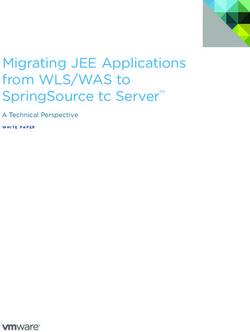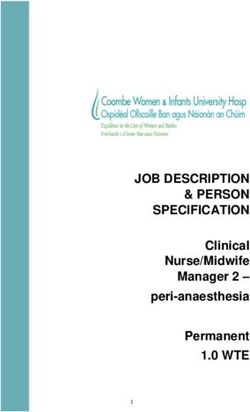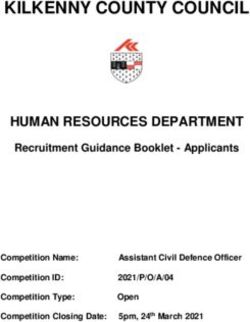Lecture 13 Arrays C - Brown University Computer Science
←
→
Page content transcription
If your browser does not render page correctly, please read the page content below
Lecture 13
Arrays
C S C I 0 1 5 0
[0] [1] [2] [3] [4] [5] [6] [7]
Andries van Dam ã 2021 10/21/21
0/73Outline
• Purpose
• Array Syntax
• ArrayLists
• Multi-Dimensional Arrays
Andries van Dam ã 2021 10/21/21
1/73Why Use Arrays? (1/2)
● So far, we’ve only studied variables that hold references to
single objects
● But what about holding lots of data? Many programs need
to keep track of hundreds/thousands of data instances
● Want to hold arbitrary number of objects with single
reference – represents a collection of elements
o allows for simple communication to multiple elements
● Arrays are the simplest data structure or collection -
we’ll also cover lists, queues, and stacks
Andries van Dam ã 2021 10/21/21
2/73Why Use Arrays? (2/2)
● Arrays allow instances of specific type to be “packaged” together and
accessed as group
● What if there are 10 instances of Location
o store all Locations in array for easy access (to film new seasons of
Survivor: Rhode Island Season 2, CS15 Edition!)
● Arrays are ordered - helpful when wanting to store or access
instances in particular order, e.g., alphabetically
Andries van Dam ã 2021 10/21/21
3/73Your lovely TAs
• We want access to all 39 UTAs!
§ Abigail, Adam, …, Zahra
• Could use instance variables:
public class CS15TAs {
private TA abigail, adam, …, zahra;
}
• Can’t access 39 instance variables very
easily
§ what if we wanted to access CS15 TAs
from spring 2021, 2019, 2018, …
Andries van Dam ã 2021 10/21/21
4/73Arrays (1/4)
● Arrays store specified, constant number of data elements of the same
type – our first homogeneous collection
o each element must be same type or subclass of same type (polymorphism)
● Arrays are special in Java
o special syntax to access array elements:
studentArray[index]
§ the index of array is always of type int
○ neither base type nor class, but Java construct
§ use new to initialize an array (even though it’s not a class!)
§ special syntax, does not invoke constructor like for a class
Andries van Dam ã 2021 10/21/21
5/73Arrays (2/4)
● Arrays only hold elements of specified type
o when declaring arrays, state type of object it stores:
§ base type
§ class
§ sub-arrays (for multi-dimensional arrays – soon)
§ or for max polymorphic flexibility, interface or superclass
o type can even be java.lang.Object to store any instance,
but that isn’t useful: wouldn’t take advantage of compiler’s
type-checking
Andries van Dam ã 2021 10/21/21
6/73Arrays (3/4)
● Every array element is an object reference, subarray, or
base type. What real-world objects can be organized by
arrays?
o number of electoral votes by state
o streets in Providence
o Strings representing names or Banner IDs of people in a course
● Elements ordered sequentially by numerical index
o in math, use subscript notation, i.e., A0, A1, A2, ...An-1
o in Java, use index inside brackets, i.e., for an array of students:
students[0], students[1],... students[n-1]
Andries van Dam ã 2021 10/21/21
7/73Arrays (4/4)
● Arrays store objects in numbered slots
o for array of size n, first index is always 0, last index is always n-1
● Common graphical representations of arrays:
n = 20
Note: 1-D Arrays are called vectors, and 2-D or n-D arrays are called matrices in mathematics
Andries van Dam ã 2021 10/21/21
8/73Array Examples
● Houses on a Neighborhood Street
o array size: 8
o array index: house number
o element type: house
Note: arrays don’t need to be full (e.g., no
house 0, 4, or 7)
● Sunlab Computers
o array size: 72
o array index: computer number
o element type: computer
Note: Could be modeled as a 2-D array (see slide
47) Andries van Dam ã 2021 10/21/21
9/73Outline
• Purpose
• Array Syntax
• ArrayLists
• Multi-Dimensional Arrays
Andries van Dam ã 2021 10/21/21
10/73Java’s Syntax for Arrays (1/4)
[] = new [];
declaration initialization
e.g., Dog[] dalmatians = new Dog[101];
• denotes data type array holds: can be class, base type,
interface, superclass, or another array (nested arrays)
o no reserved word “array” - [] brackets suffice
• We use new here, because arrays are a Java construct
• must be integer value greater than 0; indices range from 0
to -1
Andries van Dam ã 2021 10/21/21
11/73Java’s Syntax for Arrays (2/4)
● Arrays can be local variables, so they can get declared
and initialized in single statement - just like objects and
base types:
Colorable[] otherColorables = new Colorable[5];
● Arrays can also be instance variables, which get declared
and then initialized separately in constructor:
private Colorable[] myColorables;
...
//in constructor of class that contains the array
this.myColorables = new Colorable[10];
Andries van Dam ã 2021 10/21/21
12/73Initializing an Array
• Houses on a neighborhood street
House[] houses = new House[8];
• Sunlab Computers
Computer[] sunlab = new Computer[72];
• Only array is initialized, not
elements of array; all references are
set to a default of null for Objects,
0 for ints, false for booleans, etc.
Andries van Dam ã 2021 10/21/21
13/73Java’s Syntax for Arrays (3/4)
● Accessing individual elements: Note: some other languages
allow an arbitrary value for the
[] lower bound, but not Java!
o index must be integer between 0 and (array size-1)
o result is value stored at that index
o if > size, or < 0,
ArrayIndexOutOfBoundsException gets thrown
● Think of student[i] as the “name” of that particular student (like
studenti) – simpler way to refer to each individual element in
collection, better than having to use unique names
Andries van Dam ã 2021 10/21/21
14/73Accessing Array Elements Example
● Houses on a Neighborhood Street
House[] houses = new House[8];
//code initializing array elements elided
House myHouse = houses[6];
[]
● Sunlab Computers
CPU[] sunlab = new CPU[72];
//code initializing array elements elided
CPU myCPU = sunlab[42];
[]
Andries van Dam ã 2021 10/21/21
15/73Java’s Syntax for Arrays (4/4)
● An array element will work anywhere a variable would
// initialize first element of array of objects implementing Colorables to be a Ball
myColorables[0] = new Ball();
// call a method on 3rd element
myColorables[2].setColor(Color.RED);
// assign fourth element to a local variable
Colorable myColorableVar = myColorables[3];
// pass 5th as a parameter
this.myPaintShop.paintRandomColor(myColorables[4]);
Andries van Dam ã 2021 10/21/21
16/73Arrays as Parameters (1/3)
● Can pass entire array as parameter by adding array
brackets to type inside signature
public int sum(int[] numbers){ //no size declared!
//code to compute sum of elements in the int array
}
● Now we can do the following (somewhere else in the
class that contains sum):
int[] myNumbers = new int[5];
//code elided - initializes myNumbers with values
System.out.println(this.sum(myNumbers));
Note: there is no way to tell from this use of sum that myNumbers is an array -
would need to see how sum and myNumbers were declared to know that!
Andries van Dam ã 2021 10/21/21
17/73Arrays as Parameters (2/3)
● How do we determine size of array?
o arrays have length as a public property (not a method)
o use special “dot” syntax to determine length; here we
inquire it, then store it for later
int arrayLength = .length;
Andries van Dam ã 2021 10/21/21
18/73Arrays as Parameters (3/3)
● How does .length work in actual code?
public int sum (int[] numbers){
//sum all entries in array
int total = 0;
for (int i=0; i < numbers.length; i++){
total += numbers[i];
}
return total;
}
Note: for loop often used to traverse through all elements of array. Can
use loop counter (i in this case) inside the body of loop but should never
reset it. Incrementing/decrementing counter is done by for loop itself!
Andries van Dam ã 2021 10/21/21
19/73Example: Watching Survivor Seasons (1/2)
• We want to watch all
41(!) seasons of survivor
one by one, using our
array of
SurvivorSeasons
Andries van Dam ã 2021 10/21/21
20/73Example: Watching Survivor Seasons (2/2)
// first, declare and initialize the array
SurvivorSeason[] seasons = new SurvivorSeason[41];
// then, initialize the contents of the array
seasons[0] = new SurvivorSeason(“Borneo”);
seasons[1] = new SurvivorSeason(“The Australian
Outback”);
...
seasons[40] = new SurvivorSeason(“Survivor 41”);
// lastly, use a loop to play the seasons
for (int i = 0; i < seasons.length; i++) {
seasons[i].play();
}
Andries van Dam ã 2021 10/21/21
21/73ArrayIndexOutOfBoundsExceptions (1/2)
• Careful about bounds of loops that // first declare and initialize the array
access arrays! SurvivorSeason[] seasons = new
SurvivorSeason[41];
• Java throws // then initialize the contents of the array
ArrayIndexOutOfBoundsException if seasons[0] = new SurvivorSeason(“Borneo”);
seasons[1] = new SurvivorSeason(“The Australian
index is negative since sequence starts Outback”);
at 0 ...
seasons[40] = new SurvivorSeason(“Survivor 41”);
• Also throws // lastly use a loop to play the seasons
ArrayIndexOutOfBoundsException if for (int i = 0; iArrayIndexOutOfBoundsExceptions (2/2)
Example of a classic “off- // first declare and initialize the array
by-one” error! SurvivorSeason[] seasons = new
SurvivorSeason[41];
// then initialize the contents of the array
seasons[0] = new SurvivorSeason(“Borneo”);
In Terminal: seasons[1] = new SurvivorSeason(“The Australian
Outback”);
...
Exception in thread “main” seasons[40] = new SurvivorSeason(“Survivor 41”);
java.lang.ArrayIndexOutOfBoundsException:
Index 41 out of bounds for length 41 // lastly use a loop to play the seasons
for (int i = 0; iTopHat Question
Consider the sum function public int sum (int[] numbers){
int total = 0;
from slide 19:
for (int i=0; i < numbers.length; i++) {
total += numbers[i];
What if the code read }
ifor vs. for-each loop (1/4)
● Intended to simplify most common form of iteration, when
loop body gets applied to each member of collection
● How do for-each loop and for loops differ?
o for loop gives access to index where item is stored
o for-each loops don’t have direct access to index, but can easily
access item (see next example)
Andries van Dam ã 2021 10/21/21
25/73for vs. for-each loop (2/4)
● for loops were extended to for-each (or for-in)
loops, which iterate over the contents of a data structure
rather than indices Can make up any
arbitrary name for
for ( : ){ field, just like
when we declare a
variable and choose
} its name
: class of objects stored in the
: name of current element–holds each successive element in turn
: data structure (array or other collection) to iterate through
Andries van Dam ã 2021 10/21/21
26/73for vs. for-each loop (3/4)
● If every element needs to be iterated and loop body
doesn’t need element index, for-each loops suffice:
for (SurvivorSeason season: seasons){
//notice we don’t need to use index to get members from ArrayList
season.play();
}
● Great advantage of for-each loops is that they don’t
raise ArrayIndexOutOfBoundsExceptions! Why?
o Java does the indexing for you!
Andries van Dam ã 2021 10/21/21
27/73for vs. for-each loop (4/4)
● Consider this for loop:
for (int i=0; i < seasons.length; i++){
if (i % 2 == 0) { //if index ‘i’ is even
seasons[i].play();
}
}
● Only want to watch seasons of survivor with even index so for-each
loop wouldn’t work
o we don’t execute play() on every element in the array; we only care about
elements at specific indices
Andries van Dam ã 2021 10/21/21
28/73Adding and Deleting in Arrays (1/2)
● When adding at particular index, all other elements falling in and after that index
must get shifted right by programmer (their indices are incremented by 1)
otherwise data at index of insertion will be erased and replaced
Andries van Dam ã 2021 10/21/21
29/73Adding and Deleting in Arrays (2/2)
● When deleting from particular index, all other elements falling in and after
that index must get shifted left by programmer to fill the newly opened
space (index decremented by 1)
4th
Andries van Dam ã 2021 10/21/21
30/73Outline
• Purpose
• Array Syntax
• ArrayLists
• Multi-Dimensional Arrays
Andries van Dam ã 2021 10/21/21
31/73java.util.ArrayList (1/2)
● java.util.ArrayLists, like arrays, hold references to
many objects of same data type
● Another kind of collection, also using an index, but much
easier management of making changes to array at runtime
● As name implies, it has properties of both arrays and Lists
(covered later)
● Differences with arrays:
o don’t need to be initialized with size - can hold an arbitrary and
mutable number of references
o are Java classes, not Java constructs, so have methods
Andries van Dam ã 2021 10/21/21
32/73java.util.ArrayList (2/2)
● Why use them instead of arrays?
o when number of elements to be held is unknown
o storing more data in an array that’s too small leads to errors
o making array too large is inefficient, takes up more memory than necessary
o handles update dynamics (shifting elements in memory) for you
● Why use arrays instead of array lists?
o want something simple
o want to use less memory (when you expect both array and array list to hold
same number of elements)
o want faster operations
Andries van Dam ã 2021 10/21/21
33/73Objects
• ArrayLists, like arrays, can hold any Object!
• Every class implicitly extends Object
o every object “is an” Object
• Object is the most generic type possible
o Object django = new Dog();
o Object pongBall = new CS15Ball();
o Object cartoonPane = new Pane();
Andries van Dam ã 2021 10/21/21
34/73What can ArrayLists hold?
● Upside: ArrayLists store things as Object─ maximum
polymorphic flexibility
§ since everything is an Object, ArrayLists can hold
instances of any and every class: total heterogeneity
§ easy adding/removing anything
● Downside: ArrayLists only store Objects:
§ only methods available are trivial ones of Object itself:
equals(), toString(), and finalize()
§ typically want homogeneous collection to store only objects of
particular type (and its subtypes) AND have the compiler do
type-checking for that type to enforce homogeneity
Andries van Dam ã 2021 10/21/21
35/73Generics! (1/2)
● Generics allow designer to write collection class A to hold instances of another
class B, without regard for what class B will be (can be any Object for
ArrayLists). User of that class A then decides how to restrict/specialize type for
that homogeneous collection
● This is the constructor of the generic ArrayList (a collection class):
public ArrayList();
● Think of ElementType as a “type parameter” that is used as a placeholder that the
user will substitute for with any non-primitive type (class, interface, array, …)
o primitive types: boolean, int, double must be special-cased – Slide 42
● For example, we saw the use of generics to specialize implementation of
EventHandler in interface to handle a specific type of Event, e.g.,
EventHandler
● Provides flexibility to have collection store any type while still having compiler help
by doing type-checking 36/73
Andries van Dam ã 2021 10/21/21Generics! (2/2)
● With generics, ArrayList was implemented by the Java team to hold any
Object, but once an instance of an ArrayList is created by a programmer, they
must specify the type. Let’s create an ArrayList of SurvivorContestants for
our Survivor: Rhode Island theme!
ArrayList contestants = new ArrayList();
● We specify SurvivorContestants as the type that our ArrayList,
contestants, can hold. Java will then replace ElementType with
SurvivorContestant in ArrayList method parameters and return types
● Can think of generics as a kind of parameter, just with different syntax (the )
since only methods have parameters, not classes. In this case, ElementType
acts as the formal parameter and SurvivorContestant is the argument
● Generics, like classes and methods with parameters, provide generality in
programming! (as does polymorphism in parameter passing)
Andries van Dam ã 2021 10/21/21
37/73java.util.ArrayList Methods (1/6)
//Note: only most important methods shown (ALL defined for you!)
//see Javadocs for full class
//Note: literal use of < and >, only on the constructor; most
methods use the specified ElementType
public ArrayList()
//one of the many constructors for ArrayList class – specialize
//it by providing ElementType, just as Array has the type it
//stores. Note: < and > are literal – think of them as “of type”
public ElementType get(int index)
//returns the object of type ElementType at that index
Andries van Dam ã 2021 10/21/21
38/73java.util.ArrayList Methods (2/6)
//two add methods with unique method signatures – example of method overloading
public boolean add(ElementType element)
//inserts specified element at end of ArrayList
public void add(int index, ElementType element)
/* inserts the specified element at the specified position in
* this ArrayList; just as with arrays, causes indices of
* elements “to the right” to be incremented - but is done automagically */
public ElementType remove(int index)
//removes the ElementType at given index and returns it
Andries van Dam ã 2021 10/21/21
39/73java.util.ArrayList Methods (3/6)
public int size()
//returns number of elements stored in ArrayList
public boolean isEmpty()
//returns true if ArrayList contains zero elements; false
otherwise
Andries van Dam ã 2021 10/21/21
40/73java.util.ArrayList Methods (4/6)
● ArrayLists also have methods that access elements
through search (as opposed to using an index)
o these methods take parameter of type Object
o but should never pass in anything besides
ElementType
Andries van Dam ã 2021 10/21/21
41/73java.util.ArrayList Methods (5/6)
public int indexOf(ElementType elem)
//finds first occurrence of specified element, returns -1 if
element not in ArrayList
public boolean contains(ElementType elem)
//return true if ArrayList contains specified element
public boolean remove(ElementType elem)
//remove first occurrence of specified element and returns true
//if ArrayList contains specified element
Andries van Dam ã 2021 10/21/21
42/73java.util.ArrayList Methods (6/6)
● Some other ArrayList notes…
o can add object in particular slot or append to end
o can retrieve object stored at particular index and perform
operations on it
o can use for or for-each loop to access all objects in
ArrayList
o shifting elements for adding/deleting from ArrayList is
done automagically by Java!
§ beware that indices past an insertion/deletion will
increment/decrement respectively
Andries van Dam ã 2021 10/21/21
43/73ArrayList Example (1/2)
• Store an ArrayList of baking items in your pantry, using
the Ingredient interface as the generic type
ArrayList pantry = new ArrayList();
pantry.add(new Flour()); // inserts at back of list, index 0
pantry.add(new Sugar()); // inserts at back of list, index 1
pantry.add(1, new ChocolateChips()); // inserts at index 1
Pantry
ArrayList
12
size = 03
index 0 index 1 index 2
Andries van Dam ã 2021 10/21/21
44/73ArrayList Example (2/2)
Ingredient mySugar = pantry.get(2); // returns Sugar instance
pantry.add(new BakingPowder()); // inserts at back of list, index 3
pantry.remove(mySugar); // removes Sugar instance
pantry.remove(0); // removes Flour instance
pantry.get(2); // raises ArrayIndexOutOfBoundsException
mySugar ArrayIndexOutOf
BoundsException
Pantry
ArrayList
size = 24
3
index 0 index 1 index 2 index 3
Andries van Dam ã 2021 10/21/21
45/73Summary of ArrayLists (1/2)
● More flexible than arrays for insertion/deletion
o dynamically shifting elements and adjusting size in response to
insert/delete is all done automagically Weird edge case: To make an
ArrayList of primitive types, just
● Useful methods and return types: specify Boolean, Integer, or
o ElementType get(int index) Float in the generic brackets.
o boolean add(ElementType element)
The Boolean remove() also has a
o void add(int index, ElementType element)
weird edge case for Integers: you
o int indexOf(ElementType elem) //search cannot use remove(5) to remove the
o ElementType remove (int index) first occurrence of 5, because it will
o boolean remove (ElementType elem) treat it as the ElementType remove.
o int size() This would remove whatever is at
index 5. To remove an Integer
o boolean isEmpty() element, use
remove(new Integer())
Andries van Dam ã 2021 10/21/21
46/73Summary of ArrayLists (2/2)
● Can hold heterogeneous collection of any kind of Object; want
homogeneous collections…
● Specialize the ArrayList type by adding “generic” specification to a
declaration or instantiation - thereby specifying two classes in one
statement: the collection and the type of object it will hold and return
ArrayList contestants = new ArrayList();
Now contestants will only hold
instances of type SurvivorContestant
● Remember to use literal for specialized type!
Andries van Dam ã 2021 10/21/21
47/73TopHat Question
Which of the following uses an ArrayList correctly?
A. ArrayList contestants = new ArrayList();
Contestant funnyContestant = new Contestant();
contestants.add(funnyContestant);
B. ArrayList contestants = new ArrayList;
Contestant toxicContestant = contestants[0];
C. ArrayList contestants = new ArrayList();
Contestants fitContestant = contestants.first();
D. ArrayList contestants = new ArrayList;
Contestant villainContestant = new Contestant();
contestants.add(villainContestant);
Andries van Dam ã 2021 10/21/21
48/73ConcurrentModificationExceptions
public static void main(String[] args){
ArrayList contestants = new ArrayList();
contestants.add(new SurvivorContestant(“Daniel”));
contestants.add(new SurvivorContestant(“Harriet”));
contestants.add(new SurvivorContestant(“Lila”));
contestants.add(new SurvivorContestant(“UV”));
contestants.add(new SurvivorContestant(“Will”)); In Terminal:
for (SurvivorContestant c : contestants){
if(!c.getName().equals(“Will”)){ Exception in thread “main”:
contestants.remove(c); java.util.ConcurrentModificationExc
} eption
}
} at (App.java:13)
● When trying to modify an ArrayList while iterating through it with a for-each loop, you
will get a ConcurrentModificationException
● Adding and removing cannot be done within a for-each loop because of the shifting of
the elements in the list that Java does in response to an add or remove
● Note: this is important for DoodleJump! We’ll go over this issue in detail during the project
help slides.
Andries van Dam ã 2021 10/21/21
49/73Outline
• Purpose
• Array Syntax
• ArrayLists
• Multi-Dimensional Arrays
Andries van Dam ã 2021 10/21/21
50/73Multi-Dimensional Arrays
● Modeling chess board:
o not linear group of squares
o more like grid of squares
● Multi-dimensional arrays are arrays of arrays of…
● Can declare array to be 2 (or more) dimensions, by adding
more brackets
o one pair per dimension
o 2-D: int [][] grid = new int [a][b];
o 3-D: int [][][] cube = new int [x][y][z];
// a, b, x, y, z are ints whose values are set elsewhere
Andries van Dam ã 2021 10/21/21
51/732-Dimensional Array Examples (1/2)
● Pixel Array
o 2-D Array size: width by height
o array indices: x, y
o element type: RGB color
o Pixel[][] MSFTLogo = new Pixel[x][y];
● Connect Four
o 2-D Array size: 6 by 7
o array indices: row, column
o element type: checker
o Checker[][] connect4 = new Checker[6][7];
Andries van Dam ã 2021 10/21/21
52/732-Dimensional Array Examples (2/2)
● The Sunlab
o 2-D Array size: 10 by 8 (approx.)
o array indices: row, column
o element type: computer
o Computer[][] sunlab = new Computer[10][8];
Andries van Dam ã 2021 10/21/21
53/73Representing Multi-Dimensional arrays (1/2)
● Let’s say we want to represent this grid of numbers:
Andries van Dam ã 2021 10/21/21
54/73Representing Multi-Dimensional arrays (2/2)
● How do we want to represent this grid? There are two
equally valid options:
Andries van Dam ã 2021 10/21/21
55/73Ways to Think About Array Storage (1/3)
● Multi-dimensional arrays in Java do not make a
distinction between rows or columns
o think about 1D array – it doesn’t really matter if we call it
a “row” or a “column”
o can think of arrays as ordered sequences of data stored
in contiguous positions in memory - no intrinsic
geometry/layout implied
Andries van Dam ã 2021 10/21/21
56/73Ways to Think About Array Storage (2/3)
● Two visualizations of two-dimensional array (called ballArray) are equally
valid. You can choose either for the organization of your array.
Row of Columns: Column of Rows:
column-major order, i.e., first index row-major order, i.e., first index is
is column index (e.g., purple ball is row index (e.g., purple ball is at
at array[0][2] – column 0, row 2) array[2][0] – row 2, column 0)
● Make sure there’s consistency in the way you index into your 2-D array
throughout your program!
o since the elements are not stored in a specific order, the way that we insert
elements and initialize and index into our array determines the order
Andries van Dam ã 2021 10/21/21
57/73Ways to Think About Array Storage (3/3)
• The choice between row-major and column-major
organization can sometimes be arbitrary
o Connect 4, a large carton of eggs, etc.
• However, sometimes one will make more sense or simplify
your program based on what you are trying to achieve
• Can Storage example
o goal: use array to keep track of the number of each type of can
o makes most sense to use column-major organization
§ each column would be a sub-array of cans of the same type
§ rows within each column are either null (empty) or hold a can
§ can count number of each type by checking to see how many entries
are full (or not null) in each sub-array (column, here)
• For a table of entries use row major order, while for pixel (x, y)
use column major order
(1, 2)
Andries van Dam ã 2021 10/21/21
58/73TopHat Question
Here’s a grid of colored golf balls in column major order.
What index is the light blue golf ball in?
A. ballArray[2][3]
B. ballArray[2][1]
C. ballArray[3][2]
D. ballArray[1][2]
Andries van Dam ã 2021 10/21/21
59/73Example: Size of 2-D Arrays
public static final int NUM_ROWS = 10; // defined in Constants
public static final int NUM_COLS = 6; // defined in Constants
public void practice2DArrays() {
// deciding which is row and which is column index is
// arbitrary but must be consistent!!!
String[][] myStringArray = new String[NUM_ROWS][NUM_COLS];
int numRows = myStringArray.length;
int numCols = myStringArray[0].length;
System.out.println(“My array has ” + numRows * numCols + “ slots in total!”);
}
array.length gives size of first dimension (you decide whether you want
row or column), and array[0].length gives size of second dimension
Andries van Dam ã 2021 10/21/21
60/73Common Array Errors - Watch Out! (1/2)
● Cannot assign a scalar to an array
int[] myArray = 5;
§ 5 is not an array
o to initialize array elements, must loop over the array and assign
values at each index. Here we assign 5 to each element:
int[] myArray = new int[20]; //initializes array, not elements
for (int i=0; i < myArray.length; i++){
myArray[i] = 5;
}
Andries van Dam ã 2021 10/21/21
61/73Common Array Errors - Watch Out! (2/2)
● Cannot assign arrays of different dimensions to each other
int[] myIntArray = new int[23];
int[][] my2DIntArray = new int[2][34];
myIntArray = my2DIntArray;
● Doing so will result in this error:
“Incompatible types: Can’t convert int[] to int[][]”
● Similar message for assigning arrays of mismatched type
● Take note that Java will automatically resize an array when
assigning a smaller array to a larger one
Andries van Dam ã 2021 10/21/21
62/732D Arrays Example (1/2)
• Let’s build a checkerboard with alternating black and
white squares, using JavaFX
• Each square has a row and column index
• Let’s use row-major order
o access any square with
checkerboard[rowIndex][colIndex]
• JavaFX Rectangle’s location can be set using row and
column indices, multiplied by square width factor
o row indicates Y values, column indicates X value
Andries van Dam ã 2021 10/21/21
63/732D Arrays Example (2/2)
// instantiate a Pane and initialize the checkboard 2D array
Pane myPane = new Pane();
Rectangle[][] checkerboard = new
Rectangle[Constants.NUM_ROWS][Constants.NUM_COLS];
// loop through row and column indices
for (int row = 0; row < checkerboard.length; row++) {
for (int col = 0; col < checkerboard[0].length; col++) {
// instantiate rectangle, setting Y/X loc using row/col indices
Rectangle rect = new Rectangle(col * Constants.SQ_WIDTH,
row * Constants.SQ_WIDTH,
Constants.SQ_WIDTH,
Constants.SQ_WIDTH);
// alternate black and white colors
if ((row + col) % 2 == 0) {
rect.setFill(Color.BLACK);
} else {
rect.setFill(Color.WHITE);
}
myPane.getChildren().add(rect); // graphically add the rectangle
checkerboard[row][col] = rect; // logically add the rectangle
}
} 64/73
Andries van Dam ã 2021 10/21/21SciLi Tetris: Loops and Arrays Writ Large
• In 2000, Tech House constructed then the largest Tetris
game on the Scili – the Woz flew out to play it!
• 5 months of work: 11 custom-built circuit boards, a 12-story
data network, a Linux PC, a radio-frequency video game
controller, and over 10,000 Christmas lights – see
http://bastilleweb.techhouse.org/
• Video:
https://www.youtube.com/watch?v=tkIRWoo9qrU&t=21s
• Article: http://news.bbc.co.uk/2/hi/science/nature/718009.stm
Andries van Dam ã 2021 10/21/21
65/73Announcements
• Cartoon deadlines
o early handin: tonight, 10/21
o on-time handin: Saturday, 10/23
o late handin: Monday, 10/25
o remember to tackle Minimum Functionality before trying any Bells &
Whistles!
• DoodleJump partner form due tomorrow night
o if you don’t fill it out, you’ll be assigned a random partner on no basis
o if choosing your own partner, you must both fill it out with the correct
logins; double-check there are no typos!
Andries van Dam ã 2021 10/21/21
66/73Topics in Socially-
Responsible Computing
Autonomous Vehicles and Algorithmic Decisionmaking
Andries van Dam ã 2021 10/21/21
67/73Autonomous vehicles
• Tesla “Full Self Driving” mode available
to a small set of users to test on public
roads (September 2021)
• National Highway Traffic Safety
Administration began investigating
Tesla in August about 12 crashes
where autopilot drove into parked cars Photo Credit: KCBS-TV
or emergency vehicles
• “In 2020, a Tesla with autopilot engaged
experienced 0.2 accidents per million
miles driven, while the US average was
9x higher.” - Tesla
Andries van Dam ã 2021 10/21/21
68/73Ethical concerns about “Full Self-Driving”
• Tesla has permit to operate autonomous vehicles with a
human backup driver
• Tesla calls feature “Full Self-Driving”
• Consumer Reports: “Tesla will drive with no one in drivers’ seat”
• NHTSA: “ineffective monitoring of driver engagement” caused
crash
Society of Automotive
• “NHTSA, which has shied away from imposing regulations Engineers’ levels of driving
for fear of stifling safety innovation, says that every automation. Photo Credit:
Society of Automotive
state holds drivers accountable for the safe operation of Engineers
their vehicles.” (AP)
Andries van Dam ã 2021 10/21/21
69/73Trolley problem
• Famous philosophical thought experiment
about ethics
• do nothing, trolley hits 5 people
• pull switch, trolley only hits 1 person
• variations on this
• Study at Michigan State: 90% of respondents
would pull switch, 10% would not
• Survey of philosophers
• 68.2% would pull switch
• 7.6% would not pull switch
• 24.2% other
• How do car manufacturers decide?
• should cars protect their passengers at all
costs? (even if killing pedestrians?) Photo Credit: New York
Magazine
• need ethics committees!
• More on this in section next week!
Andries van Dam ã 2021 10/21/21
70/73Concerns about automation
• TuSimple, autonomous
trucking company
• estimates they will do driver-free
demonstrations on public
highways in 2021
• UPS, Amazon, USPS ship freight
w/ them
• can get coast to coast in 2 vs. 4
days, only need to stop to refuel
(not to mention safety!)
• 2.8 million workers drive trucks!
Many jobs will likely disappear
• Small group that automates
and huge group who lose jobs
à huge inequality
Andries van Dam ã 2021 10/21/21
71/73NPR
Photo Credit:Automation and responsibility
• Self driving cars can save a ton of lives! But:
• What does it mean for a technological system to be
“at fault”?
• Going into artificial intelligence:
• how does blaming “the tech” / “an algorithm” abstract
away responsibility?
• we already make decisions informed by AI: i.e. cancer
screenings but also mortgage lending, crime risk
assessment, etc. (more on this soon!)
• if the algorithm does a ‘worse’ job than a (competent) Photo Credit: New York
human, don’t let it run! Magazine
• We should think about:
• what political/economic/social contexts enable the
development of certain technologies?
• where (in its development, legitimization, etc.) were
humans involved?
• how (through regulation, labor organizing, ethics
committee etc.) we can have agency over its
development/not accept it as inevitable!!
Andries van Dam ã 2021 10/21/21
72/73More reading that may be of interest!
• “Automated trucking, a technical milestone that could disrupt hundreds of thousands of jobs, hits the road” — CBS / 60 Minutes (2021)
• “Map: The Most Common* Job In Every State” — NPR
• “Tesla's 'full self-driving' could be days away. Here's what you need to know.” –Matt McFarland, CNN (2021)
• “U.S. regulator questions Tesla on the lack of a recall after an update to Autopilot.” — Neal E. Boudette, NY Times (2021)
• NHTSA Memo to Tesla (2021)
• “Elon Musk’s problematic plan for ‘full self-driving’ Teslas” — Rebecca Heilweil, Vox (2021)
• “Self-driving cars have to be safer than regular cars. The question is how much.” — Emily Stewart, Vox (2019)
• “Tesla Autopilot: US opens official investigation into self-driving tech” — BBC (2021)
• “Do Tesla FSD Beta Releases Violate Public Road Testing Regulations?” – Jusrist (2021)
• Tesla Autopilot — Wikipedia
• “Tesla Autopilot System Found Probably at Fault in 2018 Crash” — Niraj Chokshi, New York Times (2021)
• “Tesla is ordered to turn over Autopilot data to a federal safety agency.” — Neal E. Boudette, New York Times (2021)
• “Wow, lot of interest in FSD beta...” — Elon Musk, Twitter
• “Opinion: No, ‘truck driver’ isn’t the most common job in your state” — Rex Nutting, Marketwatch (2015)
• “CR Engineers Show a Tesla Will Drive With No One in the Driver's Seat” — Keith Barry, Consumer Reports (2021)
• “Regulatory Entrepreneurship” — SSRN (2017)
• “Tesla ‘full self-driving’ vehicles can’t drive themselves” — Tom Krisher, AP (2020)
• “AI Ethicists Clash Over Real-World Aptness Of The Controversial Trolley Problem, But For Self-Driving Cars It Is The Real Deal” — Lance Eliot, Forbes (2020)
• “Would You Kill One Person to Save Five? New Research on a Classic Debate” — John Cloud, Time (2020)
• “What Do Philosophers Believe?” — David Bourget and David Chalmers, 2013
• “Trolley Problem” — Wikipedia
• “Why we’re still years away from having self-driving cars” — Eric Adams, Vox (2020)
• “U.S. Will Investigate Tesla’s Autopilot System Over Crashes With Emergency Vehicles” — Neal E. Boudette and Niraj Choskshi, New York Times (2021)
Andries van Dam ã 2021 10/21/21
73/73You can also read