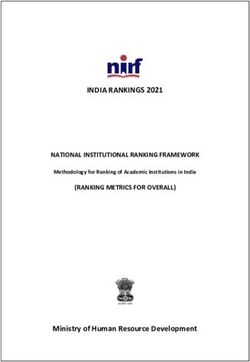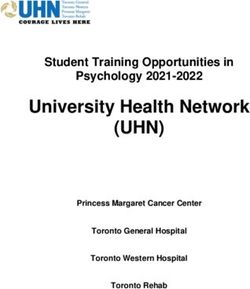Informed Delivery Informed Delivery Program Office February 2021 Presented by: Verdonna Hudson Prin. Product Management Specialist Mailing ...
←
→
Page content transcription
If your browser does not render page correctly, please read the page content below
Informed Delivery ®
Informed Delivery Program Office
February 2021
Presented by: Verdonna Hudson
Prin. Product Management Specialist
(Mailing Services)
Product SolutionsWhat is Informed Delivery?
e
Informed Delivery users receive If a mailer participates in Informed
scanned images of the exterior Delivery, supplemental content,
of incoming letter-sized referred to as “interactive
mailpieces (processed through campaigns,” will be shown
automated equipment).* (for letters or flats).
Images are available via email Interactive campaigns include custom
notification, online dashboard, images and a URL that directs the
or mobile app. user to a digital experience.
*Exteriorimages are only provided for letter-size mailpieces that are processed through USPS’
automated equipment. Package tracking information on Priority Mail®, Priority Mail Express®, and other
trackable parcels is also provided.
2Informed Delivery and the Daily Digital Routine
Nothing replaces the tactile value of hardcopy mail, but USPS is responding to consumers’ increasing
desire to interact and communicate digitally with everything, including their mail.
Physical Mailpiece
Consumers and mail owners still value
physical mail and the tactile experience
that it offers.
+
Digital Experience
Informed Delivery enhances the
value of physical mail by creating a
new mail moment through digital content
(i.e., custom images and target URL).
3How Does Informed Delivery Work?
U.S. Postal Service® leverages existing mail imaging processes to provide digital previews of
household mail to Informed Delivery users.
ID
USPS
matches
Consumer User User
USPS images images to
signs up for receives receives
mail during delivery
Informed Informed physical
processing points and
Delivery Delivery mailpiece
applies
campaign
Mailer creates and tracks campaign
4 4Mailpieces Eligible for Informed Delivery
Letters and Cards
▪ Scanned by USPS® automation equipment
▪ Eligible for both types of campaigns
▪ If no interactive campaign is applied, users will see a Customer Name
Customer Address
grayscale image
City, State Zip Code
Flats If no interactive campaign is applied,
▪ Not scanned by USPS automation equipment users will see this message:
▪ Eligible for dual campaigns only
▪ Larger than cards and letters
▪ Examples: Newspapers, magazines, flyers, etc.
5 5Informed Delivery by the Numbers
Informed Delivery started as a small pilot in 2015, and today has grown to over 33 million
users nationwide.
33.8M 683K+
Registered Users Weekly User Registrations
28.1M 83,574
Email-enabled Users Completed Campaigns
69.0% 4,846
Six-month Avg. Email Open Rate Active Campaigns
Past two weeks
Data as of 02/05/2021
Average Email Open Rate: January 2021Informed Delivery Snapshot
6Informed Delivery Household Saturation
20.0% National Saturation of Eligible Deliveries
Data as of 01/05/21
7What are Users Saying?
Early Action Visibility & Security Convenience
“I'm in a very rural area
and my mailbox is a mile
“If I see a check is “We have a problem with
and a half away, with
coming, I can wait for theft in building so this
informed delivery I know
the mail so I can get it to helps me to get packages
what's supposed to be
the bank the same day.” right away”
in my mailbox when I
drive to pick it up.”
Source: January 2020 Informed Delivery User Survey
8What is the User Response?
Device Used to View Notifications
are satisfied or
86% very satisfied with
Informed Delivery 78% 10% 12%
Daily Digest Informed Delivery Informed Delivery
Email Mobile App Dashboard
Time of Day to View
would recommend 71%
Informed Delivery to Morning
93% friends, family, or 25%
Afternoon
colleagues 4%
Evening
Source: October 2020 Informed Delivery User Survey
9Value of Campaigns
Informed Delivery offers a variety of benefits to mailers who create campaigns.
Build product / brand Create multiple Drive customer
awareness impressions response
$
Enhance product Potentially increase Provide data for
experience ROI analysis
10Informed Delivery
Interactive Campaigns
11Key Elements of Informed Delivery
No Interactive Interactive Campaign
Campaign Applied
Well-designed Representative
physical mailpiece Image
Ride-along Image
Mailing details and Target URL
The Informed Delivery for Business Mailers website is the
one-stop-shop for information on interactive campaigns.
12 12usps.gov
13Who Can Participate?
Informed Delivery is not a niche feature – organizations across a variety of industries can
(and should!) conduct interactive campaigns.
Mail Owners / Brands
Companies that own the brand and the decision to mail
Mail Service Providers (MSPs)
Companies that support mail owners with mail printing, addressing,
barcoding, sorting, distribution, and/or commingling
Advertising Agencies
Companies that support mail owners with media decisions, campaign
creative, mailpiece design, etc.
14How Can a Mailer Participate?
The campaign process is simple – create and induct hardcopy mail as usual, then
submit data elements and supplemental content to facilitate a campaign.
Pre-Campaign Campaign Post-Campaign
Plan the Prepare Provide mailing Induct Analyze and
campaign Mailing details mailing gather insights
Determine the type of Enter campaign elements such as View the results of your campaign,
campaign to conduct and mailing dates, the MID or the MID and including email open rate and
create your mailing list(s) IMb, custom image(s), and a target URL number of click-throughs
151
2
THE 7 STEPS 3
FOR CAMPAIGN CREATION 4
1 Select Submission Method 4 Identify Campaign Type and Content 5
2 Choose Campaign Breakdown 5 Define Campaign Timeline
6
3 Determine MID and IMb Serial 6 Enter/Submit the Campaign
Number
7 Monitor Progress and Results 7
16Summary of Campaign Elements
Elements Descriptions
This name will show in the “From” field in the Informed Delivery campaign presented to users. It must be the mail owner’s name. For example, if an MSP
Brand Display Name
represents Company123, this field should read “Company123.” The same Brand Display Name can be used for multiple campaigns.
(i.e. Mail Owner Name) This field can have a maximum of 30 characters including spaces.
This field is for internal use only. For example, “AnyBrand Letter Mailing.” The same Campaign Title can be used for multiple campaigns.
Campaign Title This field can have a maximum of 30 characters including spaces
This field is for internal use only.
Campaign Code It must be unique for each campaign. For example “ABC102218-1” (company name, campaign Start Date, extension if more than one campaign).
This field can have a maximum of 30 characters including spaces.
These fields indicate the dates when the campaign will begin and end.
Campaign Start and End USPS suggests that the Start Date is three days prior to and the End Date is three days after the target in-home date(s).
Dates The campaign Start Date cannot occur in the past.
The Start Date and End Date cannot be more than 45 days apart. .
The MID must be six or nine numeric digits in length; this is the MID that will be on the mailpieces sent.
If this is a shared MID or multiple campaigns are conducted at the same time, then the Intelligent Mail® barcode (IMb®) Serial Number Range is also
Mailer ID (MID) required.
The MID can belong to the mail owner or a Mail Service Provider (MSP). The company that addresses and prints the IMb’s on the mailpieces will know this
number.
This range is required if the campaign level is IMb Serialized (see the Interactive Campaign Guide for more information on campaign levels).
IMb Serial Number Range Campaigns using a shared MID must each have a unique and sequential IMb Serial Number Range. This must be a six- or nine-digit number (depending
Start / End on length of the MID).
The company that addresses and prints the IMb’s on the mailpieces will need to derive and provide this range.
Mailpiece Shape Indicate the type of mailpiece “Letter/Postcard” or (“Flat”) based on the postage payment rate.
Representative Image A Representative Image is optional for letters and postcards. Flat campaigns must utilize a Representative Image.
Ride-along Image A Ride-along Image is required for all campaigns.
Target URL Website to which users click-through via the Ride-along Image or “View Website” link. Required for all campaigns.
17Select Submission Method 1
There are two self-serve campaign submission methods available via the
Business Customer Gateway (BCG): 2
Mailer Campaign Portal (MCP) PostalOne!® 3
MANUAL ENTRY ELECTRONIC SUBMISSION
4
5
6
7
18Mailer Campaign Portal 1
The MCP is a simple, self-service option that allows mailers to initiate, create, and
track campaigns in one convenient location. 2
3
Ideal for: Benefits:
4
Lower Campaign Streamlined
Volume Data and Reports
5
Less Complex Easily Creatable
6
Campaigns Campaign Elements
7
19Choose Campaign Breakdown 1
The campaign breakdown will also determine the level of the campaign.
2
3
Same Mailer ID
campaign Target all customers (MID) Only
4
Choose
to – OR –
5
apply
A Intelligent
Different ®
Mail Barcode 6
B ®
campaigns (IMb )
Target groups of customers Serialized 7
20Determine MID & IMb Serial Number 1
2
MID IMb Serial Number
▪ Number assigned by USPS ▪ Unique and sequential
3
to identify mailers campaign number
▪ Owned by Mail Owners or ▪ Key to activating a campaign
Brands, MSPs, Ad Agencies, ▪ Cannot overlap another 4
and Printers active campaign
5
Robert Dixon
1 2 3 4 5 6 7 8 9 10 11 12 13 14 15 16 17 18 19 20 21 22 23 24 25 26 27 28 29 30 31
475 L’Enfant Plaza 6
Room 5607 IMb Serial
Barcode Service
Washington, DC 20260-0004 ID Type ID MID Routing Code (i.e. Delivery Point Code)
Number
7
Example IMb
21Identify Campaign Type and Content 1
Mailers can choose between two different types of campaigns and options for
supplemental content. 2
Basic Campaign Dual Campaign
3
Select Brand
Display
Create the 4
Name and
Representative
URL
Image to be
directly related 5
Choose to the mailpiece
Customer Name
Customer Address
City, State Zip Code
Ride-along
6
Image
FROM Quality Plus FROM Quality Plus
Learn More Learn More
7
Experiment with different campaign types to get the best results!
22Define Campaign Timeline 1
Consider the mail destination and the class of mail when choosing the target in-home dates.
2
In-home 3
25th
Start End 4
22nd 28th
5
START the campaign END the campaign 6
2-3 days before the first 2-3 days after the last
expected in-home date expected in-home date 7
23Enter and Submit the Campaign 1
It is time to take the final steps.
2
Enter campaign information 3
and upload content.
4
Submit the campaign no later
than 12:59 PM local time the
5
day before the campaign start
date.
6
Induct the mailing campaign
as usual.
7
Mailer Campaign Portal
24Monitor Progress and Results 1
The MCP offers two types of post-campaign reports.
2
Summary Report: provides insight into the number of emails sent,
3
emails opened, and click-throughs
4
Detailed Report: includes a line item for every “event,” including 5
dates and times
6
7
25Key Data Points for Analysis 1
Post-campaign reports deliver three key data points that demonstrate the value of
Informed Delivery campaigns. 2
3
4
5
Email Open Click-through Additional
Rates Rates Impressions 6
7
26Informed Delivery Success Story 1
The Standard Group leveraged omni-channel marketing and received impressive results from their
Informed Delivery campaign 2
3
Well-designed Informed Delivery
physical mailpiece interactive campaign 76%
Open Rate
4
+ 5
FROM Paper Rodeo
Learn More
34% 6
Click-through
Rate
7
Standard Group Paper Rodeo Invite
Designed by Frederick Yocum
Printed by The Standard Group
272021 Informed Delivery® Promotion
Just register and conduct an Interactive Campaign!
2% Discount on postage
Promotion Registration period: July 15 2021 – November 30, 2021
Promotion Period: September 1, 2021 – November 30, 2021
28Coming Soon: Package Campaigns
While package tracking and management have been an important aspect of the platform, the
ability to create interactive campaigns for packages has not been available.
Informed Delivery is currently piloting the Package Campaigns feature:
✓ Provides the ability to execute campaigns for outgoing packages
✓ Includes colorful, clickable content associated with packages
✓ Provides the same data for analysis as mail campaigns
292021 Informed Delivery Initiatives
NEXT
▪ The Package Campaign pilot has been successful!
▪ The team is working on expanding the program!
▪ Developed an API that will allow shippers to submit data and
send the images or package campaigns.
▪ Mailers will no longer have to host a website on their server!
▪ Testing ends late March
▪ The new Portal should be ready at the end of April!
302021 Informed Delivery Initiatives
Social Media Integration
Users will be allowed to share!
Phase 1: Ride-Along Only at this time.
Phase 2: Mailpiece Images (Coming Soon)
In the future we want to share an Informed Delivery Digest on social
media platforms!
312021 ID Initiatives
Reminders! (Mid-Summer)
1.Informed Delivery will add a “Reminders” feature that will
enable consumers to set reminders to remind themselves to
revisit their incoming mail pieces.
Get notified of a mailpiece this week and set a Reminder for the upcoming
sale next week!
322021 Informed Delivery Initiatives
Coupons, Menus and Hyper Local Content and
Every Door Direct Mail (EDDM)
Informed Delivery will add the ability for mailers to utilize EDDM images.
Small businesses will be able to present digital coupons as rich content campaigns.
Customers can save the coupon to their wallet.
Coupon will be produced in the Mailer Campaign Portal stand alone tool.
33Recap!
▪ A new way to reach your customers with a
digital preview of their daily household mail
▪ Integrates hardcopy mail and digital
marketing, providing multiple impressions
and interactivity for your customers
▪ Digital views create an opportunity for
marketers to build anticipation by adding a
digital element to their direct mail campaigns
34Next Steps…
Innovate. Talk with your USPS representative to create your
interactive campaign and connect digital to hardcopy mail.
Create. Review the resources on the next slide to learn
more about creating an interactive campaign.
Sign Up. Experience Informed Delivery as a consumer to truly
understand the benefits and see why users love this feature.
Share. Share this personalized experience with
family, friends or colleagues.
35Where Can You Learn More?
Informed Delivery Website:
informeddelivery.usps.com/box/pages/intro/start.action
▪ Review features and benefits of Informed Delivery
▪ View FAQs for sign-up and best practices
Business Mailer Website:
usps.com/informeddeliverycampaigns
▪ View an interactive video and Informed Delivery user
testimonial videos to learn about the benefits of the feature
▪ Review the resources such as the FAQs, Interactive
Campaign Guide, and Campaign Image Requirements to
learn about campaign creation and how to get started
▪ Download Users and Household Data to see our
growing user base
36You can also read