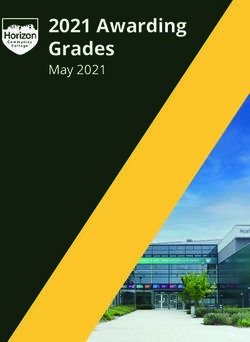GET DIGITALLY READY! - Ministry of Communications and Information
←
→
Page content transcription
If your browser does not render page correctly, please read the page content below
GET DIGITALLY READY!
CONTENTS
3 INTRODUCTION
4 GET CONNECTED!
10 GET INFORMED!
23 GET HANDS-ON!
30 FUTURE IDEAS
31 GET INVOLVED!
33 USEFUL RESOURCES
Look for the symbols below to find the resources you need.
CHILD ADULT SENIORINTRODUCTION
INTRODUCTION
Digital technology is becoming part of our everyday lives. This
has brought about many benefits and conveniences, including
online shopping and entertainment, greater ease in navigation,
new ways of learning, and deeper connections with family
and friends.
Not only can technology make our daily lives more convenient,
it can also strengthen our community bonds by helping us to
connect to one another more easily, and look out for one another.
It is important that every Singaporean is able to seize the
opportunities provided by technology. This is why we have put
together this information booklet containing useful information
on various government resources and initiatives to help you and
your loved ones embark on your digital journeys.INTRODUCTION
GET
CONNECTED!
Interested to learn about technology but have no
access to a mobile device or the internet? Check
out the initiatives in the next few pages to find
out more about the government schemes we
have to help you get connected!
I don’t have a computer.
?
How can I get connected?
4Assistive
Technology Fund
The Assistive Technology Fund provides subsidies for persons
with disabilities to purchase assistive technology devices to
enable independent living.
Applicants can approach their social workers or therapists from
touchpoints such as hospitals or Voluntary Welfare Organisations
for assessment and assistance on suitable devices.
Successful applicants qualify for a subsidy of up to 90% of the cost
of the required equipment, subject to a lifetime cap of $40,000.
WHO IS ELIGIBLE
Singapore Permanent
Citizens OR Residents
Certified to have a permanent disability
Have undergone qualified assessor’s
assessment to determine need and
type of device(s)
Household gross monthly
income per person
$1,800
FOR MORE INFORMATION
www.sgenable.sg 1800 8585 885
5CitizenConnect
Centres
Over 25 CitizenConnect Centres located at various community
clubs/centres islandwide aim to provide an easy and convenient
means for the public to transact with the Government through
the internet. It offers free access to internet-enabled computing
devices, with staff on-hand to help citizens and residents access
and perform online transactions.
FOR MORE INFORMATION
www.tech.gov.sg/CitizenConnect
info@tech.gov.sg 6211 2100
6Free Internet Access
at Public Libraries
Eligible individuals can get one hour of free internet access daily
at any of the multimedia stations in our public libraries (except
library@chinatown and library@orchard). Visit our libraries to
find out more!
WHO IS ELIGIBLE
Singapore Permanent
OR
Citizens Residents
Aged 50 and above
FOR MORE INFORMATION
www.nlb.gov.sg enquiry@nlb.gov.sg 6332 3255
7Home Access
Starting from $9 per month, the Home Access Programme provides
eligible households with subsidised fibre broadband connectivity
for two years and an option to own a tablet. Beneficiaries can also
attend classes to learn how to connect to the internet, download
useful apps, and understand other useful functions of the tablet,
so that they can be familiar with using the internet and tablet
independently and responsibly.
WHO IS ELIGIBLE
Household gross Per capita
monthly income monthly income
At least 1 member
of the household is a
$1,900 OR $600 Singapore Citizen
Has not subscribed to fibre broadband before
First time beneficiary Not a current beneficiary of NEU PC Plus
of Home Access AND and not have a school-going child*
* The NEU PC Plus Programme offers students and persons with disabilities from low income households the
opportunity to own a brand new computer bundled with three years of free broadband, at an affordable price.
FOR MORE INFORMATION
www.imda.gov.sg/HA info@imda.gov.sg 6377 3800
8Wireless@SG
The Wireless@SG programme
by IMDA provides free Wi-Fi
services in public spaces, in
collaboration with venue owners
and service providers.
FOR MORE INFORMATION
www.imda.gov.sg/wireless-sg
info@imda.gov.sg 6377 3800
9INTRODUCTION
GET
INFORMED!
After you get connected, you have opened the
door to many possibilities to enhance your life
through technology. The following resources can
help you learn how to use technology securely
and with confidence.
I have a computer
but don’t know how
to use it. How can I
learn more?
10Basic Digital Skills
Curriculum
The Basic Digital Skills Curriculum equips individuals with
basic digital skills so that they can use their mobile devices
for greater social connectivity and convenience. These skills
align with common everyday activities such as searching for
information online, communicating through emails or chats,
making transactions or e-payments online, and accessing
digital government services. The curriculum also includes other
messages on cybersecurity and discernment, to help raise
awareness on staying safe in a digital world.
Those interested to pick up the basic digital skills can check out
the one-day SkillsFuture for Digital Community training which is
offered at selected Silver Infocomm Junctions.
FOR MORE INFORMATION
www.imsilver.sg/bds
info@imda.gov.sg
6377 3800
11Digital Clinics
At Digital Clinics, volunteers provide one-on-one assistance
to individuals in using their mobile devices. At these clinics,
participants can find out how to connect to hotspots, personalise
accessibility tools on their devices, and adjust their phone settings
and functions to best suit their needs. Participants can also find
out more about applications and transactions relevant to their
lifestyles such as mobile payments.
FOR MORE INFORMATION
www.imda.gov.sg/dc
info@imda.gov.sg 6377 3800
12Gosafeonline
Gosafeonline is an online portal providing cybersecurity tips and
resources for individuals and businesses to become more cyber
savvy. There is useful information on how to adopt better cyber
hygience practices for business owners, employees, parents,
students, or general internet users.
FOR MORE INFORMATION
www.csa.gov.sg/gosafeonline gosafeonline@csa.gov.sg
13Media Literacy Council
The Media Literacy Council aims to equip everyone with the skills
necessary to create, use, and evaluate online content safely and
effectively.
It holds an annual Better Internet Campaign that raises public
awareness on ways to stay safe, smart, and kind online, covering
issues such as cyberbullying, cyber safety and security, and fake
news.
It also provides a one-stop media literacy resource portal for
online users, whether one is a parent, youth, educator, or senior.
FOR MORE INFORMATION
www.medialiteracycouncil.sg
www.medialiteracycouncil.sg
14MOE Cyber Wellness
Resources
The Cyber Wellness resources in the MOE Educational Technology
Division’s ICT Connection website can be accessed by students,
teachers, and parents. This includes Cyber Wellness curriculum
resources, just-in-time resources on the latest cyber trends and
issues, as well as useful tips and links.
FOR MORE INFORMATION
www.moe.gov.sg MOE_Cyber_Wellness@moe.gov.sg
15North East Eldersurf
Intergen Bootcamp
The North East Eldersurf Intergen Bootcamp by North East
Community Development Council and IMDA aims to educate
seniors on basic mobile device skills such as connecting to
Wi-Fi, taking photos, messaging, and creating an Apple ID or
Google account. Seniors will be divided into two classes — iOS
and Android classes — to learn effectively. There is also an inter-
generation bonding element, where students or youths will be
paired up with the seniors to guide them during the workshop.
WHO IS ELIGIBLE
Individuals aged 40 years and above
Residing in North East district
FOR MORE INFORMATION
northeast_cdc@pa.gov.sg
6424 4000
16People’s Association Senior Academy
— Seniors for Smart Nation
The People’s Association Senior Academy’s ‘Seniors for Smart
Nation’ programme provides bite-sized and diverse IT courses
in areas such as mobile applications, social media, IT software,
photography, and videography, targeted at Singapore Citizens and
Permanent Residents aged 50 years and above.
Examples of courses include ‘Transportation at your Fingertips’,
‘Understanding Microsoft Excel’, ‘Photoshop Fundamentals’, and
‘Youtube Video Production’.
There are also e-payment courses such as ‘Introduction to Digital
Banking’, ‘Shop and Pay Online’, and ‘Guide to Cashless Payments’.
The courses are offered at 20 community clubs/centres
islandwide to enable seniors to be Smart Nation ready.
Participants may tap on their SkillsFuture Credit to sign up for the
‘Seniors for Smart Nation’ courses.
WHO IS ELIGIBLE
Singapore Permanent
OR
Citizens Residents
Course fees start at $10 for people aged 50 and above, and
$20 for those below 50 years old
FOR MORE INFORMATION
www.pa.gov.sg
PA_Lifeskills_Lifestyle@pa.gov.sg 8344 4129 / 9081 5580
17Seniors Tech and Read
Seniors Tech and Read (STAR) is a one-to-one service conducted
by volunteers. Participants may get a volunteer to read to them
or they can ask library-related technology questions, e.g. how
to set up NLB Mobile app, create a myLibrary ID, or set up
Wireless@SG. Each session is 45 minutes long.
WHO IS ELIGIBLE
All who are aged 50 and above
FOR MORE INFORMATION
www.nlb.gov.sg/golibrary
enquiry@nlb.gov.sg
6332 3255
LOGIN
USER ID:
PASSWORD:
LOG IN
SIGN UP
18Silver Infocomm Junctions
Over 30 senior-friendly IT learning hubs, called Silver Infocomm
Junctions (SIJs), are conveniently located islandwide, including at
community clubs/centres.
The SIJs offer affordable and accessible infocomm courses. For
instance, seniors can learn the basics on how to use a mobile
device and computer, as well as useful cybersecurity tips.
The courses start from as low as $10 per training hour and can be
paid for using one’s SkillsFuture Credit.
FOR MORE INFORMATION
www.imda.gov.sg/sij
info@imda.gov.sg 6377 3800
19SkillsFuture Credit
SkillsFuture Credit aims to encourage individuals to take
ownership of their skills development and lifelong learning. All
Singapore Citizens aged 25 and above have received an opening
credit of S$500 since January 2016. The credits will not expire
and the government will provide periodic top-ups.
One may consider tapping on these credits to sign up for courses
to learn new digital skills.
FOR MORE INFORMATION
www.skillsfuture.sg/credit 6785 5785
20SkillsFuture for Digital Workplace
The SkillsFuture for Digital Workplace (SFDW) programme
is a two-day national training programme that aims to equip
Singaporeans with foundational digital skills in key areas of
mindset, data, technology, and innovation, and prepare them for
technological changes in their workplace and daily lives.
The SFDW programme is designed to help all Singaporean adults,
including those planning to return to the workforce.
This two-day programme is priced at $50 (including GST).
WHO IS ELIGIBLE
Singapore Permanent
OR
Citizens Residents
FOR MORE INFORMATION
www.skillsfuture.sg/digitalworkplace
6785 5785
21S.U.R.E. Campaign
The S.U.R.E. campaign is an initiative by the National Library
Board to promote the importance of information searching and
discernment.
While information literacy is not a new concern, it has become
especially relevant in this digital era where the internet and social
media floods us with a lot of content created by anyone.
S.U.R.E. distils key information literacy concepts into four simple
aspects:
i. Source: Look at its origins. Is it trustworthy?
ii. Understand: Know what you’re reading. Search for clarity.
iii. Research: Dig deeper. Go beyond the initial source.
iv. Evaluate: Find the balance. Exercise fair judgement.
FOR MORE INFORMATION
www.nlb.gov.sg/sure/
enquiry@nlb.gov.sg
6332 3255
NEWS
Search
22INTRODUCTION
GET HANDS-ON!
Technology can help us in many different ways!
Did you know that there are many programmes
today that let you try your hand at creating fun
and useful items with technology, even if you are
a complete newbie? Find out more in the next
few pages!
What other interesting
things can I do with
technology?
$
23Code for Fun Enrichment
Programme
The Code for Fun Enrichment Programme is offered to all primary
and secondary schools to increase students’ exposure to coding
and computational thinking. The programme includes academic
learning of related concepts using programming language, such
as Scratch, and combines this with robotic kits such as Lego WeDo,
MoWay, and microcontrollers such as Arduino and Raspberry Pi,
to create an engaging coding experience for the student.
FOR MORE INFORMATION
www.imda.gov.sg
info@imda.gov.sg 6377 3800
http:
24Digital Maker Programme
This programme aims to nurture a new generation of digital
natives with a passion to create with technology by introducing
a simple-to-use microcontroller called the “micro:bit”. The
programme provides interested primary and secondary schools
with workshops for educators and micro:bits to incorporate
digital making into their lessons and school programmes.
For members of the public, introductory workshops are held
at community locations for them to learn how to create simple
projects with technology. The community locations include
community clubs/centres like Tanjong Pagar Community Club,
PIXEL Labs@NLB, and various IMDA technology outreach events.
FOR MORE INFORMATION
www.imda.gov.sg/digitalmaker
Digital_Maker@imda.gov.sg 6377 3800
25Lab on Wheels
The Lab on Wheels aims to ignite passion for technology through
introducing new and emerging technology. It brings future
technology showcases and experiences to the community, to
help them see the improvements that emerging technology
can bring to their everyday lives. The Lab on Wheels also visits
special needs schools and customises coding activities and
workshops for students with special needs.
FOR MORE INFORMATION
www.imda.gov.sg
info@imda.gov.sg 6377 3800
26PIXEL Labs@NLB
PIXEL Labs@NLB, located at Jurong and Tampines Regional
Libraries, offer library users a dedicated space with tools,
equipment, and hardware kits that enable individuals to learn,
create, invent, and share skills. In addition, there are also hands-
on workshops and technology showcases for students and
families, and technology talks and crafting sessions for everyone.
FOR MORE INFORMATION
www.nlb.gov.sg/golibrary
enquiry@nlb.gov.sg 6332 3255
27Tech Able
Tech Able, comprising the Singtel Enabling Innovation Centre and
the ST Engineering Enabling Technology Centre, is an integrated
assistive technology space at the Enabling Village. It features a
technology showcase for persons with disabilities and provides
them with assistive device assessment services. Persons with
disabilities can find out about devices that will help them in their
employment or daily activities.
FOR MORE INFORMATION
www.enablingvillage.sg
techable@sgenable.sg 1800 8585 885
28TechShare
TechShare is a platform for the public to try current and upcoming
technology in a conducive environment. The public will be able
to experience new technologies such as robots, smart home
technologies, and new payment systems in a “tech playground”
setting at various Public Libraries.
FOR MORE INFORMATION
www.nlb.gov.sg/golibrary
enquiry@nlb.gov.sg 6332 3255
29INTRODUCTION
FUTURE IDEAS
Building digital readiness is a continuous effort. While the
Government already has many existing programmes to help you
get connected and learn about technology in a fun way, we are
continuously enhancing our initiatives and exploring new ways to
help everyone enjoy the benefits brought about by technology.
Last year, the Ministry of Communications and Information
convened a Digital Readiness Workgroup comprising public,
private, and people sector partners to think about what else we
can do to help all Singaporeans embrace technology. Some of the
recommendations include improving digital access and providing
more forms of one-on-one assistance in using mobile devices
and digital services. If you are keen to find out more, you can read
the full Digital Readiness Blueprint at our website below.
www.mci.gov.sg/digitalreadiness
We would greatly welcome your suggestions and ideas! Please feel
free to share your thoughts with us through the website above. We
are still in the midst of exploring some of these recommendations,
and we welcome you to contribute to this effort.
30INTRODUCTION
GET INVOLVED!
Digital readiness is a national effort. We want to
help everyone participate in this digital future
together, not just to learn but to empower
everyone to do more good for our families,
communities, and our nation.
No effort is too small or too simple, and everyone
can play a role in this journey. If you have the
passion to help others go digital, or know of
someone who does, WE WANT YOU!
31Here are some government programmes you can volunteer with.
Agency Areas of interest How to sign up
Infocomm Friends of Silver www.imda.gov.sg
Media Infocomm
Development (Helping seniors info@imda.gov.sg
Authority to become 6377 3800
digitally ready)
National Friends of the www.nlb.gov.sg
Library Library
Board (Promoting NLB’s enquiry@nlb.gov.sg
e-resources, 6332 3255
promoting
information literacy,
helping seniors
learn IT)
People’s North East www.cdc.org.sg/northeast
Association Eldersurf Intergen
Bootcamp northeast_cdc@pa.gov.sg
(Helping seniors to 6424 4000
learn basic mobile
device skills)
32INTRODUCTION
USEFUL
RESOURCES
Resource For more information
GET CONNECTED!
Assistive Technology Fund
www.sgenable.sg
For persons with disabilities to purchase
subsidised assistive technology devices 1800 8585 885
CitizenConnect Centres
For citizens and residents to perform online
government transactions info@tech.gov.sg
6211 2100
Free Internet Access at Public Libraries
www.nlb.gov.sg
For eligible individuals to get one hour of free
internet access daily at the multimedia stations enquiry@nlb.gov.sg
6332 3255
Home Access
www.imda.gov.sg/HA
For eligible households to have subsidised
broadband connectivity info@imda.gov.sg
6377 3800
Wireless@SG
www.imda.gov.sg/wireless-sg
For everyone to get free Wi-Fi services in
public spaces info@imda.gov.sg
6377 3800
33Resource For more information
GET INFORMED!
Basic Digital Skills Curriculum
www.imsilver.sg/bds
For everyone to be equipped with basic digital skills
info@imda.gov.sg
6377 3800
Digital Clinics
www.imda.gov.sg/dc
For individuals to get one-on-one assistance in
using mobile devices such as smartphones info@imda.gov.sg
6377 3800
Gosafeonline
www.csa.gov.sg/gosafeonline
For everyone to learn how to use the internet
safely and securely gosafeonline@csa.gov.sg
Media Literacy Council
www.medialiteracycouncil.sg
For everyone to pick up tips on how to evaluate
information and content from online media
MOE Cyber Wellness Resources
www.moe.gov.sg
For students, teachers, and parents to find cyber
wellness resources MOE_Cyber_Wellness@moe.gov.sg
North East Eldersurf Intergen Bootcamp
northeast_cdc@pa.gov.sg
For seniors to learn basic mobile device skills
6424 4000
People’s Association Senior Academy
www.pa.gov.sg
— Seniors for Smart Nation
For seniors to learn how to use smart technologies PA_Lifeskills_Lifestyle@pa.gov.sg
through bite-sized and hands-on courses
8344 4129/9081 5580
Seniors Tech and Read
www.nlb.gov.sg/golibrary
For seniors to learn how to use library-related
applications enquiry@nlb.gov.sg
6332 3255
Silver Infocomm Junctions
www.imda.gov.sg/sij
For seniors to learn how to use the internet and
other mobile technologies info@imda.gov.sg
6377 3800
34Resource For more information
GET INFORMED!
SkillsFuture Credit
For adults and seniors to sign up for courses to
6785 5785
learn new digital skills
SkillsFuture for Digital Workplace
www.skillsfuture.sg/
For adults and seniors to equip themselves with
digitalworkplace
digital skills for the workplace
6785 5785
S.U.R.E. Campaign
www.nlb.gov.sg/sure/
For everyone to pick up tips on how to search for
information and evaluate information sources enquiry@nlb.gov.sg
6332 3255
Resource For more information
GET HANDS-ON!
Code for Fun Enrichment Programme
www.imda.gov.sg
For primary and secondary school students
to increase their exposure to coding and info@imda.gov.sg
computational thinking 6377 3800
Digital Maker Programme
www.imda.gov.sg/digitalmaker
For anyone to explore inventing simple creations
with technology Digital_Maker@imda.gov.sg
6377 3800
Lab on Wheels
www.imda.gov.sg
For everyone to learn more about new and
emerging technology info@imda.gov.sg
6377 3800
PIXEL Labs@NLB
www.nlb.gov.sg/golibrary
For anyone who would like to learn, create, and
invent with technological tools, equipment, and enquiry@nlb.gov.sg
hardware kits 6332 3255
Tech Able
www.enablingvillage.sg
For persons with disabilities to find out more
about devices that can help them in their techable@sgenable.sg
employment or daily living 1800 8585 885
TechShare
For everyone to experience new technologies in a
enquiry@nlb.gov.sg
“tech playground” setting
6332 3255
35Information is correct as of June 2018
You can also read