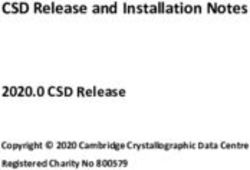From IFC to 3D Tiles: An Integrated Open-Source Solution for Visualising BIMs on Cesium - MDPI
←
→
Page content transcription
If your browser does not render page correctly, please read the page content below
International Journal of
Geo-Information
Article
From IFC to 3D Tiles: An Integrated Open-Source
Solution for Visualising BIMs on Cesium
Yiqun Chen *, Erfan Shooraj, Abbas Rajabifard and Soheil Sabri
The Department Infrastructure Engineering, The University of Melbourne, Parkville, Victoria 3010, Australia;
erfan.shooraj@unimelb.edu.au (E.S.); abbas.r@unimelb.edu.au (A.R.); soheil.sabri@unimelb.edu.au (S.S.)
* Correspondence: yiqun.c@unimelb.edu.au
Received: 31 August 2018; Accepted: 26 September 2018; Published: 28 September 2018
Abstract: The 3D Tiles specification, created by Cesium, is designed for streaming massive
heterogeneous three-dimensional (3D) geospatial datasets online using WebGL technology.
The program has prevailed in the WebGIS community due to its ability to visualise, interact, and style
3D objects for various scenarios, such as 3D cities, indoor environments, and point clouds. It offers
a new opportunity to integrate Building Information Models (BIM) in the Industry Foundation
Classes (IFC) data format with existing geospatial data in a 3D WebGIS platform with open-source
implementation. As no open-source solution for converting IFC models into 3D Tiles for online
visualization had yet been found, this paper explores feasible approaches and integrates a range of
tools and libraries as an open-source solution for the community.
Keywords: BIM; IFC; 3D Tiles; Cesium; BIMServer; glTF; WebGL; 3D WebGIS
1. Introduction
The WebGIS community has been reshaped when Cesium, as a cross-platform virtual globe for
dynamic spatial data visualisation, was founded by AGI (Analytical Graphics, Inc., Pennsylvania,
United States) in 2011. Since then, Cesium has grown into a leading three-dimensional (3D) WebGIS
platform adopting state-of-the-art WebGL technology to serve industries from geospatial and oil and
gas to agriculture, real estate, entertainment, and sports [1–3]. It is an open-source JavaScript library for
building the world-class 3D globes and maps to visualise static and time-dynamic contents, providing
the best possible performance, precision, and visual quality [1]. In 2015, Cesium introduced an open
specification named “3D Tiles” for streaming massive heterogeneous 3D geospatial datasets [4,5].
3D Tiles is mainly used to stream 3D contents, including buildings, trees, point clouds, and vector
data. It defines a spatial data structure and a set of tile formats designed for 3D and optimised for
streaming and rendering. 3D Tiles models use glTF, the WebGL runtime asset format developed by
Khronos [2,4,5]. Besides supporting city-scale 3D buildings, 3D Tiles is also capable of representing
complex and detailed interior building environments such as Building Information Models (BIM) in
the Industry Foundation Classes (IFC) data format. It significantly extends the Cesium application
domains and provides a unique opportunity to seamlessly visualise BIM with traditional spatial
datasets on one 3D WebGIS platform.
Recent years have witnessed immense demands for integrating BIM with existing Geographic
Information Systems (GIS) [6–11]. BIM provide rich geometric and semantic information through the
building lifecycle and use an object-oriented approach to describe the characteristics and behaviors of
each building component, as well as its relationships with other components [12]. GIS are platforms
for managing and presenting spatial information and cover much broader area such as geospatial
visualisation, modelling, analysis and intelligence, and decision-making. The major strength of GIS,
as opposed to BIM, is related to its effectiveness in modelling outdoor environments and large-scale
ISPRS Int. J. Geo-Inf. 2018, 7, 393; doi:10.3390/ijgi7100393 www.mdpi.com/journal/ijgiISPRS Int. J. Geo-Inf. 2018, 7, x FOR PEER REVIEW 2 of 12
ISPRS Int. J. Geo-Inf. 2018, 7, 393 2 of 12
spatial features [6]. They model the spatial information in a complimentary way, and the BIM-GIS
integration is widely considered [6,7,10,11] as a path forward for improving the power of using
multidimensional
spatial features [6].data Theyavailable
model the at multiple granularityinlevels
spatial information to support research
a complimentary way, andfields such as
the BIM-GIS
energy, environment,
integration navigation,[6,7,10,11]
is widely considered planning,asand emergency
a path forwardmanagement.
for improving Tremendous
the power of research
using
efforts have been devoted to this field in the past decade, from data level (including
multidimensional data available at multiple granularity levels to support research fields such as geometry-level
and semantic-level)
energy, environment, integration, to process
navigation, planning, level
and integration,
emergency and to application
management. Tremendous level integration
research efforts
[6,13,14].
have been devoted to this field in the past decade, from data level (including geometry-level and
Since visualisation
semantic-level) is usually
integration, considered
to process the fundamental
level integration, requirement
and to application of BIM-GIS
level integrationintegration,
[6,13,14].
the emphasis of this work
Since visualisation was to
is usually investigate
considered theafundamental
wholesome requirement
solution for of converting BIM, while
BIM-GIS integration,
retaining
the emphasisas much
of thisinformation
work was toasinvestigate
possible, into a format that
a wholesome can be
solution forrendered
converting and interacted
BIM, with on
while retaining
a WebGIS
as platform like
much information Cesium. into
as possible, Aftera reviewing
format thatexisting solutionsand
can be rendered andinteracted
identifying their
with ondrawbacks
a WebGIS
in Section
platform like2,Cesium.
we propose an integrated
After reviewing conversion
existing solutionsworkflow and implement
and identifying their drawbacks an IFC-3D Tiles
in Section 2,
composer based on open-source tools and libraries to facilitate the process.
we propose an integrated conversion workflow and implement an IFC-3D Tiles composer based on The feasibility and
implementation
open-source tools details of the
and libraries conversation
to facilitate workflow
the process. are articulated
The feasibility in Section 3;
and implementation Section
details of the4
demonstratesworkflow
conversation the composer performance
are articulated with real
in Section BIM, and
3; Section Section 5 discusses
4 demonstrates the composerthe known issues
performance
and future
with real BIM,improvement
and Sectiondirections.
5 discusses the known issues and future improvement directions.
2. Previous Work
The ability to incorporate and visualise BIM in the Cesium platform has drawn much attention
among the Cesium community since 2016, and the Cesium development team released several tools
to facilitate
facilitate this
thisrequirement.
requirement.However,
However,nono wholesome
wholesome open-source
open-source solution
solution exists
exists for converting
for converting IFC
IFC
BIMBIM
files files intoTiles,
into 3D 3D Tiles,
whichwhich
can becan be imported
imported and manipulated
and manipulated into Cesium.
into Cesium. ExistingExisting BIM to
BIM to Cesium
Cesium
convertersconverters
are all are all commercial
commercial applications
applications or services
or services withwith drawbacks.
drawbacks. Here
Here arethe
are thetwo
two most
applicable examples.
2.1. Rendering BIM
2.1. Rendering BIM in
in Cesium
Cesium
The
The first
firstBIM
BIMexample
examplein Cesium Sandcastle
in Cesium (a folder
Sandcastle (a in the Cesium
folder in the download package containing
Cesium download package
the latest features and usage examples) appeared in version 1.35 [15]. This
containing the latest features and usage examples) appeared in version 1.35 [15]. This power plant BIMplant
power was
created ®
BIM wasbycreated
Bentleyby (Pennsylvania, United States)
Bentley® (Pennsylvania, Unitedusing 3D using
States) Tiles. 3D
Each component
Tiles. of the BIM
Each component of can
the
be visualised and queried (e.g., height values) in Cesium as shown in Figure 1. The converted
BIM can be visualised and queried (e.g., height values) in Cesium as shown in Figure 1. The converted 3D
Tiles resource
3D Tiles resource(about 114114
(about MB) MB)was encapsulated
was encapsulated inina aURL
URLandandstreamed
streamedintointo the
the Cesium engine.
Cesium engine.
However, the conversion workflow was not documented online since it was a
However, the conversion workflow was not documented online since it was a commercial servicecommercial service
provided ®
provided byby Bentley
Bentley®..
Figure 1.1. The first
The Building
first Information
Building Model
Information (BIM)(BIM)
Model example shownshown
example in Cesium Sandcastle
in Cesium (version
Sandcastle
1.35). It is1.35).
(version a power
It is plant BIMplant
a power converted into 3D Tiles
BIM converted intoby
3DBentley
Tiles by. Each
® ®
component
Bentley of the BIM of
. Each component is
identifiable
the in Cesium.in Cesium.
BIM is identifiableISPRS Int. J. Geo-Inf. 2018, 7, 393 3 of 12
ISPRS Int. J. Geo-Inf. 2018, 7, x FOR PEER REVIEW 3 of 12
recently, Cesium
Most recently, Cesiumoffered
offeredBIMBIMtoto thethe
3D3D Tiles
Tiles conversion
conversion service
service for community.
for the the community.
The
The converted 3D Tiles are hosted on Cesium servers and are exposed as
converted 3D Tiles are hosted on Cesium servers and are exposed as a URL from access. Still, thea URL from access.
Still, the conversion
conversion process
process is a blackisbox
a black box toasusers,
to users, asnot
it does it does
offernot
anyoffer any options
control control options to customise
to customise the 3D
the 3Dgeneration.
Tiles Tiles generation. More importantly,
More importantly, this isthis
an is an infeasible
infeasible solution
solution when when the BIM
the BIM datadata
areare sensitive
sensitive to
to the restricted public access requirement (which is usually the case), meaning the conversion
the restricted public access requirement (which is usually the case), meaning the conversion has to be has to
be performed
performed in-house.
in-house.
2.2. Mago3D
2.2. Mago3D (IFC)
(IFC)
Mago3D, created
Mago3D, created by
by Gaia3D
Gaia3D (Seoul,
(Seoul, South
South Korea),
Korea), can
can seamlessly
seamlessly integrate
integrate AECAEC (Architecture,
(Architecture,
Engineering, and Construction) models and 3D GIS using Cesium [16].
Engineering, and Construction) models and 3D GIS using Cesium [16]. It comes with It comes with an open-sourced
an open-
tool called F4DConverter for converting popular 3D model formats (including .ifc,
sourced tool called F4DConverter for converting popular 3D model formats (including .ifc, .3ds, .3ds, .obj, and .dae)
.obj,
into .dae)
and F4D format,
into F4Dwhich
format,was devised
which for Mago3D.
was devised This converter
for Mago3D. splits an
This converter original
splits 3D model
an original data
3D model
into smaller-sized
data models
into smaller-sized divided
models by octrees,
divided applies
by octrees, the Net
applies theSurface MeshMesh
Net Surface (NSM) method
(NSM) on each
method on
octree to reduce data size, and creates rougher data [16]. When rendering 3D scenes
each octree to reduce data size, and creates rougher data [16]. When rendering 3D scenes (Figure (Figure 2 shows2
an example), compared with the 3D Tiles format advocated by Cesium, the F4D
shows an example), compared with the 3D Tiles format advocated by Cesium, the F4D format does format does not yield
better
not performance
yield or visual effect
better performance in Mago3D.
or visual effect The LOD (Level
in Mago3D. TheofLOD
Detail) controlled
(Level by NSM
of Detail) generates
controlled by
manygenerates
NSM surface mapping glitches
many surface and conflicts
mapping andand
glitches weigh downand
conflicts theweigh
user experience.
down the user experience.
Figure 2. IFC
IFC model
model converted
converted into F4D format and rendered in Mago3D using Cesium.
3. Proposed
3. Proposed Conversion
Conversion Approach
Approach
This work
This aimed to
work aimed to explore
explore aa feasible
feasible andand transparent
transparent solution
solution for for porting
porting thethe IFC
IFC BIM
BIM into
into
Cesium. The 3D Tiles format is most attractive for three reasons: (1) it is
Cesium. The 3D Tiles format is most attractive for three reasons: (1) it is created and advocated created and advocated by theby
Cesium core development team and the Cesium engine has been actively
the Cesium core development team and the Cesium engine has been actively and continuously and continuously maintained
and optimised
maintained andtooptimised
support this format; (2)
to support thisitformat;
is built (2)
uponit isthe prevalent
built upon the glTF™ (GL Transmission
prevalent glTF™ (GL
Format), which
Transmission is designed
Format), whichfor the efficient
is designed for transmission and loadingand
the efficient transmission of 3D scenesofand
loading modelsand
3D scenes by
applications. The glTF minimises both the size of 3D assets and the
models by applications. The glTF minimises both the size of 3D assets and the runtime processing runtime processing needed
to unpack
needed to and use those
unpack and useassets;
those (3) assets;
currently,(3) itcurrently,
is a proposed it is OGC (Open OGC
a proposed Geospatial
(OpenConsortium)
Geospatial
Consortium) Community Standard. Given these advantages, 3D Tiles was selected as the of
Community Standard. Given these advantages, 3D Tiles was selected as the target format the
target
BIM conversion.
format of the BIM conversion.
The proposed
The proposed conversion
conversionapproachapproachfrom fromIFC IFCBIM BIMto to3D3D TilesTiles consists
consists of four
of four key key
steps:steps:
IFC
IFC decomposition, IFC to OBJ conversion, OBJ to glTF conversion,
decomposition, IFC to OBJ conversion, OBJ to glTF conversion, and glTF to b3dm (Batched 3D Model, and glTF to b3dm (Batched
3D Model,
which which
is a data is a data
format format
defined in defined
3D Tilesinspecification)
3D Tiles specification)
conversion. conversion.
The first threeThe first
stepsthree
breaksteps
the
breakinto
BIM the constituent
BIM into constituent
components components
and convert andeachconvert each component,
component, stored asstored a smallas IFC
a small
file,IFC file,
to OBJ
to OBJ format
format and thenand to then
glTF to glTF format.
format. The last Thesteplast step the
merges merges
glTF thefilesglTF
to a files
singletoconstituent
a single constituent
or multiple or
multiple b3dm files containing a batch table hierarchy with a tileset.json file,
b3dm files containing a batch table hierarchy with a tileset.json file, which collectively defines 3D which collectively defines
Tiles. Figure 3 shows the overall conversion workflow. Multiple open-source tools and libraries
(highlighted in yellow in Figure 3) were used during the conversion (Appendix A).ISPRS Int. J. Geo-Inf. 2018, 7, 393 4 of 12
3D Tiles. Figure 3 shows the overall conversion workflow. Multiple open-source tools and libraries
ISPRS Int. J. Geo-Inf.
(highlighted 2018, 7,in
in yellow x FOR PEER
Figure 3)REVIEW
were used during the conversion (Appendix A). 4 of 12
Figure 3. Proposed
Figure 3. Proposed IFC
IFC to
to 3D
3D Tiles
Tiles conversion
conversion workflow.
workflow.
3.1. Step 1: IFC Decomposition
3.1. Step 1: IFC Decomposition
The reason for decomposing an IFC file is to retain the attributes of each component after
The reason for decomposing an IFC file is to retain the attributes of each component after
conversion. Many existing tools (such as Open 3D Model Viewer) can export the entire IFC file
conversion. Many existing tools (such as Open 3D Model Viewer) can export the entire IFC file as a
as a single OBJ model; however, after conversion, the model component cannot be identified separately,
single OBJ model; however, after conversion, the model component cannot be identified separately,
and all attributes for each component will be lost. To overcome this issue, the IFC file needs to be
and all attributes for each component will be lost. To overcome this issue, the IFC file needs to be
uploaded to a BIMServer instance that offers a series of web Application Programming Interfaces
uploaded to a BIMServer instance that offers a series of web Application Programming Interfaces
(APIs) to manipulate the BIM.
(APIs) to manipulate the BIM.
A composer was developed to handle the conversion process, and it is now open-sourced at
A composer was developed to handle the conversion process, and it is now open-sourced at
Github (https://github.com/Erfan-Shooraj/ifc2b3dm). First, a JSON file containing all the IFC
Github (https://github.com/Erfan-Shooraj/ifc2b3dm). First, a JSON file containing all the IFC types
types and their respective object identifications (oids) are retrieved from the BIMServer API for the
and their respective object identifications (oids) are retrieved from the BIMServer API for the BIM.
BIM. Then, the composer starts by reading the JSON file, which maintains the oid and type of each
Then, the composer starts by reading the JSON file, which maintains the oid and type of each
component. If the IFC type is one of the desired types with geometry, the composer downloads two
component. If the IFC type is one of the desired types with geometry, the composer downloads two
files in Ifc2x3tc1 and JSON Streaming formats for that component from the BIMServer using specific
files in Ifc2x3tc1 and JSON Streaming formats for that component from the BIMServer using specific
queries based on the type. The IFC files are used to retain the geometry of the component, and the
queries based on the type. The IFC files are used to retain the geometry of the component, and the
JSON Streaming files are used in the final stage to incorporate the attributes of each component in the
JSON Streaming files are used in the final stage to incorporate the attributes of each component in
final 3D Tiles.
the final 3D Tiles.
Three types of queries are constructed and sent to the BIMServer APIs based on the IFC types;
Three types of queries are constructed and sent to the BIMServer APIs based on the IFC types;
the query syntax is shown in Appendix B:
the query syntax is shown in Appendix B:
(1) General IfcProduct Query: This is used for the simplest IfcTypes to generate the following
(1) General IfcProduct Query: This is used for the simplest IfcTypes to generate the following
IfcTypes from the model: IfcWindow, IfcDoor, IfcColumn, IfcBuildingElementProxy, IfcBeam,
IfcTypes from the model: IfcWindow, IfcDoor, IfcColumn, IfcBuildingElementProxy, IfcBeam,
IfcCovering, IfcRailing, IfcFlowTerminal, IfcFurnishingElement.
IfcCovering, IfcRailing, IfcFlowTerminal, IfcFurnishingElement.
(2) Queries for IfcTypes with openings: This is used to generate separate IFC and JSON (Streaming)
(2) Queries for IfcTypes with openings: This is used to generate separate IFC and JSON (Streaming)
files for components with openings such as IfcSlab and IfcWall.
files for components with openings such as IfcSlab and IfcWall.
(3) Queries for objects with aggregate components: Some objects contain other components such
(3) Queries for objects with aggregate components: Some objects contain other components such as
as aggregates. For example, curtainwalls contain plates and members; stairs contain railings,
aggregates. For example, curtainwalls contain plates and members; stairs contain railings, stair
stair flights and slabs; and ramps contain slabs and ramps. To convert and visualise these
flights and slabs; and ramps contain slabs and ramps. To convert and visualise these components
components properly, their respective aggregate relationships should be retained during the
properly, their respective aggregate relationships should be retained during the process, and
process, and this query is used to extract the required formats.
this query is used to extract the required formats.
After this step, the IFC file stored in the BIMServer is decomposed into a collection of small IFC
After this step, the IFC file stored in the BIMServer is decomposed into a collection of small IFC
files and JSON files stored on the local hard drive, ready for the next conversion step.
files and JSON files stored on the local hard drive, ready for the next conversion step.ISPRS Int. J. Geo-Inf. 2018, 7, 393 5 of 12
3.2. Step 2: IFC to OBJ
In this step, the IfcConvert tool from IfcOpenShell library (IfcOpenShell 2018) is applied to
convert each component IFC file into a separate OBJ file. It also generates a MTL file for the material of
each component.
3.3. Step 3: OBJ to glTF
Using the obj2gltf tool, the composer analyses the OBJ files created in the previous step and
converts them into glTF files with the flag “–materialsCommon” for compatibility with Cesium.
3.4. Step 4: glTF to b3dm
In the last step of conversion, the glTF and JSON (Streaming) files are grouped into b3dm files
with a batch table hierarchy, using a modified version of “3D-tiles-tool Sample Generator” originally
released by Cesium. A number of files within the sample generator library were modified to enable
BIM and keep the 3D models intact. The source code is available on Github for more details.
The 3D Tiles generator begins by creating an instance for each glTF file provided and then includes
these instances into the header of a b3dm file in the batch table hierarchy. Currently, our approach
follows a flat hierarchy for every component with a single parent “building”.
As the generator starts creating instances, it analyses each glTF file and finds its corresponding
JSON file. The instance will have a class name equal to the file name without the extension, and its
properties are extracted from the JSON file. The first JSON object in the file for every component
contains information such as “Object Name”, “Ifc Type”, “GUID”, and “BATID”. The remaining
properties are extracted by searching each file for IfcPropertySets with names “Dimensions” and
“Constraints”. Each component may have a various number of properties. Finally, the instances are
turned into a hierarchy and written in the header of the b3dm file.
There are various means to encapsulate individual components into a b3dm file. For example,
components on the same floor, in the same zone, or of the same IFC type can be wrapped up together.
More sophisticatedly, quadtree or octree methods can be used to generate an optimised hierarchy of
b3dm files based on the spatial information of each component. The method of constructing b3dm files
may vary for different applications, and it largely determines how the 3D models will be rendered in
Cesium and impacts the visualisation performance. Once all b3dm files are created, they are referenced
in tileset JSON files (AGI 2018). A main tileset JSON file is the entry point for Cesium to load the entire
3D scene.
4. Performance
To gauge the performance of the conversion process, two IFC models with various complexities
(a simple IFC file of 3.03 MB and a complex IFC file of 214 MB) were tested. The computer used for
the conversion has the following specifications: Processor: Intel® Core™ i7-7700K CPU @4.20 GHz
with 32.0 GB RAM. The overall processing time and storage space are listed in Table 1. The third step
“OBJ to glTF” required the most processing time for both files.
Table 1. IFC to 3D Tiles conversion processing time and intermediate disk usage for a simple (3.03 MB)
and a complex (214 MB) BIM.
Simple IFC Complex IFC
Time Space Time Space
Decomposition (IFC and JSON) 3.3 s 11.26 MB 13.4 min 8.67 GB
Decomposition (IFC only) 0.86 s 2.6 MB 1.25 min 347 MB
IFC to OBJ 18 s 1.62 MB 3.5 min 741 MB
OBJ to glTF 36 s 914 KB 22.2 min 268 MB
glTF to b3dm 0.36 s 1.70 MB 9.5 min 568 MBISPRS Int. J. Geo-Inf. 2018, 7, 393 6 of 12
Since the complex IFC file contains more comprehensive and typical IFC types, the performance
test results in the following tables are provided for this complex file. Table 2 shows the intermediate
disk usage for each IFC type during the first IFC decomposition step. When extracting attributes from
BIM into JSON format for each component, the file size increased dramatically.
Table 2. Intermediate disk usage for each IFC types during the IFC decomposition step. The original
IFC file size was 214 MB and the JSON file size was 179 MB.
File Number IFC Size JSON Size
Original IFC Model 1 214 MB 179 MB
Decomposed IFC Model 5281 347 MB 8.32 GB
- IfcWalls 853 10.3 MB 1.15 GB
- IfcWindows 181 2.35 MB 247 MB
- IfcDoors 398 119 MB 945 MB
- IfcColumns 1698 19.0 MB 2.16 GB
- IfcSlabs 145 1.33 MB 188 MB
- IfcStairs 58 12.0 MB 118 MB
- IfcBuildingElementProxies 372 92.7 MB 783 MB
- IfcBeams 896 12.2 MB 1.25 GB
- IfcCoverings 71 645 KB 91.6 MB
- IfcCurtainWalls 331 50.5 MB 0.99 GB
- IfcRailings 184 9.49 MB 264 MB
- IfcRamps 25 433 KB 33.6 MB
- IfcFlowTerminals 69 17.4 MB 153 MB
Table 3 shows the intermediate disk usage for each IFC type during the second IFC to OBJ step.
The “Lost Objects” column indicates the number of IFC files that could not be successfully converted
into OBJ format. This failure is mainly caused by geometry errors in the original IFC files which cannot
be processed by the IfcConvert tool.
Table 3. Intermediate disk usage for each IFC type during the second IFC to OBJ step.
OBJ File Number Lost Objects OBJ Size MTL Size
Decomposed IFC Model 5222 59 740 MB 1.00 MB
- IfcWalls 841 12 9.22 MB 133 KB
- IfcWindows 181 0 2.77 MB 46.9 KB
- IfcDoors 388 10 311 MB 156 KB
- IfcColumns 1696 2 9.82 MB 285 KB
- IfcSlabs 125 20 1.10 MB 21.0 KB
- IfcStairs 58 0 28.5 MB 15.5 KB
- IfcBuildingElementProxies 357 15 222 MB 59.5 KB
- IfcBeams 896 0 3.83 MB 152 KB
- IfcCoverings 71 0 467 KB 13.6 KB
- IfcCurtainWalls 331 0 87.9 MB 89.8 KB
- IfcRailings 184 0 20.3 MB 34.9 KB
- IfcRamps 25 0 690 KB 3.21 KB
- IfcFlowTerminals 69 0 42.4 MB 15.3 KB
Table 4 summaries the disk usage and processing time for each IFC type for the last two steps.
The total b3dm file size was 568 MB, which was 2.65 times of the size of the original IFC file. The entire
conversion process required 48.6 min to complete.ISPRS Int. J. Geo-Inf. 2018, 7, x FOR PEER REVIEW 7 of 12
ISPRS Int. J. Geo-Inf. 2018, 7, 393 7 of 12
Table 4. Intermediate disk usage and processing time for each IFC types during the OBJ to glTF and
glTF to b3dm steps.
Table 4. Intermediate disk usage and processing time for each IFC types during the OBJ to glTF and
glTF to b3dm steps. File Number glTF Size b3dm Size b3dm Time
Decomposed IFC Model File Number 5223 268 MB
glTF Size
568 MB
b3dm Size
9.5 min
b3dm Time
- IfcWalls 841 5.51 MB 4.30 MB 1062 ms
Decomposed IFC Model 5223 268 MB 568 MB 9.5 min
- IfcWindows 181 1.66 MB 2.10 MB 602 ms
- IfcWalls 841 5.51 MB 4.30 MB 1062 ms
- IfcDoors 388 90.3 MB 350 MB 124,049 ms
- IfcWindows 181 1.66 MB 2.10 MB 602 ms
- IfcColumns
- IfcDoors 3881696 8.95MB
90.3 MB 6.91
350MBMB 5636 msms
124,049
- IfcSlabs
- IfcColumns 1696125 792MB
8.95 KB 581
6.91KB
MB 122 msms
5636
- IfcSlabs
- IfcStairs 125 58 792
9.04KB
MB 581MB
10.1 KB 1585 122ms
ms
- IfcStairs
- IfcBuildingElementProxies 58 357 9.04 MB
68.1 MB 10.1MB
111 MB 1585
34067 ms ms
- IfcBuildingElementProxies 357 68.1 MB 111 MB 34067 ms
- IfcBeams
- IfcBeams 896
896 4.13 MB
4.13 MB
2.59 MB
2.59 MB
1050 ms
1050 ms
- IfcCoverings
- IfcCoverings 71 71 401KB
401 KB 274
274KBKB 8989msms
- IfcCurtainWalls
- IfcCurtainWalls 331 331 59.7MB
59.7 MB 46.3
46.3MB
MB 395,362
395,362ms
ms
- IfcRailings
- IfcRailings 184 184 7.13
7.13MB
MB 9.5MB
9.5 MB 26102610 ms
ms
- IfcRamps 25 291 KB 1.1 MB 445 ms
- IfcRamps 25 291 KB 1.1 MB 445 ms
- IfcFlowTerminals 69 12.2 MB 21.2 MB 3057 ms
- IfcFlowTerminals 69 12.2 MB 21.2 MB 3057 ms
The converted
The converted 3D 3D Tiles
Tiles is
is published
published in in aa web
web server,
server, and
and its
its URL
URL can can be
be directly
directly consumed
consumed by by
the 3D Tiles sample code in Cesium Sandcastle. Each component is interactive
the 3D Tiles sample code in Cesium Sandcastle. Each component is interactive in the scene and can in the scene and can
be
be highlighted
highlighted in in yellow,
yellow, asas shown
shown in in Figure
Figure 4a 4a with
with aa mouseover.
mouseover. Clicking
Clicking on on each
each component
component
shows all the properties that are stored in the header of the b3dm file in Step
shows all the properties that are stored in the header of the b3dm file in Step 4 (Figure 4b). The 4 (Figure 4b). The entire
entire
building model is streamed to the scene piece by piece. How the b3dm
building model is streamed to the scene piece by piece. How the b3dm files are constructed and how files are constructed and
how the hierarchy
the hierarchy of theoftileset
the tileset
JSONJSON is defined
is defined determine
determine the rendering
the rendering behavior
behavior and and performance.
performance. For
For example, at the bottom-right corner in Figure 4a, there is a row of slabs
example, at the bottom-right corner in Figure 4a, there is a row of slabs (IfcSlabs) that belongs (IfcSlabs) that belongs
to the
to the overpass
overpass (IfcWalls),
(IfcWalls), as shown
as shown at theatbottom-left
the bottom-leftcorner corner in Figure
in Figure 4b. They
4b. They are rendered
are not not rendered at
at the
the same time since they are encapsulated in two different b3dm files that
same time since they are encapsulated in two different b3dm files that are referenced in various are referenced in various
hierarchies
hierarchies inin the
the tileset
tileset JSON
JSON file. Figure 55 is
file. Figure is aa blended
blended image,
image, the
the top-half
top-half shows
shows aa real-world
real-world photo
photo
of
of the
the building
building andand the
the bottom-half
bottom-half showsshows the the converted
converted 3D 3D Tiles
Tiles model.
model.
(a) (b)
Figure 4. (a) Highlighted
Highlightedindividual
individualIFC
IFCcomponent
componentininthe converted
the 3D3D
converted Tiles; (b)(b)
Tiles; query properties
query for
properties
eacheach
for component from
component 3D Tiles.
from 3D Tiles.ISPRS Int. J. Geo-Inf. 2018, 7, 393 8 of 12
ISPRS Int. J. Geo-Inf. 2018, 7, x FOR PEER REVIEW 8 of 12
The converted
Figure 5. The converted 3D Tile model blends with its real-world photo from the same viewpoint.
viewpoint.
5. Discussion and
5. Discussion and Conclusions
Conclusions
The IFC
The IFC to to3D 3DTilesTilesconversion
conversionisisa time-consuming
a time-consuming and and resource-intensive
resource-intensive process.
process. Despite
Despiteall the
all
efforts devoted to automating the conversion, some manual adjustments
the efforts devoted to automating the conversion, some manual adjustments are still required to are still required to properly
render
properly therender
createdthe 3Dcreated
Tiles rendered
3D Tilesinrendered
Cesium. Since the model
in Cesium. Since conversion
the modelis conversion
usually considered
is usually as
one-shot process, it is worthy of the effort.
considered as one-shot process, it is worthy of the effort.
During the
During the final
final glTFglTF to to b3dm
b3dm conversion
conversion step, step, the
the way
way to to construct
construct the the b3dm
b3dm filesfiles from
from thethe
individual component largely depends on the application
individual component largely depends on the application requirements. Various strategies can requirements. Various strategies can bebe
applied to organise the models in a specific hierarchy that best suits
applied to organise the models in a specific hierarchy that best suits the application. For simplicity of the application. For simplicity
of implementation,
implementation, thethe current
current composer
composer wrapswraps all components
all components of the of same
the sameIFC IFC typetypeinto into
a b3dma b3dm
file.
file. This is not a good strategy, and the drawbacks are clear.
This is not a good strategy, and the drawbacks are clear. First, it does not balance the size ofFirst, it does not balance the size of the
the
generated b3dm files and some b3dm files are much bigger than
generated b3dm files and some b3dm files are much bigger than the others. For example, in Table 4, the others. For example, in Table 4,
the b3dm file for IfcDoors is 166 times larger than that of IfcWindows,
the b3dm file for IfcDoors is 166 times larger than that of IfcWindows, and it requires considerably and it requires considerably
more
more time
time toto load
load the doors into
the doors into the
the scene.
scene. Second,
Second, this
this strategy
strategy does does not not consider
consider Hierarchical
Hierarchical LevelLevel
of
of Detail
Detail (HLOD),
(HLOD), which which is is critical
critical to to improving
improving the the rendering
rendering performance.
performance.
3D Tiles uses geometric error to define the error in
3D Tiles uses geometric error to define the error in meters
meters when when aa tile tile isis rendered.
rendered. TilesTiles are
are
structured into a tree incorporating HLOD to determine if a tile is sufficiently
structured into a tree incorporating HLOD to determine if a tile is sufficiently detailed for rendering detailed for rendering and
if
andtheifcontent
the contentof tiles should
of tiles be successively
should be successively refined by children
refined by childrentiles of higher
tiles resolution.
of higher For the
resolution. most
For the
simplified implementation, a root tile has the greatest geometric
most simplified implementation, a root tile has the greatest geometric error, and each successive levelerror, and each successive level of
children
of children hashasa lower
a lower geometric
geometric error
error than
thanitsitsparent.
parent.Leaf
Leaftilestilestypically
typicallyhave have aa geometric
geometric error error of
of
0.
0. To follow this principle, a systematic method needs to recognise the spatial relationships of
To follow this principle, a systematic method needs to recognise the spatial relationships of the
the
objects
objects (such
(such as as external
external walls,walls, windows,
windows, internal
internal stairs,
stairs, slabs,
slabs, and and floors)
floors) toto group
group objects
objects with
with better
better
hierarchy.
hierarchy. However,
However,to achieve to achieve this, this,
eithereither
an automated or manual
an automated orprocess
manual would require
process considerable
would require
implementation time.
considerable implementation time.
As for
As forthetherendering
renderingmaterialmaterial ofof3D3D models,
models, the the current
current glTFglTF files files
createdcreated and embedded
and embedded in b3dm in
b3dm file follows the KHR_materials_common extension
file follows the KHR_materials_common extension [17]. The PBR_metallic_roughness material[17]. The PBR_metallic_roughness material
extension
extension [18] [18] introduced
introduced in in glTF2.0
glTF2.0 couldcould improve
improve the the model
model quality.
quality. MoreMore sophisticated
sophisticated b3dm b3dm
shaders could also increase the overall quality at the
shaders could also increase the overall quality at the expense of rendering time. expense of rendering time.
BIM-GIS integration
BIM-GIS integration is is aa critical
critical and
and challenging
challenging task task andand received
received considerable
considerable attentionattention from
from
both
both BIM
BIM andand GISGIS communities.
communities. With With thethe emphasis
emphasis on on visualising
visualising and and interacting
interacting with with BIMBIM on on aa 3D
3D
WebGIS platform (i.e., Cesium), this paper first examined the
WebGIS platform (i.e., Cesium), this paper first examined the current solutions and their defects. Wecurrent solutions and their defects.
We
thenthen proposed
proposed an integrated
an integrated IFC-3DIFC-3DTilesTiles conversion
conversion workflow
workflow by usingby using
a series a series of open-source
of open-source tools
tools and libraries. A composer tool (open-sourced on
and libraries. A composer tool (open-sourced on Github) was developed to automate the four Github) was developed to automate the
four conversion steps. The feasibility of the proposed approach
conversion steps. The feasibility of the proposed approach was tested with real BIM, and the was tested with real BIM, and the
performance
performance of of the
the conversion
conversion tools tools waswas gauged
gauged and and discussed
discussed based based on on thethe processing
processing time time andand
intermediate
intermediate disk usage for each process step and each IFC type. Though the current composer is
disk usage for each process step and each IFC type. Though the current composer is
premature and has room for future improvements, it has the potential to be used and enhanced by
both communities.ISPRS Int. J. Geo-Inf. 2018, 7, 393 9 of 12
premature and has room for future improvements, it has the potential to be used and enhanced by
both communities.
Author Contributions: Conceptualization, Y.C. and S.S.; Methodology, Y.C.; Software, E.S. and Y.C.; Validation,
S.S. and A.R.; Formal Analysis, Y.C. and E.S.; Investigation, Y.C. and E.S.; Resources, A.R.; Data Curation, S.S.;
Writing-Original Draft Preparation, Y.C.; Writing-Review & Editing, A.R., S.S. and E.S.; Visualization, Y.C. and
E.S.; Supervision, A.R.; Project Administration, Y.C. and S.S.
Funding: This research received no external funding
Conflicts of Interest: The authors declare no conflict of interest.
Appendix A. Open-Source Tools and Libraries Used in This Work
BimServer API
https://github.com/opensourceBIM/BIMserver
IfcOpenShell IFC2X3 IfcConvert 0.5.0-dev
http://ifcopenshell.org/ifcconvert.html
https://github.com/IfcOpenShell/IfcOpenShell
obj2gltf
https://github.com/AnalyticalGraphicsInc/obj2gltf
3d-tiles-tools sample generator
https://github.com/AnalyticalGraphicsInc/3d-tiles-tools
Appendix B. BIMServer API Queries
General IfcProduct Query:
{
"type": {
"name": "IfcProduct",
"includeAllSubTypes": true
},
"includes": [
"validifc:ContainedInStructure",
"validifc:OwnerHistory",
"validifc:Representation",
"validifc:ObjectPlacement",
"validifc:AllProperties"
],
"oid": "Object’s oid"
}
Queries for IfcTypes with openings:
{
"type": {
"name": "Object type (e.g. IfcWall or IfcSlab)",
"includeAllSubTypes": true
},
"includes": [
"validifc:ContainedInStructure",
"validifc:OwnerHistory",
"validifc:Representation",
"validifc:ObjectPlacement",
"validifc:AllProperties"ISPRS Int. J. Geo-Inf. 2018, 7, 393 10 of 12
],
"oid": "Object’s oid",
"include": {
"type": "Object type (e.g. IfcWall or IfcSlab)",
"field": "HasOpenings",
"include": {
"type": "IfcRelVoidsElement",
"field": "RelatedOpeningElement",
"include": {
"type": "IfcOpeningElement",
"includes": [
"validifc:ContainedInStructure",
"validifc:OwnerHistory",
"validifc:Representation",
"validifc:ObjectPlacement",
"validifc:AllProperties"
]
},
"includes": [
"validifc:ContainedInStructure",
"validifc:OwnerHistory",
"validifc:Representation",
"validifc:ObjectPlacement",
"validifc:AllProperties"
]
},
"includes": [
"validifc:ContainedInStructure",
"validifc:OwnerHistory",
"validifc:Representation",
"validifc:ObjectPlacement",
"validifc:AllProperties"
]
}
}
Queries for objects with aggregate components:
{
"type": {
"name": "Object type (e.g. IfcCurtainWall or IfcStair)",
"includeAllSubTypes": true
},
"includes": [
"validifc:ContainedInStructure",
"validifc:OwnerHistory",
"validifc:Representation",
"validifc:ObjectPlacement",
"validifc:AllProperties"
],
"oid": "Object’s oid",
"include": {ISPRS Int. J. Geo-Inf. 2018, 7, 393 11 of 12
"type": "Object type (e.g. IfcCurtainWall or IfcStair)",
"field": "IsDecomposedBy",
"include": {
"type": "IfcRelAggregates",
"field": "RelatedObjects",
"includes": [
"validifc:ContainedInStructure",
"validifc:OwnerHistory",
"validifc:Representation",
"validifc:ObjectPlacement",
"validifc:AllProperties"
]
},
"includes": [
"validifc:ContainedInStructure",
"validifc:OwnerHistory",
"validifc:Representation",
"validifc:ObjectPlacement",
"validifc:AllProperties"
]
}
}
References
1. Cesium. Available online: https://cesiumjs.org/about/ (accessed on 4 February 2018).
2. glTF. Available online: https://www.khronos.org/gltf/ (accessed on 1 March 2018).
3. Murshed, S.M.; Al-Hyari, A.M.; Wendel, J.; Ansart, L. Design and Implementation of a 4D Web Application
for Analytical Visualization of Smart City Applications. ISPRS Int. J. Geo-Inf. 2018, 7, 276. [CrossRef]
4. 3D Tiles Specification. Available online: https://github.com/AnalyticalGraphicsInc/3d-tiles/tree/master/
specification#tileset-json (accessed on 4 February 2018).
5. 3D Tiles. Available online: https://cesium.com/blog/2015/08/10/introducing-3d-tiles/ (accessed on
4 February 2018).
6. Amirebrahimi, S.; Rajabifard, A.; Mendis, P.; Ngo, T. A BIM-GIS integration method in support of the
assessment and 3D visualisation of flood damage to a building. J. Spat. Sci. 2016, 61, 317–350. [CrossRef]
7. Isikdag, U.; Zlatanova, S. Towards defining a framework for automatic generation of buildings in CityGML
using Building Information Models. In 3D Geo-Information Sciences: Lecture Notes in Geoinformation and
Cartography; Lee, J., Zlatanova, S., Eds.; Springer: Berlin/Heidelberg, Germany, 2009; pp. 79–96.
8. El-Mekawy, M.; Ostman, A. Semantic mapping: An ontology engineering method for integrating building
models in IFC and CityGML. In Proceedings of the 3rd ISDE Digital Earth Summit, Nessebar, Bulgaria,
12–14 June 2010.
9. Karimi, H.A.; Akinci, B. CAD and GIS Integration, 1st ed.; Karimi, H.A., Akinci, B., Eds.; CRC Press:
Boca Raton, FL, USA, 2010.
10. El Meouche, R.; Rezoug, M.; Hijazi, I. Integrating and managing BIM in GIS, software review. In Proceedings
of the ISPRS 8th 3DGeoInfo Conference & WG II/2 Workshop, Istanbul, Turkey, 27–29 November 2013.
11. Arroyo Ohori, K.; Biljecki, F.; Diakite, A.; Krijnen, T.; Ledoux, H.; Stoter, J. Towards an integration of gis and
bim data: What are the geometric and topological issues? In Proceedings of the 12th 3D Geoinfo Conference
on ISPRS Annals of the Photogrammetry Remote Sensing and Spatial Information Sciences, Melbourne,
Australia, 26–27 October 2017; Volume IV-4/W5.
12. Eastman, C.; Teicholz, P.; Sacks, R.; Liston, K. BIM Handbook: A Guide to Building Information Modeling
for Owners, Managers, Designers, Engineers and Contractors, 2nd ed.; Wiley: Hoboken, NJ, USA, 2011;
ISBN 978-0-470-54137-1.ISPRS Int. J. Geo-Inf. 2018, 7, 393 12 of 12
13. Hijazi, I.; Ehlers, M.; Zlatanova, S. BIM for geo-analysis (BIM4GEOA): Set up of 3D information system
with open source software and open specifications (OS). In Proceedings of the 5th International 3D Geoinfo
Conference, Berlin, Germany, 3–4 November 2010; pp. 45–49.
14. Stouffs, R.; Tauscher, H.; Biljecki, F. Achieving Complete and Near-Lossless Conversion from IFC to CityGML.
ISPRS Int. J. Geo-Inf. 2018, 7, 355. [CrossRef]
15. Cesium v1.35. Available online: https://cesium.com/blog/2017/07/05/cesium-version-1.35-released/
(accessed on 4 February 2018).
16. Mago3D. Available online: http://www.mago3d.com/homepage/spec.do (accessed on 28 July 2018).
17. KHR Materials Common. Available online: https://github.com/KhronosGroup/glTF/tree/master/
extensions/1.0/Khronos/KHR_materials_common (accessed on 28 July 2018).
18. PBR Metallic Roughness. Available online: https://github.com/KhronosGroup/glTF-WebGL-PBR
(accessed on 28 July 2018).
© 2018 by the authors. Licensee MDPI, Basel, Switzerland. This article is an open access
article distributed under the terms and conditions of the Creative Commons Attribution
(CC BY) license (http://creativecommons.org/licenses/by/4.0/).You can also read