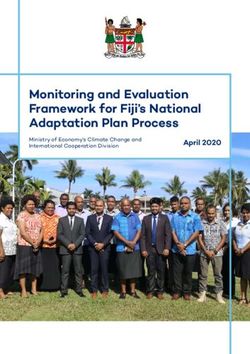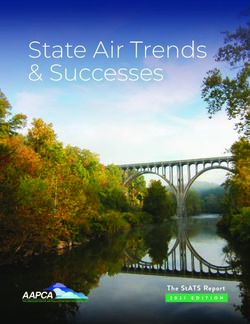Experience vs Data: A Case for More Data-informed Retrospective Activities
←
→
Page content transcription
If your browser does not render page correctly, please read the page content below
Experience vs Data: A Case for More
Data-informed Retrospective Activities
Christoph Matthies[0000−0002−6612−5055] , Franziska
Dobrigkeit[0000−0001−9039−8777]
Hasso Plattner Institute
arXiv:2101.01528v2 [cs.SE] 15 Jan 2021
University of Potsdam, Germany
christoph.matthies@hpi.de, franziska.dobrigkeit@hpi.de
Abstract. Effective Retrospective meetings are vital for ensuring pro-
ductive development processes because they provide the means for Agile
software development teams to discuss and decide on future improve-
ments of their collaboration. Retrospective agendas often include activ-
ities that encourage sharing ideas and motivate participants to discuss
possible improvements. The outcomes of these activities steer the future
directions of team dynamics and influence team happiness. However, few
empirical evaluations of Retrospective activities are currently available.
Additionally, most activities rely on team members experiences and ne-
glect to take existing project data into account. With this paper we
want to make a case for data-driven decision-making principles, which
have largely been adopted in other business areas. Towards this goal we
review existing retrospective activities and highlight activities that al-
ready use project data as well as activities that could be augmented to
take advantage of additional, more subjective data sources. We conclude
that data-driven decision-making principles, are advantageous, and yet
underused, in modern Agile software development. Making use of project
data in retrospective activities would strengthen this principle and is a
viable approach as such data can support the teams in making decisions
on process improvement.
Keywords: Retrospective, Scrum, Agile Methods, Data-driven Decision
Making, Data-informed Processes
1 Introduction
Agile development methods, particularly Scrum, which focus on managing the
collaboration of self-organizing, cross-functional teams working in iterations [1],
have become standards in industry settings. The most recent survey of Agile
industry practitioners by Digital.ai 1 , conducted between August and Decem-
ber 2019, showed that Scrum continued to be the most widely-practiced Agile
1
formerly CollabNet VersionOne
The final authenticated publication is available online at
https://doi.org/10.1007/978-3-030-67084-9 8.2 Matthies, Dobrigkeit
method: 75% of respondents employed Scrum or a Scrum hybrid [2]. In the
survey, which included 1,121 full responses, both of the top two Agile tech-
niques employed in organizations were focused on communication and gathering
feedback: the Daily Standup (85%) and Retrospective meetings (81%). The im-
portance of these meetings was also stated in a previous, similar survey by the
Scrum Alliance. A vast majority of respondents (81%) to this 2018 survey stated
that their teams held a Retrospective meeting at the end of every Sprint, while
87% used Daily Scrum meetings [3]. A prototypical, generalized flow through the
Scrum method, depicting the different prescribed meetings and process artifacts,
i.e. the context of Retrospectives, is represented in Figure 1.
Daily
Scrum
Sprint
Iteration
Stakeholder
Input Sprint
Planning Review
Backlog
1 Product
2 Backlog Action
Backlog Retrospective Product
3 Items Increment
Refinement
4
Fig. 1. Prototypical flow through the Scrum process, based on [4]. Process meetings
are represented by circles, process artifacts and outcomes as squares. Scrum’s process
improvement meeting, the Retrospective, is highlighted.
In this research, we focus on the popular Retrospective meeting, which forms
the core practice of process improvement approaches in the Scrum method, and
the activities that are used in it. Retrospectives are a realization of the “inspect
and adapt” principle [1] of Agile software development methods [5].
1.1 Retrospective Meetings
Recent research has pointed to Retrospective meetings as crucial infrastructure
in Scrum [6]. Similarly, Retrospectives have also been recognized as one of the
most important aspects of Agile development methods by practitioners [7]. The
seminal work on Scrum, the Scrum Guide, defines the goal of Retrospectives
to ascertain “how the last Sprint went” regarding both people doing the work,
their relationships, the employed process, and the used tools [1]. As such, Retro-
spectives cover improvements of both technical and social/collaboration aspects.
Teams are meant to improve their modes of collaboration and teamwork, thereby
also increasing the enjoyment in future development iterations [8]. The Scrum
framework prescribes Retrospectives at the end of each completed iteration.
Teams are meant to generate a list of improvement opportunities, i.e. “actionExperience vs Data 3
items” [8], to be tackled in the next iteration. Retrospective meetings focus less
on the quality of the produced product increment, but more on how it was pro-
duced and how that process can be made smoother and more enjoyable for all
involved parties in the next iteration.
While Scrum is a prescriptive process framework, suggesting concrete meet-
ings, roles, and process outcomes, the Scrum Guide also points out: “Specific
tactics for using the Scrum framework vary and are described elsewhere” [1].
For Retrospectives, this means that while the meeting’s goal of identifying im-
provement opportunities is clear, the concrete steps that teams should follow
are not and are up to the individual, self-organizing Scrum teams [9, 10]. One
of the easiest and most effective ways to generate the types of process insights
that Retrospectives require is by relying on those most familiar with the teams’
executed processes: team members themselves. Their views and perceptions of
the previous, completed development iteration are, by definition, deeply relevant
as inputs for process improvement activities. Furthermore, these data points are
collectible with minimal overhead, e.g. by facilitating a brainstorming session in
a Retrospective meeting, and they are strongly related to team satisfaction [11].
1.2 Data Sources used in Retrospective Meetings
Most of the data that forms the basis of improvement decisions in current Ret-
rospectives is, at present, based on the easily collectible perceptions of team
members. However, modern software development practices and the continuing
trend of more automated and integrated development tools have opened an-
other avenue for accessing information on teams’ executed process: their project
data [12, 13, 14]. This project data includes information from systems used for
such diverse purposes as version control (what was changed, why, when?), com-
munication (what are other working on?), code review (feedback on changes),
software builds (what is the testing status?), or static analysis (are standards
met?). The data is already available, as modern software engineers continuously
document their actions as part of their regular work [15, 16]. The development
processes of teams, their successes as well as their challenges, are “inscribed”
into the produced software artifacts [17]. This type of information, which can
be used in Retrospectives, in addition to the subjective assessments of team
members, has been identified as “a gold-mine of actionable information” [18].
More comprehensive, thorough insights into teams’ process states, drawn from
activities that make use of both project data and team members’ perceptions,
can lead to even better results in Retrospectives [8].
1.3 Research Goals
In this research, we focus on the integration of project data sources into Ag-
ile Retrospective meetings. In particular, we investigate to which extent project
data analyses are already provided for in Retrospective activities and how more
of them could benefit from data-informed approaches in the future. We provide
an overview of popular activities and review the types of data being employed4 Matthies, Dobrigkeit
to identify action items, i.e. possible improvements. We highlight those activities
that already rely on software project data in their current descriptions as well as
those that could be augmented to take advantage of the information provided by
project data sources. We argue that the principles of data-driven decision mak-
ing, which have already been adopted in many business areas [19], are suitable
and conducive, yet underused, in the context of modern Agile process improve-
ment.
2 Retrospective Activities
The core concept of Retrospectives is not unique to Scrum. These types of meet-
ings, focusing on the improvement of executed process and collaboration strate-
gies, have been employed since before Agile methods became popular. Similarly,
team activities or “games” that meeting participants can play to keep sessions
interesting and fresh have been used in Retrospectives since their inception [20].
These, usually time-boxed, activities are interactive and designed to encourage
reflection and the exchange of ideas in teams. Derby and Larsen describe the
purpose of Retrospective activities as to “help your team think together” [8].
Retrospective games have been shown to improve participants’ creativity, in-
volvement, and communication as well as make team members more comfort-
able participating in discussions [10]. The core idea is that meeting participants
already have much of the information and knowledge needed for future process
improvements, but a catalyst is needed to start the conversation.
In 2000, Norman L. Kerth published a collection of Retrospective activi-
ties [20]. Additional collections were published in the following years by different
practitioners as well as researchers [21, 22, 23, 24]. Table 1 presents an overview
of the literature containing collections of Retrospective activities.
Table 1. Sources of Retrospective activities in literature.
Year Reference Name of Reference
2006 [8] Agile Retrospectives - Making Good Teams Great
2006 [21] Innovation Games
2013 [22] The Retrospective Handbook
2014 [23] Getting value out of Agile Retrospectives
2015 [24] Agile Retrospective Kickstarter
2015 [11] Fun Retrospectives
2018 [25] Retromat: Run great agile retrospectives!
A generalized meeting agenda for Retrospective was proposed in 2006 by
Derby and Larsen. It features five consecutive phases: (i) set the stage (define
the meeting goal and giving participants time to “arrive”), (ii) gather data (cre-
ate a shared pool of information), (iii) generate insight (explore why things
happened, identify patterns within the gathered data), (iv) decide what to doExperience vs Data 5
(create action plans for select issues), and (v) close (focus on appreciations and
future Retrospective improvements) [8]. This plan has since established itself
and has been accepted by other authors [25]. Retrospective activities remain an
open area of investigation and continued learning, with current research further
exploring the field [26, 27, 4].
While research articles and books offer extensive collection efforts regarding
Retrospective activities, Agile practitioners rely on up-to-date web resources in
their daily work, rather than regularly keeping up with research literature [27,
28]. The Retromat 2 [25] is a popular, comprehensive and often referenced [29, 27,
7], online repository of Retrospective activities for meeting agendas. It currently
contains 140 different activities for five Retrospective meeting phases 3 .
3 Review of Retrospective Activities
As the Retromat repository represents the currently best updated, most com-
plete list of Retrospective activities in use by practitioners [29, 27, 30], we employ
its database as the foundation of our review. Our research plan contains the fol-
lowing steps:
– Extract activities that provide or generate inputs for discussion in Retro-
spectives
– Identify the specific data points being collected
– Categorize data points by their origin
– Study those activities in detail which already (or are close to) taking project
data into account
3.1 Activity Extraction
The Retromat, following Derby and Larsen’s established model [8], features ac-
tivities and games for the five Retrospective phases 4 set the stage, gather data,
generate insight, decide what to do and close the Retrospective. As this research
focuses on the types of gathered inputs employed for meetings, we initially col-
lected all activities classified by the Retromat as suitable for the gather data
phase. This meeting phase aims to help participants remember and reflect and
is aimed at collecting the details of the last iteration, in order to establish a
shared understanding within the team. We extracted 35 activities intended for
the gather data from the Retromat repository. These activities are listed in Ta-
ble 4 in the Appendix.
Additionally, we reviewed the Retromat activities prescribed for all other
phases to ensure that we did not miss any activities that gathered data as part
of their proceedings. These could have been classified under different phases, as
data gathering and analysis steps are often intertwined, or because the activity’s
2
available at https://retromat.org
3
https://retromat.org/blog/history-of-retromat/
4
https://retromat.org/blog/what-is-a-retrospective/6 Matthies, Dobrigkeit
main focus is broader than data collection. This step yielded an additional four
activities that, at least partly, base their procedures on collected data: “3 for
1 - Opening” (assessments of iteration results and number of communications),
“Last Retro’s Actions Table” (collecting assessments of previous action items),
“Who said it?” (collecting memorable quotes), and “Snow Mountain” (using the
Scrum burndown chart)5 . The first three of these were classified in the Retromat
under the set the stage phase, the last as generate insights.
3.2 Identification of Retrospective Inputs
We analyzed the textual descriptions provided within the Retromat collection
for each of the extracted activities of the previous research step. We manually
tagged each of the activities with labels regarding the specific data points that
are collected and used as inputs for the following actions. Many activity descrip-
tions featured subsequent aggregation and synthesis actions, e.g. dot-voting or
clustering, from which we abstracted. The generated short data labels describe
the specific outcomes of the initial data acquisition within activities. Exam-
ples include “numerical ratings of performed meetings”, “notes on what team
members wish the team would learn”, or “collection of all user stories handled
during the iteration”. Multiple activity descriptions contained mentions of phys-
ical representations of collected data points, which we generalized. For example,
we consider “index cards” and “sticky notes” filled by meeting participants with
their ideas to be instances of the more general “notes”. The results of this tagging
step are shown in Table 2.
3.3 Classification of Retrospective Data Sources
We categorized activities based on the origins of their data inputs, using the
generated descriptions. We distinguish whether the gathered data is (i) drawn
solely from team members’ perceptions (no mention/reliance on software project
data), (ii) is directly extracted from project data sources, or (iii) is ambiguous,
i.e. could be drawn from either source, depending on team context and inter-
pretation. We consider the term “project data” as an overarching collection of
software artifacts. We follow Fernández et al.’s definition of the term “software
artifacts” [31], in that we consider them “deliverables that are produced, mod-
ified, or used by a sequence of tasks that have value to a role”. These artifacts
are often subject to quality assurance and version control and have a specific
type [31].
The vast majority, i.e. 86% (30 of 35), of proposed gather data activities in
the Retromat collection make no mention of software project data and do not
take advantage of it. It should be noted that most of these gather data activities
are very similar in terms of the type of collected data. They tend to deal with
team members’ answers to varying prompts or imagined scenarios, aimed at
starting discussions. Examples of such prompts include “mad, sad, glad“, “start,
5
https://retromat.org/en/?id=70-84-106-118Experience vs Data 7
Table 2. Overview of the types of inputs employed in the selected Retrospective ac-
tivities. Activities above the divide are part of the gather data phase, those below are
included after reviewing the activities of other phases. The categories of activities that
gather data through specific prompts are italicized.
Shortened name # Type of activity input (regarding last iteration)
Activities from the gather data Retrospective phase
Timeline 4 List of memorable/personally significant events
Analyze Stories 5 Collection of user stories handled during the iteration
Like to like 6 Notes on things to start doing, keep doing and stop doing
Mad Sad Glad 7 Notes on events when team members felt mad, sad or glad
Speedboat/Sailboat 19 Notes on what drove the team forward & what kept it back
Proud & Sorry 33 Notes of instances of proud and sorry moments
Self-Assessment 35 Assessments of team state regarding Agile checklist items
Mailbox 47 Reports of events or ideas collected during the iteration
Lean Coffee 51 List of topics team members wish to be discussed
Story Oscars 54 Physical representations of completed user stories
Expectations 62 Text on what team members expect from each other
Quartering 64 Collection of everything the team did during iteration
Appreciative Inquiry 65 Answers to positive questions, e.g. best thing that happened
Unspeakable 75 Text on the biggest unspoken taboo in the company
4 Ls 78 Notes on what was loved, learned, lacked & longed for
Value Streams 79 Drawing of a value stream map of a user story
Repeat & Avoid 80 Notes on what practices to avoid and which to repeat
Comm. Lines 86 Visualization of the ways information flows in the process
Satisfaction Hist. 87 Numerical (1-5) ratings of performed meetings
Retro Wedding 89 Notes on categories something old, new, borrowed & blue
Shaping Words 93 Short stories on iteration, including a ’shaping word’
#tweetmysprint 97 Short texts/tweets commenting on the iteration
Laundry Day 98 Notes on clean (clear) & dirty (unclear/confusing) items
Movie Critic 110 Notes on movie critic-style categories: Genre, Theme, Twist,
Ending, Expected?, Highlight, Recommend?
Genie in a Bottle 116 Notes on 3 wishes: for yourself, your team and all people
Hit the Headlines 119 Short headlines on newsworthy aspects of the iteration
Good, Bad & Ugly 121 Notes on categories good, bad & ugly concerning the iteration
Focus Principle 123 Assessments on relative importance of Agile Manifesto prin-
ciples
I like, I wish 126 Notes on likes and wishes concerning the iteration
Delay Display 127 Notes on team destination, delay & announcement
Learning Wish List 128 Text on what team members wish the team would learn
Tell me something 133 Facts and questions, in game show fashion, on something that
I don’t know only one team member knows and most others do not
Avoid Waste 135 Notes on the 7 categories of waste in the process
Dare, Care, Share 137 Notes on bold wishes, worries & feedback/news
Room Service 139 Notes on the prompts Our work space helps me/us... and Our
work space makes it hard to...
Activities from phases set the stage and generate insights
3 for 1 70 Points in coordinate plane of satisfaction with results and
communication
Retro Actions Table 84 List of last Retrospectives action items
Who said it? 106 Quotes collected from project artifacts
Snow Mountain 118 Burndown chart of problematic Sprint8 Matthies, Dobrigkeit
stop, continue“, “good, bad, ugly” or “proud and sorry”. All of these activities
are, by default, drawn from the individual perceptions and experiences of team
members.
The nine activities that we identified in our review as featuring (possible)
connections to development data—five from the gather data, three from set the
stage and a single one from the generate insights phase—are shown in Table 3
and are discussed in the following two sections.
Table 3. Overview of Retromat activities not solely reliant on team members’ percep-
tions. Activities which could be connected to project data, depending on how they are
executed, are marked as Possible.
Activity Data used as (partial) input for the Project
# Name activity and subsequent steps Data
5 Analyze Stories Collection of all user stories handled during Yes
the iteration
54 Story Oscars Physical representation of all stories com- Yes
pleted in the last iteration
84 Last Retro’s Actions Table List of outcomes of the last Retrospective, Yes
i.e. action items/improvement plans
106 Who said it? Literal quotes of team members extracted Yes
from communication channels, e.g. emails,
chat logs or ticket discussions
35 Agile Self-Assessment Assessments of team state regarding Agile Possible
checklist items
64 Quartering - Collection of “everything” the team did in Possible
Identify boring stories the last iteration
70 3 for 1 Number of times team members coordinated Possible
in the last iteration
79 Value Stream Mapping Drawing of a value stream map concerning a Possible
particular user story
118 Snow Mountain The shape of the Scrum Burndown chart of Possible
a problematic iteration
4 Activities Already Reliant on Project Data
Of the overall nine activities identified in this research that feature (possible)
connections to project data, four make direct mentions of specific development
artifacts in their descriptions on Retromat:
– Analyze Stories
– Story Oscars
– Last Retro’s Actions Table
– Who said it?Experience vs Data 9
These are marked as Yes regarding the use of project data in Table 4. Of
these four activities, two employ the user stories of the last iteration as inputs,
which are analyzed and graded by meeting participants in the following steps.
The other two are concerned with the outcomes of the last Retrospective meet-
ing and an extract of intra-team communications. The user stories/work items
of modern Agile teams are usually contained in an issue tracker system [32] or
can be acquired in printed form from a shared workspace or board [7]. Persisting
the outcomes of Retrospectives, i.e. making note of the resulting action items
and documenting meeting notes, is a common practice of Agile processes [6]
and enables the tracking of progress towards these goals. Furthermore, digital
communication tools, e.g. bug reports, mailing lists, or online forums, and the
artifacts that result from their usage form a core part of modern software de-
velopment [33]. The fact that these project artifacts are already present and are
produced as part of the regular tasks of modern software developers, means that
they can be collected with minimal overhead [34].
The four Retrospective activities we identified in this review as already em-
ploying project data represent only a small fraction of the 140 overall activities
included in the Retromat. However, these are the activities that explicitly follow
Derby and Larsen’s principle of having the gather data phase of Retrospective
meetings “start with the hard data” [8]. The authors consider this “hard data”
to include iteration events, collected metrics, and completed features or user sto-
ries. They point out that while it “may seem silly to gather data for an iteration
that lasted a week or two”, being absent for a single day of a week-long iteration
already results in missing 20% of events. As such, reflecting on the completed
iteration through the lens of project data can ensure a more complete overview
for all team members. Furthermore, even when nothing was missed through
absence, perceptions of iteration events vary between observers and different
people exhibit different perspectives and understandings regarding the same oc-
currences [8]. Lastly, by focusing on project data, in addition to the “soft data”
usually employed, teams can optimize their Retrospective meetings. The roles in
teams tasked with facilitating Retrospectives are able to prepare the inputs for
meeting activities beforehand, without relying on the presence of others. Team
members are able to focus their attention on interpreting data instead of trying
to remember the details of the last iteration. The time gained by reviewing, e.g.
an already existing list of user stories rather than having to reconstruct it col-
laboratively, frees up more time for the actual Retrospective work of reflecting
on process improvements using Retrospective activities.
5 Towards Data-informed Retrospective Activities
The activities that we identified, depending on interpretation and context, as
having a possible connection to project data, i.e. depending on concrete execution
in teams, are “Agile Self-Assessment”, “Quartering - Identify boring stories”,
“3 for 1”, “Value Stream Mapping” and “Snow Mountain”, see Table 3. In the10 Matthies, Dobrigkeit
following paragraphs, we discuss these activities and their relations with software
project data in detail.
Agile Self-Assessment involves assessments of team members regarding the state
of their own team, based on a checklist of items. Depending on the employed
checklist, these assessments might involve quantifiable measurements, e.g. “time
from pushing code changes until feedback from a test is received”6 or can rely on
entirely team members’ perceptions, e.g. “the team delivers what the business
needs most”7 . By switching to a checklist featuring measurements based on Agile
practice usage and project data [35], this activity can be modified to present a
more objective, data-based process view.
Quartering - Identify boring stories assumes a collection of “everything a team
did” in the last iteration. The activity’s description does not mention how this
overview is achieved or how the data points are collected. By brainstorming
all their activities, this overview can be collaboratively reconstructed from the
memories of participants. Relying on project data could significantly speed up
this (error-prone) method of data collection. Dashboards featuring all interac-
tions with the version control system by team members, e.g. using GitHub8 , can
present activity audits with minimal overhead, leaving more time in Retrospec-
tives for discussion. Furthermore, the goal of quartering is to identify boring
stories. While the “boringness” of a story/work item is, by definition, in the eye
of the beholder, data from project issue trackers could provide an additional level
of analysis: Stories with no discussion that were closed rapidly, needing only a
few commits by a single author, might be ideal candidates to be discussed for
this Retrospective activity.
3 for 1 combines, as the name suggests, the assessments of meeting participants
regarding three categories: iteration results, team communication, and mood.
Team members are asked to mark their spot in a coordinate plane using the axes
“satisfaction with iteration result” and “number of times we coordinated” with
an emoticon representing their mood. While satisfaction with iteration results
and mood are hard to gauge using project data, the frequency of communication
within a team can be extracted from the team’s employed communication tools.
As more communication moves to digital tools, such as chat or ticket systems,
the wealth of information in this domain is steadily increasing [36]. If a digital
tool is used, the number of contacts and touch points between team members
can be counted and quantified. The input for one axis of the 3 for 1 activity can
therefore be automated or augmented with project data analyses. Furthermore,
variations of this exercise include varying the employed categories, such as re-
placing communication frequency with the frequency of pair programming [37]
in the team. Relying more heavily on project data analyses for this activity can
simplify both data collection and substitution of employed categories.
6
https://finding-marbles.com/2011/09/30/assess-your-agile-engineering-practices/
7
https://www.crisp.se/gratis-material-och-guider/scrum-checklist
8
https://github.blog/changelog/2018-08-24-profile-activity-overview/Experience vs Data 11
Value Stream Mapping attempts to create a value stream map (VSM) [38, 39] of
a team’s process based on the perspective of a single user story. While the details
of the story might still be in participants’ memories, gathering additional data,
based on project artifacts, can provide additional context to improve the map’s
accuracy. One of the main goals of a VSM is to identify delays, choke points,
and bottlenecks in the process. In a software development process, these are
measurable using project data, e.g. by calculating the time it took from pushing
code for a story until the code was reviewed or by assessing its lead time [40].
A more complete VSM can be generated by relying on these metrics, leading to
improved subsequent analysis and improvement steps in a team.
Snow Mountain uses the shape of the Scrum Burndown chart regarding a prob-
lematic iteration to draw an image that is used as a reflection prompt. Using the
metaphor of a snowy mountain ridge, meeting participants describe their percep-
tions of the iteration with kids sledging down the slopes. The Burndown chart is
a measurement tool for planning and monitoring of progress in Scrum teams [41]
They are based on the amount of work left to do versus remaining time during
an iteration. Depending on the team, the amount of outstanding work can be
represented by time units, story points or other effort measures (e.g. “gummy
bear” [42]). If sophisticated project management software is used by the team
and work items are entered into it with the required level of detail, burndown
charts can be created and extracted from the project data9 . These digital images
can then be printed or otherwise transformed into the snowy mountains required
for the activity, without expending team members’ time in creating them.
6 Conclusion
We present a review and analysis of current Retrospective activities, with a fo-
cus on the gather data meeting phase. We discuss the role of software project
data, i.e. development artifacts produced by developers in their day-to-day work,
within existing Retrospective meeting structures. This type of data has previ-
ously been identified in the literature as an extremely valuable source of insight
and actionable information [34, 18]. However, we show that the vast majority,
i.e. 86%, of activities explicitly proposed for the gather data phase in a popular
Retrospective agenda collection [25], lack explicit connections to this software
project data. Of these data-gathering activities, many share a similar process
of collecting participant perceptions and improvement ideas through structured
prompts in the general form of start, stop, continue. Most current Retrospective
activities rely on the perceptions of meeting participants as their sole inputs .
However, software project data, in particular requirements information or in-
sights from version control systems, show promise as additional data sources
for Retrospective techniques. Integrating the principles of data-driven decision-
9
https://support.atlassian.com/jira-software-cloud/docs/
view-and-understand-the-burndown-chart/12 Matthies, Dobrigkeit
making, based on project data, into Agile processes enables “evidence-based
decision making” [38] in Retrospective meetings.
These concepts are not foreign (or new) to Agile methods but seem to have
fallen by the wayside recently. The Scrum Guide states, “Scrum is founded on
empirical process control theory [...] knowledge comes from experience and mak-
ing decisions based on what is known. [...]” [1]. We argue that these concepts
are still important, yet underused, in current implementations of Agile methods
in general and Retrospectives in particular.
We identify four meeting activities in the Retromat collection that already
explicitly take project data into consideration. Of these, only two are listed for
the gather data phase of Retrospectives. We then focus on employing software
project data in additional activities to augment Retrospective meetings, decreas-
ing manual efforts by Agile development teams, and process facilitators.
We propose modifications to five other activities, which are suited to take
advantage of the process knowledge contained within project data. These pro-
posals present initial steps towards more evidence-based, data-informed decision
making by participants of Retrospectives.
References
[1] Ken Schwaber and Jeff Sutherland. The Scrum Guide - The Definitive
Guide to Scrum: The Rules of the Game. Tech. rep. scrumguides.org, 2017,
p. 19.
[2] Digital.ai (formerly CollabNet VersionOne). 14th Annual State of Agile
Report. Tech. rep. 2020, p. 19.
[3] Scrum Alliance. State of Scrum 2017-2018: Scaling and Agile Transforma-
tion. Tech. rep. 2018, p. 36.
[4] Christoph Matthies and Franziska Dobrigkeit. “Towards Empirically Val-
idated Remedies for Scrum Retrospective Headaches”. In: Proceedings of
the 53rd Hawaii International Conference on System Sciences. 2020. isbn:
978-0-9981331-3-3. doi: 10.24251/HICSS.2020.762.
[5] Yanti Andriyani, Rashina Hoda, and Robert Amor. “Reflection in Agile
Retrospectives”. In: Lecture Notes in Business Information Processing.
Vol. 283. 2017, pp. 3–19. isbn: 9783319576329. doi: 10.1007/978-3-319-
57633-6 1.
[6] Torgeir Dingsøyr et al. “Learning in the Large - An Exploratory Study of
Retrospectives in Large-Scale Agile Development”. In: International Con-
ference on Agile Software Development. Springer International Publishing,
2018, pp. 191–198. isbn: 978-3-319-91602-6. doi: 10 . 1007 / 978 - 3 - 319 -
91602-6 13.
[7] Henrik Kniberg. Scrum and XP From the Trenches. 2nd. C4Media, 2015,
p. 183. isbn: 9781430322641.
[8] Derby Esther and Diana Larsen. Agile retrospectives: Making Good Teams
Great. Pragmatic Bookshelf, 2006, p. 200. isbn: 0-9776166-4-9.Experience vs Data 13
[9] Christoph Matthies, Thomas Kowark, and Matthias Uflacker. “Teaching
Agile the Agile Way — Employing Self-Organizing Teams in a Univer-
sity Software Engineering Course”. In: American Society for Engineering
Education (ASEE) International Forum. ASEE, 2016.
[10] Adam Przybylek and Dagmara Kotecka. “Making agile retrospectives more
awesome”. In: Proceedings of the 2017 Federated Conference on Computer
Science and Information Systems. Vol. 11. 2017, pp. 1211–1216. isbn:
9788394625375. doi: 10.15439/2017F423.
[11] Paulo Caroli and Taina Caetano. Fun Retrospectives-Activities and ideas
for making agile retrospectives more engaging. Leanpub.com, 2016.
[12] Christoph Matthies, Franziska Dobrigkeit, and Guenter Hesse. “Mining for
Process Improvements: Analyzing Software Repositories in Agile Retro-
spectives”. In: Proceedings of the IEEE/ACM 42nd International Confer-
ence on Software Engineering Workshops. ACM, 2020, pp. 189–190. isbn:
9781450379632. doi: 10.1145/3387940.3392168.
[13] Anna Zaitsev, Uri Gal, and Barney Tan. “Coordination artifacts in Ag-
ile Software Development”. In: Information and Organization 30.2 (May
2020), p. 100288. issn: 14717727. doi: 10.1016/j.infoandorg.2020.100288.
[14] Rebekka Wohlrab. “Living Boundary Objects to Support Agile Inter-Team
Coordination at Scale”. PhD thesis. 2020. isbn: 978-91-7905-269-0.
[15] Annie T T Ying, James L Wright, and Steven Abrams. “Source code that
talks: an exploration of Eclipse task comments and their implication to
repository mining”. In: ACM SIGSOFT Software Engineering Notes 30.4
(2005), p. 1. issn: 0163-5948. doi: 10.1145/1082983.1083152.
[16] Christoph Matthies et al. “ScrumLint: Identifying Violations of Agile Prac-
tices Using Development Artifacts”. In: Proceedings of the 9th Interna-
tional Workshop on Cooperative and Human Aspects of Software Engineer-
ing. ACM, 2016, pp. 40–43. isbn: 9781450341554. doi: 10.1145/2897586.
2897602.
[17] Cleidson de Souza, Jon Froehlich, and Paul Dourish. “Seeking the Source:
Software Source Code as a Social and Technical Artifact”. In: Proceed-
ings of the 2005 international ACM SIGGROUP conference on Support-
ing group work. ACM Press, 2005, p. 197. isbn: 1595932232. doi: 10.1145/
1099203.1099239.
[18] Jin Guo et al. “Cold-start software analytics”. In: Proceedings of the 13th
International Workshop on Mining Software Repositories. ACM Press,
2016, pp. 142–153. isbn: 9781450341868. doi: 10.1145/2901739.2901740.
[19] Christoph Matthies and Guenter Hesse. “Towards using Data to Inform
Decisions in Agile Software Development: Views of Available Data”. In:
Proceedings of the 14th International Conference on Software Technologies.
SciTePress, 2019, pp. 552–559. isbn: 978-989-758-379-7. doi: 10 . 5220 /
0007967905520559.
[20] Norman L Kerth. “The ritual of retrospectives: how to maximize group
learning by understanding past projects”. In: Software Testing & Quality
Engineering 2.5 (2000), pp. 53–57.14 Matthies, Dobrigkeit
[21] Luke Hohmann. Innovation Games: Creating Breakthrough Products through
Collaborative Play. Addison-Wesley, 2006, p. 176. isbn: 9780132702225.
[22] Patrick Kua. The Retrospective Handbook: A guide for agile teams. Lean-
pub.com, 2013. isbn: 978-1480247871.
[23] Luis Gonçalves and Ben Linders. Getting Value out of Agile Retrospectives
- A Toolbox of Retrospective Exercises. Leanpub.com, 2014, p. 71. isbn:
9781304789624.
[24] Alexey Krivitsky. Agile Retrospective Kickstarter. Leanpub.com, 2015.
[25] Corinna Baldauf. Retromat - Run great agile retrospectives! Leanpub.com,
2018, p. 239.
[26] Miloš Jovanović et al. “Agile retrospective games for different team devel-
opment phases”. In: Journal of Universal Computer Science 22.12 (2016),
pp. 1489–1508. doi: 10.3217/jucs-022-12-1489.
[27] Marc Loeffler. Improving Agile Retrospectives: Helping Teams Become More
Efficient. Addison-Wesley Professional, 2017, p. 270. isbn: 978-0134678344.
[28] Sarah Beecham et al. “Making Software Engineering Research Relevant”.
In: Computer 47.4 (2014), pp. 80–83. issn: 0018-9162. doi: 10.1109/MC.
2014.92.
[29] Chris Northwood. “Planning Your Work”. In: The Full Stack Developer.
Apress, 2018, pp. 11–46. isbn: 978-1-4842-4152-3. doi: 10 . 1007 / 978 - 1 -
4842-4152-3 2.
[30] Alf Magnus Stålesen and Bjørn Dølvik. “Agile Retrospectives: An Empiri-
cal Study of Characteristics and Organizational Learning”. Master Thesis.
Norwegian University of Science and Technology, 2015.
[31] D. Méndez Fernández et al. “Artefacts in Software Engineering: What are
they after all?” In: (2018). arXiv: 1806.00098.
[32] Sonja Dimitrijević, Jelena Jovanović, and Vladan Devedžić. “A compara-
tive study of software tools for user story management”. In: Information
and Software Technology 57.1 (Jan. 2015), pp. 352–368. issn: 09505849.
doi: 10.1016/j.infsof.2014.05.012.
[33] Najam Nazar, Yan Hu, and He Jiang. “Summarizing Software Artifacts:
A Literature Review”. In: Journal of Computer Science and Technology
31.5 (Sept. 2016), pp. 883–909. issn: 1000-9000. doi: 10.1007/s11390-016-
1671-1.
[34] Marco Ortu et al. “The JIRA Repository Dataset”. In: Proceedings of the
11th International Conference on Predictive Models and Data Analytics
in Software Engineering. ACM Press, 2015, pp. 1–4. isbn: 9781450337151.
doi: 10.1145/2810146.2810147.
[35] Christoph Matthies et al. “Agile metrics for a university software engi-
neering course”. In: 2016 IEEE Frontiers in Education Conference. IEEE,
2016, pp. 1–5. isbn: 978-1-5090-1790-4. doi: 10.1109/FIE.2016.7757684.
[36] Viktoria Stray and Nils Brede Moe. “Understanding coordination in global
software engineering: A mixed-methods study on the use of meetings and
Slack”. In: Journal of Systems and Software 170 (Dec. 2020), p. 110717.
issn: 01641212. doi: 10.1016/j.jss.2020.110717.Experience vs Data 15
[37] Henrik Kniberg. Scrum and XP from the Trenches. C4Media, 2007, pp. 1–
105. isbn: 1430322640. doi: 978-1-4303-2264-1.
[38] Brian Fitzgerald, Mariusz Musial, and Klaas-Jan Stol. “Evidence-based
decision making in lean software project management”. In: Companion
Proceedings of the 36th International Conference on Software Engineering
- ICSE Companion 2014. New York, New York, USA: ACM Press, 2014,
pp. 93–102. isbn: 9781450327688. doi: 10.1145/2591062.2591190.
[39] Eetu Kupiainen, Mika V. Mäntylä, and Juha Itkonen. “Using metrics in
Agile and Lean Software Development – A systematic literature review of
industrial studies”. In: Information and Software Technology 62.1 (June
2015), pp. 143–163. issn: 09505849. doi: 10.1016/j.infsof.2015.02.005.
[40] Muhammad Ovais Ahmad, Jouni Markkula, and Markku Oivo. “Kanban
in software development: A systematic literature review”. In: 2013 39th
Euromicro Conference on Software Engineering and Advanced Applica-
tions. IEEE, Sept. 2013, pp. 9–16. isbn: 978-0-7695-5091-6. doi: 10.1109/
SEAA.2013.28.
[41] Ezequiel Scott and Dietmar Pfahl. “Exploring the Individual Project Progress
of Scrum Software Developers”. In: Lecture Notes in Computer Science
(including subseries Lecture Notes in Artificial Intelligence and Lecture
Notes in Bioinformatics). Vol. 10611 LNCS. 2017, pp. 341–348. isbn:
9783319699257. doi: 10.1007/978-3-319-69926-4 24.
[42] Bertrand Meyer. Agile! The Good, the Hype and the Ugly. 1st ed. Cham:
Springer International Publishing, 2014, p. 170. isbn: 978-3-319-05154-3.
doi: 10.1007/978-3-319-05155-0.16 Matthies, Dobrigkeit
Appendix
Table 4. List of activities extracted from the Retromat repository [25] for the gather
data phase of Retrospectives, as of Oct. 2020.
# Name & Activity Tagline
4 Timeline: Write down significant events and order them chronologically
5 Analyze Stories: Walk through a team’s stories and look for possible improvements
6 Like to like: Match quality cards to their own Start-Stop-Continue-proposals
7 Mad Sad Glad : Collect events of feeling mad, sad, or glad and find the sources
19 Speedboat/Sailboat: Analyze what forces push you forward and pull you back
33 Proud & Sorry: What are team members proud or sorry about?
35 Agile Self-Assessment: Assess where you are standing with a checklist
47 Empty the Mailbox : Look at notes collected during the iteration
51 Lean Coffee: Use the Lean Coffee format for a focused discussion of the top topics
54 Story Oscars: The team nominates stories for awards and reflects on the winners
62 Expectations: What can others expect of you? What can you expect of them?
64 Quartering: Categorize stories in 2 dimensions to identify boring ones
65 Appreciative Inquiry: Lift everyone’s spirit with positive questions
75 Writing the Unspeakable: Write down what you can never ever say out loud
78 4 Ls: Explore what people loved, learned, lacked and longed for individually
79 Value Stream Mapping: Draw a value stream map of your iteration process
80 Repeat & Avoid : Brainstorm what to repeat and what behaviours to avoid
86 Lines of Communication: Visualize information flows in, out and around the team
87 Meeting Satisfaction Histogram: Create a histogram on how well ritual meetings
went during the iteration
89 Retro Wedding: Collect examples for something old, new, borrowed and blue
93 Tell a Story with Shaping Words: Each participant tells a story about the last
iteration that contains certain words
97 #tweetmysprint: Produce the team’s twitter timeline for the iteration
98 Laundry Day: Which things are clear & feel good and which feel vague & implicit?
110 Movie Critic: Imagine your last iteration was a movie and write a review about it
116 Genie in a Bottle: Playfully explore unmet needs
119 Hit the Headlines: Which sprint events were newsworthy?
121 The Good, the Bad, and the Ugly: Collect what team members perceived as good,
bad and non-optimal
123 Find your Focus Principle: Discuss the 12 agile principles & pick one to work on
126 I like, I wish: Give positive, as well as non-threatening, constructive feedback
127 Delay Display: What’s the current delay? And where are we going again?
128 Learning Wish List: Create a list of learning objectives for the team
133 Tell me something I don’t know : Reveal hidden knowledge with a game show
135 Avoid Waste: Tackle the 7 Wastes of Software Development
137 Dare, Care, Share: Collect topics in three categories: ’Dare’, ’Care’ and ’Share’
139 Room Service: Take a look at the team room: Does it help or hinder?You can also read