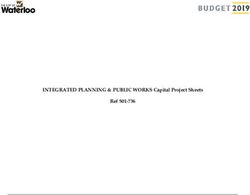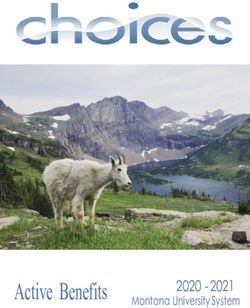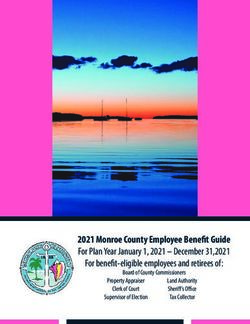EMPLOYEE BENEFITS 2020-21 - Full-Time Faculty and Staff and Part-Time Administrative Faculty and Staff 30-39 Hours - Cleveland State University
←
→
Page content transcription
If your browser does not render page correctly, please read the page content below
EMPLOYEE BENEFITS
2020-21
Full-Time Faculty and Staff
and Part-Time Administrative Faculty and Staff 30-39 Hours
Welcome to Cleveland State University!
mycsu.csuohio.edu/offices/hrd/benefits.htmlTable of Contents
How To Enroll Dependent Benefits Medical Plans
pg. 2 Eligibility pg. 4
pg. 3
Medical Benefits Prescription Drug Flexible Spending
Comparison Chart Plans Account
pg. 6 pg. 8 pg. 11
Dental Plan Vision Plans VikeHealth &
pg. 12 pg. 13 Well-Being Program
pg. 14
Additional Medical Care Life Insurance Plans Long Term Disability
and Wellness Services pg. 17 Insurance
pg. 15 pg. 18
Additional Insurance Workers’ Retirement Plans
and Assistance Compensation pg. 20
pg. 18 pg. 19
Leave Plans and Paid Tuition Benefits Discount and Special
Holidays pg. 25 Programs
pg. 23 pg. 25
Tobacco Free Quick Benefits Helpful Definitions
Campus Policy Reference pg. 29
pg. 26 pg. 28
Notifications Notes
pg. 30 pg. 31
EXPERIENCE A QUALIFIED CHANGE IN STATUS?
CONTACT HUMAN RESOURCES
When a life-changing event (qualified change in status) occurs, you may make a mid-year benefit enrollment change to
your current coverage without waiting until the annual employee benefits Open Enrollment period. You must notify Human
Resources within 31 days of the event to make a change to your coverage by completing a Request for Qualifying Change
in Status form along with providing any required documentation.
Generally, the following change in status events qualify to make a mid-year enrollment change:
• marriage or divorce
• birth or adoption of a child
• death of a dependent
• change in spouse’s employment status resulting in a loss of coverage or acquiring new coverage
• loss of dependent’s eligibility
Obtaining coverage through the ACA Health Insurance Marketplace qualifies as a mid-year change in status permitting you
to make a change to your CSU medical coverage outside of CSU’s annual employee benefits open enrollment period.
For more information, see Frequently Requested Enrollment Information on the Human Resources website of myCSU.
Visit mycsu.csuohio.edu/offices/hrd/benefits.html for further details about open enrollment and your benefits plans.
iFACULTY/STAFF
BENEFITS ELIGIBILITY
Welcome to The following classification of employees
are eligible to participate in the University’s
Cleveland State University employee benefit plans and programs:
We’re Glad You Are Here! • Full-time faculty and staff with an
appointment of six (6) months or longer.
• Part-time administrative faculty and
As part of your total compensation, Cleveland State University staff with an appointment of six (6)
(CSU) offers a competitive and comprehensive benefit package months or longer who are scheduled to
that includes medical, dental, vision, life and long-term work 30-39 hours per week.
disability insurance, flexible spending accounts, mandatory and
voluntary retirement plans, voluntary insurance offerings, and a
health and well-being program, VikeHealth.
Most benefits are available for enrollment on your first full
day of employment. Once you have selected coverage and the
election is processed with the insurance provider, medical,
dental and vision coverage is effective retroactive to your Updating Your Information
benefits eligible hire date.
If you have a change in the following,
Descriptions of your benefits are contained in this booklet and you can make updates to information
are available on the Human Resources web page at http:// through myProfile in the Employee
mycsu.csuohio.edu/offices/hrd/benefits.html. Self-Service section of myCSU:
• Personal information
Enrolling in your benefits is made easy through the
• Home and/or campus addresses
myBenefits online enrollment application. Human Resources
• Phone numbers
will authorize your access to myBenefits and notify you by
• Email addresses
email when it is available for you to indicate your selections.
• Emergency contact information
The email includes a notice of the “open date”— the
first date the application is available to make your benefit • Marital status
selection and the “close date”— the last date the application
will be available. Access instructions for myBenefits are Changes to your information for the
included on page 2. Proof of dependent eligibility is following should be submitted to
required (refer to page 3 of this booklet). Selections must Human Resources:
be submitted online within 31 days of your hire date (or • Education level (after obtaining a
effective date of a qualified change of status). new degree)
• Life Insurance beneficiary
When enrolling a dependent for coverage, the appropriate
documentation to verify eligibility must be submitted to Human
For changes to your Retirement Plan
Resources in order to process your enrollment.
information (addresses, beneficiaries,
Don’t miss your enrollment deadline! NOTE: If you do not etc.), make them directly with:
make your online enrollment elections by the close date, health • State Retirement Systems
benefits will be waived and enrollment in voluntary insurance (OPERS /STRS)
plans in the future may not be available. Your next opportunity • Alternative Retirement Plan
to elect or change health coverage will be during the annual providers
open enrollment period unless you have a qualified change in • 403(b) providers
status (see box to left). • 457 Plan provider
Contact a member of the Human Resources Benefits staff for
assistance at (216) 687-3636 or email benefits@csuohio.edu.
Information contained in this booklet is in summary form. Certain benefits, limitations or exceptions may not be described in detail.
If there are any discrepancies between the Information presented and the actual plan documents, the plan documents will govern.
1How To Enroll
You will use CSU’s myBenefits online enrollment application for your initial
enrollment period or if you experience a qualified change in status during
the year. You can access
myBenefits through
myBenefits makes enrollment easy for you by providing a paperless, personalized enrollment
process with your available benefits options for enrollment (or change) and for entering your myCSU on the
dependents and beneficiaries. University’s home
page at csuohio.edu
myBenefits Access:
To begin enrollment using the myBenefits online enrollment application:
• Access the CSU home page at www.csuohio.edu from your internet browser
• Click the orange myCSU icon
NOTE: When accessing myCSU, you may be required to use your CampusNet ID
System Availability
Due to weekly University
and CampusPass to login.
system maintenance, the
• Select “Employee Self-Service” under the “Faculty & Staff” section
myBenefits enrollment
• Select “myProfile” and log in using your CSU ID and CampusPass information
application is not available
• Click “Benefits Details”
beginning at 6 p.m. each
• Click “myBenefits Enrollment” to access the online application
Saturday until 10 a.m. on
Sunday.
Saving Your Enrollment
During the enrollment process, you must click “Save” after adding a new dependent and/or
Need Help Enrolling
beneficiary, selecting a new plan option and/or entering a change to your current enrollment. Saved
changes will be processed after completing a two-step process that finalizes your enrollment. Using myBenefits?
Contact Human Resources
if you need help navigating
Finalizing Your Enrollment myBenefits or help
A key component of the application requires you to complete a two-step process to finalize your enrolling. Send an email to
enrollment: benefits@csuohio.edu with
(1) Verify Enrollment – Once you have completed your benefit plan selections and/or changes, you your name, CSU ID# and
must click “Verify.” This is your opportunity to review and edit your final choices. the phone number where
(2) Submit Enrollment – You must click on “Submit” to finalize the enrollment process and assign you can be contacted.
your electronic signature.
The two-step process must be completed before the 11:59 p.m. EDT deadline on the date your
Having Difficulty
enrollment period closes. Accessing myBenefits
From Your Computer?
Exiting myBenefits – Before Finalizing Enrollment If you are experiencing
You may exit or sign off of myBenefits before completing the two-step process to finalize your difficulties with accessing
enrollment without losing your “saved” data. Upon returning to saved data in the application, the myBenefits online
additional changes can be entered and “saved” and/or you can complete the two-step process enrollment application,
to finalize your benefits. You may enroll and update your elections as many times as you want contact the IS&T Help
during your period. The last selections you “submit” before the 11:59 p.m. EDT deadline on Desk at (216) 687-5050.
your “close date” will be the benefits that will become effective.
Updating Your Information
If you have a change in the Changes to your information For changes to your Retirement
following, you can make for the following should be Plan information (addresses,
updates to information through submitted to Human Resources: beneficiaries, etc.), make them
myProfile in the Employee Self- • Education level (after obtaining a directly with:
Service section of myCSU: new degree) • State Retirement Systems
• Personal information • Life insurance beneficiary (OPERS /STRS)
• Home and/or campus addresses (during the year) • Alternative Retirement Plan
• Phone numbers providers
• Email addresses • 403(b) providers
• Emergency contact information • 457 Plan provider
• Marital status
Visit mycsu.csuohio.edu/offices/hrd/benefits.html for further details about open enrollment and your benefits plans.
2Dependent Benefits eligibility
The following are eligibility rules, guidelines and documentation requirements for enrollment of qualifying dependents
in Cleveland State University’s group benefit plans, including provisions of Federal legislation for adult children.
Adult children can be covered under the Plan until they attain age 26, regardless of their student or marital status and
regardless of whether they live at home or whether you support them.
DEPENDENT TYPE Eligibility Requirement Plan Coverage Documentation Requirement
Spouse Husband or wife of a covered employee • Medical • State issued marriage
• Dental certificate
• Vision • Federal tax return issued
• Supplemental within last two years
Life Insurance
Same-Sex Domestic A person of same gender who meets the • Medical • Notarized Affidavit of
Partner following criteria: • Dental Domestic Partnership
• Shares a residence with an eligible employee for • Vision • Two proofs of joint
at least 6 months
• Dependent ownership or joint
• At least 18 years of age
• Is not related to the employee by blood to a Same-Sex residency issued within
degree of closeness that would prohibit legal Domestic Partner last six months
marriage Life Insurance
• Listed as Domestic Partner on the most recent
notarized CSU Affidavit of Domestic Partnership
• Is not in relationship solely for the purpose of
obtaining benefit coverage
• Is not married or separated from any other person
Dependent Child Child related to a covered employee up • Medical • State Issued Birth
to age 26 including: • Dental Certificate
• Biological child • Vision • Adoption Certificate
• Adopted child
• Dependent Child • Court ordered document
• Step child
• Legal Ward Life Insurance of legal custody
• Child which employee or spouse of employee is
legal guardian
• Child(ren) may be married, do not have to
reside with parents, or be financially dependent
upon them, and may be eligible to enroll in their
employer’s plan.
Dependent Child Domestic Partner Child to age 26 with • Medical • Required documentation
(Same-Sex Domestic Partner) relationship to a covered employee: • Dental for Same-Sex Domestic
• The child of the employee’s covered • Vision Partnership
Same-Sex Domestic Partner:
• Dependent Child • State Issued Birth Certificate
• Biological, adopted or legal ward Life Insurance • Adoption Certificate
• Court Ordered Document of
Legal Custody
Information contained in this booklet is in summary form. Certain benefits, limitations or exceptions may not be described in detail.
If there are any discrepancies between the Information presented and the actual plan documents, the plan documents will govern.
3medical plans
When selecting a medical plan, faculty and staff should consider more than the lowest premium cost. Consideration should be
given as to which plan will provide the highest level of benefits at the lowest out-of-pocket expense to meet your medical needs.
Network providers of medical care (doctors, hospitals, and other service providers) are also an important factor when choosing a
health plan. The Medical Benefits Comparison Chart on pages 6-7 reflects your share of the cost of services by plan.
Prescription drug coverage is included within the medical plan you choose. Refer to pages 8-10 for more details of prescription
drug coverage and your share of the cost.
MEDICAL PREMIUM CONTRIBUTIONS
Medical plan premium contributions are deducted from your pay on a pre-tax basis and are split between the first two
paychecks of each month. Monthly employee premium contributions are listed on the Medical Benefits Comparison Chart on
page 6 of this booklet
Medical Plan Choices
Cleveland State University will offer eligible faculty and staff four medical plan options during the plan
year from July 1, 2020, through June 30, 2021.
1. Medical Mutual (MMO) Traditional Plan SuperMed Preferred Provider (PPO) Network
2. Medical Mutual (MMO) Value Plan SuperMed Plus Preferred Provider (PPO) Network
3. MetroHealth Select (Skyway) Exclusive Provider Organization (EPO)
4. Taxable Cash Waive CSU Plan
A listing of helpful definitions is located
Selecting a Medical Plan on page 29 of this booklet.
Traditional Plan and Value Plan – Medical Mutual SuperMed Plus PPO
The Traditional and Value Plans are a Preferred Provider Organization (PPO) through Medical Mutual of Ohio (MMO)
which provides three “tiers” or levels of benefit coverage based on medical services and the providers of care:
Tier 1 CSU On-Campus Health and Wellness Services Provider
For covered services received from CSU Health and Wellness Services Clinic, limited services are available with
no deductible, co-insurance or co-payment. A claim must be filed with Medical Mutual for payment of services
for faculty, staff, and dependents who are CSU students.
Tier 2 SuperMed Plus Preferred Provider (PPO) Network (Contracting Provider)
For Covered Services received from a PPO Network Provider, services are subject to deductible, co-payments,
and co-insurance
Tier 3 Out-of-Network Provider (Non-Contracting Provider)
For covered services received from a Non-PPO Network or Non-Contracting Provider, services are subject to
higher deductibles, co-payments, and co-insurance.
Medical Mutual serves as the claims administrator paying benefits for services provided by PPO network providers, non-
contracting and non-network providers and CSU’s On-Campus Health and Wellness Services Clinic. Refer to the medical
benefits comparison chart on pages 6-7 to view CSU employees’ share of cost for covered medical and prescription drug
services. For a detailed explanation of how claims are paid, refer to the MMO Certificate of Coverage located on the “Health
Care Plans” tab of myCSU under Human Resources, Benefits.
To receive the highest level of limited benefits at the lowest out-of-pocket expense use the Tier 1 On-Campus Health and Wellness
Services Provider and/or the Tier 2 SuperMed Plus PPO Network Provider (Contracting Provider). To locate a Tier 2 SuperMed Plus
PPO network provider, search online at www.medmutual.com or call MMO Customer Service at (800) 774-5284 for assistance.
Prescription Drug coverage is included as part of the Medical Mutual Traditional Plan and Value Plan. Your medical plan card
also serves as your prescription drug card. Refer to pages 8-10 for more prescription drug coverage details.
Questions regarding covered services, claims and requests for identification cards should be directed to Customer Service at
Medical Mutual at (800) 774-5284 or visit www.medmutual.com.
Visit mycsu.csuohio.edu/offices/hrd/benefits.html
4Medical Plans
MetroHealth Select Exclusive Provider Organization (EPO) (Also known as “Skyway”)
The MetroHealth Select Plan is an Exclusive Provider Organization (EPO) through MetroHealth Hospital System.
The MetroHealth Hospital System provides numerous health centers located throughout Cuyahoga County and is
expanding to nearby counties.
MetroHealth Select is also known by MetroHealth as the SkyCare plan. Covered services must be provided by
MetroHealth Select providers at MetroHealth System locations (except in the event of an emergency — go to the
nearest hospital). As of July 1, 2020, MetroHealth Select/SkyCare members can access providers in both the
MetroHealth System and Lake Health. When accessing Lake Health, all services must be rendered at Lake Health
facilities with the exception of the Lake Health Beachwood Medical Center — this location is NOT included in the
network and will not be covered under this plan. For a listing of SkyCare network locations, go to
skyway.healthcare/members. To schedule appointments, locate network doctors and for detailed information
regarding the services provided at MetroHealth and Lake Health locations, call the MetroHealth Concierge line at
216-778-8818.
Metro ExpressCare providers are available at several sites to treat adults and children for:
• Cold and flu symptoms
• Ear, throat and sinus infections
• Sprains and strains
• Minor cuts and bumps
• Skin rashes
Check current wait times at Metrohealth.org/expresscare. Walk-ins are welcome. Call 216-957-1680 for more
information. MetroHealth also offers walk-in clinics at several Discount Drug Mart locations.
Prescription Drug coverage is included as part of the MetroHealth Select plan. Your medical plan card also
serves as your prescription drug card. Refer to pages 8-10 for more prescription drug coverage details.
Medical Mutual is the claims administrator for the MetroHealth Select Plan. MMO reviews and pays claims for
covered services provided by MetroHealth Select Network Providers. Questions regarding covered services, claims
and requests for identification cards should be directed to Customer Service at Medical Mutual at (800) 774-
5284. Call the MetroHealth concierge line at (216) 778-8818 to schedule appointments, locate network doctors
and get information on the services provided at health center locations or visit www.metrohealth.org/select.
Taxable Cash Option
The Taxable Cash option is available to eligible full-time and part-time faculty and staff electing to waive health
care coverage at CSU and receive an annual lump-sum taxable cash payment in-lieu of enrolling in a medical
plan. To be eligible to receive a taxable cash payment, faculty and staff must elect Taxable Cash as their health
plan during their enrollment period, and provide proof of coverage from another source.
If enrolled in the Taxable Cash option for the entire plan year (July 1 – June 30), the payment for full time
employees is $1,200 and $900 for part-time employees regularly scheduled to work 30-39 hours per week.
Payments for employees who are enrolled for a portion of the plan year are prorated ($100/month for full-time
employees and $75/month for part-time 30-39 hour employees). Generally, taxable cash payments are included
in the first paycheck in June.
Information contained in this booklet is in summary form. Certain benefits, limitations or exceptions may not be described in detail.
If there are any discrepancies between the Information presented and the actual plan documents, the plan documents will govern.
5Medical Benefits Comparison Chart 2020-21
Your Monthly Premium Contributions
MMO4 Traditional MMO4 Traditional MMO4 Value MMO4 Value CSU Health & MetroHealth Select
Plan Name Wellness Services EPO In-Network
PPO In-Network Out-of-Network PPO In-Network Out-of-Network (Faculty and Staff Only)
MMO Tier Tier 2 Tier 3 Tier 2 Tier 3 Tier 1
Full-time Single $135.86 Single $86.62 n/a Single $31.70
Faculty/Staff Family $354.26 Family $226.02 n/a Family $82.86
If you are enrolled in
MMO or MetroHealth
plans, you can receive
Part-time Staff Single $161.98 Single $144.38 certain health services Single $101.00
(30-39 hours) Family $422.42 Family $376.74 at no cost at CSU Family $347.74
Health & Wellness
Services as described
below.
NOTE: IRS rules require that the payroll premium for same-sex domestic partner’s coverage is contributed by employee after-tax and that the
value of any benefits provided to a same-sex domestic partner is taxable to the employee.
Benefit Period Calendar Year (January 1 - December 31)
Your Share of Costs
$600/Single $1,100/Single $350/Single
Annual $1,200/Family $1,200/Single $2,200/Family $2,200/Single $700/Family
Deductible A (Covered preventive care (Covered preventive n/a (Covered preventive
(Calendar Year) services are NOT subject
$2,400/Family care services are NOT
$4,400/Family care services are NOT
to deductible) subject to deductible) subject to deductible)
Co-Insurance 10% 30% 20% 40% n/a 10%
Co-Insurance
Maximum B
Calendar Year $1,750/Single $3,500/Single $3,250/Single $6,500/Single $1,000/Single
n/a
(Excludes $3,500/Family $7,000/Family $6,500/Family $13,000/Family $2,000/Family
co-payments and
deductible)
Calendar Year 2020 – In-Network Maximum Out-of-Pocket Limits: $8,150 Single
(out of network claims do not apply) $16,300 Family
To comply with Health Care Reform requirements, medical expenses including prescription drugs will be accumulated
toward the new maximum out-of-pocket limit. Following is an illustration by plan of the annual limits and how you
might meet the maximums.
In-Network Only
In-Network Only In-Network Only Medical and In-Network Only
Prescription Drugs
Deductibles A + Co-Insurance B + Co-Payments C = Maximum Out-of-Pocket D
Single $600 $1,750 $5,800 $8,150
MMO Traditional
Family $1,200 $3,500 $11,600 $16,300
Single $1,100 $3,250 $3,800 $8,150
MMO Value
Family $2,200 $6,500 $7,600 $16,300
Single $350 $1,000 $6,800 $8,150
MetroHealth
Family $700 $2,000 $13,600 $16,300
Visit mycsu.csuohio.edu/offices/hrd/benefits.html
6Medical Benefits Comparison Chart 2020-21
CSU Health & MetroHealth
MMO4 Traditional MMO4 Traditional MMO4 Value MMO4 Value
Plan Name Wellness Services Select
PPO In-Network Out-of-Network PPO In-Network Out-of-Network (Faculty and Staff Only) EPO In-Network
MMO Tier Tier 2 Tier 3 Tier 2 Tier 3 Tier 1
Maximum Out-of-Pocket 2020 Calendar Year Maximum Out-of-Pocket $8,150 Single / $16,300 Family D =
(includes in-network co-
payments, co-insurance and In-network Deductibles A + In-network Co-insurance B + In-network Medical & Prescription Drug Co-payments C.
deductible) (Refer to chart on page 6)
40%2
Primary Care Physician 30%2 co-insurance
$35 co-payment $45 co-payment co-insurance after No Cost $25 co-payment
Office Visit C after deductible
deductible
40%2
30%2 co-insurance
Specialist Office Visit $40 co-payment $50 co-payment co-insurance after Not Available $25 co-payment
after deductible
deductible
Express Care Online $35 co-payment n/a $45 co-payment n/a Not Available Not Available
Routine, Preventive
Limited services at
& Wellness Services No Cost3 30%2 co-insurance No Cost3 40%2 co-insurance No Cost3
C
no cost
Laboratory & Diagnostic 10% co-insurance 30%2 co-insurance 20% co-insurance 40%2 co-insurance Limited services at 10% co-insurance
Services B after deductible after deductible after deductible after deductible no cost after deductible
40%2 co-
Convenience 30%2 co-insurance Services Not Services Not
$35 co-payment $45 co-payment insurance after
Care Clinic C after deductible Available Available
deductible
40%2 co-
Urgent Care 30%2 co-insurance Limited services at $30 co-payment
$50 co-payment $65 co-payment insurance after
Office Visit C after deductible no cost in-network only
deductible
Inpatient Medical 40%2 co-
10% co-insurance 30%2 co-insurance 20% co-insurance Services Not 10% co-insurance
& Surgical Hospital insurance after
after deductible after deductible after deductible Available after deductible
Services B deductible
Outpatient Medical, 40%2 co-
10% co-insurance 30%2 co-insurance 20% co-insurance Limited services at 10% co-insurance
Surgical & Hospital insurance after
after deductible after deductible after deductible no cost after deductible
Services C deductible
Institutional Charge for
use of Emergency Room
B C
20%2 co- No Cost after
10% co-insurance 10%2 co-insurance 20% co-insurance
$250 co-payment
after $300 after $300 after $350 insurance after Services Not
Emergency including out-of-
co-payment co-payment co-payment $350 co-payment Available
(co-payment waived if (co-payment waived if (co-payment waived if (co-payment waived
network services
admitted) admitted) admitted) (co-payment waived if
if admitted)
admitted)
10% co-insurance 30%2 co- 20% co-insurance 40%2 co- 10% after $250
after $300 insurance after after $350 insurance after Services Not co-payment. In-network
Non-Emergency co-payment $300 co-payment co-payment $350 co-payment services only
Available
(co-payment waived if (co-payment waived if (co-payment waived if (co-payment waived (co-payment waived if
admitted) admitted) admitted) if admitted) admitted)
Emergency Room Physician 10% co-insurance
20%2 Services Not
Charges/ Emergency 10% co-insurance 10%2 co-insurance 20% co-insurance including out of
co-insurance Available
Services B C network services
10% co-insurance
10% co-insurance 30%2 co-insurance 20% co-insurance 40%2 co-insurance Services Not
Non-Emergency after deductible in-
after deductible after deductible after deductible after deductible Available
network services only
2
Allowed charges for non-network physicians or other professional providers are limited to the lesser of billed charges or the traditional amount.
For non-contracting institutional providers, the non-contracting amount applies; non-contracting providers can balance bill.
3
Evidence-based items or services that have a rating of (A) or (B) in effect in the current recommendation of the United States Preventive Services Task Force.
4
Pre-authorization by MMO may be required for some services (e.g. surgical procedures, diagnostic tests, MRIs and scans) for which you are financially responsible.
Refer to your plan certificate for details.
Denotes services may be eligible for VikeHealth & Well-Being points.
Information contained in this booklet is in summary form. Certain benefits, limitations or exceptions may not be described in detail.
If there are any discrepancies between the Information presented and the actual plan documents, the plan documents will govern.
7PRESCRIPTION DRUG COVERAGE
Prescription drug coverage is included as part of the medical plan you choose. Your medical ID card also serves as your
prescription drug card. Prescription drug coverage for all medical plans is administered by Medical Mutual, Express Scripts®.
The chart located on page 9 summarizes the prescription drug cost share (co-payments and co-insurance) by medical plan. This
chart is intended to help you understand the cost impact to you when you utilize prescription drug coverage.
Prescription drug coverage under all three medical plans includes the prescription drug cost management program. The following
is a list of features of the program:
• Specialty Prescription Drugs
• Prior Authorization for certain prescriptions
• Quantity Limit
• Preferred Drug Step Therapy
• Exclusion of Compound Medications
• RationalMed Drug Safety Program
More details of the prescription drug cost management program are described on pages 9-10 of this booklet. Information is also
located on Medical Mutual’s website at www.medmutual.com.
MEDICAL MUTUAL TRADITIONAL AND VALUE PPO PRESCRIPTION COVERAGE
Medical Mutual (MMO) provides access to its Retail and Home Delivery Pharmacy Network through Express Scripts®. Members
can get prescriptions filled up to a 30-day supply at a network retail pharmacy and/or use the Express Scripts® Home Delivery
Pharmacy services to fill prescriptions for a 90-day supply of maintenance medications for the retail cost of two-months co-
payments. Contact Express Scripts® at (800) 282-2881 or online at www.express-scripts.com to locate a network retail pharmacy
or for details as to how to use mail order pharmacy services.
Specialty prescription drugs are included within the Prescription Cost Management Program. It is important to note that
prescriptions for specialty medications must be filled through the Medical Mutual Specialty Drug Solution—Accredo Specialty
Pharmacy or Gentry Health Services. Accredo Specialty Pharmacy and Gentry Health Services are the sole sources for direct
delivery of specialty medications. The cost of prescriptions for specialty medications filled at any other pharmacy will be the
responsibility of the participant. Refer to page 9 for a description of the program.
METROHEALTH SELECT (Skyway) EPO PRESCRIPTION COVERAGE
MetroHealth has onsite pharmacies as part of at least nine (9) health center locations. The MetroHealth plan provides prescription
drug benefits for up to a 30-day supply of medication and a 90-day supply (retail or home delivery) of maintenance medication to
control chronic health conditions. Co-payments are the lowest when members use a MetroHealth pharmacy. Call (216) 957-MEDS
(6337) for all pharmacy needs, or go online to www.metrohealth.org/ pharmacy for more information.
MetroHealth Select participants also have access to Medical Mutual Retail and Home Delivery Pharmacy Network through Express
Scripts. Members can have prescriptions filled up to a 30-day supply at a network retail pharmacy and/or use the Express Scripts
Home Delivery Pharmacy services to fill prescriptions for a 90-day supply of maintenance medications at an increased co-payment
cost.
The medical plans through CSU include a Prescription Cost Management Program. Refer to pages 9-10 for more details. Specialty
prescription drugs are included within the Prescription Cost Management Program. MetroHealth participants have access to
the two providers from Medical Mutual for specialty medications—Accredo Specialty Pharmacy or Gentry Health Services. It is
important to note that prescriptions for specialty medications must be filled through the Accredo Specialty Pharmacy, or Gentry
Health Services. Accredo Specialty Pharmacy and Gentry Health Services are the sole sources for direct delivery of specialty
medications. The cost of prescriptions for specialty medications filled at any other pharmacy will be the responsibility of the
participant. Refer to page 9 for a description of the program.
Visit mycsu.csuohio.edu/offices/hrd/benefits.html
8PRESCRIPTION DRUG COVERAGE
PRESCRIPTION DRUG COST SHARE PLAN COMPARISON CHART 2020-21
Your Cost Share of Coverage
MMO Traditional PPO MMO Value PPO CSU Health MetroHealth Select EPO
MMO Traditional MMO Value
Express Scripts Express Scripts and Wellness Network (out of network
Out-of-Network Out-of-Network
Network Pharmacy Network Pharmacy Services covered services not provided)
Tier 3 Tier 3 (Administered by MMO)2
Tier 2 Tier 2 Tier 1
Non-Maintenance Co-payment: 25% of allowed Co-payment: 25% of allowed Co-payment: Co-payment:
Retail Pharmacy Generic $10 amount3, plus Generic $15 amount3, plus Generally $5 MetroHealth1 MM02
Brand: co-payment, plus Brand: co-payment, Generic $0 $10
Prescription Drugs Limited
Formulary $40 excess cost Formulary $50 plus excess cost Brand:
(30-day Supply) prescriptions
• Mandatory Generic Brand: Brand: Claim form Formulary $30 $45
Claim form available
• Non-specialty Non-formulary $75 required for Non-formulary $95 required for Brand:
reimbursement reimbursement Non-formulary $60 $90
• Mandatory Co-payment for Mandatory Mail Order
Mail order for maintenance medications co-payment for maintenance
maintenance
doubles after three fills at medications doubles after three
medications
a retail pharmacy fills at a retail pharmacy
Co-payments and
Co-insurance are
per prescription
Pharmacy Mail Order Co-payment: Not Covered Co-payment: Not Covered Service Not Co-payment:
Non-Specialty Generic $20 Generic $30 Available MetroHealth1 MM02
Brand: Brand: Generic $10 $20
(90-day Supply)
•M ail order required Formulary $80 Formulary $100 Brand:
for maintenance Brand: Brand: Formulary $60 $90
• Mandatory generic Non-formulary $150 Non-formulary $190 Brand:
Non-formulary $120 $180
Co-payments are
per prescription
Specialty 10% co-insurance Not Covered 10% co-insurance up to Not Covered Service not No co-insurance
Prescription Drugs up to $175 max. per $200 max. per prescription available Retail co-payment applies
Must use Accredo prescription
Specialty Pharmacy
1
MetroHealth Select Plan members pay lower co-pays when using MetroHealth pharmacies. Use an on-site MetroHealth pharmacy for a 30-day supply of any
medication, or a 90-day supply of maintenance medications. You may also use the MetroHealth Mail Order service for a 90-day supply of maintenance medications.
2
MMO/Express Scripts network pharmacies (non-Metro Pharmacy)
3
MMO out-of-network reimbursements are subject to allowable charges. Refer to your plan certificate for details.
PRESCRIPTION DRUG COST MANAGEMENT PROGRAMS
CSU has prescription drug cost management programs which help to reduce overall plan costs and limit cost-sharing with
employees. As a medical plan participant, you may be required to follow program procedures in order for your medication to be
covered. This section provides an overview of the programs. Detailed information is located on Medical Mutual’s website.
1. Specialty Drug Solution program – Specialty drugs are medications that require special handling, administration or
monitoring. They are often used to treat rare, complex and chronic conditions. These drugs are usually injected but may be
taken by mouth.
Common examples of specialty drugs include, but are not limited to: Enbrel • Viekira • Humira • Betaseron • Copaxone • Growth
hormones • Gleevec
When using the Specialty Drug Solution Program, covered participants receive a variety of specialized services including:
• Safe, Prompt Delivery of medications
• Access to personalized care from dedicated nursing and pharmacy staff
• Supplies that accompany certain types of medications
• 24/7 Support Services
• Refill Reminders
• Drug Safety Monitoring
• Help with enrolling in patient assistance programs
Contact either Accredo or Gentry, and they will contact your prescriber for your prescription. Your prescriber can also call in or fax
the prescription.
• Accredo Specialty Pharmacy: Phone: (800) 803-2523 Fax: (888) 302-1028
• Gentry Health Services: Phone: (844) 443-6879 Fax: (844) 329-2447
Information contained in this booklet is in summary form. Certain benefits, limitations or exceptions may not be described in detail.
If there are any discrepancies between the Information presented and the actual plan documents, the plan documents will govern.
9PRESCRIPTION DRUG COVERAGE
2. Prior Authorization for Prescriptions – In order for a prescription to be covered, certain prescription
drugs will require the covered member to obtain an approval through the coverage review process prior to filling your
prescription.
To initiate the coverage review process, the member, the member’s doctor or pharmacist may call Express Scripts at
1-800-753-2851.
Express Scripts’ “Price a Medication” tool on their website will tell you if a medication is subject to this cost
management program. Select “Prescriptions” and then “Price a Medication” from the menu bar. If coverage is
approved, members pay the normal co-payment for the medication. If coverage is not approved, the member will be
responsible for the full cost of the medication. Note: Members have the right to appeal the decision. Information about
the appeal process will be included in the notification letter they receive.
3. Quantity Limit – Some prescription drugs will be only covered up to a certain quantity limit per fill. This list
generally includes medications that are not taken every day. Getting quantities beyond the predetermined limit
requires prior authorization from Express Scripts. Express Scripts’ “Price a Medication” tool on their website will tell
you if a medication is subject to this cost management program. Select “Prescriptions” and then “Price a Medication”
from the menu bar.
4. Preferred Drug Step Therapy – CSU medical plan rules require the use of a generic or lower-cost brand-name
alternative before use of higher cost non-preferred drugs can be covered by the Plan, unless special circumstances
exist. Express Scripts’ “Price a Medication” tool on their website will tell you if a medication is subject to this cost
management program. Select “Prescriptions” and then “Price a Medication” from the menu bar. Members using one
or more of the medications on the list will need to switch to a generic or a preferred brand-name drug. Members who
do not switch will pay the full price for their medication.
Express Scripts will use an automated process to determine if a member qualifies for coverage based on information
that Medical Mutual has on file, which includes medical history, drug history, age and gender. If a member’s physician
believes special circumstances exist, he/she may request a coverage review by calling Express Scripts at 1-800-753-
2851.
5. Compound Medications are excluded from coverage – Compound medications are made when a
licensed pharmacist combines, mixes or alters a medication’s ingredients to meet a doctor’s request. Compounded
medications are not reviewed as final products by the U.S. Food and Drug Administration (FDA), so there is no way
for the FDA to confirm their quality, safety and effectiveness. In addition, compound medications often come at an
unusually high cost even though alternatives exist at a lower cost. As a result, the Plan will not provide coverage for
compounded medications. Covered members wishing to use these medications will be responsible for paying the full
cost.
6. RationalMed Drug Safety Program – A Medical Mutual/Express Scripts safety program that uses medical
and drug claim data to help identify potential safety issues. Checks for adverse drug risks; coordination of care;
omission of essential care. It works mainly by alerts being sent to prescribing physicians.
For general prescription drug questions, call Express Scripts Customer Service at
(800) 417-1961
Visit mycsu.csuohio.edu/offices/hrd/benefits.html
10Flexible Spending Account Plans
Administered
Administered by by
Medical Mutual FLEXIBLE
Medical Mutual/FlexSave
SPENDING ACCOUNTS
The Flexible Spending Account Plan (FSA) allows you to set aside funds
through pre-tax payroll deductions for unreimbursed out-of-pocket health FSA Plan Limits and
care and/or dependent day care expenses (e.g. co-payments, co-insurance Enrollment Rules
and deductibles). Eligible out-of-pocket expenses are defined by the CSU offers two types of FSA accounts
Internal Revenue Service (IRS). You determine how much money you under the plan–Health Care FSA and a
want to contribute up to the FSA plan limits. The amount you select is Dependent Day Care FSA.
deducted through payroll and is based on the number of pay periods you The plan year limits for each account is a
have within the CSU plan year (July 1 – June 30). You are reimbursed for minimum of $24/year.
eligible expenses from your FSA account as you incur and submit a claim The maximum amount for a Health
for reimbursement. Care Spending Account is $2,750. The
Dependent Day Care Account limit is
FSA Plan Use It or Lose It Rule $5,000.
The Internal Revenue Service (IRS) requires a “Use It or Lose It” rule for
FSA accounts. If expenses are not incurred and/or filed for reimbursement To participate in a FSA, you must make
within the allowable time periods, funds remaining in your account are an election during the your new hire
forfeited. You should carefully calculate the amount you contribute to a enrollment period, unless you have a
FSA each plan year. qualified change in status which allows
for a mid-year election change. (Refer to
FSA Debit Card Qualified Change in Status Rules on the
A FSA debit card (Medical Mutual MasterCard) will be issued to each Human Resources Benefits web page of
newly enrolled plan participant. Based on your account balance/election, myCSU).
the debit card will allow you to immediately pay for eligible FSA expenses
where debit cards are accepted. When using your debit card, you should YOU MUST RE-ENROLL EACH PLAN
continue to maintain receipts in the event you are asked by FlexSave YEAR TO CONTINUE PARTICIPATION
to submit receipts to substantiate claims. Unsubstantiated claims may IN A FSA. Each time you enroll in a
cause your card to be suspended or may result in the claim becoming FSA, you should carefully calculate the
taxable to you. amount you contribute as contributions
are subject to the forfeiture rules
Medical Mutual Flexible Spending Accounts Online Account Access described here.
Medical Mutual offers online access to your flexible spending accounts
at www.medmutual.com. Participants can view their account, validate Note: Contributions to a
debit card swipes, order additional cards, repay non-qualified expenses Dependent Day Care account may be
and have Internet claims entry. Login to Medical Mutual’s MyHealth further limited based on your marital
plan to access your account. Go to the “claims and balances” section status, how you file your income taxes
of MyHealth Plan and select “my spending account” to view your and if your spouse works or attends
information. school full-time. Consult your tax advisor
as to how FSA Dependent Day Care
Accounts affect your personal situation.
2020-21 FSA Plan Year Deadlines
FSA elections made during the new hire enrollment period will be deducted on a
Payroll Contributions pre-tax basis according to your pay periods during July 1, 2020 – June 30, 2021, or
through May 15 for faculty paid over nine months.
Participants enrolling for the 2020-21 plan year must incur expenses from July 1, 2020
Plan year period to incur eligible expenses through September 15, 2021 (which includes a 2½-month grace period). New hires first
date to incure eligible expenses is the date their enrollment is submitted in myBenefits.
All eligible claims incurred during the plan year period must be received by
Medical Mutual (not postmarked) no later than September 30, 2021.
*If you separate/retire from the University, you have 60 calendar days from your
Claim Filing Deadline
separation date for Medical Mutual Flexible Spending Accounts to receive claims
which were incurred prior to your last day of employment. Refer to claim filing
instructions located on the Human Resources Benefits webpage of myCSU.
Details of the CSU Flexible Spending Account Plan are available on the Human Resources
webpage of myCSU, or contact FlexSave at (800) 525-9252.
Information contained in this booklet is in summary form. Certain benefits, limitations or exceptions may not be described in detail.
If there are any discrepancies between the Information presented and the actual plan documents, the plan documents will govern.
11Dental Plan
MetLife Insurance EMPLOYEE MONTHLY DENTAL PRE-TAX PREMIUM
Your dental coverage is provided by MetLife’s Preferred Dentist Program Single: $3.18
(PDP). Notify your dentist you are covered by Metlife’s PDP Program. FULL-TIME FACULTY
Single Plus One: $6.22
AND STAFF
Find a Dental Provider: A list of participating dental providers is Family: $10.76
located at metlife.com/dental, or you may call customer service at
(800) 942-0854. PART-TIME ADMIN. Single: $7.96
FACULTY AND STAFF Single Plus One: $15.52
Dental ID Card: Dental cards including the CSU plan number, 30-39 HOURS Family: $26.88
customer service telephone and claims submission address will be
available for you to download at your convenience on the personalized
website -- www.metlife.com/mybenefits. Dental cards will not be mailed to your home. You do not need to present an ID card
to confirm your eligibility.
Access to CSU Dental Plan Information: The website customized for CSU’s plan will be available for those enrolled in
the dental plan. This will allow you to access your plan of benefits, co-payments, co-insurance and claims information.
This website provides access to an extensive Oral Health Library for you to research important dental topics. Visit metlife.
com/mybenefits, or contact customer service at (800) 942-0854.
Mobile App: Smartphone users can download the MetLife Mobile App to access a list of participating dentists, access CSU
plan summary information, view claims, obtain estimates and view their ID card. The app is available on the iTunes® App
Store and Google Play.
Dental Plan Schedule of Coverage
In-Network Provider Out-of Network Provider
Calendar Year Maximum Benefit $1,500 Annual Max Per Person $1,200 Annual Max Per Person DOWNLOAD
Plan Pays Plan Pays2
YOUR ID CARD
Calendar Year Deductible $50 per person / $150 maximum per family $50 per person / $150 maximum per family AT METLIFE.COM/
MYBENEFITS
DIAGNOSTIC AND PREVENTIVE
NOTIFY YOUR
Diagnostic and Preventive Services DENTIST THAT
Exams, cleanings, fluoride, sealants, x-rays 100% 100%2
and space maintainers METLIFE IS YOUR
BASIC SERVICES1 INSURANCE
COMPANY
Restorative Services 80% 80%2
Fillings and crowns SMARTPHONE
USERS CAN
Endodontic Services 80% 80%2
Root canals MANAGE THEIR
DENTAL PLAN
Periodontic Services 80% 80%2
To treat gum disease THROUGH THE
METLIFE MOBILE
Oral Surgery Services 80% 80%2
Extractions and dental surgery APP
MAJOR SERVICES1
Prosthodontic Services 60% 60%2
Bridges, dentures and implants
ORTHODONTIC SERVICES
Orthodontic Services
Braces; No Age Limit, 60% 60%2
$1200 lifetime maximum per person
1
A deductible of $50 per person / $150 per family benefit year maximum applies to “Basic” and “Major” dental services
2
When you receive services from a out-of-network dentist, the percentages in this column indicate the portion of Metlife’s Nonparticipat-
ing Dentist Fee that will be paid for those services. The Nonparticipating Dentist Fee may be less than what your dentist charges and you
are responsible for that difference.
Visit mycsu.csuohio.edu/offices/hrd/benefits.html for further details about open enrollment and your benefits plans.
12Vision Plans Insured by
Vision Service Plan (Vsp)
Basic and Opt-Up Plans
Cleveland State University offers two vision plan options through Vision Service Plan Log in to your VSP account
(VSP) to choose for vision coverage—the “Basic” Plan and the “Opt-up” Plan. Members at www.vsp.com to:
can maximize vision benefits through both plans by using VSP’s PPO network that offers • Choose a VSP
covered services for eye care examinations, frames and eye-glasses or contacts. To find network doctor
the nearest location for PPO network providers, contact VSP at www.vsp.com or (800) • Print an ID card
877-7195. Included in the VSP preferred provider organization (PPO) network of retail • View your personal eye
vision providers are Costco Optical, Pearle Vision, Vision Works, SVS Vision, and Thomas & care coverage
Sutton Eye Care. • Find the latest eye
health information
The Basic Vision Plan provides covered services once in a 24-month period from the • Learn about special
date of last service. The “Opt-up” Vision Plan provides covered services once in a discounts and promotions
12-month period from the date of last service including enhanced coverage for tints and Or call (800) 877-7195
photochromic lenses for eyeglasses or “transition” lenses. In addition, each plan allows for
limited reimbursement for services provided out-of-network by non-VSP providers; or the
member can pay at the point services are received and submit a claim for reimbursement
of out-of-pocket cost within six months of receiving services.
Employee Monthly Vision Pre-Tax Premiums - Effective July 1, 2020
Basic Vision Plan Enhanced (Opt-up) Vision Plan
FULL-TIME FACULTY Single $5.98
No premium contributions
AND STAFF Family $17.06
PART-TIME ADMIN.
Single $.94 Single $6.92
FACULTY AND STAFF
30-39 HOURS
Family $2.70 Family $19.76
Frequency of coverage 24 months from date of last service 12 months from date of last service
Vision Summary of Benefits
In-Network Open Access (Out-of-Network)
Vision Exam 100% after $15 Co-pay Up to $45
Prescription Glasses $25 Co-pay n/a
100% Single Vision up to $30
Lenses** Single Vision, lined bi-focal and lined trifocal lenses Lined Bifocal up to $50
Polycarbonate lenses for dependent children
Trifocal up to $65
Lens Options** Progressive: Covered in Full Progressive: Up to $50
Covered up to plan allowance of $150
Frames Up to $70
$80 Costco Allowance
$150 allowance for contacts and exam, if elective; If elective, up to $105;
Contact Lenses If visually necessary, up to $210
(instead of glasses) 100% covered if visually necessary VSP requires proof of visual necessity.
VSP requires proof of visual necessity.
Must file claim for reimbursement within
Claims No claim form required
6 months from date of service.
* The Enhanced Plan also includes enhanced coverage for lenses for eyeglasses, including coverage for tints and photochromic or “transition” lenses.
** See VSP summary of coverage on myCSU for coverage specifics and limitations for lenses.
Information contained in this booklet is in summary form. Certain benefits, limitations or exceptions may not be described in detail.
If there are any discrepancies between the Information presented and the actual plan documents, the plan documents will govern.
13vikeHealth & Well-being program
Join VikeHealth & Well-Being
Each year, starting July 1, you are encouraged to join or re-enroll
in CSU’s award-winning VikeHealth & Well-Being program to
improve and/or maintain your health and well-being and qualify
for VikeHealth rewards.
At Cleveland State University, we believe that your health and well-
being are important priorities because they help you enjoy a better
quality of life — at work, at home and long-term in retirement.
Striving to engage in a healthy lifestyle and get or stay healthy is
essential to be able to enjoy what is important to you now and in
the future. It is also important to maintaining high-quality health
plans at a low cost for you and your family. Our health plan costs
and the contributions that we (faculty and staff) pay for coverage
are determined based on the claims experience of those covered
by the plan. The more we take care of ourselves and maintain
our overall health and well-being, the better chance we have of
maintaining high-quality, low-cost plans.
The VikeHealth & Well-Being program provides a wide range
of free resources, services and support intended to help you
improve and maintain your health and well-being including, but
not limited to:
• Chronic Condition Management Programs — helps those with
Asthma, Chronic Obstructive Pulmonary Disease (COPD),
Congestive Heart Failure, Coronary Artery Disease and
Diabetes
• Living Well During Your Pregnancy program
• WW® (formerly Weight Watchers) Discount Program
• Health and well-being coaching
Go to the
• Preventive Health Screenings
• Impact Solutions Employee Assistance Plan VikeHealth &
• Tobacco cessation coaching and medications
• Health and well-being education, and
• Health challenges that motivate, educate and make it fun
Well-Being
We encourage you and your family and colleagues to use the home page on
resources and participate in VikeHealth & Well-Being to Get
Well, Be Well & Live Well — together! Go to “VikeHealth &
Well-Being” on myCSU to get started.
myCSU.
Visit mycsu.csuohio.edu/offices/hrd/benefits.html.
14ADDITIONAL MEDICAL CARE AND WELLNESS SERVICES
Online Access to Medical Care (same cost as office visit) - Medical Mutual PPO Plan Participants only
Cleveland Clinic Express Care Online is available to participants in the Traditional PPO and Value PPO medical plans
administered by Medical Mutual. This 24/7 care is available online from home, or anywhere via your smartphone, tablet or
computer. On-line access services for MetroHealth Select EPO members are currently not available, but are being pursued.
Using Express Care Online, you can get care, within minutes, for simple conditions such as sinus infections, cold symptoms,
rashes, ear aches, stomach pain, and more. No appointment is necessary – all you need is a connection. Sessions with
licensed healthcare providers last about 10 minutes. Your cost for the
visit is your plan’s primary care physician office visit copayment.
Situations when you may choose
Express Care Online is provided by the Cleveland Clinic with the Cleveland Clinic Express Care Online:
assistance of the Online Care Group, a primary care practice with a • I feel like I should probably see a
national network of U.S.-based clinicians that provide online clinical doctor, but can’t really fit it into my
services. The service is available to adults and children 6 years and over-booked schedule.
up. Pediatric patients ages 6 to 17 must be accompanied by a parent/ • I’m flying tomorrow and can’t get
guardian during the visit. This service available online and by mobile app out of work.
is designed to be a private, secure, and HIPAA-compliant tool that allows • It’s difficult for me to get a doctor’s
you to safely and confidentially consult with a healthcare provider online. appointment.
• I’m not sure if I should go to the
To access Express Care Online from a computer visit ER or not.
clevelandclinicmycareonline.org/landing.html. You can download for free • My doctor’s office is closed and I
the Cleveland Clinic Express Care app to your smartphone or tablet from don’t want to go to an urgent care
App store (Apple) or Google Play (for Android). clinic or hospital.
• I just moved here and don’t know
any doctors in my area.
Employee Assistance & Worklife Program
Cleveland State University’s Employee Assistance (EAP) and Work/Life Program is administered by IMPACTSolutions
CSU’s Employee Assistance and Work/Life Program is provided by the University to eligible full-time and part-time faculty and staff
and their household members, dependents living away from home, parents and parents in-law at no cost. IMPACT is designed to
confidentially provide guidance and assistance with many of life’s every-day and sometimes exceptional challenges.
Confidential professional support is available by calling (800) 227-6007,
24 hours a day, 365 days a year.
Program Features include:
• Unlimited phone consultation
• Five (5) complimentary face-to-face counseling or discussion sessions per person per life situation
• Numerous resources
A few areas that IMPACT provides guidance for:
• General day-to-day work/life issues
• Stress
• Depression or anxiety
• Job Performance difficulties
• Alcohol/Drug abuse
• Legal/financial matters
• Identity theft recovery assistance
• Child/eldercare and other family issues
• Referrals to community resources
• And more...
For additional support, log on to the web for access to a wide range of articles, resources, and interactive features:
www.myimpactsolution.com. (Member login is “csu”).
Information contained in this booklet is in summary form. Certain benefits, limitations or exceptions may not be described in detail.
If there are any discrepancies between the Information presented and the actual plan documents, the plan documents will govern.
15You can also read