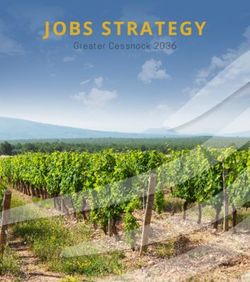ELECTRONICS, INFORMATION & COMMUNICATION TECHNOLOGY
←
→
Page content transcription
If your browser does not render page correctly, please read the page content below
Build Your Own Success Story!
ELECTRONICS, INFORMATION & COMMUNICATION
TECHNOLOGY
The branch of engineering which deals with current conduction through a Vacuum or
Gas or Semiconductor is known as Electronics. An electronic device is that in which current
flows through a vacuum or gas or semiconductor.
Electronics deals with electrical circuits that involve active electrical components such as
vacuum tubes, transistors, diodes and integrated circuits, and associated passive
interconnection technologies.
Commonly, electronic devices contain circuitry consisting primarily or exclusively of active
semiconductors supplemented with passive elements; such a circuit is described as an
electronic circuit.
Atom
Atom, smallest unit into which matter can be divided without the release of electrically
charged particles.
It also is the smallest unit of matter that has the characteristic properties of a chemical
element.
Most of the atom is empty space. The rest consists of a positively charged nucleus of
protons and neutrons surrounded by a cloud of negatively charged electrons.
Electrons
The smallest amount of electrical charge having the quality called negative polarity.
It carries a negative charge of 1.602176634 × 10−19 coulomb, which is considered the
basic unit of electric charge.
The electron was discovered in 1897 by the English physicist J.J. Thomson.
Electrons orbit the center of atoms.
Protons
The proton is a basic particle with positive polarity.
Protons are located in the nucleus of atoms along with neutrons, particles which have
neutral polarity.
The proton was discovered by Goldstein.
Protons have a positive electrical charge of one (+1) and a mass of 1 atomic mass unit
(amu), which is about 1.67×10−27 kilograms.
1
PLOT NO. 43, S-1 & S-3, 2nd FLOOR, R.R. ARCADE, (BEHIND G K PALACE), ZONE-II, M.P. NAGAR, BHOPAL : 7223901339Build Your Own Success Story!
Electric field
Electric field can be considered as an electric property associated with each point in the
space where a charge is present in any form.
An electric field is also described as the electric force per unit charge.
The formula of electric field is given as; E = F /Q
Where, E is the electric field. F is a force. Q is the charge.
Electric fields are usually caused by varying magnetic fields or electric charges.
Electric field strength is measured in the SI unit volt per meter (V/m).
The direction of the field is taken as the direction of the force which is exerted on the
positive charge.
The electric field is radially outwards from positive charge and radially in towards
negative point charge.
Magnetic Field
Magnetic Field is the region around a magnetic material or a moving electric charge
within which the force of magnetism acts.
Magnetic field, a vector field in the neighbourhood of a magnet, electric current, or
changing electric field, in which magnetic forces are observable.
Magnetic fields such as that of Earth cause magnetic compass needles and other
permanent magnets to line up in the direction of the field.
Magnetic fields force moving electrically charged particles in a circular or helical path.
The SI unit of magnetic field is Tesla.
Properties of Magnetic Field Lines
Magnetic field lines never cross each other.
The density of the field lines indicates the strength of the field.
Magnetic field lines always make closed-loops.
Magnetic field lines always emerge or start from the north pole and terminate at the south
pole.
Electromagnetic Field
Electromagnetic field, a property of space caused by the motion of an electric charge.
A stationary charge will produce only an electric field in the surrounding space.
If the charge is moving, a magnetic field is also produced.
An electric field can be produced also by a changing magnetic field.
The mutual interaction of electric and magnetic fields produces an electromagnetic field.
2
PLOT NO. 43, S-1 & S-3, 2nd FLOOR, R.R. ARCADE, (BEHIND G K PALACE), ZONE-II, M.P. NAGAR, BHOPAL : 7223901339Build Your Own Success Story!
Electrically, all materials fall into 1 of 3 classifications:
Conductors
Insulators
Semi-Conductors
Conductors
Have 1 valence electron.
Materials in which electrons can move freely from atom to atom are called conductors. It
allows the electric charges to easily flow through them.
In general all metals are good conductors.
The purpose of conductors is to allow electrical current to flow with minimum resistance.
Insulators
Have 8 valence electrons
Materials in which electrons tend to stay put and do not flow easily from atom to atom are
termed insulators.
Insulators are used to prevent the flow of electricity.
Insulating materials such as glass, rubber, or plastic are also called dielectrics, meaning
they can store charges.
Dielectric materials are used in components like capacitors which must store electric
charges.
Semi-Conductors
Have 4 valence electrons
Materials which are neither conductors nor insulators
Common semiconductor materials are carbon, germanium and silicone.
Used in components like transistors.
Superconductors
The superconductor is a material that offers no resistance to the flow of electrons and
conducts electricity.
The superconductivity phenomenon was discovered by Heike KamerlinghOnnes, the
Dutch Physicist in the year 1911.
Superconductors are elements or metallic alloy, when cooled below a certain threshold
temperature, lose electrical resistance property and become superconductors.
Some of the best superconductors are niobium, cuprate, magnesium and diboride.
3
PLOT NO. 43, S-1 & S-3, 2nd FLOOR, R.R. ARCADE, (BEHIND G K PALACE), ZONE-II, M.P. NAGAR, BHOPAL : 7223901339Build Your Own Success Story!
The Symbol for Charge
The symbol for charge is Q which stands for quantity.
The practical unit of charge is called the coulomb (C).
One coulomb is equal to the amount of charge of 6.25X10 18 electrons or protons stored in
a dielectric.
Voltage
Potential refers to the the possibility of doing work.
Any charge has the potential to do the work of attracting a similar charge or repulsing an
opposite charge.
The symbol for potential difference is E (for electromotive force)
The practical unit of potential difference is the volt (V)
1 volt is a measure of the amount of work required to move 1C of charge
Current
When a charge is forced to move because of a potential difference (voltage) current is
produced.
In conductors - free electrons can be forced to move with relative ease, since they require
little work to be moved.
So current is charge in motion.
The more electrons in motion the greater the current.
Amperes
Current indicates the intensity of the electricity in motion. The symbol for current is I (for
intensity) and is measured in amperes.
The definition of current is: I = Q/T
Where I is current in amperes, Q is charge in coulombs, and T is time in seconds.
Resistance
Opposition to the flow of current is termed resistance.
The fact that a wire can become hot from the flow of current is evidence of resistance.
Conductors have very little resistance.
Insulators have large amounts of resistance.
Ohms
The practical unit of resistance is the ohm designated by the Greek letter omega: Ω
A resistor is an electronic component designed specifically to provide resistance.
4
PLOT NO. 43, S-1 & S-3, 2nd FLOOR, R.R. ARCADE, (BEHIND G K PALACE), ZONE-II, M.P. NAGAR, BHOPAL : 7223901339Build Your Own Success Story!
Ohm’s Law
The amount of current in a circuit is dependent on its resistance and the applied voltage.
Specifically I = E/R
If you know any two of the factors E, I, and R you can calculate the third.
Current I = E/R
Voltage E = IR
Resistance R = E/I
Closed Circuits
In applications requiring the use of current, electrical components are arranged in the
form of a circuit.
A circuit is defined as a path for current flow.
Direction of Electron Flow
The direction of electron flow in our circuit is from the negative side of the battery,
through the load resistance, back to the positive side of the battery.
Inside the battery, electrons move to the negative terminal due to chemical action,
maintaining the potential across the leads.
Direct Current
Circuits that are powered by battery sources are termed direct current circuits.
This is because the battery maintains the same polarity of output voltage. The plus and
minus sides remain constant.
Characteristics of Direct Current
It is the flow of charges in just one direction.
The fixed polarity of the applied voltage which are characteristics of DC circuits
Alternating Current
An alternating voltage source periodically alternates or reverses in polarity.
The resulting current, therefore, periodically reverses in direction.
The power outlet in your home is 60 cycle ac - meaning the voltage polarity and current
directions go through 60 cycles of reversal per second.
All audio signals are AC also.
5
PLOT NO. 43, S-1 & S-3, 2nd FLOOR, R.R. ARCADE, (BEHIND G K PALACE), ZONE-II, M.P. NAGAR, BHOPAL : 7223901339Build Your Own Success Story!
Power
Power is simply the energy required to do something. If you are moving a large amount of
electrons, and moving them through something that is resistant of that movement, power is
used. Power is voltage times current. Power is also voltage squared divided by resistance. In
electronics we use the flow of electrons to dirve a variety of processes.
The unit of electrical power is the watt.
Power is how much work is done over time.
One watt of power is equal to the work done in one second by one volt moving one
coulomb of charge. Since one coulomb a second is an ampere:
Power in watts = volts x ampere
P=IxV
Power = Watts/time
P = V2/R
Resistors
A resistor is a component that resists the flow of current. It's one of the most basic
components used in electronic circuits. If you put resistors next to a penny, you get an idea
of how small they are.
Capacitors
Next to resistors, capacitors are probably the second most commonly used component in
electronic circuits. A capacitor is a device that can temporarily store an electric charge.
Diodes
A diode is a device that lets current flow in only one direction. A diode has two terminals,
called the anode and the cathode. Current will flow through the diode only when positive
voltage is applied to the anode and negative voltage to the cathode. If these voltages are
reversed, current will not flow.
Light-Emitting Diodes
A light-emitting diode (or LED) is a special type of diode that emits light when current
passes through it.
Light emitting diodes emit either visible light or invisible infrared light when forward
biased.
The LEDs which emit invisible infrared light are used for remote controls.
A light Emitting Diode (LED) is an optical semiconductor device that emits light when
voltage is applied.
In other words, LED is an optical semiconductor device that converts electrical energy
into light energy.
6
PLOT NO. 43, S-1 & S-3, 2nd FLOOR, R.R. ARCADE, (BEHIND G K PALACE), ZONE-II, M.P. NAGAR, BHOPAL : 7223901339Build Your Own Success Story!
When Light Emitting Diode (LED) is forward biased, free electrons in the conduction
band recombines with the holes in the valence band and releases energy in the form of
light.
The process of emitting light in response to the strong electric field or flow of electric
current is called electroluminescence.
Transistors
A transistor is a three-terminal device in which a voltage applied to one of the
terminals (called the base) can control current that flows across the other two terminals
(called the collector and the emitter). The transistor is one of the most important devices in
electronics.
Integrated Circuits
An integrated circuit is a special component that contains an entire electronic circuit,
complete with transistors, diodes, and other elements, all photographically etched onto a tiny
piece of silicon. Integrated circuits are the building blocks of modern electronic devices such
as computers and cellphones.
Applications of integrated circuits
1. Miniaturization and hence increased equipment density.
2. Cost reduction due to batch processing.
3. Increased system reliability due to the elimination of soldered joints.
4. Improved functional performance.
5. Matched devices.
6. Increased operating speeds.
7. Reduction in power consumption.
Depending upon the number of active devices per chip,there are different levels of
integration
S. No. Level of integration Number of active devices per chip
1. Small scale integration(SSI) Less then100
2. Medium Scale integration(MSI) 100-10000
3. Large scale integration(LSI) 1000-100,000
4. Very Large scale integration(VLSI) Over 100,000
5. Ultra Large scale integration(ULSI) Over 1 million
Rectifier
The conversion of bidirectional alternating current (a.c.) into unidirectional direct current
(d.c.) is called rectification.
Electronic devices can convert a.c. power into d.c. power with very high efficiency.
7
PLOT NO. 43, S-1 & S-3, 2nd FLOOR, R.R. ARCADE, (BEHIND G K PALACE), ZONE-II, M.P. NAGAR, BHOPAL : 7223901339Build Your Own Success Story!
To provide continuous voltage ( DC Voltage ) required to run almost all electronic
devices & circuits.
Direct current is necessary for the operation of many devices such as laptop computers,
televisions, and certain power tools.
Oscillators
An oscillator is a circuit which produces a continuous, repeated, alternating waveform
without any input.
Oscillators basically convert unidirectional current flow from a DC source into an
alternating waveform which is of the desired frequency, as decided by its circuit
components.
Oscillators are used to generate signals, e.g.
Used as a local oscillator to transform the RF signals to IF signals in a receive.
Used to generate RF carrier in a transmitter.
Used to generate clocks in digital systems.
Used as sweep circuits in TV sets and CRO.
Transducers
A transducer is a device that converts one form of energy to other form.
It converts the measure and to a usable electrical signal.
In other word it is a device that is capable of converting the physical quantity into a
proportional electrical quantity such as voltage or current.
Galvanometer
The galvanometer is the "classic" device to measure current.
A galvanometer is an electromechanical instrument used for detecting and indicating an
electric current.
A galvanometer works as an actuator, by producing a rotary deflection of a pointer, in
response to electric current flowing through a coil in a constant magnetic field.
Ammeter
Ammeter is an electrical measuring device, which issued to measure electric current
through the circuit.
Ammeter is a low resistance galvanometer.
It is used to measure the current in a circuit in amperes.
Galvanometer can be converted into an ammeter by using a low resistance wire in parallel
with the galvanometer.
The resistance of the wire depends upon the range of the ammeter.
As shunt resistance is small the combined resistance of the galvanometer & the shunt is
very low hence the ammeter has much lower resistance than galvanometer.
8
PLOT NO. 43, S-1 & S-3, 2nd FLOOR, R.R. ARCADE, (BEHIND G K PALACE), ZONE-II, M.P. NAGAR, BHOPAL : 7223901339Build Your Own Success Story!
An ideal ammeter has zero resistance.
Voltmeter
Voltmeter is an electrical measuring device, which issued to measure potential difference
between two points in a circuit.
Volt meter is a high resistance galvanometer.
It is used to measure the potential difference between two points of a circuit in volts.
A galvanometer can be converted into a volt meter by using a high resistance in series
with the galvanometer.
The value of resistance depends upon the range of the voltmeter.
For voltmeter a high resistance, R is connected in series with the galvanometer therefore
resistance of voltmeter is very large as compared to that of galvanometer.
The resistance of an ideal voltmeter is infinity.
Ohmmeter
The purpose of an ohmmeter is to measure the resistance placed between its leads.
This resistance reading is indicated through a mechanical meter movement which
operates on electric current.
The ohmmeter must then have an internal source of voltage to create the necessary
current to operate the movement.
Also have appropriate ranging resistors to allow just the right amount of current through
the movement at any given resistance.
Multimeter
A multimeter is a device used to measure electrical current, voltage, and resistance.
A multimeter combines several electrical meters into one handheld unit.
Basic multimeter models can measure voltage, current and resistance.
Advanced models can also measure temperature, inductance, capacitance, duty cycle and
frequency.
They can also test diodes and transistors.
Some even work as an oscilloscope.
The two main types of multimeter are digital and analogue.
9
PLOT NO. 43, S-1 & S-3, 2nd FLOOR, R.R. ARCADE, (BEHIND G K PALACE), ZONE-II, M.P. NAGAR, BHOPAL : 7223901339Build Your Own Success Story!
INFORMATION AND COMMUNICATION TECHNOLOGY
The term information and communication technology (ICT) is a convergence from
information technology (IT) and communication technology (CT).Information
communication technology (ICT) refers to technologies that provide access to information
through communications.
Information and Communication Technology (ICT) is a blanket term encompassing all the
technologies and services involved in computing, data management, telecommunications
provision, and the internet. These technologies all deal with the transmission and reception
of information of some kind. ICT permeates all aspects of life, providing newer, better, and
quicker ways for people to interact, network, seek help, gain access to information, and
learn.
Computers
A Computer is an electronic device that can perform activities that involve Mathematical,
Logical and graphical manipulations. Generally, the term is used to describe a collection of
devices that function together as a system.
Functional Units
Input Unit: This unit is used for entering data.
Storage Unit: The storage unit is used for storing data and instructions.
Output Unit: The output unit is used for storing the result.
Processing: The task of performing operations like arithmetic and logical operations is
called processing.
CPU includes Arithmetic logic unit (ALU) and control unit (CU)
Arithmetic Logic Unit: All calculations and comparisons, based on the instructions
provided, are carried out within the ALU.
Control Unit: Controlling of all operations like input, processing and output are
performed by control unit.
Memory: Primary Memory, secondary memory
Primary Memory - RAM and ROM
RAM or RandomAccess Memory the place in a computer where the operating system,
application programs and the data in current use are kept temporarily so that they can be
accessed by the computer‟s processor.
ROM or Read Only Memoryis a special type of memory which can only be read and
contents of which are not lost even when the computer is switched off.
10
PLOT NO. 43, S-1 & S-3, 2nd FLOOR, R.R. ARCADE, (BEHIND G K PALACE), ZONE-II, M.P. NAGAR, BHOPAL : 7223901339Build Your Own Success Story!
Secondary Memory: RAM is volatile memory having a limited storage capacity.
Secondary/auxiliary memory is storage other than the RAM. These include devices that are
peripheral and are connected and controlled by the computer to enable permanent storage of
programs and data.
Secondary storage devices are of two types; magnetic and optical. Magnetic devices include
hard disks and optical storage devices are CDs, DVDs, Pen drive, Zip drive etc.
The Hardware: The hardware is the machinery itself. It is made up of the physical parts or
devices of the computer system like the electronic Integrated Circuits (ICs), magnetic storage
media and other mechanical devices like input devices, output devices etc.
Input / Output Devices:
Input Devices:An input device is any device that provides input to a computer. Ex.
Keyboard, mouse, light pen etc.
Output Devices: Output device receives information from the CPU and presents it to the
user in the desired form. Ex. Monitor, printer, speaker etc.
Computer Organization
First generation computers (1946-1959): In 1946, Presper Eckert and William Mauchly
developed the first successful electronic computer ENIAC (Electronic Numeric Integrator
and Calculator).Examples of first generation computers include ENIAC, EDVAC, UNIVAC,
Z3 and IBM etc.
Second generation computers (1956-1963): In the second generation computers, vacuum
tubes were replaced by transistors.Examples of second generation computers include IBM
1401, IBM 1620, MCR 300, RCA 301 etc.
Third generation computers (1964-1971): In the third generation computers, integrated
circuits were developed.
Fourth generation computers (1971- Present): Fourth generation computers are
characterized by the advent of microprocessors.
Fifth generation computers: 5th generation computers are based on artificial intelligence
which is still in development.
Reports indicated that the first marketable computer was the UNIVAC I, developed by John
Eckert and John W. Mauchly in 1951. It was used by the Census Bureau to predict the
outcome of the 1952 presidential election.
In 1975, the Massachusetts Institute of Technology developed microcomputers.
11
PLOT NO. 43, S-1 & S-3, 2nd FLOOR, R.R. ARCADE, (BEHIND G K PALACE), ZONE-II, M.P. NAGAR, BHOPAL : 7223901339Build Your Own Success Story!
Computer Software
Computer software is the set of programs that makes the hardware perform a set of tasks in
particular order.
Computer software is classified into two broad categories; system software and application
software.
System Software: System software consists of a group of programs that control the
operations of a computer equipment including functions like managing memory, loading,
storing. Ex. MS DOS (Microsoft‟s Disk Operating System), UNIXetc.
Application software: Application software performs a specific task for the user, such as
word processing, accounting, budgeting or payroll. Ex. Word processors, spreadsheets,
database management systems.
Computer Language
Computer language or programming language is a coded syntax used by computer
programmers to communicate with a computer.
Machine Language: Machine language or machine code is the native language directly
understood by the computer‟s central processing unit or CPU.
Assembly Level Language: Assembly Level Language is a set of codes that can run
directly on the computer‟s processor.
High Level Language: High Level Languages are user-friendly languages which are
similar to English with vocabulary of words and symbols.
Components of ICT
Cloud computing: The term is generally used to describe data centers available to many
users over the Internet.
There are three types of cloud technologies – Public Cloud, Private Cloud and Hybrid
Cloud. As the term suggests, Public Cloud data is open to all, while Private Cloud has
restricted access where the secure cloud environment can be operated only by the
specified client.
The Hybrid Cloud is an integration of on-premise, private cloud /third-party and public
cloud services.
The largest public cloud is Amazon AWS.
The government has been exploring a cloud-based model to revolutionize its e-
governance initiative.
Software: Software is a set of instructions, data or programs used to operate computers and
execute specific tasks. Opposite of hardware, which describes the physical aspects of a
12
PLOT NO. 43, S-1 & S-3, 2nd FLOOR, R.R. ARCADE, (BEHIND G K PALACE), ZONE-II, M.P. NAGAR, BHOPAL : 7223901339Build Your Own Success Story!
computer, software is a generic term used to refer to applications, scripts and programs that
run on a device.
Hardware: In the context of technology, refers to the physical elements that make up a
computer or electronic system and everything else involved that is physically tangible. This
includes the monitor, hard drive, memory and the CPU.
Digital Transactions can be broadly defined as online or automated transactions that take
place between people and organizations-without the use of paper. Digital transactions save
time and money, resulting in a better bottom line.
Internet access is the process of connecting to the internet using personal computers, laptops
or mobile devices by users or enterprises. The internet began to gain popularity with dial-up
internet access. In a relatively short time, internet access technologies changed, providing
faster and more reliable options. Currently, broadband technologies such as cable internet
and ADSL are the most widely used methods for internet access. The speed, cost, reliability
and availability of internet access depends on the region, internet service provider and type
of connection.
Applications of ICT
Education
ICTs are influencing all aspects of life. The influences are felt more and more at schools.
Because ICTs provide both students and teachers with more opportunities in adapting
learning and teaching to individual needs, society is, forcing schools aptly respond to this
technical innovation.
E learning: is a learning program that makes use of an information network- such as the
internet, an intranet (LAN) or extranet (WAN).
Blended Learning: refers to learning models that combines the face-to-face classroom
practice with e-learning solutions.
E-Modules: Modules written are converted and stored into digital version into a
computer using word processor accessible by the user through internet.
Government Initiative
The Information and Communication Technology (ICT) in schools have been subsumed in
the Rashtriya Madhyamik ShikshaAbhiyan (RMSA). Now ICT in Schools is a
component of the RMSA. The Information and Communication Technology (ICT) in
Schools was launched in December, 2004 and revised in 2010 to provide opportunities to
secondary stage students to mainly build their capacity on ICT skills and make them learn
through computer aided learning process. He Scheme provides support to States/UTs to
establish computer labs on sustainable basis.
13
PLOT NO. 43, S-1 & S-3, 2nd FLOOR, R.R. ARCADE, (BEHIND G K PALACE), ZONE-II, M.P. NAGAR, BHOPAL : 7223901339Build Your Own Success Story!
e-Pathshala is developed by NCERT for showcasing and disseminating all educational e-
resources including textbooks, audio, video, periodicals and a variety of other print and non-
print materials through website and mobile app.
e-Granthalaya is an Integrated Library Management Software developed by National
Informatics Centre,(NIC)
National Award for Teachers for use of ICT in education has been introduced by central
Gov. The award proposes to felicitate those teachers who have enhanced student learning by
effectively and innovatively integrating technology supported learning by using ICT.
The ITU recently organised the International Girls in ICT Day on April 23rd to empower
girls to enter into the ICT sector and it hosted an online dialogue „Girls in ICT: Inspiring the
Next Generation‟.
National Mission on Education through Information and Communication Technology
(NMEICT): The National Mission on Education through Information and Communication
Technology have been envisaged as a Centrally Sponsored Scheme to leverage the potential
of ICT, in the teaching and learning process for the benefit of all the learners in higher
education institutions in any time anywhere mode. The Mission was launched by the
Ministry of Human Resource Development, Government of India in February 2009.
Educational Resource Planning (ERP): ERP mission has been funded by MHRD. Its
objective is to develop and then deploy the software services for academic institutes of India.
Currently, the operational services offered include-Brihaspati-3 learning management
system, Library management system, Election Management system for students and other
bodies within institutes.
Education Satellite (EduSAT) and Direct to Home (DTH) Platforms:The MHRD is
setting up a large number of Direct to Home (DTH) educational channels in the country, 50-
60 channels shortly, and 1000 channels in Phase II, one DTH channel for every subject for
every class and many of the regional Languages. Department of Space Has allotted two Ku-
band Satellite transponders in INSAT/GSAT-8 to MHRD for the NME-ICT programme.
Sakshat: One-Stop education portal: One-stop education portal launched on 30.10.2006 to
facilitate lifelong learning of the students, teachers, and those in employment or pursuit of
knowledge, free of cost to them. The portal would become the main delivery portal for the
contents developed under the National Mission on Education through ICT.
ICT@ Schools Scheme: MHRD has designed the scheme to provide opportunities to
secondary stage students to develop ICT skills and also for ICT aided learning process.
ShaalaDarpan: e-Governance platform for all Kendriya Vidyalayas in the country.
14
PLOT NO. 43, S-1 & S-3, 2nd FLOOR, R.R. ARCADE, (BEHIND G K PALACE), ZONE-II, M.P. NAGAR, BHOPAL : 7223901339Build Your Own Success Story!
Saransh: Central Board for Secondary Education [CBSE] has developed this innovative
online self-assessment tool could be used by schools to look at their performance at an
aggregate level as also at the level of each student and compare them with regards to all
CBSE schools at various levels for a period of seven years.
Campus Connect: All the Central Universities in the country are to be connected through
WIFI network secured WIFI hotspots providing access to the educational and information
resources to the students on 24×7 basis.
ShaalaSidhdhi: The National Programme on School Standards and Evaluation (NPSSE),
known as Shaala Sidhdhi is a comprehensive instrument for school evaluation
Banking
ICT has become the center of the banking system. The rise of electronic banking services
which includes services such as electronic fund transfer, automated teller machine (ATM),
internet banking, Unified Payment Interface (UPI) etc., have been made possible due to the
contribution of the ICT sector.
Emerging ICT in Indian Banking Sector
ATM is an electro-mechanical machine that is used for making financial transactions from a
bank account. These machines are used to withdraw money from personal bank accounts.
Internet Banking, also known as net-banking or online banking, is an electronic payment
system that enables the customer of a bank or a financial institution to make financial or non-
financial transactions online via the internet.
UPI: National Payments Corporation of India (NPCI) launched Unified Payments Interface
(UPI) in 2016 with 21 member banks. UPI is a system that powers multiple bank accounts
into a single mobile application, merging several banking features and seamless fund routing.
UPI has been considered as the revolutionary product in payment system.
Digital Wallets: Digital Wallets allow an individual to make electronic transactions using a
smartphone. Awareness and use of ewallets increased post demonitisation in India.
Examples: Paytm, BHIM App, Mobiwik, Free Charge, Oxygen, ICICI Pockets, PhonePe,
Jio Money etc.
Wearable Technology: “To wear your bank on your wrist” is a reality today. Smart watch
banking helps the customers check their balance, get fraud alerts, carry out both financial and
information transactions and offers many more services, all on their wrist. In India, ICICI
has launched an app named iWear for all smart watches.
15
PLOT NO. 43, S-1 & S-3, 2nd FLOOR, R.R. ARCADE, (BEHIND G K PALACE), ZONE-II, M.P. NAGAR, BHOPAL : 7223901339Build Your Own Success Story!
Artificial Intelligence and Robotics: Indian banking sector is heavily investing in
automation via Robotics and Artificial Intelligence (AI).Kumbakonam based City Union
Bank launched India's first banking robot Lakshmi which is powered by AI in Nov 2016.
DBS launched India's first mobile-only bank in 2016 – DIGI Bank. Unlike traditional banks
it is completely paper-less, signature-less and branchless bank. It's the only virtual bank
powered by AI where customer authentication is done using Aadhaar card.
Industry: ICT has contributed in the industrial sector right from production, planning,
control systems, supply chain and management etc. Buying and selling of bonds in the stock
markets have been made possible only due to the contribution of the ICT sector. Research
and development activities utilise the latest computer technologies and the information
available from different sources such as internet etc.
On May 12, 2020, the Ministry of MSME (Micro Small and Medium Enterprises) launches
Champions Portal. The portal acts as a technology driven control room cum management
information system. The portal aims at creating modern ICT tools to assist Indian MSMEs.
Business networking: To form professional relationships Example – Linkedin LinkedIn
provides an online meeting place for business professionals to engage with other
professionals, join groups, post blogs and create online profiles with the goal of catching the
attention of others with similar interests.
Social Networking: Social Networking is an online service that enables its users to create
virtual networks with likeminded people.
Social media is any web or mobile based platform that enables an individual or agency to
communicate interactively and enables exchange of user generated content.
FaceBook with 800 million users is one of the most well known social networking site.
Blogs are descriptive content pages created and maintained by individual users.
MicroBlogs are similar to Blogs with a typical restriction of 140 characters or less, which
allows users to write and share content. Twitter is the most well knownmicroblogging
site.
VideoBlogs or Vlogs are blogging sites that mainly use video as the main form of content
supported by text. YouTube is the largest video sharing site.
A Wiki is a collaborative website that allows multiple users to create and update pages on
particular or interlinked subjects. Wikipedia is the pioneering site of this type of platform.
Other platforms include the Social bookmarking site – stumble upon; transaction based
platforms – Amazon, Flipkart, eBay etc; self publishing media – You Tube; SlideShare –
Similar to YouTube, here only presentations in PDF, PPT, KeyNote or Open Office
format can be uploaded; photo sharing sites -Picasa, Flickr etc.s
Use of Social Media by Government: Government organisations are exploring the use of
social media for public engagements.
16
PLOT NO. 43, S-1 & S-3, 2nd FLOOR, R.R. ARCADE, (BEHIND G K PALACE), ZONE-II, M.P. NAGAR, BHOPAL : 7223901339Build Your Own Success Story!
Examples of social media usage
Prime Minister‟s Office uses Twitter, FaceBook and YouTube as its platforms for
engagement.
The Indore Police Department has been using a blog, Twitter, online and mobile
complaint forms, a Google map of police stations and a digital crime mapper to track
criminal activities in the region.
The Maharashtra Police Department launched an SMS based complaint tracking system
(CTS), called “TurantChovis”, which promised to quickly redress citizen complaints.
Ministry of External Affairs‟ Twitter with the user id “Indian diplomacy” is a very
successful venture.
E Governance:
Government Schemes
Government of India launched National e-Governance Plan (NeGP) in 2006. 31 Mission
Mode Projects covering various domains were initiated.
Pro-Active Governance and Timely Implementation (PRAGATI) platform: The
platform is aimed at addressing common man‟s grievances, and simultaneously monitoring
and reviewing important programmes and projects of the Government of India as well as
projects flagged by State Governments.
The PRAGATI platform uniquely bundles three latest technologies: Digital data
management, video-conferencing and geo-spatial technology.
National Informatics Centre (NIC) Has emerged as a “prime builder” of e-Government / e-
Governance applications up to the grassroots level. It has taken up various initiatives like
Government e Procurement System (GePNIC), Office Management Software (eOffice),
Hospital Management System (eHospital), Government Financial Accounting Information
System (eLekha), etc. NIC is supporting a majority of the mission mode e-Governance
projects
Digital India: In order to transform the entire ecosystem of public services through the use of
information technology, the Government of India has launched the Digital India programme
with the vision to transform India into a digitally empowered society and knowledge
economy.
Digital Infrastructure
A. Aims to digitally connect the remotest of the Indian villagers are through broadband and
high speed internet.
The National Optical Fibre Network (NOFN) project: Connection through Optical
fibre, and last-mile connectivity options offered by wireless technologies.
17
PLOT NO. 43, S-1 & S-3, 2nd FLOOR, R.R. ARCADE, (BEHIND G K PALACE), ZONE-II, M.P. NAGAR, BHOPAL : 7223901339Build Your Own Success Story!
National Information Infrastructure: For integration of all core ICT infrastructure built
under National e-Governance Plan (NeGP)
National Rural Internet Mission: Coverage through Common Services Centers (CSCs)
and Post offices as multi-service centres.
B. Infrastructure for digital identity and financial inclusion
Aadhaar, a 12-digit individual identification number is issued by the Unique
Identification Authority of India (UIDAI) on behalf of the Government of India.
Mobile Seva is a revolutionary whole-of-government mobile governance initiative to
deliver public services to citizens and businesses through mobile devices.
PayGovis a centralized platform for facilitating all government departments and services
to collect online payments from citizens for public services and offers various payment
options such as Net Banking (65+ banks), debit cards, credit cards, cash cards/ prepaid
cards/ wallets, and NEFT/ RTGS, etc
C. Digital lockers sharable private spaces on a public cloud to every citizen documents
issued by Government departments and agencies could be stored for easy online access
RTI: Government adopted cloud services in the domain of Right to Information (RTI) for
efficient performances.
Meghraj/GI Cloud:It is the Government of India‟s cloud computing platform used by
government departments and agencies at the centre and states. It is an initiative of the
Ministry of Electronics and Information Technology (MeitY).
MeghRaj offers – Platform-as-a-Service (PaaS), Infrastructure as a Service (IaaS),
Software as a Service (SaaS) and Storage as a Service (STaaS) services.
eGov App Store: The eGov App store is a common platform to host and run applications
(developed by govt agencies or private players) at Meghraj which are easily customizable
and configurable for reuse by different government agencies or departments at the centre
and state levels without investing time or effort in the development of such applications.
Software as a Service (SaaS) is a method of software delivery.
Netflix can be considered as SaaS.
Gmail is a SaaS Cloud computing service. Google cloud platform is used to host Gmail.
Google is hosting the service when a person or organisation uses Gmail.
Digital Empowerment
National Digital Literacy Mission initiated with the vision to empower at least one person
per household with crucial digital literacy skills by 2020.
e-Bhasha to help develop and disseminate digital content in local languages to non-English
speaking population
18
PLOT NO. 43, S-1 & S-3, 2nd FLOOR, R.R. ARCADE, (BEHIND G K PALACE), ZONE-II, M.P. NAGAR, BHOPAL : 7223901339Build Your Own Success Story!
India Development Gateway (InDG) is a nation-wide initiative, supported by DEITY and
executed by C-DAC, Hyderabad. InDG facilitates rural empowerment through provision of
credible information products and services in local languages
e-Kranti / NeGP 2.0
e-Kranti was approved in 2015 with the vision of “Transforming e-Governance for
Transforming Governance”.e-Kranti is an important pillar of the Digital India programme.
The approach and methodology of e-Kranti are fully aligned with the Digital India
programme.
19
PLOT NO. 43, S-1 & S-3, 2nd FLOOR, R.R. ARCADE, (BEHIND G K PALACE), ZONE-II, M.P. NAGAR, BHOPAL : 7223901339Build Your Own Success Story!
ROBOTICS, ARTIFICIAL INTELLIGENCE AND CYBER SECURITY
ROBOTICS
Robotics is the field of Science and Technology that deals with the design, manufacture,
and applications of robots and using computers for their manipulation and processing.
Robotics is based on the word „Robot‟ coined by Karel (Joseph) Capek.
The word Robot means self – labour.
A Robot is a machine capable of carrying out complex series of actions automatically and
replaces human effort, though it may or may not resemble human being in appearance or
exhibit human like behaviour.
Chronology
1928 – 1stJapanese Robot GakuTensoku.
1954 – 1st truly modern robot,highly operated programmable and teachable was
inventedby George Devole named “UNIMATE”
1956- The phrase “Artificial Intelligence” wascoined by John McCarty and Marvin 1973-
KUKA, Germany manufactured 1st robot with 6 degrees of freedom named„Famulus‟
with electronically driven axes
2000- 1st humanoid robot ASIMO (Advanced step in Innovative Mobility)
manufacturedby Honda can walkat a speed of 6km/hr.
Developments related to robotics from the NISTEP (National Institute of Science and
Technology Policy) 2030 reports.
By 2013 – 2014 – Agricultural robots
By 2013 – 2017 – Robots that car for the elderly people
By 2013 – 2020 – Nano robot
By 2017 – Medical robots to perform low – invasive surgery
By 2017 – 2019 – Household robots (clearing of house, keep eye on intruders etc.). By
2035 – Completely autonomous robot soldiers on the battlefield.
Classification
Robots can be categorized into two based on the jobs they perform.
Work which a robot can do better than a human being in terms of speed, accuracy
andendurance. For e.g. Industrial robots.
Jobs which a human can do better than a robot, but robots can free us from dangers,
dulland dirty task. For e.g. Domestic robots.
20
PLOT NO. 43, S-1 & S-3, 2nd FLOOR, R.R. ARCADE, (BEHIND G K PALACE), ZONE-II, M.P. NAGAR, BHOPAL : 7223901339Build Your Own Success Story!
Robotics and Artificial Intelligence
The field of Robotics is closely related to AI.
AI refers to emulation of intelligent behaviour by a machine.
AI requires sophisticated computer to perform complex problem solving tasks that require
thinking and reasoning while processing vast amount of knowledge.
Intelligence is required for robots to be able to handle such tasks as object manipulation
navigation with sub-problems of localisation, mapping and motion planning.
AI is the area of computer science focussing on creating machines that can engage on
behaviours that humans consider intelligent.
Advancements in India
Premier Institutes of robotics in India include Centre of Robotics and Mechatronics IIT
Kanpur, Various IIT‟s offering course in CSE with specialization in AI which is an
integral part of Robotics.
Centre for AI and Robotics, Bangalore has developed CHATUR Robot, an intelligent
robot with vision sensors which can pick up objects within its visual.
Scientists from university of Ulster London and IIT, Kanpur have teamed up to
investigate how to develop intelligent Robotic devices to devices to help people with
severe vision disabilities and achieve greater independence.
Recently, AIIMS, New Delhi has successfully performed robotic surgery where it
removed thymus gland from patient suffering from „Myasthenia Gravis‟ (A disease
characterized by progressive muscular weakness, which can sometimes be life-
threatening)
India is emerging as the hub for industrial Many American, Korean and Japanese firms
are using them.
Ahmedabad- based GRID Bots will launch ROBOGRAD a robot that can clean homes
and keep an eye on intruders.
Important Robots and their Functions
1. Advanced Step in Innovation Mobility (ASIMO): It is humanoid robot created by
Honda. It was created as a helper to people.
2. Femi Sapien: It is a female humanoid robot. It can respond to right, sound and touch and
can be programmed with a sequence of movements.
3. HRP-2M Choromet: It runs on ART-Linux, which is a hard real-time developed at the
National Institute of Advanced Industrial Science and Technology in Japan.
4. IbnSina Robot: It is the world's first android robot with Arabic language conversational
abilities.
5. Swarm Robotics: It is the coordination of multi-robot systems which consists of large
numbers of mostly simple physical robots.
21
PLOT NO. 43, S-1 & S-3, 2nd FLOOR, R.R. ARCADE, (BEHIND G K PALACE), ZONE-II, M.P. NAGAR, BHOPAL : 7223901339Build Your Own Success Story!
SOPHIA
The “Humanoid Artificially Intelligent Robot” known as “Sophia” is considered one of
the world‟s most advanced robots.
Described as an “evolving genius machine”, „Sophia‟ was developed by Hanson Robotics
(Hong Kong – based engineering and robotics company involved in the study of Artificial
Intelligence to develop human – like robots).
The aim was to use technological entities like SOPHIA to incorporate human experience
into robots.
This is considered a new evolution in the world of AI.
Aside from the algorithmic intelligence and communicative abilities,
„Sophia‟ is renowned for its realistic appearances and facial expressions, along with how
the robot responds to the real questions asked by the interviewer.
ARTIFICIAL INTELLIGENCE
It is a branch of science that deals with helping machines finds solutions to complex
problems in a more human like fashion.
It is a branch of computer science that deals with creating computers or machines as
intelligent as human beings.
It refers to the ability of the machines to perform human intelligence processes like
thinking, perceiving, learning, problem-solving and decision making.
Thus in simple terms, Artificial Intelligence is the intelligence showed by machines.
The term Artificial Intelligence was coined by John McCarthy in 1956 at the Dartmouth
conference, Massachusetts Institute of Technology (MIT).
There are two subsets under the Umbrella term AI, they are – Machine Learning and
Deep Learning.
Machine Learning: A subset of artificial intelligence that deals with the creation of
algorithms that can modify itself without human intervention to generate desired output-
by feeding itself via structured data.
Deep Learning: A subset of machine learning where algorithms are created and function
similar to those in machine learning, however, there are different layers of these
algorithms- each providing a different interpretation to the data it feeds on.
Artificial Intelligence in India
India ranks third or fourth (depending on China‟s position in AI) in the size of AI
clusters.
India has already taken a lead in this regard, thanks to several AI startups.
In this industry, the private sector has been vibrant. However, the 2018 Indian budget,
presented on 1 February 2018 signalled the government‟s intention to push for the
development of machine learning and artificial intelligence.
22
PLOT NO. 43, S-1 & S-3, 2nd FLOOR, R.R. ARCADE, (BEHIND G K PALACE), ZONE-II, M.P. NAGAR, BHOPAL : 7223901339Build Your Own Success Story!
The NITI Aayog has even been asked to prepare a roadmap for a nationwide programme
in artificial intelligence, including research and development of its applications.
The government has also promised to offer incentives to start-ups and venture funds that
undertake application-oriented research on artificial intelligence across key sectors,
including banking, insurance, education, health, retail and transportation.
The Department of Service and Technology is also looking into setting up centres of
excellence that will push investments in “research, training and skilling in robotics,
artificial intelligence, digital manufacturing, big data analysis, quantum communication”.
Apart from these vibrant private sector clusters, India‟s Centre for Artificial intelligence
and Robotics (CAIR), a laboratory of the Defence Research and Development
Organisation (DRDO), has developed a number of products that are powered by AI.
Most of the products are in the areas of robotics, autonomous systems and intelligent
systems that would do analyses without any human effort to give quick results.
Advantages of Artificial Intelligence
There is utilization of machines for taking on complex and stressed work that would else
be undertaken by humans.
Machines finish the task sooner than a human if assigned with the same task.
They can be used in discovering unknown landscapes and outer space which is useful in
our daily life.
As the task is being done by the machines, it causes less stress and injuries to humans.
Providing assistance to people who are visually and hearing impaired.
Through artificial intelligence, understanding complex software can be made easier.
Less number of errors and defects.
Ministers resources and time. Time and resource are not wasted but smartly used to
achieve the goal.
Disadvantages of Artificial Intelligence
Lacks human sensation.
Human qualities are ignored.
The ability to replace a human job.
This gives rise to humans feelings insecure of losing their jobs.
A machine can replace human capabilities and therefore, it can promote inferiority
feelings among workers and staff.
There can be malfunctioning in artificial intelligence and there is possibility of the reverse
happening as they are programmed to do so.
The younger generations may be corrupted.
No information filtration. There can be misuse of such technology and thereby causing a
mass-scale destruction.
23
PLOT NO. 43, S-1 & S-3, 2nd FLOOR, R.R. ARCADE, (BEHIND G K PALACE), ZONE-II, M.P. NAGAR, BHOPAL : 7223901339Build Your Own Success Story!
CYBER SECURITY
The computers are being used frequently in our daily life and it has proven importance in
each and every field. We do all types of work which may be simple and some may be
confidential and secret, so we expect our system to keep them personal and secure, otherwise
it may get misused by anybody or may be attacked by viruses.
Cyber security is also known as cyber security or IT security. Cyber security is a branch of
information technology known as information security, which is intended to protect
computers. It is the protection of computing systems and the data that they store or access.
Sources of Attack
The most potent and vulnerable threat of computer users is virus attacks. A computer virus is
a small software program that spreads from one computer to another and that interferes with
computer operation.
The sources of attack can be
Downloadable Programs
Cracked Software
E-mail Attachments
Internet (Best Possible Source of Viruses)
Booting from Unknown CD
Malware: Threats to Cyber security
Malware is unwanted software that any unauthorized person wants to run on your computer.
These are known as security threats. It includes computer viruses, worms, Trojan horses,
rootkits, spyware, adware etc.
Virus
Virus stands for vital information resource under siege. Computer Viruses or perverse
software are small programs that can negatively affect the computer. Viruses copy it‟s and
attach itself to other programs which further spread the infection.
Some common types of viruses are
(i) Resident Virus
(ii) Direct Action Virus
(iii) Overwrite Virus
(iv) Boot Sector Virus
(v) Macros Virus
Worms
A computer worm is a standalone malware computer program that replicates itself in order to
spread to other computers, e.g. Bagle, I love you, Morris, Nimada, etc.
24
PLOT NO. 43, S-1 & S-3, 2nd FLOOR, R.R. ARCADE, (BEHIND G K PALACE), ZONE-II, M.P. NAGAR, BHOPAL : 7223901339Build Your Own Success Story!
Trojan
A Trojan, or Trojan Horse, is a non-self-replicating type of malware which appears to
perform a desirable function but instead facilitates unauthorized access to the user's computer
system.
e.g. Beast, Sub7, Zeus, Zero Access Rootkit etc.
Spyware
Spyware is a program which is installed on a computer system to spy on the system owner's
activity and collects all the information which is misused afterwards. e.g., Cool Web Search,
FinFisher, Zango, Zlob Trojan, Keyloggers etc.
Hacking
Hacking is the act of intruding into someone else's computer or network.
Cracking
It is the act of breaking into computers.
Antivirus Software
Antivirus software is a application software that are designed to prevent, search for, Hetect
and remove viruses and other malicious software like worms, Trojans, adware and more.
Some Popular Antivirus
Avast
AVG
K7
Kaspersky
Trend Micro
Quick Heal
Symantec
Norton
MCAfree
Firewall
A firewall can either be software based or hardware based and is used to help in keeping a
network secure. The primary objective of a firewall is to control the incoming and outgoing
network traffic by analyzing the data packets and determining whether it should be allowed
through or not based on a pre-determined rule set.
25
PLOT NO. 43, S-1 & S-3, 2nd FLOOR, R.R. ARCADE, (BEHIND G K PALACE), ZONE-II, M.P. NAGAR, BHOPAL : 7223901339Build Your Own Success Story!
E- GOVERNANCE
„E-Government' or e-Governance is defined as „The utilization of the Internet and the world-
wide-web for delivering government information and services to the citizens.‟ (United
Nations, 2006; AOEMA, 2005).
'Electronic Governance' essentially refers to the approach „How government utilized IT, ICT,
and other web-based telecommunication technologies to improve and/or enhance on the
efficiency and effectiveness of service delivery in the public sector.‟ Like when you are
using ATM facility of a Bank to collect cash anytime from anywhere or you are using on line
fund transfer facility of an Indian bank is an application of e-Governance.
One more definition of e-Governance is “the use of information and communication
technologies, and particularly the internet, as a tool to achieve better government”. In this
description, the internet is defined as a requirement and a possible medium for e-
Governance.
The ICT helps to simplify tasks, make the government processes more efficient and the
delivery of government services more effective. E-Governance in India has steadily evolved
from computerization of Government Departments to initiatives that that promotes citizen
centricity, service orientation and transparency.
The concepts in e-governance include,
Management Information System (MIS) – refers to the processing of information through
computers and other intelligent devices to manage and support managerial decisions within
an organization
Decision Support System (DSS) – for development , planning and responsive administration
in governments which led to the genesis of present day “e-Government” concept
Bridging the Digital Divide
Social and Financial Inclusion through ICT
Reaching- the-Unreached
Four Stages of e-Government
E-Government is a relatively new term that has emerged over the past several years. As
governments all over the country have been making the commitment to E-Government,
certain patterns have developed that reflect the stages of evolution:
26
PLOT NO. 43, S-1 & S-3, 2nd FLOOR, R.R. ARCADE, (BEHIND G K PALACE), ZONE-II, M.P. NAGAR, BHOPAL : 7223901339Build Your Own Success Story!
Phase 1: Presence
This first stage of E-Government development is characterized by the existence of a presence
on the Internet. During this first phase, the Internet sites are rather static in nature and are
only meant to provide general information.
Phase 2: Interaction
This second stage of e-Government development is characterized by Internet sites that
provide search capabilities, host forms to download, and provide links to other relevant sites.
In most instances, this stage enables the public to access critical information online, but
requires a visit to a government office in order to complete the task.
People can submit their queries and grievances through email or specially designed forms,
check the status of their grievance, voice their opinion and help in policy formulation on
important issues through online opinion polls and discussion forums and avail a whole range
of online services.
Phase 3: Transaction
This third stage of e-Government development is characterized by empowering the public to
conduct and complete entire tasks online. The focus of this stage is to build self-service
applications for the public to access online.
This phase involves establishing websites and other applications that allow users to conduct
transactions online.
Services such as online booking and payment of travel tickets, payment of taxes, land
registration, renewal of identity cards and payment of utility bills etc. which require
monetary transactions can be effectively provided in this phase through citizen kiosks and
web-enabled applications.
Phase 4: Transformation
The fourth stage of e-Government development is characterized by redefining the delivery of
governmental information and services. This phase relies on robust customer relationship
management (CRM) tools, wireless access devices and new methods of alternative service
delivery capabilities that reshape relationships between citizens, businesses, employees and
governments.
In other words, in this stage the capacity to instantly access any service in a „unified
package‟ is provided to the citizen.
27
PLOT NO. 43, S-1 & S-3, 2nd FLOOR, R.R. ARCADE, (BEHIND G K PALACE), ZONE-II, M.P. NAGAR, BHOPAL : 7223901339You can also read