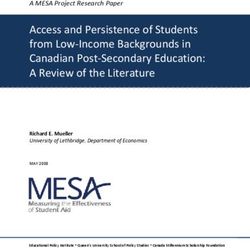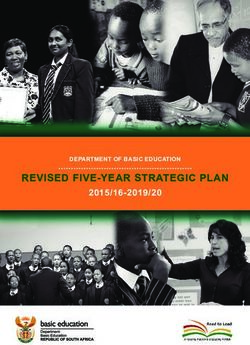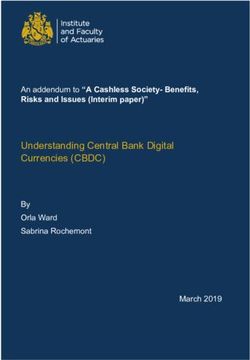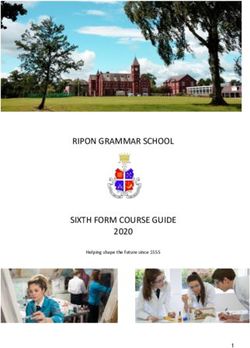Digital Trends and Initiatives in Education: The Changing Landscape for Canadian Content - Association of ...
←
→
Page content transcription
If your browser does not render page correctly, please read the page content below
Digital Trends and
Initiatives in Education:
The Changing Landscape for Canadian Content
Prepared for
The Association of Canadian Publishers (ACP)
Prepared by:
Susan Howell and Brian O’Donnell
March 2017We acknowledge the support of
the Government of Canada.
Made possible with the support of the Ontario Media Development Corporation.
Funding for this study was provided by the Government of Canada and Ontario Media
Development Corporation. Any opinions, findings, conclusions or recommendations
expressed in this material are those of the authors and do not necessarily reflect the
views of the Government of Canada, the Ontario Media Development Corporation or
the Government of Ontario. The Government of Canada, Government of Ontario and its
agencies are in no way bound by the recommendations contained in this document.
© 2017, Association of Canadian Publishers
All rights reserved.
Association of Canadian Publishers
174 Spadina Avenue, Suite 306
Toronto, ON M5T 2C2
www.publishers.caTable of Contents
INTRODUCTION
Research Strategies and Methodology ....................................................... 2
Key Findings ................................................................................................. 3
PART A: K–12
A.1 Digital Trends and Initiatives
A.1.1 Education for the 21st Century ............................................................ 7
A.1.2 Educational Technology Tools ............................................................ 9
A.1.3 Learning Models and Environments ................................................. 12
A.2 Digital Content
A.2.1 The Landscape of Digital Content and Resources ............................18
A.2.2 Open Educational Resources ........................................................... 24
A.3 Digital Content Delivery
A.3.1 Introduction ....................................................................................... 26
A.3.2 Learning Management Systems (LMS) ............................................. 27
A.3.3 Other Systems and Platforms ............................................................ 30
A.3.4 Databases, Websites, and Portals .................................................... 33
A.4 Sample Provincial Overviews .............................................. 38
PART B: POST-SECONDARY
B.1 Digital Trends and Initiatives ............................................ 46
B.1.1 Learning Environments ..................................................................... 47
B.1.2 Open Access .................................................................................... 48
B.2 Digital Content Delivery
B.2.1 Introduction ....................................................................................... 50
B.2.2 Landscape of Digital Content ........................................................... 50
B.2.3 Systems and Platforms ...................................................................... 51
PART C: RECOMMENDATIONS...................... 53
APPENDICES
A: K–12 Systems, Platforms, Websites, Portals, and Databases ............... 55
B: Post-Secondary Learning Management Systems ................................. 56
C: K–12 Enrolments ................................................................................... 59
Project Team ............................................................................................... 60
References ................................................................................................. 61
Endnotes ..................................................................................................... 64INTRODUCTION
Emerging technologies have provided K–12 schools and post-secondary institutions with
tools that allow students and teachers to access information and content from an array
of sources never before available in Canada. This transformation is facilitated by the use
of multiple education technology solutions and tools that include Learning Management
Systems (LMS).
The Association of Canadian Publishers has commissioned this report to better
understand the digital trends and initiatives in education and how these trends and
initiatives are impacting the acquisition and use of Canadian content in the K–12 and
post-secondary sectors.
Over a period of ten months, the principal researchers Susan Howell and Brian O’Donnell
used their knowledge of the national K–12 and Higher Education markets to conduct an
evaluation and review of the current use of educational technology and in particular, the
acquisition and use of digital content.
How educational technology is being received and implemented into the fabric of the
Canadian educational system and how the Canadian publishing industry can tailor
their resources to meet these new challenges will require a thorough understanding of
resource usage in today’s educational environment. This report should act as a snapshot
in time and inform the industry as to how these digital trends and initiatives are shaping
the market for instructional content.
This report will highlight that the proliferation of educational technology, multiple and
open databases, and new teaching and learning methodologies continue to change
the landscape for Canadian educational content. Understanding these fundamental
changes in the educational community will help the publishing industry make reasoned
and knowledgeable choices and decisions when developing and distributing Canadian
content to schools and educational institutions.
Research Strategies and Methodology
The research for this project was conducted using a variety of methods, including the following.
• Review of current literature and information relating to:
education in the 21st Century; educational technology; provincial education
initiatives, frameworks, and policy papers; and education and technology
newsletters, articles, blogs, and published surveys. See the References section of
this report for a complete list of these sources of information.
• Confidential face-to-face and telephone interviews
were held with numerous education officials at the provincial and district levels
as well as with teachers and instructors. We also held discussions with personnel
working for a variety of technology firms and with educational publishers, including
medium to small Canadian firms. In K–12, the nature of our inquiries regarding the
acquisition of digital content by teachers and students proved to be problematic
for most educators due to the fragmented nature of approval processes and a lack
of clear policy or protocols for recommending or purchasing digital content.
2In post-secondary, decisions on recommending or requiring students to
purchase content in any format is, for the most part, the responsibility of
individual instructors or professors. Library personnel continue to have
responsibility for the purchase of both print and digital materials for institutional
collections, but rarely did we find any institutions where recommended or
required materials for students were purchased by institutions in digital format.
An exception to this statement can be found in section B.2.3: Systems and
Platforms, but it is limited to a small number of institutions. The fragmented
nature of the K–12 system and the politically charged atmosphere in K–12 and
post-secondary regarding content and copyright also meant that most
individuals would only speak to us on the assurance of anonymity.
• Attendance at provincial conferences on the use and implementation
of digital technologies for education in the K–12 system. Information was
collected by attending several sessions and keynotes as well as speaking with
presenters and attendees.
Key Findings
The following themes and key findings emerged throughout the development of
this report.
Learning Management Systems (LMS) as only one component of a
complex digital learning landscape
The acquisition and deployment of content through Learning Management Systems
(LMS) was originally intended to be a key component of this report. An LMS is
generally defined as an online system or platform that provides a centralized place
to create, deliver, and manage a course or a learning module. The software can be
hosted locally or institutionally, by the province or district, or it can be made available
through web-based technology. LMS contain a standard set of tools that can be
accessed by students anytime, anywhere, and via multiple devices.
We set out to gather information and data on how LMS are being used to deliver
content to schools in Canada, how the marketplace functions, and the technology
requirements for publishers to participate in this activity.
However, key findings confirmed that the LMS is only one component of a complex
and rapidly changing digital landscape in K–12 and post-secondary education and
cannot be considered in isolation. The following report will describe the role of LMS as
one of the education technology tools used in the education sector to distribute and
access content.
At the present time, LMS do not offer a direct marketplace for the content developed
and published by ACP members. In section A.3.2: Learning Management Systems,
there is information on how full resources traditionally acquired by students in print
format are being delivered through LMS. The marketplace for these resources tends
to be through the usual distribution channels and the purchase by students
through bookstores.
This report also highlights how digital resources are being acquired, whether through
the traditional supply chain or through Open Access and new Fair Dealing Guidelines
adopted by the Canadian educational sector.
3Key findings also confirm that in cases where digital content is being acquired by
schools and post-secondary institutions, it is not on the strength of being pre-loaded or
pre-integrated into an LMS.
Fragmentation in the availability and use of educational
technology across Canada
In K–12, the deployment and use of educational technology systems and tools
varies greatly from district-to-district and school-to-school, highlighting the degree of
fragmentation in the availability and use of educational technology across Canada.
Although provincial ministries license software solutions such as Student Information
Systems, Learning Management Systems, and Library Management Systems for use
in their jurisdictions, it is up to the individual districts to choose the purpose and degree
of their use. For example, Ontario has licensed Brightspace by D2L as their provincial
LMS. Some districts choose to deploy it primarily for online learning, while others
encourage their schools and classroom teachers to use it more fully as a means to
deliver and administer their courses. Within each district and school, teachers who are
more knowledgeable and comfortable with the technology incorporate it into the
delivery of instruction, while others who are not as comfortable use it to varying
degrees. It is expected that the use of technology to enhance instruction and learning
will continue to increase as “digital natives” become teachers themselves and
practising teachers become more knowledgeable and confident in incorporating
technology into their practice.
Fragmentation in the acquisition and use of digital content
across Canada
The K–12 educational sector is also fragmented when it comes to the degree to which
the use of print-based resources is shifting to digital content. There are a number of
variables that come into play such as access to the appropriate technology to be
able to use digital content, infrastructure, and teacher knowledge and comfort level.
However, the main barrier is cited as the lack of financial resources and funding
dedicated to the purchase of digital content developed specifically and intentionally for
use in the classroom.
Meanwhile, teachers and students have access to more free and open content than
ever before given the ubiquity of content via the Internet, as well as the proliferation of
content repositories, databases, portals, and applications.
Some jurisdictions and schools continue to purchase print-based supplementary
resources and some are acquiring core curriculum resources that include digital
components. Others are shifting from print-based textbooks to eTextbooks. Some are
purchasing very few resources, making do with what they have until funding for new
resources is available or the technology and the technical infrastructure is in place.
Given this scenario, some are supplementing existing resources with multi-media
learning objects (videos, simulations, etc.) until they are able to make a full change.
This practice varies from province-to-province, district-to-district, school-to-school, and
classroom-to-classroom, highlighting the degree of fragmentation in the acquisition and
use of digital content.
4Inconsistency in the evaluation and licensing of free or open
digital content
Throughout the research phase of this report, it was challenging to find policies or
guidelines relating to the evaluation and licensing of free or open digital content.
In some provinces, there are no published policy guidelines regarding the evaluation
and acquisition of digital-only content for instruction. Where policies do exist, they
tend to be vague or holdovers from print acquisition protocols. Guidelines such as
those used in the approval of resources for Ontario’s Trillium List may include
criteria for evaluating curriculum-based materials that combine digital and
print-based components.
A number of educators who engaged in discussions for this report expressed concern
that the lack of policies or guidelines for the evaluation and licensing of free or open
digital content may negatively impact the quality and efficacy of educational resources
used in many Canadian classrooms for years to come. These educators believe
that without clear direction, teachers may continue to use material that has not been
appropriately vetted for use in an educational setting. This belief is not intended to
diminish the role teachers play in selecting the right content for their students, but rather
serves to highlight the fact that teachers do not all have the time nor the expertise to
thoroughly evaluate or authenticate every piece of content accessed by themselves or
their students.
The need for policy to ensure access to quality Canadian content
The ubiquity of low cost, free, or open educational resources continues to negatively
impact Canadian-owned publishing companies and their publishing programs.
According to People for Education in their 2014 report entitled Digital Learning in
Ontario Schools: The New Normal, “36% of elementary teachers and 25% of
secondary teachers are more likely to use free online resources when they need
new learning resources.”1 They ask, “Is cost-cutting affecting quality and access to
Canadian resources?”2
During our interviews, the significance of Canadian content was discussed at length.
Most interviewees feel strongly that this issue needs to be addressed quickly. They
believe there should be policies to ensure access to quality Canadian educational
materials of all types. To this point, People for Education (2014) make the following
recommendation in their report:
DEVELOP POLICY TO ENSURE QUALITY LEARNING
RESOURCES
The increasing use of free online materials by teachers in schools
requires active policy work to ensure students have access to
materials that support the curriculum, reflect a Canadian
perspective and are responsive to the Ontario context.3
People for Education, 2014
5Limited opportunities to sell digital content via LMS into the
post-secondary market
Post-secondary uses of digital content continue to increase and how materials and
resources are acquired and deployed are subject to constant innovation. There are
numerous new initiatives for the acquisition of content that are highlighted in Part B:
Post-Secondary of the report. These include but are not limited to Open Access, new
copyright interpretations, new business models from software developers, and new
business models from publishers.
It was clear that although LMS are used extensively throughout all post-secondary
institutions, there is no marketplace for publishers to engage with the providers of the
LMS software. Sporadic initiatives are in place to deploy content purchased or licensed
from publishers through an institutional LMS and these are documented in the report.
6PART A: ELEMENTARY AND SECONDARY
A.1 DIGITAL TRENDS AND INITIATIVES
A.1.1 Education for the 21st Century
The ongoing effort to implement a new vision for education in the 21st century prevails
across the entire educational sector in Canada and around the world. Based on a
wide body of research,4 it has become the primary focus of ministry, school district,
and school-based initiatives and has provided the foundation for discussion papers,
curriculum renewal, as well as district education and school improvement plans.4
As the subject of 21st century teaching and learning is complex and multi-faceted,
this report will provide a brief overview of this vision in order to support a better
understanding of its impact on the current and future landscape of
educational resources.5
What is 21 st Century Learning?
The goal of education in the 21st century is to prepare all learners to succeed in an
ever-changing, technology-driven, and globally connected world by providing the
means to develop the skills, competencies, and knowledge they need to succeed
today and into the future.
This goal is facilitated by initiatives to improve the quality of instruction, personalize
and deepen learning, provide flexible learning environments, and use technology tools
and digital resources to engage and empower students to navigate their own learning
pathways with confidence and success.6
Numerous frameworks developed to address education in the 21st century place
an emphasis on the process of learning and the development of the following skills,
attributes, and competencies: 7
• Literacy and numeracy;
• Critical thinking, inquiry, and problem-solving;
• Innovation, creativity, and entrepreneurship;
• Communication and collaboration;
• Metacognition (learning to learn, self-directed learning);
• Local, global, and digital citizenship.
The entire movement to achieve this vision for education in the 21st century is
increasingly changing the way teachers teach, students learn, and how learning is
demonstrated and assessed. It also impacts the types of resources used in K–12
classrooms, and how those resources are delivered and accessed by students
and teachers.
Evolving Practice in the 21 st Century Classroom
In order to set the context for the new ecosystem of educational resources, it is helpful to
explore some of the ways in which learning and teaching practice is increasingly evolving.
7From Toward
A focus on covering all An emphasis on the learning process and enabling students to
curriculum content… “learn how to learn”.
Teachers know that their students have different goals, strengths,
“One size fits all” gaps, interests, and ways to learn. They accommodate their
instruction… students’ diverse needs through differentiated instruction and
opportunities to personalize learning. Technology more efficiently
facilitates this practice.
Students work at their own pace, learn anytime and anywhere, and
use technology to be more productive and better engaged in their
learning. Students pursue their interests and use creativity to learn in
multiple ways.
Teacher as the source A teacher who facilitates, guides, and activates learning.
of information and Teachers are designing lessons in which students are engaged
knowledge… through inquiry and project-based learning, allowing them to dive
deeper into their learning.
Lecture-style
instruction… Teachers and students use content and information that gives them
what they need to know, when they need to know it, and in a format
that is accessible to them.
Teacher as sole Teachers are guiding students to lead and take ownership of
director of learning… their own learning.
Teachers guide students to plan and follow their own learning
“pathways” designed to promote personal growth, success and life-
long learning.
Students have some choice in what they learn, how they learn, and
how they demonstrate that they have achieved their learning goals.
Teacher who The classroom is only one place for learning to take place. Flexible
integrates little or no learning models and environments are enabled by technology
technology… and extend outside the classroom (blended and online learning,
Learning Commons, field trips, etc.).
Learning in a Students learn through multiple approaches such as intentional
physical space… instruction, cooperative activities, and problem-solving/inquiry
tasks. They use technology (computers, mobile devices, digital
cameras, etc.) as well as print and digital resources (books,
eBooks, videos, audio, simulations, etc.) as tools to support them.
An increasing number of students use their own mobile devices to
learn anytime, anywhere.
Teacher who uses Teachers are a diverse group of life-long learners. They
limited approaches engage in continuous self-directed and collaborative or
and technology to community-based professional learning through digital content
access professional and multiple technology-enabled approaches.
learning…
Teachers are exploring emerging pedagogies and learning how
to effectively use technology by engaging in action research,
professional learning communities, reflective practice, and online
learning. They have access to eBooks, websites, webinars,
webcasts, articles, blogs, videos, wikis, discussion boards, etc. to
support their individual professional learning goals.
8PART A: ELEMENTARY AND SECONDARY
A.1 DIGITAL TRENDS AND INITIATIVES
A.1.2 Educational Technology Tools
Technology is playing more of a role in society as well as in the
classroom and can be a powerful tool in enabling deeper learning.
However, technology is only effective when used to provide access
to richer content, develop stronger teaching practices, make links
between classrooms and life, and enable assessments that align with
learning expectations and outcomes.8
Ontario Ministry of Education, 2016, p.9
Just as technology has changed everything we do and how we do it in our daily
lives, so it is increasingly impacting how teachers teach and how students learn.
Teachers are learning how to effectively integrate technology tools (computers, tablets,
interactive whiteboards, digital cameras, 3D printers, etc.) into their daily instruction,
while students are using these tools to engage in and shape their learning.
There are a growing number of technology tools that allow teachers to more easily
implement emerging pedagogies and enhance student engagement and learning.
The use of WiFi-enabled devices allows schools to harness the power of educational
software and take full advantage of the Internet.
Although the use of specific technology tools varies greatly from district-to-district and
even school-to-school, many classrooms have access to an LMS, as well as a suite of
administrative tools that allow teachers to manage student learning and assessment.
Today, school technology tools are typically provided by the province or individual
school districts and are expected to meet the following criteria:
• Protect student safety, data, and privacy;
• Enhance instruction and learning;
• Work on all devices and browsers and be reliable;
• Assist with student and teacher productivity and efficiency;
• Be data driven; and
• Be intuitive and user-friendly.
Access to School-based Technology
Survey results shared by People for Education (2014) provide good insight into
where elementary students access technology while at school. Not surprisingly, the
vast majority of access is in the classroom (96%), followed by the Library Learning
Commons (85%).9
9Mobile Learning and Bring Your Own Device (BYOD)
The success of BYOD aligns with global trends toward mobility
as more people, from children to adults, own mobile devices
and are accessing the Internet in increasingly different
environments for learning.10
Johnson, L., et.al., 2015, p. 36
Mobile learning is enabled by BYOD programs, which allow students to use their own
personal electronic devices (tablets, laptops, eReaders, smartphones, etc.) at school.
These programs are proliferating in Canadian schools.
People for Education (2014) report that students are using their own devices in 58%
of schools in Ontario and that “this trend is spreading” according to a scan of districts
across the province.11
Many school districts have developed a BYOD policy that outlines the specific
requirements for use of personal devices and a plan to address issues pertaining to
equitable access to technology for all students.
We have purchased iPads for the school to address the inequities of
access. We also have classes who use the BYOD model so everyone has
a device to use, between school and student-owned devices (iPods,
iPads, DS’s).12
People for Education, 2014, p. 3
Publishers, technology companies, multi-media developers, and professional education
associations are among those who continue to develop a wide array of resources and
mobile applications (apps), including interactive textbooks, eBooks, eMagazines,
games, and videos optimized for use on mobile devices. Tech giants Apple and
Google, for example, are producing some of the most popular apps for use at home
and in K–12 classrooms.
Commonly Used Educational Technology Tools
Interactive Whiteboard (IWB)
An interactive whiteboard (IWB) is “a large interactive display in the form factor of
a whiteboard. It can either be a standalone touchscreen computer used independently
to perform tasks and operations, or a connectable apparatus used as a touchpad to
control computers from a projector.”13
Two of most popular IWB systems are SMART Board® and ActivBoard from
Promethean. Digital content is projected onto the whiteboard screen and teachers and
students interact with the content by collaborating, commenting, and manipulating it.
Digital tools (i.e., digital pens and erasers) facilitate this interaction.
10Students use an interactive whiteboard for multiple purposes, such as exploring online
maps and imagery, working with manipulatives or simulations, taking a virtual tour or
field trip, or using it to present and share their work.
Tablets and Chromebooks
Although there are numerous laptops and tablets on the market today, two of the most
popular devices deployed in K–12 are the Apple iPad and Google Chromebook. There
are many ways in which these portable technology devices are used, including:
• Individual or group learning and collaboration (i.e., instant messaging);
• Games and simulations;
• e-Portfolios (i.e., taking and uploading photos/videos);
• Note-taking and highlighting;
• Accessing digital content or virtual libraries; and
• Doing homework, assignments, and projects.
eReaders
In the classroom, eReader technology is often used to facilitate book clubs, novel study,
independent reading, research, and reading programs by allowing students access
to eBooks and other content. Typically, eReader technology offers features such as
text-to-speech, adaptable font size, built-in dictionaries, and reference tools that can
help students build vocabulary, develop phonemic awareness, add notes, and highlight
passages of text while reading.
Assistive/Adaptive Technology
Assistive or adaptive technology tools make it possible for individual students with
disabilities to access knowledge and information by adapting content into a medium
that will best support them. The tools include, but are not limited to the following:
• Personal Reading Machines that scan and read a passage of text out loud;
• Speech or Voice Recognition that allows students to give voice commands to
their computer;
• Screen Readers that allow printed text to be converted into oral text;
• Video Description which provides narrative text to describe on-screen action
in videos;
• Large Print/Screen Magnification which provides the means to enlarge passages
of text;
• Closed Captioning or Transcription that provides written text of the spoken words
in a video or film. Transcribed text usually runs at the bottom of a video or film.
11PART A: ELEMENTARY AND SECONDARY
A.1 DIGITAL TRENDS AND INITIATIVES
A.1.3. Learning Models and Environments
Canadians for 21st Century Learning and Innovation (C21 Canada) is a national,
non-profit organization that advocates for 21st century models of learning in education
through initiatives dedicated to creating “a 21st century learning vision and framework
that inspires Canadians, reflects Canadian values, and provides leadership in achieving
the goal of accelerating the pace of the changes required.”14
Education leaders, such as those participating in C21 Canada initiatives, see digital
learning environments as key to delivering effective education in the 21st century.
“... Digital learning environments are prerequisites to 21st century
models of learning. For example, we must be able to personalize
the learning experience and information and communication
technologies make this possible. In fact, on-line learning, blended
learning and virtual schools offer viable learning options for many
learners, increase communication and collaboration and close the gap
between learning opportunities available to students in urban areas
versus rural and remote areas of Canada.”15
C21 Canada, 2012, p. 6
This section of the report provides an overview of the various learning environments that
are key to delivering effective education in the 21st century at the present time.
Personalized Learning
Personalized learning is seen as a cornerstone of education for the 21st century. It
recognizes that students learn in unique ways, at different rates, times, and through
multiple approaches. Technology systems and platforms such as an LMS and
technology tools such as mobile devices more efficiently enable personalized learning.
According to Katrina Schwartz (2014), curriculum design can address personalized
learning by combining the how, what, when, where and why of learning.16 She
describes this as follows:
How? Allow for lots of ways to learn the same content.
What? Provide a variety of knowledge base levels to allow learners to go
deeper at their own pace.
When? Facilitate learning that can take place anytime.
Where? Promote learning that can take place anywhere.
Why? Offer multiple perspectives to address the needs of different learners.
12Adaptive Learning
Adaptive learning technologies facilitate a student-centred approach by allowing for the
adjustment of learning pathways that are created to meet an individual learner’s needs.
For example, the technology allows adaptations to be made on pacing, how content
is displayed to students, as well as the sequencing and level of difficulty of topics and
learning tasks.
Adaptive technologies capture student data on an ongoing basis, and use the results
to advance the learner’s progress by providing tasks, content, and assessments that
match the skills, knowledge, and concepts they have yet to grasp. In this way, adaptive
learning technologies help inform the learner’s pathway and support their growth over a
period of time.17
Blended Learning
Blended Learning uses digital learning tools within a classroom
setting where students are face-to-face with each other and their
teacher. Blended Learning can use just a few digital tools or it may
use a wide array of tools, courses, and resources.18
Ontario Ministry of Education.
http://www.edu.gov.on.ca/elearning/blend.html
The use of a blended learning model is on the rise across Canada and internationally.
By its very definition, some degree of blended learning is evident in most K–12
classrooms in Canada today.
As stated in their eLearning Strategy, one of the goals of the Ontario Ministry of
Education is to “make blended learning available for all Ontario students from
kindergarten to grade 12”.19
Blended Learning looks different from district-to-district, school-to-school, and
classroom-to-classroom. The following contexts may help to describe the varying
degrees to which it is implemented in K–12 classrooms.
Less Access to Technology
In classrooms where the availability of technology is limited, teachers deliver
face-to-face instruction and students may use computers or other technology devices
to access, complete, present, or submit their work. They may access digital learning
resources such as eBooks, videos, and reference materials to gather information
and knowledge.
More Access to Technology
In schools where technology is less limited, teachers may enhance their instruction
with the use of technology tools such as interactive whiteboards, tablets, and mobile
devices. Students continue to participate in in-class lessons, but they use technology to
do more, such as access digital materials, communicate with their teacher, collaborate
with others, and complete, share, and submit their assignments.
13Access to a Learning Management System
If the school has access to an LMS for example, technology facilitates more aspects
of learning. LMS tools such as discussion boards, blogs, announcements, ePortfolios,
Dropbox, quizzes, and grade books allow for a higher degree of digital learning within
the classroom setting. Teachers are able to more efficiently administer the course
while students are able to access course content, communicate, complete and submit
quizzes and assignments, and track their progress in a secure, online environment.
Virtual/Online Learning
Virtual or online learning is also known as distributed or distance education.
Online learning has steadily become a more integral strategy for
schools and districts in their efforts to offer students greater access to
the courses they need... more and more schools are exercising greater
control over their online and digital learning programs as affordable
options are now more available, schools’ expertise grows, curriculum
and technology products improve, and teachers become more skilled at
integrating online courses and techniques into their instruction.20
Evergreen Education Group, 2015, p. 4
The following are a few examples of provincial online learning initiatives in Canada.
LearnNowBC (LNBC) 21
To support distributed learning across British Columbia, LNBC provides free online
services for K–12 students, adult learners, educators, and parents through their
web-based portal. Blackboard Collaborate, an online web conferencing platform, is
licensed for use until June 2017.
LNBC services include:
• An online learning environment where educators deliver synchronous instruction
and assessment to learners;
• An online meeting space for professional development where administrators and
other educational leaders share and develop emerging pedagogies;
• Access to district-subscribed digital resources;
• Post-secondary, trades, and career advice.
Under an agreement with the BC Ministry of Education, LNBC is managed by School
District #73, Kamloops/Thompson.
14Alberta Distance Learning Centre (ADLC) 22
With campuses located in Barrhead, Edmonton, Calgary, and Lethbridge, the ALDC
has a long, successful history as a leading distance education provider in Canada.
At the time of this report, over 600 schools and 40,000 students in Alberta use the
ADLC. The centre offers dozens of courses as well as the option to take them via three
different delivery models–online, print, or blended learning. Both Brightspace by D2L
and Moodle are deployed as LMS.
Students are able to learn at their own pace and at times and locations convenient to
them. They communicate online with their teachers and complete course work using a
wide variety of print and/or digital content.
Information Technology Services manages all technical infrastructure at ADLC,
including their two LMS.
eLearning Ontario 23
The Ontario Ministry of Education manages all distance education programs offered
across the province. Although each school district manages enrolment, online courses
are delivered by the province through eLearning Ontario. The LMS platform for
delivering all courses is Brightspace by D2L.
New Brunswick Distance Education 24
In New Brunswick, secondary school online courses are locally developed and conform
to the curriculum guidelines developed by the Program Development Department.
Print textbooks are available to students taking the online courses across the province.
Instruction is delivered through Brightspace by D2L and the courses consist of lessons
and assessments developed by teachers.
The province prides itself on their high school courses and actively promotes the sale
of the courses to districts outside the province. In order to ensure the courses do not
contain any third party material that may have territorial licensing issues, the courses
are all developed locally and do not contain any purchased or licensed content.
Newfoundland and Labrador Distance Education 25
The Centre for Distance Learning and Innovation (CDLI) is responsible for developing
and delivering senior high school distance education and online teacher professional
development, as well as leading K–12 technology integration initiatives in the province.
CDLI offers thirty-eight courses to students attending 103 schools, which are located in
rural, remote, and isolated communities.
All of the CDLI courses delivered to students are through LMS Brightspace by D2L.
CDLI offers educators and students access to web-based learning resource content
and multimedia learning objects that support provincial curricular learning outcomes.
CDLI also provides free access to exam review materials in selected public exam
courses, plus free, “live” online tutoring to students throughout the school year.
The courses are developed locally and conform to the curriculum guidelines developed
by the Department of Education and Early Childhood Development. Print textbooks are
available to students taking online courses across the province.
15Library Learning Commons
Today, with the digitization of content and the ubiquity of the internet,
information is no longer confined to printed materials accessible only
in a single, physical location.26
Holland, B., 2015, https://www.edutopia.org/blog/21st-century-libraries-learning-
commons-beth-holland
The movement to transform School Libraries to Library Learning Commons is gaining
ground in most Canadian jurisdictions. The traditional role of the Library is evolving
to one that provides a “hub” for learning both within and beyond the physical space.
Library Learning Commons are described as collaborative, technology-enabled,
physical and virtual spaces where students work on their own and with others to co-
construct knowledge and actively use, evaluate, co-create, and share information.
There, individuals or groups of learners engage in project work and assignments,
research, and a variety of creative activities that may involve the use of digital tools,
devices, 3D printers, robotics, craft and hardware supplies, etc.
In addition to print-based materials, students and teachers have unlimited access
to vast collections of diverse and differentiated digital content such as multi-media,
eBooks, audiobooks, videos, and online reference material through a variety of
searchable databases and subscriptions. These databases and subscriptions vary from
province-to-province, district-to-district, and school-to-school across Canada.
Printed books still play a critical role in supporting learners, but
digital technologies offer additional pathways to learning and content
acquisition. Students and teachers no longer need a library simply
for access. Instead, they require a place that encourages participatory
learning and allows for the co-construction of understanding from a
variety of sources.27
Holland, B., 2015, https://www.edutopia.org/blog/21st-century-libraries-learning-
commons-beth-holland
The Library Learning Commons is considered a flexible school and
community-based learning environment that contributes to student engagement
and achievement by aligning with the way teaching and learning takes place in
the 21st century.
It is also viewed as an ideal learning environment to provide access to Canadian
content that reflects our country’s unique perspectives, cultures, and identities.
Alberta is the first province in Canada to issue a policy statement acknowledging the
important role of the Learning Commons in teaching and learning.28
16As it applies to educational resources, key elements of Alberta’s guidelines focus on
providing learners with access to quality Canadian and international content that is
delivered in multiple formats (print and digital), and in multiple languages (English,
French, and others).
A number of school districts in Alberta including Rocky View, Chinook’s Edge, and
the Calgary Board of Education are actively designing and implementing Learning
Commons initiatives.29 These districts have published their own frameworks and policy
documents as follows:30
• Rocky View Schools: Transformation to Learning Commons Rocky View Schools:
Planning Framework
• Calgary Board of Education: Library to Learning Commons: Implementation
Guide. Calgary Board of Education
• Chinook’s Edge: Implementing Library Transformation: Creating a Learning
Commons A Guide for Chinook’s Edge Schools.
17PART A: ELEMENTARY AND SECONDARY
A.2 DIGITAL CONTENT
A.2.1 The Landscape of Digital Content and Resources
Teachers and students want content and information that gives them what they need to
know, when they need to know it, and in a format that is accessible to them.
The Shift from Print-Based to Digital Resources
Digital content includes everything from snippets of video to full-
year textbooks in a digital format along with all the video, audio, text,
animation, simulations, and assessments in between. Thus digital
content can consist of smaller “chunks”, such as individual chapters or
lessons, allowing for flexibility in creation, purchasing, and usage. It is
blurring the traditional division between adopted or core content and
supplemental content.31
Fletcher, G., et.al., 2012, p. 6
Although the shift from print to digital resources may be the ultimate goal of provincial,
district, and school-based initiatives across Canada, the K–12 sector is fragmented as
to the pace and degree to which this shift is taking place.
While the use of digital content is increasing, print-based resources continue to be
widely used in Canadian classrooms to support and enhance learning. The shift from
print to digital resource use varies from province-to-province, district-to-district, school-
to-school, and classroom-to-classroom.
Some jurisdictions and schools continue to purchase print-based supplementary
resources and some are acquiring core curriculum resources that include digital
components. Others are shifting from print-based textbooks to eTextbooks. Some are
purchasing very few resources, making do with what they have until funding for new
resources is available and/or the technology and technical infrastructure is in place.
Meanwhile, teachers and students have access to more free and open content than
ever before given the ubiquity of content via the Internet, as well as the proliferation
of content repositories, databases, portals, and applications. The trend in many
classrooms is to supplement existing resources with multi-media learning objects
(videos, simulations, etc.) until they are able to make a full change.
The vast majority of educators state that there are numerous barriers to the full
implementation of digital resources, such as:
• Budget/funding dedicated to the purchase of digital content specifically and
intentionally developed for use in the Canadian classroom;
• Availability and reliability of technology tools;
18• Infrastructure (i.e., access to technology or broadband);
• Price point of licensed digital resources; and
• Teachers’ lack of confidence and knowledge relating to the use of technology
for instruction.
Content to Personalize Learning and Differentiate Instruction
One of the most compelling uses of digital content is to personalize learning and
differentiate instruction. Teachers pick and choose materials in different formats and
modes, at different levels, and from a variety of sources to meet the diverse needs and
interests of their students.
Even though teachers have access to a vast amount of free or open content, it is
challenging and time-consuming for them to find materials that match the curriculum
learning goals, are provided in the right format and at the appropriate level to meet the
diverse needs of students in their class.
There are a growing number of students who benefit from assistive technologies (i.e.,
screen readers and captioning) as well as visual content (i.e., videos, images) to
support and scaffold their learning. Online video databases such as Discovery
Education Streaming offer one solution by providing authentic content for a range of
topics and levels.32
Meanwhile, “digital natives” expect and demand digital content to learn. Students are
accustomed to:
• Grabbing “bites” of information as they need it;
• Customizing content themselves for their own purposes;
• Accessing content from any device, anywhere, anytime;
• Using resources chosen by the teacher and self-selected for independent study (i.e.,
inquiry-based projects and assignments);
• Having some choice on the content and the formats/modes of the content
they access;
• Co-creating, presenting, and sharing content using different technology tools;
• Completing assessments linked to content; and
• Developing their digital literacy skills by learning how to question and authenticate
content themselves.
It is widely accepted that teachers are faced with numerous challenges that affect the shift
from print-based to digital resources within the limitations of their realities. As such, they are
incorporating digital content into their instruction according to their individual ability and
comfort level to do so.
Given their current realities and limitations, teachers tend to access the following:
• Digital and print resources developed by educational publishers/developers;
• Existing resources (and may copy, modify and/or share them);
• Free or open content sourced on the Internet;
19• Free or licensed content found in databases, portals, and systems deployed by the
province or district;
• Local resources created by individuals or co-created by colleagues;
• Teacher-created materials accessed from sites such as Teachers Pay Teachers.33
The Use of Free Online Content
People for Education is an independent charitable organization that was founded in 1996
with a mandate to conduct research, make policy recommendations, and facilitate a
communications strategy to support public dialogue about public education. In a report
entitled Digital Learning in Ontario, The New Normal (2012), People for Education share
their insights on free online content.
The results of their survey of school principals highlight the increasing degree to which free
online resources are being used in elementary and secondary classrooms. The findings are
summarized in the following table.34
When teachers at your school need new learning
resources, are they most likely to…
Elementary Secondary
Acquire print textbooks or materials 31% 33%
Use online resources developed by publishers 19% 22%
Use free online materials 36% 25%
Other 14% 20%
People for Education, 2014, p. 6
One principal states: “Each year we purchase textbooks and materials as needed—but we
do prioritize what we purchase due to budget constraints. Furthermore, staff will frequently
find other good quality materials and resources that are free”. 35
Canadian Content
The People for Education report also brings the issue of quality of free online content and
access to Canadian content to the forefront.
They offer this perspective on the use and quality of free online content:
Typically, free online materials are chosen by teachers based on
their professional judgment. While some principals referenced
receiving support from the Board, or from colleagues for choosing
online resources, there is not a well-established system for vetting the
quality of the free online resources that are widely used. To assemble
good-quality materials using free online sources makes considerable
demands of teachers’ time and expertise—most are not trained to
develop curriculum.36
People for Education, 2014, p. 6
20Classroom resources delivered in any format have always been expected to be of high
quality and reflect Canadian perspectives. Publishers take great care to ensure that the
materials they produce address the following requirements:
• Align with curriculum expectations/outcomes;
• Support instruction and self-directed study;
• Support the development of literacy and numeracy skills and 21st century skills
and competencies;
• Meet students’ diverse needs, interests, learning styles, and abilities;
• Promote deep understandings and meaningful inquiry;
• Provide multiple viewpoints that respect and reflect:
o Local, provincial, and Canadian values and perspectives
o Francophone communities
o Knowledge and ways of knowing of First Nations peoples
o Global issues;
• Be up-to-date, relevant, credible and reliable;
• Be of “high quality” and error- and bias-free;
• Be affordable, easy to access and use, and appropriate for the learning context.
People for Education also acknowledges the important role Canadian publishers play in the
delivery of Canadian content. Their report highlights the challenges publishers face.
Canadian publishers have raised concerns that, as funding for
resources is reduced and as boards feel less obligation to pay
copyright fees, publishers’ capacity to provide high quality resources
that are specifically Canadian and that are tailored for the Ontario
curriculum is reduced.37
People for Education, 2014, p.6
They also underscore the challenge faced by publishers to keep up with the
increasingly diverse forms of digital content and the competition they face from
technology providers.
Publishers have started to convert textbooks into their digital or
online forms, but this practice is already in danger of becoming
outdated. There are hundreds if not thousands of companies
who see a lucrative market in providing new apps, software, more
integrated resources, multimedia learning content, and new
“learning management systems” to schools and boards.38
People for Education, 2014, p.6
21An additional issue they raise is “how teachers, principals and school boards can
evaluate the resources flooding in from the education technology market”.39
Evaluation of Free Content
While the potential to access new resources is now nearly limitless,
it remains a concern that at least part of what drives schools to look
for free materials is the decline in provincial funding for learning
resources. Free online materials are not necessarily subject to review
for quality, relevance or Canadian content and the use of these
materials makes considerable demands on teachers’ time
and presumed expertise. This important development needs
conscious policy.40
People for Education, 2014, p. 6
During the research phase of this report, it was challenging to find published policy
guidelines regarding the evaluation and acquisition of free content for instruction.
Where policies do exist for digital content in general, they tend to be holdovers from
print acquisition protocols.
Guidelines such as those used in the approval of resources for Ontario’s Trillium List,
may include criteria for evaluating curriculum-based materials that combine digital
and print-based components. However, “the materials teachers are accessing for free
online fall outside the scope of resources that are approved by the Ministry of Education
in its Trillium List, which boards and teachers are required to use to select textbooks”.41
Many of the educators engaged in our discussions expressed concern that the lack of
policies or guidelines for the evaluation of free or open digital content may negatively
impact the quality and efficacy of educational resources used in many Canadian
classrooms for years to come. They believe that without clear direction, teachers may
continue to use material that has not been appropriately vetted for use in an educational
setting. This belief is not intended to diminish the role teachers play in selecting the
right content for their students, but rather to highlight the fact that teachers do not
all have the time nor expertise to thoroughly evaluate or authenticate every piece of
content accessed by themselves or their students.
22The Ontario Educational Resource Bank (OERB) does provide
Ontario teachers with online teaching resources contributed
by their colleagues. These teacher-shared resources may be very
useful but they do not answer the question of how the education
system is ensuring the quality of free online resources, and we
have not been able to determine how extensively the Resource
Bank is being used.42
People for Education, 2014, p. 6
The Submission and Approval of Educational Resources
As education in Canada is governed by each province and territory, policies relating
to the submission and approval or recommendation of resources used by teachers
and students vary from jurisdiction-to-jurisdiction. In many cases, local school districts
review, approve, and license resources for use in their schools.
Resources may be submitted for approval or even adoption when the jurisdiction puts
out a “Call for Resources” or a “Request For Proposal” (RFP). In jurisdictions that have
an “evergreen” policy, resources may also be submitted on an ongoing basis.
Not all provinces have guidelines indicating the required submission processes.
However, when resources are requested for review, the branch of the Department or
Ministry of Education responsible for the review will post the submission requirements.
Resource submission opportunities are available in some provinces and these have
been highlighted in Section A.4, Sample Provincial Overviews.
23PART A: ELEMENTARY AND SECONDARY
A.2 DIGITAL CONTENT
A.2.2 Open Educational Resources (OER)
In general, OER are teaching and learning materials licensed in
such a way that they are free and may be used, reused, remixed
and otherwise customized to meet specific needs.43
Fletcher, G., et.al., 2012, p.8
The OER movement continues to grow and is becoming a cornerstone of the Canadian
K–12 educational system. The proliferation of OER content is evident across the
country and there are numerous initiatives that support the development, access, and
distribution of content.
At the heart of OER are four basic principles that were originally put forward to describe
OER by David Wiley, one of the pioneers of OER, and his colleagues. These principles
are as follows:44
Reuse: You are allowed to use all or part of the work for your own purposes (e.g.,
download an educational video to watch at a later time).
Redistribute: You are able to share the work with others (e.g., email a digital article
to a colleague).
Revise: You can adapt, modify, translate, or change the work (e.g., take a book
written in English and turn it into a Spanish audio book).
Remix: You are able take two or more existing resources and combine them to create
a new resource (e.g., take audio lectures from one course and combine them
with slides from another course to create a new derivative work).
OER are being supported across Canada in K–12 through a variety of organizations
that include but are not limited by the following:
• Tutela is an ESL/FSL website with student and teacher resources;45
• Project Gutenberg Canada is a database of eBooks in the public domain;46
• Open School BC offers a collection of curriculum-based resources;47
• The Ontario Education Resource Bank (OERB) is a database of curriculum resources
available to students and teachers in Ontario with a login provided by their institution;48
• Many OER resources have a Creative Commons license;49
• OER Commons is a commonly used US-based database of resources that can be
filtered by theme, subject, grade level, common core standards, and other criteria.50
24You can also read