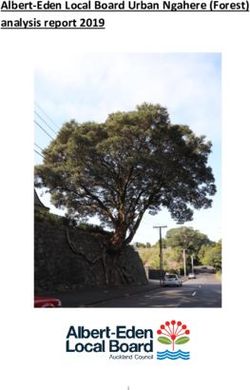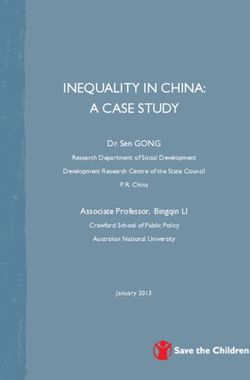DHA Health Facility Guidelines 2019
←
→
Page content transcription
If your browser does not render page correctly, please read the page content below
Part C: Access, Mobility, OH&S
Table of Contents
Table of Contents ....................................................................................................................................................... 2
Introduction .................................................................................................................................................................. 4
Disclaimer ...................................................................................................................................................................... 5
Structure of the Guidelines..................................................................................................................................... 6
1. Terms & Abbreviations ................................................................................................................................. 8
2. Space, Standards & Dimensions ................................................................................................................ 9
2.1 Corridors ....................................................................................................................................................................................... 9
2.2 Ceiling Heights ........................................................................................................................................................................ 12
2.3 Department Sizes .................................................................................................................................................................. 14
2.4 Efficiency Guidelines ............................................................................................................................................................ 15
3. Human Engineering ...................................................................................................................................... 17
3.1 General ....................................................................................................................................................................................... 17
4. Ergonomics ...................................................................................................................................................... 19
4.1 General ....................................................................................................................................................................................... 19
4.2 Accessibility Standards ....................................................................................................................................................... 20
4.3 Ergonomic Standards........................................................................................................................................................... 20
4.4 Reception/ Staff Stations .................................................................................................................................................. 21
4.5 Workbenches ........................................................................................................................................................................... 25
4.6 Workstations ........................................................................................................................................................................... 27
4.7 Computers ................................................................................................................................................................................. 29
4.8 Shelving ...................................................................................................................................................................................... 30
5. Signage .............................................................................................................................................................. 33
5.1 General ....................................................................................................................................................................................... 33
5.2 External Signs ......................................................................................................................................................................... 34
5.3 Internal Signs........................................................................................................................................................................... 36
5.4 Miscellaneous Signs.............................................................................................................................................................. 38
6. Doors .................................................................................................................................................................. 39
6.1 Door Swing ............................................................................................................................................................................... 39
Version 1.0 Page 2 of 62Part C: Access, Mobility, OH&S
6.2 Door Openings ........................................................................................................................................................................ 40
6.3 Emergency Access ................................................................................................................................................................. 40
6.4 Door Hardware ....................................................................................................................................................................... 42
6.5 Metal Doors .............................................................................................................................................................................. 46
6.6 Door Grilles and Undercuts ............................................................................................................................................... 46
6.7 Observation Glass.................................................................................................................................................................. 47
6.8 Automatic Doors .................................................................................................................................................................... 48
6.9 Sliding Doors ........................................................................................................................................................................... 48
7. Grab Rails & Hand Rails .............................................................................................................................. 50
7.1 General ....................................................................................................................................................................................... 50
8. Windows and Glazing ................................................................................................................................... 55
8.1 General ....................................................................................................................................................................................... 55
8.2 Window Types ......................................................................................................................................................................... 55
8.3 Size ............................................................................................................................................................................................... 56
8.4 Cleaning...................................................................................................................................................................................... 57
9. Floors ................................................................................................................................................................. 58
9.1 Floor Finishes .......................................................................................................................................................................... 58
9.2 Anti- static / Conductive Flooring ................................................................................................................................. 60
9.3 Slip Resistance ........................................................................................................................................................................ 60
9.4 Floor Joints............................................................................................................................................................................... 61
10. Further Reading ............................................................................................................................................. 62
Version 1.0 Page 3 of 62Part C: Access, Mobility, OH&S
Introduction
Part C – Access, Mobility and OH&S of the Dubai Health Facility Guidelines covers healthcare facility
specific requirements to ensure they are safe and functional for staff, patients and the wider community.
All components of the Dubai Health Facility Guidelines, Part A through to Part F, endeavour to provide
relevant authorities, investors and designers with the necessary information to deliver optimal, safe and
efficient healthcare facilities which meet the Dubai Health Authority’s requirements.
The planning requirements for health facility development have been covered in Part B of the Dubai Health
Facility Guidelines. This Part focuses on the design components which collectively equate to healthcare
facilities which meet international standards of space standards, human engineering, ergonomics,
accessibility, adequate signage and safety and mobility requirements.
Space standards and dimensions outline the size requirements of corridors to ensure safe and functional
paths of travel which take into account, patients, staff and equipment. Ceiling height requirements,
department size and efficient circulation percentages are also detailed to ensure optimal unit sizing.
Human engineering describes the requirements (height, placement and reinforcement) of facilities fixtures
and fittings such as handrails, handwash basins and ramps. Ergonomics seeks to provide optimal standards
for built environments including staff stations, workbenches and shelving to ensure the safety of both
patients and staff.
This Part also addresses the suitability requirements of doors used throughout a healthcare facility as well
as door parts (locks, handles) which have specific requirements dependent on the FPU in which they occur.
Flooring is another integral component of healthcare facility overall safety and differing areas having
differing requirements, finishes, joinery and slip resistance.
When complied too, these guidelines and requirements work to ensure that healthcare facilities are a
safe environment in which risks of further harm, injury or illness are reduced. Mobility, accessibility and
OH&S standards should be regularly reviewed, regulations implemented, and standards upheld through
the process of health and safety education. It should be noted that all parts of these guidelines must be
taken into consideration in the design of health facilities.
Version 1.0 Page 4 of 62Part C: Access, Mobility, OH&S
Disclaimer
Although the quality of design and construction has a major impact on the quality of health care, it is not
the only influence. Management practices, staff quality and regulatory framework potentially have a
greater impact. Consequently, compliance with these Guidelines can influence but not guarantee good
healthcare outcomes.
Compliance with these Guidelines does not imply that the facility will automatically qualify for
accreditation. Accreditation is primarily concerned with hospital management and patient care practices,
although the design and construction standard of the facility is certainly a consideration.
The Dubai Health Authority will endeavour to identify for elimination any design and construction non-
compliances through the review of design submissions and through pre-completion building inspections,
however, the responsibility for compliance with these Guidelines remains solely with the applicant.
Any design and construction non-compliances identified during or after the approval process, may need
to be rectified at the sole discretion of the Dubai Health Authority at the expense of the applicant.
Therefore, the Dubai Health Authority, its officers and the authors of these Guidelines accept no
responsibility for adverse outcomes in Health Facilities even if they are designed or approved under these
Guidelines.
These Guidelines are not exhaustive and do not cover every eventuality that may or may not occur
in the design, commissioning, operation or decommissioning of the health facility. Where there is
conflict between DHA-HFG and existing laws, the latter takes precedence.
Live Documents as published on the DHA-HFG website should always be the only source of reference.
Printed / downloaded version could go dated as revisions are published on the website.
Version 1.0 Page 5 of 62Part C: Access, Mobility, OH&S
Structure of the Guidelines
These Health Facility Guidelines are divided into 6 volumes in order to present information in a comprehensive and
logical sequence and avoid unnecessary duplication of information between sections:
Part A Administrative Provisions
• Approval process for Health Facility Licensing
• Prequalification of Health Facility Design Consultants
• Standards and Guidelines applicable to planning and engineering
Part B Health Facility Briefing and Planning
• Planning guidelines
• Role delineation level
• Functional Planning Unit incorporating Description of each Unit
• Functional Relationships with diagrams
• Schedule of Accommodation for typical units
• Standard Components Room Layout Sheets and Room Data Sheets
Part C Access, Mobility, OH&S and Security (this part)
• Space standards
• Human Engineering
• Ergonomic considerations
• Accessibility requirements
• Signage guidance
• Safety and mobility considerations for floors, grab rails, doors, windows
Version 1.0 Page 6 of 62Part C: Access, Mobility, OH&S
Part D Infection Prevention and Control
• General principles applicable to health facilities
• Hand hygiene
• Sources of Infection
• Isolation Rooms
• Surfaces and Finishes
• Construction and Renovation
Part E Engineering - Building Services
• Electrical / ELV & ICT
• Mechanical (HVAC)
• Water Systems
• Drainage Systems
• Medical Gas Systems
• Fuel Systems
• Pneumatic Tube Systems
• Fire Protection Systems (Special Areas Only)
• Applicable Standards
Part F Feasibility Planning and Costing
A framework related to Part A licensing and methodology covering
• Needs analysis
• Risk Analysis
• Funding strategies
• Procurement strategies
Each part includes relevant guidance and reference material for readers to obtain further information.
Version 1.0 Page 7 of 62Part C: Access, Mobility, OH&S
1. Terms & Abbreviations
Abbreviations used in this volume include:
Abbreviation Meaning
CCU Coronary Care Unit
CRT Cathode ray tube monitors
HDU High Dependency Unit
ICU Intensive Care Unit
FPU Functional Planning Unit
Kg Kilogram
M Metres
mm Millimetres
m2 Square metres
MRI Magnetic Resonance imaging
OH&S Occupational Health and Safety, also referred to as OSH, Occupational Safety and
health in some jurisdictions
SSU Sterile Supply Unit
Version 1.0 Page 8 of 62Part C: Access, Mobility, OH&S
2. Space, Standards & Dimensions
2.1 Corridors
There are many schools of thought on minimum corridor widths and the underlying principles that should
dictate them. This section includes the recommended minimum requirements with consideration given
to the need to allow for the movement of mobile equipment such as trolleys, beds, wheelchairs, motorised
carts etc. including the allowance for equipment to pass in opposite directions.
A key principle in establishing the minimum corridor width is the requirement to allow a width that will
not restrict egress in the event of an emergency evacuation procedure.
In particular designers should note the following:
• Other Building Codes, such as UAE Fire and Life Safety and Dubai Universal Design Code, may
also specify minimum corridor widths for Patient Care Areas with a focus on fire safety or access
for people with determination. The requirements of these Guidelines for certain areas may be
higher than codes such as Fire Safety or Accessibility as these Guidelines are concerned with a
broader range of issues
• Hospitals may be planned with clearly designated staff-only and patient corridors; the
requirements for patient corridors will not apply to staff only accessed corridors.
• All corridor widths identified are clear of hand rails and/ or crash rails or other items such as
drinking fountains, hand basins, telephone booths, columns, vending machines and portable/
mobile equipment. Equipment bays and obstructions located in corridors must not impede the
traffic flow. An allowance of 100mm is recommended for handrails.
• Consideration should be given to the elimination of potentially dangerous 'blind spots’.
Figure 2.1: Corridor Plan – width clear of handrails and obstructions
Version 1.0 Page 9 of 62Part C: Access, Mobility, OH&S
Patient Corridors
In patient areas such as Inpatient Units, Operating Units and Intensive Care Units, where beds, trolleys
and stretchers will be moved regularly, minimum clear corridor widths of 2450mm are recommended.
Refer to Figures 1.2 and 1.3 below.
Above: Figure 2.2: Corridor plan showing minimum clearance Figure 2.3: Corridor section
In Outpatients Unit, whether stand-alone or part of a Hospital, the minimum corridor width is 1850mm
clear.
In all corridors special consideration must be given to the width of doorways into connecting rooms.
Corridors may need to be widened at the entry to rooms to allow for beds/ trolleys to turn into the room.
Where an existing building is being redesigned, corridor widths that are smaller than the recommend
dimensions may be permitted. However special consideration should be given to emergency egress and
evacuation.
Note: Whatever building conditions prevail, any corridors which may be used by a patient for any purpose
should not be less than 1850mm wide.
Corridors where irregular bed or trolley traffic is anticipated, such as Radiology, can be reduced to
2000mm clear width. In this case however special consideration must be given to door widths or local
corridor widening to ensure the movement of beds or trolleys from corridor to connecting rooms is not
restricted.
Corridor widths to permit turning are demonstrated in the diagrams below.
Figure 2.4: Corridor width permits turning into a room
Version 1.0 Page 10 of 62Part C: Access, Mobility, OH&S
In the figure shown above, corridor width is sufficient for a bed trolley can be manoeuvred to enter a
room for which the entry door is located on corridor wall.
Figure 2.5: Corridor with recessed door entry to allow for turning
In the figure shown above, where the corridor width is not sufficient to allow a bed trolley to turn into a
room, a recessed entry door is provided.
Alternatively, in the figure shown above, where the corridor width is not sufficient to allow a bed trolley
to turn into a room, a double door may be provided.
Figure 2.6: Corridor with double door room entry to permit turning
Staff Only Corridors
Staff only corridors with no patient traffic and where the corridor length is not greater than 12 metres,
such as a corridor to a group of staff offices, may have a clear width of 1500mm. Consideration must
also be given to accessibility requirements which may include localised corridor widening or provision of
double doors to allow disabled staff to pass or to access doors.
Version 1.0 Page 11 of 62Part C: Access, Mobility, OH&S
Figure 2.7: Corridor modified for people with determination access
In the figure shown above, the corridor has been modified to enable a person in a wheelchair the required
circulation space to access and operate the door. The requirements of width - latch side, width - hinge
side, clear opening of a doorway, the length, the direction of door swing and the direction of which a
person approaches the doorway are inter-related and vary according to Dubai Universal Design Code.
Travel & Public Corridors
Travel corridors are inter-connecting departmental corridors that may be used by staff, patients and
visitors.
The width of major inter-department arterial corridors and public corridors generally should be as wide
as is deemed necessary for the proposed traffic flow, but should not be less than 2450mm.
2.2 Ceiling Heights
A ceiling height of 2700mm is recommended in work areas such as Patient treatment areas, Offices,
Conference Rooms, Administrative areas and Kitchens.
The minimum acceptable ceiling height in occupied areas is recommended to be 2400mm, but
consideration should be given to the size (sensory consideration) and use of the room.
Ceilings in patient bed areas including Bed Rooms, Bed Bays and Recovery areas should be a minimum
of 2700mm. Bed Rooms for bariatric care may require an increase in ceiling height to accommodate
lifting equipment. In critical care bed areas such as ICU, CCU, HDU and Resuscitation Rooms a ceiling
height of 3000mm is recommended to provide sufficient height for ceiling mounted equipment and
service pendants.
Seclusion rooms must be designed and constructed to avoid features that a patient could use for injury
or self-harm. The recommended ceiling height is 3000mm with a minimum height of 2750mm.
The recommended ceiling height in new areas such as corridors, passages and recesses is 2700mm with
a minimum of 2400mm. In existing facilities being renovated, ceiling heights in Corridors or Ensuites may
Version 1.0 Page 12 of 62Part C: Access, Mobility, OH&S
be reduced to 2250mm, but only over limited areas such as where a mechanical duct passes over a
corridor. Wherever possible, reduced ceiling heights adjacent to doors should be avoided.
Figure 2:8: Corridor section showing minimum ceiling heights
In corridor bays or areas with restricted access such as a hand basins or a drinking fountain recess, a
minimum ceiling height of 2250mm is acceptable.
Figure 2.9: Reduced height ceiling within a corridor bay
Rooms with ceiling mounted equipment, such as X-ray Rooms and Operating Rooms may require
increased ceiling heights. Ceiling heights should achieve the minimum recommended height and comply
with equipment manufacturers' installation requirements.
A minimum ceiling height of 3000mm is required in Operating rooms, Interventional Imaging rooms and
Birthing rooms.
Ceiling mounted equipment must be able to achieve the required clearance height of 2150mm when in
the stowed position, especially within circulation areas. Refer to Figure 1.10 below.
Version 1.0 Page 13 of 62Part C: Access, Mobility, OH&S
Figure 2.10: Ceiling mounted services stowed
Minimum ceiling (soffit) heights of external areas such as canopies over main entries, ambulance entries
and loading docks should suit the requirements of the anticipated vehicle traffic. Special consideration
should be given to emergency vehicles with aerials fitted. The recommended minimum ceiling (soffit)
height is 3200mm.
Plant Room ceiling heights should suit the equipment installed and allow safe access for service and
maintenance. The minimum recommended ceiling height is 2400mm in all trafficable areas.
Variations from recommended ceiling heights should be approved by the relevant health authority in
writing.
2.3 Department Sizes
Department sizes will depend upon the perceived role of the facility as determined in the Service Plan
and Operational Policies. Department sizes are also affected by the ability to share or combine functions
as long as the planning provides for appropriate safety standards and optimal patient care.
For further discussion on departmental areas including Functional Areas, Gross Departmental Areas,
Travel, Engineering and how to measure floor areas refer to Part B Health Facility Briefing and Design,
in particular the section on Planning in these Guidelines.
Departmental sizes also are contingent on design efficiency. Refer to Efficiency Guidelines and Schedule
of Circulation Percentages below.
Version 1.0 Page 14 of 62Part C: Access, Mobility, OH&S
2.4 Efficiency Guidelines
Schedule of Circulation Percentages
Recommended Circulation Percentages for typical Functional Planning Units (FPUs) are as follows:
Department or Functional Planning Unit (FPU) Minimum Circulation
%
Administration Unit 20-25
Admissions Unit & Discharge 20
Catering Unit 25
Clinical Information Unit 15
Coronary Care Unit 35
Day Surgery/ Procedure Unit 40
Dental Unit 32
Education Unit 30
Emergency Unit 40
Engineering & Maintenance Unit 15
Health Centre 32
Housekeeping Unit 10
Inpatient Accommodation Units 35
Intensive Care Units 40
Laboratory Unit 25
Linen Handling Unit 10
Maternity Unit 35
Medical Imaging Units 35-40
Mental Health Units 35
Mortuary Unit 20
Nuclear Medicine & PET Unit 35
Operating Unit 40-45
Outpatient Units 32
Pharmacy Unit 25
Public & Staff Amenities Unit 10
Radiation Oncology Unit 40
Rehabilitation - Allied Health Unit 25
Renal Dialysis Unit 35
Version 1.0 Page 15 of 62Part C: Access, Mobility, OH&S
Sterile Supply Unit 25
Supply Unit 20
Waste Management Unit 20
Table 1: Recommended Circulation Percentages
Version 1.0 Page 16 of 62Part C: Access, Mobility, OH&S
3. Human Engineering
3.1 General
The discipline of human engineering is concerned with the design of machines, work systems and
environments to consider the safety, comfort and productivity of humans, both able bodied persons and
persons with determination. These Guidelines aim to provide designers with principles to guide their
planning design in order to develop a space that is in line with these aims of human engineering.
Designers must also comply with Dubai Universal Design Code applicable to people with determination,
and Occupational Health and Safety (OHS).
A key consideration in hospital design is to provide an environment that promotes the independence of
patients. Designers need to take into consideration:
• The needs of abled bodied persons including staff, visitors, patients.
• The needs of persons with determination including mobility impaired, visually impaired and
hearing impaired persons. This includes people using short term mobility aids and staff with
disabilities.
• Bariatric patients and visitors.
• Parents with children and prams.
• The needs of patients with mental illness or cognitive disorders.
• Minimise duplication and confusion between various Standards and Guidelines.
Planning
Initial planning should include provisions for people with special needs as noted above to avoid future
building alterations that may be cost prohibitive.
Fixtures & Fittings
Fixtures and fittings that will be used for support including grab rails, handrails, shower rails, towel rails,
soap holders and footrests should be able to support the weight of a heavy person including the
concentrated load of a falling person.
Fittings and fixtures suitable for bariatric persons should accommodate weights of between 250kg and
500kg. Refer to Part B – Inpatient Unit – Bariatric for further information.
Handwashing Basins
Location and arrangement of fittings for hand-washing shall permit their proper use and operation.
Particular care should be given to the clearances required for elbow action type handles. Non-thermal
transmitting standard handles are preferred, with effective finger grips. Heights are to suit the particular
function, such as paediatric, people with determination and standard.
Version 1.0 Page 17 of 62Part C: Access, Mobility, OH&S
Hand-washing facilities should be securely anchored to withstand an applied vertical load of not less
than 115kg at any point on the basin. Additional provisions may be required for bariatric patients.
The basins provided for handwashing must be designed to avoid the risk of splashing to patient care
areas. The water discharge point of the handwashing basin faucets should be a minimum of 255mm
above the bottom of the basin and provided with regulated water pressure. Handwashing basin used by
medical and nursing staff, patients, the public, and food handlers should have fittings that can be
operated without using hands.
Staircases and Ramps
Where ramps are required for patient access, minimum gradients are to comply with the requirements
of the Dubai Universal Design Code. Ramps should be designed to suit their intended purpose and
provide for the correct width and slope, particularly if used for mobile equipment such as beds, manual
trolleys, motorised trolleys, pallet movers or vehicles.
Special consideration should be given to the surface covering of ramps to provide a non-slip finish and
reduce the force required to move mobile equipment.
Design of staircases are to comply with the Dubai Universal Design Code. Consideration should be given
to:
• Security to prevent objects being thrown or falling down the staircase
• Use of non-slip treads
• Provision of adequate lighting
Recommended gradient to ramps is 1:20.
As per the Dubai Universal Design Code, the maximum gradient to ramps is 1:12, the compliance of
which should be ensured.
Version 1.0 Page 18 of 62Part C: Access, Mobility, OH&S
4. Ergonomics
4.1 General
All facilities shall be designed and built in such a way that patients, staff, visitors and maintenance
personnel are not exposed to avoidable risks of injury.
The design of common elements such as workstations and typical rooms will have a significant impact
on the occupational health, safety and welfare of staff and patients. Many jurisdictions now place a legally
enforceable duty of care on designers and manufacturers to ensure a safe work environment.
Ergonomics incorporates aspects of functional design - the practise of designing elements to take into
account the proper use and to suit the people using them. There is a vast body of expert opinion available
on ergonomic standards and while there are differences on some ergonomic aspects such as sitting
posture or monitor angles there is also agreement on a majority of issues.
Ergonomic standards provide a baseline for design that will suit a majority of situations and people. It
is not possible to arrive at a solution that is applicable to all due to individual differences. Ergonomic
principles endorse the use of adjustable spaces and objects to allow for the special needs of staff, patients
and visitors as far as possible.
Designers typically design for their target populations based upon percentages of the population
described as percentiles. It is common to design for all falling between the 5th percentile of females to
the 95th percentile of males. The 5th to the 95th Percentile range accommodates 90% of the target
population as represented in the diagram below.
Figure 4.1: The relative sizes of different percentile adult humans (from All Steel Ergonomics and Design, A Reference Guide)
Nothing in these guidelines is intended to create a situation where the needs of all possible preferences
or indeed the highest possible standards are implemented in all situations.
The ergonomics standards included in these guidelines are those commonly debated in relation to
Healthcare Facilities.
Version 1.0 Page 19 of 62Part C: Access, Mobility, OH&S
For additional information and relevant standards, please refer to the ‘Further Reading' list at the end
of these Guidelines.
Where a facility is designed for staff or patients with special needs, some deviation from these standards
may be appropriate. In such circumstances, it is recommended that designers seek advice from specialist
ergonomics experts or OH&S officers.
4.2 Accessibility Standards
Readers should refer to Dubai Universal Design Code and Barrier Free design that cover the subject of
access for people with disabilities. Special consideration is given to the following:
• Access ways and circulation
• Corridors and pathways suitable for wheelchair users
• Facilities for people with ambulatory or sensory disabilities
Parts of the facility may be specialised for use by patients (or staff) with particular disabilities. In such
areas, the needs of the most common disabilities shall be considered and allowed for. In short,
'specialisation' is not seen by these Guidelines as non-compliance in relation to other Accessibility
Standards
It is the requirement of these Guidelines that a minimum number of rooms suitably sized and designed
for use by people with disabilities are provided. This is separate to the expected number of patients with
disabilities or patients in a wheelchair as a result of their illness. These are identified in the relevant
sections of the FPUs in Part B of these Guidelines. These ergonomic guidelines cover the average use of
facilities by able bodied persons.
4.3 Ergonomic Standards
For simplicity, the Ergonomics standards are presented in a table form under several categories. All items
should be regarded as recommendations. Items which are mandatory are noted.
Item Condition Depth Height Thickne Mandatory Remarks
of mm mm ss mm
Use
Work bench Utility 600 900 Max 35 No Flat Monitor
Keyboard 680-
Writing bench 750 Max 35 No Flat Monitor
use 720
Writing bench – Keyboard 610-
750 Max 35 No Seated user
height adjustable use 760
Writing bench – Keyboard 660- Seated/ standing
750 Max 35 No
height adjustable use 1180 user
Version 1.0 Page 20 of 62Part C: Access, Mobility, OH&S
600mm reach to
High Counter
Over bench 250 1150 20-35 No the inside edge of
(parcel shelf)
counter
Over
1520-
Shelving 900mm 350 20-25* No 2 shelves
1810
high bench
Over
1370-
Shelving 720mm 350 20-25* No 2 shelves
1710
high bench
350- 1500-
Shelving Unit Full Height 20-25* No 7 shelves adjustable
400 1810
Table 2: Recommended ergonomic dimensions in work areas
Note: * shelf thickness is subject to span, intended load and method of support
Figure 4.2: People of different heights sitting at a fixed height workstation
Figure 4.3: People of different heights sitting at an adjustable height workstation
Refer to Section 3.5.2 below for recommended clearance zone behind chairs.
4.4 Reception/ Staff Stations
General
The functions undertaken at the Reception or Staff Station may include:
• Reception of visitors and enquiries
Version 1.0 Page 21 of 62Part C: Access, Mobility, OH&S
• Staff work base and control station
• Reporting and recording in patient records
• Dispensing to patients and relatives
The Reception/ Staff station will generally consist of a workbench or workstation and may include a
countertop. Refer to Ergonomic Standards in section 4.3 for standards applicable to workbenches.
High Counter
The Reception/ Staff Station may include a high counter (also known as a parcel shelf or service counter)
to conceal objects, records and equipment from view and may also be used as a writing surface and for
signing documents.
Design of high counters should address the following:
• If the counter is used for communication and contact between staff and visitors, care should be
taken to avoid excessive reach across the workstation area and to avoid excessive height which
can be a barrier to communication.
• If a flat panel display is required, the workstation surface width should be 750mm deep
• If the countertop is used as a writing surface and to transfer items and documents, the
workstation depth should be reduced to provide a 600mm maximum reach to the countertop for
the relevant section.
• The recommended height of the top counter used against a work surface height of up to 720mm
above the floor is 1130mm above floor level. This height will allow a typical person to gain
sufficient privacy for work whilst being able to look over the top to visitors, standing or sitting.
• The recommended height to the top counter used against a work surface height of 900mm to
1000mm is between 1200mm and 1250mm above the floor level. The use of a sitting/ standing
height adjustable table is not recommended for this application.
High-Low Design
Where children or visitors using wheelchairs are expected at the Reception or Staff Station counters, a
design incorporating a high section (for staff privacy) as well as a low section is recommended.
Version 1.0 Page 22 of 62Part C: Access, Mobility, OH&S
The low section is typically at 830 to 870mm above the floor to allow users in wheel chairs to approach
the counter front on. Adequate leg room beneath the work surface is required.
Figure 4.4: Examples of Staff Stations design integrating both high and low counters
Security Barriers
In some situations, it may be necessary to provide a security barrier at the counter. This may be of a high
quality plastic or in a variety of security glass including laminated glass, toughened glass, laminated and
toughened glass and glass with a special security film.
In such situations, the barrier will include a slot that is sufficient to allow the passage of sound and small
objects. A slot of 125 mm is recommended. If a glazed security barrier is provided at a counter used for
public interaction, then an intercom system may be considered to amplify the sound for persons with
hearing impairment.
Version 1.0 Page 23 of 62Part C: Access, Mobility, OH&S
Figure 4.5: Staff Station with security glazing barrier
At counters such as Pharmacy Dispensing Counters, it may be necessary to pass larger objects from one
side to the other. In such situations a two-way drawer or cupboard may be used. These should be
lockable.
Figure 4.6: Counter with security barrier and pass though drawer
If the Reception/ Staff Station or counter is the only barrier between a department and outside areas, it
may be necessary to provide after-hours security. If a full height barrier such as security glazing has been
provided as described, this may be sufficient. Alternatively, a lockable security grille or similar device
should be provided. The grill or similar device should be operable by the staff from the normal standing
height.
Figure 4.7: Reception with vertical roller shutter for after-hours security
Version 1.0 Page 24 of 62Part C: Access, Mobility, OH&S
4.5 Workbenches
General
Workbenches may be designed for sitting or standing positions depending on the preference and work
practises of the staff using them. Both options are suitable for their intended purpose; however the
ergonomic standards for the two will vary as identified below.
Sitting Position Workbench
The height of a workbench used in the sitting position should be between 680mm to 720mm above the
floor. The typical minimum depth is 600mm. Consideration should be given to clearance behind the rear
of a chair especially when a fixed object or another workstation is placed back to back. The recommended
clear distance is 1200mm.
Figure 4.8: Ergonomic elements of the workbench used in the sitting position
Standing Position Workbench
The standing height workbench may also be used for seated activities. In this circumstance, ideally the
work bench would be height adjustable.
The height of a workbench used primarily in the standing position, even with keyboard work should be
1000mm above the floor. Examples include Staff Stations, Reporting stations, Pharmacy Counters.
If the workbench is used for a majority of work in the standing position but seated for keyboard work
then the recommended height is 900mm above the floor. This option is most frequently used in Utility
Rooms, Laboratory benches and Kitchens. If seated activities are required at a standing position
workbench, a high stool with a footrest should be provided.
Version 1.0 Page 25 of 62Part C: Access, Mobility, OH&S
Figure 4.9: Standing height workbenches with seated position and standing positions
Foot Support
Shorter staff may use foot rests in the sitting position to lift the feet to the optimum ergonomic position.
Chairs used at work benches used in the standing position should have foot support rings and be height
adjustable. Standing height work benches where high stools are used should be constructed with built-
in foot rests. The footrest should be located 700mm below the height of the counter, and recessed by
about 150mm to prevent striking by shins.
Refer to Figure 3.10 for appropriate foot support while seated at a standing height workbench.
Bench Support
Many people tend to sit on the edge of the bench from time to time. It is important to support the bench
with robust materials to avoid the collapse of the bench and becoming a danger to users. The support
may be gained by using sufficiently thick and sturdy materials such as 32mm fibre board or thinner
materials such as 25 mm fibre board supported by a steel frame. In any event, the maximum thickness
of the bench including any support over the user's knee should be no more than 35mm. Supports should
be designed to avoid contact with the user's knees.
Figure 4.10: Workbench top of 32mm thickness with bench supports
Version 1.0 Page 26 of 62Part C: Access, Mobility, OH&S
4.6 Workstations
General
Workstations include proprietary corner workstations, workstations without a side bench and desks
which may include a side return.
A workstation intended for working, writing or keyboard use while in seated position should be within
the range of 680mm and 720mm high, ideally 700mm. Wherever possible, to allow for personal height
differences, workstation desks for seated users should be height adjustable within a range of 610mm
and 760mm.
If the workstation includes a side return, the depth of the return may be between 450mm and 750mm
with 600mm being the optimum recommendation. This will allow for under-bench storage such as
pedestal units, filing or drawer units.
Workstations designed with an angled corner to accommodate a computer should provide a minimum
dimension of 400mm across the corner to allow for a keyboard.
The workstation should be designed to allow for adequate knee space. The space must be large enough
so that the action of turning to use under bench units does not result in hitting the knees against these
units.
One end of the workstation may be shaped to form a meeting table. For this purpose rounded edges are
recommended.
Workstations should include a modesty panel if they face onto an open area or if visitors are expected
to sit across the workstation.
Figure 4.11: Typical corner workstation with privacy screen/ pinboard/ modesty panel
Workstations should have provision for safe cable management. With the advances in workstation
design and height adjustable desks, many alternatives for cable management are available however the
Version 1.0 Page 27 of 62Part C: Access, Mobility, OH&S
better systems all have the commonality of easy access to outlets, both power and data. It should not
be possible to accidently knock out cables or spill liquids into power outlets.
Figure 4.12: Cable management system before installation and after installation
Hot-desks / Mobility Centre
In the modern work environment staff tend to be highly mobile; hot-desking is a system of organisation
allowing multiple staff to use a single shared work point at different time periods.
Hot-desks can take many forms, from a full shared workstation to multiple smaller desks which may be
occupied for limited periods of time. Collections of such hot-desks may be referred to as Mobility Centres.
Hot desk stations should have easily accessible, typically above desk, power and data connection points.
Desks should be height adjustable to accommodate different personal dimensions and should be 750mm
to 800mm deep to accommodate a laptop computer, a flat screen monitor and separate keyboard.
Where it is anticipated that Hot-Desk users would be using laptop computers it is recommended that
the work point be established with monitors and keyboards ready for connection to the laptop to provide
users with an ergonomically safer environment.
Sit–Stand Workstations
Research has suggested that sitting for extended periods of time may have some health risks; accordingly
it is becoming more common for staff to want work stations that accommodate both sitting and standing
working options.
A sit–stand workstation should be electronically height adjustable between the heights of 660mm to
1180mm. Suitable arrangements for the provision of power and data connections must be made,
typically either wall below the lowest desk height or preferably soft wired desk mounted outlets to
remove the risks associated with trailing power and data cables as the desk is raised or lowered.
Sit–stand work points are not suitable in all locations and it is recommended that work points for public
interface should be either sit or stand to suit the application required.
Version 1.0 Page 28 of 62Part C: Access, Mobility, OH&S
4.7 Computers
General
People tend to use computers in a variety of ways. It is difficult to dictate a particular position to suit all
people. The following guidelines represent the most typical preferences and standards.
Computer Monitors
The type of monitor will dictate the depth of the work surface. Older type CRT (Cathode Ray Tube)
monitors which require greater workstation depth to permit a comfortable distance from the user's eyes
are rarely used now. Flat screen monitors require less depth of surface and are easier to look at for longer
periods as they are low glare and almost eliminate screen flicker. The lighter weight and support stand
design of flat panel screens also provide greater flexibility to adjust monitor height to improve user
posture.
Monitor Position
Ideally, the monitor position should be adjustable both vertically and horizontally to suit different users.
The height of the User will influence the vertical position of the monitor. The best option is for an
adjustable monitor arm. These are, however expensive and are not recommended for all conditions as
most flat panel monitors come with some height adjustability built into the monitor stand. For most
users, a fixed monitor is acceptable.
The angle of view to the centre of the monitor should be within a range defined by a horizontal line taken
from the user's eye down to 15 degrees depending on the user's preference. The recommended head
tilt sustained over a long period is 15 degrees; excessive head tilt may result in fatigue. The most
comfortable viewing zone is between 32 degrees and 45 degrees below the horizontal as represented in
the diagram below.
Figure 4.13: Recommended viewing angle (Source: AS 3590.2-1990 Screen based workstations Part 2 Workstation furniture)
Version 1.0 Page 29 of 62Part C: Access, Mobility, OH&S
The optimum areas for the location of key objects on the workstation or desk are demonstrated in the
diagram below.
Figure 4.14: Optimum location of key elements on a workstation (Source: AS 3590.2-1990 Screen based workstations Part 2
Workstation furniture)
Laptops
The modern laptop is a powerful and portable device which is frequently used in place of desktop
computers, particularly for mobile staff and staff using hot-desks. Laptops are designed for portability
and that inherently creates a conflict with good ergonometric positioning of both screen and keyboard.
Where Laptop computers are used for periods of time in excess of one hour the laptop should be
supplemented with a stand to allow its screen to be placed in an ergonomically correct position and a
supplementary keyboard. Alternately a separate monitor, set up in an ergonomically correct position that
can be connected to the laptop and supplementary keyboard is recommended.
Nothing in this section prevents the use of laptop computers as desktop replacements. This type of
computer is acceptable for occasional typing and is recommended for maximum space saving and user
flexibility.
4.8 Shelving
General
The design of shelving should address issues of depth, height, spacing and strength. Shelving covered by
these guidelines include shelving units (proprietary or joinery), strip shelving, bookcases, metal shelving
units and racking and shelves within cupboards.
Version 1.0 Page 30 of 62Part C: Access, Mobility, OH&S
Depth
Shelving depth recommendations are as follows:
• Shelves below a bench should be the same depth as the bench
• Shelves that are wall mounted including shelves over a bench or workstation should be 350mm
deep; if cupboard doors are required the total depth should remain 350mm
• Shelves for medical records should be 400mm deep to allow for files to be stored laterally
Height and Spacing
For all types of wall shelving, height and spacing recommendations to optimise reach for persons are as
follows:
• The lowest shelf should be not less than 150mm above the floor
• The highest shelf should be up to 1810mm above the floor; any shelf higher than this will require
a step ladder to access
• Shelving above a 720mm high work surface should start at 1350mm to the underside; the
underside of the shelf will be 630mm above the work surface
• Shelving above a 900mm to 1000mm high work surface should start at 1500mm to the
underside; the underside of the shelf will be 500mm to 600mm above the work surface
• Shelving for medical records should be 2200mm high with 7 shelves starting at 150mm above
the floor up to a maximum height of 1800mm
• Shelving used for linen storage should be 450mm deep and a minimum of 400mm apart; for linen
shelves located above a linen supply trolley the depth of the shelf should match the depth of the
trolley
Figure: 4.15: Reach of standing person to shelving Figure 4.16 Shelving installed over desk
Version 1.0 Page 31 of 62Part C: Access, Mobility, OH&S
It is recommended that all shelving be adjustable as far as possible. Joinery units may include fixed
shelves when items to be stored require additional support.
Note: In heavy use areas of hospitals, the conventional metal pins inserted into joinery walls often fail. In
such situations, proprietary metal strips to hold shelf supports may be preferred.
Designers should refer to DHA infection control policies and Part D - Infection Control of these
guidelines for suitability of proprietary shelving systems for clinical areas.
Strength
Design of shelving should suit the weight of items to be stored. Heavy items may require fixed shelving,
additional shelving thickness, shorter shelving spans or use of stronger material such as metal.
Adjustable shelving does not have the strength of fixed shelving and is more suitable for light weight
objects.
Access for people with determination
Shelves designed for use by people with determination including patients, visitors or staff should comply
with relevant accessibility standards.
Recommended reach heights to shelving and across a bench for persons in a wheelchair are
demonstrated below.
Figure 4.17: High and low side reach of a person in a wheelchair to shelving and to a bench
Version 1.0 Page 32 of 62Part C: Access, Mobility, OH&S
5. Signage
Signage and wayfinding are important in a hospital precinct to direct patients staff and visitors to areas
and to prevent access to restricted areas. Signage and wayfinding systems should comply with Dubai
Universal Design Code and DHA Guidelines where they are provided and applicable.
The following guidelines are provided to cover common elements within the healthcare setting.
5.1 General
The font style chosen for signs should be a simple open style and easy to read. The preferred English
lettering style is ‘Dubai' or ‘Arial’ as an alternative, upper and lower case generally. Upper case only is
recommended for the building Main Entry Sign. This is not mandatory.
Equivalent translation in Arabic to be placed above English.
عربى
Dubai Font or Arial
Figure 5.1: Example of font style in Arabic and English
The size of lettering is related to the height of the sign and the reading distances and should comply
with Dubai Universal Design Code and relevant DHA standards.
There should be a luminance contrast of 30% minimum between the lettering and the background of all
signs.
Internationally recognised symbols (pictograms) in lieu of room titles are recommended as these are
universally understood.
Braille and Tactile signage are recommended for all signs within reach range.
Figure 5.2: Internationally recognised pictograms Figure 5.3: Door sign with braille
Version 1.0 Page 33 of 62Part C: Access, Mobility, OH&S
It is recommended that the facility have an exterior or interior sign indicating the type and level of care
and the hours of operations, particularly if the facility is not open 24 hours per day, seven days per week.
For example, Day Surgery Centre, Opening Hours 8am to 6pm, Sunday to Thursday.
If a Hospital does not provide Emergency care, it is recommended to have an external sign indicating the
address of the nearest 24 hours Emergency facility for redirection of urgent cases arriving after hours
at the wrong facility.
5.2 External Signs
External Directional Signs
Entry points to the facility should be clearly identified from all major transport/ circulation modes (e.g.,
roadways, bus stops, vehicular parking). The exterior signage should be clearly visible from a distance
and understandable with icons, universal symbols and/or cues for orientation.
Boundaries between public and private areas should be well marked or implied and clearly distinguished.
Signage should be flexible, expandable, adaptable and easy to maintain. Signage should be consistent
with other patient communications and supporting print, web, and electronic media.
It is recommended that external directional signs have large letters on a contrasting background colour.
External signs should be constructed of steel or aluminium if possible and be weatherproof.
Figure 5.4: Example of external building signs
External Illuminated Signs
It is recommended that external illuminated signs such as those used for the Building, Main Entry, Night
Entry or an Emergency Unit should have white letters on a contrasting background; signs for Emergency
are commonly white lettering on a red background.
Version 1.0 Page 34 of 62Part C: Access, Mobility, OH&S
The Emergency Unit (as referred to in part B of these Guidelines) should have only “Emergency” and
“ ”وحدة الطوارئon the external sign for simplicity. The sign may include a symbol as required and should
be clearly visible from the entry to the site.
Road Markings
Road markings such as parking bays, arrows, symbols and instructions should be white generally, blue
for dedicated accessible zones and yellow for restricted zones, but must comply to Dubai Municipality
and/or RTA regulations.
Street Signs
Street signs shall be in accordance with the requirements of the Dubai Universal Design Code,
Municipality and/or the appropriate section of the regional roads and traffic authority.
It is recommended and usually required by accreditation standards, that the facility has adequate street
directional signs that allow the site to be easily located from the major approaches in the area, including
by road, rail or by foot.
Version 1.0 Page 35 of 62You can also read