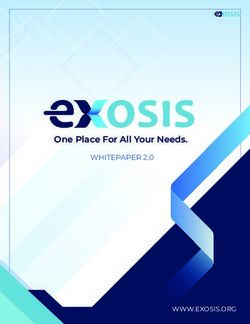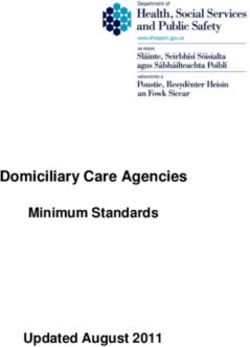Designing a large-scale video chat application
←
→
Page content transcription
If your browser does not render page correctly, please read the page content below
Designing a large-scale video chat application
Jeremiah Scholl John D. McCarthy Angela Sasse
Department of Computer Science and Department of Computer Science Department of Computer Science
Engineering, Luleå University of University College London University College London
Technology &
j.mccarthy@cs.ucl.ac.uk a.sasse@cs.ucl.ac.ukl
Norwegian Centre for Telemedicine
jeremiah.scholl@telemed.no
Peter Parnes
Department of Computer Science and
Engineering
Luleå University of Technology
peter.parnes@ltu.se
ABSTRACT these and other reasons, multimedia conferencing applications,
Studies of video conferencing systems generally focus on such as Alkit Confero [1] and Marratech Pro [18], have been
scenarios where users communicate using an audio channel. developed that give users the option of communicating via text
However, text chat serves users in a wide variety of contexts, and chat, instead of only providing them with an audio channel. This
is commonly included in multimedia conferencing systems as a allows each media to be used in the variety of situations where it
complement to the audio channel. This paper introduces a is deemed most appropriate. For example, audio might be used
prototype application which integrates video and text for conducting a formal meeting and chat can be used for short
communication, and describes a formative evaluation of the impromptu discussions, similar to the way it is utilized in less
prototype with 53 users in a social setting. We focus the media rich environments.
evaluation on bandwidth and view navigation requirements in Video is generally used in these applications in order to provide a
order to determine how to better serve users with video chat, and richer sense of presence [25,32], help coordination of
discuss how the findings from this evaluation can inform the communication [5,15] and facilitate emotional expression [8,23].
design of future video chat applications. Bandwidth requirements However, delivering high-quality video to larger groups remains
are evaluated through user perceptions of video delivered using technically challenging, since the available bandwidth has to be
three different bandwidth schemes. For view navigation, we shared between users. Thus, the larger the group, the less
examine a system that automatically switches the video focus to bandwidth is available for each person’s video stream, a fact that
the current “chatter”, instead of requiring users to navigate imposes severe limitations on quality. Another problem with
manually to find the video steam they are interested in viewing. larger groups is navigation of multiple video streams. With many
video streams displayed on the screen, it is unclear, at any one
Categories and Subject Descriptors time, which video stream is the important one. To tackle this
H.4.3. [Communications Applications]: Computer Conferencing, problem, video conferencing systems need an effective technique
teleconferencing and videoconferencing. H5.m. [Information for view navigation [10], to bring into focus the person of interest
interfaces and presentation] (e.g., HCI): Miscellaneous. at all times.
In general, solutions to these and other problems related to video
General Terms conferencing have been explored in a context where users
Performance, Design, Experimentation, Human Factors,. communicate using audio. We take a complementary approach
and have developed a prototype video chat application to
investigate scenarios where users communicate via text chat. Our
Keywords goal is to help designers improve multimedia conferencing
Chat, video conferencing, bandwidth sharing, collaboration
applications by seeing how well certain requirements and
strategies for video conferencing hold up when used in a video
1. INTRODUCTION chat setting.
Over the past few years, chat and instant messaging (IM) systems
have become popular, not only with home users, but also as a Bandwidth requirements were explored by implementing three
communication tool within the workplace [10,12,21]. Despite different schemes for bandwidth allocation and video delivery.
being viewed as a ‘media-poor’ [25] form of collaboration, text- We addressed the view navigation problem by implementing a
based systems continue to offer users several advantages. For feature adapted from video conferencing, which we call “video
example, they support a nice balance of both synchronous and follows chat”. User responses to and perceptions of these features
asynchronous communication [11] and have shown to be effective are examined in a subsequent formative evaluation.
for supporting unplanned, informal communication [14]. ForWe begin by describing the design decisions we faced during the video while listening to the audio at the same time. This is not
initial development of our prototype. The design of the the case with video chat. Both text chat and video are a visual
evaluation, which was conducted with 4 groups consisting of 53 medium, and will compete for the users’ attention on the screen.
participants, and the qualitative and quantitative results follow. This implies that users will focus less on the video when chatting
Finally, we discuss the implications of our findings for designers than during audio/video conferencing, since they will be occupied
and researchers, and how they can be used to improve video chat reading chat messages and looking at the keyboard (unless they
applications. are a touch typist).
2. PROTOTYPE DEVELOPMENT
2.1 Bandwidth Requirements
When a video conferencing application is faced with limited
bandwidth supply there are less network resources available per
person as group size grows. The large amount of progress that has
been accomplished in the areas of efficient video coding and data
transport mechanisms such as IP-Multicast and Application Layer
Multicast can be leveraged in order to deliver higher quality video
at a given bandwidth level, and thus reduce this problem. The
default approach for dividing the supply, which is independent of
the video codec and data transport mechanism, is to equally share
the session bandwidth between users (referred to as equal
bandwidth sharing for the rest of this paper). Bandwidth share for
video can be reduced by changing compression parameters or by
lowering the frame rate, which has the additional advantage of
offering computational savings (less frames to decode) as well as
bandwidth savings. However, in some contexts a reduction in the Figure 1: Gaze distribution while using video chat in an e-
frame rate can be problematic. learning session.
An extreme example of this is when users are communicating via Support for this argument is provided by a recent eye tracking
sign language, where at least 21 frames-per-second (fps) is study of small scale video chat in an educational setting [27] that
recommended in order to support finger spelling [12]. In contrast, shows that people spend around 70% of the time looking at the
the frame rate requirements for audio/video conferencing are less chat window but only 10% of the time looking at the video
strict, with various studies suggesting 5 fps as a minimum value window. An illustration of the eye movements from this study is
[4]. Tang & Isaacs reported that people rate 5 fps as tolerable presented in Figure 1. As shown in the figure, gaze distribution is
[26], and Watson & Sasse found that audio and video are not clearly much higher in the chat window, which is at the bottom
perceived as synchronized at less than 5 fps [30]. Studies of user left hand of the screen, than it is for the video window, which is
behavior in video conferencing report no difference in task placed directly above the chat window.
outcome and only slight differences in communication behavior Also, because people are typing rather than speaking, the
when the frame rate is alternated between 5 fps and 25 fps while synchronization of facial movements with an audio stream may
users design a tourist poster [15] or solve a jigsaw puzzle [20]. not be as much of an issue. Therefore, the 5 fps limit may not
When video is used simply to provide a sense of presence, the apply. Two types of information that are important for video chat
bandwidth requirements may be much lower. The Portholes are basic presence information and emotional expression. The
project for example, showed frame rates as low as 1 frame every 5 bandwidth requirements for presence are known to be very modest
minutes to be adequate for providing distributed teams with a but requirements for emotion recognition are less clear [23].
sense of group presence [7], Drawing on emotion recognition research [9,23], we derived an
The requirements for video chat users have not been evaluated, estimate that one frame every five seconds (0.2fps) would be near
and thus there is a lack of useful information for designers. The the lower bound for emotion detection. El Kaliouby et al. [9]
two questions we faced were: assembled video samples of naturally expressed emotions, and
report that the average length of these emotions was
(1) What are the minimum bandwidth requirements approximately 5 seconds varying between 3 and 7 seconds. When
for video chat? people were presented with a sub-sample of 1 second of video
(2) How can we maximize video quality for video chat from these clips, they could recognize simple emotions, (happy,
sad), but were very poor at recognizing complex emotions such
in large groups?
interest, boredom, and confusion. On the basis of these findings
we predicted that with only a single frame from a 5 second period
2.1.1 Minimum Bandwidth Requirements (0.2 fps), complex emotion recognition would be effectively
Chat users are engaged in synchronous communication with each
blocked.
other, so video chat may have similar frame rate requirements to
video conferencing. However, there are several important The effects of delivering video at low bandwidth are examined in
differences between video chat and video conferencing that may the evaluation. If presence and basic emotional recognition
change user requirements. With video conferencing, users watch (happy, sad) is all that is required for video chat, then one frameevery five seconds may be perfectly acceptable to users. However, “fill the gap” created by unimportant senders that do not use their
if users need to identify more complex emotions then this “normal” share.
bandwidth (0.2fps) will be unacceptable. In the evaluation we examine whether such unequal bandwidth
2.1.2 Maximizing Video Quality sharing increases perceived video quality over and above that for
When sharing bandwidth equally between participants, video equal bandwidth sharing.
quality will become very poor at some point. For example, the
expected bandwidth/person is just 25 kbps for a 400kbps session
2.2 View Navigation and Video Follows Chat
Another challenge when delivering multiparty video is how to
with just 16 members. One strategy to mitigate the limitations on
provide users with an adequate view of the available video
equal bandwidth sharing is to define certain users in the group as
streams within a limited screen space. A common technique is
more important than others, and give them a larger share of the
“click to focus” navigation, where clicking on a thumbnail loads
available resources. The rationale behind this strategy is that
that stream in to the focus window (see Figure 2). While this
human communication patterns are generally uneven, and
works well in many situations, it requires users to actively seek
therefore result in users focusing more of their attention on some
out and click on each person they want to view in more detail.
group members than others. If this focus can be detected then
This can be extremely tedious during an active discussion, where
users will be better served by allocating more resources to video
the current speaker constantly changes. To tackle this problem,
streams in the focus of attention.
view switching is usually automated during audio conferencing
The most basic version of unequal bandwidth sharing in video using a technique called “video follows audio” (also called “voice
conferencing is Jacobson’s video silence suppression [16], where activated switching” [28]), which operates by automatically
a video stream is turned off if there are no receivers interested in loading the current speaker into the focus window. This has
viewing it. More sophisticated bandwidth schemes have also been shown to be successful with video conferencing but also has a
explored that seek to fine tune the amount of bandwidth each reputation for being problematic because at times it can be
sender uses, instead of just turning video-streams on or off difficult for systems to correctly predict the person of interest.
[2,4,24]. This has been shown to be effective for providing floor For example, ambient noise may cause unwanted switches to
control to e-learning participants over a limited bandwidth occur that are unrelated to the flow of conversation.
connection (modem) by allocating them an extra frame when they
We wanted to evaluate a similar system which we call video
raise their hand to speak [4]. Others have investigated technical
follows chat in order to see if it could offer some gain to video-
details of how to implement more general unequal bandwidth
chat users. With video follows chat, a person automatically
sharing schemes, which could improve video quality in a variety
appears in the focus window whenever they send a chat message.
of situations and at a wide variety of bandwidth levels [2,24].
For this reason we will refer to the last person in the group to send
However, no user studies have been conducted to demonstrate
a chat message as the focus user. Video follows chat offers two
their effectiveness.
potential advantages in comparison to video follows audio in that
We wanted to investigate the effects of a scheme of this type. If problems related to ambient noise will not occur, and that freeing
successful the technique could be used to deliver the experience chat users from the need to click on video thumbnails will allow
of high quality video to large groups of users (15-50), since the them to keep their hands on the keyboard in “chat position”.
bulk of the available bandwidth could be allocated to the subset of
video streams that the users are attending to.
The client we developed had two types of video windows. Small
thumbnails for each participant and a single large focus window
(see Figure 2). Whenever a user clicked on a thumbnail, that video
stream would be loaded into the focus window. To implement
unequal bandwidth sharing, we used the contents of each client’s
focus window as the metric for user importance. Thus, if a
particular user is in one or more clients’ focus window, then that
user is considered to be important and therefore needs more
bandwidth.
The scheme operates by having each client send a message to the
rest of the group when the contents of its focus window are
switched from one group member to another. These messages are
used by senders to adapt their bandwidth consumption by first
allocating a minimal level of bandwidth to everyone, with the Figure 2: A screen shot of the prototype with the window
remaining bandwidth divided evenly among the “important” arrangement used in the evaluation.
senders (defined as senders that appear in at least one client’s
Video follows chat works in tandem with the unequal sharing
focus window). Senders react proactively when they are
scheme, so when users send a message they are shown in the focus
“unimportant” (i.e. when they do not appear in anyone’s focus
window and also increase their bandwidth share. However, in
window) by dropping their bandwidth usage to 1 frame every 3
implementing this feature we were again presented with a set of
seconds. This allows “important” senders to increase their
design decisions.
bandwidth consumption reactively by measuring incoming
bandwidth usage, and increasing their bandwidth consumption to(3) When implementing video follows chat, should the video As we were interested in the communication of emotions, we
switch to a person when they start typing their message tested people in a social scenario where people had to introduce
or after they have sent it? themselves. We expected that this would maximize interest in
both the video stream and expressed emotions and would
(4) Should the people see themselves when they send therefore be a strong test of bandwidth requirements. Also, we
a chat message? chose to model the real-life scenario of personal introductions
Rather than explore this design space in testing all possible because they typically take place in a wide variety of settings,
variations, we decided to make a particular set of decisions and both inside and outside the workplace and this would increase the
based on a rationale or model of usage. The impact of these ecological validity of our results over using a contrived task.
decisions would be examined in the subsequent evaluation. In each of the 4 chat sessions, 14-16 people used video chat to
introduce themselves. The introductions where split into four
2.2.1 (3) Switch Before of After? rounds. In half the rounds, bandwidth was equally shared between
The video channel can improve both coordination and participants, in the other half video was delivered in one of two
emotional communication [15,23]. If the video switches to conditions, either at the low bandwidth or unequally shared
a person as they start to type, the video channel might between participants.
improve coordination, serving the same function as the “X After each round, participants completed a short questionnaire. To
is typing” feedback implemented in popular IM measure their perception of video quality, three different measures
applications [14,21]. However, we reasoned that watching were taken.
people type could be tedious, and was unlikely to include I. An unlabelled 100 point scale [31]
much emotional communication, as most users would have
II. Likert scales based on user descriptors of video quality
their attention focused on the keyboard while typing. We
[29]
predicted that emotional expression was more likely after
they had sent a chat message and were anticipating a III. A binary measure of acceptability [19]
response. On this basis we decided to switch the video to a To evaluate video follows chat, we probed whether they found the
person immediately after they sent a message. feature (a) useful or (b) annoying, and collected qualitative
comments from users after each round. At the end of the
2.2.2 (4) See yourself? evaluation we gave people a short questionnaire on whether they
Video follows audio systems typically do not switch the contents found the visual contact useful and whether they had used it to
of a user’s own focus window to themselves when they speak. communicate.
The rationale for this choice is that users benefit more from
continuing to view the previous speaker, as this allows them to 3.1 Method
judge reactions to their own speech, than they would from looking
at their own video stream. One exception to this rule however has
3.1.1 Participants
53 people participated in the study. Their average age was 26.
been noted by [6] who point out that new users may benefit by
84% had previous experience with instant messaging, 70% had
having a “confidence monitor” so they can see how others see
experience with chat rooms and 28% had experience with video
them.
conferencing. They were recruited from subject pools within
As we did not have any data either way, we decided to implement XXXXX University and were paid $15 for participation. 26 were
the standard see others setting to mimic the experience users get allocated to groups comparing equal bandwidth sharing with low
today from video follows audio and evaluate it’s impact with new bandwidth. 27 were allocated to groups comparing equal with
users. Thus, in our implementation, when a person sent a chat unequal bandwidth sharing. In each session there were also two
message, they would appear in everyone’s focus window except facilitators to guide people through the introductions and inform
their own. The message sender would see the person who sent the them when the rounds were over. Two groups were run in each
chat message before theirs. condition. Table 1 summarizes the basic demographics of the
groups.
3. FORMATIVE EVALUATION
The four issues addressed in the evaluation study were: Condition Group (N) M F
• Whether users felt they used the visual channel at all Group A (12) 7 5
and if so what they communicated. low vs. equal Group B (14) 5 9
• User perceptions of video quality when delivered at the Group C (14) 7 7
low bandwidth. [Decision (1)]. Group D (13) 10 3
unequal vs. equal
• User perceptions of video quality with unequal Table 1. Sex distribution of each group in the study.
bandwidth sharing [Decision (2)].
• Their qualitative and quantitative rating of video follows
3.1.2 Equipment and Software
For our experiments, we modified a version of Marratech Pro, a
chat with the design decisions we had implemented for
commercially available multimedia conferencing tool. The
this feature [Decision (3)-(4)].
commercial version of Marratech Pro uses an equal bandwidth-
sharing scheme. We modified the client so that we could remotelyset the frame rate and bandwidth-sharing scheme actively used by
each client during our experiments. Bandwith and Frame Rates by
Marratech clients are used in conjunction with the Marratech E-
meeting Portal (a license server and media gateway) to set up
Scheme
multimedia conferencing sessions. For the study we used an
evaluation version of the portal, which limited bandwidth usage 50 6
Mean Frame
for video to 400 kb/s. Users were provided with flat screens, 5
Bandwidth
Rate (fps)
40
Logitech QuickCam Pro 4000 cameras, and Pentium 4 machines
(kbps)
4
Mean
with 256MB memory. 30
3
20 2
3.1.3 Procedure 10 1
Before the start of the study, all participants completed a
0 0
questionnaire that probed basic demographic information and the
participants existing experience with chat rooms, instant Low Equal Unequal
messaging (IM) and video conferencing.
They were then told that they were here to evaluate a new Bandwidth Scheme
communication tool, which they used to introduce themselves to
each other in four different rounds. At the start of the first round
the facilitators introduced themselves to reduce the uncertainty of Bandwidth Frame Rate
what was expected and to help relax the participants. Different
people introduced themselves in each round, as indicated by the Figure 3. Bandwidth and frame rates for the focus user during
facilitators, and at the end of each round they completed the each of the 3 conditions in the study
questionnaire provided.
When translated to frame rates, low bandwidth was fixed at 0.2
At the end of the session participants were given a final fps, equal bandwidth sharing corresponded to a frame rate of 2.3
questionnaire to understand how they used the video channel and frames/second and the for unequal bandwidth sharing, the
what they tried to communicate. Finally, they were debriefed average was 5.5 frames/second.
about the precise nature of the study and given their participation
pay. 4.2 Perceived Video Quality
On the 100-point rating scale there were significant differences
3.1.4 Design between the bandwidth conditions. Participants rated low
Table 2 summarizes the design for the evaluation. The different bandwidth significantly lower than equal sharing [t(24)=3.86, p <
bandwidth schemes where alternated across the different rounds 0.01]. However, although the rating for unequal sharing was
of chat. The order of conditions was counterbalanced across the slightly higher than for equal sharing, this difference was not
groups. statistically significant [t(23)=-1.32, ns.]
Group Round Round Round Round
(N) 1 2 3 4 Rating of Video Quality on a 100 point
Scale
A (12) Equal Low Equal Low
B (14) Low Equal Low Equal
60
C (14) Equal Unequal Equal Unequal
50
D (13) Unequal Equal Unequal Equal
Mean Rating
40
Table 2. The study design for the evaluation.
30
4. RESULTS 20
To simplify the graphical presentation of the results the Equal
ratings across conditions are combined into a single bar for all the 10
figures subsequently presented. The t-tests however are conducted
0
within each condition (A+B & C+D respectively).
Low Equal Unequal
4.1 Physical Video Quality Bandw idth Scheme
The bandwidth share of the focus user for each of the three
schemes is shown in Figure 3. The low bandwidth scheme uses
just 3.3kbps to deliver one frame every five seconds, equal Figure 4 Quality rating on an unlabeled scale.
sharing secured a bandwidth of 26.8kbps and for unequal sharing
Differences were also found on the user descriptor scales of video
the mean bandwidth was 44.3kbps.
quality. Relative to equal bandwidth sharing, users thought the
video was less fast and smooth with low bandwidth [t(24)=-3.80,
p < 0.01]. There were no differences in the perceived in picture
clarity but, relative to equal sharing, video was seen as more slowand jerky with the low bandwidth scheme, [t(24) = 2.32, p < emotions and facial expressions. Of the 34 comments recorded 25
0.05], and less slow and jerky when bandwidth was allocated (73%) referred to emotions and facial expressions. Interestingly,
unequally [t(23) = -2.61, p < 0.05]. another 4 people made comments relating to self-consciousness
and their attempts to mask emotions and body language. 3 people
User Descriptor Ratings simply appreciated seeing who they were chatting with and
putting names to faces. A sample of comments is shown in Table
3.
7
6
“Describe shortly what you tried to communicate
(7=strongly agree)
through the camera”
5
Mean Rating
4
“Smiling to communicate the tone of voice”
3 “Facial Expressions - explains better than words”
2 “Surprise and amusement at jokes. Emotions mainly”
1 “Aware of how I looked and more conscious of touching my face.
Nice to see the others though”
0
Fast and Clear Slow and Jerky “Was conscious of smiling - problem is that you can't pretend to
smooth be a 24stone ex-body builder from the Philippines”
The video is.... “Good to put a name to a face. Don't have to be contrived – just
see their natural proper character”.
Low Equal Unequal Table 3. User comments on what was communicated over the
video channel.
Figure 5. Unequal sharing is less slow and jerky.
4.4 Video Follows Chat
Finally, on the measure of acceptability, a score of 2 indicates that Participants gave different ratings on the usefulness of video
the video quality was acceptable all of the time. A score of 0 follows chat in the different groups. Specifically, those who
means that quality was never reported as acceptable. On this experienced both low and equal bandwidth schemes thought the
measure, acceptability was lower with the low bandwidth scheme feature was less useful [t (47) = 3.03, P < 0.01] and their
than with the equal sharing scheme [ t(23) = 4.00, p < 0.01]. responses were not significantly different from the neutral rating
There were no differences in acceptability between the equal and of 4, indicating “No Opinion” [ t (24) = -1.19, ns.]. Thus, the
unequal sharing conditions, [ t(26) = 0.44, ns.]. feature was only found to be useful by groups who experienced
the equal and unequal sharing schemes.
Acceptability of Video Quality
A similar pattern was observed when questioned whether they
found the feature annoying. Those who experienced both low and
2 equal sharing schemes were not significantly difference from the
neutral rating, [ t(24) = 1.571, ns.], whereas those who
Acceptability Score
1.5 experienced both unequal and equal bandwidth schemes
disagreed with the statement [ t(23) = 2.71, p < 0.05].
1
I found the video follows chat feature
0.5 useful/annoying
0
( 7=Strongly Agree)
7
Agreement Rating
Low Equal Unequal
6
Bandw idth Schem e
5
4
Figure 6. Low Bandwidth is unacceptable to users. 3
2
4.3 Visual Contact and Visual
1
Communication
The qualitative data reinforces the interpretation that emotion Useful Annoying
recognition is important in video chat. 76% of subjects agreed that
visual contact was useful and 45% of these strongly agreed that Low + Equal Unequal + Equal
they “used the video channel to communicate visually very often”.
When asked an opened-ended question about what was Figure 7. Video follows chat was useful and not annoying with
communicated, most people gave responses that mentioned higher bandwidth.A broader range of opinion was gleaned from qualitative reason for this may be that the scheme we implemented gave less
comments. As shown in Table 4, three themes emerged. First, as bandwidth to the focus user than we expected.
we expected, it was difficult to pay attention to both the video
window and the chat window. Second, many people wanted to Bandwidth usage by the focus-user
appear themselves when they sent a chat message. Finally, a
number of people commented that the switching of the video was
100
too fast.
Qualitative Comments 80
“Hard to watch video and chat - did one or the other” 60
Kbits
“I can't follow both so tend to ignore video most of the 40
time.”
20
“I don't see myself in the large screen when I chat, is it
supposed to be this way?” 0
“I'd like to see my face while sending. I don't like it that 1 4 7 10 13 16 19 22 25 28 31 34 37 40
others can see me while I can't” seconds
“Would be useful with fewer people, otherwise it's too fast
to catch the video while someone is chatting.” Figure 8: A graph of bandwidth consumption by the focus user
“Sometimes video follows chat changes too quick” when using unequal bandwidth sharing
“Too many people and thus chaotic” This was because focus users increased their bandwidth
“Bewildering. Could be good if fewer people and all consumption at a relatively slow rate in comparison to the pace of
familiar faces” the chat. An illustration of this is shown Figure 8, which shows
bandwidth consumption by the focus user over a 40 second period
“Good idea, but hard to keep up, and when reading text using unequal bandwidth sharing. Within this period the focus
there is movement in the peripheral vision. There's a lot user changed 3 times, after approximately 5 seconds, 21 seconds
going on the screen so quality isn't crucial as can't take it and 27 seconds. Immediately after each switch, the bandwidth
all in.” drops, because the new focus user is initially sending at a low
send rate. However, as the scheme calculates the bandwidth
available the focus user steadily increases its share.
The net result is that the focus user secured more bandwidth than
with equal sharing but also experienced wide variations in
Table 4. Qualitative comments on the video follows chat bandwidth consumption. Figure 9 shows bandwidth consumption
feature. by the focus user during the first two rounds of Group D. During
the first round, unequal sharing was active. During the second
5. DISCUSSION round equal sharing was in operation. With the unequal sharing
5.1 (1) Minimum Bandwidth scheme activated, the focus user secured a larger portion of the
Results on the three measures of video quality clearly indicate that available bandwidth than with equal sharing, as is shown by the
participants noticed the difference in video quality when it was set dashed line. However, the scheme also created wide variations in
to the low bandwidth scheme, and more importantly, that quality bandwidth consumption, including some transient periods where
was seen to be unacceptable at this level. Only 30% of users bandwidth consumption for the focus user fell bellow the average
found the low bandwidth scheme acceptable all of the time. These consumption for equal sharing.
findings indicate that video chat with high quality video, offers
users more than a simpler system with a single video frame
accompanying each chat message. We argue that the important
factor is the recognition of complex emotions. However, the video
requirements for this appear to be lower than for audio/video
conferencing. Here the minimum has been set at 5 fps, yet we find
high levels acceptability for frame rates of just 2.5 fps with the
equal bandwidth-sharing scheme. From this we conclude that a
frame rate of 2.5fps, or 16 users in 400kbps session, is perfectly
acceptable for effective video chat.
5.2 (2) Maximizing Video Quality
We have some evidence that unequal bandwidth sharing can
improve perception of video quality such that users perceived it as
less slow and jerky. However, on the other measures (rating scales
and acceptability) the discrimination in quality is less clear. Onenot directly ask them to comment on this feature. This self-
Bandwidth usage by the focus-user referential feedback would increase awareness of what was being
communicated through the video channel and might facilitate
180 understanding of the channel. This parallels observations made on
160 the early stages of video conferencing use [6]. In the future it
140 would be interesting to evaluate this feature for both video follows
120 chat and video follows audio in order to see if the “conventional
wisdom” used in current designs holds true.
Kbits
100
80
60 5.4 Other Issues
40 A number of people commented that it was hard to watch both the
20 video and chat windows at the same time. Our interpretation of
0 these comments was that following and understanding the chat
1 154 307 460 613 766 919 1072 1225 1378 demanded most of the users’ attention. In future prototypes we
intend to experiment with overlaying chat messages in the focus
seconds
window, as shown in Figure 10.
Figure 9: Bandwidth usage by the focus user with unequal and
equal sharing schemes
Across groups, we found that our implementation of unequal
sharing actually delivered less bandwidth than the equal sharing
scheme 44.8% of the time. Yet, participants still rated the video as
less slow and jerky. One explanation is that users focused more on
the video when the frame rate increased, as there was more
movement to attract attention. Thus the impression was of better
quality video even though half the time the quality was actually
worse.
With a few improvements to our scheme, it should be possible to
secure a much larger portion of the session bandwidth for
important users and also improve the reaction time of the
algorithm. However, many real world factors may produce
performance similar to that observed in our evaluation. The most
obvious examples are large round-trip-times or packet losses on
the network. These could interfere with the messaging process
controlling bandwidth sharing and under these conditions we
would expect the bandwidth adaptations to be delayed.
Thus, the evaluation suggests that unequal bandwidth sharing can
still offer some gain, (or at the very least – no costs) even under
such sub-optimal conditions. Figure 10. An example of a chat message overlayed in the
5.3 Video Follows Chat focus window.
Generally, people found the video follows chat to be useful and on This type of design has been suggested recently by [3,17] and
balance did not find the automatic switching annoying. However, uses a display technique familiar from graphic novels where text
qualitative comments from many users provided more detailed and graphical information are presented in the same window. In
feedback on the design decisions we had made. implementing this design we would also need to ensure that
people have enough time to read the message overlaid on the
5.3.1 (3) Before or After? video display.
Although no one commented directly on this decision there were
numerous comments on the pace of the chat. As is common with 6. CONCLUSIONS
large group chat [22] we observed multiple conversational threads
overlapping and a very rapid turnover of messages. We would
6.1 Limitations
This paper describes a formative evaluation that was conducted as
predict that had we implemented video follows typing instead
part of an ongoing iterative design process, and the results should
there would be a slower pace of chat, greater coordination of
not be taken outside this context. We have only tested video chat
process and fewer overlapping threads. However, the validity of
in a single application setting that models a predicted use case in a
these predictions and the consequences on user experience need to
wide variety of scenarios. The design requirements in other
be evaluated in a further study.
settings may not be the same as those reported here.
5.3.2 (4) See yourself? For example, the version of Marratech used in our experiments
A few participants volunteered that they would prefer to see utilizes H.261, and thus delivers relatively low quality video
themselves when they sent a chat message, even though we did compared to systems based on more modern codecs. It is possiblethat this affected the experimental results and may be one reason and also evaluating user perceptions of video follows chat vs.
why some users found “no difference” between variations in video video follows typing. In addition, future evaluations will
quality. This may not be the case with systems that deliver higher incorporate eye tracking of users, to get a clearer picture of where
quality video since in this case the video may attract a larger users locate their visual attention while participating in video chat.
amount of the users' attention making them more sensitive to Finally, we intend to go forward with ecological evaluations of
changes in video quality. future prototypes by deploying them in e-learning and video-
corridor settings.
6.2 Substantive Conclusions
The vast majority of people we tested said they found both the 8. ACKNOWLEDGMENTS
video channel and video follows chat feature useful. But there are This work was done within the VITAL Community project, which
clear indicators in the qualitative comments that video chat could is supported by the Objective 1 Norra Norrland - EU structural
benefit from a number of design changes. fund programme for Norra Norrland. Support was also provided
One issue was the lack of feedback to the person sending the by the Centre for Distance-spanning Technology (CDT). Thank
message. The application might be improved if the sender also you is also given to Stefan Elf for his help developing the
sees the video switching to them when they send a message. prototype system for uneven bandwidth sharing.
Another issue was the visual separation of video and chat, and the
problems experienced when trying to follow both. A merging of 9. REFERENCES
these two streams, in a comic strip type layout might improve 1. Alkit Communications, http://www.alkit.se
legibility. Whether the bandwidth requirements would be the 2. Amir, E., McCanne, S., and Katz, R. Receiver-driven
same with this modified layout would require further study. Bandwidth Adaptation for Light-weight Sessions. In Proc.
In its current form, in a social setting, the low bandwidth scheme ACM Multimedia 1997, ACM Press (1997), 415 – 426
of 0.2 fps delivers an unacceptable level of quality. Our 3. Ayatsuka, Y., Matsushita, N., Rekimoto, J., ChatScape: a
explanation of this is that the communication of basic emotional visual informal communication tool in communities. Ext.
expressions is blocked at this low rate. With equal bandwidth Abstracts CHI 2001, ACM Press (2001), 327 - 328
sharing and a frame rate of 2.5 fps the quality is acceptable all the
time to the large majority (81%) of users. However, approximately 4. Chen, M. Achieving effective floor control with a low-
half of users (51%) did find video quality to be acceptable even at bandwidth gesture-sensitive videoconferencing system. In
0.2 fps. This suggests an extreme insensitivity to bandwidth Proc. ACM Multimedia 2002, ACM Press (2002), 476-483.
variations by a fair number of users during video chat. There is 5. Daly-Jones, O., Monk, A. & Watts, L. (1998). Some
evidence that perceived quality can be further improved by using advantages of video conferencing over high-quality audio
unequal bandwidth sharing. When supporting larger groups, (i.e. conferencing: Fluency and awareness of attentional focus,
E-learning), such a scheme may be essential to maintain International Journal of Human Computer Studies, 49, 1
acceptable levels of video quality. (1998), 21-58.
6. Dourish, P. A. Adler, V. Bellotti, and A. Henderson. Your
6.3 Methodological Conclusions Place or Mine? Learning from Long-Term Use of Audio-
Any application requires a number of design decisions to be
Video Communication. Computer-Supported Cooperative
made. With single user applications it may be possible to evaluate
Work. (1996) 5(1): pp. 33-62.
alternatives with users prior to implementation. This is not
feasible with applications designed for large groups. Our approach 7. Dourish, P., and Bly, S. Portholes: Supporting Awareness in a
under these circumstances was to first make a set of design Distributed Work Group. In Proc. CHI 1992, ACM Press
decisions, identifying our rationale for each one. In the formative (1992), 541-547
evaluation we sought to map both the qualitative and quantitative 8. Ehrlich, S.M., Schiano, D.J., Sheridan, K., Communicating
measures onto the design decisions we had made. Although the Facial Affect: It's Not the Realism, It's the Motion . Ext.
mapping of questions to answers is loose we found sufficient Abstracts. CHI 2000, ACM Press (2000), 251 - 252
information from the evaluation to identify problems with the
current prototype that inform the iterative design process. 9. El Kaliouby, R., Robinson, P., and Keates, S. Temporal
Context and the Recognition of Emotion from Facial
Of the four different measures we used to evaluate video quality, Expression. In Proc. HCII 2003, (2003).
only the user-descriptor scales recommended by [29] brought out
the differences in quality perception between equal and unequal 10. Furnas, G.W. Effective View Navigation. In Proc. CHI 1997,
bandwidth sharing. This would indicate that these scales are more ACM Press (1997), 367 - 374
sensitive to small variations in quality as they aligned with how 11. Handel, M., and Herbsleb, J.D. What Is Chat Doing in the
people naturally describe video quality. Workplace? In Proc. CSCW 2002, ACM Press (2002), 1 – 10
12. Hellström, G., Quality Measurement on Video
7. FUTURE WORK Communication for Sign Language. In Proc. HFT 1997, 217 -
Future work will primarily focus on further design iterations of
224
the video chat application. The data collected during the
evaluation point to a number of areas for improvement. These 13. Herbsleb, J.D., Atkins, D.L., Boyer, D.G., Handel, M., and
include implementing a version of the unequal bandwidth sharing Finholt, T.A. Introducing Instant Messaging and Chat in the
scheme that reacts quicker to changes in user importance, Workplace. In Proc. CHI 2002, ACM Press (2002), 171 – 178
overlaying chat messages into the video window (see Figure 10),14. Isaacs, E., Walendowski, A., Whittaker, S., Schiano, D.J., 24. Scholl, J., Elf, S., and Parnes, P. User-interest Driven Video
Kamm, C., I M everywhere: The character, functions, and Adaptation for Collaborative Workspace Applications. In
styles of instant messaging in the workplace. In Proc. CSCW Proc. NGC 2003, Springer-Verlag (2003), 3-12
2002, ACM Press (2002) 25. Short, J., Williams, E., & Christie, B. The Social Psychology
15. Jackson, M., Anderson, A.H., McEwan, R., and Mullin, J. of Telecommunications. (1976) New York: Wiley
Impact of Video Frame Rate on Communicative Behaviour in 26. Tang, J.C., and Isaacs, E.A. Why do users like video? studies
Two and Four Party Groups. In Proc. CSCW 2000, ACM of multimedia-supported collaboration. In Computer-
Press (2000), 11 – 20 Supported Cooperative Work: An International Journal 1, 3
16. Jacobson, V., DARTNET Planning and Review Meeting, (1993), 163–196
1991 27. Tscholl M., McCarthy J. D., Scholl J. The effect of video-
17. Kurlander, D., Skelly, T., Salesin, D., Comic Chat In Proc. augmented chat on collaborative learning with cases, In Proc.
SIGGRAPH 1996, ACM Press (1996) CSCL 2005
18. Marratech AB, http://www.marratech.com 28. ViDe Video Conferencing Cookbook 4.0.
19. McCarthy, J.D., Sasse, M.A., Miras, D., Sharp or smooth?: http://www.videnet.gatech.edu/cookbook/
comparing the effects of quantization vs. frame rate for 29. Watson, A., Assessing the Quality of Audio and Video
streamed video. In Proc. CHI 2004, ACM Press (2004) Components in Desktop Multimedia Conferencing. (2001)
20. Masoodian, M., Apperley, M.D., and Frederickson, L. Video PhD Thesis, University of London. Available at http://www-
Support for Shared Work-Space Interaction: An Empirical mice.cs.ucl.ac.uk/multimedia/projects/etna/watson.pdf
Study. Interacting with computers 7, 3 Elsevier Science Ltd. 30. Watson, A., and Sasse, M.A. Evaluating audio and video
(1995), 237-253 quality in low-cost multimedia conferencing systems.
21. Nardi, B.A., Whittaker, S., Bradner, E., Interaction and Interacting with Computers 8, 3 (1996), 255–275
outeraction: instant messaging in action. In Proc. CSCW 2000, 31. Watson, A., and Sasse, A., Measuring perceived quality of
ACM Press (2000) speech and video in multimedia conferencing applications. In
22. O’Neill, J., and Martin, D. Text Chat in Action. In Proc. Proc. ACM Multimedia 1998, ACM Press (1998), 55 - 60
GROUP 2003, ACM Press (2003), 40 –49 32. Williams, E., Experimental comparisons of face-to-face and
23. Schiano, D.J. , Ehrlich, S.M., and Sheridan, K., Categorical mediated communication: A Review. Psychological Bulletin,
imperative NOT: facial affect is perceived continuously, In .84, 5 (1997), 963-976.
Proc. CHI 2004, ACM Press (2004), 49 - 56You can also read