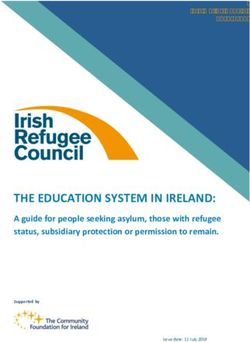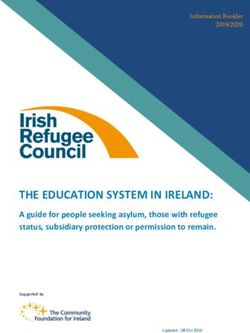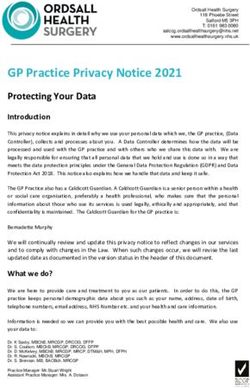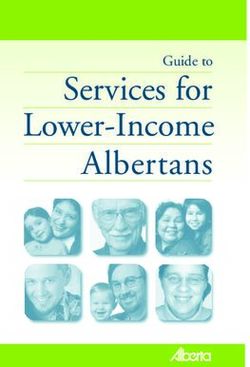DELTA VIRTUAL AIRLINES FLIGHT ACADEMY HOW TO READ CHARTS - NOT FOR REAL WORLD AVIATION USE
←
→
Page content transcription
If your browser does not render page correctly, please read the page content below
DELTA VIRTUAL AIRLINES
FLIGHT ACADEMY
HOW TO READ CHARTS
1st EDITION
4 May 2008
NOT FOR REAL WORLD AVIATION USETable of Contents
How to Read Charts ..................................................................................................... 3
Airport Diagrams .......................................................................................................... 4
Salt Lake City (KSLC) ................................................................................................ 5
Provo Municipal (KPVU) ............................................................................................ 6
Ogden-Hinckley (KOGD) ........................................................................................... 8
Pocatello (KPIH) ..................................................................................................... 10
Standard Instrument Departure (SID) ...................................................................... 12
Fairfield Six Departure ............................................................................................ 13
Standard Terminal Arrival Route (STAR) ................................................................... 15
Spane Four Arrival (STAR) ...................................................................................... 16
Non Precision NDB Approach ..................................................................................... 18
Tooele/Bolinder Field NDB Rwy 17 Approach ........................................................ 19
Non Precision VOR/DME Approach ............................................................................ 25
Provo Municipal (KPVU) VOR/DME Rwy 13 Approach ........................................... 26
Instrument Landing System ILS ................................................................................ 32
Salt Lake City (KSLC) ILS Rwy 34 R Approach ....................................................... 33
RNAV Departure Edeth One ....................................................................................... 41
Acknowledgements and Legal Stuff .......................................................................... 45
NOT FOR REAL WORLD AVIATION USEHow to Read Charts On behalf of Delta Virtual Airlines, we would like to thank you for taking the time to download this manual. We think you will find the information clear and easy to understand. This is the Delta Virtual Flight Academy “How to Read Charts Manual, 1st edition. It is intended to teach the basics of reading charts that you would use when flying and was written with the flight simulation pilot in mind. This chart manual, the course TASK outline, the FAA “Pilot's Handbook of Aeronautical Knowledge” and the Aeronautical Information Manual (AIM), make up some of the study materials to help you, the student, learn the basics of aviation and flight simulation flying. We will provide you with an avenue for asking questions and flight instruction to teach you how to fly the flight simulation airplane in a way that resembles the type of flight instruction you could receive in the real world. This chart manual will cover: Airport Diagrams, Non Precision/Precision Approaches, SIDS/STARS and RNAV. Our instructors will fly with you and teach you the basics – how to use this chart information to fly your airplane, cross country navigation, flight planning and other basics of flying that will help you further your enjoyment and understanding of aviation and flight simulation. This 1st edition is part of the complete update to our previous course material and manuals. We have updated our aircraft, moved our training location and added more information and training on flying on VATSIM. If you spot a typo or notice something that doesn’t seem correct, let us know. We sincerely hope you enjoy this course and it helped you to continue your aviation education. Happy Flying! Scott Clarke George Lewis DVA 2370 DVA2253 Senior Captain Senior Captain of the Mighty 722 Vice President and Director of Training Vice President of Operations training@deltava.org ops@deltava.org
Airport Diagrams
Airport diagrams are relatively easy to understand. They are like a detailed map of a
neighborhood with all the houses, roads, sidewalks, lights etc located, details you might need to
find your way around a neighborhood you have never been to. These airport diagrams are
updated every 56 days and will have a date on the left side of the airport diagram telling you if
it is current or not. Check this date range before flying from or to an airport because items
such as taxiways, frequencies, etc could have recently changed.
Major airports with control towers will have their own airport diagram on a separate sheet of
paper. These airports can have additional airport diagrams for “special taxi to” spots on the
airport, deicing location charts and Low Vis taxi charts, etc that use the airport diagram as
reference.
Airports that are smaller and may not have a control tower will usually have an airport diagram
on one of the approach charts if the airport has one. If there are not any airport diagrams for
your favorite airport, you can find airport information at http://skyvector.com/.
So let’s look at the major items on the Salt Lake City Airport Diagram.
Airport Diagram Salt Lake City (KSLC)
ITEM #
1. Communications - This section provides you, the pilot, with communications
information. This information may or may not be used when VATSIM Air Traffic Control
is online.
2. Runway - Length and Width. Runway 34L / 16R provides you with 12,000 feet of
useable runway that is 150’ wide.
3. Field Elevation - This is depicted with a solid box. There are other elevations noted on
the airport diagram, for each runway – but for planning purposes, this elevation is what
all airport information is based. For KSLC – the field elevation is 4227’ MSL (Mean Sea
Level). The other elevations can tell you if the runway goes up or down.
4. Actual Runway Heading - When you are instructed by ATC to taxi to Runway 34L for
departure – you would assume that the runway heading is 340 degrees. If you look
closely, the actual runway heading is 342 degrees. In a short distance, this may not be
a big difference, but over 10 miles that could equal several miles left or right of your
actual assigned heading on departure. Use the actual runway heading.
5. Weights - These numbers depict the Runway Weight Bearing capacity (or PCL –
Pavement Classification Numbers) How much weight a runway can take when a plane
lands. Example: for Rwy 14-32
S60 – Single wheel weight up to 60,000 lbs
D200 – Double wheel up to 200,000 lbs
DT350 – Double Tandem wheel up to 350,000 lbs
DD850 – Dual Double Tandem wheel up to 850,000 lbs
6. Taxiway – Taxiway and apron information is typically depicted in lighter gray lines
marked with taxiway alpha-numeric text like A3 (Alpha 3) or Taxiway Echo (E). there
can be deice points, ILS hold short points and caution information on the diagram.Salt Lake City (KSLC)
1
5
2
3
4
4
6
NOT FOR REAL WORLD AVIATION USEAirport Diagram Provo Municipal (KPVU)
ITEM #
1. Communications This section provides you, the pilot, with information. This
information may or may not be as it is when VATSIM Air Traffic Control is online.
2. Runway Length and Width. Provided in terms of feet of useable runway and width
Runway 31 / 13 is 8,599 ft of useable runway with 150 ft width. Runway 36 / 18 is
6,614 ft in length and 150 ft wide.
3. Field Elevation. This is depicted with a solid box. There are other elevations noted on
the airport diagram, for each runway – but for planning purposes, this elevation is
where all airport information is based. The field elevation at KPVU is 4497 ft MSL.
4. Actual Runway Heading. This information is very useful. When you are instructed
by ATC to taxi to Runway 36 for departure – you would assume that the heading is 360
degrees. If you look closely, the actual runway heading is 359 degrees. In a short
distance, this may not be a big difference, but over 10 miles that could equal several
miles left or right of your actual assigned heading on departure.
5. These numbers depict the Runway Weight Bearing capacity (or PCL – Pavement
Classification Numbers) how much weight a runway can take when a plane lands. You
will notice that the two runways have different load bearing weights.
6. Taxiway and airport apron information is typically depicted in lighter gray lines
marked with taxiway alpha-numeric text.
7. Note: Look up the following
a. The ILS HOLD SHORT line for RWY 13
b. The run-up areas for each runway.
c. Location of the control tower
d. Read the CAUTION: informationProvo Municipal (KPVU)
1
3
2
5
6
4
NOT FOR REAL WORLD AVIATION USEAirport Diagram Ogden-Hinckley (KOGD)
ITEM #
1. Communications This section provides you, the pilot, with information. This
information may or may not be as it is when VATSIM Air Traffic Control is online
2. Runway Length and Width. Provided in terms of feet of useable runway and width
Runway 34 / 16 is 5,195’ of useable runway and 150’ width. Runway 25 / 07 is 5,600’ in
length and 150’ wide.
3. Field Elevation. This is depicted with a solid box. There are other elevations noted on
the airport diagram, for each runway – but for planning purposes, this elevation is what
all airport information is based. The field elevation at KOGD is 4473’ MSL.
4. Actual Runway Heading. This information is very useful. When you are instructed
by ATC to taxi to Runway 34 for departure – you would assume that the heading is 340
degrees. If you look closely, the actual runway heading is 346 degrees. In a short
distance, this may not be a big difference, but over 10 miles that could equal several
miles left or right of your actual assigned heading on departure.
5. These numbers depict the Runway Weight Bearing capacity (or PCL – Pavement
Classification Numbers) how much weight a runway can take when a plane lands. You
will notice that the two runways have different load bearing weights.
6. LAHSO (Land and Hold-Short operations) Different than the other diagrams –
KOGD has markings on all three runways. Discuss LAHSO with your instructor.
7. Taxiway and airport apron information is typically depicted in lighter gray lines
marked with taxiway alpha-numeric text
8. Slope On some airport diagrams, you will have a number showing that the runway(s)
has a slight upward or downward slope. Runway 34 into KOGD has a .4% upward
slope, and Runway 3 has a .8% downward slope.
9. Note:
a. Actual runway landing length for runways 3, 21,25, 16Ogden-Hinckley (KOGD)
1
5
2
6
8 7
4
3
NOT FOR REAL WORLD AVIATION USEAirport Diagram Pocatello (KPIH)
ITEM #
1. This section provides you, the pilot, with communications information. This information
may or may not be as it is when VATSIM Air Traffic Control is online.
2. Runway Length and Width. Provided in terms of feet of useable runway and width
Runway 21 / 03 has 9,060 ft of useable runway and is 150 ft wide. Runway 35 / 17 is
7,150 ft in length and 100 ft wide.
3. Field Elevation. This is depicted with a solid box. There are other elevations noted on
the airport diagram, for each runway – but for planning purposes, this elevation is what
all airport information is based. The field elevation at KOGD is 4452’ MSL.
4. Actual Runway Heading. This information is very useful. When you are instructed
by ATC to taxi to Runway 35 for departure – you would assume that the heading is 340
degrees. If you look closely, the actual runway heading is 346 degrees. In a short
distance, this may not be a big difference, but over 10 miles that could equal several
miles left or right of your actual assigned heading on departure.
5. These numbers depict the Runway Weight Bearing capacity (or PCL – Pavement
Classification Numbers) how much weight a runway can take when a plane lands. You
will notice that the two runways have different load bearing weights.
6. Taxiway and airport apron information is typically depicted in lighter gray lines
marked with taxiway alpha-numeric textPocatello Regional (KPIH)
1
3
2
6
5
4
NOT FOR REAL WORLD AVIATION USEStandard Instrument Departure-SID
Understanding a Standard Instrument Departure (SID) is easy if you learn a few things about
them. When you file your flight plan, you would choose the SID that is best for your departure
runway and where (what direction) you are going. These departures are published so both you
and ATC will have a graphic picture of what you are expected to do if you were to lose your
radio communication with ATC. ATC may clear you to different fixes or waypoints, altitudes,
speeds, etc depending on traffic, etc.
1. The SID will have waypoints based on lat/long points (RNAV) or fixes based on VOR
or NDB beacons and their radials.
2. It will have a climb that will tell you the altitudes to cross at specific waypoints or
fixes along the departure unless advised by ATC to other altitudes.
3. It will always put you on an airway or route and have you on your way to your
destination.
The Symbols
You must understand the symbols on the SID (Standard Instrument Departure). On this SID,
there are several symbols that you need to recognize.
The box with J107 (and there are several on this departure plate) indicates that this
segment follows a (J) JET ROUTE (In this case 107).
This open ended arrow indicate the direction to the fix
Dotted lines in this SID indicate lost communications routes. They
are explained on page 2 of the SID instructions. Read them.FAIRFIELD SIX Departure(SID) NOT FOR REAL WORLD AVIATION USE
Flying the FAIRFIELD SIX Departure (SID) You are going to depart KSLC from Runway 16R. This departure is only used when Salt Lake City airport is on SOUTH operations. First, read the Take-Off Minimums on page one: Then look at page two and figure out two things. First, read the Runway 16R departure route information: And what the lost communications procedures are just in case: Then, determine what NAVAID transition you will use for your flight plan: You will see that the BRYCE CANYON transition sets you up for routing back to the South DELTA and MILFORD transitions set you up for destinations to the West and Southwest. The HANKSVILLE transition sets you for destinations to the East. After reaching these fixes, you will join the airway and head for your destination you filed for in your flight plan. Pick the BRYCE CANYON transition. It would be written in your flight plan as: FFU6.BCE
Your flight plan has been filed and you have a copy of the SID. If equipped, your FMC / FMS system is programmed with the SID information or you have your NAV Radios set with the charts needed to fly the departure. Once you have your clearance, taxi to the active and depart as per the departure instructions given to you by ATC – and confirmed on our SID departure procedures. You will be flying heading 160 with a 1800 fpm climb rate up to 11,000 feet as assigned by ATC. Remember, ATC has final say in how you fly a SID, they may modify your clearance at any time. Check your position on the GPS or FMC/FMS using the SID chart. ATC may turn you left and clear to “Direct FFU VORTAC”. When you reach the FFU VORTAC, you will track outbound on the 170 Radial FROM FFU VOR or TO the 351 radial from the BCE VORTAC. Remember to cross the LODUY Intersection at 16,000 ft on your way up to FL180 by the time you reach URNUW intersection. Usually by this time, ATC has cleared you to climb to your cruise altitude. ATC will hand you off to another center controller and you are on your way. Standard Terminal Arrival Route-STAR This is the reverse of a SID. STAR stands for Standard Terminal Arrival Route. A STAR defines a path into an airport from the airway structure. And a STAR can be associated with more than one arrival airport, which can occur when two or more airports are in close proximity. Remember, the STAR is the beginning approach phase to your destination airport. It may begin at your estimated “top of descent” and continue until you enter the ILS, VOR or Visual approach procedure to your destination airport. Usually a STAR has a set of starting points, called transition points from the many routes that can begin the STAR. There will be a specific point where all of these come together and then allow you to enter the ILS, VOR or Visual approach to your airport. Most of the STARs in the United State are not very detailed, but they do provide you with guidance toward your destination. Remember, ATC can also vector you to one of these points or change the directions on the STAR to help with traffic flow. Listen to what they tell you to do.
SPANE FOUR Arrival (STAR)
NOT FOR REAL WORLD AVIATION USE
The Symbols
Like the SID, you must understand the symbols of the STAR Approach.
VOR/DME is a VOR with DME transmitting capability for civilian aircraft.
VORTAC is a VOR with TACAN capability (Military equivalent of DME)
This airfield conducts both Civilian and Military operations (Air National
Guard for instance)
This provides you with distance between points.This lets you know that along your route (or
adjacent to) there is Special Use Airspace. This
example could also be W-352 or P-352 or A-352.
Each has its own requirements for entry / transition through that will normally be posted in the
NOTAMS on VATSIM or provided by ATC.
Flying the SPANE4 Arrival (STAR)
You are flying into Salt Lake City from the East. You have your FMC/FMS or GPS (or whatever
navigation program you use) already programmed for the SPANE4 arrival. Your flight plan has
you using the MEEKR Transition (EKR.SPANE4).
The SPANE 4 chart shows that once you cross over the EKR VOR/DME, turn to follow the 258
Radial FROM EKR and the 078 Radial TO the MTU VORTAC. Once you cross MTU, you will
track outbound on the 255 Radial FROM MTU to the SPANE Intersection.
Looking at arrival chart, you will need to be at 15,000 feet until reaching the
SPANE Intersection (or as directed by ATC). You will also notice that at the
THISL and SPANE Intersections, there are holding pattern symbols. This is used
by ATC if needed for spacing. Also notice the direction of the hold. At THISL it is
a LEFT hand hold pattern and at SPANE it is a RIGHT hand hold pattern.
Around Spane, ATC will provide you with your expected landing direction and/or
runway into KSLC. You have been told to expect RWY34R (North Ops). So take a look at your
charts and read:
This tells us we are to track direct to the FFU VOR via the 100 Radial FROM the VOR to the
BOGEY Intersection and then the FFU VOR and expect the ILS RWY 34R approach.
Note: The chart has a crossing altitude of 16,000 ft. You can
expect ATC to clear you down to cross SPANE at 16,000 ft
Between the SPANE intersection and Boagy intersection, ATC
will have you descend and maintain 10,000 ft, turn right heading 330 until established,
and cleared ILS 34R approach.At this point in the approach, ATC will wait until you have captured the ILS localizer on your HSI and then they will hand you off to the KSLC tower controller. The tower controller will give you the winds and altimeter settings and clear you to land. Remember: ATC can and will break you off from an arrival or approach for a number of reasons. Even though the STAR is published, and you may want to fly it, ATC has the final say in what you do. Non Precision NDB Approach A Non precision approach will only provide you with lateral course information. Types of non precision approaches are Localizer, VOR, GPS and NDB. These approaches only give you a course direction or heading. They do not give you any vertical (height) above the ground clearance. OUCH! A non precision NDB approach must be flown “with precision”. Since there is no vertical information, you must focus on leveling off at the (MDA) minimum descent altitude before you or your copilot start looking for the airport. Once the airport is identified, you can transition to a visual approach to landing. If you reach MDA and do not see the airport, continue to fly the approach at MDA until passing the NDB. Make sure you know where it is in relation to the airport. If it is on the airport will be easier to find the runway. If it is off the airport, you may never see the runway environment and have to go missed approach. NEVER NEVER NEVER descend below your MDA until you are absolutely positive that you have the runway environment (runway, lights, etc) in sight. Continue to fly to the NDB and then go missed. Let’s go over the approach plate for Toole/Bolinder Field-Tooele Valley (KTVY) NDB RWY 17.
Tooele/Bolinder Field-Tooele Valley (KTVY) NDB RWY 17
1
2
3
NOT FOR REAL WORLD AVIATION USEThe Heading
1
The heading information is simple to understand. On the top right you will always have an
approach title, the type of approach, the runway – NDB RWY 17 and the name of the airport.
Starting from the left you will find the NDB (Non-Directional Beacon) Frequency. In this
instance the frequency is 371. Tune your ADF (Automatic Direction Finder) to 371.
To the right is the APP CRS (Approach Course) heading for the approach. In this case, the
course is 161 degrees. Write that down.
Next is the Runway Length (6,100 ft), the Touchdown Zone Elevation (TDZE) is 4,294 ft and
the Airport elevation (Apt Elev) is 4,318 ft.
The middle section provides any other information that may be useful to the pilot. The inverted
Triangle with the “ ” alone would indicate that the take-off Minimums not standard and/or
Departure Procedures are published. In this instance the information is provided regarding
simultaneous approaches.
The “ ” indicates that alternate minimums (Alternate Minimums) are Not Authorized (NA)
due to unmonitored facility or absence of weather reporting services.
This airport has no lighting for nighttime operations.
The next critical element of the heading area is the MISSED APPROACH information. This
provides guidance that all pilots are assumed to understand unless specific guidance is provided
by ATC. It is critical that you follow this procedure – because everyone else is expecting you to
fly this published missed approach.
The bottom section of the heading area contains your frequencies needed, generally in the
order that you would normally progress through the different ATC agencies. AWOS-3
(Automated Weather Observing System - 3rd Generation) – 119.725 provides altimeter,
visibility and cloud/ceiling data (below 12,000 feet AGL).
Frequencies for APP CON (Approach Control) if on approach, CLNC DEL (Clearance Delivery)
if you are departing – and UNICOM (or CTAF – Command Traffic Advisory Frequency).The Plan View
2
The Plan View is where, at a glance, you get most of your information about the approach. The
first thing to look for is the Base Areas or MSA (Minimum Safe Altitude)
when flying the approach. This information shows the TOOELE NDB as the
center point and it is locate on the airport.
If you are headed towards the NDB from the EAST – your MSA would be
12,600’ until you cross the 195 / 105 Radials, then your MSA drops to 8,200
ft.
The ring around the airport (10NM) provides you the MSA radius as well as the confines of the
full approach.Critical to this approach is the statement in the top left of the plan view. It states that:
“All aircraft descend to 8,100’ in LAVRY Intersection holding pattern before departing LAVRY
Intersection.” This lets you know that this hold pattern (a minimum of one turn) is part of this
NDB approach. Why?
The WASATCH VOR (TCH) is outside of the feeder system, but provides you
with a bearing to the LAVRY INT (R-249). The remainder of the information
in this box is the frequency of the TCH VOR (116.8), the Morse ID signal you
should hear when you tune it (to ensure you are tuned to the correct VOR),
and the channel if you are equipped to set via channels.
The LAVRY INT holding information is straight-forward. You will enter this
holding pattern based on your direction of travel (Teardrop, Parallel, Straight-
in) and begin to descend to 8,100 ft while in the hold. Your outbound course
will be 341 degrees and your inbound course (toward the NDB) will be 161
degrees. You will set your heading of 161 to the TOOELE NDB, while cross-
checking where you are using the WASATCH VOR.
On an arrival, if there is a published hold, the line would be a solid thin line as in this example:
Several other symbols you should be familiar with are:The Profile View
3
This section provides the actual instrument procedure, airport quick look, missed approach and
minimums.
B
C
D
A
The information on the bottom right (A), provides times from the FAF (Final Approach Fix) to
the MAP (Missed Approach Point). Since this approach is a non precision approach, this
information is not provided.
The information in (B) provides information for the missed approach. This one tells you to
conduct a climbing right turn after passing the NDB, to 9,000 ft to a heading of 341 degrees,
which happens to coincide with the outbound leg of the IAF hold at LAVRY INT.
The NDB frequency of 341 is provided (tune into your ADF).
The information in (C) has more detail. This is the approach profile. From left to right (as if on
the approach), you start this approach at the LAVRY Intersection (which is 18 NM away from
the TCH VOR) with a holding pattern with one minute legs at 8,100 ft.
From LAVRY Int to the next fix, Tolyu Int, you are on the inbound course of 161 degrees and
crossing it at 7100 ft or above. It is 3.3 NM distance between the two (yellow shaded area).
From TOLYU you continue your descent to at or above 6,100 ft to the “X” at FIDAG which is the
FAF (Final Approach Fix). From the FAF to your MAP is 5.6 NM at an intercept angle of 3
degrees and a TCH (Threshold Crossing Height) of 45.Remember, this is a non-precision approach and the goal is to get you down out of the soup to
where you can see the runway. You have no vertical guidance. You are following the signals
from the NDB which sits to the left hand side of the airport as you fly this approach. You
should be looking forward and right for the runway.
If an altitude is shown with a solid line underneath it – it means that is the lowest altitude you
can descend to at that point along the approach.
Lastly, in part (D), you are given the aircraft category in terms of minimum requirements. To
start, aircraft are designated into one of five categories based on 1.3 times their stall speed in
their landing configuration at their maximum certificated landing weight. The categories are as
follows:
Category A: speed less than 91 knots
Category B: speed 91 knots or more but less than 121 knots
Category C: speed 121 knots or more but less than 141 knots
Category D: speed 141 knots or more but less than 166 knots
Category E: speed 166 knots or more
Look at line S-17/ 5020-1 /726 (800-1). This is what it tells you:
S = for Straight in Runway 17/ the lowest that the ceiling can be on this approach is 5020
feet with 1 mile visibility/ 726 ft is the Height Above Touchdown (or a minimum of 800 feet
and 1 mile visibility)
This means you will be flying toward the NDB and looking for the runway at 726 ft AGL until
passing the NDB, then going missed approach.Non Precision Approach-VOR/DME You already know about a non precision approach. It is an approach that gives you lateral (heading) direction but does not supply vertical (clearance from the ground). A VOR/DME approach is a non precision approach. It can also have an arc included in the approach. This approach is a regular VOR approach with a DME fix along the final approach path to tell you when to begin a descent to a lower altitude. Of course your aircraft must be equipped with DME equipment to fly it. Add an arc to the regular VOR DME approach and it gets complex. This approach is where you will fly around the VOR at a specific distance from as shown on the DME and then when you arrive at the inbound VOR course for the approach, you turn to this final approach course. The VOR/DME arc is used when there may be mountains or high terrain near the final approach course, making a long straight in approach too dangerous to fly. You would fly toward the final approach course while maintaining a specific distance from the VOR that is shown on your DME. Once you meet the final approach path, you would turn inbound and fly a regular VOR/DME approach. You will fly the VOR/DME Rwy 13 approach at Provo, Utah (PVU). Lets take a look at the approach plate for this approach.
Provo Municipal (KPVU) VOR/DME RWY 13
1
2
3
4
NOT FOR REAL WORLD AVIATION USEThe Heading
1
On the top right you have the approach title and airport – VOR/DME RWY 13, Provo Muni
(PVU).
Starting from the left you will find the VOR/DME (VHF Omni-directional Radio Range) and DME
(Distance Measuring Equipment) frequency and channel – 108.4 or channel 21 if equipped.
To the right is the APP CRS (Approach Course) for the approach. In this case, the course
heading is 134 degrees.
The Runway Landing Length is 8,599 ft. The Touchdown Zone Elevation (TDZE) is 4,497 ft
and the Airport (Apt Elev) elevation is 4,497 ft.
The middle section provides other information that is useful to the pilot. The inverted Triangle
with the “ ” alone would indicate that the Take-Off Minimums are not standard and/or
Departure Procedures are published. It says that “Circling is not authorized west of 18 and 31
or at night to runway 18”.
The MISSED APPROACH information provides instructions that you would follow on a missed
approach unless different instructions are provided by ATC. It is critical that you follow this
procedure – because everyone else is expecting you to do the published missed approach.
The bottom section of the heading area contains the radio frequencies to use. ATIS (Automatic
Terminal Information Service) – is a continuous broadcast of recorded information that
contains weather information, which runways are active, available approaches and other
information current for this airport.
ATIS information is followed by SALT LAKE CITY APP CON (Approach Control) if on
approach, Provo Tower on a UNICOM (or CTAF – Command Traffic Advisory
Frequency) frequency, and finally Ground Control.The Plan View
2
The Plan View is where you get most of your information about the
approach. The first thing to look for is the Base Areas or MSA (Minimum
Safe Altitude). This information shows the PVU VOR/DME as the center
point and gives MSA within 25 NM. If you are headed towards the VOR from
within a heading of 230 to 320 degrees, your MSA will be 12,300 ft.
Conversely, if you are headed towards the VOR/DME from within a heading
of 140 to 50 degrees, your MSA will be 11,900 ft. The same holds true from a northern or
southern approach.Critical to this approach is the statement in the top left of the plan view. It states that:
“All arrivals over FFU VORTAC descend to
11000 in FFU holding pattern before departing
FFU VORTAC.
This lets you know that if you are at FL190 inbound for PVU on this
approach, you will execute a holding pattern over the FFU VORTAC,
right hand turns, while descending to 11,000.
On an arrival, if there is a published hold, the line would be a
solid thin line as in this example (also note that the FFU
VORTAC is also part of the Missed Approach procedure:
Several other symbols you should be familiar with are:
This lets you know that along your route (or adjacent to) there is Special
Use Airspace. This example could also be W-352 or P-352 or A-352.
Each has its own requirements for
entry / transit through that will
normally be posted in the NOTAMS on VATSIM or provided
by ATC.
This provides you with distance between points.
This lets you know that there is a mountain with a 7,138 ft altitude. There are
several around this airport and approach.
PVU DME ARC. You would enter this ARC on the 313 radial
from the FFU VORTAC, at the JETLI Intersection(4 miles).
Then turn right, maintain 8, 500 ft and 14 NM from PVU VOR
to intercept 314 radial FROM the PVU VOR (inbound course
heading 134 degrees) then turn inbound and fly the
approach.The Profile View
3
This section provides the actual instrument procedure, airport quick look, missed approach and
minimums.
C B
A
D
The information on the bottom right (A), provides times from the FAF (Final Approach Fix) to
the MAP (Missed Approach Point). Since it is not a precision approach, the information is not
provided.
Section (B) provides information for the missed approach. You would climb to 9,000 direct to
the PVU VOR/DME and continue 5.9 DME beyond on the 130 radial from PVU to the ZIPUT
intersection, then turn right to 330 degrees intercepting the 110 radial from the FFU VORTAC
and hold.
The information in (C ) is more detailed. From left to right (as if on the approach), you
start this approach at FAVUR intersection (14 DME from the PVU VOR) at 8,500 ft. Your
inbound heading is 134 degrees and you descend at or above 6,200 ft by the SUGIE
intersection (6.2 DME from the PVU VOR).
The “X” at SUGIE is the FAF (Final Approach Fix) since this is a non-precision approach. From
the FAF to your MAP is 5.2 NM at an intercept angle of 3 degrees and a TCH (Threshold
Crossing Height) of 50.
The angle with the slope VDA (Vertical Descent Angle) and TCH represents
non-precision vertical guidance to avoid hitting the ground. It is slightly above
or below the procedure track based on the fix (in this case SUGIE).You are heading 134 to the PVU VOR/DME which is on the airport, on the right hand side of
runway 13 as you approach. You should be looking forward and slightly left for the runway
environment as you get closer to the runway.
Your missed approach point is the OFWIG Intersection which is 1.7 DME from the PUV VOR.
This means if you do not have the runway environment at this point – time to execute the
missed approach as published.
This symbol (straight down from the PVU 2.6 DME represents the
Visual Descent Point. If you have the runway environment in sight
you can descend visually to the runway at this point
If an altitude is shown with a solid line underneath it – that is the lowest altitude you
can descend to at that point along the approach.
Lastly, part (D), you are given the aircraft category in terms of minimum requirements. To
start, aircraft are designated into one of five categories based on 1.3 times their stall speed in
their landing configuration at their maximum certificated landing weight. The categories are as
follows:
Category A: speed less than 91 knots
Category B: speed 91 knots or more but less than 121 knots
Category C: speed 121 knots or more but less than 141 knots
Category D: speed 141 knots or more but less than 166 knots
Category E: speed 166 knots or more
Look at this line: S-13/ 5040-1 /543 (600-1) This is what it tells you:
S (For Straight in) Runway 13 the lowest that the ceiling can be on this approach is 5040 with
1 mile visibility. The Height Above Touchdown is 543’ or a minimum of 600 feet and 1 mile
visibility.Instrument Landing System (ILS)
The instrument Landing System is based on the ground which gives you precision guidance to
the runway. It consists of radio signals and high-intensity lights to help guide you to a safe
landing when the ceilings are low and the visibility is low due to fog, rain, or blowing snow.
Each ILS approach has a published “approach plate”, that gives you all the information you will
need to fly the approach. Every ILS has a localizer that gives you the “heading” to fly and a
“glideslope” to provide you with vertical guidance to the runway.
There are three types of markers that are part of an ILS system:
Outer marker
It is usually located 4 to 7 NM from the threshold of the runway. You will hear a tone in
the cockpit and a blue indicator light will flash when crossing. Sometimes a NDB is
combined with the outer marker beacon called a LOM (Locator Outer Marker).
Middle marker
The middle marker identifies the missed approach point. You will hear alternating dots
and dashes in the cockpit and a amber indicator light will flash when crossing.
Inner marker
The inner marker is located almost on the runway threshold and appears on Category II
approaches. You will hear dots in the cockpit and a white indicator light will flash when
crossing.
Approach lighting
The ILS will have a variety of approach lighting systems. Some have medium or high intensity
approach light systems. These are usually found at larger airports like KSLC, KMCO, KATL.
These light systems will help you go from instrument flight on the panel to visual flying looking
outside and help you line up with the runway center line.
This is just a little information on the ILS system. Look up ILS Landing System on the internet
to gather more information. Let’s take a look at ILS 34R at KSLC.Salt Lake City (KSLC) ILS RWY 34R
1
2
4
3
NOT FOR REAL WORLD AVIATION USEThe Heading
1
On the top right you will have the approach title and the airport – ILS or LOC RWY 34R at Salt
Lake City Intl (SLC)
Starting from the left you will find the LOC/DME (Localizer and Distance Measuring Equipment)
frequency of 109.5 and channel 32.
To the right is the APP CRS (Approach Course) heading of 341 degrees for the approach.
Next is the Runway Length of 12,004 ft, then the Touchdown Zone Elevation (TDZE) is 4,222 ft
and the Airport (airfield) elevation is 4,227 ft.
The middle section provides any other information that is useful to the pilot. The inverted
Triangle with the “ ” alone would indicate that the take-off minimums are not standard
and/or Departure Procedures are published. In this instance the information is provided
regarding simultaneous approaches.
To the right you have a block that provides the airport lighting information. ALSF-2 is Approach
Lighting System, 2nd Generation which provides High Intensity Sequenced flashing approach
lights generally extending 2400’ – 3000’ from the runway approach end.
The next critical element of the heading area is the MISSED APPROACH information. This
provides guidance that you must understand unless specific guidance is provided by ATC. It is
critical that you follow this procedure – because everyone else is expecting you to do the
missed approach as published.
The bottom section of the heading area contains your radio frequencies needed.. ATIS followed
by Salt Lake City APP CON (Approach Control), followed by Salt Lake City TWR (Tower)
(runway dependant) and finally GND CON (Ground Control) (runway dependant).
On VATSIM, you will want to check on what radio frequencies are being used by ATC.The Plan View
2
The Plan View is where you get most of your information about the approach. The first thing to
look for is the Base Areas or MSA (Minimum Safe Altitude) when executing your approach.
This information shows the TCH VOR as the center point. It provides us sectored safe altitude
information. If you are headed southeast (140 degrees) and to the North of the 140 bearing
from the WASATCH VOR, you are at a safe altitude above 11000 ft MSL. If you cross the
WASATCH VOR headed to the southeast, your minimum safe altitude is 12,700 ft MSL.The rings around the airport let you know general distances at a glance. The main focus of this approach is within the 15 NM ring. The FEEDER FACILITY ring typically have radio aids to navigation, fixes and intersections used by the air traffic controller to direct aircraft to intervening facilities/fixes between the enroute structure and the initial approach fix. The ENROUTE FACILITY ring again provides radio aids to navigation, fixes and intersections that are part of the Enroute Low Altitude Airway structure and used in the approach procedure(s). The Plan View also gives us all of the information you will need to fly the approach. There are three major navigational aids used in flying this approach. They are the FFU (Fairfield) VOR, the LOCALIZER for the approach and the OGD (Ogden) VOR for the missed approach procedure.
The Fairfield VOR (FFU) has a box and the letters IAF listed. IAF stands for
Initial Approach Fix and is just what its name suggests. This (as well as
the BOAGY Intersection) are the starting point(s) for the actual ILS
approach. The remainder of the information in this box is the frequency of
the FFU VOR (116.6), the Morse signal you should hear when you tune it
to ensure you are tuned to the correct VOR and the channel if you are equipped to set via
channels.
The Localizer for the ILS has the same general information as the FFU VOR
which include the frequency of109.5, the Morse identifier, as well as the
channel.
Some other key information is obtained from this view. There are some specific
symbols with numbers in them such as this one. This is located at the SCOER
intersection and lets you know that it is 15.5 DME (Distance Measuring
Equipment) from the runway.This dotted hash represents a missed approach at the OGD
VOR. Your outbound course would enter the hold teardrop,
straight-in, etc. and begin right hand holding with an
outbound course of 281 degrees and inbound of 101
degrees to the VOR.
On an arrival, if there is a published hold, the line would be a solid thin line as in this example:
Several other symbols you should be familiar with are:
The Marker Beacon
The LocalizerThe Profile View
3
This section provides the instrument procedure from the side view.
B
C
A D
The information on the bottom left (A), provides times from the FAF (Final Approach Fix) to
the MAP (Missed Approach Point). For example, if your airspeed is 150 knots, to travel the 5.2
NM will take you 2 minutes and 5 seconds.
The information in (B) provides information for the missed approach. You are to climb straight
ahead to 4,800 ft. The next block tells you to intercept the 153 Radial from the ODG VOR and
conduct a climbing left turn to 9,000 ft tracking TO the VOR. The OGD VOR frequency is also
provided – 115.7.
The information in (C ) is more detailed. From right to left (as if on the approach), you start
this approach at 11000 ft at the PLAGE Intersection which is 20.2 NM away with DME (Distance
Measuring Equipment) or whatever altitude ATC tells you to descent to. From PLAGE to the
next fix, which is ATANE, you can descend to 10,000 ft. There is 3.2 NM between these two
intersections (indicated in the yellow shaded area).
If an altitude is shown with a solid line underneath it – it means that is the lowest altitude you
can descend to at that point along the approach unless otherwise directed by ATC. For
instance, 11,000 ft at PLAGE, 10,000 ft at ATANE, 9,500 ft at SCOER, etc.
In between ATANE and SCOER you will also notice the approach heading (341
degrees) is listed again for easy reference.The next section depicts the actual Glide Slope (GS) information
for the approach. The lightning bolt with 7100 indicates the
Glide Slope/Glide Path Intercept Altitude and FAF (Final
Approach Fix) for this precision approach. The X indicates the
Final Approach Fix (FAF) for Non-Precision Approaches) as well
as the altitude. The v indicates the Visual Descent Point - a
fancy way of saying if you can see the runway at this point – you
can continue visually if desired and requested. The solid line
ends at the MAPB (just after the GITBE intersection). The letters IM represent where the
Inner Marker is and the dotted line lets you know that is where you initiate your missed
approach procedures if you do not see the runway (the missed approach track).
The final bit of information on this view gives us the optimal Glide Slope angle (3 degrees) as
well as the TCH (Threshold Crossing Height), which is 53 ft AGL. The GS also signifies that
there is an electronic Glide Slope for the ILS and provides precision vertical guidance for LNAV
and VNAV.
The grey arrow running from right to left down the approach path just signifies that this is an
ILS or LOC approach.
Lastly, part (D), you are given the aircraft category in terms of minimum requirements. To start
aircraft are designated into one of 5 categories based on 1.3 times their stall speed in their
landing configuration at their maximum certificated landing weight. The categories are as
follows:
Category A: speed less than 91 knots
Category B: speed 91 knots or more but less than 121 knots
Category C: speed 121 knots or more but less than 141 knots
Category D: speed 141 knots or more but less than 166 knots
Category E: speed 166 knots or more
Look at this line: S-ILS 34R // 4422/18 200(200-1/2)
S (For Straight in) ILS Runway 34R the Decision Height (DH - the lowest that you can descend
on this approach) is 4422 ft MSL / 18 feet AGL.
The Height Above Touchdown (HAT) is 200’ and ceiling and visibility must be 200’ and ½ mile
visibility.
Lastly the next line for the non-precision (S-LOC) the DH is 200’ higher than for the precision
approach.EDETH ONE – RNAV DEPARTURE NOT FOR REAL WORLD AVIATION USE
The Symbols
RNAV stands for Area Navigation. It will allow you to fly any course within a network of
NAVAIDS, such as NDBs or VORs, without having to navigate direct TO/FROM beacons. This
type of navigation will let you shorten your flight distances in your flight, reduce airspace and
ATC congestion and you will be able to fly into airports IFR which do not have approaches or
departures.
The first thing for you to do is learn and understand the symbols on a RNAV Approach plate.
Let’s look at altitude symbols:
For example at the HIDUT Intersection, a line above and below and altitude 11,000
ft means that you will cross that point AT that altitude 11,000 ft (it is mandatory).
A line below the altitude, as depicted at the TOOLE Intersection means that you
must cross at or above 13,000 ft.
A line above the altitude such as at the MUSAW intersection means that
you must cross at or below FL230. Additionally at the MUSAW, and again
at BUCCO you have a speed restriction of exactly 250 KIAS as well. A
line above and below an airspeed indicates a mandatory speed
restriction, and may or may not provide additional information.
At MUSAW, you can resume normal speed (normally above 250
KIAS) after passing MUSAW.
This symbol is an RNAV Waypoint and is a non-compulsory position reporting point. It
means you are not required to let ATC know.
This symbol is an RNAV Waypoint and IS a compulsory reporting point. You ARE
required to report to ATC when crossing at these points.The Notes. Always read the notes: Do you meet the requirements for this departure! The RNAV Departure Flight Let’s assume that you are going to depart KSLC from Runway 34L. The first thing you need to do is read the Take-Off Minimums on Page one: Then, look at Page two of the departure and figure out two things. First, read the Runway 34L departure route information: Then look at which NAVAID transition you want to use for the flight.
And Finally:
Now if you refer back to Page one of the RNAV departure, you will see that the BERYL and
MILFORD transitions are used for destinations to the South. The BRYCE CANYON transition will
get you routing back to the East. The COALDALE transition takes you toward the West. Now,
you can go in any direction you want after your last transition waypoint – however they are set
up to facilitate those primary directions.
You will use the the BRYCE CANYON transition and you should write it in your flight plan as
EDETH1.BCE.
Now you have all of your information. Your flight plan has been filed and you have a copy of
the departure. You have programmed the FMC / FMS system with the RNAV departure
information and you are ready for departure.
Get your clearance and depart as per the departure instructions
given to you by ATC. You will be told to “turn left 260 after
departure by tower with a 1200 FPM climb rate. Departure will tell
you “Proceed direct SAPEE, climb via the Edeth 1 departure as
published.
Verify your position on the GPS or FMC/FMS and continue past SAPEE on a 243
degree heading to BUCCO. Plan to cross BUCCO at or below 10,000 ft and at
230 knots. The (6) under our heading indicates the mileage between SAPEE and
BUCCO (6 miles).
Continue as depicted on the RNAV instructions and ATC until you arrive at EDETH.
Cross EDETH at 13,000 ft on a heading of 173 degrees towards
SEVYR. You notice that there is a star and another altitude listed at
the EDETH Intersection. This is the MOCA (Minimum Obstruction
Clearance Altitude). This tells you that there is a specified altitude
in effect between radio fixes which meets obstruction clearance
requirements for the entire route segment and that assures
acceptable navigational signal coverage only within 22 miles of a
high VOR. You have to be at least 8,100 ft to receive the MLF VOR.
Continue past the SEVYR intersection and on to the MLF VOR, climbing to FL220. We have
station passage at MLF and continue to climb to FL240 and direct to the BCE VOR.
You continue on your route as filed at this point.Acknowledgements and Legal Stuff
• Delta Virtual Airlines 2008 Copyright ©2008 Global Virtual Airlines Group. All rights
reserved.
• For flight simulation purposes only. In no way are we affiliated with Delta Air Lines, its
affiliates, or any other airline.
• All logos, images, and trademarks remain the property of their respective owners. Delta
Virtual Airlines is a non-profit entity engaged in providing an avenue for flight simulation
enthusiasts.
• This 1st edition manual was created on April 2008 by Andrew Kaufman, Scott Clarke and
George Lewis.
• The authors grant unlimited rights to Delta Virtual Airlines for modification and non-profit
electronic duplication and distribution. Materials from outside sources were used and other
copyrights may apply. All cited sections remain the property of their authors.
• While we strive to mirror real-world operations, this manual is not designed for use in the
operation of real-world aircraft.
NOT FOR REAL WORLD AVIATION USEYou can also read