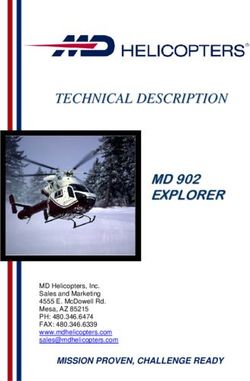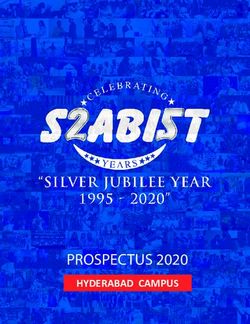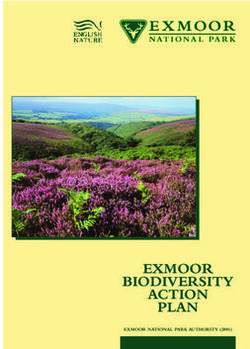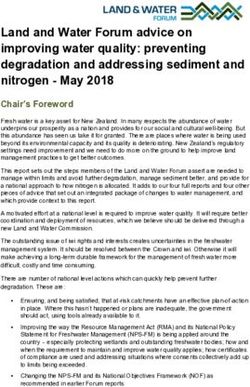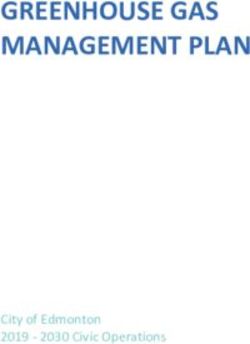DELL EMC VXRAIL SYSTEM TECHBOOK - A HYPERCONVERGED INFRASTRUCTURE SYSTEM FROM DELL TECHNOLOGIES AND VMWARE
←
→
Page content transcription
If your browser does not render page correctly, please read the page content below
Dell EMC VxRail System TechBook
A Hyperconverged Infrastructure System from Dell Technologies
and VMware
October 2020
Abstract
This document is a conceptual and architectural review of the Dell EMC
VxRail system, optimized for VMware vSAN, and with Intel Inside®.
The TechBook first describes how hyperconverged infrastructure drives
digital transformation and then focuses on the VxRail system as a
leading hyperconverged technology solution.Copyright
The information in this publication is provided as is. Dell Inc. makes no representations or warranties of any kind with respect
to the information in this publication, and specifically disclaims implied warranties of merchantability or fitness for a particular
purpose.
Use, copying, and distribution of any software described in this publication requires an applicable software license.
Copyright © 2020 Dell Inc. or its subsidiaries. All Rights Reserved. Dell Technologies, Dell, EMC, Dell EMC and other
trademarks are trademarks of Dell Inc. or its subsidiaries. Intel, the Intel logo, the Intel Inside logo and Xeon are trademarks
of Intel Corporation in the U.S. and/or other countries. Other trademarks may be trademarks of their respective owners.
Published in the USA 08/20[Document Type].
Dell Inc. believes the information in this document is accurate as of its publication date. The information is subject to change
without notice.
2 Dell EMC VxRail System TechBookContents
Contents
Preface ...........................................................................................................................................4
IT’s transformation challenge.......................................................................................................5
Hyperconverged infrastructure: building block for modern infrastructure ..............................8
Dell EMC VxRail ...........................................................................................................................10
VxRail HCI System Software ......................................................................................................15
VxRail Licensing .........................................................................................................................29
VxRail Hardware ..........................................................................................................................31
VxRail Networking .......................................................................................................................40
VxRail Ecosystem .......................................................................................................................45
VxRail Solutions ..........................................................................................................................49
Additional product information ..................................................................................................59
Additional resources...................................................................................................................60
Dell EMC VxRail System TechBook 3Preface
Preface
Document The Dell Technologies TechBook is a conceptual and architectural review of the Dell EMC
description VxRailTM system, optimized for VMware vSAN with Intel Inside. The TechBook describes
how hyperconverged infrastructure drives digital transformation and focuses on the VxRail
system as a leading hyperconverged technology solution.
Audience This TechBook is intended for Dell EMC field personnel, partners, and customers involved
in designing, acquiring, managing, or operating a VxRail system solution.
4 Dell EMC VxRail System TechBookIT’s transformation challenge
IT’s transformation challenge
Overview In the digital economy, applications are both the face and the backbone of the modern
enterprise.
For the digital customer, user experience trumps all. Customer-facing applications must
be available anytime, anywhere and on any device, and must provide real-time updates
and intelligent interactions. For the business, the insights gleaned from the data collected
from these interactions inform and drive future development needs.
Applications and the underlying infrastructure are strategic to the business. Businesses
that can efficiently leverage modern data center technologies to rapidly deliver innovative
capabilities to customers are positioned for real success.
The importance of applications in the modern enterprise presents a huge opportunity for
IT organizations. IT can become an active enabler of the business. Traditional IT teams
are faced with a massive amount of complexity when building, configuring, maintaining,
and scaling applications. Organizations need to successfully deploy and operate an
environment that takes full advantage of the innovation taking place across the industry –
without the complexity of piecing together and supporting a wide range of patchwork tools.
IT transformation is difficult. It requires a great deal of planning, evaluation, re-
organization and modernization of infrastructure technologies and applications. Multiple
factors including costs, skill sets, governance, the drive to innovate and willingness to
transform influence whether a business moves beyond the traditional three-tier data
center structure.
Every business approaches IT transformation at a different pace and has different goals
for that transformation. Not every business wants or needs to go to a full cloud service
delivery model. What is needed is an approach that enables businesses to transform to a
place that provides the desired transformation benefits and at a pace that makes sense
for their business model.
The challenge is how to go about this transformation and what areas need to be
addressed in order to allow for transformation of any kind to happen. Gartner1 surveyed IT
staff resources on what they spend the most time on.
• 32% on troubleshooting performance and availability problems
• 15% on software and hardware change control
• 16% on developing and implementing hybrid cloud strategy
With IT staff resources spending near half of their time just maintaining the status quo for
their IT infrastructure to deliver existing services, it leaves very little opportunity to
strategize, plan, and execute a plan to transform IT. Addressing the complexity of IT
infrastructure will go a long way in freeing IT personnel and resources to focus more IT
strategic goals that can drive modern applications and support the breakneck pace of
innovation.
1 Survey results of Consumption of Staff Resources, June 2019, Gartner
Dell EMC VxRail System TechBook 5IT’s transformation challenge
Transforming to Many businesses would ultimately like to automate IT service delivery through a self-
the hybrid cloud service catalog via a hybrid cloud. The hybrid cloud delivers the following benefits:
• A single control point for on- and off-premises resources
• Automation streamlines delivery of IT resources, delivering them in a consistent and
repeatable manner aligned with business best practices
• Metering allows the IT team to communicate the value of services while providing
visibility to the business on resource cost and consumption
• Self-service empowers application owners and business users to access the
resources they need, when they need them
• Capacity management allows the IT team to better manage resources across the
hybrid cloud
• Monitoring and reporting provide visibility to the capacity, performance, and health
of the environment
• Built-in security protects enterprise workloads
• Service-level choice aligns workloads to service levels and cost objectives
• Ability to meet the service level agreements with application level granularity
The vision of hybrid clouds is not new. Businesses have tried to deploy hybrid clouds
using traditional infrastructure based on scale-up storage accessed over a storage
network that is deployed and scaled in big chunks. While it is possible to build cloud
capabilities on traditional three‐tier infrastructure with scale‐up storage, this is not the
optimal solution.
If businesses want IT transformation to the cloud support their application environment,
Dell EMC can modernize, automate, and transform IT operations with complete turnkey,
hybrid cloud platforms built on hyperconverged infrastructure.
Accelerating IT transformation with Dell EMC hyperconverged infrastructure
One of the first steps a business can take in their transformation journey is to simplify
infrastructure deployment and management by introducing hyperconverged infrastructure
(HCI) into the environment. HCI systems essentially collapse the traditional three-tier
server, network, and storage model so that the infrastructure itself is much easier to
manage.
Adopting hyperconverged infrastructure solutions that natively integrate compute, storage,
virtualization, management, and data services significantly reduces IT administrative tasks
and create the foundation for a modern IT infrastructure. HCI solutions are optimal for
reducing infrastructure costs and simplifying management, regardless of workload
deployment and extent of implementation.
Innovate rather than integrate
Businesses do have the option of building a completely customized solution. Integrating
storage, networking, compute, data protection, monitoring and reporting, and then figuring
out how to get all of them to work together can be time consuming, but provides the most
flexibility for an organization that may want prescribed vendor components as a part of
their solution. Planning, designing and building a custom solution is a complex project that
6 Dell EMC VxRail System TechBookIT’s transformation challenge
often takes months or years to come to fruition—too long if a business needs to roll out a
solution to address immediate business needs and it can be costly to maintain or update
over the long term.
The challenge for IT is that complexity exists at each of these layers, so building and
maintaining a functional, resilient cloud can be very difficult. Many companies find that
doing it themselves requires more than 70% 2 of their IT resources and budget, leaving few
resources to focus on innovation and projects that add real value to the business.
For most businesses, the best way to consume HCI solutions is to buy them fully
integrated with lifecycle management and single source of support. Buying versus building
delivers the accelerated deployment and operational simplicity with automation and
orchestration of system administration tasks that can result in 5-year total cost of
ownership savings of 489% over a traditional three-tier, build-your-own approach.3
2How IT Transformation Maturity Drives IT Agility, Innovation, and Improved Business Outcomes,
April 2017, Enterprise Strategy Group
3 Delivering Efficient Business Expansion with Dell EMC VMware-based HCI, October 2018, IDC
Dell EMC VxRail System TechBook 7Hyperconverged infrastructure: building block for modern infrastructure
Hyperconverged infrastructure: building block for modern
infrastructure
Introduction Converged infrastructure platforms are fully pre-integrated server, traditional storage
arrays, and networking hardware “stacks”. Hyperconverged infrastructure platforms are
solutions that deliver compute, software-defined storage, and networking infrastructure
services in a cluster of industry-standard servers.
Hyperconverged infrastructure extends the converged infrastructure model by
incorporating the virtualization capabilities of software-defined storage (SDS).
Hyperconverged infrastructure collapses the core components of traditional data center –
compute and storage – into a server, effectively eliminating expensive and complex SAN
environments.
Because HCI is software-defined—which means the infrastructure operations are logically
separated from the physical hardware—the integration between components is much
tighter than with CI. HCI manages everything as a single system through a common
toolset.
Enabling The following table lists the confluence of technologies that has spurred the growth and
technologies for development of hyperconverged infrastructure.
HCI
Table 1. Enabling technologies for HCI
Technology Description
Software-defined Abstracts the storage intelligence from the underlying storage
storage infrastructure.
Virtualizes direct-attach storage into a shared pool.
Automates provisioning and load balancing.
Allows a business to increase available storage resources, both
capacity and processing power, by adding entire nodes (e.g. a server
with storage software and media) to a cluster. The resulting cluster of
nodes in turn acts as a single pool of storage capacity.
Virtualization Abstracts compute and network functions.
Enables physical resources to be shared.
Improves utilization, mobility and security.
X86 servers High performance processors, large memory.
Flash media delivers consistent, predictable performance.
Solid-state storage Uses solid-state drives (most frequently various types of flash
memory) to store data. This storage can reside in a storage controller
or in a server, but for this assessment we are considering use cases
limited to tiered and All-Flash storage arrays.
In hybrid arrays, a portion of the drives in the array are solid-state and
house the most active data on the array.
In All-Flash arrays, all drives in the array are solid-state.
High-speed networks Connects nodes together to create cluster.
Enables HCI to deliver IOPS and reduced latencies.
Connect applications to users
8 Dell EMC VxRail System TechBookHyperconverged infrastructure: building block for modern infrastructure
Drivers for HCI Customers that have transitioned or plan to transition to HCI state cost reduction,
accelerated deployment, improved ability to scale, improved operational efficiencies and
reduction in infrastructure tasks as top benefits they expect to realize when implementing
HCI. From one IDC study of VxRail customers, they were able to provide up to 56% faster
IT service delivery and improve productivity and efficiency of IT infrastructure teams by up
to 60%.4
Savings in initial investments are lower, and operational expenses are also lower when
compared to traditional three-tier architectures. Cost savings include power and cooling,
ongoing system administration, and the elimination of disruptive updates and data
migrations.
Rather than buying monolithic SAN-based infrastructure, a business can buy
infrastructure that targeted for specific workloads. A main contributor to lower TCO and
the increased agility of hyperconverged solutions is the ability start smaller and scale
incrementally. That is not the case in traditional settings: customers either must buy more
resources than they need in anticipation of scaling up, or wait until current workloads
exhaust the allocated resources, then add infrastructure after the fact. Buying at the
inopportune time means that resources are not optimally allocated and can even slow
down customer’s business from expanding.
HCI enables a pay-as-you-grow approach—start with what is needed today and expand
incrementally rather than purchasing large amount of compute and storage up front. It
also addresses the typical over-provisioning and over-purchasing that occurs when
technology is intended to last for multiple year cycles.
4 Delivering Efficient Business Expansion with Dell EMC VMware-based HCI, October 2018, IDC
Dell EMC VxRail System TechBook 9Dell EMC VxRail
Dell EMC VxRail
Overview VxRail systems are jointly developed by Dell EMC and VMware and are the only fully
integrated, pre-configured, and tested HCI system optimized for VMware vSAN technology
for software-defined storage. Managed through the ubiquitous VMware vCenter Server
interface, VxRail provides a familiar vSphere experience that enables streamlined
deployment and the ability to extend the use of existing IT tools and processes.
VxRail essentials
Fully integrated, preconfigured, and tested hyperconverged infrastructure
appliance simplifies lifecycle management and extends VMware environments.
Seamlessly integrates with existing VMware ecosystem management solutions
for streamlined deployment and management in VMware environments.
Start small, with as few as three nodes. Single node scaling, storage capacity
expansion, and vSphere license independence enable growth that meets
business demands.
Backup distributed applications or workloads with integrated data protection
options, including RecoverPoint for VMs.
Single point of global 24x7 support for both the hardware and software
VxRail systems are fully loaded with integrated, mission-critical data services from Dell
EMC and VMware including compression, deduplication, replication, and backup. VxRail
delivers resiliency and centralized-management functionality enabling faster, better, and
simpler management of consolidated workloads, virtual desktops, business-critical
applications, and remote-office infrastructure. As the exclusive hyperconverged
infrastructure system from Dell EMC and VMware, VxRail is the easiest and fastest way to
stand up a fully virtualized VMware environment.
VxRail is the only HCI system on the market that fully integrates Intel-based Dell EMC
PowerEdge Servers with VMware vSphere, and vSAN. VxRail is jointly engineered with
VMware and supported as a single product, delivered by Dell EMC. VxRail seamlessly
integrates with existing (and optional) VMware ecosystem and cloud management
solutions, including vRealize, NSX, Horizon, and any solution that is a part of the vast and
robust vSphere ecosystem.
What’s in a Dell EMC VxRail systems offer a choice of Dell EMC PowerEdge servers, powered by
VxRail system? new Intel® Scalable® processors and AMD EPYC™, variable RAM, and storage
capacity, allowing customers to buy what they need now. The VxRail system uses a
10 Dell EMC VxRail System TechBookDell EMC VxRail
modular, distributed system architecture that starts with as few as two nodes and scales
near linearly up to 64 nodes. Single-node scaling and storage capacity expansion provide
a predictable, “pay-as-you-grow” approach for future scale up and out as business and
user requirements evolve.
Additional services that come with VxRail include RecoverPoint for VMs (RP4VM)
replication and Dell EMC Remote Secure Services (SRS).
Benefits of VMware software for HCI
The VxRail software layers use VMware technology for server virtualization and software-
defined storage. VxRail nodes are configured as ESXi hosts, and VMs and services
communicate using the virtual switches for logical networking.
VxRail systems are optimized for VMware vSAN software, which is fully integrated in the
kernel of vSphere and provides full-featured and cost-effective software-defined storage.
vSAN implements an efficient architecture, built directly into hypervisor. This distinguishes
vSAN from solutions that typically install a virtual storage appliance (VSA) that runs as a
guest VM on each host. Embedding vSAN into the ESXi kernel layer has advantages in
performance and memory requirements. It has little impact on CPU utilization (less than
10 percent) and self-balances based on workload and resource availability. It presents
storage as a familiar data store construct and works seamlessly with other vSphere
features such as VMware vSphere vMotion and Storage Policy Based Management to
provide the flexibility to easily configure the appropriate level of service for each VM.
vSphere is a well-established virtualization platform, a familiar usable entity in most data
centers. Dell EMC leverages vSphere for ESXi-based virtualization and VM networking in
multiple product offerings, and they support a common set of VMware and Dell EMC
services. This enables a VxRail implementation to integrate smoothly into VMware-centric
data centers and to operate in concert with Dell EMC converged, hyperconverged, and
traditional storage offerings. NSX for SDN can optionally be added to the VxRail solution.
VMware NSX Data Center transforms the network in a similar way in how vSphere and
vSAN transform compute and storage respectively. It provides much more flexibility,
agility, and security to overcome limitations of the physical network architecture.
For more information about VMware software, see
Dell EMC VxRail System TechBook 11Dell EMC VxRail
Additional resources.
The VxRail VxRail HCI System Software, the VxRail management software, is a strategic advantage
advantage for VxRail and further reduces operational complexity. It is the software running atop the
vSAN stack and encapsulates much of the key VxRail differentiation over other vSAN
Ready Nodes and other HCI solutions in the market. VxRail HCI System Software
provides out-of-the-box automation and orchestration for deployment to day-to-day
system-based operational tasks, which reduces the overall IT OpEx required to manage
the stack. No build-it-yourself HCI solution provides this level of lifecycle management,
automation, and operational simplicity.
Figure 1. VxRail stack
With VxRail HCI System Software, updates are simple and automated with a single-click.
Customers can sit back and relax knowing they are going from one known good state to
the next, inclusive of all the managed software and hardware component firmware. No
longer do they need to verify hardware compatibility lists, run test and development
scenarios, sequence and trial updates, and so on. The heavy lifting of sustaining and
lifecycle management is already done for them. In short, VxRail creates IT certainty.
VxRail cluster management is integrated into the vCenter Service interface via the VxRail
Manager plug-in to provide a fully integrated experience that is familiar to VMware users.
The benefits of LCM services are extensible using RESTful APIs to position the VxRail as
the platform of choice for SDDC deployments, Infrastructure as Code (IaC) cloud
deployments, or for customers that prefer to manage clusters at scale through scripts or
custom automation solutions.
Within VxRail HCI System Software, SaaS multi-cluster management provides global
visualization, simplified health monitoring, and multi-cluster management via a cloud-
based web portal. These features build upon the LCM services to increase operational
efficiency, especially for customers with a large footprint of VxRail clusters and managing
at scale has been challenging.
VxRail security and compliance
Dell EMC VxRail system is a resilient, secure, and modern hyperconverged infrastructure
system that directly addresses the challenges of security and compliance in modern day
environments.
VxRail system is engineered, built, configured, and maintained following the Dell EMC
Secure Development Lifecycle, which follows a rigorous approach to secure product
development, including executive-level risk management before products are shipped to
market. Additionally, VMware vSphere—a significant part of VxRail hyperconverged
infrastructure—has also been developed using a similar Security Development Lifecycle.
12 Dell EMC VxRail System TechBookDell EMC VxRail
Everything that comprises VxRail is secure and can be seen in the figure below. Each
component has security built in, with corporate security processes, unique security
features, and supply chain control, so customers can feel confident that VxRail can fit into
their secure IT infrastructure design. The hardware is comprised of Dell EMC PowerEdge
servers and Intel processors. The virtualization and software layers are comprised of
vSphere and vSAN which is integrated into the kernel of vSphere. The integrated software
and management included with VxRail is comprised of VxRail HCI System Software,
VMware software including vRealize Log Insight and vCenter Server, and software from
Dell EMC, including RP4VM and SRS. All of this is jointly engineered with Dell EMC and
VMware and delivered by and supported exclusively by Dell EMC as a single product—
VxRail.
Figure 2. VxRail software bundle
VxRail is designed to a number of standards, has attained the Common Criteria
EAL2+certificate, USGv6 certification making it IPv6 Ready, and provides a VxRail
Product Security Configuration Guide to further harden VxRail deployments. Additionally,
customers can leverage the VxRail STIG Compliance Guide and automated scripts to
further harden their environments.
To learn more about VxRail’s Comprehensive Security by Design, please download the
whitepaper: https://www.dellemc.com/resources/en-us/asset/white-
papers/products/converged-infrastructure/vxrail-comprehensive-security-design.pdf.
Where does VxRail provides an entry point to the software defined data center (SDDC) for most
VxRail fit in your workloads. Customers of all sizes and types can benefit from VxRail, including small- and
environment? medium-sized environments, remote and branch offices (ROBO), and edge sites, as well
as providing a solid infrastructure foundation for larger data centers.
Small-shop IT personnel benefit from the simplicity of the system model to expedite the
application-deployment process while still taking advantage of data services only typically
available in high-end systems.
Dell EMC VxRail System TechBook 13Dell EMC VxRail
Larger data centers benefit by rapid deployment where a complete vSphere environment
can be installed and be ready to deploy applications within few hours of the system
arriving on site. VxRail allows businesses to start small and scale non-disruptively.
Storage is configured to meet appropriate application capacity and performance
requirements.
In addition, nodes are available with in a wide range of compute power, memory, and
cache configurations to closely match the requirements of new and expanding use cases.
As requirements grow, the system easily scales out and scales up in granular increments.
Finally, because the VxRail is jointly engineered, integrated, and tested, organizations can
leverage a single source of support and remote services from Dell EMC.
VxRail environments are configured as a cluster consisting of a minimum of two server
nodes, with each node containing internal storage drives. VxRail systems are delivered
with the software loaded, ready to attach to a customer-provided network. While most
environments use 10Gb Ethernet for base connectivity for internal and external
communications, 25Gb or 1Gb Ethernet connectivity is also available. Using a simple
wizard at the time of install, the system can be configured to match unique site and
networking requirements.
VxRail systems enable organizations to start small and scale out as the IT organization
transforms and adapts to managing converged infrastructure versus silos. With a rich set
of data services, including data protection, tiering to the cloud, and active-active data
center support, VxRail can be the foundational infrastructure for IT. Best of all, customers
can simply add new systems into existing clusters (and decommission aging systems) to
provide an evergreen HCI environment, never having to worry about costly SAN data
migrations ever again. As organizations continue to transform to a cloud model,
integration with the VMware vRealize Suite enables full cloud automation and service
delivery capabilities.
14 Dell EMC VxRail System TechBookVxRail HCI System Software
VxRail HCI System Software
Overview VxRail HCI System Software consists of multiple, integrated software elements that
extend VMware native capabilities to deliver a seamless, automated, operational
experience, keeping the infrastructure in a pre-validated configuration to ensure
workloads are consistently up and running. VxRail HCI System Software is pre-installed
on the VxRail system as a single virtual machine, the VxRail Manager VM. The software
services in VxRail HCI System Software can be grouped into three main areas: lifecycle
management for predictable outcomes, management flexibility and extensibility, and
simplified services and support experience.
Lifecycle management for predictable outcomes:
• Automated, intelligent lifecycle management (LCM) functionality automatically
updates clusters with pre-validated, pre-tested software and firmware components,
ensuring the HCI stack is in a Continuously Validated State.
• The electronic compatibility matrix serves as a compliance asset providing
validation of that all possible configuration and update path permutations are
sound, enabling customers to choose the Continuously Validated State of their
choice to optimize each cluster for its respective workloads.
• Ecosystem connectors tightly integrate with infrastructure components including
vSAN, PowerEdge server components and networking, enabling automation and
orchestration services across the entire stack for simple cluster software and
firmware updates.
Management flexibility and extensibility:
• VxRail Manager, natively integrated with and accessed via vCenter, is the overall
management engine for all VxRail operations to deploy, manage, update, patch and
add nodes to a cluster.
• SaaS multi-cluster management is designed to provide centralized multi-cluster
management powered by AI-driven operations insights via a software-as-a-service
delivery model. The continuous innovation and continuous delivery approach allows
for frequent, incremental updates to introduce new capabilities. SaaS multi-cluster
management currently provides detailed health checks, predictive analytics, and
further simplifies the VxRail cluster update process with on-demand pre-update
health checks, update bundle download and staging, and cluster updates at scale.
• A broad set of publicly available RESTful APIs are a provided to customers to
deliver greater cloud and IT automation extensibility.
Simplified services and support experience:
• Customers always have access to Dell EMC Secure Remote Services (SRS) for all
included hardware and software within VxRail throughout the entire lifecycle of the
infrastructure.
Dell EMC VxRail System TechBook 15VxRail HCI System Software
Figure 3. Core components of VxRail HCI System Software
Lifecycle In today’s fast paced digital world, organizations that want to stay competitive require
management ongoing infrastructure updates and patches to ensure they’re getting the most from
technology investments. Staying current with the latest software updates, updates and
patches ensures the infrastructure is secure and optimized for performance while
providing users with the latest features and functionality to better serve business needs.
VxRail LCM is built on Ecosystem Connectors to integrate vSAN cluster software and
PowerEdge server hardware so that the ESXi host can be managed as a single system.
This system integration enables automation and orchestration necessary to deliver non-
disruptive, streamlined HCI stack updates. Where VxRail LCM delivers differentiated
value is the ability to deliver pre-validated set of software and firmware that ensures
compatibility and compliance of the entire configuration on HCI stack while maintaining
the performance and availability required of the virtualized workloads running on the
clusters.
The ability to test, validate, and produce a VxRail software bundle to support every
vSphere release, any-to-any version update path, and the millions of VxRail
configurations is termed as Continuously Validated States. These Continuously Validated
States are recorded on the Electronic Compatibility Matrix. The VxRail team’s $60 million
in equipment investment with 100+ team members dedicated to testing and quality makes
this possible.
16 Dell EMC VxRail System TechBookVxRail HCI System Software
Figure 4. Snapshot of VxRail release support matrix and resources invested to validate
each release
Customer updateable software
VxRail software bundle is customer updateable via a fully automated and validated
process. The single-click software update is initiated from VxRail Manager plug-in. It
automatically downloads all software ready to be updated including VxRail HCI System
Software, vCenter Server, vSphere, and server component firmware and drivers. vRealize
Log Insight, SRS, and RecoverPoint for VMs are not part of VxRail LCM, and would need
to be updated separately. The automated process consists of four steps including
download of the VxRail software, a readiness check, the actual update of the software,
and finally, validation and update post checks. The final validation step ensures the
update was successful, and the VxRail system is fully functional at the new, updated
version of software. Alternatively, there is a REST API call that can execute the update
once the software has been downloaded onto the VxRail system.
The figure below shows the four automated steps of a customer-executed VxRail HCI
system software update. There are two touchpoints for the customer in this workflow, first
when choosing where to acquire the update package and second to execute the cluster
update (hardware firmware and software update together).
Dell EMC VxRail System TechBook 17VxRail HCI System Software
Figure 5. VxRail update workflow
Step 3 is performed one node at a time, where the ESXi host is placed in maintenance
mode, and using vMotion, the VMs are moved to other nodes making the update process
non-disruptive. Even if the cluster is not licensed to make use of DRS, VxRail’s
partnership with VMware allows VxRail Manager to enable DRS during a cluster update in
order to move VMs from the ESXi host that is being updated to achieve non-disruptive
updates. In the latest VxRail software versions, the update process pre-stages the update
bundle on the next node in the update sequence while the current node is being updated.
This improvement reduces the time to update the node, ultimately reducing the overall
time to complete a cluster update.
Serviceability
VxRail has its own monitoring and event alerting system that captures VxRail
management issues and hardware related issues that are manifesting on the PowerEdge
server. VxRail also integrates with vCenter Server so that the events generate alarms that
can be seen on the vCenter Server UI. This integration along with existing health
monitoring of vSphere and vSAN on vCenter provides end-to-end visibility of the full
VxRail stack. For select events, VxRail can self-determine whether it requires the
attention of Dell technical support team to resolve. In these scenarios, VxRail
automatically generates an alarm on vCenter Server, collects relevant logs necessary to
troubleshoot the issue, and initiates a remote service call via SRS with Dell technical
support to facilitate a case creation with the supporting log materials. This self-driving
feature offloads decision-making of the IT administrator and speeds problem resolution.
VxRail also leverages VMware vRealize Log Insight to monitor system events and provide
ongoing holistic notifications about the state of virtual environment and system hardware.
It delivers real-time automated log management for the VxRail system with log monitoring,
intelligent grouping, and analytics to provide better troubleshooting at scale across VxRail
physical, virtual, and cloud environments.
Dell EMC SRS is also accessible from within VxRail Manager plug-in or REST API to
provide enterprise-class support and services. SRS includes online chat support and Dell
EMC field-service assistance.
18 Dell EMC VxRail System TechBookVxRail HCI System Software
Lifecycle management value tiers
In explaining different aspects of innovation VxRail has been introducing in lifecycle
management, the figure below provides a model to help understand where the benefits fit
with respect to the customer value chain. In short, it’s the how, what, and why.
Update orchestration is the foundation, or the mechanics, to deliver lifecycle
management. It’s the how. When talking about lifecycle management of an HCI solution,
having an automated and orchestrated workflow to update both hardware and software
together is very beneficial to a customer. This cuts down a lot of time of dealing with
individual components separately. Having pre-update comprehensive health checks
reduces the risk of update failure that ultimately impacts application uptime. And end-to-
end update should be non-disruptive to improve uptime. VxRail delivers this value with its
tight integration of VMware software and PowerEdge server hardware.
Rather than burdening the customer with the work and risk of defining and validating the
configuration required for a full stack cluster update, configuration stability is having a pre-
validated configuration that a customer needs to update to in order to take advantage of
the latest features and security updates. Business operations are not impacted and the
customers are leveraging the latest capabilities while the platform continues to meet
security standards and compliance. VxRail delivers this configuration stability with the
Continuously Validated States.
At the top of the customer value chain for lifecycle management is decision support. This
is the area where HCI vendors will look to deliver in the next few years because it will help
drive operational costs even further down. By using artificial intelligence to improve and
enhance decision making, IT staff can further offload the burden of infrastructure
management. This is an area that VxRail is starting to deliver some capabilities, most
notably with SaaS multi-cluster management.
Figure 6. Lifecycle management value tiers
Management VxRail management has expanded beyond the VxRail Manager plug-in for vCenter to
flexibility and allow for different use cases. VxRail Manager is a plug-in on vCenter that provides a fully,
extensibility integrated experience to manage VxRail clusters on a familiar interface. REST APIs
extends the VxRail LCM capabilities for cloud deployment solutions or for organizations
looking to deploy and manage VxRail clusters at scale where running batch scripts,
Dell EMC VxRail System TechBook 19VxRail HCI System Software
configuration management tools (such as Ansible, Puppet, etc.) or custom automation for
cluster operations is more efficient. SaaS multi-cluster management is a new cloud-based
management option for global orchestration of all the customer’s clusters from a single
web portal interface. While VxRail Manager provides the complete management capability
set for VxRail clusters, managing using REST APIs and SaaS multi-cluster management
have their benefits. Over time, the gaps in functionality will close to further enhance the
value each brings for their respective use cases.
VxRail Manager
VxRail Manager features user-friendly workflows for automating VxRail deployment and
configuration and monitoring the health of individual systems in the entire cluster. It also
incorporates functionality for hardware serviceability and system platform lifecycle
management. For instance, it guides system administrators through adding new systems
to an existing cluster, and it automatically detects new systems when they come online.
VxRail Manager is also used to replace failed disk drives without disrupting availability, to
generate and download diagnostic log bundles, and to apply VMware updates or software
patches non-disruptively across VxRail nodes.
With VxRail Manager plug-in for vCenter Server, all VxRail Manager features are
integrated with and accessible from the vCenter Server so that users can benefit from
these valuable capabilities on a familiar management interface. With the VxRail Manager
plug-in, the vCenter Server can manage physical hardware of the VxRail cluster.
Figure 7. VxRail Manager plug-in for vCenter Server
In addition to SRS-specific support, the VxRail Support page on vCenter Server links to
VxRail Community pages for Dell EMC Knowledge Base articles, user forums for FAQ
information and VxRail best practices. The figure below is an example of the support view.
20 Dell EMC VxRail System TechBookVxRail HCI System Software
Figure 8. VxRail Manager Support tab
VxRail Manager plug-in provides access to a digital market for finding and downloading
qualified software packages such as VMware Horizon Cloud, Data Domain Virtual Edition,
RecoverPoint for VM, and other software options for VxRail systems.
RESTful APIs
VxRail Manager drastically simplifies operations of the virtualized IT environment. VxRail
APIs take this step further, by exposing VxRail Manager functionality through standard,
easy to consume public APIs, which can be integrated into a broad spectrum of existing
automation solutions. This applies not only to large enterprises and service providers, but
also to midsize enterprises, with limited IT staff leveraging scripts for automating IT
processes and tasks.
VxRail API can be used for the following use cases:
• Infrastructure as Code (IaC) environments to execute typical administrative tasks
such as monitoring, querying, reboot/shutdown, LCM updates from configuration
management tools like Puppet, Ansible or Chef
• VMware administrators can use PowerCLI with a VxRail.API Windows PowerShell
module which simplifies the learning curve
• REST APIs can be leveraged by customers looking to use batch scripts or custom
automation to manage clusters at scale
• To use VxRail as an essential building block for a fully automated VMware SDDC /
hybrid cloud stack. VxRail can provide native, full stack integration with VMware
Cloud Foundation platform
REST APIs are easy to explore and consume by accessing the latest API documentation
through the web browser using the Swagger integration.
Dell EMC VxRail System TechBook 21VxRail HCI System Software
Figure 9. Connectivity of VxRail REST APIs
SaaS multi-cluster management
As stated in the introductory section of this TechBook, the drive for digital information
requires technologies that will greatly reduce the reliance on IT personnel to manage
infrastructure. VxRail LCM is an example of VxRail technology that can reduce time spent
managing infrastructure. To further enhance operational efficiency, AI-driven operations
and multi-cluster management are areas where it can introduce more operational
simplicity to cut down time needed to manage clusters at scale and operational
intelligence to offload some of the decision-making burden of IT personnel for LCM and
maintaining health of the clusters.
VxRail HCI System Software SaaS multi-cluster management is a centralized data
collection and analytics platform that streamlines the monitoring and management of
multiple VxRail clusters for a customer, improves serviceability, and helps the customer
make better decisions to manage performance and capacity of their HCI. It is a cloud-
based analytics platform that leverages advanced telemetry collected from the VxRail
clusters for its infrastructure machine learning to provide reporting and actionable insight.
Its infrastructure machine learning utilizes built-in knowledge of Dell EMC best practices
and more than 700 common issues. SaaS multi-cluster management provides health
scores for the entire HCI stack to enable customers to quickly identify areas to
troubleshoot and to address areas to efficiently scale based on projected growth of IT
resources.
How does it work?
SaaS multi-cluster management is available with no additional hardware or software
required for the VxRail cluster. It relies on a data collector service provided by the VxRail
HCI System Software running on the VxRail nodes to aggregate metrics from the vSAN
cluster as well as from the VxRail system. Officially called the Adaptive Data Collector,
this service frequently transfers this aggregate bundle of data to the VxRail cloud-based
platform using the same SRS conduit for dial home services. Because it uses SRS, a
support account with MyService360 is required as well as configuration and enablement
of SRS for data to be transferred to the VxRail data lake. This repository is housed at Dell
EMC. Using Pivotal Cloud Foundry as its cloud-based service platform, SaaS multi-cluster
management incorporates its infrastructure machine learning to produce reporting and
insight to enable customers to improve serviceability and operational efficiencies. SaaS
22 Dell EMC VxRail System TechBookVxRail HCI System Software
multi-cluster management functionality is entirely consumed via a cloud-based web portal,
called MyVxRail, which provides a single global view of the customer’s VxRail
environment.
Figure 10. SaaS multi-cluster management connectivity
There are four settings for data collection frequencies: do not collect (NONE), once a day
(BASIC), once every hour (MEDIUM, which is the default setting), or once every half hour
(ADVANCED). Data collection frequency is configured in the telemetry settings either
using REST API commands or the VxRail Manager plug-in. The timeliness of the content
shown on MyVxRail is dependent on the frequency of the data collection a user
configures for their clusters. SaaS multi-cluster management uses infrastructure machine
learning to model and train data to create accurate predictions. The more data it can
analyze, the better the models will be.
SaaS multi-cluster management features
SaaS multi-cluster management is designed for continuous innovation and continuous
delivery so that frequent, incremental updates can be made to introduce new capabilities.
It currently provides the following capability sets:
• Cloud-based management portal – SaaS multi-cluster management is accessed
from a cloud-based web portal, called MyVxRail. This web portal provides a
customer with a central point of management for all their VxRail clusters. All
features of SaaS multi-cluster management are made available through
MyVxRail.
• Global visualization – SaaS multi-cluster management provides a centralized
topology of all VxRail clusters in one global view, instead of locally managing
VxRail clusters per vCenter Server. There are two views. Clusters are organized
logically by the vCenter Servers in the Logical View and physically according to
the geographic location depicted on a global map in the Physical View. As the
user navigates from the vCenter Server down to individual VxRail nodes,
corresponding information about the selected object, its health, its resource (CPU,
memory, capacity, network) usage, and underlying VM counts are shown to the
user.
• Simplified health scores – Identify and assess impact of existing and potential
health issues at the cluster and node levels so the user can quickly identify and
Dell EMC VxRail System TechBook 23VxRail HCI System Software
troubleshoot problem areas to improve performance, availability, and IT resource
planning. Infrastructure machine learning is used to learn behavior patterns of
VxRail clusters and more accurately identify anomalies that may signal potential
issues to address.
• Advanced metrics charting – With intelligent health reporting, the user can
pinpoint problem areas using metrics charting of CPU, memory, capacity, and
networking resources.
• Future capacity planning – Infrastructure machine learning is also used to project
future usage so the user can have better insight into current usage and projected
IT resource needs.
• Lifecycle management – SaaS multi-cluster management provides LCM planning
and execution capabilities across multiple clusters with a single workflow.
Perform on-demand pre-update cluster health checks (LCM pre-checks for short)
to determine whether the cluster is ready to start the cluster update process and
orchestrate update bundle downloads onto VxRail clusters. Once staged on the
VxRail Manager VM on the cluster, a user can initiate the execution of a cluster
update.
• Role-based access control – Integration with vCenter access control allows
customers to regulate access and privileges to perform lifecycle management
operations. MyVxRail can register to the vCenter Servers so that privileges such
as: LCM pre-checks, update bundle download and staging, and cluster update
can be managed using vCenter access control and enforced by MyVxRail.
• Credentials management – Credentials used to initiate a cluster update can be
managed from MyVxRail to streamline cluster updates at scale. During initial
setup of cluster update, credentials for vCenter Server, Platform Services
Controller, and VxRail Manager are entered and saved locally on each cluster.
When initiating a cluster update, MyVxRail can automatically provide the saved
credentials to execute the update if the user is privileged through role-based
access control. Management of the credentials can be further restricted to a
smaller group of users using the ‘manage credentials’ privilege.
Use cases
The features in SaaS multi-cluster management touch upon various areas of system
management. This section goes over some of the major use cases that the features were
designed to address.
• Global health monitoring – the combination of global visualization and simplified
health scores provide a convenient and streamlined way to assess the health of
the entire VxRail footprint, along with the ability to single out clusters in need of
attention. Upon login, a user can see all their clusters in a logical or physical view
and be able to navigate through the topology. Health scores are integrated into
the topology so that a user can see aggregate health scores. From a top-level
view, a user can quickly spot poorly behaving sections of the topology and drill-
down to narrow their focus for troubleshooting.
24 Dell EMC VxRail System TechBookVxRail HCI System Software
Figure 11. MyVxRail Summary tab
• Troubleshooting – SaaS multi-cluster management helps users troubleshoot
issues detected from the simplified health scores. Component failures,
configuration issues, and performance anomalies are reflected in the health
score. Performance anomalies relies on predictive analytics that determines a
normal behavioral pattern and flags occurrences when a VxRail node is behaving
abnormally. A user can drill-down at the list of issues that degraded the health
score to understand the reason behind the issue. For some issues, Knowledge
Base articles are provided to help troubleshoot the cause. For performance
issues, the metrics charting function allows user to pinpoint the time of the issue
and analyze the networking, disk, memory, and capacity activity during that time.
Figure 12. MyVxRail Performance tab
Dell EMC VxRail System TechBook 25VxRail HCI System Software
• On-demand LCM pre-checks – While VxRail LCM simplifies much of the update
process through automation and orchestration and configuration stability, finding
out that a cluster is not ready for an update during the scheduled update window
can be troublesome. With LCM pre-checks, a user can run the pre-check at any
time to learn whether a cluster is ready for an update. Issues can be discovered
and addressed during the update planning phase versus at the time of the
update. This feature is also designed to incorporate the latest health checks so
that the pre-check is as accurate as possible to determine cluster update
readiness.
Figure 13. VxRail Pre-check report
• Update bundle download and staging – Downloading VxRail update bundles
across multiple VxRail clusters can be challenging. Some clusters may be
individually managed because they are geographically dispersed. Some clusters
may have network bandwidth issues. SaaS multi-cluster management provides
the ability to orchestrate the downloads across many or all clusters in a single
operation, which can offer significant time savings. This feature also can identify
the delta of the current VxRail version and the target VxRail version so that only
the required component installation files are packaged in the download versus
downloading the entire update bundle. Bandwidth-strapped clusters can realize
tremendous time savings, especially in cases where minor updates may require
only a few component updates.
26 Dell EMC VxRail System TechBookVxRail HCI System Software
• Cluster update – Combined with the LCM pre-checks and update bundle
download and staging, MyVxRail can provide LCM of clusters at scale.
Customers can perform planning operations to gauge readiness before staging
the update bundle and schedule the maintenance window. When the time comes,
customers can initiate the cluster update for multiple clusters in a single workflow.
Customer can customize the update path for each cluster. A time estimate, based
on telemetry data gathered about the VxRail install base, is provided for each
update path. Credentials manager further streamlines cluster update at scale by
automating infrastructure credentials input needed to execute the operation.
Cluster update requires a fee-based add-on license, SaaS active multi-cluster
management for HCI System Software, that is applied each node in the cluster.
Figure 14. MyVxRail Updates tab
Simplified File-based backups of VxRail HCI System Software help to ensure business continuity in
services and the rare event the VxRail Manager VM needs to be rebuilt.
support
experience VxRail’s service and support is backed by Dell EMC’s world-class service and support as
the single point of contact for both hardware and software, by default. Dell EMC’s
technical support team has in-depth VMware expertise such that 98%5 of cases are
resolved without the need to coordinate with VMware support team to resolve. Having
single vendor support ultimately speeds time to resolution by eliminating the need for the
customer to coordinate between vendor support.
For more information about VxRail as a single source of support, refer to this infographic:
https://www.dellemc.com/resources/en-us/asset/infographic/products/converged-
infrastructure/vxrail-single-source-of-support-infographic.pdf.
VxRail support includes Dell EMC SRS for call-home and proactive two-way remote
connection for remote monitoring, diagnosis, and repair through the entire lifecycle
process to ensure maximum availability. VxRail is constantly introducing product
5 VxRail Single Source of Support, April 2020, Dell Technologies
Dell EMC VxRail System TechBook 27VxRail HCI System Software
enhancements to improve serviceability by streamlining support experience. For example,
VxRail is improving the log capture and bundling to ensure Dell EMC technical support
has the necessary information to perform troubleshooting without extensive back-and-
forth with customers.
28 Dell EMC VxRail System TechBookVxRail Licensing
VxRail Licensing
A suite of software licenses is included with a purchase of a VxRail cluster. The software
license bundle includes VxRail HCI System Software for system management, operations,
and automation. The following VMware software are included:
• VMware vCenter Server
• vSphere ESXi
• vSAN (software-defined storage)
• VMware vRealizeTM Log InsightTM
• vSphere Replication
Additional Dell EMC software includes:
• RecoverPoint for VMs—5 VM licenses per node (for single node systems), 15 VM
per chassis for the G Series
Active management capabilities for SaaS multi-cluster management requires a fee-based
add-on license. In order to enable the functionality for each cluster, SaaS active multi-
cluster management for HCI System Software needs to be purchased for each node in
the cluster. The add-on software license is also available to clusters that have already
been deployed.
VxRail system allows customers to use any existing eligible vSphere licenses with their
VxRail, or the licenses can be purchased with a VxRail. This VxRail vSphere license
independent model (also called “bring your own” or BYO vSphere License model) allows
customers to leverage a wide variety of vSphere licenses they may have already
purchased.
Several vSphere license editions are supported with VxRail including Enterprise Plus,
Standard, and ROBO editions (vSphere Enterprise is also supported, but is no longer
available from VMware). Also supported are vSphere licenses from Horizon bundles or
add-ons when the system is dedicated to VDI.
If vSphere licenses need to be purchased, they should be ordered through Dell EMC, the
customer’s preferred VMware channel partner, or from VMware directly. Licenses
acquired through VMware ELA, VMware partners, or Dell EMC will receive single-call
support from Dell EMC.
When determining the best vSphere license to use with the VxRail system, a key
consideration is the effect of VxRail functionality. DRS, a significant vSphere feature,
provides the greatest amount of functional variance to VxRail clusters. Customers should
consider the degree of automation that DRS provides to determine if the vSphere license
they desire includes this functionality.
VxRail supports flexible vSAN licensing options and requires vSAN to be ordered with
VxRail or applied via a vSAN ELA from VMware. VxRail supports all license editions of
vSAN including Standard, Advanced, Enterprise, and Enterprise Plus. Customers can
upgrade vSAN licensing from one lower license edition to a higher license edition. vSAN
ROBO licenses are supported with VxRail but customers would need to acquire the
licenses through a VMware ELA.
Dell EMC VxRail System TechBook 29You can also read