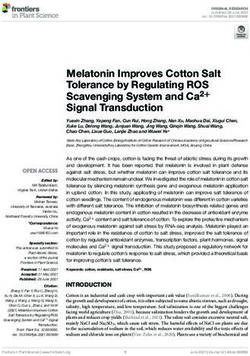De-Kodi: Understanding the Kodi Ecosystem - Brave Browser
←
→
Page content transcription
If your browser does not render page correctly, please read the page content below
De-Kodi: Understanding the Kodi Ecosystem
Marc Anthony Warrior Yunming Xiao
Northwestern University Northwestern University
warrior@u.northwestern.edu yunming.xiao@u.northwestern.edu
Matteo Varvello Aleksandar Kuzmanovic
Brave Software Northwestern University
mvarvello@brave.com akuzma@northwestern.edu
ABSTRACT the Web—mostly specialized forums, blogposts, and social media.
Free and open source media centers are currently experiencing a Installed addons provide extra functionalities, such as easy access
boom in popularity for the convenience and flexibility they offer to remote video libraries from which their desired content can be
users seeking to remotely consume digital content. This newfound streamed. This large ecosystem, consisting of millions of users and
fame is matched by increasing notoriety—for their potential to serve countless user-developed add-ons, presents a uniquely wide, cross-
as hubs for illegal content—and a presumably ever-increasing net- sectional view of the modern video streaming and various methods
work footprint. It is fair to say that a complex ecosystem has de- of media distribution and consumption.
veloped around Kodi, composed of millions of users, thousands of This work aims to study and quantify the nature of Kodi’s ecosys-
“add-ons”—Kodi extensions from 3rd-party developers—and content tem at large through crawling and analyzing Kodi’s addons, through
providers. Motivated by these observations, this paper conducts the which media streaming is facilitated. Although the Kodi platform is
first analysis of the Kodi ecosystem. Our approach is to build “crawl- designed to be convenient for the typical end user, crawling Kodi’s
ing” software around Kodi which can automatically install an addon, addon ecosystem proves extremelly challenging for several key rea-
explore its menu, and locate (video) content. This is challenging for sons. First, discovering and locating Kodi addons is non-trivial, as
many reasons. First, Kodi largely relies on visual information and there exists no global list of Kodi addons. We tackled this challenge
user input which intrinsically complicates automation. Second, no by building a scraper which can collect potential Kodi addons from
central aggregators for Kodi addons exist. Third, the potential sheer the Web (Github, Reddit, etc.) and quickly reduce them to a unique
size of this ecosystem requires a highly scalable crawling solution. set of actual addons. Next, we extend Kodi’s APIs to allow more in-
We address these challenges with de-Kodi, a full fledged crawling formed crawling operations, e.g., by interacting with visual elements
system capable of discovering and crawling large cross-sections while tracking execution path. Finally, we leverage Docker [1] to
of Kodi’s decentralized ecosystem. With de-Kodi, we discovered scale our software while isolating crawler instances from potential
and tested over 9,000 distinct Kodi addons. Our results demonstrate malware and/or crashes. The result is a full fledged crawling system,
de-Kodi, which we make available to the general public, to be an de-Kodi, capable of “decoding" the Kodi ecosystem.
essential asset in studying one of the largest multimedia platforms in We start by validating both the performance and the accuracy of
the world. Our work further serves as the first ever transparent and de-Kodi. We show that de-Kodi scales linearly with the available
repeatable analysis of the Kodi ecosystem at large. underlying hardware resources (three machines located at a North
American campus network, in our setup), and that tens of thousand
ACM Reference Format:
of addons can be crawled per day. Further, we show that de-Kodi can
Marc Anthony Warrior, Yunming Xiao, Matteo Varvello, and Aleksandar
Kuzmanovic. 2020. De-Kodi: Understanding the Kodi Ecosystem. In Pro-
effectively explore working addons, and quickly discard erroneous,
ceedings of The Web Conference 2020 (WWW ’20), April 20–24, 2020, obsolete (50% of addons in the ecosystem are more than two years
Taipei, Taiwan. ACM, New York, NY, USA, 11 pages. https://doi.org/10. old), or otherwise dysfunctional addons which fail to install.
1145/3366423.3380194 Next, we peform and analyze a full crawl of the Kodi ecosystem
from our setup. De-Kodi discovered 9,146 unique Kodi addons (83%
1 INTRODUCTION more than what is contained in the official Kodi repository) scattered
Kodi is an open source entertainment center that allows users to across LazyKodi, a well-known and actively maintained Kodi add-on
stream both local and remote media content (videos, music, and aggregator, as well as Reddit [12] and GitHub [6], which are known
pictures) on a range of consumer devices, from PCs and set-top for attracting both Kodi users and developers. Our main findings
boxes to smartphones. Kodi has recently received lots of attention with respect to the Kodi ecosystem are summarized in the following:
from both content providers, network operators, and the media. This • The Kodi ecosystem largely relies on “free” hosting platforms,
is due both to its growing popularity—according to Sandvine [24], such as GitHub and Google CDN.
9% of North American households host at least one Kodi box— • The majority of addons do not engage in any “suspicious”
as well as its increasing notoriety as the perfect vehicle for illegal activity, e.g., ads and malware injection.
content distribution (mostly video). • Very few addons are extremely popular (10x more popular
Around Kodi a whole ecosystem has been built with several key than other addons), and these addons are more likely associ-
players: users, addons (plugins), and (content) providers. Kodi users ated with suspicious activities.
install addons via Kodi’s official repository (a collection of approved • Lots of content is “stale”, i.e., old addons not installing on
addons) or via third party repositories and sources retrieved on recent Kodi or unreachable URLs.WWW ’20, April 20–24, 2020, Taipei, Taiwan M. Warrior et al.
2 RELATED WORK
The main contribution of this paper is de-Kodi, a tool facilitating
in depth and transparent studies of the Kodi ecosystem. To the best
of our knowledge, no previous research paper has investigated this
ecosystem yet. Conversely, researchers have directed their attention
towards understanding the potential security and privacy threats of
the Kodi application [23] as it allows arbitrary code from unknown
sources to be executed. The authors show, for instance, how addons
and video subtitles can be used as backdoors to gain control on the
client device. In this work, we investigate the network traffic gener-
ated by a plethora of Kodi’s addons and comment on the presence of Figure 1: Diagram exemplifying the relationship between
suspicious activity (Section 7.1.1). source paths, repositories addons (labeled as “repo. addons”),
More related work can be found in the area of copyrighted video and non-repository addons (labeled as “addons”)
distribution, a well explored topic over the last 10 years. Since our
work also comments on the legality of content distributed over Kodi,
we here summarize the main research papers in this area. contain special, Kodi supported Python code to be triggered delib-
Back in 2007–2011, platforms like YouTube and Vimeo were erately or automatically by events in Kodi, such as Kodi starting or
mostly used for redistributing illegal content [18], [16]. Even when the user clicking a menu button belonging to the addon in question.
legal, the majority of the uploaded content was copied rather than For convenient distribution, an addon is usually packaged in a zip
user-generated [17]. Video platforms implemented several technical file; at installation, the zipped addon is extracted into Kodi’s local
solutions to prevent copyrighted materials, which in turn triggered in- addons directory.
genious evasion techniques such as reversing of the video (particular Many Kodi add-ons are not made by official Kodi affiliates, but by
used in sports), covering of TV logos, etc. third-party developers leveraging the convenience of the Kodi plat-
To avoid dealing with copyright detections, “uploaders” directed form. It has been well established that a number of these third-party
their attention to cyberlockers, or services offering remote file stor- add-ons engage in piracy. Kodi’s official wiki site bans promotion
ages, sometimes even for free [22]. In [21], the authors scraped of a set of add-ons, primarily consisting of add-ons dealing with
popular cyberlockers, e.g., MegaUpload and RapidShare, and show pirated content [25].
that 26–79% of the content infringed copyright. More recently, Ibo- It is worth noting that, as per Kodi’s disclaimer,1 Kodi does
siola et al. [20] study streaming cyberlockers, or illegal websites not provide content. Rather, Kodi is software that facilitates media
which distribute pirated content (mostly video). The paper looks content consumption, in the same way a browser allows for browsing
at both cyberlockers and the content they serve. Overall, it finds a the Web. Third party developers can build Kodi’s addons which
centralized ecosystem composed of few countries and cyberlockers. can be used to stream both legal (e.g., YouTube and Vimeo) and
Although cyberlockers as a subject are orthogonal to our study, it illegal/pirated (e.g., SportsDevil and Neptune) content.2
is worth mentioning that Kodi addons may utilize cyberlockers as
sources of content. Repository – A repository is a special type of addon that points to
An interesting new angle was explored in [19]. In this paper, a collection of addons such that they can be conveniently installed.
the authors investigate a very intuitive question: why are illegal Official Kodi is distributed with a single preinstalled repository
streaming services free? They focus on illegal sports streaming and called “kodi.tv”, which only contains addons endorsed by the Kodi
show a huge extent of user tracking—much more than what was team. Anyone can create their own repository to feature the addons
done in legitimate streaming services. We also investigate the Kodi of their choice. Some repositories host their content remotely, e.g.,
ecosystem for signs of tracking in Section 7.1.1. on Github or a personal server, as a means to share curated addon
lists while actively maintaining and updating their contents.
3 BACKGROUND Sources – Sources are simply paths—local or remote—that point
to files to be used by Kodi. While some sources directly provide
This section summarizes Kodi’s main components and usage model,
consumable media (music, video, etc), many sources act as a means
to provide the reader with the context driving the design of de-Kodi.
to facilitate addon distribution. Some remotely accessible sources
Following this, we discuss the key challenges in crawling Kodi.
directly host addons; others serve as hubs, providing a “one stop
shop” by elaborately pointing to the contents of a collection of other
3.1 Terminology sources via HTTP redirection techniques. Figure 1summarizes the
relationship between add-ons, repositories, and sources.
Addon – An addon is a set of files—code, content, metadata, etc.— Addon manager – The addon manager is an internal Kodi tool
which together work to extend the functionality of some Kodi feature, which allows users to install addons and repositories. Kodi’s addon
ranging from media access (such as YouTube and Netflix) to Kodi manager officially provides two approaches to installing addons:
GUI skins and code libraries. An addon’s properties, including the
set of Kodi features extended, are described by the addon’s respective 1 https://kodi.tv/about
and mandatory addon.xml file. In addition to this, many addons 2 http://www.wirelesshack.org/top-best-working-kodi-video-add-ons.htmlde-Kodi WWW ’20, April 20–24, 2020, Taipei, Taiwan
via repositories (a type of addon pointing to other addons to be key components, namely the crawler and source finder. Then, we
conveniently installed) and via sources (direct paths—local or via describe the overall working flow of de-Kodi.
HTTP—to addon zip files).
Kodi API – Kodi offers a built-in, JSON-RPC API for generalized
4.1 Crawler
operations, such as navigating a menu or exposing the contents of The crawler is the core component of de-Kodi. At a high level,
Kodi’s built-in databases. In parallel to this, Kodi also exposes many its goal is to take an addon as an input and crawl it, i.e., install it
controls exclusive to addons (for example, through built-in, Kodi- on a Kodi instance and navigate through its functionalities while
specific Python modules that make various Kodi features accessible recording things like its structure, network traffic, etc.
to addon developers). The savvy user may be able to create an addon Figure 2a shows a high level overview of de-Kodi’s crawler. A key
to, essentially, extend the set of Kodi operations at their disposal observation is that the crawler relies on Docker’s technology. The
beyond the set provided by the outward-facing API. With de-Kodi’s reasons behind this choice are twofold. First, it is a convenient tool
API addon, discussed in Section 4.1, we leverage both of these API to isolate Kodi instances without allowing debris, e.g., code/libraries
hooks to maximize de-Kodi’s ability to control Kodi. from previous addon installations or potential malware. Second, it
allows de-Kodi to inherit Docker’s scalability property.
Observe, in the aforementioned figure, that portions of de-Kodi’s
3.2 Challenges crawler run directly on the host machine, borrowing Docker termi-
nology, while others operate from inside a Docker container [1]
Visual dependent interaction: Although Kodi’s API allows some (on the the figure’s right-hand side). In the following, we explain
automation, Kodi largely relies on visual information and user input each sub-component of de-Kodi’s crawler in detail distinguishing
to operate. This complicates crawling operations since: 1) some between its host and container component.
visual data is inaccessible to the software—menu text and on screen
notifications are often not exposed through any built-in Kodi API 4.1.1 Host. We here describe the crawler’s components which run
hooks—and 2) even when this data is accessible, it can be hard for directly on the machine without any OS virtualization (via Docker).
automated software to understand and react accordingly. For clarity,
consider the following example. Suppose an add-on currently being Crawl Manager – This a Python script whose goal is to “manage”
crawled raises a pop-up dialog in response to the first time it is a crawl. At a high level, this implies 1) launching a Docker container
launched. This pop-up may appear at some random or inconvenient equipped with Kodi and additional software; 2) launching Kodi and
time; perhaps while the crawler is in the midst of navigating a menu. necessary support software, such as TSTAT, 3) managing high level
While, to a human, this is trivial—simply respond accordingly to the crawl operations, such as addon installations, and 4) collecting both
text in the dialog—this would be devastating to the naïve crawler, as state data and experiment results from the crawl.
focus is silently and unexpectedly shifted into an unknown state. Mitmproxy Much of Kodi’s traffic is encrypted, so we use the
Lenient Addon Implementation Requirements: Kodi does offer Mitmproxy [10] (a “man in the middle” proxy server) to expose the
some guidelines for add-on structure, implementation, and metadata, contents of such traffic. We run the Mitmproxy at the host, instead
but adherence to many of these guidelines is arbitrary and generally of one instance per Docker container, since it minimizes the waste
unenforced. This renders automated attempts to install, navigate, or of resources (CPU and memory) and, by definition, the host has full
analyze addons to be nontrivial. visibility into the traffic originated by each container. Note that this
requires installing Mitmproxy’s root/CA Certificate in our containers
Decentralized nature: Although there are many community main- to ensure proper functioning of Kodi. While this approach does not
tained repositories, there is no single “app-store-like” database from work in presence of pinned certificates, we found no evidence of this
which one can reliably obtain a comprehensive list of all Kodi add- technology currently being used in the Kodi ecosystem.
ons. Therefore, crawling the Kodi ecosystem implies first discover-
ing it. Further, the size of Kodi’s ecosystem is unknown, and any 4.1.2 Container. The crawler’s container runs a Docker image
attempt to explore it must take into account the potentially large size derived from an Ubuntu 16.04 image, primed with: 1) Kodi (vrs
of the space. 18.0), 2) de-Kodi’s software that runs inside the container (see the
right-hand side of Figure 2a), and 3) the zip file of at least one Kodi
Malicious add-ons: Previous work has established the (realized) addon to be tested. Kodi runs inside the container headlessly via a
potential for Kodi add-ons to carry dangerous malware. Kodi addons virtual screen (Xvfb [15]). In the following, we describe in detail
are generally unrestricted from accessing content located “outside” de-Kodi’s software that runs inside the container.
of Kodi’s explicit jurisdiction (i.e., scripts are not isolated from
arbitrary local or remote files). It follows that we need to ensure API addon – Although Kodi provides several API hooks, many
any potential threats are sufficiently isolated to protect both our lab “advanced” operations (e.g., adding a new data source and navigating
resources as well as the correctness of our crawl from harm. and interpreting complex menus) require a human user, actively
looking at the screen for visual feedback as they make decisions. De-
Kodi’s API addon is a service—meaning it starts automatically when
4 DE-KODI SYSTEM OVERVIEW Kodi is launched—that extends Kodi’s API to be more automation
This section presents de-Kodi, the system we have developed to friendly. The API addon runs an RPC server which receives crawling
explore the Kodi ecosystem. We first present the detail of de-Kodi’s instructions, e.g., navigate to this menu, from its crawl manager.WWW ’20, April 20–24, 2020, Taipei, Taiwan M. Warrior et al.
(a) Crawler. (b) Crawling system.
Figure 2: A visual overview of the de-Kodi system. Figure 2a shows the structure of an individual crawler. The crawlers in 2b are
instances of the crawler shown in 2a, but in the case of 2b, we use one instance of mitmproxy per machine to capture traffic from all
crawlers.
We determined, through manual experimentation, how the API We have identified three main places to search for Kodi addons
addon can strategically react to the diverse scenarios that vary un- on the Web: 1) LazyKodi, a well-known and actively maintained
predictably with each add-on (see Section 3.2), often acting with Kodi add-on source which aggregates collections of add-on reposi-
drastically incomplete information at its disposal. Accordingly, the tories and add-ons into a convenient, single location [8], 2) Reddit,
API add-on is tasked to monitor Kodi’s state and notice when it a large online social platform with many publicly accessible com-
deviates from its expected path, e.g., clicking a menu entry should munities [12], and 3) GitHub, a large online software development
open either a new menu or some playable items like a video. In case platform often used for hosting, maintaining, and distributing open
such deviation is detected, the API add-on attempts an intelligent source code [6]. For the remainder of this paper, we refer to these
“guess” at how to return to the expected path, e.g., close a dialog by three entities as our “search seeds” or “seeds”. In Section 7.1.2, we
accepting a potential warning. This is often a guess as many dialogs leverage the apparent distribution of popularity across add-ons to
contain text that is only visually accessible—for our crawler, lacking assess the effectiveness of our seeds in terms of coverage.
eyes, such context is out of reach. As LazyKodi is itself designed to be a Kodi source, pointing
directly to remotely stored addon zip files, de-Kodi’s source finder
Helper Scripts We refer to Python scripts, bash scripts, and other browses LazyKodi using a special crawler instance, acting as its
Docker environment altering files we have placed within the Docker crawl manager and guiding the crawl across a source menu (corre-
image, but outside of Kodi, as “helper scripts”. Helper scripts serve sponding to LazyKodi) as opposed to an addon menu. Note that it
to enhance de-Kodi’s visibility into Kodi’s interactions with its en- is also possible to crawl LazyKodi using an ordinary web crawler,
vironment. The specific purposes of each helper script vary greatly, given that a Kodi User-Agent is used.
ranging from restarting Kodi upon getting stuck to retrieving the For our other seeds, we built a simple Web crawler which looks
URLs of playable addon content. for Kodi-related terms (e.g., Kodi, XBMC, etc) on both GitHub and
TSTAT [14]– TSTAT is a tool providing detailed, per-flow, statistical Reddit. These links are expected to point either directly to Kodi
analysis of TCP traffic. We chose to use TSTAT to gain high level addons or collections of addons (such collections are often utilized
insights into the nature of traffic generated by Kodi addons. De- to remotely store the addons pointed to by Kodi repository addons).
Kodi’s copy of TSTAT is configured to log all DNS queries/answers, The source finder attempts to filter GitHub and Reddit results to
and HTTP requests/responses (this often includes a domain name exclude false positive links—specifically, URLs that point to non-
and file name if unencrypted), and general connection statistics for Kodi content.
all observed TCP and UDP traffic. It is also worth noting that discovering redundant copies of an
add-on is common and difficult to avoid: popular addons may appear
in many repositories. On top of this, outmoded and defunct addon
4.2 Source Finder versions can persist online, often remaining retrievable despite the
The underlying assumption for de-Kodi’s crawler is that addons release of newer versions. We mitigate the impact of this redundancy
are available to be tested. This is true for Kodi’s official repository, by 1) identifying “already crawled” addons by their addon ID and
whose addons can easily be installed from any Kodi instance. This 2) always opting to re-crawl an already crawled addon if a newer
assumption does not hold for the larger set of unofficial Kodi addons version is found.
which are scattered around the Web. This motivates our need to build
a source finder tool.
Due to the lack of a centralized Kodi addons aggregator, avid
Kodi users are forced to socialize to exchange add-ons and sources.de-Kodi WWW ’20, April 20–24, 2020, Taipei, Taiwan
4.3 System Workflow (4) When a crawler completes the crawl of its assigned addon (either
In this subsection, we document the relationships between the afore- from running out of menu items to browse or by reaching a pre-
mentioned components of de-Kodi and describe de-Kodi’s overar- configured timeout capping the amount of time spent on each addon),
ching control flow and structure, which is depicted in Figure 2b. the local controller closes all of that crawler’s active materials (e.g.,
First, we start a global controller which utilizes previously obtained the Kodi instance, the Docker session, temporary state information,
outputs of a source finder to actively discover addons. Next, we start etc). When the number of active crawlers drops below n, the local
some number of local controllers which run several instances of controller launches new crawlers if there are remaining addons in
the crawler. The global controller serves as a centralized point of the current addon set to be crawled.
contact for all local controllers , which periodically query the global In some cases, an installed add-on may itself be a repository, point-
controller for overall crawl state information (for example, “Does ing to many other potentially new add-ons to test. In such a scenario,
this addon need to be crawled, or has it already been crawled?”) the crawler communicates newly discovered addons to its local con-
and to provide the global controller with updates concerning an troller. The local controller then, before closing the crawler, creates
ongoing or recently completed crawl (for example, “this addon was a new container image so that the newly discovered addons can be
successfully installed, but no playable content was identified”). The crawled. After obtaining permission from the global controller, the
following procedure then occurs repeatedly: local controller then appends these addons (or some subset of these
addons, depending on the global controller’s response) to its current
(1) A local controller queries the global controller which replies set to be crawled.
with a link, or a URL obtained by the source finder via a seed.
The local controller then downloads the resources pointed to by (5) Once the remaining number of addons to be crawled in its current
the provided link and formally verifies that they contain either an set drops to zero, the local controller repeats the cycle, querying the
addon or a collection of addons. Specifically, the local controller global controller again to obtain a new link.
looks for addon.xml files and inspects them to ensure that they are
formatted correctly. From a properly formatted addon.xml file, 5 DEKODI BENCHMARKING
a local controller extracts, at a minimum, the addon id, the list of De-Kodi aims at being sufficiently lightweight for use on commodity
Kodi features extended by the addon (which we refer to as the addon hardware and readily scalable for arbitrarily large snapshots of the
“type” — note it is possible for an addon to have multiple types), and Kodi ecosystem. To this end, de-Kodi was designed to be easily
the addon’s version number. Often additional details are provided, parallelizable, both in terms of Docker instances and number of
which the local controller will also capture when present. The local machines where it can run. We setup three machines3 at a university
controller treats failure to capture any of the required pieces of campus connected to the Internet via a shared Gigabit connection
information about an addon from its required addon.xml file as (both in download and upload). Next, we instrument each machine
an indication that the downloaded material is not an addon. If no to run de-Kodi for 30 minutes while crawling the same set of addons.
addons are verified from the current link, the local controller repeats Note that in a real crawl, each machine would focus on a different
this step. set of addons, but the goal here is to compare their performance
while operating on the same workload. We repeat each crawl 20
(2) If addons were found in the previous step, the local controller times while increasing the number of Docker instances (N Docker )
communicates the set of identified addons and their respective data used per machine from 1 to 20. Kodi’s default addon repo was used
to the global controller. From this set, the global controller removes for this benchmark.
addons which have been already successfully crawled. The resulting Figure 3a shows the number of successfully crawled Kodi ad-
subset of addons is then returned to the local controller which ensures dons as a function of the number of Docker instances used and the
they are packaged in zip archives. Next, it creates a Docker image machine where the crawler ran. When N Docker ≤ 10, the num-
which contains, in addition to default de-Kodi’s container code, the ber of crawled addons grows linearly (between 10 and 100 ad-
zip files of the addons to be crawled next. If no addons were returned, dons) and no major difference is observable across machines. When
the local controller returns to the first step. N Docker > 10, we start observing a sublinear growth in the number
(3) If addons to crawl were obtained in the previous step, the local of crawled addons and more “noise” in the results. This suggests
controller launches up to n crawlers, where n is the maximum num- that, eventually, the overhead of running more Docker instances on
ber of crawlers the local controller has been configured to allow in a single machine does not pay off in term of crawling “speed”.
a crawl session. Each crawler is assigned exactly one addon from To further understand the previous result, we investigate the CPU
the set to be crawled. As detailed in subsection 4.1, the crawler utilization during the above benchmarking. Figure 3b shows the me-
then launches a Docker container using the recently created Docker dian CPU utilization as a function of the number of Docker instances
image, attempts to install the addon under test, and finally attempts and machine used. Error-bars relate to 25th and 75th percentiles.
to find playable media (if appropriate for the addon’s determined Note that the CPU utilization is indeed a distribution since we sam-
type). We test discovered media URLs for reachability, geolocalize ple it every 5 seconds during the benchmarking. The trend mimics
their respective IPs, and attempt to obtain corresponding video infor- the one observed above, i.e., linear increase followed by a saturation
mation using ffprobe [4]. Throughout the crawl, the local controller as we approach exhaustion of available CPU. It can be observed how
communicates its progress to the global controller, e.g., whether an 3 Two machines mount an Intel i5-4590 (3.30GHz, quadcore); one machine mounts
addon installed successfully or not. an Intel Xeon E5-1620 (3.50GHz, quadcore). All machines are equipped with 8GB of
RAM.WWW ’20, April 20–24, 2020, Taipei, Taiwan M. Warrior et al.
(a) Number of installed addons. (b) CPU utilization. (c) de-Kodi primitives benchmarking.
Figure 3: de-Kodi benchmarking ; N Docker = [1 : 20] ; Crawling-duration: 30 minutes.
the distance between percentiles becomes more tight as N Docker Total Distinct Installed
increases. This implies that the machines are under higher CPU Search seed links 1,769 -
Total add-ons 9,146 5,265
utilization for a longer time as the overall load increases (higher
Media add-ons 5,435 3,191
N Docker ). The figure shows an overall lower CPU utilization on the
Repository add-ons 1,212 779
(slightly) more powerful machine (xeon-e5) which saturates at 80% kodi.tv add-ons 1,008 988
versus 90-95% for the other machines. XBMC banned add-ons 172 109
To understand the latter results, we benchmark low level de- SafeBrowsing flagged add-ons 4 4
Kodi “primitives”, i.e., functions like “install_addon” or “run_addon” Ad containing add-ons 11 11
which are composed together to enable crawling. Figure 3c shows IP banned add-ons 105 105
the average duration of key de-Kodi primitives as a function of Add-ons with media URLs discovered 423 423
N Docker . These results refer to one of the machines, but they are Media URLs 6,117 -
representative of all machines. The figure shows how most de-Kodi Media domains 885 -
Media second-level domains 517 -
primitives are not impacted by N Docker , i.e., their durations are
Addon zip hosting domains 116 -
limited by Kodi’s implementation-induced constraints rather than
the machine resources. The primitive “install_addon” is the only Table 1: Crawl summary. Missing fields are “inapplicable”.
one impacted by the machine resources. This happens because this
primitive is more complex and requires network operations (to pull
the addon), and CPU usage (to perform its installation). However,
this operation only constitutes a small fraction of de-Kodi operations
which are instead dominated by atomic or constant time operations.
Table 1 gives, to the best of our knowledge, the first high level
No significant difference was instead reported in term of memory
overview of today’s Kodi ecosystem. The first column shows the total
consumption. Across the machines, de-Kodi requires a minimum of
and unique number of discovered entities, e.g., addons and media
500MB (N Docker = 1) and a maximum of 4GB (N Docker = 20).
pointing URLs. The second column, when applicable, shows the
Based on these empirical results, we set for the crawler a conser-
subset of entities that properly installed on the most recent version of
vative N Docker = 8 which should allow us to crawl up to 11,000
Kodi running alongside de-Kodi. Remember that the source finder is
addons per day while not overloading the test machines. Note that,
instrumented with the three source seeds introduced in Section 4.2:
in practice, the rate at which distinct addons are covered will decline
LaziKodi, Reddit, and GitHub. Together, the search seeds yielded
in response to redundant discoveries (if an older addon version is
1,769 links to potential Kodi addon sources. In addition, we seed de-
found first), crawl failures (discussed in Section 6.2), and lowered
Kodi with addons from Kodi’s official repository: kodi.tv. Using
performanced induced by poorly coded addons.
this repository and the aforementioned sources, de-Kodi ultimately
discovered 9,146 distinct addons, including 1,008 “kodi.tv” addons,
6 DATASET COLLECTION AND VALIDATION as well as 172 “banned” addons, i.e., addons associated with illicit
activity and formally denounced by the XBMC Foundation [25]. The
6.1 Dataset Collection crawl discovered 5,435 “pluginsources“ addons, i.e., potential media
We deploy de-Kodi across the three machines used for benchmarking, yielding addons, of which only 423 yielded at least one pointer to
enabling up to eight concurrent Docker instances per machine, which streamable content. This number is a potential lower bound since
offers high utilization of the available resources without a constant navigating Kodi addons is hard and time consuming, and was not the
overload. The more powerful machine is instrumented to act both as main goal of this crawl. Nevertheless, the crawl yielded 6,117 URLs
a crawl manager and a source finder (see Section 4). We then crawl pointing to audio/video content, spanning 885 fully qualified domain
Kodi over the course of 5 days in October 2019. names and 517 (1,147) unique second-level domains (SLDs).de-Kodi WWW ’20, April 20–24, 2020, Taipei, Taiwan
100
Cumulative Failed Addons
80 Failed Addons
Percentage
60
40
20
0
11 13 01
5
01
7
01
9
g-20 -20 g-2 -2 -2
A u A ug Au A ug A ug
Last Modified Date
Figure 4: UpSet plot of addons directly found across search
seeds. Each bar’s respective seeds are marked with a black dot. Figure 5: Percentage of failed addons as a function of their stal-
eness (gray barplot) as well as the cumulative percentage of
6.2 Validation failed addons over time (red curve).
We can describe the goals of de-Kodi’s functionality in terms of
three chief concerns: addon discovery, addon installation, and media
finding. We assess de-Kodi’s current abilities with regard to each of 6.2.2 Addon Installation. Table 1 (right column) suggests a non-
these goals below. negligible amount of addons are failing to install: of the 9,146 addons
discovered and tested by de-Kodi, 3,881 addons’ crawls failed to
6.2.1 Addon Discovery. Any attempt to crawl a large ecosys- make it beyond the installation step. The first intuition beyond such
tem such as Kodi leans heavily on the assumption that one has a “failed-to-install” addons is their staleness. As a byproduct of Kodi’s
means of traversing the space to be crawled—in the case of Kodi, own long lifespan, many addons are quite old and have multiple
the primary space to cover is Kodi’s large and decentralized library release versions from different points in time. Kodi itself is now on
of addons. Lacking a global view of the set of addons comprising version 18 as of the time of this writing. Therefore, it is very possi-
Kodi’s ecosystem renders this challenge nontrivial. Therefore, under- ble that old addons suffer from compatibility issues with the latest
standing the coverage of our search seeds, introduced in Section 4.2 version of Kodi. To see if any installation failures are attributable
as de-Kodi’s gateway to addon discovery, is essential in assessing to staleness, we obtain, for each addon, the most recently modified
de-Kodi’s crawling capabilities. date—either the explicit “date modified” value returned in HTTP
Figure 4 quantifies the number of addons/repos discovered di- headers when downloading the addon’s zip file, or, in the case of
rectly, i.e., the first layer from the tree in Figure1, via each search github.com hosted addons, the date of the most recent commit
seed. We treat addons with matching addon IDs as equivalent dis- to the git repository from which the addon was obtained. In this
coveries. As depicted in the figure, de-Kodi found 4,887 addons fashion, we were able to obtain modification dates for 6,261 out of
through GitHub—more than half of our total discovered addons4 — the total 8,485 addons we discovered.
593 through Reddit, and 132 through LazyKodi. Twenty four addons Figure 5 shows the percentage of failed addons as a function of
appeared in the search results of all three seeds. The apparent bias their staleness (gray barplot), as well as the cumulative percentage
in addon discovery towards the GitHub seed highlights the common of failed addons over time (red curve). If we focus on addons last
practice of Kodi users to leverage GitHub as a free hosting service modified before 2014, the figure shows failure rates between 40 and
for Kodi repositories. Meanwhile, Figure 4 also draws attention to 90%. This ratio drops to 20%, on average, when we focus to the last
the dangers of relying on a single seed. In the case of our crawl, couple of years. This result confirms our intuition that older addons
only 321 of the 593 addons discovered directly through Reddit were are more prune to fail, likely due to incompatibility issues rather
also found in GitHub’s results, meaning 272 addons may have been than limitations of de-Kodi. The figure also shows (red curve) that
missed without seeding Reddit in parallel to GitHub. Despite its these addons constitute about 50% of total “failed-to-install” addons,
small size, Lazikodi still produces a handful of addons which are i.e., about 1,900 addons which are more than two years old.
not found elsewhere. Because of the popularity of the three above To further understand the root causes beyond installation fail-
services, we expect potential additional search seeds to still provide ures, we compare each failed addon’s dependencies (obtained via
some benefit but extremely marginal. Nevertheless. De-Kodi’s de- the addon’s addon.xml file) with the set of addons accessible to
sign allows for an arbitrarily large set of search seeds to be utilized the addon’s Docker container at the time of installation. We iden-
in future deployments. tified 949 addons whose failed installations are attributed directly
to missing required dependencies. Next, we leverage the Tesseract
4 Theremainder half of discovered addons lie in the successive layers of the tree in OCR engine [13] to extract text from screenshots of Kodi taken
Figure1. by de-Kodi near the time of each installation’s failure. Our OCRWWW ’20, April 20–24, 2020, Taipei, Taiwan M. Warrior et al.
analysis revealed an extra 103 addons with additional dependency
related issues; specifically, Kodi entered a state asking the user for
permission to download additional addons in order to install the
addon or feature of interest. Although not shown due to space limi-
tations, 70% of these combined 1,052 addons date to no more than
two years back. This further strengthens our above incompatibility
claim: very stale addons are so disconnected with current Kodi APIs
that they even fail using the platform to correctly report errors.
Across these 1,052 addons, the unique set of missing dependen-
cies was only 334, and only 35 of said dependencies remained undis-
covered by de-Kodi by the end of our crawl. It is thus possible to
improve de-Kodi by retroactively addressing missing dependencies
upon discovery. This has potential to increase the scope of de-Kodi’s
overall coverage, e.g., when failing to respond to a dialog asking Figure 6: UpSet plot of number of add-ons (y axis) with each
permission to install some dependencies, as well as to offer a use- tag or combination of tags. Each bar’s corresponding tags are
ful service to Kodi users, e.g., when an addon lacks an important marked with a black dot. The bar with no dots corresponds to
dependency. untagged add-ons.
6.2.3 Media Finding. Once an addon is installed, de-Kodi at-
to 14% of the Kodi ecosystem revealed by de-Kodi and offers no
tempts to find playable media through the addon. An addon typed
indication on “how” it was obtained. We here “tag” addons based
as “xbmc.python.pluginsource” (according to its addon.xml file)
on “suspicious” behaviors (ads injection, tracking, and potential
can contain music, videos, pictures, or some executable application.
relationship to malware distribution) which are very much rumored
Throughout this paper, we refer to such addons as media addons.
in the Web community.
When de-Kodi encounters a media addon, it attempts to browse
that addon until it finds videos or music. It is first worth noting Ads & Tracking – In order to identify tracking and ad traffic, we
that the current version of de-Kodi is not capable of identifying match our traffic against EasyList and EasyPrivacy (both maintained
when pictures or executables are opened through the addon. If an by [3]), state of the art lists of advertisement and tracking URLs, used
addon does not provide music or video, it would appear that de-Kodi by most popular adbockers. We identify 5,247 add-ons that trigger
failed to find content that should not be expected to exist. Additional EasyList (advertisement) and 141 add-ons that trigger EasyPrivacy
metadata provided by an addon’s addon.xml data often provides (tracking).
this information. Of the 5,435 media addons discovered by de-Kodi,
4,123 claimed to provide video, 356 claimed to provide music, and Malware – We investigate potentially malware distributing addons
1,046 addons made no claims regarding video or music. Note that by matching the URLs they contacted against Google Safe Browsing
the sets providing music and video are overlapping. hash, which matches URLs against current known threats and mal-
Beyond this, the possibilities regarding media exploration fail- ware [7]. Note that Google’s Safe Browsing hashes malicious URLs
ures are broad. From manual inspection, we observed that many generally encountered via web browsing and may not necessarily
addons require subscriptions to third party downloading and stream- address threats that operate outside of that space, such as botnets.
ing services such as Real-Debrid [11]. Others may be attempting to The number of add-ons triggering the Safe Browsing hash is plotted
dynamically pull content lists from defunct web resources. While we in Figure 6 as “S.B. flag”. To increase coverage, we also compare
do not attempt to provide or test for an exhaustive list of such scenar- each observed IP against FireHOL, an automatically updated ag-
ios, we have designed de-Kodi to be easily extendable to handle new gregator of several actively maintained IP banlists [5], labeled in
interaction requirements. Some addons point to content not available Figure 6 as “flagged IPs”. We found 13 add-ons to serve URLs which
in the region where this experiment was performed. In the context Google SafeBrowsing labels as “social engineering” threats, and 131
of this paper, all media content identified by de-Kodi was freely add-ons to access domains resolving to potentially malicious IPs.
accessible to de-Kodi, presenting no required sign-in, payment, or
Tag Overlap – It is possible for an individual add-on to meet the cri-
otherwise complex barrier.
teria for multiple tags. Figure 6, formatted as an UpSet plot, shows
the extent of overlap between the add-on sets of each aforemen-
7 KODI ECOSYSTEM ANALYSIS tioned tag. All shown tag combinations yielded at least one add-on.
This section analyzes the Kodi ecosystem using the data discussed From the figure, the stark difference between the behavior of add-
in Section 6. As a reminder, we mostly focus on video addons, i.e., ons banned by the Kodi Team and the add-ons endorsed by the
addons which provide an interface to access to remote video content, Kodi Team becomes apparent. The add-ons available through the
since it is, by large, today’s most popular activity on Kodi. repository distributed with Kodi — labeled “kodi.tv” in Figure 6 —
overlap only with two flagged IPs. Conversely, the banned add-on
7.1 Addons set overlaps with all four tags associated with suspicious behavior:
7.1.1 Classification. The previous section has offered a classifi- tracking, Safe Browsing threats, advertisements, and flagged IPs.
cation of addons as “kodi.tv” or “XBMC banned”, with respect to This supports Kodi Team’s claim that their endorsed add-ons behave
the indication from the Kodi team. This classification only applies in a generally legitimate fashion.de-Kodi WWW ’20, April 20–24, 2020, Taipei, Taiwan
Add-on Rank kodi.tv ban ads track flagged S.B. work, we plan to release a Kodi addon which will help users detect
Exodus 60.7K ! ! ! or avoid potentially unsafe addons while opting-in to anonymously
Youtube 28,200 ! report the list of addons they have installed. This approach will help
PlaylistLoader 19,200 us further corroborate on Kodi add-on popularity.
Radio_de 19,100 ! While Kodi offers a range of addon types, we opt to focus our
Phstreams 13,500 ! assessment of popularity on media addons (video, music, or images)
F4mTester 13,100 ! and repository addons (collection of addons). Our reasoning for this
ZemTV-shani 12,500 ! is threefold. First, most non-media addons only exist to provide sup-
SportsDevil 7,450 ! ! ! ! ! port to media addons, e.g., content metadata scraping and cosmetic
Hdtrailers_net 7,130 ! changes to Kodi’s GUI. Second, through manual exploration, we ob-
Polishtv.live 5,410 served that repository addons are often touted an ideal starting place
Table 2: Top 10 content containing add-ons. for Kodi users, as they can make the installation of all other addons
convenient. Lastly, building upon the second point, one’s choice of
repository addons is likely illustrative of one’s intended use of Kodi.
XBMC banned repositories, for example, often earn their “banned”
status for referencing other known illicit addons (e.g., addons en-
gaging in piracy and other nefarious activity). In general, our choice
to narrow the scope of our popularity measurement serves to avoid
potential noise added by addons unlikely to be directly searched for
by real Kodi users.
Figure 7a shows the Cumulative Distribution Function (CDF) of
add-ons popularity rank (Bing search ranking) as a function of their
classification tag. Overall, the figure shows very skewed distributions
with the majority (70-90%) of addons having low popularity ranks
(∼ 200), and the remaining addons having ranks up to two orders
(a) Media containing add-ons.
of magnitude higher. When focusing on the tail of the distributions,
we further observe that XBMC banned and tracking addons are one
to two orders of magnitude more popular than other addons types.
A similar trend appears also in Figure 7b, which shows the CDF
of repositories popularity. The figure further shows that the most
popular repositories rank two orders of magnitude higher than the
most popular media addons. This analysis indicates that a “typical”
Kodi user (i.e., relying on a search engine to customize Kodi), has
a higher probability to stumble upon a particular repository than a
given addon.
The ranks and tags of the top 10 most popular media add-ons—
(b) Repository add-ons. add-ons where audio or video streaming URLs were found—are
shown in Table 2. The highest ranking media add-on is Exodus,
Figure 7: CDFs of popularity rank. which made headlines in 2017 for being used as a botnet. While it
is possible that news reports concerning the Exodus add-on botnet
7.1.2 Popularity. The previous analysis suggests that the Kodi scandal have amplified its popularity rank, that does not necessarily
ecosystem is mostly composed by “safe” addons, i.e., addons not account for the fact that its rank exceeds the next highest ranking
showing any evident suspicious behavior like tracking or contacting media add-on (YouTube) by more than two-fold.
some flagged IPs. However, this does not imply that Kodi users Beyond Exodus, we also see that four of the top 10 media contain-
mostly install and use such safe addons. We are thus interested in ing add-ons were banned from Kodi’s official forum. Two add-ons
investigating addons popularity, both as a general research question (PlaylistLoader and f4mTester) although containing content of their
and to estimate the level of exposure to potentially unsafe addons. own, serve primarily as dependencies for other add-ons, meaning
For this measurement, we use Microsoft Azure, which provides add-ons with suspicious tags make up half of the top video add-ons.
a web search API powered by Bing [9]. Bing was selected since Further, three of the remaining six add-ons are served by Kodi’s
no other major search engine provides the same functionality. We kodi.tv repository, meaning four of the five most popular media
estimate addon popularity by counting the number of web search containing add-ons not actively endorsed by Kodi are banned by the
results appearing when searching for an exact match of the addon Kodi Team and, as their tags imply, likely engaging in illicit activity.
ID. To reduce potential for false positives, we also require the ap- Finally, we pause to consider the implications of observed addon
pearance of either “xbmc” or “kodi” on all web pages contributing popularity with respect to de-Kodi. The long-tailed distribution of
to the addon’s result tally. It has to be noted that this approach is an addon popularity suggests that, in general, most Kodi users may be
approximation of add-ons popularity, whose ground truth can only turning to the same, small handful of particularly popular addons (the
be collected with global knowledge of all Kodi users. In our future top 1–10% in terms of popularity), which we will loosely refer to asWWW ’20, April 20–24, 2020, Taipei, Taiwan M. Warrior et al.
(a) CDF of addon types per repository. (b) Resource obscurity. (c) Top domains.
Figure 8
“tier 1” addons. The majority of addons—most of which are orders A clear pattern emerges, dividing our add-on tags into two behav-
of magnitude less popular than tier 1—likely each individually either ioral groups. We see that, in general, add-ons tagged for flagged IPs,
serve a small minority of users or otherwise are obtained through Safe Browsing threats, and advertisements all tend towards using
tier 1 repositories. By this logic, it is fair to reason that the marginal very unpopular domain names. Much of the fourth quartile (beyond
significance of each additional addon potentially missed in de-Kodi’s the 75th percentile) of these add-ons use domains so obscure that
coverage decreases rapidly; the harder the addon is for de-Kodi to their medians fall beyond the least popular domains ranked by the
find, the less likely, we postulate, it is for a given Kodi user to Umbrella top 1 million (i.e., their Umbrella rank falls outside of 1
stumble upon the same addon. million). We postulate that the providers of the content consumed by
these add-ons place high priority on deliberate obscurity (to avoid
7.1.3 Shared Distribution. Are some addons “guilty by associ- detection of nefarious activity) and low costs (as opposed to using
ation”? While slanderous to label the Kodi community at large as potentially more expensive, well known infrastructure platforms).
nefarious actors, what may be more productive is an investigation Conversely, Figure 8b shows that only a small fraction of add-ons
of smaller ecosystems and distribution channels that exist within with other tags (kodi.tv, XBMC banned, and untagged) have median
factions of the Kodi community. Specifically, in this subsection, we domains less popular than the top 1 million. More than 40% of the
aim to quantify the intuition that addons with similar purposes—for add-ons in this latter group of tags have median domain ranks that
example, piracy, malware, etc—will naturally congregate together. fall within the top 10,000. Surprisingly, along this dimension we see
This serves two vital functions. First, it provides the unsavvy Kodi banned add-ons behaving similarly to kodi.tv add-ons, suggesting
user with empirically backed reasoning to help them in deciding they may have comparable or even overlapping infrastructure. To in-
what addons to download or install. In addition, better understanding vestigate this, we plot the number of media containing add-ons using
of how addons pool together according to their nature may advance each of the top 10 media serving second level domains (ranked by the
future work concerning threat detection and online content analysis. number of media containing add-ons using at least one media URL
For this analysis, we refer to five of our addon tags—S.B flags, from each domain) in Figure 8c. Add-ons tend to have little overlap
advertisement, IP ban, and XBMC ban—as undesirable flags. For in the set of domains hosting their content, as seen in the figure.
each line in Figure 8a, we plot the number of undesirably flagged However, we see that over 200 add-ons employ “googlevideo.com”,
addons distributed through a repository where at least one addon of an alias utilized by YouTube for streaming related network requests.
the line’s indicated tag was observed. In other words, if we see a
repository has an addon tagged for XBMC, we want to know how
8 CONCLUSION
many undesirably flagged addons in general are provided by that This paper introduces the first formal approach to dissecting the
repository. The figure shows that any one undesirably flagged addon behavior of Kodi, today’s most popular open source entertainment
in a repository has a very low probability of being the only addon. center. By leveraging features of the Kodi platform itself, we were
In more than 85% of cases, undesirable addon container repositories able to build de-Kodi, a full-fledge crawling system for the Kodi
and sources contained at least two such addons. Most notably, the ecosystem, spanning thousand of addons and content providers. We
presence of a single SafeBrowsing flag is a strong indicator of 10 or demonstrate tool’s effectively tunable levels of crawl depth, breadth,
more undesirably flagged addons cohabiting the same repository. and speed, with scalability at the heart of our design, and we make
tool publically available to other researchers for future work.
Using de-Kodi, we discover, install, and test 9,146 unique add-ons
7.2 Content Providers within a matter of days, yielding about 6 thousand URLs pointing
We here investigate the providers behind Kodi content, i.e., the to video content. We characterize such addons with respect to their
domains where Kodi content (addons, repositories, and media) is potentially suspicious activities, namely tracking, ads and malware
hosted. We obtain, for each add-on, the set of domains it accesses. injection. We found that most addons are “safe”, but the most popular
Next, we use Cisco’s Umbrella top 1 million [2]—which ranks do- ones tend to engage in suspicious activities.
main names by the frequency with which the Cisco Umbrella global
network receives queries for each name—to rank the domains con-
tacted by Kodi. Figure 8b plots the median Umbrella rank per addon.de-Kodi WWW ’20, April 20–24, 2020, Taipei, Taiwan
REFERENCES [19] Luke Hsiao and Hudson Ayers. 2019. The Price of Free Illegal Live Streaming
[1] 2018. Docker. https://www.docker.com/. Services. CoRR abs/1901.00579 (2019). arXiv:1901.00579 http://arxiv.org/abs/
[2] 2019. Cisco Umbrella Top 1 million. https://umbrella.cisco.com/blog/2016/12/ 1901.00579
14/cisco-umbrella-1-million/. [20] Damilola Ibosiola, Benjamin Steer, Alvaro Garcia-Recuero, Gianluca Stringhini,
[3] 2019. EasyList. https://easylist.to/. Steve Uhlig, and Gareth Tyson. 2018. Movie Pirates of the Caribbean: Exploring
[4] 2019. ffprobe Documentation. https://ffmpeg.org/ffprobe.html. Illegal Streaming Cyberlockers. In Proc. INTERNATIONAL AAAI CONFERENCE
[5] 2019. FireHOL IP Lists. http://iplists.firehol.org/. ON WEB AND SOCIAL MEDIA.
[6] 2019. GitHub. https://github.com/. [21] Tobias Lauinger, Kaan Onarlioglu, Abdelberi Chaabane, Engin Kirda, William
[7] 2019. Google Safe Browsing. https://safebrowsing.google.com/. Robertson, and Mohamed Ali Kaafar. 2013. Holiday Pictures or Blockbuster
[8] 2019. LazyKodi. http://lazykodi.com/. Movies? Insights into Copyright Infringement in User Uploads to One-Click File
[9] 2019. Microsoft Azure. https://azure.microsoft.com/en-us/. Hosters. In Proceedings of the 16th International Symposium on Research in
[10] 2019. mitmproxy. https://mitmproxy.org/. Attacks, Intrusions, and Defenses - Volume 8145 (RAID 2013). Springer-Verlag
[11] 2019. Real-Debrid. https://real-debrid.com/. New York, Inc., New York, NY, USA, 369–389. https://doi.org/10.1007/978-3-
[12] 2019. Reddit. https://www.reddit.com/. 642-41284-4_19
[13] 2019. Tesseract Open Source OCR Engine. https://github.com/tesseract-ocr/ [22] Aniket Mahanti, Niklas Carlsson, Martin Arlitt, and Carey Williamson. 2012.
tesseract. Characterizing cyberlocker traffic flows. In 37th Annual IEEE Conference on
[14] 2019. Tstat - TCP STatistic and Analysis Tool. http://tstat.polito.it/. Local Computer Networks. IEEE, 410–418.
[15] 2019. XVFB. https://www.x.org/releases/X11R7.6/doc/man/man1/Xvfb.1.xhtml. [23] Alexios Nikas, Efthimios Alepis, and Constantinos Patsakis. 2018. I know what
[16] Andrew Clay. 2011. Blocking, tracking, and monetizing: YouTube copyright you streamed last night: On the security and privacy of streaming. Digital Investi-
control and the downfall parody. Institute of Network Cultures: Amsterdam. gation 25 (2018), 78–89.
[17] Yuan Ding, Yuan Du, Yingkai Hu, Zhengye Liu, Luqin Wang, Keith Ross, and [24] Sandvine. 2018. Global Internet Phenomena Spotlight - Kodi.
Anindya Ghose. 2011. Broadcast yourself: understanding YouTube uploaders. In https://www.sandvine.com/hubfs/downloads/archive/2017-global-internet-
Proceedings of the 2011 ACM SIGCOMM conference on Internet measurement phenomena-spotlight-kodi.pdf.
conference. ACM, 361–370. [25] XBMC. 2019. Official:Forum rules/Banned add-ons. https://kodi.wiki/view/
[18] Lucas Hilderbrand. 2007. YouTube: Where cultural memory and copyright con- Official:Forum_rules/Banned_add-ons.
verge. FILM QUART 61, 1 (2007), 48–57.You can also read