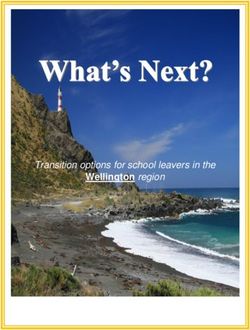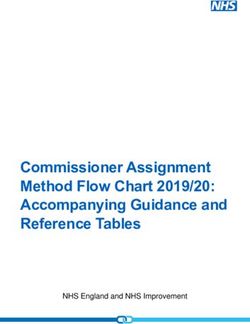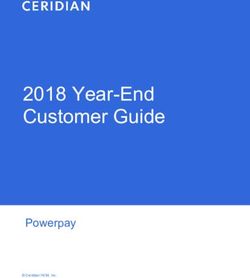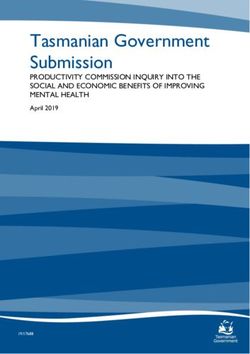Cuckoo: a Computation Offloading Framework for Smartphones
←
→
Page content transcription
If your browser does not render page correctly, please read the page content below
Cuckoo: a Computation Offloading Framework
for Smartphones
Roelof Kemp, Nicholas Palmer, Thilo Kielmann, and Henri Bal
Vrije Universiteit, De Boelelaan 1081A, Amsterdam, The Netherlands
{rkemp,palmer,kielmann,bal}@cs.vu.nl
Abstract. Offloading computation from smartphones to remote cloud
resources has recently been rediscovered as a technique to enhance the
performance of smartphone applications, while reducing the energy us-
age.
In this paper we present the first practical implementation of this idea
for Android: the Cuckoo framework, which simplifies the development of
smartphone applications that benefit from computation offloading and
provides a dynamic runtime system, that can, at runtime, decide whether
a part of an application will be executed locally or remotely. We evaluate
the framework using two real life applications.
Key words: Mobile Computing, Computation Offloading
1 Introduction
In the last decade we have seen, and continue to see, a wide adoption of advanced
mobile phones, called smartphones. These smartphones typically have a rich
set of sensors and radios, a relatively powerful mobile processor as well as a
substantial amount of internal and external memory. A wide variety of operating
systems [1, 2, 3, 4] have been developed to manage these resources, allowing
programmers to build custom applications.
Centralized market places, like the Apple App Store [5] and the Android
Market [6], have eased the publishing of applications. Hence, the number of ap-
plications has exploded over the last several years – much like the number of
webpages did during the early days of the World Wide Web – and has resulted
in a wide variety of applications, ranging from advanced 3D games [7], to so-
cial networking integration applications [8], navigation applications [9], health
applications [10] and many more.
Not only has the number of third-party applications available for these mobile
platforms grown rapidly – from 500 [12] to 200,000+ [13] applications within
two years for the Apple App Store –, but also the smartphones’ processor speed
increased along with its memory size (see Figure 1), the screen resolution and
the quality of the available sensors. Furthermore, the cell networking technology
grew from GSM networks allowing for 14.4 kbit/s to the current 4G networks
that will provide around 100 Mbit/s, while simultaneously the local wireless
networks increased in bandwidth [14, 15].2 Roelof Kemp et al.
Processor and Memory Development
100000 1200
Nexus One
1000
10000
800
Processor Speed (MHz)
1000
Memory Size (MB)
iPhone 3GS
600
T-mobile G1
100
iPhone
400
Nokia N95
10 BB 6230Nokia N70
Nokia 9500 200
Nokia 9210i Processor Speed (MHz)
Nokia 9210
Nokia 9000 Memory (MB)
1 0
1994 1996 1998 2000 2002 2004 2006 2008 2010 2012
Year
Fig. 1. Starting from the earliest Nokia 9000 Communicator, the processor speed as
well as the memory size have grown enormously. In this graph, we show the increase in
processor speed (linear scale) and the increase of the memory size (logarithmic scale)
of some of the top model smartphones over the last 15 years. Data gathered from
http://www.gsm-arena.com.
Todays’ smartphones offer users more applications, more communication
bandwidth and more processing, which together put an increasingly heavier bur-
den on its energy usage, while advances in battery capacity do not keep up with
the requirements of the modern user.
The original idea of offloading computation from a thin client to a rich server
is well known from a speed performance point of view. Only recently, it has
been recognized that offloading computation using the available communication
channels to remote cloud resources can also help to reduce the pressure on the
energy usage [16, 17, 18].
In this paper we eleborate on the idea of computation offloading and present
a practical system, called Cuckoo, that can be used to easily write and efficiently
run applications that can offload computation. Cuckoo is targeted at the An-
droid platform, since Android provides an application model that fits well for
computation offloading, in contrast with other popular platforms, such as the
iPhone.Cuckoo: a Computation Offloading Framework for Smartphones 3
Cuckoo offers a very simple programming model that is prepared for mobile
environments, such as those where connectivity with remote resources suddenly
disappears. It supports local and remote execution and it bundles both local and
remote code in a single package. Cuckoo integrates with existing development
tools that are familiar to developers and automates large parts of the develop-
ment process. Furthermore, it offers a simple way for the application user to
collect remote resources, including laptops, home servers and cloud resources.
The contributions of this paper are:
– We show that computation offloading can be implemented elegantly, if the un-
derlying operating system architecture differentiates between interactive user-
oriented activities and computational background services.
– We present Cuckoo1 : a complete framework for computation offloading for An-
droid, including a runtime system, a resource manager application for smart-
phone users and a programming model for developers, which integrates into
the Eclipse build system. The runtime system supports custom remote imple-
mentations optimized for remote resources and can be configured to maximize
computation speed or minimize energy usage.
– We evaluate the framework with two real life example applications.
The outline of this paper is as follows. In Section 2 we will discuss the Android
operating system, which is the platform that we have selected for our research.
Section 3 then discusses the design of the Cuckoo framework and Section 4
presents important details about the implementation. In Section 5 we evaluate
our system with two example applications. The related work is covered in Section
6 and we conclude with presenting our future work and conclusions in Sections
7 and 8.
2 Background: Android
First, we will turn our attention to the Android platform, as we need to un-
derstand how mobile applications on Android are composed internally, before
detailing the design and implementation of Cuckoo.
Android is an open source platform including an operating system, middle-
ware and key applications and is targeted at smartphones and other devices with
limited resources. Android has been developed by the Open Handset Alliance,
in which Google is one of the key participants. Android applications are written
in Java and then compiled to Dalvik bytecode and run on the Dalvik Virtual
Machine.
2.1 Android Application Components
The main components of Android applications can be categorized into Activities,
Services, Content Providers, and Broadcast Receivers, which all have their own
specific lifecycle within the system.
1
The framework is named after the Cuckoo bird which offloads egg brooding to other
birds.4 Roelof Kemp et al.
Activity Proxy Stub Service
1 2a 3 2c 2b
Android Kernel
Fig. 2. A schematic overview of the Android IPC mechanism. An activity binds to
a service (1), then it gets a proxy object back from the kernel (2a), while the kernel
sets up the service (2b) containing the stub of the service (2c). Subsequent method
invocations by the activity on the proxy (3) will be routed by the kernel to the stub,
which contains the actual implementation of the methods.
Activities are components that interact with the user, they contain the user
interface and do basic computing. Services should be used for CPU or network
intensive operations and will run in the background, they do not have graphical
user interfaces. Content Providers are used for data access and data sharing
among applications. Finally, Broadcast Receivers are small applications that
are triggered by events which are broadcasted by the other components in the
system.
For computation offloading, we focus on activities and services, because the
separation between the large computational tasks in the services and the user
interface tasks in the activities form a natural basis for the Cuckoo framework.
We will now have a closer look at how activities and services communicate in
Android.
2.2 Android IPC
When a user launches an application on a device running the Android operating
system, it starts an activity. This activity presents a graphical user interface to
the user, and is able to bind to services. It can bind to running services or start a
new service. Services can be shared between multiple activities. Once the activity
is bound to the running service, it will communicate with the service through
inter process communication, using a predefined interface by the programmer
and a stub/proxy pair generated by the Android pre compiler (see Figure 2).
Service interfaces are defined in an interface definition language called AIDL [19].
Service methods are invoked by calling the proxy methods. These proxy methods
can take primitive type arguments as well as Parcelable arguments. Parcelable
arguments can be serialized to Parcels and created from Parcels, much like Java
Serialization serializes and deserializes Objects from byte arrays. The AndroidCuckoo: a Computation Offloading Framework for Smartphones 5
IPC also supports callbacks, so that the service can invoke a method on the
activity, allowing for asynchronous interfaces between activities and services.
2.3 Android Application Development
Android applications have to be written in the Java language and can be written
in any editor. However, the recommended and most used development environ-
ment for Android applications is Eclipse [20], for which an Android specific
plugin is available [21].
Eclipse provides a rich development environment, which includes syntax high-
lighting, code completion, a graphical user interface, a debugging environment
and much more convenient functionality for application developers.
The build process of an Android application will be automatically triggered
after each change in the code, or explicitly by the developer. The build process
will invoke the following builders in order:
– Android Resource Manager: which generates a Java file to ease the access
of resources, such as images, sounds and layout definitions in code.
– Android Pre Compiler: which generates Java files from AIDL files
– Java Builder: which compiles the Java source code and the generated Java
code
– Package Builder: which bundles the resources, the compiled code and the
application manifest into a single file
After a successful build, an Android package file (.apk) is created, which can be
installed on a device running the Android operating system.
3 Cuckoo Design
After initial research on the topic of computation offloading in [18], we found that
computation offloading as a technique is very useful to enhance the performance
and reduce the battery usage of applications with heavy weight computation.
However, adding offloading to such applications requires additional effort and
skills of application developers. We focus on minimizing this effort by:
– offering a very simple programming model that is prepared for connectivity
drops, supports local and remote execution and bundles all code in a single
package.
– integrating with existing development tools that are familiar to developers.
– automating large parts of the development process.
– offering a simple way for the application user to collect remote resources,
including laptops, home servers and other cloud resources.
In this section we show which parts of the development process we automated,
how we integrated our system into the existing development tools and what the
programming model looks like. We will also discuss how the user can collect
remote cloud resources. In Section 4, we will present the details of the imple-
mentation.6 Roelof Kemp et al.
3.1 Programming Model
One of the key contributions of Cuckoo is the programming model that is offered
to application developers. This programming model acts as the interface of the
system to the developers and therefore should be easy to use and to understand.
Secondly, since smartphones are not always connected to networks, making
cloud resources sometimes unreachable, the programming model must support
both local and remote method implementations.
Furthermore, the programming model must specifically support remote im-
plementations to be different from the local implementation, so that, for instance,
parallelization can be used at the remote implementation to get the full perfor-
mance out of a remote multiprocessor resource.
As a last requirement, the programming model must bundle all local and
remote code to be together, so that the user will always have a compatible
remote implementation.
To make the programming model easy to use and to understand, we decided
to use the existing activity/service model [22] in Android that makes a separation
between compute intensive parts (services) and interactive parts of the applica-
tion (activities), through an interface defined by the developer in an interface
definition language (AIDL). For Android applications that contains compute in-
tensive operations, there will be already such an interface available if it is well
programmed. Otherwise an interface can easily be extracted from the code. This
interface will be implemented as a local service that has, when used, a proxy
object at the activity.
Next to this local service implemented by the programmer, the Cuckoo frame-
work generates an implementation of the same interface for a remote service. Ini-
tially this implementation will contain dummy method implementations, which
the programmer has to replace with real method implementations that can be
executed at the remote location. The real methods can be identical to the local
service implementation, but may also be completely different, since the remote
implementation can run a different algorithm, use a different library, run in
parallel, etc.
Table 1. Application Development Process. An overview of what steps need to be
performed during the development process of an Android application that supports
computation offloading.
step actor action
1 developer creates project, writes source code
2 developer defines interface for compute intensive service
3 build systemgenerate a stub/proxy pair for the interface and
a remote service with dummy implementation
4 developer writes local service implementation, overwrites
remote service dummy implementation
5 build system compiles the code and generates an apk file
6 user installs the apk file on its smartphoneCuckoo: a Computation Offloading Framework for Smartphones 7
DEVELOPER BUILD SYSTEM USER
remote service (3)
Ant
implementation
Compiler
(1)
Cuckoo Remote
AIDL service Service Deriver
definition
Android (2) Cuckoo Service (4) Java (5) Package Installable
Pre Compiler Rewriter Builder Builder apk file
application
source code +
local service
implementation
Fig. 3. Schematic overview of the build process of an Android application, the area
within the dashed line shows the extensions by Cuckoo for computation offloading.
The figure shows the process of building an Android application from source code to
a user installable apk file. The developer has to write application source code and if
applicable AIDL service definitions and implementations for these services. Then the
build system will use these to generate Java Source files from the AIDL files (2), compile
the source files into Dalvik bytecode (5) and bundle them into an installable apk file. To
enable an application for computation offloading, the only thing the developer has to
do is to overwrite remote service dummy implementations (1) generated by the Cuckoo
Remote Service Deriver. The Cuckoo Service Rewriter will insert additional code into
the generated Java Source Files and these rewritten Source Files (4) will be compiled
and subsequently bundled with the compiled remote implementation (3) to again an
installable apk file.
3.2 Integration into the Build Process
The Cuckoo framework provides two Eclipse builders and an Ant [23] build file
that can be inserted into an Android project’s build configuration in Eclipse.
The first Cuckoo builder is called the Cuckoo Service Rewriter and has to
be invoked after the Android Pre Compiler, but before the Java Builder. The
Cuckoo Service Rewriter will rewrite the generated Stub for each AIDL interface,
so that at runtime Cuckoo can decide whether a method will be invoked locally
or remote.
The second Cuckoo builder is called the Cuckoo Remote Service Deriver and
derives a dummy remote implementation from the available AIDL interface. This
remote interface has to be implemented by the programmer. Next to generating
the dummy remote implementation, the Cuckoo Remote Service Deriver also
generates an Ant build file, which will be used to build a Java Archive File
(jar) that contains the remote implementation, which is installable on cloud
resources. The Cuckoo Remote Service Deriver and the resulting Ant file have
to be invoked after the Java Builder, but before the Package Builder, so that the
jar will be part of the Android Package file that results from the build process.
A schematic overview of how the Cuckoo components integrate into the default
Android build process is shown in Figure 3, whereas Table 1 shows the order of
the development process.8 Roelof Kemp et al.
Fig. 4. A screenshot of the resouce manager collecting the address of a remote re-
source. From now on this resource is known to the smartphone and will be used by any
application that uses Cuckoo for computation offloading.
3.3 Integration into the Runtime
At runtime method invocations to services are intercepted at the service side
of the Stub/Proxy pair, which is at the Stub. The Cuckoo framework will then
decide whether or not this method should be invoked locally or remotely. The
Cuckoo framework will query the Cuckoo Resource Manager for any available
resources to see whether these resources are reachable and, if so, use them.
3.4 Cloud Resources
An application which uses Cuckoo for computation offloading, can offload its
computation to any resource running a Java Virtual machine, either being ma-
chines in a commercial cloud such as Amazon EC2 [24] or private mini clouds
such as laptops, desktops, home servers or local clusters. The user runs a sim-
ple Java application, the server, on such a resource to enable it to be used for
computation offloading. The server that runs on such a resource does nothing by
itself, however, services available on a phone can be installed onto such a server.
A part of the Cuckoo framework is a Resource Manager application that runs
on the smartphone. In order to make a remote resource known to a phone, the
remote resource has to register its address to this Resource Manager using a
side channel. If a resource has a display, starting a server will result in showing
a two dimensional barcode – a QR code [25] – on the resources’ screen. This
QR code contains the address of the server. Smartphones are typically equiped
with a camera and can scan this QR code using a special resource manager
application (see Figure 4). If the resource does not have a visual output, a
resource description file can be copied from the resource to the phone to register
the resource. When the resource is known to the Resource Manager application,
it can be used repeatedly for any application that uses the Cuckoo computation
offloading framework.Cuckoo: a Computation Offloading Framework for Smartphones 9
3.5 Limitations
Cuckoo does not yet support callbacks, although they are supported by the An-
droid interface definition language. Implementing asynchronous callback com-
munication for remote services is challenging and is part of our future work.
Method arguments can only be used as input parameters and cannot be used
in a C-style way as output parameter. With Cuckoo, only the return object of
a method will be available to the activity. Currently, Cuckoo does not support
any form of security, which means that the remote resources can be accessed by
untrusted phones, which in turn can install any code onto the system. However,
setting up a security infrastructure can be realized and will be part of our future
work.
Cuckoo supports only stateless services. Although the programming model
does not forbid a service to maintain internal state, Cuckoo can arbitrarily
change from local to remote execution or from one remote resource to another
without transfering state. We do not support such state transfers, because at the
moment the state needs to be transfered, it is generally too late to access the
state, because the connection to the running service has been lost. Nonetheless,
this limitation is acceptable, since application developers understand well how
to transfer state between stateless services by using the Representational State
Transfer (REST) architectural style [26].
4 Implementation
In this section we will highlight the important implementation details of the
Cuckoo framework. We will describe the Ibis communication library that we use
to communicate with the remote resources and the protocol between the phone
and the remote resources. Finally we show how Cuckoo can be used in different
configurations.
4.1 Offloading Decision
When an activity invokes a method of a service, the Android IPC mechanism
will direct this call through the proxy and the kernel to the stub. Normally,
the stub will invoke the local implementation of the method and then return
the result to the proxy. The Cuckoo system intercepts all method calls and then
decides whether it is benificial to offload the method invocations or not. We plan
to use a combination of heuristics, context information and history to evaluate
an offloading decision. For now, we use the very simple heuristic to always prefer
remote execution. The only context information we use is to check whether the
remote resource is reachable. We will incorporate more advanced intelligence in
Cuckoo in our future work (see Section 7).
4.2 Communication: Ibis
In order to execute methods on a remote resource, the phone has to communicate
with the remote resource. We use the Ibis communication middleware [27] for
this purpose, because it offers a simple and effective interface that abstracts from
the actual used network, being either WiFi, Cellular or Bluetooth.10 Roelof Kemp et al.
The Ibis communication middleware is an open source scientific software
package developed for high performance distributed computing in Java. Since it
is written in Java, it can also run on Android devices. While targeted at high
performance distributed applications that typically run on large supercomputer
clusters, the Ibis middleware has proven to be useful on mobile devices too
[18, 28].
The Ibis middleware consists of two orthogonal subsystems, the Ibis Dis-
tributed Deployment System, which deploys applications onto remote resources
and the Ibis High-Performance Programming System, which handles the com-
munication between the individual parts of a distributed application.
Cuckoo has been implemented on top of the Ibis High-Performance Program-
ming System, which offers an interface for distributed applications in the form of
several high-level programming models and a low-level communication library.
The low-level communication library in turn abstracts from the actual imple-
mentations of this library. Currently the library has implementations for TCP,
UDP, SmartSockets, Bluetooth and Myrinet. The Cuckoo framework is built di-
rectly on top of the communication library and offers a programming model that
is at the same abstraction level as other existing programming models, such as
Remote Method Invocation (RMI).
The communication library offers unidirectional communication channels be-
tween so called ports and allows for messages to be sent between multiple ports.
Send Ports can be connected to Receive Ports in one-to-one, many-to-one, one-
to-many and many-to-many mode. Receive Ports receive messages either explic-
itly or implicit with upcalls. Every port has a unique identifier, which include a
program-wide Ibis identifier and the name of the port.
4.3 Client / Server Protocol
In the Cuckoo system we set up Receive Ports at the server to handle requests
from clients. The clients can find a server using its Ibis identifier and bind a Send
Port to the matching Receive Port at the server to exchange messages with the
server.
Normally, the client will request the server to execute a particular method
with particular arguments and return the result of the method execution to a
Receive Port that the client has set up especially for this method invocation.
However, if the service is not available on the server, the client has to install the
service onto the server. It does so, by sending a message to the install Receive
Port. This message contains the jar file created in the build process (see Section
3.2), all the required external jars, and the package name of the service.
After a successful installation, the client can invoke methods on the remote
service. Although the installation of a service introduces the overhead of sending
the jars to the remote server, this occurs only once per service, while many
method invocations can be done.
Since the client runs on a mobile phone in a dynamic networking environment,
it will sooner or later experience disconnections with resources. These discon-
nection can be due to network switching or limited network coverage. CuckooCuckoo: a Computation Offloading Framework for Smartphones 11
will react on disconnection by switching to another remote resource. As a final
fallback, it can use the always available, but less preferred, local implementation.
A Cuckoo server can be shared with multiple clients. For instance a family
home server can be used to enhance the computation of each of the family’s
mobile device. Since the supported services are stateless, multiple invocations
cannot interfer with each other. Users can exchange remote resources by sim-
ply presenting the QR-code containing the Ibis identifier on their phone, while
another person uses the camera of the phone to scan the QR-code.
4.4 Configuration of Cuckoo: Trade offs
Now that we have explained how programmers can write remote implementations
and how these implementations eventually will be executed on the remote server,
we will turn our attention to the different configuration options of Cuckoo. We
implemented several configuration points in the run time system of Cuckoo to
make it flexible and therefore valuable across a large number of applications with
different requirements.
Cuckoo can do both early and late binding to remote resources. When speed
is of key importance to an application, early binding will give the best results:
Cuckoo will try to find and, if needed, install a remote resource at the moment
the activity binds to the service. Then, when service methods are invoked, the
resource discovery process has already been done and the remote methods can
be invoked right away. In contrast with early binding, using late binding the
resource discovery process will be delayed until a method will be invoked. This
will avoid energy overhead in the form of unnecessary reconnections, which can
occur during the time between the binding of the activity to the service and the
moment a method of the service is invoked. During this time the established con-
nection may already be lost, making a reconnection to a new resource necessary.
Although early binding optimizes for speed, late binding optimizes for energy
usage. A developer can specify per service, whether the service is optimized for
speed or for energy usage.
Another property that the developer can configure is the maximum number
of remote resources that Cuckoo will try before giving up and use the local im-
plementation. A higher number of resources will give a bigger chance to find one
that can be used, but can also introduce more overhead in terms of time and
energy if Cuckoo cannot connect to any of the resources. Determining whether a
resource can be used involves a simple ping-pong message exchange between the
client and the resource. If the cost of multiple ping-pong messages is neglectable
compared to the benefit of a potential remote execution, the developer should
specify a high maximum number of remote resources that will be tried, to in-
crease the chance of remote execution. Ideally, the developer should be able to
specify a budget in time and/or energy that Cuckoo might spend in searching
for a remote resource. We plan to include this in our future work.
To improve responsiveness of an application – that is execution speed – the
developer can also specify a method of the service to be executed in parallel on
multiple resources, including the local implementation. The result of the first12 Roelof Kemp et al.
Fig. 5. This figure shows a screenshot of the object recognition application eyeDentify.
The application can recognize objects in the center of the eye, which shows the camera
preview. Users can also teach the name of new objects to the application.
implementation that returns, will then be forwarded to the proxy in the activity.
Note that this method is energy hungry, because there always will be some
execution of code that will be discarded.
Finally, the developer can configure individual methods of a service to be not
offloadable at all, which is useful for instance if methods interact with sensors
on the smartphone.
5 Example Applications
In this section we will evaluate the Cuckoo computation offloading framework
with two smartphone applications that contain heavy weight computation. We
will show which parts of the applications are offloaded and how the computa-
tion offloading impacts the performance of the applications in both speed and
functionality.
5.1 eyeDentify
Our first example application is eyeDentify [18], a multimedia content analysis
application that performs object recognition of images captured by the camera of
a smartphone (see Figure 5). The idea of the application is similar to the Google
Goggles application which can recognize contact info, places, logos, landmarks,
artworks, and books [29]. In addition to the recognition of objects, eyeDentify
allows the user to teach new objects to the application.
The key algorithm in eyeDentify is an algorithm that converts an image into a
feature vector, a mathematical representation of the image that can be compared
to other feature vectors. This algorithm is both compute and memory intensive
and therefore suitable for computation offloading. There are several parameters
of the algorithm that influence the computation time and the memory footprint.
For instance, a larger input image will result in a bigger memory footprint and aCuckoo: a Computation Offloading Framework for Smartphones 13
Table 2. eyeDentify parameters. This table shows the parameters used for the local
and the remote implementation of the service that converts an image into a feature
vector. The quality of the feature vector is higher if the image size is larger, the number
of receptive fields in the algorithm is higher, if there are more color models and if there
are more bins. See [18] for an explanation of the ∗ -marked terms.
image size receptive fields∗ color models∗ bins∗
local 64 x 48 19 1 500
remote 512 x 384 37 3 1000
larger computation time. Other parameters can be tuned to reduce the memory
and computation requirements, while also reducing the quality of the feature
vector and thereby the quality of the object recognition.
In [18] we show that it is possible to perform object recognition on a T-Mobile
G-1 smartphone, with a 528 MHz processor and 16 MB available application
memory within a reasonable time, however, the algorithm used can take at most
128 x 96 pixel images as input, with the algorithm parameters set to poor quality
object recognition. By offloading the computation needed for this algorithm, we
have shown that we can speed up the computation with a factor of 60, reduce
the battery consumption with a factor of 40 and increase the quality of the
recognition [18].
We have rewritten eyeDentify to use the Cuckoo computation offloading
framework. First, we specified an interface in AIDL for a service that hosts the
algorithm that converts an image into a feature vector (see Figure 6). Then we
implemented the local service with parameters that are suitable for local compu-
tation (see Table 2, local). Cuckoo generated a dummy remote implementation
and we replaced the dummy implementation simply with the same implementa-
tion as for the local one and then changed the algorithm parameters (see Table 2,
remote), so that the remote implementation would perform high quality object
recognition on large images. Cuckoo then generated the jar file for the remote
service and the application was ready to be deployed on a smartphone.
package i n t e r d r o i d . e y e d e n t i f y ;
import ibis . dog . shared . F e a t u r e V e c t o r ;
interface FeatureVectorServiceInterface {
F e a t u r e V e c t o r g e t F e a t u r e V e c t o r ( in byte [ ] jpegData ) ;
}
Fig. 6. The AIDL interface definition of the service that converts an image into a
feature vector. The eyeDentify application has a local and a remote implementation of
this interface, where the only differences between the implementation are the value of
accuracy parameters of the algorithm.14 Roelof Kemp et al.
Fig. 7. A screenshot of PhotoShoot - The Duel, a distributed augmented reality smart-
phone game in which two players fight a virtual duel in the real world. Both players
have 60 seconds and six bullets to shoot at each other. They shoot with virtual bullets,
photographs of the smartphones’ camera, and use face detection to evaluate whether
shots are hit. The area covered in the crosshairs will be used for face detection.
At runtime this application can always perform object recognition, even when
no network connection is available, in contrast to, for instance, Google Goggles
that only works when connected to the cloud. However, if a network connection
is available, then eyeDentify can use remote resources to speed up the recogni-
tion and reduce the energy consumption, while providing higher quality object
recognition. Another advantage is that the client and server code of eyeDentify
are bundled and will remain compatible with each other.
Compared to our earlier work on computation offloading, using Cuckoo re-
sults in similar performance improvements.
5.2 PhotoShoot
The second example that we will consider is a distributed augmented reality
game, called PhotoShoot [28], with which we participated in the second world-
wide Android Developers Challenge [30] and finished at the 6th place in the
category ’Games: Arcade & Action’. This innovative game is a two-player duel
that takes place in the real world. Players have 60 seconds and 6 virtual bullets
to shoot at each other with the camera on their smartphone (see Figure 7). Face
detection will determine whether a shot is a hit or not. The first player that hits
the other player will win the duel.
The major compute intensive operation in this game is the face detection.
The Android framework comes with a face detection algorithm, so it is possible
to create a local implementation to detect faces in an image. However, due to
memory limitations this algorithm works only for images up to 3.2 MegaPixels –
which is rather low for a modern smartphone – and consumes about 9 seconds of
compute time on the Google Nexus One with a 1.0 GHz processor or 44 secondsCuckoo: a Computation Offloading Framework for Smartphones 15
on the older T-Mobile G-1 with a 528 MHz processor. Thus, without offloading,
the slower the processor of the smartphone, the longer it takes for the shot to be
analyzed, which gives the user of a slow smartphone a significant disadvantage.
Offloading can, however, be used to make the game fair again.
We have modified PhotoShoot, by refactoring the face detection into a service
(see Figure 8), so that it can use computation offloading using the Cuckoo frame-
work. Using offloading, slower phones can get fast face detection and phones with
very high resolution cameras will not experience memory shortage.
We used a different face detection algorithm for the remote implementation
to demonstrate that offloading does not only result in faster execution, but gives
also more precise results. The remote implementation is based on the Open
Source Computer Vision library (OpenCV [32]) and can, next to frontal faces,
also detect profile faces, and will therefore give more accurate results (see Figure
9).
A face recognition algorithm would further improve the application so that
only pictures containing the face of the opponent would count as valid hits. This
would open up possibilities for team-based augmented reality multiplayer games.
But to our knowledge, existing face recognition algorithm libraries for Java are
not available in the public domain.
6 Related Work
Computation offloading is a technique that dates back to the era of dumb clients
that used mainframes for computation. With the introduction of personal com-
puters, the need for computation offloading decreased, but with the introduction
of todays’ portable devices, a new need for remote compute power emerged.
In this section we give an overview of what has been proposed by others with
respect to computation offloading for smartphones and how that relates to the
Cuckoo framework.
In the early days of the portable handheld devices and before the popularity
of the commercial cloud, Satyanarayanan [33] proposed a computation offloading
model called cyber foraging, in which portable resource constrained devices can
offload computation to more powerful remote resources called surrogates. Impor-
package i n t e r d r o i d . p h o t o s h o o t . market ;
import i n t e r d r o i d . p h o t o s h o o t . market . Face ;
interface FaceDetectorInterface {
L i s t f i n d F a c e s ( i n b y t e [ ] j p e g D a t a , int maxFaces ) ;
}
Fig. 8. The interface of the face detection service in AIDL. The services will search for
a maximum number of faces in the provided image and returns a list of Face objects
that it has found. The local implementation will use the face detection library available
on Android, which can only detect frontal faces, while the remote implementation uses
the OpenCV library, which can also detect profile faces.16 Roelof Kemp et al.
Local (Android)
Remote (OpenCV)
Fig. 9. Comparison of the local and remote implementation of the face detection service
on several test images from [31]. The local version (top row) uses the face detection
algorithm provided by the Android framework, while the remote version (bottom row)
is able to use a much more powerful algorithm, which for instance can also detect profile
images. Since the remote implementation runs multiple detectors over the image, some
faces are detected several times.
tant in cyber foraging are the discovery of surrogates, the trust relation between
the client and the surrogates, load balancing on the surrogates, scalability and
seamlessness.
Cuckoo provides resource discovery through QR-codes as explained in Sec-
tion 3.4 and addresses scalability by allowing for both commercial and private
cloud resources. In our future work we will investigate the security aspects of
computation offloading and load balancing on the surrogates.
Yang et al [34] describe an offloading system based on cyber foraging that, like
Cuckoo, uses a Java stub/proxy model. Using profiling, surrogate matching and
graph partitioning algorithms their system decides what part of the computation
can be offloaded. They provide an evaluation of the system using an automatic
translation application that uses OCR and Machine Translation. The system
runs on the HP iPaq platform.
From the field of security Chun et al [17] propose an architecture, called
CloneCloud, that can offload computation, such as virus scans and taint checking
to a clone of the smartphone in the cloud. An implementation of their proposed
architecture should support the following types of augmented execution:
– primary functionality outsourcing: offloading of expensive computation
– background augmentation: offloading of background processes
– mainline augmentation: offloading light weight computation, for heavy weight
analysis (taint checking, debugging, profiling).
– hardware augmentation: offloading of computation because of hardware limi-
tations of the smartphoneCuckoo: a Computation Offloading Framework for Smartphones 17
– augmentation through multiplicity: parallel execution of offloaded computa-
tion, for computation speedup or speculative execution.
The Cuckoo framework implements all the proposed execution types in its
single programming model. It does not run a complete clone of the smartphone
at the remote cloud resource, as proposed by Chun et al, but rather runs a
temporary clone limited to only the service that the application is using, thereby
avoiding the costly process of keeping the smartphone synchronized with an
application clone in the cloud.
Another offloading model, called AlfredO, which is based on the modular
software framework OSGi, is proposed in [35]. They contribute partitioning al-
gorithms to optimize the distribution of OSGi software modules between the
phone and remote resources and evaluate their system with a home interior de-
sign application. Since AlfredO will use the same modules on the phone as on
the remote resource, it is not possible to differentiate between local and remote
implementations, as is possible with Cuckoo.
In [16], Kumar et al describe a cost/benefit model for offloading with re-
spect to energy usage. This model takes into account the speed of both the
smartphone and the remote cloud resource, the number of bytes that need to be
transfered, the network bandwidth, the energy consumption of the smartphone
in idle, computing and communicating state. They assume that the number
of local instructions is identical to the number of remote instructions and the
number of bytes that need to be communicated are known beforehand. The as-
sumptions do not completely hold for Cuckoo, since the remote implementation
might be different from the local implementation and since the number of bytes
that will be received by the smartphone after a remote method execution can be
unknown beforehand. However, we plan to extend the model and incorporate it
into Cuckoo.
Next to computation offloading systems, where computation components are
transfered from a smartphone to the remote resource, there exist many appli-
cations that are separated into a light weight client and a heavy weight server
hosted in the cloud. Examples of such applications are the music search service
Shazam [36] and image search service Goggles [29]. The remote parts of these
services typically have to interact with very large databases and therefore are not
suitable to be bundled with the client application. The drawback of unbundled
services is that the application provider has to provide the remote service, which
will include hosting and maintanance costs. Futhermore, since these services are
typically commercial, users might not want to hand over input data, because of
privacy concerns. With an offloading system, like Cuckoo, users will run their
heavy weight computations on their private machines, or machines that they
trust.
In case studies about computation offloading we found that the applications
that benefit from computation offloading exist in the following domains:
– image processing: object recognition [18], OCR [34], face detection [28],
barcode analysis [37]
– audio processing: speech recognition [38]18 Roelof Kemp et al.
– text processing: machine translation [34]
– artificial intelligence for games: chess [16]
– 3D rendering: 3D home interior design [35]
– security: taint analysis and virus scans [17, 39]
The Cuckoo framework supports the development of applications from these
domains in a simple and developer friendly environment.
Several other solutions, complementery to computation offloading, have been
proposed at different abstraction levels to reduce the pressure on the energy
usage. At the hardware level, manufacturers build processors that can switch to
lower frequencies to save energy. Techniques to harvest energy from surrounding
sources, such as movement, light and wireless signals, have been proposed to
charge the battery during operation [40]. Furthermore, some modern smartphone
operating systems have been tuned to be more energy efficient. Finally, the users
of smartphones have developed habits to turn off sensors or radios when they
are not needed.
7 Future Work
In this section we present our research agenda, we describe what parts of Cuckoo
will be enhanced and which parts we feel that are missing in Cuckoo.
In our future work we will improve the intelligence of the offloading by im-
proving the heuristics and the addition of more context information, such that
the estimation whether or not offloading is going to save energy or increase
the computation speed will be more accurate. Although computation offload-
ing can speed up computation and save energy, it is not guaranteed that it
does. Offloading introduces additional communication, which consumes energy
and takes time. To take this overhead into account we plan to incorporate the
energy analysis model for computation offloading described by [16].
We also want to add context information of the remote resources to the
system, such as processor speed, number of processors, available memory, etc.,
which could be added to the address encoded in the QR-code. In addition we
want to use context information available on the phone, such as location, network
status, etc.
Another direction of our future work is to investigate which security measures
need to be taken to secure the communication between the smartphone and the
remote cloud resources. We also have to pay attention to the security implica-
tions of multiple users using a single remote resource, running foreign code on
the remote resources, and making sure that remote services cannot disturb the
working of other remote services.
Furthermore, we will extend the programming model to support callbacks
from the remote resource to the smartphone and investigate whether we can
support method parameters to be used as return values, like the AIDL specifi-
cation supports.
We will improve the Eclipse integration, by integrating the builders with the
graphical user interface of Eclipse.Cuckoo: a Computation Offloading Framework for Smartphones 19
8 Conclusions
In this paper we have presented Cuckoo, a framework for computation offloading
for smartphones, a recently rediscovered technique, which can be used to reduce
the energy consumption on smartphones and increase the speed of compute
intensive operations.
Cuckoo integrates with the popular open source Android framework and the
Eclipse development tool. It provides a simple programming model, familiar to
developers, that allows for a single interface with a local and a remote imple-
mentation. Cuckoo will decide at runtime where the computation will take place.
Furthermore, the Cuckoo framework comes with a generic remote server, which
can host the remote implementations of compute intensive services. A smart-
phone application to collect the addresses of the remote servers is also included.
We have evaluated the Cuckoo framework with two real world smartphone
applications, an object recognition application and a distributed augmented re-
ality smartphone game and showed that little work was required to enable com-
putation offloading for these applications using the Cuckoo framework.
References
1. Android. http://developer.android.com/.
2. iPhone OS. http://developer.apple.com/iphone/.
3. Symbian. http://developer.symbian.org/.
4. Windows Phone 7 Series. http://www.windowsphone7.com/.
5. iPhone App Store. http://www.apple.com/iphone/appstore.
6. Android Market. http://www.android.com/market/.
7. Raging Thunder. http://www.polarbit.com/our-games/raging-thunder-2/.
8. Motorola MOTOBLUR. http://www.motorola.com/Consumers/US-
EN/Consumer-Product-and-Services/MOTOBLUR/Meet-MOTOBLUR.
9. Google Maps Navigation. http://www.google.com/mobile/navigation/.
10. Health to Go. http://www.healthymagination.com/.
11. Data gathered from:. http://www.gsmarena.com.
12. iPhone 3G on Sale Tomorrow. http://www.apple.com/pr/library/2008/07/
10iphone.html.
13. Steve Jobs. Thoughts on Flash. http://www.apple.com/hotnews/thoughts-on-
flash/.
14. IEEE Standard for Information technology–Telecommunications and information
exchange between systems–Local and metropolitan area networks–Specific require-
ments Part 11: Wireless LAN Medium Access Control (MAC) and Physical Layer
(PHY) Specifications Amendment 5: Enhancements for Higher Throughput. IEEE
Std 802.11n-2009 (Amendment to IEEE Std 802.11-2007 as amended by IEEE
Std 802.11k-2008, IEEE Std 802.11r-2008, IEEE Std 802.11y-2008, and IEEE Std
802.11w-2009), 29 2009.
15. Bluetooth High Speed. http://bluetooth.com/, Product Zone, Bluetooth High
Speed Technology.
16. Karthik Kumar and Yung-Hsiang Lu. Cloud computing for mobile users. Com-
puter, 99, 2010.
17. Byung-Gon Chun and Petros Maniatis. Augmented smart phone applications
through clone cloud execution. In Proceedings of the 12th Workshop on Hot Topics
in Operating Systems (HotOS XII), 2009.20 Roelof Kemp et al.
18. Roelof Kemp, Nick Palmer, Thilo Kielmann, Frank Seinstra, Niels Drost, Jason
Maassen, and Henri E. Bal. eyeDentify: Multimedia Cyber Foraging from a Smart-
phone. In IEEE International Symposium on Multimedia, 2009.
19. AIDL. http://developer.android.com/guide/developing/tools/aidl.html.
20. Eclipse. http://www.eclipse.org/.
21. ADT Eclipse plugin. http://developer.android.com/sdk/eclipse-adt.html.
22. AIDL. http://developer.android.com/guide/topics/fundamentals.html.
23. Apach Ant. http://ant.apache.org/.
24. Amazon Elastic Computing. http://aws.amazon.com/ec2/.
25. Denso Wave’s QR website. http://www.denso-wave.com/qrcode/index-e.html.
26. Roy T. Fielding and Richard N. Taylor. Principled design of the modern web
architecture. ACM Transactions on Internet Technology, 2(2):115–150, 2002.
27. Rob V. van Nieuwpoort, Jason Maassen, Gosia Wrzesińska, Rutger F. H. Hofman,
Ceriel J. H. Jacobs, Thilo Kielmann, and Henri E. Bal. Ibis: a flexible and effi-
cient Java-based Grid programming environment. Concurrency and Computation:
Practice and Experience, 17(7-8):1079–1107, 2005.
28. Roelof Kemp, Nicholas Palmer, Thilo Kielmann, and Henri Bal. Opportunistic
Communication for Multiplayer Mobile Gaming: Lessons Learned from Photo-
Shoot. In MobiOpp ’10: Proceedings of the Second International Workshop on
Mobile Opportunistic Networking, pages 182–184. ACM, 2010.
29. Google Goggles. http://www.google.com/mobile/goggles/.
30. Android Developer Challenge 2. http://code.google.com/android/adc.
31. Henry Schneiderman and Takeo Kanade. A Statistical Model for 3D Object De-
tection Applied to Faces and Cars. In IEEE Conference on Computer Vision and
Pattern Recognition. IEEE, June 2000.
32. Open Source Computer Vision library. http://opencv.willowgarage.com/wiki/.
33. M. Satyanarayanan. Pervasive computing: Vision and challenges. IEEE Personal
Communications, 8:10–17, 2001.
34. K. Yang, S. Ou, and H.H. Chen. On Effective Offloading Services for Resource-
Constrained Mobile Devices Running Heavier Mobile Internet Applications. IEEE
Communications, 46:56–63, 2008.
35. Ioana Giurgiu, Oriana Riva, Dejan Juric, Ivan Krivulev, and Gustavo Alonso.
Calling the cloud: Enabling mobile phones as interfaces to cloud applications. In
Middleware ’09: Proceedings of the 10th ACM/IFIP/USENIX International Con-
ference on Middleware, pages 1–20, New York, NY, USA, 2009. Springer-Verlag
New York, Inc.
36. Shazam website. http://www.shazam.com.
37. T. Kallonen and J. Porras. Use of distributed resources in mobile environment.
International Conference on Software in Telecommunications and Computer Net-
works, 0:281–285, 2006.
38. Sachin Goyal and John Carter. A lightweight secure cyber foraging infrastructure
for resource-constrained devices. In WMCSA ’04: Proceedings of the Sixth IEEE
Workshop on Mobile Computing Systems and Applications, pages 186–195. IEEE
Computer Society, 2004.
39. Georgios Portokalidis. Using Virtualisation to Protect Against Zero-Day Attacks.
PhD thesis, Vrije Universiteit, Amsterdam, The Netherlands, February 2010.
40. Joseph A. Paradiso and Thad Starner. Energy scavenging for mobile and wireless
electronics. IEEE Pervasive Computing, 4:18–27, 2005.You can also read